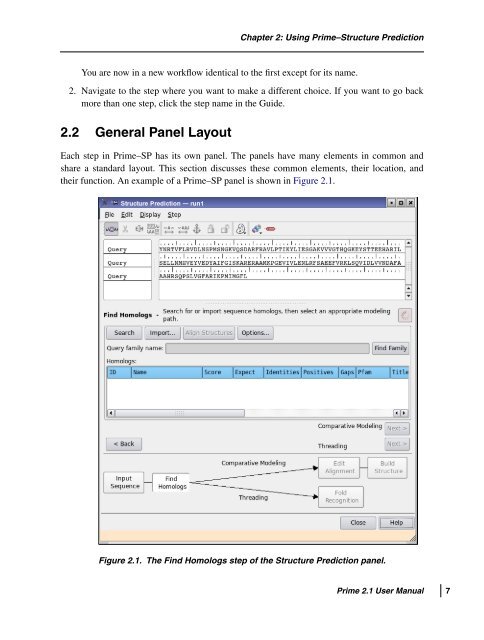- Page 1 and 2: Prime User Manual Prime 2.1 User Ma
- Page 3 and 4: Contents Document Conventions .....
- Page 5 and 6: Contents 5.3 Running the Build Stru
- Page 7 and 8: Contents 11.7 ssp—Secondary Struc
- Page 9 and 10: Document Conventions In addition to
- Page 11 and 12: Prime User Manual Chapter 1: Introd
- Page 13 and 14: 1.3 Running Schrödinger Software C
- Page 15: Prime User Manual Chapter 2: Using
- Page 19 and 20: Chapter 2: Using Prime-Structure Pr
- Page 21 and 22: Chapter 2: Using Prime-Structure Pr
- Page 23 and 24: Guide Chapter 2: Using Prime-Struct
- Page 25 and 26: Chapter 2: Using Prime-Structure Pr
- Page 27 and 28: Prime User Manual Chapter 3: Prime-
- Page 29 and 30: 3.2 Find Homologs Step Chapter 3: P
- Page 31 and 32: To identify a family for the query
- Page 33 and 34: Table 3.1. Homologs table data Colu
- Page 35 and 36: Chapter 3: Prime-Structure Predicti
- Page 37 and 38: Prime User Manual Chapter 4 Chapter
- Page 39 and 40: 4.3 Initial and Imported Alignments
- Page 41 and 42: Chapter 4: Comparative Modeling: Ed
- Page 43 and 44: 4.5.2 Align Program Technical Detai
- Page 45 and 46: Prime User Manual Chapter 5 Chapter
- Page 47 and 48: Chapter 5: Comparative Modeling: Bu
- Page 49 and 50: Chapter 5: Comparative Modeling: Bu
- Page 51 and 52: Chapter 5: Comparative Modeling: Bu
- Page 53 and 54: Prime User Manual Chapter 6: Fold R
- Page 55 and 56: Figure 6.2. The Fold Recognition pa
- Page 57 and 58: Figure 6.3. The Fold Recognition-Op
- Page 59 and 60: Chapter 6: Fold Recognition potenti
- Page 61 and 62: Prime User Manual Chapter 7: Prime-
- Page 63 and 64: Chapter 7: Prime-Refinement If your
- Page 65 and 66: 7.2 Using the Refinement Panel Chap
- Page 67 and 68:
2. Click New Membrane (Auto-Place).
- Page 69 and 70:
Figure 7.3. The Refine loops task i
- Page 71 and 72:
Chapter 7: Prime-Refinement Figure
- Page 73 and 74:
Figure 7.6. The Structure Refinemen
- Page 75 and 76:
Chapter 7: Prime-Refinement The tex
- Page 77 and 78:
Chapter 7: Prime-Refinement ment, w
- Page 79 and 80:
7.11 Output of Refinement Jobs Chap
- Page 81 and 82:
Prime User Manual Chapter 8: Maestr
- Page 83 and 84:
Alignment Section Chapter 8: Maestr
- Page 85 and 86:
Chapter 8: Maestro Protein Structur
- Page 87 and 88:
Prime User Manual Chapter 9: Dockin
- Page 89 and 90:
Chapter 9: Docking Covalently Bound
- Page 91 and 92:
Prime User Manual Chapter 10: Prime
- Page 93 and 94:
Table 10.1. Options for the prime_m
- Page 95 and 96:
Prime User Manual Chapter 11: Comma
- Page 97 and 98:
Table 11.2. Keywords for the blast
- Page 99 and 100:
Table 11.3. Keywords for the bldstr
- Page 101 and 102:
Chapter 11: Command Syntax The alig
- Page 103 and 104:
Chapter 11: Command Syntax • Outp
- Page 105 and 106:
Table 11.5. Keywords for the multir
- Page 107 and 108:
Chapter 11: Command Syntax It is no
- Page 109 and 110:
Table 11.6. General keywords for th
- Page 111 and 112:
Table 11.7. Protocol-specific keywo
- Page 113 and 114:
SKA has difficulty aligning to mult
- Page 115 and 116:
Table 11.8. Keywords syntax for ska
- Page 117 and 118:
Chapter 11: Command Syntax ........
- Page 119 and 120:
Chapter 11: Command Syntax The foll
- Page 121 and 122:
Chapter 11: Command Syntax aligned
- Page 123 and 124:
Files Chapter 11: Command Syntax In
- Page 125 and 126:
Prime User Manual Chapter 12: Comma
- Page 127 and 128:
Table 12.1. Keywords for the seqcon
- Page 129 and 130:
Chapter 12: Command-Line Utilities
- Page 131 and 132:
Prime User Manual Appendix A: Third
- Page 133 and 134:
Prime User Manual Appendix B: Envir
- Page 135 and 136:
Prime User Manual Appendix C: File
- Page 137 and 138:
Prime User Manual Appendix D: Error
- Page 139 and 140:
!UNUSABLE: SEQRES numbering is wron
- Page 141 and 142:
Prime User Manual Getting Help Schr
- Page 143 and 144:
Getting Help If Maestro fails, an e
- Page 145 and 146:
Prime User Manual Glossary Chapter
- Page 147 and 148:
Symbols + (plus sign), in Pfam sequ
- Page 149 and 150:
K killing jobs ....................
- Page 151 and 152:
sequences coloring.................
- Page 154:
120 West 45th Street, 29th Floor Ne