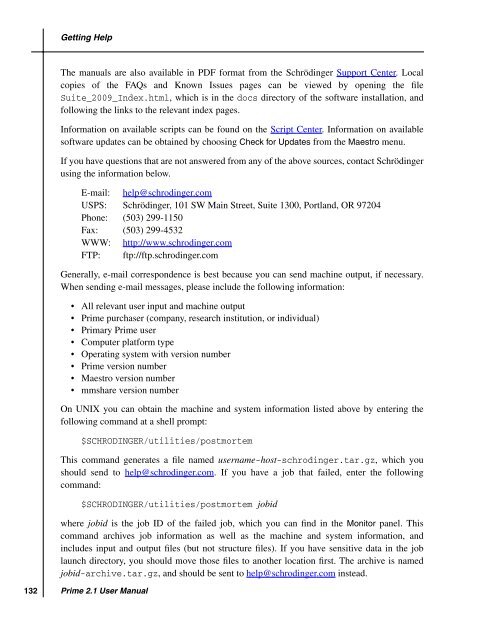Prime User Manual - ISP
Prime User Manual - ISP
Prime User Manual - ISP
Create successful ePaper yourself
Turn your PDF publications into a flip-book with our unique Google optimized e-Paper software.
132<br />
Getting Help<br />
The manuals are also available in PDF format from the Schrödinger Support Center. Local<br />
copies of the FAQs and Known Issues pages can be viewed by opening the file<br />
Suite_2009_Index.html, which is in the docs directory of the software installation, and<br />
following the links to the relevant index pages.<br />
Information on available scripts can be found on the Script Center. Information on available<br />
software updates can be obtained by choosing Check for Updates from the Maestro menu.<br />
If you have questions that are not answered from any of the above sources, contact Schrödinger<br />
using the information below.<br />
E-mail: help@schrodinger.com<br />
USPS: Schrödinger, 101 SW Main Street, Suite 1300, Portland, OR 97204<br />
Phone: (503) 299-1150<br />
Fax: (503) 299-4532<br />
WWW: http://www.schrodinger.com<br />
FTP: ftp://ftp.schrodinger.com<br />
Generally, e-mail correspondence is best because you can send machine output, if necessary.<br />
When sending e-mail messages, please include the following information:<br />
• All relevant user input and machine output<br />
• <strong>Prime</strong> purchaser (company, research institution, or individual)<br />
• Primary <strong>Prime</strong> user<br />
• Computer platform type<br />
• Operating system with version number<br />
• <strong>Prime</strong> version number<br />
• Maestro version number<br />
• mmshare version number<br />
On UNIX you can obtain the machine and system information listed above by entering the<br />
following command at a shell prompt:<br />
$SCHRODINGER/utilities/postmortem<br />
This command generates a file named username-host-schrodinger.tar.gz, which you<br />
should send to help@schrodinger.com. If you have a job that failed, enter the following<br />
command:<br />
$SCHRODINGER/utilities/postmortem jobid<br />
where jobid is the job ID of the failed job, which you can find in the Monitor panel. This<br />
command archives job information as well as the machine and system information, and<br />
includes input and output files (but not structure files). If you have sensitive data in the job<br />
launch directory, you should move those files to another location first. The archive is named<br />
jobid-archive.tar.gz, and should be sent to help@schrodinger.com instead.<br />
<strong>Prime</strong> 2.1 <strong>User</strong> <strong>Manual</strong>