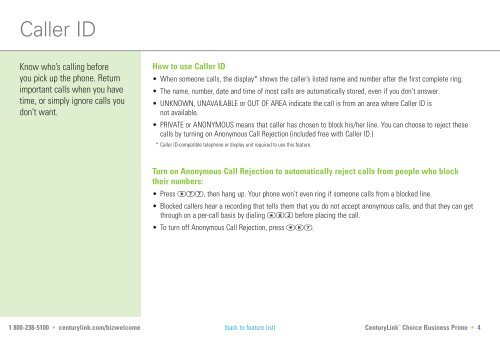Choice Business Prime - CenturyLink
Choice Business Prime - CenturyLink
Choice Business Prime - CenturyLink
You also want an ePaper? Increase the reach of your titles
YUMPU automatically turns print PDFs into web optimized ePapers that Google loves.
Caller ID<br />
Know who’s calling before<br />
you pick up the phone. Return<br />
important calls when you have<br />
time, or simply ignore calls you<br />
don’t want.<br />
How to use Caller ID<br />
• When someone calls, the display* shows the caller’s listed name and number after the first complete ring.<br />
• The name, number, date and time of most calls are automatically stored, even if you don’t answer.<br />
• UNKNOWN, UNAVAILABLE or OUT OF AREA indicate the call is from an area where Caller ID is<br />
not available.<br />
• PRIVATE or ANONYMOUS means that caller has chosen to block his/her line. You can choose to reject these<br />
calls by turning on Anonymous Call Rejection (included free with Caller ID.)<br />
* Caller ID-compatible telephone or display unit required to use this feature.<br />
Turn on Anonymous Call Rejection to automatically reject calls from people who block<br />
their numbers:<br />
• Press *77, then hang up. Your phone won’t even ring if someone calls from a blocked line.<br />
• Blocked callers hear a recording that tells them that you do not accept anonymous calls, and that they can get<br />
through on a per-call basis by dialing *82 before placing the call.<br />
• To turn off Anonymous Call Rejection, press *87.<br />
1 800-238-5100 • centurylink.com/bizwelcome <strong>CenturyLink</strong> <br />
(back to feature list)<br />
<strong>Choice</strong> <strong>Business</strong> <strong>Prime</strong> • 4