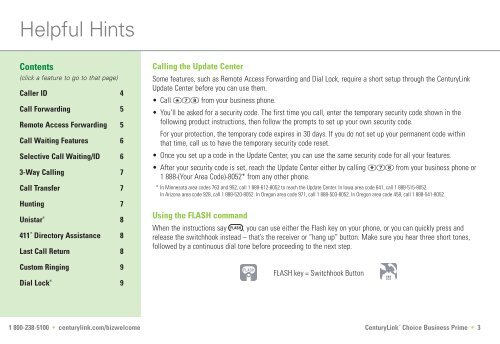Choice Business Prime - CenturyLink
Choice Business Prime - CenturyLink
Choice Business Prime - CenturyLink
Create successful ePaper yourself
Turn your PDF publications into a flip-book with our unique Google optimized e-Paper software.
Helpful Hints<br />
Contents<br />
(click a feature to go to that page)<br />
Caller ID 4<br />
Call Forwarding 5<br />
Remote Access Forwarding 5<br />
Call Waiting Features 6<br />
Selective Call Waiting/ID 6<br />
3-Way Calling 7<br />
Call Transfer 7<br />
Hunting 7<br />
Unistar ®<br />
411 <br />
Directory Assistance 8<br />
Last Call Return 8<br />
Custom Ringing 9<br />
Dial Lock ®<br />
8<br />
9<br />
Calling the Update Center<br />
Some features, such as Remote Access Forwarding and Dial Lock, require a short setup through the <strong>CenturyLink</strong><br />
Update Center before you can use them.<br />
• Call *78 from your business phone.<br />
• You’ll be asked for a security code. The first time you call, enter the temporary security code shown in the<br />
following product instructions, then follow the prompts to set up your own security code.<br />
For your protection, the temporary code expires in 30 days. If you do not set up your permanent code within<br />
that time, call us to have the temporary security code reset.<br />
• Once you set up a code in the Update Center, you can use the same security code for all your features.<br />
• After your security code is set, reach the Update Center either by calling *78 from your business phone or<br />
1 888-(Your Area Code)-8052* from any other phone.<br />
* In Minnesota area codes 763 and 952, call 1 888-612-8052 to reach the Update Center. In Iowa area code 641, call 1 888-515-8052.<br />
In Arizona area code 928, call 1 888-520-8052. In Oregon area code 971, call 1 888-503-8052. In Oregon area code 458, call 1 888-541-8052.<br />
Using the FLASH command<br />
When the instructions say , you can use either the Flash key on your phone, or you can quickly press and<br />
release the switchhook instead – that’s the receiver or “hang up” button. Make sure you hear three short tones,<br />
followed by a continuous dial tone before proceeding to the next step.<br />
FLASH key = Switchhook Button<br />
1 800-238-5100 • centurylink.com/bizwelcome <strong>CenturyLink</strong> <br />
<strong>Choice</strong> <strong>Business</strong> <strong>Prime</strong> • 3