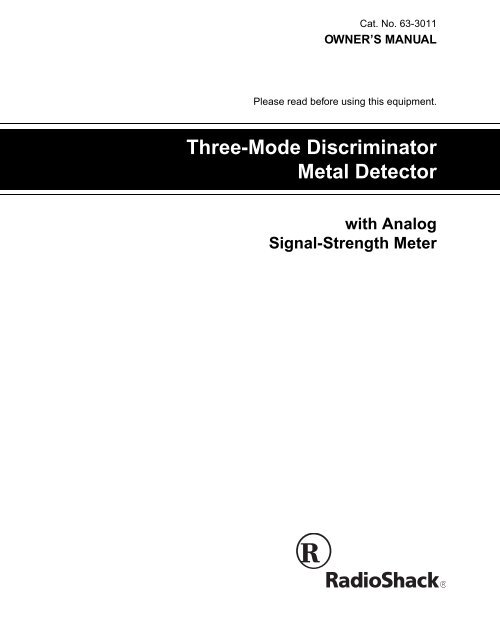Owner's Manual - Metal Detector with Dual-tone ... - Radio Shack
Owner's Manual - Metal Detector with Dual-tone ... - Radio Shack
Owner's Manual - Metal Detector with Dual-tone ... - Radio Shack
Create successful ePaper yourself
Turn your PDF publications into a flip-book with our unique Google optimized e-Paper software.
Cat. No. 63-3011<br />
OWNER’S MANUAL<br />
Please read before using this equipment.<br />
Three-Mode Discriminator<br />
<strong>Metal</strong> <strong>Detector</strong><br />
<strong>with</strong> Analog<br />
Signal-Strength Meter
FEATURES<br />
With your <strong>Radio</strong><strong>Shack</strong> Three-Mode<br />
Discriminator <strong>Metal</strong> <strong>Detector</strong> <strong>with</strong> Analog<br />
Signal-Strength Meter, you can<br />
hunt for coins, jewelry, gold, and silver,<br />
just about anywhere. The detector is<br />
designed to be versatile and easy to<br />
use.<br />
Loaded <strong>with</strong> features but simple to operate,<br />
the detector lets you locate and<br />
identify all types of metals <strong>with</strong> pinpoint<br />
accuracy. It can distinguish between<br />
different types of metals and<br />
“tune out” the ones you don’t want to<br />
search for.<br />
The detector’s features include:<br />
Easy-to-Read Viewmeter — lets you<br />
quickly see the strength of an indication<br />
when the detector finds metal.<br />
Target Mode Control — lets you easily<br />
select the detector’s operation<br />
modes.<br />
Waterproof 7-Inch Searchcoil — lets<br />
you use the searchcoil under water,<br />
and use the detector in just about any<br />
type of weather.<br />
Built-In Speaker — lets you use the<br />
detector <strong>with</strong>out headphones.<br />
Headphone Jack — lets you connect<br />
headphones <strong>with</strong> a 1 /4 inch plug (not<br />
supplied) to the detector.<br />
2<br />
Discrimination and Tone Control —<br />
lets you adjust the detector’s discrimination<br />
and adjust the <strong>tone</strong> it sounds.<br />
This lets you set the detector so you<br />
can quickly tell when it has found the<br />
type of metal you are searching for,<br />
and automatically ignore junk metal<br />
while you search.<br />
Two-Tone Audio Discrimination —<br />
sounds distinctive <strong>tone</strong>s for different<br />
types of metals, to make target identification<br />
easier.<br />
Low Battery Indicator — lets you<br />
know when it is time to replace the batteries.<br />
S-Rod Handle <strong>with</strong> Arm Cup — lets<br />
you comfortably hold and use the detector<br />
for long periods.<br />
Automatic Tuning and Ground Balancing<br />
— let you quickly use the detector<br />
<strong>with</strong>out time-consuming adjustments.<br />
Sensitivity Control — turns on the<br />
detector and lets you adjust its sensitivity.<br />
Note: Your metal detector requires two<br />
9-volt alkaline batteries (not included)<br />
for operation.<br />
© 1998 Tandy Corporation.<br />
All Rights Reserved.<br />
<strong>Radio</strong><strong>Shack</strong> is a registered trademark used by Tandy Corporation.
OPTIONAL ACCESSORY<br />
The 7-inch searchcoil supplied <strong>with</strong><br />
your detector efficiently finds deeplyburied<br />
objects, and is ideal for general<br />
use.<br />
However, if you are looking for tiny objects<br />
(coin-sized and smaller) that are<br />
not buried too deeply, a 4-inch searchcoil<br />
(such as <strong>Radio</strong><strong>Shack</strong> Unlimited<br />
No. 10484954, not supplied) might<br />
work better for you.<br />
This searchcoil is highly sensitive and<br />
offers superior performance when<br />
hunting for small objects such as gold<br />
nuggets or small pieces of jewelry, or<br />
when hunting in mineralized or highly<br />
trashy areas. Because of its smaller<br />
size, it has a narrower detection field<br />
and is less susceptible to interference<br />
from junk metal. This makes it better<br />
able to isolate precious metals in these<br />
areas.<br />
3
CONTENTS<br />
Preparation ........................................................................................................ 5<br />
Assembling the <strong>Detector</strong> ............................................................................... 5<br />
Installing Batteries ........................................................................................ 6<br />
Using Headphones ....................................................................................... 7<br />
Traffic Safety ........................................................................................... 7<br />
Understanding the <strong>Detector</strong> ............................................................................. 8<br />
Operation ...................................................................................................... 8<br />
Viewmeter ............................................................................................... 8<br />
SENSITIVITY ......................................................................................... 8<br />
DISC/ALL METAL/TONE ........................................................................ 8<br />
DISC/TONE ............................................................................................ 8<br />
Testing the <strong>Detector</strong> ...................................................................................... 9<br />
Holding the <strong>Detector</strong> ....................................................................................10<br />
Using the <strong>Detector</strong> ....................................................................................... 10<br />
Fine-Tuning the <strong>Detector</strong> ............................................................................. 11<br />
Adjusting SENSITIVITY ........................................................................ 11<br />
Adjusting DISC/TONE .......................................................................... 12<br />
Pinpointing a Target ..................................................................................... 12<br />
False Signals ............................................................................................... 13<br />
Troubleshooting .............................................................................................. 14<br />
Care and Maintenance .................................................................................... 15<br />
Treasure Hunter’s Code of Ethics .................................................................. 16<br />
4
PREPARATION<br />
ASSEMBLING THE<br />
DETECTOR<br />
Assembling your detector is easy and<br />
requires no special tools. Just follow<br />
these steps.<br />
1. Loosely attach the searchcoil to<br />
the lower stem using the supplied<br />
bolt and knurled knob. Do not<br />
tighten the bolt and knob yet.<br />
2. While holding down the button on<br />
the top of the lower stem, slide the<br />
lower stem tube into the upper<br />
stem tube.<br />
3. Adjust the stem to a length that<br />
lets you comfortably stand upright.<br />
The stem should be long enough<br />
to let you comfortably hold the<br />
detector so the searchcoil is level<br />
to the ground and about 1 /2 to 2<br />
inches above the ground <strong>with</strong> your<br />
arm relaxed at your side.<br />
4. Adjust the searchcoil to the<br />
desired position, then tighten it by<br />
turning the bolt and knob in opposite<br />
directions until they stop.<br />
Caution: Do not overtighten the<br />
searchcoil or use tools such as pliers<br />
to tighten it.<br />
5. Wind the searchcoil’s cable<br />
around the stem. Leave enough<br />
slack in the cable to let you adjust<br />
the searchcoil when you are hunting<br />
on uneven ground.<br />
6. Insert the searchcoil’s plug into the<br />
matching connector on the detector’s<br />
control housing. Make sure<br />
the pins on the plug align <strong>with</strong> the<br />
holes in the connector.<br />
5
6<br />
Cautions:<br />
• The searchcoil’s plug fits into<br />
the connector only one way. Do<br />
not force it.<br />
• To disconnect the searchcoil’s<br />
cable from the detector, grasp<br />
the plug and pull it out of the<br />
connector. Never pull on the<br />
cable.<br />
INSTALLING BATTERIES<br />
You must use two 9-volt alkaline batteries<br />
(such as Cat. No. 23-553) to<br />
power your detector.<br />
Cautions:<br />
• Use only fresh batteries of the<br />
required size and type.<br />
• Do not mix old and new batteries<br />
or different types of batteries<br />
(standard or alkaline).<br />
1. If the detector is on, turn it off by<br />
turning SENSITIVITY on the front<br />
panel fully counterclockwise toward<br />
OFF/POWER until it clicks.<br />
2. While holding down the release<br />
clip on the right side of the battery<br />
compartment door, lift off the door.<br />
3. Snap a 9-volt battery onto each<br />
battery terminal, then slide the<br />
batteries inside the compartment.<br />
4. Carefully insert the tabs on the<br />
battery compartment door into the<br />
slots on the detector, then press in<br />
on the door until it clicks to close it.<br />
LOW BAT on the front of the detector<br />
flashes once when you turn off the detector.<br />
If LOW BAT lights during normal use or<br />
the detector sounds a long continuous<br />
<strong>tone</strong> or does not function properly, replace<br />
both batteries.<br />
Cautions:<br />
• If you do not plan to use the detector<br />
for a week or more, remove the<br />
batteries. Batteries can leak chemicals<br />
that can destroy electronic<br />
parts.<br />
• Dispose of old batteries promptly<br />
and properly. Do not burn or bury<br />
them.
USING HEADPHONES<br />
You can connect a pair of stereo headphones<br />
(not supplied) to the detector<br />
so you can listen to it privately. Using<br />
headphones also saves battery power<br />
and makes it easier to identify subtle<br />
changes in the sounds you hear, for<br />
better detection results. Your local<br />
<strong>Radio</strong><strong>Shack</strong> store has a wide selection<br />
of headphones.<br />
To connect headphones to the detector,<br />
insert the headphones’ 1 /4-inch<br />
(6.35 mm) plug into HEADPHONE on<br />
the front panel.<br />
The detector’s internal speaker disconnects<br />
when you connect headphones.<br />
Notes:<br />
• Mono headphones do not work<br />
<strong>with</strong> the detector unless you connect<br />
a mono-to-stereo adapter<br />
such as Cat. No. 274-1520 (not<br />
supplied) between the headphone<br />
jack and the detector.<br />
• You cannot use the detector to<br />
adjust the headphone’s volume.<br />
Traffic Safety<br />
Do not wear headphones while operating<br />
your detector near high traffic areas.<br />
Even though some headphones let<br />
you hear some outside sounds when<br />
listening at normal volume levels, they<br />
still can present a traffic hazard.<br />
7
UNDERSTANDING THE DETECTOR<br />
OPERATION<br />
Your <strong>Radio</strong><strong>Shack</strong> Three-Mode Discriminator<br />
<strong>Metal</strong> <strong>Detector</strong> <strong>with</strong> Analog<br />
Signal-Strength Meter is a “motion” detector.<br />
This means that you must move<br />
the searchcoil slightly to detect the<br />
presence of metal (see “Pinpointing a<br />
Target” on Page 12). The motion required<br />
is slight, and pinpointing targets<br />
is very easy as long as the metal is under<br />
the searchcoil and the searchcoil<br />
is moving.<br />
Viewmeter<br />
The detector’s viewmeter is on the<br />
front of the control housing. The<br />
meter’s needle swings to the right<br />
when an object is detected.<br />
SENSITIVITY<br />
Use this control to turn the detector on<br />
or off and increase or decrease the detector’s<br />
sensitivity at any operational<br />
setting.<br />
8<br />
DISC/ALL METAL/TONE<br />
This control lets you select any of the<br />
detector’s three operating modes.<br />
DISC — at this setting, the detector automatically<br />
rejects iron and can be adjusted<br />
to reject most trash items. The<br />
detector sounds a unique <strong>tone</strong> when it<br />
detects metal.<br />
ALL METAL — at this setting, the detector<br />
sounds a single <strong>tone</strong> when it detects<br />
any type of metal.<br />
TONE — at this setting, the detector<br />
automatically rejects iron and sounds<br />
2 unique <strong>tone</strong>s when it detects metal<br />
and DISC/TONE has been properly adjusted<br />
(see “Adjusting DISC/TONE” on<br />
Page 12).<br />
DISC/TONE<br />
This control is for adjusting the discrimination<br />
when DISC/ALL METAL/<br />
TONE is set to DISC or TONE (see “Adjusting<br />
DISC/TONE” on Page 12).
TESTING THE<br />
DETECTOR<br />
To learn how the detector reacts to different<br />
metals, you should test it before<br />
you use it the first time.<br />
1. Turn on the detector by turning<br />
SENSITIVITY clockwise until it<br />
clicks. The detector beeps and the<br />
viewmeter’s needle swings to the<br />
right, then returns to the left.<br />
2. Adjust SENSITIVITY until it is about<br />
halfway between OFF and HIGH.<br />
3. Set DISC/ALL METAL/TONE to the<br />
desired setting (see “DISC/ALL<br />
METAL/TONE” on Page 8).<br />
4. Lay the detector on a wooden or<br />
plastic table, then remove any<br />
watches, rings, or metal jewelry<br />
you are wearing.<br />
Note: Never test the detector on a<br />
floor inside a building. Most buildings<br />
have metal of some kind in<br />
the floor, which will interfere <strong>with</strong><br />
the objects you are testing or<br />
mask the signal completely.<br />
5. Adjust the searchcoil so the flat<br />
part points toward the ceiling.<br />
6. Make sure the detector is set to<br />
detect the type of metal you are<br />
using to test it (see “Adjusting<br />
DISC/TONE” on Page 12).<br />
7. Slowly move a sample of the<br />
material you want the detector to<br />
find (such as a gold ring or a coin)<br />
side-to-side 1–2 inches above the<br />
face of the searchcoil.<br />
Note: If you are using a coin, the<br />
detector will detect it more easily if<br />
you hold it so a flat side (not the<br />
edge) is parallel <strong>with</strong> the flat side<br />
of the searchcoil.<br />
If the detector detects the material,<br />
it sounds a <strong>tone</strong> and the viewmeter’s<br />
needle swings to the right.<br />
If the detector does not detect the<br />
material, make sure DISC/ALL<br />
METAL/TONE is correctly set for<br />
the type of metal you are searching<br />
for, then repeat this step.<br />
9
HOLDING THE<br />
DETECTOR<br />
Stand <strong>with</strong> your<br />
arm extended<br />
only slightly in<br />
front of your<br />
body. Do not<br />
bend or stoop,<br />
but stand in an<br />
upright position<br />
that is comfortable.<br />
Hold the detector so the searchcoil is<br />
about 1–2 inches above the ground.<br />
Then adjust the searchcoil so it is parallel<br />
to the ground.<br />
USING THE DETECTOR<br />
1. Turn on the detector by turning<br />
SENSITIVITY clockwise until it<br />
clicks. The detector beeps and the<br />
viewmeter’s needle swings to the<br />
right, then returns to the left.<br />
2. Adjust SENSITIVITY until it is about<br />
halfway between OFF and HIGH.<br />
3. Set DISC/ALL METAL/TONE to the<br />
desired setting (see “DISC/ALL<br />
METAL/TONE” on Page 8).<br />
4. Find an area of ground where<br />
there is no metal.<br />
10<br />
5. Place a sample of the material you<br />
want the detector to find (such as<br />
a gold ring or a coin) on the<br />
ground. (If you are using valuable<br />
metal such as gold to test the<br />
detector, mark the area where you<br />
placed the item, to help you find it<br />
later. Do not place it in tall grass or<br />
weeds).<br />
6. While holding the searchcoil level<br />
to the ground, about 1–2 inches<br />
above the surface, slowly move it<br />
over the area where you placed<br />
the sample, sweeping in a side-toside<br />
motion.<br />
Never sweep the searchcoil as if it<br />
were a pendulum. Raising the<br />
searchcoil while sweeping or at<br />
the end of a sweep will cause false<br />
readings. And sweep slowly —<br />
hurrying will cause you to miss targets.<br />
If DISC/ALL METAL/TONE is set to<br />
TONE and DISC/TONE has been<br />
properly adjusted (see “Adjusting<br />
DISC/TONE” on Page 12), the<br />
detector sounds a unique audio<br />
<strong>tone</strong> for each of three categories<br />
of metal. This makes it easier to<br />
identify the type of metal being<br />
detected.
As shown here, the detector<br />
sounds a low <strong>tone</strong> when it detects<br />
small gold and nickels, a broken<br />
<strong>tone</strong> when it detects most pull tabs<br />
and some gold and zinc, and a<br />
high <strong>tone</strong> when it detects copper,<br />
silver, and brass.<br />
If DISC/ALL METAL/TONE is set to<br />
TONE and DISC/TONE has been<br />
properly adjusted, the detector<br />
sounds a unique audio <strong>tone</strong> for<br />
items such as bottle caps, zinc<br />
pennies, and pull tabs.<br />
Note: Since these indications are<br />
approximations, the detector might<br />
not have actually found the item it<br />
indicates. The indicators are only<br />
references to help you decide if an<br />
item is worth investigating.<br />
If the detector does not detect the<br />
item you placed on the ground,<br />
make sure DISC/ALL METAL/TONE<br />
is correctly set for the type of metal<br />
you are searching for (see “DISC/<br />
ALL METAL/TONE” on Page 8),<br />
then repeat this step. Also, make<br />
sure you are moving the searchcoil<br />
correctly.<br />
Notes:<br />
• The detector responds <strong>with</strong> a<br />
strong signal when it detects<br />
most valuable metal objects. If a<br />
signal is broken or does not<br />
repeat after you sweep the<br />
searchcoil over the target a few<br />
times, the target is probably junk<br />
metal.<br />
• False signals can be caused by<br />
trashy ground, electrical interference,<br />
or large oddly-shaped<br />
pieces of junk metal.<br />
7. Try finding other metal in the area.<br />
When you find a metal item, wait a<br />
few seconds after the <strong>tone</strong> stops<br />
before continuing, to allow the<br />
detector time to reset.<br />
FINE-TUNING THE<br />
DETECTOR<br />
After you become familiar <strong>with</strong> how<br />
your detector works, you can fine-tune<br />
it to make it less sensitive to interference<br />
and more selective in what it<br />
finds. For example, you can set it so it<br />
ignores most junk metal such as pull<br />
tabs or bottle caps, but still registers<br />
silver and copper coins.<br />
Adjusting SENSITIVITY<br />
For maximum detection depth, always<br />
adjust SENSITIVITY set as high as possible<br />
while using the detector. But<br />
broadcast antennas and power lines<br />
can cause the detector to indicate<br />
false signals and operate erratically.<br />
Adjust SENSITIVITY lower to help reduce<br />
or eliminate these false signals.<br />
Turn SENSITIVITY clockwise to increase<br />
it, or counterclockwise to reduce<br />
it.<br />
11
Notes:<br />
• SENSITIVITY also turns the detector<br />
on and off.<br />
• If you set the detector’s sensitivity<br />
too high, the detector might sound<br />
false <strong>tone</strong>s.<br />
Adjusting DISC/TONE<br />
Discrimination is the detector’s ability<br />
to differentiate between types of metal<br />
and either find or ignore them. DISC/<br />
TONE adjusts the detector’s discrimination.<br />
When DISC/ALL METAL/TONE is set to<br />
DISC, adjust DISC/TONE so the tab is<br />
pointing straight up and slightly clockwise<br />
(toward HIGH) to set the detector<br />
to ignore items such as bottle caps,<br />
zinc pennies, nickels, small gold items,<br />
and pull tabs, while still detecting items<br />
such as silver and copper coins. Or,<br />
when DISC/ALL METAL/TONE is set to<br />
TONE, adjust DISC/TONE counterclockwise<br />
(toward LOW) to find all such<br />
items.<br />
Notes:<br />
• Adjusting DISC/TONE has no effect<br />
while DISC/ALL METAL/TONE is set<br />
to ALL METAL.<br />
• If you set DISC/ALL METAL/TONE<br />
to TONE then set the detector’s<br />
discrimination too high, the detector<br />
will not detect gold items and<br />
nickels.<br />
12<br />
PINPOINTING A TARGET<br />
Accurately pinpointing a target while<br />
detecting makes digging it up easier.<br />
Accurately pinpointing small metal objects<br />
takes practice. We suggest that<br />
you practice finding and digging up<br />
small metal objects on your own property<br />
before you search other locations.<br />
Follow these steps to pinpoint a target.<br />
1. When the detector detects a buried<br />
target, continue sweeping the<br />
searchcoil over the target in a narrowing<br />
side-to-side motion.<br />
2. Make a visual note of the exact<br />
spot on the ground where the<br />
detector beeps.<br />
3. Stop the searchcoil directly over<br />
this spot on the ground. Then<br />
move the searchcoil straight<br />
forward away from you and<br />
straight back toward you a couple<br />
of times.<br />
4. Make a visual note of the exact<br />
spot on the ground where the<br />
detector beeps.<br />
5. If necessary, “X” the target at different<br />
angles to zero in on the<br />
exact spot on the ground where<br />
the detector beeps.
Note: The detector beeps just as the<br />
center of the searchcoil passes directly<br />
over the buried target.<br />
If you have difficulty pinpointing very<br />
strong signals, try lifting the searchcoil<br />
higher off the ground until a weaker<br />
but more concise signal is heard. For<br />
very weak signals, move the coil in<br />
short quick sweeps close to the<br />
ground.<br />
FALSE SIGNALS<br />
Your detector is extremely sensitive,<br />
and will detect even deeply-buried<br />
metal. Because of this, trash-induced<br />
signals and other sources of interference<br />
might cause signals that seem<br />
confusing. The key to handling these<br />
types of signals is to dig for only those<br />
targets that emit a strong, repeatable<br />
signal. As you sweep the searchcoil<br />
back and forth over the ground, learn<br />
to recognize the difference between<br />
signals that occur at random and signals<br />
that are stable and repeatable.<br />
To reduce false signals when searching<br />
very trashy ground, scan only a<br />
small area at a time using slow, short<br />
overlapping sweeps. To help prevent<br />
erratic signals and pinpoint targets in<br />
trashy areas, try a smaller searchcoil<br />
(see “Optional Accessory” on Page 3).<br />
13
TROUBLESHOOTING<br />
If you have problems, here are some suggestions that might help. If none of these<br />
suggestions help, take your detector to your local <strong>Radio</strong><strong>Shack</strong> store for assistance.<br />
14<br />
PROBLEM SUGGESTION<br />
The detector displays or<br />
sounds false signals.<br />
The detector sounds only one<br />
kind of <strong>tone</strong>, and discrimination<br />
does not work.<br />
The detector sounds a constant<br />
loud <strong>tone</strong> or constant<br />
repeating <strong>tone</strong>s.<br />
The detector does not turn<br />
on, has weak volume, will not<br />
tune properly, operates erratically,<br />
or drifts.<br />
The sensitivity might be set too high. Adjust<br />
SENSITIVITY counterclockwise.<br />
You might be sweeping the detector’s searchcoil<br />
too fast or at the wrong angle. Sweep the<br />
searchcoil more slowly and hold the detector<br />
correctly. See “Using the <strong>Detector</strong>” on<br />
Page 10 and “Pinpointing a Target” on<br />
Page 12.<br />
The detector might sound a false signal if it<br />
detects some types of heavily oxidized metals.<br />
Try pinpointing the target from several different<br />
angles (see “Pinpointing a Target” on<br />
Page 12). If the detector does not display and<br />
sound the same signal each time, the target is<br />
probably heavily oxidized metal.<br />
DISC/ALL METAL/TONE is set to ALL METAL or<br />
DISC. This is not a malfunction.<br />
Set DISC/ALL METAL/TONE to TONE (see<br />
“DISC/ALL METAL/TONE” on Page 8).<br />
The batteries might be weak. Replace the batteries.<br />
You are operating the detector near another<br />
detector or near power lines. Power lines can<br />
interfere <strong>with</strong> the frequency that the detector<br />
operates on.<br />
The batteries might be weak. Replace the batteries.
CARE AND MAINTENANCE<br />
Your <strong>Radio</strong><strong>Shack</strong> Three-Mode Discriminator <strong>Metal</strong> <strong>Detector</strong> <strong>with</strong> Analog Signal-<br />
Strength Meter is an example of superior design and craftsmanship. The following<br />
suggestions will help you care for your detector so you can enjoy it for years.<br />
Keep the detector’s chassis dry and do not let water enter it. If the<br />
chassis gets wet, wipe it dry immediately. Liquids might contain minerals<br />
that can corrode the electronic circuits.<br />
The searchcoil supplied <strong>with</strong> the detector is waterproof however,<br />
and may be submerged in either fresh or salt water. After using the<br />
searchcoil in salt water, rinse it <strong>with</strong> fresh water to prevent corrosion<br />
of the metal parts.<br />
Use and store the detector only in normal temperature environments.<br />
Temperature extremes can shorten the life of electronic devices,<br />
damage batteries, and distort or melt plastic parts.<br />
Handle the detector gently and carefully. Dropping it can damage<br />
circuit boards and cases and can cause the detector to work improperly.<br />
Use only fresh batteries of the required size and type. Batteries can<br />
leak chemicals that damage your detector’s electronic parts.<br />
Wipe the detector <strong>with</strong> a damp cloth occasionally to keep it looking<br />
new. Do not use harsh chemicals, cleaning solvents, or strong detergents<br />
to clean the detector.<br />
Modifying or tampering <strong>with</strong> the detector’s internal components can cause a malfunction<br />
and might invalidate your detector’s warranty. If your detector is not performing<br />
as it should, take it to your local <strong>Radio</strong><strong>Shack</strong> store for assistance.<br />
15
TREASURE HUNTER’S CODE OF ETHICS<br />
All treasure hunters might be judged by the example you set. Here are a few basic<br />
rules you should follow while using your detector.<br />
• Always obtain permission before searching any site.<br />
• Respect the rights and property of others.<br />
• Observe all national, state, and local laws while treasure hunting.<br />
• Never destroy historical or archaeological treasures. If you are not sure about<br />
an object you have found, contact a museum or historical society in your area.<br />
• Leave the land and vegetation as it was. Fill in any holes you dig.<br />
• Use your detector only in safe areas.<br />
• Dispose of any junk you find, only in approved areas. Do not leave it for the<br />
next treasure hunter to find.<br />
Limited Ninety-Day Warranty<br />
This product is warranted by <strong>Radio</strong><strong>Shack</strong> against manufacturing defects in material and workmanship under<br />
normal use for ninety (90) days from the date of purchase from <strong>Radio</strong><strong>Shack</strong> company-owned stores and<br />
authorized <strong>Radio</strong><strong>Shack</strong> franchisees and dealers. EXCEPT AS PROVIDED HEREIN, <strong>Radio</strong><strong>Shack</strong> MAKES<br />
NO EXPRESS WARRANTIES AND ANY IMPLIED WARRANTIES, INCLUDING THOSE OF MERCHANT-<br />
ABILITY AND FITNESS FOR A PARTICULAR PURPOSE, ARE LIMITED IN DURATION TO THE DURA-<br />
TION OF THE WRITTEN LIMITED WARRANTIES CONTAINED HEREIN. EXCEPT AS PROVIDED<br />
HEREIN, <strong>Radio</strong><strong>Shack</strong> SHALL HAVE NO LIABILITY OR RESPONSIBILITY TO CUSTOMER OR ANY<br />
OTHER PERSON OR ENTITY WITH RESPECT TO ANY LIABILITY, LOSS OR DAMAGE CAUSED DI-<br />
RECTLY OR INDIRECTLY BY USE OR PERFORMANCE OF THE PRODUCT OR ARISING OUT OF ANY<br />
BREACH OF THIS WARRANTY, INCLUDING, BUT NOT LIMITED TO, ANY DAMAGES RESULTING<br />
FROM INCONVENIENCE, LOSS OF TIME, DATA, PROPERTY, REVENUE, OR PROFIT OR ANY INDI-<br />
RECT, SPECIAL, INCIDENTAL, OR CONSEQUENTIAL DAMAGES, EVEN IF <strong>Radio</strong><strong>Shack</strong> HAS BEEN AD-<br />
VISED OF THE POSSIBILITY OF SUCH DAMAGES.<br />
Some states do not allow the limitations on how long an implied warranty lasts or the exclusion of incidental<br />
or consequential damages, so the above limitations or exclusions may not apply to you.<br />
In the event of a product defect during the warranty period, take the product and the <strong>Radio</strong><strong>Shack</strong> sales receipt<br />
as proof of purchase date to any <strong>Radio</strong><strong>Shack</strong> store. <strong>Radio</strong><strong>Shack</strong> will, at its option, unless otherwise<br />
provided by law: (a) correct the defect by product repair <strong>with</strong>out charge for parts and labor; (b) replace the<br />
product <strong>with</strong> one of the same or similar design; or (c) refund the purchase price. All replaced parts and<br />
products, and products on which a refund is made, become the property of <strong>Radio</strong><strong>Shack</strong>. New or reconditioned<br />
parts and products may be used in the performance of warranty service. Repaired or replaced parts<br />
and products are warranted for the remainder of the original warranty period. You will be charged for repair<br />
or replacement of the product made after the expiration of the warranty period.<br />
This warranty does not cover: (a) damage or failure caused by or attributable to acts of God, abuse, accident,<br />
misuse, improper or abnormal usage, failure to follow instructions, improper installation or maintenance,<br />
alteration, lightning or other incidence of excess voltage or current; (b) any repairs other than those<br />
provided by a <strong>Radio</strong><strong>Shack</strong> Authorized Service Facility; (c) consumables such as fuses or batteries; (d) cosmetic<br />
damage; (e) transportation, shipping or insurance costs; or (f) costs of product removal, installation,<br />
set-up service adjustment or reinstallation.<br />
This warranty gives you specific legal rights, and you may also have other rights which vary from state to<br />
state.<br />
<strong>Radio</strong><strong>Shack</strong> Customer Relations, Dept. W, 100 Throckmorton St., Suite 600, Fort Worth, TX 76102<br />
We Service What We Sell 3/97<br />
<strong>Radio</strong><strong>Shack</strong><br />
A Division of Tandy Corporation<br />
Fort Worth, Texas 76102<br />
3/98 Printed in the USA