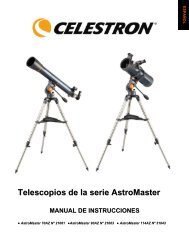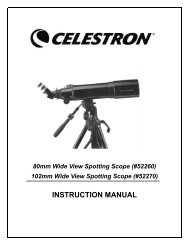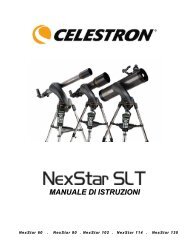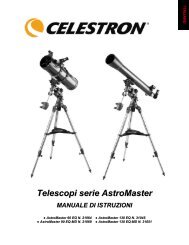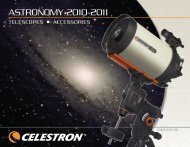NexStar 6SE, 8SE - Celestron
NexStar 6SE, 8SE - Celestron
NexStar 6SE, 8SE - Celestron
You also want an ePaper? Increase the reach of your titles
YUMPU automatically turns print PDFs into web optimized ePapers that Google loves.
<strong>NexStar</strong> <strong>6SE</strong>, <strong>8SE</strong><br />
Item #<br />
11068<br />
1 2 3<br />
4<br />
To attach accessory tray, remove threaded<br />
nut and washer from accessory tray rod.<br />
7<br />
Item #<br />
11069<br />
Your <strong>NexStar</strong> <strong>6SE</strong> or <strong>8SE</strong> includes: fork arm<br />
with optical tube; tripod; accessory tray;<br />
bubble level; computerized hand control;<br />
one 25mm eyepiece; StarPointer<br />
finderscope; Star diagonal; owner’s manual,<br />
The Sky® CD, NexRemote Telescope Control<br />
CD, RS-232 cable.<br />
Once tripod is level, put away the bubble<br />
level. Grab scope by the fork arm and<br />
line up holes on bottom of telescope<br />
with the screws on the tripod mounting<br />
platform.<br />
Assemble tripod by spreading the legs<br />
out until fully extended.<br />
5<br />
Slide accessory tray onto rod. Replace<br />
threaded nut.Tighten to secure.<br />
8<br />
Tighten three screws under tripod<br />
mounting platform to secure the<br />
fork arm to the tripod.<br />
Quick Set-up Guide<br />
Extend tripod legs 6 to 8 inches by<br />
loosening the tripod leg locking knob<br />
and pulling the leg to desired length and<br />
re-tightening knob.<br />
6<br />
Tripod legs should be the same length to<br />
provide a level platform for the telescope.A<br />
bubble level is included to assist in leveling.<br />
9<br />
Hand control comes mounted in the fork<br />
arm. Hand control should fit snugly in<br />
fork arm as shown above.
Quick Set-up Guide [cont]<br />
10<br />
Slide StarPointer finderscope onto<br />
mounting platform as shown above.<br />
Tighten screws located on side of<br />
StarPointer to secure.<br />
13<br />
Insert silver barrel of 25mm eyepiece<br />
into the diagonal as shown above.<br />
Tighten silver screw (inset) to secure.<br />
16<br />
Before you begin viewing, please<br />
remember to remove tube lens cap.<br />
11<br />
Insert silver barrel of diagonal into the<br />
visual back as shown above. Tighten<br />
silver screw to secure.<br />
14<br />
To power up telescope, you will first<br />
need to insert batteries. Remove battery<br />
cover on fork arm base as shown above.<br />
12<br />
Tighten silver screw on the diagonal to<br />
secure in place.<br />
15<br />
17 18<br />
While observing, tube should be<br />
positioned as shown above.<br />
Place AA batteries (user supplied) inside the<br />
battery compartment located at the base<br />
of the fork arm and replace battery cover.<br />
In order to get the best view through the<br />
telescope, slowly turn the focus knob until<br />
the objects are in sharp focus.<br />
Before you can begin observing, you must setup your hand control,<br />
align your finderscope and align your telescope. Step by step<br />
instructions are included in the following Hand Control Setup action.<br />
Focus<br />
Knob
1<br />
Turn power switch (located at the base of<br />
the fork arm) to “on”position.The light will<br />
come on and the hand control will<br />
display “<strong>NexStar</strong> SE”.<br />
2<br />
You will notice that there are directional<br />
arrows in the center of the hand control.<br />
These only move the telescope. They<br />
cannot be used to scroll through<br />
menu features.<br />
Hand Control Guide<br />
Before you can begin using your <strong>NexStar</strong> <strong>6SE</strong> or <strong>8SE</strong>, you must setup your computerized hand control and<br />
go through the SkyAlign alignment procedure. In order for the <strong>NexStar</strong> to accurately point to the objects in<br />
the sky, it must first be aligned with known positions (stars) in the sky. With this information, the telescope<br />
can create a model of the sky, which it uses to locate any object in its database<br />
4<br />
Use the hand control direction arrow<br />
buttons to point telescope at a distant<br />
land object, like a telephone pole or at<br />
night you can use the moon. Center and<br />
focus the object in the 25mm eyepiece<br />
of the telescope.<br />
7<br />
Once you have aligned your finderscope,<br />
make sure to turn off the LED light to<br />
conserve the battery. Now you are ready<br />
to align the telescope. This will have to<br />
be done at night.<br />
10<br />
Power Switch<br />
The hand control will display the last<br />
entered time and site information. Since<br />
this is your first time using the <strong>NexStar</strong>,<br />
press UNDO to enter your site and time<br />
information.<br />
5<br />
In order to accurately center an object<br />
in the eyepiece it may be necessary to<br />
change the slew speed of the motors.<br />
To change the slew speed, press the<br />
RATE button then select a number from<br />
1 (slowest) to 9 (fastest).<br />
8<br />
When the display reads <strong>NexStar</strong> SE, press<br />
ENTER to begin the alignment<br />
procedure.<br />
11 12<br />
Press ENTER to select City Database. Use<br />
the Up and Down scroll buttons (located<br />
on #6 and #9) and choose the closest city<br />
to your present location. Press ENTER after<br />
selecting the country, state and city.<br />
3<br />
Now you will need to align the finderscope.<br />
Turn on the red LED light by turning the<br />
knob shown above. When used for the first<br />
time,remove the clear plastic disk that is<br />
located between the battery clip and the<br />
battery.See inset.<br />
6<br />
With the object centered in the eyepiece,<br />
use the azimuth (right/left) and altitude<br />
(up/down) adjustment knobs on the<br />
finderscope to place the red alignment<br />
dot directly over the centered object.<br />
9<br />
Power Switch<br />
Use the UP and DOWN scroll buttons<br />
(located on #6 and #9) to select<br />
“SkyAlign” then press ENTER. Now<br />
you will need to enter your site/time<br />
information.<br />
Using the numeric key pad enter your<br />
time information. Press ENTER to<br />
continue. Press UNDO to backspace.
Hand Control Guide [cont]<br />
13<br />
Now, using the Up and Down scroll<br />
buttons (located on #6 and #9), verify the<br />
time zone you are in and press ENTER.<br />
16<br />
If the finderscope has been properly<br />
aligned, the alignment star should now be<br />
visible in the field of view of the eyepiece.<br />
19<br />
Repeat the process for the third<br />
alignment star. When the telescope has<br />
been aligned to the final star, the display<br />
will read “Match Confirmed”. Press UNDO<br />
to display the names of the three bright<br />
objects you aligned to, or press ENTER to<br />
accept these three objects for alignment.<br />
14<br />
Using the numeric key pad enter the<br />
date. Press ENTER to continue. Press<br />
UNDO to backspace.<br />
17<br />
The hand control will prompt you to<br />
center the bright alignment star in the<br />
center of the eyepiece. Once centered,<br />
press ALIGN. This will accept the star as<br />
your first alignment position.<br />
20<br />
Now that your telescope is properly<br />
aligned, you are ready to find your first<br />
object. Press the TOUR button on the<br />
hand control. The hand control will<br />
display a list of objects that are visible for<br />
the date and location entered.<br />
If you have questions or problems with set-up, please contact<br />
<strong>Celestron</strong> Technical Support: 310.803.5955<br />
15<br />
Use the directional arrow keys on the hand<br />
control to slew (move) the telescope<br />
towards any bright celestial object in the<br />
sky. Center the object in the finderscope<br />
and press ENTER.<br />
18<br />
For the second alignment object, choose<br />
a bright star or planet as far from the first<br />
alignment object as possible. Once again<br />
use the directional arrow buttons to<br />
center the object in the finderscope and<br />
press ENTER. Once object is centered in<br />
the eyepiece, press ALIGN.<br />
21<br />
TOUR INFO<br />
Press INFO to read information about the<br />
object displayed. Press the DOWN scroll<br />
key to display the next object. Press<br />
ENTER to slew (move) to the displayed<br />
object.<br />
For general usage information, please consult your user’s manual.



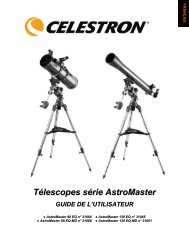
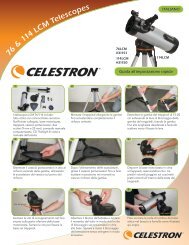

![Guía para realizar un ensablaje rápido [continuación] - Celestron](https://img.yumpu.com/14596837/1/190x245/guia-para-realizar-un-ensablaje-rapido-continuacion-celestron.jpg?quality=85)