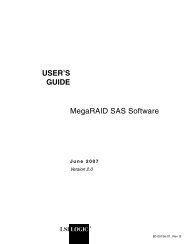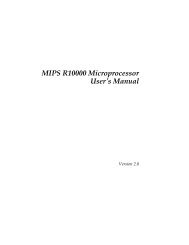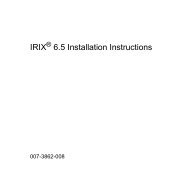Message Passing Toolkit (MPT) User Guide - SGI TechPubs Library
Message Passing Toolkit (MPT) User Guide - SGI TechPubs Library
Message Passing Toolkit (MPT) User Guide - SGI TechPubs Library
Create successful ePaper yourself
Turn your PDF publications into a flip-book with our unique Google optimized e-Paper software.
<strong>Message</strong> <strong>Passing</strong> <strong>Toolkit</strong> (<strong>MPT</strong>) <strong>User</strong><br />
<strong>Guide</strong><br />
007–3773–021
COPYRIGHT<br />
©1996, 1998-2011, 2012, <strong>SGI</strong>. All rights reserved; provided portions may be copyright in third parties, as indicated elsewhere herein.<br />
No permission is granted to copy, distribute, or create derivative works from the contents of this electronic documentation in any<br />
manner, in whole or in part, without the prior written permission of <strong>SGI</strong>.<br />
LIMITED RIGHTS LEGEND<br />
The software described in this document is "commercial computer software" provided with restricted rights (except as to included<br />
open/free source) as specified in the FAR 52.227-19 and/or the DFAR 227.7202, or successive sections. Use beyond license provisions is<br />
a violation of worldwide intellectual property laws, treaties and conventions. This document is provided with limited rights as defined<br />
in 52.227-14.<br />
TRADEMARKS AND ATTRIBUTIONS<br />
<strong>SGI</strong>, Altix, the <strong>SGI</strong> logo, Silicon Graphics, IRIX, and Origin are registered trademarks and CASEVision, ICE, NUMAlink, OpenMP,<br />
OpenSHMEM, Performance Co-Pilot, ProDev, SHMEM, SpeedShop, and UV are trademarks of Silicon Graphics International Corp. or<br />
its subsidiaries in the United States and other countries.<br />
InfiniBand is a trademark of the InfiniBand Trade Association. Intel, Itanium, and Xeon are registered trademarks of Intel Corporation<br />
or its subsidiaries in the United States and other countries. Kerberos is a trademark of Massachusetts Institute of Technology. Linux is<br />
a registered trademark of Linus Torvalds in several countries. MIPS is a registered trademark and MIPSpro is a trademark of MIPS<br />
Technologies, Inc., used under license by <strong>SGI</strong>, in the United States and/or other countries worldwide. PBS Professional is a trademark<br />
of Altair Engineering, Inc. Platform Computing is a trademark and Platform LSF is a registered trademark of Platform Computing<br />
Corporation. PostScript is a trademark of Adobe Systems, Inc. TotalView and TotalView Technologies are registered trademarks and<br />
TVD is a trademark of TotalView Technologies. UNIX is a registered trademark of the Open Group in the United States and other<br />
countries.
Record of Revision<br />
Version Description<br />
001 March 2004<br />
Original Printing. This manual documents the <strong>Message</strong> <strong>Passing</strong><br />
<strong>Toolkit</strong> implementation of the <strong>Message</strong> <strong>Passing</strong> Interface (MPI).<br />
002 November 2004<br />
Supports the <strong>MPT</strong> 1.11 release.<br />
003 June 2005<br />
Supports the <strong>MPT</strong> 1.12 release.<br />
004 June 2007<br />
Supports the <strong>MPT</strong> 1.13 release.<br />
005 October 2007<br />
Supports the <strong>MPT</strong> 1.17 release.<br />
006 January 2008<br />
Supports the <strong>MPT</strong> 1.18 release.<br />
007 May 2008<br />
Supports the <strong>MPT</strong> 1.19 release.<br />
008 July 2008<br />
Supports the <strong>MPT</strong> 1.20 release.<br />
009 October 2008<br />
Supports the <strong>MPT</strong> 1.21 release.<br />
010 January 2009<br />
Supports the <strong>MPT</strong> 1.22 release.<br />
011 April 2009<br />
Supports the <strong>MPT</strong> 1.23 release.<br />
012 October 2009<br />
Supports the <strong>MPT</strong> 1.25 release.<br />
007–3773–021 iii
Record of Revision<br />
013 April 2010<br />
Supports the <strong>MPT</strong> 2.0 release.<br />
014 July 2010<br />
Supports the <strong>MPT</strong> 2.01 release.<br />
015 October 2010<br />
Supports the <strong>MPT</strong> 2.02 release.<br />
016 February 2011<br />
Supports the <strong>MPT</strong> 2.03 release.<br />
017 March 2011<br />
Supports additional changes for the <strong>MPT</strong> 2.03 release.<br />
018 August 2011<br />
Supports changes for the <strong>MPT</strong> 2.04 release.<br />
019 November 2011<br />
Supports changes for the <strong>MPT</strong> 2.05 release.<br />
020 May 2012<br />
Supports changes for the <strong>MPT</strong> 2.06 release.<br />
021 November 2012<br />
Supports changes for the <strong>MPT</strong> 2.07 release.<br />
iv 007–3773–021
Contents<br />
About This Manual . . . . . . . . . . . . . . . . . . . . xiii<br />
Related Publications and Other Sources . . . . . . . . . . . . . . . . xiii<br />
Obtaining Publications . . . . . . . . . . . . . . . . . . . . . . xiv<br />
Conventions . . . . . . . . . . . . . . . . . . . . . . . . . xiv<br />
Reader Comments . . . . . . . . . . . . . . . . . . . . . . . xv<br />
1. Introduction . . . . . . . . . . . . . . . . . . . . . . 1<br />
MPI Overview . . . . . . . . . . . . . . . . . . . . . . . . 2<br />
MPI 2.2 Standard Compliance . . . . . . . . . . . . . . . . . . . 2<br />
MPI Components . . . . . . . . . . . . . . . . . . . . . . 2<br />
<strong>SGI</strong> MPI Features . . . . . . . . . . . . . . . . . . . . . . 2<br />
2. Installing and Configuring the <strong>Message</strong> <strong>Passing</strong> <strong>Toolkit</strong> (<strong>MPT</strong>) . . . 5<br />
Verifying Prerequisites . . . . . . . . . . . . . . . . . . . . . . 5<br />
Installing and Configuring <strong>MPT</strong> . . . . . . . . . . . . . . . . . . . 6<br />
Installing the <strong>MPT</strong> RPM into the Default Location . . . . . . . . . . . . 7<br />
Installing the <strong>MPT</strong> RPM into an Alternate Location . . . . . . . . . . . . 7<br />
Using a .cpio File to Install the RPM into the Default Location or into an Alternate Location 8<br />
(Conditional) Enabling <strong>MPT</strong> for Cluster Environments for Alternate-location Installations . 10<br />
(Conditional) Resetting Enviroment Variables for Alternate-location Installations . . . . 11<br />
Configuring Array Services . . . . . . . . . . . . . . . . . . . . 13<br />
Configuring OFED for <strong>MPT</strong> . . . . . . . . . . . . . . . . . . . . 14<br />
Restarting Services or Rebooting . . . . . . . . . . . . . . . . . . . 14<br />
(Conditional) Adjusting File Descriptor Limits . . . . . . . . . . . . . . 15<br />
007–3773–021 v
Contents<br />
Adjusting the Resource Limit for Locked Memory . . . . . . . . . . . . . 16<br />
(Conditional) Enabling Cross-partition NUMAlink MPI Communication . . . . . . 17<br />
3. Getting Started . . . . . . . . . . . . . . . . . . . . . 19<br />
Running MPI Jobs . . . . . . . . . . . . . . . . . . . . . . . 19<br />
Compiling and Linking MPI Programs . . . . . . . . . . . . . . . . . 21<br />
Using mpirun to Launch an MPI Application . . . . . . . . . . . . . . 22<br />
Launching a Single Program on the Local Host . . . . . . . . . . . . . 22<br />
Launching a Multiple Program, Multiple Data (MPMD) Application on the Local Host . 22<br />
Launching a Distributed Application . . . . . . . . . . . . . . . . 23<br />
Using MPI-2 Spawn Functions to Launch an Application . . . . . . . . . . 23<br />
Running MPI Jobs with a Work Load Manager . . . . . . . . . . . . . . 24<br />
PBS Professional . . . . . . . . . . . . . . . . . . . . . . . 24<br />
Torque . . . . . . . . . . . . . . . . . . . . . . . . . . 26<br />
SLURM . . . . . . . . . . . . . . . . . . . . . . . . . 26<br />
Compiling and Running SHMEM Applications . . . . . . . . . . . . . . 27<br />
Using Huge Pages . . . . . . . . . . . . . . . . . . . . . . . 27<br />
Interoperation Between MPI, SHMEM, and UPC . . . . . . . . . . . . . . 29<br />
4. Programming with <strong>SGI</strong> MPI . . . . . . . . . . . . . . . . 31<br />
Job Termination and Error Handling . . . . . . . . . . . . . . . . . 31<br />
MPI_Abort . . . . . . . . . . . . . . . . . . . . . . . . 31<br />
Error Handling . . . . . . . . . . . . . . . . . . . . . . . 32<br />
MPI_Finalize and Connect Processes . . . . . . . . . . . . . . . . 32<br />
Signals . . . . . . . . . . . . . . . . . . . . . . . . . . 32<br />
Buffering . . . . . . . . . . . . . . . . . . . . . . . . . . 33<br />
Multithreaded Programming . . . . . . . . . . . . . . . . . . . . 34<br />
Interoperability with the SHMEM programming model . . . . . . . . . . . . 34<br />
vi 007–3773–021
<strong>Message</strong> <strong>Passing</strong> <strong>Toolkit</strong> (<strong>MPT</strong>) <strong>User</strong> <strong>Guide</strong><br />
Miscellaneous Features of <strong>SGI</strong> MPI . . . . . . . . . . . . . . . . . . 35<br />
stdin/stdout/stderr . . . . . . . . . . . . . . . . . . . . 35<br />
MPI_Get_processor_name . . . . . . . . . . . . . . . . . . . 35<br />
Programming Optimizations . . . . . . . . . . . . . . . . . . . . 35<br />
Using MPI Point-to-Point Communication Routines . . . . . . . . . . . . 35<br />
Using MPI Collective Communication Routines . . . . . . . . . . . . . 36<br />
Using MPI_Pack/MPI_Unpack . . . . . . . . . . . . . . . . . . 37<br />
Avoiding Derived Data Types . . . . . . . . . . . . . . . . . . . 37<br />
Avoiding Wild Cards . . . . . . . . . . . . . . . . . . . . . 37<br />
Avoiding <strong>Message</strong> Buffering — Single Copy Methods . . . . . . . . . . . 37<br />
Managing Memory Placement . . . . . . . . . . . . . . . . . . 38<br />
Using Global Shared Memory . . . . . . . . . . . . . . . . . . . 38<br />
Additional Programming Model Considerations . . . . . . . . . . . . . . 38<br />
5. Debugging MPI Applications . . . . . . . . . . . . . . . . 41<br />
MPI Routine Argument Checking . . . . . . . . . . . . . . . . . . 41<br />
Using the TotalView Debugger with MPI programs . . . . . . . . . . . . . 41<br />
Using idb and gdb with MPI programs . . . . . . . . . . . . . . . . 42<br />
6. PerfBoost . . . . . . . . . . . . . . . . . . . . . . . 43<br />
Using PerfBoost . . . . . . . . . . . . . . . . . . . . . . . . 43<br />
Environment Variables . . . . . . . . . . . . . . . . . . . . . . 44<br />
MPI Supported Functions . . . . . . . . . . . . . . . . . . . . . 44<br />
7. Checkpoint/Restart . . . . . . . . . . . . . . . . . . . 45<br />
BLCR Installation . . . . . . . . . . . . . . . . . . . . . . . 45<br />
Using BLCR with <strong>MPT</strong> . . . . . . . . . . . . . . . . . . . . . 46<br />
8. Run-time Tuning . . . . . . . . . . . . . . . . . . . . 47<br />
007–3773–021 vii
Contents<br />
Reducing Run-time Variability . . . . . . . . . . . . . . . . . . . 47<br />
Tuning MPI Buffer Resources . . . . . . . . . . . . . . . . . . . . 48<br />
Avoiding <strong>Message</strong> Buffering – Enabling Single Copy . . . . . . . . . . . . 49<br />
Using the XPMEM Driver for Single Copy Optimization . . . . . . . . . . 49<br />
Memory Placement and Policies . . . . . . . . . . . . . . . . . . . 50<br />
MPI_DSM_CPULIST . . . . . . . . . . . . . . . . . . . . . . 50<br />
MPI_DSM_DISTRIBUTE . . . . . . . . . . . . . . . . . . . . 52<br />
MPI_DSM_VERBOSE . . . . . . . . . . . . . . . . . . . . . . 52<br />
Using dplace for Memory Placement . . . . . . . . . . . . . . . . 52<br />
Tuning MPI/OpenMP Hybrid Codes . . . . . . . . . . . . . . . . . 52<br />
Tuning for Running Applications Across Multiple Hosts . . . . . . . . . . . 53<br />
MPI_USE_IB . . . . . . . . . . . . . . . . . . . . . . . . 55<br />
MPI_IB_RAILS . . . . . . . . . . . . . . . . . . . . . . . 55<br />
MPI_IB_SINGLE_COPY_BUFFER_MAX . . . . . . . . . . . . . . . . 55<br />
Tuning for Running Applications over the InfiniBand Interconnect . . . . . . . . 55<br />
MPI_NUM_QUICKS . . . . . . . . . . . . . . . . . . . . . . 55<br />
MPI_NUM_MEMORY_REGIONS . . . . . . . . . . . . . . . . . . . 56<br />
MPI_CONNECTIONS_THRESHOLD . . . . . . . . . . . . . . . . . . 56<br />
MPI_IB_PAYLOAD . . . . . . . . . . . . . . . . . . . . . . 56<br />
MPI_IB_TIMEOUT . . . . . . . . . . . . . . . . . . . . . . 56<br />
MPI_IB_FAILOVER . . . . . . . . . . . . . . . . . . . . . . 56<br />
MPI on <strong>SGI</strong> UV Systems . . . . . . . . . . . . . . . . . . . . . 57<br />
General Considerations . . . . . . . . . . . . . . . . . . . . . 58<br />
Job Performance Types . . . . . . . . . . . . . . . . . . . . . 58<br />
Other ccNUMA Performance Issues . . . . . . . . . . . . . . . . . 59<br />
Suspending MPI Jobs . . . . . . . . . . . . . . . . . . . . . . 59<br />
9. MPI Performance Profiling . . . . . . . . . . . . . . . . . 61<br />
viii 007–3773–021
<strong>Message</strong> <strong>Passing</strong> <strong>Toolkit</strong> (<strong>MPT</strong>) <strong>User</strong> <strong>Guide</strong><br />
Overview of perfcatch Utility . . . . . . . . . . . . . . . . . . . 61<br />
Using the perfcatch Utility . . . . . . . . . . . . . . . . . . . . 61<br />
MPI_PROFILING_STATS Results File Example . . . . . . . . . . . . . . 62<br />
MPI Performance Profiling Environment Variables . . . . . . . . . . . . . 65<br />
MPI Supported Profiled Functions . . . . . . . . . . . . . . . . . . 66<br />
Profiling MPI Applications . . . . . . . . . . . . . . . . . . . . 67<br />
Profiling Interface . . . . . . . . . . . . . . . . . . . . . . 68<br />
MPI Internal Statistics . . . . . . . . . . . . . . . . . . . . . 69<br />
Third Party Products . . . . . . . . . . . . . . . . . . . . . 69<br />
10. Troubleshooting and Frequently Asked Questions . . . . . . . . 71<br />
What are some things I can try to figure out why mpirun is failing? . . . . . . . 71<br />
My code runs correctly until it reaches MPI_Finalize() and then it hangs. . . . . . 73<br />
My hybrid code (using OpenMP) stalls on the mpirun command. . . . . . . . . 73<br />
I keep getting error messages about MPI_REQUEST_MAX being too small. . . . . . . 73<br />
I am not seeing stdout and/or stderr output from my MPI application. . . . . . 74<br />
How can I get the <strong>MPT</strong> software to install on my machine? . . . . . . . . . . 74<br />
Where can I find more information about the SHMEM programming model? . . . . 74<br />
The ps(1) command says my memory use (SIZE) is higher than expected. . . . . . 74<br />
What does MPI: could not run executable mean? . . . . . . . . . . . 75<br />
How do I combine MPI with insert favorite tool here? . . . . . . . . . . . . . 75<br />
Why do I see “stack traceback” information when my MPI job aborts? . . . . . . . 76<br />
Index . . . . . . . . . . . . . . . . . . . . . . . . . . 77<br />
007–3773–021 ix
Tables<br />
Table 4-1 Outline of Improper Dependence on Buffering . . . . . . . . . . 33<br />
Table 8-1 Inquiry Order for Available Interconnects . . . . . . . . . . . . 54<br />
007–3773–021 xi
About This Manual<br />
This publication describes the <strong>SGI</strong> ® implementation of the <strong>Message</strong> <strong>Passing</strong> Interface<br />
(MPI) 2.07.<br />
MPI consists of a library, which contains both normal and profiling entry points, and<br />
commands that support the MPI interface. MPI is a component of the <strong>SGI</strong> <strong>Message</strong><br />
<strong>Passing</strong> <strong>Toolkit</strong> (<strong>MPT</strong>).<br />
<strong>MPT</strong> is a software package that supports parallel programming on large systems and<br />
clusters of computer systems through a technique known as message passing. Systems<br />
running MPI applications must also be running Array Services software version 3.7 or<br />
later. For more information on Array Services, see the Linux Resource Administration<br />
<strong>Guide</strong>.<br />
Related Publications and Other Sources<br />
Information about MPI is available from a variety of sources. Some of the following<br />
sources include pointers to other resources. For information about the MPI standard,<br />
see the following:<br />
• The MPI Standard, which is documented online at the following website:<br />
http://www.mcs.anl.gov/mpi<br />
• Using MPI — 2nd Edition: Portable Parallel Programming with the <strong>Message</strong> <strong>Passing</strong><br />
Interface (Scientific and Engineering Computation), by Gropp, Lusk, and Skjellum.<br />
ISBN-13: 978-0262571326.<br />
• The University of Tennessee technical report. See reference [24] from Using MPI:<br />
Portable Parallel Programming with the <strong>Message</strong>-<strong>Passing</strong> Interface, by Gropp, Lusk,<br />
and Skjellum. ISBN-13: 978–0262571043.<br />
• The <strong>Message</strong> <strong>Passing</strong> Inteface Forum’s website, which is as follows:<br />
http://www.mpi-forum.org/<br />
• Journal articles in the following publications:<br />
– International Journal of Supercomputer Applications, volume 8, number 3/4, 1994<br />
007–3773–021 xiii
About This Manual<br />
Obtaining Publications<br />
Conventions<br />
– International Journal of Supercomputer Applications, volume 12, number 1/4,<br />
pages 1 to 299, 1998<br />
• The comp.parallel.mpi newsgroup.<br />
The following <strong>SGI</strong> manuals also describe MPI:<br />
• The Linux Resource Administration <strong>Guide</strong>, which provides information on Array<br />
Services.<br />
• The MPInside Reference <strong>Guide</strong>, which describes the <strong>SGI</strong> MPInside MPI profiling tool.<br />
You can obtain <strong>SGI</strong> documentation in the following ways:<br />
• See the <strong>SGI</strong> Technical Publications <strong>Library</strong> at the following website:<br />
http://docs.sgi.com<br />
Manuals in various formats are available. This library contains the most recent<br />
and most comprehensive set of online books, release notes, man pages, and other<br />
information.<br />
• You can also view man pages by typing man title on a command line.<br />
The following conventions are used throughout this document:<br />
Convention Meaning<br />
command This fixed-space font denotes literal items such as<br />
commands, files, routines, path names, signals,<br />
messages, and programming language structures.<br />
manpage(x) Man page section identifiers appear in parentheses after<br />
man page names.<br />
variable Italic typeface denotes variable entries and words or<br />
concepts being defined.<br />
xiv 007–3773–021
Reader Comments<br />
<strong>Message</strong> <strong>Passing</strong> <strong>Toolkit</strong> (<strong>MPT</strong>) <strong>User</strong> <strong>Guide</strong><br />
user input This bold, fixed-space font denotes literal items that the<br />
user enters in interactive sessions. (Output is shown in<br />
nonbold, fixed-space font.)<br />
[ ] Brackets enclose optional portions of a command or<br />
directive line.<br />
... Ellipses indicate that a preceding element can be<br />
repeated.<br />
If you have comments about the technical accuracy, content, or organization of this<br />
publication, contact <strong>SGI</strong>. Be sure to include the title and document number of the<br />
publication with your comments. (Online, the document number is located in the<br />
front matter of the publication. In printed publications, the document number is<br />
located at the bottom of each page.)<br />
You can contact <strong>SGI</strong> in any of the following ways:<br />
• Send e-mail to the following address:<br />
techpubs@sgi.com<br />
• Contact your customer service representative and ask that an incident be filed in<br />
the <strong>SGI</strong> incident tracking system.<br />
• Send mail to the following address:<br />
<strong>SGI</strong><br />
Technical Publications<br />
46600 Landing Parkway<br />
Fremont, CA 94538<br />
<strong>SGI</strong> values your comments and will respond to them promptly.<br />
007–3773–021 xv
Chapter 1<br />
Introduction<br />
<strong>Message</strong> <strong>Passing</strong> <strong>Toolkit</strong> (<strong>MPT</strong>) is a software package that supports interprocess data<br />
exchange for applications that use concurrent, cooperating processes on a single host<br />
or on multiple hosts. Data exchange is done through message passing, which is the<br />
use of library calls to request data delivery from one process to another or between<br />
groups of processes.<br />
The <strong>MPT</strong> package contains the following components and the appropriate<br />
accompanying documentation:<br />
• <strong>Message</strong> <strong>Passing</strong> Interface (MPI). MPI is a standard specification for a message<br />
passing interface, allowing portable message passing programs in Fortran and C<br />
languages. MPI is the dominant programming model on large scale HPC systems<br />
and clusters today. <strong>MPT</strong> supports version 2.2 of the MPI standard specification.<br />
• The SHMEM TM programming model. SHMEM is a partitioned global address<br />
space (PGAS) programming model that presents distributed processes with<br />
symmetric arrays that are accessible via PUT and GET operations from other<br />
processes. The <strong>SGI</strong> SHMEM programming model is the basis for the<br />
OpenSHMEM TM programming model specification which is being developed by<br />
the Open Source Software Solutions multi-vendor working group.<br />
<strong>SGI</strong> <strong>MPT</strong> is highly optimized for all <strong>SGI</strong> hardware platforms. The <strong>SGI</strong> Performance<br />
Suite 1.x Start Here lists all current <strong>SGI</strong> software and hardware manuals and can be<br />
found on the <strong>SGI</strong> Technical Publications <strong>Library</strong> at the following website:<br />
http://docs.sgi.com<br />
This chapter provides an overview of the MPI software that is included in the toolkit.<br />
It includes descriptions of the MPI standard compliance, the basic components of<br />
MPI, and the basic features of MPI. Subsequent chapters address the following topics:<br />
• Chapter 2, "Installing and Configuring the <strong>Message</strong> <strong>Passing</strong> <strong>Toolkit</strong> (<strong>MPT</strong>)" on<br />
page 5<br />
• Chapter 3, "Getting Started" on page 19<br />
• Chapter 4, "Programming with <strong>SGI</strong> MPI" on page 31<br />
• Chapter 5, "Debugging MPI Applications" on page 41<br />
• Chapter 6, "PerfBoost" on page 43<br />
007–3773–021 1
1: Introduction<br />
MPI Overview<br />
MPI 2.2 Standard Compliance<br />
MPI Components<br />
<strong>SGI</strong> MPI Features<br />
• Chapter 7, "Checkpoint/Restart " on page 45<br />
• Chapter 8, "Run-time Tuning" on page 47<br />
• Chapter 9, "MPI Performance Profiling" on page 61<br />
• Chapter 10, "Troubleshooting and Frequently Asked Questions" on page 71<br />
MPI was created by the <strong>Message</strong> <strong>Passing</strong> Interface Forum (MPIF). MPIF is not<br />
sanctioned or supported by any official standards organization. Its goal was to<br />
develop a widely used standard for writing message passing programs.<br />
<strong>SGI</strong> supports implementations of MPI that are released as part of the <strong>Message</strong> <strong>Passing</strong><br />
<strong>Toolkit</strong>. The MPI standard is documented online at the following website:<br />
http://www.mcs.anl.gov/mpi<br />
The <strong>SGI</strong> MPI implementation complies with the MPI 2.2 standard.<br />
The MPI library is provided as a dynamic shared object (DSO). A DSO is a file that<br />
ends in .so. The basic components that are necessary for using MPI are the<br />
libmpi.so library, the include files, and the mpirun command.<br />
<strong>SGI</strong> includes profiling support in the libmpi.so library. Profiling support replaces<br />
all MPI_Xxx prototypes and function names with PMPI_Xxx entry points.<br />
The <strong>SGI</strong> MPI implementation offers a number of significant features that make it the<br />
preferred implementation for use on <strong>SGI</strong> hardware. The following are some of these<br />
features:<br />
• Data transfer optimizations for NUMAlink where available, including single-copy<br />
data transfer<br />
2 007–3773–021
<strong>Message</strong> <strong>Passing</strong> <strong>Toolkit</strong> (<strong>MPT</strong>) <strong>User</strong> <strong>Guide</strong><br />
• Multi-rail InfiniBand support, which takes full advantage of the multiple<br />
InfiniBand fabrics available on <strong>SGI</strong> ® ICE TM systems<br />
• Use of hardware fetch operations (fetchops), where available, for fast<br />
synchronization and lower latency for short messages<br />
• Optimized MPI-2 one-sided commands<br />
• Interoperability with the SHMEM (LIBSMA) programming model<br />
• High-performance communication support for partitioned systems<br />
007–3773–021 3
Chapter 2<br />
Verifying Prerequisites<br />
Installing and Configuring the <strong>Message</strong> <strong>Passing</strong><br />
<strong>Toolkit</strong> (<strong>MPT</strong>)<br />
This chapter explains how to install the <strong>MPT</strong> software and how to configure your<br />
system to use it effectively. The information in this chapter also appears on your<br />
system in the <strong>MPT</strong> directory. To access the information online, change to the<br />
following directory:<br />
/opt/sgi/mpt/mpt-mpt_rel/doc/README.relnotes<br />
For mpt_rel, specify the <strong>MPT</strong> release number. For example, 2.07.<br />
This chapter includes the following topics:<br />
• "Verifying Prerequisites" on page 5<br />
• "Installing and Configuring <strong>MPT</strong>" on page 6<br />
• "(Conditional) Enabling <strong>MPT</strong> for Cluster Environments for Alternate-location<br />
Installations" on page 10<br />
• "(Conditional) Resetting Enviroment Variables for Alternate-location Installations"<br />
on page 11<br />
• "Configuring Array Services" on page 13<br />
• "Restarting Services or Rebooting" on page 14<br />
• "(Conditional) Adjusting File Descriptor Limits" on page 15<br />
• "Adjusting the Resource Limit for Locked Memory" on page 16<br />
• "(Conditional) Enabling Cross-partition NUMAlink MPI Communication" on page<br />
17<br />
• "Configuring OFED for <strong>MPT</strong>" on page 14<br />
The following procedure explains how to verify the <strong>MPT</strong> software’s installation<br />
prerequisites.<br />
007–3773–021 5
2: Installing and Configuring the <strong>Message</strong> <strong>Passing</strong> <strong>Toolkit</strong> (<strong>MPT</strong>)<br />
Procedure 2-1 To verify prerequisites<br />
1. Verify that you have 25 Mbytes of free disk space in the installation directory.<br />
If you want to install the <strong>MPT</strong> software into the default installation directory,<br />
make sure there are 25 Mbytes of free space in /opt/sgi/mpt.<br />
2. Verify that you have the following software installed and configured:<br />
• Red Hat Enterprise Linux (RHEL) 6.2, RHEL 6.3, or SUSE Linux Enterprise<br />
Server (SLES) 11 SP2.<br />
• OpenFabrics Enterprise Distribution (OFED) software. The operating system<br />
packages include OFED by default. To verify the OFED installation status,<br />
type one of the following commands:<br />
– On SLES 11 platforms, type the following:<br />
# zypper info ---t pattern ofed<br />
– On RHEL 6 platforms, type the following:<br />
# yum grouplist "Infiniband Support"<br />
3. Proceed to the following:<br />
Installing and Configuring <strong>MPT</strong><br />
"Installing and Configuring <strong>MPT</strong>" on page 6<br />
<strong>SGI</strong> distributes the <strong>MPT</strong> software as an RPM module. You can install the RPM itself,<br />
or you can use a .cpio file to install the RPM. In addition, you need to decide if you<br />
want to install the <strong>MPT</strong> software in the default location or if you want to install in a<br />
custom location.<br />
Use one of the following procedures to install and configure the <strong>MPT</strong> software:<br />
• "Installing the <strong>MPT</strong> RPM into the Default Location" on page 7<br />
• "Installing the <strong>MPT</strong> RPM into an Alternate Location" on page 7<br />
• "Using a .cpio File to Install the RPM into the Default Location or into an<br />
Alternate Location" on page 8<br />
6 007–3773–021
Installing the <strong>MPT</strong> RPM into the Default Location<br />
<strong>Message</strong> <strong>Passing</strong> <strong>Toolkit</strong> (<strong>MPT</strong>) <strong>User</strong> <strong>Guide</strong><br />
The following procedure explains how to install the <strong>MPT</strong> RPM into its default<br />
location, which is /opt/sgi/mpt.<br />
Procedure 2-2 To install the RPM into the default location<br />
1. As the root user, log into the computer upon which you want to install the <strong>MPT</strong><br />
software.<br />
2. Type the following command:<br />
# rpm -Uvh sgi-mpt-mpt_rel-sgilrp_rel.x86_64.rpm<br />
The variables in the preceding command are as follows:<br />
• For mpt_rel, type the release level of the <strong>MPT</strong> software that you want to install.<br />
• For lrp_rel, type the release level of the <strong>SGI</strong> Linux release product that includes<br />
the the <strong>MPT</strong> software.<br />
For example, to install the <strong>MPT</strong> 2.07 release, type the following command:<br />
# rpm -Uvh sgi-mpt-2.07-sgi707.x86_64.rpm<br />
3. Proceed to:<br />
"Configuring Array Services" on page 13<br />
Installing the <strong>MPT</strong> RPM into an Alternate Location<br />
You can install the <strong>MPT</strong> RPM in an alternate location. If you install the <strong>MPT</strong> RPM<br />
into an alternate directory, users need to reset certain environment variables after the<br />
installation. The installation procedure guides you to "(Conditional) Resetting<br />
Enviroment Variables for Alternate-location Installations" on page 11 in a later step.<br />
The following procedure explains how to install the <strong>MPT</strong> RPM into an alternate<br />
location.<br />
Procedure 2-3 To install the RPM into an alternate location<br />
1. As the root user, log into the computer upon which you want to install <strong>MPT</strong>.<br />
007–3773–021 7
2: Installing and Configuring the <strong>Message</strong> <strong>Passing</strong> <strong>Toolkit</strong> (<strong>MPT</strong>)<br />
2. Type the following command:<br />
# rpm -i --relocate /opt/sgi/mpt/mpt-mpt_rel=/path \<br />
--excludepath /usr sgi-mpt-mpt_rel-sgilrp_rel.x86_64.rpm<br />
Note: The preceding command uses the \ character to signify a line break. Type this<br />
command all on one line before you press Enter.<br />
The variables in the preceding command are as follows:<br />
• For mpt_rel, type the release level of the <strong>MPT</strong> software that you want to install.<br />
• For path, type the path to your alternate directory.<br />
• For lrp_rel, type the release level of the <strong>SGI</strong> Linux release product that includes<br />
the the <strong>MPT</strong> software.<br />
For example, to install the <strong>MPT</strong> 2.07 release into the /tmp directory, type the<br />
following command:<br />
# rpm -i --relocate /opt/sgi/mpt/mpt-2.07=/tmp \<br />
--excludepath /usr sgi-mpt-2.07-sgi707.x86_64.rpm<br />
3. Proceed to one of the following:<br />
• "(Conditional) Enabling <strong>MPT</strong> for Cluster Environments for Alternate-location<br />
Installations" on page 10<br />
• "Configuring Array Services" on page 13<br />
Using a .cpio File to Install the RPM into the Default Location or into an Alternate Location<br />
The procedure in this topic explains how to use a .cpio file to install the <strong>MPT</strong><br />
software into the default location or into an NFS file system that is shared by a<br />
number of hosts. In this case, it is not important or desirable for the RPM database on<br />
only one of the machines to track the versions of <strong>MPT</strong> that are installed. You do not<br />
need root permission to install the <strong>MPT</strong> software if you use a .cpio file.<br />
The following procedure explains how to use a .cpio file to install the <strong>MPT</strong> software.<br />
Procedure 2-4 To use a .cpio file to install the <strong>MPT</strong> RPM<br />
1. As the root user, log into the computer upon which you want to install <strong>MPT</strong>.<br />
8 007–3773–021
2. Use the cd command to change to the installation directory.<br />
<strong>Message</strong> <strong>Passing</strong> <strong>Toolkit</strong> (<strong>MPT</strong>) <strong>User</strong> <strong>Guide</strong><br />
You can install the software in any directory to which you have write permission.<br />
The default installation directory is /opt/sgi/mpt.<br />
If you install the <strong>MPT</strong> software into an alternate directory, you need to reset your<br />
environment variables later in the installation procedure. The installation<br />
procedure guides you to "(Conditional) Resetting Enviroment Variables for<br />
Alternate-location Installations" on page 11 in a later step.<br />
3. Type the following command to install the <strong>MPT</strong> software:<br />
rpm2cpio -sgi-mpt-mpt_rel-*.rpm | cpio -idcmv<br />
For mpt_rel, type the release version of <strong>MPT</strong>. For example, 2.07.<br />
For example:<br />
% rpm2cpio -sgi-mpt-2.07-*.rpm | cpio -idcmv<br />
opt/sgi/mpt/mpt-2.07/bin/mpirun<br />
opt/sgi/mpt/mpt-2.07/include/mpi++.h<br />
opt/sgi/mpt/mpt-2.07/include/mpi.h<br />
...<br />
opt/sgi/mpt/mpt-2.07/lib/libmpi++.so<br />
opt/sgi/mpt/mpt-2.07/lib/libmpi.so<br />
opt/sgi/mpt/mpt-2.07/lib/libxmpi.so<br />
...<br />
4. List the files in the installation directory to confirm the installation.<br />
For example:<br />
% ls -R /tmp/opt/sgi/mpt/mpt-2.06<br />
bin doc include lib man<br />
/tmp/opt/sgi/mpt/mpt-2.06/bin:<br />
mpirun<br />
/tmp/opt/sgi/mpt/mpt-2.06/include:<br />
MPI.mod mpi.h mpi_ext.h mpif.h mpio.h mpp<br />
mpi++.h mpi.mod mpi_extf.h mpif_parameters.h mpiof.h<br />
/tmp/opt/sgi/mpt/mpt-2.06/lib:<br />
007–3773–021 9
2: Installing and Configuring the <strong>Message</strong> <strong>Passing</strong> <strong>Toolkit</strong> (<strong>MPT</strong>)<br />
libmpi++.so* libmpi.so* libsma.so* libxmpi.so*<br />
...<br />
5. Proceed to one of the following:<br />
• If you installed <strong>MPT</strong> in a nondefault location in a cluster environment,<br />
proceed to the following:<br />
"(Conditional) Enabling <strong>MPT</strong> for Cluster Environments for Alternate-location<br />
Installations" on page 10<br />
• If you installed <strong>MPT</strong> in a nondefault location, but not in a cluster<br />
environment, proceed to the following:<br />
"(Conditional) Resetting Enviroment Variables for Alternate-location<br />
Installations" on page 11<br />
• If you installed <strong>MPT</strong> in the default location, proceed to the following:<br />
"Configuring Array Services" on page 13<br />
(Conditional) Enabling <strong>MPT</strong> for Cluster Environments for Alternate-location<br />
Installations<br />
Perform this procedure if you installed <strong>MPT</strong> in an alternate location and you have<br />
<strong>MPT</strong> jobs that you need to run in a cluster environment.<br />
The procedure in this topic explains how to copy all the <strong>MPT</strong> software modules to an<br />
NFS-mounted file system. This procedure enables the cluster nodes to access all the<br />
<strong>MPT</strong> software.<br />
Procedure 2-5 To enable <strong>MPT</strong> in cluster environments if <strong>MPT</strong> was installed in an alternate<br />
location<br />
1. As the root user, log into the computer upon which you installed the <strong>MPT</strong><br />
software.<br />
2. Type the following command to create a tar file of the <strong>MPT</strong> software modules:<br />
% tar cf /path/mpt.mpt_rel.tar /opt/sgi/mpt/mpt-mpt_rel<br />
For path, type the path to your alternate directory.<br />
For mpt_rel, type the release level of the <strong>MPT</strong> software that you want to install.<br />
10 007–3773–021
<strong>Message</strong> <strong>Passing</strong> <strong>Toolkit</strong> (<strong>MPT</strong>) <strong>User</strong> <strong>Guide</strong><br />
3. Type the following command to copy the <strong>MPT</strong> software to the NFS file system:<br />
% cp /path/mpt.mpt_rel.tar /nfs_dir<br />
The variables in the preceding command are as follows:<br />
• For path, type the path to your alternate directory.<br />
• For mpt_rel, type the release level of the <strong>MPT</strong> software.<br />
• For nfs_dir, type the NFS-mounted directory that the cluster-aware programs<br />
can access.<br />
4. Use the cd(1) command to change to the NFS-mounted directory.<br />
For example:<br />
% cd /data/nfs<br />
5. Type the following command to expand the file:<br />
% tar xf mpt.mpt_rel.tar<br />
For mpt_rel, type the release level of the <strong>MPT</strong> software.<br />
6. Proceed to the following:<br />
"(Conditional) Resetting Enviroment Variables for Alternate-location Installations"<br />
on page 11<br />
(Conditional) Resetting Enviroment Variables for Alternate-location<br />
Installations<br />
Perform the procedure in this topic if you installed the <strong>MPT</strong> software into an alternate<br />
location.<br />
The mpirun command assumes that the PATH and LD_LIBRARY_PATH environment<br />
variables are configured for the default <strong>MPT</strong> installation directory. The compilers,<br />
linkers, and loaders all use the values in these environment variables.<br />
You can use the procedure in this topic to reset the environment variables either on<br />
the command line or in environment modules. For more information about<br />
environment modules, see "Running MPI Jobs" on page 19.<br />
007–3773–021 11
2: Installing and Configuring the <strong>Message</strong> <strong>Passing</strong> <strong>Toolkit</strong> (<strong>MPT</strong>)<br />
Procedure 2-6 To reset environment variables — Method 1, using commands<br />
1. Open the configuration file appropriate to your shell, and change the following<br />
variables:<br />
• For the tcsh shell, the commands are as follows:<br />
setenv PATH /path/bin:${PATH}<br />
setenv LD_LIBRARY_PATH /path/lib<br />
For example:<br />
setenv PATH /tmp/bin:${PATH}<br />
setenv LD_LIBRARY_PATH /tmp/lib<br />
• For the bash shell, the commands are as follows:<br />
export PATH=/path/bin:${PATH}<br />
export LD_LIBRARY_PATH=/path/lib<br />
For example:<br />
export PATH=/tmp/bin:${PATH}<br />
export LD_LIBRARY_PATH=/tmp/lib<br />
For path, specify the full path to your alternate installation directory.<br />
2. Proceed to the following:<br />
"Configuring Array Services" on page 13<br />
Procedure 2-7 To reset environment variables — Method 2, using environment modules<br />
1. Examine the following example module files:<br />
• /opt/sgi/mpt/mpt-mpt_rel/doc/mpivars.sh<br />
• /opt/sgi/mpt/mpt-mpt_rel/doc/mpivars.csh<br />
• On RHEL platforms, see the following file:<br />
/usr/share/Modules/modulefiles/mpt/mpt_rel<br />
• On SLES platforms, see the following file:<br />
/usr/share/modules/modulefiles/mpt/mpt_rel<br />
For mpt_rel, specify the release level of the <strong>MPT</strong> software that you installed.<br />
12 007–3773–021
Configuring Array Services<br />
2. Edit the module files and specify the variables needed.<br />
3. Proceed to the following:<br />
"Configuring Array Services" on page 13<br />
<strong>Message</strong> <strong>Passing</strong> <strong>Toolkit</strong> (<strong>MPT</strong>) <strong>User</strong> <strong>Guide</strong><br />
Array Services must be configured and running on your <strong>SGI</strong> system or cluster before<br />
you start an MPI job. To configure Array Services, use one of the following<br />
procedures:<br />
• If you have an <strong>SGI</strong> ICE series system, follow the procedure on the<br />
arrayconfig_tempo(8) man page to enable Array Services.<br />
• If you have any other type of <strong>SGI</strong> system, use the procedure in this topic to<br />
configure Array Services.<br />
For more information about Array Services, see the arrayconfig(1) man page,<br />
the arrayd.conf(4) man page, and the Linux Resource Administration <strong>Guide</strong>.<br />
Procedure 2-8 To enable array services<br />
1. As the root user, log into one of the hosts.<br />
2. Type the following command:<br />
# /usr/sbin/arrayconfig -m host1 [host2 ...]<br />
For host1 specify the hostname of the computer upon which you installed the<br />
<strong>MPT</strong> software. If you installed the <strong>MPT</strong> software on a cluster, specify the<br />
hostnames of the other computers in the cluster.<br />
This command creates the following two configuration files:<br />
/etc/array/arrayd.conf and /etc/array/arrayd.auth.<br />
3. (Conditional) Copy files /etc/array/arrayd.conf and<br />
/etc/array/arrayd.auth to every cluster host.<br />
Perform this step if you installed the <strong>MPT</strong> software on multiple, clustered hosts.<br />
4. Proceed to the following:<br />
"Configuring OFED for <strong>MPT</strong>" on page 14<br />
007–3773–021 13
2: Installing and Configuring the <strong>Message</strong> <strong>Passing</strong> <strong>Toolkit</strong> (<strong>MPT</strong>)<br />
Configuring OFED for <strong>MPT</strong><br />
You can specify the maximum number of queue pairs (QPs) for SHMEM and UPC<br />
applications when run on large clusters over OFED fabric. If the log_num_qp<br />
parameter is set to a number that is too low, the system generates the following<br />
message:<br />
<strong>MPT</strong> Warning: IB failed to create a QP<br />
SHMEM and UPC codes use the InfiniBand RC protocol for communication between<br />
all pairs of processes in the parallel job, which requires a large number of QPs. The<br />
log_num_qp parameter defines the log 2 of the number of QPs. The following<br />
procedure explains how to specify the log_num_qp parameter.<br />
Procedure 2-9 To specify the log_num_qp parameter<br />
1. Log into one of the hosts upon which you installed the <strong>MPT</strong> software as the root<br />
user.<br />
2. Use a text editor to open file /etc/modprobe.d/libmlx4.conf.<br />
3. Add a line similar to the following to file /etc/modprobe.d/libmlx4.conf:<br />
options mlx4_core log_num_qp=21<br />
By default, the maximum number of queue pairs is 2 17 (131072).<br />
4. Save and close the file.<br />
5. Repeat the preceding steps on other hosts.<br />
6. Proceed to the following:<br />
Restarting Services or Rebooting<br />
"Restarting Services or Rebooting" on page 14<br />
The following procedure explains how to restart services. If you do not want to<br />
restart services, you can reboot your system.<br />
14 007–3773–021
Procedure 2-10 To restart services<br />
1. Type the following commands:<br />
# modprobe xpmem<br />
# /etc/init.d/procset restart<br />
# /etc/init.d/arrayd restart<br />
<strong>Message</strong> <strong>Passing</strong> <strong>Toolkit</strong> (<strong>MPT</strong>) <strong>User</strong> <strong>Guide</strong><br />
2. (Conditional) Log into other hosts and type the commands in the preceding step.<br />
Perform this step if you want to run cluster-aware <strong>MPT</strong> programs.<br />
Make sure to reboot or to restart services on all cluster hosts.<br />
3. Proceed to one of the following:<br />
• "(Conditional) Adjusting File Descriptor Limits" on page 15<br />
• "Adjusting the Resource Limit for Locked Memory" on page 16<br />
(Conditional) Adjusting File Descriptor Limits<br />
Perform the procedure in this chapter if you installed the <strong>MPT</strong> software on a large<br />
host with hundreds of processors.<br />
MPI jobs require a large number of file descriptors, and on larger systems, you might<br />
need to increase the system-wide limit on the number of open files. The default value<br />
for the file-limit resource is 8192.<br />
The following procedure explains how to increase the limit on the number of open<br />
files for all users.<br />
Procedure 2-11 To increase the system limit on open files<br />
1. As the root user, log in to the host upon which you installed the <strong>MPT</strong> software.<br />
2. Use a text editor to open file /etc/pam.d/login.<br />
3. Add the following line to file /etc/pam.d/login:<br />
session required /lib/security/pam_limits.so<br />
4. Save and close the file.<br />
5. Use a text editor to open file /etc/security/limits.conf.<br />
007–3773–021 15
2: Installing and Configuring the <strong>Message</strong> <strong>Passing</strong> <strong>Toolkit</strong> (<strong>MPT</strong>)<br />
6. Add the following line to file /etc/security/limits.conf:<br />
* hard nofile limit<br />
For limit, specify an open file limit, for the number of MPI processes per host,<br />
based on the following guidelines:<br />
Processes/host limit<br />
512 3000<br />
1024 6000<br />
8192 8192 (default)<br />
4096 21000<br />
For example, the following line specifies 512 MPI processes per host:<br />
* hard nofile 3000<br />
7. Save and close the file.<br />
8. (Conditional) Update other files in the /etc/pam.d directory as needed.<br />
Perform this step if your site allows other login methods, such as ssh, rlogin,<br />
and so on.<br />
Modify the other files in the /etc/pam.d directory to accommodate the<br />
increased file descriptor limits.<br />
9. (Conditional) Repeat the preceding steps on other hosts.<br />
Perform these steps if you installed the <strong>MPT</strong> software on more than one host.<br />
10. Proceed to the following:<br />
"Adjusting the Resource Limit for Locked Memory" on page 16<br />
Adjusting the Resource Limit for Locked Memory<br />
The following procedure increases the resource limit for locked memory.<br />
Procedure 2-12 To increase the resource limit<br />
1. As the root user, log into the host upon which you installed the <strong>MPT</strong> software.<br />
16 007–3773–021
<strong>Message</strong> <strong>Passing</strong> <strong>Toolkit</strong> (<strong>MPT</strong>) <strong>User</strong> <strong>Guide</strong><br />
2. Use a text editor to open file /etc/security/limits.conf.<br />
3. Add the following line to file /etc/security/limits.conf:<br />
* hard memlock unlimited<br />
4. (Conditional) Type the following commands to increase the resource limit for<br />
locked memory in the array services startup script:<br />
# sed -i.bak ’s/ulimit -n/ulimit -l unlimited ; ulimit -n/’ \<br />
/etc/init.d/array<br />
# /etc/init.d/array restart<br />
5. (Conditional) Repeat the preceding steps on other hosts.<br />
Perform these steps if you installed the <strong>MPT</strong> software on multiple hosts.<br />
6. (Conditional) Proceed to the following procedure if you installed the <strong>MPT</strong><br />
software on multiple hosts:<br />
"(Conditional) Enabling Cross-partition NUMAlink MPI Communication" on page<br />
17<br />
(Conditional) Enabling Cross-partition NUMAlink MPI Communication<br />
Perform the procedure in this topic if you installed the <strong>MPT</strong> software on multiple<br />
software partitions on an <strong>SGI</strong> UV system.<br />
Large <strong>SGI</strong> UV systems can be configured into two or more NUMAlink-connected<br />
partitions. These partitions act as separate, clustered hosts. The hardware supports<br />
efficient and flexible global memory access for cross-partition communication on such<br />
systems, but to enable this access, you need to load special kernel modules. <strong>SGI</strong><br />
recommends that you complete the procedure in this topic as part of the installation.<br />
If you do not perform this procedure during installation, you might receive the<br />
following message during the run of your application:<br />
<strong>MPT</strong> ERROR from do_cross_gets/xpmem_get, rc = -1, errno = 22<br />
Depending on your operating system, perform one of the following procedures to<br />
ensure that the kernel modules load every time the system boots.<br />
007–3773–021 17
2: Installing and Configuring the <strong>Message</strong> <strong>Passing</strong> <strong>Toolkit</strong> (<strong>MPT</strong>)<br />
Procedure 2-13 To load the kernel modules at boot (SLES)<br />
1. As the root user, log into one of the hosts upon which you installed the <strong>MPT</strong><br />
software.<br />
2. Use a text editor to open file /etc/sysconfig/kernel.<br />
3. Within file /etc/sysconfig/kernel, search for the line that begins with<br />
MODULES_LOADED_ON_BOOT.<br />
4. To the list of modules that are load at boot time, add xpc.<br />
5. Save and close the file.<br />
6. Reinitialize the kernel modules.<br />
To reinitialize the kernel modules, either reboot the system or type the following<br />
command:<br />
# modprobe xpc<br />
7. Repeat the preceding steps on the other hosts.<br />
Procedure 2-14 To load the kernel modules at boot (RHEL)<br />
1. As the root user, log into one of the hosts upon which you installed the <strong>MPT</strong><br />
software.<br />
2. Type the following command:<br />
# echo "modprobe xpc" >> /etc/sysconfig/modules/sgi-propack.modules<br />
3. Save and close the file.<br />
4. Reinitialize the kernel modules.<br />
To reinitialize the kernel modules, either reboot the system or type the following<br />
command:<br />
# modprobe xpc<br />
5. Repeat the preceding steps on the other hosts.<br />
18 007–3773–021
Running MPI Jobs<br />
Chapter 3<br />
Getting Started<br />
This chapter provides procedures for building MPI applications. It provides examples<br />
of the use of the mpirun(1) command to launch MPI jobs. It also provides procedures<br />
for building and running SHMEM applications. It covers the following topics:<br />
• "Compiling and Linking MPI Programs" on page 21<br />
• "Running MPI Jobs with a Work Load Manager" on page 24<br />
• "Compiling and Running SHMEM Applications" on page 27<br />
• "Using Huge Pages" on page 27<br />
• "Interoperation Between MPI, SHMEM, and UPC" on page 29<br />
The following procedure explains how to run an MPI application when the <strong>MPT</strong><br />
software is installed in an alternate location.<br />
Procedure 3-1 To run jobs with <strong>MPT</strong> installed in an alternate location<br />
1. Determine the directory into which the <strong>MPT</strong> software is installed.<br />
2. Type one of the following commands to compile your program.<br />
mpif90 -I /install_path/usr/include file.f -L lib_path/usr/lib -lmpi<br />
mpicc -I /install_path/usr/include file.c -L lib_path/usr/lib -lmpi<br />
The variables in the preceding command are as follows:<br />
• For install_path, type the path to the directory in which the <strong>MPT</strong> software is<br />
installed.<br />
• For file, type the name of your C program file name.<br />
• For lib_path, type the path to the library files.<br />
For example:<br />
% mpicc -I /tmp/usr/include simple1_mpi.c -L /tmp/usr/lib -lmpi<br />
007–3773–021 19
3: Getting Started<br />
3. (Conditional) Ensure that the program can find the <strong>MPT</strong> library routines when it<br />
runs.<br />
You can use either site-specific library modules, or you can specify the library<br />
path on the command line before you run the program.<br />
If you use module files, set the library path in the mpt module file. Sample<br />
module files reside in the following locations:<br />
• /opt/sgi/mpt/mpt-mpt_rel/doc<br />
• /usr/share/modules/modulefiles/mpt/mpt_rel<br />
If you want to specify the library path as a command, type the following<br />
command:<br />
% setenv LD_LIBRARY_PATH /install_path/usr/lib<br />
For install_path, type the path to the directory in which the <strong>MPT</strong> software is<br />
installed.<br />
Example 1. The following command assumes that the libraries reside in /tmp:<br />
% setenv LD_LIBRARY_PATH /tmp/usr/lib<br />
Example 2. The following command assumes that the libraries reside in<br />
/data/nfs/lib, which might be the case if you installed <strong>MPT</strong> in an<br />
NFS-mounted file system:<br />
% setenv LD_LIBRARY_PATH /data/nfs/lib<br />
4. Type the following command to link the program:<br />
% ldd a.out<br />
libmpi.so => /tmp/usr/lib/libmpi.so (0x40014000)<br />
libc.so.6 => /lib/libc.so.6 (0x402ac000)<br />
libdl.so.2 => /lib/libdl.so.2 (0x4039a000)<br />
/lib/ld-linux.so.2 => /lib/ld-linux.so.2 (0x40000000)<br />
Line 1 in the preceding output shows the library path correctly as<br />
/tmp/usr/lib/libmpi.so. If you do not specify the correct library path, the<br />
<strong>MPT</strong> software searches incorrectly for the libraries in the default location of<br />
/usr/lib/libmpi.so.<br />
5. Use the mpirun(1) command to run the program.<br />
20 007–3773–021
Compiling and Linking MPI Programs<br />
<strong>Message</strong> <strong>Passing</strong> <strong>Toolkit</strong> (<strong>MPT</strong>) <strong>User</strong> <strong>Guide</strong><br />
For example, assume that you installed the <strong>MPT</strong> software on an NFS-mounted file<br />
system (/data/nfs) in the alternate directory /tmp. Type the following<br />
command to run the program:<br />
% /data/nfs/bin/mpirun -v -a myarray hostA hostB -np 1 a.out<br />
The default locations for the include files, the .so files, the .a files, and the mpirun<br />
command are pulled in automatically.<br />
To ensure that the mpt software module is loaded, type the following command:<br />
% module load mpt<br />
Once the <strong>MPT</strong> RPM is installed as default, the commands to build an MPI-based<br />
application using the .so files are as follows:<br />
• To compile using GNU compilers, choose one of the following commands:<br />
% g++ -o myprog myprog.C -lmpi++ -lmpi<br />
% gcc -o myprog myprog.c -lmpi<br />
• To compile programs with the Intel compiler, choose one of the following<br />
commands:<br />
% ifort -o myprog myprog.f -lmpi (Fortran - version 8)<br />
% icc -o myprog myprog.c -lmpi (C - version 8)<br />
% mpif90 simple1_mpi.f (Fortan 90)<br />
% mpicc -o myprog myprog.c (Open MPI C wrapper compiler)<br />
% mpicxx -o myprog myprog.C (Open MPI C++ wrapper compiler)<br />
Note: Use the Intel compiler to compile Fortran 90 programs.<br />
• To compile Fortran programs with the Intel compiler and enable compile-time<br />
checking of MPI subroutine calls, insert a USE MPI statement near the beginning<br />
of each subprogram to be checked. Also, use the following command:<br />
% ifort -I/usr/include -o myprog myprog.f -lmpi (version 8)<br />
007–3773–021 21
3: Getting Started<br />
Note: The preceding command assumes a default installation. If you installed<br />
<strong>MPT</strong> into a non-default location, replace /usr/include with the name of the<br />
relocated directory.<br />
• The special case of using the Open64 compiler in combination with hybrid<br />
MPI/OpenMP applications requires separate compilation and link command lines.<br />
The Open64 version of the OpenMP library requires the use of the -openmp<br />
option on the command line for compiling, but it interferes with proper linking of<br />
MPI libraries. Use the following sequence:<br />
% opencc -o myprog.o -openmp -c myprog.c<br />
% opencc -o myprog myprog.o -lopenmp -lmpi<br />
Using mpirun to Launch an MPI Application<br />
The mpirun(1) command starts an MPI application. For a complete specification of<br />
the command line syntax, see the mpirun(1) man page. This section summarizes the<br />
procedures for launching an MPI application.<br />
Launching a Single Program on the Local Host<br />
To run an application on the local host, enter the mpirun command with the -np<br />
argument. Your entry must include the number of processes to run and the name of<br />
the MPI executable file.<br />
The following example starts three instances of the mtest application, which is<br />
passed an argument list (arguments are optional):<br />
% mpirun -np 3 mtest 1000 "arg2"<br />
Launching a Multiple Program, Multiple Data (MPMD) Application on the Local Host<br />
You are not required to use a different host in each entry that you specify on the<br />
mpirun command. You can start a job that has multiple executable files on the same<br />
host. In the following example, one copy of prog1 and five copies of prog2 are run<br />
on the local host. Both executable files use shared memory.<br />
% mpirun -np 1 prog1 : 5 prog2<br />
22 007–3773–021
Launching a Distributed Application<br />
<strong>Message</strong> <strong>Passing</strong> <strong>Toolkit</strong> (<strong>MPT</strong>) <strong>User</strong> <strong>Guide</strong><br />
You can use the mpirun command to start a program that consists of any number of<br />
executable files and processes, and you can distribute the program to any number of<br />
hosts. A host is usually a single machine, but it can be any accessible computer<br />
running Array Services software. For available nodes on systems running Array<br />
Services software, see the /usr/lib/array/arrayd.conf file.<br />
You can list multiple entries on the mpirun command line. Each entry contains an<br />
MPI executable file and a combination of hosts and process counts for running it.<br />
This gives you the ability to start different executable files on the same or different<br />
hosts as part of the same MPI application.<br />
The examples in this section show various ways to start an application that consists of<br />
multiple MPI executable files on multiple hosts.<br />
The following example runs ten instances of the a.out file on host_a:<br />
% mpirun host_a -np 10 a.out<br />
When specifying multiple hosts, you can omit the -np option and list the number of<br />
processes directly. The following example launches ten instances of fred on three<br />
hosts. fred has two input arguments.<br />
% mpirun host_a, host_b, host_c 10 fred arg1 arg2<br />
The following example launches an MPI application on different hosts with different<br />
numbers of processes and executable files:<br />
% mpirun host_a 6 a.out : host_b 26 b.out<br />
Using MPI-2 Spawn Functions to Launch an Application<br />
To use the MPI-2 process creation functions MPI_Comm_spawn or<br />
MPI_Comm_spawn_multiple, use the -up option on the mpirun command to<br />
specify the universe size. For example, the following command starts three instances<br />
of the mtest MPI application in a universe of size 10:<br />
% mpirun -up 10 -np 3 mtest<br />
By using one of the above MPI spawn functions, mtest can start up to seven more<br />
MPI processes.<br />
007–3773–021 23
3: Getting Started<br />
When running MPI applications on partitioned <strong>SGI</strong> UV systems that use the MPI-2<br />
MPI_Comm_spawn or MPI_Comm_spawn_multiple functions, you might need to<br />
explicitly specify the partitions on which additional MPI processes can be launched.<br />
For more information, see the mpirun(1) man page.<br />
Running MPI Jobs with a Work Load Manager<br />
PBS Professional<br />
When an MPI job is run from a workload manager like PBS Professional, Torque,<br />
Load Sharing Facility (LSF), or <strong>SGI</strong> ® Simple Linux Utility for Resource Management<br />
(SLURM), it needs to start on the cluster nodes and CPUs that have been allocated to<br />
the job. For multi-node MPI jobs, the command that you use to start this type of job<br />
requires you to communicate the node and CPU selection information to the<br />
workload manager. <strong>MPT</strong> includes one of these commands, mpiexec_mpt(1), and the<br />
PBS Professional workload manager includes another such command, mpiexec(1).<br />
The following topics describe how to start MPI jobs with specific workload managers:<br />
• "PBS Professional" on page 24<br />
• "Torque" on page 26<br />
• "SLURM" on page 26<br />
You can run MPI applications from job scripts that you submit through batch<br />
schedulers such as PBS Professional. The following procedures explain how to<br />
configure PBS job scripts to run MPI applications.<br />
Procedure 3-2 To specify computing resources<br />
Within a script, use the -l option on a #PBS directive line. These lines have the<br />
following format:<br />
#PBS -l select=processes:ncpus=threads[:other_options]<br />
For processes, specify the total number of MPI processes in the job.<br />
For threads, specify the number of OpenMP threads per process. For purely MPI jobs,<br />
specify 1.<br />
For more information on resource allocation options, see the pbs_resources(7) man<br />
page from the PBS Professional software distribution.<br />
24 007–3773–021
Procedure 3-3 To run the MPI application<br />
<strong>Message</strong> <strong>Passing</strong> <strong>Toolkit</strong> (<strong>MPT</strong>) <strong>User</strong> <strong>Guide</strong><br />
Use the mpiexec_mpt command included in the <strong>SGI</strong> <strong>Message</strong> <strong>Passing</strong> <strong>Toolkit</strong> (<strong>MPT</strong>).<br />
The mpiexec_mpt command is a wrapper script that assembles the correct host list<br />
and corresponding mpirun command before it runs the assembled mpirun<br />
command. The format is as follows:<br />
mpiexec_mpt -n processes ./a.out<br />
For processes, specify the total number of MPI processes in the application. Use this<br />
syntax on both a single host and clustered systems. For more information, see the<br />
mpiexec(1) man page.<br />
Process and thread pinning onto CPUs is especially important on cache coherent<br />
non-uniform memory access (ccNUMA) systems like the <strong>SGI</strong> UV system series.<br />
Process pinning is performed automatically if PBS Professional is set up to run each<br />
application in a set of dedicated cpusets. In these cases, PBS Professional sets the<br />
PBS_CPUSET_DEDICATED environment variable to the value YES. This has the same<br />
effect as setting MPI_DSM_DISTRIBUTE=ON. Process and thread pinning are also<br />
performed in all cases where omplace(1) is used.<br />
Example 3-1 Running an MPI application with 512 Processes<br />
To run an application with 512 processes, include the following in the directive file:<br />
#PBS -l select=512:ncpus=1<br />
mpiexec_mpt -n 512 ./a.out<br />
Example 3-2 Running an MPI application with 512 Processes and Four OpenMP Threads per<br />
Process<br />
To run an MPI application with 512 Processes and four OpenMP threads per process,<br />
include the following in the directive file:<br />
#PBS -l select=512:ncpus=4<br />
mpiexec_mpt -n 512 omplace -nt 4 ./a.out<br />
Some third-party debuggers support the mpiexec_mpt(1) command. The<br />
mpiexec_mpt(1) command includes a -tv option for use with TotalView and<br />
includes a -ddt option for use with DDT. For more information, see Chapter 5,<br />
"Debugging MPI Applications" on page 41.<br />
PBS Professional includes an mpiexec(1) command that enables you to run <strong>SGI</strong> MPI<br />
applications. PBS Professional’s command does not support the same set of extended<br />
options that the <strong>SGI</strong> mpiexec_mpt(1) supports.<br />
007–3773–021 25
3: Getting Started<br />
Torque<br />
SLURM<br />
When running Torque, <strong>SGI</strong> recommends the <strong>MPT</strong> mpiexec_mpt(1) command to<br />
launch <strong>MPT</strong> MPI jobs.<br />
The basic syntax is as follows:<br />
mpiexec_mpt -n P ./a.out<br />
For P, specify is the total number of MPI processes in the application. This syntax<br />
applies whether running on a single host or a clustered system. See the<br />
mpiexec_mpt(1) man page for more details.<br />
The mpiexec_mpt command has a -tv option for use by <strong>MPT</strong> when running the<br />
TotalView Debugger with a batch scheduler like Torque. For more information on<br />
using the mpiexec_mpt command -tv option, see "Using the TotalView Debugger<br />
with MPI programs" on page 41.<br />
<strong>MPT</strong> can be used in conjunction with <strong>SGI</strong> ® Simple Linux Utility for Resource<br />
Management (SLURM) product. The SLURM product has been adapted for <strong>MPT</strong>. Just<br />
use the sgimpi SLURM mpi plugin supplied in the product.<br />
Type the following commands to get started:<br />
% module load slurm<br />
% module load mpt<br />
% mpicc ...<br />
% srun -n16 --mpi=sgimpi a.out<br />
For information about how to install and configure <strong>SGI</strong> ® SLURM, see the following:<br />
Simple Linux Utility for Resource Management Install <strong>Guide</strong><br />
For general information about SLURM, see the following website:<br />
https://computing.llnl.gov/linux/slurm/slurm.html<br />
For more information about how to use MPI with SLURM, see the following website:<br />
https://computing.llnl.gov/linux/slurm/mpi_guide.html<br />
26 007–3773–021
Compiling and Running SHMEM Applications<br />
Using Huge Pages<br />
<strong>Message</strong> <strong>Passing</strong> <strong>Toolkit</strong> (<strong>MPT</strong>) <strong>User</strong> <strong>Guide</strong><br />
To compile SHMEM programs with a GNU compiler, choose one of the following<br />
commands:<br />
% g++ compute.C -lsma -lmpi<br />
% gcc compute.c -lsma -lmpi<br />
To compile SHMEM programs with the Intel compiler, use the following commands:<br />
% icc compute.C -lsma -lmpi<br />
% icc compute.c -lsma -lmpi<br />
% ifort compute.f -lsma -lmpi<br />
You must use mpirun to launch SHMEM applications. The NPES variable has no<br />
effect on SHMEM programs. To request the desired number of processes to launch,<br />
you must set the -np option on mpirun.<br />
The SHMEM programming model supports both single-host SHMEM applications and<br />
SHMEM applications that span multiple partitions. To launch a SHMEM application<br />
on more than one partition, use the multiple host mpirun syntax, as follows:<br />
% mpirun hostA, hostB -np 16 ./shmem_app<br />
For more information, see the intro_shmem(3) man page.<br />
You can use huge pages to optimize the performance of your MPI application. The<br />
MPI_HUGEPAGE_HEAP_SPACE environment variable (see the mpi(1) man page)<br />
defines the minimum amount of heap space each MPI process would allocate using<br />
huge pages. If set to a positive number, libmpi verifies that enough hugetlbfs<br />
overcommit resources are available at program start-up to satisfy that amount on all<br />
MPI processes. The heap uses all available hugetlbfs space, even beyond the<br />
specified minimum amount. A value of 0 disables this check and disables the<br />
allocation of heap variables on huge pages. Values can be followed by K, M, G, or T<br />
to denote scaling by 1024, 1024 2 , 1024 3 , or 1024 4 , respectively.<br />
The following steps explain how to configure system settings for huge pages.<br />
007–3773–021 27
3: Getting Started<br />
1. Type the following command to make sure that the current <strong>MPT</strong> software release<br />
module is installed:<br />
sys:~ # module load mpt<br />
2. To configure the system settings for huge pages, as root user, perform the<br />
following:<br />
sys:~ # mpt_hugepage_config -u<br />
Updating system configuration<br />
System config file: /proc/sys/vm/nr_overcommit_hugepages<br />
Huge Pages Allowed: 28974 pages (56 GB) 90% of memory<br />
Huge Page Size: 2048 KB<br />
Huge TLB FS Directory: /etc/mpt/hugepage_mpt<br />
3. To view the current system configuration, perform the following command:<br />
sys:~ # mpt_hugepage_config -v<br />
Reading current system configuration<br />
System config file: /proc/sys/vm/nr_overcommit_hugepages<br />
Huge Pages Allowed: 28974 pages (56 GB) 90% of memory<br />
Huge Page Size: 2048 KB<br />
Huge TLB FS Directory: /etc/mpt/hugepage_mpt (exists)<br />
4. When running your <strong>MPT</strong> program, set the MPI_HUGEPAGE_HEAP_SPACE<br />
environment variable to 1.<br />
This activates the new libmpi huge page heap. Memory allocated by calls to the<br />
malloc function are allocated on huge pages. This makes single-copy MPI sends<br />
much more efficient when using the <strong>SGI</strong> UV global reference unit (GRU) for MPI<br />
messaging.<br />
5. To clear the system configuration settings, as root user, type the following:<br />
sys:~ # mpt_hugepage_config -e<br />
Removing <strong>MPT</strong> huge page configuration<br />
6. To verify that the <strong>MPT</strong> huge page configuration has been cleared, retrieve the<br />
system configuration again, as follows:<br />
uv44-sys:~ # mpt_hugepage_config -v<br />
Reading current system configuration<br />
28 007–3773–021
<strong>Message</strong> <strong>Passing</strong> <strong>Toolkit</strong> (<strong>MPT</strong>) <strong>User</strong> <strong>Guide</strong><br />
System config file: /proc/sys/vm/nr_overcommit_hugepages<br />
Huge Pages Allowed: 0 pages (0 KB) 0% of memory<br />
Huge Page Size: 2048 KB<br />
Huge TLB FS Directory: /etc/mpt/hugepage_mpt (does not exist)<br />
For more information about how to configure huge pages for MPI applications, see<br />
the mpt_hugepage_config(1) man page.<br />
Interoperation Between MPI, SHMEM, and UPC<br />
The <strong>SGI</strong> UPC run-time environment depends on the <strong>SGI</strong> <strong>Message</strong> <strong>Passing</strong> <strong>Toolkit</strong>,<br />
which consists of the message passing interface (MPI) libraries and the SHMEM<br />
libraries. The MPI and SHMEM libraries provide job launch, parallel job control,<br />
memory mapping, and synchronization functions.<br />
Just as with MPI or SHMEM jobs, you can use the mpirun(1) or mpiexec_mpt(1)<br />
commands to launch UPC jobs. UPC thread numbers correspond to SHMEM PE<br />
numbers and MPI rank numbers for MPI_COMM_WORLD.<br />
For more information, see the Unified Parallel C (UPC) <strong>User</strong>’s <strong>Guide</strong>.<br />
007–3773–021 29
Chapter 4<br />
Programming with <strong>SGI</strong> MPI<br />
Portability is one of the main advantages MPI has over vendor-specific message<br />
passing software. Nonetheless, the MPI Standard offers sufficient flexibility for<br />
general variations in vendor implementations. In addition, there are often<br />
vendor-specific programming recommendations for optimal use of the MPI library.<br />
The following topics explain how to develop or port MPI applications to <strong>SGI</strong> systems:<br />
• "Job Termination and Error Handling" on page 31<br />
• "Signals" on page 32<br />
• "Buffering" on page 33<br />
• "Multithreaded Programming" on page 34<br />
• "Interoperability with the SHMEM programming model" on page 34<br />
• "Miscellaneous Features of <strong>SGI</strong> MPI" on page 35<br />
• "Programming Optimizations" on page 35<br />
• "Additional Programming Model Considerations" on page 38<br />
Job Termination and Error Handling<br />
MPI_Abort<br />
This section describes the behavior of the <strong>SGI</strong> MPI implementation upon normal job<br />
termination. Error handling and characteristics of abnormal job termination are also<br />
described.<br />
In the <strong>SGI</strong> MPI implementation, a call to MPI_Abort causes the termination of the<br />
entire MPI job, regardless of the communicator argument used. The error code value<br />
is returned as the exit status of the mpirun command. A stack traceback is displayed<br />
that shows where the program called MPI_Abort.<br />
007–3773–021 31
4: Programming with <strong>SGI</strong> MPI<br />
Error Handling<br />
MPI_Finalize and Connect Processes<br />
Signals<br />
Section 7.2 of the MPI Standard describes MPI error handling. Although almost all<br />
MPI functions return an error status, an error handler is invoked before returning<br />
from the function. If the function has an associated communicator, the error handler<br />
associated with that communicator is invoked. Otherwise, the error handler<br />
associated with MPI_COMM_WORLD is invoked.<br />
The <strong>SGI</strong> MPI implementation provides the following predefined error handlers:<br />
• MPI_ERRORS_ARE_FATAL. The handler, when called, causes the program to abort<br />
on all executing processes. This has the same effect as if MPI_Abort were called<br />
by the process that invoked the handler.<br />
• MPI_ERRORS_RETURN. The handler has no effect.<br />
By default, the MPI_ERRORS_ARE_FATAL error handler is associated with<br />
MPI_COMM_WORLD and any communicators derived from it. Hence, to handle the<br />
error statuses returned from MPI calls, it is necessary to associate either the<br />
MPI_ERRORS_RETURN handler or another user-defined handler with<br />
MPI_COMM_WORLD near the beginning of the application.<br />
In the <strong>SGI</strong> implementation of MPI, all pending communications involving an MPI<br />
process must be complete before the process calls MPI_Finalize. If there are any<br />
pending send or recv requests that are unmatched or not completed, the application<br />
hangs in MPI_Finalize. For more details, see section 7.5 of the MPI Standard.<br />
If the application uses the MPI-2 spawn functionality described in Chapter 5 of the<br />
MPI-2 Standard, there are additional considerations. In the <strong>SGI</strong> implementation, all<br />
MPI processes are connected. Section 5.5.4 of the MPI-2 Standard defines what is<br />
meant by connected processes. When the MPI-2 spawn functionality is used,<br />
MPI_Finalize is collective over all connected processes. Thus all MPI processes,<br />
both launched on the command line, or subsequently spawned, synchronize in<br />
MPI_Finalize.<br />
In the <strong>SGI</strong> implementation, MPI processes are UNIX processes. As such, the general<br />
rule regarding signal handling applies as it would to ordinary UNIX processes.<br />
32 007–3773–021
Buffering<br />
<strong>Message</strong> <strong>Passing</strong> <strong>Toolkit</strong> (<strong>MPT</strong>) <strong>User</strong> <strong>Guide</strong><br />
In addition, the SIGURG and SIGUSR1 signals can be propagated from the mpirun<br />
process to the other processes in the MPI job, whether they belong to the same process<br />
group on a single host, or are running across multiple hosts in a cluster. To make use<br />
of this feature, the MPI program must have a signal handler that catches SIGURG or<br />
SIGUSR1. When the SIGURG or SIGUSR1 signals are sent to the mpirun process ID,<br />
the mpirun process catches the signal and propagates it to all MPI processes.<br />
Most MPI implementations use buffering for overall performance reasons, and some<br />
programs depend on it. However, you should not assume that there is any message<br />
buffering between processes because the MPI Standard does not mandate a buffering<br />
strategy. Table 4-1 on page 33 illustrates a simple sequence of MPI operations that<br />
cannot work unless messages are buffered. If sent messages were not buffered, each<br />
process would hang in the initial call, waiting for an MPI_Recv call to take the<br />
message.<br />
Because most MPI implementations do buffer messages to some degree, a program<br />
like this does not usually hang. The MPI_Send calls return after putting the messages<br />
into buffer space, and the MPI_Recv calls get the messages. Nevertheless, program<br />
logic like this is not valid according to the MPI Standard. Programs that require this<br />
sequence of MPI calls should employ one of the buffer MPI send calls, MPI_Bsend or<br />
MPI_Ibsend.<br />
Table 4-1 Outline of Improper Dependence on Buffering<br />
Process 1 Process 2<br />
MPI_Send(2,....) MPI_Send(1,....)<br />
MPI_Recv(2,....) MPI_Recv(1,....)<br />
By default, the <strong>SGI</strong> implementation of MPI uses buffering under most circumstances.<br />
Short messages (64 or fewer bytes) are always buffered. Longer messages are also<br />
buffered, although under certain circumstances, buffering can be avoided. For<br />
performance reasons, it is sometimes desirable to avoid buffering. For further<br />
information on unbuffered message delivery, see "Programming Optimizations" on<br />
page 35.<br />
007–3773–021 33
4: Programming with <strong>SGI</strong> MPI<br />
Multithreaded Programming<br />
<strong>SGI</strong> MPI supports hybrid programming models, in which MPI is used to handle one<br />
level of parallelism in an application, while POSIX threads or OpenMP processes are<br />
used to handle another level. When mixing OpenMP with MPI, for performance<br />
reasons, it is better to consider invoking MPI functions only outside parallel regions,<br />
or only from within master regions. When used in this manner, it is not necessary to<br />
initialize MPI for thread safety. You can use MPI_Init to initialize MPI. However, to<br />
safely invoke MPI functions from any OpenMP process or when using Posix threads,<br />
MPI must be initialized with MPI_Init_thread.<br />
When using MPI_Thread_init() with the threading level MPI_THREAD_MULTIPLE,<br />
link your program with -lmpi_mt instead of -lmpi. See the mpi(1) man page for<br />
more information about compiling and linking MPI programs.<br />
Interoperability with the SHMEM programming model<br />
You can mix SHMEM and MPI message passing in the same program. The<br />
application must be linked with both the SHMEM and MPI libraries. Start with an<br />
MPI program that calls MPI_Init and MPI_Finalize.<br />
When you add SHMEM calls, the PE numbers are equal to the MPI rank numbers in<br />
MPI_COMM_WORLD. Do not call start_pes() in a mixed MPI and SHMEM program.<br />
When running the application across a cluster, some MPI processes may not be able<br />
to communicate with certain other MPI processes when using SHMEM functions. You<br />
can use the shmem_pe_accessible and shmem_addr_accessible functions to<br />
determine whether a SHMEM call can be used to access data residing in another MPI<br />
process. Because the SHMEM model functions only with respect to<br />
MPI_COMM_WORLD, these functions cannot be used to exchange data between MPI<br />
processes that are connected via MPI intercommunicators returned from MPI-2 spawn<br />
related functions.<br />
SHMEM get and put functions are thread safe. SHMEM collective and<br />
synchronization functions are not thread safe unless different threads use different<br />
pSync and pWork arrays.<br />
For more information about the SHMEM programming model, see the intro_shmem<br />
man page.<br />
34 007–3773–021
Miscellaneous Features of <strong>SGI</strong> MPI<br />
stdin/stdout/stderr<br />
MPI_Get_processor_name<br />
Programming Optimizations<br />
<strong>Message</strong> <strong>Passing</strong> <strong>Toolkit</strong> (<strong>MPT</strong>) <strong>User</strong> <strong>Guide</strong><br />
This section describes other characteristics of the <strong>SGI</strong> MPI implementation that might<br />
be of interest to application developers.<br />
In this implementation, stdin is enabled for only those MPI processes with rank 0 in<br />
the first MPI_COMM_WORLD. Such processes do not need to be located on the same<br />
host as mpirun. stdout and stderr results are enabled for all MPI processes in the<br />
job, whether started by mpirun or started by one of the MPI-2 spawn functions.<br />
The MPI_Get_processor_name function returns the Internet host name of the<br />
computer on which the MPI process that started this subroutine is running.<br />
The following topics describe how to use the optimized features of <strong>SGI</strong>’s MPI<br />
implementation. You might need to modify your MPI application to use these<br />
recommendations.<br />
Using MPI Point-to-Point Communication Routines<br />
MPI provides for a number of different routines for point-to-point communication.<br />
The most efficient ones in terms of latency and bandwidth are the blocking and<br />
nonblocking send/receive functions, which are as follows:<br />
• MPI_Send<br />
• MPI_Isend<br />
• MPI_Recv<br />
• MPI_Irecv<br />
Unless required for application semantics, avoid the synchronous send calls, which<br />
are as follows:<br />
007–3773–021 35
4: Programming with <strong>SGI</strong> MPI<br />
• MPI_Ssend<br />
• MPI_Issend<br />
Also avoid the buffered send calls, which double the amount of memory copying on<br />
the sender side. These calls are as follows:<br />
• MPI_Bsend<br />
• MPI_Ibsend<br />
This implementation treats the ready send routines, MPI_Rsend and MPI_Irsend, as<br />
standard MPI_Send and MPI_Isend routines. Persistent requests do not offer any<br />
performance advantage over standard requests in this implementation.<br />
Using MPI Collective Communication Routines<br />
The MPI collective calls are frequently layered on top of the point-to-point primitive<br />
calls. For small process counts, this can be reasonably effective. However, for higher<br />
process counts of 32 processes or more, or for clusters, this approach can be less<br />
efficient. For this reason, a number of the MPI library collective operations have been<br />
optimized to use more complex algorithms.<br />
Most collectives have been optimized for use with clusters. In these cases, steps are<br />
taken to reduce the number of messages using the relatively slower interconnect<br />
between hosts.<br />
Some of the collective operations have been optimized for use with shared memory.<br />
The barrier operation has also been optimized to use hardware fetch operations<br />
(fetchops). The MPI_Alltoall routines also use special techniques to avoid<br />
message buffering when using shared memory. For more details, see "Avoiding<br />
<strong>Message</strong> Buffering — Single Copy Methods" on page 37.<br />
Note: Collectives are optimized across partitions by using the XPMEM driver which<br />
is explained in Chapter 8, "Run-time Tuning". The collectives (except MPI_Barrier)<br />
try to use single-copy by default for large transfers unless<br />
MPI_DEFAULT_SINGLE_COPY_OFF is specified.<br />
36 007–3773–021
Using MPI_Pack/MPI_Unpack<br />
Avoiding Derived Data Types<br />
Avoiding Wild Cards<br />
<strong>Message</strong> <strong>Passing</strong> <strong>Toolkit</strong> (<strong>MPT</strong>) <strong>User</strong> <strong>Guide</strong><br />
While MPI_Pack and MPI_Unpack are useful for porting parallel virtual machine<br />
(PVM) codes to MPI, they essentially double the amount of data to be copied by both<br />
the sender and receiver. It is generally best to avoid the use of these functions by<br />
either restructuring your data or using derived data types. Note, however, that use of<br />
derived data types can lead to decreased performance in certain cases.<br />
Avoid derived data types when possible. In the <strong>SGI</strong> implementation, use of derived<br />
data types does not generally lead to performance gains. Use of derived data types<br />
might disable certain types of optimizations, for example, unbuffered or single copy<br />
data transfer.<br />
The use of wild cards (MPI_ANY_SOURCE, MPI_ANY_TAG) involves searching<br />
multiple queues for messages. While this is not significant for small process counts,<br />
for large process counts, the cost increases quickly.<br />
Avoiding <strong>Message</strong> Buffering — Single Copy Methods<br />
One of the most significant optimizations for bandwidth-sensitive applications in the<br />
MPI library is single-copy optimization, avoiding the use of shared memory buffers.<br />
However, as discussed in "Buffering" on page 33, some incorrectly coded applications<br />
might hang because of buffering assumptions. For this reason, this optimization is not<br />
enabled by default for MPI_send, but you can use the MPI_BUFFER_MAX<br />
environment variable to enable this optimization at run time. The following<br />
guidelines show how to increase the opportunity for use of the unbuffered pathway:<br />
• The MPI data type on the send side must be a contiguous type.<br />
• The sender and receiver MPI processes must reside on the same host. In the case<br />
of a partitioned system, the processes can reside on any of the partitions.<br />
• The sender data must be globally accessible by the receiver. The <strong>SGI</strong> MPI<br />
implementation allows data allocated from the static region (common blocks), the<br />
private heap, and the stack region to be globally accessible. In addition, memory<br />
007–3773–021 37
4: Programming with <strong>SGI</strong> MPI<br />
Managing Memory Placement<br />
Using Global Shared Memory<br />
allocated via the MPI_Alloc_mem function or the SHMEM symmetric heap<br />
accessed via the shpalloc or shmalloc functions is globally accessible.<br />
Certain run-time environment variables must be set to enable the unbuffered, single<br />
copy method. For information about how to set the run-time environment, see<br />
"Avoiding <strong>Message</strong> Buffering – Enabling Single Copy" on page 49.<br />
<strong>SGI</strong> UV series systems have a ccNUMA memory architecture. For single-process and<br />
small multiprocess applications, this architecture behaves similarly to flat memory<br />
architectures. For more highly parallel applications, memory placement becomes<br />
important. MPI takes placement into consideration when it lays out shared memory<br />
data structures and the individual MPI processes’ address spaces. Generally, you<br />
should not try to manage memory placement explicitly. If you need to control the<br />
placement of the application at run time, however, see the following:<br />
Chapter 8, "Run-time Tuning" on page 47<br />
The <strong>MPT</strong> software includes the Global Shared Memory (GSM) Feature. This feature<br />
allows users to allocate globally accessible shared memory from within an MPI or<br />
SHMEM program. The GSM feature can be used to provide shared memory access<br />
across partitioned <strong>SGI</strong> UV systems and to provide additional memory placement<br />
options within a single-host configuration.<br />
<strong>User</strong>-callable functions are provided to allocate a global shared memory segment, free<br />
that segment, and provide information about the segment. Once allocated, the<br />
application can use this new global shared memory segment via standard loads and<br />
stores, just as if it were a System V shared memory segment. For more information,<br />
see the GSM_Intro or GSM_Alloc man pages.<br />
Additional Programming Model Considerations<br />
A number of additional programming options might be worth consideration when<br />
developing MPI applications for <strong>SGI</strong> systems. For example, the SHMEM<br />
programming model can provide a means to improve the performance of<br />
latency-sensitive sections of an application. Usually, this requires replacing MPI<br />
38 007–3773–021
<strong>Message</strong> <strong>Passing</strong> <strong>Toolkit</strong> (<strong>MPT</strong>) <strong>User</strong> <strong>Guide</strong><br />
send/recv calls with shmem_put/shmem_get and shmem_barrier calls. The<br />
SHMEM programming model can deliver significantly lower latencies for short<br />
messages than traditional MPI calls. As an alternative to shmem_get/shmem_put<br />
calls, you might consider the MPI-2 MPI_Put/ MPI_Get functions. These provide<br />
almost the same performance as the SHMEM calls, while providing a greater degree<br />
of portability.<br />
Alternately, you might consider exploiting the shared memory architecture of <strong>SGI</strong><br />
systems by handling one or more levels of parallelism with OpenMP, with the coarser<br />
grained levels of parallelism being handled by MPI. Also, there are special ccNUMA<br />
placement considerations to be aware of when running hybrid MPI/OpenMP<br />
applications. For further information, see Chapter 8, "Run-time Tuning" on page 47.<br />
007–3773–021 39
Chapter 5<br />
MPI Routine Argument Checking<br />
Debugging MPI Applications<br />
Debugging MPI applications can be more challenging than debugging sequential<br />
applications. This chapter presents methods for debugging MPI applications. It<br />
covers the following topics:<br />
• "MPI Routine Argument Checking" on page 41<br />
• "Using the TotalView Debugger with MPI programs" on page 41<br />
• "Using idb and gdb with MPI programs" on page 42<br />
By default, the <strong>SGI</strong> MPI implementation does not check the arguments to some<br />
performance-critical MPI routines, such as most of the point-to-point and collective<br />
communication routines. You can force MPI to always check the input arguments to<br />
MPI functions by setting the MPI_CHECK_ARGS environment variable. However,<br />
setting this variable might result in some degradation in application performance, so<br />
it is not recommended that it be set except when debugging.<br />
Using the TotalView Debugger with MPI programs<br />
The syntax for running <strong>SGI</strong> MPI with the TotalView Debugger (TVD) from TotalView<br />
Technologies is as follows:<br />
% totalview mpirun -a -np 4 a.out<br />
Note that TVD is not expected to operate with MPI processes started via the<br />
MPI_Comm_spawn or MPI_Comm_spawn_multiple functions.<br />
The <strong>MPT</strong> mpiexec_mpt(1) command has a -tv option for use by <strong>MPT</strong> with the<br />
TotalView Debugger. Note that the PBS Professional mpiexec(1) command does not<br />
support the -tv option.<br />
To run an <strong>MPT</strong> MPI job with TotalView without a batch scheduler (same as the above<br />
example), type the following:<br />
% totalview mpirun -a -np 4 a.out<br />
007–3773–021 41
5: Debugging MPI Applications<br />
To run an <strong>MPT</strong> MPI job with Total View Debugger with a batch schduler, such as PBS<br />
Professional or Torque, type the following:<br />
% mpiexec_mpt -tv -np 4 a.out<br />
Using idb and gdb with MPI programs<br />
Because the idb and gdb debuggers are designed for sequential, non-parallel<br />
applications, they are generally not well suited for use in MPI program debugging<br />
and development. However, the use of the MPI_SLAVE_DEBUG_ATTACH environment<br />
variable makes these debuggers more usable.<br />
If you set the MPI_SLAVE_DEBUG_ATTACH environment variable to a global rank<br />
number, the MPI process sleeps briefly in startup while you use idb or gdb to attach<br />
to the process. A message is printed to the screen, telling you how to use idb or gdb<br />
to attach to the process.<br />
Similarly, if you want to debug the MPI daemon, setting<br />
MPI_DAEMON_DEBUG_ATTACH sleeps the daemon briefly while you attach to it.<br />
42 007–3773–021
Using PerfBoost<br />
Chapter 6<br />
PerfBoost<br />
<strong>SGI</strong> PerfBoost uses a wrapper library to run applications compiled against other MPI<br />
implementations under the <strong>SGI</strong> <strong>Message</strong> <strong>Passing</strong> <strong>Toolkit</strong> (<strong>MPT</strong>) product on <strong>SGI</strong><br />
platforms. This chapter describes how to use PerfBoost software.<br />
Note: The MPI C++ API is not supported with PerfBoost.<br />
To use PerfBoost with an <strong>SGI</strong> <strong>MPT</strong> MPI program, first load the perfboost<br />
environmental module (see Example 6-1 on page 43). Then insert the perfboost<br />
command in front of the executable name along with the choice of MPI<br />
implementation to emulate. Launch the application with the <strong>SGI</strong> <strong>MPT</strong><br />
mpiexec_mpt(1) or mpirun(1) command. The following are MPI implementations<br />
and corresponding command line options:<br />
MPI<br />
Implementation<br />
Platform MPI 7.1+ -pmpi<br />
HP-MPI -pmpi<br />
Intel MPI -impi<br />
OpenMPI -ompi<br />
MPICH1 -mpich<br />
MPICH2 -impi<br />
MVAPICH2 -impi<br />
Command Line Option<br />
Example 6-1 Using the <strong>SGI</strong> perfboost Software<br />
The following are some examples that use perfboost:<br />
% module load mpt<br />
% module load perfboost<br />
% mpirun -np 32 perfboost -impi a.out arg1<br />
007–3773–021 43
6: PerfBoost<br />
Environment Variables<br />
MPI Supported Functions<br />
% mpiexec_mpt perfboost -pmpi b.out arg1<br />
% mpirun host1 32, host2 64 perfboost -impi c.out arg1 arg2<br />
The following environment variable is supported:<br />
PERFBOOST_VERBOSE Setting the PERFBOOST_VERBOSE environment variable<br />
enables a message when PerfBoost activates and also<br />
when the MPI application is completed through the<br />
MPI_Finalize() function. This message indicates<br />
that the PerfBoost library is active and also when the<br />
MPI application completes through the libperfboost<br />
wrapper library.<br />
Note: Some applications re-direct stderr. In this case,<br />
the verbose messages might not appear in the<br />
application output.<br />
The MPI environment variables that are documented in the MPI(1) man page are<br />
available to PerfBoost. MPI environment variables that are not used by <strong>SGI</strong> <strong>MPT</strong> are<br />
currently not supported.<br />
<strong>SGI</strong> PerfBoost supports the commonly used elements of the C and Fortran MPI APIs.<br />
If a function is not supported, the job aborts and issues an error message. The<br />
message shows the name of the missing function. You can contact the <strong>SGI</strong> Customer<br />
Support Center at the following website to schedule a missing function to be added<br />
to PerfBoost:<br />
https://support.sgi.com/caselist<br />
44 007–3773–021
BLCR Installation<br />
Chapter 7<br />
Checkpoint/Restart<br />
<strong>MPT</strong> supports the Berkeley Lab Checkpoint/Restart (BLCR) checkpoint/restart<br />
implementation. This implementation allows applications to periodically save a copy<br />
of their state. Applications can resume from that point if the application crashes or<br />
the job is aborted to free resources for higher priority jobs.<br />
The following are the implementation’s limitations:<br />
• BLCR does not checkpoint the state of any data files that the application might be<br />
using.<br />
• When using checkpoint/restart, MPI does not support certain features, including<br />
spawning and one-sided MPI.<br />
• InfiniBand XRC queue pairs are not supported.<br />
• Checkpoint files are often very large and require significant disk bandwidth to<br />
create in a timely manner.<br />
For more information on BLCR, see https://ftg.lbl.gov/projects/CheckpointRestart.<br />
To use checkpoint/restart with <strong>MPT</strong>, BLCR must first be installed. This requires<br />
installing the blcr-, blcr-libs-, and blcr-kmp- RPMs. BLCR must then be<br />
enabled by root, as follows:<br />
% chkconfig blcr on<br />
BLCR uses a kernel module which must be built against the specific kernel that the<br />
operating system is running. In the case that the kernel module fails to load, it must<br />
be rebuilt and installed. Install the blcr- SRPM. In the blcr.spec file, set the<br />
kernel variable to the name of the current kernel, then rebuild and install the new set<br />
of RPMs.<br />
007–3773–021 45
7: Checkpoint/Restart<br />
Using BLCR with <strong>MPT</strong><br />
To enable checkpoint/restart within <strong>MPT</strong>, mpirun or mpiexec_mpt must be passed<br />
the -cpr option, for example:<br />
% mpirun -cpr hostA, hostB -np 8 ./a.out<br />
To checkpoint a job, use the mpt_checkpoint command on the same host where<br />
mpirun is running. mpt_checkpoint needs to be passed the PID of mpirun and a<br />
name with which you want to prefix all the checkpoint files. For example:<br />
% mpt_checkpoint -p 12345 -f my_checkpoint<br />
This will create a my_checkpoint.cps metadata file and a number of<br />
my_checkpoint.*.cpd files.<br />
To restart the job, pass the name of the .cps file to mpirun, for example:<br />
% mpirun -cpr hostC, hostD -np 8 mpt_restart my_checkpoint.cps<br />
The job may be restarted on a different set of hosts but there must be the same<br />
number of hosts and each host must have the same number of ranks as the<br />
corresponding host in the original run of the job.<br />
46 007–3773–021
Chapter 8<br />
Run-time Tuning<br />
Reducing Run-time Variability<br />
This chapter discusses ways in which the user can tune the run-time environment to<br />
improve the performance of an MPI message passing application on <strong>SGI</strong> computers.<br />
None of these ways involve application code changes. This chapter covers the<br />
following topics:<br />
• "Reducing Run-time Variability" on page 47<br />
• "Tuning MPI Buffer Resources" on page 48<br />
• "Avoiding <strong>Message</strong> Buffering – Enabling Single Copy" on page 49<br />
• "Memory Placement and Policies" on page 50<br />
• "Tuning MPI/OpenMP Hybrid Codes" on page 52<br />
• "Tuning for Running Applications Across Multiple Hosts" on page 53<br />
• "Tuning for Running Applications over the InfiniBand Interconnect" on page 55<br />
• "MPI on <strong>SGI</strong> UV Systems" on page 57<br />
• "Suspending MPI Jobs" on page 59<br />
One of the most common problems with optimizing message passing codes on large<br />
shared memory computers is achieving reproducible timings from run to run. To<br />
reduce run-time variability, you can take the following precautions:<br />
• Do not oversubscribe the system. In other words, do not request more CPUs than<br />
are available and do not request more memory than is available. Oversubscribing<br />
causes the system to wait unnecessarily for resources to become available and<br />
leads to variations in the results and less than optimal performance.<br />
• Avoid interference from other system activity. The Linux kernel uses more<br />
memory on node 0 than on other nodes (node 0 is called the kernel node in the<br />
following discussion). If your application uses almost all of the available memory<br />
per processor, the memory for processes assigned to the kernel node can<br />
unintentionally spill over to nonlocal memory. By keeping user applications off<br />
the kernel node, you can avoid this effect.<br />
007–3773–021 47
8: Run-time Tuning<br />
Tuning MPI Buffer Resources<br />
Additionally, by restricting system daemons to run on the kernel node, you can<br />
also deliver an additional percentage of each application CPU to the user.<br />
• Avoid interference with other applications. You can use cpusets to address this<br />
problem also. You can use cpusets to effectively partition a large, distributed<br />
memory host in a fashion that minimizes interactions between jobs running<br />
concurrently on the system. See the Linux Resource Administration <strong>Guide</strong> for<br />
information about cpusets.<br />
• On a quiet, dedicated system, you can use dplace or the MPI_DSM_CPULIST<br />
shell variable to improve run-time performance repeatability. These approaches<br />
are not as suitable for shared, nondedicated systems.<br />
• Use a batch scheduler; for example, Platform LSF from Platform Computing<br />
Corporation or PBS Professional from Altair Engineering, Inc. These batch<br />
schedulers use cpusets to avoid oversubscribing the system and possible<br />
interference between applications.<br />
By default, the <strong>SGI</strong> MPI implementation buffers messages that are longer than 64<br />
bytes. The system buffers these longer messages in a series of 16-KB buffers.<br />
<strong>Message</strong>s that exceed 64 bytes are handled as follows:<br />
• If the message is 128k in length or shorter, the sender MPI process buffers the<br />
entire message.<br />
In this case, the sender MPI process delivers a message header, also called a control<br />
message, to a mailbox. When an MPI call is made, the MPI receiver polls the mail<br />
box. If the receiver finds a matching receive request for the sender’s control<br />
message, the receiver copies the data out of the buffers into the application buffer<br />
indicated in the receive request. The receiver then sends a message header back to<br />
the sender process, indicating that the buffers are available for reuse.<br />
• If the message is longer than 128k, the software breaks the message into chunks<br />
that are 128k in length.<br />
The smaller chunks allow the sender and receiver to overlap the copying of data<br />
in a pipelined fashion. Because there are a finite number of buffers, this can<br />
constrain overall application performance for certain communication patterns. You<br />
can use the MPI_BUFS_PER_PROC shell variable to adjust the number of buffers<br />
48 007–3773–021
<strong>Message</strong> <strong>Passing</strong> <strong>Toolkit</strong> (<strong>MPT</strong>) <strong>User</strong> <strong>Guide</strong><br />
available for each process, and you can use the MPI statistics counters to<br />
determine if the demand for buffering is high.<br />
Generally, you can avoid excessive numbers of retries for buffers if you increase<br />
the number of buffers. However, when you increase the number of buffers, you<br />
consume more memory, and you might increase the probability for cache<br />
pollution. Cache pollution is the excessive filling of the cache with message buffers.<br />
Cache pollution can degrade performance during the compute phase of a message<br />
passing application.<br />
For information about statistics counters, see "MPI Internal Statistics" on page 69.<br />
For information about buffering considerations when running an MPI job across<br />
multiple hosts, see "Tuning for Running Applications Across Multiple Hosts" on page<br />
53.<br />
For information about the programming implications of message buffering, see<br />
"Buffering" on page 33.<br />
Avoiding <strong>Message</strong> Buffering – Enabling Single Copy<br />
For message transfers between MPI processes within the same host or transfers<br />
between partitions, it is possible under certain conditions to avoid the need to buffer<br />
messages. Because many MPI applications are written assuming infinite buffering, the<br />
use of this unbuffered approach is not enabled by default for MPI_Send. This section<br />
describes how to activate this mechanism by default for MPI_Send.<br />
For MPI_Isend, MPI_Sendrecv, MPI_Alltoall, MPI_Bcast, MPI_Allreduce,<br />
and MPI_Reduce, this optimization is enabled by default for large message sizes. To<br />
disable this default single copy feature used for the collectives, use the<br />
MPI_DEFAULT_SINGLE_COPY_OFF environment variable.<br />
Using the XPMEM Driver for Single Copy Optimization<br />
MPI takes advantage of the XPMEM driver to support single copy message transfers<br />
between two processes within the same host or across partitions.<br />
Enabling single copy transfers may result in better performance, since this technique<br />
improves MPI’s bandwidth. However, single copy transfers may introduce additional<br />
synchronization points, which can reduce application performance in some cases.<br />
007–3773–021 49
8: Run-time Tuning<br />
Memory Placement and Policies<br />
MPI_DSM_CPULIST<br />
The threshold for message lengths beyond which MPI attempts to use this single copy<br />
method is specified by the MPI_BUFFER_MAX shell variable. Its value should be set to<br />
the message length in bytes beyond which the single copy method should be tried. In<br />
general, a value of 2000 or higher is beneficial for many applications.<br />
During job startup, MPI uses the XPMEM driver (via the xpmem kernel module) to<br />
map memory from one MPI process to another. The mapped areas include the static<br />
(BSS) region, the private heap, the stack region, and optionally the symmetric heap<br />
region of each process.<br />
Memory mapping allows each process to directly access memory from the address<br />
space of another process. This technique allows MPI to support single copy transfers<br />
for contiguous data types from any of these mapped regions. For these transfers,<br />
whether between processes residing on the same host or across partitions, the data is<br />
copied using a bcopy process. A bcopy process is also used to transfer data<br />
between two different executable files on the same host or two different executable<br />
files across partitions. For data residing outside of a mapped region (a /dev/zero<br />
region, for example), MPI uses a buffering technique to transfer the data.<br />
Memory mapping is enabled by default. To disable it, set the MPI_MEMMAP_OFF<br />
environment variable. Memory mapping must be enabled to allow single-copy<br />
transfers, MPI-2 one-sided communication, support for the SHMEM model, and<br />
certain collective optimizations.<br />
The MPI library takes advantage of NUMA placement functions that are available.<br />
Usually, the default placement is adequate. Under certain circumstances, however,<br />
you might want to modify this default behavior. The easiest way to do this is by<br />
setting one or more MPI placement shell variables. Several of the most commonly<br />
used of these variables are discribed in the following sections. For a complete listing<br />
of memory placement related shell variables, see the MPI(1) man page.<br />
The MPI_DSM_CPULIST shell variable allows you to manually select processors to<br />
use for an MPI application. At times, specifying a list of processors on which to run a<br />
job can be the best means to insure highly reproducible timings, particularly when<br />
running on a dedicated system.<br />
50 007–3773–021
<strong>Message</strong> <strong>Passing</strong> <strong>Toolkit</strong> (<strong>MPT</strong>) <strong>User</strong> <strong>Guide</strong><br />
This setting is treated as a comma and/or hyphen delineated ordered list that<br />
specifies a mapping of MPI processes to CPUs. If running across multiple hosts, the<br />
per host components of the CPU list are delineated by colons. Within hyphen<br />
delineated lists CPU striding may be specified by placing "/#" after the list where "#"<br />
is the stride distance.<br />
Note: This feature should not be used with MPI applications that use either of the<br />
MPI-2 spawn related functions.<br />
Examples of settings are as follows:<br />
Value CPU Assignment<br />
8,16,32 Place three MPI processes on CPUs 8, 16, and 32.<br />
32,16,8 Place the MPI process rank zero on CPU 32, one on 16,<br />
and two on CPU 8.<br />
8-15/2 Place the MPI processes 0 through 3 strided on CPUs 8,<br />
10, 12, and 14<br />
8-15,32-39 Place the MPI processes 0 through 7 on CPUs 8 to 15.<br />
Place the MPI processes 8 through 15 on CPUs 32 to 39.<br />
39-32,8-15 Place the MPI processes 0 through 7 on CPUs 39 to 32.<br />
Place the MPI processes 8 through 15 on CPUs 8 to 15.<br />
8-15:16-23 Place the MPI processes 0 through 7 on the first host on<br />
CPUs 8 through 15. Place MPI processes 8 through 15<br />
on CPUs 16 to 23 on the second host.<br />
Note that the process rank is the MPI_COMM_WORLD rank. The interpretation of the<br />
CPU values specified in the MPI_DSM_CPULIST depends on whether the MPI job is<br />
being run within a cpuset. If the job is run outside of a cpuset, the CPUs specify<br />
cpunum values beginning with 0 and up to the number of CPUs in the system minus<br />
one. When running within a cpuset, the default behavior is to interpret the CPU<br />
values as relative processor numbers within the cpuset.<br />
The number of processors specified should equal the number of MPI processes that<br />
will be used to run the application. The number of colon delineated parts of the list<br />
must equal the number of hosts used for the MPI job. If an error occurs in processing<br />
the CPU list, the default placement policy is used.<br />
007–3773–021 51
8: Run-time Tuning<br />
MPI_DSM_DISTRIBUTE<br />
MPI_DSM_VERBOSE<br />
Using dplace for Memory Placement<br />
Use the MPI_DSM_DISTRIBUTE shell variable to ensure that each MPI process will<br />
get a physical CPU and memory on the node to which it was assigned. If this<br />
environment variable is used without specifying an MPI_DSM_CPULIST variable, it<br />
will cause MPI to assign MPI ranks starting at logical CPU 0 and incrementing until<br />
all ranks have been placed. Therefore, it is recommended that this variable be used<br />
only if running within a cpuset on a dedicated system.<br />
Setting the MPI_DSM_VERBOSE shell variable directs MPI to display a synopsis of the<br />
NUMA and host placement options being used at run time.<br />
The dplace tool offers another means of specifying the placement of MPI processes<br />
within a distributed memory host. The dplace tool and MPI interoperate to allow<br />
MPI to better manage placement of certain shared memory data structures when<br />
dplace is used to place the MPI job.<br />
For instructions on how to use dplace with MPI, see the dplace(1) man page and<br />
the Linux Application Tuning <strong>Guide</strong>.<br />
Tuning MPI/OpenMP Hybrid Codes<br />
A hybrid MPI/OpenMP application is one in which each MPI process itself is a<br />
parallel threaded program. These programs often exploit the OpenMP paralllelism at<br />
the loop level while also implementing a higher level parallel algorithm using MPI.<br />
Many parallel applications perform better if the MPI processes and the threads within<br />
them are pinned to particular processors for the duration of their execution. For<br />
ccNUMA systems, this ensures that all local, non-shared memory is allocated on the<br />
same memory node as the processor referencing it. For all systems, it can ensure that<br />
some or all of the OpenMP threads stay on processors that share a bus or perhaps a<br />
processor cache, which can speed up thread synchronization.<br />
<strong>MPT</strong> provides the omplace(1) command to help with the placement of OpenMP<br />
threads within an MPI program. The omplace command causes the threads in a<br />
52 007–3773–021
<strong>Message</strong> <strong>Passing</strong> <strong>Toolkit</strong> (<strong>MPT</strong>) <strong>User</strong> <strong>Guide</strong><br />
hybrid MPI/OpenMP job to be placed on unique CPUs within the containing cpuset.<br />
For example, the threads in a 2-process MPI program with 2 threads per process<br />
would be placed as follows:<br />
rank 0 thread 0 on CPU 0<br />
rank 0 thread 1 on CPU 1<br />
rank 1 thread 0 on CPU 2<br />
rank 1 thread 1 on CPU 3<br />
The CPU placement is performed by dynamically generating a dplace(1) placement<br />
file and invoking dplace.<br />
For detailed syntax and a number of examples, see the omplace(1) man page. For<br />
more information on dplace, see the dplace(1) man page. For information on using<br />
cpusets, see the Linux Resource Administration <strong>Guide</strong>. For more information on using<br />
dplace, see the Linux Application Tuning <strong>Guide</strong>.<br />
Example 8-1 How to Run a Hybrid MPI/OpenMP Application<br />
Here is an example of how to run a hybrid MPI/OpenMP application with eight MPI<br />
processes that are two-way threaded on two hosts:<br />
mpirun host1,host2 -np 4 omplace -nt 2 ./a.out<br />
When using the PBS batch scheduler to schedule the a hybrid MPI/OpenMP job as<br />
shown in Example 8-1 on page 53, use the following resource allocation specification:<br />
#PBS -l select=8:ncpus=2<br />
And use the following mpiexec command with the above example:<br />
mpiexec -n 8 omplace -nt 2 ./a.out<br />
For more information about running <strong>MPT</strong> programs with PBS, see"Running MPI Jobs<br />
with a Work Load Manager" on page 24 .<br />
Tuning for Running Applications Across Multiple Hosts<br />
When you are running an MPI application across a cluster of hosts, there are<br />
additional run-time environment settings and configurations that you can consider<br />
when trying to improve application performance.<br />
007–3773–021 53
8: Run-time Tuning<br />
Systems can use the XPMEM interconnect to cluster hosts as partitioned systems, or<br />
use the InfiniBand interconnect or TCP/IP as the multihost interconnect.<br />
When launched as a distributed application, MPI probes for these interconnects at job<br />
startup. For details of launching a distributed application, see "Launching a<br />
Distributed Application" on page 23. When a high performance interconnect is<br />
detected, MPI attempts to use this interconnect if it is available on every host being<br />
used by the MPI job. If the interconnect is not available for use on every host, the<br />
library attempts to use the next slower interconnect until this connectivity<br />
requirement is met. Table 8-1 on page 54 specifies the order in which MPI probes for<br />
available interconnects.<br />
Table 8-1 Inquiry Order for Available Interconnects<br />
Interconnect Default Order of Selection<br />
Environment Variable to<br />
Require Use<br />
XPMEM 1 MPI_USE_XPMEM<br />
InfiniBand 2 MPI_USE_IB<br />
TCP/IP 3 MPI_USE_TCP<br />
The third column of Table 8-1 on page 54 also indicates the environment variable you<br />
can set to pick a particular interconnect other than the default.<br />
In general, to insure the best performance of the application, you should allow MPI to<br />
pick the fastest available interconnect.<br />
When using the TCP/IP interconnect, unless specified otherwise, MPI uses the default<br />
IP adapter for each host. To use a nondefault adapter, enter the adapter-specific host<br />
name on the mpirun command line.<br />
When using the InfiniBand interconnect, <strong>MPT</strong> applications may not execute a fork()<br />
or system() call. The InfiniBand driver produces undefined results when an <strong>MPT</strong><br />
process using InfiniBand forks.<br />
54 007–3773–021
MPI_USE_IB<br />
MPI_IB_RAILS<br />
MPI_IB_SINGLE_COPY_BUFFER_MAX<br />
<strong>Message</strong> <strong>Passing</strong> <strong>Toolkit</strong> (<strong>MPT</strong>) <strong>User</strong> <strong>Guide</strong><br />
Requires the MPI library to use the InfiniBand driver as the interconnect when<br />
running across multiple hosts or running with multiple binaries. <strong>MPT</strong> requires the<br />
OFED software stack when the InfiniBand interconnect is used. If InfiniBand is used,<br />
the MPI_COREDUMP environment variable is forced to INHIBIT, to comply with the<br />
InfiniBand driver restriction that no fork()s may occur after InfiniBand resources have<br />
been allocated. Default: Not set<br />
When this is set to 1 and the MPI library uses the InfiniBand driver as the inter-host<br />
interconnect, <strong>MPT</strong> will send its InfiniBand traffic over the first fabric that it detects. If<br />
this is set to 2, the library will try to make use of multiple available separate<br />
InfiniBand fabrics and split its traffic across them. If the separate InfiniBand fabrics<br />
do not have unique subnet IDs, then the rail-config utility is required. It must be<br />
run by the system administrator to enable the library to correctly use the separate<br />
fabrics. Default: 1 on all <strong>SGI</strong> UV systems.<br />
When MPI transfers data over InfiniBand, if the size of the cumulative data is greater<br />
than this value then MPI will attempt to send the data directly between the processes’s<br />
buffers and not through intermediate buffers inside the MPI library. Default: 32767<br />
For more information on these environment variables, see the “ENVIRONMENT<br />
VARIABLES” section of the mpi(1) man page.<br />
Tuning for Running Applications over the InfiniBand Interconnect<br />
MPI_NUM_QUICKS<br />
When running an MPI application across a cluster of hosts using the InfiniBand<br />
interconnect, there are additional run-time environmental settings that you can<br />
consider to improve application performance, as follows:<br />
Controls the number of other ranks that a rank can receive from over InfiniBand using<br />
a short message fast path. This is 8 by default and can be any value between 0 and 32.<br />
007–3773–021 55
8: Run-time Tuning<br />
MPI_NUM_MEMORY_REGIONS<br />
MPI_CONNECTIONS_THRESHOLD<br />
MPI_IB_PAYLOAD<br />
MPI_IB_TIMEOUT<br />
MPI_IB_FAILOVER<br />
For zero-copy sends over the InfiniBand interconnect, <strong>MPT</strong> keeps a cache of<br />
application data buffers registered for these transfers. This environmental variable<br />
controls the size of the cache. It is 8 by default and can be any value between 0 and<br />
32. If the application rarely reuses data buffers, it may make sense to set this value to<br />
0 to avoid cache trashing.<br />
For very large MPI jobs, the time and resource cost to create a connection between<br />
every pair of ranks at job start time may be prodigious. When the number of ranks is<br />
at least this value, the MPI library will create InfiniBand connections lazily on a<br />
demand basis. The default is 1024 ranks.<br />
When the MPI library uses the InfiniBand fabric, it allocates some amount of memory<br />
for each message header that it uses for InfiniBand. If the size of data to be sent is not<br />
greater than this amount minus 64 bytes for the actual header, the data is inlined with<br />
the header. If the size is greater than this value, then the message is sent through<br />
remote direct memory access (RDMA) operations. The default is 16384 bytes.<br />
When an InfiniBand card sends a packet, it waits some amount of time for an ACK<br />
packet to be returned by the receiving InfiniBand card. If it does not receive one, it<br />
sends the packet again. This variable controls that wait period. The time spent is<br />
equal to 4 * 2 ^ MPI_IB_TIMEOUT microseconds. By default, the variable is set to 18.<br />
When the MPI library uses InfiniBand and this variable is set, and an InfiniBand<br />
transmission error occurs, <strong>MPT</strong> will try to restart the connection to the other rank. It<br />
will handle a number of errors of this type between any pair of ranks equal to the<br />
value of this variable. By default, the variable is set to 4.<br />
56 007–3773–021
MPI on <strong>SGI</strong> UV Systems<br />
<strong>Message</strong> <strong>Passing</strong> <strong>Toolkit</strong> (<strong>MPT</strong>) <strong>User</strong> <strong>Guide</strong><br />
Note: This section does not apply to <strong>SGI</strong> UV 10 systems or <strong>SGI</strong> UV 20 systems.<br />
The <strong>SGI</strong> ® UV TM series systems are scalable nonuniform memory access (NUMA)<br />
systems that support a single Linux image of thousands of processors distributed<br />
over many sockets and <strong>SGI</strong> UV Hub application-specific integrated circuits (ASICs).<br />
The UV Hub is the heart of the <strong>SGI</strong> UV system compute blade. Each "processor" is a<br />
hyperthread on a particular core within a particular socket. Each <strong>SGI</strong> UV Hub<br />
normally connects to two sockets. All communication between the sockets and the UV<br />
Hub uses Intel QuickPath Interconnect (QPI) channels. The <strong>SGI</strong> UV 1000 series Hub<br />
has four NUMAlink 5 ports that connect with the NUMAlink 5 interconnect fabric.<br />
On <strong>SGI</strong> UV 2000 series systems, the UV Hub board assembly has a HUB ASIC with<br />
two identical hubs. Each hub supports one 8.0 GT/s QPI channel to a processor<br />
socket. The <strong>SGI</strong> UV 2000 series Hub has four NUMAlink 6 ports that connect with<br />
the NUMAlink 6 interconnect fabric.<br />
The UV Hub acts as a crossbar between the processors, local SDRAM memory, and<br />
the network interface. The Hub ASIC enables any processor in the single-system<br />
image (SSI) to access the memory of all processors in the SSI. For more information<br />
on the <strong>SGI</strong> UV hub, <strong>SGI</strong> UV compute blades, QPI, and NUMAlink 5, or NUMAlink 6,<br />
see the <strong>SGI</strong> Altix UV 1000 System <strong>User</strong>’s <strong>Guide</strong>, the <strong>SGI</strong> Altix UV 100 System <strong>User</strong>’s<br />
<strong>Guide</strong> or <strong>SGI</strong> UV 2000 System <strong>User</strong>’s <strong>Guide</strong>, respectively.<br />
When MPI communicates between processes, two transfer methods are possible on an<br />
<strong>SGI</strong> UV system:<br />
• By use of shared memory<br />
• By use of the global reference unit (GRU), part of the <strong>SGI</strong> UV Hub ASIC<br />
MPI chooses the method depending on internal heuristics, the type of MPI<br />
communication that is involved, and some user-tunable variables. When using the<br />
GRU to transfer data and messages, the MPI library uses the GRU resources it<br />
allocates via the GRU resource allocator, which divides up the available GRU<br />
resources. It fairly allocates buffer space and control blocks between the logical<br />
processors being used by the MPI job.<br />
007–3773–021 57
8: Run-time Tuning<br />
General Considerations<br />
Job Performance Types<br />
Running MPI jobs optimally on <strong>SGI</strong> UV systems is not very difficult. It is best to pin<br />
MPI processes to CPUs and isolate multiple MPI jobs onto different sets of sockets<br />
and Hubs, and this is usually achieved by configuring a batch scheduler to create a<br />
cpuset for every MPI job. MPI pins its processes to the sequential list of logical<br />
processors within the containing cpuset by default, but you can control and alter the<br />
pinning pattern using MPI_DSM_CPULIST (see "MPI_DSM_CPULIST" on page 50),<br />
omplace(1), and dplace(1).<br />
The MPI library chooses buffer sizes and communication algorithms in an attempt to<br />
deliver the best performance automatically to a wide variety of MPI applications.<br />
However, applications have different performance profiles and bottlenecks, and so<br />
user tuning may be of help in improving performance. Here are some application<br />
performance types and ways that MPI performance may be improved for them:<br />
• Odd HyperThreads are idle.<br />
Most high performance computing MPI programs run best using only one<br />
HyperThread per core. When an <strong>SGI</strong> UV system has multiple HyperThreads per<br />
core, logical CPUs are numbered such that odd HyperThreads are the high half of<br />
the logical CPU numbers. Therefore, the task of scheduling only on the even<br />
HyperThreads may be accomplished by scheduling MPI jobs as if only half the<br />
full number exist, leaving the high logical CPUs idle.You can use the cpumap(1)<br />
command to determine if cores have multiple HyperThreads on your <strong>SGI</strong> UV<br />
system. The output tells the number of physical and logical processors and if<br />
Hyperthreading is ON or OFF and how shared processors are paired (towards the<br />
bottom of the command’s output).<br />
If an MPI job uses only half of the available logical CPUs, set<br />
GRU_RESOURCE_FACTOR to 2 so that the MPI processes can utilize all the<br />
available GRU resources on a Hub rather than reserving some of them for the idle<br />
HyperThreads. For more information about GRU resource tuning, see the<br />
gru_resource(3) man page.<br />
• MPI large message bandwidth is important.<br />
Some programs transfer large messages via the MPI_Send function. To switch on<br />
the use of unbuffered, single copy transport in these cases you can set<br />
MPI_BUFFER_MAX to 0. See the MPI(1) man page for more details.<br />
58 007–3773–021
Other ccNUMA Performance Issues<br />
Suspending MPI Jobs<br />
• MPI small or near messages are very frequent.<br />
<strong>Message</strong> <strong>Passing</strong> <strong>Toolkit</strong> (<strong>MPT</strong>) <strong>User</strong> <strong>Guide</strong><br />
For small fabric hop counts, shared memory message delivery is faster than GRU<br />
messages. To deliver all messages within an <strong>SGI</strong> UV host via shared memory, set<br />
MPI_SHARED_NEIGHBORHOOD to "host". See the MPI(1) man page for more<br />
details.<br />
MPI application processes normally perform best if their local memory is allocated on<br />
the socket assigned to execute it. This cannot happen if memory on that socket is<br />
exhausted by the application or by other system consumption, for example, file buffer<br />
cache. Use the nodeinfo(1) command to view memory consumption on the nodes<br />
assigned to your job and use bcfree(1) to clear out excessive file buffer cache. PBS<br />
Professional batch scheduler installations can be configured to issue<br />
bcfreecommands in the job prologue. For more information, see PBS Professional<br />
documentation and the bcfree(1) man page.<br />
MPI software from <strong>SGI</strong> can internally use the XPMEM kernel module to provide<br />
direct access to data on remote partitions and to provide single copy operations to<br />
local data. Any pages used by these operations are prevented from paging by the<br />
XPMEM kernel module. If an administrator needs to temporarily suspend a MPI<br />
application to allow other applications to run, they can unpin these pages so they can<br />
be swapped out and made available for other applications.<br />
Each process of a MPI application which is using the XPMEM kernel module will<br />
have a /proc/xpmem/pid file associated with it. The number of pages owned by this<br />
process which are prevented from paging by XPMEM can be displayed by<br />
concatenating the /proc/xpmem/pid file, for example:<br />
# cat /proc/xpmem/5562<br />
pages pinned by XPMEM: 17<br />
To unpin the pages for use by other processes, the administrator must first suspend<br />
all the processes in the application. The pages can then be unpinned by echoing any<br />
value into the /proc/xpmem/pid file, for example:<br />
# echo 1 > /proc/xpmem/5562<br />
The echo command will not return until that process’s pages are unpinned.<br />
007–3773–021 59
8: Run-time Tuning<br />
When the MPI application is resumed, the XPMEM kernel module will prevent these<br />
pages from paging as they are referenced by the application.<br />
60 007–3773–021
Chapter 9<br />
Overview of perfcatch Utility<br />
Using the perfcatch Utility<br />
MPI Performance Profiling<br />
This chapter describes the perfcatch utility used to profile the performance of an<br />
MPI program and other tools that can be used for profiling MPI applications. It<br />
covers the following topics:<br />
• "Overview of perfcatch Utility" on page 61<br />
• "Using the perfcatch Utility" on page 61<br />
• " MPI_PROFILING_STATS Results File Example" on page 62<br />
• "MPI Performance Profiling Environment Variables" on page 65<br />
• "MPI Supported Profiled Functions"<br />
• "Profiling MPI Applications" on page 67<br />
The perfcatch utility runs an MPI program with a wrapper profiling library that<br />
prints MPI call profiling information to a summary file upon MPI program<br />
completion. This MPI profiling result file is called MPI_PROFILING_STATS, by<br />
default (see " MPI_PROFILING_STATS Results File Example" on page 62). It is<br />
created in the current working directory of the MPI process with rank 0.<br />
The syntax of the perfcatch utility is, as follows:<br />
perfcatch [-v | -vofed | -i] cmd args<br />
The perfcatch utility accepts the following options:<br />
No option Supports <strong>MPT</strong><br />
-v Supports MPI<br />
-vofed Supports OFED MPI<br />
007–3773–021 61
9: MPI Performance Profiling<br />
-i Supports Intel MPI<br />
To use perfcatch with an <strong>SGI</strong> <strong>Message</strong> <strong>Passing</strong> <strong>Toolkit</strong> MPI program, insert the<br />
perfcatch command in front of the executable name. Here are some examples:<br />
mpirun -np 64 perfcatch a.out arg1<br />
and<br />
mpirun host1 32, host2 64 perfcatch a.out arg1<br />
To use perfcatch with Intel MPI, add the -i options. An example is, as follows:<br />
mpiexec -np 64 perfcatch -i a.out arg1<br />
For more information, see the perfcatch(1) man page.<br />
MPI_PROFILING_STATS Results File Example<br />
The MPI profiling result file has a summary statistics section followed by a<br />
rank-by-rank profiling information section. The summary statistics section reports<br />
some overall statistics, including the percent time each rank spent in MPI functions,<br />
and the MPI process that spent the least and the most time in MPI functions. Similar<br />
reports are made about system time usage.<br />
The rank-by-rank profiling information section lists every profiled MPI function called<br />
by a particular MPI process. The number of calls and the total time consumed by<br />
these calls is reported. Some functions report additional information such as average<br />
data counts and communication peer lists.<br />
An example MPI_PROFILING_STATS results file is, as follows:<br />
62 007–3773–021
<strong>Message</strong> <strong>Passing</strong> <strong>Toolkit</strong> (<strong>MPT</strong>) <strong>User</strong> <strong>Guide</strong><br />
============================================================<br />
PERFCATCHER version 22<br />
(C) Copyright <strong>SGI</strong>. This library may only be used<br />
on <strong>SGI</strong> hardware platforms. See LICENSE file for<br />
details.<br />
============================================================<br />
MPI program profiling information<br />
Job profile recorded Wed Jan 17 13:05:24 2007<br />
Program command line: /home/estes01/michel/sastest/mpi_hello_linux<br />
Total MPI processes 2<br />
Total MPI job time, avg per rank 0.0054768 sec<br />
Profiled job time, avg per rank 0.0054768 sec<br />
Percent job time profiled, avg per rank 100%<br />
Total user time, avg per rank 0.001 sec<br />
Percent user time, avg per rank 18.2588%<br />
Total system time, avg per rank 0.0045 sec<br />
Percent system time, avg per rank 82.1648%<br />
Time in all profiled MPI routines, avg per rank 5.75004e-07 sec<br />
Percent time in profiled MPI routines, avg per rank 0.0104989%<br />
Rank-by-Rank Summary Statistics<br />
-------------------------------<br />
Rank-by-Rank: Percent in Profiled MPI routines<br />
Rank:Percent<br />
0:0.0112245% 1:0.00968502%<br />
Least: Rank 1 0.00968502%<br />
Most: Rank 0 0.0112245%<br />
Load Imbalance: 0.000771%<br />
Rank-by-Rank: <strong>User</strong> Time<br />
Rank:Percent<br />
0:17.2683% 1:19.3699%<br />
Least: Rank 0 17.2683%<br />
Most: Rank 1 19.3699%<br />
Rank-by-Rank: System Time<br />
Rank:Percent<br />
007–3773–021 63
9: MPI Performance Profiling<br />
0:86.3416% 1:77.4796%<br />
Least: Rank 1 77.4796%<br />
Most: Rank 0 86.3416%<br />
Notes<br />
-----<br />
Wtime resolution is 5e-08 sec<br />
Rank-by-Rank MPI Profiling Results<br />
----------------------------------<br />
Activity on process rank 0<br />
Single-copy checking was not enabled.<br />
comm_rank calls: 1 time: 6.50005e-07 s 6.50005e-07 s/call<br />
Activity on process rank 1<br />
Single-copy checking was not enabled.<br />
comm_rank calls: 1 time: 5.00004e-07 s 5.00004e-07 s/call<br />
------------------------------------------------<br />
recv profile<br />
cnt/sec for all remote ranks<br />
local ANY_SOURCE 0 1<br />
rank<br />
------------------------------------------------<br />
recv wait for data profile<br />
cnt/sec for all remote ranks<br />
local 0 1<br />
rank<br />
------------------------------------------------<br />
recv wait for data profile<br />
64 007–3773–021
cnt/sec for all remote ranks<br />
local 0 1<br />
rank<br />
------------------------------------------------<br />
send profile<br />
cnt/sec for all destination ranks<br />
src 0 1<br />
rank<br />
------------------------------------------------<br />
ssend profile<br />
cnt/sec for all destination ranks<br />
src 0 1<br />
rank<br />
------------------------------------------------<br />
ibsend profile<br />
cnt/sec for all destination ranks<br />
src 0 1<br />
rank<br />
MPI Performance Profiling Environment Variables<br />
<strong>Message</strong> <strong>Passing</strong> <strong>Toolkit</strong> (<strong>MPT</strong>) <strong>User</strong> <strong>Guide</strong><br />
The MPI performance profiling environment variables are, as follows:<br />
Variable Description<br />
MPI_PROFILE_AT_INIT Activates MPI profiling<br />
immediately, that is, at the start of<br />
MPI program execution.<br />
MPI_PROFILING_STATS_FILE Specifies the file where MPI<br />
profiling results are written. If not<br />
007–3773–021 65
9: MPI Performance Profiling<br />
MPI Supported Profiled Functions<br />
The MPI supported profiled functions are, as follows:<br />
specified, the file<br />
MPI_PROFILING_STATS is written.<br />
Note: Some functions may not be implemented in all language as indicated below.<br />
Languages Function<br />
C Fortran mpi_allgather<br />
C Fortran mpi_allgatherv<br />
C Fortran mpi_allreduce<br />
C Fortran mpi_alltoall<br />
C Fortran mpi_alltoallv<br />
C Fortran mpi_alltoallw<br />
C Fortran mpi_barrier<br />
C Fortran mpi_bcast<br />
C Fortran mpi_comm_create<br />
C Fortran mpi_comm_free<br />
C Fortran mpi_comm_group<br />
C Fortran mpi_comm_rank<br />
C Fortran mpi_finalize<br />
C Fortran mpi_gather<br />
C Fortran mpi_gatherv<br />
C mpi_get_count<br />
C Fortran mpi_group_difference<br />
C Fortran mpi_group_excl<br />
C Fortran mpi_group_free<br />
C Fortran mpi_group_incl<br />
C Fortran mpi_group_intersection<br />
66 007–3773–021
Profiling MPI Applications<br />
<strong>Message</strong> <strong>Passing</strong> <strong>Toolkit</strong> (<strong>MPT</strong>) <strong>User</strong> <strong>Guide</strong><br />
C Fortran mpi_group_range_excl<br />
C Fortran mpi_group_range_incl<br />
C Fortran mpi_group_union<br />
C mpi_ibsend<br />
C Fortran mpi_init<br />
C mpi_init_thread<br />
C Fortran mpi_irecv<br />
C Fortran mpi_isend<br />
C mpi_probe<br />
C Fortran mpi_recv<br />
C Fortran mpi_reduce<br />
C Fortran mpi_scatter<br />
C Fortran mpi_scatterv<br />
C Fortran mpi_send<br />
C Fortran mpi_sendrecv<br />
C Fortran mpi_ssend<br />
C Fortran mpi_test<br />
C Fortran mpi_testany<br />
C Fortran mpi_wait<br />
C Fortran mpi_wait<br />
This section describes the use of profiling tools to obtain performance information.<br />
Compared to the performance analysis of sequential applications, characterizing the<br />
performance of parallel applications can be challenging. Often it is most effective to<br />
first focus on improving the performance of MPI applications at the single process<br />
level.<br />
It may also be important to understand the message traffic generated by an<br />
application. A number of tools can be used to analyze this aspect of a message<br />
passing application’s performance, including Performance Co-Pilot and various third<br />
007–3773–021 67
9: MPI Performance Profiling<br />
Profiling Interface<br />
party products. In this section, you can learn how to use these various tools with MPI<br />
applications. It covers the following topics:<br />
• "Profiling Interface" on page 68<br />
Total job time 2.203333e+02 sec<br />
Total MPI processes 128<br />
Wtime resolution is 8.000000e-07 sec<br />
• "MPI Internal Statistics" on page 69<br />
• "Third Party Products" on page 69<br />
You can write your own profiling by using the MPI-1 standard PMPI_* calls. In<br />
addition, either within your own profiling library or within the application itself you<br />
can use the MPI_Wtime function call to time specific calls or sections of your code.<br />
The following example is actual output for a single rank of a program that was run<br />
on 128 processors, using a user-created profiling library that performs call counts and<br />
timings of common MPI calls. Notice that for this rank most of the MPI time is being<br />
spent in MPI_Waitall and MPI_Allreduce.<br />
activity on process rank 0<br />
comm_rank calls 1 time 8.800002e-06<br />
get_count calls 0 time 0.000000e+00<br />
ibsend calls 0 time 0.000000e+00<br />
probe calls 0 time 0.000000e+00<br />
recv calls 0 time 0.00000e+00 avg datacnt 0 waits 0 wait time 0.00000e+00<br />
irecv calls 22039 time 9.76185e-01 datacnt 23474032 avg datacnt 1065<br />
send calls 0 time 0.000000e+00<br />
ssend calls 0 time 0.000000e+00<br />
isend calls 22039 time 2.950286e+00<br />
wait calls 0 time 0.00000e+00 avg datacnt 0<br />
waitall calls 11045 time 7.73805e+01 # of Reqs 44078 avg data cnt 137944<br />
barrier calls 680 time 5.133110e+00<br />
alltoall calls 0 time 0.0e+00 avg datacnt 0<br />
alltoallv calls 0 time 0.000000e+00<br />
reduce calls 0 time 0.000000e+00<br />
allreduce calls 4658 time 2.072872e+01<br />
bcast calls 680 time 6.915840e-02<br />
68 007–3773–021
gather calls 0 time 0.000000e+00<br />
gatherv calls 0 time 0.000000e+00<br />
scatter calls 0 time 0.000000e+00<br />
scatterv calls 0 time 0.000000e+00<br />
activity on process rank 1<br />
...<br />
MPI Internal Statistics<br />
Third Party Products<br />
<strong>Message</strong> <strong>Passing</strong> <strong>Toolkit</strong> (<strong>MPT</strong>) <strong>User</strong> <strong>Guide</strong><br />
MPI keeps track of certain resource utilization statistics. These can be used to<br />
determine potential performance problems caused by lack of MPI message buffers<br />
and other MPI internal resources.<br />
To turn on the displaying of MPI internal statistics, use the MPI_STATS environment<br />
variable or the -stats option on the mpirun command. MPI internal statistics are<br />
always being gathered, so displaying them does not cause significant additional<br />
overhead. In addition, one can sample the MPI statistics counters from within an<br />
application, allowing for finer grain measurements. If the MPI_STATS_FILE variable<br />
is set, when the program completes, the internal statistics will be written to the file<br />
specified by this variable. For information about these MPI extensions, see the<br />
mpi_stats man page.<br />
These statistics can be very useful in optimizing codes in the following ways:<br />
• To determine if there are enough internal buffers and if processes are waiting<br />
(retries) to aquire them<br />
• To determine if single copy optimization is being used for point-to-point or<br />
collective calls<br />
For additional information on how to use the MPI statistics counters to help tune the<br />
run-time environment for an MPI application, see Chapter 8, "Run-time Tuning" on<br />
page 47.<br />
Two third party tools that you can use with the <strong>SGI</strong> MPI implementation are Vampir<br />
from Pallas (www.pallas.com) and Jumpshot, which is part of the MPICH<br />
distribution. Both of these tools are effective for smaller, short duration MPI jobs.<br />
However, the trace files these tools generate can be enormous for longer running or<br />
007–3773–021 69
9: MPI Performance Profiling<br />
highly parallel jobs. This causes a program to run more slowly, but even more<br />
problematic is that the tools to analyze the data are often overwhelmed by the<br />
amount of data.<br />
70 007–3773–021
Chapter 10<br />
Troubleshooting and Frequently Asked Questions<br />
This chapter provides answers to some common problems users encounter when<br />
starting to use <strong>SGI</strong> MPI, as well as answers to other frequently asked questions. It<br />
covers the following topics:<br />
• "What are some things I can try to figure out why mpirun is failing? " on page 71<br />
• "My code runs correctly until it reaches MPI_Finalize() and then it hangs." on<br />
page 73<br />
• "My hybrid code (using OpenMP) stalls on the mpirun command." on page 73<br />
• "I keep getting error messages about MPI_REQUEST_MAX being too small." on<br />
page 73<br />
• "I am not seeing stdout and/or stderr output from my MPI application." on<br />
page 74<br />
• "How can I get the <strong>MPT</strong> software to install on my machine?" on page 74<br />
• "Where can I find more information about the SHMEM programming model? " on<br />
page 74<br />
• "The ps(1) command says my memory use (SIZE) is higher than expected. " on<br />
page 74<br />
• "What does MPI: could not run executable mean?" on page 75<br />
• "How do I combine MPI with insert favorite tool here?" on page 75<br />
• "Why do I see “stack traceback” information when my MPI job aborts?" on page 76<br />
What are some things I can try to figure out why mpirun is failing?<br />
Here are some things to investigate:<br />
• Look in /var/log/messages for any suspicious errors or warnings. For<br />
example, if your application tries to pull in a library that it cannot find, a message<br />
should appear here. Only the root user can view this file.<br />
• Be sure that you did not misspell the name of your application.<br />
007–3773–021 71
10: Troubleshooting and Frequently Asked Questions<br />
• To find dynamic link errors, try to run your program without mpirun. You will<br />
get the “mpirun must be used to launch all MPI applications"<br />
message, along with any dynamic link errors that might not be displayed when<br />
the program is started with mpirun.<br />
As a last resort, setting the environment variable LD_DEBUG to all will display a<br />
set of messages for each symbol that rld resolves. This produces a lot of output,<br />
but should help you find the cause of the link arror.<br />
• Be sure that you are setting your remote directory properly. By default, mpirun<br />
attempts to place your processes on all machines into the directory that has the<br />
same name as $PWD. This should be the common case, but sometimes different<br />
functionality is required. For more information, see the section on $MPI_DIR<br />
and/or the -dir option in the mpirun man page.<br />
• If you are using a relative pathname for your application, be sure that it appears<br />
in $PATH. In particular, mpirun will not look in ’.’ for your application unless ’.’<br />
appears in $PATH.<br />
• Run /usr/sbin/ascheck to verify that your array is configured correctly.<br />
• Use the mpirun -verbose option to verify that you are running the version of<br />
MPI that you think you are running.<br />
• Be very careful when setting MPI environment variables from within your<br />
.cshrc or .login files, because these will override any settings that you might<br />
later set from within your shell (due to the fact that MPI creates the equivalent of<br />
a fresh login session for every job). The safe way to set things up is to test for the<br />
existence of $MPI_ENVIRONMENT in your scripts and set the other MPI<br />
environment variables only if it is undefined.<br />
• If you are running under a Kerberos environment, you may experience<br />
unpredictable results because currently, mpirun is unable to pass tokens. For<br />
example, in some cases, if you use telnet to connect to a host and then try to<br />
run mpirun on that host, it fails. But if you instead use rsh to connect to the<br />
host, mpirun succeeds. (This might be because telnet is kerberized but rsh is<br />
not.) At any rate, if you are running under such conditions, you will definitely<br />
want to talk to the local administrators about the proper way to launch MPI jobs.<br />
• Look in /tmp/.arraysvcs on all machines you are using. In some cases, you<br />
might find an errlog file that may be helpful.<br />
72 007–3773–021
<strong>Message</strong> <strong>Passing</strong> <strong>Toolkit</strong> (<strong>MPT</strong>) <strong>User</strong> <strong>Guide</strong><br />
• You can increase the verbosity of the Array Services daemon (arrayd) using the<br />
-v option to generate more debugging information. For more information, see the<br />
arrayd(8) man page.<br />
• Check error messages in /var/run/arraysvcs.<br />
My code runs correctly until it reaches MPI_Finalize() and then it hangs.<br />
This is almost always caused by send or recv requests that are either unmatched or<br />
not completed. An unmatched request is any blocking send for which a<br />
corresponding recv is never posted. An incomplete request is any nonblocking send<br />
or recv request that was never freed by a call to MPI_Test(), MPI_Wait(), or<br />
MPI_Request_free().<br />
Common examples are applications that call MPI_Isend() and then use internal<br />
means to determine when it is safe to reuse the send buffer. These applications never<br />
call MPI_Wait(). You can fix such codes easily by inserting a call to<br />
MPI_Request_free() immediately after all such isend operations, or by adding a<br />
call to MPI_Wait() at a later place in the code, prior to the point at which the send<br />
buffer must be reused.<br />
My hybrid code (using OpenMP) stalls on the mpirun command.<br />
If your application was compiled with the Open64 compiler, make sure you follow<br />
the instructions about using the Open64 compiler in combination with MPI/OpenMP<br />
applications descibed in "Compiling and Linking MPI Programs" on page 21.<br />
I keep getting error messages about MPI_REQUEST_MAX being too small.<br />
There are two types of cases in which the MPI library reports an error concerning<br />
MPI_REQUEST_MAX. The error reported by the MPI library distinguishes these.<br />
MPI has run out of unexpected request entries;<br />
the current allocation level is: XXXXXX<br />
The program is sending so many unexpected large messages (greater than 64 bytes) to<br />
a process that internal limits in the MPI library have been exceeded. The options here<br />
007–3773–021 73
10: Troubleshooting and Frequently Asked Questions<br />
are to increase the number of allowable requests via the MPI_REQUEST_MAX shell<br />
variable, or to modify the application.<br />
MPI has run out of request entries;<br />
the current allocation level is: MPI_REQUEST_MAX = XXXXX<br />
You might have an application problem. You almost certainly are calling<br />
MPI_Isend() or MPI_Irecv() and not completing or freeing your request objects.<br />
You need to use MPI_Request_free(), as described in the previous section.<br />
I am not seeing stdout and/or stderr output from my MPI application.<br />
All stdout and stderr is line-buffered, which means that mpirun does not print<br />
any partial lines of output. This sometimes causes problems for codes that prompt<br />
the user for input parameters but do not end their prompts with a newline character.<br />
The only solution for this is to append a newline character to each prompt.<br />
You can set the MPI_UNBUFFERED_STDIO environment variable to disable<br />
line-buffering. For more information, see the MPI(1) and mpirun(1) man pages.<br />
How can I get the <strong>MPT</strong> software to install on my machine?<br />
<strong>MPT</strong> RPMs are included in the <strong>SGI</strong> Performance Suite releases. In addition, you can<br />
obtain <strong>MPT</strong> RPMs from the <strong>SGI</strong> Support website at<br />
http://support.sgi.com<br />
under "Downloads".<br />
Where can I find more information about the SHMEM programming model?<br />
See the intro_shmem(3) man page.<br />
The ps(1) command says my memory use (SIZE) is higher than expected.<br />
At MPI job start-up, MPI calls the SHMEM library to cross-map all user static memory<br />
on all MPI processes to provide optimization opportunities. The result is large virtual<br />
memory usage. The ps(1) command’s SIZE statistic is telling you the amount of<br />
74 007–3773–021
<strong>Message</strong> <strong>Passing</strong> <strong>Toolkit</strong> (<strong>MPT</strong>) <strong>User</strong> <strong>Guide</strong><br />
virtual address space being used, not the amount of memory being consumed. Even<br />
if all of the pages that you could reference were faulted in, most of the virtual address<br />
regions point to multiply-mapped (shared) data regions, and even in that case, actual<br />
per-process memory usage would be far lower than that indicated by SIZE.<br />
What does MPI: could not run executable mean?<br />
This message means that something happened while mpirun was trying to launch<br />
your application, which caused it to fail before all of the MPI processes were able to<br />
handshake with it.<br />
The mpirun command directs arrayd to launch a master process on each host and<br />
listens on a socket for those masters to connect back to it. Since the masters are<br />
children of arrayd, arrayd traps SIGCHLD and passes that signal back to mpirun<br />
whenever one of the masters terminates. If mpirun receives a signal before it has<br />
established connections with every host in the job, it knows that something has gone<br />
wrong.<br />
How do I combine MPI with insert favorite tool here?<br />
In general, the rule to follow is to run mpirun on your tool and then the tool on your<br />
application. Do not try to run the tool on mpirun. Also, because of the way that<br />
mpirun sets up stdio, seeing the output from your tool might require a bit of effort.<br />
The most ideal case is when the tool directly supports an option to redirect its output<br />
to a file. In general, this is the recommended way to mix tools with mpirun. Of<br />
course, not all tools (for example, dplace) support such an option. However, it is<br />
usually possible to make it work by wrapping a shell script around the tool and<br />
having the script do the redirection, as in the following example:<br />
> cat myscript<br />
#!/bin/sh<br />
setenv MPI_DSM_OFF<br />
dplace -verbose a.out 2> outfile<br />
> mpirun -np 4 myscript<br />
hello world from process 0<br />
hello world from process 1<br />
hello world from process 2<br />
hello world from process 3<br />
> cat outfile<br />
007–3773–021 75
10: Troubleshooting and Frequently Asked Questions<br />
there are now 1 threads<br />
Setting up policies and initial thread.<br />
Migration is off.<br />
Data placement policy is PlacementDefault.<br />
Creating data PM.<br />
Data pagesize is 16k.<br />
Setting data PM.<br />
Creating stack PM.<br />
Stack pagesize is 16k.<br />
Stack placement policy is PlacementDefault.<br />
Setting stack PM.<br />
there are now 2 threads<br />
there are now 3 threads<br />
there are now 4 threads<br />
there are now 5 threads<br />
Why do I see “stack traceback” information when my MPI job aborts?<br />
More information can be found in the MPI(1) man page in descriptions of the<br />
MPI_COREDUMP and MPI_COREDUMP_DEBUGGER environment variables.<br />
76 007–3773–021
A<br />
B<br />
C<br />
Index<br />
Argument checking, 41<br />
Array Services<br />
arrayconfig_tempo command, 13<br />
configuring, 13<br />
arrayconfig_tempo command, 13<br />
Berkeley Lab Checkpoint/Restart (BLCR), 45<br />
installation, 45<br />
using with <strong>MPT</strong>, 46<br />
Cache coherent non-uniform memory access<br />
(ccNUMA) systems, 25, 59<br />
ccNUMA<br />
See also "cache coherent non-uniform memory<br />
access", 25, 59<br />
Checkpoint/restart, 45<br />
Code hangs, 73<br />
Combining MPI with tools, 75<br />
Components, 2<br />
Configuring Array Services, 13<br />
Configuring <strong>MPT</strong><br />
adjusting file descriptor limits, 15<br />
OFED, 14<br />
D<br />
Debuggers<br />
idb and gdb, 42<br />
F<br />
Distributed applications, 23<br />
Features, 2<br />
Frequently asked questions, 71<br />
G<br />
I<br />
Getting started, 19<br />
Global reference unit (GRU), 57<br />
Internal statistics, 69<br />
Introduction, 1<br />
M<br />
Memory placement and policies, 50<br />
Memory use size problems, 74<br />
MPI 2.2 standard compliance, 2<br />
MPI jobs, suspending, 59<br />
MPI launching problems, 75<br />
MPI on <strong>SGI</strong> UV systems, 57<br />
general considerations, 58<br />
job performance types, 58<br />
other ccNUMA performance issues, 59<br />
MPI overview, 2<br />
MPI 2.2 standard compliance, 2<br />
MPI components, 2<br />
<strong>SGI</strong> MPI features, 2<br />
MPI performance profiling, 61<br />
007–3773–021 77
Index<br />
environment variables, 65<br />
results file, 62<br />
supported functions, 66<br />
MPI-2 spawn functions<br />
to launch applications, 23<br />
MPI_REQUEST_MAX too small, 73<br />
mpirun command<br />
to launch application, 22<br />
mpirun failing, 71<br />
MPMD applications, 22<br />
<strong>MPT</strong> software installation, 74<br />
O<br />
P<br />
OFED configuration for <strong>MPT</strong>, 14<br />
PerfBoost, 43<br />
environment variables, 44<br />
MPI supported functions, 44<br />
using, 43<br />
Perfcatch utility<br />
results file, 62<br />
See also "MPI performance profiling", 61<br />
using, 61<br />
Profiling interface, 68<br />
Profiling MPI applications, 67<br />
MPI internal statistics, 69<br />
profiling interface, 68<br />
third party products, 69<br />
Profiling tools<br />
Jumpshot, 69<br />
third party, 69<br />
Vampir, 69<br />
Programs<br />
compiling and linking, 21<br />
GNU compilers, 21<br />
Intel compiler, 21<br />
R<br />
S<br />
T<br />
Open 64 compiler with hybrid<br />
MPI/OpenMP applications, 22<br />
debugging methods, 41<br />
launching distributed, 23<br />
launching multiple, 22<br />
launching single, 22<br />
launching with mpirun, 22<br />
launching with PBS, 24<br />
launching with Torque, 26<br />
MPI-2 spawn functions, 23<br />
SHMEM programming model, 27<br />
with TotalView, 41<br />
Running MPI Jobs with a workload manager, 24<br />
<strong>SGI</strong> UV Hub, 57<br />
SHMEM applications, 27<br />
SHMEM information, 74<br />
SHMEM programming model, 1<br />
Single copy optimization<br />
avoiding message buffering, 49<br />
using the XPMEM driver, 49<br />
Stack traceback information, 76<br />
stdout and/or stderr not appearing, 74<br />
System configuration<br />
Configuring Array Services, 13<br />
configuring <strong>MPT</strong><br />
adjusting file descriptor limits, 15<br />
TotalView, 41<br />
Troubleshooting, 71<br />
Tuning<br />
78 007–3773–021
avoiding message buffering, 49<br />
buffer resources, 48<br />
enabling single copy, 49<br />
for running applications across multiple<br />
hosts, 53<br />
for running applications over the InfiniBand<br />
Interconnect, 55<br />
memory placement and policies, 50<br />
MPI/OpenMP hybrid codes, 53<br />
reducing run-time variability, 47<br />
using dplace, 52<br />
using MPI_DSM_CPULIST, 50<br />
using MPI_DSM_DISTRIBUTE, 52<br />
U<br />
<strong>Message</strong> <strong>Passing</strong> <strong>Toolkit</strong> (<strong>MPT</strong>) <strong>User</strong> <strong>Guide</strong><br />
using MPI_DSM_VERBOSE, 52<br />
using the XPMEM driver, 49<br />
Unpinning memory, 59<br />
Using PBS Professional<br />
to launch application, 24<br />
Using Torque<br />
to launch application, 26<br />
007–3773–021 79