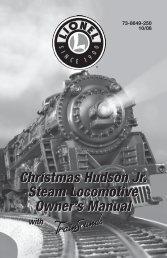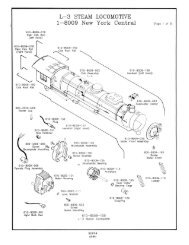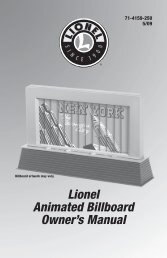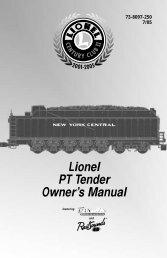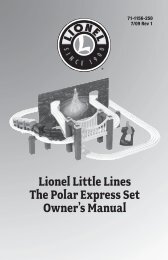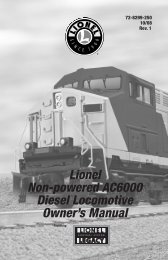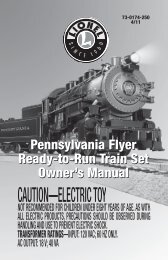Lionel LCCA 1608W ALCo Diesel Locomotive and Passenger Car ...
Lionel LCCA 1608W ALCo Diesel Locomotive and Passenger Car ...
Lionel LCCA 1608W ALCo Diesel Locomotive and Passenger Car ...
Create successful ePaper yourself
Turn your PDF publications into a flip-book with our unique Google optimized e-Paper software.
75-2423-250<br />
5/08<br />
<strong>Lionel</strong><br />
<strong>LCCA</strong> <strong>1608W</strong> <strong>ALCo</strong><br />
<strong>Diesel</strong> <strong>Locomotive</strong> <strong>and</strong><br />
<strong>Passenger</strong> <strong>Car</strong> Set<br />
Owner’s Manual<br />
featuring<br />
<strong>and</strong><br />
®
Congratulations!<br />
Congratulations on your purchase of the <strong>Lionel</strong> <strong>LCCA</strong> <strong>ALCo</strong> <strong>Passenger</strong> Set! This classic train<br />
set is updated with TrainMaster Comm<strong>and</strong> Control <strong>and</strong> the TrainSounds Bell <strong>and</strong> Horn.<br />
SET INCLUDES<br />
• Powered 209 A-unit, non-powered 209T A-unit, 2434 “Newark” Pullman<br />
car, two 2432 “Clifton” Vista Dome cars, <strong>and</strong> the 2436 “Moosehart”<br />
Observation car<br />
LOCOMOTIVE FEATURES<br />
• TrainMaster Comm<strong>and</strong> Control equipped—able to run in Comm<strong>and</strong><br />
Control Mode or in Conventional Transformer Control Mode<br />
• TrainSounds bell <strong>and</strong> horn<br />
• Powerful Pullmor motor<br />
• Magne-Traction track gripping system<br />
• Operating headlight<br />
• Traction tires<br />
• Interior illumination in passenger cars<br />
The following <strong>Lionel</strong> marks may be used throughout this instruction manual <strong>and</strong> are protected under law. All<br />
rights reserved.<br />
<strong>Lionel</strong> ®, TrainMaster ®, Odyssey ®, RailSounds ®, CrewTalk , TowerCom , DynaChuff , StationSounds ,<br />
Pullmor ®, ElectroCoupler , Magne-Traction ®, CAB-1 ® Remote Controller, PowerMaster ®, <strong>Lionel</strong><br />
ZW ®, ZW ®, PowerHouse ®, TMCC ®, <strong>Lionel</strong>ville, Lockon ®, Wireless Tether , LionMaster ®, FatBoy ,<br />
American Flyer ®, TrainSounds , PowerMax , LEGACY , PowerMax Plus<br />
The name FasTrack ® is used with permission from Pitsco, Inc.<br />
2
Table of contents<br />
Quick Start<br />
Transformer operations 4<br />
TrainMaster Comm<strong>and</strong> Control operations 4<br />
Conventional transformer operations<br />
Conventional operations 5<br />
Operating your train set in the conventional environment 6<br />
Locking your locomotive into a single direction 7<br />
TrainSounds Horn <strong>and</strong> Bell operations<br />
TrainSounds horn <strong>and</strong> bell operations 8<br />
Installing a <strong>Lionel</strong> Sound Activation Button for conventional operation 8<br />
TrainMaster Comm<strong>and</strong> Control operations<br />
TrainMaster Comm<strong>and</strong> Control operations 9<br />
Operating your locomotive in the Comm<strong>and</strong> Control environment 9<br />
CAB-1 Remote Controller comm<strong>and</strong>s 10<br />
Reprogramming your locomotive to restore features 11<br />
Assigning your locomotive a new ID# 11<br />
Tuning your locomotive's performace 12<br />
Operating <strong>and</strong> servicing your train set<br />
Lubricating your locomotive 13<br />
Adjusting the locomotive’s wire brush shunts on the motor 14<br />
Replacing the traction tires 15<br />
Replacing the lamps in the passenger cars 15<br />
Limited Warranty/<strong>Lionel</strong> Service 16<br />
3
Quick Start<br />
Transformer operations<br />
1. Place your train set on <strong>Lionel</strong> or <strong>Lionel</strong>-compatible O-27 or larger track.<br />
2. Connect the locomotive <strong>and</strong> cars together.<br />
3. Power your locomotive at 8-18 volts with your alternating-current (AC)<br />
transformer.<br />
Caution!<br />
Do not power your locomotive with a direct-current (DC) transformer. Damage<br />
to sensitive electronic components may occur.<br />
4. Wait three to eight seconds as your locomotive determines whether it<br />
is in a conventional environment or a TrainMaster Comm<strong>and</strong> Control<br />
environment.<br />
5. Move ‘em out! Press the DIRECTION button on your transformer, then<br />
throttle up.<br />
TrainMaster Comm<strong>and</strong> Control operations<br />
To operate your locomotive in the Comm<strong>and</strong> Control environment, you need a Comm<strong>and</strong><br />
Base (available separately, 6-12911) <strong>and</strong> a CAB-1 Remote Controller (available separately,<br />
6-12868). Both products are offered together in the TrainMaster Comm<strong>and</strong> Set (6-12969).<br />
1. Turn off track power <strong>and</strong> plug in the Comm<strong>and</strong> Base.<br />
2. Connect the drawbar between the locomotive <strong>and</strong> cars together.<br />
3. Place your train set on <strong>Lionel</strong> or <strong>Lionel</strong>-compatible O-27 or larger track.<br />
4. Increase track voltage to full power (no more than 19 volts AC).<br />
Caution! Do not power your locomotive with a direct-current (DC) transformer. Damage<br />
to sensitive electronic components may occur.<br />
5. Press ENG <strong>and</strong> 1 to address your locomotive with your CAB-1 Remote<br />
Controller.<br />
6. Throttle up <strong>and</strong> move ‘em out.<br />
4
Conventional transformer operations<br />
Conventional operations<br />
Your locomotive is capable of operating in the conventional environment, controlled by<br />
nothing more than a st<strong>and</strong>ard <strong>Lionel</strong> alternating-current (AC) transformer.<br />
In the conventional environment, your locomotive cycles through a repeating pattern of<br />
operations: forward, neutral, reverse, neutral, <strong>and</strong> so on. To advance to the next operation,<br />
press the DIRECTION button on your transformer. Alternately, you could use the throttle to<br />
briefly turn off track power so that the locomotive advances to the next operation when power<br />
is restored.<br />
Once you cycle the locomotive into forward or reverse, you control your locomotive’s<br />
speed by varying track voltage with the transformer’s throttle. To increase the speed of the<br />
locomotive, you increase track voltage. To decrease the speed, you decrease track voltage. To<br />
stop the locomotive <strong>and</strong> to change directions (or to enter neutral), turn track voltage off with<br />
the throttle.<br />
Use the WHISTLE <strong>and</strong> BELL buttons on your transformer to activate these features (or<br />
separate buttons if your transformer is not equipped with these controls, see page 8).<br />
To experience all of your locomotive’s features, we recommend operating in the<br />
TrainMaster Comm<strong>and</strong> Control environment. With a simple one-wire connection, you can<br />
use the CAB-1 Remote Controller to access all of the functions of your locomotive. Refer<br />
to pages 9-12 to see how to operate your locomotive in the TrainMaster Comm<strong>and</strong> Control<br />
environment.<br />
5
Conventional transformer operations<br />
Operating your train set in the conventional environment<br />
1. With your transformer turned off, place your train set on <strong>Lionel</strong> or <strong>Lionel</strong>compatible<br />
O-27 or larger track.<br />
2. Power your locomotive at 8-18 volts with your alternating-current (AC)<br />
transformer.<br />
Caution!<br />
Power your locomotive with an alternating-current (AC) transformer only. Powering<br />
your locomotive with a direct-current (DC) transformer may result in damage to<br />
sensitive electronic components.<br />
3. Wait three to eight seconds as your locomotive determines whether it is in a<br />
conventional environment or a TrainMaster Comm<strong>and</strong> Control environment.<br />
The headlight flickers as the locomotive searches for a signal from the Comm<strong>and</strong> Base.<br />
When the locomotive has determined that a Comm<strong>and</strong> Base is not connected to the track, the<br />
flickering will stop <strong>and</strong> the headlight will remain illuminated. You are ready for operation in the<br />
conventional environment.<br />
4. Move ‘em out! Press the DIRECTION button on your transformer to sequence your<br />
locomotive through the repeating pattern of operations: forward, neutral, reverse, neutral, <strong>and</strong><br />
so on. You may also briefly turn off track power to advance the locomotive to the next operating<br />
state. Adjust the throttle until your locomotive moves at your desired speed.<br />
Note!<br />
When placing your locomotive on your layout for the first time, it will start out in<br />
neutral. Thereafter, it will start in forward after every power interruption lasting five<br />
seconds or longer.<br />
Use the WHISTLE <strong>and</strong> BELL buttons on your transformer to activate those features. Refer to<br />
page 8 if your transformer is not equipped with those buttons.
Conventional transformer operations<br />
Locking your locomotive into a single direction<br />
When the Comm<strong>and</strong> reverse unit switch is in the RUN position, your locomotive sequences<br />
through a repeating pattern of operations: forward, neutral, reverse, neutral, <strong>and</strong> so on.<br />
To “lock” your locomotive into a single direction (for example, to operate in forward<br />
only), you can deactivate the Comm<strong>and</strong> reverse unit’s sequencing function. Refer to Figure 1<br />
for the location of the Comm<strong>and</strong> reverse unit switch.<br />
1. Use your transformer’s DIRECTION button or interruptions in track power to get your<br />
locomotive moving in the desired direction.<br />
2. Slow the locomotive down without stopping (reduce the throttle without turning off track<br />
power).<br />
3. Slide the Comm<strong>and</strong> reverse unit switch to the PRG position. At this point, the locomotive is<br />
“locked” into your chosen direction. To restore the forward-neutral-reverse sequence, just<br />
slide the Comm<strong>and</strong> reverse unit switch back to the RUN position.<br />
Note! Your locomotive will “reset” to forward after any power interruption lasting five<br />
seconds or longer, regardless of the direction you set.<br />
Sound OFF/ON<br />
SND<br />
NO<br />
SND<br />
Figure 1 Switch locations<br />
SND<br />
NO<br />
SND RUN PGM<br />
- +<br />
7<br />
RUN PGM<br />
Comm<strong>and</strong> reverse<br />
unit switch
TrainSounds Horn <strong>and</strong> Bell operations<br />
TrainSounds bell <strong>and</strong> horn operations<br />
Your locomotive is equipped with the <strong>Lionel</strong> TrainSounds. Use the ‘Bell’ <strong>and</strong> ‘Whistle’ buttons on<br />
your trasnformer to trigger these sounds<br />
Installing a <strong>Lionel</strong> Sound Activation Button for conventional operation<br />
If your transformer lacks WHISTLE <strong>and</strong> BELL buttons, you will need to install <strong>Lionel</strong><br />
no. 610-5906-001 Sound Activation Buttons (available separately) to activate the<br />
locomotive’s whistle <strong>and</strong> bell sounds.<br />
Connect the buttons as shown below. Be sure that all track power passes through the Sound<br />
Activation Button(s). Do not bypass the buttons.<br />
For AC transformers lacking a bell button<br />
Black<br />
wire<br />
1 2<br />
Existing wire<br />
Red wire<br />
POWER<br />
SUPPLY<br />
<strong>Lionel</strong> no. 610-5906-001 Sound Activation Button<br />
for activating the bell<br />
For AC transformers lacking bell <strong>and</strong> horn/whistle buttons<br />
<strong>Lionel</strong> no. 610-5906-001<br />
Sound Activation Button<br />
for activating the<br />
whistle<br />
Red<br />
wire<br />
Black wire<br />
Wire nut<br />
Black wire<br />
Common/Ground/U<br />
Power/A<br />
Existing wire<br />
8<br />
Red wire<br />
Common/Ground/U<br />
POWER<br />
SUPPLY<br />
Power/A<br />
<strong>Lionel</strong> no. 610-5906-001 Sound<br />
Activation Button for activating the bell
TrainMaster Comm<strong>and</strong> Control operations<br />
TrainMaster Comm<strong>and</strong> Control operations<br />
TrainMaster Comm<strong>and</strong> Control is the advanced model railroad control system from <strong>Lionel</strong>.<br />
To operate your locomotive in the Comm<strong>and</strong> Control environment, you need a Comm<strong>and</strong><br />
Base (available separately, 6-12911) <strong>and</strong> a CAB-1 Remote Controller (available separately,<br />
6-12868). Both products are offered together in the TrainMaster Comm<strong>and</strong> Set (6-12969).<br />
Your comm<strong>and</strong>s are sent by the CAB-1 Remote Controller to the Comm<strong>and</strong> Base, which<br />
then translates the comm<strong>and</strong> into digital code. That code is sent through the outside rails<br />
to your locomotive, which will not respond until it recognizes its unique ID#. TrainMaster<br />
Comm<strong>and</strong> Control gives you the power to operate multiple Comm<strong>and</strong>-equipped locomotives<br />
on the same track at the same time.<br />
Keep in mind that track power is like gasoline in the tank of a car—it gives you the power<br />
to go places, but it doesn’t tell you where to go or how fast to get there.<br />
Operating your locomotive in the Comm<strong>and</strong> Control environment<br />
1. Turn off track power <strong>and</strong> plug in the Comm<strong>and</strong> Base. Be sure that the<br />
Comm<strong>and</strong> Base is connected to the outside rail or to the Common/Ground/U terminal on<br />
your track power supply.<br />
2. Place your train set on <strong>Lionel</strong> or <strong>Lionel</strong>-compatible O-27 or larger track.<br />
3. Increase track voltage to full power (no more than 19 volts AC). On<br />
PowerMasters, slide the CMD/CONV switch to CMD. Program Track Power Controllers to<br />
Comm<strong>and</strong> Control operation.<br />
Caution!<br />
Do not power your locomotive with a direct-current (DC) transformer. Damage<br />
to sensitive electronic components may occur.<br />
4. Press ENG <strong>and</strong> enter the ID# to address your locomotive with your CAB-1<br />
Remote Controller. All <strong>Lionel</strong> locomotives come factory-programmed as ID# 1. To<br />
change the ID#, see page 11.<br />
5. Throttle up <strong>and</strong> move ‘em out! Your locomotive will respond to every comm<strong>and</strong> from<br />
your CAB-1 Remote Controller.
TrainMaster Comm<strong>and</strong> Control operations<br />
CAB-1 Remote Controller comm<strong>and</strong>s<br />
The CAB-1 Remote Controller comm<strong>and</strong>s are detailed below.<br />
Activates the numeric keypad.<br />
Toggles the headlight on <strong>and</strong> off.<br />
Accelerates the locomotive with a clockwise<br />
rotation. Decelerates the locomotive with a<br />
counter-clockwise rotation.<br />
Activates the locomotive’s whistle. Release the<br />
button to discontinue the sound. <strong>Diesel</strong> horn<br />
sound.<br />
Toggles the bell sound on <strong>and</strong> off. Bell sound.<br />
Changes the locomotive’s direction. The locomotive<br />
decelerates to a stop <strong>and</strong> continues in the opposite<br />
direction when you increase the throttle.<br />
Increases the locomotive’s speed while the button is<br />
pressed. Release the button to return to the initial<br />
speed.<br />
Decreases the locomotive’s speed while the button<br />
is pressed.<br />
Shuts down all PowerMasters on your railroad.<br />
Stops all TrainMaster Comm<strong>and</strong> Control-equipped<br />
locomotives in operation. Use HALT only in<br />
emergency situations.<br />
10<br />
SET L M H<br />
See page 12 for the<br />
momentum settings
TrainMaster Comm<strong>and</strong> Control operations<br />
Reprogramming your locomotive to restore features<br />
If your locomotive is unresponsive to your comm<strong>and</strong>s in the TrainMaster Comm<strong>and</strong> Control<br />
environment, we recommend that you follow this procedure to reset your locomotive. All factory<br />
default settings will be restored when you reprogram the locomotive.<br />
1. Slide the Comm<strong>and</strong> reverse unit switch to the PGM position.<br />
2. Plug in <strong>and</strong> connect your Comm<strong>and</strong> Base.<br />
3. Place your locomotive on the track, then power up the track.<br />
4. Press ENG <strong>and</strong> enter the locomotive’s ID#.<br />
5. Press SET.<br />
6. Press ENG <strong>and</strong> enter the locomotive’s ID# again.<br />
7. Press AUX1.<br />
8. Enter 4 for this particular locomotive.<br />
9. Turn off track power <strong>and</strong> wait ten seconds.<br />
10. Slide the Comm<strong>and</strong> reverse unit switch back to the RUN position.<br />
At this point, your locomotive has been reset. Restore power to the track <strong>and</strong> operate the<br />
locomotive as usual. Be sure to use the ID# entered in Step 4.<br />
Assigning your locomotive a new ID#<br />
As your roster of TrainMaster Comm<strong>and</strong> Control-equipped locomotives grows, you will want to<br />
give each unit a unique ID#. The locomotive will respond to comm<strong>and</strong>s associated with its ID#<br />
while all other units will disregard these comm<strong>and</strong>s.<br />
Note!<br />
To restore your locomotive’s features, see page 11.<br />
1. Slide the Comm<strong>and</strong> reverse unit switch on your locomotive to the PGM position.<br />
2. Place the locomotive on the track.<br />
3. Connect the Comm<strong>and</strong> Base <strong>and</strong> plug it in.<br />
4. Power up the track.<br />
5. Press ENG.<br />
6. Enter the unique ID#. Choose any number from 1 to 99 that has not been assigned to another<br />
locomotive (ENG). We recommend using a part of your locomotive’s cab number.<br />
7. Press SET. The locomotive’s horn will sound, or the headlights will flash if the RailSounds sound<br />
system is off.<br />
8. Slide the Comm<strong>and</strong> reverse unit switch back to the RUN position.<br />
The locomotive’s ID# has been set. Be sure to record the new ID# for your reference.<br />
11
TrainMaster Comm<strong>and</strong> Control operations<br />
Tuning your locomotive’s performance<br />
Momentum<br />
The TrainMaster Comm<strong>and</strong> Control momentum feature simulates the labored performance of a<br />
locomotive pulling a light, moderate, or heavy load. Press L, M, or H (located under the removable<br />
panel on the CAB-1 Remote Controller) to adjust the momentum setting. If you select the high<br />
momentum setting, you will find that the locomotive increases <strong>and</strong> decreases its speed slowly to<br />
simulate the weight of the train. For quicker response to your comm<strong>and</strong>s, press L, which is the<br />
factory default setting. You locomotive will keep this setting until it is changed.<br />
Adjusting the speed<br />
The BRAKE <strong>and</strong> BOOST buttons give you incremental control of you locomotive’s speed while<br />
you press <strong>and</strong> hold these buttons, allowing you to make small, gradual adjustments around curves<br />
<strong>and</strong> over grades. The locomotive will resume its initial speed when the buttons are released. Listen<br />
for the squeal of your locomotive’s brakes when you use the BRAKE button.<br />
Setting the maximum speed (high voltage)<br />
You may use your CAB-1 Remote Controller to set your locomotive’s maximum speed. This will<br />
prevent the locomotive from derailing as a result of excessive speed.<br />
1. With the Comm<strong>and</strong> reverse unit switch in the RUN position, address your locomotive by pressing<br />
ENG <strong>and</strong> entering the ID#.<br />
2. Press SET on the CAB-1 Remote Controller. The headlight will flash.<br />
3. Get your locomotive moving at your desired maximum speed.<br />
4. Press BOOST.<br />
The maximum speed has been set. To clear this setting, press SET <strong>and</strong> then BOOST, holding<br />
each button for one second.<br />
Setting the minimum speed (stall voltage)<br />
You may use your CAB-1 Remote Controller to set your locomotive’s minimum, or stall, speed.<br />
1. With the Comm<strong>and</strong> reverse unit switch in the RUN position, address your locomotive by pressing<br />
ENG <strong>and</strong> entering the ID#.<br />
2. Press SET on the CAB-1 Remote Controller. The headlight will flash.<br />
3. Get your locomotive moving at your desired minimum speed.<br />
4. Press SET again. The locomotive will stop.<br />
The next time you throttle up, your locomotive will start at the speed you set. To clear this<br />
setting, press SET twice, holding the button for one second each time.<br />
Note!<br />
These settings will be lost when you assign a new locomotive ID#.<br />
12
Operating <strong>and</strong> servicing your train set<br />
Lubricating your locomotive<br />
Help your <strong>Lionel</strong> locomotive lead a long <strong>and</strong> productive life on your railroad by maintaining<br />
it properly. To keep your locomotive lubricated, we recommend that you purchase a <strong>Lionel</strong><br />
Lubrication <strong>and</strong> Maintenance Kit (6-62927), available from your authorized <strong>Lionel</strong> dealer.<br />
When you find that the lubrication points illustrated in Figure 2 appear dry, lubricate your<br />
locomotive after you have removed any accumulated dirt <strong>and</strong> dust. There are two basic rules to keep<br />
in mind when you are lubricating your locomotive: use only a small amount of lubrication <strong>and</strong><br />
avoid getting grease or oil on your locomotive’s wheels, roller pick-ups, or the track.<br />
Lubricate with <strong>Lionel</strong> oil<br />
sparingly<br />
Figure 2. Lubrication points<br />
SND<br />
NO<br />
SND RUN PGM<br />
- +<br />
13<br />
Lubricate with <strong>Lionel</strong><br />
oil sparingly<br />
Lubricate with <strong>Lionel</strong><br />
oil sparingly<br />
Lubricate with <strong>Lionel</strong><br />
grease sparingly
Operating <strong>and</strong> servicing your train set<br />
Adjusting the locomotive’s wire brush shunts on the motor<br />
If your locomotive begins to run intermittently or suddenly stops operating, the wire shunts<br />
that connect to the motor brushes may have shifted during operation <strong>and</strong> need adjustment.<br />
Straighten the wire brush shunts as in Figure 3 below, making sure they do not contact<br />
each other or the motor casing screws.<br />
Motor casing<br />
screw<br />
Figure 3. Adjusting the brush shunts<br />
14<br />
Motor casing<br />
screw<br />
Motor casing detail<br />
Wire brush shunts
Operating <strong>and</strong> servicing your train set<br />
Replacing the traction tires<br />
Two of the locomotive’s drive wheels are equipped with rubber tires to increase the tractive<br />
effort of your locomotive, allowing it to pull more cars.<br />
During the course of normal operations, the traction tires may become worn out.<br />
Replacement traction tires are included with your locomotive. Follow these steps <strong>and</strong> refer to<br />
1. Slip off the old traction tire <strong>and</strong> remove it from under the truck side.<br />
2. Stretch the new traction tire around the wheel.<br />
Note!<br />
This service can also be performed by your authorized <strong>Lionel</strong> Service Center.<br />
Replacing the lamps in the passenger cars<br />
Each passengercar is illuminated by two lamps, <strong>Lionel</strong> part no. 600-8352-311. During the course<br />
of normal operations, these lamps may require replacement. See Figuare 4. Replacement lamps<br />
are available at your authorized <strong>Lionel</strong> Service Center or from <strong>Lionel</strong> service in Chesterfield, MI.<br />
1. Remove the two screws from the bottom of the car.<br />
2. Lift away the roof.<br />
3. Locate the expired lamp <strong>and</strong> pull it straight up <strong>and</strong> out of the socket.<br />
4. Press the replacement lamp into the socket.<br />
5. Reposition the roof <strong>and</strong> replace the two screws at the bottom of the car.<br />
Figure 4. Lamp replacement<br />
15<br />
Lamp no. 600-8352-311
Limited Warranty/<strong>Lionel</strong> Service<br />
This <strong>Lionel</strong> product, including all mechanical <strong>and</strong> electrical components, moving parts, motors <strong>and</strong> structural<br />
components, except for light bulbs, is warranted to the original consumer-purchaser, for one year against<br />
original defects in materials or workmanship when purchased through an authorized <strong>Lionel</strong> merchant.<br />
This warranty does NOT cover normal wear <strong>and</strong> tear, light bulbs, defects appearing in the course of commercial<br />
use, or damage resulting from abuse or misuse of the product by the purchaser. Transfer of this product by the<br />
original consumer-purchaser to another person voids this warranty. Modification of this product voids this warranty.<br />
Any warranted product which is defective in original materials or workmanship <strong>and</strong> is delivered by the original<br />
consumer-purchaser to <strong>Lionel</strong> L.L.C. or an authorized <strong>Lionel</strong> L.L.C. Service Center, together with proof of original<br />
purchase will, at the option of <strong>Lionel</strong> L.L.C., be repaired or replaced, without charge for parts or labor. In the event<br />
the defective product cannot be repaired, <strong>and</strong> a replacement is not available, a refund of the original purchase<br />
price will be granted. Any products on which warranty service is sought must be sent freight or postage prepaid, as<br />
transportation <strong>and</strong> shipping charges are not covered by the warranty.<br />
In no event shall <strong>Lionel</strong> L.L.C. be liable for incidental or consequential damages.<br />
Some states do not allow the exclusion or limitation of incidental or consequential damages, so the above<br />
exclusion may not apply to you.<br />
This limited warranty gives you specific legal rights, <strong>and</strong> you may have other rights which vary from state to<br />
state.<br />
Instructions for Obtaining Service<br />
If service for this <strong>Lionel</strong> L.L.C. product is required, bring the item, along with your dated sales receipt <strong>and</strong><br />
completed warranty information to the nearest Authorized <strong>Lionel</strong> Service Center. Your nearest <strong>Lionel</strong> Service Center<br />
can be found by calling 1-800-4-<strong>Lionel</strong>, or by accessing our Website at www.lionel.com.<br />
If you prefer to send your product back to <strong>Lionel</strong> L.L.C. for repair in Michigan, you must first call<br />
586-949-4100 or FAX 586-949-5429, or write to Customer Service, P.O. Box 748, New Baltimore, MI<br />
48047-0748, stating what the item is, when it was purchased <strong>and</strong> what seems to be the problem. You will be sent a<br />
return authorization letter <strong>and</strong> label to ensure your merch<strong>and</strong>ise will be properly h<strong>and</strong>led upon receipt.<br />
Once you have received your return authorization <strong>and</strong> label, make sure that the item is packed to prevent<br />
damage during shipping <strong>and</strong> h<strong>and</strong>ling. We suggest that you use the product’s original packaging. This shipment<br />
must be prepaid <strong>and</strong> we recommend that it be insured.<br />
Please make sure you have followed all of the above instructions carefully before returning any merch<strong>and</strong>ise<br />
for service. You may choose to have your product repaired by one of our Authorized <strong>Lionel</strong> Service Centers after its<br />
warranty has expired. A reasonable service fee will be charged.<br />
Warranty Information<br />
Please complete the information below <strong>and</strong> keep it, along with your dated sales receipt. You must present this<br />
<strong>and</strong> your dated sales receipt when requesting warranty service.<br />
Name <br />
Address <br />
Place of Purchase <br />
Date of Purchase <br />
Product Number <br />
Product Description <br />
©2008 LIONEL L.L.C., CHESTERFIELD, MI 48051-2493<br />
UNITED STATES OF AMERICA<br />
PRINTED IN CHINA