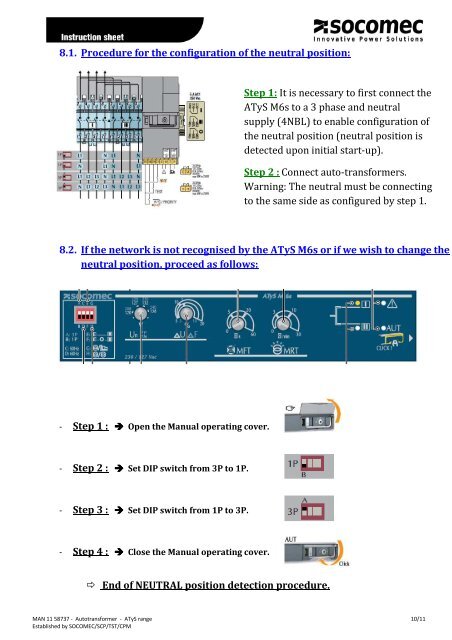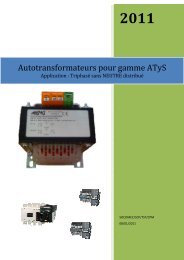See attachement
See attachement
See attachement
Create successful ePaper yourself
Turn your PDF publications into a flip-book with our unique Google optimized e-Paper software.
8.1. Procedure for the configuration of the neutral position:<br />
8.2. If the network is not recognised by the ATyS M6s or if we wish to change the<br />
neutral position, proceed as follows:<br />
- Step 1 : Open the Manual operating cover.<br />
- Step 2 : Set DIP switch from 3P to 1P.<br />
- Step 3 : Set DIP switch from 1P to 3P.<br />
- Step 4 : Close the Manual operating cover.<br />
End of NEUTRAL position detection procedure.<br />
Step 1: It is necessary to first connect the<br />
ATyS M6s to a 3 phase and neutral<br />
supply (4NBL) to enable configuration of<br />
the neutral position (neutral position is<br />
detected upon initial start-up).<br />
Step 2 : Connect auto-transformers.<br />
Warning: The neutral must be connecting<br />
to the same side as configured by step 1.<br />
MAN 11 58737 - Autotransformer - ATyS range 10/11<br />
Established by SOCOMEC/SCP/TST/CPM