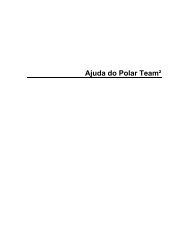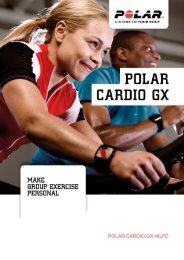HOW TO START THE E600 HEART RATE MONITOR - Polar
HOW TO START THE E600 HEART RATE MONITOR - Polar
HOW TO START THE E600 HEART RATE MONITOR - Polar
Create successful ePaper yourself
Turn your PDF publications into a flip-book with our unique Google optimized e-Paper software.
44<br />
Display Texts<br />
AM or PM: Are used in 12h<br />
time mode. E.g. in 24h time<br />
mode 13:00 means 1:00 PM.<br />
AVG: Together with a reading<br />
indicates average heart rate.<br />
COM: Indicates that<br />
information is being<br />
transferred between computer<br />
and wrist receiver.<br />
CONNECT: This mode allows<br />
you to interface with your<br />
computer.<br />
Exe. Time: Exercise duration<br />
FILE: Indicates the file mode.<br />
InZone/Above/Below:<br />
Indicate the time spent within,<br />
above and below the target<br />
zone.<br />
Infrared: Transfer of<br />
information between computer<br />
and wrist receiver using<br />
infrared communication.<br />
LAP FULL: After having stored<br />
99 laps FULL appears in the<br />
display. You can continue taking<br />
lap times but they won’t be<br />
recorded into the file.<br />
Lap Time: Indicates the time<br />
spent on a recorded lap.<br />
Laps: Indicates how many lap<br />
times have been stored.<br />
Lim High: The upper heart<br />
rate limit of the target zone.<br />
Lim Low: The lower heart rate<br />
limit of the target zone.<br />
Limits: Heart rate limits of the<br />
target zone.<br />
Lp: Together with a reading<br />
indicates the time spent on<br />
the current lap.<br />
MEM FULL: Indicates that<br />
your exercise time has<br />
exceeded 99 h 59 min 59 s<br />
and the memory is full.<br />
OPTIONS: Indicates the<br />
Options mode.<br />
Recovery, RecoTime: You<br />
set the recovery time in the<br />
Options mode. In the File<br />
mode you will see the drop<br />
in your heart rate and the<br />
recovery duration.<br />
Split Time: The elapsed<br />
time from the beginning of<br />
the exercise until the<br />
storing of the lap.<br />
Stand By: In this screen<br />
heart rate is being<br />
measured but the<br />
stopwatch is not running.<br />
Timer 1, 2: Interval<br />
Training mode: Countdown<br />
timers for the Interval<br />
Training set.<br />
Tz: Together with a reading<br />
indicates time spent in the<br />
target zone.<br />
UpLink: Transfer of settings<br />
from your computer to the<br />
wrist receiver using Audible<br />
UpLink.