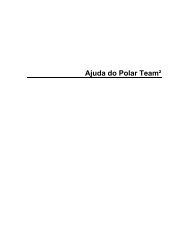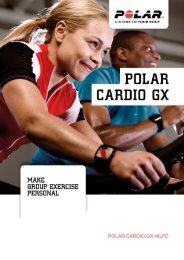HOW TO START THE E600 HEART RATE MONITOR - Polar
HOW TO START THE E600 HEART RATE MONITOR - Polar
HOW TO START THE E600 HEART RATE MONITOR - Polar
Create successful ePaper yourself
Turn your PDF publications into a flip-book with our unique Google optimized e-Paper software.
24<br />
E. COMPLETE GUIDE <strong>TO</strong><br />
RECALLING DATA FROM <strong>THE</strong><br />
FILE MODE<br />
The <strong>Polar</strong> <strong>E600</strong> starts saving exercise information as soon as the<br />
stopwatch is started in the Measure mode. This data can be<br />
recalled in the File mode.<br />
Each complete exercise file will contain the following<br />
information:<br />
• start time and date of the exercise<br />
• file number (<strong>E600</strong> stores up to 99 files)<br />
• average heart rate<br />
• time in zone<br />
• time above zone<br />
• time below zone<br />
• total exercise time<br />
• heart rate samples<br />
Optional file information includes:<br />
• recovery calculation<br />
• laps (<strong>E600</strong> stores up to 99 laps)<br />
If laps are recorded, the following information will be available<br />
for each lap: lap time and split time, heart rate at the end of the<br />
lap, average heart rate.<br />
Data Recall:<br />
1. From the Time of Day, press the upper right<br />
button one time. Your screen will read<br />
"File".