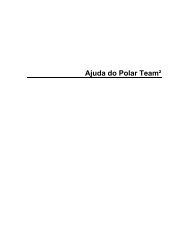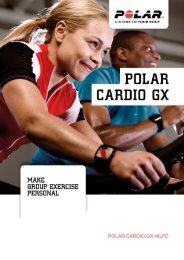HOW TO START THE E600 HEART RATE MONITOR - Polar
HOW TO START THE E600 HEART RATE MONITOR - Polar
HOW TO START THE E600 HEART RATE MONITOR - Polar
You also want an ePaper? Increase the reach of your titles
YUMPU automatically turns print PDFs into web optimized ePapers that Google loves.
20<br />
D. COMPLETE GUIDE <strong>TO</strong><br />
MEASURING <strong>HEART</strong> <strong>RATE</strong><br />
Measuring Heart Rate<br />
1. With the transmitter on, from the Time of Day screen, press the<br />
red button one time. This will bring up the Stand By screen.<br />
On the top line, "Stand By" will alternate with the amount of<br />
recording time available on the wrist receiver.<br />
In the lower left corner a small heart will begin to flash and<br />
within fifteen seconds your heart rate will appear on the lower<br />
line. The middle line is for the stopwatch.<br />
Note: The <strong>E600</strong> will only record the heart<br />
rate when the stopwatch is running.<br />
2. To start the stopwatch and begin recording,<br />
press the red button once more. The<br />
stopwatch in the center will show the<br />
elapsed exercise time. Notice that the<br />
upper row is labeled "Tz". This line will<br />
show the accumulated time that the<br />
student stays in his or her target zone.