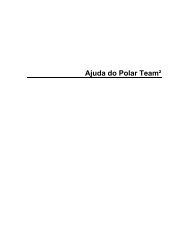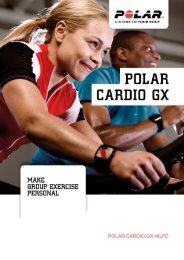HOW TO START THE E600 HEART RATE MONITOR - Polar
HOW TO START THE E600 HEART RATE MONITOR - Polar
HOW TO START THE E600 HEART RATE MONITOR - Polar
You also want an ePaper? Increase the reach of your titles
YUMPU automatically turns print PDFs into web optimized ePapers that Google loves.
14<br />
Finding the target heart rate zone.<br />
To find the target heart rate zone for your students, you’ll need<br />
to estimate their maximum heart rate (HR max ). To do this, use the<br />
following formula.<br />
220 - the age of the student = (HR max )<br />
For the general activities of children, a zone of 70 to 85% of HR max<br />
has a positive effect on their heart and aerobic fitness, without<br />
being too strenuous.<br />
To find the correct zone:<br />
.70 x HR max = (lower limit)<br />
.85 x HR max = (upper limit)<br />
Note: If you teach children of different ages, use the average<br />
to estimate their HR max , as long as their ages do not vary by<br />
more than three or four years.<br />
Programming the Recovery Calculation<br />
The <strong>E600</strong> will calculate how many beats your heart rate recovers<br />
(drops) in a given amount of time after exertion. The rate at which<br />
the heart can recover is a measure of one’s fitness.<br />
1. From Time of Day display, press the upper right button two<br />
times. Your display will read, "OPTIONS".<br />
2. Enter this mode by pressing the red button twice and then<br />
press the upper right button once. The top line will read,<br />
"Recovery", with a timer in the middle and "On" or "OFF" at<br />
the bottom.<br />
3. Press the red button once more and the bottom row will<br />
begin to flash.<br />
4. Press either right side button to turn the recovery calculation<br />
on or off. (If you choose OFF, you will not be able to set time.)<br />
5. Lock in this choice by pressing the red button. The upper line<br />
will now read, "RecoTime" and the minutes on the middle line<br />
will flash.