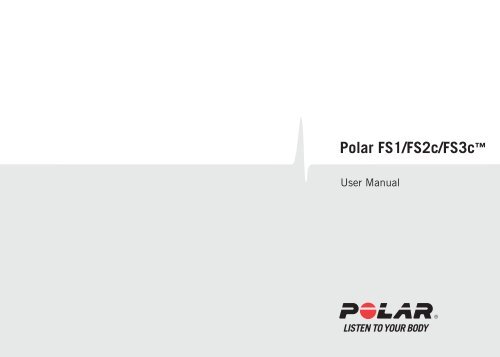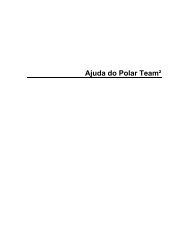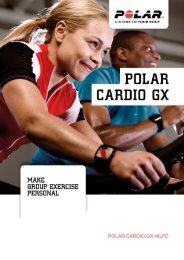Polar FS1/FS2c/FS3c user manual
Polar FS1/FS2c/FS3c user manual
Polar FS1/FS2c/FS3c user manual
Create successful ePaper yourself
Turn your PDF publications into a flip-book with our unique Google optimized e-Paper software.
<strong>Polar</strong> <strong>FS1</strong>/<strong>FS2c</strong>/<strong>FS3c</strong><br />
User Manual
Dear Customer,<br />
Congratulations on your purchase of a new <strong>Polar</strong> <strong>FS1</strong>/<strong>FS2c</strong>/<strong>FS3c</strong> Fitness Heart Rate Monitor!<br />
This <strong>manual</strong> contains the information you need to use and maintain your product. Please read<br />
this through to understand how to use the functions and get the most out of your <strong>Polar</strong> heart rate<br />
monitor.<br />
Please check our web sites for your personalized exercise program and online diary, as well as for<br />
versatile tips and background information for your exercise:<br />
www.polarpersonaltrainer.com<br />
www.polar.fi<br />
ENGLISH<br />
31
QUICK GUIDE<br />
Time of Day<br />
Display<br />
You can return to the Time of Day display from any mode except Exercise mode by pressing and holding the front button.<br />
*Heart Touch changes display in Exercise mode.<br />
32<br />
In the Exercise<br />
mode you can<br />
measure your<br />
heart rate.<br />
Wait for 3 secs<br />
Heart Rate<br />
Heart Touch*<br />
Exercise duration<br />
Time of day<br />
Current<br />
Heart rate<br />
In the File mode<br />
you can see your<br />
latest exercise<br />
information.<br />
Wait for 3 secs<br />
Total Exercise<br />
duration<br />
Average<br />
heart rate<br />
Maximum<br />
heart rate<br />
Exercise date<br />
In the Zone mode<br />
you can set the<br />
heart rate limits<br />
<strong>manual</strong>ly.<br />
Wait for 3 secs<br />
Target heart<br />
rate zone alarm<br />
ON/OFF<br />
Set upper limit<br />
Set lower limit<br />
In the Time mode<br />
you can set the<br />
time of day.<br />
Wait for 3 secs<br />
Select 12h/24h<br />
time mode<br />
Select AM/PM<br />
(in 12h time<br />
mode)<br />
Set hours<br />
Set minutes<br />
In the Date<br />
mode you can<br />
set the date.<br />
(<strong>FS2c</strong>/<strong>FS3c</strong>)<br />
Wait for 3 secs<br />
Set month/day<br />
or<br />
Set day/month<br />
Set weekday<br />
In the User<br />
mode you can<br />
set your age.<br />
(<strong>FS3c</strong>)<br />
Wait for 3 secs<br />
Set age
CONTENTS<br />
Information specifi c to both of the <strong>FS2c</strong>/<strong>FS3c</strong> products is marked in gray background.<br />
Information specifi c only to the <strong>FS3c</strong> product is marked with an outline.<br />
All other information applies to all three products: <strong>FS1</strong>, <strong>FS2c</strong> and <strong>FS3c</strong>.<br />
1. INTRODUCTION TO THE <strong>FS1</strong>, <strong>FS2c</strong> AND <strong>FS3c</strong><br />
HEART RATE MONITORS ............................................34<br />
1.1 HEART RATE MONITOR ELEMENTS ....................34<br />
1.2 WRIST UNIT FRONT BUTTON AND<br />
DISPLAY SYMBOLS ...........................................35<br />
2. EXERCISING ..............................................................37<br />
2.1 MEASURING YOUR HEART RATE .......................37<br />
2.2 FUNCTIONS DURING EXERCISE ........................39<br />
2.3 STOPPING THE EXERICSE .................................40<br />
3. CHECKING SAVED EXERCISE INFORMATION ..............41<br />
4. SETTINGS ..................................................................42<br />
4.1 TIME SETTING ..................................................42<br />
4.2 DATE SETTING (<strong>FS2c</strong>/<strong>FS3c</strong>) ..............................43<br />
4.3 USER SETTINGS (<strong>FS3c</strong>) ....................................45<br />
4.4 HEART RATE LIMITS .........................................46<br />
ENGLISH<br />
5. TARGET HEART RATE ZONE ........................................48<br />
6. CARE AND MAINTENANCE ..........................................49<br />
7. PRECAUTIONS ...........................................................50<br />
7.1 INTERFERENCE DURING EXERCISE ..................50<br />
7.2 MINIMIZING POSSIBLE RISKS WHEN<br />
EXERCISING .....................................................51<br />
8. FREQUENTLY ASKED QUESTIONS ...............................52<br />
9. TECHNICAL SPECIFICATIONS ....................................53<br />
10. LIMITED POLAR INTERNATIONAL GUARANTEE ...........54<br />
11. DISCLAIMER ..............................................................55<br />
33
1. INTRODUCTION TO THE <strong>FS1</strong>, <strong>FS2c</strong> AND <strong>FS3c</strong> HEART RATE MONITORS<br />
The following chapter contains information on the elements of the <strong>FS1</strong>/<strong>FS2c</strong>/<strong>FS3c</strong> heart rate monitors and how to get<br />
started.<br />
1.1 HEART RATE MONITOR ELEMENTS<br />
34<br />
Wrist Unit<br />
The wrist unit displays your heart rate, exercise time, and<br />
the time of day. You can also wear it as a watch.<br />
<strong>Polar</strong> Transmitter<br />
Wear the transmitter while exercising. The electrode areas<br />
are on the back of the transmitter. The electrodes detect your<br />
heart rate continuously and it is transmitted to the wrist unit.<br />
Elastic Strap<br />
The elastic strap holds the transmitter around your chest.<br />
<strong>Polar</strong> Web Services<br />
www.polarpersonaltrainer.com is a complete web service<br />
tailored to support your exercise. Free registration gives<br />
you access to the exercise diary, tests and calculators,<br />
reports and useful articles. Moreover, you can get the latest<br />
product tips and support online at www.polar.fi .
1.2 WRIST UNIT FRONT BUTTON AND DISPLAY SYMBOLS<br />
This section contains information on how to operate the wrist unit and a symbols guide for reading the data on the display.<br />
<strong>Polar</strong> <strong>FS1</strong>, <strong>FS2c</strong> and <strong>FS3c</strong> heart rate monitors have one operating front button.<br />
Front button functions:<br />
Start and stop heart rate measurement and stopwatch.<br />
Move forward to the next mode.<br />
Lock your selection/desired value.<br />
Return to the Time of Day display from any mode except Exercise mode (EXE) by pressing and holding the button.<br />
Activate the target heart rate zone alarm in Exercise mode by pressing and holding the button.<br />
Activate the backlight (<strong>FS2c</strong>/<strong>FS3c</strong>)<br />
- You can activate the night mode in the Time of Day display by pressing and holding the front button. A button press<br />
activates the backlight in any mode if the night mode is active. The night mode is turned off automatically after fi ve<br />
minutes timeout if you do not press the front button. If you press the front button again before the timeout occurs,<br />
the backlight is activated again, and the timeout is reset. If you start to exercise when the night mode is on,<br />
the mode stays on until the end of the exercise. During the exercise you can activate the backlight with Heart Touch.<br />
ENGLISH<br />
35
Display symbols<br />
36<br />
MON TUE WED THU FRI SAT SUN<br />
Clock symbol indicates the time of day in Exercise and Time Setting mode.<br />
The target heart rate zone alarm symbol indicates when the target heart rate zone alarm is<br />
on in the Exercise mode.<br />
Heart symbol indicates that your heart rate is being measured and that heart rate is inside<br />
the target heart rate zone.<br />
Weekday indicator indicates the weekday in the Time of Day display. Weekdays are printed<br />
on the display frame (<strong>FS2c</strong>/<strong>FS3c</strong>).<br />
The battery symbol in the Time of Day display indicates that the wrist unit battery is low.<br />
For further information see the Care and Maintenance chapter on page 49.<br />
The menu level indicator shows you the number of menu items. When browsing the menu,<br />
the symbol indicates where you are in the current menu level.
2. EXERCISING<br />
This chapter contains information on how to start to use<br />
your heart rate monitor for the fi rst time, and how to wear<br />
the transmitter.<br />
Before you start exercising it is recommended that you set<br />
your target heart rate limits and alarm. For further<br />
information, see Heart Rate Limits chapter on page 46.<br />
2.1 MEASURING YOUR HEART RATE<br />
To measure your heart rate you need to wear the transmitter.<br />
Heart rate coding reduces interference from other heart<br />
rate monitors that are close by. To make sure that the code<br />
search is successful and to ensure trouble-free heart rate<br />
monitoring, keep the wrist unit within 3 feet/1 meter of your<br />
transmitter (<strong>FS2c</strong>/<strong>FS3c</strong>).<br />
Check that you are not near other people with heart rate<br />
monitors or any source of electromagnetic disturbances<br />
(for further information on interference, see the Precautions<br />
chapter on page 50).<br />
ENGLISH<br />
4. Wear the wrist unit as a watch.<br />
1. Attach one end of the<br />
transmitter to the elastic<br />
strap.<br />
2. Adjust the transmitter’s strap<br />
length to fi t snugly and<br />
comfortably. Secure the strap<br />
around your chest, just below<br />
the chest muscles, and buckle<br />
the strap to the transmitter.<br />
3. Lift the transmitter off your<br />
chest and moisten the two<br />
grooved electrode areas<br />
on the back. Check that the<br />
wet electrode areas are fi rmly<br />
against your skin and that<br />
the <strong>Polar</strong> logo is in a central,<br />
upright position.<br />
37
38<br />
5. In the Time of Day display,<br />
press the front button to enter<br />
the menu. EXE (Exercise) is<br />
displayed. If you will need the<br />
backlight during the exercise,<br />
activate the night mode by<br />
pressing and holding the front<br />
button in the Time of Day<br />
display (<strong>FS2c</strong>/<strong>FS3c</strong>).<br />
6. After three seconds the wrist<br />
unit goes into Exercise mode<br />
and the stopwatch starts.<br />
The stopwatch is displayed<br />
and the outline of the heart<br />
symbol will fl ash until your<br />
heart rate is detected.<br />
7. Your heart rate and the heart<br />
symbol will appear within<br />
15 seconds.<br />
A fl ashing heart symbol indicates an ongoing heart rate<br />
measurement. The heart symbol fl ashes at the pace of your<br />
heart. The outline indicates that the heart rate reception is<br />
coded (<strong>FS2c</strong>/<strong>FS3c</strong>).<br />
Note:<br />
Please allow suffi cient time for signal pick up.<br />
If the wrist unit does not receive your heart rate, the stopwatch<br />
keeps running and the fl ashing heart frame symbol disappears.<br />
Check that the transmitter electrodes are wet and that the<br />
strap is snug enough.<br />
If the code search was unsuccessful, the frame around the<br />
heart symbol will disappear after 15 seconds. In order to<br />
repeat the code search, bring the wrist unit close to the <strong>Polar</strong><br />
logo on the transmitter. If you still do not succeed in code<br />
searching, but your heart rate is displayed and the heart<br />
symbol without a frame is fl ashing, you may start<br />
exercising, but your wrist unit may be disturbed by other<br />
heart rate monitors (<strong>FS2c</strong>/<strong>FS3c</strong>).
2.2 FUNCTIONS DURING EXERCISE<br />
Checking Exercise Information<br />
Heart Touch<br />
By bringing the wrist unit<br />
close to the <strong>Polar</strong> logo on the<br />
transmitter you can change<br />
the display information<br />
(Heart Rate / Exercise Duration / Time of Day) during<br />
the exercise. Keep the wrist unit close to the logo,<br />
until the desired information is displayed.<br />
1. Current Heart Rate<br />
ENGLISH<br />
The heart rate value also fl ashes and the target heart rate<br />
zone alarm beeps (if you have set the alarm on) outside the<br />
target zone.<br />
symbol indicates that<br />
your heart rate is inside the<br />
target heart rate zone. Illuminating the Display (<strong>FS2c</strong>/<strong>FS3c</strong>)<br />
If you have activated the night mode in the Time of Day<br />
symbol indicates that you are below your target<br />
heart rate zone.<br />
symbol indicates that you are above your target<br />
heart rate zone.<br />
2. Exercise Duration<br />
(Displayed as minutes and<br />
seconds up until one hour<br />
of exercise, then displayed<br />
as hours and minutes.)<br />
3. Time of Day<br />
display before starting the exercise by pressing and<br />
holding the front button, Heart Touch activates the<br />
backlight.<br />
Note: If you have activated the night mode, fi rst Heart Touch<br />
activates the backlight. In order to change the display information,<br />
you need to keep the wrist unit close to the <strong>Polar</strong> logo on the<br />
transmitter until the desired information is displayed.<br />
39
Exercise Time Indicator<br />
Each of the six exercise time indicators represents<br />
10 minutes of exercising. When you start the exercise,<br />
minutes and seconds are displayed, and the fi rst exercise<br />
time indicator starts to fl ash. You can see exercise duration<br />
graphically all the time, in every exercise mode.<br />
After 10 minutes of<br />
exercising the second<br />
indicator starts to<br />
fl ash.<br />
40<br />
After one hour of<br />
exercising, the indicators<br />
start to fi ll in again.<br />
Switching Target Heart Rate Zone Alarm ON or OFF<br />
In the Exercise mode you can turn the audible target heart<br />
rate zone alarm ON or OFF by pressing and holding the<br />
front button. The target heart rate zone alarm symbol<br />
beside the heart symbol will appear/disappear.<br />
Note: It is recommended to switch the target heart rate zone alarm<br />
ON or OFF before you start exercising in order to avoid accidental<br />
ending of the exercise.<br />
2.3 STOPPING THE EXERCISE<br />
Press the front button to stop<br />
the exercise recording. STOP<br />
is displayed and the wrist unit<br />
returns to the Time of Day<br />
display.
3. CHECKING SAVED EXERCISE INFORMATION<br />
Your exercise information is in the memory of the wrist<br />
unit until the next time you start the stopwatch. Then your<br />
previous training information will be replaced by the new<br />
one. FILE is protected for accidental start and information<br />
is saved only if the exercise recording has been on for more<br />
than one minute.<br />
ENGLISH<br />
1. In the Time of Day display,<br />
press the front button until<br />
FILE is displayed.<br />
2. Wait for three seconds to<br />
enter the File. Your total<br />
exercise duration is<br />
displayed.<br />
3. Press the front button. Your<br />
average heart rate of the<br />
exercise session is displayed.<br />
4. Press the front button. Your<br />
maximum heart rate of the<br />
exercise session is displayed<br />
(<strong>FS2c</strong>/<strong>FS3c</strong>).<br />
5. Press the front button. The<br />
date of your latest exercise<br />
session is displayed<br />
(<strong>FS2c</strong>/<strong>FS3c</strong>).<br />
6. Press the front button to return to the Time of Day<br />
display.<br />
41
4. SETTINGS<br />
4.1 TIME SETTING<br />
1. In the Time of Day display, press the front button until<br />
TIME is displayed. Wait for three seconds to enter the<br />
time settings.<br />
42<br />
2. 12h or 24h is fl ashing.<br />
Press the front button to<br />
select 12h or 24h.<br />
Wait until OK? is displayed.<br />
To approve your choice, press<br />
the front button.<br />
If you do not approve your choice<br />
within three seconds, the wrist<br />
unit will return to the time mode<br />
selection.<br />
3. If you selected 12h time mode, AM or PM is fl ashing.<br />
4. Hours fl ash on the display.<br />
Press the front button to select<br />
AM or PM.<br />
Wait until OK? is displayed.<br />
To approve you choice, press the<br />
front button.<br />
When is on the display,<br />
increase the value by pressing<br />
the front button.<br />
If you increase the value, the<br />
wrist unit goes into decrease<br />
mode after two seconds.<br />
When is on the display, you can decrease the value by<br />
pressing the front button.<br />
If you decrease the value, the wrist unit returns to increase<br />
mode after two seconds.
When the desired value is on the display, wait until the<br />
wrist unit goes to minutes setting.<br />
5. Minutes fl ash on the display.<br />
When is on the display,<br />
increase the value by pressing<br />
the front button.<br />
If you increase the value, the<br />
wrist unit goes into decrease<br />
mode after two seconds.<br />
When is on the display, you can decrease the value by<br />
pressing the front button.<br />
If you decrease the value, the wrist unit returns to increase<br />
mode after two seconds.<br />
When the desired value is on the display, wait until OK? is<br />
displayed. To approve your choice, press the front button.<br />
The wrist unit will return to the Time of Day display.<br />
ENGLISH<br />
4.2 DATE SETTING (<strong>FS2c</strong>/<strong>FS3c</strong>)<br />
The date is displayed differently depending on which time<br />
mode (12h or 24h) has been chosen.<br />
12h time mode: 24h time mode:<br />
MONTH - DAY DAY - MONTH<br />
1. In the Time of Day display, press the front button until<br />
DATE is displayed. Wait for three seconds to enter the<br />
date settings.<br />
2. The value for the month (in 12h time mode) or the day<br />
(in 24h time mode) is fl ashing.<br />
When is on the display,<br />
increase the value by pressing<br />
the front button.<br />
If you increase the value, the<br />
wrist unit goes into decrease<br />
mode after two seconds.<br />
When is on the display, you can decrease the value by<br />
pressing the front button.<br />
If you decrease the value, the wrist unit returns to increase<br />
mode after two seconds.<br />
43
When the desired value is on the display, wait until the<br />
wrist unit goes to the day (in 12h time mode) or the month<br />
(in 24h time mode) setting.<br />
44<br />
3. The value for the day (in 12h time mode) or the month<br />
(in 24h time mode) is fl ashing.<br />
When is on the display,<br />
increase the value by pressing<br />
the front button.<br />
If you increase the value, the<br />
wrist unit goes into decrease<br />
mode after two seconds.<br />
When is on the display, you can decrease the value by<br />
pressing the front button.<br />
If you decrease the value, the wrist unit returns to increase<br />
mode after two seconds.<br />
When the desired value is on the display, wait until OK? is<br />
displayed. To approve your choice press the front button.<br />
4. DAY is displayed. The weekday indicator is fl ashing.<br />
The weekdays are printed on the display frame.<br />
When is on the display, press the front button to select<br />
the weekday.<br />
Weekday Indicator<br />
MON TUE WED THU FRI SAT SUN<br />
MON = Monday<br />
TUE = Tuesday<br />
WED = Wednesday<br />
THU = Thursday<br />
FRI = Friday<br />
SAT = Saturday<br />
SUN = Sunday<br />
If you need to move the weekday indicator to the previous<br />
weekday, wait until is on the display and then press the<br />
front button.<br />
Wait until OK? is displayed, and press the front button to<br />
approve your choice.<br />
The wrist unit returns to the Time of Day display.<br />
Note: In a leap year, the wrist unit will skip the 29th of February.<br />
Correct the date in the date settings.
4.3 USER SETTINGS (<strong>FS3c</strong>)<br />
Setting Age<br />
1. In the Time of Day display, press the front button until<br />
USER is displayed. Wait for three seconds to enter the<br />
<strong>user</strong> settings.<br />
2. AGE is displayed for two seconds.<br />
The digits for years are fl ashing.<br />
ENGLISH<br />
When is on the display,<br />
increase the value by pressing<br />
the front button.<br />
If you increase the value, the<br />
wrist unit goes into decrease<br />
mode after two seconds.<br />
When is on the display, you can decrease the value by<br />
pressing the front button.<br />
If you decrease the value, the wrist unit returns to increase<br />
mode after two seconds.<br />
3. When the desired value is on the display, wait until OK?<br />
is displayed. To approve your choice, press the front<br />
button.<br />
ZONE SET is displayed to inform that the age-based heart<br />
rate limits are set.<br />
The wrist unit returns to the Time of Day display.<br />
Note: When setting your age, current heart rate limits will be<br />
overwritten by age-based heart rate limits (if you have earlier<br />
set heart rate limits <strong>manual</strong>ly). If you want, you can change the<br />
age-based heart rate limits in ZONE mode afterwards.<br />
Note: If you do not change the value within three seconds, OK?<br />
is displayed. To approve your choice, press the front button.<br />
If you do not approve your choice within three seconds, the wrist<br />
unit returns to selection mode.<br />
45
4.4 HEART RATE LIMITS<br />
Before exercising, it is recommended that you set your<br />
target heart rate limits and alarm. In this way you can<br />
make sure that you are exercising at the right intensity<br />
level. For further information on your personal target heart<br />
rate, see chapter 5. Target Heart Rate Zone.<br />
The <strong>Polar</strong> heart rate monitor automatically calculates your<br />
heart rate limits based on age, if you have set your <strong>user</strong><br />
information (<strong>FS3c</strong>).<br />
Setting Audible Target Heart Rate Zone Alarm<br />
ON/OFF<br />
1. In the Time of Day display, press the front button until<br />
ZONE is displayed. Wait for three seconds to enter the<br />
target zone alarm settings.<br />
2. BEEP is displayed for two seconds. ON or OFF is fl ashing.<br />
46<br />
Press the front button to select<br />
ON or OFF.<br />
Wait until OK? is displayed.<br />
To approve you choice, press the<br />
front button.<br />
The wrist unit goes to the <strong>manual</strong> setting of heart rate<br />
limits.<br />
Setting Target Heart Rate Limits Manually<br />
3. HIGH is displayed for two seconds.<br />
A default setting of 160 for the upper limit is fl ashing.<br />
Alternatively, an age-based limit is displayed if you have<br />
set your <strong>user</strong> information (<strong>FS3c</strong>).<br />
When is on the display,<br />
increase the value by pressing<br />
the front button.<br />
If you increase the value, the<br />
wrist unit goes into decrease<br />
mode after two seconds.<br />
When is on the display, you can decrease the value by<br />
pressing the front button.<br />
If you decrease the value, the wrist unit returns to increase<br />
mode after two seconds.
4. When the desired value is on the display, wait until OK?<br />
is displayed. Press the front button to approve your<br />
choice.<br />
5. LOW is displayed for two seconds.<br />
A default setting of 80 for the lower limit is fl ashing.<br />
Alternatively, an age-based limit is displayed if you have<br />
set your <strong>user</strong> information (<strong>FS3c</strong>).<br />
ENGLISH<br />
When is on the display,<br />
increase the value by pressing<br />
the front button.<br />
If you increase the value, the<br />
wrist unit goes into decrease<br />
mode after two seconds.<br />
When is on the display, you can decrease the value by<br />
pressing the front button.<br />
If you decrease the value, the wrist unit returns to increase<br />
mode after two seconds.<br />
6. When the desired value is on the display, wait until OK?<br />
is displayed. Press the front button to approve your<br />
choice.<br />
The wrist unit returns to the Time of Day display.<br />
47
5. TARGET HEART RATE ZONE<br />
Heart rate is an accurate measure of workout intensity.<br />
Maximum heart rate, or HR max , is the highest number of<br />
heartbeats per minute (bpm) in an all-out effort. Training<br />
intensities can be expressed as percentages of HR max . There<br />
are three different exercise zones: Hard, Moderate, and Light.<br />
48<br />
HR max = Maximum heart rate (220-age)<br />
Percentage<br />
of maximum<br />
heart rate<br />
HARD 80-90%<br />
MODERATE 70-80%<br />
LIGHT 60-70%<br />
Beats per minute<br />
HR max<br />
200<br />
180<br />
160<br />
140<br />
120<br />
HRmax 190<br />
171<br />
152<br />
133<br />
114<br />
HRmax 180<br />
162<br />
144<br />
126<br />
108<br />
HR max<br />
170<br />
153<br />
136<br />
119<br />
102<br />
HRmax 160<br />
144<br />
128<br />
112<br />
96<br />
20 30 40 50 60 Age<br />
HARD<br />
Benefi ts: Maximizes performance capacity.<br />
What it feels like: Heavy breathing, intense sweating and<br />
tiredness in muscles.<br />
Recommended for: Fit persons and for short exercise<br />
sessions.<br />
MODERATE<br />
Benefi ts: Improves aerobic fi tness.<br />
What it feels like: Good, easy breathing, moderate<br />
sweating.<br />
Recommended for: Everybody, for sessions of moderate<br />
length.<br />
LIGHT<br />
Benefi ts: Helps in weight management. Improves basic<br />
endurance and is good for recovery exercise.<br />
What it feels like: Comfortable, easy breathing, light<br />
sweating, low loading for muscles.<br />
Recommended for: Everybody, for longer sessions.
6. CARE AND MAINTENANCE<br />
Your <strong>Polar</strong> heart rate monitor is a high-tech instrument and should<br />
be treated with care. The suggestions below will help you fulfi ll the<br />
guarantee obligations.<br />
Store your heart rate monitor in a cool, dry place. Do not store it<br />
in any kind of non-breathing material, such as a plastic bag or a<br />
sports bag if it is wet.<br />
Service<br />
During the two-year guarantee/warranty period, we recommend<br />
that your product is serviced by an authorized <strong>Polar</strong> Service Center<br />
only. The warranty does not cover damage or consequential damage<br />
caused by any service not authorized by <strong>Polar</strong> Electro.<br />
Taking Care of Your <strong>Polar</strong> Heart Rate Monitor<br />
Keep your unit clean. Clean it with a mild soap and water<br />
solution. Dry it carefully with a soft towel. Never use alcohol or<br />
any abrasive material such as steel wool or cleaning chemicals.<br />
Never store the transmitter when it is wet. Sweat and moisture<br />
can keep its electrodes wet and the transmitter activated,<br />
which shorten the lifespan of the battery.<br />
Keep your heart rate monitor out of extreme cold and heat. The<br />
operating temperature is 14°F to 122°F / -10°C to +50°C.<br />
Do not expose the heart rate monitor to direct sunlight for<br />
extended periods, eg. by leaving it in a car.<br />
Do not bend or stretch the transmitter. This may damage the<br />
electrodes.<br />
Do not dry the transmitter in any other way than with a towel.<br />
Mishandling may damage the electrodes.<br />
ENGLISH<br />
Transmitter Battery<br />
The estimated average battery lifespan of the transmitter is<br />
2500 hours of use. If you suspect that the transmitter battery has<br />
discharged, contact your authorized <strong>Polar</strong> Service Center for a<br />
replacement transmitter. <strong>Polar</strong> recycles used transmitters.<br />
Wrist Unit Battery<br />
The estimated average battery lifespan of the wrist unit is two years<br />
with normal use (1h/day, 7 days a week). The indicates a low<br />
battery and that the battery should be replaced. Please note that<br />
excessive use of the alarm signal and the backlight (<strong>FS2c</strong>/<strong>FS3c</strong>)<br />
will drain the battery more rapidly. Do not open the wrist unit<br />
yourself. To ensure the water resistance properties and the use of<br />
qualifi ed components, the wrist unit battery should be replaced by<br />
an authorized <strong>Polar</strong> Service Center only. At the same time, a full<br />
periodic check of the <strong>Polar</strong> heart rate monitor will be done.<br />
Note:<br />
In cold conditions, the low battery indicator may appear,<br />
but the indicator is deactivated when you return to a normal<br />
temperature.<br />
Water resistance cannot be guaranteed after unauthorized<br />
service.<br />
The sounds and the backlight (<strong>FS2c</strong>/<strong>FS3c</strong>) are disabled when<br />
the battery is low, in order to optimize the battery lifespan.<br />
49
7. PRECAUTIONS<br />
7.1 INTERFERENCE DURING EXERCISE<br />
Electromagnetic Interference<br />
Interference may occur near high voltage power lines, traffi c lights,<br />
overhead lines of electric railways, electric bus lines or trams,<br />
televisions, car motors, bike computers, some motor-driven exercise<br />
equipment, cell phones or when you walk through electric security<br />
gates.<br />
Exercise Equipment<br />
Several pieces of exercise equipment with electronic or electrical<br />
components such as LED displays, motors, and electric brakes may<br />
cause interference with stray signals. To try to solve the problem,<br />
relocate your wrist unit as follows:<br />
1. Remove the transmitter from your chest and use the exercise<br />
equipment as you would normally.<br />
2. Move the wrist unit around until you fi nd an area where it<br />
displays no stray reading or the heart symbol does not fl ash.<br />
Interference is often worst right in front of the display panel of<br />
the equipment, while the left or right side of the display is<br />
relatively free from interference.<br />
3. Put the transmitter back on your chest and keep your wrist unit<br />
in this interference-free zone as much as possible.<br />
4. If the <strong>Polar</strong> heart rate monitor still does not work with the<br />
exercise equipment, this piece of equipment may be electrically<br />
too noisy for wireless heart rate measurement.<br />
50<br />
Crosstalk<br />
The <strong>Polar</strong> wrist unit in non-coded mode of operation picks up<br />
transmitter signals within 3 feet/1 meter. Simultaneous non-coded<br />
signals from more than one transmitter can cause incorrect<br />
readings.<br />
Using Your <strong>Polar</strong> Heart Rate Monitor in Water<br />
Your <strong>Polar</strong> heart rate monitor is water resistant and can be used<br />
when swimming. To maintain the water resistance, do not press the<br />
button of the wrist unit under water.<br />
Users measuring their heart rate in water may experience<br />
interference for the following reasons:<br />
Pool water with a high chlorine content and seawater are very<br />
conductive. The electrodes of a transmitter may short-circuit,<br />
which prevents ECG signals from being detected by the<br />
transmitter.<br />
Jumping into water or strenuous muscle movement during<br />
competitive swimming may cause water resistance that shifts<br />
the transmitter on the body to a location where it is not<br />
possible to pick up an ECG signal.<br />
ECG signal strength is individual and also varies depending<br />
on an individual’s tissue composition. The percentage of<br />
people who have diffi culties with heart rate measurement is<br />
considerably higher in water than in other use.
7.2 MINIMIZING POSSIBLE RISKS<br />
WHEN EXERCISING<br />
Exercise may include some risk, especially for those who have been<br />
sedentary.<br />
Before starting a regular exercise program, you are recommended<br />
to answer the following questions for health status checking. If<br />
the answer is yes to any of the questions, we recommend that you<br />
consult a doctor before starting an exercise program.<br />
Have you been physically inactive for the past 5 years?<br />
Do you have high blood pressure?<br />
Do you have high blood cholesterol?<br />
Do you have symptoms of any disease?<br />
Are you taking any blood pressure or heart medication?<br />
Do you have a history of breathing problems?<br />
Are you recovering from a serious illness or medical<br />
treatment?<br />
Do you use a pacemaker or another implanted electronic<br />
device?<br />
Do you smoke?<br />
Are you pregnant?<br />
Note that in addition to exercise intensity, medications for heart,<br />
blood pressure, psychical conditions, asthma, breathing etc. as<br />
well as some energy drinks, alcohol and nicotine can affect your<br />
heart rate.<br />
ENGLISH<br />
It is important to be sensitive to your body’s reactions during<br />
exercise. If you feel unexpected pain or excessive fatigue when<br />
exercising, it is recommended to stop the exercise or continue at a<br />
lighter intensity.<br />
Notice to persons with a pacemaker, defi brillator or other<br />
implanted electronic device. Persons who have a pacemaker use<br />
the <strong>Polar</strong> heart rate monitor at their own risk. Before starting use,<br />
we always recommend an exercise test under doctor’s supervision.<br />
The test is to ensure the safety and reliability of the simultaneous<br />
use of the pacemaker and the heart rate monitor.<br />
If you are allergic to any substance that comes into contact with<br />
the skin or if you suspect an allergic reaction due to using the<br />
product, check the listed materials in the Technical Specifi cations<br />
chapter, page 53. To avoid any skin reaction risk with the transmitter,<br />
wear it over a shirt. However, moisten the shirt well under the<br />
electrodes to ensure fl awless operation.<br />
Note: The combined impact of moisture and intense abrasion may<br />
cause a black color to come off the transmitter’s surface, which<br />
may stain light-colored clothes.<br />
51
8. FREQUENTLY ASKED QUESTIONS<br />
What should I do if...<br />
...there is no heart rate reading (--)?<br />
1. Check that the electrodes of the transmitter are moistened and<br />
that you are wearing it as instructed.<br />
2. Check that you have kept the transmitter clean.<br />
3. Check that there are no sources of electromagnetic radiation in<br />
close vicinity to the <strong>Polar</strong> wrist unit, such as TV sets, cell<br />
phones, CRT monitors, etc.<br />
4. Cardiac arrhythmia may cause irregular readings or a cardiac<br />
event may have altered your ECG waveform. In these cases,<br />
consult your physician.<br />
...heart symbol fl ashes irregularly?<br />
1. Check that your wrist unit is inside the transmission range and<br />
not further than 3 feet/1 meter from the <strong>Polar</strong> transmitter you<br />
are wearing.<br />
2. Check that the elastic strap has not become loose during<br />
exercise.<br />
3. Make sure that the electrodes of the transmitter are moistened.<br />
4. Make sure that there is no other heart rate transmitter within the<br />
reception range (3 feet/1 meter).<br />
5. Cardiac arrhythmia may cause irregular readings. In this case,<br />
consult your physician.<br />
52<br />
...the heart rate reading becomes erratic or extremely high?<br />
Strong electromagnetic signals can cause erratic readings. So move<br />
away from possible sources of disturbance such as high-voltage<br />
power lines, traffi c lights, overhead lines of electric railways or<br />
trams, car motors, bike computers, some motor-driven exercise<br />
equipment (like fi tness testers) or cell phones.<br />
If moving away does not help and the heart rate reading remains<br />
erratic, slow down your speed and check your pulse <strong>manual</strong>ly. If you<br />
feel it corresponds to the high reading on the display, you may be<br />
experiencing cardiac arrhythmia. Most cases of arrhythmia are not<br />
serious, but consult your doctor nevertheless.<br />
...the display is fading?<br />
Usually the fi rst sign of a discharged battery is the low battery<br />
indicator or the fading of the digits when using the<br />
backlight (<strong>FS2c</strong>/<strong>FS3c</strong>). Have the batteries checked.<br />
...the wrist unit battery needs changing?<br />
We recommend that all services should be done by an authorized<br />
<strong>Polar</strong> Service Center. The 2-year International Guarantee/Warranty<br />
does not cover damage or consequential damage caused by services<br />
not authorized by <strong>Polar</strong> Electro. A <strong>Polar</strong> Service Center will test your<br />
wrist unit for water resistance after battery replacement and makes<br />
a full periodic check of your complete <strong>Polar</strong> heart rate monitor.
9. TECHNICAL SPECIFICATIONS<br />
The <strong>FS1</strong>/<strong>FS2c</strong>/<strong>FS3c</strong> heart rate monitor is designed<br />
to help the <strong>user</strong>s to achieve their personal fi tness goals.<br />
to indicate the level of physiological strain and intensity during an exercise session.<br />
No other use is intended or implied. Heart rate is displayed as the number of heartbeats per minute (bpm).<br />
Water resistance of <strong>Polar</strong> products is tested according to International Standard ISO 2281. Products are divided into three different categories<br />
according to their water resistance. Check the back of your <strong>Polar</strong> product for the water resistance category and compare it to the chart below.<br />
Please note that these defi nitions do not necessarily apply to products of other manufacturers.<br />
Marking on the<br />
case back<br />
Water resistant<br />
Water resistant 50m<br />
Water resistant 100m<br />
Wash splashes, sweat,<br />
raindrops etc.<br />
Wrist Unit<br />
Battery type: CR 2025<br />
Battery life: average 2 years (1h/day, 7 days/week)<br />
Operating temperature: 14 °F to 122 °F/-10 °C to +50 °C<br />
Wrist strap material: Thermoplastic Polyurethane (TPU)<br />
Back cover material: Stainless steel complying with the nickel<br />
release regulations of the EU<br />
(EU Directive 94/27/EU and its<br />
amendment 1999/C 205/05).<br />
Watch accuracy: better than ± 2.0 seconds/day<br />
ENGLISH<br />
X<br />
X<br />
X<br />
Bathing and<br />
swimming<br />
X<br />
X<br />
Skin diving with<br />
snorkel (no air tanks)<br />
X<br />
SCUBA diving<br />
(with air tanks)<br />
Accuracy of heart rate<br />
measurement: ± 1% or ± 1 bpm, whichever larger,<br />
defi nition applies to steady state conditions<br />
Heart rate measuring<br />
range: 15 - 240 bpm<br />
Watch: 12 h or 24 h<br />
Exercise duration: 0 - 23:59<br />
Heart rate limits: 30 - 199 bpm<br />
Exercise time display < 1 h: mm:ss<br />
Exercise time display > 1 h: hh:mm<br />
Water resistant<br />
characteristics<br />
Splashes,<br />
raindrops etc.<br />
Minimum for bathing<br />
and swimming<br />
For frequent use in water<br />
but no SCUBA diving<br />
53
Transmitter<br />
Battery type: Built-in Lithium Cell<br />
Battery life: Average 2500 hours of use<br />
Operating temperature: 14 °F to 122 °F/-10 °C to +50 °C<br />
Material: Polyurethane<br />
Water resistant 100m<br />
Elastic Strap<br />
Buckle material: Polyurethane<br />
Fabric material: Nylon, polyester, and natural rubber<br />
including a small amount of latex<br />
54<br />
10. LIMITED POLAR INTERNATIONAL<br />
GUARANTEE<br />
This limited <strong>Polar</strong> international guarantee is issued by <strong>Polar</strong><br />
Electro Inc. for the consumers who have purchased this product<br />
in the USA or Canada. This limited <strong>Polar</strong> international guarantee<br />
is issued by <strong>Polar</strong> Electro Oy for the consumers who have<br />
purchased this product in other countries.<br />
<strong>Polar</strong> Electro Inc. / <strong>Polar</strong> Electro Oy guarantees the original<br />
consumer/ purchaser of this product that the product will be free<br />
from defects in material or workmanship for two years from the<br />
date of purchase.<br />
Please keep the receipt or stamped <strong>Polar</strong> Customer Service<br />
Card. This is your proof of purchase!<br />
The guarantee does not cover the battery, damage due to<br />
misuse, abuse, accidents or non-compliance with the<br />
precautions; improper maintenance, commercial use, cracked or<br />
broken cases and elastic strap.<br />
The guarantee does not cover any damages, losses, costs or<br />
expenses, direct, indirect or incidential, consequential or<br />
special, arising out of, or related to the product. During the<br />
guarantee period the product will be either repaired or replaced<br />
at an authorized service center free of charge.<br />
This guarantee does not affect the consumer’s statutory rights<br />
under applicable national or state laws in force, or the<br />
consumer’s rights against the dealer arising from their sales/<br />
purchase contract.
0537<br />
This CE marking shows compliance of this<br />
product with Directive 93/42/EEC.<br />
This crossed out wheeled bin marking shows that <strong>Polar</strong><br />
products are electronic devices and are in the scope of<br />
Directive 2002/96/EC of the European Parliament and of the<br />
Council on waste electrical and electronic equipment (WEEE). These<br />
products should thus be disposed of separately in EU countries.<br />
<strong>Polar</strong> encourages you to minimize possible effects of waste on the<br />
environment and human health also outside the European Union<br />
by following local waste disposal regulations and, where possible,<br />
utilize separate collection of electronic devices.<br />
<strong>Polar</strong> Electro Oy is an ISO 9001:2000 certifi ed company.<br />
Copyright © 2006 <strong>Polar</strong> Electro Oy, 90440 Kempele, Finland.<br />
All rights reserved. No part of this <strong>manual</strong> may be used or<br />
reproduced in any form or by any means without prior written<br />
permission of <strong>Polar</strong> Electro Oy.<br />
The names and logos marked with a symbol in this <strong>user</strong> <strong>manual</strong><br />
or in the package of this product are trademarks of <strong>Polar</strong> Electro Oy.<br />
The names and logos marked with a ® symbol in this <strong>user</strong> <strong>manual</strong><br />
or in the package of this product are registered trademarks of <strong>Polar</strong><br />
Electro Oy.<br />
ENGLISH<br />
11. DISCLAIMER<br />
The material in this <strong>manual</strong> is for informational purposes only.<br />
The products it describes are subject to change without prior<br />
notice, due to the manufacturer’s continuous development<br />
program.<br />
<strong>Polar</strong> Electro Inc. / <strong>Polar</strong> Electro Oy makes no representations or<br />
warranties with respect to this <strong>manual</strong> or with respect to the<br />
products described herein. <strong>Polar</strong> Electro Inc. / <strong>Polar</strong> Electro Oy<br />
shall not be liable for any damages, losses, costs or expenses,<br />
direct, indirect or incidental, consequential or special, arising<br />
out of, or related to the use of this material or the products<br />
described herein.<br />
This product is protected by one or several of the following patents:<br />
FI 88223, DE 4215549, FR 92.06120, GB 2257523, HK 113/1996,<br />
SG 9591671-4, US 5491474, FI 88972, FR 92.09150, GB 2258587,<br />
HK 306/1996, SG 9592117-7, US 5486818, FI 96380, US 5611346,<br />
EP 665947, DE 69414362, FI 4150, DE 20008882.3, FR 0006504,<br />
US 6477397, F1 4069, DE 29910633, GB 2339833, US 6272365,<br />
US 6361502. Other patents pending.<br />
55
Manufactured by<br />
<strong>Polar</strong> Electro Oy<br />
Professorintie 5<br />
FIN-90440 KEMPELE<br />
Tel +358 8 5202 100<br />
Fax +358 8 5202 300<br />
www.polar.fi