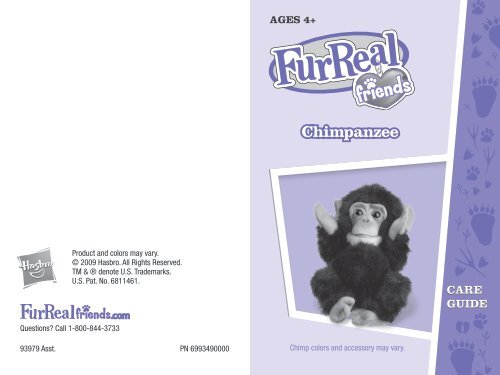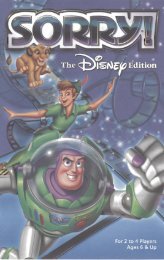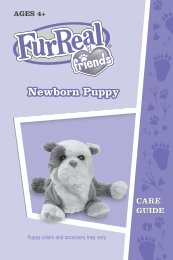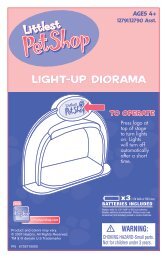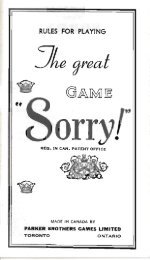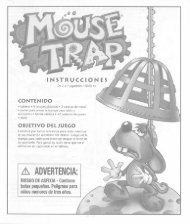FurReal Friends Chimpanzee Instructions - Hasbro
FurReal Friends Chimpanzee Instructions - Hasbro
FurReal Friends Chimpanzee Instructions - Hasbro
You also want an ePaper? Increase the reach of your titles
YUMPU automatically turns print PDFs into web optimized ePapers that Google loves.
Questions? Call 1-800-844-3733<br />
Product and colors may vary.<br />
© 2009 <strong>Hasbro</strong>. All Rights Reserved.<br />
TM & ® denote U.S. Trademarks.<br />
U.S. Pat. No. 6811461.<br />
93979 Asst. PN 6993490000<br />
AGES 4+<br />
<strong>Chimpanzee</strong><br />
Chimp colors and accessory may vary.<br />
CARE<br />
GUIDE GUIDE
x3<br />
BATTERIES INCLUDED<br />
Getting to<br />
Know Your Pet<br />
A sensor is a part of the toy<br />
that responds to your touch!<br />
Tummy sensor<br />
When you pet your<br />
toy chimp on its<br />
tummy, it will lean<br />
forward, move its<br />
arms and make<br />
baby chimp sounds!<br />
OFF/ON<br />
Switch and battery<br />
door on back.<br />
How to Play<br />
To activate your toy chimp, slide<br />
the OFF/ON switch on chimp’s<br />
back to the ON position. Once<br />
turned on, your chimp will move<br />
its arms, then it will go to “sleep.”<br />
“Wake” up your chimp by<br />
pressing its tummy.<br />
There are three ways to interact with your<br />
toy chimp:<br />
1. Pet your chimp’s tummy — your chimp<br />
responds to your touch by leaning forward,<br />
moving its arms and opening its eyes wide to<br />
look at you.<br />
2. Pose its arms — move them up or down to<br />
make your chimp look cute!<br />
3. Hold down your chimp’s tummy sensor for<br />
about 5 seconds — its eyes will start to look<br />
“drowsy” and it will relax and make sleepy<br />
chimp sounds. To “wake” it up again, pet<br />
its tummy.<br />
If you stop playing with your toy chimp for about<br />
a minute, it will go to “sleep.” You can “wake” it<br />
up again by petting its tummy!<br />
NOTE: This toy uses battery power whenever<br />
its switch is in the “ON” position. When you’re<br />
not playing with the toy, move its switch to the<br />
“OFF” position to help conserve battery life.<br />
1 2<br />
ON OFF
3<br />
Troubleshooting<br />
ON OFF<br />
If your pet doesn’t seem to<br />
respond properly, first try sliding<br />
the OFF/ON switch to OFF,<br />
then back to ON. If that doesn’t<br />
work, you may need to replace<br />
the batteries.<br />
CLEANING & CARE<br />
To clean your pet, gently brush its fur with a<br />
cloth or soft brush to loosen any dirt. Then use a<br />
slightly damp cloth to remove stains.<br />
• Do not put in washing machine.<br />
• Do not submerge in water.<br />
• Do not use detergent or stain removers on fur.<br />
• Do not get wet; to remove stains, use only a<br />
slightly damp cloth on the fur.<br />
• To prevent staining fur, wipe off dirt<br />
immediately.<br />
• If toy gets wet, remove batteries and dry fur;<br />
once fur is completely dry, replace batteries.<br />
• Avoid spilling food or beverages on toy.<br />
• Do not throw or kick toy, and do not push<br />
sharp objects through speaker openings.<br />
• Do not leave toy in direct sunlight: high<br />
temperatures will destroy the mechanism.<br />
To Replace<br />
Batteries<br />
1. Locate battery<br />
compartment on<br />
chimp’s back.<br />
2. Loosen screw on<br />
battery door.<br />
3. Remove and discard<br />
old batteries.<br />
4. Replace with fresh 3<br />
x 1.5V “AAA” or LR03<br />
size alkaline batteries.<br />
5. Replace door and<br />
tighten screw.<br />
IMPORTANT: BATTERY INFORMATION<br />
CAUTION:<br />
1. As with all small batteries, the batteries<br />
used with this toy should be kept away<br />
from small children who still put things<br />
in their mouths. If they are swallowed,<br />
promptly see a doctor and have the doctor<br />
phone (202) 625-3333 collect. If you reside<br />
outside the United States, have the doctor<br />
call your local poison control center.<br />
4
5<br />
2. Always follow the instructions carefully.<br />
Use only batteries specified and be sure<br />
to insert them correctly by matching the<br />
+ and – polarity markings.<br />
3. Do not mix old batteries and new<br />
batteries or standard (carbon-zinc) with<br />
alkaline batteries.<br />
4. Remove exhausted or dead batteries<br />
from the product.<br />
5. Remove batteries if product is not to be<br />
played with for a long time.<br />
6. Do not short-circuit the supply terminals.<br />
7. Should this product cause, or be affected<br />
by, local electrical interference, move it<br />
away from other electrical equipment.<br />
Reset (switching off and back on again<br />
or removing and re-inserting batteries) if<br />
necessary.<br />
8. RECHARGEABLE BATTERIES: Do not mix<br />
these with any other types of batteries.<br />
Always remove from the product before<br />
recharging. Recharge batteries under<br />
adult supervision. DO NOT RECHARGE<br />
OTHER TYPES OF BATTERIES.<br />
NOTE TO UK CONSUMERS: This product and its batteries<br />
must be disposed of separately at your local waste<br />
recycling centre. Do not dispose of in your household<br />
waste bin.<br />
FCC STATEMENT<br />
This device complies with part 15 of the FCC<br />
Rules. Operation is subject to the following two<br />
conditions: (1) This device may not cause harmful<br />
interference, and (2) this device must accept any<br />
interference received, including interference that<br />
may cause undesired operation.<br />
This equipment has been tested and found<br />
to comply with the limits for a Class B digital<br />
device, pursuant to part 15 of the FCC Rules.<br />
These limits are designed to provide reasonable<br />
protection against harmful interference in a<br />
residential installation. This equipment generates,<br />
uses and can radiate radio frequency energy, and,<br />
if not installed and used in accordance with the<br />
instructions, may cause harmful interference<br />
to radio communications. However, there is no<br />
guarantee that interference will not occur in a<br />
particular installation. If this equipment does<br />
cause harmful interference to radio or television<br />
reception, which can be determined by turning<br />
the equipment off and on, the user is encouraged<br />
to try to correct the interference by one or more<br />
of the following measures:<br />
• Reorient or relocate the receiving antenna.<br />
• Increase the separation between the equipment<br />
and receiver.<br />
• Consult the dealer or an experienced radio/TV<br />
technician for help.<br />
CAUTION: Changes or modifications to this unit<br />
not expressly approved by the party responsible<br />
for compliance could void the user’s authority to<br />
operate the equipment.<br />
6