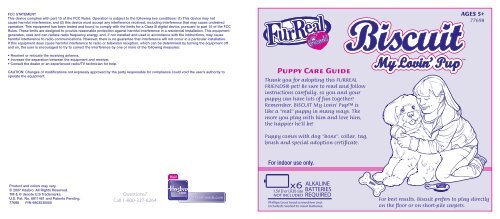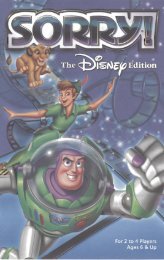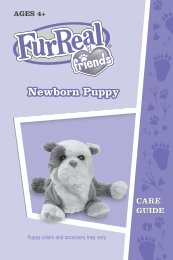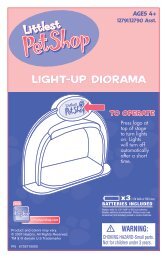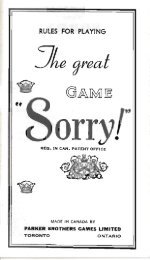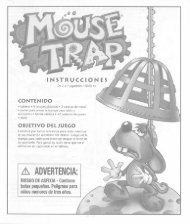FurReal Friends Biscuit My Lovin Pup Instructions - Hasbro
FurReal Friends Biscuit My Lovin Pup Instructions - Hasbro
FurReal Friends Biscuit My Lovin Pup Instructions - Hasbro
Create successful ePaper yourself
Turn your PDF publications into a flip-book with our unique Google optimized e-Paper software.
FCC STATEMENT<br />
This device complies with part 15 of the FCC Rules. Operation is subject to the following two conditions: (1) This device may not<br />
cause harmful interference, and (2) this device must accept any interference received, including interference that may cause undesired<br />
operation. This equipment has been tested and found to comply with the limits for a Class B digital device, pursuant to part 15 of the FCC<br />
Rules. These limits are designed to provide reasonable protection against harmful interference in a residential installation. This equipment<br />
generates, uses and can radiate radio frequency energy, and, if not installed and used in accordance with the instructions, may cause<br />
harmful interference to radio communications. However, there is no guarantee that interference will not occur in a particular installation.<br />
If this equipment does cause harmful interference to radio or television reception, which can be determined by turning the equipment off<br />
and on, the user is encouraged to try to correct the interference by one or more of the following measures:<br />
• Reorient or relocate the receiving antenna.<br />
• Increase the separation between the equipment and receiver.<br />
• Consult the dealer or an experienced radio/TV technician for help.<br />
CAUTION: Changes or modifications not expressly approved by the party responsible for compliance could void the user’s authority to<br />
operate the equipment.<br />
Product and colors may vary.<br />
© 2007 <strong>Hasbro</strong>. All Rights Reserved.<br />
TM & ® denote U.S Trademarks.<br />
U.S. Pat. No. 6811461 and Patents Pending.<br />
77698 P/N 6803530000<br />
Questions?<br />
Call 1-800-327-8264<br />
<strong>FurReal</strong>friends.com<br />
<strong>Pup</strong>py Care Guide<br />
Thank you for adopting this FURREAL<br />
FRIENDS® pet! Be sure to read and follow<br />
instructions carefully, so you and your<br />
puppy can have lots of fun together!<br />
Remember, BISCUIT <strong>My</strong> <strong>Lovin</strong>’ <strong>Pup</strong> is<br />
like a “real” puppy in many ways. The<br />
more you play with him and love him,<br />
the happier he’ll be!<br />
<strong>Pup</strong>py comes with dog “bone”, collar, tag,<br />
brush and special adoption certificate.<br />
For indoor use only.<br />
1.5V D or LR20 size<br />
NOT INCLUDED<br />
x6 ALKALINE<br />
BATTERIES<br />
REQUIRED<br />
Phillips/cross head screwdriver (not<br />
included) needed to insert batteries.<br />
®<br />
AGES 5+<br />
77698<br />
For best results, <strong>Biscuit</strong> prefers to play directly<br />
on the floor or on short-pile carpets.
GETTING STARTED<br />
The first thing you need to do when you take<br />
your BISCUIT puppy out of the box is to insert<br />
batteries.<br />
TO INSTALL BATTERIES<br />
Note to the consumer: To install batteries in<br />
your puppy, lay him down on his back first.<br />
This will make the installation process much<br />
easier.<br />
Use a Phillips/cross<br />
head screwdriver (not<br />
included) to loosen<br />
screw in battery<br />
compartment (screw<br />
remains attached). Take<br />
off the door and insert 6<br />
x 1.5V “D” or LR20 size<br />
alkaline batteries.<br />
Place door back over<br />
batteries. Push down<br />
on door; hold door<br />
down with one hand<br />
and use other hand to<br />
tighten screw.<br />
NOTE: The toy uses battery power whenever<br />
switch is in the “ON” position. To conserve<br />
batteries, move switch to “OFF” position when<br />
you’re not playing with your puppy.<br />
CAUTION: TO AVOID BATTERY LEAKAGE<br />
1. Be sure to insert the batteries correctly and always<br />
follow the toy and battery manufacturers’ instructions;<br />
2. Do not mix old batteries and new batteries or<br />
alkaline,<br />
standard (carbon-zinc) or rechargeable (nickelcadmium)<br />
batteries;<br />
3. Always remove weak or dead batteries from the<br />
product.<br />
IMPORTANT: BATTERY INFORMATION<br />
Please retain this information for future reference.<br />
Batteries should be replaced by an adult.<br />
CAUTION:<br />
1. Always follow the instructions carefully. Use only batteries<br />
specified and be sure to insert item correctly by matching the +<br />
and – polarity markings.<br />
2. Do not mix old batteries and new batteries or standard (carbonzinc)<br />
with alkaline batteries.<br />
3. Remove exhausted or dead batteries from the product.<br />
4. Remove batteries if product is not to be played with for a long<br />
time.<br />
5. Do not short-circuit the supply terminals.<br />
6. Should this product cause, or be affected by, local electrical<br />
interference, move it away from other electrical equipment.<br />
Reset (switching off and back on again or removing and reinserting<br />
batteries) if necessary.<br />
7. RECHARGEABLE BATTERIES: Do not mix these with any other<br />
types of batteries. Always remove from the product before<br />
recharging. Recharge batteries under adult supervision. DO<br />
NOT RECHARGE OTHER TYPES OF BATTERIES.<br />
PLAYING OPTIONS<br />
Play Mode<br />
<strong>Biscuit</strong> responds to your touch and your voice. The<br />
more you play with him, the happier he will be!<br />
Response Mode<br />
If <strong>Biscuit</strong> hears speech that is not a speech<br />
command, he’ll respond with puppy sounds.<br />
Hangout Mode<br />
After a few moments of non-activation, <strong>Biscuit</strong> will<br />
enter hangout mode. He will move his head a little,<br />
blink and twitch his ears. He will whine or bark a<br />
little to get your attention!<br />
CLEANING INSTRUCTIONS<br />
After a few minutes in hangout mode, your<br />
puppy will go to “sleep”: he’ll lay down and<br />
start snoring! If the room is dark or dimly lit,<br />
<strong>Biscuit</strong> will go to “sleep” much faster than if<br />
the room is bright.<br />
To “wake” him, and return to Play Mode, clap<br />
twice or wave your hand over his forehead.<br />
LIGHT SENSOR FEATURE<br />
If it is dark in the room and the lights come<br />
on suddenly while your puppy is “asleep”,<br />
he’ll lift his head and open his eyes and make<br />
a little mumbling noise. If you don’t pet your<br />
puppy within about 10 seconds, he will go<br />
back to “sleep”.<br />
To clean your puppy, gently brush him with a cloth or soft brush to loosen any dirt. Then use a<br />
slightly damp cloth to remove stains.<br />
• To prevent staining, wipe off dirt immediately.<br />
• Do not get wet; to remove stains use only a slightly damp cloth.<br />
• Do not use detergent or stain removers.<br />
• If puppy gets wet, remove batteries and let dry; once puppy is completely dry, replace batteries.<br />
• Avoid spilling food or beverages on the puppy.<br />
• Do not throw or kick the puppy, and do not push sharp objects through the speaker openings.<br />
• Do not leave puppy in direct sunlight; high temperatures will destroy the mechanism.<br />
1 6
PLAYING WITH YOUR<br />
BISCUIT PUPPY<br />
Sensor Motions<br />
A. When you pet your puppy on his upper back,<br />
he will move his head and neck, and make<br />
contented sounds.<br />
If you hold down on his upper back for<br />
approximately three seconds or more,<br />
BISCUIT will either lay down if he’s sitting up<br />
or sit up if he’s lying down.<br />
B. When you pet him under his ears, he will turn<br />
his head, tilt his ears and make happy sounds.<br />
• When you pet BISCUIT, his head will move<br />
to the side you pet. Keep petting him on that<br />
side, and his head will stay on that side.<br />
• If you hold your hand under BISCUIT’S left ear<br />
for 3 seconds, he will sit up and beg.<br />
B<br />
5<br />
C. When you “feed” BISCUIT his treat, he will chomp.<br />
He will open his mouth and start to “eat”.<br />
If you lose his treat, you can put other pretend food<br />
in his mouth and he will “eat”. Don’t put your fingers<br />
in his mouth, and never give real food to your puppy.<br />
D. When you pet him on the back of the head, he will<br />
move his head and make happy sounds.<br />
E. When you touch <strong>Biscuit</strong>’s left paw, he will lift it up<br />
and “shake.” When you use the speech command<br />
“Shake” or “Give Me a Paw”, BISCUIT will lift either<br />
paw randomly.<br />
F. When you pet <strong>Biscuit</strong> on his nose, he will “sniff.”<br />
G. When you wave something in front of BISCUIT, he<br />
flinches, blinks or “sneezes” (photosensors).<br />
NOTE: If your puppy begins to function improperly,<br />
restart by moving the ON/ OFF switch to the “OFF”<br />
position for a moment, then back to “ON”.<br />
t<br />
ABOUT YOUR PUPPY<br />
BISCUIT has 9 sensors that sense<br />
either touch, light or sound:<br />
back of head<br />
(touch)<br />
2 under his ears<br />
(touch)<br />
back<br />
(touch)<br />
nose<br />
(touch)<br />
microphone<br />
(sound)<br />
mouth<br />
(touch)<br />
A sensor is a part of<br />
the toy that responds<br />
to your touch!<br />
2<br />
photo sensor in<br />
forehead (light)<br />
left paw<br />
(touch)
PLAYING WITH YOUR PUPPY<br />
To activate, slide ON/OFF switch to the “ON”<br />
position, and your puppy will wake up and be ready<br />
to play with you! He will make some sort of sound<br />
or movement (3 different possibilities).<br />
BISCUIT is a speech recognition product – this means<br />
he can really understand what you say!<br />
For best results please follow these three steps:<br />
1. Eliminate any background noise and play with BISCUIT in a quiet room.<br />
2. Wait until BISCUIT has finished moving and speaking before giving him a command.<br />
3. Speak loudly, clearly and distinctly when giving a command.<br />
Look at all the commands that BISCUIT can recognize!<br />
COMMAND RESPONSE<br />
Sit He sits.<br />
Lie down He lies down.<br />
Speak Three different barks.<br />
Sit up and beg Different movements and sounds.<br />
Do you want a treat? Sits up, nods or whimpers, and moves his paws.<br />
Give me a paw Raises his left or right paw.<br />
Shake Raises his left or right paw.<br />
3<br />
Turn over the bone-shaped tag on BISCUIT’S<br />
collar to see his speech recognition commands.<br />
NOTE: For best results, stand 12-18 inches in front of your BISCUIT puppy.<br />
NOTE: If your speech commands repeatedly don’t work<br />
with BISCUIT, try petting him to activate one of his sensors.<br />
If you command BISCUIT to do something he<br />
is already doing (“Sit!”, for example), he will<br />
tilt his head and make puzzled puppy sounds.<br />
TALKING TIPS<br />
1. Before you speak, wait until your BISCUIT puppy has stopped moving.<br />
2. Reduce background noise.<br />
3. Speak loudly, clearly and distinctly. Don’t shout.<br />
4. If BISCUIT doesn’t respond in the way you expect, try speaking again.<br />
5. For best results, speak to <strong>Biscuit</strong> from a distance of 12-18”.<br />
4