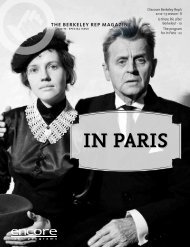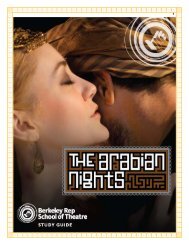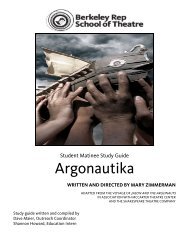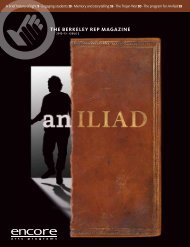usher guide 2012-13 - Berkeley Repertory Theatre
usher guide 2012-13 - Berkeley Repertory Theatre
usher guide 2012-13 - Berkeley Repertory Theatre
You also want an ePaper? Increase the reach of your titles
YUMPU automatically turns print PDFs into web optimized ePapers that Google loves.
Yahoo Bulletin Board<br />
How to Register:<br />
All approved <strong>usher</strong>s/subs are required to have<br />
access to this group site<br />
<br />
1. Go to http://groups.yahoo.com/group/brt<strong>usher</strong>s/<br />
via your internet browser and click on "join this<br />
group" then click on "Sign up now"<br />
2. Yahoo ID: enter your name so that you can be<br />
identified on the database<br />
3. Enter a password, and re-type in the next space<br />
also; remember this password!<br />
4. In the drop-down menu uncheck "activate yahoo<br />
mail" if you don’t wish to receive every posting. You<br />
have several options for receiving e-mails. You can<br />
opt to get everything, nothing, summaries, or<br />
special notices. I suggest that you check "Special<br />
Notices" so that you receive important BRT news<br />
and <strong>usher</strong>ing opportunities in other venues.<br />
Remember to check the site from time to time for<br />
other postings. If you are a sub, you must select "all<br />
e-mails."<br />
Note that Yahoo automatically gives you a Yahoo email<br />
address. If you do not wish to use this Yahoo account, be<br />
sure to type in your preferred email address.<br />
1. Fill out rest of questionnaire. In the "message"<br />
section, be sure to indicate your name and that you<br />
are an approved BRT series <strong>usher</strong> or sub. If your<br />
message is ambiguous, you will not be approved. All<br />
approved newcomers must attend an annual<br />
orientation meeting, sign a Letter of Agreement,<br />
and be signed up for a series, or be specially<br />
approved for a limited sub list.<br />
2. Uncheck "Send me special offers" if you're not<br />
interested in Yahoo ads.<br />
3. Enter the word as it is shown in the box and submit<br />
this form.<br />
4. You are now pending. Once approval is granted,<br />
you are a member of brt<strong>usher</strong>s.<br />
Now you can log on. When you log on, you can see the site,<br />
but you cannot use it. You must SIGN IN; submit your<br />
yahoo ID and password EACH TIME you sign in. When you<br />
have completed the transaction, remember to SIGN OUT.<br />
This prevents unauthorized messages from being posted in<br />
your name.<br />
Protocols for Using this Site:<br />
1. You will find a toolbar on the left side. If you wish to<br />
read existing messages, click on "messages." You can<br />
"reply" to the posted messages to make an<br />
arrangement. Enter your message, scroll to bottom,<br />
click on "Send." Note: Reply directly to the person who<br />
posted the message. Do not respond to the Yahoo<br />
Site. If you do, your response goes out to 900 people,<br />
most of whom don't want to know. Unless otherwise<br />
specified, all messages posted on this site are in-house<br />
only; you are not to duplicate or forward any message<br />
posted on this site, unless you are specifically permitted<br />
to do so.<br />
If you wish to post a message, click on "post." Subject<br />
headings are important. Suggested subject<br />
heading: "2 subs needed, name of play, date of play." In<br />
the message, list details, call time, venue, how to<br />
contact you. Click "Send" on the right hand side. Post<br />
your message only ONCE. Do not post a message more<br />
than 2 months in advance of your date.<br />
2. When your transaction is completed, or if you<br />
made a mistake, or want to make a new<br />
posting, please delete your original message.<br />
3. When you are finished, click on "Sign Out" near top of<br />
page.<br />
4. If you wish to change your email address, go to the site,<br />
sign in, and click on "edit membership."<br />
If you opt out of the BRT <strong>usher</strong> program, remember to<br />
unsubscribe. To unsubscribe from this group, send email to<br />
brt<strong>usher</strong>s-unsubscribe@yahoogroups.com.<br />
Season Ushers<br />
When you need a sub or swap, scan the site before you make<br />
a posting. There are usually several postings already made<br />
by people who wish to swap, and you can contact them<br />
directly. When you complete a transaction, note the name of<br />
your sub, in case he/she does not show up. If you’re<br />
concerned that your sub may not have shown up, it’s okay to<br />
contact your sub afterward to double-check. You will not be<br />
penalized by the house manager as a no-show, if your sub<br />
12