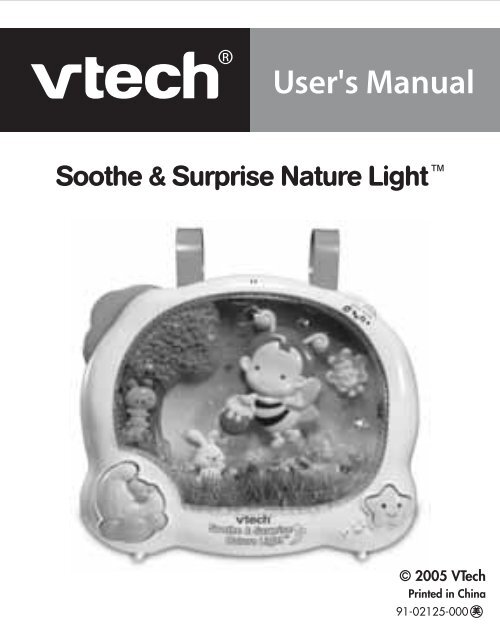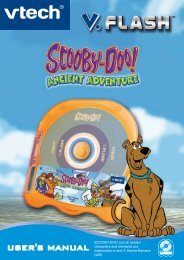Soothe Suprise Nature Light - VTech
Soothe Suprise Nature Light - VTech
Soothe Suprise Nature Light - VTech
You also want an ePaper? Increase the reach of your titles
YUMPU automatically turns print PDFs into web optimized ePapers that Google loves.
User's Manual<br />
<strong>Soothe</strong> & Surprise <strong>Nature</strong> <strong>Light</strong><br />
© 2005 <strong>VTech</strong><br />
Printed in China<br />
91-02125-000
Dear Parent:<br />
Ever notice the look on your baby’s face when they learn something<br />
new through their own discovery? These self-accomplished moments<br />
are a parent’s greatest reward. To help fulfill them, <strong>VTech</strong> ® created<br />
the Infant Learning series of toys.<br />
These unique interactive learning toys directly respond to what<br />
children do naturally – play! Using innovative technology, these<br />
toys react to baby’s interactions, making each play experience fun<br />
and unique as they learn age-appropriate concepts like first words,<br />
numbers, shapes, colors and music. More importantly, <strong>VTech</strong> ® ’s<br />
Infant Learning toys develop baby’s mental and physical abilities<br />
by inspiring, engaging and teaching.<br />
At <strong>VTech</strong> ® , we know that a child has the ability to do great things.<br />
That’s why all of our electronic learning products are uniquely<br />
designed to develop a child’s mind and allow them to learn to the<br />
best of their ability. We thank you for trusting <strong>VTech</strong> ® with the<br />
important job of helping your child learn and grow!<br />
Sincerely,<br />
Your Friends at <strong>VTech</strong> ®<br />
To learn more about Infant Learning and other <strong>VTech</strong> ® toys, visit<br />
www.vtech.com
INTRODUCTION<br />
Thank you for purchasing the <strong>VTech</strong> ® <strong>Soothe</strong> & Surprise <strong>Nature</strong><br />
<strong>Light</strong>.<br />
The <strong>VTech</strong> ® <strong>Soothe</strong> & Surprise <strong>Nature</strong> <strong>Light</strong> is a soothing crib<br />
light designed for babies birth and up. The <strong>VTech</strong> ® <strong>Soothe</strong> & Surprise<br />
<strong>Nature</strong> <strong>Light</strong> uses a combination of soothing classical melodies,<br />
nature sounds, songs, and calming light play to help relax baby and<br />
send them off to a peaceful slumber. The unit also features a built-in<br />
sound sensor that activates soothing melodies when baby awakes. A<br />
variety of light play settings, time settings and musical settings allow<br />
parents to customize this crib toy to baby’s specific needs. Playtime<br />
is over, it’s time for bed, dreamy time awaits you so lay down your<br />
head.<br />
TIME SELECTOR<br />
SWITCH<br />
CRIB ATTACHMENT<br />
STRAPS<br />
LIGHT PROJECTOR<br />
FOCUS DIAL<br />
MOON BUTTON<br />
VOLUME CONTROL<br />
DIAL<br />
LIGHT PLAY<br />
SELECTOR BUTTON<br />
ON/OFF/MODE<br />
SELECTOR<br />
SWITCH<br />
MOVING<br />
CHARACTERS<br />
SOUND SENSOR<br />
Introduction<br />
2
INCLUDED IN THIS PACKAGE<br />
• One <strong>VTech</strong> ® <strong>Soothe</strong> & Surprise <strong>Nature</strong> <strong>Light</strong> unit<br />
• Two crib attachment straps<br />
• One instruction manual<br />
WARNING: All packing materials, such as tape, plastic sheets,<br />
wire ties and tags are not part of this toy, and should<br />
be discarded for your child’s safety.<br />
GETTING STARTED<br />
BATTERY INSTALLATION<br />
1. Make sure the unit is turned OFF.<br />
2. Locate the battery cover on the back<br />
of the unit. Use a coin or screwdriver<br />
to loosen the screws.<br />
3. Install 4 new "C" size (LR14) batteries<br />
following the diagram inside the<br />
battery box.(The use of new alkaline<br />
batteries is recommended for<br />
maximum performance.)<br />
4. Replace the battery cover and<br />
tighten the screws to secure the<br />
battery cover.<br />
Instructions & Activities<br />
3
BATTERY NOTICE<br />
• Install batteries correctly observing the polarity (+, -) signs to avoid<br />
leakage.<br />
• Do not mix old and new batteries.<br />
• Do not use batteries of different types.<br />
• Remove batteries from the equipment when the unit will not be<br />
used for an extended period of time.<br />
• Do not dispose of batteries in fire.<br />
• Do not attempt to recharge ordinary batteries.<br />
• The supply terminals are not to be short-circuited.<br />
• Only batteries of the same and equivalent type as recommended<br />
are to be used.<br />
• Do not mix alkaline, standard (carbon-zinc) or rechargeable (nickelcadmium)<br />
batteries.<br />
WE DO NOT RECOMMEND THE USE OF RECHARGEABLE<br />
BATTERIES.<br />
CRIB ATTACHMENT<br />
Please Note:<br />
To ensure your child’s safety, the assembly of this product is an adult<br />
activity, not a child’s activity.<br />
The crib attachment straps allow for easy and secure mounting of the<br />
<strong>VTech</strong> ® <strong>Soothe</strong> & Surprise <strong>Nature</strong> <strong>Light</strong> to a crib. Please follow<br />
the instructions below carefully and make sure the final assembly is<br />
correct. Attach only to cribs with sturdy rails and spindles. Do not<br />
attach to playpens with mesh walls.<br />
This crib light is not intended for use as a toy. Please make sure the<br />
crib attachment straps are out of reach from children when placed in<br />
the crib. Please ensure the crib light is positioned upright with the<br />
projection light facing directly upwards.<br />
Instructions & Activities<br />
4
1. Place the unit in the crib bringing both<br />
straps over the top rail. Slip the top of the<br />
strap under the slot on the back of the<br />
unit and secure. Repeat this procedure<br />
for the second strap. You can adjust the<br />
hanging height by choosing the<br />
appropriate hole on the top of each strap.<br />
2. Pull slightly on the unit to make sure both<br />
straps have been securely fastened. The<br />
unit should be snug against the crib rail.<br />
Please check the unit frequently to ensure<br />
it is still secure.<br />
3. For additional use, the unit can be<br />
removed from the crib and placed on a<br />
dresser. For your child’s safety, please<br />
ensure that the crib attachment straps<br />
have been removed when the unit is not<br />
hanging in the crib.<br />
LIGHT BULB REPLACEMENT<br />
1. To replace the light bulb, locate the light<br />
bulb cover on the bottom of the unit.<br />
Instructions & Activities<br />
5
2. Make sure the unit is turned OFF ( ).<br />
Use a screwdriver to open the cover.<br />
3. Gently remove the old light bulb and the<br />
protection ring.<br />
4. Attach the protection ring to the new light<br />
bulb. Carefully put the new light bulb into<br />
the light bulb socket. The maximum<br />
power of the light bulb is 2.4 watt. For<br />
best performance, replace with a 2.4 watt,<br />
4.8 volt, 0.3A bulb.<br />
5. Replace the light bulb cover and secure<br />
the screw using a screwdriver.<br />
Instructions & Activities<br />
6
PRODUCT FEATURES<br />
1. ON/OFF/MODE SELECTOR SWITCH<br />
To turn the unit ON, slide the ON/OFF/<br />
MODE SELECTOR SWITCH to the<br />
MELODY MODE ( ), the NATURE<br />
SOUND MODE ( ), or the NURSERY<br />
MODE ( )position. To turn the unit OFF,<br />
slide the ON/OFF/MODE SELECTOR<br />
SWITCH to the OFF ( ) position.<br />
2. LIGHT PLAY SELECTOR BUTTON<br />
Press the LIGHT PLAY SELECTOR BUTTON to select the desired<br />
light setting.<br />
1. Twinkling lights and background lights.<br />
2. Projection light only<br />
3. Background lights only<br />
4. Projection light and twinkling lights<br />
5. No lights<br />
6. Twinkling lights, background lights and projection light<br />
Note: When the unit is first turned on, all the lights will be on.<br />
3. TIME SELECTOR SWITCH<br />
Slide the TIME SELECTOR SWITCH<br />
( ) to the desired time setting – 3,<br />
5 or 10 minutes.<br />
Instructions & Activities<br />
7
4. VOLUME DIAL<br />
Turn the VOLUME DIAL (<br />
the desired volume.<br />
) to<br />
5. FOCUS DIAL<br />
Turn the FOCUS DIAL to the desired<br />
focus of the projected image.<br />
6. AUTOMATIC SHUT OFF<br />
To preserve battery life, the <strong>VTech</strong> ® <strong>Soothe</strong> & Surprise <strong>Nature</strong><br />
<strong>Light</strong> will automatically power-down after the pre-set time is<br />
reached and there is no input. The unit can be turned on again by<br />
pressing the moon button or sliding the on/off/mode selector switch.<br />
ACTIVITIES<br />
1. Slide the on/off/mode selector switch<br />
to turn the unit on. You will hear "It’s lullaby<br />
time" followed by the related response of<br />
the selected mode. In the MELODY<br />
MODE ( ), you will hear a song followed<br />
by a variety of melodies. In the NATURE<br />
SOUND MODE ( ), you will hear a<br />
song followed by a variety of peaceful nature sounds. In the<br />
NURSERY MODE ( ), you will hear a song followed by a variety<br />
of melodies with nature sounds playing in the background. The<br />
light play is dependent upon the selected light play setting.<br />
Instructions & Activities<br />
8
2. Press the moon button to hear calming<br />
phrases, a song and a variety of melodies<br />
in the MELODY MODE( ). In the<br />
NATURE SOUND MODE ( ), you will<br />
hear calming phrases, a song and a<br />
variety of nature sounds. In the<br />
NURSERY MODE ( ), you will hear a<br />
variety of songs followed by melodies with nature sounds playing<br />
in the background. The light play is dependent upon the selected<br />
light play setting.<br />
3. In addition to the soothing atmosphere<br />
and sounds, the <strong>VTech</strong> ® <strong>Soothe</strong> &<br />
Surprise <strong>Nature</strong> <strong>Light</strong> features a builtin<br />
sound sensor. Once the selected time<br />
setting has finished, the unit will<br />
automatically power-down. The sound<br />
sensor will re-activate the program if<br />
continuous background noise is detected for approximately 7<br />
seconds. Only melodies will be heard. The sound sensor will not<br />
activate spoken phrases, songs, lights and motor movement.<br />
MELODY LIST<br />
1. All Through the Night<br />
2. Sweet and Low<br />
3. Brahms’ Lullaby<br />
4. Too-Ra-Loo-Ra-Loo-Ral<br />
5. Beautiful Dreamer<br />
6. Rock-a-Bye Baby<br />
7. Canon in D – Pachelbel<br />
8. Lullaby – Mozart<br />
9. To a Wild Rose – MacDowell<br />
10. Claire de Lune – Debussey<br />
11. Air for the G String – Bach<br />
12. Adagio from Winter – Vivaldi<br />
Instructions & Activities<br />
9
CARE & MAINTENANCE<br />
1. Keep the unit clean by wiping it with a slightly damp cloth.<br />
2. Keep the unit out of direct sunlight and heat source.<br />
3. Remove the batteries when the unit is not in use for an extended<br />
period of time.<br />
4. Do not drop the unit on hard surfaces and do not expose the unit<br />
to moisture or water.<br />
TROUBLESHOOTING<br />
If for some reason the program/activity stops working or malfunctions,<br />
please follow these steps:<br />
1. Turn the unit OFF.<br />
2. Interrupt the power supply by removing the batteries.<br />
3. Let the unit stand for a few minutes, then replace the batteries.<br />
4. Turn the unit ON. The unit should now be ready to play again.<br />
5. If the product still does not work, replace with a new set of batteries.<br />
If the problem persists, please call our Consumer Services Department<br />
at 1-800-521-2010 in the U.S. or 1-877-352-8697 in Canada, and a<br />
service representative will be happy to help you.<br />
IMPORTANT NOTE:<br />
Creating and developing Infant Learning products is accompanied<br />
by a responsibility that we at <strong>VTech</strong> ® take very seriously. We make<br />
every effort to ensure the accuracy of the information, which forms<br />
the value of our products. However, errors sometimes can occur. It<br />
is important for you to know that we stand behind our products and<br />
encourage you to call our Consumer Services Department at 1-800-<br />
521-2010 in the U.S. or 1-877-352-8697 in Canada, with any<br />
problems and/or suggestions that you might have. A service<br />
representative will be happy to help you.<br />
Care & Maintenance/Troubleshooting<br />
10
Note:<br />
This equipment has been tested and found to comply with the limits for<br />
a Class B digital device, pursuant to Part 15 of the FCC Rules. These<br />
limits are designed to provide reasonable protection against harmful<br />
interference in a residential installation. This equipment generates, uses<br />
and can radiate radio frequency energy and, if not installed and used<br />
in accordance with the instructions, may cause harmful interference to<br />
radio communications. However, there is no guarantee that interference<br />
will not occur in a particular installation. If this equipment does cause<br />
harmful interference to radio or television reception, which can be<br />
determined by turning the equipment off and on, the user is encouraged<br />
to try to correct the interference by one or more of the following<br />
measures:<br />
• Reorient or relocate the receiving antenna<br />
• Increase the separation between the equipment and receiver<br />
• Connect the equipment into an outlet on a circuit different from<br />
that to which the receiver is connected<br />
• Consult the dealer or an experienced radio/TV technician for help<br />
THIS DEVICE COMPLIES WITH PART 15 OF THE FCC RULES.<br />
OPERATION IS SUBJECT TO THE FOLLOWING TWO CONDITIONS:<br />
(1) THIS DEVICE MAY NOT CAUSE HARMFUL INTERFERENCE, AND<br />
(2) THIS DEVICE MUST ACCEPT ANY INTERFERENCE RECEIVED,<br />
INCLUDING INTERFERENCE THAT MAY CAUSE UNDESIRED<br />
OPERATION.<br />
THIS CLASS B DIGITAL APPARATUS COMPLIES WITH CANADIAN<br />
ICES-003.<br />
CET APPAREIL NUMÉRIQUE DE LA CLASSE B EST CONFORME À<br />
LA NORME NMB-003 DU CANADA.<br />
Other Info<br />
11