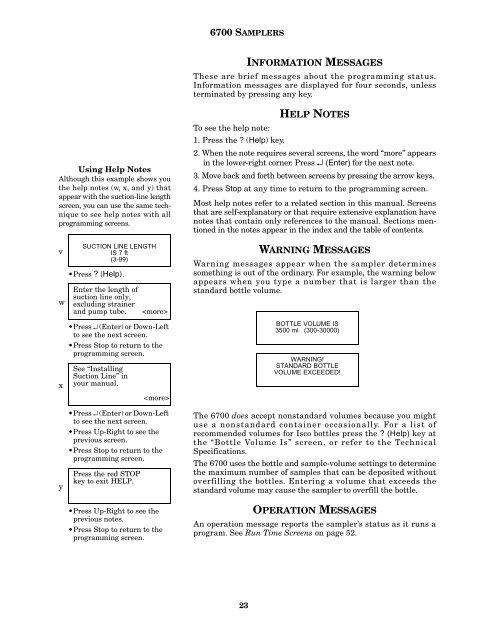6700 Portable Sampler User Manual - Isco
6700 Portable Sampler User Manual - Isco
6700 Portable Sampler User Manual - Isco
Create successful ePaper yourself
Turn your PDF publications into a flip-book with our unique Google optimized e-Paper software.
Using Help Notes<br />
Although this example shows you<br />
the help notes (w, x, and y) that<br />
appear with the suction-line length<br />
screen, you can use the same technique<br />
to see help notes with all<br />
programming screens.<br />
v<br />
w<br />
x<br />
y<br />
SUCTION LINE LENGTH<br />
IS 7 ft<br />
(3-99)<br />
Press ? (Help).<br />
Enter the length of<br />
suction line only,<br />
excluding strainer<br />
andpumptube. <br />
Press ↵ (Enter) or Down-Left<br />
to see the next screen.<br />
Press Stop to return to the<br />
programming screen.<br />
See “Installing<br />
Suction Line” in<br />
your manual.<br />
<br />
Press ↵ (Enter) or Down-Left<br />
to see the next screen.<br />
Press Up-Right to see the<br />
previous screen.<br />
Press Stop to return to the<br />
programming screen.<br />
Press the red STOP<br />
key to exit HELP.<br />
Press Up-Right to see the<br />
previous notes.<br />
Press Stop to return to the<br />
programming screen.<br />
<strong>6700</strong> SAMPLERS<br />
23<br />
INFORMATION MESSAGES<br />
These are brief messages about the programming status.<br />
Information messages are displayed for four seconds, unless<br />
terminated by pressing any key.<br />
HELP NOTES<br />
To see the help note:<br />
1. Press the ? (Help) key.<br />
2. When the note requires several screens, the word “more” appears<br />
in the lower-right corner. Press ↵ (Enter) for the next note.<br />
3. Move back and forth between screens by pressing the arrow keys.<br />
4. Press Stop at any time to return to the programming screen.<br />
Most help notes refer to a related section in this manual. Screens<br />
that are self-explanatory or that require extensive explanation have<br />
notes that contain only references to the manual. Sections mentioned<br />
in the notes appear in the index and the table of contents.<br />
WARNING MESSAGES<br />
Warning messages appear when the sampler determines<br />
something is out of the ordinary. For example, the warning below<br />
appears when you type a number that is larger than the<br />
standard bottle volume.<br />
BOTTLE VOLUME IS<br />
3500 ml (300-30000)<br />
WARNING!<br />
STANDARD BOTTLE<br />
VOLUME EXCEEDED!<br />
The <strong>6700</strong> does accept nonstandard volumes because you might<br />
use a nonstandard container occasionally. For a list of<br />
recommended volumes for <strong>Isco</strong> bottles press the ?(Help)key at<br />
the “Bottle Volume Is” screen, or refer to the Technical<br />
Specifications.<br />
The <strong>6700</strong> uses the bottle and sample-volume settings to determine<br />
the maximum number of samples that can be deposited without<br />
overfilling the bottles. Entering a volume that exceeds the<br />
standard volume may cause the sampler to overfill the bottle.<br />
OPERATION MESSAGES<br />
Anoperationmessagereportsthesampler’sstatusasitrunsa<br />
program. See Run Time Screens on page 52.