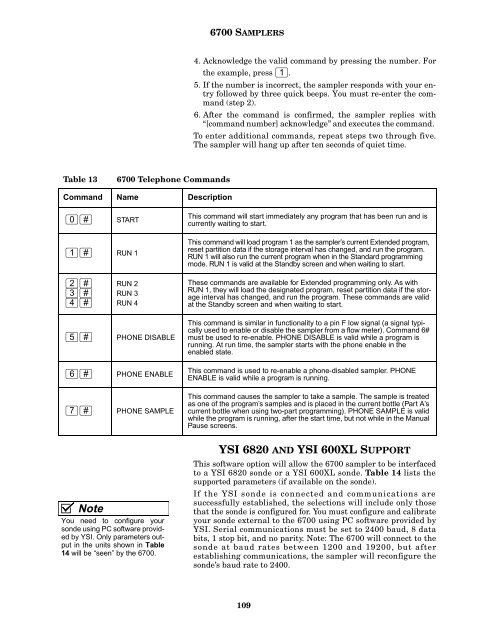6700 Portable Sampler User Manual - Isco
6700 Portable Sampler User Manual - Isco
6700 Portable Sampler User Manual - Isco
You also want an ePaper? Increase the reach of your titles
YUMPU automatically turns print PDFs into web optimized ePapers that Google loves.
Table 13 <strong>6700</strong> Telephone Commands<br />
Command Name Description<br />
0 #<br />
1 #<br />
2 #<br />
3 #<br />
4 #<br />
5 #<br />
6 #<br />
7 #<br />
START<br />
RUN 1<br />
RUN 2<br />
RUN 3<br />
RUN 4<br />
PHONE DISABLE<br />
PHONE ENABLE<br />
PHONE SAMPLE<br />
Note<br />
You need to configure your<br />
sonde using PC software provided<br />
by YSI. Only parameters output<br />
in the units shown in Table<br />
14 will be “seen” by the <strong>6700</strong>.<br />
<strong>6700</strong> SAMPLERS<br />
4. Acknowledge the valid command by pressing the number. For<br />
the example, press 1 .<br />
5. If the number is incorrect, the sampler responds with your entry<br />
followed by three quick beeps. You must re-enter the command<br />
(step 2).<br />
6. After the command is confirmed, the sampler replies with<br />
“[command number] acknowledge” and executes the command.<br />
To enter additional commands, repeat steps two through five.<br />
The sampler will hang up after ten seconds of quiet time.<br />
This command will start immediately any program that has been run and is<br />
currently waiting to start.<br />
This command will load program 1 as the sampler’s current Extended program,<br />
reset partition data if the storage interval has changed, and run the program.<br />
RUN 1 will also run the current program when in the Standard programming<br />
mode. RUN 1 is valid at the Standby screen and when waiting to start.<br />
These commands are available for Extended programming only. As with<br />
RUN 1, they will load the designated program, reset partition data if the storage<br />
interval has changed, and run the program. These commands are valid<br />
at the Standby screen and when waiting to start.<br />
This command is similar in functionality to a pin F low signal (a signal typically<br />
used to enable or disable the sampler from a flow meter). Command 6#<br />
must be used to re-enable. PHONE DISABLE is valid while a program is<br />
running. At run time, the sampler starts with the phone enable in the<br />
enabled state.<br />
This command is used to re-enable a phone-disabled sampler. PHONE<br />
ENABLE is valid while a program is running.<br />
This command causes the sampler to take a sample. The sample is treated<br />
as one of the program’s samples and is placed in the current bottle (Part A’s<br />
current bottle when using two-part programming). PHONE SAMPLE is valid<br />
while the program is running, after the start time, but not while in the <strong>Manual</strong><br />
Pause screens.<br />
YSI 6820 AND YSI 600XL SUPPORT<br />
This software option will allow the <strong>6700</strong> sampler to be interfaced<br />
to a YSI 6820 sonde or a YSI 600XL sonde. Table 14 lists the<br />
supported parameters (if available on the sonde).<br />
If the YSI sonde is connected and communications are<br />
successfully established, the selections will include only those<br />
that the sonde is configured for. You must configure and calibrate<br />
your sonde external to the <strong>6700</strong> using PC software provided by<br />
YSI. Serial communications must be set to 2400 baud, 8 data<br />
bits, 1 stop bit, and no parity. Note: The <strong>6700</strong> will connect to the<br />
sonde at baud rates between 1200 and 19200, but after<br />
establishing communications, the sampler will reconfigure the<br />
sonde’s baud rate to 2400.<br />
109