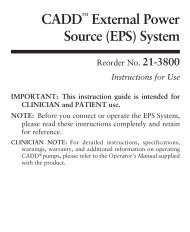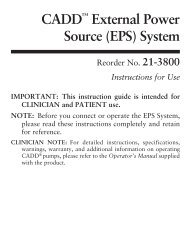Model 6100 and 6101 Ambulatory Infusion Pumps - Smiths Medical
Model 6100 and 6101 Ambulatory Infusion Pumps - Smiths Medical
Model 6100 and 6101 Ambulatory Infusion Pumps - Smiths Medical
Create successful ePaper yourself
Turn your PDF publications into a flip-book with our unique Google optimized e-Paper software.
PATIENT INFORMATION<br />
CONTIN Continuous Delivery Mode<br />
<strong>Model</strong> <strong>6100</strong> <strong>and</strong> <strong>6101</strong><br />
<strong>Ambulatory</strong><br />
<strong>Infusion</strong><br />
<strong>Pumps</strong><br />
31
Table of Contents<br />
Introduction ................................................................. 1<br />
Warnings ...................................................................... 2<br />
Cautions......................................................................... 4<br />
CADD-Prizm® Pump (Diagram) ................................... 6<br />
Description of the Keys ............................................... 7<br />
Installing a New Battery .............................................. 8<br />
The Main Screen ........................................................... 10<br />
The HELP Key Å ....................................................... 11<br />
Starting the Pump ........................................................ 12<br />
Stopping the Pump ...................................................... 13<br />
Removing a Cassette .................................................... 14<br />
Attaching a Cassette .................................................... 15<br />
Resetting the Reservoir Volume................................... 18<br />
Priming the Tubing <strong>and</strong> Starting the Pump ............... 19<br />
Inserting the Tubing into the Air Detector ................. 21<br />
What if I drop or hit the pump? .................................. 22<br />
Alarms <strong>and</strong> Messages .................................................. 23
Introduction<br />
Your doctor has recommended that you use the CADD-Prizm®<br />
pump as part of your treatment.<br />
The CADD-Prizm® pump can be carried with you <strong>and</strong> is<br />
designed to deliver medication into your body. Your physician<br />
will prescribe your medication specifically for you. Your<br />
prescription is programmed into your pump by your clinician<br />
according to your physician’s specific orders. This pump can<br />
be reprogrammed as your medication needs change.<br />
The pump is programmed to deliver your medication continuously,<br />
at a steady rate. The pump stores programmed<br />
information <strong>and</strong> historical information that your clinician<br />
needs for your specific therapy.<br />
Your clinician will instruct you on the proper use of this<br />
pump. This guide is intended to supplement those instructions.<br />
Perform only those procedures for which you have<br />
received training.<br />
The following is a list of warnings <strong>and</strong> cautions that you<br />
should read before operating the pump. It is important that<br />
you underst<strong>and</strong> <strong>and</strong> follow these instructions.<br />
1
Failure to properly follow warnings, cautions, <strong>and</strong> instructions<br />
could result in damage to the pump or death or serious<br />
injury.<br />
Warnings<br />
• If the pump is used to deliver life-sustaining medication, an<br />
additional pump must be available.<br />
• Use of a syringe with the CADD Administration Set may<br />
result in UNDER-DELIVERY of medication. Syringe function<br />
can be adversely affected by variations in plunger dimension<br />
<strong>and</strong> lubricity, which can result in greater force required<br />
to move the syringe plunger. A syringe plunger will<br />
lose lubrication as it ages <strong>and</strong>, as a result, the amount of<br />
under-delivery will increase <strong>and</strong> could, on occasion, be<br />
significant.<br />
2<br />
You must regularly compare the volume remaining in the<br />
syringe to the pump’s displayed values such as Reservoir<br />
Volume or Given to determine if under-delivery is occurring<br />
<strong>and</strong>, if necessary, contact your clinician.<br />
• Do not use rechargeable NiCad or nickel metal hydride<br />
(NiMH) batteries. Do not use carbon zinc (“heavy duty”)<br />
batteries. They do not provide sufficient power for the<br />
pump to operate properly.<br />
• Always have new batteries available for replacement. If<br />
power is lost, non-delivery of drug will occur.<br />
• There is no pump alarm to alert you that the battery has<br />
not been properly installed or has become dislodged. An<br />
improperly installed or dislodged battery could result in<br />
loss of power <strong>and</strong> non-delivery of drug.
• If the pump is dropped or hit, the battery door may become<br />
broken or damaged. Do not use the pump if the<br />
battery door is damaged because the battery will not be<br />
properly secured; this may result in loss of power or nondelivery<br />
of drug.<br />
• Prior to starting infusion, inspect the fluid path for kinks, a<br />
closed clamp, or other upstream obstructions, <strong>and</strong> remove<br />
all air to prevent air embolism.<br />
• Close the tubing clamp before removing the cassette from<br />
the pump to prevent unregulated gravity infusion.<br />
• If you are using a CADD Administration Set or<br />
Medication Cassette Reservoir that does not have the flow<br />
stop feature (reorder number does not start with 21-73xx):<br />
You must use a CADD Extension Set with Anti-Siphon<br />
Valve or a CADD Administration Set with either an<br />
integral or add on Anti-Siphon Valve to protect against<br />
delivery inaccuracies <strong>and</strong> unregulated gravity infusion that<br />
can result from an improperly attached cassette.<br />
• For detailed instructions <strong>and</strong> warning pertaining to<br />
Medication Cassette Reservoirs or CADD Administration<br />
Sets, please refer to the instructions for use supplied with<br />
those products.<br />
• Frozen Medication must be thawed at room temperature<br />
only. Do not heat the Medication Cassette Reservoir in a<br />
microwave oven as this may damage the medication, the<br />
Medication Cassette Reservoir, or cause leakage.<br />
• Attach the cassette (the part of the Medication Cassette<br />
Reservoir or CADD Administration Set that attaches to<br />
the pump) properly. An improperly attached or detached<br />
3
4<br />
cassette could result in unregulated gravity infusion or a<br />
reflux of blood.<br />
• Do not prime the fluid path with the tubing connected to<br />
your catheter. This could result in over-delivery of medication<br />
or air embolism.<br />
• Ensure that the entire fluid path is free of all air bubbles<br />
before connecting to your catheter to prevent air embolism.<br />
• If the pump is dropped or hit, inspect the pump for damage.<br />
Do not use a pump that is damaged or is not working<br />
properly. Contact your clinician for further instructions.<br />
Cautions<br />
• Do not operate the pump at temperatures below + 2˚C<br />
(36˚F) or above 40˚C (104˚F).<br />
• Do not store the pump at temperatures below -20˚C (-4˚F)<br />
or above 60˚C (140˚F). Do not store the pump with a<br />
Medication Cassette Reservoir or CADD Administration<br />
Set attached.<br />
• Do not expose the pump to humidity levels below 10% or<br />
above 90% relative humidity.<br />
• Do not store the pump for prolonged periods with the<br />
battery installed.<br />
• Do not immerse the pump in cleaning fluids or water or<br />
allow solution to soak into the pump, accumulate on the<br />
keypad, or enter the battery compartment, Data In/Out<br />
jack, accessory jack, or Air Detector Port area.
• Do not clean the pump with acetone, other plastic solvents,<br />
or abrasive cleaners.<br />
• Do not use the pump in the presence of flammable anesthetics<br />
or explosive gasses.<br />
• Use only <strong>Smiths</strong> <strong>Medical</strong> MD accessories as using other<br />
br<strong>and</strong>s may adversely affect the operation of the pump.<br />
5
CADD-Prizm® Pump (Diagram)<br />
6<br />
Keypad<br />
Power Jack<br />
Data In/Out<br />
Jack<br />
Air Detector<br />
(Optional)<br />
Display<br />
Amber<br />
Light<br />
Green<br />
Light<br />
Battery<br />
Compartment<br />
Cassette<br />
(The part of<br />
the Medication<br />
Cassette<br />
Reservoir<br />
or the CADD<br />
Administration<br />
Set that<br />
attaches to the<br />
pump)<br />
Green Light<br />
Blinks every 3 seconds when the pump is running <strong>and</strong> delivering<br />
medication.<br />
Amber Light<br />
Flashing: pump is stopped; or an alarm exists. Steady: pump is<br />
inoperable, call clinician.<br />
Display<br />
Shows information <strong>and</strong> messages. After a short time, the<br />
display turns itself off to save power. Press any key to turn<br />
the display back on.<br />
®
Description of the Keys<br />
⁄ Starts<br />
ΠUsed<br />
Å The<br />
¤ Used<br />
„ Advances<br />
Í This<br />
‹ Used<br />
´<br />
Î<br />
<strong>and</strong> stops the pump <strong>and</strong> silences<br />
alarms.<br />
by the clinician.<br />
“Help” Key — explains what you see on<br />
the display.<br />
by the clinician.<br />
you from one screen to the next<br />
<strong>and</strong> silences some alarms.<br />
key is not used in the Continuous<br />
Delivery mode.<br />
by the clinician.<br />
Lets you answer yes to a question on the<br />
pump’s display.<br />
Lets you answer no to a question on the<br />
pump’s display.<br />
7
Installing a New Battery<br />
If 9-volt Battery Low or 9-volt Battery Depleted appears in<br />
the display, or if Battery Low appears on the main screen,<br />
you should change the battery.<br />
Use a new 9 volt alkaline or lithium battery such as the<br />
DURACELL® Alkaline MN 1604, the EVEREADY® ENERGIZER<br />
Alkaline #522 or the ULTRALIFE® Lithium U9VL battery.<br />
Dispose of used batteries in an environmentally safe manner,<br />
<strong>and</strong> according to any regulations which may apply.<br />
WARNINGS:<br />
• Do not use rechargeable NiCad or nickel metal hydride<br />
(NiMH) batteries. Do not use carbon zinc (“heavy duty”)<br />
batteries. They do not provide sufficient power for the<br />
pump to operate properly, which could result in death or<br />
serious injury.<br />
• Always have new batteries available for replacement. If<br />
power is lost, non-delivery of drug will occur <strong>and</strong>, depending<br />
on the drug being administered, could result in death<br />
or serious injury.<br />
• There is no pump alarm to alert you that the battery has<br />
not been properly installed or has become dislodged. An<br />
improperly installed or dislodged battery could result in<br />
loss of power <strong>and</strong> non-delivery of drug <strong>and</strong>, depending on<br />
the drug being administered, could result in death or<br />
serious injury.<br />
• If the pump is dropped or hit, the battery door may<br />
become broken or damaged. DO NOT USE the pump if it<br />
has been damaged because the battery will not be properly<br />
secured; this may result in loss of power, nondelivery<br />
of drug, <strong>and</strong>, depending on the type of drug being administered,<br />
death or serious injury.<br />
8
To install a new battery:<br />
1. Stop the pump by pressing ⁄ .<br />
2. When you see Stop the pump?,<br />
press ´.<br />
3. Press the button on the<br />
battery door <strong>and</strong> slide the<br />
battery door forward. Remove<br />
the used battery.<br />
4. Match the + <strong>and</strong> – markings on<br />
the new battery with the<br />
markings on the pump. Insert<br />
the battery. The pump will<br />
beep if the battery is inserted<br />
correctly.<br />
5. Replace the battery door. The<br />
pump will power up automatically.<br />
6. Start the pump by pressing<br />
⁄ .<br />
7. When you see Start the<br />
pump?, press ´.<br />
NOTE:<br />
• If you put the battery in<br />
backwards, the display will<br />
remain blank. Reinsert the<br />
battery, making sure to match<br />
the + <strong>and</strong> – markings.<br />
pen<br />
on»<br />
m Match<br />
attery»<br />
Stop the Pump?<br />
Press Y or N<br />
Press<br />
Battery<br />
Door<br />
Button<br />
Start the Pump?<br />
Press Y or N<br />
The power up sequence will start, the pump will go through<br />
9
10<br />
an electronic self-test, <strong>and</strong> the pump will beep at the end<br />
of the power up sequence. All of the display indicators, the<br />
software revision level, <strong>and</strong> each parameter will appear<br />
briefly.<br />
CAUTION: Do not store the pump for prolonged periods of<br />
time with the battery installed. Battery leakage could damage<br />
the pump.<br />
Main Screen<br />
The following screen is what you will see on the pump’s<br />
display most of the time. It is called the Main Screen <strong>and</strong><br />
shows the following:<br />
Battery<br />
Status<br />
*** CONTIN 6220X ***<br />
Low Battery RUNNING<br />
Res Vol 47.0 ml<br />
Press NEXT to advance<br />
Reminder that the „ key lets<br />
you look at the pump’s program<br />
Pump Status<br />
(RUNNING or<br />
STOPPED)<br />
Status of<br />
Reservoir<br />
Volume
The HELP Key Å<br />
If you have a question about a screen, press Å for more<br />
information. A description of the screen will appear.<br />
For example, if you want information about the Reservoir<br />
Volume screen, you can press Å <strong>and</strong> the following will<br />
appear:<br />
This is the<br />
calculated amount of<br />
fluid left in the<br />
reservoir. ?≥<br />
The symbol (?≥) in the lower<br />
right corner means there are<br />
more help screens. Press Å<br />
again to see the next help<br />
screen.<br />
To page through all the help screens, press Å repeatedly.<br />
This will take you through all the help screens, then back to<br />
the original screen you had questions about.<br />
To return to the original screen you had questions about,<br />
without going through all the help screens, press „ .<br />
11
Starting the Pump<br />
When you start the pump, it will review the program, <strong>and</strong><br />
then begin delivering medication. If the pump will not start,<br />
a message should appear on the display. Refer to the<br />
Messages <strong>and</strong> Alarms section on page 23.<br />
WARNING: Prior to starting infusion, inspect the fluid path<br />
for kinks, a closed clamp, or other upstream obstructions,<br />
<strong>and</strong> remove all air bubbles to prevent air embolism. An<br />
undetected upstream occlusion may result in under- or nondelivery<br />
of drug <strong>and</strong>, depending on the drug being administered,<br />
could result in death or serious injury. Air embolism<br />
can result in death or serious injury.<br />
1. Press ⁄ .<br />
2. When Start the pump?<br />
appears, press ´.<br />
Starting pump… will appear. The<br />
pump will automatically review<br />
<strong>and</strong> display the preprogrammed<br />
settings.<br />
RUNNING will appear on the<br />
main screen, the green light will<br />
blink, <strong>and</strong> fluid delivery will<br />
begin as programmed by your<br />
clinician.<br />
12<br />
Start the Pump?<br />
Press Y or N<br />
Starting pump...<br />
*** CONTIN 6220X ***<br />
RUNNING<br />
Res Vol 50.0 ml<br />
Press NEXT to advance
Stopping the Pump<br />
Stopping the pump stops delivery of medication. Whenever<br />
the pump is stopped, the amber light will blink.<br />
1. Press ⁄ .<br />
2. When Stop the Pump? appears,<br />
press ´.<br />
STOPPED will appear on the<br />
main screen, <strong>and</strong> the amber<br />
light will blink.<br />
Stop the Pump?<br />
Press Y or N<br />
*** CONTIN 6220X ***<br />
STOPPED<br />
Press NEXT to advance<br />
13
Removing a Cassette<br />
WARNING: Close the tubing clamp before removing the<br />
cassette from the pump to prevent unregulated infusion,<br />
which could result in death or serious injury.<br />
To remove a cassette:<br />
1. Press ⁄ to stop the<br />
pump. When Stop the<br />
pump? appears, press ´ .<br />
2. Close all tubing clamps <strong>and</strong><br />
disconnect the tubing from your<br />
access device as instructed by your<br />
clinician.<br />
3. Use a coin to unlatch the cassette.<br />
Insert the coin into the slot <strong>and</strong><br />
turn clockwise until the latching<br />
button pops out.<br />
NOTE: If you cannot turn the<br />
latching button, the cassette<br />
may be locked. Contact your<br />
clinician.<br />
4. Remove the cassette from<br />
the pump.<br />
5. Discard the Medication<br />
Cassette Reservoir or<br />
CADD Administration<br />
Set as instructed by your<br />
clinician.<br />
14<br />
Stop the Pump?<br />
Press Y or N<br />
®<br />
®<br />
2000-03-08 D. Z<br />
«Prizm Remove C
Attaching a Cassette<br />
WARNING:<br />
• If you are using a CADD Administration Set or<br />
Medication Cassette Reservoir that does not have the flow<br />
stop feature (reorder number does not start with 21-73xx):<br />
you must use a CADD Extension Set with Anti-Siphon<br />
Valve or a CADD Administration Set with either an<br />
integral or add on Anti-Siphon Valve to protect against<br />
unregulated gravity infusion that can result from an<br />
improperly attached cassette. Unregulated gravity<br />
infusion can result in death or serious injury.<br />
• For detailed instructions <strong>and</strong> warnings pertaining to the<br />
Medication Cassette Reservoir or CADD Administration<br />
Set, please refer to the instructions for use supplied with<br />
those products.<br />
• Frozen medication must be thawed at room temperature<br />
only. Do not heat the Medication Cassette Reservoir in a<br />
microwave oven as this may damage the medication, the<br />
Medication Cassette Reservoir, or cause leakage.<br />
Use aseptic technique as instructed by your clinician.<br />
1. Clamp the tubing on the new Medication<br />
Cassette Reservoir or<br />
CADD Administration<br />
Set. If required, remove<br />
blue clip from flow stop<br />
feature.<br />
2. Insert the cassette hooks<br />
into the hinge pins on<br />
the pump.<br />
®<br />
2000-03-08 D. Z<br />
«Prizm Hinge C<br />
15
3. Place the pump upright on<br />
a firm, flat surface. Press<br />
down so the cassette fits<br />
tightly against the pump.<br />
4. Insert a coin into the latching<br />
button, push in, <strong>and</strong> turn<br />
counterclockwise until the<br />
mark on the latch lines up<br />
with the solid dot.<br />
WARNING: Attach the cassette (the part of the Medication<br />
Cassette Reservoir or CADD Administration Set that attaches<br />
to the pump) properly. An improperly attached or<br />
detached cassette could result in unregulated gravity infusion<br />
of medication from the fluid container or a reflux of<br />
blood, which could result in death or serious injury.<br />
5. Gently twist <strong>and</strong> pull on the<br />
cassette to make sure it is<br />
firmly attached.<br />
16<br />
®<br />
2000-03-08 D. Zurn<br />
P i Att h C T bl<br />
®<br />
2000 03 08 D Zurn<br />
®
6. A message will appear on the<br />
display showing the type of<br />
cassette you have latched.<br />
Press „ .<br />
7. Reset Reservoir Volume to — ?<br />
may appear. Press ´ to reset<br />
the Reservoir Volume to the<br />
originally programmed value.<br />
Admin set latched<br />
Next to continue<br />
Reset Reservoir<br />
Volume to 100.0 ml?<br />
Press Y or N<br />
17
Resetting the Reservoir<br />
Volume<br />
Normally, when you lock a new cassette on the pump, you<br />
will be prompted to reset the Reservoir Volume. You can,<br />
however, reset the Reservoir Volume without changing the<br />
cassette.<br />
1. Begin at the Main Screen. Make sure STOPPED appears in<br />
the Main Screen.<br />
2. Press „ to go to the Reservoir Volume screen.<br />
3. Press ¤ to reset the Reservoir Volume to the originally<br />
programmed value.<br />
18
Priming the Tubing <strong>and</strong> Starting<br />
the Pump<br />
When the new cassette is attached, the pump may automatically<br />
prompt you to prime the tubing.<br />
1. If Prime Tubing? appears,<br />
press ´.<br />
2. This screen will appear. Make<br />
sure you are not connected<br />
to the pump’s tubing. Open<br />
the tubing clamps.<br />
Prime Tubing?<br />
Press Y or N<br />
Disconnect tubing<br />
from patient<br />
Open clamps<br />
Hold Y to prime<br />
WARNING: Do not prime the fluid path with the tubing<br />
connected to your catheter. This could result in over-delivery<br />
of medication or air embolism, which could result in death or<br />
serious injury.<br />
3. Press <strong>and</strong> hold the ´ key<br />
until the tubing is fully<br />
primed or until priming<br />
stops.<br />
4. This screen will appear if you<br />
release the ´ key or if<br />
priming automatically stops:<br />
Priming...<br />
0.1 ml<br />
Hold Y to prime<br />
Continue Priming?<br />
Press Y or N<br />
• If the tubing is not yet<br />
fully primed, press the<br />
´ key <strong>and</strong> repeat step 3.<br />
• If you are finished priming, press the Î key.<br />
19
When the new cassette is attached, the pump will automatically<br />
prompt you to start the pump.<br />
5. When Start the Pump?<br />
appears, check to see if the<br />
fluid path is free of air. If<br />
your clinician has instructed<br />
you to use the Air Detector,<br />
go to the next section. If not,<br />
follow your clinician’s<br />
instructions for connecting<br />
the tubing to your access<br />
site. Open all clamps.<br />
6. Press ´ to start the pump.<br />
20<br />
Starting pump… will appear.<br />
The pump will automatically<br />
review <strong>and</strong> display the<br />
programmed settings.<br />
RUNNING will appear on the<br />
main screen, the green light<br />
will blink, <strong>and</strong> fluid delivery<br />
will begin as programmed by<br />
your clinician.<br />
Start the Pump?<br />
Press Y or N<br />
Starting pump...<br />
*** CONTIN 6220X ***<br />
RUNNING<br />
Res Vol 100.0 ml<br />
Press NEXT to advance<br />
WARNING: Ensure that the entire fluid path is free of all air<br />
bubbles before connecting to your catheter to prevent air<br />
embolism. Air embolism could result in death or serious<br />
injury.
Inserting the Tubing into the<br />
Air Detector<br />
The Air Detector is designed to detect air bubbles in the fluid<br />
path. When the tubing is inserted into the Air Detector, an<br />
air bubble exceeding the specified size will cause an alarm to<br />
sound <strong>and</strong> the pump to stop.<br />
1. If your clinician has instructed<br />
you to use the Air Detector, open<br />
the Air Detector door <strong>and</strong> thread<br />
the tubing through the groove.<br />
2. Close the door, making sure the<br />
tubing does not get pinched or<br />
kinked.<br />
3. Follow your clinician’s instructions<br />
for connecting the tubing to your<br />
access site. Open all clamps.<br />
WARNING: Ensure that the entire fluid path is free of all air<br />
bubbles before connecting to your catheter to prevent air<br />
embolism. Air embolism could result in death or serious<br />
injury.<br />
®<br />
®<br />
21
What if I drop or hit the<br />
pump?<br />
What should I do if I drop the pump in water?<br />
If you accidentally drop the pump in water, retrieve it quickly,<br />
dry it off with a towel, <strong>and</strong> call your clinician.<br />
What if I drop the pump or hit it against a hard surface?<br />
Immediately do the following:<br />
• Check the latch on the side of the<br />
pump <strong>and</strong> make sure the dot on the<br />
latch lines up with the solid dot on<br />
the pump.<br />
• Gently twist <strong>and</strong> pull on the cassette<br />
to make sure it is still firmly<br />
attached.<br />
• Check the battery door to make<br />
sure it is still firmly attached.<br />
22<br />
Latch<br />
If the cassette or battery door are<br />
®<br />
loose or damaged, do not use the<br />
pump. Immediately stop the pump,<br />
close the tubing clamp, <strong>and</strong> contact your clinician.<br />
D. Zurn 2000-03-08<br />
«Prizm Latched & Locked»<br />
WARNING: If the pump is dropped or hit, inspect the pump<br />
for damage. Do not use a pump that is damaged, or is not<br />
functioning properly. Depending on the type of damage,<br />
death or serious injury could result from the use of a damaged<br />
pump.
Alarms <strong>and</strong> Messages<br />
If there are alarms or special messages you need to be aware<br />
of, the pump will beep or sound an alarm. Look at the screen<br />
<strong>and</strong> follow the steps in this table, or press Å for help.<br />
When you see: Take this action:<br />
9 volt Battery<br />
Low<br />
NEXT to continue<br />
9 volt Battery<br />
Depleted<br />
Install good battery<br />
(blank display or<br />
r<strong>and</strong>om characters)<br />
Cassette Damaged<br />
Free flow may occur<br />
Clamp Tubing<br />
NEXT to silence<br />
Air in line detected<br />
Pump will not run<br />
NEXT to silence<br />
The 9 volt battery is low but the<br />
pump is operable. Change the<br />
9 volt battery soon.<br />
Install a new 9 volt battery. The<br />
pump will not run with a depleted<br />
9 volt battery. A good<br />
battery must be installed even<br />
when an external source of<br />
power is connected.<br />
A two-tone alarm is sounding<br />
<strong>and</strong> the amber light stays on.<br />
The 9 volt battery is depleted.<br />
Install a new battery.<br />
The pump detects the cassette is<br />
damaged. Close the tubing clamp<br />
<strong>and</strong> inspect the cassette for<br />
damage. Replace it if necessary.<br />
There is air in the tubing or the<br />
tubing is not threaded through<br />
the air detector. Press „ to stop<br />
the alarm. Then follow your<br />
clinician’s instructions for priming.<br />
23
Alarms <strong>and</strong> Messages<br />
24<br />
When you see: Take this action:<br />
High Pressure<br />
Pump Stopped<br />
Delivery Stopped<br />
(<strong>Model</strong> <strong>6101</strong> only)<br />
There may be a kink in the<br />
tubing or a clamp may be<br />
closed. Unkink the tubing or<br />
open the clamp <strong>and</strong> the pump<br />
will resume delivery. You may<br />
press ⁄ to stop the pump<br />
<strong>and</strong> silence the alarm for<br />
2 minutes. After you remove<br />
the cause of high pressure, start<br />
the pump if necessary. If the<br />
alarm continues, contact your<br />
clinician.<br />
Fluid is not flowing from the<br />
fluid container to the pump.<br />
Check for a kink, a closed<br />
clamp, or an air bubble in the<br />
tubing between the fluid<br />
container <strong>and</strong> pump. Press ⁄<br />
to stop the pump <strong>and</strong> silence<br />
the alarm for 2 minutes, then<br />
remove the obstruction <strong>and</strong><br />
press „ to restart the pump.
Alarms <strong>and</strong> Messages<br />
When you see: Take this action:<br />
Upstream Occlusion<br />
Press STOP to silence<br />
(<strong>Model</strong> <strong>6101</strong> only)<br />
Upstream Occlusion<br />
Press STOP to stop<br />
Press NEXT to restart<br />
(<strong>Model</strong> <strong>6101</strong> only)<br />
Reservoir Volume<br />
is zero<br />
NEXT to continue<br />
Fluid is not flowing from the<br />
fluid container to the pump.<br />
Check for a kink, a closed clamp,<br />
or an air bubble in the tubing<br />
between the fluid container <strong>and</strong><br />
pump. Press ⁄ to stop the<br />
pump <strong>and</strong> silence the alarm for<br />
2 minutes, then remove the<br />
obstruction <strong>and</strong> press „ to<br />
restart the pump.<br />
Fluid is not flowing from the<br />
fluid container to the pump.<br />
Check for a kink, a closed clamp,<br />
or an air bubble in the tubing<br />
between the fluid container <strong>and</strong><br />
pump. Press ⁄ to stop the<br />
pump <strong>and</strong> silence the alarm,<br />
then remove the obstruction<br />
<strong>and</strong> press „ to restart the<br />
pump.<br />
The Reservoir Volume has<br />
reached 0.0 ml. Press „ to<br />
stop the alarm. Then install a<br />
new fluid container, if appropriate.<br />
25
Alarms <strong>and</strong> Messages<br />
26<br />
When you see: Take this action:<br />
Reservoir Volume<br />
Low<br />
NEXT to continue<br />
Error Detected<br />
E (error code)<br />
The Reservoir Volume value is<br />
low, indicating that the level of<br />
fluid in the fluid container is<br />
low. Prepare to install a new<br />
fluid container, if appropriate.<br />
There is a problem with the<br />
pump. Close the tubing clamp<br />
<strong>and</strong> remove the pump from<br />
service. Contact your clinician.
Your Clinician’s<br />
Name: ________________________________________________<br />
Phone Number: _______________________________________<br />
Instructions:<br />
Pump placement during bathing/showering: _____________<br />
_______________________________________________________<br />
Pump placement during sleep: __________________________<br />
_______________________________________________________<br />
Storage of medication: _________________________________<br />
_______________________________________________________<br />
28
Notes<br />
29
CADD, CADD-Prizm, <strong>and</strong> the Medication Cassette Reservoir design mark are<br />
trademarks of the <strong>Smiths</strong> <strong>Medical</strong> family of companies. The symbol ® indicates<br />
the trademark is registered in the U.S. Patent <strong>and</strong> Trademark Office <strong>and</strong> certain<br />
other countries.<br />
All other names <strong>and</strong> marks mentioned are the trademarks or service marks of<br />
their respective owners.<br />
The products described are covered by one or more of the following: U.S.<br />
Patent Nos. 4,559,038; 4,565,542; 4,650,469; 5,181,910; 5,338,157; 5,364,242;<br />
5,485,408; 5,531,697; 5,531,698; 5,538,399; 5,540,561; 5,564,915; 5,567,136;<br />
5,567,119; 5,695,473 (<strong>Model</strong> <strong>6101</strong> only); other patent(s) pending.<br />
<strong>Smiths</strong> <strong>Medical</strong> MD, Inc.<br />
St. Paul, MN 55112 U.S.A.<br />
1.800.426.2448<br />
www.smiths-medical.com<br />
© 2004 <strong>Smiths</strong> <strong>Medical</strong> family of companies.<br />
All rights reserved.<br />
30<br />
2004-12<br />
40-3663-01E