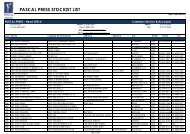How to use Targeting Maths Lab 1 games - Pascal Press
How to use Targeting Maths Lab 1 games - Pascal Press
How to use Targeting Maths Lab 1 games - Pascal Press
Create successful ePaper yourself
Turn your PDF publications into a flip-book with our unique Google optimized e-Paper software.
The Activities<br />
Contents of the<br />
<strong>Targeting</strong> <strong>Maths</strong> <strong>Lab</strong> 1.<br />
Counting sheep page 4<br />
Painting patterns page 5<br />
Geometry diver page 6<br />
Clothes graph page 7<br />
Counting balloons page 8<br />
Frog plus page 9<br />
Frog minus page 9<br />
Grouping page 10<br />
Monster shares page 11<br />
Weight lab page 12<br />
Volume lab page 13<br />
Counting ones page 14<br />
Counting twos page 14<br />
Counting fives page 15<br />
Counting tens page 15<br />
Ordering numbers page 16<br />
Shopping page 17<br />
Position words page 18<br />
Add <strong>to</strong> five page 19<br />
Add <strong>to</strong> ten page 20<br />
Add <strong>to</strong> twenty page 21<br />
Crazy clocks page 22<br />
Symmetry page 23<br />
Instructions<br />
Once a game is chosen an instruction page<br />
appears, <strong>to</strong> guide the student. Click on the<br />
mouth <strong>to</strong> hear the instructions read aloud.<br />
The game<br />
Then the game begins.<br />
Completion<br />
Students are rewarded for completing the<br />
activity.<br />
3