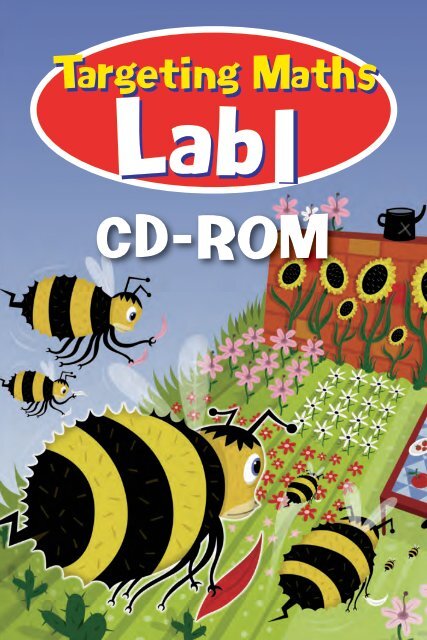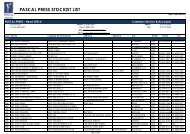How to use Targeting Maths Lab 1 games - Pascal Press
How to use Targeting Maths Lab 1 games - Pascal Press
How to use Targeting Maths Lab 1 games - Pascal Press
Create successful ePaper yourself
Turn your PDF publications into a flip-book with our unique Google optimized e-Paper software.
CD-ROM
Mac/Win<br />
Explore, play and<br />
learn on the computer.<br />
Each game/activity presents essential mathematical content in an interesting,<br />
fun and motivating way. Within the structure of a game, children can explore,<br />
practise and improve their maths skills in a low-stress environment. On each<br />
CD there are activities for all areas of the maths curriculum including number,<br />
operations, space, measurement and data.<br />
Each <strong>Targeting</strong> <strong>Maths</strong> CD-ROM includes twenty or more different <strong>games</strong> and<br />
activities that strongly support the content of the new <strong>Maths</strong> syllabus.<br />
The look and feel of all the <strong>games</strong> is clean, uncluttered and easy <strong>to</strong> <strong>use</strong> with<br />
the delivery of mathematical content in a high interest format always being the<br />
main aim.<br />
The CD opens on an easy-<strong>to</strong>-navigate front page with direct links <strong>to</strong> all <strong>games</strong>.<br />
Once a game is finished or exited the student always returns <strong>to</strong> this page.<br />
Main Menu: Students select the game they want <strong>to</strong> play.
The Activities<br />
Contents of the<br />
<strong>Targeting</strong> <strong>Maths</strong> <strong>Lab</strong> 1.<br />
Counting sheep page 4<br />
Painting patterns page 5<br />
Geometry diver page 6<br />
Clothes graph page 7<br />
Counting balloons page 8<br />
Frog plus page 9<br />
Frog minus page 9<br />
Grouping page 10<br />
Monster shares page 11<br />
Weight lab page 12<br />
Volume lab page 13<br />
Counting ones page 14<br />
Counting twos page 14<br />
Counting fives page 15<br />
Counting tens page 15<br />
Ordering numbers page 16<br />
Shopping page 17<br />
Position words page 18<br />
Add <strong>to</strong> five page 19<br />
Add <strong>to</strong> ten page 20<br />
Add <strong>to</strong> twenty page 21<br />
Crazy clocks page 22<br />
Symmetry page 23<br />
Instructions<br />
Once a game is chosen an instruction page<br />
appears, <strong>to</strong> guide the student. Click on the<br />
mouth <strong>to</strong> hear the instructions read aloud.<br />
The game<br />
Then the game begins.<br />
Completion<br />
Students are rewarded for completing the<br />
activity.<br />
3
4<br />
Counting sheep<br />
Mathematical content<br />
This activity foc<strong>use</strong>s on counting backwards and forwards, first by<br />
ones and then skip counting by 2s, 5s and 10s. The last activity has<br />
students recognising odd and even numbers.<br />
<strong>How</strong> <strong>to</strong> play<br />
Polly the dog loves bones. She needs <strong>to</strong> jump across all the sheep<br />
<strong>to</strong> get <strong>to</strong> the bones and then bring each bone back <strong>to</strong> her kennel.<br />
Follow the instructions <strong>to</strong> move Polly across the road and then back<br />
<strong>to</strong> her kennel.<br />
When you see the right number on the sheep, click the Jump<br />
but<strong>to</strong>n. Polly will only jump when the sheep are standing still.
Painting patterns<br />
Mathematical content<br />
In this activity the focus is on recognising a pattern and then<br />
continuing it. The patterns are created using both colour and<br />
shape.<br />
<strong>How</strong> <strong>to</strong> play<br />
You need <strong>to</strong> continue the pattern. Use the magic paintbrush and<br />
paints <strong>to</strong> colour the shapes and complete the pattern.<br />
5
6<br />
Geometry diver<br />
Mathematical content<br />
This activity foc<strong>use</strong>s on the names and features of 2D shapes and<br />
3D objects. Content includes recognising rectangles, squares,<br />
triangles, cones, cylinders, spheres and cubes and also the<br />
numbers of sides and corners.<br />
<strong>How</strong> <strong>to</strong> play<br />
Use the arrows on the keyboard <strong>to</strong> move the diver up, down and<br />
forwards. The diver needs <strong>to</strong> collect the pearls hidden inside the<br />
clams. To collect the pearls your answers need <strong>to</strong> be correct.<br />
Be careful! Try <strong>to</strong> avoid the sea creatures as they can steal your pearls.
Clothes graph<br />
Mathematical content<br />
In this activity data is organised in<strong>to</strong> a graph. Then questions are<br />
<strong>use</strong>d <strong>to</strong> find out about the information contained in the graph.<br />
<strong>How</strong> <strong>to</strong> play<br />
Click and drag the clothes <strong>to</strong> the correct part of the graph. Try<br />
and put things of the same colour <strong>to</strong>gether. It will make it easier<br />
<strong>to</strong> answer the questions.<br />
After the graph is complete answer the questions about the graph.<br />
7
8<br />
Counting balloons<br />
Mathematical content<br />
This activity foc<strong>use</strong>s on number recognition for<br />
numbers 1-30 by matching numerals, number words<br />
and blocks.<br />
<strong>How</strong> <strong>to</strong> play<br />
In the first section, click on the numeral that matches the number<br />
word.<br />
In the second section, click on the number of blocks that matches.
Froggy plus<br />
Mathematical content<br />
Addition <strong>to</strong> 10 using a number line.<br />
<strong>How</strong> <strong>to</strong> play<br />
Answer questions on<br />
addition using the<br />
number line.<br />
Type in the answer, and<br />
then press ‘enter’.<br />
The frog jumps along the<br />
number line <strong>to</strong> check if<br />
your answer is correct.<br />
Froggy minus<br />
Mathematical content<br />
Subtraction <strong>to</strong> 10 using a number line.<br />
<strong>How</strong> <strong>to</strong> play<br />
Answer questions on<br />
subtraction using the<br />
number line.<br />
Type in the answer, and<br />
then press ‘enter’.<br />
The frog jumps along the<br />
number line <strong>to</strong> check if<br />
your answer is correct.<br />
9
10<br />
Grouping<br />
Mathematical content<br />
This activity foc<strong>use</strong>s on the early<br />
multiplication/division skill of making<br />
equal groups.<br />
<strong>How</strong> <strong>to</strong> play<br />
Drag the frogs, biscuits, eggs or lollipops so that they are<br />
arranged in equal groups. Now count how many groups there are<br />
and how many are in each group.
Monster shares<br />
Mathematical content<br />
This activity introduces division by<br />
sharing things in<strong>to</strong> equal groups.<br />
<strong>How</strong> <strong>to</strong> play<br />
The sweets need <strong>to</strong> be shared equally<br />
between the monsters. Click and drag<br />
each sweet <strong>to</strong> the correct plate.<br />
If the lollies aren’t shared equally,<br />
the monsters will wait until you get it<br />
right.<br />
11
12<br />
Weight lab<br />
Mathematical content<br />
This mass activity foc<strong>use</strong>s on comparing and ordering<br />
the weights of different objects.<br />
<strong>How</strong> <strong>to</strong> play<br />
Find out which object is lightest and which is heaviest. Click and<br />
drag objects on<strong>to</strong> the scales. Now put them in the correct order<br />
on the bot<strong>to</strong>m line. <strong>Press</strong> the ‘Lock in’ but<strong>to</strong>n when you are done.
Volume lab<br />
Mathematical content<br />
This volume activity foc<strong>use</strong>s on comparing and ordering the<br />
volume of objects; volume being the space they occupy.<br />
<strong>How</strong> <strong>to</strong> play<br />
The aim in this activity is <strong>to</strong> measure and compare objects and<br />
then order them according <strong>to</strong> their volume. Place the objects<br />
on the diving board and watch them splash in<strong>to</strong> the water. Now<br />
compare the water levels <strong>to</strong> see which has the greatest volume.<br />
Put them in the correct order on the bot<strong>to</strong>m line. <strong>Press</strong> the ‘Lock<br />
in’ but<strong>to</strong>n when you are done.<br />
13
14<br />
Counting ones<br />
Mathematical content<br />
Counting <strong>to</strong> ten and using a number line.<br />
<strong>How</strong> <strong>to</strong> play<br />
On the screen is a<br />
number line <strong>to</strong> ten.<br />
Above the number line<br />
is a group of objects.<br />
Count how many there<br />
are and find the<br />
matching number on<br />
the number line.<br />
Counting in twos<br />
Mathematical content<br />
Skip counting in twos <strong>to</strong> 20 and using a number line.<br />
<strong>How</strong> <strong>to</strong> play<br />
On the screen is a<br />
number line and a group<br />
of objects arranged in<br />
twos. Skip count by twos<br />
<strong>to</strong> count how many there<br />
are and then find the<br />
matching number on the<br />
number line.
Counting fives<br />
Mathematical content<br />
Skip counting in fives <strong>to</strong> 50 and using a number line.<br />
<strong>How</strong> <strong>to</strong> play<br />
On the screen is a number<br />
line in fives <strong>to</strong> 50. Above<br />
the number line is a<br />
group of objects arranged<br />
in fives. Skip count by<br />
fives <strong>to</strong> count how many<br />
there are and then find<br />
the matching number on<br />
the number line.<br />
Counting tens<br />
Mathematical content<br />
Skip counting in tens <strong>to</strong> 100 and using a number line.<br />
<strong>How</strong> <strong>to</strong> play<br />
On the screen is a<br />
number line in tens <strong>to</strong><br />
100. Above the number<br />
line is a group of objects<br />
arranged in tens. Skip<br />
count by tens <strong>to</strong> find<br />
how many there are and<br />
then find the matching<br />
number on the number<br />
line.<br />
15
16<br />
Ordering numbers<br />
Mathematical content<br />
Order and sequence numbers <strong>to</strong> 100.<br />
<strong>How</strong> <strong>to</strong> play<br />
The artist is painting by numbers. Finish the painting by placing<br />
the missing numbers on<strong>to</strong> the correct spot on the hundred square.
Shopping<br />
Mathematical content<br />
Recognising coins <strong>to</strong> 50 cents and choosing the correct coins <strong>to</strong><br />
buy an item.<br />
<strong>How</strong> <strong>to</strong> play<br />
On the screen is an item with a price tag. Click on the correct<br />
number of coins <strong>to</strong> buy the item.<br />
Click on OK when you’re done.<br />
17
18<br />
Position words<br />
Mathematical content<br />
This position activity reinforces the language of position, such as<br />
above, below, right, left, between and beside.<br />
<strong>How</strong> <strong>to</strong> play<br />
On the screen is a grid filled with objects. Read the directions <strong>to</strong><br />
click on the correct object in the grid.
Add <strong>to</strong> five<br />
Mathematical content<br />
This activity foc<strong>use</strong>s on addition <strong>to</strong> 5 using number<br />
sentences represented by both objects and numbers.<br />
<strong>How</strong> <strong>to</strong> play<br />
Count the objects in each group and fill in the blanks in<br />
the number sentence.<br />
19
20<br />
Add <strong>to</strong> ten<br />
Mathematical content<br />
This activity foc<strong>use</strong>s on addition <strong>to</strong> 10 using number<br />
sentences represented by both objects and numbers.<br />
<strong>How</strong> <strong>to</strong> play<br />
Count the objects in each group and fill in the blanks<br />
in the number sentence.<br />
If you make a mistake, you can try again.
Add <strong>to</strong> twenty<br />
Mathematical content<br />
This activity foc<strong>use</strong>s on addition <strong>to</strong> 20 using number<br />
sentences represented by both objects and numbers.<br />
<strong>How</strong> <strong>to</strong> play<br />
Count the objects in each group and fill in the blanks<br />
in the number sentence.<br />
If you make a mistake, you can try again.<br />
21
22<br />
Crazy clocks<br />
Mathematical content<br />
This activity reinforces recognition of o’clock and<br />
half-past times on analog and digital clocks.<br />
<strong>How</strong> <strong>to</strong> play<br />
Find the clock that shows the right time. Click on the<br />
clock that matches.
Symmetry<br />
Mathematical content<br />
Create symmetrical patterns using colour.<br />
<strong>How</strong> <strong>to</strong> play<br />
Paint the reflection in the mirror <strong>to</strong> make a symmetrical<br />
pattern. Use the magic paintbrush <strong>to</strong> paint each part<br />
the correct colour.<br />
23
Minimum operating<br />
requirements<br />
Macin<strong>to</strong>sh<br />
• 500 MHz PowerPC, G3 processor<br />
• Mac OS 9 and later<br />
• 128 MB RAM<br />
(256 MB recommended)<br />
PC<br />
• 600 MHz Intel Pentium III<br />
processor or equivalent<br />
• Windows 98, Windows 2000,<br />
or Windows XP<br />
• 128 MB RAM<br />
(256 MB recommended)<br />
Launching <strong>Targeting</strong> <strong>Maths</strong><br />
For Mac <strong>use</strong>rs<br />
1. Insert the <strong>Targeting</strong> <strong>Maths</strong> CD-ROM in<strong>to</strong><br />
your drive.<br />
2. The <strong>Targeting</strong> <strong>Maths</strong> <strong>Lab</strong> 1 folder will<br />
appear on your desk<strong>to</strong>p.<br />
3. Double click on the Start icon.<br />
For PC <strong>use</strong>rs. On most PCs the<br />
program will run au<strong>to</strong>matically. If it<br />
doesn’t follw these instructions.<br />
1. Insert the <strong>Targeting</strong> <strong>Maths</strong> CD-ROM in<strong>to</strong><br />
your drive.<br />
2. Open Windows Explorer and select the<br />
CD-ROM drive.<br />
3. Double-click on the Start.exe icon.<br />
<strong>Targeting</strong> <strong>Maths</strong> <strong>Lab</strong>s are available as a School Network Licence version, School Stand-alone<br />
version and as a Student Home version. For more information visit: www.pascalpress.com.au