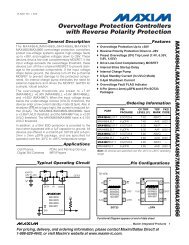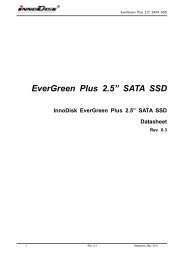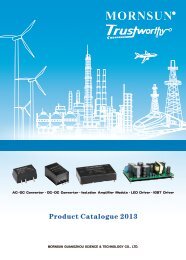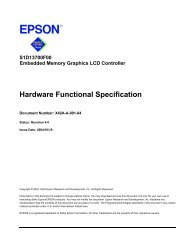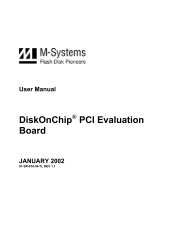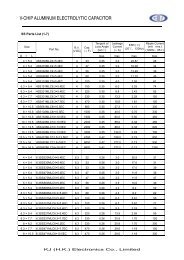Bluetooth I2C Bus Adapterâ¢
Bluetooth I2C Bus Adapterâ¢
Bluetooth I2C Bus Adapterâ¢
You also want an ePaper? Increase the reach of your titles
YUMPU automatically turns print PDFs into web optimized ePapers that Google loves.
The response “Data Length” is the added number of bytes of the tag value, read data and<br />
the time.<br />
Please note that the device that made the request must keep track on what the response<br />
must look like.<br />
2.4 Events<br />
It is possible to store request packets, in the <strong>Bluetooth</strong> <strong>I2C</strong> <strong>Bus</strong> Adapter, associated with<br />
specific events. A request is then executed when its associated event occurs.<br />
Possible events are:<br />
• Power on<br />
• <strong>Bluetooth</strong> connection is setup<br />
• <strong>Bluetooth</strong> connection is terminated<br />
• Periodic – only executed if there is an active <strong>Bluetooth</strong> connection or if the<br />
<strong>Bluetooth</strong> <strong>I2C</strong> <strong>Bus</strong> Adapter is configured for <strong>I2C</strong> interface always enabled.<br />
• External Trig (CTS pin) – only executed if there is an active <strong>Bluetooth</strong> connection<br />
or if the <strong>Bluetooth</strong> <strong>I2C</strong> <strong>Bus</strong> Adapter is configured for <strong>I2C</strong> interface always enabled.<br />
When an event is triggered e.g. a <strong>Bluetooth</strong> connection is setup, the associated request is<br />
executed. The request is a number of bytes that complies to the protocol over air (see<br />
Section 2.3.<br />
For example, assume that a <strong>Bluetooth</strong> <strong>I2C</strong> <strong>Bus</strong> Adapter is connected to a sensor on an <strong>I2C</strong><br />
bus. One configuration could then be:<br />
1. Power on event: The request writes to the control register of the sensor to initialize the<br />
sensor.<br />
2. <strong>Bluetooth</strong> connection is setup: The request writes to the control register of the sensor<br />
to make the sensor leave sleep mode and enter online mode.<br />
3. <strong>Bluetooth</strong> connection is terminated: The request writes to the control register of the<br />
sensor to make the sensor leave online mode and enter sleep mode.<br />
4. Periodic: The request, that is periodically being executed, reads the sensor value, which<br />
is then sent back to the remote device currently connected.<br />
Hence, by using the <strong>I2C</strong> events it is possible to pre-configure the <strong>Bluetooth</strong> <strong>I2C</strong> <strong>Bus</strong> Adapter<br />
to completely control an <strong>I2C</strong> slave without the need for the host device to send a lot of<br />
requests.<br />
13