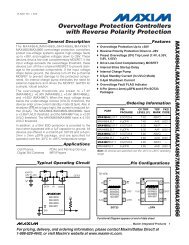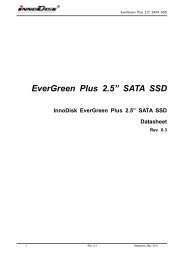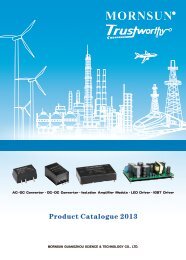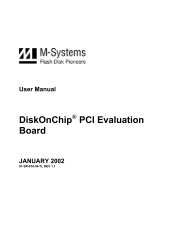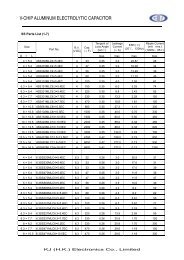Hardware Functional Specification - SE Spezial-Electronic AG
Hardware Functional Specification - SE Spezial-Electronic AG
Hardware Functional Specification - SE Spezial-Electronic AG
Create successful ePaper yourself
Turn your PDF publications into a flip-book with our unique Google optimized e-Paper software.
S1D13700F00<br />
Embedded Memory Graphics LCD Controller<br />
<strong>Hardware</strong> <strong>Functional</strong> <strong>Specification</strong><br />
Document Number: X42A-A-001-04<br />
Status: Revision 4.0<br />
Issue Date: 2004/10/18<br />
Copyright © 2002, 2004 Epson Research and Development, Inc. All Rights Reserved.<br />
Information in this document is subject to change without notice. You may download and use this document, but only for your own use in<br />
evaluating Seiko Epson/EPSON products. You may not modify the document. Epson Research and Development, Inc. disclaims any<br />
representation that the contents of this document are accurate or current. The Programs/Technologies described in this document may contain<br />
material protected under U.S. and/or International Patent laws.<br />
EPSON is a registered trademark of Seiko Epson Corporation. All other Trademarks are the property of their respective owners
Page 2 Epson Research and Development<br />
Vancouver Design Center<br />
S1D13700F00 <strong>Hardware</strong> <strong>Functional</strong> <strong>Specification</strong><br />
X42A-A-001-04 Issue Date: 2004/10/18<br />
Revision 4.0
Epson Research and Development Page 3<br />
Vancouver Design Center<br />
Table of Contents<br />
1 Introduction . . . . . . . . . . . . . . . . . . . . . . . . . . . . . . . . . . . . . . . . 7<br />
1.1 Scope . . . . . . . . . . . . . . . . . . . . . . . . . . . . . . . . . . . 7<br />
1.2 Overview Description . . . . . . . . . . . . . . . . . . . . . . . . . . . . 7<br />
2 Features . . . . . . . . . . . . . . . . . . . . . . . . . . . . . . . . . . . . . . . . . . 8<br />
2.1 Internal Memory . . . . . . . . . . . . . . . . . . . . . . . . . . . . . . 8<br />
2.2 Host CPU Interface . . . . . . . . . . . . . . . . . . . . . . . . . . . . . 8<br />
2.3 Display Support . . . . . . . . . . . . . . . . . . . . . . . . . . . . . . . 8<br />
2.4 Display Modes . . . . . . . . . . . . . . . . . . . . . . . . . . . . . . . 8<br />
2.5 Character Generation . . . . . . . . . . . . . . . . . . . . . . . . . . . . 9<br />
2.6 Power . . . . . . . . . . . . . . . . . . . . . . . . . . . . . . . . . . 9<br />
2.7 Clock Source . . . . . . . . . . . . . . . . . . . . . . . . . . . . . . . . 9<br />
2.8 Package . . . . . . . . . . . . . . . . . . . . . . . . . . . . . . . . . . 9<br />
3 System Diagrams . . . . . . . . . . . . . . . . . . . . . . . . . . . . . . . . . . . . 10<br />
4 <strong>Functional</strong> Block Diagram . . . . . . . . . . . . . . . . . . . . . . . . . . . . . . . 13<br />
5 Pins . . . . . . . . . . . . . . . . . . . . . . . . . . . . . . . . . . . . . . . . . . . 14<br />
5.1 Pinout Diagram . . . . . . . . . . . . . . . . . . . . . . . . . . . . . . 14<br />
5.2 Pin Descriptions . . . . . . . . . . . . . . . . . . . . . . . . . . . . . 15<br />
5.2.1 Host Interface . . . . . . . . . . . . . . . . . . . . . . . . . . . . . . . . . . . . . 16<br />
5.2.2 LCD Interface . . . . . . . . . . . . . . . . . . . . . . . . . . . . . . . . . . . . . 18<br />
5.2.3 Clock Input . . . . . . . . . . . . . . . . . . . . . . . . . . . . . . . . . . . . . . 19<br />
5.2.4 Power And Ground . . . . . . . . . . . . . . . . . . . . . . . . . . . . . . . . . . 19<br />
5.3 Summary of Configuration Options . . . . . . . . . . . . . . . . . . . . . . 20<br />
5.4 Host Bus Interface Pin Mapping . . . . . . . . . . . . . . . . . . . . . . . 21<br />
6 D.C. Characteristics . . . . . . . . . . . . . . . . . . . . . . . . . . . . . . . . . . 22<br />
7 A.C. Characteristics . . . . . . . . . . . . . . . . . . . . . . . . . . . . . . . . . . 24<br />
7.1 Clock Timing . . . . . . . . . . . . . . . . . . . . . . . . . . . . . . 24<br />
7.1.1 Input Clock . . . . . . . . . . . . . . . . . . . . . . . . . . . . . . . . . . . . . . 24<br />
7.2 Reset Timing . . . . . . . . . . . . . . . . . . . . . . . . . . . . . . . 25<br />
7.3 CPU Interface Timing . . . . . . . . . . . . . . . . . . . . . . . . . . . 26<br />
7.3.1 Generic Bus Direct/Indirect Interface with WAIT# Timing . . . . . . . . . . . . . 26<br />
7.3.2 Generic Bus Direct/Indirect Interface without WAIT# Timing . . . . . . . . . . . . 28<br />
7.3.3 MC68K Family Bus Direct/Indirect Interface with DTACK# Timing . . . . . . . . 30<br />
7.3.4 MC68K Family Bus Direct/Indirect Interface without DTACK# Timing . . . . . . 32<br />
7.3.5 M6800 Family Bus Indirect Interface Timing . . . . . . . . . . . . . . . . . . . . 34<br />
7.4 Power Save Mode/Display Enable Timing . . . . . . . . . . . . . . . . . . . 36<br />
7.5 Display Interface . . . . . . . . . . . . . . . . . . . . . . . . . . . . . 37<br />
<strong>Hardware</strong> <strong>Functional</strong> <strong>Specification</strong> S1D13700F00<br />
Issue Date: 2004/10/18 X42A-A-001-04<br />
Revision 4.0
Page 4 Epson Research and Development<br />
Vancouver Design Center<br />
8 Memory Mapping . . . . . . . . . . . . . . . . . . . . . . . . . . . . . . . . . . . . .40<br />
9 Clocks . . . . . . . . . . . . . . . . . . . . . . . . . . . . . . . . . . . . . . . . . . .41<br />
9.1 Clock Diagram . . . . . . . . . . . . . . . . . . . . . . . . . . . . . . .41<br />
9.2 Clock Descriptions . . . . . . . . . . . . . . . . . . . . . . . . . . . . .41<br />
9.2.1 System Clock . . . . . . . . . . . . . . . . . . . . . . . . . . . . . . . . . . . . . 41<br />
9.2.2 FPSHIFT Clock . . . . . . . . . . . . . . . . . . . . . . . . . . . . . . . . . . . . 42<br />
9.3 Oscillator Circuit . . . . . . . . . . . . . . . . . . . . . . . . . . . . . .42<br />
10 Registers . . . . . . . . . . . . . . . . . . . . . . . . . . . . . . . . . . . . . . . . .43<br />
10.1 Register Set . . . . . . . . . . . . . . . . . . . . . . . . . . . . . . . .43<br />
10.2 Register Restrictions . . . . . . . . . . . . . . . . . . . . . . . . . . . .44<br />
10.3 Register Descriptions . . . . . . . . . . . . . . . . . . . . . . . . . . . .44<br />
10.3.1 System Control Registers . . . . . . . . . . . . . . . . . . . . . . . . . . . . . . . 44<br />
10.3.2 Display Control Registers . . . . . . . . . . . . . . . . . . . . . . . . . . . . . . . 53<br />
10.3.3 Drawing Control Registers . . . . . . . . . . . . . . . . . . . . . . . . . . . . . . 66<br />
10.3.4 Gray Scale Register . . . . . . . . . . . . . . . . . . . . . . . . . . . . . . . . . . 68<br />
11 Indirect Addressing . . . . . . . . . . . . . . . . . . . . . . . . . . . . . . . . . . .69<br />
11.1 System Control . . . . . . . . . . . . . . . . . . . . . . . . . . . . . .70<br />
11.1.1 SYSTEM <strong>SE</strong>T . . . . . . . . . . . . . . . . . . . . . . . . . . . . . . . . . . . . . 70<br />
11.1.2 POWER SAVE . . . . . . . . . . . . . . . . . . . . . . . . . . . . . . . . . . . . 70<br />
11.1.3 DISP ON/OFF . . . . . . . . . . . . . . . . . . . . . . . . . . . . . . . . . . . . . 71<br />
11.1.4 SCROLL . . . . . . . . . . . . . . . . . . . . . . . . . . . . . . . . . . . . . . . . 72<br />
11.1.5 CSRFORM . . . . . . . . . . . . . . . . . . . . . . . . . . . . . . . . . . . . . . 72<br />
11.1.6 CSRDIR . . . . . . . . . . . . . . . . . . . . . . . . . . . . . . . . . . . . . . . . 73<br />
11.1.7 OVLAY . . . . . . . . . . . . . . . . . . . . . . . . . . . . . . . . . . . . . . . . 73<br />
11.1.8 CGRAM ADR . . . . . . . . . . . . . . . . . . . . . . . . . . . . . . . . . . . . . 73<br />
11.1.9 HDOT SCR . . . . . . . . . . . . . . . . . . . . . . . . . . . . . . . . . . . . . . 74<br />
11.1.10 CSRW . . . . . . . . . . . . . . . . . . . . . . . . . . . . . . . . . . . . . . . . . 74<br />
11.1.11 CSRR . . . . . . . . . . . . . . . . . . . . . . . . . . . . . . . . . . . . . . . . . 74<br />
11.1.12 GRAYSCALE . . . . . . . . . . . . . . . . . . . . . . . . . . . . . . . . . . . . . 75<br />
11.1.13 Memory Control . . . . . . . . . . . . . . . . . . . . . . . . . . . . . . . . . . . . 75<br />
12 Display Control Functions . . . . . . . . . . . . . . . . . . . . . . . . . . . . . . . .76<br />
12.1 Character Configuration . . . . . . . . . . . . . . . . . . . . . . . . . . .76<br />
12.2 Screen Configuration . . . . . . . . . . . . . . . . . . . . . . . . . . . .78<br />
12.2.1 Screen Configuration . . . . . . . . . . . . . . . . . . . . . . . . . . . . . . . . . 78<br />
12.2.2 Display Address Scanning . . . . . . . . . . . . . . . . . . . . . . . . . . . . . . . 79<br />
12.2.3 Display Scan Timing . . . . . . . . . . . . . . . . . . . . . . . . . . . . . . . . . 82<br />
12.3 Cursor Control . . . . . . . . . . . . . . . . . . . . . . . . . . . . . . .83<br />
12.3.1 Cursor Write Register Function . . . . . . . . . . . . . . . . . . . . . . . . . . . . 83<br />
12.3.2 Cursor Movement . . . . . . . . . . . . . . . . . . . . . . . . . . . . . . . . . . . 83<br />
S1D13700F00 <strong>Hardware</strong> <strong>Functional</strong> <strong>Specification</strong><br />
X42A-A-001-04 Issue Date: 2004/10/18<br />
Revision 4.0
Epson Research and Development Page 5<br />
Vancouver Design Center<br />
12.3.3 Cursor Display Layers . . . . . . . . . . . . . . . . . . . . . . . . . . . . . . . . . 84<br />
12.4 Memory to Display Relationship . . . . . . . . . . . . . . . . . . . . . . . 85<br />
12.5 Scrolling . . . . . . . . . . . . . . . . . . . . . . . . . . . . . . . . 89<br />
12.5.1 On-Page Scrolling . . . . . . . . . . . . . . . . . . . . . . . . . . . . . . . . . . . 89<br />
12.5.2 Inter-Page Scrolling . . . . . . . . . . . . . . . . . . . . . . . . . . . . . . . . . . 90<br />
12.5.3 Horizontal Wraparound Scrolling . . . . . . . . . . . . . . . . . . . . . . . . . . . 91<br />
12.5.4 Bi-directional Scrolling . . . . . . . . . . . . . . . . . . . . . . . . . . . . . . . . 92<br />
12.5.5 Scroll Units . . . . . . . . . . . . . . . . . . . . . . . . . . . . . . . . . . . . . . 93<br />
13 Character Generator . . . . . . . . . . . . . . . . . . . . . . . . . . . . . . . . . . 94<br />
13.1 CG Characteristics . . . . . . . . . . . . . . . . . . . . . . . . . . . . 94<br />
13.1.1 Internal Character Generator . . . . . . . . . . . . . . . . . . . . . . . . . . . . . 94<br />
13.1.2 Character Generator RAM . . . . . . . . . . . . . . . . . . . . . . . . . . . . . . 94<br />
13.2 Setting the Character Generator Address . . . . . . . . . . . . . . . . . . . . 95<br />
13.2.1 CGRAM Addressing Example . . . . . . . . . . . . . . . . . . . . . . . . . . . . 97<br />
13.3 Character Codes . . . . . . . . . . . . . . . . . . . . . . . . . . . . . 98<br />
14 Microprocessor Interface . . . . . . . . . . . . . . . . . . . . . . . . . . . . . . . 99<br />
14.1 System Bus Interface . . . . . . . . . . . . . . . . . . . . . . . . . . . 99<br />
14.1.1 Generic . . . . . . . . . . . . . . . . . . . . . . . . . . . . . . . . . . . . . . . . 99<br />
14.1.2 M6800 Family . . . . . . . . . . . . . . . . . . . . . . . . . . . . . . . . . . . . . 99<br />
14.1.3 MC68K Family . . . . . . . . . . . . . . . . . . . . . . . . . . . . . . . . . . . . 99<br />
15 Application Notes . . . . . . . . . . . . . . . . . . . . . . . . . . . . . . . . . . . . 100<br />
15.1 Register Initialization/Initialization Parameters . . . . . . . . . . . . . . . . . 100<br />
15.1.1 SYSTEM <strong>SE</strong>T Command and Parameters . . . . . . . . . . . . . . . . . . . . . . 100<br />
15.1.2 Initialization Example . . . . . . . . . . . . . . . . . . . . . . . . . . . . . . . . . 102<br />
15.1.3 Display Mode Setting Example 1: Combining Text and Graphics . . . . . . . . . . 107<br />
15.1.4 Display Mode Setting Example 2: Combining Graphics and Graphics . . . . . . . . 109<br />
15.1.5 Display Mode Setting Example 3: Combining Three Graphics Layers . . . . . . . . 111<br />
15.2 System Overview . . . . . . . . . . . . . . . . . . . . . . . . . . . . . 113<br />
15.3 Smooth Horizontal Scrolling . . . . . . . . . . . . . . . . . . . . . . . .114<br />
15.4 Layered Display Attributes . . . . . . . . . . . . . . . . . . . . . . . . . 116<br />
15.4.1 Inverse Display . . . . . . . . . . . . . . . . . . . . . . . . . . . . . . . . . . . . 116<br />
15.4.2 Half-Tone Display . . . . . . . . . . . . . . . . . . . . . . . . . . . . . . . . . . .117<br />
15.4.3 Flash Attribute . . . . . . . . . . . . . . . . . . . . . . . . . . . . . . . . . . . . . 118<br />
15.5 16 ¥ 16-Dot Graphic Display . . . . . . . . . . . . . . . . . . . . . . . .119<br />
15.5.1 Command Usage . . . . . . . . . . . . . . . . . . . . . . . . . . . . . . . . . . . 119<br />
15.5.2 Kanji Character Display . . . . . . . . . . . . . . . . . . . . . . . . . . . . . . . . 119<br />
16 Internal Character Generator Font . . . . . . . . . . . . . . . . . . . . . . . . . . 123<br />
17 Power Save Mode . . . . . . . . . . . . . . . . . . . . . . . . . . . . . . . . . . . . 124<br />
18 Mechanical Data . . . . . . . . . . . . . . . . . . . . . . . . . . . . . . . . . . . . 125<br />
<strong>Hardware</strong> <strong>Functional</strong> <strong>Specification</strong> S1D13700F00<br />
Issue Date: 2004/10/18 X42A-A-001-04<br />
Revision 4.0
Page 6 Epson Research and Development<br />
Vancouver Design Center<br />
19 References . . . . . . . . . . . . . . . . . . . . . . . . . . . . . . . . . . . . . . . 126<br />
20 Technical Support . . . . . . . . . . . . . . . . . . . . . . . . . . . . . . . . . . . 126<br />
S1D13700F00 <strong>Hardware</strong> <strong>Functional</strong> <strong>Specification</strong><br />
X42A-A-001-04 Issue Date: 2004/10/18<br />
Revision 4.0
Epson Research and Development Page 7<br />
Vancouver Design Center<br />
1 Introduction<br />
1.1 Scope<br />
1.2 Overview Description<br />
This is the <strong>Hardware</strong> <strong>Functional</strong> <strong>Specification</strong> for the S1D13700F00<br />
Embedded Memory Graphics LCD Controller. Included in this document are timing<br />
diagrams, AC and DC characteristics, register descriptions, and power management<br />
descriptions. This document is intended for two audiences: Video Subsystem Designers<br />
and Software Developers.<br />
This document is updated as appropriate. Please check the Epson Research and Development<br />
Website at www.erd.epson.com for the latest revision of this document before<br />
beginning any development.<br />
We appreciate your comments on our documentation. Please contact us via email at<br />
documentation@erd.epson.com.<br />
The S1D13700F00<br />
Embedded Memory Graphics LCD Controller can display both text and graphics on an<br />
LCD panel. The S1D13700F00 allows layered text and graphics, scrolling of the display in<br />
any direction, and partitioning of the display into multiple screens. It includes 32K bytes of<br />
embedded SRAM display memory which is used to store text, character codes, and bitmapped<br />
graphics. The S1D13700F00 handles display controller functions including: transferring<br />
data from the controlling microprocessor to the buffer memory, reading memory<br />
data, converting data to display pixels, and generating timing signals for the LCD panel.<br />
The S1D13700F00 is designed with an internal character generator which supports 160,<br />
5x7 pixel characters in internal mask ROM (CGROM) and 64, 8x8 pixel characters in<br />
character generator RAM (CGRAM). When the CGROM is not used, up to 256, 8x16 pixel<br />
characters are supported in CGRAM.<br />
<strong>Hardware</strong> <strong>Functional</strong> <strong>Specification</strong> S1D13700F00<br />
Issue Date: 2004/10/18 X42A-A-001-04<br />
Revision 4.0
Page 8 Epson Research and Development<br />
Vancouver Design Center<br />
2 Features<br />
2.1 Internal Memory<br />
2.2 Host CPU Interface<br />
2.3 Display Support<br />
2.4 Display Modes<br />
• Embedded 32K bytes of SRAM display memory<br />
• Direct Address Bus support for:<br />
• Generic Bus (Z80 family) microprocessor interface<br />
• MC68K family microprocessor interface<br />
• Indirect Address Bus support for:<br />
• Generic Bus (Z80 family) microprocessor interface<br />
• MC68K family microprocessor interface<br />
• M6800 family microprocessor interface<br />
• 8-bit CPU data bus interface<br />
• 4-bit monochrome LCD interface<br />
• Maximum resolutions supported:<br />
640x240 at 1 bpp<br />
320x240 at 2 bpp<br />
240x160 at 4 bpp<br />
• 1/2-duty to 1/256-duty LCD drive<br />
• 1/2/4 bit-per-pixel color depth support<br />
• Text, graphics and combined text/graphics display modes<br />
• Three overlapping screens in graphics mode<br />
• Programmable cursor control<br />
• Smooth horizontal scrolling of all or part of the display in monochrome mode<br />
• Smooth vertical scrolling of all or part of the display in all modes<br />
S1D13700F00 <strong>Hardware</strong> <strong>Functional</strong> <strong>Specification</strong><br />
X42A-A-001-04 Issue Date: 2004/10/18<br />
Revision 4.0
Epson Research and Development Page 9<br />
Vancouver Design Center<br />
2.5 Character Generation<br />
2.6 Power<br />
2.7 Clock Source<br />
2.8 Package<br />
• 160, 5x7 pixel characters in embedded mask-programmed character generator ROM<br />
(CGROM)<br />
• Up to 64, 8x8 pixel characters in character generator RAM (CGRAM)<br />
• Up to 256, 8x16 pixel characters in embedded character generator RAM (when<br />
CGROM is not used)<br />
• Software initiated power save mode<br />
• Low power consumption<br />
• CORE V DD 3.0 to 3.6 volts<br />
• IO V DD 3.0 to 5.5 volts<br />
• Two terminal crystal or Single Oscillator input<br />
Input Clock (maximum 60 MHz)<br />
FPSHIFT Clock (maximum 15 MHz)<br />
• TQFP13 - 64-pin Pb-used package<br />
• TQFP13 - 64-pin Pb-free package (lead free)<br />
<strong>Hardware</strong> <strong>Functional</strong> <strong>Specification</strong> S1D13700F00<br />
Issue Date: 2004/10/18 X42A-A-001-04<br />
Revision 4.0
Page 10 Epson Research and Development<br />
Vancouver Design Center<br />
3 System Diagrams<br />
Generic Bus (Indirect) S1D13700F00<br />
Generic Bus (Direct)<br />
CS#<br />
Axx<br />
A0<br />
D[15:8]<br />
D[7:0]<br />
RD0#<br />
RD1#<br />
WR0#<br />
WR1#<br />
WAIT#<br />
RE<strong>SE</strong>T#<br />
Figure 3-1 Indirect Generic to S1D13700F00 Interface Example<br />
CS#<br />
A[15:0]<br />
D[15:8]<br />
D[7:0]<br />
RD0#<br />
RD1#<br />
WR0#<br />
WR1#<br />
WAIT#<br />
RE<strong>SE</strong>T#<br />
/RE<strong>SE</strong>T<br />
/RE<strong>SE</strong>T<br />
Decoder<br />
Figure 3-2 Direct Generic to S1D13700F00 Interface Example<br />
S1D13700F00 <strong>Hardware</strong> <strong>Functional</strong> <strong>Specification</strong><br />
X42A-A-001-04 Issue Date: 2004/10/18<br />
Revision 4.0<br />
CNF4<br />
AS#<br />
CS#<br />
A[15:1]<br />
A0 (command or parameter)<br />
D[7:0]<br />
RD#<br />
WR#<br />
WAIT#<br />
RE<strong>SE</strong>T#<br />
S1D13700F00<br />
CNF4<br />
AS#<br />
CS#<br />
A[15:0]<br />
D[7:0]<br />
RD#<br />
WR#<br />
WAIT#<br />
RE<strong>SE</strong>T#<br />
CNF3<br />
CNF2<br />
CNF3<br />
CNF2
Epson Research and Development Page 11<br />
Vancouver Design Center<br />
MC68K (Indirect) S1D13700F00<br />
AS#<br />
FC[2:0]<br />
A[23:1]<br />
A0<br />
D[15:8]<br />
D[7:0]<br />
UDS#<br />
LDS#<br />
R/W#<br />
DTACK#<br />
RE<strong>SE</strong>T#<br />
/RE<strong>SE</strong>T<br />
Figure 3-3 Indirect MC68K to S1D13700F00 Interface Example<br />
D[15:8]<br />
D[7:0]<br />
UDS#<br />
LDS#<br />
R/W#<br />
RE<strong>SE</strong>T#<br />
Decoder<br />
Figure 3-4 Direct MC68K to S1D13700F00 Interface Example<br />
<strong>Hardware</strong> <strong>Functional</strong> <strong>Specification</strong> S1D13700F00<br />
Issue Date: 2004/10/18 X42A-A-001-04<br />
Revision 4.0<br />
CNF4<br />
AS#<br />
CS#<br />
A[15:1]<br />
A0 (command or parameter)<br />
D[7:0]<br />
RD#<br />
WR#<br />
WAIT#<br />
RE<strong>SE</strong>T#<br />
MC68K (Direct) S1D13700F00<br />
AS#<br />
FC[2:0]<br />
A[23:16]<br />
A[15:0]<br />
DTACK#<br />
Decoder<br />
/RE<strong>SE</strong>T<br />
CNF4<br />
AS#<br />
CS#<br />
A[15:0]<br />
D[7:0]<br />
RD#<br />
WR#<br />
WAIT#<br />
RE<strong>SE</strong>T#<br />
CNF3<br />
CNF2<br />
CNF3<br />
CNF2
Page 12 Epson Research and Development<br />
Vancouver Design Center<br />
M6800 (Indirect)<br />
VMA#<br />
A[16:1]<br />
A0<br />
D[15:8]<br />
D[7:0]<br />
E<br />
R/W#<br />
RE<strong>SE</strong>T#<br />
/RE<strong>SE</strong>T<br />
Decoder<br />
Figure 3-5 Indirect M6800 to S1D13700F00 Interface Example<br />
S1D13700F00 <strong>Hardware</strong> <strong>Functional</strong> <strong>Specification</strong><br />
X42A-A-001-04 Issue Date: 2004/10/18<br />
Revision 4.0<br />
S1D13700F00<br />
CNF4<br />
AS#<br />
CS#<br />
A[15:1]<br />
A0 (command or parameter)<br />
D[7:0]<br />
RD#<br />
WR#<br />
WAIT#<br />
RE<strong>SE</strong>T#<br />
CNF3<br />
CNF2
Epson Research and Development Page 13<br />
Vancouver Design Center<br />
4 <strong>Functional</strong> Block Diagram<br />
VideoRAM<br />
Video<br />
RAM<br />
Arbitrate<br />
Character<br />
Generator RAM<br />
Display<br />
Address<br />
Generator<br />
Cursor<br />
Address<br />
Controller<br />
Character<br />
Generator<br />
ROM<br />
Layered<br />
Controller<br />
Microprocessor Interface<br />
Figure 4-1 <strong>Functional</strong> Block Diagram<br />
<strong>Hardware</strong> <strong>Functional</strong> <strong>Specification</strong> S1D13700F00<br />
Issue Date: 2004/10/18 X42A-A-001-04<br />
Revision 4.0<br />
LCD<br />
FPDAT[3:0]<br />
FPSHIFT<br />
XECL<br />
YSCL<br />
FPLINE<br />
FPFRAME<br />
MOD<br />
YDIS<br />
LCD Controller<br />
Layered<br />
GrayScale<br />
FRM Controller<br />
A0 to A15<br />
D0 to D7<br />
CS#<br />
RD#<br />
WR#<br />
AS#<br />
WAIT#<br />
RE<strong>SE</strong>T#<br />
DotClock<br />
Generator<br />
Dot Counter<br />
CNF[4:0]<br />
Host Microprocessor<br />
Internal Clock<br />
CLKI<br />
Oscillator<br />
XCG1<br />
XCD1
Page 14 Epson Research and Development<br />
Vancouver Design Center<br />
5 Pins<br />
5.1 Pinout Diagram<br />
D3<br />
D2<br />
D1<br />
D0<br />
VSS<br />
WAIT#<br />
HIOVDD<br />
CNF0<br />
CNF1<br />
CNF2<br />
CNF3<br />
CNF4<br />
AS#<br />
A15<br />
A14<br />
A13<br />
49<br />
HIOVDD<br />
D4<br />
D5<br />
D6<br />
D7<br />
CS#<br />
WR#<br />
RD#<br />
COREVDD<br />
48<br />
Index<br />
64 17<br />
VSS<br />
1 16<br />
A12<br />
A11<br />
A10<br />
A9<br />
A8<br />
Figure 5-1 Pinout Diagram (TQFP13 - 64 pin)<br />
S1D13700F00 <strong>Hardware</strong> <strong>Functional</strong> <strong>Specification</strong><br />
X42A-A-001-04 Issue Date: 2004/10/18<br />
Revision 4.0<br />
TSTEN<br />
CLKI<br />
SCANEN<br />
RE<strong>SE</strong>T#<br />
S1D13700F00<br />
HIOVDD<br />
A7<br />
A6<br />
A5<br />
A4<br />
XCG1<br />
XCD1<br />
VSS<br />
33<br />
COREVDD<br />
A3<br />
A2<br />
A1<br />
A0<br />
32<br />
NIOVDD<br />
YDIS<br />
FPFRAME<br />
YSCL<br />
VSS<br />
MOD<br />
FPLINE<br />
COREVDD<br />
XECL<br />
FPSHIFT<br />
NIOVDD<br />
FPDAT0<br />
FPDAT1<br />
FPDAT2<br />
FPDAT3<br />
VSS
Epson Research and Development Page 15<br />
Vancouver Design Center<br />
5.2 Pin Descriptions<br />
Key:<br />
Pin Types<br />
I = Input<br />
O = Output<br />
IO = Bi-Directional (Input/Output)<br />
P = Power pin<br />
RE<strong>SE</strong>T# States<br />
Z = High Impedance (Hi-Z)<br />
L = Low level output<br />
H = High level output<br />
0 = Pull-down control on input<br />
1 = Pull-up control on input<br />
Table 5-1: Cell Descriptions<br />
Item Description<br />
SI CMOS level Schmitt input<br />
CI CMOS input<br />
CID1 CMOS input with internal pull-down resistor (typical value of 60kΩ@5.0V)<br />
CB2 CMOS IO buffer (6mA/-6mA@3.3V, 8mA/-8mA@5.0V)<br />
OB2T Output buffer (6mA/-6mA@3.3V) with Test<br />
LIN TTL transparent input<br />
LOT TTL transparent output<br />
T1 Test mode control input with pull-down resistor (typical value of 50 kΩ@3.3V)<br />
HTB2T Tri-state output buffer (6mA/-6mA@3.3V)<br />
<strong>Hardware</strong> <strong>Functional</strong> <strong>Specification</strong> S1D13700F00<br />
Issue Date: 2004/10/18 X42A-A-001-04<br />
Revision 4.0
Page 16 Epson Research and Development<br />
Vancouver Design Center<br />
5.2.1 Host Interface<br />
Many of the host interface pins have different functions depending on the selection of the<br />
host bus interface (see configuration of CNF[4:2] pins in Table 5-6: “Summary of Configuration<br />
Options,” on page 20). For a summary of host interface pins, see Table 5-7: “Host<br />
Interface Pin Mapping,” on page 21.<br />
Pin Name Type Pin # Cell Power RE<strong>SE</strong>T#<br />
State<br />
A[15:1] I<br />
62-64,<br />
2-6,<br />
8-11,<br />
13-15<br />
Table 5-2 Host Interface Pin Descriptions<br />
CI HIOVDD Z<br />
A0 I 16 CI HIOVDD Z<br />
D[7:0] IO 44-47,<br />
49-52<br />
CB2 HIOVDD Z<br />
CNF[1:0] I 57, 56 SI HIOVDD Z<br />
CNF[3:2] I 59, 58 SI HIOVDD Z<br />
CNF4 I 60 SI HIOVDD Z<br />
RD# I 41 SI HIOVDD Z<br />
S1D13700F00 <strong>Hardware</strong> <strong>Functional</strong> <strong>Specification</strong><br />
X42A-A-001-04 Issue Date: 2004/10/18<br />
Revision 4.0<br />
Description<br />
System Address pins 15-1.<br />
• For Direct addressing mode, these pins are used for the<br />
system address bits 15-1.<br />
• For Indirect addressing mode, these pins must be connected<br />
to ground (VSS).<br />
System Address pin 0.<br />
• For Direct addressing mode, this pin is used for system<br />
address bit 0.<br />
• For Indirect addressing mode, this pin in conjunction with RD#<br />
and WR# determines the type of data present on the data bus.<br />
System data bus pins 7-0.<br />
These tristate input/output data pins must be connected to the<br />
microprocessor data bus.<br />
These input pins are used for configuration of the FPSHIFT clock<br />
cycle time and must be connected to either HIOVDD or VSS. For<br />
further information, see Section 5.3, “Summary of Configuration<br />
Options” on page 20.<br />
These input pins select the host bus interface (microprocessor<br />
interface) and must be connected to either HIOVDD or VSS. The<br />
S1D13700F00 supports Generic processors (such as the 8085 and<br />
Z80®), the MC68K family of processors (such as the 68000) and<br />
the M6800 family of processors (such as the 6800). For further<br />
information, see Section 5.3, “Summary of Configuration Options”<br />
on page 20.<br />
This input pin selects the microprocessor addressing mode and<br />
must be connected to either HIOVDD or VSS. The S1D13700F00<br />
supports both Direct and Indirect addressing modes. For further<br />
information, see Section 5.3, “Summary of Configuration Options”<br />
on page 20.<br />
This input pin has multiple functions.<br />
• When the Generic host bus interface is selected, this pin is the<br />
active-LOW read strobe (RD#). The S1D13700F00 data<br />
output buffers are enabled when this signal is low.<br />
• When the M6800 host bus interface is selected, this pin is the<br />
active-high enable clock (E). Data is read from or written to the<br />
S1D13700F00 when this clock goes high.<br />
• When the MC68K host bus interface is selected, this pin is the<br />
active-low lower data strobe (LDS#). Data is read from or<br />
written to the S1D13700F00 when this signal goes low.
Epson Research and Development Page 17<br />
Vancouver Design Center<br />
Pin Name Type Pin # Cell Power RE<strong>SE</strong>T#<br />
State<br />
WR# I 42 SI HIOVDD Z<br />
CS# I 43 SI HIOVDD Z<br />
WAIT# O 54 HTB2T HIOVDD Z<br />
AS# I 61 CI HIOVDD Z<br />
RE<strong>SE</strong>T# I 36 SI HIOVDD Z<br />
SCANEN I 37 CID1 HIOVDD 0<br />
TSTEN I 38 T1 HIOVDD 0<br />
Table 5-2 Host Interface Pin Descriptions<br />
This input pin has multiple functions.<br />
• When the Generic host bus interface is selected, this signal is<br />
the active-low write strobe (WR#). The bus data is latched on<br />
the rising edge of this signal.<br />
• When the M6800 host bus interface is selected, this signal is<br />
the read/write control signal (R/W#). Data is read from the<br />
S1D13700F00 if this signal is high, and written to the<br />
S1D13700F00 if it is low.<br />
• When the MC68K host bus interface is selected, this signal is<br />
the read/write control signal (RD/WR#). Data is read from the<br />
S1D13700F00 if this signal is high, and written to the<br />
S1D13700F00 if it is low.<br />
Chip select.<br />
This active-low input enables the S1D13700F00. It is usually<br />
connected to the output of an address decoder device that maps<br />
the S1D13700F00 into the memory space of the controlling<br />
microprocessor.<br />
This output pin has multiple functions.<br />
• When the Generic host bus interface is selected, this pin is<br />
WAIT#. During a data transfer, WAIT# is driven active-low to<br />
force the system to insert wait states. It is driven inactive to<br />
indicate the completion of a data transfer. WAIT# is released<br />
to a high impedance state after the data transfer is complete.<br />
For indirect addressing mode, the WAIT# pin can be used to<br />
handshake with the Host.<br />
• When the MC68K host bus interface is selected, this pin is<br />
DTACK#. During a data transfer, DTACK# is driven active-high<br />
to force the system to insert wait states. It is driven inactive to<br />
indicate the completion of a data transfer. DTACK# is released<br />
to a high impedance state after the data transfer is complete.<br />
For indirect addressing mode, the DTACK# pin can be used to<br />
handshake with the Host.<br />
• When the M6800 host bus interface is selected, this pin must<br />
be left unconnected and floating.<br />
This input pin has multiple functions.<br />
• When the Generic host bus interface is selected, this pin must<br />
be connected to VDD (pulled high).<br />
• When the MC68K host bus interface is selected, this pin is the<br />
address strobe (AS#).<br />
• When the M6800 host bus interface is selected, this pin must<br />
be connected to VDD (pulled high).<br />
This active-low input performs a hardware reset of the<br />
S1D13700F00 which sets all internal registers to their default<br />
states and forces all signals to their inactive states.<br />
Note: Do not trigger a RE<strong>SE</strong>T# when the supply voltage is lowered.<br />
Reserved<br />
This pin must be connected to ground (VSS).<br />
Reserved<br />
This pin must be connected to ground (VSS).<br />
<strong>Hardware</strong> <strong>Functional</strong> <strong>Specification</strong> S1D13700F00<br />
Issue Date: 2004/10/18 X42A-A-001-04<br />
Revision 4.0<br />
Description
Page 18 Epson Research and Development<br />
Vancouver Design Center<br />
5.2.2 LCD Interface<br />
In order to provide effective low-power drive for LCD matrixes, the S1D13700F00 can<br />
directly control both the X and Y-drivers using an enable chain.<br />
Pin Name Type Pin # Cell Power RE<strong>SE</strong>T#<br />
State<br />
FPDAT[3:0]<br />
(XD[3:0])<br />
FPSHIFT<br />
(XSCL)<br />
O 18-21 OB2T NIOVDD X<br />
O 23 OB2T NIOVDD X<br />
XECL O 24 OB2T NIOVDD X<br />
FPLINE<br />
(LP)<br />
MOD<br />
(WF)<br />
O 26 OB2T NIOVDD X<br />
O 27 OB2T NIOVDD X<br />
YSCL O 29 OB2T NIOVDD X<br />
FPFRAME<br />
(YD)<br />
O 30 OB2T NIOVDD X<br />
YDIS O 31 OB2T NIOVDD L<br />
Table 5-3 LCD Interface Pin Descriptions<br />
S1D13700F00 <strong>Hardware</strong> <strong>Functional</strong> <strong>Specification</strong><br />
X42A-A-001-04 Issue Date: 2004/10/18<br />
Revision 4.0<br />
Description<br />
These output pins are the 4-bit X-driver (column drive) data<br />
outputs and must be connected to the inputs of the X-driver chips.<br />
The falling edge of FPSHIFT latches the data on FPDAT[3:0] into<br />
the input shift registers of the X-drivers. To conserve power, this<br />
clock is stopped between FPLINE and the start of the following<br />
display line.<br />
The falling edge of XECL triggers the enable chain cascade for the<br />
X-drivers. Every 16th clock pulse is output to the next X-driver.<br />
FPLINE latches the signal in the X-driver shift registers into the<br />
output data latches. FPLINE is a falling edge triggered signal, and<br />
pulses once every display line. FPLINE must be connected to the<br />
Y-driver shift clock on LCD modules.<br />
This output pin is the LCD panel backplane bias signal. The MOD<br />
period is selected using the SYSTEM <strong>SE</strong>T command.<br />
The falling edge of YSCL latches the data on FPFRAME into the<br />
input shift registers of the Y-drivers. YSCL is not used with driver<br />
ICs which use FPLINE as the Y-driver shift clock.<br />
This output pin is the data pulse output for the Y drivers. It is active<br />
during the last line of each frame, and is shifted through the Y<br />
drivers one by one (by YSCL), to scan the display’s common<br />
connections.<br />
This output pin is the power-down output signal. YDIS is high while<br />
the display drive outputs are active. YDIS goes low one or two<br />
frames after the power save command is written to the<br />
S1D13700F00. All Y-driver outputs are forced to an intermediate<br />
level (de-selecting the display segments) to blank the display. In<br />
order to implement power-down operation in the LCD unit, the LCD<br />
power drive supplies must also be disabled when the display is<br />
disabled by YDIS.
Epson Research and Development Page 19<br />
Vancouver Design Center<br />
5.2.3 Clock Input<br />
Pin Name Type Pin # Cell Power RE<strong>SE</strong>T#<br />
State<br />
XCG1 I 35 LIN COREVDD Z<br />
XCD1 O 34 LOT COREVDD —<br />
CLKI I 39 CI HIOVDD Z<br />
5.2.4 Power And Ground<br />
Pin Name Type Pin # Cell Power RE<strong>SE</strong>T#<br />
State<br />
Table 5-4 Clock Input Pin Descriptions<br />
<strong>Hardware</strong> <strong>Functional</strong> <strong>Specification</strong> S1D13700F00<br />
Issue Date: 2004/10/18 X42A-A-001-04<br />
Revision 4.0<br />
Description<br />
This input pin is the crystal connection for use with the internal<br />
oscillator. This pin must be pulled down when using an external<br />
clock source (CLKI). For further information on the use of the<br />
internal oscillator, see Section 9.3, “Oscillator Circuit” on page 42.<br />
This output pin is the crystal connection for use with the internal<br />
oscillator. This pin must be left unconnected when using an<br />
external clock source (CLKI). For further information on the use of<br />
the internal oscillator, see Section 9.3, “Oscillator Circuit” on page<br />
42.<br />
This is the external clock input. This pin must be pulled down when<br />
using a crystal with the internal oscillator. For further information on<br />
clocks, see Section 9, “Clocks” on page 41.<br />
Table 5-5 Power And Ground Pin Descriptions<br />
Description<br />
HIOVDD P<br />
55, 48,<br />
7<br />
P — — IO power supply for the Host (MPU) interface, 3.3/5.0 volts.<br />
NIOVDD P 32, 22 P — — IO power supply for the LCD interface, 3.3/5.0 volts.<br />
COREVDD P<br />
VSS P<br />
40, 25,<br />
12<br />
53, 33,<br />
28, 17,<br />
1<br />
P — — Core power supply, 3.3 volts.<br />
P — — Ground for HIOVDD, NIOVDD, and COREVDD
Page 20 Epson Research and Development<br />
Vancouver Design Center<br />
5.3 Summary of Configuration Options<br />
Configuration<br />
Input<br />
CNF4<br />
CNF[3:2]<br />
CNF[1:0]<br />
These pins are used for configuration of the chip and must be connected directly to<br />
HIOVDD or VSS.<br />
Note<br />
The state of CNF[4:0] can be set at any time before or during operation of the<br />
S1D13700F00.<br />
Table 5-6: Summary of Configuration Options<br />
Configuration State<br />
1 (connected to HIOVDD) 0 (connected to VSS)<br />
Indirect Addressing Mode:<br />
1-bit address bus<br />
8-bit data bus<br />
9 pins are used<br />
Select the host bus interface as follows:<br />
CNF3 CNF2 Host Bus<br />
0 0 Generic Bus<br />
0 1 Reserved<br />
1 0 M6800 Family Bus Interface<br />
1 1 MC68K Family Bus Interface<br />
Select the FPSHIFT cycle time (FPSHIFT:Clock Input) as follows:<br />
CNF1 CNF0 FPSHIFT Cycle Time<br />
0 0 4:1<br />
0 1 8:1<br />
1 0 16:1<br />
1 1 Reserved<br />
S1D13700F00 <strong>Hardware</strong> <strong>Functional</strong> <strong>Specification</strong><br />
X42A-A-001-04 Issue Date: 2004/10/18<br />
Revision 4.0<br />
DIrect Addressing Mode:<br />
16-bit address bus<br />
8-bit data bus<br />
24 pins are used
Epson Research and Development Page 21<br />
Vancouver Design Center<br />
5.4 Host Bus Interface Pin Mapping<br />
Pin Name<br />
Generic<br />
Direct<br />
AB[15:1] A[15:1]<br />
Table 5-7: Host Interface Pin Mapping<br />
Generic<br />
Indirect<br />
Connected to<br />
VSS<br />
MC68K<br />
Direct<br />
A[15:1]<br />
Note<br />
CNF[1:0] are used to configure the FPSHIFT cycle time and must be set according to<br />
the requirements of the specific implementation.<br />
<strong>Hardware</strong> <strong>Functional</strong> <strong>Specification</strong> S1D13700F00<br />
Issue Date: 2004/10/18 X42A-A-001-04<br />
Revision 4.0<br />
MC68K<br />
Indirect<br />
Connected to<br />
VSS<br />
M6800 Direct<br />
M6800<br />
Indirect<br />
Connected to<br />
VSS<br />
AB0 A0 A0 A0 A0 A0<br />
DB[7:0] D[7:0] D[7:0] D[7:0] D[7:0] D[7:0]<br />
CS# CS# CS#<br />
AS#<br />
Connected to<br />
HIOVDD<br />
Connected to<br />
HIOVDD<br />
External<br />
Decode<br />
External<br />
Decode<br />
AS# AS#<br />
External<br />
Decode<br />
Connected to<br />
VSS<br />
RD# RD# RD# LDS# LDS# E<br />
WR# WR# WR# RD/WR# RD/WR#<br />
Not<br />
supported<br />
R/W#<br />
WAIT# WAIT# or Unconnected DTACK# or Unconnected Unconnected<br />
RE<strong>SE</strong>T# RE<strong>SE</strong>T# RE<strong>SE</strong>T# RE<strong>SE</strong>T# RE<strong>SE</strong>T# RE<strong>SE</strong>T#<br />
CNF4<br />
CNF3<br />
CNF2<br />
Connected to<br />
VSS<br />
Connected to<br />
VSS<br />
Connected to<br />
VSS<br />
Connected to<br />
HIOVDD<br />
Connected to<br />
VSS<br />
Connected to<br />
VSS<br />
Connected to<br />
VSS<br />
Connected to<br />
HIOVDD<br />
Connected to<br />
HIOVDD<br />
Connected to<br />
HIOVDD<br />
Connected to<br />
HIOVDD<br />
Connected to<br />
HIOVDD<br />
Connected to<br />
HIOVDD<br />
Connected to<br />
HIOVDD<br />
Connected to<br />
VSS<br />
CNF[1:0] See Note See Note See Note See Note See Note
Page 22 Epson Research and Development<br />
Vancouver Design Center<br />
6 D.C. Characteristics<br />
Table 6-1 Absolute Maximum Ratings<br />
Symbol Parameter Rating Units<br />
CORE VDD Supply Voltage VSS - 0.3 to 4.0 V<br />
IO VDD Supply Voltage VSS - 0.3 to 7.0 V<br />
VIN Input Voltage VSS - 0.3 to IO VDD + 0.5 V<br />
VOUT Output Voltage VSS - 0.3 to IO VDD + 0.5 V<br />
TSTG Storage Temperature -65 to 150 ° C<br />
TSOL Solder Temperature/Time 260 for 10 sec. max at lead ° C<br />
Table 6-2 Recommended Operating Conditions<br />
Symbol Parameter Condition Min Typ Max Units<br />
Core VDD Supply Voltage VSS = 0 V 3.0 3.3 3.6 V<br />
HIO V DD Host Bus IO Supply Voltage V SS = 0 V<br />
S1D13700F00 <strong>Hardware</strong> <strong>Functional</strong> <strong>Specification</strong><br />
X42A-A-001-04 Issue Date: 2004/10/18<br />
Revision 4.0<br />
3.0 3.3 3.6 V<br />
4.5 5.0 5.5 V<br />
NIO VDD Panel IO Supply Voltage VSS = 0 V<br />
3.0<br />
4.5<br />
3.3<br />
5.0<br />
3.6<br />
5.5<br />
V<br />
V<br />
HIO VIN Host Input Voltage VSS HIO VDD V<br />
NIO VIN Non-Host Input Voltage VSS NIO VDD V<br />
TOPR Operating Temperature -40 25 85 ° C<br />
Table 6-3 Electrical Characteristics for VDD = 3.3V typical<br />
Symbol Parameter Condition Min Typ Max Units<br />
IQH Core Quiescent Current<br />
IO Quiescent Current<br />
Power save mode enabled<br />
Power save mode enabled<br />
⎯<br />
⎯<br />
⎯<br />
⎯<br />
35<br />
30<br />
µA<br />
µA<br />
ILZ Input Leakage Current -1 ⎯ 1 µA<br />
IOZ Output Leakage Current -1 ⎯ 1 µA<br />
VOH High Level Output Voltage<br />
VDD = min.<br />
IOH = -6mA<br />
VDD-0.4 ⎯ ⎯ V<br />
VOL VIH1 VIL1 VT+ VT- VH1 Low Level Output Voltage<br />
High Level Input Voltage<br />
Low Level Input Voltage<br />
High Level Input Voltage<br />
Low Level Input Voltage<br />
Hysteresis Voltage<br />
VDD = min.<br />
IOL = 6mA<br />
LVTTL Level, VDD = max<br />
LVTTL Level, VDD = min.<br />
LVTTL Schmitt<br />
LVTTL Schmitt<br />
LVTTL Schmitt<br />
⎯<br />
2.0<br />
⎯<br />
1.1<br />
0.6<br />
0.1<br />
⎯<br />
⎯<br />
⎯<br />
⎯<br />
⎯<br />
⎯<br />
0.4<br />
⎯<br />
0.8<br />
2.4<br />
1.8<br />
⎯<br />
V<br />
V<br />
V<br />
V<br />
V<br />
V<br />
RPD Pull Down Resistance VI = VDD 20 50 120 kΩ
Epson Research and Development Page 23<br />
Vancouver Design Center<br />
Table 6-4 Electrical Characteristics for VDD = 5.0V typical<br />
Symbol Parameter Condition Min Typ Max Units<br />
IQH Core Quiescent Current<br />
IO Quiescent Current<br />
Power save mode enabled<br />
Power save mode enabled<br />
⎯<br />
⎯<br />
⎯<br />
⎯<br />
35<br />
30<br />
µA<br />
µA<br />
ILZ Input Leakage Current -1 ⎯ 1 µA<br />
IOZ Output Leakage Current -1 ⎯ 1 µA<br />
VOH High Level Output Voltage<br />
VDD = min.<br />
IOH = -8mA<br />
VDD-0.4 ⎯ ⎯ V<br />
VOL VIH VIL VT+ VT- VH Low Level Output Voltage<br />
High Level Input Voltage<br />
Low Level Input Voltage<br />
High Level Input Voltage<br />
Low Level Input Voltage<br />
Hysteresis Voltage<br />
VDD = min.<br />
IOL = 8mA<br />
CMOS Level, VDD = max<br />
CMOS Level, VDD = min.<br />
CMOS Schmitt<br />
CMOS Schmitt<br />
CMOS Schmitt<br />
⎯<br />
3.5<br />
⎯<br />
2.0<br />
0.8<br />
0.3<br />
⎯<br />
⎯<br />
⎯<br />
⎯<br />
⎯<br />
⎯<br />
0.4<br />
⎯<br />
1.0<br />
4.0<br />
3.1<br />
⎯<br />
V<br />
V<br />
V<br />
V<br />
V<br />
V<br />
RPD Pull Down Resistance VI = VDD 30 60 144 kΩ<br />
The following electrical characteristics from Table 6-3 “Electrical Characteristics for VDD<br />
= 3.3V typical,” on page 22 and Table 6-4 “Electrical Characteristics for VDD = 5.0V<br />
typical,” on page 23 apply to the following cell types.<br />
Table 6-5 Cell Type Reference<br />
Electrical Characteristic Cell Type<br />
OB2T<br />
VOH / VOL CB2<br />
HTB2T<br />
CI<br />
VIH / VIL CID1<br />
CB2<br />
VT+ / VT- SI<br />
VH SI<br />
RPD CID1<br />
<strong>Hardware</strong> <strong>Functional</strong> <strong>Specification</strong> S1D13700F00<br />
Issue Date: 2004/10/18 X42A-A-001-04<br />
Revision 4.0
Page 24 Epson Research and Development<br />
Vancouver Design Center<br />
7 A.C. Characteristics<br />
7.1 Clock Timing<br />
7.1.1 Input Clock<br />
Clock Input Waveform<br />
90%<br />
V<br />
IH<br />
VIL 10%<br />
t r<br />
Conditions: Core V DD = 3.3V ± 10%<br />
IO V DD = 3.3V ± 10% or 5.0V ± 10%<br />
T OPR = -40° C to 85° C<br />
T rise and T fall for all inputs must be < 5 nsec (10% ~ 90%)<br />
C L = 30pF (Bus/MPU Interface)<br />
C L = 30pF (LCD Panel Interface)<br />
Note<br />
C L includes a maximum pin capacitance of 5pF.<br />
t PWH<br />
T CLKI<br />
Figure 7-1 Clock Input Requirements<br />
Table 7-1 Clock Input Requirements<br />
Symbol Parameter<br />
Min<br />
3.0V<br />
Max Min<br />
5.0V<br />
Max<br />
Units<br />
f<br />
CLKI<br />
Input Clock Frequency (CLKI) ⎯ 60 ⎯ 60 MHz<br />
T<br />
CLKI<br />
Input Clock period (CLKI) 1/f<br />
OSC ⎯ 1/f<br />
OSC ⎯ ns<br />
t<br />
PWH<br />
Input Clock Pulse Width High (CLKI) 0.4TCLKI ⎯ 0.4TCLKI ⎯ ns<br />
t<br />
PWL<br />
Input Clock Pulse Width Low (CLKI) 0.4TCLKI ⎯ 0.4TCLKI ⎯ ns<br />
t<br />
f<br />
Input Clock Fall Time (10% - 90%) ⎯ 2 ⎯ 2 ns<br />
t<br />
r<br />
Input Clock Rise Time (10% - 90%) ⎯ 2 ⎯ 2 ns<br />
Note<br />
Maximum internal requirements for clocks derived from CLKI must be considered<br />
when determining the frequency of CLKI. For further details on internal clocks, see Section<br />
9, “Clocks” on page 41.<br />
S1D13700F00 <strong>Hardware</strong> <strong>Functional</strong> <strong>Specification</strong><br />
X42A-A-001-04 Issue Date: 2004/10/18<br />
t f<br />
Revision 4.0<br />
t PWL
Epson Research and Development Page 25<br />
Vancouver Design Center<br />
7.2 Reset Timing<br />
V DD<br />
RE<strong>SE</strong>T#<br />
Figure 7-2 Reset Timing<br />
The S1D13700F00 requires a reset pulse of at least 1 ms after power-on in order to reinitialize<br />
its internal state. For maximum reliability, it is not recommended to apply a DC<br />
voltage to the LCD panel while the S1D13700F00 is reset. Turn off the LCD power<br />
supplies for at least one frame period after the start of the reset pulse.<br />
During the reset period the S1D13700F00 cannot receive commands. Commands to<br />
initialize the internal registers should be issued soon after a reset. During reset, the LCD<br />
drive signals FPDAT, FPLINE and FR are halted.<br />
A delay of 3 ms (maximum) is required following the rising edges of both RE<strong>SE</strong>T# and<br />
VDD to allow for system stabilization. This delay allows the clock used by the internal<br />
oscillator circuit to become stable before use.<br />
<strong>Hardware</strong> <strong>Functional</strong> <strong>Specification</strong> S1D13700F00<br />
Issue Date: 2004/10/18 X42A-A-001-04<br />
Revision 4.0<br />
1ms<br />
0.7 V DD 0.3 V DD
Page 26 Epson Research and Development<br />
Vancouver Design Center<br />
7.3 CPU Interface Timing<br />
7.3.1 Generic Bus Direct/Indirect Interface with WAIT# Timing<br />
CS#<br />
AB[15:0]<br />
WR#, RD#<br />
WAIT#<br />
DB[7:0] (write)<br />
DB[7:0] (read)<br />
t1<br />
t2<br />
t3 t16<br />
t5<br />
t12<br />
t14<br />
Figure 7-3 Generic Bus Direct/Indirect Interface with WAIT# Timing<br />
S1D13700F00 <strong>Hardware</strong> <strong>Functional</strong> <strong>Specification</strong><br />
X42A-A-001-04 Issue Date: 2004/10/18<br />
t4<br />
Revision 4.0<br />
Valid<br />
t13<br />
t11<br />
Valid<br />
t6<br />
t7<br />
t8<br />
t10<br />
t9<br />
t15
Epson Research and Development Page 27<br />
Vancouver Design Center<br />
Table 7-2 Generic Bus Direct/Indirect Interface with WAIT# Timing<br />
Symbol Parameter<br />
3.3 Volt<br />
Min Max<br />
5.0 Volt<br />
Min Max<br />
Units<br />
t1 CS# setup time 5 ⎯ 5 ⎯ ns<br />
t2 AB[15:0] setup time 5 ⎯ 5 ⎯ ns<br />
t3 WR#, RD# falling edge to WAIT# driven low 2 15 2 15 ns<br />
t4 DB[7:0] setup time to WR# rising edge (write cycle) Note 2 ⎯ Note 2 ⎯ ns<br />
t5 RD# falling edge to DB[7:0] driven (read cycle) 3 ⎯ 3 ⎯ ns<br />
t6 CS# hold time 7 ⎯ 7 ⎯ ns<br />
t7 AB[15:0] hold time 7 ⎯ 7 ⎯ ns<br />
t8 RD#, WR# rising edge to WAIT# high impedance 2 10 2 10 ns<br />
t9 DB[7:0] hold time from WR# rising edge (write cycle) 5 ⎯ 5 ⎯ ns<br />
t10 DB[7:0] hold time from RD# rising edge (read cycle) 3 14 3 14 ns<br />
t11 WAIT# rising edge to valid Data if WAIT# is used ⎯ Note 3 ⎯ Note 3 ns<br />
t12 RD# falling edge to valid Data if WAIT# is not used ⎯ Note 4 ⎯ Note 4 ns<br />
t13 RD#, WR# cycle time Note 5 ⎯ Note 5 ⎯ ns<br />
t14 RD#, WR# pulse active time 5 ⎯ 5 ⎯ Ts<br />
t15 RD#, WR# pulse inactive time Note 6 ⎯ Note 6 ⎯ ns<br />
t16 WAIT# pulse active time ⎯ Note 7 ⎯ Note 7 ns<br />
1. Ts = System clock period<br />
2. t4min = 2Ts + 5<br />
3. t11max = 1Ts + 5 (for 3.3V)<br />
= 1Ts + 7 (for 5.0V)<br />
4. t12max = 4Ts + 18 (for 3.3V)<br />
= 4Ts + 20 (for 5.0V)<br />
5. t13min = 6Ts (for a read cycle followed by a read or write cycle)<br />
= 7Ts + 2 (for a write cycle followed by a write cycle)<br />
= 10Ts + 2 (for a write cycle followed by a read cycle)<br />
6. t15min = 1Ts (for a read cycle followed by a read or write cycle)<br />
= 2Ts + 2 (for a write cycle followed by a write cycle)<br />
= 5Ts + 2 (for a write cycle followed by a read cycle)<br />
7. t16max = 4Ts + 2<br />
<strong>Hardware</strong> <strong>Functional</strong> <strong>Specification</strong> S1D13700F00<br />
Issue Date: 2004/10/18 X42A-A-001-04<br />
Revision 4.0
Page 28 Epson Research and Development<br />
Vancouver Design Center<br />
7.3.2 Generic Bus Direct/Indirect Interface without WAIT# Timing<br />
CS#<br />
AB[15:0]<br />
WR#, RD#<br />
DB[7:0] (write)<br />
DB[7:0] (read)<br />
t1<br />
t2<br />
t4<br />
t9<br />
t11<br />
Figure 7-4 Generic Bus Direct/Indirect Interface without WAIT# Timing<br />
S1D13700F00 <strong>Hardware</strong> <strong>Functional</strong> <strong>Specification</strong><br />
X42A-A-001-04 Issue Date: 2004/10/18<br />
t3<br />
Revision 4.0<br />
Valid<br />
t10<br />
Valid<br />
t5<br />
t6<br />
t8<br />
t7<br />
t12
Epson Research and Development Page 29<br />
Vancouver Design Center<br />
Table 7-3 Generic Bus Direct/Indirect Interface without WAIT# Timing<br />
Symbol Parameter<br />
3.3 Volt<br />
Min Max<br />
5.0 Volt<br />
Min Max<br />
Units<br />
t1 CS# setup time 5 ⎯ 5 ⎯ ns<br />
t2 AB[15:0] setup time 5 ⎯ 5 ⎯ ns<br />
t3 DB[7:0] setup time to WR# rising edge (write cycle) Note 2 ⎯ Note 2 ⎯ ns<br />
t4 RD# falling edge to DB[7:0] driven (read cycle) 3 ⎯ 3 ⎯ ns<br />
t5 CS# hold time 7 ⎯ 7 ⎯ ns<br />
t6 AB[15:0] hold time 7 ⎯ 7 ⎯ ns<br />
t7 DB[7:0] hold time from WR# rising edge (write cycle) 5 ⎯ 5 ⎯ ns<br />
t8 DB[7:0] hold time from RD# rising edge (read cycle) 3 14 3 14 ns<br />
t9 RD# falling edge to valid Data (read cycle) ⎯ Note 3 ⎯ Note 3 ns<br />
t10 RD#, WR# cycle time Note 4 ⎯ Note 4 ⎯ ns<br />
t11 RD#, WR# pulse active time 5 ⎯ 5 ⎯ Ts<br />
t12 RD#, WR# pulse inactive time Note 5 ⎯ Note 5 ⎯ ns<br />
1. Ts = System clock period<br />
2. t3min = 2Ts + 5<br />
3. t9max = 4Ts + 18 (for 3.3V)<br />
= 4Ts + 20 (for 5.0V)<br />
4. t10min = 6Ts (for a read cycle followed by a read or write cycle)<br />
= 7Ts + 2 (for a write cycle followed by a write cycle)<br />
= 10Ts + 2 (for a write cycle followed by a read cycle)<br />
5. t12min = 1Ts (for a read cycle followed by a read or write cycle)<br />
= 2Ts + 2 (for a write cycle followed by a write cycle)<br />
= 5Ts + 2 (for a write cycle followed by a read cycle)<br />
<strong>Hardware</strong> <strong>Functional</strong> <strong>Specification</strong> S1D13700F00<br />
Issue Date: 2004/10/18 X42A-A-001-04<br />
Revision 4.0
Page 30 Epson Research and Development<br />
Vancouver Design Center<br />
7.3.3 MC68K Family Bus Direct/Indirect Interface with DTACK# Timing<br />
CS#<br />
AB[15:0], WR# (RW#, MR#)<br />
AS#<br />
RD# (UDS#, LDS#)<br />
WAIT# (DTACK#)<br />
DB[7:0] (write)<br />
DB[7:0] (read)<br />
t1<br />
t2<br />
t17<br />
t3 t16 t8 t20<br />
Figure 7-5 MC68K Family Bus Direct/Indirect Interface with DTACK# Timing<br />
S1D13700F00 <strong>Hardware</strong> <strong>Functional</strong> <strong>Specification</strong><br />
X42A-A-001-04 Issue Date: 2004/10/18<br />
t5<br />
t12<br />
Revision 4.0<br />
t4<br />
t6<br />
t7<br />
t18<br />
t13<br />
t14 t15<br />
t11 t10<br />
t9<br />
t19
Epson Research and Development Page 31<br />
Vancouver Design Center<br />
Table 7-4 MC68K Family Bus Direct/Indirect Interface with DTACK# Timing<br />
Symbol Parameter<br />
3.3 Volt<br />
Min Max<br />
5.0 Volt<br />
Min Max<br />
Units<br />
t1 CS# setup time 5 ⎯ 5 ⎯ ns<br />
t2 AB[15:0] setup time 5 ⎯ 5 ⎯ ns<br />
t3 AS# falling edge to WAIT# driven 2 15 2 15 ns<br />
t4 DB[7:0] setup time to RD# rising edge (write cycle) Note 2 ⎯ Note 2 ⎯ ns<br />
t5 RD# falling edge to DB[7:0] driven (read cycle) 3 ⎯ 3 ⎯ ns<br />
t6 CS# hold time 7 ⎯ 7 ⎯ ns<br />
t7 AB[15:0] hold time 7 ⎯ 7 ⎯ ns<br />
t8<br />
RD# rising edge to WAIT# high impedance if Direct interface and in<br />
Power Save Mode<br />
2 10 2 10 ns<br />
t9 DB[7:0] hold time from RD# rising edge (write cycle) 5 ⎯ 5 ⎯ ns<br />
t10 DB[7:0] hold time from RD# rising edge (read cycle) 2 55 2 55 ns<br />
t11 WAIT# falling edge to valid Data if WAIT# is used ⎯ Note 3 ⎯ Note 3 ns<br />
t12 RD# falling edge to valid Data if WAIT# is not used ⎯ Note 4 ⎯ Note 4 ns<br />
t13 RD# cycle time Note 5 ⎯ Note 5 ⎯ ns<br />
t14 RD# pulse active time 5 ⎯ 5 ⎯ Ts<br />
t15 RD# pulse inactive time Note 6 ⎯ Note 6 ⎯ ns<br />
t16 WAIT# pulse inactive time from WAIT# driven ⎯ Note 7 ⎯ Note 7 ns<br />
t17 AS# setup time 0 ⎯ 0 ⎯ ns<br />
t18 AS# hold time 0 ⎯ 0 ⎯ ns<br />
t19<br />
AS# rising edge to WAIT# high de-asserted if not Direct interface<br />
and not in Power Save Mode<br />
⎯ 10 ⎯ 10 ns<br />
t20 WAIT# pulse inactive time 0 Note 8 0 Note 8 ns<br />
1. Ts = System clock period<br />
2. t4min = 2Ts + 5<br />
3. t11max = 1Ts + 5 (for 3.3V)<br />
= 1Ts + 7 (for 5.0V)<br />
4. t12max = 4Ts + 18 (for 3.3V)<br />
= 4Ts + 20 (for 5.0V)<br />
5. t13min = 6Ts (for a read cycle followed by a read or write cycle)<br />
= 7Ts + 2 (for a write cycle followed by a write cycle)<br />
= 10Ts + 2 (for a write cycle followed by a read cycle)<br />
6. t15min = 1Ts (for a read cycle followed by a read or write cycle)<br />
= 2Ts + 2 (for a write cycle followed by a write cycle)<br />
= 5Ts + 2 (for a write cycle followed by a read cycle)<br />
7. t16max = 4Ts + 2<br />
8. t20max = 1Ts - 15<br />
<strong>Hardware</strong> <strong>Functional</strong> <strong>Specification</strong> S1D13700F00<br />
Issue Date: 2004/10/18 X42A-A-001-04<br />
Revision 4.0
Page 32 Epson Research and Development<br />
Vancouver Design Center<br />
7.3.4 MC68K Family Bus Direct/Indirect Interface without DTACK# Timing<br />
CS#<br />
AB[15:0], WR# (RW#, MR#)<br />
AS#<br />
RD# (UDS#, LDS#)<br />
DB[7:0] (write)<br />
DB[7:0] (read)<br />
t1<br />
t2<br />
t13<br />
Figure 7-6 MC68K Family Bus Direct/Indirect Interface without DTACK# Timing<br />
S1D13700F00 <strong>Hardware</strong> <strong>Functional</strong> <strong>Specification</strong><br />
X42A-A-001-04 Issue Date: 2004/10/18<br />
t4<br />
t9<br />
Revision 4.0<br />
t3<br />
t5<br />
t6<br />
t14<br />
t10<br />
t11 t12<br />
t8<br />
t7
Epson Research and Development Page 33<br />
Vancouver Design Center<br />
Table 7-5 MC68K Family Bus Direct/Indirect Interface without DTACK# Timing<br />
Symbol Parameter<br />
3.3 Volt<br />
Min Max<br />
5.0 Volt<br />
Min Max<br />
Units<br />
t1 CS# setup time 5 ⎯ 5 ⎯ ns<br />
t2 AB[15:0] setup time 5 ⎯ 5 ⎯ ns<br />
t3 DB[7:0] setup time to RD# rising edge (write cycle) Note 2 ⎯ Note 2 ⎯ ns<br />
t4 RD# falling edge to DB[7:0] driven (read cycle) 3 ⎯ 3 ⎯ ns<br />
t5 CS# hold time 7 ⎯ 7 ⎯ ns<br />
t6 AB[15:0] hold time 7 ⎯ 7 ⎯ ns<br />
t7 DB[7:0] hold time from RD# rising edge (write cycle) 5 ⎯ 5 ⎯ ns<br />
t8 DB[7:0] hold time from RD# rising edge (read cycle) 2 55 2 55 ns<br />
t9 RD# falling edge to valid Data ⎯ Note 3 ⎯ Note 3 ns<br />
t10 RD# cycle time Note 4 ⎯ Note 4 ⎯ ns<br />
t11 RD# pulse active time 5 ⎯ 5 ⎯ Ts<br />
t12 RD# pulse inactive time Note 5 ⎯ Note 5 ⎯ ns<br />
t13 AS# setup time 0 ⎯ 0 ⎯ ns<br />
t14 AS# hold time 0 ⎯ 0 ⎯ ns<br />
1. Ts = System clock period<br />
2. t3min = 2Ts + 5<br />
3. t9max = 4Ts + 18 (for 3.3V)<br />
= 4Ts + 20 (for 5.0V)<br />
4. t10min = 6Ts (for a read cycle followed by a read or write cycle)<br />
= 7Ts + 2 (for a write cycle followed by a write cycle)<br />
= 10Ts + 2 (for a write cycle followed by a read cycle)<br />
5. t12min = 1Ts (for a read cycle followed by a read or write cycle)<br />
= 2Ts + 2 (for a write cycle followed by a write cycle)<br />
= 5Ts + 2 (for a write cycle followed by a read cycle)<br />
<strong>Hardware</strong> <strong>Functional</strong> <strong>Specification</strong> S1D13700F00<br />
Issue Date: 2004/10/18 X42A-A-001-04<br />
Revision 4.0
Page 34 Epson Research and Development<br />
Vancouver Design Center<br />
7.3.5 M6800 Family Bus Indirect Interface Timing<br />
CS#<br />
AB[15:0], WR# (RW#, MR#)<br />
AS#<br />
RD# (UDS#, LDS#)<br />
DB[7:0] (write)<br />
DB[7:0] (read)<br />
t1<br />
t2<br />
t13<br />
Figure 7-7 M6800 Family Bus Indirect Interface Timing<br />
Note<br />
CLK input to the M6800 interface must be driven synchronous to the host microprocessor.<br />
S1D13700F00 <strong>Hardware</strong> <strong>Functional</strong> <strong>Specification</strong><br />
X42A-A-001-04 Issue Date: 2004/10/18<br />
t4<br />
t9<br />
Revision 4.0<br />
t3<br />
t5<br />
t6<br />
t14<br />
t10<br />
t11 t12<br />
t8<br />
t7
Epson Research and Development Page 35<br />
Vancouver Design Center<br />
Table 7-6 M6800 Family Bus Indirect Interface Timing<br />
Symbol Parameter<br />
3.3 Volt<br />
Min Max<br />
5.0 Volt<br />
Min Max<br />
Units<br />
t1 CS# setup time 5 ⎯ 5 ⎯ ns<br />
t2 AB[15:0] setup time 5 ⎯ 5 ⎯ ns<br />
t3 DB[7:0] setup time to RD# falling edge (write cycle) Note 2 ⎯ Note 2 ⎯ ns<br />
t4 RD# rising edge to DB[7:0] driven (read cycle) 3 ⎯ 3 ⎯ ns<br />
t5 CS# hold time 7 ⎯ 7 ⎯ ns<br />
t6 AB[15:0] hold time 7 ⎯ 7 ⎯ ns<br />
t7 DB[7:0] hold time from RD# falling edge (write cycle) 5 ⎯ 5 ⎯ ns<br />
t8 DB[7:0] hold time from RD# falling edge (read cycle) 2 55 2 55 ns<br />
t9 RD# rising edge to valid Data ⎯ Note 3 ⎯ Note 3 ns<br />
t10 RD# cycle time Note 4 ⎯ Note 4 ⎯ ns<br />
t11 RD# pulse active time 5 ⎯ 5 ⎯ Ts<br />
t12 RD# pulse inactive time Note 5 ⎯ Note 5 ⎯ ns<br />
t13 AS# setup time 0 ⎯ 0 ⎯ ns<br />
t14 AS# hold time 0 ⎯ 0 ⎯ ns<br />
1. Ts = System clock period<br />
2. t3min = 2Ts + 5<br />
3. t9max = 4Ts + 18 (for 3.3V)<br />
= 4Ts + 20 (for 5.0V)<br />
4. t13min = 6Ts (for a read cycle followed by a read or write cycle)<br />
= 7Ts + 2 (for a write cycle followed by a write cycle)<br />
= 10Ts + 2 (for a write cycle followed by a read cycle)<br />
6. t15min = 1Ts (for a read cycle followed by a read or write cycle)<br />
= 2Ts + 2 (for a write cycle followed by a write cycle)<br />
= 5Ts + 2 (for a write cycle followed by a read cycle)<br />
<strong>Hardware</strong> <strong>Functional</strong> <strong>Specification</strong> S1D13700F00<br />
Issue Date: 2004/10/18 X42A-A-001-04<br />
Revision 4.0
Page 36 Epson Research and Development<br />
Vancouver Design Center<br />
7.4 Power Save Mode/Display Enable Timing<br />
Symbol Parameter<br />
t1a<br />
t1b<br />
t1c<br />
WR#<br />
YDIS<br />
Table 7-7 Power Save Mode/Display Enable Timing<br />
YDIS falling edge delay for Power Save Mode<br />
Enable in Indirect Mode (see Note 2)<br />
YDIS falling edge delay for Display Off in Indirect<br />
Mode (58h)<br />
YDIS falling edge delay for Display Off in Direct<br />
Mode (see Note 3)<br />
t1 t2<br />
Display On Display Off or Power Save Mode Enabled<br />
Display On<br />
1. Ts = System Clock Period<br />
2. Power Save Mode is controlled by the Power Save Mode Enable bit, REG[08h] bit 0.<br />
3. Display On/Off is controlled by the Display Enable bit, REG[09h] bit 0.<br />
S1D13700F00 <strong>Hardware</strong> <strong>Functional</strong> <strong>Specification</strong><br />
X42A-A-001-04 Issue Date: 2004/10/18<br />
Revision 4.0<br />
3.0 Volt 5.0 Volt<br />
Min. Max. Min. Max.<br />
Units<br />
⎯ 2 ⎯ 2 Frames<br />
⎯ 1Ts + 10 ⎯ 1Ts + 10 ns<br />
⎯ 2Ts + 10 ⎯ 2Ts + 10 ns<br />
t2 YDIS rising edge delay for Display On (see Note 3) ⎯ 2Ts + 10 ⎯ 2Ts + 10 ns
Epson Research and Development Page 37<br />
Vancouver Design Center<br />
7.5 Display Interface<br />
FPFRAME (YD)<br />
FPLINE (LP)<br />
MOD (WF)<br />
FPDAT[3:0]<br />
YSCL<br />
MOD<br />
YSCL<br />
FPLINE (LP)<br />
FPSHIFT (XSCL)<br />
FPDAT3<br />
FPDAT2<br />
FPDAT1<br />
FPDAT0<br />
XECL<br />
The timing parameters required to drive a flat panel display are shown below.<br />
Invalid<br />
Invalid<br />
Figure 7-8: Monochrome 4-Bit Panel Timing<br />
<strong>Hardware</strong> <strong>Functional</strong> <strong>Specification</strong> S1D13700F00<br />
Issue Date: 2004/10/18 X42A-A-001-04<br />
Revision 4.0<br />
VDP (1 Frame)<br />
Invalid LINE1 LINE2 LINE3 LINE4 LINE239 LINE240 Invalid LINE1 LINE2<br />
HNDP<br />
1 Line<br />
HDP HNDP<br />
1-1 1-5 1-317<br />
1-2 1-6 1-318<br />
Invalid<br />
Invalid<br />
Invalid 1-3 1-7 1-319 Invalid<br />
Invalid 1-4 1-8 1-320 Invalid
Page 38 Epson Research and Development<br />
Vancouver Design Center<br />
FPSHIFT (XSCL)<br />
FPDAT3<br />
FPDAT2<br />
FPDAT1<br />
FPDAT0<br />
FPLINE (LP)<br />
XECL<br />
MOD (WF(B))<br />
FPFRAME (YD)<br />
YSCL<br />
t1 t2 t3<br />
t13<br />
S1D13700F00 <strong>Hardware</strong> <strong>Functional</strong> <strong>Specification</strong><br />
X42A-A-001-04 Issue Date: 2004/10/18<br />
Revision 4.0<br />
t4<br />
t6 t7<br />
t9<br />
t11<br />
t16<br />
t8<br />
t15<br />
t5<br />
t10<br />
t12<br />
t14
Epson Research and Development Page 39<br />
Vancouver Design Center<br />
Table 7-8: Single Monochrome 4-Bit Panel A.C. Timing<br />
Symbol Parameter<br />
3.3 Volts<br />
Min Max<br />
5.0 Volts<br />
Min Max<br />
Units<br />
t1 FPSHIFT cycle time 1 ⎯ 1 ⎯<br />
Tc<br />
(Note 2)<br />
t2 FPSHIFT pulse width 0.5Tc - 5 ⎯ 0.5Tc - 4 ⎯ ns<br />
t3 Latch data setup time from FPSHIFT falling edge 0.5Tc - 5 ⎯ 0.5Tc - 4 ⎯ ns<br />
t4 FPDAT[3:0] setup to FPSHIFT falling edge 0.5Tc - 5 ⎯ 0.5Tc - 4 ⎯ ns<br />
t5 FPDAT[3:0] hold from FPSHIFT falling edge 0.5Tc - 5 ⎯ 0.5Tc - 4 ⎯ ns<br />
t6 FPLINE rising edge delay from FPSHIFT rising edge 0 4 0 4 ns<br />
t7 Latch pulse width Tc - 5 ⎯ Tc - 4 ⎯ ns<br />
t8 XECL falling edge setup time to FPSHIFT falling edge 0.25Tc -5 ⎯ 0.25Tc - 4 ⎯ ns<br />
t9 XECL falling edge setup time from FPLINE rising edge 0.75Tc - 5 ⎯ 0.75Tc - 4 ⎯ ns<br />
t10 XECL falling edge hold time to FPLINE falling edge Tc - 8 ⎯ Tc - 8 ⎯ ns<br />
t11 XECL pulse width 0.75Tc - 5 ⎯ 0.75Tc - 4 ⎯ ns<br />
t12 Permitted MOD delay time ⎯ 4 ⎯ 4 ns<br />
t13 FPLINE falling edge from FPFRAME rising edge 2Tc - 10 ⎯ 2Tc - 10 ⎯ ns<br />
t14 FPLINE falling edge to FPFRAME falling edge 2Tc ⎯ 2Tc ⎯ ns<br />
t15 FPFRAME falling edge hold time from YSCL falling edge 3Tc - 10 ⎯ 3Tc - 10 ⎯ ns<br />
t16 YSCL pulse width Tc - 5 ⎯ Tc - 4 ⎯ ns<br />
1. Ts = System clock period<br />
2. Tc = FPSHIFT cycle time<br />
= 4Ts when CNF[1:0] = 00<br />
= 8Ts when CNF[1:0] = 01<br />
= 16Ts when CNF[1:0] = 10<br />
<strong>Hardware</strong> <strong>Functional</strong> <strong>Specification</strong> S1D13700F00<br />
Issue Date: 2004/10/18 X42A-A-001-04<br />
Revision 4.0
Page 40 Epson Research and Development<br />
Vancouver Design Center<br />
8 Memory Mapping<br />
The S1D13700F00 includes 32K bytes of embedded SRAM. The memory is used for the<br />
display data, the registers and the CGROM.<br />
0000h<br />
7FFFh<br />
8000h<br />
802Fh<br />
8030h<br />
FFFFh<br />
(MSB)<br />
D7 D0<br />
DISPLAY<br />
RAM Area<br />
Register Area<br />
Not Used<br />
Figure 8-1 S1D13700F00 Memory Mapping<br />
S1D13700F00 <strong>Hardware</strong> <strong>Functional</strong> <strong>Specification</strong><br />
X42A-A-001-04 Issue Date: 2004/10/18<br />
Revision 4.0
Epson Research and Development Page 41<br />
Vancouver Design Center<br />
9 Clocks<br />
9.1 Clock Diagram<br />
CLKI<br />
Internal<br />
OSC<br />
Power Save Mode<br />
(REG[08h] bit 0)<br />
FPSHIFT Cycle Time<br />
(CNF[1:0] see Note)<br />
9.2 Clock Descriptions<br />
9.2.1 System Clock<br />
The following figure shows the clock tree of the S1D13700F00.<br />
System Clock FPSHIFT Clock<br />
Figure 9-1: Clock Diagram<br />
Note<br />
The FPSHIFT Cycle Time is configured using the CNF[1:0] pins. For further information,<br />
see Section 5.3, “Summary of Configuration Options” on page 20.<br />
The maximum frequency of the system clock is 60MHz. The system clock source can be<br />
either an external clock source (i.e. oscillator) or the internal crystal. If an external clock<br />
source is used, the crystal input (XCG1) must be pulled down and the crystal output<br />
(XCD1) must be left unconnected. If the internal crystal is used, the CLKI pin must be<br />
pulled down.<br />
<strong>Hardware</strong> <strong>Functional</strong> <strong>Specification</strong> S1D13700F00<br />
Issue Date: 2004/10/18 X42A-A-001-04<br />
Revision 4.0<br />
DIV
Page 42 Epson Research and Development<br />
Vancouver Design Center<br />
9.2.2 FPSHIFT Clock<br />
9.3 Oscillator Circuit<br />
The FPSHIFT clock is derived from the internal system clock as shown in Figure 9-1:<br />
“Clock Diagram,” on page 41. The maximum frequency possible for FPSHIFT clock is<br />
15MHz.<br />
The S1D13700F00 design incorporates an oscillator circuit. A stable oscillator can be<br />
constructed by connecting an AT-cut crystal, two capacitors, and two resistors to XCG1<br />
and XCD1, as shown in the figure below. If the oscillator frequency is increased, Cd and<br />
Cg should be decreased proportionally.<br />
Note<br />
The circuit board lines to XCG1 and XCD1 must be as short as possible to prevent wiring<br />
capacitance from changing the oscillator frequency or increasing the power consumption.<br />
S1D13700F00<br />
XCG1<br />
Cg<br />
Rf<br />
Xtal<br />
Figure 9-2 Crystal Oscillator<br />
Table 9-1 Crystal Oscillator Circuit Parameters<br />
Symbol Min Typ Max Units<br />
fOSC ⎯ 40 ⎯ MHz<br />
TOSC ⎯ 1/fOSC ⎯ ns<br />
Rf ⎯ 1 ⎯ MΩ<br />
Rd ⎯ 100 ⎯ kΩ<br />
Cg 2 10 18 pF<br />
Cd 3 10 20 pF<br />
S1D13700F00 <strong>Hardware</strong> <strong>Functional</strong> <strong>Specification</strong><br />
X42A-A-001-04 Issue Date: 2004/10/18<br />
Revision 4.0<br />
XCD1<br />
Rd<br />
Cd
Epson Research and Development Page 43<br />
Vancouver Design Center<br />
10 Registers<br />
10.1 Register Set<br />
The S1D13700F00 registers are listed in the following table.<br />
Table 10-1: S1D13700F00 Register Set<br />
Register Pg Register Pg<br />
LCD Register Descriptions (Offset = 8000h)<br />
System Control Registers<br />
REG[00h] Memory Configuration Register 44 REG[01h] Horizontal Character Size Register 48<br />
REG[02h] Vertical Character Size Register 49 REG[03h] Character Bytes Per Row Register 49<br />
REG[04h] Total Character Bytes Per Row Register 49 REG[05h] Frame Height Register 50<br />
REG[06h] Horizontal Address Range Register 0 50 REG[07h] Horizontal Address Range Register 1 50<br />
REG[08h] Power Save Mode Register 51<br />
Display Control Registers<br />
REG[09h] Display Enable Register 52 REG[0Ah] Display Attribute Register 52<br />
REG[0Bh] Screen Block 1 Start Address Register 0 54 REG[0Ch] Screen Block 1 Start Address Register 1 54<br />
REG[0Dh] Screen Block 1 Size Register 54 REG[0Eh] Screen Block 2 Start Address Register 0 54<br />
REG[0Fh] Screen Block 2 Start Address Register 1 54 REG[10h] Screen Block 2 Size Register 55<br />
REG[11h] Screen Block 3 Start Address Register 0 55 REG[12h] Screen Block 3 Start Address Register 1 55<br />
REG[13h] Screen Block 4 Start Address Register 0 55 REG[14h] Screen Block 4 Start Address Register 1 55<br />
REG[15h] Cursor Width Register 59 REG[16h] Cursor Height Register 59<br />
REG[17h] Cursor Shift Direction Register 60 REG[18h] Overlay Register 61<br />
REG[19h] Character Generator RAM Start Address Register 0 63 REG[1Ah] Character Generator RAM Start Address Register 1 63<br />
REG[1Bh] Horizontal Pixel Scroll Register 64<br />
Drawing Control Registers<br />
REG[1Ch] Cursor Write Register 0 65 REG[1Dh] Cursor Write Register 1 65<br />
REG[1Eh] Cursor Read Register 0 66 REG[1Fh] Cursor Read Register 1 66<br />
REG[20h] Bit-Per-Pixel Select Register<br />
GrayScale Register<br />
67<br />
<strong>Hardware</strong> <strong>Functional</strong> <strong>Specification</strong> S1D13700F00<br />
Issue Date: 2004/10/18 X42A-A-001-04<br />
Revision 4.0
Page 44 Epson Research and Development<br />
Vancouver Design Center<br />
10.2 Register Restrictions<br />
10.3 Register Descriptions<br />
10.3.1 System Control Registers<br />
SYSTEM <strong>SE</strong>T<br />
All reserved bits must be set to 0 unless otherwise specified. Writing a value to a reserved<br />
bit may produce undefined results. Bits marked as n/a have no hardware effect.<br />
The following registers initialize the S1D13700F00, set the window sizes, and select the<br />
LCD interface format. Incorrect configuration of these registers may cause other<br />
commands to operated incorrectly. For an example initialization of the S1D13700F00, see<br />
Section 15.1.2, “Initialization Example” on page 101.<br />
The SYSTEM <strong>SE</strong>T command is used to initialize the S1D13700F00 and the display when<br />
indirect addressing is used. The values from REG[00h] through REG[07h] are passed as<br />
parameters when the SYSTEM <strong>SE</strong>T command is issued. For further information on the<br />
SYSTEM <strong>SE</strong>T command, see Section 11.1.1, “SYSTEM <strong>SE</strong>T” on page 69.<br />
REG[00h] Memory Configuration Register<br />
Address = 8000h Read/Write<br />
n/a<br />
Screen Origin<br />
Compensation<br />
Reserved<br />
Note<br />
When REG[00h] is written to, the S1D13700F00 automatically performs the following<br />
functions.<br />
1. Resets the internal timing generator<br />
2. Disables the display<br />
3. When indirect addressing mode is selected, completes and exits power save mode<br />
S1D13700F00 <strong>Hardware</strong> <strong>Functional</strong> <strong>Specification</strong><br />
X42A-A-001-04 Issue Date: 2004/10/18<br />
Revision 4.0<br />
Panel Drive<br />
Select<br />
Character Height Reserved<br />
Character<br />
Generator Select<br />
7 6 5 4 3 2 1 0
Epson Research and Development Page 45<br />
Vancouver Design Center<br />
bit 5 Screen Origin Compensation (IV)<br />
This bit controls Screen Origin Compensation which is used for inverse display and is<br />
usually set to 1. A common method of displaying inverted characters is to Exclusive-OR<br />
the text layer with the graphics back-ground layer. However when this is done, the<br />
inverted characters at the top or left of the screen become difficult to read. This is because<br />
the character origin is at the top-left of its bitmap and there are no background pixels<br />
either above or to the left of these characters.<br />
This bit causes the S1D13700F00 to offset the text screen against the graphics back layer<br />
by one vertical pixel. To shift the text screen horizontally, the horizontal pixel scroll<br />
function (REG[1Bh] or the HDOT SCR command for indirect addressing) can be used to<br />
shift the text screen 1 to 7 pixels to the right. If both of these functions are enabled, all<br />
characters have the appropriate surrounding back-ground pixels to ensure easy reading of<br />
the inverted characters.<br />
When this bit = 0, screen origin compensation is done.<br />
When this bit = 1, screen origin compensation is not done.<br />
The following figure shows an example of screen origin compensation and the HDOT SCR<br />
command in use.<br />
Display start point<br />
Back layer<br />
HDOT SCR<br />
(REG[1Bh])<br />
Character<br />
Dots 1 to 7<br />
Figure 10-1 Screen Origin Compensation and HDOT SCR Adjustment<br />
bit 4 Reserved<br />
The default value for this bit is 1.<br />
REG[00h] bit 5 = 0<br />
<strong>Hardware</strong> <strong>Functional</strong> <strong>Specification</strong> S1D13700F00<br />
Issue Date: 2004/10/18 X42A-A-001-04<br />
Revision 4.0<br />
1 dot
Page 46 Epson Research and Development<br />
Vancouver Design Center<br />
bit 3 Panel Drive Select (W/S)<br />
This bit specifies the LCD panel drive method.<br />
When this bit = 0, a single panel drive is selected.<br />
When this bit = 1, a dual panel drive is selected.<br />
The following diagrams show examples of the possible drive methods.<br />
FPFRAME<br />
Y driver<br />
XECL X driver X driver<br />
FPFRAME<br />
Y driver<br />
Figure 10-2 Single Drive Panel Display<br />
Figure 10-3 Dual Drive Panel Display<br />
S1D13700F00 <strong>Hardware</strong> <strong>Functional</strong> <strong>Specification</strong><br />
X42A-A-001-04 Issue Date: 2004/10/18<br />
Revision 4.0<br />
LCD<br />
XECL X driver X driver<br />
Upper Panel<br />
Lower Panel<br />
X driver X driver
Epson Research and Development Page 47<br />
Vancouver Design Center<br />
The following table summarizes the parameters that must be configured for correct<br />
operation of an LCD panel.<br />
Table 10-2 LCD Parameter Summary<br />
Parameter<br />
Single Panel (REG[00h] bit 3 = 0)<br />
REG[00h] bit 5 = 1 (IV) REG[00h] bit 5 = 0 (IV)<br />
Dual Panel (REG[00h] bit 3 = 1)<br />
REG[00h] bit 5 = 1 (IV) REG[00h] bit 5 = 0 (IV)<br />
C/R REG[03h] bits 7-0 REG[03h] bits 7-0 REG[03h] bits 7-0 REG[03h] bits 7-0<br />
TC/R REG[04h] bits 7-0 REG[04h] bits 7-0 REG[04h] bits 7-0 REG[04h] bits 7-0<br />
L/F REG[05h] bits 7-0 REG[05h] bits 7-0 REG[05h] bits 7-0 REG[05h] bits 7-0<br />
SL1 00h to REG[05h] bits 7-0<br />
00h to REG[05h] bits 7-0<br />
(See Note)<br />
[REG[05h] bits 7-0 + 1] ÷ 2 - 1 [REG[05h] bits 7-0 + 1] ÷ 2 - 1<br />
SL2 00h to REG[05h] bits 7-0<br />
00h to REG[05h] bits 7-0<br />
(See Note)<br />
[REG[05h] bits 7-0 + 1] ÷ 2 - 1 [REG[05h] bits 7-0 + 1] ÷ 2 - 1<br />
SAD1 First screen block (Start Address = REG[0Bh], REG[0Ch])<br />
SAD2 Second screen block (Start Address = REG[0Eh], REG[0Fh])<br />
SAD3 Third screen block (Start Address = REG[11h], REG[12h])<br />
SAD4 Invalid Fourth screen block (Start Address = REG[13h], REG[14h])<br />
Cursor<br />
movement<br />
range<br />
Continuous movement over whole screen<br />
Above-and-below configuration: continuous movement over<br />
whole screen<br />
Note<br />
Screen Origin Compensation shifts the character font down by one pixel row. If the bottom<br />
pixel row of the font is at the bottom of the Screen Block, that row disappears when<br />
REG[00h] bit 5 = 0. To compensate for the bad visual effect, SL can be increased by<br />
one.<br />
bit 2 Character Height (M2)<br />
This bit selects the height of the character bitmaps. It is possible to display characters<br />
greater than 16 pixels high by creating a bitmap for each portion of each character and<br />
using graphics mode to reposition them.<br />
When this bit = 0, the character height is 8 pixels.<br />
When this bit = 1, the character height is 16 pixels.<br />
bit 1 Reserved<br />
The default value for this bit is 0.<br />
bit 0 Character Generator Select (M0)<br />
This bit determines whether characters are generated by the internal character generator<br />
ROM (CGROM) or character generator RAM (CGRAM). The CGROM contains 160,<br />
5x7 pixel characters which are fixed at fabrication. The CGRAM can contain up to 256<br />
user-defined characters which are mapped at the CG Start Address (REG[1Ah] -<br />
REG[19h]). However, when the CGROM is used, the CGRAM can only contain up to 64,<br />
8x8 pixel characters.<br />
When this bit = 0, the internal CGROM is selected.<br />
When this bit = 1, the internal CGRAM is selected.<br />
<strong>Hardware</strong> <strong>Functional</strong> <strong>Specification</strong> S1D13700F00<br />
Issue Date: 2004/10/18 X42A-A-001-04<br />
Revision 4.0
Page 48 Epson Research and Development<br />
Vancouver Design Center<br />
REG[01h] Horizontal Character Size Register<br />
Address = 8001h Read/Write<br />
MOD n/a Horizontal Character Size bits 3-0<br />
7 6 5 4 3 2 1 0<br />
bit 7 MOD<br />
This bit selects the AC frame drive waveform period. MOD is typically set to 1.<br />
When this bit = 0, 16-line AC drive is selected.<br />
When this bit = 1, two-frame AC drive is selected.<br />
In two-frame AC drive, the MOD period is twice the frame period. In 16-line AC drive,<br />
MOD inverts every 16 lines. Although 16-line AC drive gives a more readable display,<br />
horizontal lines may appear when using high LCD drive voltages or at high viewing angles.<br />
bits 3-0 Horizontal Character Size (FX) bits [3:0]<br />
These bits define the horizontal size, or width, of each character, in pixels.<br />
REG[01h] bits 3-0 = Horizontal Character Size in pixels - 1<br />
The S1D13700F00 handles display data in 8-bit units, therefore characters larger than 8<br />
pixels wide must be formed from 8-pixel segments. The following diagram shows an<br />
example of a character requiring two 8-pixel segments where the remainder of the second<br />
eight bits are not displayed. This also applies to the second screen layer. In graphics mode,<br />
the normal character field is also eight pixels. If a wider character field is used, any<br />
remainder in the second eight bits is not displayed.<br />
FY<br />
8 bits<br />
FX<br />
8 bits<br />
Address A Address B<br />
Figure 10-4 Horizontal and Vertical Character Size Example<br />
S1D13700F00 <strong>Hardware</strong> <strong>Functional</strong> <strong>Specification</strong><br />
X42A-A-001-04 Issue Date: 2004/10/18<br />
FY<br />
Non-display area<br />
Revision 4.0<br />
8 bits<br />
FX<br />
8 bits<br />
Where:<br />
FX = horizontal character size in pixels (REG[01h] bits 3-0)<br />
FY = vertical character size in pixels (REG[02h] bits 3-0)
Epson Research and Development Page 49<br />
Vancouver Design Center<br />
REG[02h] Vertical Character Size Register<br />
Address = 8002h Read/Write<br />
n/a Vertical Character Size bits 3-0<br />
7 6 5 4 3 2 1 0<br />
bit 3-0 Vertical Character Size (FY) bits [3:0]<br />
These bits define the vertical size, or height, of each character, in pixels.<br />
REG[02h] bits 3-0 = Vertical Character Size in pixels - 1<br />
REG[03h] Character Bytes Per Row Register<br />
Address = 8003h Read/Write<br />
Character Bytes Per Row bits 7-0<br />
7 6 5 4 3 2 1 0<br />
bits 7-0 Character Bytes Per Row (C/R) bits [7:0]<br />
These bits determine the size of each character row (or display line), in bytes, to a maximum<br />
of 239. The value of these bits is defined in terms of C/R which is calculated in Section<br />
15.1.1, “SYSTEM <strong>SE</strong>T Command and Parameters” on page 99.<br />
REG[03h] bits 7-0 = ([C/R] x bpp) - 1<br />
REG[04h] Total Character Bytes Per Row Register<br />
Address = 8004h Read/Write<br />
Total Character Bytes Per Row bits 7-0<br />
7 6 5 4 3 2 1 0<br />
bits 7-0 Total Character Bytes Per Row (TC/R) bits [7:0]<br />
These bits set the length of one line, including horizontal blanking, in bytes, to a maximum<br />
of 255. The value of these bits is defined in terms of TC/R which is calculated in<br />
Section 15.1.1, “SYSTEM <strong>SE</strong>T Command and Parameters” on page 99. TC/R can be<br />
adjusted to hold the frame period constant and minimize jitter for any given main oscillator<br />
frequency, fosc.<br />
REG[04h] bits 7-0 = [TC/R] + 1<br />
Note<br />
TC/R must be programmed such that the following formulas are valid.<br />
[TC/R] ≥ [C/R] + 2<br />
0 ≤ [TC/R] ≤ 255<br />
<strong>Hardware</strong> <strong>Functional</strong> <strong>Specification</strong> S1D13700F00<br />
Issue Date: 2004/10/18 X42A-A-001-04<br />
Revision 4.0
Page 50 Epson Research and Development<br />
Vancouver Design Center<br />
REG[05h] Frame Height Register<br />
Address = 8005h Read/Write<br />
Frame Height bits 7-0<br />
7 6 5 4 3 2 1 0<br />
bits 7-0 Frame Height (L/F) bits [7:0]<br />
These bits determine the frame height, in lines. The maximum frame height is 256 lines.<br />
REG[05h] bits 7-0 = frame height in lines - 1.<br />
Note<br />
If the Panel Drive Select bit is set for a dual drive panel (REG[00h] bit 3 = 1), the frame<br />
height must be an even number of lines resulting in an odd number value for REG[05h]<br />
bits 7-0.<br />
REG[06h] Horizontal Address Range Register 0<br />
Address = 8006h Read/Write<br />
Horizontal Address Range bits 7-0<br />
7 6 5 4 3 2 1 0<br />
REG[07h] Horizontal Address Range Register 1<br />
Address = 8007h Read/Write<br />
Horizontal Address Range bits 15-8<br />
7 6 5 4 3 2 1 0<br />
bits 15-0 Horizontal Address Range (AP) bits [15:0]<br />
These bits define the horizontal address range of the virtual screen. The maximum value<br />
for this register is 7FFFh.<br />
REG[07h] bits 7-0, REG[06h] bits 7-0 = Addresses per line<br />
The following diagram demonstrates the relationship between the Horizontal Address<br />
Range and the Character Bytes Per Row value.<br />
C/R<br />
Display memory limit<br />
Figure 10-5 Horizontal Address Range and Character Bytes Per Row Relationship<br />
S1D13700F00 <strong>Hardware</strong> <strong>Functional</strong> <strong>Specification</strong><br />
X42A-A-001-04 Issue Date: 2004/10/18<br />
Revision 4.0<br />
Display area<br />
AP<br />
Where:<br />
C/R = character bytes per row (REG[03h] bits 7-0)<br />
AP = horizontal address range (REG[06h] bits 7-0, REG[07h] bits 7-0)
Epson Research and Development Page 51<br />
Vancouver Design Center<br />
POWER SAVE<br />
The POWER SAVE command is used to enter standby mode on the S1D13700F00 when<br />
indirect addressing is used. For further information on the POWER SAVE command, see<br />
Section 11.1.2, “POWER SAVE” on page 69.<br />
REG[08h] Power Save Mode Register<br />
Address = 8008h Read/Write<br />
n/a<br />
Power Save Mode<br />
Enable<br />
7 6 5 4 3 2 1 0<br />
bit 0 Power Save Mode Enable<br />
This bit controls the state of the software initiated power save mode. When power save<br />
mode is disabled, the S1D13700F00 is operating normally. When power save mode is<br />
enabled, the S1D13700F00 is in a power efficient state where all internal operations,<br />
including the oscillator, are stopped. For more information on the condition of the<br />
S1D13700F00 during Power Save Mode, see Section 17, “Power Save Mode” on page<br />
123.<br />
When this bit = 0, power save mode is disabled (see note).<br />
When this bit = 1, power save mode is enabled (default).<br />
Note<br />
To fully disable power save mode when in Direct mode, a dummy write to any register<br />
must be performed after setting REG[08h] bit 0 = 0. To fully disable power save mode<br />
when in Indirect mode, at least two dummy writes to any register must be performed after<br />
setting REG[08h] bit 0 = 0.<br />
Note<br />
Enabling power save mode automatically clears the Display Enable bit (REG[09h] bit<br />
0). After power save mode is disabled, the Display Enable bit must be set (REG[09h] bit<br />
0 = 1) in order to turn on the display again.<br />
<strong>Hardware</strong> <strong>Functional</strong> <strong>Specification</strong> S1D13700F00<br />
Issue Date: 2004/10/18 X42A-A-001-04<br />
Revision 4.0
Page 52 Epson Research and Development<br />
Vancouver Design Center<br />
10.3.2 Display Control Registers<br />
DISP ON/OFF<br />
These registers enable/disable the display, and control the cursor and layered screens.<br />
The DISP ON/OFF command is used to enable/disable the display and display attributes<br />
when indirect addressing is used. The values from REG[0Ah] are passed as parameters<br />
when the DISP ON/OFF command is issued. For further information on the DISP ON/OFF<br />
command, see Section 11.1.3, “DISP ON/OFF” on page 70.<br />
REG[09h] Display Enable Register<br />
Address = 8009h Read/Write<br />
n/a Display Enable<br />
7 6 5 4 3 2 1 0<br />
bit 0 Display Enable<br />
This bit controls the LCD display, including the cursor and all layered screens. The display<br />
enable bit takes precedence over the individual attribute bits in the Display Attribute<br />
register, REG[0Ah]. For information on LCD pin states when the display is off (REG[09h]<br />
bit 0 = 0), see Table 17-1 “State of LCD Pins During Power Save Mode,” on page 123.<br />
When this bit = 0, the display is off.<br />
When this bit = 1, the display is on.<br />
REG[0Ah] Display Attribute Register<br />
Address = 800Ah Read/Write<br />
SAD3 Attribute bits 1-0 SAD2 Attribute bits 1-0 SAD1 Attribute bits 1-0 Cursor Attribute bits 1-0<br />
7 6 5 4 3 2 1 0<br />
bits 7-6 SAD3 Attribute (FP 5-4) bits [1:0]<br />
These bits control the attributes of the third screen block (SAD3) as follows.<br />
Table 10-3 Screen Block 3 Attribute Selection<br />
REG[0Ah] bit 7<br />
Third Screen Block (SAD3)<br />
REG[0Ah] bit 6 Attributes<br />
0 0 OFF (Blank)<br />
0 1<br />
No Flashing<br />
1 0<br />
1 1<br />
S1D13700F00 <strong>Hardware</strong> <strong>Functional</strong> <strong>Specification</strong><br />
X42A-A-001-04 Issue Date: 2004/10/18<br />
Revision 4.0<br />
ON<br />
Flash at fFR /32 Hz<br />
(approx. 2 Hz)<br />
Flash at fFR/4 Hz<br />
(approx. 16 Hz)
Epson Research and Development Page 53<br />
Vancouver Design Center<br />
bits 5-4 SAD2 Attribute (FP 3-2) bits [1:0]<br />
These bits control the attributes of the second screen block (SAD2). These bits also control<br />
the attributes of the fourth screen block (SAD4) when it is enabled by setting the Panel<br />
Drive Select bit to dual panel mode (REG[00h] bit 3 = 1). In this mode, the attributes of<br />
the second screen block (SAD2) and the fourth screen block (SAD4) share the same settings<br />
and cannot be set independently.<br />
Table 10-4 Screen Block 2/4 Attribute Selection<br />
Second Screen Block (SAD2, SAD4)<br />
REG[0Ah] bit 5 REG[0Ah] bit 4 Attributes<br />
0 0 OFF (Blank)<br />
0 1<br />
No Flashing<br />
1 0<br />
1 1<br />
bits 3-2 SAD1 Attribute (FP 1-0) bits [1:0]<br />
These bits control the attributes of the first screen block (SAD1) as follows.<br />
bits 1-0 Cursor Attribute (FC) bits [1:0]<br />
These bits control the cursor and set the flash rate. The cursor flashes with a 70% duty<br />
cycle (ON 70% of the time and OFF 30% of the time).<br />
Note<br />
When the cursor is disabled, a write to memory automatically enables the cursor and<br />
places the cursor at the next memory location. A read from memory does not enable the<br />
cursor, however, it still places the cursor at the next memory location.<br />
<strong>Hardware</strong> <strong>Functional</strong> <strong>Specification</strong> S1D13700F00<br />
Issue Date: 2004/10/18 X42A-A-001-04<br />
Revision 4.0<br />
ON<br />
Table 10-5 Screen Block Attribute Selection<br />
Flash at f FR /32 Hz<br />
(approx. 2 Hz)<br />
Flash at f FR /4 Hz<br />
(approx. 16 Hz)<br />
REG[0Ah] bit 3<br />
First Screen Block (SAD1)<br />
REG[0Ah] bit 2 Attributes<br />
0 0 OFF (Blank)<br />
0 1<br />
No Flashing<br />
1 0<br />
1 1<br />
ON<br />
Table 10-6 Cursor Flash Rate Selection<br />
Bit 1 Bit 0 Cursor Display<br />
0 0 OFF (Blank)<br />
0 1 ON No Flashing<br />
1 0 ON<br />
1 1 ON<br />
Flash at fFR /32 Hz<br />
(approx. 2 Hz)<br />
Flash at fFR/64 Hz<br />
(approx. 1 Hz)<br />
Flash at f FR /32 Hz<br />
(approx. 2 Hz)<br />
Flash at f FR/4 Hz<br />
(approx. 16 Hz)
Page 54 Epson Research and Development<br />
Vancouver Design Center<br />
SCROLL<br />
The SCROLL command is used to configure the display start addresses for the various<br />
screen blocks when indirect addressing is used. The values from REG[0Bh] through<br />
REG[14h] are passed as parameters when the SCROLL command is issued. For further<br />
information on the SCROLL command, see Section 11.1.4, “SCROLL” on page 71.<br />
REG[0Bh] Screen Block 1 Start Address Register 0<br />
Address = 800Bh Read/Write<br />
Screen Block 1 Start Address bits 7-0 (LSB)<br />
7 6 5 4 3 2 1 0<br />
REG[0Ch] Screen Block 1 Start Address Register 1<br />
Address = 800Ch Read/Write<br />
Screen Block 1 Start Address bits 15-8 (MSB)<br />
7 6 5 4 3 2 1 0<br />
bits 15-0 Screen Block 1 Start Address (SAD1) bits [15:0]<br />
These bits determine the memory start address of screen block 1.<br />
REG[0Dh] Screen Block 1 Size Register<br />
Address = 800Dh Read/Write<br />
Screen Block 1 Size bits 7-0<br />
7 6 5 4 3 2 1 0<br />
bits 7-0 Screen Block 1 Size (SL1) bits [7:0]<br />
These bits determine the size of screen block 1, in lines.<br />
REG[0Dh] bits 7-0 = screen block 1 size in number of lines - 1<br />
Note<br />
The relationship between the screen block start address (SADx), screen block size<br />
(SLx), and the display mode is described in Table 10-7 “Display Modes,” on page 56.<br />
REG[0Eh] Screen Block 2 Start Address Register 0<br />
Address = 800Eh Read/Write<br />
Screen Block 2 Start Address bits 7-0 (LSB)<br />
7 6 5 4 3 2 1 0<br />
REG[0Fh] Screen Block 2 Start Address Register 1<br />
Address = 800Fh Read/Write<br />
Screen Block 2 Start Address bits 15-8 (MSB)<br />
7 6 5 4 3 2 1 0<br />
bits 15-0 Screen Block 2 Start Address (SAD2) bits [15:0]<br />
These bits determine the memory start address of screen block 2.<br />
S1D13700F00 <strong>Hardware</strong> <strong>Functional</strong> <strong>Specification</strong><br />
X42A-A-001-04 Issue Date: 2004/10/18<br />
Revision 4.0
Epson Research and Development Page 55<br />
Vancouver Design Center<br />
REG[10h] Screen Block 2 Size Register<br />
Address = 8010h Read/Write<br />
Screen Block 2 Size bits 7-0<br />
7 6 5 4 3 2 1 0<br />
bits 7-0 Screen Block 2 Size (SL2) bits [7:0]<br />
These bits determine the size of screen block 2, in lines.<br />
REG[10h] bits 7-0 = screen block 2 size in number of lines - 1<br />
Note<br />
The relationship between the screen block start address (SADx), screen block size<br />
(SLx), and the display mode is described in Table 10-7 “Display Modes,” on page 56.<br />
REG[11h] Screen Block 3 Start Address Register 0<br />
Address = 8011h Read/Write<br />
Screen Block 3 Start Address bits 7-0 (LSB)<br />
7 6 5 4 3 2 1 0<br />
REG[12h] Screen Block 3 Start Address Register 1<br />
Address = 8012h Read/Write<br />
Screen Block 3 Start Address bits 15-8 (MSB)<br />
7 6 5 4 3 2 1 0<br />
bits 15-0 Screen Block 3 Start Address (SAD3) bits [15:0]<br />
These bits determine the memory start address of screen block 3.<br />
REG[13h] Screen Block 4 Start Address Register 0<br />
Address = 8013h Read/Write<br />
Screen Block 4 Start Address bits 7-0 (LSB)<br />
7 6 5 4 3 2 1 0<br />
REG[14h] Screen Block 4 Start Address Register 1<br />
Address = 8014h Read/Write<br />
Screen Block 4 Start Address bits 15-8 (MSB)<br />
7 6 5 4 3 2 1 0<br />
bits 15-0 Screen Block 4 Start Address (SAD4) bits [15:0]<br />
These bits determine the memory start address of screen block 4.<br />
<strong>Hardware</strong> <strong>Functional</strong> <strong>Specification</strong> S1D13700F00<br />
Issue Date: 2004/10/18 X42A-A-001-04<br />
Revision 4.0
Page 56 Epson Research and Development<br />
Vancouver Design Center<br />
REG[00h] bit 3<br />
(W/S)<br />
0<br />
1<br />
The following table summaries the required settings for each possible display mode.<br />
Table 10-7 Display Modes<br />
Screen First Layer Second Layer<br />
First Screen Block SAD1 SAD2<br />
Second Screen Block SL1 SL2<br />
SAD3 (see note 1)<br />
Third Screen Block (partitioned screen) Set both SL1 and SL2 to L/F + 1 if not using<br />
a partitioned screen.<br />
Screen Configuration Example<br />
SAD1<br />
SL1<br />
SAD3<br />
SAD2<br />
Character or<br />
Graphics page 1<br />
Character or<br />
Graphics page 3<br />
Layer 1<br />
Layer 2<br />
First Screen Block SAD1, SL1 SAD2, SL2<br />
Second Screen Block SAD3 (see note 2) SAD4 (see note 2)<br />
Set both SL1 and SL2 to ([L/F] ÷ 2 + 1)<br />
Screen Configuration Example<br />
SAD1<br />
SL1<br />
SAD3<br />
SAD2<br />
Character or<br />
Graphics display<br />
page 1<br />
Character or<br />
Graphics display<br />
page 3<br />
Layer 1<br />
Layer 2<br />
S1D13700F00 <strong>Hardware</strong> <strong>Functional</strong> <strong>Specification</strong><br />
X42A-A-001-04 Issue Date: 2004/10/18<br />
Revision 4.0<br />
SL2<br />
Graphics display page 2<br />
Graphics display page 2<br />
Graphics display page 4<br />
(SAD4)
Epson Research and Development Page 57<br />
Vancouver Design Center<br />
REG[00h] bit 3<br />
(W/S)<br />
0<br />
REG[00h] bit 3<br />
(W/S)<br />
0<br />
Screen First Layer Second Layer<br />
First Screen Block SAD1, SL1 SAD2, SL2<br />
Second Screen Block —<br />
Set SL1 > SL2<br />
SAD3 (see note 2)<br />
Screen Configuration Example<br />
SAD2<br />
SAD1<br />
SL1<br />
Screen First Layer Second Layer Third Layer<br />
Three-Layer Configuration<br />
Table 10-7 Display Modes (Continued)<br />
Graphics display<br />
page 1<br />
Layer 1<br />
SAD3<br />
SAD2<br />
SAD1<br />
SL1<br />
Layer 2<br />
SAD1,<br />
SL1 = L/F + 1<br />
Screen Configuration Example<br />
Graphics display<br />
page 1<br />
Layer 1<br />
Note<br />
1<br />
The size of screen block 3, in lines, is automatically set to the size of the screen<br />
block with the least number of lines (either SL1 or SL2).<br />
2<br />
The parameters corresponding to SL3 and SL4 are fixed by REG[05h] bits 7-0<br />
(L/F) and do not have to be set.<br />
3 If a dual panel is selected (REG[00h] bit 3 = 1), the differences between SL1 and<br />
(L/F + 1) ÷ 2, and between SL2 and (L/F + 1) ÷ 2, are blanked.<br />
<strong>Hardware</strong> <strong>Functional</strong> <strong>Specification</strong> S1D13700F00<br />
Issue Date: 2004/10/18 X42A-A-001-04<br />
Revision 4.0<br />
Graphics display page 2<br />
Graphics display page 3<br />
(SAD3)<br />
Layer 3<br />
Layer 2<br />
SAD2,<br />
SL2 = L/F + 1<br />
Graphics display page 3<br />
SL2<br />
Graphics display page 2<br />
SAD3
Page 58 Epson Research and Development<br />
Vancouver Design Center<br />
CSRFORM<br />
L/F<br />
SL1<br />
L/F÷2<br />
Upper Panel<br />
Lower Panel<br />
Where:<br />
SL1 = screen block 1 size (REG[0Dh] bits 7-0)<br />
L/F = (REG[05h] bits 7-0)<br />
Figure 10-6 Dual Panel Display Height<br />
The CSRFORM command is used to configure the S1D13700F00 cursor when indirect<br />
addressing is used. The values from REG[15h] through REG[16h] are passed as parameters<br />
when the CSRFORM command is issued. For further information on the CSRFORM<br />
command, see Section 11.1.5, “CSRFORM” on page 71.<br />
The cursor registers are used to set the size, shape, and position of the cursor. Although the<br />
cursor is normally only used for text displays, it may be used for graphics displays when<br />
displaying special characters.<br />
Character origin<br />
0<br />
1<br />
2<br />
3<br />
4<br />
5<br />
6<br />
7<br />
8<br />
9<br />
0 1 2 3 4 5 6 • • •<br />
Figure 10-7 Cursor Size and Position<br />
S1D13700F00 <strong>Hardware</strong> <strong>Functional</strong> <strong>Specification</strong><br />
X42A-A-001-04 Issue Date: 2004/10/18<br />
Revision 4.0<br />
CRX = 5 pixels<br />
CRY = 9 lines<br />
CM = underscore (0)<br />
Where:<br />
CRX = cursor width (REG[15h] bits 3-0)<br />
CRY = cursor height (REG[16h] bits 3-0)<br />
CM = cursor mode (REG[16h] bit 7)<br />
Graphics
Epson Research and Development Page 59<br />
Vancouver Design Center<br />
REG[15h] Cursor Width Register<br />
Address = 8015h Read/Write<br />
n/a Cursor Width bits 3-0<br />
7 6 5 4 3 2 1 0<br />
bits 3-0 Cursor Width (CRX) bits[3:0]<br />
These bits specify the width (or horizontal size) of the cursor, in pixels from the character<br />
origin (see Figure 10-7 “Cursor Size and Position,” on page 58).<br />
REG[15h] bits 3-0 = cursor width in pixels - 1<br />
Note<br />
The cursor width must be less than or equal to the horizontal character size.<br />
(REG[16h] bits 3-0
Page 60 Epson Research and Development<br />
Vancouver Design Center<br />
CSRDIR<br />
The CSRDIR command controls cursor movement when indirect addressing is used. The<br />
values from REG[17h] are passed as part of the command when the CSRDIR command is<br />
issued. For further information on the CSRDIR command, see Section 11.1.6, “CSRDIR”<br />
on page 72.<br />
REG[17h] Cursor Shift Direction Register<br />
Address = 8017h Read/Write<br />
n/a Cursor Shift Direction bits 1-0<br />
7 6 5 4 3 2 1 0<br />
bits 1-0 Cursor Shift Direction bits [1:0]<br />
These bits set the direction of automatic cursor increment when the cursor is automatically<br />
moved after a memory access (read or write). The cursor can move left/right by one character<br />
or up/down by the number of bytes specified by the horizontal address range (or<br />
address pitch), REG[06h] - REG[07h]. When reading from and writing to display memory,<br />
this automatic cursor increment controls the display memory address increment on<br />
each read or write.<br />
01<br />
10<br />
11<br />
Figure 10-8 Cursor Direction<br />
Table 10-8 Cursor Shift Direction<br />
Direct Mode<br />
Bit 1 Bit 0<br />
Indirect Mode<br />
Command<br />
Shift Direction<br />
0 0 4C Right<br />
0 1 4D Left<br />
1 0 4E Up<br />
1 1 4F Down<br />
Note<br />
The cursor moves in address units even if horizontal character size is equal to 9<br />
(REG[01h] bits 3-0 = 9), therefore the cursor address increment must be preset for<br />
movement in character units. For further information, see Section 12.3, “Cursor Control”<br />
on page 82.<br />
S1D13700F00 <strong>Hardware</strong> <strong>Functional</strong> <strong>Specification</strong><br />
X42A-A-001-04 Issue Date: 2004/10/18<br />
–AP<br />
–1 +1<br />
+AP<br />
Revision 4.0<br />
00<br />
AP = Horizontal Address Range<br />
(REG[06h] bits 7-0, REG[07h] bits 7-0)
Epson Research and Development Page 61<br />
Vancouver Design Center<br />
OVLAY<br />
The OVLAY command selects layered screen composition and screen text/graphics mode<br />
when indirect addressing is used. The values from REG[18h] are passed as parameters<br />
when the OVLAY command is issued. For further information on the OVLAY command,<br />
see Section 11.1.7, “OVLAY” on page 72.<br />
REG[18h] Overlay Register<br />
Address = 8018h Read/Write<br />
n/a<br />
3 Layer Overlay<br />
Select<br />
bit 4 3 Layer Overlay Select (OV)<br />
This bit determines how many layers are used when graphics mode is enabled. For mixed<br />
text and graphics, this bit must be set to 0.<br />
When this bit = 0, two layers are used.<br />
When this bit = 1, three layers are used.<br />
bit 3 Screen Block 3 Display Mode (DM1)<br />
This bit determines the display mode for screen block 3.<br />
When this bit = 0, screen block 3 is configured for text mode.<br />
When this bit = 1, screen block 3 is configured for graphics mode.<br />
Note<br />
Screen blocks 2 and 4 can display graphics only.<br />
bit 2 Screen Block 1 Display Mode (DM0)<br />
This bit determines the display mode for screen block 1.<br />
When this bit = 0, screen block 1 is configured for text mode.<br />
When this bit = 1, screen block 1 is configured for graphics mode.<br />
Note<br />
Screen blocks 2 and 4 can display graphics only.<br />
<strong>Hardware</strong> <strong>Functional</strong> <strong>Specification</strong> S1D13700F00<br />
Issue Date: 2004/10/18 X42A-A-001-04<br />
Revision 4.0<br />
Screen Block 3<br />
Display Mode<br />
Screen Block 1<br />
Display Mode<br />
Layer Composition Method bits 1-0<br />
7 6 5 4 3 2 1 0
Page 62 Epson Research and Development<br />
Vancouver Design Center<br />
bits 1-0 Layer Composition Method (MX) bits [1:0]<br />
These bits select the layered screen composition method, which can be OR, AND, or<br />
Exclusive-OR. Since the screen composition is organized in layers and not by screen<br />
blocks, when using a layer divided into two screen blocks, different composition methods<br />
cannot be specified for the individual screen blocks.<br />
Table 10-9 Composition Method Selection<br />
REG[18h] bit 1 REG[18h] bit 0 Function Composition Method Applications<br />
0 0 L1 ∪ L2 ∪ L3 OR Underlining, rules, mixed text and graphics<br />
0 1 (L1 ⊕ L2) ∪ L3 Exclusive-OR Inverted characters, flashing regions, underlining<br />
1 0 (L1 ∩ L2) ∪ L3 AND Simple animation, three-dimensional appearance<br />
1 1 ⎯ ⎯ Reserved<br />
Note<br />
L1: First layer (text or graphics). If text is selected, layer L3 cannot be used.<br />
L2: Second layer (graphics only)<br />
L3: Third layer (graphics only)<br />
Layer 1 Layer 2 Layer 3<br />
EPSON<br />
Figure 10-9 Combined Layer Display Examples<br />
Note<br />
L1: Not flashing<br />
L2: Flashing at 1 Hz<br />
L3: Flashing at 2 Hz<br />
S1D13700F00 <strong>Hardware</strong> <strong>Functional</strong> <strong>Specification</strong><br />
X42A-A-001-04 Issue Date: 2004/10/18<br />
Revision 4.0<br />
Visible display<br />
EPSON<br />
1 OR<br />
EPSON<br />
EPSON<br />
2 Exclusive OR<br />
3 EPSON<br />
SON AND
Epson Research and Development Page 63<br />
Vancouver Design Center<br />
CGRAM ADR<br />
The CGRAM ADR command sets the start address of the character generator RAM<br />
(CGRAM) when indirect addressing is used. The values from REG[19h] through<br />
REG[1Ah] are passed as parameters when the CGRAM ADR command is issued. For<br />
further information on the CGRAM ADR command, see Section 11.1.8, “CGRAM ADR”<br />
on page 72.<br />
REG[19h] Character Generator RAM Start Address Register 0<br />
Address = 8019h Read/Write<br />
CGRAM Start Address bits 7-0 (LSB)<br />
7 6 5 4 3 2 1 0<br />
REG[1Ah] Character Generator RAM Start Address Register 1<br />
Address = 801Ah Read/Write<br />
CGRAM Start Address bits 15-8 (MSB)<br />
7 6 5 4 3 2 1 0<br />
bits 15-0 Character Generator RAM Start Address bits [15:0]<br />
These bits determine the memory start address of the Character Generator RAM<br />
(CGRAM). The exact memory location of the start of each character stored in CGRAM<br />
can be calculated by multiplying the character code index by the character height and adding<br />
the total to the CGRAM start address.<br />
For example, to determine the address of a 8x8 character at character code index 80h with<br />
a CGRAM start address of 6000h, the following calculation can be used.<br />
character start = (character code index x character height) + CGRAM start address<br />
= (80h x 8) + 6000h<br />
= 400h + 6000h<br />
= 6400h<br />
The character starts in RAM at address 6400h and takes 8 memory locations.<br />
<strong>Hardware</strong> <strong>Functional</strong> <strong>Specification</strong> S1D13700F00<br />
Issue Date: 2004/10/18 X42A-A-001-04<br />
Revision 4.0
Page 64 Epson Research and Development<br />
Vancouver Design Center<br />
HDOT SCR<br />
The HDOT SCR command sets the horizontal scroll position when indirect addressing is<br />
used. The values from REG[1Bh] are passed as parameters when the HDOT SCR command<br />
is issued. For further information on the HDOT SCR command, see Section 11.1.9, “HDOT<br />
SCR” on page 73.<br />
Normal scrolling on text screens allows scrolling of entire characters only. The HDOT SCR<br />
command provides horizontal pixel scrolling for text screens. HDOT SCR cannot be used<br />
on individual layers.<br />
Note<br />
HDOT SCR must be set to zero for all display modes except 1 bpp (REG[20h] Bit-Per-<br />
Pixel Select Register bits 1-0 = 0).<br />
REG[1Bh] Horizontal Pixel Scroll Register<br />
Address = 801Bh Read/Write<br />
n/a Horizontal Pixel Scroll bits 2-0<br />
7 6 5 4 3 2 1 0<br />
bits 2-0 Horizontal Pixel Scroll bits [2:0]<br />
These bits specify the number of horizontal pixels to scroll the display. The character<br />
bytes per row (C/R), REG[03h] bits 7-0, must be set to one more than the actual number of<br />
horizontal characters before using horizontal pixel scroll. Smooth scrolling can be simulated<br />
by repeatedly changing the value of REG[1Bh] bits 2-0. See Section 12.5, “Scrolling”<br />
on page 88 for more information on scrolling the display.<br />
Z<br />
M<br />
A<br />
B X Y<br />
A B X Y<br />
Z A B X Y<br />
N<br />
Display width<br />
M/N is the number of bits (dots) that parameter 1 (P1)<br />
is incremented/decremented by.<br />
Figure 10-10 Horizontal Scrolling<br />
S1D13700F00 <strong>Hardware</strong> <strong>Functional</strong> <strong>Specification</strong><br />
X42A-A-001-04 Issue Date: 2004/10/18<br />
Revision 4.0<br />
M = 0<br />
N = 0
Epson Research and Development Page 65<br />
Vancouver Design Center<br />
10.3.3 Drawing Control Registers<br />
CSRW<br />
The CSRW command sets the cursor address when indirect addressing is used. The values<br />
from REG[1Ch] through REG[1Dh] are passed as parameters when the CSRW command<br />
is issued. For further information on the CSRW command, see Section 11.1.10, “CSRW”<br />
on page 73.<br />
REG[1Ch] Cursor Write Register 0<br />
Address = 801Ch Write Only<br />
Cursor Write bits 7-0 (LSB)<br />
7 6 5 4 3 2 1 0<br />
REG[1Dh] Cursor Write Register 1<br />
Address = 801Dh Write Only<br />
Cursor Write bits 15-8 (MSB)<br />
7 6 5 4 3 2 1 0<br />
bits 15-0 Cursor Write (CSRW) bits [15:0]<br />
These bits set the display memory address to the data at the cursor position as shown in<br />
Figure 12-10 “Cursor Movement,” on page 84.<br />
Note<br />
The microprocessor cannot directly access the display memory in indirect addressing<br />
mode.<br />
For Indirect Addressing Mode:<br />
The MREAD and MWRITE commands use the address in this register when in indirect<br />
mode. The cursor address register can only be modified by the CSRW command, and by<br />
the automatic increment after an MREAD or MWRITE command. It is not affected by<br />
display scrolling.<br />
If a new address is not set, display memory accesses are from the last set address or the<br />
address after previous automatic increments.<br />
<strong>Hardware</strong> <strong>Functional</strong> <strong>Specification</strong> S1D13700F00<br />
Issue Date: 2004/10/18 X42A-A-001-04<br />
Revision 4.0
Page 66 Epson Research and Development<br />
Vancouver Design Center<br />
CSRR<br />
The CSRR command reads the cursor address when indirect addressing is used. The values<br />
from REG[1Eh] through REG[1Fh] are passed as parameters when the CSRR command is<br />
issued. For further information on the CSRR command, see Section 11.1.11, “CSRR” on<br />
page 73.<br />
REG[1Eh] Cursor Read Register 0<br />
Address = 801Eh Read Only<br />
Cursor Read bits 7-0 (LSB)<br />
7 6 5 4 3 2 1 0<br />
REG[1Fh] Cursor Read Register 1<br />
Address = 801Fh Read Only<br />
Cursor Read bits 15-8 (MSB)<br />
7 6 5 4 3 2 1 0<br />
bits 15-0 Cursor Read (CSRR) bits [15:0]<br />
These bits are only used in Indirect Addressing mode.<br />
These bits indicate the memory address where the cursor is currently located. After issuing<br />
the command, the data read address is read twice. Once for the low byte and then again for<br />
the high byte of the register.<br />
S1D13700F00 <strong>Hardware</strong> <strong>Functional</strong> <strong>Specification</strong><br />
X42A-A-001-04 Issue Date: 2004/10/18<br />
Revision 4.0
Epson Research and Development Page 67<br />
Vancouver Design Center<br />
10.3.4 Gray Scale Register<br />
GRAYSCALE<br />
The GRAYSCALE command selects the gray scale depth, in bits-per-pixel (bpp), when<br />
indirect addressing is used. The values from REG[20h] are passed as parameters when the<br />
GRAYSCALE command is issued. For further information on the GRAYSCALE<br />
command, see Section 11.1.12, “GRAYSCALE” on page 74.<br />
REG[20h] Bit-Per-Pixel Select Register<br />
Address = 8020h Read/Write<br />
bits 1-0 Bit-Per-Pixel Select bits [1:0]<br />
These bits select the bit-per-pixel mode as follows.<br />
n/a Bit-Per-Pixel Select bits 1-0<br />
7 6 5 4 3 2 1 0<br />
Table 10-10 Bit-Per-Pixel Selection<br />
REG[20h] bits 1-0 Bits-Per-Pixel<br />
00 1<br />
01 2<br />
10 4<br />
11 Reserved<br />
Note<br />
The horizontal character size (REG[01h] bits 3-0) must be set to 7h and the Horizontal<br />
Pixel Scroll bits (REG[1Bh] bits 2-0) must be set to 0.<br />
<strong>Hardware</strong> <strong>Functional</strong> <strong>Specification</strong> S1D13700F00<br />
Issue Date: 2004/10/18 X42A-A-001-04<br />
Revision 4.0
Page 68 Epson Research and Development<br />
Vancouver Design Center<br />
11 Indirect Addressing<br />
Class<br />
System<br />
Control<br />
Display<br />
Control<br />
Drawing<br />
Control<br />
Memory<br />
Control<br />
Register<br />
Address<br />
Table 11-1 Indirect Addressing Command Set<br />
Command Register Description<br />
S1D13700F00 <strong>Hardware</strong> <strong>Functional</strong> <strong>Specification</strong><br />
X42A-A-001-04 Issue Date: 2004/10/18<br />
Revision 4.0<br />
Control Byte<br />
Value<br />
No. of Bytes<br />
8000h - 8007h SYSTEM <strong>SE</strong>T Initializes device and display 40h 8<br />
8008h POWER SAVE Enters standby mode 53h 0<br />
8009h - 800A DISP ON/OFF<br />
Enables/disables display and display<br />
attributes<br />
800Bh - 8014h SCROLL Sets screen block start addresses and sizes 44h 10<br />
8015h - 8016h CSRFORM Sets cursor type 5Dh 2<br />
8017h CSRDIR Sets direction of cursor movement 4Ch - 4Fh 0<br />
8018h OVLAY Sets display overlay format 5Bh 1<br />
8019h - 801Ah CGRAM ADR<br />
Sets start address of character generator<br />
RAM<br />
5Ch 2<br />
801Bh HDOT SCR Sets horizontal scroll position 5A 1<br />
801Ch - 801Dh CSRW Sets cursor address 46h 2<br />
801Eh - 801Fh CSRR Reads cursor address 47h 2<br />
8020h GRAYSCALE Sets the Grayscale depth (bpp) 60h 1<br />
58h<br />
59h<br />
MEMWRITE Writes to memory 42h<br />
MEMREAD Reads from memory 43h<br />
Table 11-2 Generic Indirect Addressing Command/Write/Read<br />
A0 WR RD<br />
1 0 1 Command [C]<br />
1 1 0 Parameter Read [P#]<br />
0 0 1 Parameter Write [P#]<br />
Table 11-3 M6800 Indirect Addressing Command/Write/Read<br />
A0 R/W E<br />
1 0 1 Command write<br />
1 1 1 Display data and cursor address read<br />
0 0 1 Display data and parameter write<br />
Table 11-4 M68K Indirect Addressing Command/Write/Read<br />
A0 R/W LDS#<br />
1 0 0 Command write<br />
1 1 0 Display data and cursor address read<br />
0 0 0 Display data and parameter write<br />
1<br />
n/a
Epson Research and Development Page 69<br />
Vancouver Design Center<br />
11.1 System Control<br />
11.1.1 SYSTEM <strong>SE</strong>T<br />
11.1.2 POWER SAVE<br />
See Section 15.1.2, “Initialization Example” on page 101 for the initialization sequence.<br />
See Section , “SYSTEM <strong>SE</strong>T” on page 44 for further information.<br />
Table 11-5 SYSTEM <strong>SE</strong>T Command and Parameters<br />
MSB LSB<br />
bit 7 bit 6 bit 5 bit 4 bit 3 bit 2 bit 1 bit 0 Indirect<br />
0 1 0 0 0 0 0 0 C<br />
0 0 IV 1<br />
MOD 5<br />
0 W/S 2 M2 3<br />
Note<br />
1 IV is the Screen Origin Compensation bit, REG[00h] bit 5.<br />
2 W/S is the Panel Drive Select bit, REG[00h] bit 3.<br />
3 M2 is the Character Height bit, REG[00h] bit 2.<br />
4 M0 is the Character Generator Select bit, REG[00h] bit 0.<br />
5 MOD is defined by REG[01h] bit 7.<br />
See Section , “POWER SAVE” on page 51 for further information.<br />
<strong>Hardware</strong> <strong>Functional</strong> <strong>Specification</strong> S1D13700F00<br />
Issue Date: 2004/10/18 X42A-A-001-04<br />
Revision 4.0<br />
0 M0 4<br />
P1<br />
0 0 0 REG[01h] bits 3-0 P2<br />
0 0 0 0 REG[02h] bits 3-0 P3<br />
REG[03h] bits 7-0 P4<br />
REG[04h] bits 7-0 P5<br />
REG[05h] bits 7-0 P6<br />
REG[06h] bits 7-0 P7<br />
REG[07h] bits 7-0 P8<br />
Table 11-6 POWER SAVE Command<br />
MSB LSB<br />
bit 7 bit 6 bit 5 bit 4 bit 3 bit 2 bit 1 bit 0 Indirect<br />
0 1 0 1 0 0 1 1 C
Page 70 Epson Research and Development<br />
Vancouver Design Center<br />
11.1.3 DISP ON/OFF<br />
The following parameters are used for the DISP ON command. For further details, see<br />
Section , “DISP ON/OFF” on page 52.<br />
Table 11-7 DISP ON Command and Parameters<br />
MSB LSB<br />
bit 7 bit 6 bit 5 bit 4 bit 3 bit 2 bit 1 bit 0 Indirect<br />
0 1 0 1 1 0 0 1 C<br />
REG[0Ah] bits 7-0 P1<br />
The following parameters are used for the DISP OFF command. For further details, see<br />
Section , “DISP ON/OFF” on page 52.<br />
Table 11-8 DISP OFF Command and Parameters<br />
MSB LSB<br />
bit 7 bit 6 bit 5 bit 4 bit 3 bit 2 bit 1 bit 0 Indirect<br />
0 1 0 1 1 0 0 0 C<br />
REG[0Ah] bits 7-0 P1<br />
S1D13700F00 <strong>Hardware</strong> <strong>Functional</strong> <strong>Specification</strong><br />
X42A-A-001-04 Issue Date: 2004/10/18<br />
Revision 4.0
Epson Research and Development Page 71<br />
Vancouver Design Center<br />
11.1.4 SCROLL<br />
11.1.5 CSRFORM<br />
See “SCROLL” on page 54 for further information.<br />
Table 11-9 SCROLL Command and Parameters<br />
MSB LSB<br />
bit 7 bit 6 bit 5 bit 4 bit 3 bit 2 bit 1 bit 0 Indirect<br />
0 1 0 0 0 1 0 0 C<br />
A7 A6 A5 A4 A3 A2 A1 A0 REG[0Bh] bits 7-0 P1<br />
A15 A14 A13 A12 A11 A10 A9 A8 REG[0Ch] bits 7-0 P2<br />
L7 L6 L5 L4 L3 L2 L1 L0 REG[0Dh] bits 7-0 P3<br />
A7 A6 A5 A4 A3 A2 A1 A0 REG[0Eh] bits 7-0 P4<br />
A15 A14 A13 A12 A11 A10 A9 A8 REG[0Fh] bits 7-0 P5<br />
L7 L6 L5 L4 L3 L2 L1 L0 REG[10h] bits 7-0 P6<br />
A7 A6 A5 A4 A3 A2 A1 A0 REG[11h] bits 7-0 P7<br />
A15 A14 A13 A12 A11 A10 A9 A8 REG[12h] bits 7-0 P8<br />
A7 A6 A5 A4 A3 A2 A1 A0 REG[13h] bits 7-0 P9<br />
A15 A14 A13 A12 A11 A10 A9 A8 REG[14h] bits 7-0 P10<br />
Note<br />
Set parameters P9 and P10 only if both dual panel (REG[00h] bit 3 = 1) and two-layer<br />
configuration are selected. SAD4 is the fourth screen block display start address.<br />
See “CSRFORM” on page 58 for further information.<br />
Table 11-10 CSRFORM Command and Parameters<br />
MSB LSB<br />
bit 7 bit 6 bit 5 bit 4 bit 3 bit 2 bit 1 bit 0 Indirect<br />
0 1 0 1 1 1 0 1 C<br />
0 0 0 0<br />
CM 1 0 0 0<br />
Note<br />
1 CM is the Cursor Mode bit, REG[16h] bit 7.<br />
<strong>Hardware</strong> <strong>Functional</strong> <strong>Specification</strong> S1D13700F00<br />
Issue Date: 2004/10/18 X42A-A-001-04<br />
Revision 4.0<br />
REG[15h] bits 3-0<br />
X3 X2 X1 X0<br />
REG[16h] bits 3-0<br />
Y3 Y2 Y1 Y0<br />
P1<br />
P2
Page 72 Epson Research and Development<br />
Vancouver Design Center<br />
11.1.6 CSRDIR<br />
11.1.7 OVLAY<br />
11.1.8 CGRAM ADR<br />
See “CSRDIR” on page 60 for further information.<br />
Table 11-11 CSRDIR Command<br />
MSB LSB<br />
bit 7 bit 6 bit 5 bit 4 bit 3 bit 2 bit 1 bit 0 Indirect<br />
0 1 0 0 1 1<br />
See “OVLAY” on page 61 for further information.<br />
Note<br />
1 OV is the 3 Layer Overlay Select bit, REG[18h] bit 4.<br />
2 DM2 and DM1 are the Screen Block 3/1 Display Mode bits, REG[18h] bits 3-2.<br />
3 MX1 and MX0 are the Layer Composition Method bits, REG[18h] bits 1-0.<br />
See “CGRAM ADR” on page 63 for further information.<br />
S1D13700F00 <strong>Hardware</strong> <strong>Functional</strong> <strong>Specification</strong><br />
X42A-A-001-04 Issue Date: 2004/10/18<br />
Revision 4.0<br />
REG[17h] bits 1-0<br />
CD1 CD0 C<br />
Table 11-12 OVLAY Command and Parameters<br />
MSB LSB<br />
bit 7 bit 6 bit 5 bit 4 bit 3 bit 2 bit 1 bit 0 Indirect<br />
0 1 0 1 1 0 1 1 C<br />
0 0 0 OV 1 DM2 2 DM1 2 MX1 3 MX0 3<br />
Table 11-13 CGRAM ADR Command and Parameters<br />
MSB LSB<br />
bit 7 bit 6 bit 5 bit 4 bit 3 bit 2 bit 1 bit 0 Indirect<br />
0 1 0 1 1 1 0 0 C<br />
A7 A6 A5 A4 A3 A2 A1 A0 (S<strong>AG</strong>L) P1<br />
A15 A14 A13 A12 A11 A10 A9 A8 (S<strong>AG</strong>H) P2<br />
P1
Epson Research and Development Page 73<br />
Vancouver Design Center<br />
11.1.9 HDOT SCR<br />
11.1.10 CSRW<br />
11.1.11 CSRR<br />
See “HDOT SCR” on page 64 for further information.<br />
Table 11-14 HDOT SCR Command and Parameters<br />
MSB LSB<br />
bit 7 bit 6 bit 5 bit 4 bit 3 bit 2 bit 1 bit 0 Indirect<br />
0 1 0 1 1 0 1 0 C<br />
0 0 0 0 0 D2 D1 D0 P1<br />
See “CSRW” on page 65 for further information.<br />
Table 11-15 CSRW Command and Parameters<br />
MSB LSB<br />
bit 7 bit 6 bit 5 bit 4 bit 3 bit 2 bit 1 bit 0 Indirect<br />
0 1 0 0 0 1 1 0 C<br />
A7 A6 A5 A4 A3 A2 A1 A0 (CSRL) P1<br />
A15 A14 A13 A12 A11 A10 A9 A8 (CSRH) P2<br />
See “CSRR” on page 66 for further information.<br />
Table 11-16 CSRR Command and Parameters<br />
MSB LSB<br />
bit 7 bit 6 bit 5 bit 4 bit 3 bit 2 bit 1 bit 0 Indirect<br />
0 1 0 0 0 1 1 1 C<br />
A7 A6 A5 A4 A3 A2 A1 A0 (CSRL) P1<br />
A15 A14 A13 A12 A11 A10 A9 A8 (CSRH) P2<br />
<strong>Hardware</strong> <strong>Functional</strong> <strong>Specification</strong> S1D13700F00<br />
Issue Date: 2004/10/18 X42A-A-001-04<br />
Revision 4.0
Page 74 Epson Research and Development<br />
Vancouver Design Center<br />
11.1.12 GRAYSCALE<br />
11.1.13 Memory Control<br />
See Section , “GRAYSCALE” on page 67 for further information.<br />
Table 11-17 Gray Scale Command and Parameters<br />
MSB LSB<br />
bit 7 bit 6 bit 5 bit 4 bit 3 bit 2 bit 1 bit 0 Indirect<br />
0 1 1 0 01 0 0 0 C<br />
0 0 0 0 0 0 BPP1 BPP0 P1<br />
See “Drawing Control Registers” on page 65 for further information.<br />
S1D13700F00 <strong>Hardware</strong> <strong>Functional</strong> <strong>Specification</strong><br />
X42A-A-001-04 Issue Date: 2004/10/18<br />
Revision 4.0
Epson Research and Development Page 75<br />
Vancouver Design Center<br />
12 Display Control Functions<br />
12.1 Character Configuration<br />
Character starting point<br />
FY<br />
The origin of each character bitmap is the top left corner as shown in Figure 12-1. Adjacent<br />
bits in each byte are horizontally adjacent in the corresponding character image.<br />
Although the size of the bitmap is fixed by the character generator, the actual displayed size<br />
of the character field can be varied in both dimensions.<br />
FX<br />
Character width Space<br />
Character<br />
height<br />
Space<br />
Figure 12-1 Example of Character Display from Generator Bitmap (when [FX] ≤ 8)<br />
If the area outside the character bitmap contains only zeros, the displayed character size can<br />
be increased by increasing the horizontal character size (REG[01h] bits 3-0) and the vertical<br />
character size (REG[01h] bits 3-0). The zeros ensure that the extra space between displayed<br />
characters is blank.<br />
<strong>Hardware</strong> <strong>Functional</strong> <strong>Specification</strong> S1D13700F00<br />
Issue Date: 2004/10/18 X42A-A-001-04<br />
Revision 4.0<br />
R0<br />
R1<br />
R2<br />
R3<br />
R4<br />
R5<br />
R6<br />
R7<br />
R8<br />
R9<br />
R10<br />
R11<br />
R12<br />
R13<br />
R14<br />
R15<br />
Where:<br />
FX = horizontal character size is 16 pixels (REG[01h] bits 3-0)<br />
FY = vertical character size is 16 pixels (REG[02h] bits 3-0)<br />
D7 to D0<br />
0<br />
1<br />
1<br />
1<br />
1<br />
1<br />
1<br />
0<br />
0<br />
0<br />
0<br />
0<br />
0<br />
0<br />
0<br />
0<br />
1<br />
0<br />
0<br />
0<br />
1<br />
0<br />
0<br />
0<br />
0<br />
0<br />
0<br />
0<br />
0<br />
0<br />
0<br />
0<br />
1<br />
0<br />
0<br />
0<br />
1<br />
0<br />
0<br />
0<br />
0<br />
0<br />
0<br />
0<br />
0<br />
0<br />
0<br />
0<br />
1<br />
0<br />
0<br />
0<br />
1<br />
0<br />
0<br />
0<br />
0<br />
0<br />
0<br />
0<br />
0<br />
0<br />
0<br />
0<br />
0<br />
1<br />
1<br />
1<br />
1<br />
1<br />
1<br />
0<br />
0<br />
0<br />
0<br />
0<br />
0<br />
0<br />
0<br />
0<br />
0<br />
0<br />
0<br />
0<br />
0<br />
0<br />
0<br />
0<br />
0<br />
0<br />
0<br />
0<br />
0<br />
0<br />
0<br />
0<br />
0<br />
0<br />
0<br />
0<br />
0<br />
0<br />
0<br />
0<br />
0<br />
0<br />
0<br />
0<br />
0<br />
0<br />
0<br />
0<br />
Space<br />
data<br />
0<br />
0<br />
0<br />
0<br />
0<br />
0<br />
0<br />
0<br />
0<br />
0<br />
0<br />
0<br />
0<br />
0<br />
0<br />
0<br />
Space<br />
data
Page 76 Epson Research and Development<br />
Vancouver Design Center<br />
FY<br />
Vertical<br />
non-display<br />
area<br />
The displayed character width can be set to any value up to 16 even if each horizontal row<br />
of the bitmap is two bytes wide.<br />
FX<br />
8 dots 8 dots<br />
Character width<br />
Figure 12-2 Character Width Greater than One Byte Wide ([FX] = 9)<br />
Note<br />
The S1D13700F00 does not automatically insert spaces between characters. If the displayed<br />
character size is 8 pixels or less and the space between character origins is nine<br />
pixels or more, the bitmap must use two bytes per row, even though the character image<br />
requires only one.<br />
S1D13700F00 <strong>Hardware</strong> <strong>Functional</strong> <strong>Specification</strong><br />
X42A-A-001-04 Issue Date: 2004/10/18<br />
Revision 4.0<br />
Space<br />
Where:<br />
FX = horizontal character size is 16 pixels (REG[01h] bits 3-0)<br />
FY = vertical character size is 16 pixels (REG[02h] bits 3-0)<br />
Horizontal<br />
non-display<br />
area<br />
16 dots<br />
Character<br />
Height<br />
Space
Epson Research and Development Page 77<br />
Vancouver Design Center<br />
12.2 Screen Configuration<br />
12.2.1 Screen Configuration<br />
Display<br />
Memory<br />
Window<br />
Y<br />
The S1D13700F00 can be configured for a single text screen, overlapping text screens, or<br />
overlapping graphics screens. Graphics screens use eight times as much display memory as<br />
a text screen in 1 bpp. Figure 12-3 shows the relationship between the virtual screens and<br />
the physical screen.<br />
(0,0)<br />
0000h<br />
X<br />
(0,YM)<br />
(X,Y)<br />
0800h<br />
REG[03h]<br />
REG[06h], REG[07h]<br />
Figure 12-3 Virtual and Physical Screen Relationship<br />
<strong>Hardware</strong> <strong>Functional</strong> <strong>Specification</strong> S1D13700F00<br />
Issue Date: 2004/10/18 X42A-A-001-04<br />
Revision 4.0<br />
(XW,YM)<br />
(XM,0)<br />
47FFh<br />
07FFh<br />
(XM,YM)<br />
Character<br />
memory area<br />
Graphics<br />
memory area
Page 78 Epson Research and Development<br />
Vancouver Design Center<br />
12.2.2 Display Address Scanning<br />
1<br />
•<br />
•<br />
•<br />
8<br />
9<br />
•<br />
•<br />
•<br />
16<br />
17<br />
•<br />
•<br />
•<br />
24<br />
•<br />
•<br />
•<br />
•<br />
SAD<br />
SAD + AP<br />
SAD + 2AP<br />
The S1D13700F00 scans the display memory in the same way as a raster scan CRT screen.<br />
Each row is scanned from left to right until the address range equals C/R, REG[03h] bits 7-<br />
0. Rows are scanned from top to bottom. When in graphics mode, at the start of each line<br />
the address counter is set to the address at the start of the previous line plus the horizontal<br />
address range (or address pitch), REG[06h] - REG[07h].<br />
In text mode, the address counter is set to the same start address, and the same character<br />
data is read, for each row in the character bitmap. However, a new row of the character<br />
generator output is used each time. Once all the rows in the character bitmap have been<br />
displayed, the address counter is set to the start address plus the horizontal address range<br />
(or address pitch) and the next line of text is displayed.<br />
SAD + 1<br />
SAD + AP<br />
+ 1<br />
SAD + 2<br />
SAD + AP<br />
+ 2<br />
C/R<br />
Where:<br />
SAD = start address of the screen block<br />
AP = horizontal address range (REG[06h], REG[07h])<br />
C/R = number of character bytes per row (REG[03h])<br />
Note<br />
Assumes REG[00h] bit 3 = 0, REG[01h] bits 3-0 = 8, REG[02h] bits 3-0 = 8<br />
Figure 12-4 Display Addressing in Text Mode Example<br />
Note<br />
One byte of display memory corresponds to one character.<br />
S1D13700F00 <strong>Hardware</strong> <strong>Functional</strong> <strong>Specification</strong><br />
X42A-A-001-04 Issue Date: 2004/10/18<br />
Revision 4.0<br />
SAD + C/R<br />
SAD + AP<br />
+ C/R
Epson Research and Development Page 79<br />
Vancouver Design Center<br />
1<br />
2<br />
3<br />
•<br />
•<br />
•<br />
•<br />
•<br />
•<br />
•<br />
•<br />
SAD<br />
SAD + AP<br />
SAD + 2AP<br />
SAD +1<br />
SAD + AP<br />
+ 1<br />
SAD + 2<br />
SAD + AP<br />
+ 2<br />
REG[03h] bits 7-0<br />
Where:<br />
SAD = start address of the screen block<br />
AP = horizontal address range (REG[06h], REG[07h])<br />
C/R = number of character bytes per row (REG[03h])<br />
Note<br />
Assumes REG[00h] bit 3 = 0, REG[01h] bits 3-0 = 8<br />
Figure 12-5 Display Addressing in Graphics Mode Example<br />
Note<br />
In 1 bpp, one bit of display memory corresponds to one pixel. Therefore, 1 byte of display<br />
memory corresponds to 8 pixels. In 2 bpp, 1 byte corresponds to 4 pixels. In 4 bpp,<br />
1 byte corresponds to 2 pixels.<br />
<strong>Hardware</strong> <strong>Functional</strong> <strong>Specification</strong> S1D13700F00<br />
Issue Date: 2004/10/18 X42A-A-001-04<br />
Revision 4.0<br />
SAD + C/R<br />
SAD + AP<br />
+ C/R<br />
Line 1<br />
Line 2<br />
Line 3<br />
SAD<br />
SAD +1<br />
SAD + 2<br />
SAD + C/R<br />
SAD + AP<br />
SAD + AP + 1<br />
SAD + AP + C/R<br />
SAD + 2AP<br />
AP<br />
AP
Page 80 Epson Research and Development<br />
Vancouver Design Center<br />
1a<br />
•<br />
•<br />
•<br />
8a<br />
9a<br />
•<br />
•<br />
•<br />
16a<br />
17a<br />
•<br />
•<br />
•<br />
24a<br />
25a<br />
•<br />
•<br />
•<br />
(L/F)/2 =<br />
1b<br />
•<br />
•<br />
•<br />
8b<br />
9b<br />
•<br />
•<br />
•<br />
16b<br />
17b<br />
•<br />
•<br />
•<br />
24b<br />
25b<br />
•<br />
•<br />
•<br />
•<br />
(L/F)<br />
SAD1 SAD1 + 1 SAD1 + 2 SAD1 + C/R<br />
SAD1 + AP SAD1 + AP<br />
+ 1<br />
SAD1 + 2AP<br />
SAD1 + AP<br />
+ 2<br />
Figure 12-6 Dual Panel Display Address Indexing in Text Mode<br />
Note<br />
In dual panel drive, the S1D13700F00 reads line 1a and line 1b as one cycle. The upper<br />
and lower panels are thus read alternately, one line at a time.<br />
S1D13700F00 <strong>Hardware</strong> <strong>Functional</strong> <strong>Specification</strong><br />
X42A-A-001-04 Issue Date: 2004/10/18<br />
Revision 4.0<br />
SAD1 + AP<br />
+ C/R<br />
SAD3 + 1 SAD3 + 2 SAD3 + C/R<br />
SAD3 + AP SAD3 + AP<br />
+ 1<br />
SAD3 + 2AP<br />
SAD3 + AP<br />
+ 2<br />
C/R<br />
Where:<br />
SAD = start address of the screen block<br />
AP = horizontal address range (REG[06h], REG[07h])<br />
C/R = number of character bytes per row (REG[03h])<br />
L/F = frame height in lines (REG[05h])<br />
Note<br />
Assumes REG[00h] bit 3 = 0, REG[01h] bits 3-0 = 8, REG[02h] bits 3-0 = 8<br />
SAD3 + AP<br />
+ C/R
Epson Research and Development Page 81<br />
Vancouver Design Center<br />
12.2.3 Display Scan Timing<br />
Frame<br />
period<br />
During display scanning, the S1D13700F00 pauses at the end of each line for TC/R - C/R<br />
((REG[04h] bits 7-0) - (REG[03h] bits 7-0)) display memory read cycles, although the<br />
LCD drive signals are still generated. TC/R may be set to any value within the constraints<br />
imposed by C/R, Input Clock (CLK), f FR , and the size of the LCD panel. This pause may<br />
be used to fine tune the frame frequency. Alternately, the microprocessor may use this<br />
pause to access the display memory data.<br />
Line 1<br />
L/F<br />
2<br />
3<br />
FPLINE<br />
Figure 12-7 Relationship Between Total Character Bytes Per Row and Character Bytes Per Row<br />
Note<br />
The divider adjustment interval (R) applies to both the upper and lower screens even if a<br />
dual panel drive is selected, REG[00h] bit 3 = 1. In this case, FPLINE is active only at<br />
the end of the lower screen’s display interval.<br />
<strong>Hardware</strong> <strong>Functional</strong> <strong>Specification</strong> S1D13700F00<br />
Issue Date: 2004/10/18 X42A-A-001-04<br />
Revision 4.0<br />
Display period<br />
C/R<br />
Where:<br />
C/R = character bytes per row (REG[03h] bits 7-0)<br />
TC/R = total character bytes per row (REG[04h] bits 7-0)<br />
L/F = frame height in lines (REG[05h] bits 7-0)<br />
O<br />
O<br />
O<br />
•<br />
•<br />
O<br />
TC/R<br />
Divider frequency<br />
period<br />
R<br />
R<br />
R<br />
R
Page 82 Epson Research and Development<br />
Vancouver Design Center<br />
12.3 Cursor Control<br />
12.3.1 Cursor Write Register Function<br />
12.3.2 Cursor Movement<br />
The Cursor Write register (REG[1Ch] - REG[1Dh]) functions as both the displayed cursor<br />
position address register and, in indirect addressing mode, the display memory access<br />
address register. When accessing display memory outside the actual visible screen<br />
memory, the Cursor Write register should be saved before accessing the memory and then<br />
restored after the memory access is complete. This is done to prevent the cursor from<br />
visibly disappearing outside the display area.<br />
REG[1Ch], REG[1Dh]<br />
Figure 12-8 Cursor Addressing<br />
Note<br />
The cursor may disappear from the display if the cursor address remains outside the displayed<br />
screen memory for more than a few hundred milliseconds.<br />
On each memory access, the Cursor Write register (REG[1Ch] - REG[1Dh]) is changed by<br />
the amount specified by the CSRDIR command (see REG[17h] bits 1-0) which automatically<br />
moves the cursor to the desired location.<br />
S1D13700F00 <strong>Hardware</strong> <strong>Functional</strong> <strong>Specification</strong><br />
X42A-A-001-04 Issue Date: 2004/10/18<br />
Revision 4.0<br />
Cursor display<br />
address register<br />
Address pointer
Epson Research and Development Page 83<br />
Vancouver Design Center<br />
12.3.3 Cursor Display Layers<br />
Although the S1D13700F00 can display up to three layers, the cursor is displayed in only<br />
one of these layers. For a two layer configuration (REG[18h] bit 4 = 0), the cursor is<br />
displayed in the first layer (L1). For a three layer configuration (REG[18h] bit 4 = 1), the<br />
cursor is displayed in the third layer (L3).<br />
The cursor is not displayed if the address is moved outside of the memory for its layer. If it<br />
is necessary to display the cursor in a layer other than the present one, the layers may be<br />
swapped, or the cursor layer can be moved within the display memory.<br />
Although the cursor is normally displayed for character data, the S1D13700F00 may also<br />
display a dummy cursor for graphical characters. This is only possible if a graphics screen<br />
is displayed, the text screen is turned off, and the microprocessor generates the cursor<br />
control address.<br />
D (REG[09h] bit 0) = 1<br />
FC1 (REG[0Ah] bit 1) = 0<br />
FC0 (REG[0Ah] bit 0) = 1<br />
FP1 (REG[0Ah] bit 3) = 0<br />
FP0 (REG[0Ah] bit 2) = 0<br />
FP3 (REG[0Ah] bit 5) = 0<br />
FP2 (REG[0Ah] bit 4) = 1<br />
Figure 12-9 Cursor Display Layers<br />
For example, if Chinese characters are displayed on a graphics screen, the cursor address is<br />
set to the second screen block in order to write the “graphics” display data. However, the<br />
cursor is not displayed. To display the cursor, the cursor address must be set to an address<br />
within the blank text screen block.<br />
Since the automatic cursor increment is in address units, not character units, the controlling<br />
microprocessor must set the Cursor Write register (REG[1Ch] - REG[1Dh]) when moving<br />
the cursor over the graphical characters.<br />
<strong>Hardware</strong> <strong>Functional</strong> <strong>Specification</strong> S1D13700F00<br />
Issue Date: 2004/10/18 X42A-A-001-04<br />
Revision 4.0<br />
Cursor ON<br />
Screen Block 1 Off<br />
(text screen)<br />
Screen Block 2 On<br />
(graphics screen)
Page 84 Epson Research and Development<br />
Vancouver Design Center<br />
18 dots<br />
8 dots<br />
8 dots<br />
Auto shift<br />
8 dots<br />
Figure 12-10 Cursor Movement<br />
If no text screen is displayed, only a bar cursor can be displayed at the cursor address.<br />
If the first layer is a mixed text and graphics screen and the cursor shape is set to a block<br />
cursor, the S1D13700F00 automatically decides which cursor shape to display. On the text<br />
screen it displays a block cursor, and on the graphics screen, a bar cursor.<br />
12.4 Memory to Display Relationship<br />
Auto shift Auto shift<br />
Cursor address preset<br />
The S1D13700F00 supports virtual screens that are larger than the physical size of the LCD<br />
panel address range (C/R), REG[03h] bits 7-0. A layer of the S1D13700F00 can be<br />
considered as a window into the larger virtual screen held in display memory. This window<br />
can be divided into two blocks, with each block able to display a different portion of the<br />
virtual screen.<br />
For example, this allows one block to dynamically scroll through a data area while the other<br />
block is used as a status message display area.<br />
S1D13700F00 <strong>Hardware</strong> <strong>Functional</strong> <strong>Specification</strong><br />
X42A-A-001-04 Issue Date: 2004/10/18<br />
Revision 4.0<br />
8 dots<br />
Block cursor
Epson Research and Development Page 85<br />
Vancouver Design Center<br />
SAD1<br />
SAD3<br />
SAD2<br />
SAD3<br />
SAD2 Display page 3<br />
SAD1 Display page 2<br />
Display page 1<br />
For examples of the memory to display relationships, see Figure 12-11 “Screen Layers and<br />
Memory Relationship,” on page 85 and Figure 12-12 “Virtual Display (Display Window to<br />
Memory Relationship),” on page 86, and Figure 12-13 “Memory Map and Magnified<br />
Characters,” on page 87.<br />
AP<br />
REG[00h] bit 3 = 0<br />
C/R<br />
SAD1<br />
Character page 1<br />
SAD3<br />
SAD1<br />
REG[00h] bit 3 = 1<br />
Character page 3 SAD3 Display page 1<br />
Display page 1<br />
Display page 3<br />
Layer 1<br />
SAD2<br />
SAD4<br />
Graphics page 2<br />
SAD2 Layer 1<br />
Graphics page 2 SAD4 Display page 2<br />
Display page 2<br />
C/R<br />
Display page 4<br />
Layer 2<br />
Display page 1<br />
Display page 3<br />
Layer 1<br />
Display page 2<br />
Layer 2<br />
Layer 1<br />
Layer 2<br />
Layer 3<br />
SAD1 C/R<br />
Graphics page 3<br />
Figure 12-11 Screen Layers and Memory Relationship<br />
<strong>Hardware</strong> <strong>Functional</strong> <strong>Specification</strong> S1D13700F00<br />
Issue Date: 2004/10/18 X42A-A-001-04<br />
Revision 4.0<br />
CGRAM<br />
Character page 1<br />
C/R<br />
SAD3 Character page 3<br />
SAD3<br />
SAD2<br />
C/R<br />
Where:<br />
SADx = start address of screen block x<br />
AP = horizontal address range (REG[06h], REG[07h])<br />
C/R = number of character bytes per row (REG[03h])<br />
C/R<br />
C/R<br />
SAD2 Graphics page 2<br />
Graphics page 2<br />
C/R<br />
SAD1<br />
Graphics page 1<br />
Layer 2
Page 86 Epson Research and Development<br />
Vancouver Design Center<br />
0000h<br />
L/F<br />
SAD1<br />
FY<br />
FX<br />
CSRA CRX<br />
CRY<br />
C/R<br />
AP<br />
Figure 12-12 Virtual Display (Display Window to Memory Relationship)<br />
S1D13700F00 <strong>Hardware</strong> <strong>Functional</strong> <strong>Specification</strong><br />
X42A-A-001-04 Issue Date: 2004/10/18<br />
Revision 4.0<br />
Display<br />
window<br />
Virtual display<br />
memory limit<br />
FFFFh<br />
Where:<br />
FX = horizontal character size is 16 pixels (REG[01h] bits 3-0)<br />
FY = vertical character size is 16 pixels (REG[02h] bits 3-0)<br />
CRX = cursor width is 16 pixels (REG[15h] bits 3-0)<br />
CRY = cursor height is 16 pixels (REG[16h] bits 3-0)<br />
C/R = character bytes per row is 240 bytes (REG[03h] bits 7-0)<br />
L/F = frame height is 256 (REG[05h] bits 7-0)<br />
AP = horizontal address range (or address pitch) is 64K bytes (REG[06h] bits 7-0, REG[07h] bits 7-0)
Epson Research and Development Page 87<br />
Vancouver Design Center<br />
Character<br />
code<br />
Back<br />
layer<br />
SAD1 D7 to D0 D7 to D0<br />
0000<br />
SL1 Page 1<br />
A (Code) 0000<br />
0300<br />
0400<br />
0800<br />
SAD2<br />
SL2<br />
2000<br />
2800<br />
4440<br />
S<strong>AG</strong><br />
4800<br />
4A00<br />
802F<br />
8030<br />
Page 2<br />
Page 1<br />
Page 2<br />
CG RAM<br />
Not used<br />
Internal ROM<br />
70h<br />
88h<br />
88h<br />
88h<br />
F8h<br />
88h<br />
88h<br />
00h<br />
B<br />
C<br />
X<br />
Y<br />
D7 D0<br />
01110000<br />
10001000<br />
10001000<br />
10001000<br />
11111000<br />
10001000<br />
10001000<br />
00000000<br />
#4800<br />
1<br />
2<br />
3<br />
4<br />
5<br />
6<br />
#4807<br />
Example of character A<br />
Figure 12-13 Memory Map and Magnified Characters<br />
<strong>Hardware</strong> <strong>Functional</strong> <strong>Specification</strong> S1D13700F00<br />
Issue Date: 2004/10/18 X42A-A-001-04<br />
Revision 4.0<br />
02FF<br />
0080<br />
1FFF<br />
(MSB)<br />
D7<br />
ABC<br />
Display<br />
(LSB)(MSB)<br />
D0 D7<br />
Magnified image<br />
XY<br />
(LSB)<br />
D0
Page 88 Epson Research and Development<br />
Vancouver Design Center<br />
12.5 Scrolling<br />
12.5.1 On-Page Scrolling<br />
Before scrolling<br />
After scrolling<br />
The microprocessor can control S1D13700F00 scrolling modes by writing the scroll<br />
address registers for each screen block, REG[0Bh] - REG[14h]. This is referred to as<br />
address scrolling and can be used for both text and graphic screen blocks, if the display<br />
memory capacity is greater than one screen.<br />
The normal method of scrolling within a page is to move the whole display up one line and<br />
erase the bottom line. However, the S1D13700F00 does not automatically erase the bottom<br />
line, so it must be erased with blanking data when changing the scroll address register.<br />
ABC<br />
WXYZ 789<br />
WXYZ 789<br />
Blank<br />
Figure 12-14 On-Page Scrolling<br />
S1D13700F00 <strong>Hardware</strong> <strong>Functional</strong> <strong>Specification</strong><br />
X42A-A-001-04 Issue Date: 2004/10/18<br />
Revision 4.0<br />
SAD1<br />
SAD3<br />
SAD1<br />
Where:<br />
SADx = start address of screen block x<br />
AP = horizontal address range (REG[06h] bits 7-0, REG[07h] bits 7-0)<br />
C/R = character bytes per row (REG[03h] bits 7-0)<br />
Display memory<br />
AP<br />
C/R<br />
ABC<br />
WXYZ 789<br />
WXYZ 789<br />
Blank
Epson Research and Development Page 89<br />
Vancouver Design Center<br />
12.5.2 Inter-Page Scrolling<br />
Before scrolling<br />
After scrolling<br />
Scrolling between pages and page switching can be performed only if the display memory<br />
capacity is greater than one screen. To scroll down one line/character, add the value of the<br />
horizontal address range (or address pitch), REG[06h] - REG[07h], to the current SADx.<br />
To scroll up, subtract the value of the horizontal address range from SADx.<br />
ABC<br />
WXYZ 789<br />
WXYZ 789<br />
Figure 12-15 Inter-Page Scrolling<br />
<strong>Hardware</strong> <strong>Functional</strong> <strong>Specification</strong> S1D13700F00<br />
Issue Date: 2004/10/18 X42A-A-001-04<br />
Revision 4.0<br />
SAD1<br />
SAD1<br />
Where:<br />
SADx = start address of screen block x<br />
AP = horizontal address range (REG[06h] bits 7-0, REG[07h] bits 7-0)<br />
C/R = character bytes per row (REG[03h] bits 7-0)<br />
ABC<br />
Display memory<br />
WXYZ 789<br />
ABC<br />
AP<br />
C/R<br />
WXYZ 789
Page 90 Epson Research and Development<br />
Vancouver Design Center<br />
12.5.3 Horizontal Wraparound Scrolling<br />
Before scrolling<br />
After scrolling<br />
For screen block in text mode, the display can be scrolled horizontally in one character<br />
units, regardless of the display memory capacity.<br />
ABC<br />
123<br />
BC<br />
23<br />
Display<br />
XYZ<br />
XYZ1<br />
Figure 12-16 Horizontal Wraparound Scrolling<br />
S1D13700F00 <strong>Hardware</strong> <strong>Functional</strong> <strong>Specification</strong><br />
X42A-A-001-04 Issue Date: 2004/10/18<br />
Revision 4.0<br />
SAD1<br />
SAD1<br />
Where:<br />
SADx = start address of screen block x<br />
AP = horizontal address range (REG[06h] bits 7-0, REG[07h] bits 7-0)<br />
C/R = character bytes per row (REG[03h] bits 7-0)<br />
ABC<br />
123<br />
ABC<br />
123<br />
Display memory<br />
AP<br />
C/R<br />
XYZ<br />
XYZ
Epson Research and Development Page 91<br />
Vancouver Design Center<br />
12.5.4 Bi-directional Scrolling<br />
Before scrolling<br />
After scrolling<br />
Bi-directional scrolling can be performed only if the display memory is larger than the<br />
physical screen in both the horizontal (REG[06h], REG[07h] > REG[03h]) and vertical<br />
directions. Scrolling is normally done in single-character units, however the HDOT SCR<br />
command (see REG[1Bh] bits 2-0) allows horizontal scrolling in pixel units (for text blocks<br />
only). Single pixel horizontal scrolling can be performed using both the SCROLL and<br />
HDOT SCR commands. For more information, see Section 15.3, “Smooth Horizontal<br />
Scrolling” on page 113.<br />
Note<br />
In 2 bpp and 4 bpp grayscale mode REG[1Bh] bits 2-0 (HDOT SCR) must be set to 0, so<br />
horizontal scrolling can only be done in single character units (not pixel units).<br />
BC<br />
EFG<br />
TUV<br />
FG<br />
TUV<br />
12<br />
1234<br />
56<br />
Where:<br />
AP = horizontal address range (REG[06h] bits 7-0, REG[07h] bits 7-0)<br />
C/R = character bytes per row (REG[03h] bits 7-0)<br />
Figure 12-17 Bi-Directional Scrolling<br />
<strong>Hardware</strong> <strong>Functional</strong> <strong>Specification</strong> S1D13700F00<br />
Issue Date: 2004/10/18 X42A-A-001-04<br />
Revision 4.0<br />
A<br />
BC<br />
EFG<br />
TUV<br />
ABC<br />
E FG<br />
TUV<br />
Display memory<br />
C/R<br />
AP<br />
12 34<br />
567<br />
89<br />
1234<br />
56 7<br />
89
Page 92 Epson Research and Development<br />
Vancouver Design Center<br />
12.5.5 Scroll Units<br />
The following table summarizes the units, or steps, that can be scrolled for each mode.<br />
Table 12-1 Scrolling Unit Summary<br />
Mode Vertical Horizontal<br />
Text Characters Pixels or Characters<br />
Graphics Pixels Pixels<br />
Note<br />
In a divided screen, each block cannot be independently scrolled horizontally in pixel<br />
units.<br />
S1D13700F00 <strong>Hardware</strong> <strong>Functional</strong> <strong>Specification</strong><br />
X42A-A-001-04 Issue Date: 2004/10/18<br />
Revision 4.0
Epson Research and Development Page 93<br />
Vancouver Design Center<br />
13 Character Generator<br />
13.1 CG Characteristics<br />
13.1.1 Internal Character Generator<br />
The internal character generator is recommended for minimum system configurations<br />
containing a S1D13700F00, display RAM, LCD panel, single-chip microprocessor and<br />
power supply. Since the internal character generator uses a CMOS mask ROM, it is also<br />
recommended for low-power applications.<br />
• 5 x 7 pixel font (See Section 16, “Internal Character Generator Font” on page 122)<br />
• 160 JIS standard characters<br />
13.1.2 Character Generator RAM<br />
• Can be mixed with character generator RAM (maximum of 64 CGRAM characters)<br />
• Can be automatically spaced out up to 8 x 16 pixels<br />
The character generator RAM can be used for storing graphics characters. The character<br />
generator RAM can be mapped to any display memory location by the microprocessor,<br />
allowing effective usage of unused address space.<br />
• Up to 8 x 8 pixel characters when REG[00h] bit 2 = 0 and 8 x 16 characters when<br />
REG[00h] bit 2 = 1<br />
• Can be mapped anywhere in display memory address space if used with the character<br />
generator ROM (REG[00h] bit 0 = 0)<br />
<strong>Hardware</strong> <strong>Functional</strong> <strong>Specification</strong> S1D13700F00<br />
Issue Date: 2004/10/18 X42A-A-001-04<br />
Revision 4.0
Page 94 Epson Research and Development<br />
Vancouver Design Center<br />
13.2 Setting the Character Generator Address<br />
The CGRAM addresses in the display memory address space are not mapped directly from<br />
the address in the Character Generator RAM Start Address registers, REG[19h] -<br />
REG[1Ah]. The data to be displayed is at a CGRAM address calculated from (REG[19h] -<br />
REG[1Ah]) + character code + ROW select address. For the ROW select address, see<br />
Figure 13-1 “Row Select Address,” on page 95.<br />
The following tables show the address mapping for CGRAM addresses.<br />
Table 13-1 Character Fonts Where Number of Lines ≤ 8 (REG[00h] bit 2 = 0)<br />
S<strong>AG</strong> A15 A14 A13 A12 A11 A10 A9 A8 A7 A6 A5 A4 A3 A2 A1 A0<br />
Character Code 0 0 0 0 0 D7 D6 D5 D4 D3 D2 D1 D0 0 0 0<br />
+ROW Select Address 0 0 0 0 0 0 0 0 0 0 0 0 0 R2 R1 R0<br />
CGRAM Address VA15 VA14 VA13 VA12 VA11 VA10 VA9 VA8 VA7 VA6 VA5 VA4 VA3 VA2 VA1 VA0<br />
Table 13-2 Character Fonts Where Number of Lines ≤ 16 (REG[00h] bit 2 = 1)<br />
S<strong>AG</strong> A15 A14 A13 A12 A11 A10 A9 A8 A7 A6 A5 A4 A3 A2 A1 A0<br />
Character Code 0 0 0 0 D7 D6 D5 D4 D3 D2 D1 D0 0 0 0 0<br />
+ROW Select Address 0 0 0 0 0 0 0 0 0 0 0 0 R3 R2 R1 R0<br />
CGRAM Address VA15 VA14 VA13 VA12 VA11 VA10 VA9 VA8 VA7 VA6 VA5 VA4 VA3 VA2 VA1 VA0<br />
S1D13700F00 <strong>Hardware</strong> <strong>Functional</strong> <strong>Specification</strong><br />
X42A-A-001-04 Issue Date: 2004/10/18<br />
Revision 4.0
Epson Research and Development Page 95<br />
Vancouver Design Center<br />
Row<br />
Row 0<br />
Row 1<br />
Row 2<br />
Row 7<br />
Row 8<br />
Row 14<br />
Row 15<br />
R3<br />
0<br />
0<br />
0<br />
0<br />
1<br />
1<br />
1<br />
R2<br />
Figure 13-1 Row Select Address<br />
Note<br />
Lines = 1: lines in the character bitmap ≤ 8.<br />
Lines = 2: lines in the character bitmap ≥ 9.<br />
0<br />
0<br />
0<br />
1<br />
0<br />
1<br />
1<br />
<strong>Hardware</strong> <strong>Functional</strong> <strong>Specification</strong> S1D13700F00<br />
Issue Date: 2004/10/18 X42A-A-001-04<br />
R1<br />
0<br />
0<br />
1<br />
1<br />
0<br />
1<br />
1<br />
Revision 4.0<br />
R0<br />
0<br />
1<br />
0<br />
1<br />
0<br />
0<br />
1<br />
Line 1<br />
Line 2
Page 96 Epson Research and Development<br />
Vancouver Design Center<br />
13.2.1 CGRAM Addressing Example<br />
Example 1: Define a pattern for the “A” in Figure 12-1 on page 75. The CGRAM table<br />
start address is 4800h. The character code for the defined pattern is 80h<br />
(the first character code in the CGRAM area).<br />
As the character codes in Figure 13-2 “On-Chip Character Codes,” on page 97 show, codes<br />
80h to 9Fh and E0h to FFh are allocated to the CGRAM and can be used as desired. 80h is<br />
the first code for the CGRAM. As characters cannot be used if only using graphics mode,<br />
there is no need to set the CGRAM data.<br />
CGRAM ADR 5Ch<br />
Table 13-3 Character Data Example<br />
P1 00h Reverse the CGRAM address calculation to calculate S<strong>AG</strong><br />
P2 40h<br />
CSRDIR 4Ch Set cursor shift direction to right<br />
CSRW 46h<br />
P1 00h CGRAM start address is 4800h<br />
P2 48h<br />
MWRITE 42h<br />
P 70h Write ROW 0 data<br />
P2 88h Write ROW 1 data<br />
P3 88h Write ROW 2 data<br />
P4 88h Write ROW 3 data<br />
P5 F8h Write ROW 4 data<br />
P6 88h Write ROW 5 data<br />
P7 88h Write ROW 6 data<br />
P8 00h Write ROW 7 data<br />
P9 00h Write ROW 8 data<br />
↓ ↓ ↓<br />
P16 00h Write ROW 15 data<br />
S1D13700F00 <strong>Hardware</strong> <strong>Functional</strong> <strong>Specification</strong><br />
X42A-A-001-04 Issue Date: 2004/10/18<br />
Revision 4.0
Epson Research and Development Page 97<br />
Vancouver Design Center<br />
13.3 Character Codes<br />
The following figure shows the character codes and the codes allocated to CGRAM. All<br />
codes can be used by the CGRAM if not using the internal ROM, but the CGRAM address<br />
must be set to 0.<br />
Lower 4 bits<br />
0<br />
1<br />
2<br />
3<br />
4<br />
5<br />
6<br />
7<br />
8<br />
9<br />
A<br />
B<br />
C<br />
D<br />
E<br />
F<br />
0<br />
1 2<br />
!<br />
"<br />
#<br />
$<br />
%<br />
&<br />
'<br />
(<br />
)<br />
*<br />
+<br />
,<br />
.<br />
-<br />
/<br />
3<br />
0<br />
1<br />
2<br />
3<br />
4<br />
5<br />
6<br />
7<br />
8<br />
9<br />
:<br />
;<br />
<<br />
=<br />
><br />
?<br />
4<br />
@<br />
A<br />
B<br />
C<br />
D<br />
E<br />
F<br />
G<br />
H<br />
I<br />
J<br />
K<br />
L<br />
M<br />
N<br />
O<br />
5<br />
P<br />
Q<br />
R<br />
S<br />
T<br />
U<br />
V<br />
W<br />
X<br />
Y<br />
Z<br />
[<br />
¥<br />
]<br />
^<br />
_<br />
Figure 13-2 On-Chip Character Codes<br />
<strong>Hardware</strong> <strong>Functional</strong> <strong>Specification</strong> S1D13700F00<br />
Issue Date: 2004/10/18 X42A-A-001-04<br />
6<br />
'<br />
a<br />
b<br />
c<br />
d<br />
e<br />
f<br />
g<br />
h<br />
i<br />
j<br />
k<br />
l<br />
m<br />
n<br />
o<br />
7<br />
p<br />
q<br />
r<br />
s<br />
t<br />
u<br />
v<br />
w<br />
x<br />
y<br />
z<br />
{<br />
|<br />
}<br />
→<br />
←<br />
Revision 4.0<br />
Upper 4 bits<br />
8<br />
9 A B C D E F<br />
CGRAM1 CGRAM2
Page 98 Epson Research and Development<br />
Vancouver Design Center<br />
14 Microprocessor Interface<br />
14.1 System Bus Interface<br />
14.1.1 Generic<br />
14.1.2 M6800 Family<br />
14.1.3 MC68K Family<br />
CNF[4:0], A[15:1], A0, D[7:0], RD#, WR#, AS and CS are used as control signals for the<br />
microprocessor data bus. A0 is normally connected to the lowest bit of the system address<br />
bus. CNF[4:2] change the operation of the RD# and WR# pins to enable interfacing to<br />
either a Generic (Z80), M6800, or MC68K family bus, and should be pulled-up or pulleddown<br />
according to Table 5-6: “Summary of Configuration Options,” on page 20.<br />
The following table shows the signal states for each function.<br />
Table 14-1 Generic Interface Signals<br />
A0 RD# WR# Function<br />
1 0 1 Display data and cursor address read<br />
0 1 0 Display data and parameter write<br />
1 1 0 Command write<br />
The following table shows the signal states for each function.<br />
Table 14-2 M6800 Family Interface Signals<br />
A0 R/W# E Function<br />
1 1 1 Display data and cursor address read<br />
0 0 1 Display data and parameter write<br />
1 0 1 Command write<br />
The following table shows the signal states for each function.<br />
Table 14-3 M6800 Family Interface Signals<br />
A0 RD/WR# LDS# Function<br />
1 1 0 Display data and cursor address read<br />
0 0 0 Display data and parameter write<br />
1 0 0 Command write<br />
S1D13700F00 <strong>Hardware</strong> <strong>Functional</strong> <strong>Specification</strong><br />
X42A-A-001-04 Issue Date: 2004/10/18<br />
Revision 4.0
Epson Research and Development Page 99<br />
Vancouver Design Center<br />
15 Application Notes<br />
15.1 Register Initialization/Initialization Parameters<br />
Square brackets around a parameter name indicate the number represented by the<br />
parameter, rather than the value written to the parameter register. For example, [FX] = FX<br />
+ 1.<br />
15.1.1 SYSTEM <strong>SE</strong>T Command and Parameters<br />
• FX<br />
• C/R<br />
The horizontal character field size is determined from the horizontal display size in<br />
pixels [VD] and the number of characters per line [VC].<br />
[VD] / [VC] = [FX]<br />
C/R can be determined from VC and FX.<br />
[C/R] = RND ([FX] / 8) [VC]<br />
Where RND(x) denotes rounded up to the next highest integer. [C/R] is the number of<br />
bytes per line, not the number of characters.<br />
• TC/R<br />
TC/R must satisfy the condition [TC/R] ≥ [C/R] + 2.<br />
• fSYSCLK and fFR Once TC/R has been set, the frame frequency, fFR , and lines per frame [L/F] will also<br />
have been set. The oscillator frequency fSYSCLK is given by:<br />
f SYSCLK = ([ClockDiv] x [bpp] x [TC/R'] x [FX] x [L/F] x Ffr) ÷ 4<br />
where:<br />
ClockDiv 4, 8, or 16<br />
bpp 1, 2, or 4<br />
Ffr Frame Rate<br />
<strong>Hardware</strong> <strong>Functional</strong> <strong>Specification</strong> S1D13700F00<br />
Issue Date: 2004/10/18 X42A-A-001-04<br />
Revision 4.0
Page 100 Epson Research and Development<br />
Vancouver Design Center<br />
Product Resolution<br />
(X × Y<br />
256 x 64<br />
512 x 64<br />
256 x 128<br />
512 x 128<br />
To determine the values for TC/R’, the following formulas must also be calculated.<br />
A = (CR + 1) x (FX + 1) ÷ 4<br />
B = (A ÷ 16) round up to the nearest integer<br />
C = 16 x B x 8 ÷ (FX + 1) (when [FX] ≤ 8)<br />
C = 16 x B x 16 ÷ (FX + 1) (when [FX] > 8)<br />
D = (TC/R - CR) x 2<br />
TC/R’ = (C + D) ÷ 2<br />
• If no standard crystal close to the calculated value of f OSC exists, a higher frequency<br />
crystal can be used and the value of TC/R revised using the above equation.<br />
• Symptoms of an incorrect TC/R setting are listed below. If any of these appears, check<br />
the value of TC/R and modify it if necessary.<br />
• Vertical scanning halts and a high-contrast horizontal line appears.<br />
• All pixels are on or off.<br />
• The FPLINE output signal is absent or corrupted.<br />
• The display is unstable.<br />
Table 15-1 Panel Calculations<br />
[FX] [FY] [C/R] [TC/R]<br />
[FX] = 6 pixels:<br />
256 ÷ 6 = 42 remainder 4<br />
= 4 blank pixels<br />
[FX] = 6 pixels:<br />
512 ÷ 6 = 85 remainder 2<br />
= 2 blank pixels<br />
[FX] = 8 pixels:<br />
256 ÷ 8 = 32 remainder 0<br />
= no blank pixels<br />
[FX] = 10 pixels:<br />
256 ÷ 10 = 51 remainder 2<br />
= 2 blank pixels<br />
8 or 16, depending<br />
on the screen<br />
8 or 16, depending<br />
on the screen<br />
8 or 16, depending<br />
on the screen<br />
8 or 16, depending<br />
on the screen<br />
Note<br />
1 The remaining pixels on the right-hand side of the display are automatically blanked<br />
by the S1D13700F00. There is no need to zero the display memory corresponding to<br />
these pixels.<br />
2 Assumes a frame frequency of 70 Hz, 1 bpp, and a clock divide of 4.<br />
S1D13700F00 <strong>Hardware</strong> <strong>Functional</strong> <strong>Specification</strong><br />
X42A-A-001-04 Issue Date: 2004/10/18<br />
Revision 4.0<br />
[C/R] = 42 = 2Ah bytes:<br />
C/R = 29h. When using HDOT<br />
SCR, [C/R] = 43 bytes<br />
[C/R] = 85 = 55h bytes:<br />
C/R = 54h. When using HDOT<br />
SCR, [C/R] = 86 bytes<br />
[C/R] = 32 = 20h bytes:<br />
C/R = 19h. When using HDOT<br />
SCR, [C/R] = 33 bytes<br />
[C/R] = 102 = 66h bytes:<br />
C/R = 65h. When using HDOT<br />
SCR, [C/R] = 103 bytes<br />
f OSC (MHz)<br />
See note 2<br />
24h 1<br />
62h 2.66<br />
16h 1.84<br />
78h 20
Epson Research and Development Page 101<br />
Vancouver Design Center<br />
15.1.2 Initialization Example<br />
Indirect Addressing<br />
The initialization example shown below is for a S1D13700F00 with an 8-bit microprocessor<br />
interface bus and an Epson EG4810S-AR display unit (512 × 128 pixels).<br />
Start<br />
Supply on<br />
SYSTEM <strong>SE</strong>T<br />
SCROLL<br />
HDOT SCR<br />
OVLAY<br />
DISP OFF<br />
Figure 15-1 Initialization Procedure<br />
Note<br />
Set the cursor address to the start of each screen’s layer memory, and use MWRITE to<br />
fill the memory with space characters, 20h (text screen only) or 00h (graphics screen<br />
only). Determining which memory to clear is explained in Section 15.1.3, “Display<br />
Mode Setting Example 1: Combining Text and Graphics” on page 106.<br />
Table 15-2 Indirect Addressing Initialization Procedure<br />
No. Command Operation<br />
1 Power-up<br />
2 Supply<br />
3 SYSTEM <strong>SE</strong>T<br />
C = 40h<br />
P1 = 38h M0: Internal CGROM (REG[00h] bit 0)<br />
M2: 8 lines per character (REG[00h] bit 2)<br />
W/S: Two-panel drive (REG[00h] bit 3)<br />
IV: Sets top-line compensation to none (REG[00h] bit 5)<br />
P2 = 87h FX: Horizontal character size = 8 pixels (REG[01h] bits 3-0)<br />
MOD: Two-frame AC drive (REG[01h] bit 7)<br />
<strong>Hardware</strong> <strong>Functional</strong> <strong>Specification</strong> S1D13700F00<br />
Issue Date: 2004/10/18 X42A-A-001-04<br />
Revision 4.0<br />
Clear first<br />
memory layer<br />
Clear second<br />
memory layer<br />
CSRW<br />
CSR FORM<br />
DISP ON<br />
Output display<br />
data
Page 102 Epson Research and Development<br />
Vancouver Design Center<br />
Table 15-2 Indirect Addressing Initialization Procedure (Continued)<br />
No. Command Operation<br />
P3 = 07h FY: Vertical character size = 8 pixels (REG[02h] bits 3-0<br />
P4 = 3Fh C/R: 64 display addresses per line (REG[03h] bits 7-0)<br />
P5 = 49h TC/R: Total address range per line = 90 (REG[04h] bits 7-0)<br />
fOSC = 6.5 MHz, fFR = 70 Hz<br />
P6 = 7Fh L/F: 128 display lines (REG[05h] bits 7-0<br />
P7 = 80h<br />
P8 = 00h<br />
AP: Virtual screen horizontal size is 128 addresses (REG[06h] bits 7-0, REG[07h]<br />
bits 7-0)<br />
4 SCROLL<br />
C = 44h<br />
P1 = 00h First screen block start address (REG[0Bh] bits 7-0, REG[0Ch] bits 7-0)<br />
P2 = 00h Set to 0000h<br />
P3 = 40h Display lines in first screen block = 64 (REG[0Dh] bits 7-0)<br />
P4 = 00h Second screen block start address (REG[0Eh] bits 7-0, REG[0Fh] bits 7-0)<br />
P5 = 10h Set to 1000h<br />
P6 = 40h Display lines in second screen block = 64 (REG[10h] bits 7-0)<br />
P7 = 00h Third screen block start address (REG[11h] bits 7-0, REG[12h] bits 7-0)<br />
P8 = 04h Set to 0400h<br />
P9 = 00h Fourth screen block start address (REG[13h] bits 7-0, REG[14h] bits 7-0)<br />
P10 = 30h Set to 3000h<br />
Display memory<br />
(SAD1) 0000h<br />
(SAD3) 0400h<br />
0800h<br />
(SAD2) 1000h<br />
(SAD4) 3000h<br />
5000h<br />
5 HDOT SCR<br />
C = 5Ah<br />
P1 = 00h Set horizontal pixel shift to zero (REG[1Bh] bits 2-0)<br />
6 OVLAY<br />
C = 5Bh<br />
P1 = 01h MX 1, MX 0: Inverse video superposition (REG[18h] bits 1-0)<br />
DM 1: First screen block is text mode (REG[18h] bit 2)<br />
DM 2: Third screen block is text mode (REG[18h] bit 3)<br />
S1D13700F00 <strong>Hardware</strong> <strong>Functional</strong> <strong>Specification</strong><br />
X42A-A-001-04 Issue Date: 2004/10/18<br />
Revision 4.0<br />
1st display memory page<br />
2nd display memory page<br />
3rd display memory page<br />
4th display memory page
Epson Research and Development Page 103<br />
Vancouver Design Center<br />
Table 15-2 Indirect Addressing Initialization Procedure (Continued)<br />
No. Command Operation<br />
7 DISP ON/OFF<br />
C = 58h D: Display OFF (REG[09h] bit 0)<br />
P1 = 56h FC1, FC0: Flash cursor at 2 Hz (REG[0Ah] bits 1-0)<br />
FP1, FP0: First screen block ON (REG[0Ah] bits 3-2)<br />
FP3, FP2: Second and fourth screen blocks ON (REG[0Ah] bits 5-4)<br />
FP5, FP4: Third screen block ON (REG[0Ah] bits 7-6)<br />
8 Clear data in first layer Fill first screen layer memory with 20h (space character)<br />
9 Clear data in second<br />
layer<br />
Fill second screen layer memory with 00h (blank data)<br />
Display<br />
1st layer<br />
2nd layer<br />
10 CSRW<br />
C = 46h<br />
P1 = 00h<br />
P2 = 00h<br />
Set cursor to start of first screen block (REG[1Ch] bits 7-0, REG[1Dh] bits 7-0)<br />
11 CSR FORM<br />
C = 5Dh<br />
P1 = 04h CRX: Horizontal cursor size = 5 pixels (REG[15h] bits 3-0)<br />
P2 = 86h CRY: Vertical cursor size = 7 pixels (REG[16h] bits 3-0)<br />
CM: Block cursor (REG[16h] bit 7)<br />
12 DISP ON/OFF<br />
C = 59h Display ON<br />
Display<br />
13 CSR DIR<br />
C = 4Ch Set cursor shift direction to right (REG[17h] bits 1-0)<br />
14 MWRITE<br />
C = 42h<br />
P1 = 20h ‘ ’<br />
P2 = 45h ‘E’<br />
P3 = 50h ‘P’<br />
P4 = 53h ‘S’<br />
<strong>Hardware</strong> <strong>Functional</strong> <strong>Specification</strong> S1D13700F00<br />
Issue Date: 2004/10/18 X42A-A-001-04<br />
Revision 4.0<br />
Character code in every position<br />
Blank code in every position
Page 104 Epson Research and Development<br />
Vancouver Design Center<br />
Table 15-2 Indirect Addressing Initialization Procedure (Continued)<br />
No. Command Operation<br />
P5 = 4Fh ‘O’<br />
P6 = 4Eh ‘N’<br />
EPSON<br />
15 CSRW<br />
C = 46h<br />
P1 = 00h Set cursor to start of second screen block (REG[1Ch] bits 7-0, REG[1Dh] bits 7-0)<br />
P2 = 10h<br />
16 CSR DIR<br />
C = 4Fh Set cursor shift direction to down (REG[17h] bits 1-0)<br />
17 MWRITE<br />
C = 42h<br />
P1 = FFh Fill in a square to the left of the ‘E’<br />
↓<br />
P9 = FFh<br />
EPSON<br />
18 CSRW<br />
C = 46h<br />
P1 = 01h<br />
P2 = 10h<br />
Set cursor address to 1001h (REG[1Ch] bits 7-0, REG[1Dh] bits 7-0)<br />
19 MWRITE<br />
C = 42h<br />
P1 = FFh<br />
↓<br />
P9 = FFh<br />
Fill in the second screen block in the second column of line 1<br />
20 CSRW Repeat operations 18 and 19 to fill in the background under ‘EPSON’<br />
(REG[1Ch] bits 7-0, REG[1Dh] bits 7-0)<br />
S1D13700F00 <strong>Hardware</strong> <strong>Functional</strong> <strong>Specification</strong><br />
X42A-A-001-04 Issue Date: 2004/10/18<br />
Revision 4.0
Epson Research and Development Page 105<br />
Vancouver Design Center<br />
↓<br />
Table 15-2 Indirect Addressing Initialization Procedure (Continued)<br />
No. Command Operation<br />
Inverse display<br />
EPSON<br />
29 MWRITE<br />
30 CSRW<br />
C = 46h<br />
P1 = 00h<br />
P2 = 01h<br />
Set cursor to line three of the first screen block<br />
(REG[1Ch] bits 7-0, REG[1Dh] bits 7-0)<br />
31 CSR DIR<br />
C = 4Ch Set cursor shift direction to right (REG[17h] bits 1-0)<br />
32 MWRITE<br />
C = 42h<br />
P1 = 44h ‘D’<br />
P2 = 6Fh ‘o’<br />
P3 = 74h ‘t’<br />
P4 = 20h ‘ ’<br />
P5 = 4Dh ‘M’<br />
P6 = 61h ‘a’<br />
P7 = 74h ‘t’<br />
P8 = 72h ‘r’<br />
P9 = 69h ‘i’<br />
P10 = 78h ‘x’<br />
P11 = 20h ‘ ’<br />
P12 = 4Ch ‘L’<br />
P13 = 43h ‘C’<br />
P14 = 44h ‘D’<br />
Inverse display<br />
EPSON<br />
Dot matrix LCD<br />
<strong>Hardware</strong> <strong>Functional</strong> <strong>Specification</strong> S1D13700F00<br />
Issue Date: 2004/10/18 X42A-A-001-04<br />
Revision 4.0
Page 106 Epson Research and Development<br />
Vancouver Design Center<br />
15.1.3 Display Mode Setting Example 1: Combining Text and Graphics<br />
Conditions<br />
• 320 × 200 pixels, single panel drive (1/200 duty cycle)<br />
• First layer: text display<br />
• Second layer: graphics display<br />
•8 × 8-pixel character font<br />
• CGRAM not required<br />
Display memory allocation<br />
• First layer (text): 320 ÷ 8 = 40 characters per line, 200 ÷ 8 = 25 lines. Required memory<br />
size = 40 × 25 = 1000 bytes.<br />
• Second layer (graphics): 320 ÷ 8 = 40 characters per line, 200 ÷ 1 = 200 lines. Required<br />
memory size = 40 × 200 = 8000 bytes.<br />
0000h<br />
1st character layer<br />
(1000 bytes)<br />
03E8h<br />
2nd graphics layer<br />
(8000 bytes)<br />
Figure 15-2 Character Over Graphics Layers<br />
S1D13700F00 <strong>Hardware</strong> <strong>Functional</strong> <strong>Specification</strong><br />
X42A-A-001-04 Issue Date: 2004/10/18<br />
Revision 4.0<br />
03E7h<br />
2327h
Epson Research and Development Page 107<br />
Vancouver Design Center<br />
Register Setup Procedure<br />
SYSTEM <strong>SE</strong>T TC/R calculation<br />
C = 40h<br />
fOSC = 6 MHz (refer to Section 15.1.1, “SYSTEM <strong>SE</strong>T<br />
P1 = 30h<br />
Command and Parameters” on page 99)<br />
fFR = 70 Hz (refer to Section 15.1.1, “SYSTEM <strong>SE</strong>T<br />
P2 = 87h<br />
Command and Parameters” on page 99)<br />
P3 = 07h<br />
P4 = 27h<br />
P5 = 34h [TC/R] = 52, so TC/R = 34h<br />
P6 = C7h<br />
P7 = 28h<br />
P8 = 00h<br />
SCROLL<br />
C = 44h<br />
P1 = 00h<br />
P2 = 00h<br />
P3 = C8h<br />
P4 = E8h<br />
P5 = 03h<br />
P6 = C8h<br />
P7 = Xh<br />
P8 = Xh<br />
P9 = Xh<br />
P10 = Xh<br />
CSRFORM<br />
C = 5Dh<br />
P1 = 04h<br />
P2 = 86h<br />
HDOT SCR<br />
C = 5Ah<br />
P1 = 00h<br />
OVLAY<br />
C = 5Bh<br />
P1 = 00h<br />
DISP ON/OFF<br />
C = 59h<br />
P1 = 16h<br />
X = Don’t care<br />
<strong>Hardware</strong> <strong>Functional</strong> <strong>Specification</strong> S1D13700F00<br />
Issue Date: 2004/10/18 X42A-A-001-04<br />
Revision 4.0
Page 108 Epson Research and Development<br />
Vancouver Design Center<br />
15.1.4 Display Mode Setting Example 2: Combining Graphics and Graphics<br />
Conditions<br />
• 320 × 200 pixels, single-panel drive (1/200 duty cycle)<br />
• First layer: graphics display<br />
• Second layer: graphics display<br />
Display memory allocation<br />
• First layer (graphics): 320 ÷ 8 = 40 characters per line, 200 ÷ 1 = 200 lines. Required<br />
memory size = 40 × 200 = 8000 bytes.<br />
• Second layer (graphics): 320 ÷ 8 = 40 characters per line, 200 ÷ 1 = 200 lines. Required<br />
memory size = 8000 bytes.<br />
0000h<br />
1st graphics layer<br />
(8000 bytes)<br />
1F40h<br />
2nd graphics layer<br />
(8000 bytes)<br />
Figure 15-3 Two-Layer Graphics<br />
S1D13700F00 <strong>Hardware</strong> <strong>Functional</strong> <strong>Specification</strong><br />
X42A-A-001-04 Issue Date: 2004/10/18<br />
Revision 4.0<br />
1F3Fh<br />
3E7Fh
Epson Research and Development Page 109<br />
Vancouver Design Center<br />
Register setup procedure<br />
SYSTEM <strong>SE</strong>T TC/R calculation<br />
C = 40h<br />
f<br />
P1 = 30h<br />
OSC = 6 MHz (refer to Section 15.1.1, “SYSTEM <strong>SE</strong>T<br />
Command and Parameters” on page 99)<br />
f<br />
P2 = 87h<br />
FR = 70 Hz (refer to Section 15.1.1, “SYSTEM <strong>SE</strong>T<br />
Command and Parameters” on page 99)<br />
P3 = 07h<br />
P4 = 27h<br />
P5 = 34h [TC/R] = 52, so TC/R = 34h<br />
P6 = C7h<br />
P7 = 28h<br />
P8 = 00h<br />
SCROLL<br />
C = 44h<br />
P1 = 00h<br />
P2 = 00h<br />
P3 = C8h<br />
P4 = 40h<br />
P5 = 1Fh<br />
P6 = C8h<br />
P7 = Xh<br />
P8 = Xh<br />
P9 = Xh<br />
P10 = Xh<br />
CSRFORM<br />
C = 5Dh<br />
P1 = 07h<br />
P2 = 87h<br />
HDOT SCR<br />
C = 5Ah<br />
P1 = 00h<br />
OVLAY<br />
C = 5Bh<br />
P1 = 0Ch<br />
DISP ON/OFF<br />
C = 59h<br />
P1 = 16h<br />
X = Don’t care<br />
<strong>Hardware</strong> <strong>Functional</strong> <strong>Specification</strong> S1D13700F00<br />
Issue Date: 2004/10/18 X42A-A-001-04<br />
Revision 4.0
Page 110 Epson Research and Development<br />
Vancouver Design Center<br />
15.1.5 Display Mode Setting Example 3: Combining Three Graphics Layers<br />
Conditions<br />
• 320 × 200 pixels, single-panel drive (1/200 duty cycle)<br />
• First layer: graphics display<br />
• Second layer: graphics display<br />
• Third layer: graphics display<br />
Display memory allocation<br />
• All layers (graphics): 320 ÷ 8 = 40 characters per line, 200 ÷ 1 = 200 lines. Required<br />
memory size = 40 × 200 = 8000 bytes.<br />
0000h<br />
1st graphics layer<br />
(8000 bytes)<br />
1F40h<br />
2nd graphics layer<br />
(8000 bytes)<br />
1F3Fh<br />
Figure 15-4 Three-Layer Graphics<br />
S1D13700F00 <strong>Hardware</strong> <strong>Functional</strong> <strong>Specification</strong><br />
X42A-A-001-04 Issue Date: 2004/10/18<br />
Revision 4.0<br />
3E80h<br />
3rd graphics layer<br />
(8000 bytes)<br />
3E7Fh<br />
5DBFh
Epson Research and Development Page 111<br />
Vancouver Design Center<br />
Register setup procedure<br />
SYSTEM <strong>SE</strong>T TC/R calculation<br />
C = 40h<br />
f<br />
P1 = 30h<br />
OSC = 6 MHz (refer to Section 15.1.1, “SYSTEM <strong>SE</strong>T<br />
Command and Parameters” on page 99)<br />
f<br />
P2 = 87h<br />
FR = 70 Hz (refer to Section 15.1.1, “SYSTEM <strong>SE</strong>T<br />
Command and Parameters” on page 99)<br />
P3 = 07h<br />
P4 = 27h<br />
P5 = 34h [TC/R] = 52, so TC/R = 34h<br />
P6 = C7h<br />
P7 = 28h<br />
P8 = 00h<br />
SCROLL<br />
C = 44h<br />
P1 = 00h<br />
P2 = 00h<br />
P3 = C8h<br />
P4 = 40h<br />
P5 = 1Fh<br />
P6 = C8h<br />
P7 = 80h<br />
P8 = 3Eh<br />
P9 = Xh<br />
P10 = Xh<br />
CSR FORM<br />
C = 5Dh<br />
P1 = 07h<br />
P2 = 87h<br />
HDOT SCR<br />
C = 5Ah<br />
P1 = 00h<br />
OVLAY<br />
C = 5Bh<br />
P1 = 1Ch<br />
DISP ON/OFF<br />
C = 59h<br />
P1 = 16h<br />
X = Don’t care<br />
<strong>Hardware</strong> <strong>Functional</strong> <strong>Specification</strong> S1D13700F00<br />
Issue Date: 2004/10/18 X42A-A-001-04<br />
Revision 4.0
Page 112 Epson Research and Development<br />
Vancouver Design Center<br />
15.2 System Overview<br />
Note<br />
Due to possible line noise when three graphics layers are used, the first graphics layer<br />
cannot be blanked during accesses to display memory. When the first layer is set to<br />
blank, the scrolling address register value (SAD1L/H) must be set to the same address<br />
for another layer (layer 2 or 3).<br />
For example, if a data write to display memory of the first graphics layer must be performed<br />
while the first layer is blanked, the following procedure must be used.<br />
1. Change the SAD1 register value to another address.<br />
SCROLL C=44h<br />
P1=80h<br />
P2=3Eh<br />
2. Write the first layer data to display memory with DISP ON.<br />
MWRITE ......<br />
3. Return the SAD1 register value to first layer address.<br />
SCROLL C=44h<br />
P1=00h<br />
P2=00h<br />
Section 3, “System Diagrams” on page 10 shows some typical S1D13700F00 implementations<br />
where the microprocessor issues instructions to the S1D13700F00, and the<br />
S1D13700F00 drives the LCD panel. Since the S1D13700F00 integrates all required LCD<br />
control circuits, minimal external components are required to construct a complete<br />
medium- resolution liquid crystal display solution.<br />
S1D13700F00 <strong>Hardware</strong> <strong>Functional</strong> <strong>Specification</strong><br />
X42A-A-001-04 Issue Date: 2004/10/18<br />
Revision 4.0
Epson Research and Development Page 113<br />
Vancouver Design Center<br />
15.3 Smooth Horizontal Scrolling<br />
The S1D13700F00 supports smooth horizontal scrolling to the left as shown in Figure 15-5<br />
“HDOT SCR Example,” on page 114. When scrolling left, the screen is effectively moving<br />
to the right over the larger virtual screen.<br />
Instead of changing the screen block start address (SADx) and shifting the display by eight<br />
pixels, smooth scrolling is achieved by repeatedly changing the horizontal pixel scroll<br />
parameter of the HDOT SCR command (REG[1Bh] bits 2-0). When the display has been<br />
scrolled seven pixels, the horizontal pixel scroll parameter is reset to zero and screen block<br />
start address is incremented by one. Repeating this operation at a suitable rate gives the<br />
appearance of smooth scrolling.<br />
Note<br />
To scroll the display to the right, the procedure is reversed.<br />
When the edge of the virtual screen is reached, the microprocessor must take appropriate<br />
steps to avoid corrupting the display. For example, scrolling must be stopped or the display<br />
must be modified.<br />
Note<br />
The HDOT SCR command cannot be used to scroll individual layers.<br />
Note<br />
When in 2 bpp or 4 bpp mode, smooth horizontal scrolling in pixel units is not supported.<br />
<strong>Hardware</strong> <strong>Functional</strong> <strong>Specification</strong> S1D13700F00<br />
Issue Date: 2004/10/18 X42A-A-001-04<br />
Revision 4.0
Page 114 Epson Research and Development<br />
Vancouver Design Center<br />
SAD = SAD<br />
SAD = SAD + 1<br />
HDOT SCR<br />
parameter<br />
P1 = 00h<br />
P1 = 01h<br />
P1 = 02h<br />
P1 = 03h<br />
P1 = 07h<br />
P1 = 00h<br />
Not visible Visible<br />
SAD SAD + 1 SAD + 2<br />
Where:<br />
AP = horizontal address range (REG[06h] bits 7-0, REG[07h] bits 7-0)<br />
C/R = character bytes per row (REG[03h] bits 7-0)<br />
Figure 15-5 HDOT SCR Example<br />
Note<br />
The response time of LCD panels changes considerably at low temperatures. Smooth<br />
scrolling under these conditions may make the display difficult to read.<br />
S1D13700F00 <strong>Hardware</strong> <strong>Functional</strong> <strong>Specification</strong><br />
X42A-A-001-04 Issue Date: 2004/10/18<br />
Revision 4.0<br />
Magnified<br />
AP<br />
Display<br />
C/R<br />
Virtual screen
Epson Research and Development Page 115<br />
Vancouver Design Center<br />
15.4 Layered Display Attributes<br />
Attribute<br />
Reverse<br />
Half-tone<br />
Local flashing<br />
Ruled line<br />
15.4.1 Inverse Display<br />
S1D13700F00 incorporates a number of functions for enhancing displays using<br />
monochrome LCD panels. It allows the display of inverse characters, half-intensity menu<br />
pads and flashing of selected screen areas. These functions are controlled by REG[18h]<br />
Overlay Register and REG[0Ah] Display Attribute Register.<br />
MX1<br />
0<br />
0<br />
0<br />
0<br />
0<br />
0<br />
MX0<br />
1<br />
0<br />
0<br />
1<br />
0<br />
1<br />
Combined Layer<br />
Display<br />
Figure 15-6 Layer Synthesis<br />
These effects can be achieved in different ways, depending on the display configuration.<br />
The following sections describe these functions.<br />
Note<br />
Not all functions can be used in one layer at the same time.<br />
For inverse display where the first layer is text and the second layer is graphics.<br />
1. CSRW, CSRDIR, MWRITE<br />
IV<br />
ME<br />
BL<br />
RL<br />
EPSON<br />
Yes, No<br />
Write to the graphics screen at the area to be inverted.<br />
2. OVLAY: MX0 = 1, MX1 = 0 (REG[18h] bits 1-0)<br />
Set the layer compensation method of the two layers to Exclusive-OR.<br />
3. DISP ON/OFF: FP0 = 1, FP1 = 0, FP2 = 1, FP3 = 0.<br />
Turn on layers 1 and 2 with no flashing.<br />
<strong>Hardware</strong> <strong>Functional</strong> <strong>Specification</strong> S1D13700F00<br />
Issue Date: 2004/10/18 X42A-A-001-04<br />
Error<br />
LINE<br />
LINE<br />
Revision 4.0<br />
1st Layer Display<br />
IV<br />
ME<br />
BL<br />
RL<br />
EPSON<br />
Yes, No<br />
LINE<br />
LINE<br />
2nd Layer Display<br />
Error
Page 116 Epson Research and Development<br />
Vancouver Design Center<br />
15.4.2 Half-Tone Display<br />
Menu Pad Display<br />
SAD1<br />
AB<br />
Graph Display<br />
1st layer<br />
The FP parameter (display attributes) can be used to generate a half-intensity display by<br />
flashing the display at 17Hz. Note that this mode may cause flicker problems with certain<br />
LCD panels.<br />
Turn flashing off for the first layer, on at 17 Hz for the second layer, and combine the<br />
screens using the OR function.<br />
1. REG[18h] Overlay Register = 00h<br />
2. REG[0Ah] Display Attribute Register = 34h<br />
+<br />
SAD2<br />
2nd layer<br />
Figure 15-7 Half-Tone Character And Graphics<br />
To display two overlaid graphs on the screen, configure the display in the same manner as<br />
for menu pad display and put one graph on each screen layer. The difference in contrast<br />
between the half and full intensity displays make it easy to distinguish between the two<br />
graphs and create an attractive display.<br />
1. REG[18h] Overlay Register = 00h<br />
2. REG[0Ah] Display Attribute Register = 34h<br />
S1D13700F00 <strong>Hardware</strong> <strong>Functional</strong> <strong>Specification</strong><br />
X42A-A-001-04 Issue Date: 2004/10/18<br />
Revision 4.0<br />
AB<br />
Half-tone<br />
Combined layer display
Epson Research and Development Page 117<br />
Vancouver Design Center<br />
15.4.3 Flash Attribute<br />
Small Area<br />
Large Area<br />
ABC<br />
To flash selected characters, the MPU can alternately write the characters as character<br />
codes and blank characters at intervals of 0.5 to 1.0 seconds.<br />
Divide both layer 1 and layer 2 into two screen blocks each, layer 2 being divided into the<br />
area to be flashed and the remainder of the screen. Flash the layer 2 screen block at 2 Hz<br />
for the area to be flashed and combine the layers using the OR function.<br />
XYZ<br />
Figure 15-8 Flash Attribute for a Large Area<br />
<strong>Hardware</strong> <strong>Functional</strong> <strong>Specification</strong> S1D13700F00<br />
Issue Date: 2004/10/18 X42A-A-001-04<br />
Revision 4.0<br />
ABC<br />
XYZ
Page 118 Epson Research and Development<br />
Vancouver Design Center<br />
15.5 16 × 16-Dot Graphic Display<br />
15.5.1 Command Usage<br />
15.5.2 Kanji Character Display<br />
To display 16 × 16 pixel characters, use the following procedure.<br />
1. Set the cursor address, REG[1Ch] - REG[1Dh]<br />
2. Set the cursor shift direction, REG[17h] bits 1-0<br />
3. Write to the display memory<br />
To write large characters, use the following procedure. For further information, see the<br />
flowchart in Figure 15-9 “Graphics Address Indexing,” on page 119.<br />
1. Reads the character data from the CGRAM<br />
2. Set the display address<br />
3. Writes to the display memory<br />
S1D13700F00 <strong>Hardware</strong> <strong>Functional</strong> <strong>Specification</strong><br />
X42A-A-001-04 Issue Date: 2004/10/18<br />
Revision 4.0
Epson Research and Development Page 119<br />
Vancouver Design Center<br />
0h<br />
1h<br />
2h<br />
3h<br />
4h<br />
5h<br />
6h<br />
7h<br />
8h<br />
9h<br />
Ah<br />
Bh<br />
Ch<br />
Dh<br />
Eh<br />
Fh<br />
A0 = 0 A0 = 1<br />
O8 O7 O6 O5 O4 O3 O2 O1<br />
(1)<br />
(3)<br />
(5)<br />
(7)<br />
(9)<br />
(11)<br />
(13)<br />
(15)<br />
(17)<br />
(19)<br />
(21)<br />
(23)<br />
(25)<br />
(27)<br />
(29)<br />
(31)<br />
(6)<br />
(4)<br />
(2)<br />
(19)<br />
(17)<br />
(15)<br />
(13)<br />
(11)<br />
(9)<br />
(7)<br />
(5)<br />
(3)<br />
(1)<br />
Data held in the microprocessor memory<br />
O8 O7 O6 O5 O4 O3 O2 O1<br />
Figure 15-9 Graphics Address Indexing<br />
<strong>Hardware</strong> <strong>Functional</strong> <strong>Specification</strong> S1D13700F00<br />
Issue Date: 2004/10/18 X42A-A-001-04<br />
(2)<br />
(4)<br />
(6)<br />
(8)<br />
(10)<br />
(12)<br />
(14)<br />
(16)<br />
(18)<br />
(20)<br />
(22)<br />
(24)<br />
(26)<br />
(28)<br />
(30)<br />
(32)<br />
1st column 2nd column<br />
Scan address A1 to A4<br />
Revision 4.0<br />
2nd column<br />
memory area<br />
1st column<br />
memory area<br />
CGROM output<br />
(n) shows the CG data<br />
readout order<br />
(Kanji pattern)<br />
(4)<br />
(2)<br />
(3)<br />
(1)<br />
Data written into the S1D13700F00 display memory
Page 120 Epson Research and Development<br />
Vancouver Design Center<br />
Direction of cursor movement<br />
(1)<br />
(3)<br />
(5)<br />
(7)<br />
(9)<br />
(11)<br />
(13)<br />
(15)<br />
(17)<br />
(19)<br />
(21)<br />
(23)<br />
(25)<br />
(27)<br />
(29)<br />
(31)<br />
(2)<br />
(4)<br />
(6)<br />
(8)<br />
(10)<br />
(12)<br />
(14)<br />
(16)<br />
(18)<br />
(20)<br />
(22)<br />
(24)<br />
(26)<br />
(28)<br />
(30)<br />
(32)<br />
240 dots<br />
Figure 15-10 Graphics Bit Map<br />
Using an external character generator RAM an 8 × 16 pixel font can be used, which allows<br />
a 16 × 16 pixel character to be displayed in two segments. The CGRAM data format is<br />
described in Figure 13 “Character Generator,” on page 93. This allows the display of up to<br />
128, 16 × 16 pixel characters. If CGRAM is also used, 96 fixed characters and 32 bankswitchable<br />
characters are also be supported.<br />
S1D13700F00 <strong>Hardware</strong> <strong>Functional</strong> <strong>Specification</strong><br />
X42A-A-001-04 Issue Date: 2004/10/18<br />
Revision 4.0<br />
320 dots
Epson Research and Development Page 121<br />
Vancouver Design Center<br />
For Direct Addressing Mode<br />
For Indirect Addressing Mode<br />
Start<br />
Enable cursor downwards movement<br />
Set column 1 cursor address<br />
Write data<br />
Set column 2 cursor address<br />
Write data<br />
End<br />
Start<br />
Enable cursor downwards movement<br />
Set column 1 cursor address<br />
Write data<br />
Set column 2 cursor address<br />
Write data<br />
End<br />
Figure 15-11 16 × 16-Dot Display Flowchart<br />
<strong>Hardware</strong> <strong>Functional</strong> <strong>Specification</strong> S1D13700F00<br />
Issue Date: 2004/10/18 X42A-A-001-04<br />
Revision 4.0
Page 122 Epson Research and Development<br />
Vancouver Design Center<br />
16 Internal Character Generator Font<br />
Character code bits 4 to 7<br />
2<br />
3<br />
4<br />
5<br />
6<br />
7<br />
A<br />
B<br />
C<br />
D<br />
1<br />
Character code bits 0 to 3<br />
0 1 2 3 4 5 6 7 8 9 A B C D E F<br />
Figure 16-1 On-Chip Character Set<br />
Note<br />
The shaded positions indicate characters that have the whole 6 × 8 bitmap blackened.<br />
S1D13700F00 <strong>Hardware</strong> <strong>Functional</strong> <strong>Specification</strong><br />
X42A-A-001-04 Issue Date: 2004/10/18<br />
Revision 4.0
Epson Research and Development Page 123<br />
Vancouver Design Center<br />
17 Power Save Mode<br />
The S1D13700F00 supports a power save mode that places it into a power efficient state.<br />
Power save mode is controlled by the Power Save Mode Enable bit, REG[08h] bit 0. The<br />
S1D13700F00 enters power save mode at least one blank frame after the enable bit is set.<br />
When power save mode is enabled, blank data is sent to the X-drivers, and the Y-drivers<br />
have their bias supplies turned off by the YDIS signal. Using the YDIS signal to disable the<br />
Y-drivers guards against any spurious displays. The internal registers of the S1D13700F00<br />
maintain their values during the power save state and the display memory control pins<br />
maintain their logic levels to ensure that the display memory is not corrupted.<br />
The S1D13700F00 is removed from power save mode by writing a 0 the Power Save Mode<br />
Enable bit, REG[08h] bit 0. However, after disabling power save mode, one dummy write<br />
to any register must be performed for direct addressing mode, and at least two dummy<br />
writes must be performed for indirect addressing mode.<br />
For indirect addressing mode, the POWER SAVE command has no parameter bytes. For<br />
indirect addressing mode, the SYSTEM <strong>SE</strong>T command exits power save mode.<br />
1. The YDIS signal goes LOW between one and two frames after the power save command<br />
is received. Since YDIS forces all display driver outputs to go to the deselected<br />
output voltage, YDIS can be used as a power down signal for the LCD unit. This can<br />
be done by having YDIS turn off the relatively high power LCD drive supplies at the<br />
same time as it blanks the display.<br />
2. Since all internal clocks in the S1D13700F00 are halted while power save mode is enabled,<br />
a DC voltage is applied to the LCD panel if the LCD drive supplies remain on.<br />
If reliability is a prime consideration, turn off the LCD drive supplies before issuing<br />
the power save command.<br />
3. The bus lines become high impedance when power save mode is enabled. If the bus is<br />
required to be a known state, pull-up or pull-down resistors can be used.<br />
Table 17-1 State of LCD Pins During Power Save Mode<br />
LCD Pin State During Display Off State During Power Save Mode<br />
YDIS Low Low<br />
FPFRAME Low Low<br />
YSCL High High<br />
MOD Low Low<br />
FPLINE Low Low<br />
XECL Low Low<br />
FPSHIFT Low Low<br />
FPDAT[3:0] Low Low<br />
WAIT# Hi-Z Hi-Z<br />
DB[7:0] Hi-Z Hi-Z<br />
XCD1 High High<br />
<strong>Hardware</strong> <strong>Functional</strong> <strong>Specification</strong> S1D13700F00<br />
Issue Date: 2004/10/18 X42A-A-001-04<br />
Revision 4.0
Page 124 Epson Research and Development<br />
Vancouver Design Center<br />
18 Mechanical Data<br />
All dimensions in mm<br />
1.2 max<br />
49<br />
64<br />
1.0 ±0.1<br />
0.1<br />
48<br />
12 ±0.4<br />
10.2 ±0.1<br />
0.2 ±0.03<br />
1 16<br />
0.5<br />
Figure 18-1 Mechanical Drawing TQFP13 - 64 pin<br />
S1D13700F00 <strong>Hardware</strong> <strong>Functional</strong> <strong>Specification</strong><br />
X42A-A-001-04 Issue Date: 2004/10/18<br />
Revision 4.0<br />
33<br />
1.0<br />
32<br />
17<br />
10.2 ±0.1<br />
0.5 ±0.2<br />
12 ±0.4<br />
0.15 ±0.05<br />
0° to 10°
Epson Research and Development Page 125<br />
Vancouver Design Center<br />
19 References<br />
20 Technical Support<br />
Japan<br />
Seiko Epson Corporation<br />
<strong>Electronic</strong> Devices Marketing Division<br />
421-8, Hino, Hino-shi<br />
Tokyo 191-8501, Japan<br />
Tel: 042-587-5812<br />
Fax: 042-587-5564<br />
http://www.epson.co.jp/<br />
Hong Kong<br />
Epson Hong Kong Ltd.<br />
20/F., Harbour Centre<br />
25 Harbour Road<br />
Wanchai, Hong Kong<br />
Tel: 2585-4600<br />
Fax: 2827-4346<br />
http://www.epson.com.hk/<br />
The following documents contain additional information related to the S1D13700F00.<br />
Document numbers are listed in parenthesis after the document name. All documents can<br />
be found at the Epson Research and Development Website at www.erd.epson.com.<br />
• S1D13700 Product Brief (X42A-C-001-xx)<br />
• S1D13700F00100 Errata (X42A-P-001-xx)<br />
North America<br />
Epson <strong>Electronic</strong>s America, Inc.<br />
150 River Oaks Parkway<br />
San Jose, CA 95134, USA<br />
Tel: (408) 922-0200<br />
Fax: (408) 922-0238<br />
http://www.eea.epson.com/<br />
Europe<br />
Epson Europe <strong>Electronic</strong>s GmbH<br />
Riesstrasse 15<br />
80992 Munich, Germany<br />
Tel: 089-14005-0<br />
Fax: 089-14005-110<br />
http://www.epson-electronics.de/<br />
<strong>Hardware</strong> <strong>Functional</strong> <strong>Specification</strong> S1D13700F00<br />
Issue Date: 2004/10/18 X42A-A-001-04<br />
Revision 4.0<br />
Taiwan<br />
Epson Taiwan Technology<br />
& Trading Ltd.<br />
10F, No. 287<br />
Nanking East Road<br />
Sec. 3, Taipei, Taiwan<br />
Tel: 02-2717-7360<br />
Fax: 02-2712-9164<br />
http://www.epson.com.tw/<br />
Singapore<br />
Epson Singapore Pte., Ltd.<br />
No. 1<br />
Temasek Avenue #36-00<br />
Millenia Tower<br />
Singapore, 039192<br />
Tel: 337-7911<br />
Fax: 334-2716<br />
http://www.epson.com.sg/
Page 126 Epson Research and Development<br />
Vancouver Design Center<br />
X42A-A-001-04 Revision 4.0<br />
• released as revision 4.0<br />
X42A-A-001-03 Revision 3.01<br />
X42A-A-001-03 Revision 3.0<br />
Change Record<br />
• section 7.3.4, fixed note 4 in the table, should reference t10 parameter instead of t13<br />
• section 7.3.4, fixed note 5 in the table, should reference t12 parameter instead of t15<br />
• released as revision 3.0<br />
X42A-A-001-02 Revision 2.01<br />
X42A-A-001-02 Revision 2.0<br />
• updated all references to S1D13700F00<br />
• section 19, added references to Product Brief and Errata<br />
• released as revision 2.0<br />
X42A-A-001-01 Revision 1.01<br />
X42A-A-001-01 Revision 1.0<br />
• section 5.2.1, changed reset state for D[7:0] from “0 or Z” to “Z”<br />
• section 5.2.1, changed pin description for WAIT# for indirect addressing mode, now<br />
WAIT#/DTACK# can be used to handshake with the Host instead of being left unconnected<br />
and floating<br />
• section 7.2, added information about 3ms delay for oscillator clock to become stable<br />
• section 9.1, added line from power save mode bit to OSC to show that OSC is disabled<br />
while power save mode is enabled<br />
• section 15.1.5, for 3 layer graphics mode, added software workaround for 3 layer<br />
graphics mode<br />
• released as revision 1.0<br />
X42A-A-001-00 Revision 0.07<br />
• section 5.2, updated reset state to “Z” for CNF[4:0], A[15:0], RD#, WR#, CS#, AS#,<br />
RE<strong>SE</strong>T#, XCG1, and CLKI<br />
• table 5-7, updated host pin mapping for generic direct/indirect, AS# should be<br />
connected to HIOVDD<br />
• table 6-5, in DC Characteristics for VOH/VOL: cell type changed from “CS2” to “CB2”<br />
• table 7-8, in LCD AC Timing, t6 min and max for both 3.3 and 5.0 volts changed to 0ns<br />
for min and 4ns for max<br />
S1D13700F00 <strong>Hardware</strong> <strong>Functional</strong> <strong>Specification</strong><br />
X42A-A-001-04 Issue Date: 2004/10/18<br />
Revision 4.0
Epson Research and Development Page 127<br />
Vancouver Design Center<br />
X42A-A-001-00 Revision 0.06<br />
• REG[16h] bit 7, fixed block style cursor example<br />
• table 15-1, for 256x64 [TC/R] should be 24h and for 256x128 [TC/R] should be 16h<br />
• section 1.2, clarified character generator options<br />
• section 2.5, clarified character generator options<br />
• section 2.7, changed input clock max to 60MHz and pixel clock max to 15MHz<br />
• section 2.7, changed max pixel clock to max FPSHIFT clock<br />
• section 2.8, added lead free package<br />
• figures 3-1, 3-2, 3-5, corrected AS# signal to be pulled up to VDD<br />
• figures 3-3 and 3-4, updated system diagrams for MC68K implementations to show<br />
AS# ORed with CS#<br />
• section 4, removed TESTEN from the diagram and XCG1/XCD1 no longer are shown<br />
connecting to the Host<br />
• section 5.2.1,<br />
• changed A[15:1], A0, D[7:0] RE<strong>SE</strong>T# state to "0 or Z"<br />
• changed CNF[4:0] RE<strong>SE</strong>T# state to "Z"<br />
• changed WAIT# cell type to HTB2T<br />
• changed RE<strong>SE</strong>T# reset state to "1"<br />
• changed AS# to be pulled up to VDD for Generic and M6800 interfaces<br />
• changed SCANEN pin description to be "...must be connected to ground..." instead<br />
of "...must be left unconnected and floating..."<br />
• section 5.2.3, changed XCG1 and XCD1 power to COREVDD<br />
• section 5.2.3, changed CLKI power to HIOVDD<br />
• section 5.4, changed WAIT# pin mapping to WAIT#/DTACK# or unconnected for indirect<br />
interfaces<br />
• table 6-2, changed NIOVin max to NIOVDD instead of HIOVDD<br />
• table 6-3, changed Voh min to VDD-0.4 instead of HIOVDD-0.4<br />
• table 6-4, removed Vih2/Vil2 and renamed Vih1/Vil1 to Vih/Vil, also renamed Vh1 to<br />
Vh<br />
• table 6-5, added new tables that references the cell types associated with each electrical<br />
characteristic<br />
• section 7, added note about pin capacitance<br />
• section 7.2, changed RES to RE<strong>SE</strong>T#<br />
<strong>Hardware</strong> <strong>Functional</strong> <strong>Specification</strong> S1D13700F00<br />
Issue Date: 2004/10/18 X42A-A-001-04<br />
Revision 4.0
Page 128 Epson Research and Development<br />
Vancouver Design Center<br />
• section 7.3, updated CPU Interface timing to Generic Direct/Indirect with/without<br />
WAIT# and MC68K Direct/Indirect with/without WAIT#<br />
• section 7.3.1, for t11/t12 changed "...WAIT# is/is not asserted..." to "...WAIT# is/is not<br />
used..."<br />
• section 7.3.3, for t11/t12 changed "...WAIT# is/is not asserted..." to "...WAIT# is/is not<br />
used..."<br />
• section 7.4, updated Power Save Mode/Display Enable Timng parameters and values<br />
• section 7.5, updated LCD timing diagrams and added 2 new parameters<br />
• section 8, removed the CGROM area from the memory map<br />
• section 9.1, updated clock diagram, added CLKI/OSC logic<br />
• section 9.2, added descriptions for system clock and FPSHIFT clock<br />
• REG[00h] bit 4, changed bit to “reserved with a default of 1”<br />
• REG[00h] bit 3, removed diagram for left and right dual panel display<br />
• REG[00h] bit 3, updated note about adjusting SL to compensate for the shift in characters<br />
• REG[00h] bit 0, updated Character Generator Select bit to mention that if the CGROM<br />
is used, the CGRAM can only support up to 64 8x8 characters<br />
• REG[02h], removed comment about setting to 00h when graphics mode is enabled<br />
• REG[03h], updated bit description and added reference to C/R formulas<br />
• REG[04h], updated bit description and added reference to TC/R formulas<br />
• REG[0Ah] bits 1-0, changed frequency of option 10 to "...(approx 2Hz)..."<br />
• REG[0Ah] bits 7-2, seperated the Display Attribute bits for each address block<br />
• REG[17h], clarified the possible movement for the Cursor Shift Direction bits<br />
• REG[18h] bit 4, changed bit name from "Overlay Select" to "3 Layer Overlay Select"<br />
• REG[18h] bits 3-2, split these bits into individual display mode bits for screen block 3<br />
and 1<br />
• REG[1Bh], changed wording of Horizontal Pixel Scroll bit description<br />
• REG[1Ch]-[1Dh], updated the bit description for the CSRW bits<br />
• REG[1Eh]-[1Fh], updated bit description<br />
• section 11, changed number of bytes for DISP ON/OFF from 2 to 1<br />
• section 11, changed Parameter Read from 101 to 110 and Parameter Write from 010 to<br />
001<br />
• section 11.1.1, moved fOSC formulas to section 15.1.1<br />
• section 11.1.3, updated display on parameters and added display off parameters<br />
S1D13700F00 <strong>Hardware</strong> <strong>Functional</strong> <strong>Specification</strong><br />
X42A-A-001-04 Issue Date: 2004/10/18<br />
Revision 4.0
Epson Research and Development Page 129<br />
Vancouver Design Center<br />
• section 11.1.3, fixed display on/off parameters, display off is 01011000 and display on<br />
is 01011001<br />
• section 11.1.6, updated cursor direction parameters<br />
• section 11.1.9, updated Hdot Scr parameters<br />
• section 12.2.1, added “...in 1 bpp.”<br />
• section 12.2.2, expanded note under figure 12-5 to describe all color depths<br />
• figure 12-6, changed line notation between upper and lower panel to be clearer<br />
• section 15.1.1, changed TC/R restriction to TC/R >= C/R + 2 instead of C/R + 4<br />
• table 15-1, updated TC/R values in table and fosc values<br />
• table 15-2, for P5 = 49h changed fOSC from 6.0MHz to 6.5MHz<br />
• section 15.1.3, updated register setup procedure table<br />
• section 15.1.4, updated register setup procedure table<br />
• section 15.1.5, updated register setup procedure table<br />
• figure 15-5 and 15-6, changed FPFRAMEIS to YDIS<br />
• section 15.3, removed “system Interconnection” section as redundant<br />
• section 15.4, removed the MX1=1, MX0=1 options from the diagram<br />
<strong>Hardware</strong> <strong>Functional</strong> <strong>Specification</strong> S1D13700F00<br />
Issue Date: 2004/10/18 X42A-A-001-04<br />
Revision 4.0
Page 130 Epson Research and Development<br />
Vancouver Design Center<br />
X42A-A-001-00 Revision 0.05<br />
• section 5.2.1 and 5.2.2, confirmed RE<strong>SE</strong>T# states for all pins<br />
• section 5.2, clarified pin descriptions and “standardized” them to normal 13xxx descriptions<br />
where possible<br />
• section 5.3, removed all references regarding CNF pins being latched at the rising edge<br />
of RE<strong>SE</strong>T#<br />
• section 5.4, completed the host bus interface pin mapping table<br />
• section 7.5, updated LCD timing table parameters t6,t7, and removed parameters t11<br />
and t14<br />
• REG[00h] bit 1, removed M1 bit and all references<br />
• REG[01h], reworded the bit description for the FX bits<br />
• REG[03h], added reference to section 11.1.2 and fOSC formula<br />
• REG[08h], updated the power save mode enable bit and moved the extra information<br />
about power save mode to section 19<br />
• REG[09h], updated bit description for Display Enable bit and added cross reference to<br />
LCD pin state table<br />
• REG[0Ah] bits 5-0, clarified screen block attributes table<br />
• REG[0Ah] bits 1-0, added note about writing and reading to/from memory while the<br />
cursor is disabled<br />
• REG[18h] bits 1-0, reserved the Priority-OR function<br />
• section 11.1.2, added formulas for determining fOSC and Frame Rate<br />
• section 17, added table listing the state of all LCD pins during Power Save mode as per<br />
etr i42bl001<br />
S1D13700F00 <strong>Hardware</strong> <strong>Functional</strong> <strong>Specification</strong><br />
X42A-A-001-04 Issue Date: 2004/10/18<br />
Revision 4.0
Epson Research and Development Page 131<br />
Vancouver Design Center<br />
X42A-A-001-00 Revision 0.04<br />
• section 5.2, add RE<strong>SE</strong>T# State to all pins<br />
• section 5.2.1 Host Interface - in table 5-1, description for pin A0, removed the 3 truth<br />
tables for Generic, M6800 and MC68K<br />
• section 6 D.C. Characteristics - change Topr “min = -40” and “max = 85”<br />
• REG[00h] bit 0 - change second paragraph in description to read “... mapped at the CG<br />
Start Address, REG[1Ah] and REG[19h]”<br />
• REG[03h] - delete “The number of excess pixels must not exceed 64” from description<br />
• REG[08h} bit 0 - add “Entering power save also clears the Display-On...” to bit description<br />
• REG[08h} bit 0 - add “in Direct mode, performing one dummy...” to bit description<br />
• REG[16h bits 3-0 - add “These bits must be set less than or equal to FY.” to bit description<br />
• REG[17h] bits 1-0 - add indirect mode commands to table<br />
• REG[19h], REG[1Ah] - delete note, rewrite description<br />
• REG[1Ch], REG[1Dh] - mark registers as Write Only<br />
• CSRR (REG[1E], REG[1Fh]) - delete text “These registers are used only in Indirect<br />
Addressing mode”<br />
• REG[1E], REG[1Fh] - mark registers as Read Only<br />
• table 11-2 Indirect Addressing Command/Write/Read - change Parameter Read [P#] to<br />
101b<br />
• section 15.3.1 S1D13700 - in figures 15-5 and 15-6 correct the Crystal connections<br />
•<br />
<strong>Hardware</strong> <strong>Functional</strong> <strong>Specification</strong> S1D13700F00<br />
Issue Date: 2004/10/18 X42A-A-001-04<br />
Revision 4.0
Page 132 Epson Research and Development<br />
Vancouver Design Center<br />
X42A-A-001-00 Revision 0.03<br />
• section 5.3, revised summary of configuration options table<br />
• section 6, updated 3.3V and 5.0V DC Characteristics<br />
• section 7, changed Capacitance load to 30pF for Host and LCD<br />
• section 7.1.1, changed input clock pwh and pwl to 0.4Tclki<br />
• section 7.2, moved reset timing to this section<br />
• section 7.3.1, updated Generic Bus Direct Timing diagram and table<br />
• section 7.3.2, updated Generic Bus Indirect Timing diagram and table<br />
• section 7.3.3, updated MC68K Bus Direct Timing diagram and table<br />
• section 7.3.4, updated MC68K Bus Indirect Timing diagram and table<br />
• section 7.4, updated power save enable/display enable timing<br />
• section 7.5, updated display timings diagrams and table<br />
• section 9, updated clock section with diagram and moved oscillator circuit to subsection<br />
• section 15, updated Oscillator circuit diagram and added table<br />
S1D13700F00 <strong>Hardware</strong> <strong>Functional</strong> <strong>Specification</strong><br />
X42A-A-001-04 Issue Date: 2004/10/18<br />
Revision 4.0