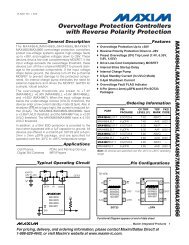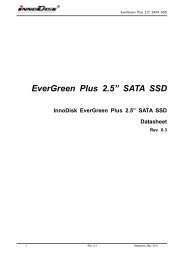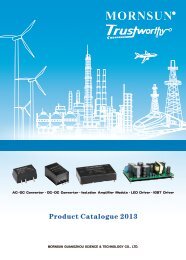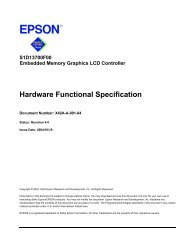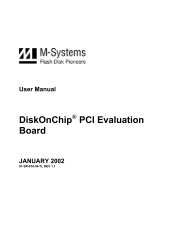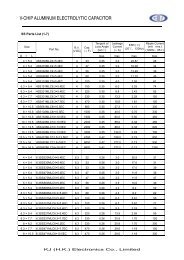FFD 2.5" Serial ATA Flash Disk
FFD 2.5" Serial ATA Flash Disk
FFD 2.5" Serial ATA Flash Disk
Create successful ePaper yourself
Turn your PDF publications into a flip-book with our unique Google optimized e-Paper software.
4. <strong>FFD</strong> 2.5” SERIAL <strong>ATA</strong> DRIVE CONFIGURATION<br />
4.1. Optional Jumper Setting<br />
The <strong>FFD</strong> has an optional header located on the back panel that supports the following options:<br />
• Secure Erase<br />
• Write Protect<br />
The Write Protect jumper may not be modified when the unit is powered on.<br />
4.1.1. Reserved Jumper<br />
Positions 1 - 2 of the header are reserved (used for fault output). No jumper or signal should be<br />
placed over these positions.<br />
4.1.2. Write-Protect Jumper Settings<br />
When a jumper is placed between positions 3 - 4 of the header, the <strong>FFD</strong> is write protected.<br />
4.1.3. Secure Erase Jumper<br />
When a jumper is placed between positions 5 - 6 of the header, the <strong>FFD</strong> erases the media.<br />
Note: The Secure Erase jumper overrides the Write-Protect jumper and erases the media.<br />
1<br />
2<br />
3<br />
4<br />
5<br />
6<br />
SECURE ERASE<br />
WRITE PROTECT<br />
Reserved<br />
Figure 4: <strong>FFD</strong> 2.5” <strong>Serial</strong> <strong>ATA</strong> Write Protect Jumper Settings<br />
4.2. Interface Connectors<br />
The <strong>FFD</strong> interface cable consists of four conductors in two differential pairs, plus three ground<br />
connections. There are total of 7 pins in the signal segment and 15 pins in the power segment.<br />
All pins are in a single row, with a 1.27 mm (0.050”) pitch.<br />
16 Product Specification and User Manual <strong>FFD</strong> 2.5" <strong>Serial</strong> <strong>ATA</strong> <strong>Flash</strong> <strong>Disk</strong> 42-PS-0605-00 Rev. 1.0