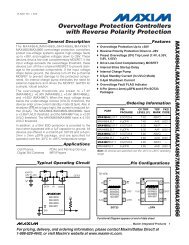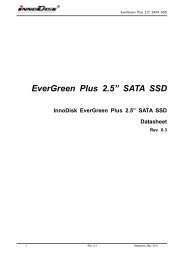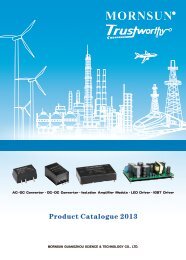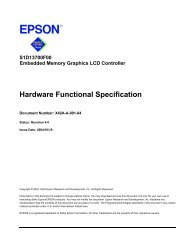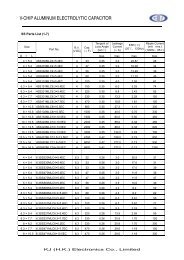User Manual: DiskOnChip PCI Evaluation Board
User Manual: DiskOnChip PCI Evaluation Board
User Manual: DiskOnChip PCI Evaluation Board
You also want an ePaper? Increase the reach of your titles
YUMPU automatically turns print PDFs into web optimized ePapers that Google loves.
5.3 Identifying <strong>DiskOnChip</strong> in the EVB<br />
<strong>DiskOnChip</strong> <strong>PCI</strong> EVB <strong>User</strong> <strong>Manual</strong><br />
There are two utilities that can identify the <strong>DiskOnChip</strong> unit mounted on the EVB. You can use<br />
DINFO when the drivers are correctly loaded (indicated by the sign-on messages display). If the<br />
messages were not displayed, use DINFO/DIRECT to search for <strong>DiskOnChip</strong>.<br />
DINFO provides information regarding <strong>DiskOnChip</strong> size, amount of physical flash used, number of<br />
flash devices inside <strong>DiskOnChip</strong>, drive letter occupied by <strong>DiskOnChip</strong>, firmware version, and so on.<br />
5.4 Reformatting <strong>DiskOnChip</strong><br />
Warning: Running DFORMAT erases all data from <strong>DiskOnChip</strong>. Make sure to back up your data<br />
before using this utility.<br />
<strong>DiskOnChip</strong> can be reformatted on-board using the DFORMAT utility. The DFORMAT utility can<br />
be used whether or not the device was recognized by the system and assigned a drive letter.<br />
Assuming <strong>DiskOnChip</strong> is located at address 0xC800, the format command is:<br />
DFORMAT /WIN:C800 /other flags<br />
After running DFORMAT, you must reset the system to allow the changes to take effect.<br />
Important: Correct initialization of your <strong>DiskOnChip</strong> must be performed before starting<br />
development. It is highly recommended to thoroughly read the <strong>DiskOnChip</strong> Software Utilities<br />
<strong>Manual</strong> in general, and specifically the chapter discussing DFORMAT.<br />
6 Additional Software Utilities for the <strong>DiskOnChip</strong> <strong>PCI</strong> EVB<br />
You can use any of the <strong>DiskOnChip</strong> DOS utilities with the <strong>DiskOnChip</strong> <strong>PCI</strong> EVB. Detailed<br />
information can be found in the <strong>DiskOnChip</strong> Utilities <strong>User</strong> <strong>Manual</strong>.<br />
6.1 Using PMC Connectors<br />
You can connect this EVB to boards in which the <strong>PCI</strong> bus is only accessible through PMC<br />
connectors (such as the MCP750 reference board), by using PMC to <strong>PCI</strong> adapter cards (vendor<br />
supplied). Additional information and links to these products is available on our website (www.msys.com,<br />
“Third Party Tools” located in the <strong>DiskOnChip</strong> section).<br />
91-SR-010-04-7L Rev 1.1 8