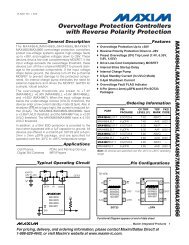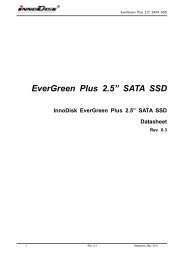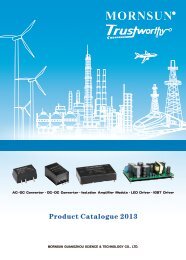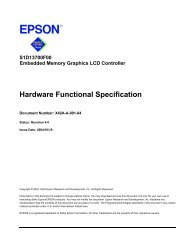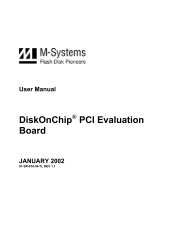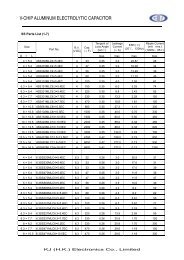Create successful ePaper yourself
Turn your PDF publications into a flip-book with our unique Google optimized e-Paper software.
ST<br />
Sitronix <strong>ST7565P</strong><br />
FEATURES<br />
Directly display RAM data through Display Data RAM<br />
RAM capacity : 65 x 132 = 8580 bits<br />
Display duty selectable by select pin<br />
1/65 duty : 65 common x 132 segment<br />
1/49 duty : 49 common x 132 segment<br />
1/33 duty : 33 common x 132 segment<br />
1/55 duty : 55 common x 132 segment<br />
1/53 duty : 53 common x 132 segment<br />
High-speed 8-bit MPU interface:<br />
<strong>ST7565P</strong> can be connected directly to both the 80x86<br />
series MPUs and the 6800 series MPUs.<br />
Serial interface (SPI-4) is also supported.<br />
Abundant command functions:<br />
Display data read/write, display ON/OFF, Normal/<br />
Reverse display mode, page address set, display start<br />
line set, column address set, status read, display all<br />
points ON, LCD bias set, electronic volume,<br />
read-modify-write, set segment driver direction, power<br />
save mode, set common output direction, set V0<br />
regulator internal resistor ratio.<br />
Built-in low power consumption power circuits:<br />
Booster, Regulator and Follower.<br />
GENERAL DESCRIPTION<br />
<strong>ST7565P</strong> is a single-chip dot-matrix LCD driver that can be<br />
connected directly to a microprocessor bus. 8-bit parallel or<br />
serial display data sent from the microprocessor is stored in<br />
the internal Display Data RAM and this chip generates LCD<br />
driving signals independent of the microprocessor. Each<br />
data bits (65x132) of the internal Display Data RAM is 1-to-1<br />
correspondence with each pixels (65x132) on the LCD<br />
panel, therefore, <strong>ST7565P</strong> enables displays with a high<br />
degree of freedom.<br />
65 x 132 Dot Matrix LCD Controller/Driver<br />
PART NO. VRS temperature gradient VRS range<br />
<strong>ST7565P</strong> -0.05%/°C 2.1V ± 0.03V<br />
<strong>ST7565P</strong> 6800 , 8080 , 4-Line interface<br />
Booster circuit supports 2X/3X/4X/5X/6X boost level.<br />
External reference voltage (VDD2) for booster circuits.<br />
High-accuracy Regulator with contrast control (EV)<br />
and built-in V0 voltage regulator resistors.<br />
(Thermal gradient = –0.05%/°C)<br />
Built-in Follower for LCD bias voltages.<br />
Embedded R-C oscillation circuit.<br />
Support external clock input.<br />
Extremely low power consumption:<br />
60uA (operating, bare chip with internal power)<br />
( VDD–VSS = VDD2–VSS = 3V, Booster x4, V0 = 11V ).<br />
Condition: display pattern is “OFF”; use normal mode.<br />
Wide application voltage range:<br />
Logic power: VDD – VSS = 1.8V to 3.3V (typical)<br />
Analog power: VDD2 – VSS = 2.4V to 3.3V (typical)<br />
Maximum Booster limitation: VOUT = 13.5V<br />
LCD Vop: V0 – VSS = 3.0V to 12.0V<br />
Wide operation temperature range: –30 to 85°C<br />
CMOS process.<br />
Package type: Bare chip (COG) and TCP.<br />
<strong>ST7565P</strong> is not designed for resistance to light or<br />
resistance to radiation.<br />
Moreover, the display area can be extended horizontally by<br />
using Master/Slave feature.<br />
With the abundant embedded circuits (2~6 times booster<br />
circuit, V0 regulator with contrast control for LCD voltage<br />
adjustment, voltage follower with bias selection and R-C<br />
oscillation circuit), <strong>ST7565P</strong> can be used to create a display<br />
system with the lowest power consumption and the fewest<br />
external components for high-performance portable devices.<br />
Sitronix Technology Corp. reserves the right to change the contents in this document without prior notice.<br />
Ver 2.1 1/71 2008/07/15
<strong>ST7565P</strong><br />
<strong>ST7565P</strong> Pad Arrangement(COG)<br />
PAD No Bump Size Chip Size<br />
001~012, 103~114, 129~276 40µm x 90µm 9,336µm x 1,000µm<br />
013~102 56µm x 60µm Bump Pitch<br />
115, 290 90µm x 25.5µm 58µm (Min.)<br />
116~128, 277~289 90µm x 40µm Bump Height<br />
Use select pin to define display duty as following table:<br />
<strong>SE</strong>L 3 , 2 , 1 DUTY BIAS<br />
0 , 0 , 0 1/65 1/9 or 1/7<br />
0 , 0 , 1 1/49 1/8 or 1/6<br />
0 , 1 , 0 1/33 1/6 or 1/5<br />
0 , 1 , 1 1/55 1/8 or 1/6<br />
1 , 0 , 0 1/53 1/8 or 1/6<br />
1, X , X ----- -----<br />
17µm (Typ)<br />
Chip Thickness<br />
635µm<br />
Ver 2.1 2/71 2008/07/15
<strong>ST7565P</strong><br />
Pad Center Coordinates (1/65 Duty)<br />
PAD<br />
No.<br />
PIN Name X Y<br />
1 COM[53] 4241 374<br />
2 COM[54] 4183 374<br />
3 COM[55] 4125 374<br />
4 COM[56] 4067 374<br />
5 COM[57] 4009 374<br />
6 COM[58] 3951 374<br />
7 COM[59] 3893 374<br />
8 COM[60] 3835 374<br />
9 COM[61] 3777 374<br />
10 COM[62] 3719 374<br />
11 COM[63] 3661 374<br />
12 COMS1 3603 374<br />
13 FRS 3443 389<br />
14 FR 3369 389<br />
15 CL 3295 389<br />
16 /DOF 3221 389<br />
17 VSS 3147 389<br />
18 /CS1 3073 389<br />
19 CS2 2999 389<br />
20 VDD 2925 389<br />
21 /RES 2851 389<br />
22 A0 2777 389<br />
23 VSS 2703 389<br />
24 /WR(R/W) 2629 389<br />
25 /RD(E) 2555 389<br />
26 VDD 2481 389<br />
27 D0 2407 389<br />
28 D1 2333 389<br />
29 D2 2259 389<br />
30 D3 2185 389<br />
31 D4 2111 389<br />
32 D5 2037 389<br />
33 D6 1963 389<br />
34 D7 1889 389<br />
35 VDD 1815 389<br />
36 VDD2 1741 389<br />
37 VDD2 1667 389<br />
38 VSS 1593 389<br />
39 VSS 1519 389<br />
40 VSS 1445 389<br />
41 VSS 1371 389<br />
42 VOUT 1297 389<br />
43 VOUT 1223 389<br />
44 CAP5P 1149 389<br />
45 CAP5P 1075 389<br />
46 CAP1N 1001 389<br />
47 CAP1N 927 389<br />
Units: µm<br />
Ver 2.1 3/71 2008/07/15<br />
PAD<br />
No.<br />
PIN Name X Y<br />
48 CAP3P 853 389<br />
49 CAP3P 779 389<br />
50 CAP1N 705 389<br />
51 CAP1N 631 389<br />
52 CAP1P 557 389<br />
53 CAP1P 483 389<br />
54 CAP2P 409 389<br />
55 CAP2P 335 389<br />
56 CAP2N 261 389<br />
57 CAP2N 187 389<br />
58 CAP4P 113 389<br />
59 CAP4P 39 389<br />
60 VSS -35 389<br />
61 VSS -109 389<br />
62 VRS -183 389<br />
63 VRS -257 389<br />
64 VDD2 -331 389<br />
65 VDD -405 389<br />
66 V4 -479 389<br />
67 V4 -553 389<br />
68 V3 -627 389<br />
69 V3 -701 389<br />
70 V2 -775 389<br />
71 V2 -849 389<br />
72 V1 -923 389<br />
73 V1 -997 389<br />
74 V0 -1071 389<br />
75 V0 -1145 389<br />
76 VR -1219 389<br />
77 VR -1293 389<br />
78 VDD -1367 389<br />
79 VDD2 -1441 389<br />
80 TEST0 -1515 389<br />
81 TEST1 -1589 389<br />
82 TEST2 -1663 389<br />
83 TEST3 -1737 389<br />
84 TEST4 -1811 389<br />
85 TEST5 -1885 389<br />
86 VDD -1959 389<br />
87 M/S -2033 389<br />
88 CLS -2107 389<br />
89 VSS -2181 389<br />
90 C86 -2255 389<br />
91 P/S -2329 389<br />
92 VDD -2403 389<br />
93 /HPM -2477 389<br />
94 VSS -2551 389
<strong>ST7565P</strong><br />
PAD<br />
No.<br />
95<br />
PIN Name<br />
IRS<br />
X<br />
-2625<br />
Y<br />
389<br />
96 VDD -2699 389<br />
97 <strong>SE</strong>L1 -2773 389<br />
98 VSS -2847 389<br />
99 <strong>SE</strong>L2 -2921 389<br />
100 VDD -2995 389<br />
101 <strong>SE</strong>L3 -3069 389<br />
102 VSS -3143 389<br />
103 COM[31] -3606 374<br />
104 COM[30] -3664 374<br />
105 COM[29] -3722 374<br />
106 COM[28] -3780 374<br />
107 COM[27] -3838 374<br />
108 COM[26] -3896 374<br />
109 COM[25] -3954 374<br />
110 COM[24] -4012 374<br />
111 COM[23] -4070 374<br />
112 COM[22] -4128 374<br />
113 COM[21] -4186 374<br />
114 COM[20] -4244 374<br />
115 (NC) -4542 404<br />
116 COM[19] -4542 351<br />
117 COM[18] -4542 293<br />
118 COM[17] -4542 235<br />
119 COM[16] -4542 177<br />
120 COM[15] -4542 119<br />
121 COM[14] -4542 61<br />
122 COM[13] -4542 3<br />
123 COM[12] -4542 -55<br />
124 COM[11] -4542 -113<br />
125 COM[10] -4542 -171<br />
126 COM[9] -4542 -229<br />
127 COM[8] -4542 -287<br />
128 COM[7] -4542 -345<br />
129 COM[6] -4267 -374<br />
130 COM[5] -4209 -374<br />
131 COM[4] -4151 -374<br />
132 COM[3] -4093 -374<br />
133 COM[2] -4035 -374<br />
134 COM[1] -3977 -374<br />
135 COM[0] -3919 -374<br />
136 COMS2 -3861 -374<br />
137 <strong>SE</strong>G[0] -3803 -374<br />
138 <strong>SE</strong>G[1] -3745 -374<br />
139 <strong>SE</strong>G[2] -3687 -374<br />
140 <strong>SE</strong>G[3] -3629 -374<br />
141 <strong>SE</strong>G[4] -3571 -374<br />
142 <strong>SE</strong>G[5] -3513 -374<br />
143 <strong>SE</strong>G[6] -3455 -374<br />
144 <strong>SE</strong>G[7] -3397 -374<br />
145 <strong>SE</strong>G[8] -3339 -374<br />
146 <strong>SE</strong>G[9] -3281 -374<br />
PAD<br />
No.<br />
PIN Name X Y<br />
147 <strong>SE</strong>G[10] -3223 -374<br />
148 <strong>SE</strong>G[11] -3165 -374<br />
149 <strong>SE</strong>G[12] -3107 -374<br />
150 <strong>SE</strong>G[13] -3049 -374<br />
151 <strong>SE</strong>G[14] -2991 -374<br />
152 <strong>SE</strong>G[15] -2933 -374<br />
153 <strong>SE</strong>G[16] -2875 -374<br />
154 <strong>SE</strong>G[17] -2817 -374<br />
155 <strong>SE</strong>G[18] -2759 -374<br />
156 <strong>SE</strong>G[19] -2701 -374<br />
157 <strong>SE</strong>G[20] -2643 -374<br />
158 <strong>SE</strong>G[21] -2585 -374<br />
159 <strong>SE</strong>G[22] -2527 -374<br />
160 <strong>SE</strong>G[23] -2469 -374<br />
161 <strong>SE</strong>G[24] -2411 -374<br />
162 <strong>SE</strong>G[25] -2353 -374<br />
163 <strong>SE</strong>G[26] -2295 -374<br />
164 <strong>SE</strong>G[27] -2237 -374<br />
165 <strong>SE</strong>G[28] -2179 -374<br />
166 <strong>SE</strong>G[29] -2121 -374<br />
167 <strong>SE</strong>G[30] -2063 -374<br />
168 <strong>SE</strong>G[31] -2005 -374<br />
169 <strong>SE</strong>G[32] -1947 -374<br />
170 <strong>SE</strong>G[33] -1889 -374<br />
171 <strong>SE</strong>G[34] -1831 -374<br />
172 <strong>SE</strong>G[35] -1773 -374<br />
173 <strong>SE</strong>G[36] -1715 -374<br />
174 <strong>SE</strong>G[37] -1657 -374<br />
175 <strong>SE</strong>G[38] -1599 -374<br />
176 <strong>SE</strong>G[39] -1541 -374<br />
177 <strong>SE</strong>G[40] -1483 -374<br />
178 <strong>SE</strong>G[41] -1425 -374<br />
179 <strong>SE</strong>G[42] -1367 -374<br />
180 <strong>SE</strong>G[43] -1309 -374<br />
181 <strong>SE</strong>G[44] -1251 -374<br />
182 <strong>SE</strong>G[45] -1193 -374<br />
183 <strong>SE</strong>G[46] -1135 -374<br />
184 <strong>SE</strong>G[47] -1077 -374<br />
185 <strong>SE</strong>G[48] -1019 -374<br />
186 <strong>SE</strong>G[49] -961 -374<br />
187 <strong>SE</strong>G[50] -903 -374<br />
188 <strong>SE</strong>G[51] -845 -374<br />
189 <strong>SE</strong>G[52] -787 -374<br />
190 <strong>SE</strong>G[53] -729 -374<br />
191 <strong>SE</strong>G[54] -671 -374<br />
192 <strong>SE</strong>G[55] -613 -374<br />
193 <strong>SE</strong>G[56] -555 -374<br />
194 <strong>SE</strong>G[57] -497 -374<br />
195 <strong>SE</strong>G[58] -439 -374<br />
196 <strong>SE</strong>G[59] -381 -374<br />
197 <strong>SE</strong>G[60] -323 -374<br />
198 <strong>SE</strong>G[61] -265 -374<br />
Ver 2.1 4/71 2008/07/15
<strong>ST7565P</strong><br />
PAD<br />
No.<br />
PIN Name X Y<br />
199 <strong>SE</strong>G[62] -207 -374<br />
200 <strong>SE</strong>G[63] -149 -374<br />
201 <strong>SE</strong>G[64] -91 -374<br />
202 <strong>SE</strong>G[65] -33 -374<br />
203 <strong>SE</strong>G[66] 25 -374<br />
204 <strong>SE</strong>G[67] 83 -374<br />
205 <strong>SE</strong>G[68] 141 -374<br />
206 <strong>SE</strong>G[69] 199 -374<br />
207 <strong>SE</strong>G[70] 257 -374<br />
208 <strong>SE</strong>G[71] 315 -374<br />
209 <strong>SE</strong>G[72] 373 -374<br />
210 <strong>SE</strong>G[73] 431 -374<br />
211 <strong>SE</strong>G[74] 489 -374<br />
212 <strong>SE</strong>G[75] 547 -374<br />
213 <strong>SE</strong>G[76] 605 -374<br />
214 <strong>SE</strong>G[77] 663 -374<br />
215 <strong>SE</strong>G[78] 721 -374<br />
216 <strong>SE</strong>G[79] 779 -374<br />
217 <strong>SE</strong>G[80] 837 -374<br />
218 <strong>SE</strong>G[81] 895 -374<br />
219 <strong>SE</strong>G[82] 953 -374<br />
220 <strong>SE</strong>G[83] 1011 -374<br />
221 <strong>SE</strong>G[84] 1069 -374<br />
222 <strong>SE</strong>G[85] 1127 -374<br />
223 <strong>SE</strong>G[86] 1185 -374<br />
224 <strong>SE</strong>G[87] 1243 -374<br />
225 <strong>SE</strong>G[88] 1301 -374<br />
226 <strong>SE</strong>G[89] 1359 -374<br />
227 <strong>SE</strong>G[90] 1417 -374<br />
228 <strong>SE</strong>G[91] 1475 -374<br />
229 <strong>SE</strong>G[92] 1533 -374<br />
230 <strong>SE</strong>G[93] 1591 -374<br />
231 <strong>SE</strong>G[94] 1649 -374<br />
232 <strong>SE</strong>G[95] 1707 -374<br />
233 <strong>SE</strong>G[96] 1765 -374<br />
234 <strong>SE</strong>G[97] 1823 -374<br />
235 <strong>SE</strong>G[98] 1881 -374<br />
236 <strong>SE</strong>G[99] 1939 -374<br />
237 <strong>SE</strong>G[100] 1997 -374<br />
238 <strong>SE</strong>G[101] 2055 -374<br />
239 <strong>SE</strong>G[102] 2113 -374<br />
240 <strong>SE</strong>G[103] 2171 -374<br />
241 <strong>SE</strong>G[104] 2229 -374<br />
242 <strong>SE</strong>G[105] 2287 -374<br />
243 <strong>SE</strong>G[106] 2345 -374<br />
244 <strong>SE</strong>G[107] 2403 -374<br />
245 <strong>SE</strong>G[108] 2461 -374<br />
PAD<br />
No.<br />
246<br />
PIN Name<br />
<strong>SE</strong>G[109]<br />
X<br />
2519<br />
Y<br />
-374<br />
247 <strong>SE</strong>G[110] 2577 -374<br />
248 <strong>SE</strong>G[111] 2635 -374<br />
249 <strong>SE</strong>G[112] 2693 -374<br />
250 <strong>SE</strong>G[113] 2751 -374<br />
251 <strong>SE</strong>G[114] 2809 -374<br />
252 <strong>SE</strong>G[115] 2867 -374<br />
253 <strong>SE</strong>G[116] 2925 -374<br />
254 <strong>SE</strong>G[117] 2983 -374<br />
255 <strong>SE</strong>G[118] 3041 -374<br />
256 <strong>SE</strong>G[119] 3099 -374<br />
257 <strong>SE</strong>G[120] 3157 -374<br />
258 <strong>SE</strong>G[121] 3215 -374<br />
259 <strong>SE</strong>G[122] 3273 -374<br />
260 <strong>SE</strong>G[123] 3331 -374<br />
261 <strong>SE</strong>G[124] 3389 -374<br />
262 <strong>SE</strong>G[125] 3447 -374<br />
263 <strong>SE</strong>G[126] 3505 -374<br />
264 <strong>SE</strong>G[127] 3563 -374<br />
265 <strong>SE</strong>G[128] 3621 -374<br />
266 <strong>SE</strong>G[129] 3679 -374<br />
267 <strong>SE</strong>G[130] 3737 -374<br />
268 <strong>SE</strong>G[131] 3795 -374<br />
269 COM[32] 3853 -374<br />
270 COM[33] 3911 -374<br />
271 COM[34] 3969 -374<br />
272 COM[35] 4027 -374<br />
273 COM[36] 4085 -374<br />
274 COM[37] 4143 -374<br />
275 COM[38] 4201 -374<br />
276 COM[39] 4259 -374<br />
277 COM[40] 4542 -345<br />
278 COM[41] 4542 -287<br />
279 COM[42] 4542 -229<br />
280 COM[43] 4542 -171<br />
281 COM[44] 4542 -113<br />
282 COM[45] 4542 -55<br />
283 COM[46] 4542 3<br />
284 COM[47] 4542 61<br />
285 COM[48] 4542 119<br />
286 COM[49] 4542 177<br />
287 COM[50] 4542 235<br />
288 COM[51] 4542 293<br />
289 COM[52] 4542 351<br />
290 (NC) 4542 404<br />
Ver 2.1 5/71 2008/07/15
<strong>ST7565P</strong><br />
Pad Center Coordinates (1/49 Duty)<br />
PAD<br />
No.<br />
PIN Name X Y<br />
1 COM[37] 4241 374<br />
2 COM[38] 4183 374<br />
3 COM[39] 4125 374<br />
4 COM[40] 4067 374<br />
5 COM[41] 4009 374<br />
6 COM[42] 3951 374<br />
7 COM[43] 3893 374<br />
8 COM[44] 3835 374<br />
9 COM[45] 3777 374<br />
10 COM[46] 3719 374<br />
11 COM[47] 3661 374<br />
12 COMS1 3603 374<br />
13 FRS 3443 389<br />
14 FR 3369 389<br />
15 CL 3295 389<br />
16 /DOF 3221 389<br />
17 VSS 3147 389<br />
18 /CS1 3073 389<br />
19 CS2 2999 389<br />
20 VDD 2925 389<br />
21 /RES 2851 389<br />
22 A0 2777 389<br />
23 VSS 2703 389<br />
24 /WR(R/W) 2629 389<br />
25 /RD(E) 2555 389<br />
26 VDD 2481 389<br />
27 D0 2407 389<br />
28 D1 2333 389<br />
29 D2 2259 389<br />
30 D3 2185 389<br />
31 D4 2111 389<br />
32 D5 2037 389<br />
33 D6 1963 389<br />
34 D7 1889 389<br />
35 VDD 1815 389<br />
36 VDD2 1741 389<br />
37 VDD2 1667 389<br />
38 VSS 1593 389<br />
39 VSS 1519 389<br />
40 VSS 1445 389<br />
41 VSS 1371 389<br />
42 VOUT 1297 389<br />
43 VOUT 1223 389<br />
44 CAP5P 1149 389<br />
45 CAP5P 1075 389<br />
46 CAP1N 1001 389<br />
47 CAP1N 927 389<br />
PAD<br />
No.<br />
PIN Name X<br />
Units: µm<br />
Y<br />
48 CAP3P 853 389<br />
49 CAP3P 779 389<br />
50 CAP1N 705 389<br />
51 CAP1N 631 389<br />
52 CAP1P 557 389<br />
53 CAP1P 483 389<br />
54 CAP2P 409 389<br />
55 CAP2P 335 389<br />
56 CAP2N 261 389<br />
57 CAP2N 187 389<br />
58 CAP4P 113 389<br />
59 CAP4P 39 389<br />
60 VSS -35 389<br />
61 VSS -109 389<br />
62 VRS -183 389<br />
63 VRS -257 389<br />
64 VDD2 -331 389<br />
65 VDD -405 389<br />
66 V4 -479 389<br />
67 V4 -553 389<br />
68 V3 -627 389<br />
69 V3 -701 389<br />
70 V2 -775 389<br />
71 V2 -849 389<br />
72 V1 -923 389<br />
73 V1 -997 389<br />
74 V0 -1071 389<br />
75 V0 -1145 389<br />
76 VR -1219 389<br />
77 VR -1293 389<br />
78 VDD -1367 389<br />
79 VDD2 -1441 389<br />
80 TEST0 -1515 389<br />
81 TEST1 -1589 389<br />
82 TEST2 -1663 389<br />
83 TEST3 -1737 389<br />
84 TEST4 -1811 389<br />
85 TEST5 -1885 389<br />
86 VDD -1959 389<br />
87 M/S -2033 389<br />
88 CLS -2107 389<br />
89 VSS -2181 389<br />
90 C86 -2255 389<br />
91 P/S -2329 389<br />
92 VDD -2403 389<br />
93 /HPM -2477 389<br />
94 VSS -2551 389<br />
Ver 2.1 6/71 2008/07/15
<strong>ST7565P</strong><br />
PAD<br />
No.<br />
95<br />
PIN Name<br />
IRS<br />
X<br />
-2625<br />
Y<br />
389<br />
96 VDD -2699 389<br />
97 <strong>SE</strong>L1 -2773 389<br />
98 VSS -2847 389<br />
99 <strong>SE</strong>L2 -2921 389<br />
100 VDD -2995 389<br />
101 <strong>SE</strong>L3 -3069 389<br />
102 VSS -3143 389<br />
103 Reserve -3606 374<br />
104 Reserve -3664 374<br />
105 Reserve -3722 374<br />
106 Reserve -3780 374<br />
107 Reserve -3838 374<br />
108 Reserve -3896 374<br />
109 Reserve -3954 374<br />
110 Reserve -4012 374<br />
111 COM[23] -4070 374<br />
112 COM[22] -4128 374<br />
113 COM[21] -4186 374<br />
114 COM[20] -4244 374<br />
115 (NC) -4542 404<br />
116 COM[19] -4542 351<br />
117 COM[18] -4542 293<br />
118 COM[17] -4542 235<br />
119 COM[16] -4542 177<br />
120 COM[15] -4542 119<br />
121 COM[14] -4542 61<br />
122 COM[13] -4542 3<br />
123 COM[12] -4542 -55<br />
124 COM[11] -4542 -113<br />
125 COM[10] -4542 -171<br />
126 COM[9] -4542 -229<br />
127 COM[8] -4542 -287<br />
128 COM[7] -4542 -345<br />
129 COM[6] -4267 -374<br />
130 COM[5] -4209 -374<br />
131 COM[4] -4151 -374<br />
132 COM[3] -4093 -374<br />
133 COM[2] -4035 -374<br />
134 COM[1] -3977 -374<br />
135 COM[0] -3919 -374<br />
136 COMS2 -3861 -374<br />
137 <strong>SE</strong>G[0] -3803 -374<br />
138 <strong>SE</strong>G[1] -3745 -374<br />
139 <strong>SE</strong>G[2] -3687 -374<br />
140 <strong>SE</strong>G[3] -3629 -374<br />
141 <strong>SE</strong>G[4] -3571 -374<br />
142 <strong>SE</strong>G[5] -3513 -374<br />
143 <strong>SE</strong>G[6] -3455 -374<br />
144 <strong>SE</strong>G[7] -3397 -374<br />
145 <strong>SE</strong>G[8] -3339 -374<br />
146 <strong>SE</strong>G[9] -3281 -374<br />
PAD<br />
No.<br />
PIN Name X Y<br />
147 <strong>SE</strong>G[10] -3223 -374<br />
148 <strong>SE</strong>G[11] -3165 -374<br />
149 <strong>SE</strong>G[12] -3107 -374<br />
150 <strong>SE</strong>G[13] -3049 -374<br />
151 <strong>SE</strong>G[14] -2991 -374<br />
152 <strong>SE</strong>G[15] -2933 -374<br />
153 <strong>SE</strong>G[16] -2875 -374<br />
154 <strong>SE</strong>G[17] -2817 -374<br />
155 <strong>SE</strong>G[18] -2759 -374<br />
156 <strong>SE</strong>G[19] -2701 -374<br />
157 <strong>SE</strong>G[20] -2643 -374<br />
158 <strong>SE</strong>G[21] -2585 -374<br />
159 <strong>SE</strong>G[22] -2527 -374<br />
160 <strong>SE</strong>G[23] -2469 -374<br />
161 <strong>SE</strong>G[24] -2411 -374<br />
162 <strong>SE</strong>G[25] -2353 -374<br />
163 <strong>SE</strong>G[26] -2295 -374<br />
164 <strong>SE</strong>G[27] -2237 -374<br />
165 <strong>SE</strong>G[28] -2179 -374<br />
166 <strong>SE</strong>G[29] -2121 -374<br />
167 <strong>SE</strong>G[30] -2063 -374<br />
168 <strong>SE</strong>G[31] -2005 -374<br />
169 <strong>SE</strong>G[32] -1947 -374<br />
170 <strong>SE</strong>G[33] -1889 -374<br />
171 <strong>SE</strong>G[34] -1831 -374<br />
172 <strong>SE</strong>G[35] -1773 -374<br />
173 <strong>SE</strong>G[36] -1715 -374<br />
174 <strong>SE</strong>G[37] -1657 -374<br />
175 <strong>SE</strong>G[38] -1599 -374<br />
176 <strong>SE</strong>G[39] -1541 -374<br />
177 <strong>SE</strong>G[40] -1483 -374<br />
178 <strong>SE</strong>G[41] -1425 -374<br />
179 <strong>SE</strong>G[42] -1367 -374<br />
180 <strong>SE</strong>G[43] -1309 -374<br />
181 <strong>SE</strong>G[44] -1251 -374<br />
182 <strong>SE</strong>G[45] -1193 -374<br />
183 <strong>SE</strong>G[46] -1135 -374<br />
184 <strong>SE</strong>G[47] -1077 -374<br />
185 <strong>SE</strong>G[48] -1019 -374<br />
186 <strong>SE</strong>G[49] -961 -374<br />
187 <strong>SE</strong>G[50] -903 -374<br />
188 <strong>SE</strong>G[51] -845 -374<br />
189 <strong>SE</strong>G[52] -787 -374<br />
190 <strong>SE</strong>G[53] -729 -374<br />
191 <strong>SE</strong>G[54] -671 -374<br />
192 <strong>SE</strong>G[55] -613 -374<br />
193 <strong>SE</strong>G[56] -555 -374<br />
194 <strong>SE</strong>G[57] -497 -374<br />
195 <strong>SE</strong>G[58] -439 -374<br />
196 <strong>SE</strong>G[59] -381 -374<br />
197 <strong>SE</strong>G[60] -323 -374<br />
198 <strong>SE</strong>G[61] -265 -374<br />
Ver 2.1 7/71 2008/07/15
<strong>ST7565P</strong><br />
PAD<br />
No.<br />
PIN Name X Y<br />
199 <strong>SE</strong>G[62] -207 -374<br />
200 <strong>SE</strong>G[63] -149 -374<br />
201 <strong>SE</strong>G[64] -91 -374<br />
202 <strong>SE</strong>G[65] -33 -374<br />
203 <strong>SE</strong>G[66] 25 -374<br />
204 <strong>SE</strong>G[67] 83 -374<br />
205 <strong>SE</strong>G[68] 141 -374<br />
206 <strong>SE</strong>G[69] 199 -374<br />
207 <strong>SE</strong>G[70] 257 -374<br />
208 <strong>SE</strong>G[71] 315 -374<br />
209 <strong>SE</strong>G[72] 373 -374<br />
210 <strong>SE</strong>G[73] 431 -374<br />
211 <strong>SE</strong>G[74] 489 -374<br />
212 <strong>SE</strong>G[75] 547 -374<br />
213 <strong>SE</strong>G[76] 605 -374<br />
214 <strong>SE</strong>G[77] 663 -374<br />
215 <strong>SE</strong>G[78] 721 -374<br />
216 <strong>SE</strong>G[79] 779 -374<br />
217 <strong>SE</strong>G[80] 837 -374<br />
218 <strong>SE</strong>G[81] 895 -374<br />
219 <strong>SE</strong>G[82] 953 -374<br />
220 <strong>SE</strong>G[83] 1011 -374<br />
221 <strong>SE</strong>G[84] 1069 -374<br />
222 <strong>SE</strong>G[85] 1127 -374<br />
223 <strong>SE</strong>G[86] 1185 -374<br />
224 <strong>SE</strong>G[87] 1243 -374<br />
225 <strong>SE</strong>G[88] 1301 -374<br />
226 <strong>SE</strong>G[89] 1359 -374<br />
227 <strong>SE</strong>G[90] 1417 -374<br />
228 <strong>SE</strong>G[91] 1475 -374<br />
229 <strong>SE</strong>G[92] 1533 -374<br />
230 <strong>SE</strong>G[93] 1591 -374<br />
231 <strong>SE</strong>G[94] 1649 -374<br />
232 <strong>SE</strong>G[95] 1707 -374<br />
233 <strong>SE</strong>G[96] 1765 -374<br />
234 <strong>SE</strong>G[97] 1823 -374<br />
235 <strong>SE</strong>G[98] 1881 -374<br />
236 <strong>SE</strong>G[99] 1939 -374<br />
237 <strong>SE</strong>G[100] 1997 -374<br />
238 <strong>SE</strong>G[101] 2055 -374<br />
239 <strong>SE</strong>G[102] 2113 -374<br />
240 <strong>SE</strong>G[103] 2171 -374<br />
241 <strong>SE</strong>G[104] 2229 -374<br />
242 <strong>SE</strong>G[105] 2287 -374<br />
243 <strong>SE</strong>G[106] 2345 -374<br />
244 <strong>SE</strong>G[107] 2403 -374<br />
245 <strong>SE</strong>G[108] 2461 -374<br />
PAD<br />
No.<br />
246<br />
PIN Name<br />
<strong>SE</strong>G[109]<br />
X<br />
2519<br />
Y<br />
-374<br />
247 <strong>SE</strong>G[110] 2577 -374<br />
248 <strong>SE</strong>G[111] 2635 -374<br />
249 <strong>SE</strong>G[112] 2693 -374<br />
250 <strong>SE</strong>G[113] 2751 -374<br />
251 <strong>SE</strong>G[114] 2809 -374<br />
252 <strong>SE</strong>G[115] 2867 -374<br />
253 <strong>SE</strong>G[116] 2925 -374<br />
254 <strong>SE</strong>G[117] 2983 -374<br />
255 <strong>SE</strong>G[118] 3041 -374<br />
256 <strong>SE</strong>G[119] 3099 -374<br />
257 <strong>SE</strong>G[120] 3157 -374<br />
258 <strong>SE</strong>G[121] 3215 -374<br />
259 <strong>SE</strong>G[122] 3273 -374<br />
260 <strong>SE</strong>G[123] 3331 -374<br />
261 <strong>SE</strong>G[124] 3389 -374<br />
262 <strong>SE</strong>G[125] 3447 -374<br />
263 <strong>SE</strong>G[126] 3505 -374<br />
264 <strong>SE</strong>G[127] 3563 -374<br />
265 <strong>SE</strong>G[128] 3621 -374<br />
266 <strong>SE</strong>G[129] 3679 -374<br />
267 <strong>SE</strong>G[130] 3737 -374<br />
268 <strong>SE</strong>G[131] 3795 -374<br />
269 Reserve 3853 -374<br />
270 Reserve 3911 -374<br />
271 Reserve 3969 -374<br />
272 Reserve 4027 -374<br />
273 Reserve 4085 -374<br />
274 Reserve 4143 -374<br />
275 Reserve 4201 -374<br />
276 Reserve 4259 -374<br />
277 COM[24] 4542 -345<br />
278 COM[25] 4542 -287<br />
279 COM[26] 4542 -229<br />
280 COM[27] 4542 -171<br />
281 COM[28] 4542 -113<br />
282 COM[29] 4542 -55<br />
283 COM[30] 4542 3<br />
284 COM[31] 4542 61<br />
285 COM[32] 4542 119<br />
286 COM[33] 4542 177<br />
287 COM[34] 4542 235<br />
288 COM[35] 4542 293<br />
289 COM[36] 4542 351<br />
290 (NC) 4542 404<br />
Ver 2.1 8/71 2008/07/15
<strong>ST7565P</strong><br />
Pad Center Coordinates (1/33 Duty)<br />
PAD<br />
No.<br />
PIN Name X Y<br />
1 COM[21] 4241 374<br />
2 COM[22] 4183 374<br />
3 COM[23] 4125 374<br />
4 COM[24] 4067 374<br />
5 COM[25] 4009 374<br />
6 COM[26] 3951 374<br />
7 COM[27] 3893 374<br />
8 COM[28] 3835 374<br />
9 COM[29] 3777 374<br />
10 COM[30] 3719 374<br />
11 COM[31] 3661 374<br />
12 COMS1 3603 374<br />
13 FRS 3443 389<br />
14 FR 3369 389<br />
15 CL 3295 389<br />
16 /DOF 3221 389<br />
17 VSS 3147 389<br />
18 /CS1 3073 389<br />
19 CS2 2999 389<br />
20 VDD 2925 389<br />
21 /RES 2851 389<br />
22 A0 2777 389<br />
23 VSS 2703 389<br />
24 /WR(R/W) 2629 389<br />
25 /RD(E) 2555 389<br />
26 VDD 2481 389<br />
27 D0 2407 389<br />
28 D1 2333 389<br />
29 D2 2259 389<br />
30 D3 2185 389<br />
31 D4 2111 389<br />
32 D5 2037 389<br />
33 D6 1963 389<br />
34 D7 1889 389<br />
35 VDD 1815 389<br />
36 VDD2 1741 389<br />
37 VDD2 1667 389<br />
38 VSS 1593 389<br />
39 VSS 1519 389<br />
40 VSS 1445 389<br />
41 VSS 1371 389<br />
42 VOUT 1297 389<br />
43 VOUT 1223 389<br />
44 CAP5P 1149 389<br />
45 CAP5P 1075 389<br />
46 CAP1N 1001 389<br />
47 CAP1N 927 389<br />
PAD<br />
No.<br />
PIN Name X<br />
Units: µm<br />
Y<br />
48 CAP3P 853 389<br />
49 CAP3P 779 389<br />
50 CAP1N 705 389<br />
51 CAP1N 631 389<br />
52 CAP1P 557 389<br />
53 CAP1P 483 389<br />
54 CAP2P 409 389<br />
55 CAP2P 335 389<br />
56 CAP2N 261 389<br />
57 CAP2N 187 389<br />
58 CAP4P 113 389<br />
59 CAP4P 39 389<br />
60 VSS -35 389<br />
61 VSS -109 389<br />
62 VRS -183 389<br />
63 VRS -257 389<br />
64 VDD2 -331 389<br />
65 VDD -405 389<br />
66 V4 -479 389<br />
67 V4 -553 389<br />
68 V3 -627 389<br />
69 V3 -701 389<br />
70 V2 -775 389<br />
71 V2 -849 389<br />
72 V1 -923 389<br />
73 V1 -997 389<br />
74 V0 -1071 389<br />
75 V0 -1145 389<br />
76 VR -1219 389<br />
77 VR -1293 389<br />
78 VDD -1367 389<br />
79 VDD2 -1441 389<br />
80 TEST0 -1515 389<br />
81 TEST1 -1589 389<br />
82 TEST2 -1663 389<br />
83 TEST3 -1737 389<br />
84 TEST4 -1811 389<br />
85 TEST5 -1885 389<br />
86 VDD -1959 389<br />
87 M/S -2033 389<br />
88 CLS -2107 389<br />
89 VSS -2181 389<br />
90 C86 -2255 389<br />
91 P/S -2329 389<br />
92 VDD -2403 389<br />
93 /HPM -2477 389<br />
94 VSS -2551 389<br />
Ver 2.1 9/71 2008/07/15
<strong>ST7565P</strong><br />
PAD<br />
No.<br />
95<br />
PIN Name<br />
IRS<br />
X<br />
-2625<br />
Y<br />
389<br />
96 VDD -2699 389<br />
97 <strong>SE</strong>L1 -2773 389<br />
98 VSS -2847 389<br />
99 <strong>SE</strong>L2 -2921 389<br />
100 VDD -2995 389<br />
101 <strong>SE</strong>L3 -3069 389<br />
102 VSS -3143 389<br />
103 Reserve -3606 374<br />
104 Reserve -3664 374<br />
105 Reserve -3722 374<br />
106 Reserve -3780 374<br />
107 Reserve -3838 374<br />
108 Reserve -3896 374<br />
109 Reserve -3954 374<br />
110 Reserve -4012 374<br />
111 Reserve -4070 374<br />
112 Reserve -4128 374<br />
113 Reserve -4186 374<br />
114 Reserve -4244 374<br />
115 (NC) -4542 404<br />
116 Reserve -4542 351<br />
117 Reserve -4542 293<br />
118 Reserve -4542 235<br />
119 Reserve -4542 177<br />
120 COM[15] -4542 119<br />
121 COM[14] -4542 61<br />
122 COM[13] -4542 3<br />
123 COM[12] -4542 -55<br />
124 COM[11] -4542 -113<br />
125 COM[10] -4542 -171<br />
126 COM[9] -4542 -229<br />
127 COM[8] -4542 -287<br />
128 COM[7] -4542 -345<br />
129 COM[6] -4267 -374<br />
130 COM[5] -4209 -374<br />
131 COM[4] -4151 -374<br />
132 COM[3] -4093 -374<br />
133 COM[2] -4035 -374<br />
134 COM[1] -3977 -374<br />
135 COM[0] -3919 -374<br />
136 COMS2 -3861 -374<br />
137 <strong>SE</strong>G[0] -3803 -374<br />
138 <strong>SE</strong>G[1] -3745 -374<br />
139 <strong>SE</strong>G[2] -3687 -374<br />
140 <strong>SE</strong>G[3] -3629 -374<br />
141 <strong>SE</strong>G[4] -3571 -374<br />
142 <strong>SE</strong>G[5] -3513 -374<br />
143 <strong>SE</strong>G[6] -3455 -374<br />
144 <strong>SE</strong>G[7] -3397 -374<br />
145 <strong>SE</strong>G[8] -3339 -374<br />
146 <strong>SE</strong>G[9] -3281 -374<br />
PAD<br />
No.<br />
PIN Name X Y<br />
147 <strong>SE</strong>G[10] -3223 -374<br />
148 <strong>SE</strong>G[11] -3165 -374<br />
149 <strong>SE</strong>G[12] -3107 -374<br />
150 <strong>SE</strong>G[13] -3049 -374<br />
151 <strong>SE</strong>G[14] -2991 -374<br />
152 <strong>SE</strong>G[15] -2933 -374<br />
153 <strong>SE</strong>G[16] -2875 -374<br />
154 <strong>SE</strong>G[17] -2817 -374<br />
155 <strong>SE</strong>G[18] -2759 -374<br />
156 <strong>SE</strong>G[19] -2701 -374<br />
157 <strong>SE</strong>G[20] -2643 -374<br />
158 <strong>SE</strong>G[21] -2585 -374<br />
159 <strong>SE</strong>G[22] -2527 -374<br />
160 <strong>SE</strong>G[23] -2469 -374<br />
161 <strong>SE</strong>G[24] -2411 -374<br />
162 <strong>SE</strong>G[25] -2353 -374<br />
163 <strong>SE</strong>G[26] -2295 -374<br />
164 <strong>SE</strong>G[27] -2237 -374<br />
165 <strong>SE</strong>G[28] -2179 -374<br />
166 <strong>SE</strong>G[29] -2121 -374<br />
167 <strong>SE</strong>G[30] -2063 -374<br />
168 <strong>SE</strong>G[31] -2005 -374<br />
169 <strong>SE</strong>G[32] -1947 -374<br />
170 <strong>SE</strong>G[33] -1889 -374<br />
171 <strong>SE</strong>G[34] -1831 -374<br />
172 <strong>SE</strong>G[35] -1773 -374<br />
173 <strong>SE</strong>G[36] -1715 -374<br />
174 <strong>SE</strong>G[37] -1657 -374<br />
175 <strong>SE</strong>G[38] -1599 -374<br />
176 <strong>SE</strong>G[39] -1541 -374<br />
177 <strong>SE</strong>G[40] -1483 -374<br />
178 <strong>SE</strong>G[41] -1425 -374<br />
179 <strong>SE</strong>G[42] -1367 -374<br />
180 <strong>SE</strong>G[43] -1309 -374<br />
181 <strong>SE</strong>G[44] -1251 -374<br />
182 <strong>SE</strong>G[45] -1193 -374<br />
183 <strong>SE</strong>G[46] -1135 -374<br />
184 <strong>SE</strong>G[47] -1077 -374<br />
185 <strong>SE</strong>G[48] -1019 -374<br />
186 <strong>SE</strong>G[49] -961 -374<br />
187 <strong>SE</strong>G[50] -903 -374<br />
188 <strong>SE</strong>G[51] -845 -374<br />
189 <strong>SE</strong>G[52] -787 -374<br />
190 <strong>SE</strong>G[53] -729 -374<br />
191 <strong>SE</strong>G[54] -671 -374<br />
192 <strong>SE</strong>G[55] -613 -374<br />
193 <strong>SE</strong>G[56] -555 -374<br />
194 <strong>SE</strong>G[57] -497 -374<br />
195 <strong>SE</strong>G[58] -439 -374<br />
196 <strong>SE</strong>G[59] -381 -374<br />
197 <strong>SE</strong>G[60] -323 -374<br />
198 <strong>SE</strong>G[61] -265 -374<br />
Ver 2.1 10/71 2008/07/15
<strong>ST7565P</strong><br />
PAD<br />
No.<br />
PIN Name X Y<br />
199 <strong>SE</strong>G[62] -207 -374<br />
200 <strong>SE</strong>G[63] -149 -374<br />
201 <strong>SE</strong>G[64] -91 -374<br />
202 <strong>SE</strong>G[65] -33 -374<br />
203 <strong>SE</strong>G[66] 25 -374<br />
204 <strong>SE</strong>G[67] 83 -374<br />
205 <strong>SE</strong>G[68] 141 -374<br />
206 <strong>SE</strong>G[69] 199 -374<br />
207 <strong>SE</strong>G[70] 257 -374<br />
208 <strong>SE</strong>G[71] 315 -374<br />
209 <strong>SE</strong>G[72] 373 -374<br />
210 <strong>SE</strong>G[73] 431 -374<br />
211 <strong>SE</strong>G[74] 489 -374<br />
212 <strong>SE</strong>G[75] 547 -374<br />
213 <strong>SE</strong>G[76] 605 -374<br />
214 <strong>SE</strong>G[77] 663 -374<br />
215 <strong>SE</strong>G[78] 721 -374<br />
216 <strong>SE</strong>G[79] 779 -374<br />
217 <strong>SE</strong>G[80] 837 -374<br />
218 <strong>SE</strong>G[81] 895 -374<br />
219 <strong>SE</strong>G[82] 953 -374<br />
220 <strong>SE</strong>G[83] 1011 -374<br />
221 <strong>SE</strong>G[84] 1069 -374<br />
222 <strong>SE</strong>G[85] 1127 -374<br />
223 <strong>SE</strong>G[86] 1185 -374<br />
224 <strong>SE</strong>G[87] 1243 -374<br />
225 <strong>SE</strong>G[88] 1301 -374<br />
226 <strong>SE</strong>G[89] 1359 -374<br />
227 <strong>SE</strong>G[90] 1417 -374<br />
228 <strong>SE</strong>G[91] 1475 -374<br />
229 <strong>SE</strong>G[92] 1533 -374<br />
230 <strong>SE</strong>G[93] 1591 -374<br />
231 <strong>SE</strong>G[94] 1649 -374<br />
232 <strong>SE</strong>G[95] 1707 -374<br />
233 <strong>SE</strong>G[96] 1765 -374<br />
234 <strong>SE</strong>G[97] 1823 -374<br />
235 <strong>SE</strong>G[98] 1881 -374<br />
236 <strong>SE</strong>G[99] 1939 -374<br />
237 <strong>SE</strong>G[100] 1997 -374<br />
238 <strong>SE</strong>G[101] 2055 -374<br />
239 <strong>SE</strong>G[102] 2113 -374<br />
240 <strong>SE</strong>G[103] 2171 -374<br />
241 <strong>SE</strong>G[104] 2229 -374<br />
242 <strong>SE</strong>G[105] 2287 -374<br />
243 <strong>SE</strong>G[106] 2345 -374<br />
244 <strong>SE</strong>G[107] 2403 -374<br />
245 <strong>SE</strong>G[108] 2461 -374<br />
PAD<br />
No.<br />
246<br />
PIN Name<br />
<strong>SE</strong>G[109]<br />
X<br />
2519<br />
Y<br />
-374<br />
247 <strong>SE</strong>G[110] 2577 -374<br />
248 <strong>SE</strong>G[111] 2635 -374<br />
249 <strong>SE</strong>G[112] 2693 -374<br />
250 <strong>SE</strong>G[113] 2751 -374<br />
251 <strong>SE</strong>G[114] 2809 -374<br />
252 <strong>SE</strong>G[115] 2867 -374<br />
253 <strong>SE</strong>G[116] 2925 -374<br />
254 <strong>SE</strong>G[117] 2983 -374<br />
255 <strong>SE</strong>G[118] 3041 -374<br />
256 <strong>SE</strong>G[119] 3099 -374<br />
257 <strong>SE</strong>G[120] 3157 -374<br />
258 <strong>SE</strong>G[121] 3215 -374<br />
259 <strong>SE</strong>G[122] 3273 -374<br />
260 <strong>SE</strong>G[123] 3331 -374<br />
261 <strong>SE</strong>G[124] 3389 -374<br />
262 <strong>SE</strong>G[125] 3447 -374<br />
263 <strong>SE</strong>G[126] 3505 -374<br />
264 <strong>SE</strong>G[127] 3563 -374<br />
265 <strong>SE</strong>G[128] 3621 -374<br />
266 <strong>SE</strong>G[129] 3679 -374<br />
267 <strong>SE</strong>G[130] 3737 -374<br />
268 <strong>SE</strong>G[131] 3795 -374<br />
269 Reserve 3853 -374<br />
270 Reserve 3911 -374<br />
271 Reserve 3969 -374<br />
272 Reserve 4027 -374<br />
273 Reserve 4085 -374<br />
274 Reserve 4143 -374<br />
275 Reserve 4201 -374<br />
276 Reserve 4259 -374<br />
277 Reserve 4542 -345<br />
278 Reserve 4542 -287<br />
279 Reserve 4542 -229<br />
280 Reserve 4542 -171<br />
281 Reserve 4542 -113<br />
282 Reserve 4542 -55<br />
283 Reserve 4542 3<br />
284 Reserve 4542 61<br />
285 COM[16] 4542 119<br />
286 COM[17] 4542 177<br />
287 COM[18] 4542 235<br />
288 COM[19] 4542 293<br />
289 COM[20] 4542 351<br />
290 (NC) 4542 404<br />
Ver 2.1 11/71 2008/07/15
<strong>ST7565P</strong><br />
Pad Center Coordinates (1/55 Duty)<br />
PAD<br />
No.<br />
PIN Name X Y<br />
1 COM[43] 4241 374<br />
2 COM[44] 4183 374<br />
3 COM[45] 4125 374<br />
4 COM[46] 4067 374<br />
5 COM[47] 4009 374<br />
6 COM[48] 3951 374<br />
7 COM[49] 3893 374<br />
8 COM[50] 3835 374<br />
9 COM[51] 3777 374<br />
10 COM[52] 3719 374<br />
11 COM[53] 3661 374<br />
12 COMS1 3603 374<br />
13 FRS 3443 389<br />
14 FR 3369 389<br />
15 CL 3295 389<br />
16 /DOF 3221 389<br />
17 VSS 3147 389<br />
18 /CS1 3073 389<br />
19 CS2 2999 389<br />
20 VDD 2925 389<br />
21 /RES 2851 389<br />
22 A0 2777 389<br />
23 VSS 2703 389<br />
24 /WR(R/W) 2629 389<br />
25 /RD(E) 2555 389<br />
26 VDD 2481 389<br />
27 D0 2407 389<br />
28 D1 2333 389<br />
29 D2 2259 389<br />
30 D3 2185 389<br />
31 D4 2111 389<br />
32 D5 2037 389<br />
33 D6 1963 389<br />
34 D7 1889 389<br />
35 VDD 1815 389<br />
36 VDD2 1741 389<br />
37 VDD2 1667 389<br />
38 VSS 1593 389<br />
39 VSS 1519 389<br />
40 VSS 1445 389<br />
41 VSS 1371 389<br />
42 VOUT 1297 389<br />
43 VOUT 1223 389<br />
44 CAP5P 1149 389<br />
45 CAP5P 1075 389<br />
46 CAP1N 1001 389<br />
47 CAP1N 927 389<br />
PAD<br />
No.<br />
PIN Name X<br />
Units: µm<br />
Y<br />
48 CAP3P 853 389<br />
49 CAP3P 779 389<br />
50 CAP1N 705 389<br />
51 CAP1N 631 389<br />
52 CAP1P 557 389<br />
53 CAP1P 483 389<br />
54 CAP2P 409 389<br />
55 CAP2P 335 389<br />
56 CAP2N 261 389<br />
57 CAP2N 187 389<br />
58 CAP4P 113 389<br />
59 CAP4P 39 389<br />
60 VSS -35 389<br />
61 VSS -109 389<br />
62 VRS -183 389<br />
63 VRS -257 389<br />
64 VDD2 -331 389<br />
65 VDD -405 389<br />
66 V4 -479 389<br />
67 V4 -553 389<br />
68 V3 -627 389<br />
69 V3 -701 389<br />
70 V2 -775 389<br />
71 V2 -849 389<br />
72 V1 -923 389<br />
73 V1 -997 389<br />
74 V0 -1071 389<br />
75 V0 -1145 389<br />
76 VR -1219 389<br />
77 VR -1293 389<br />
78 VDD -1367 389<br />
79 VDD2 -1441 389<br />
80 TEST0 -1515 389<br />
81 TEST1 -1589 389<br />
82 TEST2 -1663 389<br />
83 TEST3 -1737 389<br />
84 TEST4 -1811 389<br />
85 TEST5 -1885 389<br />
86 VDD -1959 389<br />
87 M/S -2033 389<br />
88 CLS -2107 389<br />
89 VSS -2181 389<br />
90 C86 -2255 389<br />
91 P/S -2329 389<br />
92 VDD -2403 389<br />
93 /HPM -2477 389<br />
94 VSS -2551 389<br />
Ver 2.1 12/71 2008/07/15
<strong>ST7565P</strong><br />
PAD<br />
No.<br />
95<br />
PIN Name<br />
IRS<br />
X<br />
-2625<br />
Y<br />
389<br />
96 VDD -2699 389<br />
97 <strong>SE</strong>L1 -2773 389<br />
98 VSS -2847 389<br />
99 <strong>SE</strong>L2 -2921 389<br />
100 VDD -2995 389<br />
101 <strong>SE</strong>L3 -3069 389<br />
102 VSS -3143 389<br />
103 Reserve -3606 374<br />
104 Reserve -3664 374<br />
105 Reserve -3722 374<br />
106 Reserve -3780 374<br />
107 Reserve -3838 374<br />
108 COM[26] -3896 374<br />
109 COM[25] -3954 374<br />
110 COM[24] -4012 374<br />
111 COM[23] -4070 374<br />
112 COM[22] -4128 374<br />
113 COM[21] -4186 374<br />
114 COM[20] -4244 374<br />
115 (NC) -4542 404<br />
116 COM[19] -4542 351<br />
117 COM[18] -4542 293<br />
118 COM[17] -4542 235<br />
119 COM[16] -4542 177<br />
120 COM[15] -4542 119<br />
121 COM[14] -4542 61<br />
122 COM[13] -4542 3<br />
123 COM[12] -4542 -55<br />
124 COM[11] -4542 -113<br />
125 COM[10] -4542 -171<br />
126 COM[9] -4542 -229<br />
127 COM[8] -4542 -287<br />
128 COM[7] -4542 -345<br />
129 COM[6] -4267 -374<br />
130 COM[5] -4209 -374<br />
131 COM[4] -4151 -374<br />
132 COM[3] -4093 -374<br />
133 COM[2] -4035 -374<br />
134 COM[1] -3977 -374<br />
135 COM[0] -3919 -374<br />
136 COMS2 -3861 -374<br />
137 <strong>SE</strong>G[0] -3803 -374<br />
138 <strong>SE</strong>G[1] -3745 -374<br />
139 <strong>SE</strong>G[2] -3687 -374<br />
140 <strong>SE</strong>G[3] -3629 -374<br />
141 <strong>SE</strong>G[4] -3571 -374<br />
142 <strong>SE</strong>G[5] -3513 -374<br />
143 <strong>SE</strong>G[6] -3455 -374<br />
144 <strong>SE</strong>G[7] -3397 -374<br />
145 <strong>SE</strong>G[8] -3339 -374<br />
146 <strong>SE</strong>G[9] -3281 -374<br />
PAD<br />
No.<br />
PIN Name X Y<br />
147 <strong>SE</strong>G[10] -3223 -374<br />
148 <strong>SE</strong>G[11] -3165 -374<br />
149 <strong>SE</strong>G[12] -3107 -374<br />
150 <strong>SE</strong>G[13] -3049 -374<br />
151 <strong>SE</strong>G[14] -2991 -374<br />
152 <strong>SE</strong>G[15] -2933 -374<br />
153 <strong>SE</strong>G[16] -2875 -374<br />
154 <strong>SE</strong>G[17] -2817 -374<br />
155 <strong>SE</strong>G[18] -2759 -374<br />
156 <strong>SE</strong>G[19] -2701 -374<br />
157 <strong>SE</strong>G[20] -2643 -374<br />
158 <strong>SE</strong>G[21] -2585 -374<br />
159 <strong>SE</strong>G[22] -2527 -374<br />
160 <strong>SE</strong>G[23] -2469 -374<br />
161 <strong>SE</strong>G[24] -2411 -374<br />
162 <strong>SE</strong>G[25] -2353 -374<br />
163 <strong>SE</strong>G[26] -2295 -374<br />
164 <strong>SE</strong>G[27] -2237 -374<br />
165 <strong>SE</strong>G[28] -2179 -374<br />
166 <strong>SE</strong>G[29] -2121 -374<br />
167 <strong>SE</strong>G[30] -2063 -374<br />
168 <strong>SE</strong>G[31] -2005 -374<br />
169 <strong>SE</strong>G[32] -1947 -374<br />
170 <strong>SE</strong>G[33] -1889 -374<br />
171 <strong>SE</strong>G[34] -1831 -374<br />
172 <strong>SE</strong>G[35] -1773 -374<br />
173 <strong>SE</strong>G[36] -1715 -374<br />
174 <strong>SE</strong>G[37] -1657 -374<br />
175 <strong>SE</strong>G[38] -1599 -374<br />
176 <strong>SE</strong>G[39] -1541 -374<br />
177 <strong>SE</strong>G[40] -1483 -374<br />
178 <strong>SE</strong>G[41] -1425 -374<br />
179 <strong>SE</strong>G[42] -1367 -374<br />
180 <strong>SE</strong>G[43] -1309 -374<br />
181 <strong>SE</strong>G[44] -1251 -374<br />
182 <strong>SE</strong>G[45] -1193 -374<br />
183 <strong>SE</strong>G[46] -1135 -374<br />
184 <strong>SE</strong>G[47] -1077 -374<br />
185 <strong>SE</strong>G[48] -1019 -374<br />
186 <strong>SE</strong>G[49] -961 -374<br />
187 <strong>SE</strong>G[50] -903 -374<br />
188 <strong>SE</strong>G[51] -845 -374<br />
189 <strong>SE</strong>G[52] -787 -374<br />
190 <strong>SE</strong>G[53] -729 -374<br />
191 <strong>SE</strong>G[54] -671 -374<br />
192 <strong>SE</strong>G[55] -613 -374<br />
193 <strong>SE</strong>G[56] -555 -374<br />
194 <strong>SE</strong>G[57] -497 -374<br />
195 <strong>SE</strong>G[58] -439 -374<br />
196 <strong>SE</strong>G[59] -381 -374<br />
197 <strong>SE</strong>G[60] -323 -374<br />
198 <strong>SE</strong>G[61] -265 -374<br />
Ver 2.1 13/71 2008/07/15
<strong>ST7565P</strong><br />
PAD<br />
No.<br />
PIN Name X Y<br />
199 <strong>SE</strong>G[62] -207 -374<br />
200 <strong>SE</strong>G[63] -149 -374<br />
201 <strong>SE</strong>G[64] -91 -374<br />
202 <strong>SE</strong>G[65] -33 -374<br />
203 <strong>SE</strong>G[66] 25 -374<br />
204 <strong>SE</strong>G[67] 83 -374<br />
205 <strong>SE</strong>G[68] 141 -374<br />
206 <strong>SE</strong>G[69] 199 -374<br />
207 <strong>SE</strong>G[70] 257 -374<br />
208 <strong>SE</strong>G[71] 315 -374<br />
209 <strong>SE</strong>G[72] 373 -374<br />
210 <strong>SE</strong>G[73] 431 -374<br />
211 <strong>SE</strong>G[74] 489 -374<br />
212 <strong>SE</strong>G[75] 547 -374<br />
213 <strong>SE</strong>G[76] 605 -374<br />
214 <strong>SE</strong>G[77] 663 -374<br />
215 <strong>SE</strong>G[78] 721 -374<br />
216 <strong>SE</strong>G[79] 779 -374<br />
217 <strong>SE</strong>G[80] 837 -374<br />
218 <strong>SE</strong>G[81] 895 -374<br />
219 <strong>SE</strong>G[82] 953 -374<br />
220 <strong>SE</strong>G[83] 1011 -374<br />
221 <strong>SE</strong>G[84] 1069 -374<br />
222 <strong>SE</strong>G[85] 1127 -374<br />
223 <strong>SE</strong>G[86] 1185 -374<br />
224 <strong>SE</strong>G[87] 1243 -374<br />
225 <strong>SE</strong>G[88] 1301 -374<br />
226 <strong>SE</strong>G[89] 1359 -374<br />
227 <strong>SE</strong>G[90] 1417 -374<br />
228 <strong>SE</strong>G[91] 1475 -374<br />
229 <strong>SE</strong>G[92] 1533 -374<br />
230 <strong>SE</strong>G[93] 1591 -374<br />
231 <strong>SE</strong>G[94] 1649 -374<br />
232 <strong>SE</strong>G[95] 1707 -374<br />
233 <strong>SE</strong>G[96] 1765 -374<br />
234 <strong>SE</strong>G[97] 1823 -374<br />
235 <strong>SE</strong>G[98] 1881 -374<br />
236 <strong>SE</strong>G[99] 1939 -374<br />
237 <strong>SE</strong>G[100] 1997 -374<br />
238 <strong>SE</strong>G[101] 2055 -374<br />
239 <strong>SE</strong>G[102] 2113 -374<br />
240 <strong>SE</strong>G[103] 2171 -374<br />
241 <strong>SE</strong>G[104] 2229 -374<br />
242 <strong>SE</strong>G[105] 2287 -374<br />
243 <strong>SE</strong>G[106] 2345 -374<br />
244 <strong>SE</strong>G[107] 2403 -374<br />
245 <strong>SE</strong>G[108] 2461 -374<br />
PAD<br />
No.<br />
246<br />
PIN Name<br />
<strong>SE</strong>G[109]<br />
X<br />
2519<br />
Y<br />
-374<br />
247 <strong>SE</strong>G[110] 2577 -374<br />
248 <strong>SE</strong>G[111] 2635 -374<br />
249 <strong>SE</strong>G[112] 2693 -374<br />
250 <strong>SE</strong>G[113] 2751 -374<br />
251 <strong>SE</strong>G[114] 2809 -374<br />
252 <strong>SE</strong>G[115] 2867 -374<br />
253 <strong>SE</strong>G[116] 2925 -374<br />
254 <strong>SE</strong>G[117] 2983 -374<br />
255 <strong>SE</strong>G[118] 3041 -374<br />
256 <strong>SE</strong>G[119] 3099 -374<br />
257 <strong>SE</strong>G[120] 3157 -374<br />
258 <strong>SE</strong>G[121] 3215 -374<br />
259 <strong>SE</strong>G[122] 3273 -374<br />
260 <strong>SE</strong>G[123] 3331 -374<br />
261 <strong>SE</strong>G[124] 3389 -374<br />
262 <strong>SE</strong>G[125] 3447 -374<br />
263 <strong>SE</strong>G[126] 3505 -374<br />
264 <strong>SE</strong>G[127] 3563 -374<br />
265 <strong>SE</strong>G[128] 3621 -374<br />
266 <strong>SE</strong>G[129] 3679 -374<br />
267 <strong>SE</strong>G[130] 3737 -374<br />
268 <strong>SE</strong>G[131] 3795 -374<br />
269 Reserve 3853 -374<br />
270 Reserve 3911 -374<br />
271 Reserve 3969 -374<br />
272 Reserve 4027 -374<br />
273 Reserve 4085 -374<br />
274 COM[27] 4143 -374<br />
275 COM[28] 4201 -374<br />
276 COM[29] 4259 -374<br />
277 COM[30] 4542 -345<br />
278 COM[31] 4542 -287<br />
279 COM[32] 4542 -229<br />
280 COM[33] 4542 -171<br />
281 COM[34] 4542 -113<br />
282 COM[35] 4542 -55<br />
283 COM[36] 4542 3<br />
284 COM[37] 4542 61<br />
285 COM[38] 4542 119<br />
286 COM[39] 4542 177<br />
287 COM[40] 4542 235<br />
288 COM[41] 4542 293<br />
289 COM[42] 4542 351<br />
290 (NC) 4542 404<br />
Ver 2.1 14/71 2008/07/15
<strong>ST7565P</strong><br />
Pad Center Coordinates (1/53 Duty)<br />
PAD<br />
No.<br />
PIN Name X Y<br />
1 COM[41] 4241 374<br />
2 COM[42] 4183 374<br />
3 COM[43] 4125 374<br />
4 COM[44] 4067 374<br />
5 COM[45] 4009 374<br />
6 COM[46] 3951 374<br />
7 COM[47] 3893 374<br />
8 COM[48] 3835 374<br />
9 COM[49] 3777 374<br />
10 COM[50] 3719 374<br />
11 COM[51] 3661 374<br />
12 COMS1 3603 374<br />
13 FRS 3443 389<br />
14 FR 3369 389<br />
15 CL 3295 389<br />
16 /DOF 3221 389<br />
17 VSS 3147 389<br />
18 /CS1 3073 389<br />
19 CS2 2999 389<br />
20 VDD 2925 389<br />
21 /RES 2851 389<br />
22 A0 2777 389<br />
23 VSS 2703 389<br />
24 /WR(R/W) 2629 389<br />
25 /RD(E) 2555 389<br />
26 VDD 2481 389<br />
27 D0 2407 389<br />
28 D1 2333 389<br />
29 D2 2259 389<br />
30 D3 2185 389<br />
31 D4 2111 389<br />
32 D5 2037 389<br />
33 D6 1963 389<br />
34 D7 1889 389<br />
35 VDD 1815 389<br />
36 VDD2 1741 389<br />
37 VDD2 1667 389<br />
38 VSS 1593 389<br />
39 VSS 1519 389<br />
40 VSS 1445 389<br />
41 VSS 1371 389<br />
42 VOUT 1297 389<br />
43 VOUT 1223 389<br />
44 CAP5P 1149 389<br />
45 CAP5P 1075 389<br />
46 CAP1N 1001 389<br />
47 CAP1N 927 389<br />
PAD<br />
No.<br />
PIN Name X<br />
Units: µm<br />
Y<br />
48 CAP3P 853 389<br />
49 CAP3P 779 389<br />
50 CAP1N 705 389<br />
51 CAP1N 631 389<br />
52 CAP1P 557 389<br />
53 CAP1P 483 389<br />
54 CAP2P 409 389<br />
55 CAP2P 335 389<br />
56 CAP2N 261 389<br />
57 CAP2N 187 389<br />
58 CAP4P 113 389<br />
59 CAP4P 39 389<br />
60 VSS -35 389<br />
61 VSS -109 389<br />
62 VRS -183 389<br />
63 VRS -257 389<br />
64 VDD2 -331 389<br />
65 VDD -405 389<br />
66 V4 -479 389<br />
67 V4 -553 389<br />
68 V3 -627 389<br />
69 V3 -701 389<br />
70 V2 -775 389<br />
71 V2 -849 389<br />
72 V1 -923 389<br />
73 V1 -997 389<br />
74 V0 -1071 389<br />
75 V0 -1145 389<br />
76 VR -1219 389<br />
77 VR -1293 389<br />
78 VDD -1367 389<br />
79 VDD2 -1441 389<br />
80 TEST0 -1515 389<br />
81 TEST1 -1589 389<br />
82 TEST2 -1663 389<br />
83 TEST3 -1737 389<br />
84 TEST4 -1811 389<br />
85 TEST5 -1885 389<br />
86 VDD -1959 389<br />
87 M/S -2033 389<br />
88 CLS -2107 389<br />
89 VSS -2181 389<br />
90 C86 -2255 389<br />
91 P/S -2329 389<br />
92 VDD -2403 389<br />
93 /HPM -2477 389<br />
94 VSS -2551 389<br />
Ver 2.1 15/71 2008/07/15
<strong>ST7565P</strong><br />
PAD<br />
No.<br />
95<br />
PIN Name<br />
IRS<br />
X<br />
-2625<br />
Y<br />
389<br />
96 VDD -2699 389<br />
97 <strong>SE</strong>L1 -2773 389<br />
98 VSS -2847 389<br />
99 <strong>SE</strong>L2 -2921 389<br />
100 VDD -2995 389<br />
101 <strong>SE</strong>L3 -3069 389<br />
102 VSS -3143 389<br />
103 Reserve -3606 374<br />
104 Reserve -3664 374<br />
105 Reserve -3722 374<br />
106 Reserve -3780 374<br />
107 Reserve -3838 374<br />
108 Reserve -3896 374<br />
109 COM[25] -3954 374<br />
110 COM[24] -4012 374<br />
111 COM[23] -4070 374<br />
112 COM[22] -4128 374<br />
113 COM[21] -4186 374<br />
114 COM[20] -4244 374<br />
115 (NC) -4542 404<br />
116 COM[19] -4542 351<br />
117 COM[18] -4542 293<br />
118 COM[17] -4542 235<br />
119 COM[16] -4542 177<br />
120 COM[15] -4542 119<br />
121 COM[14] -4542 61<br />
122 COM[13] -4542 3<br />
123 COM[12] -4542 -55<br />
124 COM[11] -4542 -113<br />
125 COM[10] -4542 -171<br />
126 COM[9] -4542 -229<br />
127 COM[8] -4542 -287<br />
128 COM[7] -4542 -345<br />
129 COM[6] -4267 -374<br />
130 COM[5] -4209 -374<br />
131 COM[4] -4151 -374<br />
132 COM[3] -4093 -374<br />
133 COM[2] -4035 -374<br />
134 COM[1] -3977 -374<br />
135 COM[0] -3919 -374<br />
136 COMS2 -3861 -374<br />
137 <strong>SE</strong>G[0] -3803 -374<br />
138 <strong>SE</strong>G[1] -3745 -374<br />
139 <strong>SE</strong>G[2] -3687 -374<br />
140 <strong>SE</strong>G[3] -3629 -374<br />
141 <strong>SE</strong>G[4] -3571 -374<br />
142 <strong>SE</strong>G[5] -3513 -374<br />
143 <strong>SE</strong>G[6] -3455 -374<br />
144 <strong>SE</strong>G[7] -3397 -374<br />
145 <strong>SE</strong>G[8] -3339 -374<br />
146 <strong>SE</strong>G[9] -3281 -374<br />
PAD<br />
No.<br />
PIN Name X Y<br />
147 <strong>SE</strong>G[10] -3223 -374<br />
148 <strong>SE</strong>G[11] -3165 -374<br />
149 <strong>SE</strong>G[12] -3107 -374<br />
150 <strong>SE</strong>G[13] -3049 -374<br />
151 <strong>SE</strong>G[14] -2991 -374<br />
152 <strong>SE</strong>G[15] -2933 -374<br />
153 <strong>SE</strong>G[16] -2875 -374<br />
154 <strong>SE</strong>G[17] -2817 -374<br />
155 <strong>SE</strong>G[18] -2759 -374<br />
156 <strong>SE</strong>G[19] -2701 -374<br />
157 <strong>SE</strong>G[20] -2643 -374<br />
158 <strong>SE</strong>G[21] -2585 -374<br />
159 <strong>SE</strong>G[22] -2527 -374<br />
160 <strong>SE</strong>G[23] -2469 -374<br />
161 <strong>SE</strong>G[24] -2411 -374<br />
162 <strong>SE</strong>G[25] -2353 -374<br />
163 <strong>SE</strong>G[26] -2295 -374<br />
164 <strong>SE</strong>G[27] -2237 -374<br />
165 <strong>SE</strong>G[28] -2179 -374<br />
166 <strong>SE</strong>G[29] -2121 -374<br />
167 <strong>SE</strong>G[30] -2063 -374<br />
168 <strong>SE</strong>G[31] -2005 -374<br />
169 <strong>SE</strong>G[32] -1947 -374<br />
170 <strong>SE</strong>G[33] -1889 -374<br />
171 <strong>SE</strong>G[34] -1831 -374<br />
172 <strong>SE</strong>G[35] -1773 -374<br />
173 <strong>SE</strong>G[36] -1715 -374<br />
174 <strong>SE</strong>G[37] -1657 -374<br />
175 <strong>SE</strong>G[38] -1599 -374<br />
176 <strong>SE</strong>G[39] -1541 -374<br />
177 <strong>SE</strong>G[40] -1483 -374<br />
178 <strong>SE</strong>G[41] -1425 -374<br />
179 <strong>SE</strong>G[42] -1367 -374<br />
180 <strong>SE</strong>G[43] -1309 -374<br />
181 <strong>SE</strong>G[44] -1251 -374<br />
182 <strong>SE</strong>G[45] -1193 -374<br />
183 <strong>SE</strong>G[46] -1135 -374<br />
184 <strong>SE</strong>G[47] -1077 -374<br />
185 <strong>SE</strong>G[48] -1019 -374<br />
186 <strong>SE</strong>G[49] -961 -374<br />
187 <strong>SE</strong>G[50] -903 -374<br />
188 <strong>SE</strong>G[51] -845 -374<br />
189 <strong>SE</strong>G[52] -787 -374<br />
190 <strong>SE</strong>G[53] -729 -374<br />
191 <strong>SE</strong>G[54] -671 -374<br />
192 <strong>SE</strong>G[55] -613 -374<br />
193 <strong>SE</strong>G[56] -555 -374<br />
194 <strong>SE</strong>G[57] -497 -374<br />
195 <strong>SE</strong>G[58] -439 -374<br />
196 <strong>SE</strong>G[59] -381 -374<br />
197 <strong>SE</strong>G[60] -323 -374<br />
198 <strong>SE</strong>G[61] -265 -374<br />
Ver 2.1 16/71 2008/07/15
<strong>ST7565P</strong><br />
PAD<br />
No.<br />
PIN Name X Y<br />
199 <strong>SE</strong>G[62] -207 -374<br />
200 <strong>SE</strong>G[63] -149 -374<br />
201 <strong>SE</strong>G[64] -91 -374<br />
202 <strong>SE</strong>G[65] -33 -374<br />
203 <strong>SE</strong>G[66] 25 -374<br />
204 <strong>SE</strong>G[67] 83 -374<br />
205 <strong>SE</strong>G[68] 141 -374<br />
206 <strong>SE</strong>G[69] 199 -374<br />
207 <strong>SE</strong>G[70] 257 -374<br />
208 <strong>SE</strong>G[71] 315 -374<br />
209 <strong>SE</strong>G[72] 373 -374<br />
210 <strong>SE</strong>G[73] 431 -374<br />
211 <strong>SE</strong>G[74] 489 -374<br />
212 <strong>SE</strong>G[75] 547 -374<br />
213 <strong>SE</strong>G[76] 605 -374<br />
214 <strong>SE</strong>G[77] 663 -374<br />
215 <strong>SE</strong>G[78] 721 -374<br />
216 <strong>SE</strong>G[79] 779 -374<br />
217 <strong>SE</strong>G[80] 837 -374<br />
218 <strong>SE</strong>G[81] 895 -374<br />
219 <strong>SE</strong>G[82] 953 -374<br />
220 <strong>SE</strong>G[83] 1011 -374<br />
221 <strong>SE</strong>G[84] 1069 -374<br />
222 <strong>SE</strong>G[85] 1127 -374<br />
223 <strong>SE</strong>G[86] 1185 -374<br />
224 <strong>SE</strong>G[87] 1243 -374<br />
225 <strong>SE</strong>G[88] 1301 -374<br />
226 <strong>SE</strong>G[89] 1359 -374<br />
227 <strong>SE</strong>G[90] 1417 -374<br />
228 <strong>SE</strong>G[91] 1475 -374<br />
229 <strong>SE</strong>G[92] 1533 -374<br />
230 <strong>SE</strong>G[93] 1591 -374<br />
231 <strong>SE</strong>G[94] 1649 -374<br />
232 <strong>SE</strong>G[95] 1707 -374<br />
233 <strong>SE</strong>G[96] 1765 -374<br />
234 <strong>SE</strong>G[97] 1823 -374<br />
235 <strong>SE</strong>G[98] 1881 -374<br />
236 <strong>SE</strong>G[99] 1939 -374<br />
237 <strong>SE</strong>G[100] 1997 -374<br />
238 <strong>SE</strong>G[101] 2055 -374<br />
239 <strong>SE</strong>G[102] 2113 -374<br />
240 <strong>SE</strong>G[103] 2171 -374<br />
241 <strong>SE</strong>G[104] 2229 -374<br />
242 <strong>SE</strong>G[105] 2287 -374<br />
243 <strong>SE</strong>G[106] 2345 -374<br />
244 <strong>SE</strong>G[107] 2403 -374<br />
245 <strong>SE</strong>G[108] 2461 -374<br />
PAD<br />
No.<br />
246<br />
PIN Name<br />
<strong>SE</strong>G[109]<br />
X<br />
2519<br />
Y<br />
-374<br />
247 <strong>SE</strong>G[110] 2577 -374<br />
248 <strong>SE</strong>G[111] 2635 -374<br />
249 <strong>SE</strong>G[112] 2693 -374<br />
250 <strong>SE</strong>G[113] 2751 -374<br />
251 <strong>SE</strong>G[114] 2809 -374<br />
252 <strong>SE</strong>G[115] 2867 -374<br />
253 <strong>SE</strong>G[116] 2925 -374<br />
254 <strong>SE</strong>G[117] 2983 -374<br />
255 <strong>SE</strong>G[118] 3041 -374<br />
256 <strong>SE</strong>G[119] 3099 -374<br />
257 <strong>SE</strong>G[120] 3157 -374<br />
258 <strong>SE</strong>G[121] 3215 -374<br />
259 <strong>SE</strong>G[122] 3273 -374<br />
260 <strong>SE</strong>G[123] 3331 -374<br />
261 <strong>SE</strong>G[124] 3389 -374<br />
262 <strong>SE</strong>G[125] 3447 -374<br />
263 <strong>SE</strong>G[126] 3505 -374<br />
264 <strong>SE</strong>G[127] 3563 -374<br />
265 <strong>SE</strong>G[128] 3621 -374<br />
266 <strong>SE</strong>G[129] 3679 -374<br />
267 <strong>SE</strong>G[130] 3737 -374<br />
268 <strong>SE</strong>G[131] 3795 -374<br />
269 Reserve 3853 -374<br />
270 Reserve 3911 -374<br />
271 Reserve 3969 -374<br />
272 Reserve 4027 -374<br />
273 Reserve 4085 -374<br />
274 Reserve 4143 -374<br />
275 COM[26] 4201 -374<br />
276 COM[27] 4259 -374<br />
277 COM[28] 4542 -345<br />
278 COM[29] 4542 -287<br />
279 COM[30] 4542 -229<br />
280 COM[31] 4542 -171<br />
281 COM[32] 4542 -113<br />
282 COM[33] 4542 -55<br />
283 COM[34] 4542 3<br />
284 COM[35] 4542 61<br />
285 COM[36] 4542 119<br />
286 COM[37] 4542 177<br />
287 COM[38] 4542 235<br />
288 COM[39] 4542 293<br />
289 COM[40] 4542 351<br />
290 (NC) 4542 404<br />
Ver 2.1 17/71 2008/07/15
<strong>ST7565P</strong><br />
BLOCK DI<strong>AG</strong>RAM<br />
VDD<br />
V0<br />
V1<br />
V2<br />
V3<br />
V4<br />
VSS<br />
HPM<br />
V0<br />
VR<br />
VRS<br />
IRS<br />
VOUT<br />
CAP1N<br />
CAP1P<br />
CAP2N<br />
CAP2P<br />
CAP3N<br />
CAP4P<br />
CAP5P Power Supply<br />
Circuit<br />
VDD2<br />
VSS<br />
Voltage<br />
follower<br />
circuit<br />
Voltage<br />
Regulator<br />
circuit<br />
Voltage<br />
booster<br />
circuit<br />
<strong>SE</strong>L1<br />
Page address circuit<br />
132 <strong>SE</strong>GMENT<br />
DRIVERS<br />
I/O buffer<br />
Display data latch circuit<br />
DISPLAY DATA RAM<br />
65 X 132 = 8580 Bits<br />
Column address circuit<br />
Status Command decoder Bus holder<br />
<strong>SE</strong>L2<br />
<strong>SE</strong>L3<br />
E(/RD)<br />
MPU INTERFACE ( Parallel and Serial )<br />
RW(/WR)<br />
<strong>SE</strong>G0<br />
A0<br />
CS1<br />
CS2<br />
/RES<br />
C86<br />
64 COMMON<br />
DRIVERS<br />
COM output control circuit<br />
Ver 2.1 18/71 2008/07/15<br />
P/S<br />
<strong>SE</strong>G131<br />
D0<br />
COM0<br />
D1<br />
D2<br />
Line address circuit<br />
D3<br />
D4<br />
D5<br />
COM63<br />
D6(SCL)<br />
COMS<br />
COMS<br />
Display timing generator circuit<br />
Oscillator<br />
circuit<br />
D7(SI)<br />
FRS<br />
M/S<br />
CL<br />
DOF<br />
FR<br />
CLS
<strong>ST7565P</strong><br />
PIN DESCRIPTIONS<br />
Power Supply Pins<br />
Pin Name I/O Function No. of Pins<br />
VDD<br />
VDD2<br />
VSS<br />
VRS<br />
V0, V1,<br />
V2, V3,<br />
V4,Vss<br />
Power<br />
Supply<br />
Power<br />
Supply<br />
Power<br />
Supply<br />
Power<br />
Supply<br />
Power<br />
Supply<br />
LCD Power Supply Pins<br />
Power supply 13<br />
Power supply 10<br />
Ground 2<br />
This is the internal-output VREG power supply for the LCD power supply voltage<br />
regulator.<br />
This is a multi-level power supply for the liquid crystal drive. The voltage Supply<br />
applied is determined by the liquid crystal cell, and is changed through the use of a<br />
resistive voltage divided or through changing the impedance using an op. amp.<br />
Voltage levels are determined based on Vss, and must maintain the relative<br />
magnitudes shown below.<br />
V0 ≧V1 ≧V2 ≧V3 ≧V4 ≧Vss<br />
When the power supply turns ON, the internal power supply circuits produce the V1<br />
to V4 voltages shown below. The voltage settings are selected using the LCD bias<br />
set command.<br />
1/65 DUTY 1/49 DUTY 1/33 DUTY 1/55 DUTY 1/53 DUTY<br />
V1<br />
V2<br />
V3<br />
V4<br />
8/9*V0,6/7*V0<br />
7/9*V0,5/7*V0<br />
2/9*V0,2/7*V0<br />
1/9*V0,1/7*V0<br />
7/8*V0,5/6*V0<br />
6/8*V0,4/6*V0<br />
2/8*V0,2/6*V0<br />
1/8*V0,1/6*V0<br />
5/6*V0,4/5*V0<br />
4/6*V0,3/5*V0<br />
2/6*V0,2/5*V0<br />
1/6*V0,1/5*V0<br />
7/8*V0,5/6*V0<br />
6/8*V0,4/6*V0<br />
2/8*V0,2/6*V0<br />
1/8*V0,1/6*V0<br />
7/8*V0,5/6*V0<br />
6/8*V0,4/6*V0<br />
2/8*V0,2/6*V0<br />
1/8*V0,1/6*V0<br />
Pin Name I/O Function No. of Pins<br />
CAP1P O<br />
CAP1N O<br />
CAP2P O<br />
CAP2N O<br />
CAP3P O<br />
CAP4P O<br />
CAP5P O<br />
VOUT O<br />
VR I<br />
DC/DC voltage converter. Connect a capacitor between this terminal and the CAP1N<br />
terminal.<br />
DC/DC voltage converter. Connect a capacitor between this terminal and the CAP1P<br />
terminal.<br />
DC/DC voltage converter. Connect a capacitor between this terminal and the CAP2N<br />
terminal.<br />
DC/DC voltage converter. Connect a capacitor between this terminal and the CAP2P<br />
terminal.<br />
DC/DC voltage converter. Connect a capacitor between this terminal and the CAP1N<br />
terminal.<br />
DC/DC voltage converter. Connect a capacitor between this terminal and the CAP2N<br />
terminal.<br />
DC/DC voltage converter. Connect a capacitor between this terminal and the CAP1N<br />
terminal.<br />
DC/DC voltage converter. Connect a capacitor between this terminal and VSS or<br />
VDD<br />
Output voltage regulator terminal. Provides the voltage between VSS and V0 through<br />
a resistive voltage divider.<br />
IRS = “L” : the V0 voltage regulator internal resistors are not used.<br />
IRS = “H” : the V0 voltage regulator internal resistors are used.<br />
Ver 2.1 19/71 2008/07/15<br />
2<br />
10<br />
4<br />
2<br />
2<br />
2<br />
2<br />
2<br />
2<br />
2<br />
2
<strong>ST7565P</strong><br />
System Bus Connection Pins<br />
Pin Name I/O Function No. of Pins<br />
D5 to D0<br />
D6 (SCL)<br />
D7 (SI)<br />
I/O<br />
A0 I<br />
/RES I<br />
/CS1<br />
CS2<br />
/RD<br />
(E)<br />
/WR<br />
(R/W)<br />
C86 I<br />
P/S I<br />
I<br />
I<br />
I<br />
This is an 8-bit bi-directional data bus that connects to an 8-bit or 16-bit standard<br />
MPU data bus.<br />
When the serial interface (SPI-4) is selected (P/S = “L”) :<br />
D7 : serial data input (SI) ; D6 : the serial clock input (SCL).<br />
D0 to D5 should be connected to VDD or floating.<br />
When the chip select is not active, D0 to D7 are set to high impedance.<br />
This is connect to the least significant bit of the normal MPU address bus, and it<br />
determines whether the data bits are data or command.<br />
A0 = “H”: Indicates that D0 to D7 are display data.<br />
A0 = “L”: Indicates that D0 to D7 are control data.<br />
When /RES is set to “L”, the register settings are initialized (cleared).<br />
The reset operation is performed by the /RES signal level.<br />
This is the chip select signal. When /CS1 = “L” and CS2 = “H”, then the chip select<br />
becomes active, and data/command I/O is enabled.<br />
• When connected to 8080 series MPU, this pin is treated as the “/RD” signal of the<br />
8080 MPU and is LOW-active.<br />
The data bus is in an output status when this signal is “L”.<br />
• When connected to 6800 series MPU, this pin is treated as the “E” signal of the<br />
6800 MPU and is HIGH-active.<br />
This is the enable clock input terminal of the 6800 Series MPU.<br />
• When connected to 8080 series MPU, this pin is treated as the “/WR” signal of the<br />
8080 MPU and is LOW-active.<br />
The signals on the data bus are latched at the rising edge of the /WR signal.<br />
• When connected to 6800 series MPU, this pin is treated as the “R/W” signal of the<br />
6800 MPU and decides the access type :<br />
When R/W = “H”: Read.<br />
When R/W = “L”: Write.<br />
This is the MPU interface selection pin.<br />
C86 = “H”: 6800 Series MPU interface.<br />
C86 = “L”: 8080 Series MPU interface.<br />
This pin configures the interface to be parallel mode or serial mode.<br />
P/S = “H”: Parallel data input/output.<br />
P/S = “L”: Serial data input.<br />
The following applies depending on the P/S status:<br />
P/S Data/Command Data Read/Write Serial Clock<br />
“H” A0 D0 to D7 /RD, /WR X<br />
“L” A0 SI (D7) Write only SCL (D6)<br />
When P/S = “L”, D0 to D5 must be fixed to “H”.<br />
/RD (E) and /WR (R/W) are fixed to either “H” or “L”.<br />
The serial access mode does NOT support read operation.<br />
Ver 2.1 20/71 2008/07/15<br />
8<br />
1<br />
1<br />
2<br />
1<br />
1<br />
1<br />
1
<strong>ST7565P</strong><br />
Pin Name I/O Function No. of Pins<br />
CLS I<br />
M/S I<br />
CL I/O<br />
Selection pin to enable or disable the internal display clock oscillator circuit.<br />
CLS = “H” : use internal oscillator circuit .<br />
CLS = “L” : use external clock input (internal oscillator is disabled).<br />
When CLS = “L”, input the external display clock through the CL terminal.<br />
This terminal selects the master/slave operation for the <strong>ST7565P</strong> Series chips.<br />
Master operation outputs the timing signals that are required for the LCD display,<br />
while slave operation input the timing signals required for the liquid crystal display.<br />
That synchronized the liquid crystal display system between Master and Slave.<br />
M/S = “H” Master operation<br />
M/S = “L” Slave operation<br />
M/S CLS Oscillator<br />
Circuit<br />
“H”<br />
“L”<br />
“H”<br />
“L”<br />
“H”<br />
“L”<br />
Enabled<br />
Disabled<br />
Disabled<br />
Disabled<br />
Power<br />
Supply<br />
Circuit<br />
Enabled<br />
Enabled<br />
Disabled<br />
Disabled<br />
CL FR DOF<br />
Output<br />
Input<br />
Input<br />
Input<br />
Output<br />
Output<br />
Input<br />
Input<br />
Output<br />
Output<br />
Input<br />
Input<br />
This is the display clock input terminal<br />
The following is true depending on the M/S and CLS status.<br />
M/S CLS CL<br />
“H”<br />
“L”<br />
“H”<br />
“L”<br />
“H”<br />
“L”<br />
Output<br />
Input<br />
Input<br />
Input<br />
FR O This is the liquid crystal alternating current signal terminal. 1<br />
/DOF O This is the LCD blanking control terminal. 1<br />
FRS O Reserved<br />
This terminal selects the resistors for the V0 voltage level adjustment.<br />
1<br />
IRS I<br />
IRS = “H”: Use the internal resistors<br />
IRS = “L”: Do not use the internal resistors. The V0 voltage level is<br />
regulated by an external resistive voltage divider attached to the VR terminal<br />
This is the power control terminal for the power supply circuit for liquid crystal drive.<br />
1<br />
/HPM<br />
I /HPM = “H”: Normal mode<br />
/HPM = “L”: High power mode<br />
These pins are DUTY selection.<br />
1<br />
<strong>SE</strong>L 3 , 2 , 1 DUTY BIAS<br />
<strong>SE</strong>L3<br />
<strong>SE</strong>L2<br />
<strong>SE</strong>L1<br />
TEST0 ~ 5 I<br />
I<br />
0 , 0 , 0 1/65 1/9 or 1/7<br />
0 , 0 , 1 1/49 1/8 or 1/6<br />
0 , 1 , 0 1/33 1/6 or 1/5<br />
0 , 1 , 1 1/55 1/8 or 1/6<br />
1 , 0 , 0 1/53 1/8 or 1/6<br />
1, X , X ----- -----<br />
These are terminals for IC testing.<br />
They are set to open.<br />
Ver 2.1 21/71 2008/07/15<br />
1<br />
1<br />
1<br />
3<br />
6
<strong>ST7565P</strong><br />
LCD Driver Pins<br />
Pin Name I/O Function No. of Pins<br />
<strong>SE</strong>G0<br />
to<br />
<strong>SE</strong>G131<br />
COM0<br />
to<br />
COMn<br />
O<br />
O<br />
COMS O<br />
These are the LCD segment drive outputs. Through a combination of the contents of<br />
the display RAM and with the FR signal, a single level is selected from VSS, V3, V2<br />
and V0.<br />
Output Voltage<br />
RAM DATA FR<br />
Normal Display Reverse Display<br />
H H V0 V2<br />
H L VSS V3<br />
L H V2 V0<br />
L L V3 VSS<br />
Power save VSS<br />
Through a combination of the contents of the scan data and with the FR signal, a<br />
single level is selected from VSS, V4, V1 and V0.<br />
Scan Data FR Output Voltage<br />
H H VSS<br />
H L V0<br />
L H V1<br />
L L V4<br />
Power save VSS<br />
These are the COM output terminals for the indicator. Both terminals output the same<br />
signal.<br />
Leave these open if they are not used.<br />
<strong>ST7565P</strong> I/O PIN ITO Resister Limitation<br />
PIN Name ITO Resister<br />
TEST0…5 Floating<br />
VDD, VDD2, VSS, VOUT, VR, VRS
<strong>ST7565P</strong><br />
DESCRIPTION OF FUNCTIONS<br />
The MPU Interface<br />
Selecting the Interface Type<br />
With the <strong>ST7565P</strong> chips, data transfers are done through an<br />
8-bit parallel data bus (D7 to D0) or through a serial data<br />
input (SI). By setting the P/S terminal to “H” or “L”, it sets the<br />
Table 1<br />
access mode to be either parallel or serial mode as shown in<br />
Table 1.<br />
P/S /CS1 CS2 A0 /RD /WR C86 D7 D6 D5~D0<br />
H: Parallel mode /CS1 CS2 A0 /RD /WR C86 D7 D6 D5~D0<br />
L: Serial mode /CS1 CS2 A0 — — — SI SCL (HZ)<br />
“—” indicates fixed to either “H” or to “L”<br />
The Parallel Interface<br />
When the parallel interface has been selected (P/S =“H”),<br />
the interface can be connected directly to either 8080 or<br />
Table 2<br />
6800 Series MPU (as shown in Table 2) by setting the C86<br />
terminal to either “H” or “L”.<br />
C86 (P/S=H) /CS1 CS2 A0 E(/RD) R/W(/WR) D7~D0<br />
H: 6800 Series /CS1 CS2 A0 E R/W D7~D0<br />
L: 8080 Series /CS1 CS2 A0 /RD /WR D7~D0<br />
Moreover, data bus signals are recognized according to the<br />
combination of A0, /RD (E), /WR (R/W) signals.<br />
Table 3<br />
Shared 6800 Series 8080 Series<br />
A0 R/W /RD /WR<br />
The functions are shown as below in Table 3.<br />
Function<br />
1 1 0 1 Reads the display data<br />
1 0 1 0 Writes the display data<br />
0 1 0 1 Status read<br />
0 0 1 0 Write control data (command)<br />
Ver 2.1 23/71 2008/07/15
<strong>ST7565P</strong><br />
The Serial Interface<br />
When the serial interface has been selected (P/S = “L”) then<br />
when the chip is in active state (/CS1 = “L” and CS2 = “H”)<br />
the serial data input (SI) and the serial clock input (SCL) can<br />
be received. The serial data is read from the serial data input<br />
pin in the rising edge of the serial clocks D7, D6 through D0,<br />
in this order. This data is converted to 8 bits parallel data in<br />
the rising edge of the eighth serial clock for the processing.<br />
Figure 1<br />
The A0 input is used to determine whether or the serial data<br />
input is display data or command data; when A0 = “H”, the<br />
data is display data, and when A0 = “L” then the data is<br />
command data. The A0 input is read and used for detection<br />
every 8th rising edge of the serial clock after the chip<br />
becomes active. Figure 1 is a serial interface signal chart.<br />
* When the chip is not active, the shift registers and the counter are reset to their initial states.<br />
* Reading is not possible while in serial interface mode.<br />
* Caution is required on the SCL signal when it comes to line-end reflections and external noise. We recommend that operation<br />
be rechecked on the actual equipment.<br />
The Chip Select<br />
The <strong>ST7565P</strong> have two chip select terminals: /CS1 and CS2.<br />
The MPU interface or the serial interface is enabled only<br />
when /CS1 = “L” and CS2 = “H”.<br />
The Accessing the Display Data RAM and the Internal Registers<br />
Data transfer at a higher speed is ensured since the MPU is<br />
required to satisfy the cycle time (tCYC) requirement alone<br />
in accessing the <strong>ST7565P</strong>. Wait time may not be<br />
considered. And, in the <strong>ST7565P</strong>, each time data is sent<br />
from the MPU, a type of pipeline process between LSIs is<br />
performed through the bus holder attached to the internal<br />
data bus. Internal data bus.<br />
For example, when the MPU writes data to the display data<br />
RAM, once the data is stored in the bus holder, then it is<br />
written to the display data RAM before the next data write<br />
cycle. Moreover, when the MPU reads the display data RAM,<br />
When the chip select is inactive, D0 to D7 enter a high<br />
impedance state, and the A0, /RD, and /WR inputs are<br />
inactive. When the serial interface is selected, the shift<br />
register and the counter are reset.<br />
the first data read cycle (dummy) stores the read data in the<br />
bus holder, and then the data is read from the bus holder to<br />
the system bus at the next data read cycle.<br />
There is a certain restriction in the read sequence of the<br />
display data RAM. Please be advised that data of the<br />
specified address is not generated by the read instruction<br />
issued immediately after the address setup. This data is<br />
generated in data read of the second time. Thus, a dummy<br />
read is required whenever the address setup or write cycle<br />
operation is conducted.<br />
This relationship is shown in Figure 2.<br />
Ver 2.1 24/71 2008/07/15
<strong>ST7565P</strong><br />
The Busy Flag<br />
When the busy flag is “1” it indicates that the <strong>ST7565P</strong> is<br />
running internal processes, and at this time no command<br />
aside from a status read will be received. The busy flag is<br />
outputted to D7 pin with the read instruction. If the cycle time<br />
MPU<br />
Internal Timing<br />
MPU<br />
Internal Timing<br />
WR<br />
DATA<br />
BUS Holder<br />
Write Signal<br />
WR<br />
RD<br />
DATA<br />
Address Preset<br />
Read Signal<br />
Column Address<br />
Bus Holder<br />
(tCYC) is maintained, it is not necessary to check for this flag<br />
before each command. This makes vast improvements in<br />
MPU processing capabilities possible.<br />
N N+1 N+2 N+3<br />
N<br />
Writing<br />
Reading<br />
Ver 2.1 25/71 2008/07/15<br />
N+1<br />
N+2<br />
N N n n+1<br />
Address Set<br />
#n<br />
Preset N Increment N+1 N+2<br />
N+3<br />
N n n+1<br />
n+2<br />
Figure 2<br />
Dummy<br />
Read<br />
Data Read #n<br />
Data Read<br />
#n+1
<strong>ST7565P</strong><br />
Display Data RAM<br />
The display data RAM stores the dot data for the LCD. It has<br />
a 65 (8 page x 8 bit +1) x 132 bit structure. As is shown in<br />
Figure 3, the D7 to D0 display data from the MPU<br />
corresponds to the LCD display common direction; there are<br />
few constraints at the time of display data transfer when<br />
multiple <strong>ST7565P</strong> are used, thus and display structures can<br />
be created easily and with a high degree of freedom.<br />
D0<br />
D1<br />
D2<br />
D3<br />
D4<br />
The Page Address Circuit<br />
-<br />
0<br />
1<br />
0<br />
0<br />
1<br />
1<br />
0<br />
0<br />
1<br />
0<br />
1<br />
0<br />
0<br />
1<br />
0<br />
1<br />
0<br />
0<br />
1<br />
0<br />
Display data RAM<br />
Page address of the display data RAM is specified through<br />
the Page Address Set Command. The page address must<br />
be specified again when changing pages to perform access.<br />
The Column Addresses<br />
The display data RAM column address is specified by the<br />
Column Address Set command. The specified column<br />
address is incremented (+1) with each display data<br />
read/write command. This allows the MPU display data to be<br />
accessed continuously. Moreover, the incrementing of<br />
column addresses stops with 83H. Because the column<br />
address is independent of the page address, when moving,<br />
for example, from page 0 column 83H to page 1 column 00H,<br />
The Line Address Circuit<br />
<strong>SE</strong>G Output<br />
ADC<br />
(D0) “0”<br />
(D0) “1”<br />
The line address circuit, as shown in Table 4, specifies the<br />
line address relating to the COM output when the contents of<br />
the display data RAM are displayed. Using the display start<br />
line address set command, what is normally the top line of<br />
the display can be specified (this is the COM0 output when<br />
the common output mode is normal, and the COM63 output<br />
0<br />
0<br />
0<br />
0<br />
0<br />
Figure 3<br />
Table 4<br />
Moreover, reading from and writing to the display RAM from<br />
the MPU side is performed through the I/O buffer, which is an<br />
independent operation from signal reading for the liquid<br />
crystal driver. Consequently, even if the display data RAM is<br />
accessed asynchronously during liquid crystal display, it will<br />
not cause adverse effects on the display (such as flickering).<br />
Ver 2.1 26/71 2008/07/15<br />
COM0<br />
COM1<br />
COM2<br />
COM3<br />
COM4<br />
-<br />
Liquid crystal display<br />
Page address 8 (D3, D2, D1, D0 = 1, 0, 0, 0) is a special<br />
RAM for icons, and only display data D0 is used (refer to<br />
Figure 4)<br />
it is necessary to respective both the page address and the<br />
column address.<br />
Furthermore, as is shown in Table 4, the ADC command<br />
(segment driver direction select command) can be used to<br />
reverse the relationship between the display data RAM<br />
column address and the segment output. Because of this,<br />
the constraints on the IC layout when the LCD module is<br />
assembled can be minimized. As is shown in Figure 4.<br />
<strong>SE</strong>G0 <strong>SE</strong>G 131<br />
0 (H) → Column Address → 83 (H)<br />
83 (H) ← Column Address ← 0 (H)<br />
for <strong>ST7565P</strong> , the detail is shown page.11 The display area<br />
is a 65 line area for the <strong>ST7565P</strong>. If the line addresses are<br />
changed dynamically using the display start line address set<br />
command, screen scrolling, page swapping, etc. can be<br />
performed.
<strong>ST7565P</strong><br />
Page Address<br />
D3 D2 D1 D0 Data<br />
Line<br />
Address<br />
When the common<br />
output is normal<br />
Ver 2.1 27/71 2008/07/15<br />
COM<br />
Output<br />
D0 00H COM0<br />
D1 01H COM1<br />
D2 02H COM2<br />
0 0 0 0<br />
D3<br />
D4<br />
Page 0<br />
03H<br />
04H<br />
COM3<br />
COM4<br />
D5 05H COM5<br />
D6 06H COM6<br />
D7<br />
07H COM7<br />
D0 08H COM8<br />
D1 09H COM9<br />
D2 0AH COM10<br />
0 0 0 1<br />
D3<br />
D4<br />
Page 1<br />
0BH<br />
0CH<br />
COM11<br />
COM12<br />
D5 0DH COM13<br />
D6 0EH COM14<br />
D7<br />
0FH COM15<br />
D0 10H COM16<br />
D1 11H COM17<br />
D2 12H COM18<br />
0 0 1 0<br />
D3<br />
D4<br />
Page 2<br />
13H<br />
14H<br />
COM19<br />
COM20<br />
D5 15H COM21<br />
D6 16H COM22<br />
D7<br />
17H COM23<br />
D0 18H COM24<br />
D1 19H COM25<br />
D2 1AH COM26<br />
0 0 1 1<br />
D3<br />
D4<br />
Page 3<br />
1BH<br />
1CH<br />
COM27<br />
COM28<br />
D5 1DH COM29<br />
D6 1EH COM30<br />
D7<br />
1FH COM31<br />
D0 20H COM32<br />
D1 21H COM33<br />
D2 22H COM34<br />
0 1 0 0<br />
D3<br />
D4<br />
Page 4<br />
23H<br />
24H<br />
COM35<br />
COM36<br />
D5 25H COM37<br />
D6 26H COM38<br />
D7<br />
27H COM39<br />
D0 28H COM40<br />
D1 29H COM41<br />
D2 2AH COM42<br />
0 1 0 1<br />
D3<br />
D4<br />
Page 5<br />
2BH<br />
2CH<br />
COM43<br />
COM44<br />
D5 2DH COM45<br />
D6 2EH COM46<br />
D7<br />
2FH COM47<br />
D0 30H COM48<br />
D1 31H COM49<br />
D2 32H COM50<br />
0 1 1 0<br />
D3<br />
D4<br />
Page 6<br />
33H<br />
34H<br />
COM51<br />
COM52<br />
D5 35H COM53<br />
D6 36H COM54<br />
D7<br />
37H COM55<br />
D0 38H COM56<br />
D1 39H COM57<br />
D2 3AH COM58<br />
0 1 1 1<br />
D3<br />
D4<br />
Page 7<br />
3BH<br />
3CH<br />
COM59<br />
COM60<br />
D5 3DH COM61<br />
D6 3EH COM62<br />
D7<br />
3FH<br />
COM63<br />
1 0 0 0 D0 Page 8 COMS<br />
00<br />
01<br />
83<br />
82<br />
S0<br />
S1<br />
02<br />
03<br />
81<br />
80<br />
S2<br />
S3<br />
04<br />
05<br />
7F<br />
7E<br />
S4<br />
S5<br />
06<br />
07<br />
7D<br />
7C<br />
S6<br />
S7<br />
08<br />
7B<br />
S8<br />
7B<br />
7C<br />
08<br />
07<br />
S123<br />
S124<br />
Figure 4<br />
7D<br />
7E<br />
06<br />
05<br />
S125<br />
S126<br />
7F<br />
80<br />
04<br />
03<br />
S127<br />
S128<br />
81<br />
82<br />
02<br />
01<br />
S129<br />
S130<br />
83<br />
00<br />
S131<br />
1 0<br />
D0 D0<br />
ADC<br />
LCD<br />
Out<br />
Column<br />
address<br />
Regardless of the display<br />
start line address,<br />
1/65duty => 64th line,<br />
1/49duty =>48th line.<br />
1/33duty =>32th line,<br />
1/55duty =>54th line,<br />
1/53duty =>52th line.
<strong>ST7565P</strong><br />
The Display Data Latch Circuit<br />
The display data latch circuit is a latch that temporarily<br />
stores the display data that is output to the liquid crystal<br />
driver circuit from the display data RAM.<br />
The Oscillator Circuit<br />
This is a CR-type oscillator that produces the display clock.<br />
The oscillator is only enabled when M/S= “H” and CLS = “H”.<br />
Display Timing Generator Circuit<br />
The display timing generator circuit generates the timing<br />
signal to the line address circuit and the display data latch<br />
circuit using the display clock. The display data is latched<br />
into the display data latch circuit synchronized with the<br />
display clock, and is output to the data driver output terminal.<br />
Reading to the display data liquid crystal driver circuits is<br />
completely independent of accesses to the display data<br />
RAM by the MPU. Consequently, even if the display data<br />
Two-frame alternating current drive waveform<br />
CL<br />
FR<br />
COM0<br />
COM1<br />
RAM<br />
Data<br />
<strong>SE</strong>Gn<br />
Because the display normal/reverse status, display ON/OFF<br />
status, and display all points ON/OFF commands control<br />
only the data within the latch, they do not change the data<br />
within the display data RAM itself.<br />
When CLS = “L” the oscillation stops, and the external clock<br />
is input through the CL terminal.<br />
RAM is accessed asynchronously during liquid crystal<br />
display, there is absolutely no adverse effect (such as<br />
flickering) on the display.<br />
Moreover, the display timing generator circuit generates the<br />
common timing and the liquid crystal alternating current<br />
signal (FR) from the display clock. It generates a drive wave<br />
form using a 2 frame alternating current drive method, as is<br />
shown in Figure 5, for the liquid crystal drive circuit.<br />
64 65 1 2 3 4 5 6 60 61 62 63 64 65 1 2 3 4 5 6<br />
Figure 5<br />
Ver 2.1 28/71 2008/07/15<br />
V0<br />
V1<br />
V4<br />
VSS<br />
V0<br />
V1<br />
V4<br />
Vss<br />
V0<br />
V2<br />
V3<br />
VSS
<strong>ST7565P</strong><br />
The Common Output Status Select Circuit<br />
In the <strong>ST7565P</strong> chips, the COM output scan direction can be<br />
selected by the common output status select command.<br />
Status<br />
Normal<br />
Reverse<br />
Table 6<br />
(See Table 6.) Consequently, the constraints in IC layout at<br />
the time of LCD module assembly can be minimized.<br />
COM Scan Direction<br />
1/65 DUTY 1/49 DUTY 1/33 DUTY 1/55 DUTY 1/53 DUTY<br />
COM0 → COM63<br />
COM63 → COM0<br />
COM0 → COM47<br />
COM47 → COM0<br />
COM0 → COM31<br />
COM31 → COM0<br />
COM0 → COM53<br />
COM53 → COM0<br />
COM0 → COM51<br />
COM51 → COM0<br />
Common output pins<br />
Duty COM<br />
dir COM[0:15] COM[16:23] COM[24:26] COM[27:36] COM[37:39] COM[40:47] COM[48:63] COMS<br />
1/65<br />
1/49<br />
1/33<br />
1/55<br />
1/53<br />
0 COM[0:63] COMS<br />
1 COM[63:0] COMS<br />
0 COM[0:23] reserve COM[24:47] COMS<br />
1 COM[47:24] reserve COM[23:0] COMS<br />
0 COM[0:15] reserve COM[16:31] COMS<br />
1 COM[31:16] reserve COM[15:0] COMS<br />
0 COM[0:26] reserve COM[27:53] COMS<br />
1 COM[53:27] reserve COM[26:0] COMS<br />
0 COM[0:25] reserve COM[26:51] COMS<br />
1 COM[51:26] reserve COM[25:0] COMS<br />
Ver 2.1 29/71 2008/07/15
<strong>ST7565P</strong><br />
The LCD Driver Circuits<br />
The LCD driver circuits generates four voltage levels to drive<br />
the LCD. The combination of the display data, the COM scan<br />
signal and the FR signal produces the drive voltage of LCD.<br />
COM0<br />
COM1<br />
COM2<br />
COM3<br />
COM4<br />
COM5<br />
COM6<br />
COM7<br />
COM8<br />
COM9<br />
COM10<br />
COM11<br />
COM12<br />
COM13<br />
COM14<br />
COM15<br />
<strong>SE</strong>G 0 1<br />
2 3 4<br />
M<br />
COM0<br />
COM1<br />
COM2<br />
<strong>SE</strong>G0<br />
<strong>SE</strong>G1<br />
COM0<br />
to<br />
<strong>SE</strong>G0<br />
COM0<br />
to<br />
<strong>SE</strong>G1<br />
Figure 6<br />
Figure 6 shows examples of the <strong>SE</strong>G and COM output wave<br />
form.<br />
Ver 2.1 30/71 2008/07/15<br />
V DD<br />
V SS<br />
V0<br />
V1<br />
V2<br />
V3<br />
V4<br />
V SS<br />
V0<br />
V1<br />
V2<br />
V3<br />
V4<br />
V SS<br />
V0<br />
V1<br />
V2<br />
V3<br />
V4<br />
V SS<br />
V0<br />
V1<br />
V2<br />
V3<br />
V4<br />
V SS<br />
V0<br />
V1<br />
V2<br />
V3<br />
V4<br />
V SS<br />
V0<br />
V1<br />
V2<br />
V3<br />
V4<br />
VSS<br />
-V4<br />
-V3<br />
-V2<br />
-V1<br />
-V0<br />
V0<br />
V1<br />
V2<br />
V3<br />
V4<br />
VSS<br />
-V4<br />
-V3<br />
-V2<br />
-V1<br />
-V0
<strong>ST7565P</strong><br />
The Power Supply Circuits<br />
The power supply circuits are low-power consumption power<br />
supply circuits that generate the voltage levels required for<br />
the LCD drivers. They are Booster circuits, voltage regulator<br />
circuits, and voltage follower circuits. They are only enabled<br />
in master operation. The power supply circuits can turn the<br />
Booster circuits, the voltage regulator circuits, and the<br />
Table 7<br />
bit function<br />
D2<br />
D1<br />
D0<br />
Booster circuit control bit<br />
Voltage regulator circuit control bit (V/R circuit)<br />
Voltage follower circuit control bit (V/F circuit)<br />
voltage follower circuits ON or OFF independently through<br />
the use of the Power Control Set command. Consequently,<br />
it is possible to make an external power supply and the<br />
internal power supply function somewhat in parallel. Table 7<br />
shows the Power Control Set Command 3-bit data control<br />
function, and Table 8 shows reference combinations.<br />
The Control Details of Each Bit of the Power Control Set Command<br />
Table 8<br />
Use Settings D2 D1 D0 Voltage<br />
booster<br />
Voltage<br />
regulator<br />
Voltage<br />
follower<br />
Status<br />
“1” “0”<br />
ON OFF<br />
ON OFF<br />
ON OFF<br />
External<br />
voltage<br />
input<br />
Step-up<br />
voltage<br />
Only the internal power supply is used 1 1 1 ON ON ON VDD2 Used<br />
Only the voltage regulator circuit and the<br />
voltage follower circuit are used<br />
0 1 1 OFF ON ON VOUT, VDD2 Open<br />
Only the V/F circuit is used 0 0 1 OFF OFF ON V0, VDD2 Open<br />
Only the external power supply is used 0 0 0 OFF OFF OFF V0 to V4 Open<br />
Reference Combinations<br />
* The “step-up system terminals” refer CAP1N, CAP1P, CAP2N, CAP2P, and CAP3N.<br />
* While other combinations, not shown above, are also possible, these combinations are not recommended because they have<br />
no practical use.<br />
The Step-up Voltage Circuits<br />
Using the step-up voltage circuits equipped within the<br />
<strong>ST7565P</strong> chips it is possible to product a 2X,3X,4X,5X or 6X<br />
step-up of the VSS – VDD2 voltage levels.<br />
The step-up voltage relationships are shown in Figure 7.<br />
6X step-up: Connect capacitor C1 between CAP1N and<br />
CAP1P, between CAP2N and CAP2P,<br />
between CAP1N and CAP3P, between<br />
CAP2N and CAP4P,between CAP1N and<br />
CAP5P, and between VDD2 and VOUT, to<br />
produce a voltage level in the positive<br />
direction at the VOUT terminal that is 6 times<br />
the voltage level between VSS and VDD2.<br />
5X step-up: Connect capacitor C1 between CAP1N and<br />
CAP1P, between CAP2N and CAP2P,<br />
between CAP1N and CAP3P, between<br />
CAP2N and CAP4P,and between VDD2 and<br />
VOUT, to produce a voltage level in the<br />
positive direction at the VOUT terminal that is<br />
5 times the voltage level between VSS and<br />
VDD2.<br />
4X step-up: Connect capacitor C1 between CAP1N and<br />
CAP1P, between CAP2N and CAP2P,<br />
between CAP1N and CAP3P, and between<br />
VDD2 and VOUT, to produce a voltage level in<br />
the positive direction at the VOUT terminal<br />
that is 4 times the voltage level between VSS<br />
and VDD2.<br />
3X step-up: Connect capacitor C1 between CAP1N and<br />
CAP1P, between CAP2N and CAP2P and<br />
between VDD2 and VOUT, and short between<br />
CAP3P and VOUT to produce voltages level<br />
in the positive direction at the VOUT terminal<br />
that is 3 times the voltage difference between<br />
VSS and VDD2.<br />
2X step-up: Connect capacitor C1 between CAP1N and<br />
CAP1P, and between VDD2 and VOUT, leave<br />
CAP2N open, and short between CAP2P,<br />
CAP3P and VOUT to produce a voltage in the<br />
positive direction at the VOUT terminal that Is<br />
twice the voltage between VSS and VDD2.<br />
Ver 2.1 31/71 2008/07/15
<strong>ST7565P</strong><br />
C1<br />
C1<br />
OPEN<br />
OPEN<br />
OPEN<br />
VDD2 or VSS<br />
VOUT<br />
CAP3P<br />
CAP1N<br />
CAP1P<br />
CAP2P<br />
CAP2N<br />
CAP4P<br />
CAP5P<br />
2x voltage booster circuit<br />
VSS<br />
2x boost voltage relationship<br />
C1<br />
C1<br />
C1<br />
C1<br />
C1<br />
VOUT CAP2N = CAP1N.
<strong>ST7565P</strong><br />
The Voltage Regulator Circuit<br />
The step-up voltage generated at VOUT outputs the LCD<br />
driver voltage V0 through the voltage regulator circuit.<br />
Because the <strong>ST7565P</strong> chips have an internal high-accuracy<br />
fixed voltage power supply with a 64-level electronic volume<br />
(A) When the V0 Voltage Regulator Internal Resistors Are Used<br />
Through the use of the V0 voltage regulator internal resistors<br />
and the electronic volume function the liquid crystal power<br />
supply voltage V0 can be controlled by commands alone<br />
(without adding any external resistors), making it possible to<br />
V0 =<br />
Rb<br />
( +<br />
Ra )<br />
Rb =( + )<br />
1 VEV<br />
α<br />
1<br />
Ra ( 1 -<br />
162) VREG<br />
[ ∵ VEV = α<br />
( 1 -<br />
162) VREG]<br />
Internal Ra<br />
Internal Rb<br />
function and internal resistors for the V0 voltage regulator,<br />
systems can be constructed without having to include<br />
high-accuracy voltage regulator circuit components. (VREG<br />
thermal gradients approximate -0.05%/°C)<br />
adjust the liquid crystal display brightness. The V0 voltage<br />
can be calculated using equation A-1 over the range where |<br />
V0 | < | VOUT |.<br />
VEV(constant voltage supply+electronic volume)<br />
Figure 8<br />
Ver 2.1 33/71 2008/07/15<br />
VSS<br />
V0
<strong>ST7565P</strong><br />
VREG is the IC-internal fixed voltage supply, and its voltage at Ta = 25°C is as shown in Table 9.<br />
Table 9<br />
Part no. Equipment Type Thermal Gradient VREG<br />
<strong>ST7565P</strong> Internal Power Supply –0.05 %/°C 2.1V<br />
α is set to 1 level of 64 possible levels by the electronic volume function depending on the data set in the 6-bit electronic<br />
volume registers. Table 10 shows the value for α depending on the electronic volume register settings.<br />
Rb/Ra is the V0 voltage regulator internal resistor ratio, and can be set to 8 different levels through the V0 voltage regulator<br />
internal resistor ratio set command. The (1 + Rb/Ra) ratio assumes the values shown in Table 11 depending on the 3-bit data<br />
settings in the V0 voltage regulator internal resistor ratio register.<br />
Table 10<br />
D5 D4 D3 D2 D1 D0 α<br />
0 0 0 0 0 0<br />
0 0 0 0 0 1<br />
0 0 0 0 1 0<br />
:<br />
:<br />
1 1 1 1 0 1<br />
1 1 1 1 1 0<br />
1 1 1 1 1 1<br />
V0 voltage regulator internal resistance ratio register value and (1 + Rb/Ra) ratio (Reference value)<br />
Table 11<br />
Register <strong>ST7565P</strong><br />
D2 D1 D0 (1) –0.05 %/°C<br />
0 0 0<br />
0 0 1<br />
0 1 0<br />
0 1 1<br />
1 0 0<br />
1 0 1<br />
1 1 0<br />
1 1 1<br />
Figures 9, 10 show V0 voltage measured by values of the internal resistance ratio resistor for V0 voltage adjustment and<br />
electric volume resister for each temperature grade model.<br />
Ver 2.1 34/71 2008/07/15<br />
3.0<br />
3.5<br />
4.0<br />
4.5<br />
5.0<br />
5.5<br />
6.0<br />
6.5<br />
63<br />
62<br />
61<br />
:<br />
:<br />
2<br />
1<br />
0
<strong>ST7565P</strong><br />
15<br />
15<br />
14<br />
14<br />
13<br />
13<br />
12<br />
12<br />
11<br />
11<br />
10 10<br />
10<br />
9<br />
8<br />
7<br />
6<br />
5<br />
4<br />
3<br />
2<br />
1<br />
0<br />
V0<br />
UNIT:V<br />
Ta = 25 °C and booster off ,regulator,follower on VDD=3V<br />
111<br />
110<br />
101<br />
100<br />
011<br />
010<br />
001<br />
000<br />
V0 voltage regulator<br />
internal resistor ratio set<br />
D2,D1,D0<br />
00H 1FH<br />
<strong>Electronic</strong> volume registered<br />
D5 ~~ D0<br />
3FH<br />
Figure 9 : (1) For <strong>ST7565P</strong> the Thermal Gradient = -0.05%/°C<br />
The V0 voltage as a function of the V0 voltage regulator internal resistor ratio register and the electronic volume register.<br />
Setup example: When selecting Ta = 25°C and V0 = 7V f or an <strong>ST7565P</strong> on which Temperature gradient = –0.05%/°C.<br />
Using Figure 9 and the equation A-1, the following setup is enabled.<br />
At this time, the variable range and the notch width of the V0 voltage is, as shown Table 13, as dependent on the electronic<br />
volume.<br />
Contents<br />
Table 12<br />
Register<br />
D5 D4 D3 D2 D1 D0<br />
For V0 voltage regulator — — — 0 1 0<br />
<strong>Electronic</strong> Volume<br />
Table 13<br />
1 0 0 1 0 1<br />
V0 Min Typ Max Units<br />
Variable Range<br />
Notch width<br />
5.1 (63 levels) 7.0 (central value) 8.4 (0 level) [V]<br />
51 [mV]<br />
Ver 2.1 35/71 2008/07/15
<strong>ST7565P</strong><br />
(B) When an External Resistance is Used (The V0 Voltage Regulator Internal Resistors Are Not Used) (1)<br />
The liquid crystal power supply voltage V0 can also be set<br />
without using the V0 voltage regulator internal resistors (IRS<br />
terminal = “L”) by adding resistors Ra’ and Rb’ between VDD<br />
and VR, and between VR and V0, respectively. When this is<br />
done, the use of the electronic volume function makes it<br />
possible to adjust the brightness of the liquid crystal display<br />
V0 =<br />
Rb'<br />
( +<br />
Ra' )<br />
Rb' =( + )<br />
1 VEV<br />
α<br />
1<br />
Ra' ( 1 -<br />
162) VREG<br />
[ ∵ VEV = α<br />
( 1 -<br />
162) VREG]<br />
External<br />
resistor Ra'<br />
External<br />
resistor Rb'<br />
Setup example: When selecting Ta = 25°C and V0 = 7 V for<br />
<strong>ST7565P</strong> the temperature gradient = –0.05%/°C.<br />
When the central value of the electron volume register is<br />
(D5, D4, D3, D2, D1, D0) = (1, 0, 0, 0, 0, 0), then α = 31 and<br />
VREG = 2.1V so, according to equation B-1,<br />
V0<br />
7V<br />
Rb' =( +<br />
Ra' )<br />
Rb' =( + )<br />
31<br />
1<br />
Ra' ( 1 -<br />
162) (2.1)<br />
α<br />
1 ( 1 -<br />
162) VREG<br />
Moreover, when the value of the current running through<br />
Ra’ and Rb’ is set to 5 uA,<br />
Ra’ + Rb’ = 1.4MΩ (Equation B-3)<br />
by controlling the liquid crystal power supply voltage V0<br />
through commands.<br />
In the range where | V0 | < | VOUT |, the V0 voltage can be<br />
calculated using equation B-1 based on the external<br />
resistances Ra’ and Rb’.<br />
VEV(fixed voltage power supply+electronic volume)<br />
Figure 11<br />
Table 14<br />
Consequently, by equations B-2 and B-3,<br />
Rb'<br />
= 3.12<br />
Ra'<br />
Ra' = 340kΩ<br />
Rb' = 1060kΩ<br />
Ver 2.1 36/71 2008/07/15<br />
VSS<br />
At this time, the V0 voltage variable range and notch<br />
width, based on the electron volume function, is as<br />
given in Table 14.<br />
V0 Min Typ Max Units<br />
Variable Range<br />
Notch width<br />
5.3 (63 levels) 7.0 (central value) 8.6 (0 level) [V]<br />
52 [mV]<br />
V0
<strong>ST7565P</strong><br />
(C) When External Resistors are Used (The V0 Voltage Regulator Internal Resistors Are Not Used) (2)<br />
When the external resistor described above are used,<br />
adding a variable resistor as well makes it possible to<br />
perform fine adjustments on Ra’ and Rb’, to set the liquid<br />
crystal drive voltage V0. In this case, the use of the<br />
electronic volume function makes it possible to control the<br />
liquid crystal power supply voltage V0 by commands to<br />
adjust the liquid crystal display brightness.<br />
Ra'<br />
Rb'<br />
V0 =<br />
R3+R2-ΔR2<br />
( +<br />
R1+ΔR2 )<br />
R3+R2-ΔR2<br />
=( + )<br />
1 VEV<br />
α<br />
1 ( 1 -<br />
R1+ΔR2<br />
[ ∵ VEV = α<br />
( 1 -<br />
162) VREG]<br />
External<br />
resistor R1<br />
External<br />
resistor R2<br />
External<br />
resistor R3<br />
ΔR2<br />
VR<br />
Setup example: When selecting Ta = 25°C and V0= 5 to 9 V<br />
(using R2) for an <strong>ST7565P</strong> the temperature gradient<br />
= –0.05%/°C.<br />
When the central value for the electronic volume register is<br />
set at (D5, D4, D3, D2, D1, D0) = (1, 0, 0, 0, 0, 0), then α = 31<br />
and VREG = 2.1 V so, according to equation C-1,<br />
when ∆R2 = 0 Ω, in order to make V0 = 9 V,<br />
R3+R2<br />
9V = ( 1 + ) (<br />
R1<br />
31<br />
1 -<br />
162) (2.1)<br />
When ΔR2 = R2, in order to make V = –5 V,<br />
R3<br />
5V = ( 1 + ) (<br />
R1+R2<br />
31<br />
1 -<br />
162) (2.1)<br />
162) VREG<br />
In the range where | V0 | < | VOUT | the V0 voltage can be<br />
calculated by equation C-1 below based on the R1 and R2<br />
(variable resistor) and R3 settings, where R2 can be<br />
subjected to fine adjustments (Δ R2).<br />
VEV(fixed voltage power supply+electronic volume)<br />
Figure 12<br />
Table 15<br />
When the current flowing VDD and V0 is set to 5 uA,<br />
Ver 2.1 37/71 2008/07/15<br />
VSS<br />
R1 + R2 + R3 = 1.4MΩ (Equation C-4)<br />
With this, according to equation C-2, C-3 and C-4,<br />
R1 = 264kΩ<br />
R2 = 211kΩ<br />
R3 = 925kΩ<br />
The V0 voltage variable range and notch width based on the<br />
electron volume function is as shown in Table 15.<br />
V0 Min Typ Max Units<br />
Variable Range<br />
Notch width<br />
5.5 (63 levels) 7.3 (central value) 9 (0 level) [V]<br />
56 [mV]<br />
V0
<strong>ST7565P</strong><br />
* When the V0 voltage regulator internal resistors or the electronic volume function is used, it is necessary to at least set the<br />
voltage regulator circuit and the voltage follower circuit to an operating mode using the power control set commands. Moreover,<br />
it is necessary to provide a voltage from VOUT when the Booster circuit is OFF.<br />
* The VR terminal is enabled only when the V0 voltage regulator internal resistors are not used (i.e. the IRS terminal = “L”).<br />
When the V0 voltage regulator internal resistors are used (i.e. when the IRS terminal = “H”), then the VR terminal is left open.<br />
* Because the input impedance of the VR terminal is high, it is necessary to take into consideration short leads, shield cables,<br />
etc. to handle noise.<br />
The LCD Voltage Generator Circuit<br />
The V0 voltage is produced by a resistive voltage divider<br />
within the IC, and can be produced at the V1, V2, V3, and V4<br />
voltage levels required for liquid crystal driving. Moreover,<br />
High Power Mode<br />
The power supply circuit equipped in the <strong>ST7565P</strong> chips has<br />
very low power consumption (normal mode: HPM = “H”).<br />
However, for LCD panels with large loads (size), this<br />
low-power power supply may cause display quality to<br />
degrade. When this occurs, set the HPM terminal to “L”<br />
(high power mode) can improve the display quality.<br />
The Internal Power Supply Shutdown Command Sequence<br />
The sequence shown in Figure 13 is recommended for<br />
shutting down the internal power supply, first placing the<br />
when the voltage follower changes the impedance, it<br />
provides V1, V2, V3 and V4 to the liquid crystal drive circuit.<br />
SITRONIX recommends that the display should be checked<br />
on actual equipment to determine whether or not to use this<br />
mode. Moreover, if the improvement to the display is<br />
inadequate even after high power mode has been set, then it<br />
is necessary to add a liquid crystal drive power supply<br />
externally.<br />
power supply in power saver mode and then turning the<br />
power supply OFF.<br />
Sequence Details Command address<br />
(Command, status) D7 D6 D5 D4 D3 D2 D1 D0<br />
Step1 Display OFF 1 0 1 0 1 1 1 0 Power saver<br />
Step2 Display all points ON 1 0 1 0 0 1 0 1 commands<br />
End Internal power supply OFF (compound)<br />
Figure 13<br />
Ver 2.1 38/71 2008/07/15
<strong>ST7565P</strong><br />
Reference Circuit Examples<br />
1. When used all of the step-up circuit, voltage regulating circuit and V/F circuit<br />
(1) When the voltage regulator internal resistor is used.<br />
(Example where VDD2 = VDD, with 4x step-up)<br />
VDD<br />
VDD or VSS<br />
C1<br />
C1<br />
C1<br />
C1<br />
C2<br />
C2<br />
C2<br />
C2<br />
C2<br />
VDD2 or VSS<br />
VDD2 or VSS<br />
VOUT<br />
CAP3P<br />
CAP1N<br />
CAP1P<br />
CAP2N<br />
CAP2P<br />
V5<br />
VR<br />
V0<br />
V1<br />
V2<br />
V3<br />
V4<br />
IRS M/S<br />
CAP4P<br />
CAP5P<br />
<strong>ST7565P</strong><br />
(2) When the voltage regulator internal resistor is not used.<br />
(Example where VDD2 = VDD, with 4x step-up)<br />
Ver 2.1 39/71 2008/07/15<br />
VDD or VSS<br />
R2<br />
R1<br />
C1<br />
C1<br />
C1<br />
C1<br />
C2<br />
C2<br />
C2<br />
C2<br />
VDD2 or VSS<br />
R3<br />
VDD2 or VSS<br />
VOUT<br />
CAP3P<br />
CAP1N<br />
CAP1P<br />
CAP2N<br />
CAP2P<br />
V0<br />
VR<br />
VSS<br />
V0<br />
V1<br />
V2<br />
V3<br />
V4<br />
IRS M/S<br />
2. When the voltage regulator circuit and V/F circuit alone are used<br />
(1) When the V0 voltage regulator internal resistor is NOT (2) When the V0 voltage regulator internal resistor is used.<br />
used.<br />
VDD<br />
VDD or VSS<br />
External<br />
power<br />
supply<br />
R2<br />
R1<br />
C2<br />
C2<br />
C2<br />
C2<br />
C2<br />
R3<br />
VDD2<br />
VOUT<br />
CAP3P<br />
CAP1N<br />
CAP1P<br />
CAP2N<br />
CAP2P<br />
V0<br />
VR<br />
VSS<br />
V0<br />
V1<br />
V2<br />
V3<br />
V4<br />
VSS<br />
IRS M/S<br />
VDD<br />
CAP4P<br />
CAP5P<br />
<strong>ST7565P</strong><br />
VDD<br />
VDD<br />
VDD or VSS<br />
External<br />
power<br />
supply<br />
C2<br />
C2<br />
C2<br />
C2<br />
C2<br />
VDD2<br />
VOUT<br />
CAP3P<br />
CAP1N<br />
CAP1P<br />
CAP2N<br />
CAP2P<br />
V0<br />
VR<br />
V0<br />
V1<br />
V2<br />
V3<br />
V4<br />
C2<br />
IRS M/S<br />
CAP4P<br />
CAP5P<br />
<strong>ST7565P</strong><br />
VSS<br />
VDD<br />
CAP4P<br />
CAP5P<br />
<strong>ST7565P</strong>
<strong>ST7565P</strong><br />
(3) When the V/F circuit alone is used (4) When the built-in power is not used<br />
VDD<br />
VSS<br />
External<br />
power<br />
supply<br />
VDD or VSS<br />
Item Set value units<br />
C1<br />
C2<br />
1.0 to 4.7<br />
0.1 to 4.7<br />
uF<br />
uF<br />
C2<br />
VSS<br />
VOUT<br />
CAP3P<br />
CAP1N<br />
CAP1P<br />
CAP2N<br />
CAP2P<br />
V0<br />
VR<br />
V0<br />
V1<br />
V2<br />
V3<br />
V4<br />
IRS M/S<br />
CAP4P<br />
CAP5P<br />
C1 and C2 are determined by the size of the LCD being driven.<br />
C2<br />
C2<br />
C2<br />
C2<br />
<strong>ST7565P</strong><br />
VDD or VSS<br />
External power supply<br />
Ver 2.1 40/71 2008/07/15<br />
VSS<br />
VSS<br />
VSS<br />
VOUT<br />
CAP3P<br />
CAP1N<br />
CAP1P<br />
CAP2N<br />
CAP2P<br />
V0<br />
VR<br />
V0<br />
V1<br />
V2<br />
V3<br />
V4<br />
VDD or VSS<br />
IRS M/S<br />
* 1. Because the VR terminal input impedance is high, use short leads and shielded lines.<br />
* 2. C1 and C2 are determined by the size of the LCD being driven. Select a value that will stabilize the liquid crystal drive<br />
voltage.<br />
Example of the process which determines the capacitor values:<br />
* Turn the voltage regulator circuit and voltage follower circuit ON and supply a voltage to VOUT from the outside.<br />
* Determine C2 by displaying an LCD pattern with a heavy load (such as horizontal stripes) and selecting a C2 that stabilizes<br />
the liquid crystal drive voltages (V0 to V4). Note that all C2 capacitors must have the same capacitance value.<br />
* Next turn all the power supplies ON and determine C1.<br />
VDD<br />
CAP4P<br />
CAP5P<br />
<strong>ST7565P</strong>
<strong>ST7565P</strong><br />
The Reset Circuit<br />
When the /RES input comes to the “L” level, these LSIs<br />
return to the default state. Their default states are as follows:<br />
1. Display OFF<br />
2. Normal display<br />
3. ADC select: Normal (ADC command D0 = “L”)<br />
4. Power control register: (D2, D1, D0) = (0, 0, 0)<br />
5. Serial interface internal register data clear<br />
6. LCD power supply bias rate:<br />
1/65 DUTY = 1/9 bias<br />
1/49,1/55,1/53 DUTY = 1/8 bias<br />
1/33 DUTY = 1/6 bias<br />
7. All-indicator lamps-on OFF (All-indicator lamps<br />
ON/OFF command D0 = “L”)<br />
8. Power saving clear<br />
9. V0 voltage regulator internal resistors Ra and Rb<br />
separation<br />
10. Output conditions of <strong>SE</strong>G and COM terminals<br />
<strong>SE</strong>G=VSS , COM=VSS<br />
11. Read modify write OFF<br />
12. Display start line set to first line<br />
13. Column address set to Address 0<br />
14. Page address set to Page 0<br />
15. Common output status normal<br />
16. V0 voltage regulator internal resistor ratio set mode<br />
clear<br />
17. Clear <strong>Electronic</strong> volume register :<br />
(D5, D4, D3, D2, D1, D0) = (1, 0. 0, 0, 0,0)<br />
18. Test mode clear<br />
On the other hand, when the reset command is used, the<br />
above default settings from 11 to 18 are only executed.<br />
When the power is turned on, the IC internal state becomes<br />
unstable, and it is necessary to initialize it using the /RES<br />
terminal. After the initialization, each input terminal should<br />
be controlled normally.<br />
Moreover, when the control signal from the MPU is in the<br />
high impedance, an over current may flow to the IC. After<br />
applying a current, it is necessary to take proper measures<br />
to prevent the input terminal from getting into the high<br />
impedance state.<br />
If the internal liquid crystal power supply circuit is not used<br />
on <strong>ST7565P</strong>,it is necessary that /RES is “H” when the<br />
external liquid crystal power supply is turned on. This IC has<br />
the function to discharge V0 when /RES is “L,” and the<br />
external power supply short-circuits to Vss when /RES is “L.”<br />
While /RES is “L,” the oscillator and the display timing<br />
generator stop, and the CL, FR and /DOF terminals are fixed<br />
to “H.” The terminals D0 to D7 are not affected. The VSS<br />
level is output from the <strong>SE</strong>G and COM output terminals. This<br />
means that an internal resistor is connected between VSS<br />
and V0.<br />
When the internal liquid crystal power supply circuit is not<br />
used on other models of <strong>ST7565P</strong> series, it is necessary that<br />
/RES is “L” when the external liquid crystal power supply is<br />
turned on.<br />
While /RES is “L,” the oscillator works but the display timing<br />
generator stops, and the CL, FR and /DOF terminals are<br />
fixed to “H.” The terminals D0 to D7 are not affected.<br />
Ver 2.1 41/71 2008/07/15
<strong>ST7565P</strong><br />
COMMANDS<br />
The <strong>ST7565P</strong> identify the data bus signals by a combination of A0, /RD (E), /WR(R/W) signals. Command interpretation and<br />
execution does not depend on the external clock, but rather is performed through internal timing only, and thus the processing<br />
is fast enough that normally a busy check is not required.<br />
In the 8080 MPU interface, commands are launched by inputting a low pulse to the RD terminal for reading, and inputting a low<br />
pulse to the /WR terminal for writing. In the 6800 Series MPU interface, the interface is placed in a read mode when an “H”<br />
signal is input to the R/W terminal and placed in a write mode when a “L” signal is input to the R/W terminal and then the<br />
command is launched by inputting a high pulse to the E terminal. Consequently, the 6800 Series MPU interface is different than<br />
the 80x86 Series MPU interface in that in the explanation of commands and the display commands the status read and display<br />
data read /RD (E) becomes “1(H)”. In the explanations below the commands are explained using the 8080 Series MPU<br />
interface as the example. When the serial interface is selected, the data is input in sequence starting with D7.<br />
<br />
Display ON/OFF<br />
This command turns the display ON and OFF.<br />
E R/W<br />
A0 /RD /WR D7 D6 D5 D4 D3 D2 D1 D0 Setting<br />
0 1 0 1 0 1 0 1 1 1 1 Display ON<br />
0 Display OFF<br />
When the display OFF command is executed when in the display all points ON mode, power saver mode is entered. See the<br />
section on the power saver for details.<br />
Display Start Line Set<br />
This command is used to specify the display start line address of the display data RAM shown in Figure 4. For further details<br />
see the explanation of this function in “The Line Address Circuit”.<br />
E R/W<br />
A0 /RD /WR<br />
0 1 0<br />
Page Address Set<br />
D7 D6 D5 D4 D3 D2 D1 D0<br />
0 1 0 0 0 0 0 0<br />
0 0 0 0 0 1<br />
0 0 0 0 1 0<br />
↓<br />
1 1 1 1 1 0<br />
1 1 1 1 1 1<br />
Line address<br />
This command specifies the page address corresponding to the low address when the MPU accesses the display data RAM<br />
(see Figure 4). Specifying the page address and column address enables to access a desired bit of the display data RAM.<br />
Changing the page address does not accompany a change in the status display.<br />
E R/W<br />
A0 /RD /WR<br />
0 1 0<br />
D7 D6 D5 D4 D3 D2 D1 D0<br />
1 0 1 1 0 0 0 0<br />
0 0 0 1<br />
0 0 1 0<br />
↓<br />
0 1 1 1<br />
1 0 0 0<br />
Ver 2.1 42/71 2008/07/15<br />
0<br />
1<br />
2<br />
↓<br />
62<br />
63<br />
Page address<br />
0<br />
1<br />
2<br />
↓<br />
7<br />
8
<strong>ST7565P</strong><br />
Column Address Set<br />
This command specifies the column address of the display data RAM shown in Figure 4. The column address is split into two<br />
sections (the higher 4 bits and the lower 4 bits) when it is set (fundamentally, set continuously). Each time the display data RAM<br />
is accessed, the column address automatically increments (+1), making it possible for the MPU to continuously read from/write<br />
to the display data. The column address increment is topped at 83H. This does not change the page address continuously. See<br />
the function explanation in “The Column Address Circuit,” for details.<br />
High bits →<br />
Low bits →<br />
Status Read<br />
E R/W<br />
A0 /RD /WR<br />
E R/W<br />
A0 /RD /WR<br />
0 1 0<br />
D7 D6 D5 D4 D3 D2 D1 D0 A7 A6 A5 A4 A3 A2 A1 A0<br />
0 0 0 1 A7 A6 A5 A4 0 0 0 0 0 0 0 0<br />
0 A3 A2 A1 A0 0 0 0 0 0 0 0 1<br />
0 0 0 0 0 0 1 0<br />
↓<br />
1 0 0 0 0 0 1 0<br />
1 0 0 0 0 0 1 1<br />
D7 D6 D5 D4 D3 D2 D1 D0<br />
0 0 1 BUSY ADC ON/OFF RE<strong>SE</strong>T 0 0 0 0<br />
BUSY<br />
ADC<br />
ON/OFF<br />
RE<strong>SE</strong>T<br />
Display Data Write<br />
BUSY = 1: it indicates that either processing is occurring internally or a reset condition is in process.<br />
BUSY = 0: A new command can be accepted . if the cycle time can be satisfied, there is no need to check<br />
for BUSY conditions.<br />
This shows the relationship between the column address and the segment driver.<br />
0: Normal (column address n ↔ <strong>SE</strong>G n)<br />
1: Reverse (column address 131-n ↔ <strong>SE</strong>G n)<br />
(The ADC command switches the polarity.)<br />
ON/OFF: indicates the display ON/OFF state.<br />
0: Display ON<br />
1: Display OFF<br />
(This display ON/OFF command switches the polarity.)<br />
This indicates that the chip is in the process of initialization either because of a /RES signal or because of a<br />
reset command.<br />
0: Operating state<br />
1: Reset in progress<br />
Column<br />
address<br />
This command writes 8-bit data to the specified display data RAM address. Since the column address is automatically<br />
incremented by “1” after the write, the MPU can write the display data.<br />
E R/W<br />
A0 /RD /WR<br />
D7 D6 D5 D4 D3 D2 D1 D0<br />
1 1 0 Write data<br />
Ver 2.1 43/71 2008/07/15<br />
0<br />
1<br />
2<br />
↓<br />
130<br />
131
<strong>ST7565P</strong><br />
Display Data Read<br />
This command reads 8-bit data from the specified display data RAM address. Since the column address is automatically<br />
incremented by “1” after the read, the CPU can continuously read multiple-word data. One dummy read is required immediately<br />
after the column address has been set. See the function explanation in “Display Data RAM” for the explanation of accessing the<br />
internal registers. When the serial interface is used, reading of the display data becomes unavailable.<br />
E R/W<br />
A0 /RD /WR<br />
D7 D6 D5 D4 D3 D2 D1 D0<br />
1 0 1 Read data<br />
ADC Select (Segment Driver Direction Select)<br />
This command can reverse the correspondence between the display RAM data column address and the segment driver output.<br />
Thus, sequence of the segment driver output pins may be reversed by the command. See the column address circuit for the<br />
detail. Increment of the column address (by “1”) accompanying the reading or writing the display data is done according to the<br />
column address indicated in Figure 4.<br />
E R/W<br />
A0 /RD /WR<br />
0 1 0<br />
Display Normal/Reverse<br />
D7 D6 D5 D4 D3 D2 D1 D0<br />
1 0 1 0 0 0 0 0<br />
1<br />
Setting<br />
Normal<br />
Reverse<br />
This command can reverse the lit and unlit display without overwriting the contents of the display data RAM. When this is done<br />
the display data RAM contents are maintained.<br />
E R/W<br />
A0 /RD /WR<br />
0 1 0<br />
Display All Points ON/OFF<br />
D7 D6 D5 D4 D3 D2 D1 D0<br />
1 0 1 0 0 1 1 0<br />
Setting<br />
RAM Data “H”<br />
LCD ON voltage (normal)<br />
RAM Data “L”<br />
LCD ON voltage (reverse)<br />
This command makes it possible to force all display points ON regardless of the content of the display data RAM. The contents<br />
of the display data RAM are maintained when this is done. This command takes priority over the display normal/reverse<br />
command.<br />
E R/W<br />
A0 /RD /WR<br />
0 1 0<br />
D7 D6 D5 D4 D3 D2 D1 D0<br />
1 0 1 0 0 1 0 0<br />
1<br />
Ver 2.1 44/71 2008/07/15<br />
1<br />
Setting<br />
Normal display mode<br />
Display all points ON<br />
When the display is in an OFF mode, executing the display all points ON command will place the display in power save mode.<br />
For details, see the Power Save section.
<strong>ST7565P</strong><br />
LCD Bias Set<br />
This command selects the voltage bias ratio required for the liquid crystal display.<br />
E R/W<br />
A0 /RD /WR<br />
0 1 0<br />
Read/Modify/Write<br />
Select Status<br />
D7 D6 D5 D4 D3 D2 D1 D0 1/65duty 1/49duty 1/33duty 1/55duty 1/53duty<br />
1 0 1 0 0 0 1 0<br />
1/9 bias 1/8 bias 1/6 bias 1/8 bias 1/8 bias<br />
1 1/7 bias 1/6 bias 1/5 bias 1/6 bias 1/6 bias<br />
This command is used paired with the “END” command. Once this command has been input, the display data read command<br />
does not change the column address, but only the display data write command increments (+1) the column address. This mode<br />
is maintained until the END command is input. When the END command is input, the column address returns to the address it<br />
was at when the read/modify/write command was entered. This function makes it possible to reduce the load on the MPU when<br />
there are repeating data changes in a specified display region, such as when there is a blanking cursor.<br />
E R/W<br />
A0 /RD /WR<br />
D7 D6 D5 D4 D3 D2 D1 D0<br />
0 1 0 1 1 1 0 0 0 0 0<br />
Column address<br />
Read-Modify-Write<br />
Page Address Set<br />
Column Address Set<br />
Read-Modify-Write Cycle<br />
Dummy Read<br />
Data Read<br />
Modify Data<br />
Data Write (at same Address)<br />
Finished?<br />
Ver 2.1 45/71 2008/07/15<br />
Yes<br />
Done<br />
Figure 24 Command Sequence For read modify write<br />
N N+1 N+2 N+3 N+m N<br />
Read-modify-write mode set<br />
Figure 25<br />
No<br />
Return<br />
End
<strong>ST7565P</strong><br />
End<br />
This command releases the read/modify/write mode, and returns the column address to the address it was at when the mode<br />
was entered.<br />
E R/W<br />
A0 /RD /WR<br />
D7 D6 D5 D4 D3 D2 D1 D0<br />
0 1 0 1 1 1 0 1 1 1 0<br />
Reset<br />
This command initializes the display start line, the column address, the page address, the common output mode, the V0<br />
voltage regulator internal resistor ratio, the electronic volume, and the static indicator are reset, and the read/modify/write mode<br />
and test mode are released. There is no impact on the display data RAM. See the function explanation in “Reset” for details.<br />
The reset operation is performed after the reset command is entered.<br />
E R/W<br />
A0 /RD /WR<br />
D7 D6 D5 D4 D3 D2 D1 D0<br />
0 1 0 1 1 1 0 0 0 1 0<br />
The initialization when the power supply is applied must be done through applying a reset signal to the /RES terminal. The reset<br />
command must not be used instead.<br />
Common Output Mode Select<br />
This command can select the scan direction of the COM output terminal. For details, see the function explanation in<br />
“Common Output Mode Select Circuit.”<br />
E R/W<br />
A0 /RD /WR<br />
D7 D6 D5 D4 D3 D2 D1 D0<br />
1 1 0 0 0 * * *<br />
0 1 0<br />
1<br />
* Disabled bit<br />
Normal<br />
Reverse<br />
Selected Mode<br />
1/65duty 1/49duty 1/33duty 1/55duty 1/53duty<br />
COM0→COM63<br />
COM63→COM0<br />
COM0→COM47<br />
COM47→COM0<br />
COM0→COM31<br />
COM31→COM0<br />
COM0→COM53<br />
COM53→COM0<br />
COM0→COM51<br />
COM51→COM0<br />
Ver 2.1 46/71 2008/07/15
<strong>ST7565P</strong><br />
Power Controller Set<br />
This command sets the power supply circuit functions. See the function explanation in “The Power Supply Circuit,” for details.<br />
E R/W<br />
A0 /RD /WR<br />
0 1 0<br />
D7 D6 D5 D4 D3 D2 D1 D0 Selected Mode<br />
0 0 1 0 1 0 Booster circuit: OFF<br />
1 Booster circuit: ON<br />
0 Voltage regulator circuit: OFF<br />
1 Voltage regulator circuit: ON<br />
0 Voltage follower circuit: OFF<br />
1 Voltage follower circuit: ON<br />
V0 Voltage Regulator Internal Resistor Ratio Set<br />
This command sets the V0 voltage regulator internal resistor ratio. For details, see the function explanation is “The Voltage<br />
Regulator circuit " and Table 11.<br />
E R/W<br />
A0 /RD /WR<br />
0 1 0<br />
D7 D6 D5 D4 D3 D2 D1 D0<br />
0 0 1 0 0 0 0 0<br />
0 0 1<br />
0 1 0<br />
↓<br />
1 1 1<br />
1 1 1<br />
The <strong>Electronic</strong> Volume (Double Byte Command)<br />
Rb/Ra Ratio<br />
Small<br />
This command makes it possible to adjust the brightness of the liquid crystal display by controlling the LCD drive voltage V0<br />
through the output from the voltage regulator circuits of the internal liquid crystal power supply. This command is a two byte<br />
command used as a pair with the electronic volume mode set command and the electronic volume register set command, and<br />
both commands must be issued one after the other.<br />
The <strong>Electronic</strong> Volume Mode Set<br />
When this command is input, the electronic volume register set command becomes enabled. Once the electronic volume mode<br />
has been set, no other command except for the electronic volume register command can be used. Once the electronic volume<br />
register set command has been used to set data into the register, then the electronic volume mode is released.<br />
E R/W<br />
A0 /RD /WR<br />
D7 D6 D5 D4 D3 D2 D1 D0<br />
0 1 0 1 0 0 0 0 0 0 1<br />
Ver 2.1 47/71 2008/07/15<br />
↓<br />
Large
<strong>ST7565P</strong><br />
<strong>Electronic</strong> Volume Register Set<br />
By using this command to set six bits of data to the electronic volume register, the liquid crystal drive voltage V0 assumes one<br />
of the 64 voltage levels. When this command is input, the electronic volume mode is released after the electronic volume<br />
register has been set.<br />
E R/W<br />
A0 /RD /WR D7 D6 D5 D4 D3 D2 D1 D0 | V0 |<br />
* * 0 0 0 0 0 1<br />
* * 0 0 0 0 1 0<br />
Small<br />
0 1 0<br />
* * 0 0 0 0 1 1<br />
↓<br />
* * 1 1 1 1 1 0<br />
↓<br />
* Inactive bit (set “0”)<br />
* * 1 1 1 1 1 1 Large<br />
When the electronic volume function is not used, set this to (1, 0, 0, 0, 0, 0)<br />
The <strong>Electronic</strong> Volume Register Set Sequence<br />
Power Save (Compound Command)<br />
Figure 26<br />
When the display all points ON is performed while the display is in the OFF mode, the power saver mode is entered, thus<br />
greatly reducing power consumption.<br />
The power saver mode has two different modes: the sleep mode and the standby mode. When the static indicator is OFF, it is<br />
the sleep mode that is entered. When the static indicator is ON, it is the standby mode that is entered. In the sleep mode and<br />
in the standby mode, the display data is saved as is the operating mode that was in effect before the power saver mode was<br />
initiated, and the MPU is still able to access the display data RAM. Refer to figure 28 for power save off sequence.<br />
Figure 28<br />
Ver 2.1 48/71 2008/07/15
<strong>ST7565P</strong><br />
Sleep Mode<br />
This stops all operations in the LCD display system, and as long as there are no accesses from the MPU, the consumption<br />
current is reduced to a value near the static current. The internal modes during sleep mode are as follows:<br />
1. The oscillator circuit and the LCD power supply circuit are halted.<br />
2. All liquid crystal drive circuits are halted, and the segment in common drive outputs output a VSS level.<br />
3. The static drive system does not operate.<br />
The Booster Ratio (Double Byte Command)<br />
This command makes it possible to select step-up ratio. It is used when the power control set have turn on the internal booster<br />
circuit. This command is a two byte command used as a pair with the booster ratio select mode set command and the booster<br />
ratio register set command, and both commands must be issued one after the other.<br />
Booster Ratio Select Mode Set<br />
When this command is input, the Booster ratio register set command becomes enabled. Once the booster ratio select mode<br />
has been set, no other command except for the booster ratio register command can be used. Once the booster ratio register<br />
set command has been used to set data into the register, then the booster ratio select mode is released.<br />
E R/W<br />
A0 /RD /WR<br />
D7 D6 D5 D4 D3 D2 D1 D0<br />
0 1 0 1 1 1 1 1 0 0 0<br />
Booset Ratio Register Set<br />
By using this command to set two bits of data to the booster ratio register, it can be select what kind of the booster ratio can be<br />
used. When this command is input, the booster ratio select mode is released after the booster ratio register has been set.<br />
E R/W<br />
A0 /RD /WR<br />
0 1 0<br />
D7 D6 D5 D4 D3 D2 D1 D0<br />
* * * * * * 0 0<br />
* * * * * * 0 1<br />
* * * * * * 1 1<br />
Booster<br />
ratio<br />
select<br />
2x,3x,4x<br />
5x<br />
6x<br />
* Inactive bit (set “0”)<br />
When the booster ratio select function is not used, set this to (0, 0) 2x,3x,4x step-up mode.<br />
Ver 2.1 49/71 2008/07/15
<strong>ST7565P</strong><br />
The booster ratio Register Set Sequence<br />
NOP<br />
Non-Operation Command<br />
E R/W<br />
A0 /RD /WR<br />
D7 D6 D5 D4 D3 D2 D1 D0<br />
0 1 0 1 1 1 0 0 0 1 1<br />
Test<br />
Booster Ratio Set<br />
Booster Ratio Select Mode<br />
Set<br />
Booster Ratio Register Set<br />
Set Complete?<br />
Yes<br />
Done<br />
Figure 29<br />
This is a command for IC chip testing. Please do not use it. If the test command is used by accident, it can be cleared by<br />
applying a “L” signal to the /RES input by the reset command or by using an NOP.<br />
E R/W<br />
A0 /RD /WR<br />
D7 D6 D5 D4 D3 D2 D1 D0<br />
0 1 0 1 1 1 1 1 1 * *<br />
* Inactive bit<br />
Note: The <strong>ST7565P</strong> maintain their operating modes until something happens to change them. Consequently, excessive<br />
external noise, etc., can change the internal modes of the <strong>ST7565P</strong> . Thus in the packaging and system design it is<br />
necessary to suppress the noise or take measure to prevent the noise from influencing the chip. Moreover, it is<br />
recommended that the operating modes be refreshed periodically to prevent the effects of unanticipated noise.<br />
Ver 2.1 50/71 2008/07/15<br />
No
<strong>ST7565P</strong><br />
Table 16: Table of <strong>ST7565P</strong> Commands (Note) *: disabled data<br />
Command<br />
A0 /RD /WR<br />
Command Code<br />
D7 D6 D5 D4 D3 D2 D1 D0<br />
(1) Display ON/OFF 0 1 0<br />
1 0 1 0 1 1 1 0<br />
1<br />
(2) Display start line set 0 1 0 0 1 Display start address<br />
(3) Page address set 0 1 0 1 0 1 1 Page address<br />
(4) Column address set<br />
upper bit<br />
Column address set<br />
lower bit<br />
0 1 0<br />
0 1 0<br />
0 0 0 1 Most significant<br />
column address<br />
0 0 0 0 Least significant<br />
column address<br />
Function<br />
LCD display ON/OFF<br />
0: OFF, 1: ON<br />
Sets the display RAM display start<br />
line address<br />
Sets the display RAM page<br />
address<br />
Sets the most significant 4 bits of<br />
the display RAM column address.<br />
Sets the least significant 4 bits of<br />
the display RAM column address.<br />
(5) Status read 0 0 1 Status 0 0 0 0 Reads the status data<br />
(6) Display data write 1 1 0 Write data Writes to the display RAM<br />
(7) Display data read 1 0 1 Read data Reads from the display RAM<br />
(8) ADC select 0 1 0<br />
(9) Display normal/<br />
reverse<br />
(10) Display all points<br />
ON/OFF<br />
0 1 0<br />
0 1 0<br />
(11) LCD bias set 0 1 0<br />
1 0 1 0 0 0 0 0<br />
1<br />
1 0 1 0 0 1 1 0<br />
1<br />
1 0 1 0 0 1 0 0<br />
1<br />
1 0 1 0 0 0 1 0<br />
1<br />
(12) Read/modify/write 0 1 0 1 1 1 0 0 0 0 0<br />
Sets the display RAM address<br />
<strong>SE</strong>G output correspondence<br />
0: normal, 1: reverse<br />
Sets the LCD display normal/<br />
reverse<br />
0: normal, 1: reverse<br />
Display all points<br />
0: normal display<br />
1: all points ON<br />
Sets the LCD drive voltage bias<br />
ratio<br />
0: 1/9 bias, 1: 1/7 bias (<strong>ST7565P</strong>)<br />
Column address increment<br />
At write: +1<br />
At read: 0<br />
(13) End 0 1 0 1 1 1 0 1 1 1 0 Clear read/modify/write<br />
(14) Reset 0 1 0 1 1 1 0 0 0 1 0 Internal reset<br />
(15) Common output<br />
mode select<br />
0 1 0<br />
(16) Power control set 0 1 0<br />
(17) V0 voltage regulator<br />
internal resistor ratio<br />
set<br />
(18) <strong>Electronic</strong> volume<br />
mode set<br />
<strong>Electronic</strong> volume<br />
register set<br />
0 1 0<br />
0 1 0<br />
(20) Booster ratio set 0 1 0<br />
(21) Power saver<br />
1 1 0 0 0 * * *<br />
1<br />
0 0 1 0 1 Operating<br />
mode<br />
0 0 1 0 0 Resistor<br />
ratio<br />
1 0 0 0 0 0 0 1<br />
0 0 <strong>Electronic</strong> volume value<br />
1 1 1 1 1 0 0 0<br />
0 0 0 0 0 0 step-up<br />
value<br />
Select COM output scan direction<br />
0: normal direction<br />
1: reverse direction<br />
Select internal power supply<br />
operating mode<br />
Select internal resistor<br />
ratio(Rb/Ra) mode<br />
Set the V0 output voltage<br />
electronic volume register<br />
select booster ratio<br />
00: 2x,3x,4x<br />
01: 5x<br />
Ver 2.1 51/71 2008/07/15<br />
11: 6x<br />
Display OFF and display all<br />
points ON compound command<br />
(22) NOP 0 1 0 1 1 1 0 0 0 1 1 Command for non-operation<br />
(23) Test 0 1 0 1 1 1 1 * * * *<br />
Command for IC test. Do not<br />
use this command
<strong>ST7565P</strong><br />
COMMAND DESCRIPTION<br />
Instruction Setup: Reference<br />
(1) Initialization<br />
Note: With this IC, when the power is applied, LCD driving non-selective potentials V2 and V3 (<strong>SE</strong>G pin) and V1 and V4 (COM<br />
pin) are output through the LCD driving output pins <strong>SE</strong>G and COM. When electric charge is remaining in the smoothing<br />
capacitor connecting between the LCD driving voltage output pins (V0 ~ V4) and the VSS pin, the picture on the display may<br />
become totally dark instantaneously when the power is turned on. To avoid occurrence of such a failure, we recommend the<br />
following flow when turning on the power.<br />
1. When the built-in power is being used immediately after turning on the power:<br />
* The target time of 5ms will result to vary depending on the panel characteristics and the capacitance of the smoothing<br />
capacitor. Therefore, we suggest you to conduct an operation check using the actual equipment.<br />
Notes: Refer to respective sections or paragraphs listed below.<br />
*1: Description of functions; Resetting circuit<br />
*2: Command description; LCD bias setting<br />
*3: Command description; ADC selection<br />
*4: Command description; Common output state selection<br />
*5: Description of functions; Power circuit & Command description; Setting the built-in resistance radio for regulation of<br />
the V0 voltage<br />
*6: Description of functions; Power circuit & Command description; <strong>Electronic</strong> volume control<br />
*7: Description of functions; Power circuit & Command description; Power control setting<br />
Ver 2.1 52/71 2008/07/15
<strong>ST7565P</strong><br />
2. When the built-in power is not being used immediately after turning on the power:<br />
* The target time of 5ms will result to vary depending on the panel characteristics and the capacitance of the smoothing<br />
capacitor. Therefore, we suggest you to conduct an operation check using the actual equipment.<br />
Notes: Refer to respective sections or paragraphs listed below.<br />
*1: Description of functions; Resetting circuit<br />
*2: Command description; LCD bias setting<br />
*3: Command description; ADC selection<br />
*4: Command description; Common output state selection<br />
*5: Description of functions; Power circuit & Command description; Setting the built-in resistance radio for regulation of<br />
the V0 voltage<br />
*6: Description of functions; Power circuit & Command description; <strong>Electronic</strong> volume control<br />
*7: Description of functions; Power circuit & Command description; Power control setting<br />
*8: The power saver ON state can either be in sleep state or stand-by state.<br />
Command description; Power saver START (multiple commands)<br />
Ver 2.1 53/71 2008/07/15
<strong>ST7565P</strong><br />
(2) Data Display<br />
Write Display Data (After Initialized)<br />
Function setup by command<br />
(user setting)<br />
(2) Display Start Line Set ...*9<br />
(3) Page Address Set ...*10<br />
(4) Column Address Set ...*11<br />
Data setup by Data Write<br />
(6) Display Data Write ...* 12<br />
Function setup by command<br />
(user setting)<br />
(1) Display ON/ OFF ...*13<br />
End of Write Display Data<br />
Notes: Reference items<br />
*9: Command Description; Display start line set<br />
*10: Command Description; Page address set<br />
*11: Command Description; Column address set<br />
*12: Command Description; Display data write<br />
*13: Command Description; Display ON/OFF<br />
Avoid displaying all the data at the data display start (when the display is ON) in white.<br />
(3) Power OFF *14<br />
Notes: Reference items<br />
*14: The logic circuit of this IC’s power supply VDD - VSS controls the driver of the LCD power supply VSS – V0. So, if the<br />
power supply VDD - VSS is cut off when the LCD power supply VSS – V0 has still any residual voltage, the driver<br />
(COM. <strong>SE</strong>G) may output any uncontrolled voltage. When turning off the power, observe the following basic<br />
procedures:<br />
• After turning off the internal power supply, make sure that the potential V0 ~ V4 has become below the threshold<br />
voltage of the LCD panel, and then turn off this IC’s power supply (VDD - VSS). 6. Description of Function, 6.7<br />
Power Circuit<br />
*15: After inputting the power save command, be sure to reset the function using the /RES terminal until the power<br />
supply VDD - VSS is turned off. 7. Command Description (20) Power Save<br />
*16: After inputting the power save command, do not reset the function using the /RES terminal until the power supply<br />
VDD - VSS is turned off. 7. Command Description (20) Power Save<br />
Ver 2.1 54/71 2008/07/15
<strong>ST7565P</strong><br />
Refresh<br />
It is recommended to turn on the refresh sequence regularly at a specified interval.<br />
Precautions on Turning off the power<br />
<br />
1) Power Save (The LCD powers (V0 - VSS) are off.) → Reset input → Power (VDD - VSS) OFF<br />
• Observe tL > tH.<br />
• When tL < tH, an irregular display may occur.<br />
Set tL on the MPU according to the software. tH is determined according to the external capacitor C2 (smoothing capacitor of<br />
V0 ~ V4) and the driver’s discharging capacity.<br />
VDD<br />
RES<br />
<strong>SE</strong>G<br />
COM<br />
V OUT<br />
V0<br />
V1<br />
V2<br />
V3<br />
V4<br />
Power<br />
save<br />
Reset<br />
VSS<br />
VSS<br />
tH<br />
Power Off<br />
Ver 2.1 55/71 2008/07/15<br />
tL<br />
1.8V<br />
Since the power (VDD-VSS) is cut off,<br />
the output comes not to be fixed.<br />
Above Vth of the LCD Panel.<br />
Under Vth of the LCD Panel.<br />
Depends on the LCD Module<br />
characteristic (around 0.2~1V).
<strong>ST7565P</strong><br />
<br />
2) Reset (The LCD powers (VDD - VSS) are off.) → Power (VDD - VSS) OFF<br />
• Observe tL > tH.<br />
• When tL < tH, an irregular display may occur.<br />
For tL, make the power (VDD - VSS) falling characteristics longer or consider any other method.<br />
tH is determined according to the external capacity C2 (smoothing capacity of V0 to V4) and the driver’s discharging capacity.<br />
Reset Power Off<br />
<br />
VDD<br />
RES<br />
<strong>SE</strong>G<br />
COM<br />
V OUT<br />
V0<br />
V1<br />
V2<br />
V3<br />
V4<br />
VSS<br />
VSS<br />
tH<br />
Ver 2.1 56/71 2008/07/15<br />
tL<br />
1.8V<br />
Since the power (VDD-VSS) is cut<br />
off,the output comes not be fixed.<br />
Above Vth of the LCD Panel.<br />
Under Vth of the LCD Panel.<br />
Depends on the LCD Module<br />
characteristic (around 0.2~1V).<br />
V0 voltage falling (discharge) time (tH) after the process of operation → power save → reset.<br />
V0 voltage falling (discharge) time (tH) after the process of operation → reset.<br />
V0 voltage falling time (mSec)<br />
100<br />
50<br />
0<br />
0.5<br />
C2 : V0 to V4 capacity (uF)<br />
Figure 31<br />
1.0<br />
VDD-VSS(V)<br />
1.8<br />
2.4<br />
3.0<br />
4.0<br />
5.0
<strong>ST7565P</strong><br />
ABSOLUTE MAXIMUM RATINGS<br />
Unless otherwise specified, VSS = 0V<br />
Parameter Symbol Conditions Unit<br />
Power Supply Voltage VDD –0.3 ~ 3.6 V<br />
Power supply voltage (VDD standard) VDD2 –0.3 ~ 3.6 V<br />
Power supply voltage (VDD standard) V0, VOUT –0.3 ~ 14.5 V<br />
Power supply voltage (VDD standard) V1, V2, V3, V4 –0.3 ~ V0+0.3 V<br />
Input Voltage<br />
(Digital Pads)<br />
VIN –0.3 ~ VDD+0.3 V<br />
Output Voltage<br />
VO –0.3 ~ VDD+0.3 V<br />
Operating temperature<br />
Bare chip<br />
TOPR –30 to +85 °C<br />
Storage temperature<br />
TSTR –65 to +150 °C<br />
Table 17<br />
Notes and Cautions<br />
1. The voltages are relative to VSS = 0V unless otherwise specified.<br />
2. The ranges listed in this section are stress only. It is recommended that the normal operating condition of this device<br />
should be in the ranges listed in “DC Characteristics” (the next section).<br />
3. Stress over the listed ranges in “Absolute Maximum Ratings” may cause permanent damage to this device.<br />
4. If this device is operated out of these conditions and ranges, it may not only result in malfunctions, but may have a<br />
negative impact on the reliability as well.<br />
5. Insure that the voltage levels of V1, V2, V3, and V4 are always such that VOUT ≧ V0 ≧ V1 ≧ V2 ≧ V3 ≧ V4.<br />
VDD<br />
VSS<br />
VDD<br />
VSS<br />
System (MPU) side <strong>ST7565P</strong> chip side<br />
Figure 30<br />
Ver 2.1 57/71 2008/07/15<br />
V0<br />
V1 to V4<br />
VSS
<strong>ST7565P</strong><br />
DC CHARACTERISTICS<br />
Unless otherwise specified, VSS = 0 V, VDD = 3.0 V ± 10%, Ta = –30 to 85°C<br />
Table 18<br />
Rating<br />
Item Symbol Condition<br />
Min. Typ. Max.<br />
Units Applicable<br />
Pin<br />
Operating Voltage (1) VDD 1.8 — 3.3 V VSS*1<br />
Operating Voltage (2) VDD2 (Related to VSS) 2.4 — 3.3 V VSS<br />
High-level Input Voltage VIHC 0.8 x VDD — VDD V *3<br />
Low-level Input Voltage VILC VSS — 0.2 x VDD V *3<br />
High-level Output Voltage VOHC IOH = –1 mA 0.8 x VDD — VDD V *4<br />
Low-level Output Voltage VOLC IOL = 1 mA VSS — 0.2 x VDD V *4<br />
Input leakage current ILI VIN = VDD or VSS –1.0 — 1.0 µA *5<br />
Output leakage current ILO VIN = VDD or VSS –3.0 — 3.0 µA *6<br />
Liquid Crystal Driver ON<br />
Resistance<br />
RON<br />
Ta = 25°C V0 = 13.0V — 2.0 3.5<br />
(Related<br />
to VSS) V0 = 8.0V — 3.2 5.4<br />
Ver 2.1 58/71 2008/07/15<br />
KΩ<br />
<strong>SE</strong>Gn<br />
COMn *7<br />
Static Consumption Current ISSQ<br />
V0 = 13.0 V<br />
— 0.01 2 µA VDD, VDD2<br />
Output Leakage Current I5Q<br />
(Related to VSS)<br />
— 0.01 10 µA V0<br />
Input Terminal Capacitance CIN Ta = 25°C , f = 1 MHz — 5.0 8.0 pF<br />
Oscillator<br />
Frequency<br />
Internal<br />
Oscillator<br />
External<br />
Input<br />
Internal<br />
Oscillator<br />
External<br />
Input<br />
fOSC 17 20 24 kHz *8<br />
1/65 duty<br />
Ta = 25°C<br />
1/33 duty<br />
17 20 24 kHz CL<br />
fCL<br />
fOSC 1/49 duty<br />
25 30 35 kHz *8<br />
1/53 duty Ta = 25°C<br />
1/55 duty<br />
25 30 35 kHz CL<br />
fCL
<strong>ST7565P</strong><br />
Internal Power<br />
Item Symbol Condition<br />
Table 19<br />
Min.<br />
Rating<br />
Typ. Max.<br />
Units Applicable<br />
Pin<br />
Input voltage VDD2 (Relative to VSS) 2.4 — 3.3 V VSS<br />
Supply Step-up output<br />
voltage Circuit<br />
Voltage regulator<br />
Circuit Operating<br />
Voltage<br />
Voltage Follower<br />
Circuit Operating<br />
Voltage<br />
Base Voltage VR<br />
VOUT (Relative to VSS) — — 13.5 V VOUT<br />
VOUT (Relative to VSS) 6.0 — 13.5 V VOUT<br />
V0 (Relative to VSS) 4.0 — 13.0 V V0 * 9<br />
Ta = 25°C , (Relative to V SS)<br />
–0.05%/°C<br />
2.07 2.10 2.13 V *10<br />
• Dynamic Consumption Current : During Display, with the Internal Power Supply OFF Current consumed by total ICs<br />
when an external power supply is used .<br />
Table 20<br />
Rating<br />
Test pattern Symbol Condition<br />
Units Notes<br />
Min. Typ. Max.<br />
Display Pattern<br />
OFF<br />
Display Pattern<br />
Checker<br />
IDD<br />
IDD<br />
VDD = 3.0 V,<br />
V0 – VSS = 11.0 V<br />
VDD = 3.0 V,<br />
V0 – VSS = 11.0 V<br />
— 16 27 µA *11<br />
— 19 32 µA *11<br />
• Dynamic Consumption Current : During Display, with the Internal Power Supply ON<br />
Table 21<br />
Rating<br />
Test pattern Symbol Condition<br />
Min. Typ. Max.<br />
Display<br />
Pattern OFF<br />
Display<br />
Pattern<br />
Checker<br />
IDD<br />
IDD<br />
VDD = 3.0 V,<br />
Quad step-up voltage.<br />
Normal Mode — 90 130<br />
V0 –VSS = 11.0 V High-Power Mode — 128 193<br />
VDD = 3.0 V,<br />
Quad step-up voltage.<br />
Normal Mode — 100 147<br />
V0 –VSS = 11.0 V High-Power Mode — 135 205<br />
• Consumption Current at Time of Power Saver Mode : VSS = -3.0 V ± 10%<br />
Item Symbol<br />
Table 22<br />
Condition<br />
Min.<br />
Rating<br />
Typ. Max.<br />
Sleep mode IDD Ta = 25°C — 0.1 4<br />
Standby Mode IDD Ta = 25°C — 5 10<br />
Units Notes<br />
Units Notes<br />
µA *12<br />
µA *12<br />
Ver 2.1 59/71 2008/07/15<br />
µA
<strong>ST7565P</strong><br />
• The Relationship Between Oscillator Frequency fOSC, Display Clock Frequency fCL and the Liquid Crystal Frame<br />
Rate Frequency fFR<br />
Table 23<br />
1/65 DUTY<br />
1/49 DUTY<br />
1/33 DUTY<br />
1/55 DUTY<br />
1/53 DUTY<br />
Item fCL fFR<br />
Used internal oscillator circuit fOSC / 4 fOSC / (4*65)<br />
Used external display clock External input (fCL) fCL / 260<br />
Used internal oscillator circuit fOSC / 4 fOSC / (4*49)<br />
Used external display clock External input (fCL) fCL / 196<br />
Used internal oscillator circuit fOSC / 8 fOSC / (8*33)<br />
Used external display clock External input (fCL) fCL / 264<br />
Used internal oscillator circuit fOSC / 4 fOSC / (4*55)<br />
Used external display clock External input (fCL) fCL / 220<br />
Used internal oscillator circuit fOSC / 4 fOSC / (4*53)<br />
Used external display clock External input (fCL) fCL / 212<br />
(fFR is the liquid crystal alternating current period, and not the FR signal period.)<br />
References for items market with *<br />
*1 While a broad range of operating voltages is guaranteed, performance cannot be guaranteed if there are sudden<br />
fluctuations to the voltage while the MPU is being accessed.<br />
*2 The operating voltage range for the VSS system and the V0 system is. This applies when the external power supply is<br />
being used.<br />
*3 The A0, D0 to D5, D6 (SCL), D7 (SI), /RD (E), /WR (R/W), /CS1, CS2, CLS, CL, FR, M/S, C86, P/S, /DOF, /RES, IRS, and<br />
/HPM terminals.<br />
*4 The D0 to D7, FR, /DOF, and CL terminals.<br />
*5 The A0, /RD (E), /WR (R/W), /CS1, CS2, CLS, M/S, C86, P/S, /RES, IRS, and /HPM terminals.<br />
*6 Applies when the D0 to D5, D6 (SCL), D7 (SI), CL, FR, and /DOF terminals are in a high impedance state.<br />
*7 These are the resistance values for when a 0.1 V voltage is applied between the output terminal <strong>SE</strong>Gn or COMn and the<br />
various power supply terminals (V1, V2, V3, and V4). These are specified for the operating voltage (3) range.<br />
RON = 0.1 V /ΔI (Where ΔI is the current that flows when 0.1 V is applied while the power supply is ON.)<br />
*8 See Table 23 for the relationship between the oscillator frequency and the frame rate frequency.<br />
*9 The V0 voltage regulator circuit regulates within the operating voltage range of the voltage follower.<br />
*10 This is the internal voltage reference supply for the V0 voltage regulator circuit. In the <strong>ST7565P</strong> , the temperature range<br />
approximately –0.05%/°C.<br />
*11, 12 It indicates the current consumed on ICs alone when the internal oscillator circuit and display are turned on.<br />
The <strong>ST7565P</strong> is 1/9 biased. Does not include the current due to the LCD panel capacity and wiring capacity.<br />
Applicable only when there is no access from the MPU.<br />
*12 It is the value on a <strong>ST7565P</strong> having the VREG temperature gradient is –0.05%/°C when the V 0 voltage regulator<br />
internal resistor is used.<br />
Ver 2.1 60/71 2008/07/15
<strong>ST7565P</strong><br />
TIMING CHARACTERISTICS<br />
System Bus Read/Write Characteristics 1 (For the 8080 Series MPU)<br />
Figure 37<br />
Table 24<br />
Item Signal Symbol Condition<br />
(VDD = 3.3V, Ta = –30 to 85°C)<br />
Rating<br />
Min. Max. Units<br />
Address hold time tAH8 0 —<br />
Address setup time A0 tAW8 0 —<br />
System cycle time<br />
tCYC8 240 —<br />
Write L pulse width tCCLW 80 —<br />
/WR<br />
Write H pulse width<br />
tCCHW 80 —<br />
Read L pulse width tCCLR 140 —<br />
/RD<br />
Read H pulse width<br />
tCCHR 80<br />
Write Data setup time tDS8 40 —<br />
Write Address hold time tDH8 0 —<br />
D0 to D7<br />
Read access time tACC8 CL = 100 pF — 70<br />
Read Output disable time<br />
tOH8 CL = 100 pF 5 50<br />
Ver 2.1 61/71 2008/07/15<br />
Ns
<strong>ST7565P</strong><br />
Table 25<br />
Item Signal Symbol Condition<br />
(VDD = 2.7V, Ta = –30 to 85°C)<br />
Rating<br />
Min. Max. Units<br />
Address hold time tAH8 0 —<br />
Address setup time A0 tAW8 0 —<br />
System cycle time<br />
tCYC8 400 —<br />
Write L pulse width tCCLW 220 —<br />
WR<br />
Write H pulse width<br />
tCCHW 180 —<br />
Read L pulse width tCCLR 220 —<br />
RD<br />
Read H pulse width<br />
tCCHR 180 —<br />
Write Data setup time tDS8 40 —<br />
Write Address hold time tDH8 0 —<br />
D0 to D7<br />
Read access time tACC8 CL = 100 pF — 140<br />
Read Output disable time<br />
tOH8 CL = 100 pF 10 100<br />
Table 26<br />
Item Signal Symbol Condition<br />
Ver 2.1 62/71 2008/07/15<br />
ns<br />
(VDD = 1.8V, Ta = –30 to 85°C)<br />
Rating<br />
Min. Max. Units<br />
Address hold time tAH8 0 —<br />
Address setup time A0 tAW8 0 —<br />
System cycle time<br />
tCYC8 640 —<br />
Write L pulse width tCCLW 360 —<br />
WR<br />
Write H pulse width<br />
tCCHW 280 —<br />
Read L pulse width tCCLR 360 —<br />
RD<br />
Read H pulse width<br />
tCCHR 280<br />
Write Data setup time tDS8 80 —<br />
Write Address hold time tDH8 0 —<br />
D0 to D7<br />
Read access time tACC8 CL = 100 pF — 240<br />
Read Output disable time<br />
tOH8 CL = 100 pF 10 200<br />
*1 The input signal rise time and fall time (tr, tf) is specified at 15 ns or less. When the system cycle time is extremely fast,<br />
(tr +tf) ≦ (tCYC8 – tCCLW – tCCHW) for (tr + tf) ≦ (tCYC8 – tCCLR – tCCHR) are specified.<br />
*2 All timing is specified using 20% and 80% of VDD as the reference.<br />
*3 tCCLW and tCCLR are specified as the overlap between /CS1 being “L” (CS2 = “H”) and /WR and /RD being at the “L” level.<br />
ns
<strong>ST7565P</strong><br />
System Bus Read/Write Characteristics 2 (For the 6800 Series MPU)<br />
Figure 38<br />
Table 27<br />
Item Signal Symbol Condition<br />
(VDD = 3.3V, Ta = –30 to 85°C)<br />
Rating<br />
Min. Max. Units<br />
Address hold time tAH6 0 —<br />
Address setup time A0 tAW6 0 —<br />
System cycle time<br />
tCYC6 240 —<br />
Enable L pulse width (WRITE) tEWLW 80 —<br />
Enable H pulse width (WRITE) tEWHW 80 —<br />
E<br />
Enable L pulse width (READ) tEWLR 80 —<br />
Enable H pulse width (READ)<br />
tEWHR 140<br />
WRITE Data setup time tDS6 40 —<br />
WRITE Address hold time tDH6 0 —<br />
D0 to D7<br />
READ access time tACC6 CL = 100 pF — 70<br />
READ Output disable time<br />
tOH6 CL = 100 pF 5 50<br />
Ver 2.1 63/71 2008/07/15<br />
ns
<strong>ST7565P</strong><br />
Table 28<br />
Item Signal Symbol Condition<br />
(VDD = 2.7V, Ta = –30 to 85°C)<br />
Rating<br />
Min. Max. Units<br />
Address hold time tAH6 0 —<br />
Address setup time A0 tAW6 0 —<br />
System cycle time<br />
tCYC6 400 —<br />
Enable L pulse width (WRITE) tEWLW 220 —<br />
Enable H pulse width (WRITE) tEWHW 180 —<br />
E<br />
Enable L pulse width (READ) tEWLR 220 —<br />
Enable H pulse width (READ)<br />
tEWHR 180 —<br />
WRITE Data setup time tDS6 40 —<br />
WRITE Address hold time tDH6 0 —<br />
D0 to D7<br />
READ access time tACC6 CL = 100 pF — 140<br />
READ Output disable time<br />
tOH6 CL = 100 pF 10 100<br />
Table 29<br />
Item Signal Symbol Condition<br />
Ver 2.1 64/71 2008/07/15<br />
ns<br />
(VDD = 1.8V, Ta = –30 to 85°C)<br />
Rating<br />
Min. Max. Units<br />
Address hold time tAH6 0 —<br />
Address setup time A0 tAW6 0 —<br />
System cycle time<br />
tCYC6 640 —<br />
Enable L pulse width (WRITE) tEWLW 360 —<br />
Enable H pulse width (WRITE) tEWHW 280 —<br />
E<br />
Enable L pulse width (READ) tEWLR 360 —<br />
Enable H pulse width (READ)<br />
tEWHR 280 —<br />
WRITE Data setup time tDS6 80 —<br />
WRITE Address hold time tDH6 0 —<br />
D0 to D7<br />
READ access time tACC6 CL = 100 pF — 240<br />
READ Output disable time<br />
tOH6 CL = 100 pF 10 200<br />
*1 The input signal rise time and fall time (tr, tf) is specified at 15 ns or less. When the system cycle time is extremely fast,<br />
(tr +tf) ≦ (tCYC6 – tEWLW – tEWHW) for (tr + tf) ≦ (tCYC6 – tEWLR – tEWHR) are specified.<br />
*2 All timing is specified using 20% and 80% of VDD as the reference.<br />
*3 tEWLW and tEWLR are specified as the overlap between CS1 being “L” (CS2 = “H”) and E.<br />
ns
<strong>ST7565P</strong><br />
The Serial Interface<br />
Figure 39<br />
Table 30<br />
(VDD = 3.3V, Ta = –30 to 85°C)<br />
Item Signal Symbol Condition<br />
Rating<br />
Min. Max. Units<br />
Serial Clock Period tSCYC 50 —<br />
SCL “H” pulse width SCL tSHW 25 —<br />
SCL “L” pulse width<br />
tSLW 25 —<br />
Address setup time tSAS 20 —<br />
A0<br />
Address hold time<br />
tSAH 10 —<br />
Data setup time tSDS 20 —<br />
SI<br />
Data hold time<br />
tSDH 10 —<br />
CS-SCL time tCSS 20 —<br />
CS<br />
CS-SCL time<br />
tCSH 40 —<br />
Table 31<br />
(VDD = 2.7V, Ta = –30 to 85°C)<br />
Item Signal Symbol Condition<br />
Rating<br />
Min. Max. Units<br />
Serial Clock Period tSCYC 100 —<br />
SCL “H” pulse width SCL tSHW 50 —<br />
SCL “L” pulse width<br />
tSLW 50 —<br />
Address setup time tSAS 30 —<br />
A0<br />
Address hold time<br />
tSAH 20 —<br />
Data setup time tSDS 30 —<br />
SI<br />
Data hold time<br />
tSDH 20 —<br />
CS-SCL time tCSS 30 —<br />
CS<br />
CS-SCL time<br />
tCSH 60 —<br />
Ver 2.1 65/71 2008/07/15<br />
ns<br />
ns
<strong>ST7565P</strong><br />
Table 32<br />
(VDD = 1.8V, Ta = –30 to 85°C)<br />
Item Signal Symbol Condition<br />
Rating<br />
Min. Max. Units<br />
Serial Clock Period tSCYC 200 —<br />
SCL “H” pulse width SCL tSHW 80 —<br />
SCL “L” pulse width<br />
tSLW 80 —<br />
Address setup time tSAS 60 —<br />
A0<br />
Address hold time<br />
tSAH 30 —<br />
Data setup time tSDS 60 —<br />
SI<br />
Data hold time<br />
tSDH 30 —<br />
CS-SCL time tCSS 40 —<br />
CS<br />
CS-SCL time<br />
tCSH 100 —<br />
*1 The input signal rise and fall time (tr, tf) are specified at 15 ns or less.<br />
*2 All timing is specified using 20% and 80% of VDD as the standard.<br />
Ver 2.1 66/71 2008/07/15<br />
ns
<strong>ST7565P</strong><br />
Reset Timing<br />
Figure 41<br />
Table 36<br />
(VDD = 3.3V, Ta = –30 to 85°C)<br />
Item Signal Symbol Condition<br />
Min.<br />
Rating<br />
Typ. Max. Units<br />
Reset time<br />
Reset “L” pulse width<br />
/RES<br />
tR<br />
tRW<br />
—<br />
1.0<br />
—<br />
—<br />
1.0<br />
—<br />
µs<br />
µs<br />
Table 37<br />
(VDD = 2.7V, Ta = –30 to 85°C)<br />
Item Signal Symbol Condition<br />
Min.<br />
Rating<br />
Typ. Max. Units<br />
Reset time<br />
Reset “L” pulse width<br />
/RES<br />
tR<br />
tRW<br />
—<br />
2.0<br />
—<br />
—<br />
2.0<br />
—<br />
µs<br />
µs<br />
Table 38<br />
(VDD = 1.8V, Ta = –30 to 85°C)<br />
Item Signal Symbol Condition<br />
Min.<br />
Rating<br />
Typ. Max. Units<br />
Reset time<br />
Reset “L” pulse width<br />
/RES<br />
tR<br />
tRW<br />
—<br />
3.0<br />
—<br />
—<br />
3.0<br />
—<br />
µs<br />
µs<br />
*1 All timing is specified with 20% and 80% of VDD as the standard.<br />
Ver 2.1 67/71 2008/07/15
<strong>ST7565P</strong><br />
THE MPU INTERFACE (REFERENCE EXAMPLES)<br />
<strong>ST7565P</strong> can be connected to either 80X86 series MPUs or 68000 series MPU. Moreover, by using the serial interface, it is<br />
possible to operate <strong>ST7565P</strong> with fewer signal pins.<br />
The display area can be extended horizontally by using two <strong>ST7565P</strong> chips. Two chip select signals can be used to select the<br />
individual ICs to access.<br />
(1) 8080 Series MPUs<br />
(2) 6800 Series MPUs<br />
MPU<br />
MPU<br />
VCC<br />
GND<br />
VCC<br />
GND<br />
(3) Using the Serial Interface<br />
MPU<br />
VCC<br />
GND<br />
A0<br />
A1 to A7<br />
IORQ<br />
DO to D7<br />
RD<br />
WR<br />
RES<br />
A0<br />
A1 to A15<br />
VMA<br />
DO to D7<br />
E<br />
R/W<br />
RES<br />
A0<br />
A1 to A7<br />
Port 1<br />
Port 2<br />
RES<br />
Decoder<br />
RE<strong>SE</strong>T<br />
Figure 42-1<br />
Decoder<br />
Decoder<br />
RE<strong>SE</strong>T<br />
RE<strong>SE</strong>T<br />
Figure 42-2<br />
Figure 42-3<br />
Ver 2.1 68/71 2008/07/15<br />
A0<br />
CS1<br />
CS2<br />
SI<br />
SCL<br />
RES<br />
A0<br />
CS1<br />
CS2<br />
DO to D7<br />
RD<br />
WR<br />
RES<br />
A0<br />
CS1<br />
CS2<br />
DO to D7<br />
E<br />
R/W<br />
RES<br />
VDD<br />
VSS<br />
VDD<br />
VSS<br />
VDD<br />
VSS<br />
C86<br />
<strong>ST7565P</strong><br />
P/S<br />
C86<br />
<strong>ST7565P</strong><br />
P/S<br />
C86<br />
<strong>ST7565P</strong><br />
P/S<br />
VDD or VSS<br />
VSS<br />
VDD<br />
VSS<br />
VDD<br />
VSS
<strong>ST7565P</strong><br />
CONNECTIONS BETWEEN LCD DRIVERS (REFERENCE<br />
EXAMPLE)<br />
The display area of LCD panel can be extended horizontally by using two <strong>ST7565P</strong> chips. Use a same equipment type.<br />
(1) <strong>ST7565P</strong> (master) → <strong>ST7565P</strong> (slave)<br />
M/S<br />
ST7565S<br />
Master<br />
MASTER<br />
M/S<br />
MASTER<br />
VDD<br />
<strong>ST7565P</strong><br />
ST7565S<br />
Master<br />
CLS CLS M/S<br />
VDD<br />
<strong>ST7565P</strong><br />
FR<br />
CL<br />
DOF<br />
FR<br />
CL<br />
DOF<br />
Output Input<br />
Output Input<br />
ST7565S<br />
Slave<br />
Ver 2.1 69/71 2008/07/15<br />
FR<br />
CL<br />
DOF<br />
CLS CLS M/S<br />
Figure 43-1<br />
FR<br />
CL<br />
DOF<br />
SLAVE<br />
<strong>ST7565P</strong><br />
ST7565S<br />
Slave<br />
SLAVE<br />
<strong>ST7565P</strong><br />
VSS<br />
VSS
<strong>ST7565P</strong><br />
(2) Single-chip Structure<br />
(3) Double-chip Structure<br />
1 3 2 X 6 5 D o t s<br />
S T 7 5 6 5 P<br />
M a s t e r<br />
Figure 43-2<br />
264 x 6 5 D ots<br />
C O M S E G S E G C O M<br />
S T 7 5 6 5 P<br />
M aster<br />
Figure 43-3<br />
S T 7 5 6 5 P<br />
S lav e<br />
Ver 2.1 70/71 2008/07/15
<strong>ST7565P</strong><br />
Change Notes<br />
2004.04.05 Ver 1.2a Modify Serial interface Timing Character.<br />
2004.05.18 Ver 1.3 Change Temperature compensation rate to -0.05%/ O C.<br />
2004.05.31 Ver 1.4 Add I/O pin ITO resistor limitation.<br />
2004.06.24 Ver 1.5 Modify Page 2 PAD Diagram.<br />
2004.07.14 Ver 1.6 Modify Page 19 V1~V4 voltage setting with different bias set command.<br />
2005.09.22 Ver 1.7<br />
Modify Feature Description;<br />
Modify operating temperature;<br />
Modify PIN Name: PAD 80~85 to TEST0~5;<br />
Modify Absolute Maximum Ratings;<br />
Modify Ta of DC Characteristics and Reset Timing;<br />
Remove redundant Page 28;<br />
Modify reference voltage to Vss (Page 58, 59).<br />
Modify the description of DC characteristics.<br />
Modify function description.<br />
2006.02.13 Ver 1.8<br />
<br />
<br />
Redraw figures.<br />
Redraw the PAD DI<strong>AG</strong>RAM.<br />
Highlight the HPM (High Power Mode) description.<br />
Put emphasis on the power OFF procedure (Page 56-57).<br />
2006/03/10 Ver 1.9 Fix Ver. 1.8: Booster Circuit mistake (Booster X6, Page 32).<br />
2007/11/06 Ver 1.9a<br />
Modify PAD pitch between COM[40] and alignment mark of PAD DI<strong>AG</strong>RAM.<br />
(Page 2).<br />
2008/02/19 Ver 1.9b<br />
Modify Page 2 information: PAD 115, 290 and alignment mark drawing.<br />
2008/03/14 Ver 1.9c<br />
Modify some description for easy understanding.<br />
Modify Ver 1.9c mistake: alignment mark coordinate.<br />
Add VIN and VO in Absolute Maximum Ratings.<br />
Modify description in Absolute Maximum Ratings.<br />
Remove Static Indicator function and command.<br />
Reserved FRS pin function.<br />
2008/04/10 Ver 2.0 Truncated Alignment mark coordinate.<br />
Rewrite some description.<br />
Update timing figures and naming.<br />
2008/07/15 Ver 2.1 Modify Page 2 information: bump size of PAD 115, 290.<br />
Ver 2.1 71/71 2008/07/15