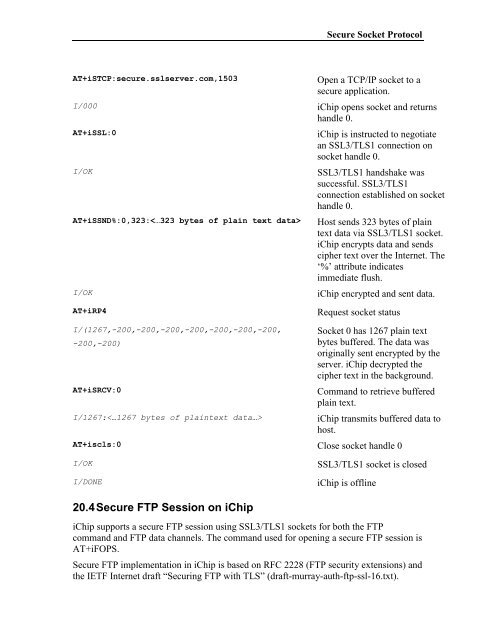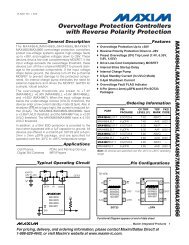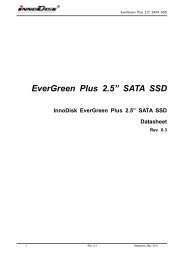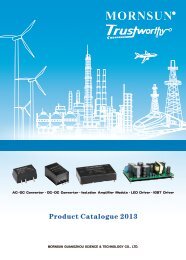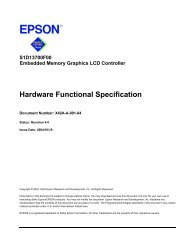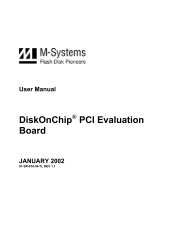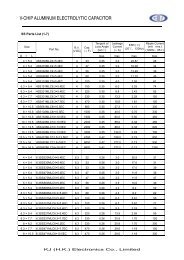AT+i Programmer's Manual - SE Spezial-Electronic AG
AT+i Programmer's Manual - SE Spezial-Electronic AG
AT+i Programmer's Manual - SE Spezial-Electronic AG
You also want an ePaper? Increase the reach of your titles
YUMPU automatically turns print PDFs into web optimized ePapers that Google loves.
Secure Socket Protocol<br />
<strong>AT+i</strong>STCP:secure.sslserver.com,1503 Open a TCP/IP socket to a<br />
secure application.<br />
I/000 iChip opens socket and returns<br />
handle 0.<br />
<strong>AT+i</strong>SSL:0 iChip is instructed to negotiate<br />
an SSL3/TLS1 connection on<br />
socket handle 0.<br />
I/OK SSL3/TLS1 handshake was<br />
successful. SSL3/TLS1<br />
connection established on socket<br />
handle 0.<br />
<strong>AT+i</strong>SSND%:0,323: Host sends 323 bytes of plain<br />
text data via SSL3/TLS1 socket.<br />
iChip encrypts data and sends<br />
cipher text over the Internet. The<br />
‗%‘ attribute indicates<br />
immediate flush.<br />
I/OK iChip encrypted and sent data.<br />
<strong>AT+i</strong>RP4 Request socket status<br />
I/(1267,-200,-200,-200,-200,-200,-200,-200,<br />
-200,-200)<br />
Socket 0 has 1267 plain text<br />
bytes buffered. The data was<br />
originally sent encrypted by the<br />
server. iChip decrypted the<br />
cipher text in the background.<br />
<strong>AT+i</strong>SRCV:0 Command to retrieve buffered<br />
plain text.<br />
I/1267: iChip transmits buffered data to<br />
host.<br />
<strong>AT+i</strong>scls:0 Close socket handle 0<br />
I/OK SSL3/TLS1 socket is closed<br />
I/DONE iChip is offline<br />
20.4 Secure FTP Session on iChip<br />
iChip supports a secure FTP session using SSL3/TLS1 sockets for both the FTP<br />
command and FTP data channels. The command used for opening a secure FTP session is<br />
<strong>AT+i</strong>FOPS.<br />
Secure FTP implementation in iChip is based on RFC 2228 (FTP security extensions) and<br />
the IETF Internet draft ―Securing FTP with TLS‖ (draft-murray-auth-ftp-ssl-16.txt).