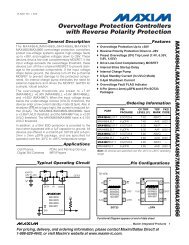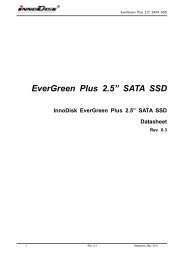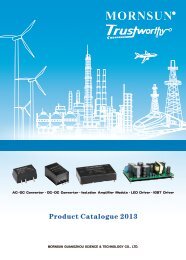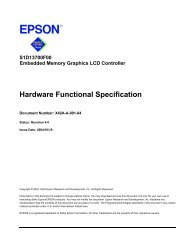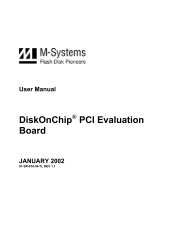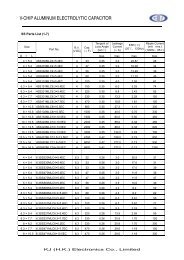AT+i Programmer's Manual - SE Spezial-Electronic AG
AT+i Programmer's Manual - SE Spezial-Electronic AG
AT+i Programmer's Manual - SE Spezial-Electronic AG
You also want an ePaper? Increase the reach of your titles
YUMPU automatically turns print PDFs into web optimized ePapers that Google loves.
20 Secure Socket Protocol<br />
Secure Socket Protocol<br />
iChip supports the SSL3/TLS1 secure socket protocol, based on RFC2246. iChip<br />
supports the following Cipher suites:<br />
SSL_RSA_WITH_RC4_128_MD5<br />
SSL_RSA_WITH_RC4_128_SHA<br />
SSL_RSA_WITH_3DES_EDE_CBC_SHA<br />
TLS_RSA_WITH_AES_128_CBC_SHA<br />
TLS_RSA_WITH_AES_256_CBC_SHA<br />
20.1 Establishing An SSL3/TLS1 Socket Connection<br />
iChip supports a single SSL3/TLS1 TCP/IP active socket connection. Opening a secure<br />
socket on iChip involves two steps:<br />
1. Open a standard TCP/IP socket to a secure server.<br />
2. Initiate an SSL3/TLS1 handshake over the open socket to establish a secure session.<br />
SSL3/TLS1 handshake negotiations are initiated using the <strong>AT+i</strong>SSL command.<br />
iChip negotiates the secure connection based on several security-related parameters. It<br />
authenticates the remote secure server by verifying that the server‘s certificate is signed<br />
by a trusted Certificate Authority (CA). The trusted CA‘s certificate is stored in iChip‘s<br />
CA parameter. Following a successful SSL3/TLS1 handshake, iChip encrypts all data<br />
sent across the socket according to the cipher suite and keys agreed upon during the<br />
handshake. Data received on the socket is decrypted by iChip prior to making it available<br />
to the host processor.<br />
20.2 Sending and Receiving Data over An SSL3/TLS1 Socket<br />
The <strong>AT+i</strong>SSND command is used to send data over an SSL3/TLS1 socket, using the<br />
same syntax as for non-secure sockets:<br />
<strong>AT+i</strong>SSND[%]:,:<br />
However, the size parameter is interpreted as the size of the data packet to encrypt. It is<br />
limited to 2K. Receiving data on an SSL3/TLS1 socket is carried out using the<br />
<strong>AT+i</strong>SRCV command. iChip automatically decrypts data that arrives on the secure<br />
socket. The data transferred to the host is always decrypted data.<br />
20.3 SSL3/TLS1 Handshake and Session Example<br />
Take for example an SSL3/TLS1 server at secure.sslserver.com running a secure<br />
application on port 1503. Using iChip, the following sequence opens a secure<br />
SSL3/TLS1 socket to that application and exchanges data securely. For clarity,<br />
commands sent to iChip appear in bold and iChip replies appear in italics.