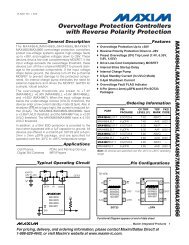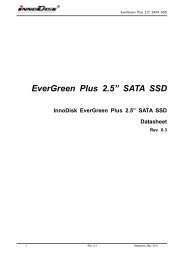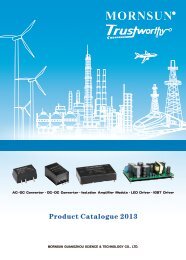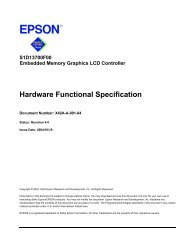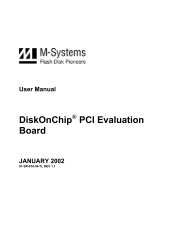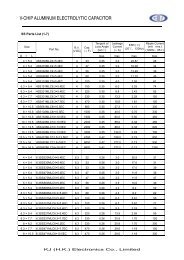AT+i Programmer's Manual - SE Spezial-Electronic AG
AT+i Programmer's Manual - SE Spezial-Electronic AG
AT+i Programmer's Manual - SE Spezial-Electronic AG
You also want an ePaper? Increase the reach of your titles
YUMPU automatically turns print PDFs into web optimized ePapers that Google loves.
19 Ad-Hoc Networks<br />
Ad-Hoc Networks<br />
An ad-hoc network is a Wireless Local Area Network (WLAN) in which some of the<br />
stations are part of the network only for the duration of a communications session or, in<br />
the case of mobile or portable devices, while in some close proximity to the rest of the<br />
network.<br />
Ad-hoc networks do not require an Access Point (AP) to enable communication among<br />
stations. Each station can create a new ad-hoc network or join an existing one. Networks<br />
can freely merge into a single network or split into smaller ones, thus adapting to<br />
changing conditions such as topology, signal strength, and proximity to nearby ad-hoc<br />
networks.<br />
Connect One‘s implementation of an ad-hoc network requires that each station be<br />
equipped with the Marvell 88W8686 chipset for IEEE 802.11b/g WiFi connectivity.<br />
19.1 Configuration<br />
Configuring the iChip to operate as a station in an ad-hoc network requires setting the<br />
following parameters:<br />
WLSI must be set to either ‗!‘ or ‗!‘. When it is set to ‗!‘, iChip continuously<br />
searches for existing ad-hoc networks in its vicinity and joins the one having the<br />
strongest signal. When it is set to ‗!‘, iChip searches for an ad-hoc network<br />
having the specified Service Set IDentifier (SSID). If it finds one it joins it, otherwise<br />
it creates a new network with this SSID.<br />
WLCH must be set to a default value. This value indicates the communication<br />
channel (1-13) to be used for beacon transmission in the ad-hoc network. When iChip<br />
joins an already existing network, it adopts the channel used by that network. If<br />
WLSI=! and WLCH=0, iChip will only join an already existing network.<br />
19.2 iChip Behavior in Ad-Hoc Mode<br />
19.2.1 Automatic Scanning for Existing Ad-Hoc Networks<br />
After power-up, iChip automatically attempts to locate and connect to an ad-hoc network,<br />
unless the WLSI parameter (SSID) is set to (*).<br />
If the WLSI parameter contains an SSID string preceded by (!) or set to (!), iChip scans<br />
for ad-hoc networks only.<br />
19.2.2 Creating a New Ad-Hoc Network<br />
If iChip does not detect any ad-hoc networks in its vicinity, and the WLSI parameter<br />
contains an SSID, iChip creates a new ad-hoc network with its own BSSID.