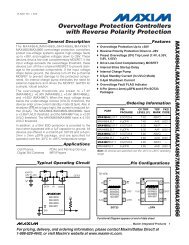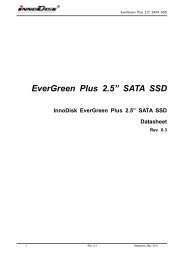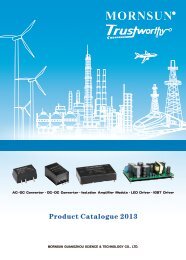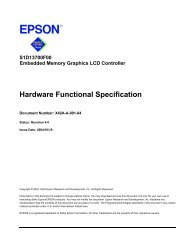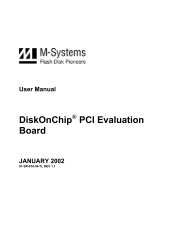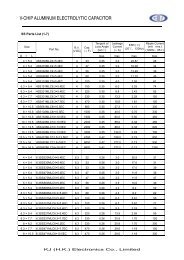- Page 1 and 2:
Pub. No. 20-5000-08_21, January 200
- Page 3 and 4:
Revision History 20-5000-08_21 Revi
- Page 5 and 6:
Contents 10.1 +IWWW — ACTIVATE EM
- Page 7 and 8:
Contents 25.3 HEADER PARAMETER NAME
- Page 9 and 10: Contents 33.4.5 +iRDL — Number of
- Page 11 and 12: Contents 33.17.2 +iDSLT — DHCP Se
- Page 13 and 14: Tables Tables Table 2-1 AT+i Comman
- Page 15 and 16: AT+i Command Set If a syntax error
- Page 17 and 18: 2 General Format AT+i[[ | #UFn]…]
- Page 19 and 20: General Format Command Function Par
- Page 21 and 22: General Format Command Function Par
- Page 23 and 24: AT+i Result Code Summary 85 RESERVE
- Page 25 and 26: 4 Report Status 4.1 +iRPi — Repor
- Page 27 and 28: Report Option Format 10 I/(, , , )
- Page 29 and 30: 5 Connection 5.1 +iBDRA — Forces
- Page 31 and 32: 5.3 +iTUP — Triggered Internet Se
- Page 33 and 34: 5.4 +iDOWN — Terminate Internet S
- Page 35 and 36: 6 E-mail Send Commands E-mail Send
- Page 37 and 38: Notes: E-mail Send Commands I/OK If
- Page 39 and 40: 7 E-Mail Retrieve 7.1 +iRML — Ret
- Page 41 and 42: 7.3 +iRMM — Retrieve Mail Message
- Page 43 and 44: E-Mail Receive (RMM) Flow Diagram I
- Page 45 and 46: -or- specified. HTTP Client Interfa
- Page 47 and 48: 9 SerialNET Mode Initiation 9.1 +iS
- Page 49 and 50: 10 Web Server Interface 10.1 +iWWW
- Page 51 and 52: 11 File Transfer Protocol (FTP) 11.
- Page 53 and 54: 11.3 +iFDNL — FTP Directory Names
- Page 55 and 56: 11.5 +iFCWD — FTP Change Working
- Page 57 and 58: 11.7 +iFRCV — FTP Receive File Sy
- Page 59: 11.9 +iFAPN — FTP Open File for A
- Page 63 and 64: 11.13 +iFCLS — FTP Close Session
- Page 65 and 66: 12.2 +iTRCV — Telnet Receive Data
- Page 67 and 68: 12.4 +iTBSN[%] — Telnet Send A By
- Page 69 and 70: 12.6 +iTCLS — Telnet Close Sessio
- Page 71 and 72: 13.2 +iSUDP — Open A Connectionle
- Page 73 and 74: Direct Socket Interface 13.4 +iLSST
- Page 75 and 76: 13.6 +iSCS — Get A Socket Connect
- Page 77 and 78: Result Code: Direct Socket Interfac
- Page 79 and 80: Direct Socket Interface I/ERROR If
- Page 81 and 82: 13.10 +iSDMP — Dump Socket Buffer
- Page 83 and 84: 13.12 +iSCLS — Close Socket Synta
- Page 85 and 86: 15 Wireless LAN Mode Wireless LAN M
- Page 87 and 88: 16 IP Registration IP Registration
- Page 89 and 90: 17 DHCP Client DHCP Client A DHCP c
- Page 91 and 92: 19 Ad-Hoc Networks Ad-Hoc Networks
- Page 93 and 94: 20 Secure Socket Protocol Secure So
- Page 95 and 96: Secure Socket Protocol When the AT+
- Page 97 and 98: 20.6 +i[@]FOPS — Secure FTP Open
- Page 99 and 100: 22 MIME Encapsulated E-Mail Message
- Page 101 and 102: 22.3 MIME-Encapsulated E-Mail Messa
- Page 103 and 104: The control characters are defined
- Page 105 and 106: 23.3 Software Flow Control During A
- Page 107 and 108: 23.5 Host iChip Hardware Flow Cont
- Page 109 and 110: Remote Firmware Update 2. If the do
- Page 111 and 112:
25 iChip Parameter Update 25.1 Intr
- Page 113 and 114:
25.4 Uploading A Parameters Update
- Page 115 and 116:
26.3 Web Server Modes Two web serve
- Page 117 and 118:
26.7 Host Interaction Mode iChip Em
- Page 119 and 120:
~headline~ iChip Embedded Web Ser
- Page 121 and 122:
iChip Embedded Web Server Tags. Thi
- Page 123 and 124:
27.3 RAS Theory of Operation iChip
- Page 125 and 126:
28 SerialNET Theory of Operation 28
- Page 127 and 128:
SerialNET Theory of Operation bytes
- Page 129 and 130:
SerialNET Theory of Operation If th
- Page 131 and 132:
Accumulate Quiet Time 29.5 FTP Rece
- Page 133 and 134:
Secure Socket Protocol Theory of Op
- Page 135 and 136:
[ CA_default_policy ] commonName =
- Page 137 and 138:
Secure Socket Protocol Theory of Op
- Page 139 and 140:
Remote AT+i Service iChip LAN will
- Page 141 and 142:
Nonvolatile Parameter Database Para
- Page 143 and 144:
Nonvolatile Parameter Database Para
- Page 145 and 146:
Nonvolatile Parameter Database Para
- Page 147 and 148:
33.3 Operational Parameters 33.3.1
- Page 149 and 150:
33.3.3 +iMIS — Modem Initializati
- Page 151 and 152:
2. AT+iMIS=‖ 3. AT+iBDRF=3 4. AT+
- Page 153 and 154:
33.3.6 +iTTO — TCP Timeout Syntax
- Page 155 and 156:
33.3.8 +iMPS — Max PPP Packet Siz
- Page 157 and 158:
Nonvolatile Parameter Database 33.3
- Page 159 and 160:
Nonvolatile Parameter Database 33.3
- Page 161 and 162:
33.3.14 +iFLW — Set Flow Control
- Page 163 and 164:
33.3.16 +iPSE — Set Power Save Mo
- Page 165 and 166:
33.3.18 +iDF — IP Protocol ‘Don
- Page 167 and 168:
33.4 ISP Connection Parameters 33.4
- Page 169 and 170:
33.4.3 +iUSRN — Define Connection
- Page 171 and 172:
33.4.5 +iRDL — Number of Times to
- Page 173 and 174:
33.5 Server Profile Parameters 33.5
- Page 175 and 176:
33.5.3 +iSMTP — Define SMTP Serve
- Page 177 and 178:
Nonvolatile Parameter Database 33.5
- Page 179 and 180:
33.5.7 +iPOP3 — Define POP3 Serve
- Page 181 and 182:
Nonvolatile Parameter Database 33.5
- Page 183 and 184:
Nonvolatile Parameter Database 33.5
- Page 185 and 186:
Nonvolatile Parameter Database 33.5
- Page 187 and 188:
Nonvolatile Parameter Database 33.5
- Page 189 and 190:
33.7 Email Format Parameters Nonvol
- Page 191 and 192:
Nonvolatile Parameter Database 33.7
- Page 193 and 194:
33.7.4 +iDELF — Email Delete Filt
- Page 195 and 196:
33.7.6 +iTOA — Define Primary Add
- Page 197 and 198:
33.7.8 +iREA — Return Email Addre
- Page 199 and 200:
33.7.10 +iCCn — Define Alternate
- Page 201 and 202:
33.7.12 +iMST — Media Subtype Str
- Page 203 and 204:
33.8 HTTP Parameters Nonvolatile Pa
- Page 205 and 206:
Nonvolatile Parameter Database 33.8
- Page 207 and 208:
33.9 RAS Server Parameters Nonvolat
- Page 209 and 210:
33.9.3 +iRAP — Password for RAS A
- Page 211 and 212:
33.10.2 +iDIP — iChip Default IP
- Page 213 and 214:
33.10.4 +iIPG — IP Address of the
- Page 215 and 216:
33.11 Wireless LAN Parameters 33.11
- Page 217 and 218:
33.11.3 +iWLWM — Wireless LAN WEP
- Page 219 and 220:
33.11.5 +iWLKn — Wireless LAN WEP
- Page 221 and 222:
33.11.7 +iWLPP — Personal Shared
- Page 223 and 224:
33.12 IP Registration Parameters No
- Page 225 and 226:
Nonvolatile Parameter Database 33.1
- Page 227 and 228:
Nonvolatile Parameter Database 33.1
- Page 229 and 230:
Nonvolatile Parameter Database 33.1
- Page 231 and 232:
Nonvolatile Parameter Database 33.1
- Page 233 and 234:
Nonvolatile Parameter Database 33.1
- Page 235 and 236:
Nonvolatile Parameter Database 33.1
- Page 237 and 238:
Nonvolatile Parameter Database 33.1
- Page 239 and 240:
Nonvolatile Parameter Database 33.1
- Page 241 and 242:
Nonvolatile Parameter Database 33.1
- Page 243 and 244:
Nonvolatile Parameter Database 33.1
- Page 245 and 246:
Nonvolatile Parameter Database 33.1
- Page 247 and 248:
Nonvolatile Parameter Database 33.1
- Page 249 and 250:
33.16 Secure Socket Protocol Parame
- Page 251 and 252:
33.16.3 +iCERT — Define SSL3/TLS1
- Page 253 and 254:
33.17 DHCP Server Parameters Nonvol
- Page 255 and 256:
34 Appendix A 34.1 MIME content typ
- Page 257 and 258:
Type Subtype image jpeg gif ief g3f
- Page 259 and 260:
MT=0 MST=‖text-plain‖ # CONNECT
- Page 261 and 262:
37 Index +i!RP11 - Ad-Hoc Network R
- Page 263:
Header Parameter Names and Values .