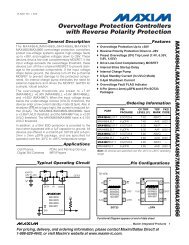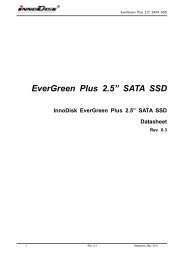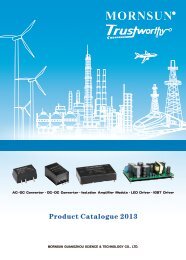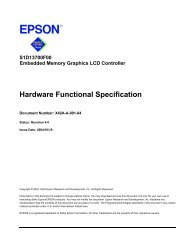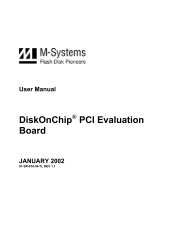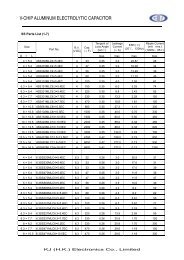AT+i Programmer's Manual - SE Spezial-Electronic AG
AT+i Programmer's Manual - SE Spezial-Electronic AG
AT+i Programmer's Manual - SE Spezial-Electronic AG
You also want an ePaper? Increase the reach of your titles
YUMPU automatically turns print PDFs into web optimized ePapers that Google loves.
9 SerialNET Mode Initiation<br />
9.1 +iSNMD — Activate SerialNET Mode<br />
Command Options:<br />
Syntax: <strong>AT+i</strong>[! | @]SNMD<br />
Result Code:<br />
Activate SerialNET mode.<br />
SerialNET Mode Initiation<br />
! Optional Auto-Link mode. When this flag is specified, iChip<br />
immediately goes online when activating SerialNET mode<br />
(even when serial data has not yet arrived). If the LPRT<br />
(Listening Port) parameter is defined, iChip opens the<br />
listening port and awaits a connection. If LPRT is not defined,<br />
but HSRV (Host Server) is defined, iChip immediately opens<br />
a SerialNET socket link to the server.<br />
@ Optional Deferred Connection mode. When this flag is<br />
specified, iChip automatically goes online (as in the case of<br />
<strong>AT+i</strong>!SNMD). However, if the HSRV parameter is defined, a<br />
socket is not opened until data arrives on the local serial port.<br />
If the SerialNET mode listening port is defined (LPRT), iChip<br />
opens a listening socket and waits for a remote connection<br />
during the idle period before data arrives on the local serial<br />
port.<br />
When the SerialNET socket type (STYP) is TCP and serial<br />
data arrives, iChip buffers the data in the MBTB Buffer and<br />
tries to connect to HSR0. If HSR0 does not respond, iChip<br />
tries HSR1, then HSR2. If all three connection attempts fail,<br />
iChip retries them all. After three full retry cycles, iChip<br />
dumps the MBTB buffer and remains idle until new serial<br />
data arrives.<br />
I/OK If all minimum required parameters for SerialNET mode<br />
operation are defined (HSRV or LPRT and, in a modem<br />
environment, also ISP1, USRN, PWD)<br />
I/ERROR Otherwise<br />
Followed by:<br />
I/DONE After successfully activating SerialNET mode when using.<br />
Allow a 2.5 seconds delay for iChip re-initialization.<br />
-or-<br />
I/ONLINE After successfully activating SerialNET mode. Allow a 2.5<br />
seconds delay for iChip re-initialization.<br />
<strong>AT+i</strong> Programmer‘s <strong>Manual</strong> Version 8.21 9-1