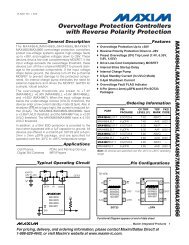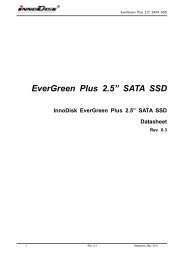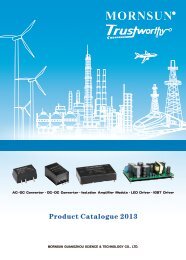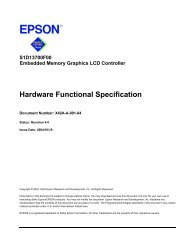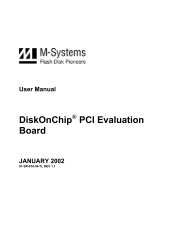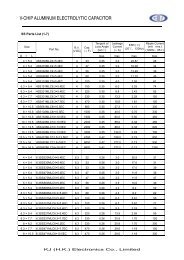AT+i Programmer's Manual - SE Spezial-Electronic AG
AT+i Programmer's Manual - SE Spezial-Electronic AG
AT+i Programmer's Manual - SE Spezial-Electronic AG
Create successful ePaper yourself
Turn your PDF publications into a flip-book with our unique Google optimized e-Paper software.
Secure Socket Protocol Theory of Operation<br />
to create an in-house Certificate Authority, sign your own certificates, and generate the<br />
proper requests in order to receive a signed certificate from a commercial CA. The signed<br />
certificates can then be installed on servers to which iChip will connect in a secure<br />
(SSL3/TLS1) manner.<br />
31.4 Creating a Certificate Authority<br />
The certificate generated using the following steps can be used in deployed systems, in<br />
which you are the trusted authority. Users of these certificates can be confident of your<br />
identity. For example, iChip devices communicating with servers that are setup and<br />
configured by the device vendor can secure their communications using certificates<br />
signed by the vendor-created Certificate Authority.<br />
In order to store the files to be generated, create a new directory named testCA.<br />
Open a command shell (on Windows, enter cmd in the Start > Run dialog box). Change<br />
the command shell‘s working directory to testCA and follow these instructions:<br />
31.4.1 Creating the CA Environment<br />
The creation of a CA produces several files that must be preserved throughout the<br />
lifecycle of the CA. You can sign an unlimited number of certificates using a single CA.<br />
These files are written to each time you sign a certificate.<br />
1. Under the testCA directory create sub-directories certs and private.<br />
2. Create a new file named serial. In this file enter the numerals ‗01‘ and save the file.<br />
3. Create an empty file named index.txt.<br />
31.4.2 Creating the Test CA Configuration File<br />
Whereas you can enter all configuration information in a command line, creating a<br />
configuration file makes these steps easier to reproduce and allows you to save the<br />
options used to create a CA.<br />
1. Create a new file named CAcnf.ca using a text editor of your choice.<br />
2. Add the following basic CA configuration information:<br />
[ ca ]<br />
default_ca = CA_default<br />
[ CA_default ]<br />
dir = /testCA<br />
certificate = $dir/cacert.pem<br />
database = $dir/index.txt<br />
new_certs_dir = $dir/certs<br />
private_key = $dir/private/caprivkey.pem<br />
serial = $dir/serial<br />
default_crl_days = 7<br />
default_days = 365<br />
default_md = md5<br />
policy = CA_default_policy<br />
x509_extensions = certificate_extensions