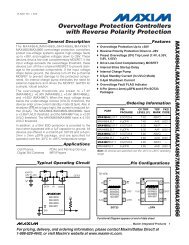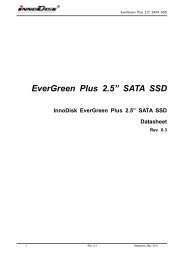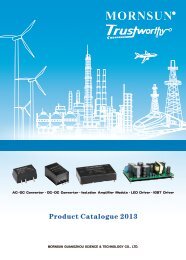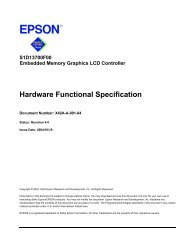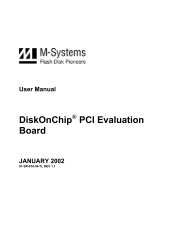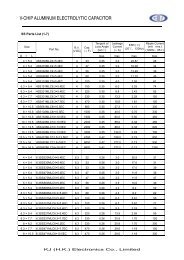AT+i Programmer's Manual - SE Spezial-Electronic AG
AT+i Programmer's Manual - SE Spezial-Electronic AG
AT+i Programmer's Manual - SE Spezial-Electronic AG
Create successful ePaper yourself
Turn your PDF publications into a flip-book with our unique Google optimized e-Paper software.
LAN-based devices and dial-up devices linger differently.<br />
SerialNET Theory of Operation<br />
A LAN device is normally online and may thus have an associated listening (passive)<br />
socket ready to accept remote socket connections. While in SerialNET mode, iChip<br />
establishes a listening socket on the port defined in its LPRT parameter. A remote client<br />
terminal can connect to that port.<br />
A dial-up device is normally offline and must be awakened to go online at a precise<br />
moment. Moreover, once it connects to the Internet, it usually receives a dynamic IP<br />
address. This address must be communicated in some way to the client device in order to<br />
establish a link across the Internet. iChip resolves these problems by supporting a wakeup<br />
call and automatically implementing one or more IP registration procedures. This<br />
allows a client to wake up an iChip in SerialNET mode and retrieve its dynamic IP<br />
address from a registration server.<br />
The iChip or in dial-up mode is offline by default, but waits for a RING signal on the<br />
modem to trigger it into activity. In this case, the remote client device dials directly to the<br />
iChip and hangs up after two rings. When contacted, iChip (under SerialNET mode)<br />
waits for the RING to subside and then dials into its ISP and connects to the Internet. If<br />
the RRMA parameter contains an e-mail address, iChip registers its IP address using the<br />
Email registration method. iChip then listens on the LPRT port for a socket connection.<br />
The recipient of the e-mail can use the registered IP address and port to create a link to<br />
iChip‘s SerialNET socket.<br />
If the RRSV parameter contains a server name and port, iChip registers its IP address<br />
using the Socket registration method.<br />
If the RRWS parameter contains a URL, iChip registers its IP address using the Web<br />
server registration method.<br />
Once connected, iChip transfers all arriving data from the local device over the serial<br />
link. Device responses are routed back to the initiating client. Data flows freely between<br />
the two systems until a predefined activity termination event is triggered, upon which the<br />
remote connection is dropped.<br />
In a LAN environment the iChip continues to listen on the port server listening socket,<br />
while in a dial-up environment, iChip goes offline and waits for another RING trigger.<br />
The iChip MD<strong>SE</strong>L signal (see iChip datasheet) can be lowered to GND to emulate the<br />
RING event. This is useful for testing and debugging purposes of the SerialNET<br />
connection procedure or as a means to cause iChip to activate the ring response procedure<br />
as a result of some TTL hardware signal.<br />
28.4 Client Devices<br />
Client devices initiate communications to a server. When a client device first sends data<br />
on its serial link, iChip (in SerialNET mode) buffers the incoming data bytes and attempts<br />
to establish a connection to a remote server. After going online, iChip performs an IP<br />
registration process according to the RRSV, RRWS, and RRMA parameters.<br />
Once the socket connection is established, iChip transmits the buffered data collected<br />
during the connection period. The MBTB parameter dictates the maximum number of