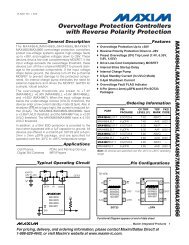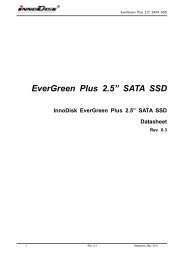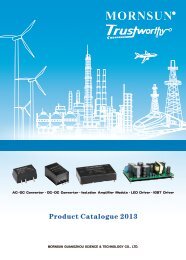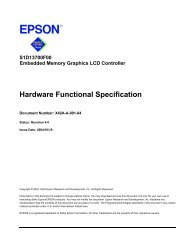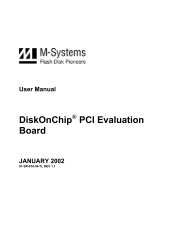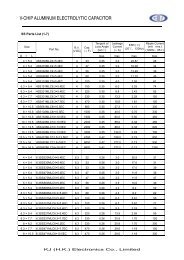AT+i Programmer's Manual - SE Spezial-Electronic AG
AT+i Programmer's Manual - SE Spezial-Electronic AG
AT+i Programmer's Manual - SE Spezial-Electronic AG
You also want an ePaper? Increase the reach of your titles
YUMPU automatically turns print PDFs into web optimized ePapers that Google loves.
28 SerialNET Theory of Operation<br />
28.1 Introduction<br />
SerialNET Theory of Operation<br />
iChip‘s SerialNET mode extends a local asynchronous serial link to a TCP or UDP<br />
socket across a LAN or Internet. Its main purpose is to allow simple devices, which<br />
normally interact over a serial line, to interact in a similar fashion across a network<br />
without requiring any changes in the device itself. In order to achieve this, SerialNET<br />
mode defines a set of associated operational parameters, which determine the nature of<br />
the desired network connection. When iChip is put in SerialNET mode, it acts as a router<br />
between the device‘s serial port and the network.<br />
Devices that communicate with a terminal over a serial link fall into three major<br />
categories: Output only (i.e. printers), Input only (i.e. controllers) and interactive (bidirectional<br />
communications). The latter are subdivided further into clients and servers.<br />
Generally, clients initiate communications by sending service demands to a server, while<br />
servers respond to client demands.<br />
SerialNET mode reacts differently to client or server devices. When a client device<br />
initiates communications, SerialNET mode must establish a network connection to a<br />
remote server before data may flow between the two systems. On the other hand, when a<br />
remote client needs to invoke a device, the remote client first contacts the iChip and<br />
SerialNET is invoked to create a communication flow to the local server device.<br />
SerialNET mode includes components to handle both server and client local devices. The<br />
iChip under SerialNET mode routes full-duplex data between a networked terminal and<br />
both types of devices.<br />
28.2 SerialNET Mode<br />
SerialNET mode is established by first defining all related parameters using <strong>AT+i</strong><br />
commands, followed by a special Enter SerialNET Mode <strong>AT+i</strong> command.<br />
Once in SerialNET mode, no additional <strong>AT+i</strong> commands can be sent, as the host serial<br />
link will be dedicated to raw local-device data. In this mode, auto baud rate is also<br />
disabled, since it cannot be guaranteed that the device will issue an a or A as its first<br />
character. Thus, a predefined fixed baud rate must be specified before switching over to<br />
SerialNET mode.<br />
SerialNET mode extends across power-down, since it is assumed that once acting in this<br />
mode, iChip is connected to an <strong>AT+i</strong> aware host.<br />
SerialNET mode can be terminated by: A) applying power to the iChip with the MD<strong>SE</strong>L<br />
signal pulled low for less than 5 seconds; or, B) issuing the ESC sequence defined as<br />
followed by (+++) (three (+) characters) through the serial port.<br />
When one of these occurs, iChip reboots after terminating SerialNET mode. At this point<br />
iChip reverts to its normal operational mode and again responds to <strong>AT+i</strong> commands.<br />
28.3 Server Devices<br />
Server devices linger until approached by a remote client. The remote client must know<br />
iChip‘s IP and listening port address in order to establish communications.