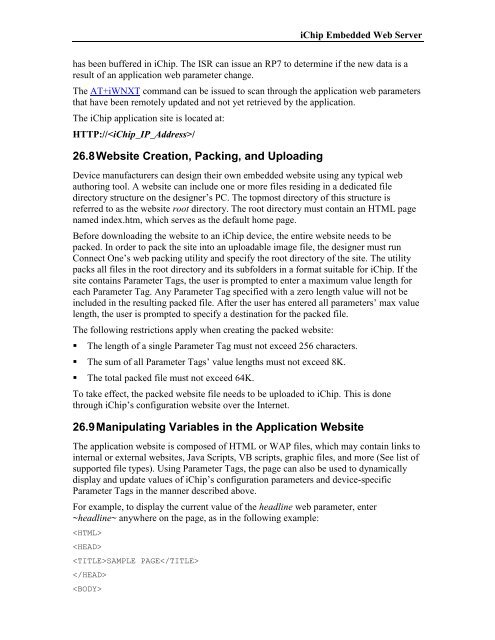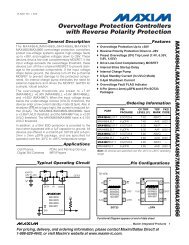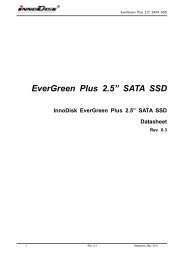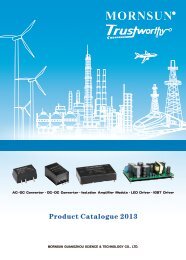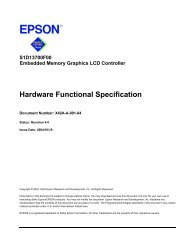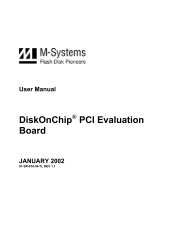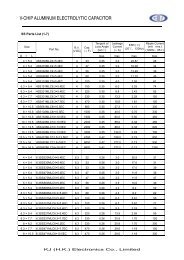AT+i Programmer's Manual - SE Spezial-Electronic AG
AT+i Programmer's Manual - SE Spezial-Electronic AG
AT+i Programmer's Manual - SE Spezial-Electronic AG
Create successful ePaper yourself
Turn your PDF publications into a flip-book with our unique Google optimized e-Paper software.
iChip Embedded Web Server<br />
has been buffered in iChip. The ISR can issue an RP7 to determine if the new data is a<br />
result of an application web parameter change.<br />
The <strong>AT+i</strong>WNXT command can be issued to scan through the application web parameters<br />
that have been remotely updated and not yet retrieved by the application.<br />
The iChip application site is located at:<br />
HTTP:///<br />
26.8 Website Creation, Packing, and Uploading<br />
Device manufacturers can design their own embedded website using any typical web<br />
authoring tool. A website can include one or more files residing in a dedicated file<br />
directory structure on the designer‘s PC. The topmost directory of this structure is<br />
referred to as the website root directory. The root directory must contain an HTML page<br />
named index.htm, which serves as the default home page.<br />
Before downloading the website to an iChip device, the entire website needs to be<br />
packed. In order to pack the site into an uploadable image file, the designer must run<br />
Connect One‘s web packing utility and specify the root directory of the site. The utility<br />
packs all files in the root directory and its subfolders in a format suitable for iChip. If the<br />
site contains Parameter Tags, the user is prompted to enter a maximum value length for<br />
each Parameter Tag. Any Parameter Tag specified with a zero length value will not be<br />
included in the resulting packed file. After the user has entered all parameters‘ max value<br />
length, the user is prompted to specify a destination for the packed file.<br />
The following restrictions apply when creating the packed website:<br />
The length of a single Parameter Tag must not exceed 256 characters.<br />
The sum of all Parameter Tags‘ value lengths must not exceed 8K.<br />
The total packed file must not exceed 64K.<br />
To take effect, the packed website file needs to be uploaded to iChip. This is done<br />
through iChip‘s configuration website over the Internet.<br />
26.9 Manipulating Variables in the Application Website<br />
The application website is composed of HTML or WAP files, which may contain links to<br />
internal or external websites, Java Scripts, VB scripts, graphic files, and more (See list of<br />
supported file types). Using Parameter Tags, the page can also be used to dynamically<br />
display and update values of iChip‘s configuration parameters and device-specific<br />
Parameter Tags in the manner described above.<br />
For example, to display the current value of the headline web parameter, enter<br />
~headline~ anywhere on the page, as in the following example:<br />
<br />
<br />
SAMPLE P<strong>AG</strong>E<br />
<br />