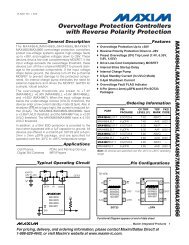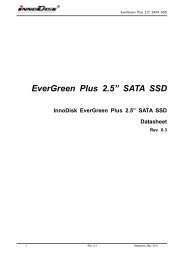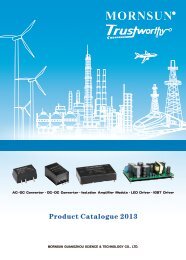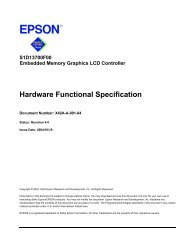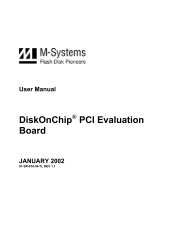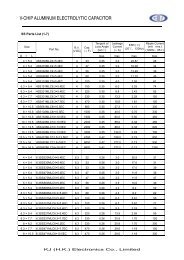AT+i Programmer's Manual - SE Spezial-Electronic AG
AT+i Programmer's Manual - SE Spezial-Electronic AG
AT+i Programmer's Manual - SE Spezial-Electronic AG
Create successful ePaper yourself
Turn your PDF publications into a flip-book with our unique Google optimized e-Paper software.
26.7 Host Interaction Mode<br />
iChip Embedded Web Server<br />
Host Interaction mode allows OEMs to design and implement a product-related<br />
embedded website that is managed by iChip on behalf of the host. The host-defined<br />
embedded website supports live host parameter monitoring and updating by a remote<br />
browser. This is achieved by a dynamic <strong>AT+i</strong> layer implemented across the serial link<br />
between the host and iChip.<br />
The application developer creates a website using conventional web authoring tools. The<br />
HTML or WAP files can then be edited to contain Parameter Tags. Parameter tags are<br />
regarded as placeholders in HTML or WAP files. They are replaced on-the-fly with realtime<br />
values as the page is served to the browser. Browsers may also change values of<br />
Parameter Tags in order to submit the value back to the host via iChip. This is done by<br />
defining the Parameter Tag in the NAME field in an HTML FORM (without the (~)<br />
characters). The iChip WPWD parameter is used to password-protect remote Parameter<br />
Tags update. See Security and Restrictions.<br />
Once a website is created and Parameter Tags are edited in, the site is packed and<br />
uploaded to iChip. The website is linked into the iChip firmware, automatically<br />
expanding the existing <strong>AT+i</strong> command set to encompass the website Parameter Tags.<br />
This happens when the web server is activated using the +iWWW command.<br />
Extended <strong>AT+i</strong> commands have the following syntax:<br />
> <strong>AT+i</strong>=<br />
> <strong>AT+i</strong>?<br />
for setting and querying Parameter Tag values, respectively.<br />
For example, the ~temperature~ Parameter Tag referenced in a web page, can be set<br />
using:<br />
> <strong>AT+i</strong>temperature=’45 Deg.’<br />
and queried using:<br />
> <strong>AT+i</strong>temperature?<br />
When the host issues a Set Parameter Tag Value command, iChip links the updated value<br />
to the Parameter Tag and stores it in its internal RAM. In response to a browser‘s GET<br />
request, the real value is substituted everywhere in the page where the Parameter Tag<br />
exists while the page is being served, on-the-fly.<br />
Parameter Tag values are printable ASCII text. This convention allows implementing any<br />
part of an HTML or WAP page as a parameter tag: numeric values, links, file names,<br />
HTML code, etc. A Parameter Tag value is limited to 256 characters.<br />
Parameter Tag values can be changed and submitted from the browser end using HTML<br />
forms. iChip stores the updated values and responds appropriately to host <strong>AT+i</strong> parameter<br />
query commands. Thus, the host can poll specific parameters for value changes. Status<br />
Report 7 (<strong>AT+i</strong>RP7) can be used to facilitate polling on all application web parameters.<br />
RP7 returns a bitmap result, where bit 10 is set to ‗1‘ if one or more application web<br />
parameters have been remotely changed. The iChip DTRH signal is an associated<br />
hardware signal that can be used to generate an interrupt on the host CPU when new data