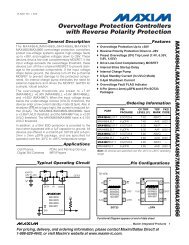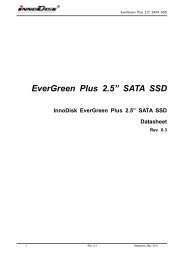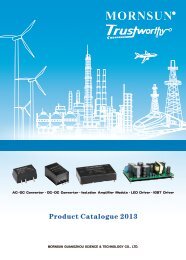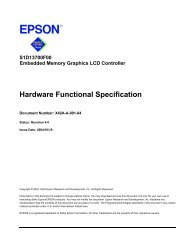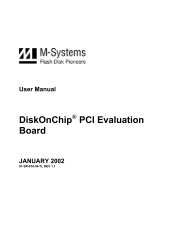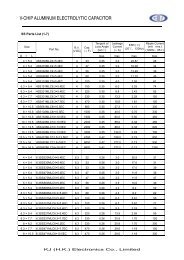AT+i Programmer's Manual - SE Spezial-Electronic AG
AT+i Programmer's Manual - SE Spezial-Electronic AG
AT+i Programmer's Manual - SE Spezial-Electronic AG
You also want an ePaper? Increase the reach of your titles
YUMPU automatically turns print PDFs into web optimized ePapers that Google loves.
26.5 Parameter Tags<br />
iChip Embedded Web Server<br />
iChip and host real-time parameters can be referred to in the embedded websites through<br />
the use of Parameter Tags. When Parameter Tags are placed in an HTML web page,<br />
actual values are sent by iChip‘s web server component when the page is served out.<br />
Parameter Tags are also used to change corresponding parameter values from a remote<br />
web browser. Syntactically, Parameter Tags are parameter names enclosed between two<br />
(~) characters. If the (~) character needs to be included in a Web page, two consecutive<br />
(~) characters must be used (~~).<br />
The iChip Internet configuration parameters defined in the <strong>AT+i</strong> API retain their name<br />
when used as Parameter Tags. For example, the value of the TOA <strong>AT+i</strong> parameter (Send<br />
to E-Mail Address) may be referenced in the website by ~TOA~.<br />
Host Parameter Tags defined by the parameter name , may be referenced in the<br />
website using ~~. can be any freeform parameter name consisting of a<br />
single word that does not include blanks or iChip delimiters. For example, a parameter<br />
reflecting a temperature reading can be called temperature and referenced in the website<br />
as ~temperature~.<br />
26.6 iChip Configuration Mode<br />
iChip configuration entails monitoring and updating iChip parameter values. By making<br />
use of iChip‘s inherent configuration website, an iChip device can be configured<br />
remotely using a standard web browser in addition to being configurable locally using the<br />
Ymodem protocol over the serial link, via PSTN in a modem environment, or remotely<br />
via e-mail. The iChip RPG parameter is used to password-protect remote iChip parameter<br />
updates. See Security and Restrictions.<br />
The configuration site includes web forms to monitor and update most iChip parameters<br />
and an upload page consisting of file upload forms.<br />
Each upload form allows file uploading using the POST method for a single file. The<br />
forms support uploading the following files:<br />
Firmware update *.imz file<br />
Parameters update *.rpf file<br />
Packed application website *.img file<br />
When new firmware (*.imz file) is uploaded to iChip, iChip submits an acknowledgment<br />
page to the browser, after receiving the complete *.imz file, and then goes offline and<br />
updates its firmware.<br />
In some rare cases, iChip‘s internal configuration website may be accidentally corrupted.<br />
This happens when iChip fails to complete a remote firmware update process via web. To<br />
resolve this problem, iChip includes a recovery website. This website allows a user at the<br />
remote browser end to upload the .imz file again in order to restore iChip‘s internal<br />
website.<br />
iChip‘s configuration site is located at:<br />
HTTP:///ichip/