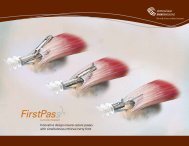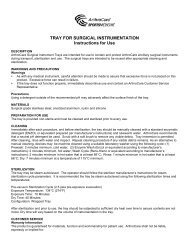The OPUS® LabraFix® System for Labral Repair - ArthroCare ...
The OPUS® LabraFix® System for Labral Repair - ArthroCare ...
The OPUS® LabraFix® System for Labral Repair - ArthroCare ...
Create successful ePaper yourself
Turn your PDF publications into a flip-book with our unique Google optimized e-Paper software.
Step 5 Tension the sutures by rotating the suture<br />
ratchet knobs with both hands in the<br />
direction of the arrows on the inserter<br />
handle.<br />
Step 6 When adequate tension between tendon<br />
and bone is achieved, press the suture lock<br />
button on the side of the inserter handle.<br />
Step 7 Squeeze the black hand lever and release three<br />
times to activate the suture lock and allow<br />
withdrawal of the inserter handle.<br />
Step 8 Trim the sutures at the bone hole to<br />
complete the LabraFix repair.<br />
<strong>The</strong> above sequence is repeated to place the desired<br />
number of implants to complete the labral repair.<br />
Step 5<br />
Step 6<br />
Step 7<br />
Step 8<br />
3x