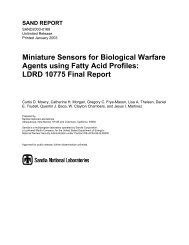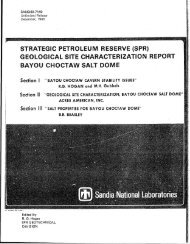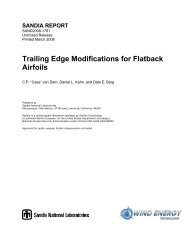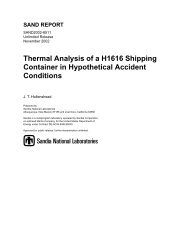Sierra/SolidMechanics 4.22 User's Guide - prod.sandia.gov - Sandia ...
Sierra/SolidMechanics 4.22 User's Guide - prod.sandia.gov - Sandia ...
Sierra/SolidMechanics 4.22 User's Guide - prod.sandia.gov - Sandia ...
You also want an ePaper? Increase the reach of your titles
YUMPU automatically turns print PDFs into web optimized ePapers that Google loves.
SANDIA REPORT<br />
SAND2011-7597<br />
Unlimited Release<br />
Printed October 2011<br />
<strong>Sierra</strong>/<strong>SolidMechanics</strong> <strong>4.22</strong> User’s <strong>Guide</strong><br />
SIERRA Solid Mechanics Team<br />
Computational Solid Mechanics and Structural Dynamics Department<br />
Engineering Sciences Center<br />
Prepared by<br />
<strong>Sandia</strong> National Laboratories<br />
Albuquerque, New Mexico 87185 and Livermore, California 94550<br />
<strong>Sandia</strong> National Laboratories is a multi-program laboratory managed and operated by <strong>Sandia</strong> Corporation,<br />
a wholly owned subsidiary of Lockheed Martin Corporation, for the United States Department of Energy’s<br />
National Nuclear Security Administration under Contract DE-AC04-94AL85000.<br />
Approved for public release; further dissemination unlimited.
Issued by <strong>Sandia</strong> National Laboratories, operated for the United States Department of Energy<br />
by <strong>Sandia</strong> Corporation.<br />
NOTICE: This report was prepared as an account of work sponsored by an agency of the United<br />
States Government. Neither the United States Government, nor any agency thereof, nor any<br />
of their employees, nor any of their contractors, subcontractors, or their employees, make any<br />
warranty, express or implied, or assume any legal liability or responsibility for the accuracy,<br />
completeness, or usefulness of any information, apparatus, <strong>prod</strong>uct, or process disclosed, or represent<br />
that its use would not infringe privately owned rights. Reference herein to any specific<br />
commercial <strong>prod</strong>uct, process, or service by trade name, trademark, manufacturer, or otherwise,<br />
does not necessarily constitute or imply its endorsement, recommendation, or favoring by the<br />
United States Government, any agency thereof, or any of their contractors or subcontractors.<br />
The views and opinions expressed herein do not necessarily state or reflect those of the United<br />
States Government, any agency thereof, or any of their contractors.<br />
Printed in the United States of America. This report has been re<strong>prod</strong>uced directly from the best<br />
available copy.<br />
Available to DOE and DOE contractors from<br />
U.S. Department of Energy<br />
Office of Scientific and Technical Information<br />
P.O. Box 62<br />
Oak Ridge, TN 37831<br />
Telephone: (865) 576-8401<br />
Facsimile: (865) 576-5728<br />
E-Mail: reports@adonis.osti.<strong>gov</strong><br />
Online ordering: http://www.osti.<strong>gov</strong>/bridge<br />
Available to the public from<br />
U.S. Department of Commerce<br />
National Technical Information Service<br />
5285 Port Royal Rd<br />
Springfield, VA 22161<br />
DEPARTMENT OF ENERGY<br />
• •<br />
UNITED STATES<br />
Telephone: (800) 553-6847<br />
Facsimile: (703) 605-6900<br />
E-Mail: orders@ntis.fedworld.<strong>gov</strong><br />
Online ordering: http://www.ntis.<strong>gov</strong>/help/ordermethods.asp?loc=7-4-0#online<br />
OF AMERICA<br />
2
SAND2011-7597<br />
Unlimited Release<br />
Printed October 2011<br />
<strong>Sierra</strong>/<strong>SolidMechanics</strong> <strong>4.22</strong> User’s <strong>Guide</strong><br />
SIERRA Solid Mechanics Team<br />
Computational Solid Mechanics and Structural Dynamics Department<br />
Engineering Sciences Center<br />
<strong>Sandia</strong> National Laboratories<br />
Box 5800<br />
Albuquerque, NM 87185-0380<br />
Abstract<br />
<strong>Sierra</strong>/<strong>SolidMechanics</strong> (<strong>Sierra</strong>/SM) is a Lagrangian, three-dimensional code for the analysis of solids and<br />
structures. It provides capabilities for explicit dynamic and implicit quasistatic and dynamic analyses. The<br />
explicit dynamics capabilities allow for the efficient and robust solution of models subjected to large, suddenly<br />
applied loads. For implicit problems, <strong>Sierra</strong>/SM uses a multi-level iterative solver, which enables it<br />
to effectively solve problems with large deformations, nonlinear material behavior, and contact. <strong>Sierra</strong>/SM<br />
has a versatile library of continuum and structural elements, and an extensive library of material models.<br />
The code is written for parallel computing environments, and it allows for scalable solutions of very large<br />
problems for both implicit and explicit analyses. It is built on the SIERRA Framework, which allows for<br />
coupling with other SIERRA mechanics codes. This document describes the functionality and input structure<br />
for <strong>Sierra</strong>/SM.<br />
3
Acknowledgments<br />
This document is the result of the collective effort of a number of individuals. The current development<br />
team responsible for Adagio and Presto, the SIERRA Solid Mechanics codes, includes<br />
Nathan K. Crane, Martin W. Heinstein, Alex J. Lindblad, David J. Littlewood, Kyran D.<br />
Mish, Kendall H. Pierson, Vicki L. Porter, Nathaniel S. Roehrig, Timothy R. Shelton, Gregory D.<br />
Sjaardema, Benjamin W. Spencer, Jesse D. Thomas, and Michael G. Veilleux. This document is<br />
written and maintained by this team.<br />
Outside the core development team, there are number of other individuals who have contributed<br />
to this manual. Nicole L. Breivik, J. Franklin Dempsey, Jeffery D. Gruda, and Chi S. (David) Lo<br />
have provided valuable input from the user community as Product Managers.<br />
Many others have contributed to this document, either directly or indirectly. These include, but<br />
are not limited to Manoj K. Bhardwaj, James V. Cox, Jason D. Hales, Arne S. Gullerud, Daniel<br />
C. Hammerand, J. Richard Koteras, Jakob T. Ostien, Rhonda K. Reinert, William M. Scherzinger,<br />
and Gerald W. Wellman.<br />
4
<strong>Sierra</strong>/SM <strong>4.22</strong> Release Notes<br />
Following is a list of new features and syntax changes made to <strong>Sierra</strong>/SM since the 4.20 release.<br />
The separate Adagio and Presto manuals have been discontinued in favor of a unified <strong>Sierra</strong>/SM<br />
manual that documents features for both explicit and implicit analyses. See Section 1.3.7.<br />
Piecewise analytic functions can now be defined. See Section 2.1.5.<br />
Default values have been defined and documented for many of the implicit solver commands. See<br />
Chapter 3.5.<br />
The solver will now report convergence if the residual norm reaches a value that is approximately<br />
zero to within the machine precision tolerance for the problem. This convergence will occur even<br />
if the relative residual is not reached and can allow correct handling of load-steps with nominally<br />
zero external load. See Section 4.2.1.<br />
Solver convergence can now be based on an energy-based residual and residual reference. These<br />
energy norms are useful for evaluating the residual for problems that include combinations of<br />
forces and moments. See Section 4.2.1.<br />
New options are provided to control the FETI solver’s linear system conditioning to improve CG<br />
convergence. See Section 4.3.2.<br />
Thermal strain calculations have been added to one-dimensional elements. See Section 5.1.3.1.<br />
A fiber shell material model that adds plate-bending response to the existing fiber membrane model<br />
has been implemented and documented. See Section 5.2.23.<br />
All Strumento material models have either been replaced by models in the LAME library or, in a<br />
few cases, removed. As a result, the USE STRUMENTO|LAME command has been removed. See<br />
Section 6.2.<br />
Documentation has been added for fully-integrated solid elements. See Section 6.2.1.<br />
An analytic, through-thickness integration scheme is now available for elastic shells. See Section<br />
6.2.4.<br />
The SHELL DRILLING STIFFNESS command has been removed from the FULL TANGENT<br />
PRECONDITIONER command block. It is now recommended to specify physical drilling stiffness<br />
in the shell section. See Section 6.2.4.<br />
An option has been added to the element death capability to kill elements based on proximity to<br />
other nodes or elements. See Section 6.5.4.8<br />
5
Parts of the input mesh can now be translated or rotated at the beginning of the run through commands<br />
in the input file. See Section 7.2.<br />
Documentation has been added for periodic boundary conditions. See Section 7.4.5.<br />
Pressure boundary conditions can now be applied to elements that have been converted to particles.<br />
See Section 7.6.1.<br />
A velocity damping coefficient can now be applied to pressure boundary conditions. See Section<br />
7.6.1.2.<br />
Contact surfaces can now be subdivided based on normal directions. See Section 8.2.4<br />
Examples on how contact surfaces are defined using block skinning, side sets, lofted geometry,<br />
and element death have been added. See Section 8.2.7.<br />
Documentation has been added for general analytic rigid contact surfaces. See Section 8.2.8.1.<br />
A velocity-dependent Coulomb friction model is now available for explicit dynamics. See Section<br />
8.3.0.6.<br />
The lofted radius of beam elements for contact can now optionally be specified. Additionally, the<br />
shapes of lofted beams and the shapes and radii of lofted particles can be specified by element<br />
block. See Section 8.5.8.<br />
The name of the SHELL LOFTING command block for contact has been changed to SURFACE<br />
OPTIONS. See Section 8.5.8.<br />
The ACTIVE PERIODS command can now be used to selectively enable contact by time period.<br />
See Section 8.6.<br />
Additional user output options for operating on integration point quantities are now available. For<br />
example, element quantities for output can be computed based on an average of integration point<br />
quantities. See Section 9.2.2.2.<br />
Variables can now be interpolated to face variables on a different mesh. In addition, the time<br />
derivative of an interpolated variable can also be computed. See Section 9.7.<br />
The global angular momentum of a problem can now be requested as a output variable. See<br />
Section 9.9.<br />
The tables of state variable output from material models have been updated to include more complete<br />
listings for many models. See Section 9.9.2.<br />
6
<strong>Sierra</strong>/SM <strong>4.22</strong> Known Issues<br />
Section 3.4.1.2: When using explicit control modes, the Lanczos and power method time step<br />
estimators can not yet be used with problems that have contact, rigid bodies, blocks in the fine<br />
mesh that are not controlled by the coarse mesh, or coarse elements that contain no fine nodes.<br />
Section 4.3: Deactivation of element blocks (see Section 6.1.5.9) does not currently work in conjunction<br />
with the full tangent preconditioner in Adagio. To use this capability, one of the nodal<br />
preconditioners must be used.<br />
Section 6.2.1: For problems with large rotations, the hourglass energies are known to spike exponentially<br />
with increases in total rotation. This behavior is observed for both midpoint and strongly<br />
objective strain incrementation, and for both incremental and total hourglass formulations. The<br />
large rotation issue is a known limitation in solid mechanics for all non-hyperelastic material models.<br />
Section 6.2.11: For problems with rotations, the sph algorithm generates rotational spring like<br />
forces on the boundary because of known deficiencies in the algorithm in distinguishing between<br />
rigid body rotation and deformation. The sph algorithm does not conserve rotational or angular<br />
momentum.<br />
Section 6.2.12: Superelements are not compatible with several modeling capabilities. They cannot<br />
be used with element death. They cannot be used with node-based, power method, or Lanczos<br />
critical time step estimation methods. They are also not compatible with some preconditioners<br />
(such as FETI) for implicit solutions.<br />
Section 7.4.2.2: If a prescribed displacement with the CYLINDRICAL AXIS option is applied to<br />
nodes that fall on the axis, it will have no effect. Separate boundary conditions should be applied<br />
to those nodes to fix them in the plane normal to the axis.<br />
Section 7.4.3.2: If a prescribed velocity with theCYLINDRICAL AXIS option is applied to nodes<br />
that fall on the axis, it will have no effect. Separate boundary conditions should be applied to those<br />
nodes to fix them in the plane normal to the axis.<br />
Section 8.5.9: Attempting to use GLOBAL SEARCH INCREMENT with a value greater than 1, especially<br />
in a problem that contains shells and/or restart, will, in most cases, cause code failure. A<br />
GLOBAL SEARCH INCREMENT value greater than 1 will, under the best circumstances, give only<br />
a marginal improvement in speed.<br />
Section 9.4: User defined variables (see Section 11.2.4) are not currently supported with heartbeat<br />
output.<br />
7
Section 10.2: Currently, the J-Integral evaluation capability is based on assumptions of elastostatics<br />
and a stationary crack, and is only implemented for uniform gradient hex elements.<br />
8
Contents<br />
1 Introduction 37<br />
1.1 Document Overview . . . . . . . . . . . . . . . . . . . . . . . . . . . . . . . . . 38<br />
1.2 Overall Input Structure . . . . . . . . . . . . . . . . . . . . . . . . . . . . . . . . 40<br />
1.3 Conventions for Command Descriptions . . . . . . . . . . . . . . . . . . . . . . . 43<br />
1.3.1 Key Words . . . . . . . . . . . . . . . . . . . . . . . . . . . . . . . . . . 43<br />
1.3.2 User-Specified Input . . . . . . . . . . . . . . . . . . . . . . . . . . . . . 43<br />
1.3.3 Optional Input . . . . . . . . . . . . . . . . . . . . . . . . . . . . . . . . 44<br />
1.3.4 Default Values . . . . . . . . . . . . . . . . . . . . . . . . . . . . . . . . 44<br />
1.3.5 Multiple Options for Values . . . . . . . . . . . . . . . . . . . . . . . . . 44<br />
1.3.6 Known Issues and Warnings . . . . . . . . . . . . . . . . . . . . . . . . . 45<br />
1.3.7 Commands Applicable to Only Explicit or Implicit Analyses . . . . . . . . 45<br />
1.4 Style <strong>Guide</strong>lines . . . . . . . . . . . . . . . . . . . . . . . . . . . . . . . . . . . . 47<br />
1.4.1 Comments . . . . . . . . . . . . . . . . . . . . . . . . . . . . . . . . . . 47<br />
1.4.2 Continuation Lines . . . . . . . . . . . . . . . . . . . . . . . . . . . . . . 47<br />
1.4.3 Case . . . . . . . . . . . . . . . . . . . . . . . . . . . . . . . . . . . . . . 47<br />
1.4.4 Commas and Tabs . . . . . . . . . . . . . . . . . . . . . . . . . . . . . . 47<br />
1.4.5 Blank Spaces . . . . . . . . . . . . . . . . . . . . . . . . . . . . . . . . . 48<br />
1.4.6 General Format of the Command Lines . . . . . . . . . . . . . . . . . . . 48<br />
1.4.7 Delimiters . . . . . . . . . . . . . . . . . . . . . . . . . . . . . . . . . . . 49<br />
1.4.8 Order of Commands . . . . . . . . . . . . . . . . . . . . . . . . . . . . . 49<br />
1.4.9 Abbreviated END Specifications . . . . . . . . . . . . . . . . . . . . . . . 49<br />
1.4.10 Indentation . . . . . . . . . . . . . . . . . . . . . . . . . . . . . . . . . . 50<br />
1.4.11 Including Files . . . . . . . . . . . . . . . . . . . . . . . . . . . . . . . . 50<br />
1.5 Exodus II Database Naming Conventions . . . . . . . . . . . . . . . . . . . . . . 51<br />
9
1.6 Major Scope Definitions for an Input File . . . . . . . . . . . . . . . . . . . . . . 52<br />
1.7 Input/Output Files . . . . . . . . . . . . . . . . . . . . . . . . . . . . . . . . . . . 54<br />
1.8 Obtaining Support . . . . . . . . . . . . . . . . . . . . . . . . . . . . . . . . . . . 56<br />
1.9 References . . . . . . . . . . . . . . . . . . . . . . . . . . . . . . . . . . . . . . . 57<br />
2 General Commands 59<br />
2.1 SIERRA Scope . . . . . . . . . . . . . . . . . . . . . . . . . . . . . . . . . . . . 59<br />
2.1.1 SIERRA Command Block . . . . . . . . . . . . . . . . . . . . . . . . . . 59<br />
2.1.2 Title . . . . . . . . . . . . . . . . . . . . . . . . . . . . . . . . . . . . . . 60<br />
2.1.3 Restart Control . . . . . . . . . . . . . . . . . . . . . . . . . . . . . . . . 60<br />
2.1.3.1 Restart Time . . . . . . . . . . . . . . . . . . . . . . . . . . . . 61<br />
2.1.3.2 Automatic Restart . . . . . . . . . . . . . . . . . . . . . . . . . 61<br />
2.1.4 User Subroutine Identification . . . . . . . . . . . . . . . . . . . . . . . . 61<br />
2.1.5 Functions . . . . . . . . . . . . . . . . . . . . . . . . . . . . . . . . . . . 62<br />
2.1.6 Axes, Directions, and Points . . . . . . . . . . . . . . . . . . . . . . . . . 67<br />
2.1.7 Orientation . . . . . . . . . . . . . . . . . . . . . . . . . . . . . . . . . . 69<br />
2.1.8 Coordinate System Block Command . . . . . . . . . . . . . . . . . . . . . 73<br />
2.1.9 Define Coordinate System Line Command . . . . . . . . . . . . . . . . . 75<br />
2.2 Procedure and Region . . . . . . . . . . . . . . . . . . . . . . . . . . . . . . . . . 76<br />
2.2.1 Procedure . . . . . . . . . . . . . . . . . . . . . . . . . . . . . . . . . . . 77<br />
2.2.2 Time Control . . . . . . . . . . . . . . . . . . . . . . . . . . . . . . . . . 77<br />
2.2.2.1 Explicit Dynamic Time Control . . . . . . . . . . . . . . . . . . 77<br />
2.2.2.2 Implicit Time Control . . . . . . . . . . . . . . . . . . . . . . . 78<br />
2.2.3 Region . . . . . . . . . . . . . . . . . . . . . . . . . . . . . . . . . . . . 78<br />
2.3 Use Finite Element Model . . . . . . . . . . . . . . . . . . . . . . . . . . . . . . 80<br />
2.4 Element Distortion Metrics . . . . . . . . . . . . . . . . . . . . . . . . . . . . . . 81<br />
2.5 Activation/Deactivation of Functionality . . . . . . . . . . . . . . . . . . . . . . . 83<br />
2.6 Error Recovery . . . . . . . . . . . . . . . . . . . . . . . . . . . . . . . . . . . . 83<br />
2.7 Manual Job Control . . . . . . . . . . . . . . . . . . . . . . . . . . . . . . . . . . 84<br />
3 Explicit Dynamic Time Step Control 86<br />
3.1 Procedure Time Control . . . . . . . . . . . . . . . . . . . . . . . . . . . . . . . . 87<br />
3.1.1 Command Blocks for Time Control and Time Stepping . . . . . . . . . . . 89<br />
10
3.1.2 Initial Time Step . . . . . . . . . . . . . . . . . . . . . . . . . . . . . . . 91<br />
3.1.3 Time Step Scale Factor . . . . . . . . . . . . . . . . . . . . . . . . . . . . 91<br />
3.1.4 Time Step Increase Factor . . . . . . . . . . . . . . . . . . . . . . . . . . 91<br />
3.1.5 Step Interval . . . . . . . . . . . . . . . . . . . . . . . . . . . . . . . . . 91<br />
3.1.6 Example . . . . . . . . . . . . . . . . . . . . . . . . . . . . . . . . . . . 92<br />
3.2 Other Critical Time Step Methods . . . . . . . . . . . . . . . . . . . . . . . . . . 94<br />
3.2.1 Lanczos Method . . . . . . . . . . . . . . . . . . . . . . . . . . . . . . . 95<br />
3.2.1.1 Lanczos Method with Constant Time Steps . . . . . . . . . . . . 96<br />
3.2.1.2 Controls for Lanczos Method . . . . . . . . . . . . . . . . . . . 99<br />
3.2.1.3 Scale Factor for Lanczos Method . . . . . . . . . . . . . . . . . 100<br />
3.2.1.4 Accuracy of Eigenvalue Estimate . . . . . . . . . . . . . . . . . 101<br />
3.2.1.5 Lanczos Parameters Command Block . . . . . . . . . . . . . . . 102<br />
3.2.2 Power Method . . . . . . . . . . . . . . . . . . . . . . . . . . . . . . . . 105<br />
3.2.2.1 Power Method with Constant Time Steps . . . . . . . . . . . . . 106<br />
3.2.2.2 Controls for Power Method . . . . . . . . . . . . . . . . . . . . 107<br />
3.2.2.3 Scale Factor for Power Method . . . . . . . . . . . . . . . . . . 108<br />
3.2.2.4 Accuracy of Eigenvalue Estimate . . . . . . . . . . . . . . . . . 108<br />
3.2.2.5 Power Method Parameters Command Block . . . . . . . . . . . 109<br />
3.2.3 Node-Based Method . . . . . . . . . . . . . . . . . . . . . . . . . . . . . 111<br />
3.2.3.1 Node-Based Parameters Command Block . . . . . . . . . . . . 112<br />
3.3 Mass Scaling . . . . . . . . . . . . . . . . . . . . . . . . . . . . . . . . . . . . . 113<br />
3.3.1 What is Mass Scaling? . . . . . . . . . . . . . . . . . . . . . . . . . . . . 113<br />
3.3.2 Mass Scaling Command Block . . . . . . . . . . . . . . . . . . . . . . . . 114<br />
3.3.3 Node Set Commands . . . . . . . . . . . . . . . . . . . . . . . . . . . . . 115<br />
3.3.3.1 Mass Scaling Commands . . . . . . . . . . . . . . . . . . . . . 115<br />
3.3.3.2 Additional Commands . . . . . . . . . . . . . . . . . . . . . . . 116<br />
3.4 Explicit Control Modes . . . . . . . . . . . . . . . . . . . . . . . . . . . . . . . . 116<br />
3.4.1 Control Modes Region . . . . . . . . . . . . . . . . . . . . . . . . . . . . 117<br />
3.4.1.1 Model Setup Commands . . . . . . . . . . . . . . . . . . . . . 118<br />
3.4.1.2 Time Step Control Commands . . . . . . . . . . . . . . . . . . 119<br />
3.4.1.3 Mass Scaling Commands . . . . . . . . . . . . . . . . . . . . . 120<br />
3.4.1.4 Damping Commands . . . . . . . . . . . . . . . . . . . . . . . 121<br />
11
3.4.1.5 Kinematic Boundary Condition Commands . . . . . . . . . . . 121<br />
3.4.1.6 Output Commands . . . . . . . . . . . . . . . . . . . . . . . . . 121<br />
3.5 References . . . . . . . . . . . . . . . . . . . . . . . . . . . . . . . . . . . . . . . 123<br />
4 Implicit Solver, Time Step, and Dynamics 124<br />
4.1 Multilevel Solver . . . . . . . . . . . . . . . . . . . . . . . . . . . . . . . . . . . 126<br />
4.2 Conjugate Gradient Solver . . . . . . . . . . . . . . . . . . . . . . . . . . . . . . 130<br />
4.2.1 Convergence Commands . . . . . . . . . . . . . . . . . . . . . . . . . . . 132<br />
4.2.2 Preconditioner Commands . . . . . . . . . . . . . . . . . . . . . . . . . . 134<br />
4.2.3 Line Search Command . . . . . . . . . . . . . . . . . . . . . . . . . . . . 137<br />
4.2.4 Diagnostic Output Commands . . . . . . . . . . . . . . . . . . . . . . . . 138<br />
4.2.5 CG Algorithm Commands . . . . . . . . . . . . . . . . . . . . . . . . . . 139<br />
4.3 Full Tangent Preconditioner . . . . . . . . . . . . . . . . . . . . . . . . . . . . . . 141<br />
4.3.1 Solver Selection Commands . . . . . . . . . . . . . . . . . . . . . . . . . 142<br />
4.3.2 Matrix Formation Commands . . . . . . . . . . . . . . . . . . . . . . . . 143<br />
4.3.3 Reset and Iteration Commands . . . . . . . . . . . . . . . . . . . . . . . . 145<br />
4.3.4 Fall-Back Strategy Commands . . . . . . . . . . . . . . . . . . . . . . . . 147<br />
4.4 FETI Equation Solver . . . . . . . . . . . . . . . . . . . . . . . . . . . . . . . . . 149<br />
4.4.1 Convergence Commands . . . . . . . . . . . . . . . . . . . . . . . . . . . 150<br />
4.4.2 Memory Usage Commands . . . . . . . . . . . . . . . . . . . . . . . . . . 150<br />
4.4.3 Solver Commands . . . . . . . . . . . . . . . . . . . . . . . . . . . . . . 151<br />
4.5 Control Contact . . . . . . . . . . . . . . . . . . . . . . . . . . . . . . . . . . . . 153<br />
4.5.1 Convergence Commands . . . . . . . . . . . . . . . . . . . . . . . . . . . 157<br />
4.5.2 Level Selection Command . . . . . . . . . . . . . . . . . . . . . . . . . . 158<br />
4.5.3 Diagnostic Output Commands . . . . . . . . . . . . . . . . . . . . . . . . 159<br />
4.5.4 Augmented Lagrange Enforcement Commands . . . . . . . . . . . . . . . 159<br />
4.5.4.1 Augmented Lagrange Adaptive Penalty Commands . . . . . . . 160<br />
4.5.4.2 Augmented Lagrange Tolerance and Convergence Options . . . 160<br />
4.5.4.3 Augmented Lagrange Miscellaneous Options . . . . . . . . . . 161<br />
4.6 Control Stiffness . . . . . . . . . . . . . . . . . . . . . . . . . . . . . . . . . . . 162<br />
4.6.1 Convergence Commands . . . . . . . . . . . . . . . . . . . . . . . . . . . 168<br />
4.6.2 Level Selection Command . . . . . . . . . . . . . . . . . . . . . . . . . . 170<br />
4.6.3 Diagnostic Output Commands . . . . . . . . . . . . . . . . . . . . . . . . 171<br />
12
4.7 Control Failure . . . . . . . . . . . . . . . . . . . . . . . . . . . . . . . . . . . . 172<br />
4.7.1 Convergence Command . . . . . . . . . . . . . . . . . . . . . . . . . . . 172<br />
4.7.2 Level Selection Command . . . . . . . . . . . . . . . . . . . . . . . . . . 173<br />
4.7.3 Diagnostic Output Commands . . . . . . . . . . . . . . . . . . . . . . . . 173<br />
4.8 Control Modes . . . . . . . . . . . . . . . . . . . . . . . . . . . . . . . . . . . . 174<br />
4.8.1 Control Modes Region . . . . . . . . . . . . . . . . . . . . . . . . . . . . 175<br />
4.8.1.1 Model Setup Commands . . . . . . . . . . . . . . . . . . . . . 176<br />
4.8.1.2 Solver Commands . . . . . . . . . . . . . . . . . . . . . . . . . 176<br />
4.8.1.3 Kinematic Boundary Condition Commands . . . . . . . . . . . 177<br />
4.9 Predictors . . . . . . . . . . . . . . . . . . . . . . . . . . . . . . . . . . . . . . . 178<br />
4.9.1 Loadstep Predictor . . . . . . . . . . . . . . . . . . . . . . . . . . . . . . 178<br />
4.9.1.1 Predictor Type . . . . . . . . . . . . . . . . . . . . . . . . . . . 178<br />
4.9.1.2 Scale Factor . . . . . . . . . . . . . . . . . . . . . . . . . . . . 179<br />
4.9.1.3 Slip Scale Factor . . . . . . . . . . . . . . . . . . . . . . . . . . 179<br />
4.9.2 Level Predictor . . . . . . . . . . . . . . . . . . . . . . . . . . . . . . . . 180<br />
4.10 JAS3D Compatibility Mode . . . . . . . . . . . . . . . . . . . . . . . . . . . . . 181<br />
4.11 Time Step Control . . . . . . . . . . . . . . . . . . . . . . . . . . . . . . . . . . . 182<br />
4.11.1 Command Blocks for Time Control and Time Stepping . . . . . . . . . . . 182<br />
4.11.1.1 Time Increment . . . . . . . . . . . . . . . . . . . . . . . . . . 184<br />
4.11.1.2 Number of Time Steps . . . . . . . . . . . . . . . . . . . . . . . 184<br />
4.11.1.3 Time Increment Function . . . . . . . . . . . . . . . . . . . . . 184<br />
4.11.2 Adaptive Time Stepping . . . . . . . . . . . . . . . . . . . . . . . . . . . 185<br />
4.11.2.1 Method . . . . . . . . . . . . . . . . . . . . . . . . . . . . . . . 186<br />
4.11.2.2 Target Iterations . . . . . . . . . . . . . . . . . . . . . . . . . . 186<br />
4.11.2.3 Iteration Window . . . . . . . . . . . . . . . . . . . . . . . . . 186<br />
4.11.2.4 Cutback Factor . . . . . . . . . . . . . . . . . . . . . . . . . . . 187<br />
4.11.2.5 Growth Factor . . . . . . . . . . . . . . . . . . . . . . . . . . . 187<br />
4.11.2.6 Maximum Failure Cutbacks . . . . . . . . . . . . . . . . . . . . 187<br />
4.11.2.7 Maximum Multiplier . . . . . . . . . . . . . . . . . . . . . . . 187<br />
4.11.2.8 Minimum Multiplier . . . . . . . . . . . . . . . . . . . . . . . . 188<br />
4.11.2.9 Reset at New Period . . . . . . . . . . . . . . . . . . . . . . . . 188<br />
4.11.2.10 Active Periods . . . . . . . . . . . . . . . . . . . . . . . . . . . 188<br />
13
4.11.3 Time Control Example . . . . . . . . . . . . . . . . . . . . . . . . . . . . 189<br />
4.12 Implicit Dynamic Time Integration . . . . . . . . . . . . . . . . . . . . . . . . . . 190<br />
4.12.1 Implicit Dynamics . . . . . . . . . . . . . . . . . . . . . . . . . . . . . . 190<br />
4.12.1.1 Active Periods . . . . . . . . . . . . . . . . . . . . . . . . . . . 190<br />
4.12.1.2 Use HHT Integration . . . . . . . . . . . . . . . . . . . . . . . 191<br />
4.12.1.3 HHT Parameters . . . . . . . . . . . . . . . . . . . . . . . . . . 191<br />
4.12.1.4 Implicit Dynamic Adaptive Time Stepping . . . . . . . . . . . . 191<br />
4.13 References . . . . . . . . . . . . . . . . . . . . . . . . . . . . . . . . . . . . . . . 193<br />
5 Materials 194<br />
5.1 General Material Commands . . . . . . . . . . . . . . . . . . . . . . . . . . . . . 198<br />
5.1.1 Density Command . . . . . . . . . . . . . . . . . . . . . . . . . . . . . . 198<br />
5.1.2 Biot’s Coefficient Command . . . . . . . . . . . . . . . . . . . . . . . . . 198<br />
5.1.3 Thermal Strain Behavior . . . . . . . . . . . . . . . . . . . . . . . . . . . 198<br />
5.1.3.1 Defining Thermal Strains . . . . . . . . . . . . . . . . . . . . . 199<br />
5.1.3.2 Activating Thermal Strains . . . . . . . . . . . . . . . . . . . . 201<br />
5.2 Material Models . . . . . . . . . . . . . . . . . . . . . . . . . . . . . . . . . . . . 202<br />
5.2.1 Elastic Model . . . . . . . . . . . . . . . . . . . . . . . . . . . . . . . . . 202<br />
5.2.2 Thermoelastic Model . . . . . . . . . . . . . . . . . . . . . . . . . . . . . 204<br />
5.2.3 Neo-Hookean Model . . . . . . . . . . . . . . . . . . . . . . . . . . . . . 206<br />
5.2.4 Elastic Fracture Model . . . . . . . . . . . . . . . . . . . . . . . . . . . . 208<br />
5.2.5 Elastic-Plastic Model . . . . . . . . . . . . . . . . . . . . . . . . . . . . . 210<br />
5.2.6 Elastic-Plastic Power-Law Hardening Model . . . . . . . . . . . . . . . . 212<br />
5.2.7 Ductile Fracture Model . . . . . . . . . . . . . . . . . . . . . . . . . . . . 214<br />
5.2.8 Multilinear EP Hardening Model . . . . . . . . . . . . . . . . . . . . . . . 216<br />
5.2.9 Multilinear EP Hardening Model with Failure . . . . . . . . . . . . . . . . 218<br />
5.2.10 Johnson-Cook Model . . . . . . . . . . . . . . . . . . . . . . . . . . . . . 221<br />
5.2.11 BCJ Model . . . . . . . . . . . . . . . . . . . . . . . . . . . . . . . . . . 223<br />
5.2.12 Power Law Creep . . . . . . . . . . . . . . . . . . . . . . . . . . . . . . . 225<br />
5.2.13 Soil and Crushable Foam Model . . . . . . . . . . . . . . . . . . . . . . . 227<br />
5.2.14 Karagozian and Case Concrete Model . . . . . . . . . . . . . . . . . . . . 230<br />
5.2.15 Foam Plasticity Model . . . . . . . . . . . . . . . . . . . . . . . . . . . . 233<br />
5.2.16 Low Density Foam Model . . . . . . . . . . . . . . . . . . . . . . . . . . 236<br />
14
5.2.17 Elastic Three-Dimensional Orthotropic Model . . . . . . . . . . . . . . . 237<br />
5.2.18 Wire Mesh Model . . . . . . . . . . . . . . . . . . . . . . . . . . . . . . 240<br />
5.2.19 Orthotropic Crush Model . . . . . . . . . . . . . . . . . . . . . . . . . . . 242<br />
5.2.20 Orthotropic Rate Model . . . . . . . . . . . . . . . . . . . . . . . . . . . 245<br />
5.2.21 Elastic Laminate Model . . . . . . . . . . . . . . . . . . . . . . . . . . . 248<br />
5.2.22 Fiber Membrane Model . . . . . . . . . . . . . . . . . . . . . . . . . . . 251<br />
5.2.23 Fiber Shell Model . . . . . . . . . . . . . . . . . . . . . . . . . . . . . . 254<br />
5.2.24 Incompressible Solid Model . . . . . . . . . . . . . . . . . . . . . . . . . 256<br />
5.2.25 Mooney-Rivlin Model . . . . . . . . . . . . . . . . . . . . . . . . . . . . 259<br />
5.2.26 NLVE 3D Orthotropic Model . . . . . . . . . . . . . . . . . . . . . . . . 262<br />
5.2.27 Stiff Elastic . . . . . . . . . . . . . . . . . . . . . . . . . . . . . . . . . . 266<br />
5.2.28 Swanson Model . . . . . . . . . . . . . . . . . . . . . . . . . . . . . . . . 268<br />
5.2.29 Viscoelastic Swanson Model . . . . . . . . . . . . . . . . . . . . . . . . . 271<br />
5.3 Cohesive Zone Material Models . . . . . . . . . . . . . . . . . . . . . . . . . . . 275<br />
5.3.1 Traction Decay . . . . . . . . . . . . . . . . . . . . . . . . . . . . . . . . 275<br />
5.3.2 Tvergaard Hutchinson . . . . . . . . . . . . . . . . . . . . . . . . . . . . 276<br />
5.3.3 Thouless Parmigiani . . . . . . . . . . . . . . . . . . . . . . . . . . . . . 278<br />
5.3.4 Compliant Joint . . . . . . . . . . . . . . . . . . . . . . . . . . . . . . . . 280<br />
5.4 References . . . . . . . . . . . . . . . . . . . . . . . . . . . . . . . . . . . . . . . 281<br />
6 Elements 283<br />
6.1 Finite Element Model . . . . . . . . . . . . . . . . . . . . . . . . . . . . . . . . . 284<br />
6.1.1 Identification of Mesh File . . . . . . . . . . . . . . . . . . . . . . . . . . 287<br />
6.1.2 Alias . . . . . . . . . . . . . . . . . . . . . . . . . . . . . . . . . . . . . 288<br />
6.1.3 Omit Block . . . . . . . . . . . . . . . . . . . . . . . . . . . . . . . . . . 288<br />
6.1.4 Component Separator Character . . . . . . . . . . . . . . . . . . . . . . . 288<br />
6.1.5 Descriptors of Element Blocks . . . . . . . . . . . . . . . . . . . . . . . . 289<br />
6.1.5.1 Material Property . . . . . . . . . . . . . . . . . . . . . . . . . 291<br />
6.1.5.2 Include All Blocks . . . . . . . . . . . . . . . . . . . . . . . . . 291<br />
6.1.5.3 Remove Block . . . . . . . . . . . . . . . . . . . . . . . . . . . 292<br />
6.1.5.4 Section . . . . . . . . . . . . . . . . . . . . . . . . . . . . . . . 292<br />
6.1.5.5 Linear and Quadratic Bulk Viscosity . . . . . . . . . . . . . . . 292<br />
6.1.5.6 Hourglass Control . . . . . . . . . . . . . . . . . . . . . . . . . 292<br />
15
6.1.5.7 Effective Moduli Model . . . . . . . . . . . . . . . . . . . . . . 294<br />
6.1.5.8 Element Numerical Formulation . . . . . . . . . . . . . . . . . 295<br />
6.1.5.9 Activation/Deactivation of Element Blocks by Time . . . . . . . 296<br />
6.2 Element Sections . . . . . . . . . . . . . . . . . . . . . . . . . . . . . . . . . . . 297<br />
6.2.1 Solid Section . . . . . . . . . . . . . . . . . . . . . . . . . . . . . . . . . 297<br />
6.2.2 Cohesive Section . . . . . . . . . . . . . . . . . . . . . . . . . . . . . . . 300<br />
6.2.3 Localization Section . . . . . . . . . . . . . . . . . . . . . . . . . . . . . 301<br />
6.2.4 Shell Section . . . . . . . . . . . . . . . . . . . . . . . . . . . . . . . . . 302<br />
6.2.5 Membrane Section . . . . . . . . . . . . . . . . . . . . . . . . . . . . . . 308<br />
6.2.6 Beam Section . . . . . . . . . . . . . . . . . . . . . . . . . . . . . . . . . 312<br />
6.2.7 Truss Section . . . . . . . . . . . . . . . . . . . . . . . . . . . . . . . . . 317<br />
6.2.8 Spring Section . . . . . . . . . . . . . . . . . . . . . . . . . . . . . . . . 318<br />
6.2.9 Damper Section . . . . . . . . . . . . . . . . . . . . . . . . . . . . . . . . 319<br />
6.2.10 Point Mass Section . . . . . . . . . . . . . . . . . . . . . . . . . . . . . . 320<br />
6.2.11 Particle Section . . . . . . . . . . . . . . . . . . . . . . . . . . . . . . . . 322<br />
6.2.12 Superelement Section . . . . . . . . . . . . . . . . . . . . . . . . . . . . . 326<br />
6.2.12.1 Input Commands . . . . . . . . . . . . . . . . . . . . . . . . . 327<br />
6.2.13 Peridynamics Section . . . . . . . . . . . . . . . . . . . . . . . . . . . . . 329<br />
6.3 Element-like Functionality . . . . . . . . . . . . . . . . . . . . . . . . . . . . . . 332<br />
6.3.1 Rigid Body . . . . . . . . . . . . . . . . . . . . . . . . . . . . . . . . . . 332<br />
6.3.1.1 Multiple Rigid Bodies from a Single Block . . . . . . . . . . . . 336<br />
6.3.2 Torsional Spring Mechanism . . . . . . . . . . . . . . . . . . . . . . . . . 337<br />
6.4 Mass Property Calculations . . . . . . . . . . . . . . . . . . . . . . . . . . . . . . 341<br />
6.4.1 Block Set Commands . . . . . . . . . . . . . . . . . . . . . . . . . . . . . 341<br />
6.4.2 Structure Command . . . . . . . . . . . . . . . . . . . . . . . . . . . . . 342<br />
6.5 Element Death . . . . . . . . . . . . . . . . . . . . . . . . . . . . . . . . . . . . 343<br />
6.5.1 Block Set Commands . . . . . . . . . . . . . . . . . . . . . . . . . . . . . 345<br />
6.5.2 Criterion Commands . . . . . . . . . . . . . . . . . . . . . . . . . . . . . 346<br />
6.5.2.1 Nodal Variable Death Criterion . . . . . . . . . . . . . . . . . . 346<br />
6.5.2.2 Element Variable Death Criterion . . . . . . . . . . . . . . . . . 347<br />
6.5.2.3 Global Death Criterion . . . . . . . . . . . . . . . . . . . . . . 348<br />
6.5.2.4 Always Death Criterion . . . . . . . . . . . . . . . . . . . . . . 349<br />
16
6.5.2.5 Material Death Criterion . . . . . . . . . . . . . . . . . . . . . . 349<br />
6.5.2.6 Subroutine Death Criterion . . . . . . . . . . . . . . . . . . . . 350<br />
6.5.3 Evaluation Commands . . . . . . . . . . . . . . . . . . . . . . . . . . . . 351<br />
6.5.4 Miscellaneous Option Commands . . . . . . . . . . . . . . . . . . . . . . 351<br />
6.5.4.1 Summary Output Commands . . . . . . . . . . . . . . . . . . . 351<br />
6.5.4.2 Death on Inversion . . . . . . . . . . . . . . . . . . . . . . . . . 352<br />
6.5.4.3 Death on Ill-defined Contact . . . . . . . . . . . . . . . . . . . 352<br />
6.5.4.4 Death Steps . . . . . . . . . . . . . . . . . . . . . . . . . . . . 352<br />
6.5.4.5 Degenerate Mesh Repair . . . . . . . . . . . . . . . . . . . . . 353<br />
6.5.4.6 Aggressive Contact Cleanup . . . . . . . . . . . . . . . . . . . 353<br />
6.5.4.7 Death Method . . . . . . . . . . . . . . . . . . . . . . . . . . . 353<br />
6.5.4.8 Death on Proximity . . . . . . . . . . . . . . . . . . . . . . . . 354<br />
6.5.4.9 Particle Conversion . . . . . . . . . . . . . . . . . . . . . . . . 355<br />
6.5.4.10 Active Periods . . . . . . . . . . . . . . . . . . . . . . . . . . . 357<br />
6.5.5 Cohesive Zone Setup Commands . . . . . . . . . . . . . . . . . . . . . . 357<br />
6.5.6 Example . . . . . . . . . . . . . . . . . . . . . . . . . . . . . . . . . . . 358<br />
6.5.7 Element Death Visualization . . . . . . . . . . . . . . . . . . . . . . . . . 358<br />
6.6 Particle Embedding . . . . . . . . . . . . . . . . . . . . . . . . . . . . . . . . . . 360<br />
6.7 Explicitly Computing Derived Quantities . . . . . . . . . . . . . . . . . . . . . . 361<br />
6.8 Mesh Rebalancing . . . . . . . . . . . . . . . . . . . . . . . . . . . . . . . . . . 362<br />
6.8.1 Rebalance . . . . . . . . . . . . . . . . . . . . . . . . . . . . . . . . . . . 362<br />
6.8.1.1 Rebalance Command Lines . . . . . . . . . . . . . . . . . . . . 363<br />
6.8.1.2 Zoltan Command Line . . . . . . . . . . . . . . . . . . . . . . . 363<br />
6.8.2 Zoltan Parameters . . . . . . . . . . . . . . . . . . . . . . . . . . . . . . 365<br />
6.9 Remeshing . . . . . . . . . . . . . . . . . . . . . . . . . . . . . . . . . . . . . . 366<br />
6.9.1 Remeshing Commands . . . . . . . . . . . . . . . . . . . . . . . . . . . . 367<br />
6.9.2 Remesh Block Set . . . . . . . . . . . . . . . . . . . . . . . . . . . . . . 369<br />
6.9.3 Adaptive Refinement . . . . . . . . . . . . . . . . . . . . . . . . . . . . . 370<br />
6.9.3.1 Adaptive Refinement Control Commands . . . . . . . . . . . . . 371<br />
6.9.3.2 Tool Mesh Entity Commands . . . . . . . . . . . . . . . . . . . 372<br />
6.9.3.3 Activation Commands . . . . . . . . . . . . . . . . . . . . . . . 372<br />
6.10 References . . . . . . . . . . . . . . . . . . . . . . . . . . . . . . . . . . . . . . . 373<br />
17
7 Boundary Conditions and Initial Conditions 375<br />
7.1 General Boundary Condition Concepts . . . . . . . . . . . . . . . . . . . . . . . . 376<br />
7.1.1 Mesh-Entity Assignment Commands . . . . . . . . . . . . . . . . . . . . 376<br />
7.1.2 Methods for Specifying Boundary Conditions . . . . . . . . . . . . . . . . 378<br />
7.2 Initial Mesh Modification . . . . . . . . . . . . . . . . . . . . . . . . . . . . . . . 379<br />
7.3 Initial Variable Assignment . . . . . . . . . . . . . . . . . . . . . . . . . . . . . . 380<br />
7.3.1 Mesh-Entity Set Commands . . . . . . . . . . . . . . . . . . . . . . . . . 381<br />
7.3.2 Variable Identification Commands . . . . . . . . . . . . . . . . . . . . . . 382<br />
7.3.3 Specification Command . . . . . . . . . . . . . . . . . . . . . . . . . . . 382<br />
7.3.4 Weibull Probability Distribution Commands . . . . . . . . . . . . . . . . . 382<br />
7.3.5 External Mesh Database Commands . . . . . . . . . . . . . . . . . . . . . 384<br />
7.3.6 User Subroutine Commands . . . . . . . . . . . . . . . . . . . . . . . . . 385<br />
7.3.7 Additional Command . . . . . . . . . . . . . . . . . . . . . . . . . . . . . 385<br />
7.4 Kinematic Boundary Conditions . . . . . . . . . . . . . . . . . . . . . . . . . . . 387<br />
7.4.1 Fixed Displacement Components . . . . . . . . . . . . . . . . . . . . . . 387<br />
7.4.1.1 Node Set Commands . . . . . . . . . . . . . . . . . . . . . . . 388<br />
7.4.1.2 Specification Commands . . . . . . . . . . . . . . . . . . . . . 388<br />
7.4.1.3 Additional Commands . . . . . . . . . . . . . . . . . . . . . . . 388<br />
7.4.2 Prescribed Displacement . . . . . . . . . . . . . . . . . . . . . . . . . . . 389<br />
7.4.2.1 Node Set Commands . . . . . . . . . . . . . . . . . . . . . . . 390<br />
7.4.2.2 Specification Commands . . . . . . . . . . . . . . . . . . . . . 390<br />
7.4.2.3 User Subroutine Commands . . . . . . . . . . . . . . . . . . . . 392<br />
7.4.2.4 External Mesh Database Commands . . . . . . . . . . . . . . . 392<br />
7.4.2.5 Additional Commands . . . . . . . . . . . . . . . . . . . . . . . 393<br />
7.4.3 Prescribed Velocity . . . . . . . . . . . . . . . . . . . . . . . . . . . . . . 395<br />
7.4.3.1 Node Set Commands . . . . . . . . . . . . . . . . . . . . . . . 396<br />
7.4.3.2 Specification Commands . . . . . . . . . . . . . . . . . . . . . 396<br />
7.4.3.3 User Subroutine Commands . . . . . . . . . . . . . . . . . . . . 398<br />
7.4.3.4 External Mesh Database Commands . . . . . . . . . . . . . . . 398<br />
7.4.3.5 Additional Commands . . . . . . . . . . . . . . . . . . . . . . . 399<br />
7.4.4 Prescribed Acceleration . . . . . . . . . . . . . . . . . . . . . . . . . . . 400<br />
7.4.4.1 Node Set Commands . . . . . . . . . . . . . . . . . . . . . . . 401<br />
18
7.4.4.2 Specification Commands . . . . . . . . . . . . . . . . . . . . . 401<br />
7.4.4.3 User Subroutine Commands . . . . . . . . . . . . . . . . . . . . 402<br />
7.4.4.4 External Mesh Database Commands . . . . . . . . . . . . . . . 403<br />
7.4.4.5 Additional Commands . . . . . . . . . . . . . . . . . . . . . . . 404<br />
7.4.5 Periodic Boundary Condition . . . . . . . . . . . . . . . . . . . . . . . . 405<br />
7.4.6 Fixed Rotation . . . . . . . . . . . . . . . . . . . . . . . . . . . . . . . . 407<br />
7.4.6.1 Node Set Commands . . . . . . . . . . . . . . . . . . . . . . . 407<br />
7.4.6.2 Specification Commands . . . . . . . . . . . . . . . . . . . . . 408<br />
7.4.6.3 Additional Commands . . . . . . . . . . . . . . . . . . . . . . . 408<br />
7.4.7 Prescribed Rotation . . . . . . . . . . . . . . . . . . . . . . . . . . . . . . 409<br />
7.4.7.1 Node Set Commands . . . . . . . . . . . . . . . . . . . . . . . 410<br />
7.4.7.2 Specification Commands . . . . . . . . . . . . . . . . . . . . . 411<br />
7.4.7.3 User Subroutine Commands . . . . . . . . . . . . . . . . . . . . 411<br />
7.4.7.4 External Mesh Database Commands . . . . . . . . . . . . . . . 412<br />
7.4.7.5 Additional Commands . . . . . . . . . . . . . . . . . . . . . . . 413<br />
7.4.8 Prescribed Rotational Velocity . . . . . . . . . . . . . . . . . . . . . . . . 414<br />
7.4.8.1 Node Set Commands . . . . . . . . . . . . . . . . . . . . . . . 415<br />
7.4.8.2 Specification Commands . . . . . . . . . . . . . . . . . . . . . 416<br />
7.4.8.3 User Subroutine Commands . . . . . . . . . . . . . . . . . . . . 417<br />
7.4.8.4 External Mesh Database Commands . . . . . . . . . . . . . . . 417<br />
7.4.8.5 Additional Commands . . . . . . . . . . . . . . . . . . . . . . . 418<br />
7.4.9 Reference Axis Rotation . . . . . . . . . . . . . . . . . . . . . . . . . . . 420<br />
7.4.9.1 Block Command . . . . . . . . . . . . . . . . . . . . . . . . . . 421<br />
7.4.9.2 Specification Commands . . . . . . . . . . . . . . . . . . . . . 421<br />
7.4.9.3 Rotation Commands . . . . . . . . . . . . . . . . . . . . . . . . 422<br />
7.4.9.4 Torque Command . . . . . . . . . . . . . . . . . . . . . . . . . 422<br />
7.4.9.5 Additional Commands . . . . . . . . . . . . . . . . . . . . . . . 422<br />
7.4.10 Subroutine Usage for Kinematic Boundary Conditions . . . . . . . . . . . 423<br />
7.5 Initial Velocity Conditions . . . . . . . . . . . . . . . . . . . . . . . . . . . . . . 424<br />
7.5.1 Node Set Commands . . . . . . . . . . . . . . . . . . . . . . . . . . . . . 425<br />
7.5.2 Direction Specification Commands . . . . . . . . . . . . . . . . . . . . . 425<br />
7.5.3 Angular Velocity Specification Commands . . . . . . . . . . . . . . . . . 426<br />
19
7.5.4 User Subroutine Commands . . . . . . . . . . . . . . . . . . . . . . . . . 426<br />
7.6 Force Boundary Conditions . . . . . . . . . . . . . . . . . . . . . . . . . . . . . . 428<br />
7.6.1 Pressure . . . . . . . . . . . . . . . . . . . . . . . . . . . . . . . . . . . . 428<br />
7.6.1.1 Surface Set Commands . . . . . . . . . . . . . . . . . . . . . . 429<br />
7.6.1.2 Specification Commands . . . . . . . . . . . . . . . . . . . . . 430<br />
7.6.1.3 User Subroutine Commands . . . . . . . . . . . . . . . . . . . . 430<br />
7.6.1.4 External Pressure Sources . . . . . . . . . . . . . . . . . . . . . 431<br />
7.6.1.5 Output Command . . . . . . . . . . . . . . . . . . . . . . . . . 432<br />
7.6.1.6 Additional Commands . . . . . . . . . . . . . . . . . . . . . . . 432<br />
7.6.2 Traction . . . . . . . . . . . . . . . . . . . . . . . . . . . . . . . . . . . . 434<br />
7.6.2.1 Surface Set Commands . . . . . . . . . . . . . . . . . . . . . . 435<br />
7.6.2.2 Specification Commands . . . . . . . . . . . . . . . . . . . . . 435<br />
7.6.2.3 User Subroutine Commands . . . . . . . . . . . . . . . . . . . . 436<br />
7.6.2.4 Additional Commands . . . . . . . . . . . . . . . . . . . . . . . 437<br />
7.6.3 Prescribed Force . . . . . . . . . . . . . . . . . . . . . . . . . . . . . . . 438<br />
7.6.3.1 Node Set Commands . . . . . . . . . . . . . . . . . . . . . . . 439<br />
7.6.3.2 Specification Commands . . . . . . . . . . . . . . . . . . . . . 439<br />
7.6.3.3 User Subroutine Commands . . . . . . . . . . . . . . . . . . . . 440<br />
7.6.3.4 Additional Commands . . . . . . . . . . . . . . . . . . . . . . . 441<br />
7.6.4 Prescribed Moment . . . . . . . . . . . . . . . . . . . . . . . . . . . . . . 442<br />
7.6.4.1 Node Set Commands . . . . . . . . . . . . . . . . . . . . . . . 443<br />
7.6.4.2 Specification Commands . . . . . . . . . . . . . . . . . . . . . 443<br />
7.6.4.3 User Subroutine Commands . . . . . . . . . . . . . . . . . . . . 444<br />
7.6.4.4 Additional Commands . . . . . . . . . . . . . . . . . . . . . . . 445<br />
7.7 Gravity . . . . . . . . . . . . . . . . . . . . . . . . . . . . . . . . . . . . . . . . 446<br />
7.8 Centripetal Force . . . . . . . . . . . . . . . . . . . . . . . . . . . . . . . . . . . 448<br />
7.9 Prescribed Temperature . . . . . . . . . . . . . . . . . . . . . . . . . . . . . . . . 449<br />
7.9.1 Block Set Commands . . . . . . . . . . . . . . . . . . . . . . . . . . . . . 450<br />
7.9.2 Specification Command . . . . . . . . . . . . . . . . . . . . . . . . . . . 450<br />
7.9.3 User Subroutine Commands . . . . . . . . . . . . . . . . . . . . . . . . . 451<br />
7.9.4 External Mesh Database Commands . . . . . . . . . . . . . . . . . . . . . 451<br />
7.9.5 Coupled Analysis Commands . . . . . . . . . . . . . . . . . . . . . . . . 453<br />
20
7.9.6 Additional Commands . . . . . . . . . . . . . . . . . . . . . . . . . . . . 453<br />
7.10 Pore Pressure . . . . . . . . . . . . . . . . . . . . . . . . . . . . . . . . . . . . . 454<br />
7.10.1 Block Set Commands . . . . . . . . . . . . . . . . . . . . . . . . . . . . . 455<br />
7.10.2 Specification Command . . . . . . . . . . . . . . . . . . . . . . . . . . . 455<br />
7.10.3 User Subroutine Commands . . . . . . . . . . . . . . . . . . . . . . . . . 455<br />
7.10.4 External Mesh Database Commands . . . . . . . . . . . . . . . . . . . . . 456<br />
7.10.5 Coupled Analysis Commands . . . . . . . . . . . . . . . . . . . . . . . . 457<br />
7.10.6 Additional Commands . . . . . . . . . . . . . . . . . . . . . . . . . . . . 457<br />
7.11 Fluid Pressure . . . . . . . . . . . . . . . . . . . . . . . . . . . . . . . . . . . . . 459<br />
7.11.1 Surface Set Commands . . . . . . . . . . . . . . . . . . . . . . . . . . . . 460<br />
7.11.2 Specification Commands . . . . . . . . . . . . . . . . . . . . . . . . . . . 460<br />
7.11.3 Additional Commands . . . . . . . . . . . . . . . . . . . . . . . . . . . . 461<br />
7.12 Specialized Boundary Conditions . . . . . . . . . . . . . . . . . . . . . . . . . . . 462<br />
7.12.1 Cavity Expansion . . . . . . . . . . . . . . . . . . . . . . . . . . . . . . . 462<br />
7.12.2 Silent Boundary . . . . . . . . . . . . . . . . . . . . . . . . . . . . . . . 465<br />
7.12.3 Spot Weld . . . . . . . . . . . . . . . . . . . . . . . . . . . . . . . . . . . 466<br />
7.12.4 Line Weld . . . . . . . . . . . . . . . . . . . . . . . . . . . . . . . . . . . 471<br />
7.12.5 Viscous Damping . . . . . . . . . . . . . . . . . . . . . . . . . . . . . . . 474<br />
7.12.5.1 Block Set Commands . . . . . . . . . . . . . . . . . . . . . . . 474<br />
7.12.5.2 Viscous Damping Coefficient . . . . . . . . . . . . . . . . . . . 475<br />
7.12.5.3 Additional Command . . . . . . . . . . . . . . . . . . . . . . . 475<br />
7.12.6 Volume Repulsion Old . . . . . . . . . . . . . . . . . . . . . . . . . . . . 476<br />
7.12.6.1 Block Set . . . . . . . . . . . . . . . . . . . . . . . . . . . . . 476<br />
7.12.7 General Multi-Point Constraints . . . . . . . . . . . . . . . . . . . . . . . 478<br />
7.12.7.1 Master/Slave Multi-Point Constraints . . . . . . . . . . . . . . . 478<br />
7.12.7.2 Tied Contact . . . . . . . . . . . . . . . . . . . . . . . . . . . . 479<br />
7.12.7.3 Tied Multi-Point Constraints . . . . . . . . . . . . . . . . . . . 481<br />
7.12.7.4 Resolve Multiple MPCs . . . . . . . . . . . . . . . . . . . . . . 481<br />
7.12.7.5 Constraining a Subset of all DOFs . . . . . . . . . . . . . . . . 481<br />
7.12.8 Submodel . . . . . . . . . . . . . . . . . . . . . . . . . . . . . . . . . . . 483<br />
7.13 References . . . . . . . . . . . . . . . . . . . . . . . . . . . . . . . . . . . . . . . 484<br />
8 Contact 485<br />
21
8.1 Contact Definition Block . . . . . . . . . . . . . . . . . . . . . . . . . . . . . . . 488<br />
8.2 Defining the Contact Surfaces . . . . . . . . . . . . . . . . . . . . . . . . . . . . 495<br />
8.2.1 Contact Surface Command Line . . . . . . . . . . . . . . . . . . . . . . . 496<br />
8.2.2 Contact Node Set Command Line . . . . . . . . . . . . . . . . . . . . . . 497<br />
8.2.3 Contact Surface Command Block . . . . . . . . . . . . . . . . . . . . . . 498<br />
8.2.3.1 Surface Subsetting . . . . . . . . . . . . . . . . . . . . . . . . . 498<br />
8.2.4 Skin All Blocks Command . . . . . . . . . . . . . . . . . . . . . . . . . . 500<br />
8.2.5 Overlapping Contact Surfaces . . . . . . . . . . . . . . . . . . . . . . . . 501<br />
8.2.6 Element Death, Remeshing, and Surface Updates . . . . . . . . . . . . . . 502<br />
8.2.7 Block Skinning and Surface Definition Examples . . . . . . . . . . . . . . 503<br />
8.2.7.1 Simple Block Skinning . . . . . . . . . . . . . . . . . . . . . . 503<br />
8.2.7.2 Block Skinning With Multiple Element Blocks . . . . . . . . . . 503<br />
8.2.7.3 More Complex Block Skinning Cases . . . . . . . . . . . . . . 504<br />
8.2.7.4 Combining Block Skinning, Side Sets, and Element Death . . . . 505<br />
8.2.7.5 Equivalenced Solid and Shell Meshes . . . . . . . . . . . . . . . 506<br />
8.2.8 Analytic Contact Surfaces . . . . . . . . . . . . . . . . . . . . . . . . . . 507<br />
8.2.8.1 General Analytic Surfaces . . . . . . . . . . . . . . . . . . . . . 507<br />
8.2.8.2 Plane . . . . . . . . . . . . . . . . . . . . . . . . . . . . . . . . 510<br />
8.2.8.3 Cylinder . . . . . . . . . . . . . . . . . . . . . . . . . . . . . . 511<br />
8.2.8.4 Sphere . . . . . . . . . . . . . . . . . . . . . . . . . . . . . . . 511<br />
8.3 Friction Models . . . . . . . . . . . . . . . . . . . . . . . . . . . . . . . . . . . . 512<br />
8.3.0.5 Frictionless Model . . . . . . . . . . . . . . . . . . . . . . . . . 512<br />
8.3.0.6 Constant Friction Model . . . . . . . . . . . . . . . . . . . . . . 512<br />
8.3.0.7 Velocity Dependent Coulomb Friction Model . . . . . . . . . . 513<br />
8.3.0.8 Tied Model . . . . . . . . . . . . . . . . . . . . . . . . . . . . 513<br />
8.3.0.9 Dynamic Tied Model . . . . . . . . . . . . . . . . . . . . . . . 513<br />
8.3.0.10 Glued Model . . . . . . . . . . . . . . . . . . . . . . . . . . . . 514<br />
8.3.0.11 Spring Weld Model . . . . . . . . . . . . . . . . . . . . . . . . 514<br />
8.3.0.12 Surface Weld Model . . . . . . . . . . . . . . . . . . . . . . . . 515<br />
8.3.0.13 Area Weld Model . . . . . . . . . . . . . . . . . . . . . . . . . 516<br />
8.3.0.14 Adhesion Model . . . . . . . . . . . . . . . . . . . . . . . . . . 517<br />
8.3.0.15 Cohesive Zone Model . . . . . . . . . . . . . . . . . . . . . . . 517<br />
22
8.3.0.16 Junction Model . . . . . . . . . . . . . . . . . . . . . . . . . . 518<br />
8.3.0.17 Threaded Model . . . . . . . . . . . . . . . . . . . . . . . . . . 519<br />
8.3.0.18 PV_Dependent Model . . . . . . . . . . . . . . . . . . . . . . . 520<br />
8.3.0.19 Hybrid Model . . . . . . . . . . . . . . . . . . . . . . . . . . . 521<br />
8.3.0.20 Time Variant Model . . . . . . . . . . . . . . . . . . . . . . . . 522<br />
8.3.0.21 User Subroutine Friction Models . . . . . . . . . . . . . . . . . 523<br />
8.4 Definition of Interactions . . . . . . . . . . . . . . . . . . . . . . . . . . . . . . . 524<br />
8.4.1 Default Values for Interactions . . . . . . . . . . . . . . . . . . . . . . . . 525<br />
8.4.1.1 Surface Identification . . . . . . . . . . . . . . . . . . . . . . . 526<br />
8.4.1.2 Self-Contact and General Contact . . . . . . . . . . . . . . . . . 526<br />
8.4.1.3 Friction Model . . . . . . . . . . . . . . . . . . . . . . . . . . . 527<br />
8.4.1.4 Automatic Kinematic Partition . . . . . . . . . . . . . . . . . . 527<br />
8.4.1.5 Interaction Behavior . . . . . . . . . . . . . . . . . . . . . . . . 528<br />
8.4.1.6 Constraint Formulation . . . . . . . . . . . . . . . . . . . . . . 529<br />
8.4.2 Values for Specific Interactions . . . . . . . . . . . . . . . . . . . . . . . 530<br />
8.4.2.1 Surface Identification . . . . . . . . . . . . . . . . . . . . . . . 531<br />
8.4.2.2 Kinematic Partition . . . . . . . . . . . . . . . . . . . . . . . . 533<br />
8.4.2.3 Tolerances . . . . . . . . . . . . . . . . . . . . . . . . . . . . . 534<br />
8.4.2.4 Friction Model . . . . . . . . . . . . . . . . . . . . . . . . . . . 535<br />
8.4.2.5 Interface Material . . . . . . . . . . . . . . . . . . . . . . . . . 535<br />
8.4.2.6 Automatic Kinematic Partition . . . . . . . . . . . . . . . . . . 535<br />
8.4.2.7 Interaction Behavior . . . . . . . . . . . . . . . . . . . . . . . . 536<br />
8.4.2.8 Constraint Formulation . . . . . . . . . . . . . . . . . . . . . . 536<br />
8.4.2.9 Pushback Factor . . . . . . . . . . . . . . . . . . . . . . . . . . 536<br />
8.4.2.10 Tension Release . . . . . . . . . . . . . . . . . . . . . . . . . . 536<br />
8.4.2.11 Tension Release Function . . . . . . . . . . . . . . . . . . . . . 537<br />
8.4.2.12 Friction Coefficient . . . . . . . . . . . . . . . . . . . . . . . . 537<br />
8.4.2.13 Friction Coefficient Function . . . . . . . . . . . . . . . . . . . 537<br />
8.4.3 Interaction Behavior for Particle Element Blocks . . . . . . . . . . . . . . 538<br />
8.5 Contact Algorithm Options . . . . . . . . . . . . . . . . . . . . . . . . . . . . . . 539<br />
8.5.1 Contact Library . . . . . . . . . . . . . . . . . . . . . . . . . . . . . . . . 539<br />
8.5.1.1 How Dash and ACME differ . . . . . . . . . . . . . . . . . . . 539<br />
23
8.5.1.2 Current Dash Usage <strong>Guide</strong>lines . . . . . . . . . . . . . . . . . . 540<br />
8.5.2 Dash Specific Options . . . . . . . . . . . . . . . . . . . . . . . . . . . . 541<br />
8.5.3 Enforcement . . . . . . . . . . . . . . . . . . . . . . . . . . . . . . . . . 542<br />
8.5.4 Remove Initial Overlap . . . . . . . . . . . . . . . . . . . . . . . . . . . . 543<br />
8.5.5 Angle for Multiple Interactions . . . . . . . . . . . . . . . . . . . . . . . 545<br />
8.5.6 Surface Normal Smoothing . . . . . . . . . . . . . . . . . . . . . . . . . . 547<br />
8.5.7 Eroded Face Treatment . . . . . . . . . . . . . . . . . . . . . . . . . . . . 549<br />
8.5.8 Lofted Surface Options . . . . . . . . . . . . . . . . . . . . . . . . . . . . 550<br />
8.5.8.1 Examples of lofted geometry . . . . . . . . . . . . . . . . . . . 552<br />
8.5.9 Search Options . . . . . . . . . . . . . . . . . . . . . . . . . . . . . . . . 554<br />
8.5.9.1 Search Tolerances . . . . . . . . . . . . . . . . . . . . . . . . . 555<br />
8.5.10 User Search Box . . . . . . . . . . . . . . . . . . . . . . . . . . . . . . . 557<br />
8.5.10.1 Search Box Location . . . . . . . . . . . . . . . . . . . . . . . 557<br />
8.5.10.2 Search Box Size . . . . . . . . . . . . . . . . . . . . . . . . . . 558<br />
8.5.11 Enforcement Options . . . . . . . . . . . . . . . . . . . . . . . . . . . . . 559<br />
8.5.12 Legacy Contact . . . . . . . . . . . . . . . . . . . . . . . . . . . . . . . . 561<br />
8.6 Active Periods . . . . . . . . . . . . . . . . . . . . . . . . . . . . . . . . . . . . . 562<br />
8.7 Contact-Specific Outputs . . . . . . . . . . . . . . . . . . . . . . . . . . . . . . . 563<br />
8.7.1 Contact Debugging . . . . . . . . . . . . . . . . . . . . . . . . . . . . . . 564<br />
8.8 Examples . . . . . . . . . . . . . . . . . . . . . . . . . . . . . . . . . . . . . . . 565<br />
8.8.0.1 Example 1 . . . . . . . . . . . . . . . . . . . . . . . . . . . . . 565<br />
8.8.0.2 Example 2 . . . . . . . . . . . . . . . . . . . . . . . . . . . . . 567<br />
8.9 Common Contact Algorithmic Issues . . . . . . . . . . . . . . . . . . . . . . . . . 570<br />
8.10 References . . . . . . . . . . . . . . . . . . . . . . . . . . . . . . . . . . . . . . . 571<br />
9 Output 572<br />
9.1 Syntax for Requesting Variables . . . . . . . . . . . . . . . . . . . . . . . . . . . 573<br />
9.1.1 Example 1 . . . . . . . . . . . . . . . . . . . . . . . . . . . . . . . . . . 573<br />
9.1.2 Example 2 . . . . . . . . . . . . . . . . . . . . . . . . . . . . . . . . . . 574<br />
9.1.3 Other command blocks . . . . . . . . . . . . . . . . . . . . . . . . . . . . 575<br />
9.1.4 Rigid Body Variables . . . . . . . . . . . . . . . . . . . . . . . . . . . . . 575<br />
9.2 Results Output . . . . . . . . . . . . . . . . . . . . . . . . . . . . . . . . . . . . 576<br />
9.2.1 Exodus Results Output File . . . . . . . . . . . . . . . . . . . . . . . . . 577<br />
24
9.2.1.1 Output Nodal Variables . . . . . . . . . . . . . . . . . . . . . . 580<br />
9.2.1.2 Output Node Set Variables . . . . . . . . . . . . . . . . . . . . 581<br />
9.2.1.3 Output Face Variables . . . . . . . . . . . . . . . . . . . . . . . 582<br />
9.2.1.4 Output Element Variables . . . . . . . . . . . . . . . . . . . . . 584<br />
9.2.1.5 Subsetting of Output Mesh . . . . . . . . . . . . . . . . . . . . 587<br />
9.2.1.6 Output Mesh Selection . . . . . . . . . . . . . . . . . . . . . . 587<br />
9.2.1.7 Component Separator Character . . . . . . . . . . . . . . . . . . 587<br />
9.2.1.8 Output Global Variables . . . . . . . . . . . . . . . . . . . . . . 588<br />
9.2.1.9 Set Begin Time for Results Output . . . . . . . . . . . . . . . . 589<br />
9.2.1.10 Adjust Interval for Time Steps . . . . . . . . . . . . . . . . . . 589<br />
9.2.1.11 Output Interval Specified by Time Increment . . . . . . . . . . . 589<br />
9.2.1.12 Additional Times for Output . . . . . . . . . . . . . . . . . . . 589<br />
9.2.1.13 Output Interval Specified by Step Increment . . . . . . . . . . . 590<br />
9.2.1.14 Additional Steps for Output . . . . . . . . . . . . . . . . . . . . 590<br />
9.2.1.15 Set End Time for Results Output . . . . . . . . . . . . . . . . . 590<br />
9.2.1.16 Synchronize Output . . . . . . . . . . . . . . . . . . . . . . . . 590<br />
9.2.1.17 Use Output Scheduler . . . . . . . . . . . . . . . . . . . . . . . 591<br />
9.2.1.18 Write Results If System Error Encountered . . . . . . . . . . . . 591<br />
9.2.2 User-Defined Output . . . . . . . . . . . . . . . . . . . . . . . . . . . . . 592<br />
9.2.2.1 Mesh-Entity Set Commands . . . . . . . . . . . . . . . . . . . . 594<br />
9.2.2.2 Compute Result Commands . . . . . . . . . . . . . . . . . . . . 595<br />
9.2.2.3 User Subroutine Commands . . . . . . . . . . . . . . . . . . . . 596<br />
9.2.2.4 Copy Command . . . . . . . . . . . . . . . . . . . . . . . . . . 597<br />
9.2.2.5 Variable Transformation Command . . . . . . . . . . . . . . . . 598<br />
9.2.2.6 Data Filtering Commands . . . . . . . . . . . . . . . . . . . . . 598<br />
9.2.2.7 Compute at Every Step Command . . . . . . . . . . . . . . . . 599<br />
9.2.2.8 Additional Command . . . . . . . . . . . . . . . . . . . . . . . 600<br />
9.3 History Output . . . . . . . . . . . . . . . . . . . . . . . . . . . . . . . . . . . . 601<br />
9.3.1 Output Variables . . . . . . . . . . . . . . . . . . . . . . . . . . . . . . . 603<br />
9.3.1.1 Global Output Variables . . . . . . . . . . . . . . . . . . . . . . 603<br />
9.3.1.2 Mesh Entity Output Variables . . . . . . . . . . . . . . . . . . . 604<br />
9.3.1.3 Nearest Point Output Variables . . . . . . . . . . . . . . . . . . 604<br />
25
9.3.2 Outputting History Data on a Node Set . . . . . . . . . . . . . . . . . . . 605<br />
9.3.3 Set Begin Time for History Output . . . . . . . . . . . . . . . . . . . . . . 606<br />
9.3.4 Adjust Interval for Time Steps . . . . . . . . . . . . . . . . . . . . . . . . 606<br />
9.3.5 Output Interval Specified by Time Increment . . . . . . . . . . . . . . . . 606<br />
9.3.6 Additional Times for Output . . . . . . . . . . . . . . . . . . . . . . . . . 607<br />
9.3.7 Output Interval Specified by Step Increment . . . . . . . . . . . . . . . . . 607<br />
9.3.8 Additional Steps for Output . . . . . . . . . . . . . . . . . . . . . . . . . 607<br />
9.3.9 Set End Time for History Output . . . . . . . . . . . . . . . . . . . . . . . 607<br />
9.3.10 Synchronize Output . . . . . . . . . . . . . . . . . . . . . . . . . . . . . 607<br />
9.3.11 Use Output Scheduler . . . . . . . . . . . . . . . . . . . . . . . . . . . . 608<br />
9.3.12 Write History If System Error Encountered . . . . . . . . . . . . . . . . . 608<br />
9.4 Heartbeat Output . . . . . . . . . . . . . . . . . . . . . . . . . . . . . . . . . . . 610<br />
9.4.1 Output Variables . . . . . . . . . . . . . . . . . . . . . . . . . . . . . . . 612<br />
9.4.1.1 Global Output Variables . . . . . . . . . . . . . . . . . . . . . . 612<br />
9.4.1.2 Mesh Entity Output Variables . . . . . . . . . . . . . . . . . . . 613<br />
9.4.1.3 Nearest Point Output Variables . . . . . . . . . . . . . . . . . . 613<br />
9.4.2 Outputting Heartbeat Data on a Node Set . . . . . . . . . . . . . . . . . . 615<br />
9.4.3 Set Begin Time for Heartbeat Output . . . . . . . . . . . . . . . . . . . . 615<br />
9.4.4 Adjust Interval for Time Steps . . . . . . . . . . . . . . . . . . . . . . . . 615<br />
9.4.5 Output Interval Specified by Time Increment . . . . . . . . . . . . . . . . 616<br />
9.4.6 Additional Times for Output . . . . . . . . . . . . . . . . . . . . . . . . . 616<br />
9.4.7 Output Interval Specified by Step Increment . . . . . . . . . . . . . . . . . 616<br />
9.4.8 Additional Steps for Output . . . . . . . . . . . . . . . . . . . . . . . . . 616<br />
9.4.9 Set End Time for Heartbeat Output . . . . . . . . . . . . . . . . . . . . . 616<br />
9.4.10 Synchronize Output . . . . . . . . . . . . . . . . . . . . . . . . . . . . . 617<br />
9.4.11 Use Output Scheduler . . . . . . . . . . . . . . . . . . . . . . . . . . . . 617<br />
9.4.12 Write Heartbeat On Signal . . . . . . . . . . . . . . . . . . . . . . . . . . 617<br />
9.4.13 Heartbeat Output Formatting Commands . . . . . . . . . . . . . . . . . . 618<br />
9.4.13.1 CTH SpyHis output format . . . . . . . . . . . . . . . . . . . . 619<br />
9.4.13.2 Specify floating point precision . . . . . . . . . . . . . . . . . . 619<br />
9.4.13.3 Specify Labeling of Heartbeat Data . . . . . . . . . . . . . . . . 619<br />
9.4.13.4 Specify Existence of Legend for Heartbeat Data . . . . . . . . . 620<br />
26
9.4.13.5 Specify format of timestamp . . . . . . . . . . . . . . . . . . . 620<br />
9.4.14 Monitor Output Events . . . . . . . . . . . . . . . . . . . . . . . . . . . . 621<br />
9.5 Restart Data . . . . . . . . . . . . . . . . . . . . . . . . . . . . . . . . . . . . . . 622<br />
9.5.1 Restart Options . . . . . . . . . . . . . . . . . . . . . . . . . . . . . . . . 623<br />
9.5.1.1 Automatic Read and Write of Restart Files . . . . . . . . . . . . 624<br />
9.5.1.2 User-Controlled Read and Write of Restart Files . . . . . . . . . 627<br />
9.5.1.3 Overwriting Restart Files . . . . . . . . . . . . . . . . . . . . . 630<br />
9.5.1.4 Recovering from a Corrupted Restart . . . . . . . . . . . . . . . 631<br />
9.5.2 Overwrite Command in Restart . . . . . . . . . . . . . . . . . . . . . . . 632<br />
9.5.3 Set Begin Time for Restart Writes . . . . . . . . . . . . . . . . . . . . . . 632<br />
9.5.4 Adjust Interval for Time Steps . . . . . . . . . . . . . . . . . . . . . . . . 632<br />
9.5.5 Restart Interval Specified by Time Increment . . . . . . . . . . . . . . . . 632<br />
9.5.6 Additional Times for Restart . . . . . . . . . . . . . . . . . . . . . . . . . 633<br />
9.5.7 Restart Interval Specified by Step Increment . . . . . . . . . . . . . . . . . 633<br />
9.5.8 Additional Steps for Restart . . . . . . . . . . . . . . . . . . . . . . . . . 633<br />
9.5.9 Set End Time for Restart Writes . . . . . . . . . . . . . . . . . . . . . . . 633<br />
9.5.10 Overlay Count . . . . . . . . . . . . . . . . . . . . . . . . . . . . . . . . 633<br />
9.5.11 Cycle Count . . . . . . . . . . . . . . . . . . . . . . . . . . . . . . . . . 634<br />
9.5.12 Synchronize Output . . . . . . . . . . . . . . . . . . . . . . . . . . . . . 635<br />
9.5.13 Use Output Scheduler . . . . . . . . . . . . . . . . . . . . . . . . . . . . 635<br />
9.5.14 Write Restart If System Error Encountered . . . . . . . . . . . . . . . . . 636<br />
9.6 Output Scheduler . . . . . . . . . . . . . . . . . . . . . . . . . . . . . . . . . . . 637<br />
9.6.1 Output Scheduler Command Block . . . . . . . . . . . . . . . . . . . . . 637<br />
9.6.1.1 Set Begin Time for Output Scheduler . . . . . . . . . . . . . . . 638<br />
9.6.1.2 Adjust Interval for Time Steps . . . . . . . . . . . . . . . . . . 638<br />
9.6.1.3 Output Interval Specified by Time Increment . . . . . . . . . . . 638<br />
9.6.1.4 Additional Times for Output . . . . . . . . . . . . . . . . . . . 638<br />
9.6.1.5 Output Interval Specified by Step Increment . . . . . . . . . . . 638<br />
9.6.1.6 Additional Steps for Output . . . . . . . . . . . . . . . . . . . . 639<br />
9.6.1.7 Set End Time for Output Scheduler . . . . . . . . . . . . . . . . 639<br />
9.6.2 Example of Using the Output Scheduler . . . . . . . . . . . . . . . . . . . 639<br />
9.7 Variable Interpolation . . . . . . . . . . . . . . . . . . . . . . . . . . . . . . . . . 641<br />
27
9.8 Global Output Options . . . . . . . . . . . . . . . . . . . . . . . . . . . . . . . . 644<br />
9.9 Variables . . . . . . . . . . . . . . . . . . . . . . . . . . . . . . . . . . . . . . . 645<br />
9.9.1 Global, Nodal, Face, and Element Variables . . . . . . . . . . . . . . . . . 645<br />
9.9.2 Variables for Material Models . . . . . . . . . . . . . . . . . . . . . . . . 660<br />
9.9.2.1 State Variable Output for LAME Solid Material Models . . . . . 660<br />
9.9.2.2 State Variable Tables for Solid Material Models . . . . . . . . . 660<br />
9.9.2.3 Variables for Shell/Membrane Material Models . . . . . . . . . 673<br />
9.9.3 Variables for Surface Models . . . . . . . . . . . . . . . . . . . . . . . . . 675<br />
9.9.3.1 State Variable Tables for Surface Models . . . . . . . . . . . . . 675<br />
9.10 References . . . . . . . . . . . . . . . . . . . . . . . . . . . . . . . . . . . . . . . 677<br />
10 Special Modeling Techniques 678<br />
10.1 Representative Volume Elements . . . . . . . . . . . . . . . . . . . . . . . . . . . 678<br />
10.1.1 RVE Processing . . . . . . . . . . . . . . . . . . . . . . . . . . . . . . . 679<br />
10.1.2 Mesh Requirements . . . . . . . . . . . . . . . . . . . . . . . . . . . . . 679<br />
10.1.3 Input Commands . . . . . . . . . . . . . . . . . . . . . . . . . . . . . . . 680<br />
10.1.3.1 RVE Material Model . . . . . . . . . . . . . . . . . . . . . . . 681<br />
10.1.3.2 Embedded Coordinate System . . . . . . . . . . . . . . . . . . 681<br />
10.1.3.3 RVE Region . . . . . . . . . . . . . . . . . . . . . . . . . . . . 682<br />
10.1.3.4 Definition of RVEs . . . . . . . . . . . . . . . . . . . . . . . . 682<br />
10.1.3.5 Multi-Point Constraints . . . . . . . . . . . . . . . . . . . . . . 683<br />
10.1.3.6 RVE Boundary Conditions . . . . . . . . . . . . . . . . . . . . 684<br />
10.2 J-Integrals . . . . . . . . . . . . . . . . . . . . . . . . . . . . . . . . . . . . . . . 685<br />
10.2.1 Technique for Computing J . . . . . . . . . . . . . . . . . . . . . . . . . 685<br />
10.2.2 Input Commands . . . . . . . . . . . . . . . . . . . . . . . . . . . . . . . 686<br />
10.2.3 Output . . . . . . . . . . . . . . . . . . . . . . . . . . . . . . . . . . . . 688<br />
10.3 Peridynamics . . . . . . . . . . . . . . . . . . . . . . . . . . . . . . . . . . . . . 689<br />
10.3.1 Overview . . . . . . . . . . . . . . . . . . . . . . . . . . . . . . . . . . . 689<br />
10.3.2 Linear Peridynamic Solid Material Model . . . . . . . . . . . . . . . . . . 690<br />
10.3.3 Interface to Classical Material Models . . . . . . . . . . . . . . . . . . . . 690<br />
10.3.4 Modeling Fracture . . . . . . . . . . . . . . . . . . . . . . . . . . . . . . 691<br />
10.3.5 Peridynamics and Contact . . . . . . . . . . . . . . . . . . . . . . . . . . 692<br />
10.3.6 Usage <strong>Guide</strong>lines . . . . . . . . . . . . . . . . . . . . . . . . . . . . . . . 692<br />
28
10.4 References . . . . . . . . . . . . . . . . . . . . . . . . . . . . . . . . . . . . . . . 695<br />
11 User Subroutines 696<br />
11.1 User Subroutines: Programming . . . . . . . . . . . . . . . . . . . . . . . . . . . 700<br />
11.1.1 Subroutine Interface . . . . . . . . . . . . . . . . . . . . . . . . . . . . . 701<br />
11.1.2 Query Functions . . . . . . . . . . . . . . . . . . . . . . . . . . . . . . . 701<br />
11.1.2.1 Parameter Query . . . . . . . . . . . . . . . . . . . . . . . . . . 703<br />
11.1.2.2 Function Data Query . . . . . . . . . . . . . . . . . . . . . . . 707<br />
11.1.2.3 Time Query . . . . . . . . . . . . . . . . . . . . . . . . . . . . 707<br />
11.1.2.4 Field Variables . . . . . . . . . . . . . . . . . . . . . . . . . . . 707<br />
11.1.2.5 Global Variables . . . . . . . . . . . . . . . . . . . . . . . . . . 716<br />
11.1.2.6 Topology Extraction . . . . . . . . . . . . . . . . . . . . . . . . 720<br />
11.1.3 Miscellaneous Query Functions . . . . . . . . . . . . . . . . . . . . . . . 726<br />
11.2 User Subroutines: Command File . . . . . . . . . . . . . . . . . . . . . . . . . . 728<br />
11.2.1 Subroutine Identification . . . . . . . . . . . . . . . . . . . . . . . . . . . 728<br />
11.2.2 User Subroutine Command Lines . . . . . . . . . . . . . . . . . . . . . . 728<br />
11.2.2.1 Type . . . . . . . . . . . . . . . . . . . . . . . . . . . . . . . . 728<br />
11.2.2.2 Debugging . . . . . . . . . . . . . . . . . . . . . . . . . . . . . 729<br />
11.2.2.3 Parameters . . . . . . . . . . . . . . . . . . . . . . . . . . . . . 729<br />
11.2.3 Time Step Initialization . . . . . . . . . . . . . . . . . . . . . . . . . . . . 731<br />
11.2.3.1 Mesh-Entity Set Commands . . . . . . . . . . . . . . . . . . . . 731<br />
11.2.3.2 User Subroutine Commands . . . . . . . . . . . . . . . . . . . . 732<br />
11.2.3.3 Additional Command . . . . . . . . . . . . . . . . . . . . . . . 733<br />
11.2.4 User Variables . . . . . . . . . . . . . . . . . . . . . . . . . . . . . . . . 734<br />
11.3 User Subroutines: Compilation and Execution . . . . . . . . . . . . . . . . . . . . 737<br />
11.4 User Subroutines: Examples . . . . . . . . . . . . . . . . . . . . . . . . . . . . . 738<br />
11.4.1 Pressure as a Function of Space and Time . . . . . . . . . . . . . . . . . . 738<br />
11.4.2 Error Between a Computed and an Analytic Solution . . . . . . . . . . . . 741<br />
11.4.3 Transform Output Stresses to a Cylindrical Coordinate System . . . . . . . 745<br />
11.5 User Subroutines: Library . . . . . . . . . . . . . . . . . . . . . . . . . . . . . . 751<br />
11.5.1 aupst_cyl_transform . . . . . . . . . . . . . . . . . . . . . . . . . . . . . 751<br />
11.5.2 aupst_rec_transform . . . . . . . . . . . . . . . . . . . . . . . . . . . . . 752<br />
11.5.3 copy_data . . . . . . . . . . . . . . . . . . . . . . . . . . . . . . . . . . . 753<br />
29
11.5.4 trace . . . . . . . . . . . . . . . . . . . . . . . . . . . . . . . . . . . . . . 754<br />
12 Transfers 756<br />
12.1 SIERRA Transfers . . . . . . . . . . . . . . . . . . . . . . . . . . . . . . . . . . 757<br />
12.2 Inter-procedural Transfers . . . . . . . . . . . . . . . . . . . . . . . . . . . . . . 757<br />
12.2.1 Copying Data with Inter-procedural Transfers . . . . . . . . . . . . . . . . 758<br />
12.2.2 Interpolating Data with Interpolation Transfers . . . . . . . . . . . . . . . 758<br />
A Explicit Dynamic Example Problem 760<br />
B Implicit Quasistatic Example Problem 769<br />
C Command Summary 777<br />
D Consistent Units 854<br />
E Constraint Enforcement Hierarchy 856<br />
Index 857<br />
30
List of Figures<br />
1.1 Input/output files . . . . . . . . . . . . . . . . . . . . . . . . . . . . . . . . . . . 54<br />
2.1 Piecewise linear and piecewise constant functions . . . . . . . . . . . . . . . . . . 64<br />
2.2 Adjacent shell elements with nonaligned local coordinate systems . . . . . . . . . 70<br />
2.3 Rectangular coordinate system . . . . . . . . . . . . . . . . . . . . . . . . . . . . 71<br />
2.4 Z-Rectangular coordinate system. . . . . . . . . . . . . . . . . . . . . . . . . . . 71<br />
2.5 Cylindrical coordinate system. . . . . . . . . . . . . . . . . . . . . . . . . . . . . 72<br />
2.6 Spherical coordinate system. . . . . . . . . . . . . . . . . . . . . . . . . . . . . . 72<br />
2.7 Rotation about 1 . . . . . . . . . . . . . . . . . . . . . . . . . . . . . . . . . . . . 73<br />
2.8 Examples of elements with varying nodal Jacobians . . . . . . . . . . . . . . . . . 82<br />
4.1 Reaching convergence with controls and the multilevel solver. . . . . . . . . . . . 126<br />
4.2 Contact configuration at the beginning of the contact update. . . . . . . . . . . . . 154<br />
4.3 Contact gap removal (after contact search). . . . . . . . . . . . . . . . . . . . . . 154<br />
4.4 Contact slip calculations. . . . . . . . . . . . . . . . . . . . . . . . . . . . . . . . 155<br />
4.5 Control stiffness softening behavior in the first model problem. . . . . . . . . . . . 164<br />
4.6 Control stiffness softening behavior in the second model problem. . . . . . . . . . 164<br />
4.7 Control stiffness stiffening behavior in the first model problem. . . . . . . . . . . . 165<br />
4.8 Control stiffness stiffening behavior in the second model problem. . . . . . . . . . 165<br />
4.9 Control stiffness softening behavior convergence . . . . . . . . . . . . . . . . . . 167<br />
6.1 Association between command lines and command block. . . . . . . . . . . . . . 293<br />
6.2 Location of geometric plane of shell for various lofting factors. . . . . . . . . . . . 306<br />
6.3 Local rst coordinate system for a shell element. . . . . . . . . . . . . . . . . . . . 307<br />
6.4 Rotation of 30 degrees about the 1-axis (X ′ -axis). . . . . . . . . . . . . . . . . . . 308<br />
6.5 Integration points for rod and tube . . . . . . . . . . . . . . . . . . . . . . . . . . 315<br />
31
6.6 Integration points for bar and box. . . . . . . . . . . . . . . . . . . . . . . . . . . 316<br />
6.7 Integration points for I-section. . . . . . . . . . . . . . . . . . . . . . . . . . . . . 316<br />
6.8 Schematic for torsional spring. . . . . . . . . . . . . . . . . . . . . . . . . . . . . 338<br />
6.9 Positive direction of rotation for torsional spring. . . . . . . . . . . . . . . . . . . 339<br />
6.10 Examples of how an element is converted and when it is not converted. . . . . . . . 356<br />
7.1 Force-displacement curve for spot weld normal force. . . . . . . . . . . . . . . . . 467<br />
7.2 Force-displacement curve for spot weld tangential force. . . . . . . . . . . . . . . 467<br />
7.3 Sign convention for spot weld normal displacements. . . . . . . . . . . . . . . . . 468<br />
7.4 Sign convention for spot weld normal displacements with ignore initial offsets on. . 470<br />
8.1 Two blocks at time step n before contact . . . . . . . . . . . . . . . . . . . . . . . 485<br />
8.2 Two blocks at time step n+1, after penetration . . . . . . . . . . . . . . . . . . . 486<br />
8.3 Simple block skinning example . . . . . . . . . . . . . . . . . . . . . . . . . . . . 503<br />
8.4 Block skinning with multiple blocks example . . . . . . . . . . . . . . . . . . . . 504<br />
8.5 Block skinning advanced example . . . . . . . . . . . . . . . . . . . . . . . . . . 504<br />
8.6 Contact surface definition examples . . . . . . . . . . . . . . . . . . . . . . . . . 505<br />
8.7 Hex and shell contact surface definitions . . . . . . . . . . . . . . . . . . . . . . . 507<br />
8.8 Illustration of kinematic partition values . . . . . . . . . . . . . . . . . . . . . . . 533<br />
8.9 Illustrations of multiple interactions at a node. . . . . . . . . . . . . . . . . . . . . 545<br />
8.10 Example lofted geometries <strong>prod</strong>uced by shell lofting . . . . . . . . . . . . . . . . 552<br />
8.11 Lofted shell geometry . . . . . . . . . . . . . . . . . . . . . . . . . . . . . . . . . 553<br />
8.12 Lofted beam geometry . . . . . . . . . . . . . . . . . . . . . . . . . . . . . . . . 553<br />
8.13 Lofted particle geometry . . . . . . . . . . . . . . . . . . . . . . . . . . . . . . . 553<br />
8.14 Illustration of normal and tangential tolerances . . . . . . . . . . . . . . . . . . . 556<br />
8.15 Problem with two blocks coming into contact . . . . . . . . . . . . . . . . . . . . 565<br />
8.16 Problem with three blocks coming into contact . . . . . . . . . . . . . . . . . . . 567<br />
10.1 Example of meshes for RVE analysis . . . . . . . . . . . . . . . . . . . . . . . . . 680<br />
10.2 Example weight functions for a J-integral integration domain . . . . . . . . . . . . 688<br />
11.1 Overview of components required to implement functionality. . . . . . . . . . . . 699<br />
A.1 Mesh for example problem. . . . . . . . . . . . . . . . . . . . . . . . . . . . . . . 760<br />
A.2 Mesh with blue and green surfaces removed. . . . . . . . . . . . . . . . . . . . . . 761<br />
32
B.1 Eraser schematic . . . . . . . . . . . . . . . . . . . . . . . . . . . . . . . . . . . 769<br />
B.2 Complete eraser mesh . . . . . . . . . . . . . . . . . . . . . . . . . . . . . . . . . 770<br />
33
List of Tables<br />
4.1 Log File Convergence Markings . . . . . . . . . . . . . . . . . . . . . . . . . . . 135<br />
9.1 Global Variables For All Analyses . . . . . . . . . . . . . . . . . . . . . . . . . . 647<br />
9.2 Global Variables for Rigid Bodies . . . . . . . . . . . . . . . . . . . . . . . . . . 648<br />
9.3 Global Variables for J-Integral . . . . . . . . . . . . . . . . . . . . . . . . . . . . 648<br />
9.4 Nodal Variables for All Analyses . . . . . . . . . . . . . . . . . . . . . . . . . . . 649<br />
9.5 Nodal Variables for Implicit Analyses . . . . . . . . . . . . . . . . . . . . . . . . 649<br />
9.6 Nodal Variables for Shells and Beams . . . . . . . . . . . . . . . . . . . . . . . . 649<br />
9.7 Nodal Variables for Spot Welds . . . . . . . . . . . . . . . . . . . . . . . . . . . . 650<br />
9.8 Nodal Variables for Contact . . . . . . . . . . . . . . . . . . . . . . . . . . . . . . 651<br />
9.9 Nodal Variables for J-Integral . . . . . . . . . . . . . . . . . . . . . . . . . . . . 653<br />
9.10 Element Variables for All Elements . . . . . . . . . . . . . . . . . . . . . . . . . 654<br />
9.11 Element Variables for Solid Elements . . . . . . . . . . . . . . . . . . . . . . . . 655<br />
9.12 Element Variables for Membranes . . . . . . . . . . . . . . . . . . . . . . . . . . 656<br />
9.13 Element Variables for Shells . . . . . . . . . . . . . . . . . . . . . . . . . . . . . 656<br />
9.14 Element Variables for Trusses . . . . . . . . . . . . . . . . . . . . . . . . . . . . 657<br />
9.15 Element Variables for Cohesive Elements . . . . . . . . . . . . . . . . . . . . . . 657<br />
9.16 Element Variables for Beams . . . . . . . . . . . . . . . . . . . . . . . . . . . . . 658<br />
9.17 Element Variables for Springs . . . . . . . . . . . . . . . . . . . . . . . . . . . . 658<br />
9.18 Element Variables for J-Integral . . . . . . . . . . . . . . . . . . . . . . . . . . . 659<br />
9.19 State Variables for ELASTIC Model . . . . . . . . . . . . . . . . . . . . . . . . . 660<br />
9.20 State Variables for ELASTIC FRACTURE Model . . . . . . . . . . . . . . . . . . 661<br />
9.21 State Variables for ELASTIC PLASTIC Model . . . . . . . . . . . . . . . . . . . 661<br />
9.22 State Variables for EP POWER HARD Model . . . . . . . . . . . . . . . . . . . . 661<br />
9.23 State Variables for DUCTILE FRACTURE Model . . . . . . . . . . . . . . . . . 662<br />
34
9.24 State Variables for MULTILINEAR EP Model . . . . . . . . . . . . . . . . . . . . 663<br />
9.25 State Variables for ML EP FAIL Model . . . . . . . . . . . . . . . . . . . . . . . 664<br />
9.26 State Variables for FOAM PLASTICITY Model . . . . . . . . . . . . . . . . . . . 665<br />
9.27 State Variables for WIRE MESH Model . . . . . . . . . . . . . . . . . . . . . . . 665<br />
9.28 State Variables for HONEYCOMB Model . . . . . . . . . . . . . . . . . . . . . . 665<br />
9.29 State Variables for HYPERFOAM Model . . . . . . . . . . . . . . . . . . . . . . 666<br />
9.30 State Variables for JOHNSON COOK Model . . . . . . . . . . . . . . . . . . . . 666<br />
9.31 State Variables for LOW DENSITY FOAM Model . . . . . . . . . . . . . . . . . 666<br />
9.32 State Variables for MOONEY RIVLIN Model . . . . . . . . . . . . . . . . . . . . 667<br />
9.33 State Variables for NEO HOOKEAN Model . . . . . . . . . . . . . . . . . . . . . 667<br />
9.34 State Variables for ORTHOTROPIC CRUSH Model . . . . . . . . . . . . . . . . . 667<br />
9.35 State Variables for ORTHOTROPIC RATE Model . . . . . . . . . . . . . . . . . . 667<br />
9.36 State Variables for PIEZO Model . . . . . . . . . . . . . . . . . . . . . . . . . . . 667<br />
9.37 State Variables for POWER LAW CREEP Model . . . . . . . . . . . . . . . . . . 668<br />
9.38 State Variables for SHAPE MEMORY Model . . . . . . . . . . . . . . . . . . . . 668<br />
9.39 State Variables for SOIL FOAM Model . . . . . . . . . . . . . . . . . . . . . . . 668<br />
9.40 State Variables for SWANSON Model . . . . . . . . . . . . . . . . . . . . . . . . 669<br />
9.41 State Variables for VISCOELASTIC SWANSON Model . . . . . . . . . . . . . . 670<br />
9.42 State Variables for THERMO EP POWER Model . . . . . . . . . . . . . . . . . . 670<br />
9.43 State Variables for THERMO EP POWER WELD Model . . . . . . . . . . . . . . 671<br />
9.44 State Variables for UNIVERSAL POLYMER Model . . . . . . . . . . . . . . . . 671<br />
9.45 State Variables for VISCOPLASTIC Model . . . . . . . . . . . . . . . . . . . . . 672<br />
9.46 State Variables for ELASTIC PLASTIC Model for Shells . . . . . . . . . . . . . . 673<br />
9.47 State Variables for EP POWER HARD Model for Shells . . . . . . . . . . . . . . 673<br />
9.48 State Variables for MULTILINEAR EP Model for Shells . . . . . . . . . . . . . . 673<br />
9.49 State Variables for ML EP FAIL Model for Shells . . . . . . . . . . . . . . . . . . 674<br />
9.50 State Variables for TRACTION DECAY Surface Model . . . . . . . . . . . . . . . 675<br />
9.51 State Variables for TVERGAARD HUTCHINSON Surface Model . . . . . . . . . 675<br />
9.52 State Variables for THOULESS PARMIGIANI Surface Model . . . . . . . . . . . 676<br />
11.1 Subroutine Input Parameters . . . . . . . . . . . . . . . . . . . . . . . . . . . . . 701<br />
11.2 Subroutine Output Parameters . . . . . . . . . . . . . . . . . . . . . . . . . . . . 702<br />
11.3 aupst_get_real_param Arguments . . . . . . . . . . . . . . . . . . . . . . . . . . 704<br />
35
11.4 aupst_get_integer_param Arguments . . . . . . . . . . . . . . . . . . . . . . . . . 705<br />
11.5 aupst_get_string_param Arguments . . . . . . . . . . . . . . . . . . . . . . . . . 706<br />
11.6 aupst_evaluate_function Arguments . . . . . . . . . . . . . . . . . . . . . . . . . 707<br />
11.7 aupst_get_time Argument . . . . . . . . . . . . . . . . . . . . . . . . . . . . . . . 707<br />
11.8 aupst_check_node_var Arguments . . . . . . . . . . . . . . . . . . . . . . . . . . 709<br />
11.9 aupst_check_elem_var Arguments . . . . . . . . . . . . . . . . . . . . . . . . . . 710<br />
11.10aupst_get_node_var Arguments . . . . . . . . . . . . . . . . . . . . . . . . . . . 711<br />
11.11aupst_get_elem_var Arguments . . . . . . . . . . . . . . . . . . . . . . . . . . . 712<br />
11.12aupst_get_elem_var_offset Arguments . . . . . . . . . . . . . . . . . . . . . . . . 713<br />
11.13aupst_put_node_var Arguments . . . . . . . . . . . . . . . . . . . . . . . . . . . 714<br />
11.14aupst_put_elem_var Arguments . . . . . . . . . . . . . . . . . . . . . . . . . . . 715<br />
11.15aupst_put_elem_var_offset Arguments . . . . . . . . . . . . . . . . . . . . . . . . 716<br />
11.16aupst_check_global_var Arguments . . . . . . . . . . . . . . . . . . . . . . . . . 718<br />
11.17aupst_get_global_var Arguments . . . . . . . . . . . . . . . . . . . . . . . . . . . 718<br />
11.18aupst_put_global_var Arguments . . . . . . . . . . . . . . . . . . . . . . . . . . . 719<br />
11.19aupst_local_put_global_var Arguments . . . . . . . . . . . . . . . . . . . . . . . 720<br />
11.20Topologies Used by <strong>Sierra</strong>/SM . . . . . . . . . . . . . . . . . . . . . . . . . . . . 721<br />
11.21aupst_get_elem_topology Arguments . . . . . . . . . . . . . . . . . . . . . . . . 722<br />
11.22aupst_get_elem_nodes Arguments . . . . . . . . . . . . . . . . . . . . . . . . . . 723<br />
11.23aupst_get_face_topology Arguments . . . . . . . . . . . . . . . . . . . . . . . . . 724<br />
11.24aupst_get_face_nodes Arguments . . . . . . . . . . . . . . . . . . . . . . . . . . 725<br />
11.25aupst_get_elem_centroid Arguments . . . . . . . . . . . . . . . . . . . . . . . . . 726<br />
11.26aupst_get_point Arguments . . . . . . . . . . . . . . . . . . . . . . . . . . . . . . 727<br />
11.27aupst_get_proc_num Arguments . . . . . . . . . . . . . . . . . . . . . . . . . . . 727<br />
D.1 Consistent Unit Sets . . . . . . . . . . . . . . . . . . . . . . . . . . . . . . . . . . 855<br />
E.1 Constraint Enforcement Order . . . . . . . . . . . . . . . . . . . . . . . . . . . . 856<br />
36
Chapter 1<br />
Introduction<br />
This document is a user’s guide for <strong>Sierra</strong>/<strong>SolidMechanics</strong> (<strong>Sierra</strong>/SM). <strong>Sierra</strong>/SM is a threedimensional<br />
solid mechanics code with a versatile element library, nonlinear material models, large<br />
deformation capabilities, and contact. It is built on the SIERRA Framework [1, 2]. SIERRA provides<br />
a data management framework in a parallel computing environment that allows the addition<br />
of capabilities in a modular fashion. Contact capabilities are parallel and scalable.<br />
The <strong>Sierra</strong>/<strong>SolidMechanics</strong> <strong>4.22</strong> User’s <strong>Guide</strong> provides information about the functionality in<br />
<strong>Sierra</strong>/SM and the command structure required to access this functionality in a user input file.<br />
This document is divided into chapters based primarily on functionality. For example, the command<br />
structure related to the use of various element types is grouped in one chapter; descriptions<br />
of material models are grouped in another chapter.<br />
<strong>Sierra</strong>/SM provides both explicit transient dynamics and implicit quasistatics and dynamics capabilities.<br />
Both the explicit and implicit modules are are highly scalable in a parallel computing<br />
environment. In the past, the explicit and implicit capabilities were provided by two separate<br />
codes, known as Presto and Adagio, respectively. These capabilities have been consolidated into a<br />
single code. The executables are still named Presto and Adagio, but the two executables are now<br />
identical, and provide the full suite of solid mechanics capabilities.<br />
Important references for both the implicit and explicit capabilities are given in the references section<br />
at the end of this chapter. Adagio was preceded by the codes JAC and JAS3D; JAC is described<br />
in Reference 4; JAS3D is described in Reference 5. Presto was preceded by the code Pronto3D.<br />
Pronto3D is described in References 6 and 7. Some of the fundamental nonlinear technology used<br />
by <strong>Sierra</strong>/SM are described in References 8, 9, and 10. <strong>Sierra</strong>/SM uses the Exodus II database<br />
and the XDMF database; Exodus II is more commonly used than XDMF. (Other options may be<br />
added in the future.) The Exodus II database format is described in Reference 11, and the XDMF<br />
database format is described in Reference 12. Important information about contact is provided in<br />
the reference document for ACME [13]. ACME is a third-party library for contact.<br />
One of the key concepts for the command structure in the input file is a concept referred to as<br />
scope. A detailed explanation of scope is provided in Section 1.2. Most of the command lines in<br />
Chapter 2 are related to a certain scope rather than to some particular functionality.<br />
37
1.1 Document Overview<br />
This document describes how to create an input file for <strong>Sierra</strong>/SM. Highlights of the document<br />
contents are as follows:<br />
• Chapter 1 presents the overall structure of the input file, including conventions for the command<br />
descriptions, style guidelines for file preparation, and naming conventions for input<br />
files that reference the Exodus II database [11]. The chapter also gives an example of the<br />
general structure of an input file that employs the concept of scope.<br />
• Chapter 2 explains some of the commands that are general to various applications based on<br />
the SIERRA Framework. These commands let you define scopes, functions, and coordinate<br />
systems, and they let you set up some of the main time control parameters (begin time,<br />
end time, time blocks) for your analysis. (Time control and time step control are discussed<br />
in more detail in Chapters 2.7 and 3.5.) Other capabilities documented in this chapter are<br />
available for calculating element distortion and for activating and deactivating functionality<br />
at different times throughout an analysis.<br />
• Chapter 2.7 describes how to set the start time, end time, and time blocks for an explicit<br />
dynamic analysis. This chapter also discusses various options for controlling the critical<br />
time step for transient dynamics.<br />
• Chapter 3.5 discusses the multilevel, nonlinear iterative solver used for implicit calculations.<br />
This chapter also describes how to set start time, end time, and time blocks for an implicit<br />
analysis.<br />
• Chapter 5 describes material models that can be used in conjunction with the elements. Most<br />
of the material models can be used for both explicit and implicit analyses. Even though a<br />
material model can be used by both cases, it may be that the use of the material model is<br />
better suited for one type of analysis. For example, a material model set up to characterize<br />
behavior over a long time would be better suited for use in implicit analyses than in explicit<br />
analyses. In such cases, this will be noted. Chapter 5 also discusses the application of<br />
temperature to a mesh and the computation of thermal strains (isotropic and anisotropic).<br />
• Chapter 6 lists the available elements and describes the commands used to access the various<br />
options for the elements. Most elements can be used for both explicit and implicit analyses.<br />
If that is not the case, a note is made to that effect.<br />
Chapter 6 also includes descriptions of the commands for mass property calculations, element<br />
death, and mesh rebalancing. Two “element-like” capabilities, rigid bodies and torsional<br />
springs, are also discussed in Chapter 6.<br />
• Chapter 7 documents how to use kinematic boundary conditions, force boundary conditions,<br />
initial conditions, and specialized boundary conditions.<br />
• Chapter 8 discusses how to define interactions of contact surfaces.<br />
• Chapter 9 details the various options for obtaining output.<br />
38
• Chapter 10 documents special modeling techniques.<br />
• Chapter 11 provides an overview of the user subroutine functionality.<br />
• Chapter 12 documents how to perform transfers between procedures.<br />
• Appendix A provides a sample input file for an explicit dynamic analysis of 16 lead spheres<br />
being crushed together inside a steel box. Appendix B provides a sample input file for an<br />
implicit, quasistatic analysis of an eraser being pulled across a surface. These problems both<br />
emphasize large deformation and contact.<br />
• Appendix C lists all the permissible <strong>Sierra</strong>/SM input lines in their proper scope.<br />
• The index allows you to find information about command blocks and command lines. In<br />
general, single-level entries identify the page where the command syntax appears, with discussion<br />
following soon thereafter—on the same page or on a subsequent page. Page ranges<br />
are not provided in this index. Some entries consist of two or more levels. Such entries are<br />
typically based on context, including such information as the command blocks in which a<br />
command line appears, the location of the discussion related to a particular command line,<br />
and tips on usage. The electronic version of this document contains hyperlinked entries from<br />
the page numbers listed in the index to the text in the body of the document.<br />
39
1.2 Overall Input Structure<br />
<strong>Sierra</strong>/SM is one of many mechanics codes built on the SIERRA Framework. The SIERRA<br />
Framework provides the capability to perform multiphysics analyses by coupling together SIERRA<br />
codes appropriate for the mechanics of interest. Input files may be set up for analyses using only<br />
<strong>Sierra</strong>/SM, or they may be set up to couple <strong>Sierra</strong>/SM and one or more other SIERRA analysis<br />
codes. For example, you might run an implicit <strong>Sierra</strong>/SM analysis to compute a stress state, and<br />
then use the results of this analysis as initial conditions for an explicit analysis. For a <strong>Sierra</strong> multiphysics<br />
analysis, the commands for all physics modules used in the analysis will all be in the same<br />
input file. Therefore, the input for <strong>Sierra</strong>/SM reflects the fact that it could be part of a multiphysics<br />
analysis. (Note that not all codes built on the SIERRA Framework can be coupled. Consult with<br />
the authors of this document to learn about the codes that can be coupled with <strong>Sierra</strong>/SM.)<br />
To create files defining multiphysics analyses, the input files use a concept called “scope.” Scope is<br />
used to group similar commands; a scope can be nested inside another scope. The broadest scope<br />
in the input file is the SIERRA scope. The SIERRA scope contains information that can be shared<br />
among different physics. Examples of physics information that can be shared are definitions of<br />
functions and materials. For example, in a coupled implicit/explicit <strong>Sierra</strong>/SM analysis, both the<br />
implicit and explicit components could reference functions to define such things as time histories<br />
for boundary conditions or stress-strain curves. Material model definitions could also be shared in<br />
a similar manner.<br />
Within the SIERRA scope are two other important scopes: the procedure scope and the region<br />
scope. The region is nested inside the procedure, and the procedure is nested inside the SIERRA<br />
scope. The procedure scope controls the overall analysis from the start time to the end time; the<br />
region scope controls a single time step. For a multiphysics analysis, the SIERRA scope could<br />
contain several different procedures and several different regions.<br />
Inside the procedure scope (but outside of the region scope) are commands that set the start time<br />
and the end time for the analysis.<br />
Inside the region scope for <strong>Sierra</strong>/SM are such things as definitions for boundary conditions and<br />
contact. In a multiphysics analysis, there would be more than one region. In a coupled implicit/explicit<br />
solid mechanics example, there would be both a Presto region and an Adagio region,<br />
each within its respective procedures. The definitions for boundary conditions and contact and<br />
the mesh specification for explicit dynamics would appear in the Presto region; the definitions for<br />
boundary conditions and contact and the mesh specification for the implicit analysis would appear<br />
in the Adagio region.<br />
The input for <strong>Sierra</strong>/SM consists of command blocks and command lines. The command blocks<br />
define a scope. These command blocks group command lines or other command blocks that share<br />
a similar functionality. A command block will begin with an input line that has the word “begin”;<br />
the command block will end with an input line that has the word “end”. The SIERRA scope, for<br />
example, is defined by a command block that begins with an input line of the following form:<br />
BEGIN SIERRA my_problem<br />
The two character stringsBEGIN andSIERRA are the key words for this command block. An input<br />
line defining a command block or a command line will have one or more key words. The string<br />
40
my_problem is a user-specified name for this SIERRA scope. The SIERRA scope is terminated<br />
by an input line of the following form:<br />
END SIERRA my_problem<br />
In the above input line, END and SIERRA are the key words to end this command block. The<br />
SIERRA scope can also be terminated simply by using the following key word:<br />
END<br />
The above abbreviated command line will be discussed in more detail in later chapters. There are<br />
similar input lines used to define the procedure and region scopes. Boundary conditions are another<br />
example where a scope is defined. A particular instance of a boundary condition for a prescribed<br />
displacement boundary condition is defined with a command block. The command block for the<br />
boundary condition begins with an input line of the form:<br />
BEGIN PRESCRIBED DISPLACEMENT<br />
and ends with an input line of either of the following forms:<br />
END PRESCRIBED DISPLACEMENT<br />
END<br />
Command lines appear within the command blocks. The command lines typically have the form<br />
keyword = value, where value can be a real, an integer, or a string. In the previous example<br />
of the prescribed displacement boundary condition, there would be command lines inside the command<br />
block that are used to set various values. For example, the boundary condition might apply<br />
to all nodes in node set 10, in which case there would be a command line of the following form:<br />
NODE SET = nodelist_10<br />
If the prescribed displacement were to be applied along a given component direction, there would<br />
be a command line of this form:<br />
COMPONENT = X<br />
The form above would specify that the prescribed displacement would be in the x-direction.<br />
Finally, if the displacement magnitude is described by a time history function with the name<br />
cosine_curve, there would be a command line of this form:<br />
FUNCTION = cosine_curve<br />
The command block for the boundary condition with the appropriate command lines would appear<br />
as follows:<br />
BEGIN PRESCRIBED DISPLACEMENT<br />
NODE SET = nodelist_10<br />
COMPONENT = X<br />
FUNCTION = cosine_curve<br />
END PRESCRIBED DISPLACEMENT<br />
It is possible to have a command line with the same key words appearing in different scopes. For<br />
example, we might have a command line identified by the word TYPE in two or more different<br />
41
scopes. The command line would perform different functions based on the scope in which it<br />
appeared, and the associated value could be different in the two locations.<br />
The input lines are read by a parser that searches for recognizable key words. If the key words<br />
in an input line are not in the list of key words used by <strong>Sierra</strong>/SM to describe command blocks<br />
and command lines, the parser will generate an error. A set of key words defining a command<br />
line or command block for <strong>Sierra</strong>/SM that is not in the correct scope will also cause a parser error.<br />
For example, the key words STEP INTERVAL define a valid command line in the scope of the<br />
TIME CONTROL command block. However, if this command line was to appear in the scope of<br />
one of the boundary conditions, it would not be in the proper scope, and the parser would generate<br />
an error. Once the parser has an input line with any recognizable key words in the proper scope, a<br />
method can be called that will handle the input line.<br />
There is an initial parsing phase that checks only the parser syntax. If the parser encounters a<br />
command line it cannot parse within a certain scope, the parser will indicate it cannot recognize the<br />
command line and will list the various command lines that can appear within that scope. The initial<br />
parsing phase will catch errors such as the one described in the previous paragraph (a command<br />
line in the wrong scope). It will also catch misspelled key words. The initial parsing does not<br />
catch some other types of errors, however. If you have specified a value on a command line that is<br />
out of a specified range for that command line, the initial parsing will not catch this error. If you<br />
have some combination of command lines within a command block that is not allowed, the initial<br />
parsing will not catch this error. These other errors are caught after the initial parsing phase and<br />
are handled one error at a time.<br />
42
1.3 Conventions for Command Descriptions<br />
The conventions below are used to describe the input commands for <strong>Sierra</strong>/SM. A number of the<br />
individual command lines discussed in the text appear on several text lines. In the text of this<br />
document, the continuation symbols that are used to continue lines in an actual input file (\#<br />
and \$, Section 1.4.2) are not used for those instances where the description of the command<br />
line appears on several text lines. The description of command lines will clearly indicate all the<br />
key words, delimiters, and values that constitute a complete command line. As an example, the<br />
DEFINE POINT command line (Section 2.1.6) is presented in the text as follows:<br />
DEFINE POINT point_name WITH COORDINATES<br />
value_1 value_2 value_3<br />
If theDEFINE POINT command line were used as a command line in an input file and spread over<br />
two input lines, it would appear, with actual values, as follows:<br />
DEFINE POINT center WITH COORDINATES \#<br />
10.0 144.0 296.0<br />
In the above example, the\# symbol implies the first line is continued onto the second line.<br />
1.3.1 Key Words<br />
The key word or key words for a command are shown in uppercase letters. For actual input, you<br />
can use all uppercase letters for the key words, all lowercase letters for the key words, or some<br />
combination of uppercase and lowercase letters for the key words.<br />
1.3.2 User-Specified Input<br />
The input that you supply is typically shown in lowercase letters. (Occasionally, uppercase letters<br />
may be used for user input for purposes of clarity or in examples.) The user-supplied input may be<br />
a real number, an integer, a string, or a string list. For the command descriptions, a type appears<br />
before the user input. The type (real, integer, string, string list) description is enclosed by angle<br />
brackets,, and precedes the user-supplied input. For example:<br />
value<br />
indicates that the quantityvalue is a real number. For the description of an input command, you<br />
would see the following:<br />
FUNCTION = function_name<br />
Your input would be<br />
FUNCTION = my_name<br />
if you have specified a function name calledmy_name.<br />
Valid user input consists of the following:<br />
43
Integer data is a single integer number.<br />
Real data is a single real number. It may be formatted<br />
with the usual conventions, such as1234.56<br />
or1.23456e+03.<br />
String data is a single string.<br />
A string list consists of multiple strings separated<br />
by white space, a comma, a tab, or white<br />
space combined with a comma or a tab.<br />
1.3.3 Optional Input<br />
Anything in an input line that is enclosed by square brackets, [ ], represents optional input within<br />
the line. Note, however, that this convention is not used to identify optional input lines. Any<br />
command line that is optional (in its entirety) will be described as such within the text.<br />
1.3.4 Default Values<br />
A value enclosed by parentheses, (), appearing after the user input denotes the default value. For<br />
example:<br />
SCALE FACTOR = scale_factor(1.0)<br />
implies the default value for scale_factor is 1.0. Any value you specify will overwrite the<br />
default.<br />
For your actual input file, you may simply omit a command line if you want to use the default<br />
value associated with the command line. For example, there is a TIME STEP SCALE FACTOR<br />
command line used to set one of the time control parameters; the parameter for this command line<br />
has a default value of 1.0. If you want to use the default value of 1.0 for this parameter, you do not<br />
have to include theTIME STEP SCALE FACTOR command line in theTIME CONTROL command<br />
block.<br />
1.3.5 Multiple Options for Values<br />
Quantities separated by the | symbol indicate that one and only one of the possible choices must<br />
be selected. For example:<br />
EXPANSION RADIUS = SPHERICAL|CYLINDRICAL<br />
implies that expansion radius must be defined asSPHERICAL orCYLINDRICAL. One of the values<br />
must appear. This convention also applies to some of the command options within a begin/end<br />
block. For example:<br />
44
SURFACE = surface_name|<br />
NODE SET = nodelist_name<br />
in a command block specifies that either a surface or a node set must be specified.<br />
Quantities separated by the / symbol can appear in any combination, but any one quantity in the<br />
sequence can appear only once. For example,<br />
COMPONENTS = X/Y/Z<br />
implies that components can equal any combination of X, Y, and Z. Any value (X or Y or Z) can<br />
appear at most once, and at least one value of X, Y, or Z must appear. Some examples of valid<br />
expressions in this case are as follows:<br />
COMPONENTS = Z<br />
COMPONENTS = Z X<br />
COMPONENTS = Y X Z<br />
COMPONENTS = Z Y X<br />
An example of an invalid expression would be the following:<br />
COMPONENTS = Y Y Z<br />
1.3.6 Known Issues and Warnings<br />
Where there are known issues with the code, these are documented in the following manner:<br />
Known Issue: A description of the known issue with the code would be provided<br />
here.<br />
Similarly, warnings regarding usage of code features that are not defective, but must be used with<br />
care because of their nature, are documented as follows:<br />
Warning: A description of the warning related to the usage of a code feature would<br />
be provided here.<br />
1.3.7 Commands Applicable to Only Explicit or Implicit Analyses<br />
As mentioned previously, <strong>Sierra</strong>/SM has the ability to run either explicit dynamic analyses and<br />
implicit quasistatic and dynamic analyses. This User’s <strong>Guide</strong> documents all features of the code<br />
for either of these analysis types. In most cases, the features available for explicit analyses are also<br />
available for implicit analysis, and vice versa. However, there are some capabilities that are only<br />
available for one type of analysis. These are denoted in this document with the following icons in<br />
45
Explicit Only<br />
Implicit Only<br />
the margin.<br />
Features and commands only available for explicit dynamics have this icon in the margin next to<br />
their documentation.<br />
Features and commands only available for implicit dynamics and quasistatics have this icon in the<br />
margin next to their documentation.<br />
In listings of command lines and blocks, smaller versions of these icons are used to denote commands<br />
only available for explicit or implicit analyses. These appear in the margin next to either<br />
an individual command line, or next to the opening line of a command block, as shown in the<br />
following examples:<br />
#Example explicit command line:<br />
Explicit DEATH ON INVERSION = OFF|ON(OFF)<br />
#Example implicit command line:<br />
Implicit CAPTURE TOLERANCE = cap_tol<br />
#Example explicit command block:<br />
Explicit BEGIN LINE WELD<br />
...<br />
END [LINE WELD]<br />
#Example implicit command block:<br />
Implicit BEGIN SOLVER<br />
...<br />
END [SOLVER]<br />
46
1.4 Style <strong>Guide</strong>lines<br />
This section gives information that will affect the overall organization and appearance of your input<br />
file. It also contains recommendations that will help you construct input files that are readable and<br />
easy to proof.<br />
1.4.1 Comments<br />
A comment is anything between the # symbol or the $ symbol and the end-of-line. If the first<br />
non-blank character in a line is a#or $, the entire line is a comment line. You can also place a#<br />
or$(preceded by a blank space) after the last character in an input line used to define a command<br />
block or command line.<br />
1.4.2 Continuation Lines<br />
An input line can be continued by placing a\# pair of characters (or\$) at the end of the line. The<br />
following line is then taken to be a continuation of the preceding line that was terminated by the<br />
\# or\$. Note that everything after the line-continuation pair of characters is discarded, including<br />
the end-of-line.<br />
1.4.3 Case<br />
Almost all the character strings in the input lines are case insensitive. For example, the BEGIN<br />
SIERRA key words could appear as one of the following:<br />
BEGIN SIERRA<br />
begin sierra<br />
Begin <strong>Sierra</strong><br />
You could specify aSIERRA command block with:<br />
BEGIN SIERRA BEAM<br />
and terminate the command block with this input line:<br />
END SIERRA beam<br />
Case is important only for file name specifications. If you have defined a restart file with uppercase<br />
and lowercase letters and want to use this file for a restart, the file name you use to request this<br />
restart file must exactly match the original definition you chose.<br />
1.4.4 Commas and Tabs<br />
Commas and tabs in input lines are ignored.<br />
47
1.4.5 Blank Spaces<br />
We highly recommend that everything be separated by blank spaces. For example, a command line<br />
of the form<br />
node set = nodelist_10<br />
is recommended over the following forms:<br />
node set= nodelist_10<br />
node set =nodelist_10<br />
Both of the above two lines are correct, but it is easier to check the first form (the equal sign<br />
surrounded by blank space) in a large input file.<br />
The parser will accept the following line:<br />
BEGIN SIERRABEAM<br />
However, it is harder to check this line for the correct spelling of the key words and the intended<br />
SIERRA scope name than this line:<br />
BEGIN SIERRA BEAM<br />
It is possible to introduce hard-to-detect errors because of the way in which the blank spaces are<br />
handled by the command parser. Suppose you type<br />
begin definition for functions my_func<br />
rather than the following correct form:<br />
begin definition for function my_func<br />
For the incorrect form of this command line (in whichfunctions is used rather thanfunction),<br />
the parser will generate a string name of<br />
s my_func<br />
for the function name rather than the following expected name:<br />
my_func<br />
If you attempt to use a function namedmy_func, the parser will generate an error because the list<br />
of function names will includes my_func but notmy_func.<br />
1.4.6 General Format of the Command Lines<br />
In general, command lines have the following form:<br />
keyword = value<br />
This pattern is not always followed, but it describes the vast majority of the command lines.<br />
48
1.4.7 Delimiters<br />
The delimiter used throughout this document is “=” (the equal sign). Typically, but not always,<br />
the=separates key words from input values in a command line. Consider the following command<br />
line:<br />
COMPONENTS = X<br />
Here, the key wordCOMPONENTS is separated from its value, a string in this case, by the=. Some<br />
command lines do allow for other delimiters. The use of these alternate delimiters is not consistent,<br />
however, throughout the various command lines. (This lack of consistency has the potential for<br />
introducing errors in this document as well as in your input.) The = provides a strong visual cue<br />
for separating key words from values. By using the=as a delimiter, it is much easier to proof your<br />
input file. It also makes it easier to do “cut and paste” operations. If you accidentally delete=, it is<br />
much easier to detect than accidentally removing part of one of the other delimiters that could be<br />
used.<br />
1.4.8 Order of Commands<br />
There are no requirements for ordering the commands. Both the input sequence:<br />
BEGIN PRESCRIBED DISPLACEMENT<br />
NODE SET = nodelist_10<br />
COMPONENT = X<br />
FUNCTION = cosine_curve<br />
END PRESCRIBED DISPLACEMENT<br />
and the input sequence:<br />
BEGIN PRESCRIBED DISPLACEMENT<br />
FUNCTION = cosine_curve<br />
COMPONENT = X<br />
NODE SET = nodelist_10<br />
END PRESCRIBED DISPLACEMENT<br />
are valid, and they <strong>prod</strong>uce the same result. Remember, that command lines and command blocks<br />
must appear in the proper scope.<br />
1.4.9 Abbreviated END Specifications<br />
It is possible to terminate a command block without including the key word or key words that<br />
identify the block. You could define a specific instance of the prescribed displacement boundary<br />
condition with:<br />
BEGIN PRESCRIBED DISPLACEMENT<br />
49
and terminate it simply with:<br />
END<br />
as opposed to the following specification:<br />
END PRESCRIBED DISPLACEMENT<br />
Both the short termination (END only) and the long termination (END followed by identification, or<br />
name, of the command block) are valid. It is recommended that the long termination be used for<br />
any command block that becomes large. TheRESULTS OUTPUT command block described in later<br />
chapters can become fairly lengthy, so this is probably a good place to use the long termination. For<br />
most boundary conditions, the command block will typically consist of five lines. In such cases,<br />
the short termination can be used. Using the long termination for the larger command blocks will<br />
make it easier to proof your input files. If you use the long termination, the text following the<br />
END key word must exactly match the text following the BEGIN key word. You could not have<br />
BEGIN PRESCRIBED DISPLACEMENT paired with an END PRESCRIBED DISPL to define the<br />
beginning and ending of a command block.<br />
1.4.10 Indentation<br />
When constructing an input file, it is useful, but not required, to indent a scope that is nested inside<br />
another scope. Command lines within a command block should also be indented in relation to<br />
the lines defining the command block. This will make it easier to construct the input file with<br />
everything in the correct scope and with all the command blocks in the correct structure.<br />
1.4.11 Including Files<br />
External text files containing input commands can be included at any point in the <strong>Sierra</strong>/SM input<br />
file using theINCLUDEFILE command. This command can be used in any context in the input file.<br />
To use this command, simply use the commandINCLUDEFILE followed by the name of the file to<br />
be included. For example, the command:<br />
INCLUDEFILE displacement_history.i<br />
would include the displacement_history.i as if the contents of that file were places in the<br />
position that it is included in the input file. The included file is contained in the standard echo of<br />
the input that is provided at the beginning of the log file.<br />
50
1.5 Exodus II Database Naming Conventions<br />
When the mesh file has an Exodus II format, there are three basic conventions that apply to user<br />
input for various command lines. First, for a mesh file with the Exodus II format, the Exodus II<br />
side set is referenced as a surface. In SIERRA, a surface consists of element faces plus all the<br />
nodes and edges associated with these faces. A surface definition can be used not only to select<br />
a group of faces but also to select a group of edges or a group of nodes that are associated with<br />
those faces. In the case of boundary conditions, a surface definition can be used not only to apply<br />
boundary conditions that typically use surface specifications (pressure) but also to apply boundary<br />
conditions for what are referred to as nodal boundary conditions (fixed displacement components).<br />
For nodal boundary conditions that use the surface specification, all the nodes associated with the<br />
faces on a specific surface will have this boundary condition applied to them. The specification<br />
for a surface identifier in the following chapters is surface_name. It typically has the form<br />
surface_integerid, where integerid is the integer identifier for the surface. If the side set<br />
identifier is 125, the value of surface_name would be surface_125. It is also possible to<br />
generate an alias for the side set 1 and use this for surface_name. If surface_125 is aliased<br />
to outer_skin, then surface_name becomes outer_skin in the actual input line. It is also<br />
possible to name a surface in some mesh generation programs and that name can be used in the<br />
input file.<br />
Second, for a mesh file with the Exodus II format, the Exodus II node set is still referenced as a<br />
node set. A node set can be used only for cases where a group of nodes needs to be defined. The<br />
specification for a node set identifier in the following chapters is nodelist_name. It typically<br />
has the formnodelist_integerid, whereintegerid is the integer identifier for the node set.<br />
If the node set number is 225, the value ofnodelist_name would benodelist_225. It is also<br />
possible to generate an alias for the node set and use this fornodelist_name. Ifnodelist_225<br />
is aliased toinner_skin, thennodelist_name becomesinner_skin in the actual input line.<br />
It is also possible to name a nodelist in some mesh generation programs and that name can be used<br />
in the input file.<br />
Third, an element block is referenced as a block. The specification for an element block identifier<br />
in the following chapters is block_name. It typically has the form block_integerid, where<br />
integerid is the integer identifier for the block. If the element block number is 300, the value<br />
of block_name would be block_300. It is also possible to generate an alias for the block and<br />
use this for block_name. If block_300 is aliased to big_chunk, then block_name becomes<br />
big_chunk in the actual input line. It is also possible to name an element block in some mesh<br />
generation programs and that name can be used in the input file.<br />
A group of elements can also be used to select other mesh entities. In SIERRA, a block consists of<br />
elements plus all the faces, edges, and nodes associated with the elements. The block and surface<br />
concepts are similar in that both have associated derived quantities. Chapters 7 and 8 show how<br />
this concept of derived quantities is used in the input command structure.<br />
1 See theALIAS command in Section 6.1.2<br />
51
1.6 Major Scope Definitions for an Input File<br />
The typical input file will have the structure shown in the two examples below. The major scopes—<br />
SIERRA, procedure, and region—are delineated with input lines for command blocks. Comment<br />
lines are included that indicate some of the key scopes that will appear within the major scopes.<br />
Note the indentation used to clarify scopes. The following is an example of the structure an explicit<br />
dynamic (Presto) input file:<br />
Explicit BEGIN SIERRA some_name<br />
#<br />
# All command blocks and command lines in the SIERRA<br />
# scope appear here. The PROCEDURE PRESTO command<br />
# block is the beginning of the next scope.<br />
#<br />
# function definitions<br />
# material descriptions<br />
# description of mesh file<br />
#<br />
BEGIN PRESTO PROCEDURE procedure_name<br />
#<br />
# time step control<br />
#<br />
BEGIN PRESTO REGION region_name<br />
#<br />
# All command blocks and command lines in the<br />
# region scope appear here<br />
#<br />
# specification for output of result<br />
# specification for restart<br />
# boundary conditions<br />
# definition of contact<br />
#<br />
END [PRESTO REGION region_name]<br />
END [PRESTO PROCEDURE procedure_name]<br />
END [SIERRA some_name]<br />
This is an example of an implicit (Adagio) input file:<br />
Implicit BEGIN SIERRA some_name<br />
#<br />
# All command blocks and command lines in the SIERRA<br />
# scope appear here. The PROCEDURE ADAGIO command<br />
# block is the beginning of the next scope.<br />
#<br />
# function definitions<br />
# material descriptions<br />
52
# description of mesh file<br />
#<br />
BEGIN ADAGIO PROCEDURE procedure_name<br />
#<br />
# time step control<br />
#<br />
BEGIN ADAGIO REGION region_name<br />
#<br />
# All command blocks and command lines in the<br />
# region scope appear here<br />
#<br />
# solver commands<br />
# specification for output of result<br />
# specification for restart<br />
# boundary conditions<br />
# definition of contact<br />
#<br />
END [ADAGIO REGION region_name]<br />
END [ADAGIO PROCEDURE procedure_name]<br />
END [SIERRA some_name]<br />
53
1.7 Input/Output Files<br />
The primary user input to <strong>Sierra</strong>/SM is the input file introduced in this chapter. Throughout this<br />
document, we explain how to construct a valid input file. It is important to be aware that <strong>Sierra</strong>/SM<br />
also processes a number of other types of input files and <strong>prod</strong>uces a variety of output files. These<br />
additional files are also discussed in this document where applicable. Figure 1.1 shows a simple<br />
schematic diagram of the various input and output files.<br />
input<br />
mesh<br />
restart(in)<br />
subroutine<br />
Adagio<br />
or<br />
Presto<br />
Figure 1.1: Input/output files<br />
results<br />
history<br />
restart(out)<br />
log<br />
output<br />
As shown in Figure 1.1, <strong>Sierra</strong>/SM uses the input file, mesh files, restart files, and user subroutine<br />
files. The input file, which is required, is a set of valid <strong>Sierra</strong>/SM command lines. Another required<br />
input is a mesh file, which provides a description of the finite element mesh for the object being<br />
analyzed. Restart and user subroutine files are optional inputs. The restart functionality lets you<br />
break an analysis from the start time to the termination time into a sequence of runs. The files<br />
generated by the restart functionality contain a complete state description for a problem at various<br />
analysis times, which we will refer to as restart times. You can restart <strong>Sierra</strong>/SM at any of these<br />
restart times because the complete state description is known (see Chapter 9). The user subroutine<br />
files let you build and incorporate specialized functionality into <strong>Sierra</strong>/SM (Chapter 11).<br />
As also shown in Figure 1.1, <strong>Sierra</strong>/SM can generate a number of files. These include results files,<br />
history files, restart files, a log file, and an output file. Typically, only the log file and the output<br />
file are <strong>prod</strong>uced automatically. Generation of the other types of files is based on user settings in<br />
the input file for the particular kinds of output desired. Results files provide the values of global<br />
variables, element variables, and node variables at specified times (see Chapter 9). History files<br />
will also provide values of global variables, element variables, and node variables at specified times<br />
(see Chapter 9). History files are set up to provide a specific value at a specific node, for example,<br />
whereas results files provide a nodal value for large subsets of nodes or, more typically, all nodes.<br />
History files provide a much more limited set of information than results files. As noted above,<br />
restart files can be generated at various analysis times. The log file contains a variety of information<br />
such as the <strong>Sierra</strong>/SM version number, a listing of the input file, initialization information, some<br />
model information (mass, critical time steps for element blocks, etc.), and information at various<br />
54
time steps. At every n th step, where n is user selected, the log file gives the current analysis time;<br />
the current time step; the kinetic, internal, and external energies; the error in the energy; and<br />
computing time information. You can monitor step information in the log file to gain information<br />
about how your analysis is progressing. The output file contains error information.<br />
55
1.8 Obtaining Support<br />
Support for all SIERRA Mechanics codes, including <strong>Sierra</strong>/SM, can be obtained by contacting the<br />
SIERRA Mechanics user support hotline by email at sierra-help@<strong>sandia</strong>.<strong>gov</strong>, or by telephone at<br />
(505)845-1234.<br />
56
1.9 References<br />
1. Edwards, H. C., and J. R. Stewart. “SIERRA: A Software Environment for Developing<br />
Complex Multi-Physics Applications.” In First MIT Conference on Computational Fluid<br />
and Solid Mechanics, edited by K. J. Bathe, 1147–1150. Amsterdam: Elsevier, 2001.<br />
2. Koteras, J. R., A. S. Gullerud, V. L. Porter, W. M. Scherzinger, and K. H. Brown. “PRESTO:<br />
Impact Dynamics with Scalable Contact Using the SIERRA Framework.” In First MIT Conference<br />
on Computational Fluid and Solid Mechanics, edited by K. J. Bathe, 294–296. Amsterdam:<br />
Elsevier, 2001.<br />
3. Mitchell, J. A., A. S. Gullerud, W. M. Scherzinger, J. R. Koteras, and V. L. Porter. “ADAGIO:<br />
Non-Linear Quasi-Static Structural Response Using the SIERRA Framework.” In First MIT<br />
Conference on Computational Fluid and Solid Mechanics, edited by K. J. Bathe, 361–364.<br />
Amsterdam: Elsevier, 2001.<br />
4. Biffle, J. H. JAC – A Two-Dimensional Finite Element Computer Program for the Non-<br />
Linear Quasi-Static Response of Solids with the Conjugate Gradient Method, SAND81-<br />
0998. Albuquerque, NM: <strong>Sandia</strong> National Laboratories, April 1984. pdf.<br />
5. Blanford, M. L., M. W. Heinstein, and S. W. Key. JAS3D – A Multi-Strategy Iterative Code<br />
for Solid Mechanics Analysis Users’ Instructions, Release 2.0, Draft SAND report. Albuquerque,<br />
NM: <strong>Sandia</strong> National Laboratories, September 2001.<br />
6. Taylor, L. M. and D. P. Flanagan. Pronto3D: A Three-Dimensional Transient Solid Dynamics<br />
Program, SAND87-1912. Albuquerque, NM: <strong>Sandia</strong> National Laboratories, March 1989.<br />
pdf.<br />
7. Attaway, S. W., K. H. Brown, F. J. Mello, M. W. Heinstein, J. W. Swegle, J. A. Ratner, and<br />
R. I. Zadoks. PRONTO3D User’s Instructions: A Transient Dynamic Code for Nonlinear<br />
Structural Analysis, SAND98-1361. Albuquerque, NM: <strong>Sandia</strong> National Laboratories, June<br />
1998. pdf.<br />
8. Laursen, T. A., S. W. Attaway, and R. I. Zadoks. SEACAS Theory Manuals: Part I. Problem<br />
Formulation in Nonlinear Solid Mechanics, SAND98-1760/1. Albuquerque, NM: <strong>Sandia</strong><br />
National Laboratories, August 1998. pdf.<br />
9. Laursen, T. A., S. W. Attaway, and R. I. Zadoks. SEACAS Theory Manuals: Part II. Nonlinear<br />
Continuum Mechanics, SAND98-1760/2. Albuquerque, NM: <strong>Sandia</strong> National Laboratories,<br />
September 1998. pdf.<br />
10. Laursen, T. A., S. W. Attaway, and R. I. Zadoks. SEACAS Theory Manuals: Part III. Finite<br />
Element Analysis in Nonlinear Solid Mechanics, SAND98-1760/3. Albuquerque, NM:<br />
<strong>Sandia</strong> National Laboratories, March 1999. pdf.<br />
11. Larry A. Schoof, Victor R. Yarberry, EXODUS II: A Finite Element Data Model, SAND92-<br />
2137, <strong>Sandia</strong> National Laboratories, September 1994. pdf. See also documentation available<br />
at EXODUS II Sourceforge page. link.<br />
57
12. The eXtensible Data Model and Format (XDMF). link.<br />
13. Brown, K. H., R. M. Summers, M. W. Glass, A. S. Gullerud, M. W. Heinstein, and R. E.<br />
Jones. ACME: Algorithms for Contact in a Multiphysics Environment, API Version, 1.0.<br />
SAND2001-3318. Albuquerque, NM: <strong>Sandia</strong> National Laboratories, October 2001. pdf.<br />
58
Chapter 2<br />
General Commands<br />
The commands described in this section appear in the SIERRA or procedure scope or control<br />
general functionality in <strong>Sierra</strong>/SM.<br />
2.1 SIERRA Scope<br />
These commands are used to set up some of the fundamentals of the <strong>Sierra</strong>/SM input. The commands<br />
are physics independent, or at least can be shared between physics. The commands lie in<br />
the SIERRA scope, not in the procedure or region scope.<br />
2.1.1 SIERRA Command Block<br />
BEGIN SIERRA name<br />
#<br />
# All other command blocks and command lines<br />
# appear within the SIERRA scope defined by<br />
# begin/end sierra.<br />
#<br />
END [SIERRA name]<br />
All input commands must occur within a SIERRA command block. The syntax for beginning the<br />
command block is:<br />
BEGIN SIERRA name<br />
and for terminating the command block is as follows:<br />
END [SIERRA name]<br />
In these input lines,name is a name for theSIERRA command block. All other commands for the<br />
analysis must be within this command block structure. The name for theSIERRA command block<br />
is often a descriptive name that identifies the analysis. The name is not currently used anywhere<br />
else in the file and is completely arbitrary.<br />
59
2.1.2 Title<br />
TITLE title<br />
To permit a fuller description of the analysis, the input has aTITLE command line for the analysis,<br />
wheretitle is a text description of the analysis. The title is transferred to the results file.<br />
2.1.3 Restart Control<br />
The restart capability in <strong>Sierra</strong>/SM allows a user to run an analysis up to a certain time, stop the<br />
analysis at this time, and then restart the analysis from this time. Restart can be used to break a<br />
long-running analysis into several smaller runs so that the user can examine intermediate results<br />
before proceeding with the next step. Restart can also be used in case of abnormal termination. If<br />
a restart file has been written at various intervals throughout the analysis up to the point where the<br />
abnormal termination has occurred, you can pick a restart time before the abnormal termination and<br />
restart the problem from there. Thus, users do not have to go back to the beginning of the analysis,<br />
but can continue the analysis at some time well into the analysis. With the restart capability, you<br />
will generate a sequence of restart runs. Each run can have its own set of restart, results, and history<br />
files.<br />
When using the restart capability, you can reset a number of the parameters in the input file.<br />
However, not all parameters can be reset. Users should exercise care in resetting parameters in the<br />
input file for a restart. You will want to change parameters if you have encountered an abnormal<br />
termination. You may want to change certain parameters, hourglass control for example, to see<br />
whether you can prevent the abnormal termination and continue the analysis past the abnormal<br />
termination time you had previously encountered.<br />
The use of the restart capability involves commands in both the SIERRA scope and the region<br />
scope. One of two restart command lines, RESTART or RESTART TIME, appears in the SIERRA<br />
scope. A command block in the region scope, the RESTART DATA command block, specifies<br />
restart file names and the frequency at which the restart files will be written. TheRESTART DATA<br />
command block is described in Section 9.5. This section gives a brief discussion of the command<br />
lines that appear in the SIERRA scope. For a full discussion of all the command lines used for<br />
restart, consult Chapter 9. The use of some of the command lines in the RESTART DATA command<br />
block depends on the command line, either RESTART or RESTART TIME, you select in the<br />
SIERRA scope.<br />
If you specify a time from a specific restart file for the restart, you will use the RESTART TIME<br />
command line described in Section 2.1.3.1. If you select the automatic restart option, you will use<br />
the RESTART command line described in Section 2.1.3.2. The command lines for both of these<br />
methods are in the SIERRA scope. All other commands for restart are in the region scope in the<br />
RESTART DATA command block.<br />
For restarts specified with a restart time from a specific restart file, you will have to be concerned<br />
about overwriting information in existing files. The issue of overwriting information is discussed<br />
in Chapter 9. In general, you will want to have a restart file (or files in the case of parallel runs)<br />
60
for each run in a sequence of runs you create with the restart option. You will want to preserve<br />
all restart files you have written prior to any given run in a sequence of restart runs. The easiest<br />
way to preserve prior restart information is with the use of theRESTART command line. How you<br />
preserve previous restart information is discussed in detail in Chapter 9.<br />
The amount of data written at a restart time is quite large. The restart data written at a given time is<br />
a complete description of the state for the problem at that time. The restart data includes not only<br />
information such as displacement, velocity, and acceleration, but also information such as element<br />
stresses and all the state variables for the material model associated with each element.<br />
2.1.3.1 Restart Time<br />
RESTART TIME = restart_time<br />
The RESTART TIME command line is used to specify a time from a specific restart file for the<br />
restart run. This restart option will pick the restart time on the restart file that is closest to the userspecified<br />
time on the RESTART TIME command line. If the user specifies a restart time greater<br />
than the last time written to a restart file, then the last time written to the restart file is picked as the<br />
restart time. Use of this command line can result in previous restart information being overwritten.<br />
To prevent the overwriting of existing restart files, you can specify both an input restart file and an<br />
output restart file (and rename the results and history files) for the various restarts. The use of the<br />
RESTART TIME command line requires the user to be more active in the management of the file<br />
names to prevent the overwriting of restart, results, and history files. The automatic restart feature<br />
(e.g., the RESTART command line in Section 2.1.3.2) prevents the overwriting of restart, results,<br />
and history files. See Section 9.5 for a full discussion of implementing the restart capability.<br />
2.1.3.2 Automatic Restart<br />
RESTART = AUTOMATIC<br />
TheRESTART command line automatically selects for restart the last restart time written to the last<br />
restart file. The automatic restart feature lets the user restart runs with minimal changes to the input<br />
file. The only quantity that must be changed to move from one restart to another is the termination<br />
time. The RESTART command line manages the restart files so as not to write over any previous<br />
restart files. It also manages the results and history files so as not to write over any previous results<br />
or history files. See Section 9.5 for a full discussion of implementing the restart capability.<br />
2.1.4 User Subroutine Identification<br />
USER SUBROUTINE FILE = file_name<br />
This command line is a part of a set of commands that are used to implement the user subroutine<br />
functionality. The string file_name identifies the name of the file that contains the FORTRAN<br />
code of one or more user subroutines.<br />
61
To understand how this command line is used, see Chapter 11.<br />
2.1.5 Functions<br />
BEGIN DEFINITION FOR FUNCTION function_name<br />
TYPE = CONSTANT|PIECEWISE LINEAR|PIECEWISE CONSTANT|<br />
ANALYTIC|PIECEWISE ANALYTIC<br />
ABSCISSA = abscissa_label<br />
[scale = abscissa_scale(1.0)]<br />
[offset = abscissa_offset(0.0)]<br />
ORDINATE = ordinate_label<br />
[scale = ordinate_scale(1.0)]<br />
[offset = ordinate_offset(0.0)]<br />
X SCALE = x_scale(1.0)<br />
X OFFSET = x_offset(0.0)<br />
Y SCALE = y_scale(1.0)<br />
Y OFFSET = y_offset(0.0)<br />
BEGIN VALUES<br />
x_1 y_1<br />
x_2 y_2<br />
...<br />
x_n y_n<br />
END [VALUES]<br />
BEGIN EXPRESSIONS<br />
x_1 analytic_expression_1<br />
x_2 analytic_expression_2<br />
...<br />
x_n analytic_expression_n<br />
END<br />
AT DISCONTINUITY EVALUATE TO LEFT|RIGHT(LEFT)<br />
EVALUATE EXPRESSION = analytic_expression1;<br />
analytic_expression2; ...<br />
DEBUG = ON|OFF(OFF)<br />
END [DEFINITION FOR FUNCTION function_name]<br />
A number of <strong>Sierra</strong>/SM features are driven by a user-defined description of the dependence of one<br />
variable on another. For instance, the prescribed displacement boundary condition requires the<br />
definition of a time-versus-displacement relation, and the thermal strain computations require the<br />
definition of a thermal-strain-versus-temperature relation. SIERRA provides a general method of<br />
defining these relations as functions using theDEFINITION FOR FUNCTION command block, as<br />
shown above.<br />
There is no limit to the number of functions that can be defined. All function definitions must<br />
appear within the SIERRA scope.<br />
A description of the various parts of theDEFINITION FOR FUNCTION command block follows:<br />
62
• The string function_name is a user-selected name for the function that is unique to the<br />
function definitions within the input file. This name is used to refer to this function in other<br />
locations in the input file.<br />
• The TYPE command line has five options to define the type of function. The value of this<br />
string can be CONSTANT, PIECEWISE LINEAR, PIECEWISE CONSTANT, ANALYTIC, or<br />
PIECEWISE ANALYTIC.<br />
• The ABSCISSA command line provides a descriptive label for the independent variable (xaxis)<br />
with the string abscissa_label. This command line is optional. The user can optionally<br />
add a scale factor and/or an offset which has the following effect: abscissascaled=<br />
scale∗(abscissa+offset).<br />
• The ORDINATE command line provides a descriptive label for the dependent variable (yaxis)<br />
with the string ordinate_label. This command line is optional. The user can also<br />
optionally add a scale factor and/or an offset which has the following effect: ordinatescaled=<br />
scale∗(ordinate+offset).<br />
• The X SCALE command line sets the scale factor value for the abscissa and has the same<br />
effect as if the optionalSCALE command were used in theABSCISSA command line.<br />
• The X OFFSET command line sets the offset value for the abscissa and has the same effect<br />
as if the optionalOFFSET command were used in theABSCISSA command line.<br />
• The Y SCALE command line sets the scale factor value for the ordinate and has the same<br />
effect as if the optionalSCALE command were used in theORDINATE command line.<br />
• The Y OFFSET command line sets the offset value for the ordinate and has the same effect<br />
as if the optionalOFFSET command were used in theORDINATE command line.<br />
• The DEBUG command line prints functions to the log file if they were scaled and/or offset.<br />
This command line is optional. The generated function function name is the original function<br />
name concatenated with _with_scale_and_offset_applied. The generated function<br />
is a valid function and could be placed into the input file and used.<br />
• The VALUES command block consists of the real value pairs (x_1,y_1) through (x_n, x_<br />
n), which describe the function. This command block must be used if the value on the<br />
TYPE command line is CONSTANT, PIECEWISE LINEAR, or PIECEWISE CONSTANT. For<br />
aCONSTANT function, only one value is needed. For aPIECEWISE LINEAR orPIECEWISE<br />
CONSTANT function, the values are (x, y) pairs of data that describe the function. The values<br />
are nested inside theVALUES command block.<br />
APIECEWISE LINEAR function performs linear interpolations between the provided value<br />
pairs; a PIECEWISE CONSTANT function is constant valued between provided value pairs.<br />
Figure 2.1 (a) shows an example of a piecewise linear function, and Figure 2.1 (b) shows an<br />
example of a piecewise constant function.<br />
For functions that are based on tabular values, such as the PIECEWISE LINEAR and<br />
PIECEWISE CONSTANT functions, there is a possibility that the function may be evaluated<br />
63
Figure 2.1: Piecewise linear and piecewise constant functions<br />
for abscissa values that fall outside the range of the tabulated values. If the abscissa for<br />
which the function is to be evaluated is lower than the lowest tabulated abscissa, the function<br />
returns the ordinate corresponding to the smallest tabulated abscissa. Likewise, if the<br />
function is evaluated for an abscissa higher than the highest tabulated abscissa, the function<br />
returns the ordinate corresponding to the highest tabulated abscissa. For example, consider<br />
the following function:<br />
begin definition for function my_func<br />
type = piecewise linear<br />
begin values<br />
5.0 0.0<br />
10.0 50000.0<br />
end values<br />
end definition for function my_func<br />
For values less than 5, this function returns 0, and for values greater than 10, it returns 50000.<br />
• For a piecewise constant function, a constant valued segment ends on the left hand side of an<br />
abscissa value and a new constant value segment begins on the right hand side of the same<br />
abscissa value. (This transition from one constant value to another is indicated by the dotted<br />
line in Figure 2.1 (b).) When the value of the function is to be evaluated at a discontinuity,<br />
where there two potential values for the ordinate, the default behavior is to use the ordinate<br />
from the value pair that has the lower-valued abscissa, or in other words, to use the value on<br />
the left hand side of the discontinuity. TheAT DISCONTINUITY EVALUATE TO command<br />
line can be used to override this default behavior at an abscissa with two ordinate values. The<br />
command line can have a value of eitherLEFT orRIGHT. IfLEFT (the default) is specified,<br />
the ordinate value to the left of the abscissa is used; ifRIGHT is specified, the ordinate value<br />
to the right of the abscissa is used.<br />
• TheEVALUATE EXPRESSION command line consists of one or more user-supplied algebraic<br />
expressions. This command line must be used if the value on the TYPE command line is<br />
ANALYTIC. See the rules and options for composing algebraic expressions discussed below.<br />
64
Importantly, a DEFINITION FOR FUNCTION command block cannot contain both a VALUES<br />
command block and anEVALUATE EXPRESSION command line.<br />
Rules and options for composing algebraic expressions. If you choose to use the EVALUATE<br />
EXPRESSION command line, you will need to write the algebraic expressions. The algebraic<br />
expressions are written using a C-like format. Each algebraic expression is terminated by a semicolon(;).<br />
The entire set of algebraic expressions, whether a single expression or several, is enclosed<br />
in a single set of double quotes(" ").<br />
An expression is evaluated with x as the independent variable. We first provide several simple<br />
examples and then list the options available in the algebraic expressions.<br />
Example: Returnsin(x) as the value of the function.<br />
begin definition for function fred<br />
type is analytic<br />
evaluate expression is "sin(x);"<br />
end definition for function fred<br />
In this example, the commented out table is equivalent to the evaluated expression:<br />
begin definition for function pressure<br />
type is analytic<br />
evaluate expression is "x
Power functions<br />
pow(x, y), x to the y power<br />
pow10(x), x to the 10 power<br />
sqrt(x), square root of x<br />
Trigonometric functions<br />
acos(x), arccosine of x<br />
asin(x), arcsine of x<br />
atan(x), arctangent of x<br />
atan2(y, x), arctangent of y/x, signs of x and y<br />
determine quadrant (see atan2 man page)<br />
cos(x), cosine of x<br />
cosh(x), hyperbolic cosine of x<br />
sin(x), sine of x<br />
sinh(x), hyperbolic sine of x<br />
tan(x), tangent of x<br />
tanh(x), hyperbolic tangent of x<br />
Logarithm functions<br />
log(x), natural logarithm of x<br />
ln(x), natural logarithm of x<br />
log10(x), the base 10 logarithm of x<br />
exp(x), e to the x power<br />
Rounding functions<br />
ceil(x), smallest integral value not less than x<br />
floor(x), largest integral value not greater than x<br />
Random functions<br />
rand(), random number between 0.0 and 1.0, not including 1.0<br />
randomize(), random number between 0.0 and 1.0, not<br />
including 1.0<br />
srand(x), seeds the random number generator<br />
Conversion functions<br />
deg(x), converts radians to degrees<br />
rad(x), converts degrees to radians<br />
recttopolr(x, y), magnitude of vector x, y<br />
recttopola(x, y), angle of vector x, y<br />
poltorectx(r, theta), x coordinate of angle theta at<br />
distance r<br />
poltorecty(r, theta), y coordinate of angle theta at<br />
distance r<br />
66
Constants. There are two predefined constants that may be used in an expression. These two<br />
constants areeandpi.<br />
e = e = 2.7182818284...<br />
pi = π = 3.1415926535...<br />
ThePIECEWISE ANALYTIC function is a combination of several analytic functions that are evaluated<br />
over different ranges of x. As an example consider the following function. The function<br />
ramps up a load from time 0.0 to 1.0, holds that load constant from time 1.0 to 2.0, ramps the load<br />
back down to zero from time 2.0 to 3.0, and then holds the load constant again after time 3.0.<br />
begin definition for function force_ramp<br />
type is piecewise analytic<br />
begin expressions<br />
0.0 "(1.0-cos(pi*x))/2.0"<br />
1.0 "1.0"<br />
2.0 "(1.0+cos(pi*(x-2.0)))/2.0"<br />
3.0 "0.0"<br />
end<br />
end<br />
Note this function is equivalent to the single compound, ANALYTIC function below, though the<br />
piecewise version tends to be much easier to read.<br />
begin definition for function force_ramp<br />
type is analytic<br />
evaluate expression = "x
A number of <strong>Sierra</strong>/SM features require the definition of geometric entities. For instance, the<br />
prescribed displacement boundary condition requires a direction definition, and the cylindrical velocity<br />
initial condition requires an axis definition. Currently, <strong>Sierra</strong>/SM input permits the definition<br />
of points, directions, and axes. Definition of these geometric entities occurs in the SIERRA scope.<br />
TheDEFINE POINT command line is used to define a point:<br />
where<br />
DEFINE POINT point_name WITH COORDINATES<br />
value_1 value_2 value_3<br />
- The string point_name is a name for this point. This name must be unique to all other<br />
points defined in the input file.<br />
- The real values value_1, value_2, and value_3 are the x, y, and z coordinates of the<br />
point.<br />
TheDEFINE DIRECTION command line is used to define a direction:<br />
where<br />
DEFINE DIRECTION direction_name WITH VECTOR<br />
value_1 value_2 value_3<br />
- The stringdirection_name is a name for this direction. This name must be unique to all<br />
other directions defined in the input file.<br />
- The real values value_1, value_2, and value_3 are the x, y, and z magnitudes of the<br />
direction vector.<br />
There are two command lines that can be used to define an axis. The firstDEFINE AXIS command<br />
line uses two points:<br />
where<br />
DEFINE AXIS axis_name WITH POINT<br />
point_1 POINT point_2<br />
- The string axis_name is a name for this axis. This name must be unique to all other axes<br />
defined in the input file.<br />
- The stringspoint_1 andpoint_2 are the names for two points defined in the input file via<br />
aDEFINE POINT command line.<br />
68
The secondDEFINE AXIS command line uses a point and a direction:<br />
where<br />
DEFINE AXIS axis_name WITH POINT<br />
point DIRECTION direction<br />
- The string axis_name is a name for this axis. This name must be unique to all other axes<br />
defined in the input file.<br />
- The string point is the name of a point defined in the input file via a DEFINE POINT<br />
command line.<br />
- The string direction is the name of a direction defined in the input file via a DEFINE<br />
DIRECTION command line.<br />
2.1.7 Orientation<br />
BEGIN ORIENTATION orientation_name<br />
SYSTEM = RECTANGULAR|Z RECTANGULAR|CYLINDRICAL|<br />
SPHERICAL(RECTANGULAR)<br />
#<br />
POINT A = global_ax global_ay global_az<br />
POINT B = global_bx global_by global_bz<br />
#<br />
ROTATION ABOUT 1|2|3(2) = theta(0.0)<br />
END [ORIENTATION orientation_name]<br />
The ORIENTATION command block is currently used in <strong>Sierra</strong>/SM to define a local co-rotational<br />
coordinate system at each shell element centroid for output of shell in-plane stresses and strains.<br />
Each BEGIN SHELL SECTION command block has an orientation that generates this local coordinate<br />
system for each element in the associated element blocks. The generated local coordinate<br />
system rotates with the shell element, thus making it co-rotational.<br />
Stresses and strains for shell elements are computed in the shell element’s local coordinate system,<br />
which typically varies from one element to the next, and can be seen in Figure 2.2. The local R<br />
axis of element 1 does not align with the local R axis of element 2. Thus without the use of an<br />
orientation to rotate the local coordinate system in to a consistent coordinate system, stress and<br />
strain results would be difficult to decipher. The use of an orientation generates a transformation<br />
matrix from a shell element’s local R, S, T coordinate system to the final coordinate system, R ′ ,<br />
S ′ , T ′ , by use of orientation and element-specific basis vectors and a rotation about an axis, all<br />
defined below.<br />
There are four orientation systems available in <strong>Sierra</strong>/SM to better align the stress and strain output<br />
of shell elements. These orientations are defined via the optionalSYSTEM command line within the<br />
ORIENTATION command block and are: RECTANGULAR, Z_RECTANGULAR, CYLINDRICAL and<br />
69
Figure 2.2: Adjacent shell elements with nonaligned local coordinate systems<br />
SPHERICAL with the default being RECTANGULAR. If the ORIENTATION command line within a<br />
SHELL SECTION block is not used, the default orientation is a RECTANGULAR system with axes<br />
aligned with the global X,Y and Z axes.<br />
Each of the four systems <strong>prod</strong>uces a unique set of bases vectors, g1, g2, g3, computed using the<br />
centroid of the shell element and the two required inputs, POINT A and POINT B. These four<br />
methods of computing g1, g2, g3 are described below.<br />
• RECTANGULAR: POINT A defines a point, PA, in the local coordinate system of the shell<br />
element that lies in the direction of the the first basis vector, g1, from the centroid, C with<br />
local coordinate of (0, 0, 0), see Figure 2.3. Thus, the vector from the centroid of the element<br />
to point PA is defined as pA=PA− C. Similarly, a vector from the centroid to point PB,<br />
defined via POINT B, can be computed as pB = PB− C. Using these two vectors, the<br />
rectangular basis vectors are defined as: g1= pA<br />
pA<br />
, g3= g1×pB<br />
g1×pB<br />
, g2= g3×g1<br />
g3×g1 .<br />
• Z RECTANGULAR: This set of basis vectors is defined very similarly to the RECTANGULAR<br />
system, however point PA now defines a point that lies in the direction of the third basis<br />
vector, g3 from the centroid of the element, see Figure 2.4. Using the same definition for pA<br />
and pB as above we can define the three basis vectors as: g3= pA<br />
pA<br />
, g2= g3×pB<br />
g3×pB<br />
, g1= g2×g3<br />
g2×g3 .<br />
• CYLINDRICAL: POINT A, PA, and POINT B, PB, define the direction of the third basis<br />
vector, g3 such that g3= PB−PA<br />
PB−PA , as seen in Figure 2.5. Defining a vector, v, from PA to<br />
the centroid of the element, C in the global coordinate system, the second basis vector, g2 is<br />
defined as: g2= v×g3<br />
g2×g3<br />
. Therefore the first basis vector is defined as g1= v×g3 g2×g3 .<br />
• SPHERICAL: The point PA, from thePOINT A command line, defines the center of a sphere.<br />
The point PB, from the POINT B command line, defines a polar axis for the sphere. (See<br />
Figure 2.6.) The first basis vector is defined by the vector that passes from PA to the centroid,<br />
C in the global coordinate system, of the element: g1= C−PA . The third basis vector is C−PA<br />
70
Figure 2.3: Rectangular coordinate system<br />
Figure 2.4: Z-Rectangular coordinate system.<br />
parallel to the vector from PA to PB such that g3 = PB−PA . From these two vector, the<br />
PB−PA<br />
second basis vector is defined as g2= g3×g1<br />
g3×g1 . If g1 and g3 are collinear, the second basis<br />
vector is taken to be the normal of the element, T, and the third basis is g3= g1×g2<br />
g1×g2 .<br />
It is possible, using theROTATION ABOUT command line, to specify an angle and an axis to rotate<br />
the basis vectors, g1, g2 and g3 about in order to <strong>prod</strong>uce a second set of basis vectors, g ′ 1, g ′ 2 and<br />
g ′ 3, that are then used to compute the final transformation matrix. The syntax for this command is<br />
as follows: ROTATION ABOUT 1|2|3(2) = theta(0.0)<br />
Where the 1,2,3 refers to which basis vector the rotation will occur about. The default value is 2<br />
with an angle theta of 0.0, thus implying a rotation of 0.0 radians about g2. How g ′ 1, g ′ 2 and g ′ 3 are<br />
computed for each of the three cases is described below. In each case, the second order rotation<br />
71
tensor, Q, is defined as:<br />
⎡<br />
Q= ⎣<br />
Figure 2.5: Cylindrical coordinate system.<br />
Figure 2.6: Spherical coordinate system.<br />
2(q 2 0+ q 2 1)−1 2(q1q2− q0q3) 2(q1q3− q0q3)<br />
2(q1q2+ q0q3) 2(q 2 o+ q 2 2)−1 2(q2q3− q0q1)<br />
2(q1q3− q0q2) 2(q2q3+ q0q1) 2(q 2 0+ q 2 3)−1<br />
Where: q0 = cos( θ<br />
2 ), q1 = a1sin( θ<br />
[a1, a2, a3] is the basis vector we are rotating about.<br />
2 ), q2 = a2sin( θ<br />
2 ), and q3 = a3sin( θ<br />
2<br />
⎤<br />
⎦<br />
), where the vector a=<br />
• Rotation about g1 (ROTATION ABOUT 1): The prime set of basis vectors are defined as:<br />
g ′ 1= Qg3, g ′ 2= Qg2, g ′ 3=−g1. Which can graphically be seen in Figure 2.7<br />
• Rotation about g2 (ROTATION ABOUT 2), default: The prime set of basis vectors are defined<br />
as: g ′ 1= Qg1, g ′ 2= Qg3, g ′ 3=−g2.<br />
72
Figure 2.7: Rotation about 1<br />
• Rotation about g3 (ROTATION ABOUT 3): The prime set of basis vectors are defined as:<br />
g ′ 1= Qg2, g ′ 2= Qg1, g ′ 3=−g3.<br />
The next step is to project g ′ 1 onto the shell face as follows: R ′ = g ′ 1− (g ′ 1· T)T, which defines<br />
a rotated R vector. If R ′ is perpendicular to the face of the element, we then redefine R ′ to be:<br />
R ′ = g ′ 2− (g ′ 2· T)T, the projection of g ′ 2 onto the element face. Once we have R ′ we can define<br />
S ′ as T×R′<br />
. Hence, the final transformation matrix taking local stress and strain (in the R, S<br />
T×R ′ <br />
coordinate system) to the R ′ , S ′ coordinate system is:<br />
⎡<br />
Q ′ = ⎣<br />
R·R ′ R·S ′ 0<br />
S·R ′ S·S ′ 0<br />
0 0 1<br />
2.1.8 Coordinate System Block Command<br />
BEGIN COORDINATE SYSTEM coordinate_system_name<br />
TYPE = RECTANGULAR|CYLINDRICAL|SPHERICAL (RECTANGULAR)<br />
#<br />
ORIGIN = origin_point_name<br />
VECTOR = z_vector_point_name<br />
POINT = x_vector_point_name<br />
ORIGIN NODE = origin_nodelist_name<br />
VECTOR NODE = z_vector_nodelist_name<br />
POINT NODE = x_vector_nodelist_name<br />
#<br />
END [COORDINATE SYSTEM coordinate_system_name]<br />
The COORDINATE SYSTEM command block is used to define a local coordinate system for transforming<br />
a stress tensor from components in the global xyz coordinate system to the local system<br />
73<br />
⎤<br />
⎦
for output. This command block cannot be used for in-plane stresses and strains of shell elements<br />
because the shell integration point stresses and strains are computed in a local element<br />
system that varies element to element and rotates with the element. For output of shell stresses, the<br />
BEGIN ORIENTATION command must be used as explained in the previous section.<br />
TheCOORDINATE SYSTEM block is also used to define a local coordinate system on the elements<br />
of a block for use in a representative volume analysis. In these analyses, elements of each representative<br />
volume will be aligned with the local system defined on the parent element.<br />
A local element coordinate system may be defined using points defined in the input file with the<br />
DEFINE POINT command or using nodelists in the mesh file that contain exactly one node each.<br />
By using nodes in the mesh file, the defined coordinate system may translate and rotate during the<br />
analysis.<br />
The TYPE command line allows three options for constructing a local coordinate system:<br />
RECTANGULAR,CYLINDRICAL, andSPHERICAL. The type defaults toRECTANGULAR if theTYPE<br />
command line is not present.<br />
• RECTANGULAR: The command line ORIGIN or ORIGIN NODE specifies the origin of the<br />
local Cartesian coordinate system. The local Z ′ axis is a vector from the origin to the point<br />
given in the VECTOR of VECTOR NODE command. The local X ′ axis is the component of<br />
the vector from the origin to the POINT or POINT NODE that is orthogonal to the Z ′ axis.<br />
Finally, the local Y ′ axis is obtained from the cross <strong>prod</strong>uct of Z ′ and X ′ .<br />
• CYLINDRICAL: The command lineORIGIN orORIGIN NODE specifies one point on the axis<br />
of the cylinder. The local Z ′ axis, the axis of the cylinder, is a vector from the origin to the<br />
point given in the VECTOR or VECTOR NODE command. The local X ′ axis is constructed as<br />
the vector normal to the cylindrical axis and passing through the location at which the local<br />
system is desired. Depending on the context, this local point may be a node, an element<br />
centroid, or an element integration point. If this local point lies on the Z ′ axis, then the<br />
point defined by thePOINT orPOINT NODE command is instead used to define the X ′ axis.<br />
Finally, the Y ′ axis is obtained from the cross <strong>prod</strong>uct of Z ′ and X ′ . Thus at the desired point<br />
not on the cylinder axis, the X ′ axis is through the cylinder thickness, Y ′ is tangent to the<br />
cylinder, and Z ′ is parallel to the cylinder axis.<br />
• SPHERICAL: The command line ORIGIN or ORIGIN NODE specifies the location of the<br />
center of the sphere. The local X ′ axis is constructed as the vector from the center through<br />
the location at which the local system is desired. Depending on the context, this local point<br />
may be a node, an element centroid, or an element integration point. The local Z ′ axis is the<br />
component of the vector from the origin to the point given in theVECTOR orVECTOR NODE<br />
command that is normal to the X ′ axis. If this Z ′ is parallel the X ′ axis, then the Z ′ axis<br />
is defined along the vector from the point defined in POINT or POINT NODE to the origin.<br />
Finally, the Y ′ axis is obtained from the cross <strong>prod</strong>uct of Z ′ and X ′ . Thus at a desired point,<br />
the X ′ axis is through the sphere thickness and the Y ′ and Z ′ axes lie in the tangent plane.<br />
74
2.1.9 Define Coordinate System Line Command<br />
DEFINE COORDINATE SYSTEM coord_sys_name coord_sys_type<br />
WITH POINT point_1 POINT point_2<br />
POINT point_3<br />
The line commandDEFINE COORDINATE SYSTEM can also be used to define the axis directions<br />
of a local coordinate system to be located at nodes, element centroids, or element integration points.<br />
In this command<br />
- The string coord_sys_name is a name for this coordinate system. This name must be<br />
unique to all other coordinate systems defined in the input file.<br />
- The stringcoord_sys_type states the type of the coordinate system to be used. Three options<br />
are allowed for constructing a local coordinate system: RECTANGULAR,CYLINDRICAL,<br />
andSPHERICAL.<br />
- The stringspoint_1,point_2, andpoint_3 are the names for three points defined in the<br />
input file via DEFINE POINT command lines. These three points are used to define two of<br />
the coordinate system axes as described below for the different types of systems.<br />
For a rectangular system, the local Z ′ axis is parallel to the vector from thepoint_1 topoint_2.<br />
The local X ′ axis is the component of the vector frompoint_1 topoint_3 that is orthogonal to<br />
the Z ′ axis. Finally, the local Y ′ axis is obtained from the cross <strong>prod</strong>uct of Z ′ and X ′ .<br />
Likewise, for a cylindrical system, the local Z ′ axis is parallel to the vector from the point_1 to<br />
point_2 and defines the axis of the cylinder. The local X ′ axis is constructed as the vector normal<br />
to the cylindrical axis and passing through the location at which the local system is desired. This<br />
local point may be a node, an element centroid, or an element integration point. If this local point<br />
lies on the Z ′ axis, then the pointpoint_3 is instead used to define the X ′ axis. Finally, the Y ′ axis<br />
is obtained from the cross <strong>prod</strong>uct of Z ′ and X ′ . Thus at the desired point not on the cylinder axis,<br />
the X ′ axis is through the cylinder thickness, Y ′ is tangent to the cylinder, and Z ′ is parallel to the<br />
cylinder axis.<br />
For a spherical system,point_1 specifies the center of a sphere. The local X ′ axis is constructed<br />
as the vector from point_1 through the location at which the local system is desired. This local<br />
point may be a node, an element centroid, or an element integration point. The local Z ′ axis is the<br />
component of the vector from thepoint_1 topoint_3 that is normal to the X ′ axis. If this Z ′ is<br />
parallel the X ′ axis, then point_3 is used instead. Finally, the Y ′ axis is obtained from the cross<br />
<strong>prod</strong>uct of Z ′ and X ′ . Thus at a desired point, the X ′ axis is through the sphere thickness and the<br />
Y ′ and Z ′ axes lie in the tangent plane.<br />
75
2.2 Procedure and Region<br />
Explicit dynamics analyses use a Presto procedure and region. The Presto procedure scope is<br />
nested within the SIERRA scope, and the Presto region scope is nested within the procedure scope<br />
(see Section 1.2 for more information about scope). To create the scopes for the Presto procedure<br />
and Presto region for an explicit dynamics analysis, use the following commands:<br />
BEGIN PRESTO PROCEDURE procedure_name<br />
PRINT BANNER INTERVAL = print_banner_interval(MAX_INT)<br />
#<br />
# TIME CONTROL command block<br />
#<br />
BEGIN PRESTO REGION region_name<br />
#<br />
# command blocks and command lines that appear in the<br />
# region scope<br />
#<br />
END [PRESTO REGION region_name]<br />
END [PRESTO PROCEDURE procedure_name]<br />
ThePRINT BANNER INTERVAL line command sets the number of PRESTO output lines to print<br />
before re-printing the column headings. The default value is set to the maximum allowed integer<br />
value. This means that the banner will be printed to the log file one time by default.<br />
Implicit analyses follow a very similar structure, but use an Adagio procedure and region. The<br />
following example shows the structure of an input file for an implicit analysis:<br />
BEGIN ADAGIO PROCEDURE procedure_name<br />
#<br />
# TIME CONTROL command block<br />
#<br />
BEGIN ADAGIO REGION region_name<br />
#<br />
# command blocks and command lines that appear in the<br />
# region scope<br />
#<br />
END [ADAGIO REGION region_name]<br />
END [ADAGIO PROCEDURE region_name]<br />
For both implicit and explicit analyses, the TIME CONTROL command block appears within<br />
the PRESTO PROCEDURE or ADAGIO PROCEDURE command block but outside of the PRESTO<br />
REGION or ADAGIO REGION command block. These three command blocks (procedure, time<br />
control, and region) are discussed below.<br />
Many command blocks and command lines fall within the region scope. These command blocks<br />
and command lines are described in other sections of this document.<br />
76
2.2.1 Procedure<br />
The analysis time, from the initial time to the termination time, is controlled within the procedure<br />
scope defined by thePRESTO PROCEDURE orADAGIO PROCEDURE command block. For explicit<br />
dynamic analyses, the command block begins with an input line of the form:<br />
BEGIN PRESTO PROCEDURE procedure_name<br />
and is terminated with an input line of the following form:<br />
END [PRESTO PROCEDURE procedure_name]<br />
Implicit analyses use an Adagio procedure, which starts with the following line:<br />
BEGIN ADAGIO PROCEDURE procedure_name<br />
and ends with the following line:<br />
END [ADAGIO PROCEDURE procedure_name]<br />
The stringprocedure_name is the name for the procedure.<br />
2.2.2 Time Control<br />
Within the procedure scope, there is aTIME CONTROL command block. This command block lets<br />
the user set the initial time and the termination time for an analysis. This block also allows the user<br />
to control the size of the time step. The time step is controlled in different ways for explicit and<br />
implicit analyses, as explained below.<br />
2.2.2.1 Explicit Dynamic Time Control<br />
When <strong>Sierra</strong>/SM is used to run explicit transient dynamics analyses, it must run at a time step that<br />
is less than the critical time for the problem at any given instant. Typically, this global critical time<br />
step is based on a critical time step estimate calculated for each element. With theTIME CONTROL<br />
command block, the user can set an initial time step, scale the element-based time step estimate,<br />
and control the growth of the element-based estimate for the critical time step.<br />
In addition to the element-based method for estimating the critical time step, <strong>Sierra</strong>/SM offers other<br />
methods for estimating the critical time step. One approach for estimating the critical time step<br />
is to calculate the maximum eigenvalue for the model. There are two methods for calculating the<br />
maximum eigenvalue: the Lanczos method and the power method. A second approach for estimating<br />
the critical time step is to use a node-based method. The command blocks for implementing<br />
these various methods (maximum eigenvalue calculation and node-based) are in the region scope.<br />
There is also a mass-scaling technique that will influence the magnitude of the critical time step. If<br />
you use the mass-scaling technique, you must use the node-based method to obtain a critical time<br />
step estimate.<br />
The estimation of the time step is a key part of any explicit <strong>Sierra</strong>/SM analysis. Time step determination<br />
and control is discussed in detail in Chapter 2.7 of this document. The TIME CONTROL<br />
77
command block with its associated command lines are described in detail in Chapter 2.7. Consult<br />
Chapter 2.7 to determine how to specify command lines associated with theTIME CONTROL command<br />
block and how theTIME CONTROL command block fits into the overall scheme for time step<br />
control in Presto. Also see Chapter 2.7 to learn about the other methods for estimating the critical<br />
time step and the mass-scaling technique.<br />
2.2.2.2 Implicit Time Control<br />
When running implicit dynamic or quasistatic analyses with <strong>Sierra</strong>/SM a solver is used to find<br />
a converged solution at every time step. The time steps can be arbitrarily large, although errors<br />
due to time discretization are larger with larger time steps. In addition, for nonlinear problems,<br />
it is often more difficult to obtain a converged solution with large time steps. The time step size<br />
is controlled by the user, although <strong>Sierra</strong>/SM has a capability to optionally modify the time step<br />
based on the effort required by the nonlinear solver.<br />
TheTIME CONTROL block contains the basic commands used to control the time step size. To use<br />
adaptive time stepping, anADAPTIVE TIME STEPPING command block is placed in the Adagio<br />
region scope. In addition, for all implicit analyses, commands to control the solver are required in<br />
the Adagio region scope. The details of the commands related to time stepping and the nonlinear<br />
solver are documented in Chapter 3.5.<br />
2.2.3 Region<br />
Individual time steps are controlled within the region scope. For explicit analyses, the region scope<br />
is defined by aPRESTO REGION command block that begins with an input line of the form<br />
BEGIN PRESTO REGION region_name<br />
and is terminated with an input line of the following form:<br />
END [PRESTO REGION region_name]<br />
Implicit analyses define the region scope using a ADAGIO REGION command block that begins<br />
with the following line:<br />
BEGIN ADAGIO REGION region_name<br />
and is terminated by the following line:<br />
END [ADAGIO REGION region_name]<br />
The stringregion_name is the name for this region.<br />
The region, as indicated previously, determines what happens at each time step. In the procedure,<br />
we set the begin time and end time for the analysis. Time is incremented in the region. It is in the<br />
region where we set information about what occurs at various time steps. The output of results,<br />
for example, is set by command blocks in the region. If we want results output at certain times or<br />
certain steps in the analysis, this information is set in command blocks in the region. The region<br />
also contains command blocks for the boundary conditions. A boundary condition can have a<br />
78
time-varying component. The region determines the value of the component for the current time<br />
step.<br />
Two of the major types of command blocks, those for results output and boundary conditions, have<br />
already been mentioned. Other major types of command blocks in the region are those for restart<br />
control and contact. The region is also where the user selects the analysis model (finite element<br />
mesh). For implicit analyses, the command blocks for the solver are in the region. These blocks<br />
are discussed in Chapter 3.5.<br />
The region makes use of information in the procedure and the SIERRA scope. For example, the<br />
specific element type used for an element block in the analysis model is defined in the SIERRA<br />
scope. This information about the element type is collected into an analysis model. The region<br />
then references this analysis model. As another example, the boundary condition command blocks<br />
can reference a function. The function will be defined in the SIERRA scope.<br />
79
2.3 Use Finite Element Model<br />
USE FINITE ELEMENT MODEL model_name<br />
The model specification occurs within the region scope. To specify the model (finite element<br />
mesh), use this command line. The string model_name must match a name used in a FINITE<br />
ELEMENT MODEL command block described in Section 6.1. If one of these command blocks uses<br />
the name penetrator in the command-block line and this is the model we wish to use in the<br />
region scope, then we would enter the command line as follows:<br />
USE FINITE ELEMENT MODEL penetrator<br />
80
2.4 Element Distortion Metrics<br />
<strong>Sierra</strong>/SM can compute a number of element distortion metrics useful for assessing the quality<br />
of the solution as the mesh evolves over time. These metrics are computed as element variables,<br />
and can be used for output or as criteria for element death, just like any other element variable.<br />
The solution quality generally deteriorates as elements approach inversion, and if they do invert,<br />
the analysis aborts. The distortion metrics measure how close an element is to inversion. For all<br />
metrics a value of 1.0 is an ideal element and a value of 0.0 is a degenerate element. The following<br />
distortion metrics are available:<br />
• NODAL_JACOBIAN_RATIO is currently available only for 8 node hexahedra. This metric<br />
evaluates the Jacobian function at each node of each element, and then computes the nodal<br />
Jacobian ratio as the smallest nodal Jacobian divided by the largest nodal Jacobian. An<br />
element having right angles between all adjacent edges has a nodal Jacobian ratio of 1.0.<br />
A negative nodal Jacobian ratio indicates that the element is becoming either convex or<br />
locally inverted. See Figure 2.8 for examples of quadrilateral elements with positive, zero,<br />
and negative nodal Jacobian ratios. The element calculations on poorly shaped elements<br />
(those with negative nodal Jacobian ratios) will generally be less accurate than those on well<br />
shaped elements (those with positive nodal Jacobian ratios). In addition, contact surfaces<br />
may become tangled and non-physical if elements start to invert.<br />
• ELEMENT_SHAPE computes a general shape metric for a variety of element topologies. Is<br />
currently defined for 8 node hexahedra, 4 node tetrahedra, 4 node quads, and 3 node triangles.<br />
A value of 1.0 is optimal. A value of 0.0 represents a degenerate element. A negative value<br />
represents either a severely warped element or inverted element. For the 8 node hexahedron,<br />
the element shape is the nodal Jacobian ratio for the element. For a tetrahedron or triangle,<br />
the shape is proportional to the element aspect ratio. For the 4 node quad element, the shape<br />
is proportional to the amount of warping of the quad. If a mesh contains elements with<br />
negativeELEMENT_SHAPE, problems could arise in the material or contact computations.<br />
• ASPECT_RATIO is available only for tetrahedral elements. A perfect equilateral tetrahedron<br />
has an aspect ratio of 1.0. A degenerate zero-volume tetrahedron has an aspect ratio of zero.<br />
An inverted tetrahedron has a negative aspect ratio. A very thin element can have a very<br />
small aspect ratio.<br />
• SOLID_ANGLE computes the minimum or maximum angle between edges of an element<br />
as compared to optimal angles. The optimal solid angle for tetrahedra and triangles is 60<br />
degrees; for hexahedra and quadrilaterals, it is 90 degrees. This error metric is 1.0 for an<br />
element in which all angles are optimal. Severely distorted or twisted elements have values<br />
of this metric near 0.0, and it is negative for inverted elements. This metric is 0 for degenerate<br />
elements. TheSOLID ANGLE metric functions with hex, tet, triangle, and quad elements.<br />
• PERIMETER_RATIO measures the the ratio of the deformed perimeter of an element to the<br />
undeformed perimeter of the element. This metric initially has a value of 1.0, and assumes<br />
values either greater than or lower than 1 as the mesh deforms. The PERIMETER_RATIO<br />
metric only works with triangle and quad elements.<br />
81
a) Nodal Jacobian=1.0<br />
b)Nodal Jacobian=0.0<br />
c) Nodal Jacobian
2.5 Activation/Deactivation of Functionality<br />
ACTIVE PERIODS = period_names<br />
INACTIVE PERIODS = period_names<br />
The ACTIVE PERIODS or INACTIVE PERIODS command line can be used to activate or deactivate<br />
functionality in the code at various points during an analysis. This functionality can include<br />
such things as boundary conditions, element blocks, and user subroutines. Command blocks that<br />
support this capability are documented accordingly in the sections of this manual where they are<br />
described.<br />
In the command line, the string list period_names is a list of the time periods defined in<br />
TIME STEPPING BLOCK command blocks (see Sections 3.1 and 4.11) during which the particular<br />
functionality is considered to be active. Each such period_name must match a name used in a<br />
TIME STEPPING BLOCK command block, e.g., time_block_name. Each defined time period<br />
runs from that period’s start time to the next period’s start time.<br />
Only one ofACTIVE PERIODS orINACTIVE PERIODS can be used in any given command block.<br />
If the ACTIVE PERIODS command line is present, the functionality will be treated as active for<br />
all of the named periods, and inactive for any time periods that are not listed. If the INACTIVE<br />
PERIODS command line is present, the functionality will be treated as inactive for all of the named<br />
periods and active for any period not listed. If neither of these command lines is present, by default<br />
the functionality is active during all time periods.<br />
2.6 Error Recovery<br />
ERROR TOLERANCE = ON|OFF (ON)<br />
This command controls how aggressively <strong>Sierra</strong>/SM will attempt to recover from a non-physical<br />
or ill-defined condition and continue with the analysis.<br />
Under the default setting of ON, the code may invoke methods to keep the analysis moving forward<br />
despite the presence of non-physical or ambiguous conditions. For example, if the contact<br />
algorithm determines that a facet is potentially in two contact surfaces (an ambiguous condition),<br />
<strong>Sierra</strong>/SM will assign the facet to one of the surfaces and continue with the analysis. A second<br />
example pertains to SPH particles: if the deformation gradient of an SPH particle is inverted, the<br />
particle will be ignored rather than causing the analysis to terminate. Non-physical and ambiguous<br />
conditions will generally result in a warning message being printed.<br />
If ERROR TOLERANCE is OFF, <strong>Sierra</strong>/SM will terminate an analysis in the presence of ambiguous<br />
or non-physical conditions. This may make it easier for an analyst to address non-fatal but<br />
potentially problematic issues.<br />
83
2.7 Manual Job Control<br />
The output of a running job can be controlled externally through the use of “shutdown” and “control”<br />
files. This mechanism allows for additional output of restart, results, history, and/or heartbeat<br />
data to be requested, as well as an optional graceful shutdown of the job.<br />
A graceful shutdown is requested by inserting a “shutdown” file in the working directory of a<br />
running <strong>Sierra</strong>/SM job. The name of this file can be any of the following:<br />
sierra.shutdown<br />
.shutdown<br />
.shutdown<br />
If the .shutdown variant is used, is the name<br />
of the <strong>Sierra</strong> application being run. For example,presto.shutdown would be used to shut down<br />
an analysis using the Presto executable, and adagio.shutdown would be used to shut down<br />
the Adagio executable. If the .shutdown variant is used, is the<br />
basename of the input file. For example, if the input file name is my_analysis.i, then the<br />
shutdown file would bemy_analysis.shutdown.<br />
If the code detects the existence of a shutdown file, it will dump an output step to any open restart,<br />
results, history, or heartbeat file and then gracefully terminate the job. An entry will be written to<br />
the log file specifying that a shutdown file was detected and the file will be deleted. The contents<br />
of the file are not important; the shutdown file is only checked for existence.<br />
The control file capability is provided to give more control over output and execution than is<br />
possible with the shutdown file. The name of the control file is the same as that of the shutdown<br />
file except that the filename suffix is .control instead of .shutdown. The contents of the file<br />
consist of a single line, and are case insensitive. The syntax is:<br />
DUMP [RESTART] [RESULTS] [HISTORY] [HEARTBEAT] [STEP] [TIME]<br />
[STOP|ABORT|SHUTDOWN|CONTINUE]<br />
The optional strings RESTART, RESULTS, HISTORY, HEARTBEAT, STEP, and TIME are used to<br />
specify the type of output that is written before an action is taken. If any output blocks of the<br />
specified type were defined in the input file for the model, output will be written to the files. The<br />
STEP andTIME options result in the last step and time being written to the log file. Multiple output<br />
types may be requested. If no output type is requested, all types of output specified in the input file<br />
will be written.<br />
In addition to controlling the type of output that occurs, the.control file also specifies whether<br />
the job should be terminated or allowed to continue. IfSTOP,ABORT, orSHUTDOWN is specified at<br />
the end of the line, the job will be gracefully terminated. IfCONTINUE is specified or no option is<br />
specified, the job will continue.<br />
Several examples of the contents of continue files are shown below. The following examples all<br />
result in output being written to all types of output file and the job continuing:<br />
84
dump<br />
dump continue<br />
dump restart results history heartbeat step continue<br />
In both of the following examples, the current step and time will be written to the the log file, but<br />
no additional output will be written and the job will continue:<br />
dump step<br />
dump time continue<br />
This example would result in a write to all output types and a graceful shutdown:<br />
dump stop<br />
In the following example, no output would be written to any files, but the current step and time<br />
would be written to the log file before a graceful shutdown:<br />
dump step abort<br />
An alternate abbreviated syntax is also supported. The abbreviated commands are shown below<br />
along with the full commands to which they are mapped:<br />
sw1 dump restart shutdown<br />
sw2 dump step continue<br />
sw3 dump restart continue<br />
sw4 dump results continue<br />
If either the shutdown or control files are used, a message is output to the log file listing the name<br />
of that file, and in the case of the control file, the contents of that file. The control or shutdown file<br />
is then deleted.<br />
85
Explicit Only<br />
Chapter 3<br />
Explicit Dynamic Time Step Control<br />
This chapter discusses time control for explicit dynamic <strong>Sierra</strong>/SM analyses. We begin with a<br />
broad overview of explicit dynamic time control and then describe the options that are available to<br />
users for time control. The commands and features documented in this chapter are applicable only<br />
for explicit dynamic analyses. For information on time stepping commands for implicit analyses,<br />
see Chapter 3.5.<br />
The user initiates time control by setting a start time and a termination time for an analysis. The<br />
analysis is typically carried out with a large number of time steps, with each time step being much<br />
smaller than the analysis time. In explicit transient dynamics analyses, the time step must be less<br />
than a critical value. <strong>Sierra</strong>/SM has a number of methods for computing an estimate for the critical<br />
time step. These methods are discussed in detail in this chapter.<br />
The primary time control uses a TIME CONTROL command block that appears in the procedure<br />
scope. Use of theTIME CONTROL command block gives the user, by default, access to an elementbased<br />
method for estimating the critical time step. The user can access three other methods for<br />
estimating the critical time step by using specific command blocks that are placed in the region<br />
scope. These other methods tend to give better (larger) estimates for the critical time step. In<br />
addition, there is a technique for adjusting the time step known as mass scaling.<br />
Section 3.1 describes the TIME CONTROL command block. In Section 3.2 we discuss the other<br />
methods for estimating the critical time step. One approach for improving this estimate is to<br />
compute the maximum eigenvalue for a problem. Two methods for computing the maximum<br />
eigenvalue are available: the Lanczos method and the power method. Section 3.2.1 discusses the<br />
Lanczos method; Section 3.2.1.5 describes the command block required to implement the Lanczos<br />
method. Section 3.2.2 discusses the power method; Section 3.2.2.5 describes the command block<br />
required to implement the power method. Another approach for improving the time step estimate<br />
relies on a node-based estimate. Section 3.2.3 discusses the node-based method; Section 3.2.3.1<br />
describes the command block required to implement the node-based method. You should read the<br />
introductory material for the maximum eigenvalue calculation methods and the node-based method<br />
and understand this material thoroughly before you attempt to use these methods. Although these<br />
other methods give larger time step estimates than the element-based method, they may not result<br />
in a net reduction of central processor unit (CPU) time for an analysis unless they are used properly.<br />
In those sections dealing with these other methods, we discuss how to use these methods in a costeffective<br />
manner. In Section 3.3 we describe the technique of mass scaling, which is a technique<br />
that artificially scales up nodal masses to allow larger time steps to be taken, and must be used<br />
with the node-based critical time step estimation method. Finally, in Section 3.4 we describe<br />
the explicit control modes algorithm, which uses coarse and fine meshes together to enable a<br />
86
potentially significant increase in the critical time step.<br />
3.1 Procedure Time Control<br />
As indicated previously, the primary time control uses a TIME CONTROL command block in the<br />
procedure scope. The user sets the start time and the termination time for the analysis in the<br />
TIME CONTROL command block. For reference purposes, the general layout of the command<br />
block is as follows:<br />
BEGIN TIME CONTROL<br />
BEGIN TIME STEPPING BLOCK time_block_name<br />
START TIME = start_time_value<br />
BEGIN PARAMETERS FOR PRESTO REGION region_name<br />
INITIAL TIME STEP = initial_time_step_value<br />
TIME STEP SCALE FACTOR =<br />
time_step_scale_factor(1.0)<br />
TIME STEP INCREASE FACTOR =<br />
time_step_increase_factor(1.1)<br />
STEP INTERVAL = nsteps(100)<br />
USER TIME STEP = time_step<br />
END [PARAMETERS FOR PRESTO REGION region_name]<br />
END [TIME STEPPING BLOCK time_block_name]<br />
# Second TIME STEPPING BLOCK command block<br />
# would be placed here, as applicable.<br />
#<br />
# Additional TIME STEPPING BLOCK command blocks<br />
# would be placed here, as applicable.<br />
#<br />
# Last TIME STEPPING BLOCK command block<br />
# would be placed here, as applicable.<br />
#<br />
TERMINATION TIME = termination_time<br />
END [TIME CONTROL]<br />
The analysis time, as demonstrated above, can be subdivided into a number of time blocks, i.e.,<br />
TIME STEPPING BLOCK command blocks. If the total analysis time is from time 0 to time T and<br />
there are three blocks, then the first block is defined from time 0 to time t1, the second block is<br />
defined from time t1 to time t2, and the third block is defined from time t2 to time T. (The times t1<br />
and t2 are set by the user.) If we sum all the times for each block, the sum will be T. The different<br />
time periods defined by each block can be referenced so that we can turn certain functionality on or<br />
off throughout an analysis. For example, we may want to have a certain boundary condition turned<br />
off during our first time period and activated for the second time period. (Most analyses require<br />
only one block.) Use theACTIVE PERIODS orINACTIVE PERIODS command lines described in<br />
Section 2.5 to activate and deactivate functionality during specific time blocks.<br />
By default, <strong>Sierra</strong>/SM relies on the element-based critical time step estimate. At every time step,<br />
an element-based calculation is performed to determine a critical time step. You have some control<br />
87
over the actual time step that is used by employing one of two techniques. We discuss these two<br />
techniques in the following paragraphs. The specific command lines for using these techniques are<br />
described in Section 3.1.1.<br />
With the INITIAL TIME STEP line command you can set an initial time step that is smaller<br />
than the element-based critical time step estimate. <strong>Sierra</strong>/SM will start the analysis by using your<br />
initial time step value instead of the element-based critical time step estimate (as long as your<br />
value is less than the element-based critical time step estimate). You can then control the rate at<br />
which the time step increases from your initial value. This technique is employed by using the<br />
TIME STEP INCREASE FACTOR command line as follows:<br />
• If you set a time step increase factor equal to 1, then the initial value you specified will be<br />
used throughout the analysis (provided that the initial time step is never smaller than the<br />
element-based critical time step estimate throughout the computations).<br />
• If you set a time step increase factor to some value greater than 1, the time step will grow<br />
(from the initial value) at each time step until it reaches the value of the element-based<br />
critical time step estimate. From then on, the element-based critical time step estimate will<br />
essentially control the time step.<br />
With the second technique, you can manipulate the element-based estimate with either a scale<br />
factor or a time step increase factor. This technique is employed by using theTIME STEP SCALE<br />
FACTOR command line or theTIME STEP INCREASE FACTOR command line as follows:<br />
• The element-based estimate for the critical time step is usually smaller than some maximum<br />
theoretical value for your model. It may therefore be possible to scale the element-based<br />
critical time step estimate by some factor greater than 1. (Your scaled value must remain<br />
below the theoretical maximum limit, however. We discuss ways to obtain a critical time<br />
step close to the theoretical maximum in later sections of this chapter.)<br />
• If there are stability problems with a particular problem, it may be necessary to scale the<br />
element-based estimate with a factor less than 1.<br />
• You can also control the rate at which the time step can increase for an analysis. By specifying<br />
a time step increase factor, you can limit the increase in the size of the time step so that<br />
it does not increase too rapidly from one step to the next. For certain problems, the elementbased<br />
critical time step estimate may increase rapidly from one step to the next. Limiting<br />
the increase in the size of the time step may enable some problems to run in a more stable<br />
fashion.<br />
TheUSER TIME STEP command can be used to explicitly set the integration time step, overriding<br />
the critical time step computed by any time step estimation methods. This command can be used<br />
to force the analysis to integrate at any specified time step, even a super-critical one.<br />
88
Warning: The TIME STEP SCALE FACTOR and USER TIME STEP commands<br />
both provide the ability to force the code to take a time step larger than the stability<br />
limit, and as such, should be used with caution. If the time step specified with either<br />
of these commands is too large, the time integration will add energy to the system,<br />
causing the analysis to go unstable and ultimately fail.<br />
Now that we have presented an overview of the functionality in the TIME CONTROL command<br />
block, we will discuss the actual command lines.<br />
3.1.1 Command Blocks for Time Control and Time Stepping<br />
BEGIN TIME CONTROL<br />
BEGIN TIME STEPPING BLOCK time_block_name<br />
START TIME = start_time_value<br />
BEGIN PARAMETERS FOR PRESTO REGION region_name<br />
#<br />
# Time control parameters specific to PRESTO<br />
# are set in this command block.<br />
#<br />
END [PARAMETERS FOR PRESTO REGION region_name]<br />
END [TIME STEPPING BLOCK time_block_name]<br />
TERMINATION TIME = termination_time<br />
END [TIME CONTROL]<br />
Time control resides in a TIME CONTROL command block. The command block begins with an<br />
input line of the form<br />
BEGIN TIME CONTROL<br />
and terminates with an input line of the following form:<br />
END [TIME CONTROL]<br />
Within the TIME CONTROL command block, a number of TIME STEPPING BLOCK command<br />
blocks can be defined. EachTIME STEPPING BLOCK command block contains the time at which<br />
the time stepping starts and a number of parameters that set time-related values for the analysis.<br />
Each TIME STEPPING BLOCK command block terminates at the start time of the following<br />
command block. The start times for the TIME STEPPING BLOCK command blocks must be in<br />
increasing order. Otherwise, an error will be generated. (The example in Section 3.1.6 shows the<br />
overall structure of theTIME CONTROL command block.)<br />
In the above input lines, the values are as follows:<br />
- The stringtime_block_name is a name for theTIME STEPPING BLOCK command block.<br />
This name must be unique to each command block of this type. The string time_block_<br />
name can be referenced in anACTIVE PERIODS orINACTIVE PERIODS command line to<br />
activate and deactivate functionality (see Section 2.5).<br />
89
- The real valuestart_time_value is the start time for thisTIME STEPPING BLOCK command<br />
block. Values set in this block apply from the start time for this block until the next<br />
start time or the termination time. The start time may be negative.<br />
- The string region_name is the name of the Presto region affected by the parameters (see<br />
Section 2.2).<br />
The termination time for the analysis is given by the following command line:<br />
TERMINATION TIME = termination_time<br />
Here,termination_time is the time at which the analysis will stop. TheTERMINATION TIME<br />
command line appears inside the TIME CONTROL command block but outside of any TIME<br />
STEPPING BLOCK command block.<br />
The TERMINATION TIME command line can appear before the first TIME STEPPING BLOCK<br />
command block or after the last TIME STEPPING BLOCK command block. Note that it is permissible<br />
to haveTIME STEPPING BLOCK command blocks with start times after the termination<br />
time; in this case, those command blocks that have start times after the termination time are not<br />
executed. Only oneTERMINATION TIME command line can appear in theTIME CONTROL command<br />
block. If more than one of these command lines appears, an error is generated.<br />
Nested inside the TIME STEPPING BLOCK command block is a PARAMETERS FOR PRESTO<br />
REGION command block containing parameters that control the time stepping.<br />
BEGIN PARAMETERS FOR PRESTO REGION region_name<br />
INITIAL TIME STEP = initial_time_step_value<br />
TIME STEP SCALE FACTOR = time_step_scale_factor(1.0)<br />
TIME STEP INCREASE FACTOR =<br />
time_step_increase_factor(1.1)<br />
STEP INTERVAL = nsteps(100)<br />
END [PARAMETERS FOR PRESTO REGION region_name]<br />
These parameters are specific to a Presto analysis.<br />
The command block begins with an input line of the form<br />
BEGIN PARAMETERS FOR PRESTO REGION region_name<br />
and is terminated with an input line of the following form:<br />
END [PARAMETERS FOR PRESTO REGION region_name]<br />
As noted previously, the string region_name is the name of the Presto region affected by the<br />
parameters. The command lines nested inside thePARAMETERS FOR PRESTO REGION command<br />
block are described next. It should be noted that certain of these command lines will be ignored<br />
when either of the maximum-eigenvalue methods or the node-based method is used to estimate the<br />
critical time step. The discussions of the command blocks associated with these methods indicate<br />
whether or not these command lines are pertinent.<br />
90
3.1.2 Initial Time Step<br />
INITIAL TIME STEP = initial_time_step_value<br />
Presto computes a critical time step for the analysis and uses this value as the initial time step by<br />
default. To directly specify a smaller initial time step, use the INITIAL TIME STEP command<br />
line, where initial_time_step_value is the desired initial time step. This command line is<br />
only valid if it is in the firstTIME STEPPING BLOCK command block in the problem.<br />
The value specified for the initial time step will overwrite the calculated value for the critical time<br />
step if the specified initial time step is smaller than the critical time step. If you specify an initial<br />
time step that is larger than the critical time step, the time step is set to the value of the calculated<br />
critical time step.<br />
3.1.3 Time Step Scale Factor<br />
TIME STEP SCALE FACTOR = time_step_scale_factor(1.0)<br />
During the element computations, Presto computes a minimum time step required for stability of<br />
the computation (the critical time step). Using the TIME STEP SCALE FACTOR command line,<br />
you can provide a scale factor to modify the critical time step. Note that a value greater than 1.0<br />
fortime_step_scale_factor will cause the time step to be greater than the computed critical<br />
time step, and thus the problem may become unstable. By default, the scale factor is 1.0.<br />
3.1.4 Time Step Increase Factor<br />
TIME STEP INCREASE FACTOR =<br />
time_step_increase_factor(1.1)<br />
During an analysis, the computed critical time step may change as elements deform, are killed,<br />
and so forth. By using the TIME STEP INCREASE FACTOR command line, you can limit the<br />
amount that the time step can increase between two adjacent time steps. The value time_step_<br />
increase_factor is a factor that multiplies the previous time step. The current time step can be<br />
no larger than the <strong>prod</strong>uct of the previous time step and the scale factor.<br />
Note that an increase factor less than 1.0 will cause the time step to continuously decrease. The<br />
default value for this factor is 1.1, i.e., a time step cannot be more than 1.1 times the previous step.<br />
3.1.5 Step Interval<br />
STEP INTERVAL = nsteps(100)<br />
Presto can output data about the current time step, the current internal and external energy, and the<br />
kinetic energy throughout an analysis. TheSTEP INTERVAL command line controls the frequency<br />
91
of this output, where nsteps is the number of time steps between output. The default value for<br />
nsteps is 100.<br />
The output at any given step (read from left to right) is<br />
- step number,<br />
- time,<br />
- time step,<br />
- global element identifier for element controlling time step<br />
- kinetic energy,<br />
- internal energy,<br />
- external energy (work done on boundary),<br />
- error in energy balance,<br />
- hour glass energy<br />
- cpu time, and<br />
- wall clock time.<br />
The time is at the current time, step n, and the time increment is the previous time step increment<br />
from step n−1 to step n.<br />
The error in the energy balance is computed from the following relation:<br />
energy balance error = (kinetic energy + internal energy<br />
- external energy) / external energy * 100<br />
The above expression gives a percent error for the energy balance.<br />
3.1.6 Example<br />
The following is a simple example of aTIME CONTROL command block:<br />
BEGIN TIME CONTROL<br />
BEGIN TIME STEPPING BLOCK p1<br />
START TIME = 0.0<br />
BEGIN PARAMETERS FOR PRESTO REGION presto_region<br />
INITIAL TIME STEP = 1.0e-6<br />
STEP INTERVAL = 50<br />
END<br />
92
END<br />
BEGIN TIME STEPPING BLOCK p2<br />
START TIME = 0.5e-3<br />
BEGIN PARAMETERS FOR PRESTO REGION presto_region<br />
TIME STEP SCALE FACTOR = 0.9<br />
TIME STEP INCREASE FACTOR = 1.5<br />
STEP INTERVAL = 10<br />
END<br />
END<br />
TERMINATION TIME = 1.0e-3<br />
END<br />
The first TIME STEPPING BLOCK, p1, begins at time 0.0, the initial start time, and terminates<br />
at time 0.5×10 −3 . The second TIME STEPPING BLOCK, p2, begins at time 0.5×10 −3 and<br />
terminates at time 1.0×10 −3 , which is the time listed on the TERMINATION TIME command<br />
line. TheTIME STEPPING BLOCK namesp1 andp2 can be referenced by theACTIVE PERIODS<br />
or INACTIVE PERIODS command lines as described in Section 2.5 to activate and deactivate<br />
functionality.<br />
93
3.2 Other Critical Time Step Methods<br />
Currently, there are four methods for calculating a critical time step for Presto. First, there is the<br />
traditional element-based method. We know that, in general, the element-based time step in Presto<br />
can give a fairly conservative estimate for the time step. Second, there is a node-based method for<br />
giving a critical time step estimate. Depending on the problem, the node-based method may or may<br />
not give an estimate for the critical time step that approaches the theoretical maximum value for<br />
a particular model. Although the node-based method can give a larger critical time step estimate<br />
than the element-based method, the node-based estimate may still be significantly lower than the<br />
maximum theoretical time step for a problem. Finally, there are two methods that use an estimate<br />
for the maximum eigenvalue to obtain an estimate for the critical time step. From the maximum<br />
eigenvalue, it is possible to derive the theoretical maximum critical time step for a problem via the<br />
formula<br />
∆tcrit= 2.0/ √ θmax, (3.1)<br />
where∆tcrit is the critical time step andθmax is the maximum eigenvalue. The two methods employed<br />
in Presto to give an estimate for the maximum eigenvalue are the Lanczos method and the<br />
power method. The Lanczos method can give an accurate estimate of the maximum eigenvalue for<br />
a problem using a very small number of Lanczos vectors compared to the total number of degrees<br />
of freedom in a problem. The power method uses a simple iterative process to obtain an estimate<br />
for the maximum eigenvalue. The power method is not as powerful a mathematical technique<br />
as the Lanczos method for obtaining a maximum eigenvalue estimate. However, it does present<br />
another viable option for obtaining a maximum eigenvalue estimate for certain problems and has<br />
therefore been included as another method for obtaining the maximum eigenvalue estimate.<br />
The use of a critical time step from the node-based method or a method based on the maximum<br />
eigenvalue estimate is desirable because the larger critical time steps <strong>prod</strong>uced by these methods<br />
(compared to the element-based method) reduce CPU time. Both methods, however, are not cost<br />
effective if they are called every time step to give a critical time step estimate. The cost of doing<br />
one node-based estimate or one maximum eigenvalue estimate for the critical time step will not<br />
offset the cost benefit of the increase to the critical time step (compared to the element-based time<br />
step estimate) over a single time step. Hence, there must be some scheme for<br />
• calling these methods only periodically throughout a calculation and<br />
• maintaining a larger estimate (than the element-based estimate) for the critical time step in<br />
between these calls<br />
if we are to gain a net benefit from the increase in the critical time step these methods can <strong>prod</strong>uce.<br />
If you want to use the maximum eigenvalue estimate for calculating the critical time step and<br />
your problem has long periods with a relatively stable time step estimate, the Lanczos method for<br />
calculating the maximum eigenvalue will be the preferred method to use. If you have a problem<br />
for which the changes in the time step should be monitored more frequently, the power method<br />
will be better suited for this problem than the Lanczos method. The preferred use for each of these<br />
94
two different eigenvalue methods will become obvious as you read the background material for<br />
these two methods in Section 3.2.1 and Section 3.2.2. Both the Lanczos method and the power<br />
method require the use of a variety of control parameters. For some of these control parameters,<br />
techniques have been devised to automatically calculate values for these parameters in what should<br />
be a robust and reliable method for a wide range of problems. Other parameters are defaulted to<br />
values that will optimize the use of a particular eigenvalue calculation method (Lanczos method or<br />
power method) with the type of problems that best suit the method that is employed. The default<br />
values for these control parameters may change as we gain more experience in using the Lanczos<br />
method and the power method.<br />
Detailed discussions of the Lanczos method, the power method, and the node-based method follow.<br />
There are many similarities in the implementation of the Lanczos method and the power method.<br />
3.2.1 Lanczos Method<br />
The Lanczos method, as implemented in Presto, is outlined here so that certain aspects of it can be<br />
referenced in subsequent parts of this chapter. In the following set of equations, KT is a tangent<br />
stiffness matrix, M is the mass matrix, and r0 is an arbitrary starting vector.<br />
Initialize<br />
q0= 0<br />
β=([r0] T M −1 r0) 1/2<br />
q1= r0/β1<br />
p1= M −1 q1<br />
for j=1, n<br />
¯r j= KTp j<br />
ˆr j=¯r j− q j−1β j<br />
end<br />
α j= [q j] T M −1 ˆr j= [p j] T ˆr j<br />
r j=ˆr j− q jα j<br />
ˆp j= M −1 r j<br />
β j+1= ([r j] T M −1 r j) 1/2 = ([¯p j] T r j) 1/2<br />
if enough vectors, terminate loop<br />
q j+1= r j/β j+1<br />
p j+1= ¯p j/β j+1<br />
The details for this form of the Lanczos method are described in Reference 1. Notice that the<br />
Lanczos method is an iterative method. If we use the Lanczos method in a code like Presto to<br />
compute the maximum eigenvalue for a particular finite element model, the number of iterations<br />
95
equired to give a good estimate for the maximum eigenvalue will depend on the size of the finite<br />
element model (the number of nodes and elements), the types of elements in the model, and the<br />
material types and material properties used in the model.<br />
The maximum eigenvalue for a particular finite element model gives us the largest estimate we<br />
can obtain for the critical time step. Hence, the time step estimate derived from the maximum<br />
eigenvalue is our “best” estimate for the critical time step. The estimate for the critical time step<br />
based on the maximum eigenvalue can be significantly larger than an element-based time step<br />
estimate. However, computing the critical time step (for a given time step) with the Lanczos<br />
method is more expensive than computing the critical time step with element-based calculations.<br />
Over one time step, it is not possible to recoup the cost of the Lanczos calculations with the<br />
increase in the size of the time step over the element-based estimate. Using the Lanczos method<br />
for estimating the critical time step in an explicit, transient dynamics code requires a methodology<br />
that effectively addresses the computational costs. The following sections outline a cost-effective<br />
approach to using the Lanczos method in an explicit, transient dynamics code.<br />
3.2.1.1 Lanczos Method with Constant Time Steps<br />
To explain how to use the Lanczos method in a cost-efficient manner, we must first establish the<br />
computational cost of using the Lanczos method. As indicated previously, computing the maximum<br />
eigenvalue for a finite element model requires some number of iterations (each iteration<br />
in the Lanczos method <strong>prod</strong>uces a Lanczos vector) to obtain a good estimate for the maximum<br />
eigenvalue. The cost of an iteration (Lanczos vector) is approximately the cost of an internal force<br />
calculation. Notice, in preceding equations for the Lanczos method, that the Lanczos method requires<br />
the <strong>prod</strong>uct of the tangent stiffness matrix KT with a vector p. In Presto, we do not construct<br />
a tangent stiffness matrix. Instead, we simply provide the vector p for the internal force calculations.<br />
The internal force calculations give us the desired matrix×vector <strong>prod</strong>uct of KTp.<br />
Over a given time step, the cost of an internal force calculation is the major computational cost.<br />
(This assumes no contact. The addition of contact introduces another computationally expensive<br />
process into a time step. For our initial discussion, we ignore the cost of contact.) In order to<br />
use the Lanczos method to get a critical time step estimate, one has to call the Lanczos method<br />
for some given time step. If the Lanczos method made n iterations to get a good estimate for the<br />
maximum eigenvalue, then the overall cost of the time step would be approximately n+1 times<br />
the cost of the internal force calculation. The cost of the time step would be the n internal force<br />
calculations for Lanczos and the actual internal force calculation to advance the time step. If n is<br />
20 (a minimum for typical problems), the cost of the time step becomes 21 times the cost of the<br />
internal force calculation. The critical time step estimate based on the maximum eigenvalue would<br />
have to be at least 21 times greater than the element-based critical time step to recoup the cost of<br />
the maximum eigenvalue calculation. A typical value for the critical time step estimate based on<br />
the maximum value is more in the range of 1.1 to 2.0 times the element-based critical time step<br />
estimate. Obviously, the Lanczos method is much too expensive to call at every time step for a<br />
critical time step estimate.<br />
To explain how the Lanczos method can effectively be used in an explicit, transient dynamics<br />
code, we begin with a simple case study. In this case study, we compute the critical time step using<br />
96
the Lanczos method at some time step and then assume that this critical time step value remains<br />
constant for a subsequent number of time steps, nL. We only call the Lanczos method once during<br />
the nL time steps. (In reality, the critical time step in an explicit, transient dynamics code like Presto<br />
changes with each time step. We address this issue of the changing time step when we present the<br />
details for using the Lanczos method in a cost-effective manner.) For this case study, we also<br />
assume that the computational cost of an element-based estimate for the critical time step is part<br />
of the cost of an internal force calculation. The cost of the element-based time step estimate is a<br />
small part of the overall internal force calculations. Finally, for our initial discussion, we assume<br />
no contact. We address the issue of contact further in the discussion.<br />
Assume that the Lanczos method computes a global estimate for the critical time step of∆tL, which<br />
is the value to be used for nL time steps. At the end of the nL time steps, the analysis time for the<br />
code has been incremented by an amount∆T, which is computed simply as<br />
∆T= nL∆tL. (3.2)<br />
If the element-based estimate for the time step is∆te and the number of time steps required to<br />
increment the analysis time by∆T is ne, then, for the element-based time step, we have<br />
∆T= ne∆te. (3.3)<br />
Because the Lanczos estimate for the critical time step is larger than the element-based estimate,<br />
we know that ne> nL. Let us define the ratio r as<br />
The ratio r is greater than 1.<br />
r=∆tL/∆te= ne/nL. (3.4)<br />
Now that we have determined the relation between the number of steps required for a Lanczosbased<br />
critical time step estimate versus the element-based critical time step estimate to achieve the<br />
same analysis time increment, let us examine the computational costs for these two cases in terms<br />
of CPU time. Designate the CPU cost for a time step as∆tIF. If the number of Lanczos vectors<br />
required to obtain the critical time step estimate is NL, then the total computational cost of the<br />
Lanczos method and the nL time steps is<br />
If we use the element-based method, the total computational cost is<br />
nL∆tIF+ NL∆tIF. (3.5)<br />
ne∆tIF. (3.6)<br />
Recall that we have chosen nL and ne so that we have the same analysis time increment∆T even<br />
though we have different critical time steps. Now, we must determine the point at which the<br />
computational cost for the Lanczos-based critical time step calculations is the same as the cost for<br />
the element-based critical time step calculations. This is simply the point at which<br />
97
ne∆tIF= nL∆tIF+ NL∆tIF. (3.7)<br />
If we rearrange the above equation to eliminate∆tIF and make use of the ratio r, then we obtain<br />
ne= NL<br />
. (3.8)<br />
1−1/r<br />
Consider the case of r=1.25 and NL=20. When nL= 80 and ne=100, the above equations<br />
show that the calculations with the Lanczos-based critical time step and the calculations with the<br />
element-based time step give the same analysis time for the same computational expense. If we use<br />
the Lanczos-based critical time step∆tL for more than eighty iterations, then the Lanczos-based<br />
approach becomes cost effective. Our above equations have established the "break-even" point<br />
at which it becomes cost effective to use the Lanczos method to reduce computational costs by<br />
overcoming the initial cost of the Lanczos calculations with the larger critical time step.<br />
We can build on what we have done thus far to account for contact. Suppose that the computational<br />
cost of contact over a time step is some multiple m of the computational cost of the internal force<br />
calculation∆tIF. Then the point at which the computational cost for the Lanczos-based calculations<br />
is the same as the computational cost for the element-based calculations is<br />
For the case with contact,<br />
(1+m)nL∆tIF+ NL∆tIF= (1+m)ne∆tIF. (3.9)<br />
ne=<br />
NL<br />
. (3.10)<br />
(1+m)(1−1/r)<br />
Again, consider the case of r=1.25 and NL=20. Assume the computational cost of contact<br />
calculations is the same as an internal force calculation (m=1). For these values, the break-even<br />
point is nL= 40 and ne= 50. The added computational cost of the contact calculations results in<br />
reaching the break-even point with a smaller number of iterations when compared to the case with<br />
no contact.<br />
The above derivations let us calculate a break-even point based on our assumptions of a constant<br />
critical time step. Considering that a typical analysis will run for tens of thousands of time steps,<br />
something on the order of 100 steps represents a reasonable number of steps to recoup the cost of<br />
the Lanczos calculations. Whether or not the cost of the Lanczos calculations can be recouped in<br />
something on the order of 100 calculations depends heavily upon NL. If NL is sufficiently small,<br />
we can recoup the cost of the Lanczos calculations in a reasonable number of steps.<br />
Some computational studies indicate that NL is in an acceptable range for many problems. The<br />
Lanczos method computes a good estimate for the maximum eigenvalue with a small number of<br />
Lanczos vectors, NL, compared to the number of degrees of freedom in a problem. Some component<br />
studies show that, for a problem with between 250,000 and 350,000 degrees of freedom,<br />
one can obtain a good estimate for the maximum eigenvalue with only twenty Lanczos vectors. A<br />
large-scale study of a model involving 1.7 million nodes (5.1 million degrees of freedom) showed<br />
98
that only forty-five Lanczos vectors were required to obtain a good estimate of the maximum<br />
eigenvalue. These examples demonstrate that the number of Lanczos vectors required for a good<br />
maximum eigenvalue estimate is very small when compared to the number of degrees of freedom<br />
for a problem. When NL is in the range of twenty to forty-five, Equations 3.7 and 3.10 show that,<br />
with an increase in the time step on the order of 1.2 to 1.25, we can recoup the cost of the Lanczos<br />
method in a reasonable number of time steps.<br />
Now that we have determined we can recoup the cost of the Lanczos calculations in a reasonable<br />
number of time steps, let us look at the issue of reusing a Lanczos-based estimate in some manner.<br />
3.2.1.2 Controls for Lanczos Method<br />
As indicated in the above discussion, the Lanczos method can be used in a cost-effective manner<br />
in an explicit, transient dynamics code if a Lanczos calculation can be performed and the Lanczosbased<br />
estimate for the critical time step can be reused in some way over a number of subsequent<br />
time steps. This section presents an approach for reusing a Lanczos-based estimate over a number<br />
of time steps so that we maintain a critical time step estimate that is close to the theoretical maximum<br />
value in between the calls to the Lanczos method. The approach discussed here makes use<br />
of the element-based critical time step estimate at each time step.<br />
We start our approach with a Lanczos calculation to determine the maximum eigenvalue. The<br />
Lanczos method converges to the maximum eigenvalue from below, which means that the method<br />
underestimates the maximum eigenvalue. Because the critical time step depends on the inverse of<br />
the maximum eigenvalue, we overestimate the critical time step. It is necessary, therefore, to scale<br />
back the critical time step estimate from the Lanczos method so that the calculations in the explicit<br />
time-stepping scheme do not become unstable. Our approach for determining a scaled-back value<br />
for the maximum critical time step makes use of the element-based time step estimate. Again, let<br />
∆tL be the critical time step estimate from the Lanczos method and∆te be the critical time step<br />
estimate from the element-based calculations. The scaled-back estimate for the critical time step,<br />
∆ts, is computed from the equation<br />
∆ts=∆te+ fs(∆tL−∆te), (3.11)<br />
where fs is a scale factor. (A reasonable value for fs ranges from 0.9 to 0.95 for our problems.)<br />
This value of fs puts∆ts close to and slightly less than a theoretical maximum critical time step.<br />
Once∆ts is determined, the ratio<br />
tr=∆ts/∆te<br />
(3.12)<br />
is computed. This ratio is then used to scale subsequent element-based estimates for the critical<br />
time step. If∆te(n) is the n th element-based critical time step after the time step where the Lanczos<br />
calculations are performed, then the n th time step after the Lanczos calculations,∆t(n), is simply<br />
∆t(n)= tr∆te(n). (3.13)<br />
99
The ratio tr is used until the next call to the Lanczos method. The next call to the Lanczos method<br />
is controlled by one of two mechanisms. With the first mechanism, the user can set the frequency<br />
with which the Lanczos method is called. The user can set a parameter so that the Lanczos method<br />
is called only once every n time steps. This number remains fixed throughout an analysis. With<br />
the second mechanism, the user can control when the Lanczos method is called based on changes<br />
in the element-based critical time step. For this second mechanism, the change in the elementbased<br />
critical time step estimate is tracked. Suppose the element-based critical time step at the<br />
time the Lanczos method was called is∆te. At the n th step after the call to the Lanczos method, the<br />
element-based critical time step is∆te(n). If the value<br />
∆tlim= |∆te(n)−∆te|<br />
∆te<br />
(3.14)<br />
is greater than some limit set by the user, then the Lanczos method will be called. If there is a small,<br />
monotonic change in the element-based critical time step over a large number of time steps, this<br />
second mechanism will result in the Lanczos method being called. Or if there is a large, monotonic<br />
change in the element-based critical time step over a few time steps, the Lanczos method will also<br />
be called.<br />
These two mechanisms for calling the Lanczos method can be used together. For example, suppose<br />
the second mechanism (the mechanism based on a change in the element-based time step) results<br />
in a call to the Lanczos method. This resets the counter for the first mechanism (the mechanism<br />
using a set number of time steps between calls to the Lanczos method).<br />
This approach for reusing a Lanczos-based time step estimate has been implemented in Presto, and<br />
it has been used for a number of studies. One of the component studies, as indicated previously,<br />
used the same scale factor for nL = 1700 iterations. The break-even point for this problem is<br />
ne= 45 time steps (not accounting for contact, which was a part of the component modeling). For<br />
this particular problem, the extended use of the Lanczos estimate reduced the computational cost<br />
to 56% of what it would have been with the element-based time step.<br />
Not all problems will lend themselves to reusing one Lanczos-based estimate for thousands of<br />
time steps. However, if it is possible to use the Lanczos-based estimate for two to three times the<br />
number of time steps required to reach the break-even point, we begin to see a noticeable reduction<br />
in the total number of time steps required for a problem.<br />
3.2.1.3 Scale Factor for Lanczos Method<br />
When the Lanczos method is called for a given time step, it must appear that the calculations are<br />
using the constant tangent stiffness matrix KT for all iterations. As indicated previously, we use<br />
the internal force calculations to generate the <strong>prod</strong>uct KTp j (for the j th iteration) in the Lanczos<br />
calculations. Any vector p j, as calculated by the Lanczos method, may be such that it represents<br />
large-strain behavior and moves the internal force calculations into a nonlinear regime. It is necessary<br />
to scale the p j vectors so that the internal force calculations are in a small-strain regime,<br />
which makes it appear that we are working with a constant tangent stiffness matrix. The vectors p j<br />
must be scaled so that they represent velocities associated with small strain. When properly scaled<br />
100
vectors are sent to the internal force calculation, the internal force calculation effectively becomes<br />
a matrix×vector <strong>prod</strong>uct with a constant tangent stiffness matrix for all iterations during a given<br />
call to the Lanczos method.<br />
The scale factor for the p j vectors, which we will designate as vs f , must not be too small, as this<br />
will create round-off problems and give a bad estimate for the critical time step. If the scale factor<br />
is too large, we violate the above restriction of a constant tangent stiffness matrix.<br />
There are two approaches for controlling the scale factor when the Lanczos method is used to<br />
compute the maximum eigenvalue. These approaches are discussed in Section 3.2.1.5.<br />
3.2.1.4 Accuracy of Eigenvalue Estimate<br />
Every time a new Lanczos vector is computed, we obtain an additional eigenvalue for our model<br />
and, in general, a better estimate for the maximum eigenvalue (and hence a better estimate for the<br />
critical time step). The Lanczos method can compute a good value for the maximum eigenvalue<br />
with a very small number of total computed eigenvalues compared to the number of degrees of<br />
freedom in a problem. There are examples, as previously indicated, of problems with 250,000<br />
to 350,000 degrees of freedom where we have obtained a good estimate of the critical time step<br />
with twenty eigenvalues. In one problem with 5.1 million degrees of freedom, we obtained a good<br />
estimate of the critical time step with forty-five eigenvalues.<br />
A user could, in theory, determine a reasonable number of eigenvalues necessary for obtaining a<br />
good estimate of the maximum eigenvalue based on the above information on model size and the<br />
number of eigenvalues required for a good maximum eigenvalue estimate. The user could test the<br />
validity of the choice of the number of eigenvalues by increasing the number of eigenvalues slightly<br />
and comparing the maximum eigenvalue estimate obtained with the larger number of eigenvalues<br />
to the original maximum eigenvalue estimate obtained with the smaller number of eigenvalues. If<br />
the change in the two maximum eigenvalue estimates (larger versus smaller total number of eigenvalues)<br />
is small, then the original estimate for the number of eigenvalues is reasonably accurate.<br />
As an alternative to directly specifying the number of eigenvalues to be computed, a convergence<br />
tolerance could be set on the change in the magnitude of the maximum eigenvalue as additional<br />
eigenvalues (Lanczos vectors) are computed. Letθmax_n be the maximum eigenvalue calculated<br />
corresponding to n eigenvalues (Lanczos vectors), and letθmax_n+1 be the maximum eigenvalue<br />
corresponding to n+1 eigenvalues (Lanczos vectors). The eigenvalues would be computed until<br />
|θmax_n+1−θmax_n|<br />
θmax_n+1<br />
(3.15)<br />
is less than some tolerance. (We will now refer to the value of Equation (3.15) as the convergence<br />
measure.) If we calculate the convergence measure for a sequence of maximum eigenvalues computed<br />
by the Lanczos method, we will not necessarily see a monotonic decrease in the convergence<br />
measure for all time. Typically, the convergence measure will initially show a monotonically decreasing<br />
value for an increasing n, and then the convergence measure will show a monotonically<br />
increasing value for an increasing n. (The phase in which the convergence measure increases is<br />
usually very small, on the order of one to two iterations.) After the phase in which the convergence<br />
101
measure monotonically increases, there is then a phase in which the convergence measure begins a<br />
long (over many iterations) monotonic decrease. This behavior (decrease of the convergence measure,<br />
slight increase, then long monotonic decrease) is typical of Krylov methods, of which the<br />
Lanczos method is one. Using the convergence measure to determine the number of eigenvalues<br />
to be computed for a problem is a reasonable option, but some care must be taken in setting the<br />
tolerance for the convergence measure.<br />
Both of the techniques just discussed are offered as a way to set the maximum number of eigenvalues<br />
required to obtain an accurate eigenvalue estimate for a model. These techniques are discussed<br />
further in Section 3.2.1.5.<br />
3.2.1.5 Lanczos Parameters Command Block<br />
BEGIN LANCZOS PARAMETERS lanczos_name<br />
STARTING VECTOR = STRETCH_X|STRETCH_Y|STRETCH_Z|<br />
ISOTHERMAL(ISOTHERMAL)<br />
INCREASE OVER STEPS = incr_int(5)<br />
NUMBER EIGENVALUES = num_eig(150)<br />
EIGENVALUE CONVERGENCE TOLERANCE = converge_tol(0.5e-3)<br />
SMALL STRAIN = small_strain(1.0e-3)<br />
VECTOR SCALE = vec_scale(1.0e-5)<br />
SCALE FACTOR = time_scale(0.9)<br />
UPDATE ON TIME STEP CHANGE = tstep_change(0.10)<br />
UPDATE STEP INTERVAL = step_int(500)<br />
END [LANCZOS PARAMETERS lanczos_name]<br />
If you use the Lanczos method to compute a critical time step, there should be only one<br />
LANCZOS PARAMETERS command block, and it should appear in the region. If you have a<br />
LANCZOS PARAMETERS command block, you should not specify a NODE BASED TIME STEP<br />
PARAMETERS or a POWER METHODS PARAMETERS command block. If you use the Lanczos<br />
method to compute the critical time step, the time step increase factor (default or user-specified)<br />
will be used to control the increase in the time step estimate; the time step scale factor (default<br />
or user-specified) will not be used. These factors are specified in thePARAMETERS FOR PRESTO<br />
REGION portion of aTIME STEPPING BLOCK in theTIME CONTROL command block.<br />
The Lanczos method requires some type of starting vector. This is determined by the STARTING<br />
VECTOR command line. The various options available for this command line will generate a displacement<br />
vector that stretches your model in the x-, y-, or z-direction, or in all three directions<br />
(x, y, and z) at once. (STRETCH_X stretches the model in the x-direction, STRETCH_Y stretches<br />
the model in the y-direction,STRETCH_Z stretches the model in the z-direction, andISOTHERMAL<br />
stretches the model in all three directions at once.) The displacement vector then serves as a basis<br />
for generating the starting vector r0 in the initialization phase of the Lanczos method. The Lanczos<br />
method appears to be fairly insensitive to the choice of a starting vector. The default starting vector<br />
is theISOTHERMAL option. You may encounter cases where the use of one of the other options for<br />
a starting vector—STRETCH_X, STRETCH_Y, or STRETCH_Z—may result in a slight increase in<br />
accuracy for the critical time step estimate for a given number of eigenvalues. These other options<br />
102
(STRETCH_X,STRETCH_Y, andSTRETCH_Z) are offered for these special cases.<br />
The INCREASE OVER STEPS command line determines how many steps, i.e., incr_int, are<br />
used to transition from an element-based critical time step estimate to the Lanczos-based estimate<br />
at the beginning of an analysis. The user may want to increase from the element-based estimate<br />
to the Lanczos-based estimate over a number of time steps if the difference between these two<br />
estimates is large. The value ofincr_int for this command line defaults to 5.<br />
As indicated in Section 3.2.1.4, some number of eigenvalues must be computed by the Lanczos<br />
method to obtain a good estimate for the maximum eigenvalue for a given finite element model. As<br />
one option, the user can simply specify the number of eigenvalues to be computed by the Lanczos<br />
method by using the NUMBER EIGENVALUES command line. The default value for num_eig in<br />
this command line is 150. As an alternative, the user can specify a tolerance on the convergence<br />
measure defined in Equation (3.15). The tolerance is set with the EIGENVALUE CONVERGENCE<br />
TOLERANCE command line. The default value for the convergence tolerance, converge_tol, is<br />
0.5×10 −3 . (This default value may change in the future as we gain more experience with the<br />
Lanczos method.)<br />
By default, the convergence measure (with the default value of 0.5×10 −3 ) is used to determine<br />
the number of eigenvalues to be computed. If neither the EIGENVALUE CONVERGENCE<br />
TOLERANCE command line nor the NUMBER EIGENVALUES command line appears in the<br />
LANCZOS PARAMETERS command block, then the convergence measure will be used to determine<br />
the number of eigenvalues. If theEIGENVALUE CONVERGENCE TOLERANCE command line<br />
appears in the command block with a specified tolerance other than the default value, then the number<br />
of eigenvalues computed will be determined by the convergence measure and the user-specified<br />
tolerance. If the NUMBER EIGENVALUES command line appears in the LANCZOS PARAMETERS<br />
command block, then the user-defined number of eigenvalues will be used to set the number of<br />
eigenvalues computed by the Lanczos method.<br />
The recommended technique for determining the number of eigenvalues is to use the convergence<br />
measure option with the default tolerance. If you use this technique, neither the NUMBER<br />
EIGENVALUES command line nor the EIGENVALUE CONVERGENCE TOLERANCE command line<br />
should be included in theLANCZOS PARAMETERS command block.<br />
As indicated in Section 3.2.1.3, it is necessary to scale one of the vectors (with a scale factor vs f ) in<br />
the Lanczos calculations so that it appears we are always working with a constant tangent stiffness<br />
each time we call the Lanczos method. There are two approaches for determining the scale factor.<br />
With the first approach, the user can specify the value of a small strain for a particular model by<br />
using the SMALL STRAIN command line. (As long as the internal force calculation inside the<br />
Lanczos method is working with a vector that approximates small-strain behavior, it will appear<br />
that we are working with a constant tangent stiffness inside the Lanczos method.) The value for vs f<br />
is then computed based on your specification for what constitutes a small strain in the model. (The<br />
default value for small_strain is 1.0×10 −3 .) With the second approach for determining the<br />
scale factor, the user can specify a value for vs f directly by using the VECTOR SCALE command<br />
line. The default value for vs f , the vec_scale parameter in that command line, is 1.0×10 −5 . A<br />
number of tests have established that this value for the scale factor, 1.0×10 −5 , works well for a<br />
range of models encountered at <strong>Sandia</strong> National Laboratories. If the user wants to use the option<br />
of directly specifying the scale factor, it is possible to determine whether a particular scale factor<br />
103
is suitable for a particular problem. Take a scale factor vs f , plus values on either side of it, say,<br />
0.9×vs f and 1.1×vs f . If all three of these scale factor values <strong>prod</strong>uce almost the same estimate<br />
for the critical time step for a particular model, then the value for vs f meets the criterion for an<br />
acceptable scale factor.<br />
By default, the small-strain approach (with the default value of 1.0×10 −3 ) is used to determine a<br />
scale factor. If neither theSMALL STRAIN command line nor theVECTOR SCALE command line<br />
appears in the LANCZOS PARAMETERS command block, then the small-strain value will be used<br />
to calculate the scale factor. If the SMALL STRAIN command line appears in the command block<br />
with any value other than the default value and theVECTOR SCALE command line does not appear<br />
in the command block, then the vector scale will be determined by the user-specified value for<br />
the small strain. If theVECTOR SCALE command line does appear in theLANCZOS PARAMETERS<br />
command block, then the vector scale will be determined by the user-specified value for the vector<br />
scale.<br />
The recommended way of determining the scale factor is to use the small-strain approach with the<br />
default small-strain value. If you follow this advice, neither theSMALL STRAIN command line nor<br />
the VECTOR SCALE command line should be included in the LANCZOS PARAMETERS command<br />
block.<br />
As indicated previously, the scale factor must not be too small, as this will create round-off problems<br />
and give a bad estimate for the critical time step. If the scale factor is too large, we violate<br />
the above restriction of a constant tangent stiffness matrix.<br />
The SCALE FACTOR command line sets the factor fs in Equation (3.11). The value for fs, i.e.,<br />
time_scale, is set to 0.9. More experience with the Lanczos method will help us determine<br />
whether a slightly larger value of fs can be used as a default.<br />
TheUPDATE ON TIME STEP CHANGE command line sets the value for∆tlim in Equation (3.14).<br />
If the change in the element-based critical time step estimate as given by Equation (3.14) exceeds<br />
the value for∆tlim, then the Lanczos method is called for a new estimate for the critical time step.<br />
The default value for∆tlim, i.e.,tstep_change, is 0.10.<br />
The UPDATE STEP INTERVAL command line sets the number of step intervals at which the<br />
Lanczos method is called. If step_int is set to 1000, the Lanczos method will be called every<br />
one thousand steps to compute an estimate for the critical time step. (The default value<br />
of step_int is 500.) This control mechanism interacts with the control established by the<br />
UPDATE ON TIME STEP CHANGE command line. Suppose we have setstep_int to 1000, and<br />
we have computed 800 steps since the last call to the Lanczos method. If∆tlim has been set to 0.15<br />
and we exceed this value at step 800, then the change in the element-based time step will result in<br />
the Lanczos method being called. The counter for keeping track of the number of step intervals<br />
since the last Lanczos computation will be reset to zero. The next call to the Lanczos method will<br />
occur again in one thousand steps, unless we again exceed the change in the element-based time<br />
step.<br />
104
3.2.2 Power Method<br />
The power method is a simple iterative technique that gives an estimate for the maximum eigenvalue.<br />
Consider the following form of the eigenvalue problem, which is useful for our explicit<br />
transient dynamics problem.<br />
KTxi−θiMxi= 0 (3.16)<br />
Reformulate the problem as<br />
[M] −1 KTxi−θixi= 0. (3.17)<br />
Denote the matrix <strong>prod</strong>uct M −1 KT as the matrix operator A. The eigenvalue problem is now<br />
Axi−θixi= 0. (3.18)<br />
The maximum eigenvalue for the problem in Equation (3.18) can be computed with the following<br />
iterative process:<br />
for i=1, n<br />
end<br />
xi= Axi−1<br />
xi= xi/xi<br />
θi= [xi] T Axi<br />
The valueθi is the i th estimate for the maximum eigenvalue. As n increases, the power method<br />
should yield a more accurate estimate for the maximum eigenvalue. So, just as with the Lanczos<br />
method, the power method must iterate at some given time step to obtain an estimate for the<br />
maximum eigenvalue at that time step. The details for the above form of the power method are<br />
described in Reference 2.<br />
Like the Lanczos method, the power method requires the use of an internal force calculation.<br />
The power method, however, is somewhat simpler than the Lanczos method. The power method<br />
requires that one vector and one scalar be computed. The Lanczos method requires the computation<br />
of five vectors and two scalars. Further, the power method yields a direct estimate for the maximum<br />
eigenvalue, whereas the Lanczos method requires that the maximum eigenvalue be extracted from<br />
a tridiagonal matrix.<br />
If the sequence of eigenvalues for an analysis problem is<br />
|λ1|>|λ2|≥···≥|λn|, (3.19)<br />
then the rate of convergence to the maximum eigenvalue depends on the ratio<br />
|λ1|<br />
. (3.20)<br />
|λ2|<br />
Depending on the magnitudes of|λ1| and|λ2|, the rate of convergence could be rather slow.<br />
The power method, for a given problem, may not converge to as accurate an estimate for the<br />
maximum eigenvalue as quickly as the Lanczos method. We should be careful, however, in how<br />
105
we interpret this convergence property for the power method. For many of our problems, we<br />
probably have a large number of eigenvalues clustered just below the maximum eigenvalue. The<br />
power method may give a reasonable estimate for the maximum eigenvalue in a relatively small<br />
number of iterations. The power method may converge quickly to some eigenvalue estimate that<br />
is just below the maximum eigenvalue. Convergence to the maximum eigenvalue, in terms of<br />
accuracy to many digits, might then be very slow. However, one would still have an adequate<br />
estimate for the maximum eigenvalue to set a value for the critical time step.<br />
One of the advantages of the power method is that we can use the last value for xi from a previous<br />
call to the power method as a starting vector for our current call to the power method and converge<br />
quickly (for some problems) to an accurate estimate for the maximum eigenvalue. Consider the<br />
following scenario. We make an initial call to the power method using some arbitrary x0 starting<br />
vector. We obtain a good estimate for the maximum eigenvalue after n iterations. After some<br />
number of time steps, we again call the power method and we use xn from the previous call to<br />
the power method as our current starting vector. Because we are solving nonlinear problems, the<br />
matrix operator, A , has most likely changed from the time when we made the initial call to the<br />
power method. If the changes in the matrix operator are small, then xn should be an excellent<br />
choice for the starting vector, and we should converge quickly to a good estimate for the maximum<br />
eigenvalue. This behavior, quick convergence to a good eigenvalue estimate using a prior value<br />
of xn as a starting vector, has been observed in some sample problems. We discuss this issue of<br />
restarting the power method using a previous xn in more detail in Section 3.2.2.1.<br />
Obtaining a cost-effective and user-friendly implementation of the power method requires addressing<br />
the same issues discussed above for an automated implementation of the Lanczos method.<br />
First, we must determine some scheme to call the power method on an intermittent basis so that it<br />
is cost effective. The control mechanism for calling the Lanczos method on an intermittent basis<br />
can also be used for the power method. Second, the x vector must be scaled appropriately before<br />
it is used in the internal force calculations. (For the Lanczos method, we must scale the vector p.)<br />
Finally, we need to terminate the power method. A tolerance on the value in Equation (3.15) can<br />
be set to terminate the method. (Setting a tolerance on Equation (3.15) is the same approach used<br />
for the Lanczos method.)<br />
3.2.2.1 Power Method with Constant Time Steps<br />
The cost of making one iteration for the power method is approximately the cost of an internal<br />
force calculation. As indicated previously, the cost of one iteration for the Lanczos method (the<br />
calculation of a Lanczos vector) is also approximately the cost of an internal force calculation.<br />
Therefore, the equations developed in Section 3.2.1.1 are also applicable for determining when the<br />
power method can be used in a cost-effective manner. Recall that the equation<br />
ne= NL<br />
1−1/r<br />
(3.21)<br />
in Section 3.2.1.1 gives the number of time steps for the break-even point at which it becomes cost<br />
effective for the case of no contact to use the Lanczos method to reduce computational costs by<br />
overcoming the initial cost of the Lanczos calculations with the larger critical time step. In the<br />
106
above equation, NL is the number of Lanczos iterations, and r is the ratio of the Lanczos-based<br />
critical time to the element-based time step estimate. This equation is directly applicable to the<br />
power method because the cost of one iteration in the power method is similar to the cost of one<br />
iteration in the Lanczos method. (The variable NL becomes the number of iterations for the power<br />
method.)<br />
Now let us return to the scenario in Section 3.2.2 where we look at restarting the power method<br />
with the last value for xi from a previous call to the power method. We make an initial call to the<br />
power method using some arbitrary x0 starting vector. We obtain a good estimate for the maximum<br />
eigenvalue after n iterations. Our estimate for the critical time step based on the maximum<br />
eigenvalue gives us a value of 1.25 for r. After some number of time steps, we again call the power<br />
method, and we use xn from the previous call to the power method as our current starting vector. In<br />
our second call to the power method, the power method converges to a good estimate for the maximum<br />
eigenvalue in two iterations. The break-even point where we recoup the cost of the power<br />
method (in our second call) is ten time steps. If the power method converges to a good estimate for<br />
the maximum eigenvalue in three iterations, then the break-even point where we recoup the cost<br />
of the power method (in our second call) is fifteen time steps. There are some problems where we<br />
can obtain a good estimate for the maximum eigenvalue in two or three iterations when we use the<br />
last value for xn from a previous call to the power method as our starting vector for the current call<br />
to the power method. For the case where we can converge to a good estimate for the maximum<br />
eigenvalue in two or three iterations, we can easily call the power method once every forty or fifty<br />
time steps and use the power method to improve the time step estimate in a cost-effective manner.<br />
Over a time span of forty or fifty time steps, matrix operator A, as defined in Equation (3.18) may<br />
change by only a small amount for a large class of problems. If matrix operator A changes by a<br />
small amount, then using the last value of xn from a previous call to the power method provides<br />
an excellent starting vector and gives us quick convergence. This ability of the power method<br />
to converge quickly by using previous information makes it a viable scheme for calculating the<br />
maximum eigenvalue and <strong>prod</strong>ucing a critical time step estimate.<br />
For a problem with contact, the equations derived for the Lanczos method (with contact) in Section<br />
3.2.1.1 are also applicable to the power method. For the power method, as in the case of the<br />
Lanczos method, the added computational cost of the contact calculations results in reaching a<br />
break-even point with a smaller number of iterations when compared to a case where there is no<br />
contact.<br />
3.2.2.2 Controls for Power Method<br />
Using the power method is similar to using the Lanczos method in that we must be able to perform<br />
a power method calculation and reuse the power method estimate for the critical time step in some<br />
way over a number of subsequent time steps. The approach for reusing a power method estimate<br />
for the critical time step over a number of time steps is the same as the approach for reusing a<br />
Lanczos-based estimate over a number of time steps as described in Section 3.2.1.2. The approach<br />
discussed in Section 3.2.1.2 presents a way to reuse a maximum eigenvalue time step estimate<br />
over a number of time steps so that we maintain a critical time step estimate that is close to the<br />
theoretical maximum value in between the calls to the maximum eigenvalue calculations. The<br />
107
approach discussed in in Section 3.2.1.2 makes use of the element-based critical time step estimate<br />
at each time step.<br />
3.2.2.3 Scale Factor for Power Method<br />
When the power method is called for a given time step, it must appear that the calculations are<br />
using a constant matrix operator, A, for all iterations. The A operator is the <strong>prod</strong>uct of the inverse<br />
of the mass matrix M −1 and the tangent stiffness matrix KT for the problem. The mass matrix is a<br />
constant. Therefore, we must assure that we are working with what is effectively a constant tangent<br />
stiffness matrix for all iterations during a call to the power method. This is the same requirement<br />
that we encounter in the Lanczos method (see Section 3.2.1.3). For the power method, we use<br />
the internal force calculations to generate the <strong>prod</strong>uct Axi by first computing the internal forces<br />
using xi, which gives us the <strong>prod</strong>uct KTxi, and then multiplying the internal force results by the<br />
inverse of the mass matrix. Any vector xi, as calculated by the power method, may be such that it<br />
represents large-strain behavior and moves the internal force calculations into a nonlinear regime.<br />
It is necessary to scale the xi vectors so that the internal force calculations are in a small-strain<br />
regime, which makes it appear that we are working with a constant tangent stiffness matrix. The<br />
vectors xi must be scaled so that they represent velocities associated with small-strain calculations.<br />
When properly scaled vectors are sent to the internal force calculation, the internal force calculation<br />
becomes a matrix×vector <strong>prod</strong>uct with a constant tangent stiffness matrix for all iterations during<br />
a given call to the power method.<br />
The scale factor for the xi vectors, which we will designate as vs f , must not be too small, as this<br />
will create round-off problems and give a bad estimate for the critical time step. If the scale factor<br />
is too large, we violate the above restriction of a constant tangent stiffness matrix.<br />
There are two approaches for controlling the scale factor when the power method is used to compute<br />
the maximum eigenvalue. These approaches are discussed in Section 3.2.2.5.<br />
3.2.2.4 Accuracy of Eigenvalue Estimate<br />
To use the power method efficiently, it is best not to specify a set number of iterations for every instance<br />
when the power method is called. Instead, some tolerance should be set on the convergence<br />
measure defined in Equation (3.15). The initial call to the power method may take a significant<br />
number of iterations to <strong>prod</strong>uce a good estimate for the maximum eigenvalue. On subsequent calls<br />
to the power method, the number of iterations to converge to a good estimate for the maximum<br />
eigenvalue should be quite small when we use previous values of x as a starting vector.<br />
For the power method, we rely on the convergence measure defined by Equation (3.15) to control<br />
the number of iterations. The user can set an upper limit on the number of iterations for the power<br />
method. Control of the number of iterations for the power method is discussed in more detail in<br />
Section 3.2.2.5.<br />
108
3.2.2.5 Power Method Parameters Command Block<br />
BEGIN POWER METHOD PARAMETERS powermethod_name<br />
STARTING VECTOR = STRETCH_X|STRETCH_Y|STRETCH_Z|<br />
ISOTHERMAL(ISOTHERMAL)<br />
INCREASE OVER STEPS = incr_int(5)<br />
NUMBER ITERATIONS = num_iter(150)<br />
EIGENVALUE CONVERGENCE TOLERANCE =<br />
converge_tol(0.5e-3)<br />
SMALL STRAIN = small_strain(1.0e-3)<br />
VECTOR SCALE = vec_scale(1.0e-5)<br />
SCALE FACTOR = time_scale(0.9)<br />
UPDATE ON TIME STEP CHANGE = tstep_change(0.10)<br />
UPDATE STEP INTERVAL = step_int(50)<br />
END [POWER METHOD PARAMETERS powermethod_name]<br />
If you use the power method to compute a critical time step, there should be only one POWER<br />
METHOD PARAMETERS command block, and it should appear in the region. If you have a POWER<br />
METHOD PARAMETERS command block, you should not specify a command block for the nodebased<br />
method or the Lanczos method. If you use the power method to compute the critical time<br />
step, the time step increase factor (default or user-specified) set in the TIME CONTROL command<br />
block will be used to control the increase in the time step estimate; the time step scale factor (default<br />
or user-specified) set in the TIME CONTROL command block will not be used. These factors are<br />
specified in the PARAMETERS FOR PRESTO REGION portion of a TIME STEPPING BLOCK in<br />
theTIME CONTROL command block.<br />
The power method requires some type of starting vector. This is determined by the STARTING<br />
VECTOR command line. The various options available in this command line will generate a displacement<br />
vector that stretches your model in the x-, y-, or z-direction, or in all three directions<br />
(x, y, and z) at once. (STRETCH_X stretches the model in the x-direction, STRETCH_Y stretches<br />
the model in the y-direction,STRETCH_Z stretches the model in the z-direction, andISOTHERMAL<br />
stretches the model in all three directions at once.) The displacement vector then serves as a basis<br />
for generating the starting vector x0 in the initialization phase of the Lanczos method. The default<br />
starting vector is theISOTHERMAL option. You may encounter cases where use of one of the other<br />
options for a starting vector—STRETCH_X, STRETCH_Y, or STRETCH_Z—may result in a slight<br />
increase in accuracy for the critical time step estimate for a given number of iterations. These<br />
other options (STRETCH_X,STRETCH_Y, andSTRETCH_Z) are offered for these special cases.<br />
TheINCREASE OVER STEPS command line determines how many steps,incr_int, are used to<br />
transition from an element-based critical time step estimate to the power method estimate at the<br />
beginning of an analysis. The user may want to increase from the element-based estimate to the<br />
power method estimate over a number of time steps if the difference between these two estimates<br />
is large. The value ofincr_int defaults to 5.<br />
As indicated in Section 3.2.2.4, some number of iterations are required by the power method to<br />
obtain a good estimate for the maximum eigenvalue for a given model. The number of iterations is<br />
controlled by the tolerance set for the convergence measure given in Equation (3.15). The tolerance<br />
109
is set with theEIGENVALUE CONVERGENCE TOLERANCE command line. The default value for the<br />
convergence tolerance,converge_tol is 0.5×10 −3 . (This default value may change in the future<br />
as we gain more experience with the power method.)<br />
The user can set an upper limit on the number of iterations for the power method by using the<br />
NUMBER ITERATIONS command line. If the number of iterations in the power method exceeds<br />
the value set bynum_iter, then the power method is terminated. Otherwise, the iterative process<br />
in the power method is terminated by the tolerance set on the convergence measure. The default<br />
value fornum_iter is 150.<br />
As indicated in Section 3.2.2.3, it is necessary to scale the vectors xi (with a scale factor vs f ) in<br />
the power method calculations so that it appears we are always working with a constant tangent<br />
stiffness each time we call the power method. There are two approaches for determining the scale<br />
factor. With the first approach, the user can specify the value of a small strain for a particular model<br />
by using the SMALL STRAIN command line. (As long as the internal force calculation inside the<br />
power method is working with a vector that approximates small-strain behavior, it will appear that<br />
we are working with a constant tangent stiffness inside the power method.) The value for vs f is<br />
then computed based on your specification for what constitutes a small strain in the model. (The<br />
default value for small_strain is 1.0×10 −3 .) With the second approach for determining the<br />
scale factor, the user can specify a value for vs f directly by using the VECTOR SCALE command<br />
line. The default value for vs f , the vec_scale parameter in that command line, is 1.0×10 −5 . A<br />
number of tests have established that this value for the scale factor, 1.0×10 −5 , works well for a<br />
range of models encountered at <strong>Sandia</strong> National Laboratories. If the user wants to use the option<br />
of directly specifying the scale factor, it is possible to determine whether a particular scale factor<br />
is suitable for a particular problem. Take a scale factor vs f , plus values on either side of it, say,<br />
0.9×vs f and 1.1×vs f . If all three of these scale factor values <strong>prod</strong>uce almost the same estimate<br />
for the critical time step for a particular model, then the value for vs f meets the criterion for an<br />
acceptable scale factor.<br />
By default, the small-strain approach (with the default value of 1.0×10 −3 ) is used to determine a<br />
scale factor. If neither theSMALL STRAIN command line nor theVECTOR SCALE command line<br />
appears in thePOWER METHOD PARAMETERS command block, then the default small-strain value<br />
will be used to calculate the scale factor. If theSMALL STRAIN command appears in the command<br />
block with any value other than the default value and theVECTOR SCALE command line does not<br />
appear in the command block, then the vector scale will be determined by the user-specified value<br />
for the small strain. If the VECTOR SCALE command line does appear in the POWER METHOD<br />
PARAMETERS command block, then the vector scale will be determined by the user-specified value<br />
for the vector scale.<br />
The recommended way of determining the scale factor is to use the small-strain approach with<br />
the default small-strain value. Thus, if you follow this advice, neither the SMALL STRAIN command<br />
line nor the VECTOR SCALE command line should be included in the POWER METHOD<br />
PARAMETERS command block.<br />
As indicated previously, the scale factor must not be too small, as this will create round-off problems<br />
and give a bad estimate for the critical time step. If the scale factor is too large, we violate<br />
the above restriction of a constant tangent stiffness matrix.<br />
110
The SCALE FACTOR command line sets the factor fs in Equation (3.11). The value for fs, i.e.,<br />
time_scale is set to 0.9. More experience with the power method will help us determine whether<br />
a slightly larger value of fs can be used as a default.<br />
TheUPDATE ON TIME STEP CHANGE command line sets the value for∆tlim in Equation (3.14).<br />
If the change in the element-based critical time step estimate as given by Equation (3.14) exceeds<br />
the value for∆tlim, then the power method is called for a new estimate for the critical time step.<br />
The default value for∆tlim, i.e.,tstep_change, is 0.10.<br />
TheUPDATE STEP INTERVAL command line sets the number of step intervals at which the power<br />
method is called. If step_int is set to 40, the power method will be called every forty steps to<br />
compute an estimate for the critical time step. (The default value ofstep_int is 50.) This control<br />
mechanism interacts with the control established by theUPDATE ON TIME STEP CHANGE command<br />
line. Suppose we have set step_int to 40, and we have computed thirty-five steps since<br />
the last call to the power method. If∆tlim has been set to 0.15 and we exceed this value at step 35,<br />
then the change in the element-based time step will result in the power method being called. The<br />
counter for keeping track of the number of step intervals since the last power method computation<br />
will be reset to zero. The next call to the power method will then occur again in forty steps, unless<br />
we again exceed the change in the element-based time step.<br />
3.2.3 Node-Based Method<br />
Now that we have developed schemes to make the Lanczos method and power method costeffective<br />
tools for estimation of the critical time step, let us examine the node-based scheme.<br />
The node-based method in Presto will give an estimate for the critical time step that is greater than<br />
or equal to the element-based estimate. It may or may not give an estimate for the time step that is<br />
close to the maximum value associated with the maximum eigenvalue for the problem. In general,<br />
we assume the node-based method will give us an estimate larger than the element-based estimate,<br />
but not significantly larger.<br />
If the node-based scheme is used to determine the critical time step for a block of uniform elements<br />
(all the same material), then the estimate from the node-based method will be the same as that for<br />
the element-based estimate. The node-based estimate begins to diverge from (become larger than)<br />
the element-based estimate as the differences in aspect ratios of the elements attached to a node<br />
become larger. We can assume, therefore, that if the stiffest part of our structure has a relatively<br />
uniform mesh, the node-based method will not give a significantly larger estimate than the elementbased<br />
method.<br />
The node-based method costs only a fraction of an internal force calculation. However, the nodebased<br />
method makes use of element time step estimates. Therefore, in order to do the node-based<br />
method, one must also do the element-based method. The cost of the node-based method is in<br />
addition to the element-based method. The modest increase in the critical step estimate from the<br />
node-based method is unlikely to offset the added cost of the node-based method.<br />
To make the node-based method cost-effective, we can use the same methodology that is employed<br />
for the Lanczos method. Let tb be the estimate for the critical time step from the node-based<br />
111
method. We define the ratio of the node-based estimate to the element-based estimate as<br />
tr= ∆tb<br />
. (3.22)<br />
∆te<br />
This ratio is then used to scale subsequent element-based estimates for the critical time step. If<br />
∆te(n) is the n th element-based critical time step after the time step where the node-based calculations<br />
are performed, then the n th time step after the node-based calculations,∆t(n), is simply<br />
∆t(n)= tr∆te(n). (3.23)<br />
The ratio tr is used until the next call to the node-based method. The next call to the node-based<br />
method is controlled by one of two mechanisms described in the Lanczos discussion. The nodebased<br />
method is called after a set number of times or a significant change in the element-based<br />
estimate for the critical time step.<br />
3.2.3.1 Node-Based Parameters Command Block<br />
BEGIN NODE BASED TIME STEP PARAMETERS nbased_name<br />
INCREMENT INTERVAL = incr_int(5)<br />
STEP INTERVAL = step_int(1)<br />
TIME STEP LIMIT = step_lim(0.10)<br />
END [NODE BASED TIME STEP PARAMETERS nbased_name]<br />
If you use the node-based method to compute a critical time step, there should be only one NODE<br />
BASED TIME STEP PARAMETERS command block, and it should appear in the region. If you use<br />
the node-based method to compute the critical time step, you should set the time step scale factor to<br />
1.0 and the time step increase factor to a large number (5.0 is an acceptable value for the time step<br />
increase factor). These factors are specified in thePARAMETERS FOR PRESTO REGION portion of<br />
a TIME STEPPING BLOCK in the TIME CONTROL command block. If you have a NODE BASED<br />
TIME STEP PARAMETERS command block, you should not specify a LANCZOS PARAMETERS<br />
command block.<br />
The INCREMENT INTERVAL command line determines how many steps, incr_int, are used<br />
to transition from an element-based critical time step estimate to the node-based estimate at the<br />
beginning of an analysis. The user may want to increase from the element-based estimate to the<br />
node-based estimate over a number of time steps if the difference between these two estimates is<br />
large. The value ofincr_int defaults to 0 so the node based time step is used immediately at the<br />
beginning of the analysis.<br />
The STEP INTERVAL command line sets the number of step intervals at which the node-based<br />
method is called. If step_int is set to 1000, the node-based method will be called every one<br />
thousand steps to compute an estimate for the critical time step. (The default value of step_int<br />
is 1.) Increasing the step interval can improve performance, but depending on the problem could<br />
run the risk of sending the time step super-critical. This control mechanism interacts with the<br />
control established by theTIME STEP LIMIT command line. Suppose we have setstep_int to<br />
112
1000, and we have computed 800 steps since the last call to the node-based method. If∆tlim has<br />
been set to 0.15 and we exceed this value at step 800, then the change in the element-based time<br />
step will result in the node-based method being called. The counter for keeping track of the number<br />
of step intervals since the last node-based computation will be reset to zero. The next call to the<br />
node-based method will occur again in one thousand steps, unless we again exceed the change in<br />
the element-based time step.<br />
The TIME STEP LIMIT command line sets the value for∆tlim in Equation (3.14). If the change<br />
in the element-based critical time step estimate as given by Equation (3.14) exceeds the value for<br />
∆tlim, then the node-based method is called for a new estimate for the critical time step. The default<br />
value for∆tlim, i.e.,step_lim, is 0.10.<br />
3.3 Mass Scaling<br />
3.3.1 What is Mass Scaling?<br />
Mass scaling allows for arbitrarily increasing the mass of certain nodes in order to increase the<br />
global estimate for the critical time step. The nodes where the mass is increased must be associated<br />
with those elements that have the minimum time step. By increasing the mass at any node for an<br />
element, we have effectively raised the critical time step estimate for that element.<br />
Note that mass scaling does not adjust the value for the density used in the element calculations.<br />
Mass scaling only adjusts the mass at the nodes. The net effect of the mass scaling makes it appear,<br />
however, as if we have modified the density of selected elements (even though no adjustment has<br />
been made to element densities).<br />
Warning: Use of mass scaling will introduce error into your analysis. The amount<br />
of error incurred is unbounded and can be unpredictable. It is entirely up to the<br />
analyst to decide whether mass scaling can be used in a way that does not distort<br />
the results of interest.<br />
Mass scaling can be useful in a number of circumstances, as listed below. However, in all of these<br />
circumstances, error will be introduced into the calculations. The user must be extremely careful<br />
not to introduce excessive error.<br />
• Quasi-static or rigid-body motion: If the model or part of a model is undergoing what is<br />
basically quasi-static or rigid-body motion, then adding mass may have little effect on the<br />
end result.<br />
• Disparate sizes in element geometry: A model may contain elements for some portion of<br />
the model that are much smaller than the majority of elements in the rest of the model. For<br />
example, a model might include screws or gears that are modeled in detail. The elements for<br />
the screw threads or gear teeth could be much smaller than elements in other portions of the<br />
model. If the dynamics of these parts modeled with small elements (compared to the rest of<br />
113
the mesh) are relatively unimportant, adding mass to them might not affect the quantities of<br />
interest.<br />
• Increasing time step for “unimportant" sections of the mesh: For some problems, you may<br />
not want part of the mesh to control the time step. Consider a car-crash problem in which<br />
the bumper is the first part to strike an object. The crumpling of the bumper could greatly<br />
reduce the time step in some elements of the bumper, and these elements would control the<br />
time step for the problem. At a later time in the analysis, the effect of the bumper on the<br />
overall crash dynamics may not be significant. Mass scaling could be applied to ensure that<br />
this now noncritical part (the bumper) is no longer controlling the global time step.<br />
3.3.2 Mass Scaling Command Block<br />
BEGIN MASS SCALING<br />
#<br />
# node set commands<br />
NODE SET = nodelist_names<br />
SURFACE = surface_names<br />
BLOCK = block_names<br />
INCLUDE ALL BLOCKS<br />
REMOVE NODE SET = nodelist_names<br />
REMOVE SURFACE = surface_names<br />
REMOVE BLOCK = block_names<br />
#<br />
TARGET TIME STEP = target_time_step<br />
ALLOWABLE MASS INCREASE RATIO = mass_increase_ratio<br />
#<br />
# additional command<br />
ACTIVE PERIODS = periods<br />
INACTIVE PERIODS = periods<br />
END MASS SCALING<br />
The MASS SCALING command block controls mass scaling for a specified set of nodes. This<br />
command block contains one or more command lines to specify the node set. It also contains<br />
two command lines that determine how the actual mass scaling will be applied to the nodes in the<br />
node set. In addition to the command lines in the two command groups, there are two additional<br />
command lines: ACTIVE PERIODS andINACTIVE PERIODS. These command lines are used to<br />
activate or deactivate the mass scaling for specified time periods.<br />
MultipleMASS SCALING command blocks can exist to apply different criteria to different portions<br />
of the mesh at different times. For any given set of MASS SCALING command blocks, mass will<br />
only be added to a node if doing so will allow increasing the global time step. The amount of<br />
artificial mass added to a node will vary in time as the mesh deforms and moves. The added mass<br />
computation is recomputed every time the node-based time step estimate is recomputed.<br />
NOTE: Mass scaling must be used in conjunction with the node-based time step estimation method.<br />
114
See the preceding sections for a description of the node-based method for estimating the critical<br />
time step.<br />
Following are descriptions of the different command groups:<br />
3.3.3 Node Set Commands<br />
The node set commands portion of the MASS SCALING command block specifies the nodes<br />
associated with the boundary condition. This portion of the command block can include some<br />
combination of the following lines:<br />
NODE SET = nodelist_names<br />
SURFACE = surface_names<br />
BLOCK = block_names<br />
INCLUDE ALL BLOCKS<br />
REMOVE NODE SET = nodelist_names<br />
REMOVE SURFACE = surface_names<br />
REMOVE BLOCK = block_names<br />
These command lines, taken collectively, constitute a set of Boolean operators for constructing a<br />
set of nodes. See Section 7.1.1 for more information about the use of these command lines for<br />
creating a set of nodes for mass scaling. There must be at least oneNODE SET,SURFACE,BLOCK,<br />
orINCLUDE ALL BLOCKS command line in the command block.<br />
3.3.3.1 Mass Scaling Commands<br />
TheMASS SCALING command block may contain either a<br />
TARGET TIME STEP = target_time_step<br />
command line or an<br />
ALLOWABLE MASS INCREASE RATIO = mass_increase_ratio<br />
command line, or both of these command lines can appear in the input block.<br />
TheTARGET TIME STEP command lines sets the maximum time step for a set of nodes. The parametertarget_time_step<br />
is the maximum time step for all the nodes specified in the command<br />
block.<br />
TheALLOWABLE MASS INCREASE RATIO command line sets an upper limit on the mass scaling<br />
at a node. The value specified formass_increase_ratio limits the ratio of the mass at a node, as<br />
set by mass scaling, to the original mass at the node. (The original mass of the node is determined<br />
only by the element contributions.) This ratio must be a factor greater than or equal to 1. If ms is<br />
the scaled mass at a node and m0 is the original mass at the node due only to element contributions,<br />
then the ratio ms÷ m0 will not exceed the value ofmass_increase_ratio.<br />
Mass scaling will add mass to nodes until the target time step is reached, the mass added to some<br />
node reaches the allowable mass increase ratio, or the current set of nodes no longer controls the<br />
115
global analysis time step.<br />
The amount of mass added due to mass scaling is stored in the nodal variable mass_scaling_<br />
added_mass. This variable can be output and post-processed to determine how much mass is<br />
being added at a given time. See Section 9.2.1 regarding the output of nodal variables to a results<br />
file.<br />
3.3.3.2 Additional Commands<br />
TheACTIVE PERIODS orINACTIVE PERIODS command lines can optionally appear in theMASS<br />
SCALING command block:<br />
ACTIVE PERIODS = periods<br />
INACTIVE PERIODS = periods<br />
These command lines determine when mass scaling is active. See Section 2.5 for more information<br />
about these command lines.<br />
3.4 Explicit Control Modes<br />
Presto provides an algorithm known as "explicit control modes" that uses a coarse mesh overlaying<br />
the actual problem mesh, referred to as the reference mesh. The name "control modes" comes<br />
from the implicit multigrid solution algorithm in Adagio with that name. The explicit control<br />
modes algorithm uses the coarse and reference meshes together to enable a potentially significant<br />
increase in the critical time step in explicit dynamic calculations. Reference 3 provides an in-depth<br />
discussion of this algorithm.<br />
Warning: Explicit Control Modes is a new and experimental analysis technique.<br />
While it has been shown to be an extremely useful technique on some problems, it<br />
has not undergone rigorous testing. It also does not interoperate with some features,<br />
such as rigid bodies.<br />
In the explicit dynamic algorithm, the nodal accelerations are computed by dividing the residual<br />
(external force minus internal force) by the nodal mass. In the explicit control modes algorithm,<br />
the reference mesh residual is mapped to the coarse mesh, and accelerations are computed on the<br />
coarse mesh. These accelerations are then interpolated back to the reference mesh. The portion of<br />
the residual with higher frequency content that cannot be represented by the basis functions of the<br />
coarse mesh is left on the reference mesh, and is used to compute an acceleration that is added to<br />
the acceleration that is interpolated from the coarse mesh.<br />
By computing the acceleration on the coarse mesh, the explicit control modes algorithm allows for<br />
the critical time step to be computed based on the size of the coarse mesh rather than the size of<br />
the reference mesh. A critical time step is estimated based on the coarse mesh, and mass scaling<br />
is applied to the high frequency component of the acceleration that is computed on the reference<br />
116
mesh. While some error is introduced due to this mass scaling, this error only applies to the high<br />
frequency part of the response, which is often well beyond the frequency range of interest. This is<br />
in contrast to traditional mass scaling, which affects the full spectrum of structural response.<br />
The choice of the degree of refinement in the coarse and reference meshes has a large influence on<br />
the effectiveness of the explicit control modes algorithm. The reference mesh should be created<br />
to give a discretization that is appropriate to capture the geometry of the problem with sufficient<br />
refinement to adequately represent gradients in the discretized solution. The coarse mesh should<br />
completely overlay the reference mesh, and it should be coarser than the reference mesh at every<br />
location in the model. All coarse elements need not contain elements in the reference mesh, so it is<br />
possible to use a coarse mesh that extends significantly beyond the domain of the reference mesh.<br />
To maximize solution efficiency by increasing the critical time step, the coarse mesh should be<br />
significantly coarser than the reference mesh. The code user has the freedom to create a coarse<br />
mesh that gives an acceptable critical time step without using an excessively crude discretization.<br />
It is important to remember that the reference mesh controls the spatial discretization, while the<br />
coarse mesh controls the temporal discretization of the model.<br />
To use explicit control modes, the user should set up the reference mesh file and the input file as<br />
usual, except that the following additional items must be provided:<br />
• A coarse mesh must be generated, as discussed above. The coarse mesh must be in a separate<br />
file from the reference mesh, which is the real model.<br />
• A second FINITE ELEMENT MODEL command block must be provided in addition to the<br />
standard definition for the reference finite element model in the input file. This command<br />
block is set up exactly as it normally would be (see Section 6.1), except that the mesh file<br />
referenced is the coarse mesh instead of the reference mesh. Although the coarse mesh does<br />
not use any material models, each block in the coarse mesh must still be assigned a material<br />
model.<br />
• A CONTROL MODES REGION command block must appear alongside the standard PRESTO<br />
REGION command block within thePRESTO PROCEDURE command block. The presence of<br />
the CONTROL MODES REGION command block instructs Presto to use the explicit control<br />
modes algorithm. The CONTROL MODES REGION command block is documented in Section<br />
3.4.1. It contains the same commands used within the standardPRESTO REGION command<br />
block, except that the commands in the CONTROL MODES REGION command block<br />
are used to control the control modes algorithm and the boundary conditions on the coarse<br />
mesh.<br />
3.4.1 Control Modes Region<br />
BEGIN CONTROL MODES REGION<br />
#<br />
# model setup<br />
USE FINITE ELEMENT MODEL model_name<br />
CONTROL BLOCKS [WITH coarse_block] =<br />
117
control_blocks<br />
#<br />
# time step control<br />
TIME STEP RATIO SCALING = cm_time_scale(1.0)<br />
TIME STEP RATIO FUNCTION = cm_time_func<br />
LANCZOS TIME STEP INTERVAL = lanczos_interval<br />
POWER METHOD TIME STEP INTERVAL = pm_interval<br />
#<br />
# mass scaling<br />
HIGH FREQUENCY MASS SCALING = cm_mass_scale(1.0)<br />
#<br />
# stiffness damping<br />
HIGH FREQUENCY STIFFNESS DAMPING COEFFICIENT =<br />
cm_stiff_damp(0.0)<br />
#<br />
# kinematic boundary condition commands<br />
BEGIN FIXED DISPLACEMENT<br />
#<br />
# Parameters for fixed displacement<br />
#<br />
END [FIXED DISPLACEMENT]<br />
#<br />
# output commands<br />
BEGIN RESULTS OUTPUT results_name<br />
#<br />
# Parameters for results output<br />
#<br />
END RESULTS OUTPUT results_name<br />
END [CONTROL MODES REGION]<br />
TheCONTROL MODES REGION command block controls the behavior of the control modes algorithm,<br />
and is placed alongside a standard PRESTO REGION command block within the PRESTO<br />
PROCEDURE scope. With the exception of the CONTROL BLOCKS command line, all the commands<br />
that can be used in this block are standard commands that appear in the Presto region.<br />
These commands have the same meaning in either context; they simply apply to the coarse mesh<br />
or to the reference mesh, depending on the region block in which they appear. Sections 3.4.1.1<br />
through 3.4.1.3 describe the components of theCONTROL MODES REGION command block.<br />
3.4.1.1 Model Setup Commands<br />
USE FINITE ELEMENT MODEL model_name<br />
CONTROL BLOCKS [WITH coarse_block] =<br />
control_blocks<br />
The command lines listed above must appear in theCONTROL MODES REGION command block if<br />
explicit control modes is used. The USE FINITE ELEMENT MODEL command line should refer-<br />
118
ence the finite element model for the coarse mesh. This command line is used in the same way that<br />
the command line is used for the reference mesh (see Section 2.3).<br />
The CONTROL BLOCKS command line provides a list of blocks in the reference mesh that will be<br />
controlled by the coarse mesh. The block names are listed using the standard method of referencing<br />
mesh entities (see Section 1.5). For example, the block with an ID of 1 would be listed asblock_1<br />
in this command. MultipleCONTROL BLOCKS command lines may be used.<br />
The CONTROL BLOCKS command line does not require the coarse blocks used to control the fine<br />
blocks to be listed. In the following example, blocks 10 and 11 are controlled by the coarse mesh,<br />
but the element blocks in the coarse mesh that control those blocks are not listed:<br />
CONTROL BLOCKS = block_10 block_11<br />
If the CONTROL BLOCKS command line is used in this manner, the search for fine nodes contained<br />
within coarse elements will be conducted for all elements in the coarse mesh. The<br />
coarse block used to control a given set of fine blocks can optionally be specified by using the<br />
CONTROL BLOCKS WITH coarse_block variant of the command. For example, the command:<br />
CONTROL BLOCKS WITH block_1 = block_10 block_11<br />
would use block 1 on the coarse mesh to control blocks 10 and 11 on the fine mesh. This variant of<br />
the command is necessary when the coarse blocks overlap. It removes any ambiguity about which<br />
coarse elements control which fine nodes. This is particularly useful for contact problems where<br />
the fine block on one side of an interface should be controlled by one block, and the fine block on<br />
the other side of the interface should be controlled by a different block. Only one coarse block can<br />
be listed in a given instance of this command, so if there are multiple coarse blocks, they must be<br />
listed in separate commands.<br />
3.4.1.2 Time Step Control Commands<br />
TIME STEP RATIO SCALING = cm_time_scale(1.0)<br />
TIME STEP RATIO FUNCTION = cm_time_func<br />
LANCZOS TIME STEP INTERVAL = lanczos_interval<br />
POWER METHOD TIME STEP INTERVAL = pm_interval<br />
The control modes algorithm computes a node-based time step for the coarse mesh at each time<br />
step, and uses this as the default time step. This time step is typically much larger than the critical<br />
time step for the fine mesh.<br />
The TIME STEP RATIO SCALING and TIME STEP RATIO FUNCTION command lines allow<br />
the user to control the time step used with explicit control modes. The TIME STEP RATIO<br />
SCALING command is used to specify a scale factorcm_time_scale, which has a default value of<br />
1.0. TheTIME STEP RATIO FUNCTION command is used to specify a functioncm_time_func<br />
that is used to control the scale factor as a function of time. At any given time, a scale factor, fts,<br />
is computed by multiplying cm_time_scale by the current value of the function. Both of these<br />
commands are optional and one can be used without the other.<br />
The time step∆t, is computed as a function of fts, as well as of the time step of the fine mesh,∆t f<br />
119
and the time step of the coarse mesh,∆tc.<br />
∆t=∆t f+fts(∆tc−∆t f ) (3.24)<br />
Thus, if the scale factor is zero, the time step of the fine mesh is used, and if it is one, the time step<br />
of the coarse mesh is used.<br />
The nodal time step estimator for the coarse mesh typically works well on problems where the fine<br />
mesh overlaid by the coarse mesh is essentially isotropic. In cases where it is not, such as when<br />
there are significant voids covered by the coarse mesh, the nodal time step can be non-conservative,<br />
resulting in stability problems. The time step control command lines described above can be used<br />
to manually scale down the time step in such scenarios.<br />
Alternatively, the Lanczos or power method global time step estimators can be applied to the<br />
coarse mesh to give an improved estimate of the stability limit. These are invoked using the<br />
LANCZOS TIME STEP INTERVAL orPOWER METHOD TIME STEP INTERVAL command lines,<br />
respectively. Only one of these command lines can be used at a time, and both commands specify<br />
an interval at which the global time step estimate is calculated. When the global time step estimate<br />
is calculated, a ratio of the global estimate to the nodal estimate is calculated, and this ratio is used<br />
to scale the nodal estimate in subsequent time steps in which the global estimate is not computed.<br />
Experience has shown that the time step predicted by the global time step estimators is typically<br />
slightly higher than the actual stability limit. For this reason, it is recommended that a scale factor<br />
of 0.9 be used in conjunction with these estimators. This can be set using theTIME STEP SCALE<br />
FACTOR command line in theTIME CONTROL block as described in Section 3.1.<br />
Known Issue: The Lanczos and power method time step estimators can not yet be<br />
used with problems that have contact, rigid bodies, blocks in the fine mesh that are<br />
not controlled by the coarse mesh, or coarse elements that contain no fine nodes.<br />
3.4.1.3 Mass Scaling Commands<br />
HIGH FREQUENCY MASS SCALING = cm_mass_scale(1.0)<br />
TheHIGH FREQUENCY MASS SCALING command line allows the user to control the mass scaling<br />
applied to the high frequency component of the response. The mass scaling factor required to stably<br />
integrate the high frequency response at the time step being used is computed at every node on the<br />
fine mesh. The parametercm_mass_scale that can optionally be supplied with this command line<br />
is applied as a multiplier to that mass scaling. If that mass scaling (multiplied bycm_mass_scale)<br />
is greater than 1.0, then the scaled mass is used at that node. If not, the original nodal mass is used.<br />
It may be useful for some models to use this command line to set cm_mass_scale to a value<br />
greater than 1.0 to stabilize the high frequency response. Experience has shown, however, that this<br />
is rarely needed, so it is recommended that this command line not be used in most cases.<br />
120
3.4.1.4 Damping Commands<br />
HIGH FREQUENCY STIFFNESS DAMPING COEFFICIENT =<br />
cm_stiff_damp(0.0)<br />
The HIGH FREQUENCY STIFFNESS DAMPING COEFFICIENT command is used to apply<br />
stiffness-proportional damping on the high frequency portion of the response in explicit control<br />
modes. This may help reduce high frequency noise in problems that have abrupt loading such<br />
as that caused by contact. The default value of cm_stiff_damp is 0.0. The value specified for<br />
cm_stiff_damp can be between 0 and 1. It is recommended that small values (around 0.001) be<br />
specified if this option is used.<br />
3.4.1.5 Kinematic Boundary Condition Commands<br />
BEGIN FIXED DISPLACEMENT<br />
#<br />
# Parameters for fixed displacement<br />
#<br />
END FIXED DISPLACEMENT<br />
All types of kinematic boundary conditions can be applied to the coarse mesh. This is done by<br />
inserting a kinematic boundary condition command block in theCONTROL MODES REGION command<br />
block. The mesh entity (node set, surface, or block) to which the boundary condition is<br />
applied must exist on the coarse mesh.<br />
This capability is potentially useful to ensure better enforcement of kinematic boundary conditions<br />
on the fine mesh by applying the same type of boundary condition on the portion of the coarse<br />
mesh that overlays the portion of the fine mesh to which boundary conditions are applied. For<br />
example, if there is a node set on the fine mesh that has a fixed displacement boundary condition, a<br />
node set can be created on the coarse mesh that covers the same physical domain. The same fixed<br />
displacement boundary condition could then be applied to the coarse mesh.<br />
Although the capability to enforce boundary conditions on the coarse mesh is provided, it is not<br />
necessary to do so. It is also often very difficult to create a node set on the coarse mesh that<br />
matches the discretization of the node set on the fine mesh. Users are advised to initially prescribe<br />
kinematic boundary conditions only on the fine mesh and only prescribe boundary conditions on<br />
the coarse if the initial results appear questionable.<br />
3.4.1.6 Output Commands<br />
BEGIN RESULTS OUTPUT results_name<br />
#<br />
# Parameters for results output<br />
#<br />
END RESULTS OUTPUT results_name<br />
121
Variables can be output from the coarse mesh just as they can from the fine mesh with explicit<br />
control modes. Because the actual results of interest for the model all reside on the fine mesh, it is<br />
typically not necessary to output results on the coarse mesh, but this can be helpful for debugging<br />
purposes.<br />
The syntax for the results output for the coarse mesh is identical to that used for output from the fine<br />
mesh, and is documented in Section 9.2. The only thing that differentiates theRESULTS OUTPUT<br />
command block for the coarse mesh from that of the fine mesh is that the results output block<br />
for the coarse mesh is put in the CONTROL MODES REGION command block instead of in the<br />
PRESTO REGION command block. The output files for the coarse and fine mesh must be different<br />
from each other, so different output file names must be used within the output blocks for the coarse<br />
and fine meshes.<br />
One of the most useful variables to output from the coarse mesh is the nodal timestep. This<br />
variable is similar in nature to the element timestep, which exists on the fine mesh, but is a<br />
nodal rather than an element variable, and exists on the coarse mesh. It reports the critical time<br />
step calculated for each node on the coarse mesh. If the coarse time step is higher than expected,<br />
the output from nodal_time_step can be examined to see which region of the coarse mesh is<br />
controlling the time step.<br />
Central difference time integration is performed on the coarse mesh in addition to the fine mesh, so<br />
thedisplacement,velocity, andacceleration variables can be requested for visualization<br />
on the coarse mesh.<br />
122
3.5 References<br />
1. Hughes, T. J. R. The Finite Element Method:Linear Static and Dynamic Finite Element Analysis.<br />
Englewood Cliffs, NJ: Prentice-Hall, Inc., 1987.<br />
2. Golub, G. H., and C. F. Van Loan Matrix Computations, Third Edition. Baltimore, MD: The<br />
John Hopkins University Press, 1996.<br />
3. Spencer, B. W., M. W. Heinstein, J. D. Hales, K. H. Pierson and J. R. Overfelt. Multi-Length<br />
Scale Algorithms for Failure Modeling in Solid Mechanics, SAND2008-6499. Albuquerque,<br />
NM: <strong>Sandia</strong> National Laboratories, October 2008.<br />
123
Implicit Only<br />
Chapter 4<br />
Implicit Solver, Time Step, and Dynamics<br />
This chapter discusses the commands used to control the solver, time stepping, and dynamics<br />
parameters for implicit calculations. The commands and features documented in this chapter are<br />
applicable only for implicit quasistatic and dynamic analyses. For information on time stepping<br />
commands for explicit dynamic analyses, see Chapter 2.7.<br />
Nonlinear solvers are a core part of any implicit finite element code. The solution strategy used in<br />
<strong>Sierra</strong>/SM is based on iterative solution techniques, and builds on the capabilities pioneered in the<br />
JAS3D code [1]. <strong>Sierra</strong>/SM uses a nonlinear preconditioned conjugate gradient (CG) algorithm<br />
[2] to iteratively find a solution that satisfies equilibrium within a user-specified error tolerance at<br />
each load step.<br />
The nonlinear CG algorithm iterates to find a solution by computing a series of search direction<br />
vectors that are successively added to the trial velocity vector. In each iteration, the residual is<br />
multiplied by a preconditioning matrix to obtain a gradient direction. The gradient direction is<br />
used to compute the next search direction in a way that ensures that each new search direction is<br />
orthogonal to the previous search directions. A line search is used to compute a scaling factor that<br />
when applied to the search direction results in a minimized residual.<br />
The performance of the CG algorithm is highly dependent on the conditioning of the problem,<br />
which is affected by the choice of preconditioner. Using the inverse of the full tangent stiffness<br />
matrix as a preconditioner minimizes the number of CG iterations required, but this can be computationally<br />
expensive. An alternative is to use the inverse of a diagonalized stiffness matrix as a<br />
preconditioner. This requires much lower computational and memory resources, per iteration, but<br />
may require many more iterations.<br />
<strong>Sierra</strong>/SM provides several preconditioner options that can be categorized in two general types.<br />
These enable the efficient solution of a wide variety of problems using available resources. The<br />
first type of preconditioner is the nodal preconditioner. There are several different variants of<br />
nodal preconditioners available. These include the diagonal preconditioners that were available<br />
in JAS3D, in addition to other options. The second type of preconditioner is the full tangent<br />
preconditioner. This option is typically used with the FETI parallel scalable linear solver to solve<br />
for the action of the full tangent matrix.<br />
In addition to using a preconditioner, conditioning of a problem can be improved by using a multilevel<br />
solver. Rather than directly solving the potentially ill-posed full problem with the CG solver,<br />
<strong>Sierra</strong>/SM forms a series of “model problems” and solves them with the core CG solver. Features<br />
of the model that make it ill-posed are either adjusted or held constant for a model problem. After<br />
each model problem is solved, the multilevel solver updates the quantities that were controlled.<br />
The process of forming model problems and updating is iterative, as with the core solver, and<br />
124
convergence must be achieved both in the core solver and in the multilevel controls.<br />
Three types of controls are available for the multilevel solver: “control contact,” “control stiffness,”<br />
and “control failure”. Control contact must be used for all problems that have sliding contact, but<br />
is not needed for tied contact. Control stiffness is used to solve problems that are difficult because<br />
of extreme differences in the stiffness of various modes of material response. For instance, control<br />
stiffness is beneficial for nearly incompressible materials where the bulk response is much stiffer<br />
than the shear response. Control stiffness is also useful for oriented materials where the material<br />
response is much stiffer in some directions than it is in others. In addition, using control stiffness<br />
can greatly speed the iterative solution process when a model contains several materials that have<br />
extreme differences in stiffness. Control failure is used on problems that involve element death.<br />
<strong>Sierra</strong>/SM also provides a geometric multigrid algorithm called “control modes,” which uses a<br />
coarse grid to solve for the low mode response. To use the control modes algorithm, a user must<br />
supply a coarse mesh that overlays the actual problem mesh. This algorithm works well for solving<br />
problems that are dominated by bending of slender members.<br />
This chapter discusses the commands for specifying solver options, for controlling time stepping,<br />
and for solving implicit dynamic problems. The CG solver can either be used alone or as the<br />
core solver within a multilevel solver. Section 4.1 presents the characteristics and structure of the<br />
SOLVER command block, which contains all solver-related commands within theADAGIO REGION<br />
command block. Section 4.2 discusses the CG command block, which controls the nonlinear preconditioned<br />
CG solver. An option in theCG command block is to use a full tangent preconditioner.<br />
The command block to control the behavior of this option is discussed in Section 4.3. The recommended<br />
linear solver for use with the full tangent preconditioner is FETI, whose command block is<br />
presented in Section 4.4. The three types of controls, control contact, control stiffness, and control<br />
failure, that can be used within the multilevel solver are presented in Sections 4.5, 4.6, and 4.7.<br />
Section 4.8 explains how to activate the multigrid control modes solution method. This feature<br />
greatly increases the effectiveness of the CG algorithm for solving slender, bending-dominated<br />
problems. Section 4.9 describes the predictors, which are used to generate an initial trial solution<br />
for a load step or for a multilevel-solver model problem. As explained in Section 4.10, <strong>Sierra</strong>/SM<br />
also has an option that allows it to use the same algorithms as the JAS3D solver. The techniques to<br />
control time stepping and to perform implicit solutions on quasi-static and dynamic problems are<br />
described in Sections 4.11 and 4.12, respectively. Finally, Section 4.13 provides references for this<br />
chapter.<br />
125
4.1 Multilevel Solver<br />
<strong>Sierra</strong>/SM allows the conjugate gradient (CG) solver to be used either by itself or as the core<br />
solver within a multilevel solver. The multilevel solver improves the ability of the core solver<br />
to solve poorly conditioned problems. This is done by holding fixed some variables that would<br />
ordinarily be free to change in the fully nonlinear iteration. The multilevel solver algorithm can<br />
be used recursively to treat multiple variables by assigning them to multiple solution levels. CG<br />
iterations are performed while a variable is held fixed. After convergence is obtained with the<br />
controlled variable fixed, a new residual calculation is performed, and the controlled variable is<br />
updated. Convergence on a particular level requires that all levels leading up to that level must be<br />
converged.<br />
Once all control variables have been established, CG iterations are performed until convergence is<br />
obtained on the core “model problem.” At this point, the variable controlled at level 1 is adjusted<br />
to minimize its residual. This process is known as a “level 1 update.” After the level 1 update, the<br />
model problem is solved again, and this process is repeated until the core solver and the variable<br />
controlled at level 1 have converged. Once a solution has been obtained at level 1, the variable<br />
controlled at level 2 is updated. After each level 2 update, the level 1 problem must be solved<br />
again. This process can be repeated recursively for many levels. For convergence in the multilevel<br />
solver, all updates starting with the lowest level and proceeding to the highest level must be in<br />
equilibrium. These concepts are illustrated in Figure 4.1.<br />
External<br />
F<br />
t+ t Δ<br />
External<br />
F<br />
t<br />
U n<br />
Level 1<br />
convergence<br />
Level 1 update<br />
Level 1<br />
convergence<br />
Level 2 update<br />
Level 1 & Level 2<br />
convergence<br />
Figure 4.1: Reaching convergence with controls and the multilevel solver.<br />
<strong>Sierra</strong>/SM has three types of controls that can be used within the multilevel solver: control contact,<br />
control stiffness, and control failure. Control contact is used to keep the set of nodes in contact<br />
constant during the solution of a model problem. Contact searches are performed during the mul-<br />
126<br />
U n+1
tilevel solver updates. Control contact must be used for all problems that have sliding contact. It is<br />
not required or beneficial for models that only have tied contact. Control contact is documented in<br />
detail in Section 4.5.<br />
Control stiffness is used to improve the conditioning of models that contain widely varying stiffnesses<br />
in different modes of material response. Such differences naturally exist for models with<br />
nearly incompressible materials where the bulk behavior is much stiffer than the shear behavior, for<br />
models with orthotropic and/or anisotropic materials that have much higher stiffnesses in preferred<br />
material directions, and for models containing several materials that are vastly different in their<br />
overall stiffnesses. Control stiffness works by scaling a given material response up (stiffening) or<br />
down (softening) to create a set of better conditioned model problems. For nearly incompressible<br />
materials, for instance, the bulk stress increments may be softened and/or the shear stress increments<br />
may be stiffened. For oriented materials, the stress increments in certain material directions<br />
are softened to create a material response that is more isotropic in nature. Finally, for the case<br />
where a material is much stiffer than the surrounding materials, both the bulk and shear stress increments<br />
are softened to create a response that has a stiffness much closer to that of the adjacent<br />
materials. Ultimately, as the control stiffness model problems progress, the true material response<br />
is recovered by building up stresses that correspond to the true material response. There are a<br />
number of special material models that are designed to work with this capability.<br />
Control failure is used to improve the conditioning of models that involve element death due to<br />
failure defined within a material model or due to a user-defined global variable failure criteria.<br />
Currently, failure due to element or nodal variables is not supported in implicit analyses. This control<br />
limits the failure only to the single most critical element during each control failure iteration.<br />
Iterations of the control failure continue until no additional elements fail.<br />
The following is the basic structure of theSOLVER command block:<br />
BEGIN SOLVER<br />
#<br />
# cg solver commands<br />
BEGIN CG<br />
#<br />
# Parameters for cg<br />
#<br />
END [CG]<br />
#<br />
# control contact commands<br />
BEGIN CONTROL CONTACT [contact_name]<br />
#<br />
# Parameters for control contact<br />
#<br />
END [CONTROL CONTACT contact_name]<br />
#<br />
# control stiffness commands<br />
BEGIN CONTROL STIFFNESS [stiffness_name]<br />
#<br />
# Parameters for control stiffness<br />
127
#<br />
END [CONTROL STIFFNESS stiffness_name]<br />
#<br />
# control failure commands<br />
BEGIN CONTROL FAILURE [failure_name]<br />
#<br />
# Parameters for control failure<br />
#<br />
END [CONTROL FAILURE failure_name]<br />
#<br />
# predictor commands<br />
BEGIN LOADSTEP PREDICTOR<br />
#<br />
# Parameters for predictor<br />
#<br />
END [LOADSTEP PREDICTOR]<br />
LEVEL 1 PREDICTOR = NONE|DEFAULT(DEFAULT)<br />
END [SOLVER]<br />
The SOLVER command block contains all solver-related commands, and must be present in the<br />
ADAGIO REGION command block. It is used regardless of whether the CG solver should be used<br />
alone or as a core solver in the multilevel solver. TheCG command block (described in Section 4.2)<br />
is required for all models. If no multilevel controls are desired, the commands related to those<br />
controls are simply omitted from this block.<br />
In addition to the CG command block, the SOLVER command block contains command blocks<br />
that describe the controls that will be used. The SOLVER command block can contain any or all<br />
of CONTROL CONTACT command block, CONTROL STIFFNESS command block, and CONTROL<br />
FAILURE command blocks described in Sections 4.5, 4.6, and 4.7.<br />
Aside from the command blocks for the core solver and the controls, the SOLVER block contains<br />
theLOADSTEP PREDICTOR command block, which is described in Section 4.9.1, and theLEVEL<br />
1 PREDICTOR command line, which is described in Section 4.9.2.<br />
Convergence tolerances for the CONTROL CONTACT and CONTROL STIFFNESS solver levels are<br />
set within those command blocks while the tolerance of the core CG solver is set within the CG<br />
command block. Rather than use a convergence tolerance, the CONTROL FAILURE block is considered<br />
converged when no new elements fail during an iteration or when the maximum iterations<br />
is reached.<br />
The commands within theCG command block are used in the same way whether or not the multilevel<br />
solver is used. It is, however, important to consider the role of tolerances within the multilevel<br />
solver. The convergence of the problem is controlled by the convergence of the highest solver level.<br />
For the multilevel solver to converge well, it is important for the core solver (or lower level of the<br />
solver, in the case of multiple levels) to reduce the residual by a certain amount during each model<br />
problem solution. For this reason, it is recommended that the solution tolerances be set an order<br />
of magnitude tighter for each lower level solver. TheMINIMUM RESIDUAL IMPROVEMENT command<br />
in the CG command block is helpful for ensuring that the residual is reduced by the core<br />
128
solver during model problems, even though the residual might already be within the convergence<br />
tolerances (see Section 4.2.1).<br />
129
4.2 Conjugate Gradient Solver<br />
The core nonlinear preconditioned conjugate gradient solver is controlled through theCG command<br />
block, which must be nested within a SOLVER command block, regardless of whether multilevel<br />
controls are to be used if it is to be used without multilevel controls.<br />
BEGIN CG<br />
#<br />
# convergence commands<br />
# Default is not defined.<br />
TARGET RESIDUAL = target_resid<br />
[DURING period_names]<br />
TARGET RELATIVE RESIDUAL = target_rel_resid(1.0e-4)<br />
[DURING period_names]<br />
# Default is 10 times target residual<br />
ACCEPTABLE RESIDUAL = accept_resid<br />
[DURING period_names]<br />
# Default is 10 times target relative residual<br />
ACCEPTABLE RELATIVE RESIDUAL = accept_rel_resid(1.0e-3)<br />
[DURING period_names]<br />
REFERENCE = EXTERNAL|INTERNAL|BELYTSCHKO|RESIDUAL|ENERGY(EXTERNAL)<br />
[DURING period_names]<br />
# Default is not defined.<br />
MINIMUM RESIDUAL IMPROVEMENT = resid_improvement<br />
[DURING period_names]<br />
MINIMUM ITERATIONS = min_iter(0)<br />
[DURING period_names]<br />
RESIDUAL ROUNDOFF TOLERANCE = (1.0e-15)<br />
#<br />
# default = 100 for tangent preconditioner.<br />
# default = max(NumNodes,1000) for all other preconditioners.<br />
MAXIMUM ITERATIONS = max_iter<br />
[DURING period_names]<br />
#<br />
# preconditioner commands<br />
PRECONDITIONER = BLOCK|BLOCK_INITIAL|DIAGONAL|<br />
DIAGSCALING|ELASTIC|IDENTITY|PROBE|TANGENT(ELASTIC) [scaling_factor]<br />
PRECONDITIONER ITERATION UPDATE = iter_update<br />
BALANCE PROBE = balance_probe(1.0e-6)<br />
NODAL PROBE FACTOR = probe_factor(1.0e-6)<br />
NODAL DIAGONAL SCALE = nodal_diag_scale(0.0)<br />
NODAL DIAGONAL SHIFT = nodal_diag_shift(0.0)<br />
BEGIN FULL TANGENT PRECONDITIONER<br />
#<br />
# Parameters for full tangent preconditioner<br />
#<br />
END [FULL TANGENT PRECONDITIONER]<br />
130
#<br />
# line search command, default is secant<br />
LINE SEARCH ACTUAL|TANGENT [DURING period_names]<br />
LINE SEARCH SECANT [scale_factor]<br />
#<br />
# diagnostic output commands<br />
ITERATION PRINT = iprint(25) [DURING period_names]<br />
# off by default.<br />
ITERATION PLOT = iplot [DURING period_names]<br />
ITERATION PLOT OUTPUT BLOCKS = plot_blocks<br />
#<br />
# cg algorithm commands<br />
ITERATION RESET = iter_reset(10000)<br />
[DURING period_names]<br />
ORTHOGONALITY MEASURE FOR RESET = ortho_reset(0.5)<br />
[DURING period_names]<br />
RESET LIMITS iter_start iter_reset<br />
reset_growth reset_orthogonality<br />
[DURING period_names]<br />
BETA METHOD = FletcherReeves|PolakRibiere|<br />
PolakRibierePlus(FletcherReeves)<br />
[DURING period_names]<br />
# line search step length bounds<br />
MINIMUM STEP LENGTH = min_step(-infinity)<br />
MAXIMUM STEP LENGTH = max_step(infinity)<br />
END [CG]<br />
131
Sections 4.2.1 through 4.2.5 describe the components of theCG command block.<br />
4.2.1 Convergence Commands<br />
# Default is not defined.<br />
TARGET RESIDUAL = target_resid<br />
[DURING period_names]<br />
TARGET RELATIVE RESIDUAL = target_rel_resid(1.0e-4)<br />
[DURING period_names]<br />
ACCEPTABLE RESIDUAL = accept_resid(1.0e-3)<br />
[DURING period_names]<br />
# Default is 10 times target relative residual<br />
ACCEPTABLE RELATIVE RESIDUAL = accept_rel_resid<br />
[DURING period_names]<br />
REFERENCE = EXTERNAL|INTERNAL|BELYTSCHKO|RESIDUAL|ENERGY(EXTERNAL)<br />
[DURING period_names]<br />
# Default is not defined.<br />
MINIMUM RESIDUAL IMPROVEMENT = resid_improvement<br />
[DURING period_names]<br />
MINIMUM ITERATIONS = min_iter(0)<br />
[DURING period_names]<br />
# default = 100 for tangent preconditioner<br />
# default = max(NumNodes,1000) for all other preconditioners.<br />
MAXIMUM ITERATIONS = max_iter<br />
[DURING period_names]<br />
RESIDUAL ROUNDOFF TOLERANCE = 1.0e-15)<br />
[DURING period_names]<br />
The nonlinear preconditioned CG solver iterates to decrease the residual until the residual is<br />
deemed to be sufficiently small, based on user-specified convergence criteria. The command lines<br />
listed above are placed in theCG command block and used to control these convergence criteria.<br />
Solver convergence is measured by computing the L 2 norm of the residual and comparing that<br />
residual norm with target convergence criteria specified by the user. Convergence can be monitored<br />
either directly in terms of the residual norm, or in terms of a relative residual, which is the residual<br />
norm divided by a reference quantity that is indicative of the current loading conditions on a model.<br />
Basing convergence on the relative residual is often helpful because doing so ensures that the<br />
convergence target is meaningful for the model. There are some situations, however, when it is<br />
better to check for convergence based on the actual residual rather than on the relative residual.<br />
This approach is especially helpful when the model passes through a stage during which there are<br />
no loads. Note that the actual residual, the relative residual, or both of these residuals can be used<br />
for checking convergence at the same time.<br />
All the convergence command lines in the CG command block can have different values for different<br />
time periods by using theDURING specification. This specification consists of the key word<br />
DURING followed by a list of time periods, and is appended to the end of the command line. Each of<br />
the time periods included in the list must correspond to the name of aTIME STEPPING command<br />
132
lock (i.e.,time_block_name) specified in theTIME CONTROL command block. If theDURING<br />
specification is omitted from the command line, the value of the parameter in the command line is<br />
applicable for the entire analysis. This default value can be overwritten for specific periods by repeating<br />
the same command line and using theDURING specification on each repeated line. In other<br />
words, multiple occurrences of the same command line can be included in the command block,<br />
one without aDURING specification and each of the others with a uniqueDURING specification for<br />
its applicable time periods.<br />
The TARGET RESIDUAL command line specifies the target convergence criterion in terms of the<br />
actual residual norm. TheTARGET RELATIVE RESIDUAL command line specifies a convergence<br />
criterion in terms of the relative residual. If both command lines are included in theCG command<br />
block, the solver will accept the solution as converged if either the target residual or the target<br />
relative residual is below the specified values. Note that use of the term “target” in this discussion<br />
means “desired.”<br />
The solver also allows the user to define acceptable convergence criteria. If the solution has not<br />
converged to the specified targets before the maximum number of iterations of the solver is reached,<br />
the residual is checked against the acceptable convergence criteria. These criteria are specified<br />
via theACCEPTABLE RESIDUAL andACCEPTABLE RELATIVE RESIDUAL command lines. The<br />
concepts of residual and relative residual are the same as those used for the target limits, i.e., in the<br />
TARGET RESIDUAL andTARGET RELATIVE RESIDUAL command lines. If the solution has not<br />
met the target criteria but has met the acceptable criteria, the solution is allowed to proceed. The<br />
default value for each acceptable criterion command line is 10 times the value of its corresponding<br />
target criterion command line, e.g., if the value of target_resid was 1.0e-6, the value of<br />
accept_resid would be 1.0e-5. Solutions that meet only the acceptable criteria are noted in the<br />
log file. If the acceptable criteria are not met, the solution at that load step has failed to converge,<br />
and the solver exits. If adaptive time stepping, as discussed in Section 4.11.2, is active, a solution<br />
of the load step may be attempted with a smaller time step. Otherwise, the code will exit at this<br />
point with an error.<br />
If relative residuals are given in the convergence criteria, the REFERENCE command line can be<br />
used to select the method for computing the reference load. This command line has several options:<br />
EXTERNAL, INTERNAL, BELYTSCHKO, RESIDUAL and ENERGY. When the EXTERNAL option,<br />
which is the default, is selected, the reference load is computed by taking the L 2 norm of the<br />
current external load. If the model has force boundary conditions, the external force vector used<br />
for this norm is composed of the nodal forces resulting from those boundary conditions. If there are<br />
no prescribed forces, the reaction forces at all prescribed kinematic boundary conditions are used<br />
instead. The INTERNAL option uses the norm of the internal forces as the reference load. This<br />
option is helpful in situations where a structure has no externally applied boundary conditions,<br />
such as in the case of a thermally loaded structure. TheBELYTSCHKO option uses the maximum of<br />
the norm of the external load, the norm of the reactions, and the norm of the internal forces. The<br />
RESIDUAL option denotes that the residual from the initial residual should be used as the reference<br />
quantity. The initial residual is computed from the first iteration of the solver. TheENERGY residual<br />
is the energy conjugate norm of the residual and reference vectors. The energy norm of the residual<br />
is given by R.K −1 .R where K is the diagonal of the stiffness matrix. The primary advantage of the<br />
energy norm is that forces and moments are converted to consistent and compatible energy units.<br />
133
The MINIMUM RESIDUAL IMPROVEMENT command line stipulates that the CG solver must reduce<br />
the initial residual by a specified amount to obtain convergence. If this command line is<br />
included in the CG command block, the improvement condition must be met in addition to the<br />
standard target residual criteria. The parameter resid_improvement is a real number between<br />
0.0 and 1.0 that specifies the amount by which the residual must be improved as a fraction of the<br />
initial residual in the current model problem. Thus, to stipulate that the residual must be smaller<br />
than 10% of the initial residual, one would set the value of resid_improvement equal to 0.9.<br />
TheMINIMUM RESIDUAL IMPROVEMENT command line is primarily useful in the context of the<br />
multilevel solver. The model problems presented to the core solver sometimes begin with very low<br />
residuals and require very few iterations to converge. This command line forces the core solver to<br />
further improve the residual, which can accelerate the convergence of the other solver levels.<br />
TheMAXIMUM ITERATIONS andMINIMUM ITERATIONS command lines are used to specify the<br />
maximum and minimum number of core nonlinear solver iterations, respectively. These limits<br />
apply for a load step if the CG solver is used in the stand-alone mode, or for a model problem if<br />
the CG solver is used as the core solver in the multilevel solver. The default maximum number of<br />
iterations is set to max(Nnodes, 1000) where Nnodes is the global number of nodes in the mesh. The<br />
linear CG algorithm is guaranteed to converge to the solution in a number of iterations equal to<br />
the number of equations in the matrix. The number of iterations can be larger than the number of<br />
equations since we are solving a nonlinear system of equations using a nonlinear CG algorithm.<br />
The default value for the minimum number of iterations, min_iter, is zero. If a number greater<br />
than zero is specified, the solver will iterate at least that many times, regardless of whether the<br />
convergence criteria are met.<br />
The RESIDUAL ROUNDOFF TOLERANCE command line specifies a tolerance used to compute an<br />
approximately zero residual. Due to finite precision arithmetic the solver can only drop the residual<br />
so far before additional corrections to the nodal coordinate field cannot be numerically represented.<br />
The approximately zero residual is the residual that would be <strong>prod</strong>uced by a perturbation of the<br />
displacement by the smallest machine representable perturbation. The default value for this command<br />
is the accuracy of double precision arithmetic (1.0e-15). This tolerance number can be set to<br />
zero to disable this feature or set higher to converge to larger, but still near machine limit, residuals.<br />
The log file annotates which convergence criterion was met in each CG iteration using markings<br />
shown in Table refconvergenceMarkTable.<br />
4.2.2 Preconditioner Commands<br />
PRECONDITIONER = BLOCK|BLOCK_INITIAL|DIAGONAL|<br />
DIAGSCALING|ELASTIC|IDENTITY|PROBE|TANGENT<br />
[scaling_factor]<br />
PRECONDITIONER ITERATION UPDATE = iter_update<br />
BALANCE PROBE = balance_probe<br />
NODAL PROBE FACTOR = probe_factor(1.0e-6)<br />
NODAL DIAGONAL SCALE = nodal_diag_scale(0.0)<br />
NODAL DIAGONAL SHIFT = nodal_diag_shift(0.0)<br />
BEGIN FULL TANGENT PRECONDITIONER<br />
134
Table 4.1: Log File Convergence Markings<br />
Mark Convergence Property<br />
>M Convergence is reached, but still have not iterated the minimum<br />
number of specified iterations<br />
>A Reached maximum iterations and still not converged<br />
• The BLOCK_INITIAL option, which is a variant of the BLOCK preconditioner, forms the<br />
preconditioner at the beginning of the analysis but never recomputes it for efficiency.<br />
• The DIAGONAL preconditioner is formed in the same way as the BLOCK preconditioner, but<br />
only uses the terms on the diagonal.<br />
• ThePROBE option forms a 3-by-3-block diagonal preconditioner by probing the stiffness of<br />
nodes rather than by using the elastic stiffness.<br />
• TheIDENTITY option uses an identity matrix for the preconditioner, meaning that the residual<br />
is used as the gradient direction. This option is only of academic interest and is included<br />
for completeness.<br />
• The DIAGSCALING option uses the identity matrix multiplied by the parameter scaling_<br />
factor. This is the only option for which the scaling_factor parameter is applicable.<br />
This option is also only of academic interest.<br />
ThePRECONDITIONER ITERATION UPDATE command line controls the frequency at which the<br />
full tangent and nodal probe preconditioner are updated. By default, the preconditioner is only<br />
updated at the first iteration of each model problem. If this command line is used, updates will<br />
occur at the specified frequencyiter_update. If a model experiences highly nonlinear behavior<br />
over the course of a model problem, it may be useful to use this command to cause more frequent<br />
preconditioner updates. Such problems may converge better when iter_update is set to about<br />
10 for the full tangent case. It is important to realize that frequent updates may reduce the number<br />
of CG iterations but dramatically increase the computational cost.<br />
The BALANCE PROBE and NODAL PROBE FACTOR command lines control the behavior of the<br />
probing algorithm that is used to obtain the stiffness for the probe preconditioner (selected via the<br />
PROBE option in thePRECONDITIONER command line). For the probe preconditioner, the tangent<br />
stiffness K is approximated using finite differences:<br />
Ki j= ∂Fint i<br />
, (4.1)<br />
∂x j<br />
where F int is the internal force and x is the displacement. The nodal probe preconditioner only<br />
computes the 3-by-3-block diagonal version of the stiffness matrix. The NODAL PROBE FACTOR<br />
command line controls the probing distance, with the value ofprobe_factor defaulting to 1.0e-<br />
6. The probe factor controls the probing distance relative to element size. Smaller values may give<br />
a better tangent approximation, but these values could result in the generation of round-off errors.<br />
The BALANCE PROBE command line selects the type of finite differencing scheme used to probe<br />
for the stiffness. The value ofbalance_probe can be set to 0, 1, or 2, as explained below.<br />
• Setting balance_probe to 0, the default for the nodal probe preconditioner, causes the<br />
preconditioner to be formed by forward finite differencing. Probing occurs in only one direction,<br />
resulting in zero-order accuracy in the preconditioner. The stiffness computed when<br />
balance_probe is set to 0 appears as<br />
Ki j= ∂Fint i (x+δe j)− Fint i (x)<br />
, (4.2)<br />
δ<br />
136
whereδis the probing distance, controlled by the NODAL PROBE FACTOR command line,<br />
and e j is a unit vector in the jth equation direction.<br />
• Setting balance_probe to 1, the default for the full tangent preconditioner, causes the<br />
preconditioner to be formed with central differencing. Probing at each element degree of<br />
freedom is performed in both positive and negative directions, leading to a first-order accurate<br />
estimate of the tangent stiffness. This approach can be necessary in problems with<br />
material nonlinearity, where a probe that stretches rather than compresses the element can<br />
result in orders of magnitude differences in estimated stiffness. The stiffness computed when<br />
balance_probe is set to 1 appears as<br />
Ki j= ∂Fint i (x+δe j)− Fint i (x−δe j)<br />
. (4.3)<br />
2δ<br />
• The value of balance_probe may also be set to 2, which allows the full tangent preconditioner<br />
to obtain central finite differencing with fourth-order error. This approach requires<br />
twice the work as central differencing but is more accurate. The stiffness computed when<br />
balance_probe is set to 2 appears as<br />
Ki j= ∂Fint i (x+2δe j)+8F int (x+δe j)−8F int (x+δe j)− Fint i (x−2δe j)<br />
. (4.4)<br />
12δ<br />
The NODAL DIAGONAL SCALE command line is used to specify a nodal diagonal scale factor,<br />
which is used to scale the diagonal entries of the nodal preconditioner. This is useful in some<br />
situations where a model may be softening due to material effects. The diagonal terms of the nodal<br />
preconditioner are scaled by (1.0+nodal_diagonal_scale). The default value of nodal_<br />
diagonal_scale is 0.0, which means the diagonals are not scaled. A value of 0.1 scales up all<br />
the diagonal terms by 10 percent.<br />
The NODAL DIAGONAL SHIFT command line is used to specify a nodal diagonal shift, which is<br />
summed into the diagonal entries of the nodal preconditioner. This is useful in some situations<br />
where a model may be softening due to material effects. The diagonal terms of the nodal preconditioner<br />
are shifted by (num_nodes∗tangent_diagonal_shift). The default value of<br />
nodal_diagonal_shift is 0.0, which means the diagonals are not shifted.<br />
The FULL TANGENT PRECONDITIONER command block enables the full tangent preconditioner<br />
and specifies options that apply specifically to that type of preconditioner. See Section 4.3 for<br />
a description of the options available. The FULL TANGENT PRECONDITIONER command block<br />
cannot be used with thePRECONDITIONER command line in aCG command block. The user must<br />
select only one type of preconditioner for an analysis.<br />
4.2.3 Line Search Command<br />
LINE SEARCH ACTUAL|TANGENT [DURING period_names]<br />
LINE SEARCH SECANT [scale_factor]<br />
137
During each CG iteration, after the search direction is computed, a line search is used to find an<br />
optimal scaling factor that when applied to the search vector will result in a minimized residual.<br />
The line search algorithm is controlled with the LINE SEARCH command line. Three line search<br />
types are available: ACTUAL, SECANT, and TANGENT. The SECANT option is the default, and is<br />
used if theLINE SEARCH command line is not present.<br />
• The ACTUAL line search is a single-step quadratic line search that is equivalent to the corresponding<br />
JAS3D line search option. The line search requires an additional evaluation for<br />
each iteration of the element internal forces and thus the material response. For a given<br />
search direction s, residual r, and velocity v, the step lengthαis computed as<br />
s<br />
α=−<br />
Tr(v) sT , (4.5)<br />
(Fint(v+ s)− Fint(v))<br />
where the residual is computed based on the internal force Fint and on the external force Fext<br />
as r=Fint(v)− Fext(v).<br />
• TheSECANT line search is a slight variation of theACTUAL line search described above. Like<br />
the ACTUAL line search, this line search requires an additional internal force evaluation for<br />
each iteration. The step lengthαis computed as<br />
s<br />
α=−<br />
Tr(v) sT . (4.6)<br />
(r(v+ s)−r(v))<br />
The optionalscale_factor can be used with the secant line search to scale the the search<br />
vector s in the equation above. Ifscale_factor is omitted, no scaling is done. Ifscale_<br />
factor is provided on the command line, s is scaled by the <strong>prod</strong>uct of scale_factor<br />
and the dimension of the smallest element. Setting the scale factor to a small value can<br />
be helpful to avoid inverting elements during the evaluation of r(v+ s). The SECANT line<br />
search is recommended for problems in which the external force is highly nonlinear (e.g., a<br />
beam-bending problem with a pressure distribution).<br />
• The TANGENT line search avoids the additional internal force calculation that is inherent in<br />
the other line search types by using the tangent modulus computed in the last call to the<br />
material subroutine for each element. The step lengthαis computed as<br />
where K is the tangent stiffness.<br />
4.2.4 Diagnostic Output Commands<br />
α=− sTr(v) sT , (4.7)<br />
Ks<br />
ITERATION PRINT = iter_print<br />
[DURING period_names]<br />
ITERATION PLOT = iter_plot<br />
[DURING period_names]<br />
ITERATION PLOT OUTPUT BLOCKS = plot_blocks<br />
138
The command lines listed above can be used to control the output of diagnostic information from<br />
the CG solver. TheITERATION PRINT andITERATION PLOT command lines can be appended<br />
with theDURING specification, as discussed in Section 4.2.1.<br />
TheITERATION PRINT command line controls the frequency at which the convergence information<br />
line is printed to the log file. The default value ofiter_print is 25 if a nodal preconditioner<br />
is used, and it is 1 if a full tangent preconditioner is used.<br />
The ITERATION PLOT command line allows plots of the current state of the model to be written<br />
to the output database during the CG iterations. The value supplied in iter_plot specifies the<br />
frequency of such plots. The default behavior is not to <strong>prod</strong>uce such plots. The plots are generated<br />
with a fictitious time step. Every time such a plot is generated, a message is sent to the log file. This<br />
feature is useful for debugging, but it should be used with care. Note that the ITERATION PLOT<br />
command line can be appended with theDURING specification, as discussed in Section 4.2.1.<br />
The output <strong>prod</strong>uced by iteration plots is sent by default to every active results output file, as specified<br />
by a RESULTS OUTPUT command block. The ITERATION PLOT OUTPUT BLOCKS command<br />
line can optionally be used to supply a list of output block names to which iteration plots<br />
should be written. Each of the output block names listed inplot_blocks, must match the name<br />
of a RESULTS OUTPUT command block (see Section 9.2.1). The ITERATION PLOT OUTPUT<br />
BLOCKS command line can be useful for directing iteration plots to separate output files so that<br />
these plots are separated from the converged solution output. It can also be used to send output<br />
plots for different levels of the multilevel solver to different files.<br />
4.2.5 CG Algorithm Commands<br />
ITERATION RESET = iter_reset(10000)<br />
[DURING period_names]<br />
ORTHOGONALITY MEASURE FOR RESET = ortho_reset(0.5)<br />
[DURING period_names]<br />
RESET LIMITS iter_start iter_reset<br />
reset_growth reset_orthogonality<br />
[DURING period_names]<br />
BETA METHOD = FletcherReeves|PolakRibiere|<br />
PolakRibierePlus(FletcherReeves)<br />
[DURING period_names]<br />
MINIMUM STEP LENGTH = min_step(-infinity)<br />
MAXIMUM STEP LENGTH = max_step(infinity)<br />
The behavior of the CG algorithm can be changed using the command lines listed above. The<br />
CG algorithm orthogonalizes the current search direction and the previous search direction at each<br />
iteration. During an iteration where a reset occurs, the orthogonalization is skipped, resulting in<br />
a search in the steepest descent direction. Note that all of these command lines can be appended<br />
with theDURING specification, as discussed in Section 4.2.1.<br />
TheITERATION RESET command line specifies that the CG algorithm be reset after everyiter_<br />
reset iterations. The default is to reset the algorithm after every 10,000 iterations.<br />
139
For the CG algorithm to work well, each new search direction must be sufficiently orthogonal to<br />
the previous search directions. If the current search direction has a significant component in one of<br />
the previous search directions, error can be introduced that will not be corrected in future iterations.<br />
At every iteration, the relative lack of orthogonality between the current gradient direction and the<br />
previous search direction is computed. The ORTHOGONALITY MEASURE FOR RESET command<br />
line specifies that a reset will occur if the lack of orthogonality exceeds the value ofortho_reset.<br />
The default value of 0.5 results in few resets. Settingortho_reset to a value as tight as 0.01 can<br />
result in many resets and potentially improved convergence on some problems.<br />
The RESET LIMITS command line is also used to control CG resets. This command line is provided<br />
to achieve compatibility with JAS3D, and it behaves exactly the same as its JAS3D counterpart.<br />
The command line, however, should not be used when either the ITERATION RESET<br />
command line or the ORTHOGONALITY MEASURE FOR RESET command line is included in the<br />
CG command block. Up to four parameters can optionally be specified in the RESET LIMITS<br />
command line. The first, iter_start, sets the number of iterations to wait before looking for<br />
a minimum residual. The second, iter_reset, sets the number of iterations to allow between<br />
finding a minimum and restarting the iterative algorithm. The third, reset_growth, sets the<br />
amount of growth in the residual norm that would indicate divergence and thus trigger a reset. Finally,reset_orthogonality<br />
sets the relative lack of orthogonality between the current gradient<br />
direction and the previous search direction that would trigger a reset.<br />
The BETA METHOD command line allows different formulas to be used in computing theβscalar<br />
in the CG algorithm. If set toFletcherReeves, theβscalar is computed as<br />
If set toPolakRibiere (the default),βis computed as<br />
With thePolakRibierePlus option,βis computed as<br />
βk= rT k gk<br />
rT k−1gk−1 . (4.8)<br />
βk= rT k (gk− gk−1)<br />
rT k−1gk−1 . (4.9)<br />
βk= max(β PR<br />
k , 0). (4.10)<br />
In the above equations, rk is the current iteration’s residual vector, rk−1 is the previous iteration’s<br />
residual vector, gk is the current iteration’s gradient vector, and gk−1 is the previous iteration’s<br />
gradient vector. The PolakRibierePlus formula forces beta to be positive. A steepest descent<br />
direction is taken when beta becomes negative.<br />
The MINIMUM STEP LENGTH and MAXIMUM STEP LENGTH commands sets the minimum step<br />
length and maximum step length that the CG algorithm can take along a search direction. The<br />
default values are set so that any positive or negative step length will be accepted. This option can<br />
be used to limit motion of the model along any search direction and can help improve convergence<br />
in some cases.<br />
140
4.3 Full Tangent Preconditioner<br />
In addition to the nodal preconditioners, <strong>Sierra</strong>/SM provides the capability to use a full tangent<br />
preconditioner in the CG algorithm. The full tangent preconditioner employs a scalable parallel<br />
linear solver to solve for the gradient direction using the full tangent stiffness matrix. Although<br />
the full tangent preconditioner is significantly more costly per CG iteration than are the nodal<br />
preconditioners, it can solve problems in a very small number of iterations. Full tangent preconditioners<br />
are especially effective in solving poorly conditioned problems that are often very difficult<br />
to solve using the CG algorithm with nodal preconditioners, such as those problems that involve<br />
the bending response of long, slender members.<br />
To use a full tangent preconditioner generally two command blocks are added to the input<br />
file, one required and one optional. First, the FULL TANGENT PRECONDITIONER command<br />
block, described in this section, must be added to the CG command block. The FULL TANGENT<br />
PRECONDITIONER command block is used instead of thePRECONDITIONER command line in the<br />
CG command block. Second, a command block for a linear solver may be defined in the SIERRA<br />
scope, as described in Section 4.4. That linear solver command block may then be referenced from<br />
within the FULL TANGENT PRECONDITIONER command block, instructing the CG algorithm to<br />
use the specified linear solver. If no linear solver command block is given and/or no linear solver is<br />
referenced in theFULL TANGENT PRECONDITIONER command block, the FETI linear solver will<br />
be employed with default settings. The command block to enable the full tangent preconditioner<br />
is as follows:<br />
Known Issue: Deactivation of element blocks (see Section 6.1.5.9) in conjunction<br />
with the full tangent preconditioner is available but not yet fully tested. Use caution<br />
when combining these capabilities.<br />
BEGIN FULL TANGENT PRECONDITIONER<br />
#<br />
# solver selection commands<br />
LINEAR SOLVER = linear_solver_name(FETI)<br />
NODAL PRECONDITIONER METHOD = ELASTIC|PROBE|DIAGONAL|BLOCK<br />
(ELASTIC)<br />
#<br />
# tangent matrix formation commands<br />
PROBE FACTOR = probe_factor(1.0e-6)<br />
BALANCE PROBE = balance_probe(1)<br />
CONSTRAINT ENFORCEMENT = SOLVER|PENALTY(PENALTY)<br />
PENALTY FACTOR = penalty_factor(100.0)<br />
TANGENT DIAGONAL SCALE = tangent_diag_scale(0.0)<br />
TANGENT DIAGONAL SHIFT = tangent_diag_shift(0.0)<br />
CONDITIONING = NO_CHECK|CHECK|AUTO_REGULARIZATION(CHECK)<br />
#<br />
# reset and iteration commands<br />
MAXIMUM RESETS FOR MODELPROBLEM = max_mp_resets<br />
141
(100000) [DURING period_names]<br />
MAXIMUM RESETS FOR LOADSTEP = max_ls_resets<br />
(100000) [DURING period_names]<br />
MAXIMUM ITERATIONS FOR MODELPROBLEM<br />
= max_mp_iter(100000)<br />
[DURING period_names]<br />
MAXIMUM ITERATIONS FOR LOADSTEP = max_ls_iter<br />
(100000) [DURING period_names]<br />
ITERATION UPDATE = iter_update<br />
[DURING period_names]<br />
SMALL NUMBER OF ITERATIONS = small_num_iter<br />
[DURING period_names]<br />
MINIMUM SMOOTHING ITERATIONS = min_smooth_iter(0)<br />
[DURING period_names]<br />
MAXIMUM SMOOTHING ITERATIONS = max_smooth_iter(0)<br />
[DURING period_names]<br />
TARGET SMOOTHING RESIDUAL = tgt_smooth_resid(0)<br />
[DURING period_names]<br />
TARGET SMOOTHING RELATIVE RESIDUAL<br />
= tgt_smooth_rel_resid(0)<br />
[DURING period_names]<br />
#<br />
# fall-back strategy commands<br />
STAGNATION THRESHOLD = stagnation(1.0e-12)<br />
[DURING period_names]<br />
MINIMUM CONVERGENCE RATE = min_conv_rate(1.0e-4)<br />
[DURING period_names]<br />
ADAPTIVE STRATEGY = SWITCH|UPDATE(SWITCH)<br />
[DURING period_names]<br />
END [FULL TANGENT PRECONDITIONER]<br />
The FULL TANGENT PRECONDITIONER command block contains all command lines related to<br />
the interaction with the linear solver. There are command lines to control selection of the linear<br />
solver, formation of the matrices passed into the linear solver, CG iteration strategies, updating<br />
strategies, and strategies for dealing with poor convergence. Reasonable defaults have been set for<br />
most problems. The command lines in this command block are described in Sections 4.3.1 through<br />
4.3.4.<br />
4.3.1 Solver Selection Commands<br />
LINEAR SOLVER = linear_solver_name<br />
NODAL PRECONDITIONER METHOD = ELASTIC|PROBE|DIAGONAL|BLOCK(ELASTIC)<br />
The command lines listed above are used in selecting a linear solver for use with the full tangent<br />
preconditioner and in selecting a nodal preconditioner. TheLINEAR SOLVER command line specifies<br />
the name of the solver that will be used to compute the action of the preconditioner by solving<br />
142
the linear system. If no linear solver is specified, <strong>Sierra</strong>/SM will default to using the FETI linear<br />
solver with its default settings. Linear solvers are defined in the SIERRA scope. Although several<br />
linear-solver packages are available for use as preconditioners in <strong>Sierra</strong>/SM, we recommend<br />
that the FETI equation solver be used in <strong>prod</strong>uction analyses. The FETI equation solver is actively<br />
maintained and tested by the <strong>Sierra</strong>/SM development team. TheFETI EQUATION SOLVER<br />
command block is documented in Section 4.4.<br />
An arbitrary number of equation solver command blocks can be included in the input file to define<br />
various sets of solver options. Each equation solver command block must be given a name, which<br />
is referenced in the linear_solver_name parameter of the LINEAR SOLVER command line.<br />
This name instructs <strong>Sierra</strong>/SM to use the specified linear solver as a preconditioner for the CG<br />
solver.<br />
When <strong>Sierra</strong>/SM uses a full tangent preconditioner, it also forms a nodal preconditioner. This<br />
nodal preconditioner is used in contact calculations, as a fall-back preconditioner if the full tangent<br />
preconditioner does not perform well, and optionally for performing smoothing iterations prior to<br />
use of the full tangent preconditioner.<br />
The nodal preconditioner is selected with theNODAL PRECONDITIONER METHOD command line.<br />
Four options are available: ELASTIC,PROBE,DIAGONAL, andBLOCK. TheELASTIC option is the<br />
default. These options have the same meaning as the corresponding options given for the nodal<br />
preconditioner in theCG command block, as documented in Section 4.2.2.<br />
4.3.2 Matrix Formation Commands<br />
PROBE FACTOR = probe_factor(1.0e-6)<br />
BALANCE PROBE = balance_probe(1)<br />
CONSTRAINT ENFORCEMENT = SOLVER|PENALTY(PENALTY)<br />
PENALTY FACTOR = penalty_factor(100.0)<br />
TANGENT DIAGONAL SCALE = tangent_diag_scale(0.0)<br />
TANGENT DIAGONAL SHIFT = tangent_diag_shift(0.0)<br />
CONDITIONING = NO_CHECK|CHECK|AUTO_REGULARIZATION(CHECK)<br />
The command lines listed above can be used to optionally control the way the stiffness matrix<br />
is formed. This matrix is formed by assembling contributions from all active elements. These<br />
element stiffness matrices are formed by finite differencing.<br />
The PROBE FACTOR command line controls the probing distance relative to element size The<br />
default value ofprobe_factor is 1.0e-6. Smaller values may give a better tangent approximation,<br />
but they may also generate round-off errors.<br />
The BALANCE PROBE command line selects the type of finite-differencing scheme used to probe<br />
for the stiffness. The value ofbalance_probe can be set to 0, 1, or 2. Settingbalance_probe<br />
to 0 causes the preconditioner to be formed by forward finite differencing. Probing occurs in only<br />
one direction, resulting in zero-order accuracy in the preconditioner. Setting balance_probe<br />
to 1, the default for the full tangent preconditioner, causes the preconditioner to be formed with<br />
central differencing. Probing at each element degree of freedom is performed in both positive and<br />
143
negative directions, leading to a first-order accurate estimate of the tangent stiffness. The value<br />
of balance_probe may also be set to 2, which allows the full tangent preconditioner to obtain<br />
central finite differencing with fourth-order error. This scheme requires twice the work as the<br />
central-differencing scheme but is more accurate. See Section 4.2.2 for a more detailed discussion<br />
of these options.<br />
TheCONSTRAINT ENFORCEMENT command line controls the way multipoint constraints (i.e. contact,<br />
rigid body, and periodic BC) are enforced in the linear system. Two options are available:<br />
SOLVER and PENALTY. Specifying SOLVER results in the constraints being passed to the solver,<br />
thus allowing the solver to handle constraint enforcement internally. Specifying PENALTY results<br />
in the constraints being converted to penalty “elements” whose stiffness is contributed to the linear<br />
system before it is passed to the linear solver. If thePENALTY option is used, the penalty stiffness<br />
is controlled by thePENALTY FACTOR command line.<br />
Although some of the available linear-solver packages support internal constraint enforcement,<br />
these packages often perform poorly in parallel. Thus, we recommend that CONSTRAINT<br />
ENFORCEMENT be set to PENALTY for all analyses. The errors caused by penalty compliance<br />
are corrected in each CG iteration, so the converged solution will not have errors that are due to<br />
penalty compliance. This strategy has proven to be very effective for dealing with constraints.<br />
ThePENALTY FACTOR command line is used to specify the penalty stiffness. At each constraint,<br />
the diagonal tangent stiffness of the slave degree of freedom is multiplied by the value of the<br />
penalty_factor parameter. The default value for this parameter is 100.0, which is reasonable<br />
for most problems. Assigning a high value (greater than about 1.0e+8) can cause poor conditioning<br />
of the linear system and also cause the linear solver to perform poorly. Assigning a low value (less<br />
than about 10) could require more CG iterations due to the correction of errors resulting from<br />
penalty compliance.<br />
TheTANGENT DIAGONAL SCALE command line is used to specify a tangent matrix diagonal scale<br />
factor, which is used to scale the diagonal entries of the tangent matrix. This is useful in some<br />
situations where a model does not have sufficient boundary conditions to remove all rigid body<br />
modes. This command has also been used as a last resort to get convergence when all else fails.<br />
The diagonal terms of the tangent matrix are scaled by (1.0+tangent_diagonal_scale). The<br />
default value of tangent_diagonal_scale is 0.0, which means the tangent matrix diagonals<br />
are not scaled. A value of 0.1 scales up all tangent matrix diagonal terms by 10 percent.<br />
TheTANGENT DIAGONAL SHIFT command line is used to specify a tangent matrix diagonal shift,<br />
which is summed into the diagonal entries of the tangent matrix. This is useful in some situations<br />
where a model does not have sufficient boundary conditions to remove all rigid body modes. This<br />
command has also been used as a last resort to get convergence when all else fails. The diagonal<br />
terms of the tangent matrix are shifted by (num_nodes∗tangent_diagonal_shift). The<br />
default value of tangent_diagonal_shift is 0.0, which means the tangent matrix diagonals<br />
are not shifted.<br />
TheCONDITIONING command line controls the linear system conditioning inside the FETI solver.<br />
It has no effect on any other linear system solver. By default when used with the full tangent<br />
preconditioner FETI checks the conditioning of its coarse level matrix and reports a warning to the<br />
log file if it finds ill-conditioning (defined as a condition number greater than 1e5). This default<br />
144
ehavior corresponds to theCHECK option. For performance optimization this check may be turned<br />
off using the NO_CHECK option. The third option, AUTO_REGULARIZATION, instructs FETI to<br />
add a small shift to its coarse matrix to regularize the linear system and artificially reduce the<br />
condition number. In the context of the CG solver, this will affect convergence but not the residual<br />
calculations. Coarse level matrix ill-conditioning often indicates an issue with the problem at hand,<br />
such as the presence of zero energy rigid body modes either inherently or temporarily as a result<br />
of a CG iteration, andAUTO_REGULARIZATION may improve CG convergence in the presence of<br />
ill-conditioning.<br />
4.3.3 Reset and Iteration Commands<br />
MAXIMUM RESETS FOR MODELPROBLEM = max_mp_resets<br />
(100000) [DURING period_names]<br />
MAXIMUM RESETS FOR LOADSTEP = max_ls_resets<br />
(100000) [DURING period_names]<br />
MAXIMUM ITERATIONS FOR MODELPROBLEM = max_mp_iter<br />
(100000) [DURING period_names]<br />
MAXIMUM ITERATIONS FOR LOADSTEP = max_ls_iter<br />
(100000) [DURING period_names]<br />
ITERATION UPDATE = iter_update<br />
[DURING period_names]<br />
SMALL NUMBER OF ITERATIONS = small_num_iter(0)<br />
[DURING period_names]<br />
MINIMUM SMOOTHING ITERATIONS = min_smooth_iter(0)<br />
[DURING period_names]<br />
MAXIMUM SMOOTHING ITERATIONS = max_smooth_iter(0)<br />
[DURING period_names]<br />
TARGET SMOOTHING RESIDUAL = tgt_smooth_resid(0)<br />
[DURING period_names]<br />
TARGET SMOOTHING RELATIVE RESIDUAL<br />
= tgt_smooth_rel_resid(0)<br />
[DURING period_names]<br />
When a linear solver is used as a preconditioner, the efficiency of the solution can often be dramatically<br />
affected by the frequency at which the preconditioner is updated. The computational expense<br />
of updating the preconditioner, which involves forming and factorizing the stiffness matrix, is often<br />
much higher than the cost of applying the preconditioner, which involves only a back-solve, during<br />
a CG iteration. If the stiffness does not dramatically change from iteration to iteration, it is often<br />
much more efficient to re-use the preconditioner for a number of iterations, or even load steps, than<br />
it is to update it at every iteration.<br />
The command lines listed above can be used to control when the preconditioner is updated. As<br />
<strong>Sierra</strong>/SM allows for the nodal preconditioner to be used in place of the full tangent preconditioner<br />
in some situations, these command lines also control this behavior. Note that all of these command<br />
lines can be appended with theDURING specification, as discussed in Section 4.2.1.<br />
145
The MAXIMUM RESETS FOR MODELPROBLEM command line limits the number of times that the<br />
preconditioner can be reset (updated) during a model problem. By default, there is no limit on<br />
the number of updates that can occur during a model problem. The MAXIMUM RESETS FOR<br />
LOADSTEP command line limits the updates that can occur during a load step. By default, there is<br />
also no limit on the number of updates that can occur during a load step.<br />
The MAXIMUM ITERATIONS FOR LOADSTEP and MAXIMUM ITERATIONS FOR<br />
MODELPROBLEM command lines can be used to limit the number of CG iterations that will<br />
be performed using the full tangent preconditioner per model problem or load step, respectively.<br />
The values of the parametersmax_mp_iter andmax_ls_iter are both unlimited by default. If<br />
one of these iteration limits is reached, the CG solver will continue to iterate using the fall-back<br />
nodal preconditioner until either the CG solver iteration limit is reached or convergence is<br />
achieved. It can be useful to limit the iterations taken by the full tangent preconditioner. If the full<br />
tangent preconditioner is performing poorly, the nodal preconditioner may work better in some<br />
cases.<br />
TheITERATION UPDATE command line controls the frequency at which the full tangent preconditioner<br />
is updated. By default, it is only updated at the first iteration of each model problem.<br />
If this command line is used, the preconditioner will be updated at the frequency specified by<br />
iter_update. If a model experiences highly nonlinear behavior over the course of a model problem,<br />
it may be useful to use this command line to cause more frequent preconditioner updates.<br />
Such problems may converge better when iter_update is set to about 10. It is important to<br />
realize that frequent updates may reduce the number of CG iterations but dramatically increase the<br />
computational cost.<br />
It can often be efficient to update the preconditioner very infrequently. The SMALL NUMBER OF<br />
ITERATIONS command line is used to “freeze” the preconditioner, or prevent updates, until a<br />
model problem requires more iterations than the number specified insmall_num_iter. The default<br />
value of small_num_iter is 0, meaning that the preconditioner is never re-used for the<br />
next model problem unless the SMALL NUMBER OF ITERATIONS command line is used. It is<br />
often beneficial to setsmall_num_iter to 10. This can often result in the re-use of the preconditioner<br />
over many load steps. When this command line is used, the CG solver often converges in a<br />
very small number of iterations immediately following a preconditioner update; however, over the<br />
course of several load steps, the iteration counts slowly increase because the preconditioner is out<br />
of date. At a certain point, the iteration count exceedssmall_num_iter, and the preconditioner<br />
is reset. This solution strategy is very efficient because it allows re-use of the preconditioner while<br />
it is still relatively effective.<br />
In some cases it is beneficial to perform a number of CG iterations using the nodal preconditioner<br />
prior to applying the full tangent preconditioner. The iterations with the nodal<br />
preconditioner are used as a “smoother” to put the model in a better state for the full tangent<br />
preconditioner. The smoothing iterations are controlled using the MINIMUM SMOOTHING<br />
ITERATIONS, MAXIMUM SMOOTHING ITERATIONS, TARGET SMOOTHING RESIDUAL, and<br />
TARGET SMOOTHING RELATIVE RESIDUAL command lines. By default, no smoothing iterations<br />
are taken. Using these commands, the user can specify that smoothing iterations should be<br />
taken, and control how many are taken.<br />
The number of smoothing iterations taken can vary based on the convergence of the solver dur-<br />
146
ing those iterations. The smoothing iteration commands allow the user to control the desired<br />
convergence of the smoother before switching to the full tangent preconditioner. These commands<br />
behave the same way as the standard solver convergence commands, except that they<br />
apply only to the smoothing iterations. The standard convergence criteria still must be met<br />
to obtain a converged solution. The MINIMUM SMOOTHING ITERATIONS command controls<br />
the minimum smoothing iterations taken, and the MAXIMUM SMOOTHING ITERATIONS command<br />
controls the maximum smoothing iterations. The TARGET SMOOTHING RESIDUAL and<br />
TARGET SMOOTHING RELATIVE RESIDUAL control the residual and relative residual, respectively,<br />
that must be obtained in the smoothing iterations before switching to the full tangent preconditioner.<br />
Once tgt_smooth_resid has been reached, the solver switches from using the<br />
nodal preconditioner to the tangent preconditioner. If max_smooth_iter is reached before the<br />
target smoothing convergence is reached, the solver simply switches to using the full tangent preconditioner.<br />
This feature can also be used in cases where the nodal preconditioner may be effective enough<br />
to achieve convergence with relatively few iterations, but occasionally the nodal preconditioner is<br />
not effective. If max_smooth_iter is set to a relatively high number, many load steps can be<br />
solved without ever using the full tangent preconditioner, but this preconditioner is used on the<br />
more difficult steps that require more iterations.<br />
Another use of the smoothing iteration control commands is for switching between the nodal preconditioner<br />
and the full tangent preconditioner for certain time periods. These command lines, like<br />
all the other command lines discussed above, can be set on a period-specific basis by appending<br />
them with theDURING keyword, followed by a list of periods. To use the nodal preconditioner on<br />
some periods, the user can set max_smooth_iter to a high number for those periods and leave<br />
the default value of 0 for the periods in which the full tangent preconditioner is desired.<br />
4.3.4 Fall-Back Strategy Commands<br />
STAGNATION THRESHOLD = stagnation(1.0e-12)<br />
MINIMUM CONVERGENCE RATE = min_conv_rate(1.0e-4)<br />
ADAPTIVE STRATEGY = SWITCH|UPDATE(SWITCH)<br />
Occasionally, the full tangent preconditioner may stagnate, failing to significantly reduce the residual<br />
from one CG iteration to the next. At each iteration, <strong>Sierra</strong>/SM checks for slow convergence,<br />
and attempts to remedy poor convergence if such is detected. The commands listed above can<br />
optionally be added to theFULL TANGENT PRECONDITIONER command block.<br />
The STAGNATION THRESHOLD and MINIMUM CONVERGENCE RATE command lines are used to<br />
set thestagnation andmin_conv_rate parameters, respectively. These parameters are used in<br />
a strategy that attempts to remedy slow convergence. The method for remedying slow convergence<br />
is controlled with the ADAPTIVE STRATEGY command line, which can have a value of SWITCH<br />
or UPDATE. The default strategy is SWITCH. The convergence rate is computed as the absolute<br />
value of the relative difference between residuals after successive CG iterations. In the SWITCH<br />
strategy, if the convergence rate is less than the value of min_conv_rate but greater than the<br />
value of stagnation, the CG solver will switch to using the fall-back nodal preconditioner. In<br />
147
the UPDATE strategy, the full tangent preconditioner would be updated instead. In either case,<br />
if the convergence rate is below the value of stagnation, the solver will switch to the nodal<br />
preconditioner.<br />
148
4.4 FETI Equation Solver<br />
FETI is a domain-decomposition-based parallel iterative linear solver that can be used to compute<br />
the action of the full tangent preconditioner for the nonlinear CG solver [3, 4]. FETI uses a direct<br />
solver on each domain and iteratively solves for Lagrange multiplier fields at the domain boundaries.<br />
Under typical usage, the FETI domains correspond to the portions of the model owned by<br />
each processor. If a model is run on a single processor, FETI simply behaves as a direct solver.<br />
Because large models are typically run using many processors, FETI uses significantly lower computing<br />
resources than a direct solution of the whole problem would require because a large number<br />
of small direct solutions are performed in parallel.<br />
Although a number of other linear solvers are available for use with the full tangent preconditioner<br />
in the CG solver, it is recommended that FETI be used. FETI is actively maintained and tested by<br />
the <strong>Sierra</strong>/SM development team; its effectiveness as a robust parallel solver has been demonstrated<br />
on a wide range of <strong>prod</strong>uction analyses. The command block for the FETI equation solver is as<br />
follows:<br />
BEGIN FETI EQUATION SOLVER name<br />
#<br />
# convergence commands<br />
MAXIMUM ITERATIONS = max_iter(500)<br />
RESIDUAL NORM TOLERANCE = resid_tol(1.0e-6)<br />
#<br />
# diagnostic commands, off by default.<br />
# solver turns on print statements from FETI<br />
# matrix dumps the matrix to a matlab file (in serial)<br />
PARAM-STRING "debugMask" VALUE "solver"|"matrix"<br />
#<br />
# memory usage commands<br />
PARAM-STRING "precision" VALUE "single"|"double"<br />
("double")<br />
PRECONDITIONING METHOD = NONE|LUMPED|DIRICHLET(DIRICHLET)<br />
MAXIMUM ORTHOGONALIZATION = max_orthog(500)<br />
#<br />
# solver commands<br />
LOCAL SOLVER = SKYLINE|SPARSE|ITERATIVE(SPARSE)<br />
COARSE SOLVER = SKYLINE|SPARSE|ITERATIVE(SPARSE)<br />
#<br />
# This command is only used in conjunction with<br />
# local solver = iterative.<br />
NUM LOCAL SUBDOMAINS = num_local_subdomains<br />
END [FETI EQUATION SOLVER name]<br />
The command lines used to control FETI all reside in the FETI EQUATION SOLVER command<br />
block, where name identifies the particular command block. This command block, as with all<br />
equation solver command blocks, is placed in the SIERRA scope and referenced byname when it<br />
149
is used. Although a number of command lines are available to control the behavior of FETI, the<br />
default settings generally work well for the vast majority of problems. Thus, it is recommended<br />
that all default settings be used unless special behavior is desired because of the unique features<br />
of a specific model. The command lines in the FETI EQUATION SOLVER command block are<br />
described in Sections 4.4.1 through 4.4.3.<br />
4.4.1 Convergence Commands<br />
MAXIMUM ITERATIONS = max_iter(500)<br />
RESIDUAL NORM TOLERANCE = resid_tol(1.0e-6)<br />
The command lines listed above provide controls on the convergence of the FETI iterative solver,<br />
and belong in theFETI EQUATION SOLVER command block.<br />
The MAXIMUM ITERATIONS command line sets the maximum number of iterations allowed per<br />
FETI solution. The default value of the parameter max_iter is 500. A FETI solution occurs for<br />
every CG iteration in which FETI is used with the full tangent preconditioner. The RESIDUAL<br />
NORM TOLERANCE command line sets the convergence criterion for the FETI solver. The default<br />
value of the parameter resid_tol is 1.0e-6. If convergence is not reached before the iteration<br />
count exceedsmax_iter, FETI will simply return the current gradient direction to the CG solver,<br />
which will continue iterating. The code will not exit with an error. The default settings for both of<br />
these command lines are reasonable for most models and typically should not be modified.<br />
4.4.2 Memory Usage Commands<br />
PARAM-STRING "precision" VALUE "single"|"double"<br />
("double")<br />
PRECONDITIONING METHOD = NONE|LUMPED|DIRICHLET(DIRICHLET)<br />
MAXIMUM ORTHOGONALIZATION = max_orthog(500)<br />
The command lines listed above can be placed in theFETI EQUATION SOLVER command block<br />
to enable optional memory-saving features of the FETI solver. All these features will adversely<br />
affect the performance of this solver to some degree, but they can be useful if the memory requirements<br />
of a model exceed the capacity of the machine on which the model is run. Before using<br />
these features, it is important to consider that on a distributed memory cluster, spreading the model<br />
out over more processors can reduce the memory requirements on each processor. For this reason,<br />
it is often better to use more processors rather than use the options described here.<br />
FETI has the option of using either single or double precision for storage of internal variables. The<br />
default behavior is to use double precision, and this is typically recommended. To select single<br />
precision, the user would specify the command line as follows: PARAM-STRING "precision"<br />
VALUE "single". Using single-precision variables within FETI can dramatically reduce the<br />
memory requirements. This may, however, slightly degrade the performance of the solver, requiring<br />
more iterations within FETI or more CG iterations. Using single precision in FETI does not<br />
150
affect the <strong>Sierra</strong>/SM data structures, which are always double precision, and therefore does not<br />
adversely affect solution accuracy.<br />
The PRECONDITIONING METHOD command line selects the preconditioning method that is used<br />
internally within FETI. The default option, DIRICHLET, typically results in the best convergence<br />
rate. The LUMPED option uses less memory, but it usually results in more iterations within FETI.<br />
This option should only be used if there are constraints on memory usage. The NONE option uses<br />
no preconditioner and is included only for completeness. This option is not of practical interest.<br />
Like the CG solver, the FETI equation solver stores a set of search directions to ensure that the<br />
search direction used in each iteration is orthogonal to previous search directions. The number of<br />
search directions stored is controllable with theMAXIMUM ORTHOGONALIZATION command line.<br />
The default value of 500 formax_orthog provides optimal convergence. Settingmax_orthog to<br />
a lower number can decrease memory usage but, as with the other options discussed above, may<br />
require more iterations for convergence.<br />
4.4.3 Solver Commands<br />
LOCAL SOLVER = SKYLINE|SPARSE|ITERATIVE(SPARSE)<br />
COARSE SOLVER = SKYLINE|SPARSE|ITERATIVE(SPARSE)<br />
NUM LOCAL SUBDOMAINS = num_local_subdomains<br />
The command lines listed above control the type of solver used by FETI for solving the linear<br />
system that arises from the coarse grid and for the local linear system on the actual solution mesh.<br />
The default behavior is for FETI to use a sparse direct solver for both of these systems, an approach<br />
that works well for most problems. TheLOCAL SOLVER command line is used to select the solver<br />
for the local subdomains. Similarly, the solver for the coarse grid can be selected with theCOARSE<br />
SOLVER command lines. Both of these command lines allow the same three options: SPARSE,<br />
SKYLINE, andITERATIVE, whereSPARSE is the default.<br />
• TheSPARSE option uses a sparse matrix storage direct solver. The sparse matrix is factored<br />
into an A=LDL T decomposition, but the code implementation takes advantage of equation<br />
orderings to reduce matrix fill-in. The default equation ordering is done by calling METIS’s<br />
sparse matrix ordering algorithm. This solver is recommended for both speed and memory<br />
efficiency.<br />
• TheSKYLINE option uses a skyline (profile) matrix storage direct solver. The skyline matrix<br />
is factored into an A=LDL T decomposition. This method is very robust, detects rigidbody<br />
modes effectively, and includes the reverse Cuthill-McKee (RCM) and Sloan equation<br />
orderings. This solver uses much more memory than does the sparse solver.<br />
• The ITERATIVE option implements a multiple domain FETI algorithm for the local solver<br />
or the coarse solver. The the number of domains for the local solver is either computed based<br />
on internal heuristics or input by the user. The number of domains for the coarse solver is<br />
defaulted to 2 which means that the iterative coarse solver will run on 2 processors. This<br />
151
option is recommended in special circumstances where memory becomes an issue with the<br />
sparse direct solver.<br />
The NUM LOCAL SUBDOMAINS command line sets the number of local subdomains for the<br />
ITERATIVE local solver. This command line is not used for the other local solvers. As the number<br />
of local subdomains increases, the size of the local subdomains decreases, thus reducing the<br />
memory requirements and the time it takes for the local matrix factorizations. As the number of<br />
subdomains increases, the size of the coarse grid increases, thus requiring increased factorization<br />
time and memory. A good rule of thumb is to set the number of local subdomains to the total<br />
number of elements in the mesh divided by 400. For a serial run, if theNUM LOCAL SUBDOMAINS<br />
command line is not specified, FETI sets the number of domains to the greater of 2 or the number<br />
of elements divided by 400. For parallel runs, FETI uses the same number of domains as that used<br />
by <strong>Sierra</strong>/SM.<br />
152
4.5 Control Contact<br />
The multilevel solution control scheme used for contact is referred to as control contact. After a<br />
set of nodes in contact (a constraint set) is established, a model problem is solved using the CG<br />
solver with this constraint set held constant. For frictional contact, slave nodes are fixed to master<br />
faces during the CG iterations. For frictionless contact, the slave nodes are fixed in the normal<br />
direction but are allowed to slide during the CG iterations. After model problem convergence, the<br />
constraint set is updated to reflect the changing contact conditions. This update gives rise to a force<br />
imbalance and to another model problem.<br />
Changing or updating the constraint set is referred to as a contact update. Multiple contact updates<br />
are typically required before equilibrium is achieved. The contact update consists of a search, a<br />
gap removal, an equilibrium query, and a slip calculation if equilibrium is not satisfied.<br />
New constraints are detected in the search phase based on the current deformed configuration of the<br />
model. If a node is found to penetrate a master surface, the node is added to the set of constraints.<br />
The slave node is moved to the master surface by moving it along the push-back vector. The<br />
penetration may be removed at once (the default behavior), or it may be incrementally removed<br />
over a number of model problems.<br />
The gap removal phase involves creating or destroying constraints and calculating push-back vectors<br />
for slave nodes. For types of surface mechanics in which contacting surfaces are free to<br />
separate, a slave node constraint continues to exist as long as there is a compressive force between<br />
the slave node and the master surface. The constraint changes during the gap removal phase to<br />
reflect changes in the shape and orientation of the master surface. Constraints are destroyed when<br />
a tensile force exceeding a known tolerance exists at the master/slave interface.<br />
During the slip portion of the contact update, a residual force is calculated at each node and resolved<br />
into normal and tangential components. This force reflects changes in residual due to gap<br />
removal that occurred earlier in the update. For frictional contact, the friction coefficient is used to<br />
determine the tangential load capacity. If the tangential loads exceed this capacity, nodes will slip.<br />
The procedure for control contact is illustrated in the following sequence of figures. It is assumed<br />
that control contact is on level 1, so the model problems are directly solved by the core solver. In<br />
this example (Figure 4.2), the model problem has three constraints that are enforced during iterations<br />
of the core solver. Nothing prevents other nodes from penetrating surfaces during solution of<br />
the model problem, and in this example, one node does penetrate.<br />
Once the model problem has converged, a contact update is performed. In the gap removal portion<br />
of the update (Figure 4.3), one of the constraints accumulated a tensile force large enough that<br />
surfaces should separate, thus eliminating this constraint. During the search, one node penetrated<br />
the surface, resulting in a new constraint for this node. A push-back vector is calculated for this<br />
node to remove the penetration.<br />
In the second phase of the contact update, slip is allowed to occur along the master/slave interface.<br />
After the gaps are removed, the external and internal force vectors are recomputed, and forces are<br />
partitioned along normal and tangential directions of the master surface. This process is illustrated<br />
in Figure 4.4.<br />
153
master surface<br />
slave surface<br />
constraints<br />
Node without constraint<br />
penetrates<br />
Figure 4.2: Contact configuration at the beginning of the contact update.<br />
master surface<br />
slave surface<br />
constraints<br />
Fc<br />
Fc<br />
New constraint created<br />
Push−back vector<br />
Fc<br />
Tensile force<br />
constraint deleted<br />
Figure 4.3: Contact gap removal (after contact search).<br />
154
master surface<br />
slave surface<br />
constraints<br />
Fc<br />
Fc<br />
n t<br />
F tan<br />
c<br />
Fc<br />
F nor<br />
c<br />
Figure 4.4: Contact slip calculations.<br />
The command block for control contact is as follows:<br />
BEGIN CONTROL CONTACT<br />
#<br />
# Convergence commands<br />
TARGET RESIDUAL = target_resid<br />
[DURING period_names]<br />
TARGET RELATIVE RESIDUAL = target_rel_resid(1.0e-3)<br />
[DURING period_names]<br />
TARGET RELATIVE CONTACT RESIDUAL = target_rel_cont_resid<br />
[DURING period_names]<br />
ACCEPTABLE RESIDUAL = accept_resid<br />
[DURING period_names]<br />
ACCEPTABLE RELATIVE RESIDUAL = accept_rel_resid(1.0e-2)<br />
[DURING period_names]<br />
ACCEPTABLE RELATIVE CONTACT RESIDUAL =<br />
accept_rel_cont_resid(1.0e-1) [DURING period_names]<br />
REFERENCE = EXTERNAL|INTERNAL|BELYTSCHKO|RESIDUAL|ENERGY(EXTERNAL)<br />
[DURING period_names]<br />
MINIMUM ITERATIONS = min_iter(0)<br />
[DURING period_names]<br />
MAXIMUM ITERATIONS = max_iter(100)<br />
[DURING period_names]<br />
#<br />
# Level selection command<br />
LEVEL = contact_level(1)<br />
#<br />
# Diagnostic output commands, off by default.<br />
155
ITERATION PLOT = iter_plot<br />
[DURING period_names]<br />
ITERATION PLOT OUTPUT BLOCKS = plot_blocks<br />
#<br />
# Augmented Lagrange enforcement commands used with<br />
# enforcement = al defined in the contact definition<br />
#<br />
# Adaptive Penalty Options<br />
LAGRANGE ADAPTIVE PENALTY = OFF|SEPARATE|UNIFORM(OFF)<br />
[DURING period_names]<br />
LAGRANGE ADAPTIVE PENALTY GROWTH FACTOR = (2.0)<br />
[DURING period_names]<br />
LAGRANGE ADAPTIVE PENALTY REDUCTION FACTOR = (0.5)<br />
[DURING period_names]<br />
LAGRANGE ADAPTIVE PENALTY THRESHOLD = (0.25)<br />
[DURING period_names]<br />
LAGRANGE MAXIMUM PENALTY MULTIPLIER = (100.0)<br />
[DURING period_names]<br />
#<br />
# Tolerance Options<br />
LAGRANGE TARGET GAP = (unused)<br />
[DURING period_names]<br />
LAGRANGE TARGET RELATIVE GAP = (unused)<br />
[DURING period_names]<br />
LAGRANGE TOLERANCE = (0.0)<br />
[DURING period_names]<br />
#<br />
# Miscellaneous Options<br />
LAGRANGE FLOATING CONSTRAINT ITERATIONS = (infinity)<br />
[DURING period_names]<br />
LAGRANGE INITIALIZE = BOTH|MULTIPLIER|NONE|PENALTY(MULTIPLIER)<br />
[DURING period_names]<br />
LAGRANGE LIMIT UPDATE = OFF|ON(OFF)<br />
[DURING period_names]<br />
LAGRANGE MAXIMUM UPDATES = (infinity)<br />
[DURING period_names]<br />
LAGRANGE SEARCH UPDATE = (infinity)<br />
[DURING period_names]<br />
LAGRANGE NODAL STIFFNESS MULTIPLIER = (0.0)<br />
[DURING period_names]<br />
END [CONTROL CONTACT]<br />
To enable control contact, aCONTROL CONTACT command block must exist in theSOLVER command<br />
block. The line commands within the CONTROL CONTACT command block are used to<br />
control convergence during the contact updates, select the level for the contact control within the<br />
multilevel solver, and output diagnostic information. These commands are described in detail in<br />
Section 4.5.1 through Section 4.5.3.<br />
156
4.5.1 Convergence Commands<br />
The command lines listed in this section are placed in theCONTROL CONTACT command block to<br />
control convergence criteria for contact within the multilevel solver.<br />
TARGET RESIDUAL = target_resid<br />
[DURING period_names]<br />
TARGET RELATIVE RESIDUAL = target_rel_resid(1.0e-3)<br />
[DURING period_names]<br />
TARGET RELATIVE CONTACT RESIDUAL = target_rel_cont_resid(1.0e-3)<br />
[DURING period_names]<br />
ACCEPTABLE RESIDUAL = accept_resid<br />
[DURING period_names]<br />
ACCEPTABLE RELATIVE RESIDUAL = accept_rel_resid(1.0e-2)<br />
[DURING period_names]<br />
ACCEPTABLE RELATIVE CONTACT RESIDUAL =<br />
accept_rel_cont_resid(1.0e-1)[DURING period_names]<br />
REFERENCE = EXTERNAL|INTERNAL|BELYTSCHKO|RESIDUAL|ENERGY(EXTERNAL)<br />
[DURING period_names]<br />
MINIMUM ITERATIONS = min_iter(0)<br />
[DURING period_names]<br />
MAXIMUM ITERATIONS = max_iter(100)<br />
[DURING period_names]<br />
Solver convergence is monitored for control contact in much the same way as it is done for the core<br />
CG solver. The command lines listed above are used for specifying the convergence criteria used<br />
in the level 1 updates. With the exception of two additional command lines used for controlling<br />
the residual due to contact, these command lines are the same as those used for the core CG solver<br />
(described in Section 4.2.1) and have the same meaning. Here, however, these command lines are<br />
applied to the contact control. Note that all of these command lines can be appended with the<br />
DURING specification, as discussed in Section 4.2.1.<br />
Contact convergence is measured by computing the L 2 norm of the residual, and comparing that<br />
residual norm with target convergence criteria specified by the user. There are two residual norms<br />
used as convergence metrics for contact: the norm of the residual on all nodes, and the norm of the<br />
residual on the nodes currently in contact. In the discussion here, the residual norm for all nodes<br />
is referred to as the residual, while the residual norm for the contact nodes is referred to as the<br />
contact residual. Convergence can be monitored directly in terms of the residual norm, the relative<br />
residual, or the relative contact residual. The relative residual and relative contact residual are<br />
computed by dividing the residual and contact residual, respectively, by a reference quantity that<br />
is indicative of the current loading conditions on a model. Either the residual, the relative residual,<br />
or both can be used for checking convergence at the same time. In addition, the contact relative<br />
residual must be below specified convergence limits.<br />
The TARGET RESIDUAL command line specifies the target convergence criterion in terms of the<br />
actual residual norm. TheTARGET RELATIVE RESIDUAL command line specifies a convergence<br />
criterion in terms of the relative residual. If both command lines are specified, the multilevel<br />
157
solver will accept the contact solution as converged if either the target residual or the target relative<br />
residual is below the specified values. The TARGET RELATIVE CONTACT RESIDUAL command<br />
line specifies the target convergence criterion for the relative contact residual. This criterion must<br />
be satisfied in addition to the target residual or relative residual for convergence. The default value<br />
for the target relative contact residual is the target relative residual.<br />
The multilevel solver also allows for acceptable convergence criteria to be input for contact convergence.<br />
If the solution has not converged to the specified targets before the maximum number of<br />
iterations is reached, the residual is checked against the acceptable convergence criteria. These criteria<br />
are specified via the ACCEPTABLE RESIDUAL, ACCEPTABLE RELATIVE RESIDUAL, and<br />
ACCEPTABLE RELATIVE CONTACT RESIDUAL command lines. The concepts of residual, relative<br />
residual, and relative contact residual are the same as those used for the target limits. If the<br />
solution has not met the target criteria but has met the acceptable criteria, the solution is allowed<br />
to proceed. The defaults for each of these acceptable criteria are 10 times the corresponding target<br />
criteria.<br />
If relative residuals are given in the convergence criteria, the REFERENCE command line can be<br />
used to select the method for computing the reference load. This command line has several options:<br />
EXTERNAL, INTERNAL, BELYTSCHKO, RESIDUAL and ENERGY. When the EXTERNAL option,<br />
which is the default, is selected, the reference load is computed by taking the L 2 norm of the<br />
current external load. The INTERNAL option uses the norm of the internal forces as the reference<br />
load. The BELYTSCHKO option uses the maximum of the norm of the external load, the norm of<br />
the reactions, and the norm of the internal forces. TheRESIDUAL option denotes that the residual<br />
from the initial residual should be used as the reference quantity. The ENERGY residual is the<br />
energy conjugate norm of the residual and reference vectors. These criteria are further explained<br />
in Section 4.2.1.<br />
The MAXIMUM ITERATIONS and MINIMUM ITERATIONS command lines specify the maximum<br />
and minimum number of contact updates, respectively. The default minimum number of iterations,<br />
min_iter, is 0. If a number greater than 0 is specified, the multilevel solver will update contact<br />
at least that many times, regardless of whether the convergence criteria have been met.<br />
4.5.2 Level Selection Command<br />
LEVEL = contact_level(1)<br />
TheLEVEL command line in theCONTROL CONTACT command block is used to specify the level<br />
in the multilevel solver at which contact is controlled. The contact_level parameter can have<br />
a value of either 1 or 2, with 1 being the default.<br />
This command is used when multiple controls (i.e. control contact and control stiffness) are active<br />
in the multilevel solver. It is permissible for multiple controls to exist at a given level. The default<br />
behavior is for all controls to be at level 1. To have a control at level 2, another control must be<br />
active at level 1 because a level in the multilevel solver cannot be skipped. The level of other<br />
controls is specified using theLEVEL command line in the command blocks associated with those<br />
controls.<br />
158
4.5.3 Diagnostic Output Commands<br />
ITERATION PLOT = iter_plot<br />
[DURING period_names]<br />
ITERATION PLOT OUTPUT BLOCKS = plot_blocks<br />
The command lines listed above can be used to control the output of diagnostic information from<br />
the contact control within the multilevel solver. TheITERATION PLOT command line allows plots<br />
of the current state of the model to be written to the output database during the contact updates.<br />
The value supplied in iter_plot specifies the frequency of such plots. The default behavior is<br />
not to <strong>prod</strong>uce such plots. The plots are generated with a fictitious time step. Every time such<br />
a plot is generated, a message is sent to the log file. This feature is useful for debugging, but it<br />
should be used with care. Note that the ITERATION PLOT command line can be appended with<br />
theDURING specification, as discussed in Section 4.2.1.<br />
The output <strong>prod</strong>uced by iteration plots is sent by default to every active results output file, as specified<br />
by a RESULTS OUTPUT command block. The ITERATION PLOT OUTPUT BLOCKS command<br />
line can optionally be used to supply a list of output block names to which iteration plots<br />
should be written. Each of the output block names listed inplot_blocks, must match the name<br />
of a RESULTS OUTPUT command block (see Section 9.2.1). The ITERATION PLOT OUTPUT<br />
BLOCKS command line can be useful for directing iteration plots to separate output files so that<br />
these plots are separated from the converged solution output. It can also be used to send output<br />
plots for different levels of the multilevel solver to different files.<br />
4.5.4 Augmented Lagrange Enforcement Commands<br />
# Adaptive Penalty Options<br />
LAGRANGE ADAPTIVE PENALTY = OFF|SEPARATE|UNIFORM(OFF)<br />
[DURING period_names]<br />
LAGRANGE ADAPTIVE PENALTY GROWTH FACTOR = (2.0)<br />
[DURING period_names]<br />
LAGRANGE ADAPTIVE PENALTY REDUCTION FACTOR = (0.5)<br />
[DURING period_names]<br />
LAGRANGE ADAPTIVE PENALTY THRESHOLD = (0.25)<br />
[DURING period_names]<br />
LAGRANGE MAXIMUM PENALTY MULTIPLIER = (100.0)<br />
[DURING period_names]<br />
#<br />
# Tolerance Options<br />
LAGRANGE TARGET GAP = (unused)<br />
[DURING period_names]<br />
LAGRANGE TARGET RELATIVE GAP = (unused)<br />
[DURING period_names]<br />
LAGRANGE TOLERANCE = (0.0)<br />
[DURING period_names]<br />
#<br />
159
# Miscellaneous Options<br />
LAGRANGE FLOATING CONSTRAINT ITERATIONS = (infinity)<br />
[DURING period_names]<br />
LAGRANGE INITIALIZE = BOTH|MULTIPLIER|NONE|PENALTY(MULTIPLIER)<br />
[DURING period_names]<br />
LAGRANGE LIMIT UPDATE = OFF|ON(OFF)<br />
[DURING period_names]<br />
LAGRANGE MAXIMUM UPDATES = (infinity)<br />
[DURING period_names]<br />
LAGRANGE SEARCH UPDATE = (infinity)<br />
[DURING period_names]<br />
LAGRANGE NODAL STIFFNESS MULTIPLIER = (0.0)<br />
[DURING period_names]<br />
The command lines listed above can be used to control augmented Lagrange contact enforcement,<br />
which is activated whenenforcement = al is set in the contact definition block.<br />
4.5.4.1 Augmented Lagrange Adaptive Penalty Commands<br />
The LAGRANGE ADAPTIVE PENALTY command indicates how the penalty multiplier will be<br />
adaptively adjusted as the problem progresses. The option SEPARATE scales the penalty on an<br />
interaction by interaction basis. The option UNIFORM scales all interactions equally. The default<br />
option isOFF.<br />
LAGRANGE ADAPTIVE PENALTY GROWTH FACTOR command sets the adaptive penalty growth<br />
factor. LAGRANGE ADAPTIVE PENALTY REDUCTION FACTOR command sets the adaptive<br />
penalty reduction factor. The LAGRANGE ADAPTIVE PENALTY THRESHOLD sets the adaptive<br />
penalty threshold. TheLAGRANGE MAXIMUM PENALTY MULTIPLIER sets the maximum penalty<br />
multiplier, which is the upper bound on the penalty multiplier when running augmented Lagrange<br />
contact.<br />
The penalty multiplier adaptation is as follows. If the current gap magnitude is greater than the<br />
previous gap magnitude, the penalty multiplier is reduced by multiplying it by the penalty reduction<br />
factor. If the current gap magnitude is in between the previous gap magnitude and previous gap<br />
magnitude times the penalty threshold the penalty multiplier is increased by multiplying it by the<br />
penalty growth factor. The lower bound for the penalty multiplier is one and the upper bound is<br />
the maximum penalty multiplier.<br />
4.5.4.2 Augmented Lagrange Tolerance and Convergence Options<br />
The LAGRANGE TARGET GAP sets the absolute target gap. If the target gap is not reached the<br />
contact iteration will not converge. The default sets no requirement on the absolute gap. When<br />
the target gap is reached no Lagrange multiplier update is performed. The LAGRANGE TARGET<br />
RELATIVE GAP sets the relative target gap. The relative target gap functions similar to the target<br />
gap.<br />
160
The LAGRANGE TOLERANCE sets the the Lagrange multiplier tolerance for updating. Once the<br />
change to the Lagrange multiplier is less than the tolerance, the Lagrange multiplier will not be<br />
updated. The default is 0.0 which always updates the Lagrange multiplier.<br />
4.5.4.3 Augmented Lagrange Miscellaneous Options<br />
The LAGRANGE FLOATING CONSTRAINT ITERATIONS sets the number of model problems to<br />
perform before locking (fixing) the set of contact constraints. The default is to never lock the set of<br />
constraints. The contact interaction history decides whether the interaction will be CAPTURED<br />
or RELEASED. Contact interactions that are CAPTURED remain CAPTURED, interactions that<br />
are RELEASED remain RELEASED, and interactions that are ACTIVE become CAPTURED if<br />
they are penetrating more than they are gapping and RELEASED if they are gapping more than<br />
penetrating.<br />
The LAGRANGE INITIALIZE command sets the algorithm used to initialize the Lagrange multiplier<br />
and penalty multiplier. The option NONE does not initialize the Lagrange multiplier. The<br />
option MULTIPLIER initializes the Lagrange multiplier from the previous contact force. The option<br />
PENALTY attempts to scale the penalty based off of the previous contact force and current<br />
gap. The optionBOTH initializes both the penalty scale and Lagrange multiplier from the previous<br />
contact force.<br />
TheLAGRANGE LIMIT UPDATE command indicates whether to limit the updating of the Lagrange<br />
multiplier to the previous magnitude of the Lagrange multiplier.<br />
The LAGRANGE MAXIMUM UPDATES command sets the maximum number of augmented Lagrange<br />
updates performed during a loadstep. The default is to always update the Lagrange multiplier.<br />
Setting this to zero makes contact a pure penalty formulation.<br />
TheLAGRANGE SEARCH UPDATE sets the increment in model problem iterations between successive<br />
contact search updates. The default is to search once per loadstep.<br />
The LAGRANGE NODAL STIFFNESS MULTIPLIER sets a scale factor on the amount of contact<br />
stiffness that gets included in the nodal preconditioner. The default value is zero and so no contact<br />
stiffness is present in the nodal preconditioner. A value of one would distribute the full contact<br />
stiffness to the contact nodes. A value much greater than one would effectively pin the contact<br />
nodes in the nodal preconditioner.<br />
161
4.6 Control Stiffness<br />
Control stiffness is an augmented Lagrange iterative solution strategy for solving models that have<br />
widely varying stiffnesses in various modes of material response. These differences in stiffness can<br />
be between individual materials in a problem or even between the different responses of a single<br />
material model. For instance, nearly incompressible materials have a bulk/volumetric response that<br />
is much stiffer than the corresponding shear/deviatoric response. A similar case arises for materials<br />
that are orthotropic or anisotropic in nature and exhibit widely varying stiffnesses in the principal<br />
material directions.<br />
Using control stiffness allows part of the constitutive response of a material to be softened or<br />
stiffened to give a tangent response that results in model problems that can be solved more easily<br />
by the core solver. This is accomplished by scaling a chosen stress increment up or down in a<br />
given model problem and adding it to a saved reference stress to yield a scaled stress that is used<br />
for equilibrium evaluations. The reference stress accumulates the model problem stress increments<br />
so that the true material response for a time step is obtained after solving a sequence of model<br />
problems.<br />
For the case of nearly incompressible materials, a sequence of model problems can be constructed<br />
in which the bulk behavior is softened (scaled down) and/or the shear behavior is stiffened (scaled<br />
up). For the case of anisotropic materials, the anisotropic part of the material response is scaled<br />
down to create a model problem where the material has a more nearly isotropic response. In<br />
addition, the isotropic part of the response of some of these orthotropic materials can have its bulk<br />
stress increments scaled down and/or its shear/deviatoric stress increments scaled up. Finally, if an<br />
isotropic material is much stiffer than its neighbors, all of that material’s stress increments can be<br />
scaled down.<br />
Scaling a stress increment up or down is akin to using scaled moduli in a model problem. It should<br />
be noted that this is only precisely true for the case in which the true material response is linear.<br />
For the case of nonlinear materials, the effective scaled moduli are based solely on the difference<br />
between the unscaled stresses and the reference stresses. As a result, these effective scaled moduli<br />
vary over the course of model problem and core solver iterations. Nevertheless, the control stiffness<br />
algorithms are completely general and do not rely on linearity in the true material response.<br />
The degree to which components of a material’s response are softened or stiffened to achieve<br />
overall minimum computational time is problem dependent and involves a trade-off between the<br />
difficulty of solving a model problem and the number of model problems that must be used to<br />
achieve the final solution.<br />
For example, consider a nearly incompressible material, such as rubber, for which the model problem<br />
solution may be optimized by scaling the bulk and shear behaviors such that the effective<br />
tangent response has a bulk modulus that is equal to twice its shear modulus. Adjusting the ratio<br />
between the bulk and shear moduli in this manner may minimize the core solver iterations for a<br />
given model problem. However, because of the inherently large difference between these two moduli<br />
in this material, significant bulk and/or shear scaling would be required to achieve these optimal<br />
scaled moduli. Such severe scaling could result in a large number of model problems to achieve<br />
the true material response. Choosing less severe scalings (scalings closer to 1), on the other hand,<br />
162
could result in more core solver iterations in each model problem, but fewer model problems to<br />
arrive at the true material response.<br />
Experience has shown that once nearly optimal scaling values have been determined for a class of<br />
problems, these can be applied successfully to families of problems with similar characteristics.<br />
A partial explanation of scaling the material response will be given for a simple scalar relation between<br />
stress and strain. For example, the true pressure-volume relation for a nearly incompressible<br />
material is a scalar relation between pressure and volumetric strain. Appropriate generalizations of<br />
the softening and stiffening algorithms to tensor relations are easily achieved by applying the same<br />
algorithms for all of the stress quantities individually. Only the calculation of the appropriate error<br />
measures is modified to deal with the tensorial nature of the stress-strain response that is being<br />
scaled.<br />
There are two strain and three stress quantities of interest in the control stiffness algorithm. The<br />
stress quantities are the unscaled stress calculated by the unmodified material model, the scaled<br />
stress used for equilibrium evaluation, and a reference stress used to build up stresses to achieve<br />
convergence such that the scaled model problem stress is nearly equal to the unscaled stress computed<br />
from the material model. The strain quantities of interest are the true strain computed from<br />
the kinematics and the strain necessary to achieve the scaled stress using the unmodified material<br />
model.<br />
In the equations that follow, the subscripts refer to the particular model problem being solved. Let<br />
us begin with the true material response in model problem I given by<br />
σ I= f (e I), (4.11)<br />
whereσ I is the true stress corresponding to the kinematic strain e I determined from the nodal<br />
displacements, and f (·) is the function representing the constitutive response. Although the true<br />
material response has been written for the hyperelastic case employing total stress and strain quantities,<br />
the control stiffness algorithms that are being presented can be equally applied to hypoelastic<br />
models where the stress rate is written in terms of the strain rate. The important point here is that<br />
the unscaled constitutive equation is used to calculate the unscaled/true stress response. It is not<br />
necessary for that relation to be linear or for a particular formulation to be used in terms of total<br />
strains or incremental strain rates. However, it should be noted that control stiffness is set up to<br />
work only with certain material models.<br />
The scaled stress response to use for equilibrium evaluations in a model problem is determined as<br />
follows:<br />
sI= rI+λ <br />
σI− rI , (4.12)<br />
where s I is the scaled stress, r I is the reference stress, andλis the scaling factor. For softening<br />
behavior,λis less than 1, while for stiffening behavior, it is greater than 1. As noted previously,<br />
this scaled stress is what the core solver uses for equilibrium evaluation in a given model problem.<br />
It should be noted that the core solver typically requires a number of iterations to find the scaled<br />
stress that results in equilibrium. The softening and stiffening control stiffness algorithms differ<br />
only in terms of what is used for the reference stress. The reference stress in model problem I is<br />
163
given by the following:<br />
r I=<br />
sI−1 λ1 (stiffening)<br />
(4.13)<br />
Figures 4.5 and 4.6 provide a graphical presentation of softening the material response, and Figures<br />
4.7 and 4.8 offer a similar presentation of stiffening the material response.<br />
Figure 4.5: Control stiffness softening behavior in the first model problem of a time step.<br />
Figure 4.6: Control stiffness softening behavior in the second model problem of a time step.<br />
When equilibrium is achieved in a model problem, it is necessary to do two things. First, an<br />
error measure related to the difference between the unscaled and scaled stress must be determined.<br />
Second, the reference stress used in the scaled stress calculations must be updated. The reference<br />
164
Figure 4.7: Control stiffness stiffening behavior in the first model problem of a time step.<br />
Figure 4.8: Control stiffness stiffening behavior in the second model problem of a time step.<br />
stresses are updated according to Equation (4.13). That is, for the case of softening the material<br />
response, the reference stress is updated for the next model problem to be the scaled stress that<br />
achieved equilibrium in the current model problem. On the other hand, for the case of stiffening<br />
the material response, the reference stress is updated for the next model problem to be the true<br />
stress at the end of the current model problem.<br />
The control stiffness updating process is converged when the scaled and unscaled stresses differ by<br />
an acceptably small amount. Several different error measures can be used to determine the degree<br />
to which the scaled and unscaled stresses differ. These can be categorized into two types: those<br />
that consider stress errors, and those that consider strain errors.<br />
165
The stress convergence measures consider consider the difference between the scaled stress and the<br />
unscaled stress. The first of these stress error measures involves taking the L2 norm of the stress<br />
difference:<br />
errorI= <br />
sI−σ <br />
I . (4.14)<br />
2<br />
A second stress error measure involves normalizing that quantity:<br />
<br />
sI−σ <br />
I 2<br />
errorI= . (4.15)<br />
sI<br />
2<br />
The strain error convergence measure is based on a strain quantity EI that is computed as the<br />
difference between the scaled stress and the unscaled stress and dividing that value by a modulus:<br />
<br />
sI−σ <br />
I<br />
EI= , (4.16)<br />
M<br />
where M is an appropriate material modulus that is used to represent the unscaled constitutive<br />
response. For the case where the true material response is linear and the scaled stress is computed<br />
by stiffening the material response, E I as defined by Equation (4.16) corresponds exactly to the<br />
difference between the kinematic strain e I and the strainǫ I needed in the unscaled constitutive<br />
equation to give the scaled stress:<br />
ǫ I= f −1 (s I)= s I/M, (4.17)<br />
where M would be the real material modulus. Nevertheless, Equation (4.16) is not dependent upon<br />
linear behavior, and it can be used in both softening and stiffening types of control stiffness scaling.<br />
The strain error quantity used to check convergence is computed by taking a global maximum (an<br />
L∞ norm) as follows:<br />
<br />
<br />
error <br />
E <br />
I <br />
I= , (4.18)<br />
Ere f ∞<br />
where Ere f is a reference strain specified in the input parameters for the material whose response<br />
is being scaled.<br />
In summary, the user may specify error tolerances to determine convergence of the sequence of<br />
model problems solved in the control stiffness algorithm by using one of the error measures defined<br />
by Equations (4.14), (4.15), or (4.18). If the user so chooses, error tolerances corresponding to<br />
both Equations (4.14) and (4.15) can be specified, and convergence is considered whenever either<br />
tolerance is met. Because L2 norms are computed by summing over all the elements in a mesh,<br />
users are cautioned that the tolerance used with Equation (4.14) to achieve a given level of control<br />
stiffness convergence is mesh dependent. That is, as the number of elements greatly increases,<br />
the L2 norm of Equation (4.14) naturally increases. In most cases, the relative strain error given<br />
in Equation (4.18) is the preferred error measure. In addition to the error measures defined by<br />
Equations (4.14), (4.15), or (4.18), it is necessary to determine whether equilibrium is still achieved<br />
once the reference stresses have been updated. That is, equilibrium is re-evaluated withσ I+1 and<br />
sI+1 calculated without any additional changes to the fundamental nodal degrees of freedom such<br />
that<br />
(4.19)<br />
σ I+1=σ I<br />
166
and<br />
s I+1= r I+1+λ σ I+1− r I+1<br />
. (4.20)<br />
If convergence is achieved both for the difference between the scaled stress and the unscaled stress<br />
(either as a direct measure or as a strain error) and for the updated equilibrium evaluation, the<br />
time step is considered complete. Note that if control contact is also active, it is necessary that the<br />
appropriate contact convergence checks be satisfied as well.<br />
Figure 4.9 shows an example of a linear material that has been softened through control stiffness. In<br />
this example, the time step is considered converged immediately after the second model problem<br />
update. The third model problem involved no iterations and is thus simply a re-evaluation of<br />
equilibrium and control stiffness convergence after the reference stress is updated following the<br />
second model problem.<br />
Figure 4.9: Control stiffness softening behavior convergence is achieved after solving two model<br />
problems.<br />
The command block for control stiffness is as follows:<br />
BEGIN CONTROL STIFFNESS [stiffness_name]<br />
#<br />
# convergence commands<br />
TARGET RESIDUAL|AXIAL FORCE INCREMENT|<br />
PRESSURE INCREMENT|SDEV INCREMENT|STRESS INCREMENT<br />
= target [DURING period_names]<br />
TARGET RELATIVE RESIDUAL|AXIAL FORCE INCREMENT|<br />
PRESSURE INCREMENT|SDEV INCREMENT|STRESS INCREMENT|<br />
STRAIN INCREMENT<br />
= target_rel [DURING period_names]<br />
ACCEPTABLE RESIDUAL|AXIAL FORCE INCREMENT|<br />
PRESSURE INCREMENT|SDEV INCREMENT|STRESS INCREMENT<br />
167
= accept [DURING period_names]<br />
ACCEPTABLE RELATIVE RESIDUAL|AXIAL FORCE INCREMENT|<br />
PRESSURE INCREMENT|SDEV INCREMENT|STRESS INCREMENT|<br />
STRAIN INCREMENT<br />
= accept_rel [DURING period_names]<br />
REFERENCE = EXTERNAL|INTERNAL|BELYTSCHKO|RESIDUAL|ENERGY(EXTERNAL)<br />
[DURING period_names]<br />
MINIMUM ITERATIONS = min_iter(0)<br />
[DURING period_names]<br />
MAXIMUM ITERATIONS = max_iter<br />
[DURING period_names]<br />
#<br />
# level selection command<br />
LEVEL = stiffness_level<br />
#<br />
# diagnostic output commands, off by default.<br />
ITERATION PLOT = iter_plot<br />
[DURING period_names]<br />
ITERATION PLOT OUTPUT BLOCKS = plot_blocks<br />
END [CONTROL STIFFNESS stiffness_name]<br />
To enable control stiffness, a CONTROL STIFFNESS command block must exist in the SOLVER<br />
command block. The command lines within theCONTROL STIFFNESS command block are used<br />
to control convergence during the control stiffness updates, select the level for control stiffness<br />
within the multilevel solver, and output diagnostic information. These command lines are described<br />
in detail in Sections 4.6.1 through 4.6.3.<br />
4.6.1 Convergence Commands<br />
The command lines listed in this section are placed in theCONTROL STIFFNESS command block<br />
to control convergence criteria for stiffness control within the multilevel solver.<br />
TARGET RESIDUAL|AXIAL FORCE INCREMENT|<br />
PRESSURE INCREMENT|SDEV INCREMENT|STRESS INCREMENT<br />
= target [DURING period_names]<br />
TARGET RELATIVE RESIDUAL|AXIAL FORCE INCREMENT|<br />
PRESSURE INCREMENT|SDEV INCREMENT|STRESS INCREMENT|<br />
STRAIN INCREMENT<br />
= target_rel [DURING period_names]<br />
ACCEPTABLE RESIDUAL|AXIAL FORCE INCREMENT|<br />
PRESSURE INCREMENT|SDEV INCREMENT|STRESS INCREMENT<br />
= accept [DURING period_names]<br />
ACCEPTABLE RELATIVE RESIDUAL|AXIAL FORCE INCREMENT|<br />
PRESSURE INCREMENT|SDEV INCREMENT|STRESS INCREMENT|<br />
STRAIN INCREMENT<br />
= accept_rel [DURING period_names]<br />
168
REFERENCE = EXTERNAL|INTERNAL|BELYTSCHKO|RESIDUAL|ENERGY(EXTERNAL)<br />
[DURING period_names]<br />
MINIMUM ITERATIONS = min_iter(0)<br />
[DURING period_names]<br />
MAXIMUM ITERATIONS = max_iter<br />
[DURING period_names]<br />
Convergence for problems using control stiffness requires that two criteria be met. The first criterion<br />
is that equilibrium must be achieved. The second criterion is that the scaled stress used for<br />
equilibrium must be close enough to the unscaled stress that is determined with the unmodified<br />
material model as calculated from either Equation (4.14), (4.15), or (4.18).<br />
The command lines listed above for the equilibrium evaluation are similar to those used for the<br />
core CG solver, and have similar meaning. Here, however, the command lines are applied as<br />
part of determining convergence for the control stiffness series of model problems. Note that<br />
some of the command lines have multiple options, e.g., the command line beginning withTARGET<br />
has five options. This practice has been used for the command lines beginning with TARGET,<br />
TARGET RELATIVE. ACCEPTABLE, and ACCEPTABLE RELATIVE. Note also that all of these<br />
command lines can be appended with theDURING specification, as discussed in Section 4.2.1.<br />
Convergence of equilibrium using scaled stresses is measured by computing the L 2 norm of the<br />
residual, and comparing that residual norm with target convergence criteria specified by the user.<br />
Convergence can be monitored either directly in terms of the residual norm, or in terms of a relative<br />
residual, which is the residual norm divided by a reference quantity that is indicative of the current<br />
loading conditions on a model. Either the residual, the relative residual, or both of these can be<br />
used for checking convergence at the same time. TheTARGET RESIDUAL command line specifies<br />
the target convergence criterion in terms of the actual residual norm. The TARGET RELATIVE<br />
RESIDUAL command line specifies a convergence criterion in terms of the relative residual. If both<br />
absolute and relative criteria are specified for the residual calculation, the equilibrium is accepted<br />
if either criterion is met.<br />
The multilevel solver also allows acceptable convergence criteria to be input for residual convergence.<br />
If the solution has not converged to the specified targets before the maximum number of<br />
iterations is reached, the residual is checked against the acceptable convergence criteria. These<br />
criteria are specified via the ACCEPTABLE RESIDUAL and ACCEPTABLE RELATIVE RESIDUAL<br />
command lines. The concepts of absolute and relative values are the same here as discussed for<br />
the target limits.<br />
If relative residuals are given in the convergence criteria, the REFERENCE command line can be<br />
used to select the method for computing the reference load. This command line has several options:<br />
EXTERNAL, INTERNAL, BELYTSCHKO, RESIDUAL and ENERGY. When the EXTERNAL option,<br />
which is the default, is selected, the reference load is computed by taking the L 2 norm of the<br />
current external load. The INTERNAL option uses the norm of the internal forces as the reference<br />
load. The BELYTSCHKO option uses the maximum of the norm of the external load, the norm of<br />
the reactions, and the norm of the internal forces. TheRESIDUAL option denotes that the residual<br />
from the initial residual should be used as the reference quantity. The ENERGY residual is the<br />
energy conjugate norm of the residual and reference vectors. These criteria are further explained<br />
in Section 4.2.1.<br />
169
For control stiffness, unlike other controls, the convergence of the series of model problems to<br />
obtain the final solution for a time step is also based on other criteria that measure how far apart<br />
the scaled and unscaled stress responses are from each other. Either a direct error measure of the<br />
difference of the scaled and unscaled stress is used or a relative strain error computed using the<br />
difference between the scaled and unscaled stress and a representative modulus is employed.<br />
There are a number of variants of the TARGET command that can be used for the direct stress<br />
differences. The TARGET AXIAL FORCE INCREMENT command is used to base convergence on<br />
the increment of axial force in fiber membrane elements in an update. The TARGET PRESSURE<br />
INCREMENT and TARGET SDEV INCREMENT commands are used to specify convergence for<br />
nearly incompressible materials based on the pressure and deviatoric stress increments, respectively.<br />
Also, TARGET STRESS INCREMENT is used to base convergence on the stress increment<br />
for materials which have their entire behavior softened as part of a control stiffness approach.<br />
If desired, the RELATIVE form of these convergence criteria can be used. If the<br />
TARGET RELATIVE STRAIN INCREMENT command is specified, the strain error measure between<br />
the scaled and unscaled stress will be computed and used.<br />
Any combination of these criteria can be specified. If more than one is specified, all of the criteria<br />
must be satisfied. However, each material block contributes either to the direct stress error<br />
measures or to the relative strain error measure. If a material block specifies a positive non-zero<br />
REFERENCE STRAIN in its definition, it will contribute to the relative strain error measure. Otherwise,<br />
it will contribute to the direct stress error measures. Finally, acceptable convergence criteria<br />
can be input for converging the difference between the scaled and unscaled stress. If the solution<br />
has not met the target criteria for equilibrium and the difference between the scaled and unscaled<br />
stresses, but meets the acceptable criteria, it is allowed to proceed to the next time step.<br />
The MAXIMUM ITERATIONS and MINIMUM ITERATIONS command lines specify the maximum<br />
and minimum number of control stiffness updates, respectively. The default minimum number of<br />
iterations, min_iter, is 0. If a number greater than 0 is specified for min_iter, the multilevel<br />
solver will update stiffness at least that many times, regardless of whether the convergence criteria<br />
have been met.<br />
4.6.2 Level Selection Command<br />
LEVEL = stiffness_level<br />
The LEVEL command line in the CONTROL STIFFNESS command block is used to specify the<br />
level in the multilevel solver at which stiffness is controlled. The stiffness_level parameter<br />
can have a value of either 1 or 2, with 1 being the default.<br />
This command is used when multiple controls (i.e. control contact and control stiffness) are active<br />
in the multilevel solver. It is permissible for multiple controls to exist at a given level. The default<br />
behavior is for all controls to be at level 1. To have a control at level 2, another control must be<br />
active at level 1 because a level in the multilevel solver cannot be skipped. The level of other<br />
controls is specified using theLEVEL command line in the command blocks associated with those<br />
controls.<br />
170
4.6.3 Diagnostic Output Commands<br />
ITERATION PLOT = iter_plot<br />
[DURING period_names]<br />
ITERATION PLOT OUTPUT BLOCKS = plot_blocks<br />
The command lines listed above can be used to control the output of diagnostic information from<br />
the stiffness control within the multilevel solver. The ITERATION PLOT command line allows<br />
plots of the current state of the model to be written to the output database during the stiffness<br />
control updates. The value supplied in iter_plot specifies the frequency of such plots. The<br />
default behavior is not to <strong>prod</strong>uce such plots. The plots are generated with a fictitious time step.<br />
Every time such a plot is generated, a message is sent to the log file. This feature is useful for<br />
debugging, but it should be used with care. Note that theITERATION PLOT command line can be<br />
appended with theDURING specification, as discussed in Section 4.2.1.<br />
The output <strong>prod</strong>uced by iteration plots is sent by default to every active results output file, as specified<br />
by a RESULTS OUTPUT command block. The ITERATION PLOT OUTPUT BLOCKS command<br />
line can optionally be used to supply a list of output block names to which iteration plots<br />
should be written. Each of the output block names listed inplot_blocks, must match the name<br />
of a RESULTS OUTPUT command block (see Section 9.2.1). The ITERATION PLOT OUTPUT<br />
BLOCKS command line can be useful for directing iteration plots to separate output files so that<br />
these plots are separated from the converged solution output. It can also be used to send output<br />
plots for different levels of the multilevel solver to different files.<br />
171
4.7 Control Failure<br />
Control failure can be used to improve convergence in problems that involve material failure computed<br />
by the Multilinear Elastic-Plastic Failure material model or by user-defined global variables.<br />
To use element death, the user must define both an element death block (as defined in Section 6.5)<br />
and a multilevel solver with control failure.<br />
The command block for control failure is as follows:<br />
BEGIN CONTROL FAILURE [failure_name]<br />
#<br />
# convergence control command<br />
MAXIMUM ITERATIONS = max_iter<br />
[DURING period_names]<br />
#<br />
# level selection command<br />
LEVEL = failure_level<br />
#<br />
# diagnostic output commands, off by default.<br />
ITERATION PLOT = iter_plot<br />
[DURING period_names]<br />
ITERATION PLOT OUTPUT BLOCKS = plot_blocks<br />
END [CONTROL FAILURE failure_name]<br />
To enable control failure, a CONTROL FAILURE command block must exist in the SOLVER command<br />
block. The command lines within the CONTROL FAILURE command block are used to<br />
establish convergence criteria, select the level for control failure within the multilevel solver, and<br />
output diagnostic information. These command lines are described in detail in Sections 4.7.1<br />
through 4.7.3.<br />
Convergence of control failure is defined by two criteria. The first criterion is that no new elements<br />
have been marked as ready to begin to fail in the previous model problem iteration. Currently this<br />
control only works with the Multilinear Elastic-Plastic Failure material model. An optional second<br />
criteria is that this first criteria is reached before the maximum number of iterations is reached if<br />
this command is specified by the user.<br />
4.7.1 Convergence Command<br />
The only user input convergence criteria that is allowed for control failure is specification of maximum<br />
iterations.<br />
MAXIMUM ITERATIONS = max_iter<br />
[DURING period_names]<br />
Iterations for control failure will continue until no new elements are failing unless the user specified<br />
number of maximum iterations is reached. If a maximum number of iterations is specified in the<br />
172
input, control failure iterations will only continue until this number is reached. If the maximum<br />
number of iterations is reached the analysis will terminate in an unconverged state and with an<br />
explanatory message in the log file. Note that this command can be appended with the DURING<br />
specification, as discussed in Section 4.2.1.<br />
4.7.2 Level Selection Command<br />
LEVEL = failure_level<br />
TheLEVEL command line in theCONTROL FAILURE command block is used to specify the level<br />
in the multilevel solver at which failure is controlled. Thefailure_level parameter can have a<br />
value of either 1 or 2, with 1 being the default.<br />
This command is used when multiple controls (i.e. control contact and control failure) are active<br />
in the multilevel solver. The control failure should be the only control at the outermost (highest<br />
numerical value) level. To have a control at level 2, another control must be active at level 1<br />
because a level in the multilevel solver cannot be skipped. The level of other controls is specified<br />
using theLEVEL command line in the command blocks associated with those controls.<br />
4.7.3 Diagnostic Output Commands<br />
ITERATION PLOT = iter_plot<br />
[DURING period_names]<br />
ITERATION PLOT OUTPUT BLOCKS = plot_blocks<br />
The command lines listed above can be used to control the output of diagnostic information from<br />
the failure control within the multilevel solver. TheITERATION PLOT command line allows plots<br />
of the current state of the model to be written to the output database during the failure control<br />
updates. The value supplied in iter_plot specifies the frequency of such plots. The default<br />
behavior is not to <strong>prod</strong>uce such plots. The plots are generated with a fictitious time step. Every<br />
time such a plot is generated, a message is sent to the log file. This feature is useful for debugging,<br />
but it should be used with care. Note that the ITERATION PLOT command line can be appended<br />
with theDURING specification, as discussed in Section 4.2.1.<br />
The output <strong>prod</strong>uced by iteration plots is sent by default to every active results output file, as specified<br />
by a RESULTS OUTPUT command block. The ITERATION PLOT OUTPUT BLOCKS command<br />
line can optionally be used to supply a list of output block names to which iteration plots<br />
should be written. Each of the output block names listed inplot_blocks, must match the name<br />
of a RESULTS OUTPUT command block (see Section 9.2.1). The ITERATION PLOT OUTPUT<br />
BLOCKS command line can be useful for directing iteration plots to separate output files so that<br />
these plots are separated from the converged solution output. It can also be used to send output<br />
plots for different levels of the multilevel solver to different files.<br />
173
4.8 Control Modes<br />
The core conjugate gradient solution algorithm typically works very well on “blocky” problems<br />
if the nodal preconditioners are used. As the aspect ratios of the structures modeled increase,<br />
however, the performance of the CG solver begins to degrade. Because of their lack of coupling<br />
terms, the nodal preconditioners only allow for the effects of the residual to be propagated across a<br />
single element during an iteration. Consequently, these preconditioners are effective at minimizing<br />
high frequency error, but may require many iterations to solve for the low frequency, structural<br />
bending modes in slender structures.<br />
The full tangent preconditioners provided by Adagio greatly improve the effectiveness of the CG<br />
algorithm for solving models with slender members. However, the memory usage requirements<br />
and the computational effort needed to factorize matrices with the full tangent preconditioners can<br />
sometimes be significant.<br />
In addition to its other solution strategies, Adagio provides a multigrid solution method within the<br />
CG algorithm. This method, known as control modes, greatly increases the effectiveness of the<br />
CG algorithm for solving slender, bending-dominated problems. In addition to the actual mesh of<br />
the model to be solved, referred to as the “reference mesh,” control modes uses a coarse mesh of<br />
the model, known as a “constraint mesh,” to solve for the low-frequency response. To use control<br />
modes, the user must supply both the reference mesh and the constraint mesh. While it does<br />
require some additional effort to generate a suitable coarse mesh, control modes provides very<br />
efficient solutions with only slightly higher memory usage than would be required by the standard<br />
CG solver with a nodal preconditioner.<br />
Control modes functions somewhat like another level in the multilevel solver, although it does not<br />
appear as a control type in theSOLVER command block. The CG algorithm operates alternately on<br />
the residual on the coarse mesh and the fine mesh. The coarse residual is computed by performing a<br />
restriction operation from the fine mesh to the coarse mesh using the shape functions of the coarse<br />
elements. The CG solver is used to minimize the coarse residual until convergence is reached,<br />
at which point it switches to operate on the fine mesh to minimize that residual. The fine mesh<br />
iterations continue until either the fine mesh has converged or the fine residual is 50% of the coarse<br />
residual. The solver alternates between the fine and coarse meshes until convergence is obtained<br />
on both meshes.<br />
To use control modes, the user should set up the mesh file and the input file as usual, except that<br />
the following additional items must be provided:<br />
• A constraint mesh must be generated. The constraint mesh must be in a separate file from the<br />
reference mesh, which is the real model. The constraint mesh should be a coarse representation<br />
of the reference mesh. If there are node sets or side sets in the reference mesh that are<br />
used to prescribe kinematic boundary conditions, similar mesh entities should be provided<br />
in the coarse mesh to prescribe similar boundary conditions.<br />
• A second FINITE ELEMENT MODEL command block must be provided in addition to the<br />
standard definition for the reference finite element model in the input file. This command<br />
block is set up exactly as it normally would be (see Section 6.1), except that the mesh file<br />
174
eferenced is the constraint mesh instead of the reference mesh. Although the constraint<br />
mesh is used purely as a solution tool, and does not use any finite elements or material<br />
models, each block in the constraint mesh must still be assigned a material model.<br />
• A CONTROL MODES REGION command block must appear alongside the standard ADAGIO<br />
REGION command block within the ADAGIO PROCEDURE command block. The presence<br />
of the CONTROL MODES REGION command block instructs the CG solver to use the control<br />
modes logic. There are no commands within the CG solver for the region associated<br />
with the reference mesh related to control modes. The CONTROL MODES REGION<br />
command block is documented in Section 4.8.1. It contains the same commands used<br />
within the standard ADAGIO REGION command block, except that the commands in the<br />
CONTROL MODES REGION command block are used to control the control modes algorithm<br />
and the boundary conditions on the coarse mesh.<br />
4.8.1 Control Modes Region<br />
BEGIN CONTROL MODES REGION<br />
#<br />
# model setup<br />
USE FINITE ELEMENT MODEL model_name<br />
CONTROL BLOCKS = control_blocks<br />
#<br />
# solver commands<br />
BEGIN SOLVER<br />
BEGIN LOADSTEP PREDICTOR<br />
#<br />
# Parameters for loadstep predictor<br />
#<br />
END [LOADSTEP PREDICTOR]<br />
BEGIN CG<br />
#<br />
# Parameters for CG<br />
#<br />
END [CG]<br />
END [SOLVER]<br />
JAS MODE [SOLVER|CONTACT|OUTPUT]<br />
#<br />
# kinematic boundary condition commands<br />
BEGIN FIXED DISPLACEMENT<br />
#<br />
# Parameters for fixed displacement<br />
#<br />
END [FIXED DISPLACEMENT]<br />
BEGIN PERIODIC<br />
#<br />
# Parameters for periodic<br />
175
#<br />
END [PERIODIC]<br />
END [CONTROL MODES REGION]<br />
The CONTROL MODES REGION command block controls the behavior of the control modes algorithm,<br />
and is placed alongside a standardADAGIO REGION command block within theADAGIO<br />
PROCEDURE scope. With the exception of theCONTROL BLOCKS command line, all the commands<br />
that can be used in this block are standard commands that appear in the Adagio region. These<br />
commands have the same meaning in either context; they simply apply to the constraint mesh<br />
or to the reference mesh, depending on the region block in which they appear. Sections 4.8.1.1<br />
through 4.8.1.3 describe the components of theCONTROL MODES REGION command block.<br />
4.8.1.1 Model Setup Commands<br />
USE FINITE ELEMENT MODEL model_name<br />
CONTROL BLOCKS = control_blocks<br />
The command lines listed above must appear in theCONTROL MODES REGION command block if<br />
control modes is used. The USE FINITE ELEMENT MODEL command line should reference the<br />
finite element model for the constraint mesh. This command line is used in the same way that the<br />
command line is used for the reference mesh (see Section 2.3).<br />
The CONTROL BLOCKS command line provides a list of blocks in the reference mesh that will be<br />
controlled by the constraint mesh in the solver. The block names are listed using the standard<br />
method of referencing mesh entities (see Section 1.5). For example, the block with an ID of 1<br />
would be listed as block_1 in this command. Multiple CONTROL BLOCKS command lines may<br />
appear to specify a long list of blocks over several lines.<br />
4.8.1.2 Solver Commands<br />
BEGIN SOLVER<br />
BEGIN LOADSTEP PREDICTOR<br />
#<br />
# Parameters for loadstep predictor<br />
#<br />
END [LOADSTEP PREDICTOR]<br />
BEGIN CG<br />
#<br />
# Parameters for CG<br />
#<br />
END [CG]<br />
END SOLVER<br />
JAS MODE [OUTPUT|CONTACT|SOLVER]<br />
The constraint mesh must have solver parameters defined using the LOADSTEP PREDICTOR and<br />
CG command blocks, which must be nested within a SOLVER block in the CONTROL MODES<br />
176
REGION. The constraint mesh does not have material properties or contact, so the CG command<br />
block is used to define the solver on the constraint mesh. The multilevel solver is not used on<br />
the constraint mesh, even though the multilevel solver may be used on the reference mesh in an<br />
analysis that uses a constraint mesh. All the command lines that appear in these command blocks<br />
in a standard analysis can be used for the parameters of the solver on the constraint mesh. Refer to<br />
Section 4.9.1 for a description of the command lines for the load step predictor and to Section 4.2<br />
for a description of the CG solver commands.<br />
The full set of preconditioners that are available on the reference mesh are also available for the<br />
constraint mesh. The full tangent preconditioner can be used on the constraint mesh, and provides<br />
a very powerful solution strategy. Because the constraint mesh is typically very small compared<br />
to the reference mesh, forming and factorizing matrices for the constraint mesh typically requires<br />
small computational resources.<br />
TheJAS MODE command line enables complete compatibility with the JAS3D legacy code. If this<br />
mode of operation is desired, theJAS MODE command line must be present in both theCONTROL<br />
MODES REGION command block and theADAGIO REGION command block. See Section 4.10 for<br />
more information on this command line.<br />
4.8.1.3 Kinematic Boundary Condition Commands<br />
BEGIN FIXED DISPLACEMENT<br />
#<br />
# Parameters for fixed displacement<br />
#<br />
END [FIXED DISPLACEMENT]<br />
BEGIN PERIODIC<br />
#<br />
# Parameters for periodic<br />
#<br />
END [PERIODIC]<br />
For the solver to converge well, it is often important to create a node set or a side set on the<br />
coarse mesh that coincides geometrically with a node set or a side set on the fine mesh to<br />
which a fixed boundary condition is applied. This should be done for fixed boundary conditions,<br />
but not for boundary conditions with prescribed nonzero displacements. Any of the kinematic<br />
boundary condition command blocks that can appear in a standard Adagio region can also appear<br />
in the CONTROL MODES REGION command block. However, it is recommended that only<br />
FIXED DISPLACEMENT andPERIODIC boundary conditions be used on the constraint mesh.<br />
The boundary conditions are applied to the specified mesh entities on the constraint mesh. The constraint<br />
mesh and the reference mesh can have a node set or a side set with the same identifier. The<br />
determination of which entity should be affected by the boundary condition is based on the context<br />
of the boundary condition specified. See Section 7.4.1 for details on the FIXED DISPLACEMENT<br />
command block.<br />
177
4.9 Predictors<br />
Predictors are an important component of Adagio’s nonlinear solution strategy. A predictor is used<br />
to generate an initial trial solution for a load step or for a multilevel solver model problem. The<br />
goal of the predictor is to generate a trial solution that is as close as possible to the actual converged<br />
solution. A good prediction that gives a trial solution close to the actual solution can dramatically<br />
reduce the number of iterations required for convergence.<br />
There are two types of predictors used in Adagio: the load step predictor and the level 1 predictor.<br />
The load step predictor, documented in Section 4.9.1, estimates a solution at the beginning of a<br />
new load step, and is applicable to all types of models. The level 1 predictor estimates the solution<br />
at the beginning of a new level 1 model problem in the multilevel solver. This predictor type,<br />
documented in Section 4.9.2, is only applicable for the multilevel solver.<br />
4.9.1 Loadstep Predictor<br />
BEGIN LOADSTEP PREDICTOR<br />
TYPE = SCALE_FACTOR|SECANT|EXTERNAL|EXTERNAL_FIRST<br />
(SECANT)<br />
SCALE FACTOR = scale_factor(1.0)<br />
[first_scale_factor]<br />
[DURING period_names]<br />
SLIP SCALE FACTOR = slip_factor(1.0)<br />
[DURING period_names]<br />
END [LOADSTEP PREDICTOR]<br />
The LOADSTEP PREDICTOR command block controls the behavior of the predictor that is used<br />
to predict the solution at the beginning of a new load step. This command block is placed in the<br />
SOLVER scope.<br />
4.9.1.1 Predictor Type<br />
TYPE = SCALE_FACTOR|SECANT|EXTERNAL|EXTERNAL_FIRST<br />
(SECANT)<br />
There are several types of load step predictors available in Adagio that are suitable for different<br />
types of analysis. The predictor type is selected using the TYPE command line in the LOADSTEP<br />
PREDICTOR command block.<br />
- The scale factor predictor is selected with theSCALE_FACTOR option. This type of predictor<br />
extrapolates from the solution of the previous time step using the velocity field from that<br />
step, multiplied by a scale factor, to obtain a trial solution. The actual scale factor that is<br />
applied can be controlled with theSCALE FACTOR command line, which also appears in the<br />
LOADSTEP PREDICTOR command block. This type of predictor works well with models<br />
that have smoothly varying loads.<br />
178
- The secant predictor is selected with the SECANT option, which is useful for scenarios in<br />
which the loading may not be monotonic. This type of predictor uses a line search to compute<br />
an optimal scaling factor for use in extrapolating from the previous solution. This type of<br />
predictor is the default, and provides good performance without requiring user intervention<br />
to select appropriate scale factors.<br />
A scale factor can optionally be specified for theSECANT predictor using theSCALE FACTOR<br />
command line. In this case, the user-specified scale factor is used instead of that computed<br />
by the line search for the time periods where a scale factor is defined. This permits switching<br />
between line search and scale factor predictors over the course of an analysis.<br />
- The external predictor is selected with the EXTERNAL option. This type of predictor uses<br />
the solution from a file to predict the solution at new load steps. Re-using the work done<br />
in previous solutions of similar problems can be very helpful. Using this type of predictor<br />
requires that the input mesh file be a results file that contains displacement data.<br />
- The EXTERNAL_FIRST option is used to select a special type of predictor that (1) uses the<br />
external predictor for the first load step of the solution period and (2) thereafter uses the scale<br />
factor predictor for every other load step in the solution period. If this option is chosen, the<br />
SCALE FACTOR command line must be included in the LOADSTEP PREDICTOR command<br />
block.<br />
4.9.1.2 Scale Factor<br />
SCALE FACTOR = scale_factor(1.0)<br />
[first_scale_factor]<br />
[DURING period_names]<br />
TheSCALE FACTOR command controls the behavior of theSCALE_FACTOR andSECANT predictor<br />
types (and theEXTERNAL_FIRST predictor type in all load steps except the first in a time period).<br />
The velocity field of the previous step, multiplied by the value of scale_factor, is used to<br />
extrapolate from the previous solution to obtain a trial solution. The default value of 1.0 provides<br />
good performance on models that experience smooth loading. Setting the value ofscale_factor<br />
to 0.0 may improve the convergence of models with discontinuous loading.<br />
The optional first_scale_factor parameter is used as the scale factor for the first step of a<br />
time period. Iffirst_scale_factor is omitted, the default behavior is to usescale_factor<br />
for all time steps. Models are often subjected to loading that is mostly monotonic, but with discontinuities<br />
at the beginning of a new period. Using 1.0 and 0.0 for the values ofscale_factor and<br />
first_scale_factor, respectively, often gives good performance in such cases.<br />
TheSCALE FACTOR command line can be appended with theDURING specification, as discussed<br />
in Section 4.2.1. This allows for the scale factor to be specified per time period.<br />
4.9.1.3 Slip Scale Factor<br />
SLIP SCALE FACTOR = slip_factor(1.0)<br />
179
[DURING period_names]<br />
The prediction of slip on slave nodes that are currently active in sliding contact can be controlled<br />
separately from other nodes in the model by using the SLIP SCALE FACTOR command<br />
line. The parameter slip_factor controls the scaling of the predicted slip on these nodes. If<br />
slip_factor is left at its default value of 1.0, contact slip will be predicted using the same scale<br />
factor used for the rest of the model. If the value of slip_factor is set to 0.0, the predicted<br />
solution will not allow any sliding contact nodes to slip. This command line applies to both the<br />
SCALE_FACTOR and theSECANT types of predictors.<br />
The SLIP SCALE FACTOR command line can be appended with the DURING specification, as<br />
discussed in Section 4.2.1.<br />
4.9.2 Level Predictor<br />
LEVEL 1 PREDICTOR = NONE|DEFAULT(DEFAULT)<br />
The LEVEL 1 PREDICTOR command line controls the level 1 predictor. This command line appears<br />
in the SOLVER command block, and is only applicable if the multilevel solver is used. The<br />
level 1 predictor estimates the solution for the next model problem based on the solution of the<br />
previous model problem. The default behavior is to enable this predictor, indicated by DEFAULT.<br />
The predictor can be turned off by setting it toNONE.<br />
180
4.10 JAS3D Compatibility Mode<br />
Adagio’s multilevel solver and CG solver are based on the solver used in the legacy JAS3D<br />
code [1]. While the solvers in the two codes are very similar, there are some minor implementation<br />
differences between the two codes.<br />
JAS MODE [SOLVER|CONTACT|OUTPUT]<br />
Adagio provides an option, selectable by inserting the JAS MODE command line in the ADAGIO<br />
REGION command block, to make it use exactly the same algorithms as the JAS3D solver. If control<br />
modes is being used, theJAS MODE command line must appear both in theADAGIO REGION and<br />
in theCONTROL MODES REGION command blocks (see Section 4.8.1.2). This option is primarily<br />
useful for migrating analyses previously done in JAS3D to Adagio.<br />
TheJAS MODE command used without any options enables all JAS3D compatibility features available.<br />
Optionally, this command can be followed by one of the three keywordsSOLVER,CONTACT,<br />
or OUTPUT to enable a subset of these features. The command can be repeated on separate lines<br />
with different options to enable more than one subset of features.<br />
The subsets of the features enabled by theJAS MODE command line are summarized below:<br />
• SOLVER: Adagio’s CG solver and multilevel solver use exactly the same algorithms. There<br />
are a number of algorithmic decisions in the solver that were made one way in JAS3D and<br />
another way in Adagio. While both methods are valid, theJAS MODE command line forces<br />
the code to always use the exact JAS3D algorithms.<br />
• CONTACT: Adagio uses the Legacy Contact library instead of the internal Adagio and ACME<br />
code for contact search and enforcement. The Legacy Contact library is the same contact<br />
code that is used in JAS3D, so contact in Adagio models behaves the same as it would if it<br />
were run in JAS3D if this option is chosen.<br />
• OUTPUT: The log file output <strong>prod</strong>uced by Adagio is formatted in the same manner as JAS3D<br />
formats log files, thus facilitating comparisons between the output from JAS3D and Adagio<br />
models.<br />
Note that the JAS MODE command line only ensures JAS3D compatibility for features that are<br />
available in JAS3D. Advanced features such as the full tangent preconditioner are not available in<br />
JAS3D. It should also be noted that for those interested in converting JAS3D input files to Adagio<br />
input files, there is a program available for this purpose. For more information on this converter<br />
program, refer to the Adagio web page or contact an Adagio developer.<br />
181
4.11 Time Step Control<br />
Time stepping in Adagio is controlled by using aTIME CONTROL command block in the procedure<br />
scope. In this command block, the user controls the start time, the termination time, and the method<br />
by which time is advanced during the analysis. The analysis time can optionally be subdivided into<br />
a number of time periods. If the analysis is from time 0 to time T and it is split into three periods,<br />
the first period is defined from time 0 to time t1, the second period is defined from time t1 to time<br />
t2, and the third period is defined from time t2 to time T. (The times t1 and t2 are set by the user.)<br />
The sum of the times for the three periods is T.<br />
There are many reasons for splitting an analysis into multiple time periods. It is usually desirable to<br />
start time periods when a change in the model or in the loading conditions occurs that is significant<br />
enough to warrant switching to a different set of solver parameters or boundary conditions. Many<br />
of <strong>Sierra</strong>/SM’s features can be toggled on or off or changed during different time periods. For<br />
example, boundary conditions and contact can be activated during certain time periods. Similarly,<br />
many solution parameters can change based on the time period.<br />
Time stepping can be uniform during a solution period, or it can vary during a solution period by<br />
using a function to control the time step as a function of analysis time. In Adagio, an automatic<br />
time stepping scheme can also be used to automatically take larger time steps at points in the<br />
analysis when the solution is relatively easy, and take smaller time steps when it becomes more<br />
difficult to solve a time step.<br />
A description of the TIME CONTROL command block follows in Section 4.11.1. Section 4.11.2<br />
describes the ADAPTIVE TIME STEPPING command block, which allows the user to adapt the<br />
size of the time step based on solution difficulty. A simple example of aTIME CONTROL command<br />
block is presented in Section 4.11.3.<br />
4.11.1 Command Blocks for Time Control and Time Stepping<br />
BEGIN TIME CONTROL<br />
BEGIN TIME STEPPING BLOCK time_block_name<br />
START TIME = start_time_value<br />
BEGIN PARAMETERS FOR ADAGIO REGION region_name<br />
#<br />
# Time control parameters specific to ADAGIO<br />
# are set in this command block.<br />
#<br />
END [PARAMETERS FOR ADAGIO REGION region_name]<br />
END [TIME STEPPING BLOCK time_block_name]<br />
TERMINATION TIME = termination_time<br />
END [TIME CONTROL]<br />
<strong>Sierra</strong>/SM time control resides in aTIME CONTROL command block. The command block begins<br />
with the input line<br />
BEGIN TIME CONTROL<br />
182
and terminates an input line of the following form:<br />
END [TIME CONTROL]<br />
An arbitrary number of TIME STEPPING BLOCK command blocks can be present to define individual<br />
time stepping periods within theTIME CONTROL command block. EachTIME STEPPING<br />
BLOCK command block contains the time at which the time stepping starts and a number of parameters<br />
that set time-related values for the analysis. Each time period terminates at the start time of<br />
the following time period. The start times for theTIME STEPPING BLOCK command blocks must<br />
appear in increasing order or an error message will result. The example in Section 4.11.3 shows<br />
the overall structure of theTIME CONTROL command block.<br />
In the above input lines, the parameters are as follows:<br />
- The string time_block_name is a name for the time period. Every time period must<br />
have a unique name. These names are referenced to control solution parameters or to activate/deactivate<br />
functionality.<br />
- The real valuestart_time_value is the start time for thisTIME STEPPING BLOCK command<br />
block. A time period goes from its start time until the start time of the next period or<br />
the termination time. The start time may be negative.<br />
- The string region_name is the name of the region affected by the parameters (see Section<br />
2.2).<br />
The final termination time for the analysis is given by the following command line:<br />
TERMINATION TIME = termination_time<br />
Here,termination_time is the time at which the analysis will stop. TheTERMINATION TIME<br />
command line appears inside the TIME CONTROL command block but outside of any TIME<br />
STEPPING BLOCK command block.<br />
The TERMINATION TIME command line can appear before the first TIME STEPPING BLOCK<br />
command block or after the lastTIME STEPPING BLOCK command block. Note that it is permissible<br />
to haveTIME STEPPING BLOCK command blocks with start times greater than the termination<br />
time; in this case, those command blocks that have start times after the termination time are<br />
not executed. Only one TERMINATION TIME command line can appear in the TIME CONTROL<br />
command block. If more than one of these command lines appears, an error is generated.<br />
Nested inside the TIME STEPPING BLOCK command block is a PARAMETERS FOR ADAGIO<br />
REGION command block containing parameters that control the time stepping.<br />
BEGIN PARAMETERS FOR ADAGIO REGION region_name<br />
TIME INCREMENT = time_increment_value<br />
NUMBER OF TIME STEPS = nsteps<br />
TIME INCREMENT FUNCTION = time_function<br />
END [PARAMETERS FOR ADAGIO REGION region_name]<br />
183
These parameters are specific to an Adagio analysis.<br />
The command block begins with an input line of the form<br />
BEGIN PARAMETERS FOR ADAGIO REGION region_name<br />
and is terminated with an input line of the following form:<br />
END [PARAMETERS FOR ADAGIO REGION region_name]<br />
As noted previously, the stringregion_name is the name of the region to which the parameters apply.<br />
The command lines nested inside the PARAMETERS FOR ADAGIO REGION command block<br />
are used to control the way time stepping occurs, and are described in Sections 4.11.1.1 through<br />
4.11.1.3. Only one of these command lines (TIME INCREMENT, NUMBER OF TIME STEPS, or<br />
TIME INCREMENT FUNCTION) may be used in a given time period.<br />
4.11.1.1 Time Increment<br />
TIME INCREMENT = time_increment_value<br />
The TIME INCREMENT command line directly specifies the size of a uniform time step that will<br />
be used during a time period. The size of the time step is specified with the parameter time_<br />
increment_value.<br />
4.11.1.2 Number of Time Steps<br />
NUMBER OF TIME STEPS = nsteps<br />
TheNUMBER OF TIME STEPS command line specifies the number of uniform time steps that will<br />
be used during a time period. The number of time steps is specified with the parameternsteps. If<br />
this command line is used, the time step size is computed by dividing the length of the time period<br />
by the specified number of time steps.<br />
4.11.1.3 Time Increment Function<br />
TIME INCREMENT FUNCTION = time_function<br />
The TIME INCREMENT FUNCTION command line allows the time step to be specified as a function<br />
of analysis time. The function used to control the time step is referenced by the parameter<br />
time_function. The actual function is defined within a DEFINITION FOR FUNCTION<br />
command block within the SIERRA scope. It is often convenient to use a function of the<br />
PIECEWISE CONSTANT type (see Section 2.1.5) with this command line. Using a function to<br />
control time incrementation allows for the time increment to be conveniently switched many times<br />
during an analysis without creating a new time block every time the time increment needs to be<br />
changed.<br />
184
4.11.2 Adaptive Time Stepping<br />
BEGIN ADAPTIVE TIME STEPPING<br />
METHOD = SOLVER|MATERIAL(SOLVER)<br />
[DURING period_names]<br />
TARGET ITERATIONS = target_iter(0)<br />
[DURING period_names]<br />
ITERATION WINDOW = iter_window<br />
[DURING period_names]<br />
CUTBACK FACTOR = cutback_factor(0.5)<br />
[DURING period_names]<br />
GROWTH FACTOR = growth_factor(1.5)<br />
[DURING period_names]<br />
MAXIMUM FAILURE CUTBACKS = max_cutbacks(5)<br />
[DURING period_names]<br />
MAXIMUM MULTIPLIER = max_multiplier(infinity)<br />
[DURING period_names]<br />
MINIMUM MULTIPLIER = min_multiplier(1.0e-8)<br />
[DURING period_names]<br />
RESET AT NEW PERIOD = TRUE|FALSE(TRUE)<br />
[DURING period_names]<br />
ACTIVE PERIODS = period_names<br />
END [ADAPTIVE TIME STEPPING]<br />
Adagio has the capability to adapt the time step size during an analysis based on either solution<br />
difficulty or on feedback from material models. This capability is enabled by inserting an<br />
ADAPTIVE TIME STEPPING command block in the region scope. If this command block is not<br />
present in the Adagio region, the time stepping specified in the TIME CONTROL command block<br />
will be used. In addition to adjusting the size of time steps as the analysis proceeds, the adaptive<br />
time stepping algorithm can attempt to solve a load step by using a smaller time step if a solution<br />
fails to converge.<br />
The adaptive time stepping algorithm works by computing a multiplier that is applied to the time<br />
step specified in the TIME CONTROL command block. Thus, even if adaptive time stepping is<br />
used, the time step must be specified for all loading periods in the TIME CONTROL command<br />
block. For the initial load step in each solution period, Adagio always uses the prescribed time<br />
step. In subsequent steps, the adaptive time stepping algorithm computes a factor that is multiplied<br />
by the prescribed time step to adjust the time step based on solution difficulty.<br />
The command lines nested within theADAPTIVE TIME STEPPING command are used to control<br />
the behavior of this feature and are described in Sections 4.11.2.1 through 4.11.2.10.<br />
Many of these command lines can optionally be set for a specific time period. To set a parameter<br />
for a specific time period, the user can append theDURING keyword followed by a list of applicable<br />
period names to a command line (see Section 4.2.1. Multiple instances of these command lines<br />
can exist to set the parameter differently for different periods. If a command line is not appended<br />
with theDURING specification, it is used to set the default behavior for all time periods. Setting a<br />
default in this way does not preclude setting a period-specific value for that parameter with another<br />
185
instance of the same command line.<br />
4.11.2.1 Method<br />
METHOD = SOLVER|MATERIAL(SOLVER)<br />
[DURING period_names]<br />
The METHOD command line is used to select the type of adaptive time stepping to be used. The<br />
default SOLVER method adapts the time step based on the difficulty of the solution. Solution<br />
difficulty is determined based on the number of iterations required to achieve convergence. If the<br />
SOLVER method is used, theTARGET ITERATIONS command line can be used to specify the target<br />
iterations used by this method to adapt the time step. The default target iterations is zero allowing<br />
the code to cutback the time step as necessary when an element inverts, contact requires a smaller<br />
time step, or a material model suggests a smaller time step.<br />
The MATERIAL method adapts the time step based on feedback from the material model. Some<br />
material models are capable of computing a recommended time step. When material-based adaptive<br />
time stepping is used, the minimum time step recommended by all material integration points<br />
in the model is used.<br />
4.11.2.2 Target Iterations<br />
TARGET ITERATIONS = target_iter(0)<br />
[DURING period_names]<br />
The solver method for adaptive time stepping adjusts the time step to achieve a target level of<br />
difficulty. The level of difficulty is determined by the total number of core solver iterations required<br />
to solve for a time step. The TARGET ITERATIONS command is used to specify a target number<br />
of iterations per time step. This command line is optional.<br />
The specified value of target_iter is used in conjunction with the value of iter_window<br />
(specified with theITERATION WINDOW command documented in Section 4.11.2.3) to control the<br />
next step size. If the number of iterations for the previous step is greater than (target_iteriter_window),<br />
and less than (target_iter+iter_window), the step size is kept the same. If<br />
the number of iterations is greater than (target_iter+iter_window), the step size is decreased,<br />
and if it is less than (target_iter-iter_window), the step size is increased.<br />
4.11.2.3 Iteration Window<br />
ITERATION WINDOW = iter_window<br />
[DURING period_names]<br />
The ITERATION WINDOW command is used to specify the size of the window for the iteration<br />
count used in the solver type of adaptive time stepping. See Section 4.11.2.2 for an explanation<br />
186
of how this is used in conjunction with the specified target iterations to adaptively choose the time<br />
step size. The default value ofiter_window is the value specified in theTARGET ITERATIONS<br />
command line divided by 5.<br />
4.11.2.4 Cutback Factor<br />
CUTBACK FACTOR = cutback_factor(0.5)<br />
[DURING period_names]<br />
TheCUTBACK FACTOR command line controls the amount by which the next time step is reduced<br />
if the solution is difficult. The parameter cutback_factor, which has a default value of 0.5,<br />
specifies the multiplier that is applied to the current time step with each cutback. The parameter<br />
also controls the amount that the current time step is cut back if a solution fails. Note that the<br />
CUTBACK FACTOR command line can be appended with theDURING specification, as discussed in<br />
Section 4.2.1.<br />
4.11.2.5 Growth Factor<br />
GROWTH FACTOR = growth_factor(1.5)<br />
[DURING period_names]<br />
TheGROWTH FACTOR command line controls the amount by which the next time step is increased<br />
if the solution is easy. The parametergrowth_factor, which has a default value of 1.5, specifies<br />
the multiplier (a 50 percent increase) that is applied to the current time step each time the time<br />
step is increased. Note that theGROWTH FACTOR command line can be appended with theDURING<br />
specification, as discussed in Section 4.2.1.<br />
4.11.2.6 Maximum Failure Cutbacks<br />
MAXIMUM FAILURE CUTBACKS = max_cutbacks(5)<br />
[DURING period_names]<br />
The MAXIMUM FAILURE CUTBACKS command line controls how many cutbacks to a time step<br />
can be taken if a solution fails to converge. The The parametermax_cutbacks has a default value<br />
of 5 if adaptive time stepping is enabled. If an ADAPTIVE TIME STEPPING command block is<br />
not present, the code will exit rather than attempting to cut back in the event of an unsuccessful<br />
solution. Note that the MAXIMUM FAILURE CUTBACKS command line can be appended with the<br />
DURING specification, as discussed in Section 4.2.1.<br />
4.11.2.7 Maximum Multiplier<br />
MAXIMUM MULTIPLIER = max_multiplier(infinity)<br />
[DURING period_names]<br />
187
Time steps are adaptively adjusted by updating a multiplier that is applied to the base time step<br />
specified in the TIME CONTROL command block. By default, there are no limits on the size of<br />
this multiplier. TheMAXIMUM MULTIPLIER command line can be used to limit the growth of the<br />
time step. The parameter max_multiplier specifies the upper bound for the multiplier. The<br />
largest possible time step in an analysis is the <strong>prod</strong>uct of max_multiplier and the baseline<br />
time step size. This baseline size is specified in the TIME CONTROL command block. Note that<br />
the MAXIMUM MULTIPLIER command line can be appended with the DURING specification, as<br />
discussed in Section 4.2.1.<br />
4.11.2.8 Minimum Multiplier<br />
MINIMUM MULTIPLIER = min_multiplier(1.0e-8)<br />
[DURING period_names]<br />
Time steps are adaptively adjusted by updating a multiplier that is applied to the base time step<br />
specified in theTIME CONTROL command block. By default, theMINIMUM MULTIPLIER is set to<br />
the smaller of 1.0e−8 and (cutback_ f actor) (max_cutbacks) . The MINIMUM MULTIPLIER command<br />
line can be used to limit the shrinkage of the time step. The parametermin_multiplier specifies<br />
the lower bound for the multiplier. The smallest possible time step in an analysis is the <strong>prod</strong>uct<br />
ofmin_multiplier and the baseline time step size. Note that theMINIMUM MULTIPLIER command<br />
line can be appended with theDURING specification, as discussed in Section 4.2.1.<br />
4.11.2.9 Reset at New Period<br />
RESET AT NEW PERIOD = TRUE|FALSE(TRUE)<br />
[DURING period_names]<br />
This command controls whether the time step is reset to the user-specified base time step at the<br />
beginning of a new time period. If this is set to TRUE, which is the default value, the time step is<br />
reset. If this parameter is set toFALSE, the time step at the end of the previous period is maintained.<br />
If the base time step is changed in the new period, the multiplier is adjusted to maintain the same<br />
time step. If the resulting multiplier is outside the specified range, it will be adjusted to stay within<br />
that range and the time step will change. The value of this parameter can optionally be specified<br />
per time period with the DURING option (see Section 4.2.1). If adaptive time stepping is inactive<br />
for a given period, the time step will always be reset even if it is requested that the adaptive time<br />
step not be reset.<br />
4.11.2.10 Active Periods<br />
ACTIVE PERIODS = period_names<br />
If the ADAPTIVE TIME STEPPING command block is present in the Adagio region, it is active<br />
for all periods by default. Adaptive time stepping can be activated for specific time periods with<br />
188
the ACTIVE PERIODS command line. See Section 2.5 for more information about this optional<br />
command line.<br />
4.11.3 Time Control Example<br />
The following is a simple example of aTIME CONTROL command block:<br />
BEGIN TIME CONTROL<br />
BEGIN TIME STEPPING BLOCK p1<br />
START TIME = 0.0<br />
BEGIN PARAMETERS FOR ADAGIO REGION adagio_region<br />
NUMBER OF TIME STEPS = 10<br />
END<br />
END<br />
BEGIN TIME STEPPING BLOCK p2<br />
START TIME = 1.0<br />
BEGIN PARAMETERS FOR ADAGIO REGION adagio_region<br />
TIME INCREMENT = 0.2<br />
END<br />
END<br />
TERMINATION TIME = 2.0<br />
END<br />
The firstTIME STEPPING BLOCK, p1, begins at time 0.0, the initial start time, and terminates at<br />
time 1.0. The secondTIME STEPPING BLOCK,p2, begins at time 1.0 and terminates at time 2.0,<br />
the time listed on theTERMINATION TIME command line. TheTIME STEPPING BLOCK names<br />
p1 and p2 can be referenced elsewhere to activate boundary conditions or control the solver in<br />
different ways during the two periods.<br />
189
4.12 Implicit Dynamic Time Integration<br />
Adagio has the ability to perform implicit solutions on both quasistatic and dynamic problems.<br />
In quasistatic calculations, the solution for static equilibrium is obtained at each step, ignoring the<br />
inertial terms of the equations of motion. In dynamic problems, the inertial forces are included, and<br />
the HHT time integrator [5] is used to integrate the equations of motion in time. The behavior of<br />
the HHT integrator is controlled with three parameters:α,β, andγ. With proper selection of these<br />
parameters, the HHT integrator is unconditionally stable. Ifα=0, this reduces to the Newmark<br />
method [7]. The trapezoidal rule is recovered ifα=0,β=0.25, andγ=0.5. For a detailed<br />
discussion of the theory of implicit time integrators, see Reference 6.<br />
4.12.1 Implicit Dynamics<br />
BEGIN IMPLICIT DYNAMICS<br />
ACTIVE PERIODS = period_names<br />
USE HHT INTEGRATION<br />
ALPHA = alpha(-0.1) [DURING period_names]<br />
BETA = beta(0.6) [DURING period_names]<br />
GAMMA = beta(0.3025) [DURING period_names]<br />
TIME INTEGRATION CONTROL = ADAPTIVE|COMPUTERESIDUAL|<br />
IGNORE(IGNORE) [DURING period_names]<br />
INCREASE ERROR THRESHOLD = increase_threshold(0.02)<br />
[DURING period_names]<br />
HOLD ERROR THRESHOLD = hold_threshold(0.10)<br />
[DURING period_names]<br />
DECREASE ERROR THRESHOLD = decrease_threshold(0.25)<br />
[DURING period_names]<br />
END [IMPLICIT DYNAMICS]<br />
TheIMPLICIT DYNAMICS command block enables implicit dynamics and contains commands to<br />
control the behavior of implicit time integration. This command block is placed in the ADAGIO<br />
REGION command block. Note that prior versions of Adagio required an Andante region to use<br />
implicit dynamics. The Andante region has been eliminated, and this capability has all been moved<br />
to the Adagio region, which gives the analyst much more flexibility. Formerly, it was necessary to<br />
create a new procedure for switching between implicit dynamics and quasistatics in an analysis.<br />
Now, these different analysis types can all be done within a single region, and the command lines<br />
in theIMPLICIT DYNAMICS command block can be used to enable or disable implicit dynamics<br />
for specific time periods within a single region. Sections 4.12.1.1 through 4.12.1.4 describe the<br />
command lines in this command block.<br />
4.12.1.1 Active Periods<br />
ACTIVE PERIODS = period_names<br />
190
If the IMPLICIT DYNAMICS command block is present in the Adagio region, it is active for all<br />
periods by default. Implicit dynamics can be activated for specific time periods with the ACTIVE<br />
PERIODS command line. See Section 2.5 for more information about this optional command line.<br />
4.12.1.2 Use HHT Integration<br />
USE HHT INTEGRATION<br />
Adagio currently only supports the HHT algorithm for implicit time integration. The USE HHT<br />
INTEGRATION command line is provided as a placeholder to allow for other time integrators in<br />
the future, but currently this command line has no effect.<br />
4.12.1.3 HHT Parameters<br />
ALPHA = alpha(-0.1) [DURING period_names]<br />
BETA = beta(0.6) [DURING period_names]<br />
GAMMA = gamma(0.3025) [DURING period_names]<br />
The ALPHA, BETA, and GAMMA command lines specify the HHT integration parameters. These<br />
parameters can all be specified for the entire analysis, or they can vary by solution period by<br />
appending them with the optionalDURING specification (see Section 4.2.1).<br />
• TheALPHA command line specifiesα, which is the dissipation factor applied to the internal<br />
force vector. The value ofalpha controls numerical damping and must always be less than<br />
or equal to zero. Its default value of -0.1 results in slight numerical damping of modes with<br />
frequencies higher than can be resolved with a given time step. To maintain second-order<br />
accuracy, the value ofalpha should not be less than− 1<br />
3 .<br />
• TheBETA command line specifies the stability parameterβfor time integrators in the Newmark<br />
family. The default value ofbeta is 0.6. It should have a value of 0.5−α to maintain<br />
second-order accuracy.<br />
• The GAMMA command line specifies the dissipation factorγfor Newmark time integrators.<br />
The default value of gamma is 0.3025. It should have a value of 0.25(1−α) 2 to maintain<br />
second-order accuracy.<br />
4.12.1.4 Implicit Dynamic Adaptive Time Stepping<br />
TIME INTEGRATION CONTROL = ADAPTIVE|COMPUTERESIDUAL|<br />
IGNORE(IGNORE) [DURING period_names]<br />
INCREASE ERROR THRESHOLD = increase_threshold(0.02)<br />
[DURING period_names]<br />
HOLD ERROR THRESHOLD = hold_threshold(0.10)<br />
[DURING period_names]<br />
191
DECREASE ERROR THRESHOLD = decrease_threshold(0.25)<br />
[DURING period_names]<br />
Adagio provides an adaptive time stepping capability that adjusts the time step based on the error<br />
due to time discretization with implicit time integration. If this capability is activated, after a<br />
solution is obtained for each time step, an interpolated solution for the half step is computed based<br />
on the assumption that acceleration is constant over the time step. The residual is computed using<br />
this interpolated solution. The residual is indicative of the error introduced due to the time step,<br />
and is used to adjust the time step. The residual is always evaluated relative to the reference load.<br />
The size of the next time step is increased if the residual is low, or decreased if the residual is high.<br />
The command lines for adaptive time stepping can all be optionally used in the IMPLICIT<br />
DYNAMICS command block. These command lines control the behavior of the implicit time integrator’s<br />
algorithm for adaptive time stepping. All the parameters specified by these command<br />
lines can vary by period by appending the command lines with the optionalDURING specification<br />
(see Section 4.2.1).<br />
• The TIME INTEGRATION CONTROL command line controls whether the algorithm for<br />
adaptive time stepping should be used. Three options are available: ADAPTIVE,<br />
COMPUTERESIDUAL, and IGNORE. If the option is set to ADAPTIVE, the midstep residuals<br />
are computed and the time step is adjusted based on the residuals. If the option is set to<br />
COMPUTERESIDUAL, the midstep residual is computed and reported in the log file, but the<br />
time step is not adjusted. If the option is set toIGNORE, the default, no midstep residuals are<br />
computed, and the time step is not adjusted.<br />
• The INCREASE ERROR THRESHOLD command line controls when the time step is increased.<br />
If the relative midstep residual is below the specified value, the next time step<br />
will be increased. The default value ofincrease_threshold is 0.02.<br />
• TheHOLD ERROR THRESHOLD command line controls when the time step is held constant.<br />
If the relative midstep residual is below the hold threshold and greater than the increase<br />
threshold, the next time step will be held constant. The default value ofhold_threshold<br />
is 0.10, which must be greater than the value ofincrease_threshold.<br />
• The DECREASE ERROR THRESHOLD command line controls when the time step is decreased.<br />
If the relative midstep residual is below the decrease threshold and greater than<br />
the hold threshold, the current time step is accepted but the next time step will be decreased.<br />
If the relative midstep residual is greater than the decrease threshold, the current<br />
solution is rejected and recomputed with a smaller time step. The default value of<br />
decrease_threshold is 0.25, which must be greater thanhold_threshold.<br />
192
4.13 References<br />
1. Blanford, M. L., M. W. Heinstein, and S. W. Key. JAS3D – A Multi-Strategy Iterative Code<br />
for Solid Mechanics Analysis Users’ Instructions, Release 2.0, Draft SAND report. Albuquerque,<br />
NM: <strong>Sandia</strong> National Laboratories, September 2001.<br />
2. Fletcher, R., and C. M. Reeves. “Function Minimization by Conjugate Gradients.” The<br />
Computer Journal 7 (1964): 149–154.<br />
3. Farhat, C., M. Lesoinne, and K. Pierson. “A Scalable Dual-Primal Domain Decomposition<br />
Method.” Numerical Linear Algebra with Applications 7 (2000): 687–714.<br />
4. Farhat, C., M. Lesoinne, P. LeTallec, K. Pierson, and D. Rixen. “FETI-DP: A Dual-Primal<br />
Unified FETI Method – Part I: A Faster Alternative to the Two-Level FETI Method.” International<br />
Journal for Numerical Methods in Engineering 50 (2001): 1523–1544.<br />
5. Hilber, H. M., T. J. R. Hughes, and R. L. Taylor. “Improved Numerical Dissipation for Time<br />
Integration Algorithms in Structural Dynamics.” Earthquake Engineering and Structural<br />
Dynamics 5 (1977): 283–292.<br />
6. Hughes, T. J. R. The Finite Element Method: Linear Static and Dynamic Finite Element<br />
Analysis. Englewood Cliffs, NJ: Prentice-Hall, 1987.<br />
7. Newmark, N. M. “A Method of Computation for Structural Dynamics.” Journal of the Engineering<br />
Mechanics Division, ASCE 85, no. EM3 (1959): 67–94.<br />
193
Chapter 5<br />
Materials<br />
This chapter describes material models that can be used in conjunction with the elements in Presto<br />
and Adagio. Most of the material models have an interface that allows them to be used by the<br />
elements in both codes. Even though a material model can be used by both codes, usage of the<br />
model may be better suited for the type of problems solved by one code rather than the type of<br />
problems solved by the other code. For example, a material model that was built to characterize<br />
behavior over a long time would be better suited for use in Adagio than in Presto. If a particular<br />
material model is better suited for one code rather than the other, this usage information is provided<br />
in the description of that model.<br />
The material models described in this chapter are, in general, applicable to solid elements. The<br />
structural elements, such as shells and beams, have a much more limited set of material models.<br />
Chapter 6 describes the element library, including which material models are available for the<br />
various elements. The introduction to Chapter 6 summarizes all the element types in Presto and<br />
Adagio. For each element type, a list of available material models is provided.<br />
When using the nonlinear material models, you may want to output state variables that are associated<br />
with these models. See Section 9.9.2 to learn how to output the state variables for the various<br />
nonlinear material models.<br />
Most material models for solid elements are available in two libraries. The newer library is the<br />
LAME library [17], but it is not the default. The line command to activate the LAME material<br />
library for a particular section is described in Section 6.2.1.<br />
General Model Form. PROPERTY SPECIFICATION FOR MATERIAL command blocks appear<br />
in the SIERRA scope in the general form shown below.<br />
BEGIN PROPERTY SPECIFICATION FOR MATERIAL mat_name<br />
#<br />
# Command lines and command blocks for material<br />
# models appear in this scope.<br />
#<br />
END [PROPERTY SPECIFICATION FOR MATERIAL mat_name]<br />
194
PROPERTY SPECIFICATION FOR MATERIAL command blocks are physics independent in the<br />
sense that the information in them can be shared by more than one application. For example, some<br />
of the PROPERTY SPECIFICATION FOR MATERIAL command blocks contain density information<br />
that can be shared among several applications.<br />
The command block begins with the line:<br />
BEGIN PROPERTY SPECIFICATION FOR MATERIAL mat_name<br />
and terminates with the line:<br />
END [PROPERTY SPECIFICATION FOR MATERIAL mat_name]<br />
Here, the stringmat_name is a user-specified name for the command block. This name is typically<br />
descriptive of the material being modeled, e.g.,aluminum_t6061.<br />
Within aPROPERTY SPECIFICATION FOR MATERIAL command block, there will be other command<br />
blocks and possibly other general material command lines that are used to describe particular<br />
material models. The general material command lines, if present, are listed first, followed by one<br />
or more material-model command blocks. The general material command lines may be used to<br />
specify the density of the material, the Biot’s coefficient, and the application of temperatures and<br />
thermal strains to one-, two- or three-dimensional elements. Each material-model command block<br />
follows the naming convention ofPARAMETERS FOR MODEL model_name, wheremodel_name<br />
identifies a particular material model, such as elastic, elastic-plastic, or orthotropic crush. Each<br />
such command block contains all the parameters needed to describe a particular material model.<br />
As noted above, more than one material-model command block can appear within a<br />
PROPERTY SPECIFICATION FOR MATERIAL command block. Suppose we have a PROPERTY<br />
SPECIFICATION FOR MATERIAL command block called steel. It would be possible to have<br />
two material-model command blocks within this command block. One of the material-model<br />
command blocks would provide an elastic model for steel; the other material-model command<br />
block would provide an elastic-plastic model for steel. The general form of a PROPERTY<br />
SPECIFICATION FOR MATERIAL command block would be as follows:<br />
195
BEGIN PROPERTY SPECIFICATION FOR MATERIAL mat_name<br />
#<br />
# General material command lines<br />
DENSITY = density_value<br />
BIOTS COEFFICIENT = biots_coefficient_value<br />
#<br />
THERMAL STRAIN FUNCTION = thermal_strain_function<br />
# or all three of the following<br />
THERMAL STRAIN X FUNCTION =<br />
thermal_strain_x_function<br />
THERMAL STRAIN Y FUNCTION =<br />
thermal_strain_y_function<br />
THERMAL STRAIN Z FUNCTION =<br />
thermal_strain_z_function<br />
#<br />
BEGIN PARAMETERS FOR MODEL model_name1<br />
#<br />
# Parameters for material model model_name1<br />
END PARAMETERS FOR MODEL model_name1<br />
#<br />
BEGIN PARAMETERS FOR MODEL model_name2<br />
#<br />
# Parameters for material model model_name2<br />
END PARAMETERS FOR MODEL model_name2<br />
#<br />
# Additional model command blocks if required<br />
#<br />
END [PROPERTY SPECIFICATION FOR MATERIAL mat_name]<br />
In the above general form for a PROPERTY SPECIFICATION FOR MATERIAL command block,<br />
the stringmodel_name1 could beELASTIC and the stringmodel_name2 could beORTHOTROPIC<br />
CRUSH. Typically, however, only one material model would be desired for a given block,<br />
and the PROPERTY SPECIFICATION FOR MATERIAL command block would have only one<br />
PARAMETERS FOR MODEL command block. A particular material model may only appear once<br />
within a givenPROPERTY SPECIFICATION FOR MATERIAL command block.<br />
Although multiple material models can be defined for one material within a PROPERTY<br />
SPECIFICATION FOR MATERIAL command block, only one material model is actually used for<br />
a given element block during an analysis. The ability to define multiple constitutive models for one<br />
material is provided as a convenience to enable the user to easily switch between models. The material<br />
name and the model name are both referenced when material models are assigned to element<br />
blocks within theFINITE ELEMENT MODEL command block, which is described in Section 6.1.<br />
This chapter is organized to correspond to the general form presented for the PROPERTY<br />
SPECIFICATION FOR MATERIAL command block. Section 5.1 discusses the DENSITY command<br />
line, the BIOTS COEFFICIENT command line, and the command lines used for thermal<br />
strains, and also explains how temperatures and thermal strains are applied. Section 5.2 describes<br />
each of the material models that are shared by Presto and Adagio. References applicable for both<br />
196
Presto and Adagio are listed in Section 5.4.<br />
As indicated in the introductory material, not all the material models available are applicable to<br />
all element types. As one example, there are the material models available for use with cohesive<br />
zone elements or with Dash contact, as detailed in Section 5.3. As another example, there is a onedimensional<br />
elastic material model that is used for a truss element but is not applicable to solid<br />
elements such as hexahedra or tetrahedra. For this particular example, the specific material-model<br />
usage is hidden from the user. If the user specifies a linear elastic material model for a truss, the<br />
one-dimensional elastic material model is used. If the user specifies a linear elastic material model<br />
for a hexahedron, a full three-dimensional elastic material model is used. As another example,<br />
the energy-dependent material models available in Presto cannot be used for a one-dimensional<br />
element such as a truss. The energy-dependent material models can only be used for solid elements<br />
such as hexahedra and tetrahedra. (Chapter 6 indicates what material models are available for<br />
which element models.)<br />
For each material model, the parameters needed to describe that model are listed in the section<br />
pertinent to that particular model. Solid models with elastic constants require only two elastic<br />
constants. These two constants are then used to generate all the elastic constants for the model.<br />
For example, if the user specifies Young’s modulus and Poisson’s ratio, then the shear modulus,<br />
bulk modulus, and lambda are calculated. If the shear modulus and lambda are specified, then<br />
Young’s modulus, Poisson’s ratio, and the bulk modulus are calculated.<br />
The various nonlinear material models have state variables. See Section 9.9.2 to learn how to<br />
output the state variables for the nonlinear material models.<br />
Note that only brief descriptions of the material models are presented in this chapter. For a detailed<br />
description of the various material models, you will need to consult a variety of references. Specific<br />
references are identified for most of the material models shared by Presto and Adagio.<br />
197
5.1 General Material Commands<br />
A PROPERTY SPECIFICATION FOR MATERIAL command block for a particular material may<br />
include additional command lines that are applicable to all the material models specified within<br />
the command block. These command lines related to density, to Biot’s coefficient, and to thermal<br />
strain behavior are discussed, respectively, in Section 5.1.1, Section 5.1.2, and Section 5.1.3.<br />
5.1.1 Density Command<br />
DENSITY = density_value<br />
This command line specifies the density of the material described in a PROPERTY<br />
SPECIFICATION FOR MATERIAL command block. The units of the input parameterdensity_<br />
value are specified as mass per unit volume.<br />
As previously explained, a PROPERTY SPECIFICATION FOR MATERIAL command block can<br />
contain one or morePARAMETERS FOR MODEL command blocks. The specifieddensity_value<br />
for the material will be used with all of the models described in thesePARAMETERS FOR MODEL<br />
command blocks.<br />
5.1.2 Biot’s Coefficient Command<br />
BIOTS COEFFICIENT = biots_value<br />
This command line specifies the Biot’s coefficient of the material. Biot’s coefficient is used with<br />
the pore pressure capability. See Section 7.10 for more information on pore pressure. If not given,<br />
the value defaults to 1.0. This parameter is unitless.<br />
As previously explained, a PROPERTY SPECIFICATION FOR MATERIAL command block can<br />
contain one or more PARAMETERS FOR MODEL command blocks. The specified biots_value<br />
for the material will be used with all of the models described in thesePARAMETERS FOR MODEL<br />
command blocks.<br />
5.1.3 Thermal Strain Behavior<br />
Isotropic and orthotropic thermal strains may be defined for use by material models listed in a<br />
PROPERTY SPECIFICATION FOR MATERIAL command block. Section 5.1.3.1 describes the<br />
command lines that are used to define the thermal strain behavior. These command lines must be<br />
used in conjunction with other command blocks outside of a PROPERTY SPECIFICATION FOR<br />
MATERIAL command block for the calculations of thermal strains to be activated. Section 5.1.3.2<br />
explains the process for activating thermal strains.<br />
198
5.1.3.1 Defining Thermal Strains<br />
THERMAL STRAIN FUNCTION = thermal_strain_function<br />
# or all three of the following<br />
THERMAL STRAIN X FUNCTION =<br />
thermal_strain_x_function<br />
THERMAL STRAIN Y FUNCTION =<br />
thermal_strain_y_function<br />
THERMAL STRAIN Z FUNCTION =<br />
thermal_strain_z_function<br />
A PROPERTY SPECIFICATION FOR MATERIAL command block may include command lines<br />
that define thermal strain behavior. It is possible to specify either an isotropic thermal-strain field<br />
using the command line THERMAL STRAIN FUNCTION or an orthotropic thermal-strain field using<br />
the command linesTHERMAL STRAIN X FUNCTION,THERMAL STRAIN Y FUNCTION, and<br />
THERMAL STRAIN Z FUNCTION. For any of these command lines, the user supplies a thermal<br />
strain function (via aDEFINITION FOR FUNCTION command block), which defines the thermal<br />
strain as a function of temperature. The computed thermal strain is then subtracted from the strain<br />
passed to the material model.<br />
A thermal strain can be applied to any one-dimensional, two-dimensional or three-dimensional<br />
element, that utilizes a material model, regardless of material type. For a three-dimensional element<br />
such as a hexahedron or tetrahedron, the thermal strains are applied to the strain in the<br />
global XYZ coordinate system. For the isotropic case, the thermal strains are the same in the Xdirection,<br />
the Y-direction, and the Z-direction. For the anisotropic case, the thermal strains can<br />
be different in each of the three global directions—X, Y, and Z. For a two-dimensional element,<br />
shell or membrane, the thermal strain corresponding to theTHERMAL STRAIN X FUNCTION command<br />
line is applied to the strain in the shell (or membrane) r-direction. (Reference Section 6.2.4<br />
for a discussion of the shell rst coordinate system.) The thermal strain corresponding to the<br />
THERMAL STRAIN Y FUNCTION command line is applied to the strain in the shell (or membrane)<br />
s-direction. For two-dimensional elements, the current implementation of orthotropic thermal<br />
strains is limited, for practical purposes, to special cases—flat sheets of uniform shell elements<br />
lying in one of the global planes, e.g., XY, YZ, or ZX. The current orthotropic thermal-strain capability<br />
has limited use for shells and membranes in the current release of the code. Tying the<br />
orthotropic thermal-strain functionality to the shell orientation functionality (Section 6.2.4) in the<br />
future will provide much more useful orthotropic thermal-strain functionality for two-dimensional<br />
elements. For a one-dimensional element, beam or truss, only the isotropic thermal-strain function,<br />
THERMAL STRAIN FUNCTION is applicable.<br />
If an isotropic thermal-strain field is to be applied, the THERMAL STRAIN FUNCTION command<br />
line is placed in the PROPERTY SPECIFICATION FOR MATERIAL command block, outside of<br />
the specifications of any material models in the block. Such placement is necessary because<br />
the isotropic thermal strain is a general material property, not a property that is specific to any<br />
particular constitutive model, such as ELASTIC or ELASTIC-PLASTIC. The input value of<br />
thermal_strain_function is the name of the function that defines thermal strain as a function<br />
of temperature for the material model described in this particular PROPERTY SPECIFICATION<br />
FOR MATERIAL command block. The function is defined within the SIERRA scope using a<br />
199
DEFINITION FOR FUNCTION command block. For more information on how to set the input<br />
to compute thermal strains and how to apply temperatures, see Section 5.1.3.2.<br />
The specification of an orthotropic thermal-strain field requires that all three of the<br />
THERMAL STRAIN X FUNCTION, THERMAL STRAIN Y FUNCTION, and THERMAL STRAIN Z<br />
FUNCTION command lines be placed in thePROPERTY SPECIFICATION FOR MATERIAL command<br />
block. All three command lines must be provided, even when there is no thermal strain<br />
in one or more directions. The values of thermal_strain_x_function, thermal_strain_<br />
y_function, and thermal_strain_z_function are the names of the functions for thermal<br />
strains in the X-direction, the Y-direction, and the Z-direction, respectively. These functions are defined<br />
within the SIERRA scope usingDEFINITION FOR FUNCTION command blocks. To specify<br />
that there should be no thermal strain in a given direction, use a function that always evaluates to<br />
zero for that direction.<br />
The THERMAL STRAIN FUNCTION command line and the THERMAL STRAIN X FUNCTION,<br />
THERMAL STRAIN Y FUNCTION, and THERMAL STRAIN Z FUNCTION command lines are not<br />
used for several of the material models, as discussed in Section 5.1.3.2. Note that specification of a<br />
thermal strain is identified in the descriptions of the material models in Section 5.2 by the notation<br />
“thermal strain option”.<br />
200
5.1.3.2 Activating Thermal Strains<br />
<strong>Sierra</strong>/SM has the capability to compute thermal strains on three-dimensional continuum, twodimensional<br />
(shell, membrane), and one-dimensional (beam, truss) elements. Three things are<br />
required to activate thermal strains:<br />
• First, one or more thermal strain functions (strain as a function of temperature) must be<br />
defined. Each thermal strain function is defined with aDEFINITION FOR FUNCTION command<br />
block. (This function is the standard function definition that appears in the SIERRA<br />
scope.) The thermal strain function gives the total thermal strain associated with a given<br />
temperature. It is the change in thermal strain with the change in temperature that gives rise<br />
to thermal stresses in a body.<br />
• Second, the material models used by blocks that experience thermal strain must have their<br />
thermal strain behavior defined. The command lines for defining isotropic and orthotropic<br />
thermal strain are described in Section 5.1.3.1. Materials with isotropic thermal strain use the<br />
THERMAL STRAIN FUNCTION command line, while those with orthotropic thermal strain<br />
must define thermal strain in all three directions using theTHERMAL STRAIN X FUNCTION,<br />
THERMAL STRAIN Y FUNCTION, and THERMAL STRAIN Z FUNCTION command lines.<br />
These inputs can be used with all material models with the exception of the following: elastic<br />
three-dimensional orthotropic, elastic laminate, Mooney-Rivlin, NLVE three-dimensional<br />
orthotropic, Swanson, and viscoelastic Swanson. These models require their own modelspecific<br />
inputs to define thermal strain and must not use these standard commands. Information<br />
for defining thermal strains is provided in the individual descriptions of these models in<br />
Section 5.2.<br />
• Third, a temperature field must be applied to the affected blocks. The command block to<br />
specify the application of temperatures is PRESCRIBED TEMPERATURE, which is implemented<br />
as a standard boundary condition. A description of thePRESCRIBED TEMPERATURE<br />
command block is given in Section 7.9.<br />
Whenever a temperature field is applied, the temperature is prescribed at the nodes, but thermal<br />
strain is computed based on element temperature. Element temperatures are obtained by averaging<br />
the temperatures of the nodes connected to a given element. Thermal strains are applied in rate<br />
form, so the thermal strain in an element is relative to the thermal strain at the initial temperature.<br />
Thus, the initial temperature is the stress-free temperature. If desired, a different stress-free temperature<br />
can be used by prescribing the initial temperature with theINITIAL CONDITION command<br />
block as described in Section 7.3.<br />
201
5.2 Material Models<br />
This section contains descriptions of the material models that are shared by Presto and Adagio.<br />
5.2.1 Elastic Model<br />
BEGIN PROPERTY SPECIFICATION FOR MATERIAL mat_name<br />
DENSITY = density_value<br />
BIOTS COEFFICIENT = biots_value<br />
#<br />
# thermal strain option<br />
THERMAL STRAIN FUNCTION = thermal_strain_function<br />
# or all three of the following<br />
THERMAL STRAIN X FUNCTION =<br />
thermal_strain_x_function<br />
THERMAL STRAIN Y FUNCTION =<br />
thermal_strain_y_function<br />
THERMAL STRAIN Z FUNCTION =<br />
thermal_strain_z_function<br />
#<br />
BEGIN PARAMETERS FOR MODEL ELASTIC<br />
YOUNGS MODULUS = youngs_modulus<br />
POISSONS RATIO = poissons_ratio<br />
SHEAR MODULUS = shear_modulus<br />
BULK MODULUS = bulk_modulus<br />
LAMBDA = lambda<br />
END [PARAMETERS FOR MODEL ELASTIC]<br />
END [PROPERTY SPECIFICATION FOR MATERIAL mat_name]<br />
An elastic material model is used to describe simple linear elastic behavior of materials. This<br />
model is generally valid for small deformations.<br />
The command block for an elastic material starts with the line:<br />
BEGIN PARAMETERS FOR MODEL ELASTIC<br />
and terminates with the line:<br />
END [PARAMETERS FOR MODEL ELASTIC]<br />
In the above command blocks:<br />
- The density of the material is defined with theDENSITY command line.<br />
- The Biot’s coefficient of the material is defined with the BIOTS COEFFICIENT command<br />
line.<br />
202
- The thermal strain option is used to define thermal strains. See Section 5.1.3.1 and<br />
Section 5.1.3.2 for further information on defining and activating thermal strains.<br />
- Any two of the following elastic constants are required:<br />
• Young’s modulus is defined with theYOUNGS MODULUS command line.<br />
• Poisson’s ratio is defined with thePOISSONS RATIO command line.<br />
• The bulk modulus is defined with theBULK MODULUS command line.<br />
• The shear modulus is defined with theSHEAR MODULUS command line.<br />
• Lambda is defined with theLAMBDA command line.<br />
There are no output variables available for the elastic model. For information about the elastic<br />
model, consult Reference 1.<br />
203
5.2.2 Thermoelastic Model<br />
BEGIN PROPERTY SPECIFICATION FOR MATERIAL mat_name<br />
DENSITY = density_value<br />
BIOTS COEFFICIENT = biots_value<br />
#<br />
# thermal strain option<br />
THERMAL STRAIN FUNCTION = thermal_strain_function<br />
# or all three of the following<br />
THERMAL STRAIN X FUNCTION =<br />
thermal_strain_x_function<br />
THERMAL STRAIN Y FUNCTION =<br />
thermal_strain_y_function<br />
THERMAL STRAIN Z FUNCTION =<br />
thermal_strain_z_function<br />
#<br />
BEGIN PARAMETERS FOR MODEL THERMOELASTIC<br />
YOUNGS MODULUS = youngs_modulus<br />
POISSONS RATIO = poissons_ratio<br />
SHEAR MODULUS = shear_modulus<br />
BULK MODULUS = bulk_modulus<br />
LAMBDA = lambda<br />
YOUNGS MODULUS FUNCTION = ym_function_name<br />
POISSONS RATIO FUNCTION = pr_function_name<br />
END [PARAMETERS FOR MODEL THERMOELASTIC]<br />
END [PROPERTY SPECIFICATION FOR MATERIAL mat_name]<br />
The thermoelastic material model is used to describe the temperature-dependent linear elastic behavior<br />
of materials. This model is generally valid for small deformations.<br />
The command block for a thermoelastic material starts with the line:<br />
BEGIN PARAMETERS FOR MODEL THERMOELASTIC<br />
and terminates with the line:<br />
END [PARAMETERS FOR MODEL THERMOELASTIC]<br />
In the above command blocks:<br />
- The density of the material is defined with theDENSITY command line.<br />
- The Biot’s coefficient of the material is defined with the BIOTS COEFFICIENT command<br />
line.<br />
- The thermal strain option is used to define thermal strains. See Section 5.1.3.1 and<br />
Section 5.1.3.2 for further information on defining and activating thermal strains.<br />
204
- Any two of the following elastic constants are required:<br />
• Young’s modulus is defined with theYOUNGS MODULUS command line.<br />
• Poisson’s ratio is defined with thePOISSONS RATIO command line.<br />
• The bulk modulus is defined with theBULK MODULUS command line.<br />
• The shear modulus is defined with theSHEAR MODULUS command line.<br />
• Lambda is defined with theLAMBDA command line.<br />
- TheYOUNGS MODULUS FUNCTION command line references the name of a function defined<br />
in a DEFINITION FOR FUNCTION command line in the SIERRA scope that describes a<br />
scale factor on Young’s modulus as a function of temperature.<br />
- ThePOISSONS RATIO FUNCTION command line references the name of a function defined<br />
in a DEFINITION FOR FUNCTION command line in the SIERRA scope that describes a<br />
scale factor on Poisson’s ratio as a function of temperature.<br />
There are no output variables available for the thermoelastic model. For information about the<br />
thermoelastic model, consult Reference 1.<br />
205
5.2.3 Neo-Hookean Model<br />
BEGIN PROPERTY SPECIFICATION FOR MATERIAL mat_name<br />
DENSITY = density_value<br />
BIOTS COEFFICIENT = biots_value<br />
#<br />
# thermal strain option<br />
THERMAL STRAIN FUNCTION = thermal_strain_function<br />
# or all three of the following<br />
THERMAL STRAIN X FUNCTION =<br />
thermal_strain_x_function<br />
THERMAL STRAIN Y FUNCTION =<br />
thermal_strain_y_function<br />
THERMAL STRAIN Z FUNCTION =<br />
thermal_strain_z_function<br />
#<br />
BEGIN PARAMETERS FOR MODEL NEO_HOOKEAN<br />
YOUNGS MODULUS = youngs_modulus<br />
POISSONS RATIO = poissons_ratio<br />
SHEAR MODULUS = shear_modulus<br />
BULK MODULUS = bulk_modulus<br />
LAMBDA = lambda<br />
END [PARAMETERS FOR MODEL NEO_HOOKEAN]<br />
END [PROPERTY SPECIFICATION FOR MATERIAL mat_name]<br />
The neo-Hookean material model is used to describe linear elastic behavior of materials. Unlike<br />
the elastic model, this model is valid for both large and small deformations. The neo-Hookean<br />
model uses a strain energy density, which makes it a hyperelastic constitutive model. This feature<br />
makes it applicable to finite strains. Currently the neo-Hookean model, as implemented in LAME,<br />
does not support thermal strains.<br />
The command block for a neo-Hookean material starts with the line:<br />
BEGIN PARAMETERS FOR MODEL NEO_HOOKEAN<br />
and terminates with the line:<br />
END [PARAMETERS FOR MODEL NEO_HOOKEAN]<br />
In the above command blocks:<br />
- The density of the material is defined with theDENSITY command line.<br />
- The Biot’s coefficient of the material is defined with the BIOTS COEFFICIENT command<br />
line.<br />
206
- The thermal strain option is used to define thermal strains. See Section 5.1.3.1 and<br />
Section 5.1.3.2 for further information on defining and activating thermal strains.<br />
- Any two of the following elastic constants are required:<br />
• Young’s modulus is defined with theYOUNGS MODULUS command line.<br />
• Poisson’s ratio is defined with thePOISSONS RATIO command line.<br />
• The bulk modulus is defined with theBULK MODULUS command line.<br />
• The shear modulus is defined with theSHEAR MODULUS command line.<br />
• Lambda is defined with theLAMBDA command line.<br />
There are no output variables available for the neo-Hookean model. For information about the<br />
neo-Hookean model, consult Reference 5.<br />
207
5.2.4 Elastic Fracture Model<br />
BEGIN PROPERTY SPECIFICATION FOR MATERIAL mat_name<br />
DENSITY = density_value<br />
BIOTS COEFFICIENT = biots_value<br />
#<br />
# thermal strain option<br />
THERMAL STRAIN FUNCTION = thermal_strain_function<br />
# or all three of the following<br />
THERMAL STRAIN X FUNCTION =<br />
thermal_strain_x_function<br />
THERMAL STRAIN Y FUNCTION =<br />
thermal_strain_y_function<br />
THERMAL STRAIN Z FUNCTION =<br />
thermal_strain_z_function<br />
#<br />
BEGIN PARAMETERS FOR MODEL ELASTIC_FRACTURE<br />
YOUNGS MODULUS = youngs_modulus<br />
POISSONS RATIO = poissons_ratio<br />
SHEAR MODULUS = shear_modulus<br />
BULK MODULUS = bulk_modulus<br />
LAMBDA = lambda<br />
MAX STRESS = max_stress<br />
CRITICAL CRACK OPENING STRAIN = critical_strain<br />
END [PARAMETERS FOR MODEL ELASTIC_FRACTURE]<br />
END [PROPERTY SPECIFICATION FOR MATERIAL mat_name]<br />
An elastic fracture material is a simple failure model that is based on linear elastic behavior. The<br />
model uses a maximum-principal-stress failure criterion. The stress decays isotropically based on<br />
the component of strain parallel to the maximum principal stress. The value of the component of<br />
strain over which the stress is decayed to zero is a user-defined parameter for the model. This strain<br />
parameter can be adjusted so that failure is mesh independent.<br />
The command block for an elastic fracture material starts with the line:<br />
BEGIN PARAMETERS FOR MODEL ELASTIC_FRACTURE<br />
and terminates with the line:<br />
END [PARAMETERS FOR MODEL ELASTIC_FRACTURE]<br />
In the above command blocks:<br />
- The density of the material is defined with theDENSITY command line.<br />
- The Biot’s coefficient of the material is defined with the BIOTS COEFFICIENT command<br />
line.<br />
208
- The thermal strain option is used to define thermal strains. See Section 5.1.3.1 and<br />
Section 5.1.3.2 for further information on defining and activating thermal strains.<br />
- Any two of the following elastic constants are required:<br />
• Young’s modulus is defined with theYOUNGS MODULUS command line.<br />
• Poisson’s ratio is defined with thePOISSONS RATIO command line.<br />
• The bulk modulus is defined with theBULK MODULUS command line.<br />
• The shear modulus is defined with theSHEAR MODULUS command line.<br />
• Lambda is defined with theLAMBDA command line.<br />
- The maximum principal stress at which failure occurs is defined with theMAX STRESS command<br />
line.<br />
- The component of strain over which the stress decays to zero is defined with theCRITICAL<br />
CRACK OPENING STRAIN command line. This component of strain is aligned with the<br />
maximum-principal-stress direction at failure.<br />
Output variables available for this model are listed in Table 9.20.<br />
209
5.2.5 Elastic-Plastic Model<br />
BEGIN PROPERTY SPECIFICATION FOR MATERIAL mat_name<br />
DENSITY = density_value<br />
BIOTS COEFFICIENT = biots_value<br />
#<br />
# thermal strain option<br />
THERMAL STRAIN FUNCTION = thermal_strain_function<br />
# or all three of the following<br />
THERMAL STRAIN X FUNCTION =<br />
thermal_strain_x_function<br />
THERMAL STRAIN Y FUNCTION =<br />
thermal_strain_y_function<br />
THERMAL STRAIN Z FUNCTION =<br />
thermal_strain_z_function<br />
#<br />
BEGIN PARAMETERS FOR MODEL ELASTIC_PLASTIC<br />
YOUNGS MODULUS = youngs_modulus<br />
POISSONS RATIO = poissons_ratio<br />
SHEAR MODULUS = shear_modulus<br />
BULK MODULUS = bulk_modulus<br />
LAMBDA = lambda<br />
YIELD STRESS = yield_stress<br />
HARDENING MODULUS = hardening_modulus<br />
BETA = beta_parameter(1.0)<br />
END [PARAMETERS FOR MODEL ELASTIC_PLASTIC]<br />
END [PROPERTY SPECIFICATION FOR MATERIAL mat_name]<br />
The elastic-plastic linear hardening models are used to model materials, typically metals, that<br />
undergoing plastic deformation at finite strains. Linear hardening generally refers to the shape of a<br />
uniaxial stress-strain curve where the stress increases linearly with the plastic, or permanent, strain.<br />
In a three-dimensional framework, hardening is the law that <strong>gov</strong>erns how the yield surface grows<br />
in stress space. If the yield surface grows uniformly in stress space, the hardening is referred to as<br />
isotropic hardening. WhenBETA is 1.0, we have only isotropic hardening.<br />
Because the linear hardening model is relatively simple to integrate, the model also has the ability<br />
to define a yield surface that not only grows, or hardens, but also moves in stress space. This<br />
ability is known as kinematic hardening. When BETA is 0.0, we have only kinematic hardening.<br />
The elastic-plastic linear hardening model allows for isotropic hardening, kinematic hardening, or<br />
a combination of the two.<br />
The command block for an elastic-plastic material starts with the line:<br />
BEGIN PARAMETERS FOR MODEL ELASTIC_PLASTIC<br />
and terminates with the line:<br />
END [PARAMETERS FOR MODEL ELASTIC_PLASTIC]<br />
210
In the above command blocks:<br />
- The density of the material is defined with theDENSITY command line.<br />
- The Biot’s coefficient of the material is defined with the BIOTS COEFFICIENT command<br />
line.<br />
- The thermal strain option is used to define thermal strains. See Section 5.1.3.1 and<br />
Section 5.1.3.2 for further information on defining and activating thermal strains.<br />
- Any two of the following elastic constants are required:<br />
• Young’s modulus is defined with theYOUNGS MODULUS command line.<br />
• Poisson’s ratio is defined with thePOISSONS RATIO command line.<br />
• The bulk modulus is defined with theBULK MODULUS command line.<br />
• The shear modulus is defined with theSHEAR MODULUS command line.<br />
• Lambda is defined with theLAMBDA command line.<br />
- The yield stress is defined with theYIELD STRESS command line.<br />
- The hardening modulus is defined with theHARDENING MODULUS command line.<br />
- The beta parameter is defined with theBETA command line.<br />
Output variables available for this model are listed in Table 9.21. For information about the elasticplastic<br />
model, consult Reference 1.<br />
211
5.2.6 Elastic-Plastic Power-Law Hardening Model<br />
BEGIN PROPERTY SPECIFICATION FOR MATERIAL mat_name<br />
DENSITY = density_value<br />
BIOTS COEFFICIENT = biots_value<br />
#<br />
# thermal strain option<br />
THERMAL STRAIN FUNCTION = thermal_strain_function<br />
# or all three of the following<br />
THERMAL STRAIN X FUNCTION =<br />
thermal_strain_x_function<br />
THERMAL STRAIN Y FUNCTION =<br />
thermal_strain_y_function<br />
THERMAL STRAIN Z FUNCTION =<br />
thermal_strain_z_function<br />
#<br />
BEGIN PARAMETERS FOR MODEL EP_POWER_HARD<br />
YOUNGS MODULUS = youngs_modulus<br />
POISSONS RATIO = poissons_ratio<br />
SHEAR MODULUS = shear_modulus<br />
BULK MODULUS = bulk_modulus<br />
LAMBDA = lambda<br />
YIELD STRESS = yield_stress<br />
HARDENING CONSTANT = hardening_constant<br />
HARDENING EXPONENT = hardening_exponent<br />
LUDERS STRAIN = luders_strain<br />
END [PARAMETERS FOR MODEL EP_POWER_HARD]<br />
END [PROPERTY SPECIFICATION FOR MATERIAL mat_name]<br />
A power-law hardening model for elastic-plastic materials is used for modeling metal plasticity up<br />
to finite strains. The power-law hardening model, as opposed to the linear hardening model, has<br />
a power law fit for the uniaxial stress-strain curve that has the stress increase as the plastic strain<br />
raised to some power. The power-law hardening model also has the ability to model materials that<br />
exhibit Luder’s strains after yield. Due to the more complicated yield behavior, the power-law<br />
hardening model can only be used with isotropic hardening.<br />
The command block for an elastic-plastic power-law hardening material starts with the line:<br />
BEGIN PARAMETERS FOR MODEL EP_POWER_HARD<br />
and terminates with the line:<br />
END [PARAMETERS FOR MODEL EP_POWER_HARD]<br />
In the above command blocks:<br />
- The density of the material is defined with theDENSITY command line.<br />
212
- The Biot’s coefficient of the material is defined with the BIOTS COEFFICIENT command<br />
line.<br />
- The thermal strain option is used to define thermal strains. See Section 5.1.3.1 and<br />
Section 5.1.3.2 for further information on specifying and applying thermal strains and temperatures.<br />
- Any two of the following elastic constants are required:<br />
• Young’s modulus is defined with theYOUNGS MODULUS command line.<br />
• Poisson’s ratio is defined with thePOISSONS RATIO command line.<br />
• The bulk modulus is defined with theBULK MODULUS command line.<br />
• The shear modulus is defined with theSHEAR MODULUS command line.<br />
• Lambda is defined with theLAMBDA command line.<br />
- The yield stress is defined with theYIELD STRESS command line.<br />
- The hardening constant is defined with theHARDENING CONSTANT command line.<br />
- The hardening exponent is defined with theHARDENING EXPONENT command line.<br />
- The Luder’s strain is defined with theLUDERS STRAIN command line.<br />
Output variables available for this model are listed in Table 9.22. For information about the elasticplastic<br />
power-law hardening model, consult Reference 1.<br />
213
5.2.7 Ductile Fracture Model<br />
BEGIN PROPERTY SPECIFICATION FOR MATERIAL mat_name<br />
DENSITY = density_value<br />
BIOTS COEFFICIENT = biots_value<br />
#<br />
# thermal strain option<br />
THERMAL STRAIN FUNCTION = thermal_strain_function<br />
# or all three of the following<br />
THERMAL STRAIN X FUNCTION =<br />
thermal_strain_x_function<br />
THERMAL STRAIN Y FUNCTION =<br />
thermal_strain_y_function<br />
THERMAL STRAIN Z FUNCTION =<br />
thermal_strain_z_function<br />
#<br />
BEGIN PARAMETERS FOR MODEL DUCTILE_FRACTURE<br />
YOUNGS MODULUS = youngs_modulus<br />
POISSONS RATIO = poissons_ratio<br />
SHEAR MODULUS = shear_modulus<br />
BULK MODULUS = bulk_modulus<br />
LAMBDA = lambda<br />
YIELD STRESS = yield_stress<br />
HARDENING CONSTANT = hardening_constant<br />
HARDENING EXPONENT = hardening_exponent<br />
LUDERS STRAIN luders_strain<br />
CRITICAL TEARING PARAMETER = crit_tearing<br />
CRITICAL CRACK OPENING STRAIN = critical_strain<br />
END [PARAMETERS FOR MODEL DUCTILE_FRACTURE]<br />
END [PROPERTY SPECIFICATION FOR MATERIAL mat_name]<br />
This model is identical to the elastic-plastic power-law hardening model with the addition of a<br />
failure criterion and a post-failure isotropic decay of the stress to zero within the constitutive model.<br />
The point at which failure occurs is defined by a critical tearing parameter. The critical tearing<br />
parameter tp is related to the plastic strain at failureε f by the evolution integral<br />
tp=<br />
ε f<br />
0<br />
2σmax<br />
4<br />
〈<br />
3 (σmax−σm) 〉 dεp. (5.1)<br />
In Equation (5.1),σmax is the maximum principal stress, andσm is the mean stress. The quantity<br />
in the angle brackets, the expression<br />
2σmax<br />
, (5.2)<br />
3 (σmax−σm)<br />
is nonzero only if it evaluates to a positive value. This quantity is set to zero if it has a negative<br />
value.<br />
214
The stress decays isotropically based on the component of strain parallel to the maximum principal<br />
stress. The value of the component of strain over which the stress is decayed to zero is a userdefined<br />
parameter for the model. This strain parameter can be adjusted so that failure is mesh<br />
independent.<br />
The command block for an elastic-plastic power-law hardening material with failure starts with the<br />
line:<br />
BEGIN PARAMETERS FOR MODEL DUCTILE_FRACTURE<br />
and terminates with the line:<br />
END [PARAMETERS FOR MODEL DUCTILE_FRACTURE]<br />
In the above command blocks:<br />
- The density of the material is defined with theDENSITY command line.<br />
- The Biot’s coefficient of the material is defined with the BIOTS COEFFICIENT command<br />
line.<br />
- The thermal strain option is used to define thermal strains. See Section 5.1.3.1 and<br />
Section 5.1.3.2 for further information on defining and activating thermal strains and temperatures.<br />
- Any two of the following elastic constants are required:<br />
• Young’s modulus is defined with theYOUNGS MODULUS command line.<br />
• Poisson’s ratio is defined with thePOISSONS RATIO command line.<br />
• The bulk modulus is defined with theBULK MODULUS command line.<br />
• The shear modulus is defined with theSHEAR MODULUS command line.<br />
• Lambda is defined with theLAMBDA command line.<br />
- The yield stress is defined with theYIELD STRESS command line.<br />
- The hardening constant is defined with theHARDENING CONSTANT command line.<br />
- The hardening exponent is defined with theHARDENING EXPONENT command line.<br />
- The Luder’s strain is defined with theLUDERS STRAIN command line.<br />
- The critical tearing parameter is defined with the CRITICAL TEARING PARAMETER command<br />
line.<br />
- The component of strain over which the stress decays to zero is defined with theCRITICAL<br />
CRACK OPENING STRAIN command line. This component of strain is aligned with the<br />
maximum-principal-stress direction at failure.<br />
Output variables available for this model are listed in Table 9.23. For information about the ductile<br />
fracture material model, consult Reference 1.<br />
215
5.2.8 Multilinear Elastic-Plastic Hardening Model<br />
BEGIN PROPERTY SPECIFICATION FOR MATERIAL mat_name<br />
DENSITY = density_value<br />
BIOTS COEFFICIENT = biots_value<br />
#<br />
# thermal strain option<br />
THERMAL STRAIN FUNCTION = thermal_strain_function<br />
# or all three of the following<br />
THERMAL STRAIN X FUNCTION =<br />
thermal_strain_x_function<br />
THERMAL STRAIN Y FUNCTION =<br />
thermal_strain_y_function<br />
THERMAL STRAIN Z FUNCTION =<br />
thermal_strain_z_function<br />
#<br />
BEGIN PARAMETERS FOR MODEL MULTILINEAR_EP<br />
YOUNGS MODULUS = youngs_modulus<br />
POISSONS RATIO = poissons_ratio<br />
SHEAR MODULUS = shear_modulus<br />
BULK MODULUS = bulk_modulus<br />
LAMBDA = lambda<br />
YIELD STRESS = yield_stress<br />
BETA = beta_parameter(1.0)<br />
HARDENING FUNCTION = hardening_function_name<br />
YOUNGS MODULUS FUNCTION = ym_function_name<br />
POISSONS RATIO FUNCTION = pr_function_name<br />
YIELD STRESS FUNCTION = yield_stress_function_name<br />
END [PARAMETERS FOR MODEL MULTILINEAR_EP]<br />
END [PROPERTY SPECIFICATION FOR MATERIAL mat_name]<br />
This model is similar to the power-law hardening model except that the hardening behavior is<br />
described with a piecewise-linear curve as opposed to a power law.<br />
The command block for a multi-linear elastic-plastic hardening material starts with the line:<br />
BEGIN PARAMETERS FOR MODEL MULTILINEAR_EP<br />
and terminates with the line:<br />
END [PARAMETERS FOR MODEL MULTILINEAR_EP]<br />
In the above command blocks:<br />
- The density of the material is defined with theDENSITY command line.<br />
216
- The Biot’s coefficient of the material is defined with the BIOTS COEFFICIENT command<br />
line.<br />
- The thermal strain option is used to define thermal strains. See Section 5.1.3.1 and<br />
Section 5.1.3.2 for further information on defining and activating thermal strains.<br />
- Any two of the following elastic constants are required:<br />
• Young’s modulus is defined with theYOUNGS MODULUS command line.<br />
• Poisson’s ratio is defined with thePOISSONS RATIO command line.<br />
• The bulk modulus is defined with theBULK MODULUS command line.<br />
• The shear modulus is defined with theSHEAR MODULUS command line.<br />
• Lambda is defined with theLAMBDA command line.<br />
- The yield stress is defined with theYIELD STRESS command line.<br />
- The beta parameter is defined with theBETA command line.<br />
- The HARDENING FUNCTION command line references the name of a function defined in<br />
a DEFINITION FOR FUNCTION command line in the SIERRA scope that describes the<br />
hardening behavior of the material as a stress versus equivalent plastic strain. This curve is<br />
expressed as the additional increment of stress over the yield stress versus equivalent plastic<br />
strain, thus the first point on the curve should be (0.0, 0.0).<br />
- TheYOUNGS MODULUS FUNCTION command line references the name of a function defined<br />
in a DEFINITION FOR FUNCTION command line in the SIERRA scope that describes a<br />
scale factor on Young’s modulus as a function of temperature.<br />
- ThePOISSONS RATIO FUNCTION command line references the name of a function defined<br />
in a DEFINITION FOR FUNCTION command line in the SIERRA scope that describes a<br />
scale factor on Poisson’s ratio as a function of temperature.<br />
- TheYIELD STRESS FUNCTION command line references the name of a function defined in<br />
aDEFINITION FOR FUNCTION command line in the SIERRA scope that describes a scale<br />
factor on the yield stress as a function of temperature.<br />
Output variables available for this model are listed in Table 9.24.<br />
217
5.2.9 Multilinear Elastic-Plastic Hardening Model with Failure<br />
BEGIN PROPERTY SPECIFICATION FOR MATERIAL mat_name<br />
DENSITY = density_value<br />
BIOTS COEFFICIENT = biots_value<br />
#<br />
# thermal strain option<br />
THERMAL STRAIN FUNCTION = thermal_strain_function<br />
# or all three of the following<br />
THERMAL STRAIN X FUNCTION =<br />
thermal_strain_x_function<br />
THERMAL STRAIN Y FUNCTION =<br />
thermal_strain_y_function<br />
THERMAL STRAIN Z FUNCTION =<br />
thermal_strain_z_function<br />
#<br />
BEGIN PARAMETERS FOR MODEL ML_EP_FAIL<br />
YOUNGS MODULUS = youngs_modulus<br />
POISSONS RATIO = poissons_ratio<br />
SHEAR MODULUS = shear_modulus<br />
BULK MODULUS = bulk_modulus<br />
LAMBDA = lambda<br />
YIELD STRESS = yield_stress<br />
BETA = beta_parameter(1.0)<br />
HARDENING FUNCTION = hardening_function_name<br />
YOUNGS MODULUS FUNCTION = ym_function_name<br />
POISSONS RATIO FUNCTION = pr_function_name<br />
YIELD STRESS FUNCTION = yield_stress_function_name<br />
CRITICAL TEARING PARAMETER = crit_tearing<br />
CRITICAL CRACK OPENING STRAIN = critical_strain<br />
CRITICAL BIAXIALITY RATIO = critical_ratio(0.0)<br />
END [PARAMETERS FOR MODEL ML_EP_FAIL]<br />
END [PROPERTY SPECIFICATION FOR MATERIAL mat_name]<br />
This model is similar to the power-law hardening model except that the hardening behavior is<br />
described with a piecewise-linear curve as opposed to a power law. This model incorporates a<br />
failure criterion and a post-failure isotropic decay of the stress to zero within the constitutive model.<br />
The point at which failure occurs is defined by a critical tearing parameter. The critical tearing<br />
parameter tp is related to the plastic strain at failureε f by the evolution integral:<br />
tp=<br />
ε f<br />
0<br />
2σmax<br />
4<br />
〈<br />
3 (σmax−σm) 〉 dεp. (5.3)<br />
In Equation (5.3),σmax is the maximum principal stress, andσm is the mean stress. The quantity<br />
in the angle brackets, the expression<br />
2σmax<br />
, (5.4)<br />
3 (σmax−σm)<br />
218
is nonzero only if it evaluates to a positive value. This quantity is set to zero if it has a negative<br />
value.<br />
The stress decays isotropically based on the component of strain parallel to the maximum principal<br />
stress. The value of the component of strain over which the stress is decayed to zero is a userdefined<br />
parameter for the model. This strain parameter can be adjusted so that failure is mesh<br />
independent.<br />
The command block for a multi-linear elastic-plastic hardening material with failure starts with the<br />
line:<br />
BEGIN PARAMETERS FOR MODEL ML_EP_FAIL<br />
and terminates with the line:<br />
END [PARAMETERS FOR MODEL ML_EP_FAIL]<br />
In the above command blocks:<br />
- The density of the material is defined with theDENSITY command line.<br />
- The Biot’s coefficient of the material is defined with the BIOTS COEFFICIENT command<br />
line.<br />
- The thermal strain option is used to define thermal strains. See Section 5.1.3.1 and<br />
Section 5.1.3.2 for further information on defining and activating thermal strains.<br />
- Any two of the following elastic constants are required:<br />
• Young’s modulus is defined with theYOUNGS MODULUS command line.<br />
• Poisson’s ratio is defined with thePOISSONS RATIO command line.<br />
• The bulk modulus is defined with theBULK MODULUS command line.<br />
• The shear modulus is defined with theSHEAR MODULUS command line.<br />
• Lambda is defined with theLAMBDA command line.<br />
- The yield stress is defined with theYIELD STRESS command line.<br />
- The beta parameter is defined with theBETA command line.<br />
- The HARDENING FUNCTION command line references the name of a function defined in<br />
a DEFINITION FOR FUNCTION command line in the SIERRA scope that describes the<br />
hardening behavior of the material as a stress versus equivalent plastic strain. This curve is<br />
expressed as the additional increment of stress over the yield stress versus equivalent plastic<br />
strain, thus the first point on the curve should be (0.0, 0.0).<br />
219
- TheYOUNGS MODULUS FUNCTION command line references the name of a function defined<br />
in a DEFINITION FOR FUNCTION command line in the SIERRA scope that describes a<br />
scale factor on Young’s modulus as a function of temperature.<br />
- ThePOISSONS RATIO FUNCTION command line references the name of a function defined<br />
in a DEFINITION FOR FUNCTION command line in the SIERRA scope that describes a<br />
scale factor on Poisson’s ratio as a function of temperature.<br />
- TheYIELD STRESS FUNCTION command line references the name of a function defined in<br />
aDEFINITION FOR FUNCTION command line in the SIERRA scope that describes a scale<br />
factor on the yield stress as a function of temperature.<br />
- The critical tearing parameter is defined with the CRITICAL TEARING PARAMETER command<br />
line.<br />
- The component of strain over which the stress decays to zero is defined with theCRITICAL<br />
CRACK OPENING STRAIN command line. This component of strain is aligned with the<br />
maximum-principal-strain direction at failure.<br />
- The CRITICAL BIAXIALITY RATIO command line should be only be used under very<br />
specific conditions and with extreme caution. It is intended only for the special case where<br />
the stress state is very nearly biaxial, resulting in nearly identical principal strains. In this<br />
case, the eigenvector computation can give unreliable results for the direction vectors for<br />
the principal strains. If the ratio of the difference between two principal strains divided<br />
by their magnitude is less that the value specified by the CRITICAL BIAXIALITY RATIO<br />
command, the direction of the vector defining the crack opening strain will be given equal<br />
weight in each of the principal directions associated with those strains. The default value for<br />
the critical ratio is 0.0, which means that the principal directions will be accepted directly<br />
from the eigenvector computation. This command should only be used as a last resort if the<br />
loading is nearly biaxial and the default value has been demonstrated to lead to elements<br />
with very high strains that are not failing long after reaching the critical tearing parameter.<br />
Output variables available for this model are listed in Table 9.25.<br />
220
5.2.10 Johnson-Cook Model<br />
BEGIN PROPERTY SPECIFICATION FOR MATERIAL mat_name<br />
DENSITY = density_value<br />
BIOTS COEFFICIENT = biots_value<br />
#<br />
# thermal strain option<br />
THERMAL STRAIN FUNCTION = thermal_strain_function<br />
# or all three of the following<br />
THERMAL STRAIN X FUNCTION =<br />
thermal_strain_x_function<br />
THERMAL STRAIN Y FUNCTION =<br />
thermal_strain_y_function<br />
THERMAL STRAIN Z FUNCTION =<br />
thermal_strain_z_function<br />
#<br />
BEGIN PARAMETERS FOR MODEL JOHNSON_COOK<br />
YOUNGS MODULUS = youngs_modulus<br />
POISSONS RATIO = poissons_ratio<br />
SHEAR MODULUS = shear_modulus<br />
BULK MODULUS = bulk_modulus<br />
LAMBDA = lambda<br />
YIELD STRESS = yield_stress<br />
HARDENING CONSTANT = hardening_constant<br />
HARDENING EXPONENT = hardening_exponent<br />
RHOCV = rho_cv<br />
RATE CONSTANT = rate_constant<br />
THERMAL EXPONENT = thermal_exponent<br />
REFERENCE TEMPERATURE = reference_temperature<br />
MELT TEMPERATURE = melt_temperature<br />
END [PARAMETERS FOR MODEL JOHNSON_COOK]<br />
END [PROPERTY SPECIFICATION FOR MATERIAL mat_name]<br />
The Johnson-Cook model is used to model materials, typically metals, undergoing plastic deformation<br />
at finite strains. The hardening function is defined by:<br />
σ=(σy+B(¯ǫp) N )(1+ C ln(e ∗ ))(1−(T ∗ ) M ), (5.5)<br />
whereσy is the yield stress, B is the hardening constant, ¯ǫp is the equivalent plastic strain, N is the<br />
hardening exponent, C is the rate constant, e ∗ is the non-dimensional effective total strain rate, and<br />
T ∗ is the homologous temperature. T ∗ is defined as:<br />
T ∗ = (T− Tre f )/(Tmelt− Tre f ), (5.6)<br />
where T is the current temperature, Tre f is the reference temperature, and Tmelt is the melt temperature.<br />
In the case where M
Plastic work results in adiabatic heating. The resulting change in temperature is computed according<br />
to the function:<br />
∆T= 0.95σy∆¯ǫp<br />
, (5.7)<br />
ρcv<br />
whereρis the material density and cv is the specific heat.<br />
For more information about the Johnson-Cook material model, consult Reference 22.<br />
In the command blocks that define the Johnson-Cook model:<br />
- The density of the material is defined with theDENSITY command line.<br />
- The Biot’s coefficient of the material is defined with the BIOTS COEFFICIENT command<br />
line.<br />
- The thermal strain option is used to define thermal strains. See Section 5.1.3.1 and<br />
Section 5.1.3.2 for further information on defining and activating thermal strains.<br />
- Any two of the following elastic constants are required:<br />
• Young’s modulus is defined with theYOUNGS MODULUS command line.<br />
• Poisson’s ratio is defined with thePOISSONS RATIO command line.<br />
• The bulk modulus is defined with theBULK MODULUS command line.<br />
• The shear modulus is defined with theSHEAR MODULUS command line.<br />
• Lambda is defined with theLAMBDA command line.<br />
- The yield stress is defined with theYIELD STRESS command line.<br />
- The hardening constant is defined with theHARDENING CONSTANT command line.<br />
- The hardening exponent is defined with theHARDENING EXPONENT command line.<br />
- The <strong>prod</strong>uctρcv is defined with theRHOCV command line.<br />
- The thermal exponent is defined with theTHERMAL EXPONENT command line.<br />
- The reference temperature is defined with theREFERENCE TEMPERATURE command line.<br />
- The melt temperature is defined with theMELT TEMPERATURE command line.<br />
222
5.2.11 BCJ Model<br />
BEGIN PROPERTY SPECIFICATION FOR MATERIAL mat_name<br />
DENSITY = density_value<br />
BIOTS COEFFICIENT = biots_value<br />
#<br />
# thermal strain option<br />
THERMAL STRAIN FUNCTION = thermal_strain_function<br />
# or all three of the following<br />
THERMAL STRAIN X FUNCTION =<br />
thermal_strain_x_function<br />
THERMAL STRAIN Y FUNCTION =<br />
thermal_strain_y_function<br />
THERMAL STRAIN Z FUNCTION =<br />
thermal_strain_z_function<br />
#<br />
BEGIN PARAMETERS FOR MODEL BCJ<br />
YOUNGS MODULUS = youngs_modulus<br />
POISSONS RATIO = poissons_ratio<br />
SHEAR MODULUS = shear_modulus<br />
BULK MODULUS = bulk_modulus<br />
LAMBDA = lambda<br />
C1 = c1<br />
C2 = c2<br />
C3 = c3<br />
C4 = c4<br />
C5 = c5<br />
C6 = c6<br />
C7 = c7<br />
C8 = c8<br />
C9 = c9<br />
C10 = c10<br />
C11 = c11<br />
C12 = c12<br />
C13 = c13<br />
C14 = c14<br />
C15 = c15<br />
C16 = c16<br />
C17 = c17<br />
C18 = c18<br />
C19 = c19<br />
C20 = c20<br />
DAMAGE EXPONENT = damage_exponent<br />
INITIAL ALPHA_XX = alpha_xx<br />
INITIAL ALPHA_YY = alpha_yy<br />
INITIAL ALPHA_ZZ = alpha_zz<br />
INITIAL ALPHA_XY = alpha_xy<br />
223
INITIAL ALPHA_YZ = alpha_yz<br />
INITIAL ALPHA_XZ = alpha_xz<br />
INITIAL KAPPA = initial_kappa<br />
INITIAL DAMAGE = initial_damage<br />
YOUNGS MODULUS FUNCTION = ym_function_name<br />
POISSONS RATIO FUNCTION = pr_function_name<br />
SPECIFIC HEAT = specific_heat<br />
THETA OPT = theta_opt<br />
FACTOR = factor<br />
RHO = rho<br />
TEMP0 = temp0<br />
END [PARAMETERS FOR MODEL BCJ]<br />
END [PROPERTY SPECIFICATION FOR MATERIAL mat_name]<br />
The BCJ plasticity model is a state-variable model for describing the finite deformation behavior of<br />
metals. It uses a multiplicative decomposition of the deformation gradient into elastic, volumetric<br />
plastic, and deviatoric parts. The model considers the natural configuration defined by this decomposition<br />
and its associated thermodynamics. The model incorporates strain rate and temperature<br />
sensitivity, as well as damage, through a yield-surface approach in which state variables follow a<br />
hardening-minus-recovery format.<br />
Because the BCJ model has such an extensive list of parameters, we will not present the usual<br />
synopsis of parameter names with command lines. As with most other material models, the<br />
thermal strain option is used to define thermal strains. See Section 5.1.3.1 and Section<br />
5.1.3.2 for further information on defining and activating thermal strains. In addition, only<br />
two of the five elastic constants are required. The user should consult References 2, 3, and 4<br />
for a description of the various parameters. Note that the parameters for the SPECIFIC HEAT,<br />
THETA OPT, FACTOR, RHO, and TEMP0 command lines are used to accommodate changes to the<br />
model for heat generation due to plastic dissipation. For coupled solid/thermal calculations, the<br />
plastic dissipation rate is stored as a state variable and passed to a thermal code as a heat source<br />
term. For uncoupled calculations, temperature is stored as a state variable, and temperature increases<br />
due to plastic dissipation are calculated within the material model.<br />
If temperature is provided from an external source, theta_opt is set to 0. If the temperature is<br />
calculated by the BCJ model,theta_opt is set to 1.<br />
224
5.2.12 Power Law Creep<br />
BEGIN PROPERTY SPECIFICATION FOR MATERIAL mat_name<br />
DENSITY = density_value<br />
BIOTS COEFFICIENT = biots_value<br />
#<br />
# thermal strain option<br />
THERMAL STRAIN FUNCTION = thermal_strain_function<br />
# or all three of the following<br />
THERMAL STRAIN X FUNCTION =<br />
thermal_strain_x_function<br />
THERMAL STRAIN Y FUNCTION =<br />
thermal_strain_y_function<br />
THERMAL STRAIN Z FUNCTION =<br />
thermal_strain_z_function<br />
#<br />
BEGIN PARAMETERS FOR MODEL POWER_LAW_CREEP<br />
YOUNGS MODULUS = youngs_modulus<br />
POISSONS RATIO = poissons_ratio<br />
SHEAR MODULUS = shear_modulus<br />
BULK MODULUS = bulk_modulus<br />
LAMBDA = lambda<br />
CREEP CONSTANT = creep_constant<br />
CREEP EXPONENT = creep_exponent<br />
THERMAL CONSTANT = thermal_constant<br />
END [PARAMETERS FOR MODEL POWER_LAW_CREEP]<br />
END [PROPERTY SPECIFICATION FOR MATERIAL mat_name]<br />
The power law creep model is a secondary creep model that can be used to model the timedependent<br />
behavior of metals, brazes or solders at high homologous temperatures. It can also<br />
be used as a simple model for the time-dependent behavior of geologic materials such as salt.<br />
In the power law creep model, the effective creep strain rate is related to the effective stress raised<br />
to a power<br />
˙¯ε c = A ¯σ m exp<br />
<br />
−Q<br />
, (5.8)<br />
RT<br />
where ˙¯ε c is the effective creep strain rate, ¯σ is the effective stress, A is the creep constant, m is the<br />
creep exponent, Q is the activation energy, R is the universal gas constant (1.987 cal/mole K), and<br />
T is the absolute temperature.<br />
If an analysis is run isothermally, then the THERMAL CONSTANT is simply Q/RT for the given<br />
temperature. If the analysis is a thermal analysis, then theTHERMAL CONSTANT is Q/R, and T is<br />
in general a function of space and time.<br />
The command block for a power law creep material starts with the line:<br />
BEGIN PARAMETERS FOR MODEL POWER_LAW_CREEP<br />
225
and terminates with the line:<br />
END [PARAMETERS FOR MODEL POWER_LAW_CREEP]<br />
In the above command blocks:<br />
- The density of the material is defined with theDENSITY command line.<br />
- The Biot’s coefficient of the material is defined with the BIOTS COEFFICIENT command<br />
line.<br />
- The thermal strain option is used to define thermal strains. See Section 5.1.3.1 and<br />
Section 5.1.3.2 for further information on defining and activating thermal strains.<br />
- Any two of the following elastic constants are required:<br />
• Young’s modulus is defined with theYOUNGS MODULUS command line.<br />
• Poisson’s ratio is defined with thePOISSONS RATIO command line.<br />
• The bulk modulus is defined with theBULK MODULUS command line.<br />
• The shear modulus is defined with theSHEAR MODULUS command line.<br />
• Lambda is defined with theLAMBDA command line.<br />
- The creep constant, A, in Equation (5.8) is defined with the CREEP CONSTANT command<br />
line.<br />
- The creep exponent, m, in Equation (5.8) is defined with the CREEP EXPONENT command<br />
line.<br />
- The thermal constant, the particular form depending on if the analysis is isothermal or not,<br />
is defined with theTHERMAL CONSTANT command line.<br />
Output variables available for this model are listed in Table 9.37.<br />
226
5.2.13 Soil and Crushable Foam Model<br />
BEGIN PROPERTY SPECIFICATION FOR MATERIAL mat_name<br />
DENSITY = density_value<br />
BIOTS COEFFICIENT = biots_value<br />
#<br />
# thermal strain option<br />
THERMAL STRAIN FUNCTION = thermal_strain_function<br />
# or all three of the following<br />
THERMAL STRAIN X FUNCTION =<br />
thermal_strain_x_function<br />
THERMAL STRAIN Y FUNCTION =<br />
thermal_strain_y_function<br />
THERMAL STRAIN Z FUNCTION =<br />
thermal_strain_z_function<br />
#<br />
BEGIN PARAMETERS FOR MODEL SOIL_FOAM<br />
YOUNGS MODULUS = youngs_modulus<br />
POISSONS RATIO = poissons_ratio<br />
SHEAR MODULUS = shear_modulus<br />
BULK MODULUS = bulk_modulus<br />
LAMBDA = lambda<br />
A0 = const_coeff_yieldsurf<br />
A1 = lin_coeff_yieldsurf<br />
A2 = quad_coeff_yieldsurf<br />
PRESSURE CUTOFF = pressure_cutoff<br />
PRESSURE FUNCTION = function_press_volstrain<br />
END [PARAMETERS FOR MODEL SOIL_FOAM]<br />
END [PROPERTY SPECIFICATION FOR MATERIAL mat_name]<br />
The soil and crushable foam model is a plasticity model that can be used for modeling soil or<br />
crushable foam. Given the right input, the model is a Drucker-Prager model.<br />
For the soil and crushable foam model, the yield surface is a surface of revolution about the hydrostat<br />
in principal stress space. A planar end cap is assumed for the yield surface so that the yield<br />
surface is closed. The yield stressσyd is specified as a polynomial in pressure p. The yield stress<br />
is given as:<br />
σyd= a0+ a1p+a2p 2 , (5.9)<br />
where p is positive in compression. The determination of the yield stress from Equation (5.9)<br />
places severe restrictions on the admissible values of a0, a1, and a2. There are three valid cases for<br />
the yield surface. In the first case, there is an elastic–perfectly plastic deviatoric response, and the<br />
yield surface is a cylinder oriented along the hydrostat in principal stress space. In this case, a0 is<br />
positive, and a1 and a2 are zero. In the second case, the yield surface is conical. A conical yield<br />
surface is obtained by setting a2 to zero and using appropriate values for a0 and a1. In the third<br />
case, the yield surface has a parabolic shape. For the parabolic yield surface, all three coefficients<br />
227
in Equation (5.9) are nonzero. The coefficients are checked to determine that a valid negative<br />
tensile-failure pressure can be derived based on the specified coefficients.<br />
For the case of the cylindrical yield surface (e.g., a0> 0 and a1= a2= 0), there is no tensile-failure<br />
pressure. For the other two cases, the computed tensile-failure pressure may be too low. To handle<br />
the situations where there is no tensile-failure pressure or the tensile-failure pressure is too low,<br />
a pressure cutoff can be defined. If a pressure cutoff is defined, the tensile-failure pressure is the<br />
larger of the computed tensile-failure pressure and the defined cutoff pressure.<br />
The plasticity theories for the volumetric and deviatoric parts of the material response are completely<br />
uncoupled. The volumetric response is computed first. The mean pressure p is assumed to<br />
be positive in compression, and a yield functionφp is written for the volumetric response as:<br />
φp= p− fp (εV), (5.10)<br />
where fp (εV) defines the volumetric stress-strain curve for the pressure. The yield functionφp<br />
determines the motion of the end cap along the hydrostat.<br />
The command block for a soil and crushable foam material starts with the line:<br />
BEGIN PARAMETERS FOR MODEL SOIL_FOAM<br />
and terminates with the line:<br />
END [PARAMETERS FOR MODEL SOIL_FOAM]<br />
In the above command blocks:<br />
- The density of the material is defined with theDENSITY command line.<br />
- The Biot’s coefficient of the material is defined with the BIOTS COEFFICIENT command<br />
line.<br />
- The thermal strain option is used to define thermal strains. See Section 5.1.3.1 and<br />
Section 5.1.3.2 for further information on defining and activating thermal strains.<br />
- Any two of the following elastic constants are required:<br />
• Young’s modulus is defined with theYOUNGS MODULUS command line.<br />
• Poisson’s ratio is defined with thePOISSONS RATIO command line.<br />
• The bulk modulus is defined with theBULK MODULUS command line.<br />
• The shear modulus is defined with theSHEAR MODULUS command line.<br />
• Lambda is defined with theLAMBDA command line.<br />
- The constant in the equation for the yield surface is defined with theA0 command line.<br />
228
- The coefficient for the linear term in the equation for the yield surface is defined with theA1<br />
command line.<br />
- The coefficient for the quadratic term in the equation for the yield surface is defined with the<br />
A2 command line.<br />
- The user-defined tensile-failure pressure is defined with the PRESSURE CUTOFF command<br />
line.<br />
- The pressure as a function of volumetric strain is defined with the function named on the<br />
PRESSURE FUNCTION command line.<br />
For information about the soil and crushable foam model, see the PRONTO3D document listed as<br />
Reference 6. The soil and crushable foam model is the same as the soil and crushable foam model<br />
in PRONTO3D. The PRONTO3D model is based on a material model developed by Krieg [7]. The<br />
Krieg version of the soil and crushable foam model was later modified by Swenson and Taylor [8].<br />
The soil and crushable foam model developed by Swenson and Taylor is the model in PRONTO3D<br />
and is also the shared model for Presto and Adagio.<br />
Output variables available for this model are listed in Table 9.39.<br />
229
5.2.14 Karagozian and Case Concrete Model<br />
BEGIN PROPERTY SPECIFICATION FOR MATERIAL mat_name<br />
DENSITY = density_value<br />
BIOTS COEFFICIENT = biots_value<br />
#<br />
# thermal strain option<br />
THERMAL STRAIN FUNCTION = thermal_strain_function<br />
# or all three of the following<br />
THERMAL STRAIN X FUNCTION =<br />
thermal_strain_x_function<br />
THERMAL STRAIN Y FUNCTION =<br />
thermal_strain_y_function<br />
THERMAL STRAIN Z FUNCTION =<br />
thermal_strain_z_function<br />
BEGIN PARAMETERS FOR MODEL KC_CONCRETE<br />
YOUNGS MODULUS = youngs_modulus<br />
POISSONS RATIO = poissons_ratio<br />
BULK MODULUS = bulkmodulus<br />
SHEAR MODULUS = shearmodulus<br />
COMPRESSIVE STRENGTH = compressive_strength<br />
TENSILE STRENGTH = tensile_strength<br />
LAMBDA = lambda<br />
LAMBDAM = lambda_m<br />
LAMBDAZ = lambda_z<br />
SINGLE RATE ENHANCEMENT = TRUE|FALSE<br />
FRACTIONAL DILATANCY = omega<br />
MAXIMUM AGGREGATE SIZE = max_aggregate_size<br />
ONE INCH = one_inch<br />
RATE SENSITIVITY FUNCTION = rate_function_name<br />
PRESSURE FUNCTION = pressure_function_name<br />
UNLOAD BULK MODULUS FUNCTION = bulk_function_name<br />
HARDEN-SOFTEN FUNCTION = harden_soften_function_name<br />
END PARAMETERS FOR MODEL KC_CONCRETE<br />
END PROPERTY SPECIFICATION FOR MATERIAL name<br />
The Karagozian & Case (or K&C) concrete model is an inelasticity model appropriate for approximating<br />
the constitutive behavior of concrete. Coupled with appropriate elements for capturing the<br />
embedded deformation of reinforcing steel, the K&C concrete model can be utilized effectively<br />
for simulating the mechanical response of reinforced concrete structures. The K&C model has<br />
several useful characteristics for estimating concrete response, including strain-softening capabilities,<br />
some degree of tensile response, and a nonlinear stress-strain characterization that robustly<br />
simulates the behavior of plain concrete. This model is described in detail in Reference 9.<br />
The command block for the K&C concrete material model starts with the line:<br />
BEGIN PARAMETERS FOR MODEL KC_CONCRETE<br />
230
and terminates with the line:<br />
END PARAMETERS FOR MODEL KC_CONCRETE<br />
In the above command blocks:<br />
- The density of the material is defined with theDENSITY command line.<br />
- The Biot’s coefficient of the material is defined with the BIOTS COEFFICIENT command<br />
line.<br />
- The thermal strain option is used to define thermal strains. See Section 5.1.3.1 and<br />
Section 5.1.3.2 for further information on defining and activating thermal strains.<br />
- Any two of the following elastic constants are required:<br />
• Young’s modulus is defined with theYOUNGS MODULUS command line.<br />
• Poisson’s ratio is defined with thePOISSONS RATIO command line.<br />
• The bulk modulus is defined with theBULK MODULUS command line.<br />
• The shear modulus is defined with theSHEAR MODULUS command line.<br />
• Lambda is defined with theLAMBDA command line.<br />
In addition to these material moduli, the following constitutive parameters should be defined:<br />
- The compressive strength for a uniaxial compression test is defined with theCOMPRESSIVE<br />
STRENGTH command line.<br />
- The tensile strength for the uniaxial tension test is defined with the TENSILE STRENGTH<br />
command line.<br />
- The abscissa of the hardening/softening curve where this curve takes on the value of one<br />
is termed Lambda-M, and it is defined with the LAMBDAM command line (Reference 9, pg.<br />
B-3).<br />
- The abscissa of the hardening/softening curve where this curve takes on the value of zero<br />
after its peak value has been attained is termed Lambda-Z, and it is defined with theLAMBDAZ<br />
command line. This parameter should satisfy LAMBDAZ>LAMBDAM (Reference 9, pg.<br />
B-3). This input is <strong>Sierra</strong>-specific, and differs from the previous PRONTO3D definitions.<br />
- The SINGLE RATE ENHANCEMENT parameter indicates whether the rate enhancement of<br />
the model should be independent of the sign of the deformation. If this parameter is set to<br />
TRUE, the same enhancement function is used for both compression and tension. If it is set to<br />
FALSE, the enhancement function must assign values for both positive and negative values<br />
of strain rate (Reference 9, pg. B-5). This parameter is also <strong>Sierra</strong>-specific, and is different<br />
from the previous PRONTO3D definitions.<br />
231
- TheFRACTIONAL DILATANCY is an estimate of the size of the plastic volume strain increment<br />
relative to that corresponding to straining in the hydrostatic plane. This value normally<br />
ranges from 0.3 to 0.7, and a value of one-half is commonly utilized in practice.<br />
- The MAXIMUM AGGREGATE SIZE parameter provides an estimate of the largest length dimension<br />
for the aggregate component of the concrete mix. The American Concrete Institute<br />
code [10] includes specifications for maximum aggregate size that are based on member<br />
depth and clear spacing between adjacent reinforcement elements.<br />
- The parameterONE INCH provides for conversion to units other than the pounds/inch system<br />
commonly used in U.S. concrete venues. This parameter should be set to the equivalent<br />
length in the system utilized for analysis, e.g., if centimeters are used, then this parameter is<br />
set to 2.54.<br />
The following functions describe the evolution of material coefficients in this model:<br />
- The function characterizing the enhancement of strength with strain rate is described via the<br />
RATE SENSITIVITY FUNCTION (Reference 9, pg. B-3).<br />
Warning: The RATE SENSITIVITY FUNCTION command should be used with<br />
caution. The implementation appears to provide unconservative estimates of concrete<br />
strength in tension, and users are cautioned to provide rate sensitivity function<br />
values that have the value of 1.0 for positive (tensile) values of strain rate. These<br />
values correspond to no additional strength in tension due to strain rate, and are<br />
both physically realistic and properly conservative.<br />
- The function describing the relationship between pressure and volumetric strain is described<br />
via thePRESSURE FUNCTION.<br />
- The function characterizing the relationship between bulk modulus and volumetric strain<br />
during unloading is described via theUNLOAD BULK MODULUS FUNCTION.<br />
- The function describing the hardening and softening functions function eta as a function<br />
of the material parameters lambda (see LAMBDAM and LAMBDAZ) is defined via the<br />
HARDEN-SOFTEN FUNCTION (Reference 9, pg. B-3).<br />
232
5.2.15 Foam Plasticity Model<br />
BEGIN PROPERTY SPECIFICATION FOR MATERIAL mat_name<br />
DENSITY = density_value<br />
BIOTS COEFFICIENT = biots_value<br />
#<br />
# thermal strain option<br />
THERMAL STRAIN FUNCTION = thermal_strain_function<br />
# or all three of the following<br />
THERMAL STRAIN X FUNCTION =<br />
thermal_strain_x_function<br />
THERMAL STRAIN Y FUNCTION =<br />
thermal_strain_y_function<br />
THERMAL STRAIN Z FUNCTION =<br />
thermal_strain_z_function<br />
#<br />
BEGIN PARAMETERS FOR MODEL FOAM_PLASTICITY<br />
YOUNGS MODULUS = youngs_modulus<br />
POISSONS RATIO = poissons_ratio<br />
SHEAR MODULUS = shear_modulus<br />
BULK MODULUS = bulk_modulus<br />
LAMBDA = lambda<br />
PHI = phi<br />
SHEAR STRENGTH = shear_strength<br />
SHEAR HARDENING = shear_hardening<br />
SHEAR EXPONENT = shear_exponent<br />
HYDRO STRENGTH = hydro_strength<br />
HYDRO HARDENING = hydro_hardening<br />
HYDRO EXPONENT = hydro_exponent<br />
BETA = beta<br />
END [PARAMETERS FOR MODEL FOAM_PLASTICITY]<br />
END [PROPERTY SPECIFICATION FOR MATERIAL mat_name]<br />
The foam plasticity model was developed to describe the response of porous elastic-plastic materials<br />
like closed-cell polyurethane foam to large deformation. Like solid metals, these foams<br />
can exhibit significant plastic deviatoric strains (permanent shape changes). Unlike metals, these<br />
foams can also exhibit significant plastic volume strains (permanent volume changes). The foam<br />
plasticity model is characterized by an initial yield surface that is an ellipsoid about the hydrostat.<br />
When foams are compressed, they typically exhibit an initial elastic regime followed by a plateau<br />
regime in which the stress needed to compress the foam remains nearly constant. At some point<br />
in the compression process, the densification regime is reached, and the stress needed to compress<br />
the foam further begins to rapidly increase.<br />
The foam plasticity model can be used to describe the response of metal foams and many closedcell<br />
polymeric foams (including polyurethane, polystyrene bead, etc.) subjected to large deformation.<br />
This model is not appropriate for flexible foams that return to their undeformed shape after<br />
loads are removed.<br />
233
The command block for a foam plasticity material starts with the line:<br />
BEGIN PARAMETERS FOR MODEL FOAM_PLASTICITY<br />
and terminates with the line:<br />
END [PARAMETERS FOR MODEL FOAM_PLASTICITY]<br />
In the above command blocks:<br />
- The density of the material is defined with theDENSITY command line.<br />
- The Biot’s coefficient of the material is defined with the BIOTS COEFFICIENT command<br />
line.<br />
- The thermal strain option is used to define thermal strains. See Section 5.1.3.1 and<br />
Section 5.1.3.2 for further information on defining and activating thermal strains.<br />
- Any two of the following elastic constants are required:<br />
• Young’s modulus is defined with theYOUNGS MODULUS command line.<br />
• Poisson’s ratio is defined with thePOISSONS RATIO command line.<br />
• The bulk modulus is defined with theBULK MODULUS command line.<br />
• The shear modulus is defined with theSHEAR MODULUS command line.<br />
• Lambda is defined with theLAMBDA command line.<br />
- The initial volume fraction of solid material in the foam,ϕ, is defined with thePHI command<br />
line. For example, solid polyurethane weighs 75 pounds per cubic foot (pcf); uncompressed<br />
10 pcf polyurethane foam would have aϕof 0.133=10/75.<br />
- The shear (deviatoric) strength of uncompressed foam is defined with theSHEAR STRENGTH<br />
command line.<br />
- The shear hardening modulus for the foam is defined with theSHEAR HARDENING command<br />
line.<br />
- The shear hardening exponent is defined with the SHEAR EXPONENT command line.<br />
The deviatoric strength is given by (SHEAR STRENGTH) + (SHEAR HARDENING) *<br />
PHI**(SHEAR EXPONENT).<br />
- The hydrostatic (volumetric) strength of the uncompressed foam is defined with the HYDRO<br />
STRENGTH command line.<br />
- The hydrodynamic hardening modulus is defined with the HYDRO HARDENING command<br />
line.<br />
234
- The hydrodynamic hardening exponent is defined with the HYDRO EXPONENT command<br />
line. The hydrostatic strength is given by(HYDRO STRENGTH)+(HYDRO HARDENING) *<br />
PHI**(HYDRO EXPONENT).<br />
- The prescription for nonassociated flow,β, is defined with the BETA command line. When<br />
β=0.0, the flow direction is given by the normal to the yield surface (associated flow).<br />
Whenβ=1.0, the flow direction is given by the stress tensor. Values between 0.0 and 0.95<br />
are recommended.<br />
Output variables available for this model are listed in Table 9.26.<br />
235
5.2.16 Low Density Foam Model<br />
BEGIN PROPERTY SPECIFICATION FOR MATERIAL mat_name<br />
DENSITY = density_value<br />
BIOTS COEFFICIENT = biots_value<br />
#<br />
# thermal strain option<br />
THERMAL STRAIN FUNCTION = thermal_strain_function<br />
# or all three of the following<br />
THERMAL STRAIN X FUNCTION =<br />
thermal_strain_x_function<br />
THERMAL STRAIN Y FUNCTION =<br />
thermal_strain_y_function<br />
THERMAL STRAIN Z FUNCTION =<br />
thermal_strain_z_function<br />
#<br />
BEGIN PARAMETERS FOR MODEL LOW_DENSITY_FOAM<br />
YOUNGS MODULUS = youngs_modulus<br />
POISSONS RATIO = poissons_ratio<br />
SHEAR MODULUS = shear_modulus<br />
BULK MODULUS = bulk_modulus<br />
LAMBDA = lambda<br />
A = A<br />
B = B<br />
C = C<br />
NAIR = NAir<br />
P0 = P0<br />
PHI = Phi<br />
END [PARAMETERS FOR MODEL LOW_DENSITY_FOAM]<br />
END [PROPERTY SPECIFICATION FOR MATERIAL mat_name]<br />
The LOW_DENSITY_FOAM material model is a phenomenological model for low density<br />
polyurethane foams, where A, B, and C are material constants, NAIR is the mole fraction of air,<br />
P0 is the initial air pressure, and PHI is the volume fraction of solid material. The yield function<br />
for this model has the form<br />
<br />
+ B (1.0+CI1), (5.11)<br />
¯σ=A I ′ 2<br />
where〈〉 denotes the Heaviside step function, I1 is the first invariant of the deviatoric strain, and I ′ 2<br />
is the second invariant of the strain.<br />
For more information on the low density foam material model, see [11].<br />
236
5.2.17 Elastic Three-Dimensional Orthotropic Model<br />
BEGIN PROPERTY SPECIFICATION FOR MATERIAL mat_name<br />
DENSITY = density_value<br />
BIOTS COEFFICIENT = biots_value<br />
BEGIN PARAMETERS FOR MODEL ELASTIC_3D_ORTHOTROPIC<br />
# general parameters (any two are required)<br />
YOUNGS MODULUS = youngs_modulus<br />
POISSONS RATIO = poissons_ratio<br />
SHEAR MODULUS = shear_modulus<br />
BULK MODULUS = bulk_modulus<br />
LAMBDA = lambda<br />
# required parameters<br />
YOUNGS MODULUS AA = Eaa_value<br />
YOUNGS MODULUS BB = Ebb_value<br />
YOUNGS MODULUS CC = Ecc_value<br />
POISSONS RATIO AB = NUab_value<br />
POISSONS RATIO BC = NUbc_value<br />
POISSONS RATIO CA = NUca_value<br />
SHEAR MODULUS AB = Gab_value<br />
SHEAR MODULUS BC = Gbc_value<br />
SHEAR MODULUS CA = Gca_value<br />
COORDINATE SYSTEM = coordinate_system_name<br />
DIRECTION FOR ROTATION = 1|2|3<br />
ALPHA = alpha_in_degrees<br />
SECOND DIRECTION FOR ROTATION = 1|2|3<br />
SECOND ALPHA = second_alpha_in_degrees<br />
THERMAL STRAIN AA FUNCTION = ethaa_function_name<br />
THERMAL STRAIN BB FUNCTION = ethbb_function_name<br />
THERMAL STRAIN CC FUNCTION = ethcc_function_name<br />
END [PARAMETERS FOR MODEL ELASTIC_3D_ORTHOTROPIC]<br />
END [PROPERTY SPECIFICATION FOR MATERIAL mat_name]<br />
The elastic three-dimensional orthotropic model describes the linear elastic response of an orthotropic<br />
material where the orientation of the principal material directions can be arbitrary. These<br />
principal axes are here denoted as A, B, and C. Thermal strains are also given along the principal<br />
material axes. The specification of these material axes is accomplished by selecting a user-defined<br />
coordinate system that can then be rotated twice about one of its current axes to give the final<br />
desired directions.<br />
The command block for an elastic three-dimensional orthotropic material starts with the line:<br />
BEGIN PARAMETERS FOR MODEL ELASTIC_3D_ORTHOTROPIC<br />
and terminates with the line:<br />
END [PARAMETERS FOR MODEL ELASTIC_3D_ORTHOTROPIC]<br />
237
In the above command blocks all of the following are required inputs, including two of the five<br />
general elastic material constants:<br />
- The density of the material is defined with theDENSITY command line.<br />
- The Biot’s coefficient of the material is defined with the BIOTS COEFFICIENT command<br />
line.<br />
- Any two of the following elastic constants are required:<br />
• Young’s modulus is defined with theYOUNGS MODULUS command line.<br />
• Poisson’s ratio is defined with thePOISSONS RATIO command line.<br />
• The bulk modulus is defined with theBULK MODULUS command line.<br />
• The shear modulus is defined with theSHEAR MODULUS command line.<br />
• Lambda is defined with theLAMBDA command line.<br />
- The Youngs moduli corresponding to the principal material axes A, B, and C are given by<br />
the YOUNGS MODULUS AA, YOUNGS MODULUS BB, and YOUNGS MODULUS CC command<br />
lines.<br />
- The Poisson’s ratio defining the BB normal strain when the material is subjected only to AA<br />
normal stress is given by thePOISSONS RATIO AB command line.<br />
- The Poisson’s ratio defining the CC normal strain when the material is subjected only to BB<br />
normal stress is given by thePOISSONS RATIO BC command line.<br />
- The Poisson’s ratio defining the AA normal strain when the material is subjected only to CC<br />
normal stress is given by thePOISSONS RATIO CA command line.<br />
- The shear moduli for shear in the AB, BC, and CA planes are given by theSHEAR MODULUS<br />
AB,SHEAR MODULUS BC, andSHEAR MODULUS CA command lines, respectively.<br />
- The specification of the principal material directions begins with the selection of a userspecified<br />
coordinate system given by theCOORDINATE SYSTEM command line. This initial<br />
coordinate system can then be rotated twice to give the final material directions.<br />
- The rotation of the initial coordinate system is defined using the DIRECTION FOR<br />
ROTATION andALPHA command lines. The axis for rotation of the initial coordinate system<br />
is specified by theDIRECTION FOR ROTATION command line, while the angle of rotation<br />
is given by theALPHA command line. This gives an intermediate specification of the material<br />
directions.<br />
- The rotation of the intermediate coordinate system is defined using theSECOND DIRECTION<br />
FOR ROTATION andSECOND ALPHA command lines. The axis for rotation of the intermediate<br />
coordinate system is specified by the SECOND DIRECTION FOR ROTATION command<br />
line, while the angle of rotation is given by theSECOND ALPHA command line. The resulting<br />
coordinate system gives the final specification of the material directions.<br />
238
- The thermal strain functions for normal thermal strains along the principal material<br />
directions are given by the THERMAL STRAIN AA FUNCTION, THERMAL STRAIN BB<br />
FUNCTION, andTHERMAL STRAIN CC FUNCTION command lines.<br />
See Reference 13 for more information about the elastic three-dimensional orthotropic model.<br />
239
5.2.18 Wire Mesh Model<br />
BEGIN PROPERTY SPECIFICATION FOR MATERIAL mat_name<br />
DENSITY = density_value<br />
BIOTS COEFFICIENT = biots_value<br />
#<br />
# thermal strain option<br />
THERMAL STRAIN FUNCTION = thermal_strain_function<br />
# or all three of the following<br />
THERMAL STRAIN X FUNCTION =<br />
thermal_strain_x_function<br />
THERMAL STRAIN Y FUNCTION =<br />
thermal_strain_y_function<br />
THERMAL STRAIN Z FUNCTION =<br />
thermal_strain_z_function<br />
#<br />
BEGIN PARAMETERS FOR MODEL WIRE_MESH<br />
YOUNGS MODULUS = youngs_modulus<br />
POISSONS RATIO = poissons_ratio<br />
SHEAR MODULUS = shear_modulus<br />
BULK MODULUS = bulk_modulus<br />
LAMBDA = lambda<br />
YIELD FUNCTION = yield_function<br />
TENSION = tensile_strength<br />
END [PARAMETERS FOR MODEL WIRE_MESH]<br />
END [PROPERTY SPECIFICATION FOR MATERIAL mat_name]<br />
The wire mesh constitutive model was developed at <strong>Sandia</strong> National Laboratories to model layers<br />
of mesh for analyses of packaging for transportation of hazardous materials.<br />
The wire mesh model decomposes the Cauchy stress tensor into its principal components. It then<br />
checks each of the principal stress to see whether they exceed the yield criterion. If a principal<br />
stress is negative, i.e. in compression, the yield condition is<br />
ψ=σ− f (ev) (5.12)<br />
The yield function for this model can be input by the user, and defines the yield strength as a<br />
function of the volumetric engineering strain, ev.<br />
If the principal stress is tensile, a cutoff value of the principal tensile stress is used, and the yield<br />
condition is<br />
The value forτis given by the value ofTENSION.<br />
The command block for a wire mesh material starts with the line:<br />
ψ=σ−τ (5.13)<br />
240
BEGIN PARAMETERS FOR MODEL WIRE_MESH<br />
and terminates with the line:<br />
END [PARAMETERS FOR MODEL WIRE_MESH]<br />
In the above command blocks:<br />
- The density of the material is defined with theDENSITY command line.<br />
- The Biot’s coefficient of the material is defined with the BIOTS COEFFICIENT command<br />
line.<br />
- The thermal strain option is used to define thermal strains. See Section 5.1.3.1 and<br />
Section 5.1.3.2 for further information on defining and activating thermal strains.<br />
- Any two of the following elastic constants are required:<br />
• Young’s modulus is defined with theYOUNGS MODULUS command line.<br />
• Poisson’s ratio is defined with thePOISSONS RATIO command line.<br />
• The bulk modulus is defined with theBULK MODULUS command line.<br />
• The shear modulus is defined with theSHEAR MODULUS command line.<br />
• Lambda is defined with theLAMBDA command line.<br />
- The yield function in compression is defined with theYIELD FUNCTION command line.<br />
- The tensile strength is give by theTENSION command line.<br />
Output variables available for this model are listed in Table 9.27.<br />
More information on the model can be found in the report by Neilsen, et. al. [12]<br />
241
5.2.19 Orthotropic Crush Model<br />
BEGIN PROPERTY SPECIFICATION FOR MATERIAL mat_name<br />
DENSITY = density_value<br />
BIOTS COEFFICIENT = biots_value<br />
#<br />
# thermal strain option<br />
THERMAL STRAIN FUNCTION = thermal_strain_function<br />
# or all three of the following<br />
THERMAL STRAIN X FUNCTION =<br />
thermal_strain_x_function<br />
THERMAL STRAIN Y FUNCTION =<br />
thermal_strain_y_function<br />
THERMAL STRAIN Z FUNCTION =<br />
thermal_strain_z_function<br />
#<br />
BEGIN PARAMETERS FOR MODEL ORTHOTROPIC_CRUSH<br />
EX = modulus_x_pre_lockup<br />
EY = modulus_y_pre_lockup<br />
EZ = modulus_z_pre_lockup<br />
GXY = shear_modulus_xy_pre_lockup<br />
GYZ = shear_modulus_yz_pre_lockup<br />
GZX = shear_modulus_zx_pre_lockup<br />
CRUSH XX = stress_volume_xx_function_name<br />
CRUSH YY = stress_volume_yy_function_name<br />
CRUSH ZZ = stress_volume_zz_function_name<br />
CRUSH XY = shear_stress_volume_xy_function_name<br />
CRUSH YZ = shear_stress_volume_yz_function_name<br />
CRUSH ZX = shear_stress_volume_zx_function_name<br />
VMIN = lockup_volumetric_strain<br />
YOUNGS MODULUS = youngs_modulus_post_lockup<br />
POISSONS RATIO = poissons_ratio_post_lockup<br />
SHEAR MODULUS = shear_modulus_post_lockup<br />
BULK MODULUS = bulk_modulus_post_lockup<br />
LAMBDA = lambda_post_lockup<br />
YIELD STRESS = yield_stress_post_lockup<br />
END [PARAMETERS FOR MODEL ORTHOTROPIC_CRUSH]<br />
END [PROPERTY SPECIFICATION FOR MATERIAL mat_name]<br />
The orthotropic crush model is an empirically based constitutive relation that is useful for modeling<br />
materials like metallic honeycomb and wood. This particular implementation follows the<br />
formulation of the metallic honeycomb model in DYNA3D [14]. The orthotropic crush model<br />
divides material behavior into three phases:<br />
• orthotropic elastic,<br />
• volumetric crush (partially compacted), and<br />
242
• elastic–perfectly plastic (fully compacted).<br />
The command block for an orthotropic crush material starts with the line:<br />
BEGIN PARAMETERS FOR MODEL ORTHOTROPIC_CRUSH<br />
and terminates with the line:<br />
END [PARAMETERS FOR MODEL ORTHOTROPIC_CRUSH]<br />
In the above command blocks:<br />
- The uncompacted density of the material is defined with theDENSITY command line.<br />
- The thermal strain option is used to define thermal strains. See Section 5.1.3.1 and<br />
Section 5.1.3.2 for further information on defining and activating thermal strains.<br />
- The initial directional modulus Exx is defined with theEX command line.<br />
- The initial directional modulus Eyy is defined with theEY command line.<br />
- The initial directional modulus Ezz is defined with theEZ command line.<br />
- The initial directional shear modulus Gxy is defined with theGXY command line.<br />
- The initial directional shear modulus Gyz is defined with theGYZ command line.<br />
- The initial directional shear modulus Gzx is defined with theGZX command line.<br />
- The compressive volumetric strain at lockup or full compaction is defined with the VMIN<br />
command line.<br />
- The directional stressσxx as a function of the compressive volumetric strain is defined by<br />
the function referenced in theCRUSH XX command line.<br />
- The directional stressσyy as a function of the compressive volumetric strain is defined by the<br />
function referenced in theCRUSH YY command line.<br />
- The directional stressσzz as a function of the compressive volumetric strain is defined by the<br />
function referenced in theCRUSH ZZ command line.<br />
- The directional stressσxy as a function of the compressive volumetric strain is defined by the<br />
function referenced in theCRUSH XY command line.<br />
- The directional stressσyz as a function of the compressive volumetric strain is defined by the<br />
function referenced in theCRUSH YZ command line.<br />
- The directional stressσzx as a function of the compressive volumetric strain is defined by the<br />
function referenced in theCRUSH ZX command line.<br />
243
- Any two of the following elastic constants are required:<br />
• Young’s modulus for the fully compacted state is defined with the YOUNGS MODULUS<br />
command line. This is the elastic–perfectly plastic value of Young’s modulus.<br />
• Poisson’s ratio for the fully compacted state is defined with the POISSONS RATIO<br />
command line. This is the elastic–perfectly plastic value of Poisson’s ratio.<br />
• The bulk modulus is defined with theBULK MODULUS command line.<br />
• The shear modulus is defined with theSHEAR MODULUS command line.<br />
• Lambda is defined with theLAMBDA command line.<br />
- The yield stress for the fully compacted state is defined with theYIELD STRESS command<br />
line. This is the elastic–perfectly plastic value of the yield stress.<br />
Note that several of the command lines in this command block (those beginning with CRUSH)<br />
reference functions. These functions must be defined in the SIERRA scope. Output variables<br />
available for this model are listed in Table 9.34. For information about the orthotropic crush<br />
model, consult Reference 14.<br />
244
5.2.20 Orthotropic Rate Model<br />
BEGIN PROPERTY SPECIFICATION FOR MATERIAL mat_name<br />
DENSITY = density_value<br />
BIOTS COEFFICIENT = biots_value<br />
#<br />
# thermal strain option<br />
THERMAL STRAIN FUNCTION = thermal_strain_function<br />
# or all three of the following<br />
THERMAL STRAIN X FUNCTION =<br />
thermal_strain_x_function<br />
THERMAL STRAIN Y FUNCTION =<br />
thermal_strain_y_function<br />
THERMAL STRAIN Z FUNCTION =<br />
thermal_strain_z_function<br />
#<br />
BEGIN PARAMETERS FOR MODEL ORTHOTROPIC_RATE<br />
YOUNGS MODULUS = youngs_modulus<br />
POISSONS RATIO = poissons_ratio<br />
SHEAR MODULUS = shear_modulus<br />
BULK MODULUS = bulk_modulus<br />
LAMBDA = lambda<br />
YIELD STRESS = yield_stress<br />
MODULUS TTTT = modulus_tttt<br />
MODULUS TTLL = modulus_ttll<br />
MODULUS TTWW = modulus_ttww<br />
MODULUS LLLL = modulus_llll<br />
MODULUS LLWW = modulus_llww<br />
MODULUS WWWW = modulus_wwww<br />
MODULUS TLTL = modulus_tltl<br />
MODULUS LWLW = modulus_lwlw<br />
MODULUS WTWT = modulus_wtwt<br />
TX = tx<br />
TY = ty<br />
TZ = tz<br />
LX = lx<br />
LY = ly<br />
LZ = lz<br />
MODULUS FUNCTION = modulus_function_name<br />
RATE FUNCTION = rate_function_name<br />
T FUNCTION = t_function_name<br />
L FUNCTION = l_function_name<br />
W FUNCTION = w_function_name<br />
TL FUNCTION = tl_function_name<br />
LW FUNCTION = lw_function_name<br />
WT FUNCTION = wt_function_name<br />
END [PARAMETERS FOR MODEL ORTHOTROPIC_RATE]<br />
245
END [PROPERTY SPECIFICATION FOR MATERIAL mat_name]<br />
The orthotropic rate model extends the functionality of the orthotropic crush constitutive model<br />
described in Section 5.2.19. The orthotropic rate model has been developed to describe the behavior<br />
of an aluminum honeycomb subjected to large deformation. The orthotropic rate model, like<br />
the original orthotropic crush model, has six independent yield functions that evolve with volume<br />
strain. Unlike the orthotropic crush model, the orthotropic rate model has yield functions that also<br />
depend on strain rate. The orthotropic rate model also uses an orthotropic elasticity tensor with<br />
nine elastic moduli in place of the orthotropic elasticity tensor with six elastic moduli used in the<br />
orthotropic crush model. A honeycomb orientation capability is included with the orthotropic rate<br />
model that allows users to prescribe initial honeycomb orientations that are not aligned with the<br />
original global coordinate system.<br />
The command block for an orthotropic rate material starts with the line:<br />
BEGIN PARAMETERS FOR MODEL ORTHOTROPIC_RATE<br />
and terminates with the line:<br />
END [PARAMETERS FOR MODEL ORTHOTROPIC_RATE]<br />
In the above command blocks:<br />
- The density of the material is defined with theDENSITY command line.<br />
- The Biot’s coefficient of the material is defined with the BIOTS COEFFICIENT command<br />
line.<br />
- The thermal strain option is used to define thermal strains. See Section 5.1.3.1 and<br />
Section 5.1.3.2 for further information on defining and activating thermal strains.<br />
- In the following list of elastic constants, only the elastic modulus (Young’s modulus) is<br />
required for this model. If two elastic constants are supplied, the elastic constants will be<br />
completed. However, only the elastic modulus is used in this model.<br />
• Young’s modulus for the fully compacted honeycomb is defined with the YOUNGS<br />
MODULUS command line.<br />
• Poisson’s ratio for the fully compacted state is defined with the POISSONS RATIO<br />
command line.<br />
• The bulk modulus for the fully compacted state is defined with the BULK MODULUS<br />
command line.<br />
• The shear modulus for the fully compacted state is defined with theSHEAR MODULUS<br />
command line.<br />
• Lambda for the fully compacted state is defined with theLAMBDA command line.<br />
246
- The yield stress for the fully compacted honeycomb is defined with the YIELD STRESS<br />
command line.<br />
- The nine elastic moduli for the orthotropic uncompacted honeycomb are defined with<br />
the MODULUS TTT, MODULUS TTLL, MODULUS TTWW, MODULUS LLLL, MODULUS LLWW,<br />
MODULUS WWWW, MODULUS TLTL, MODULUS LWLW, and MODULUS WTWT command lines.<br />
The T-direction is usually associated with the generator axis for the honeycomb. The Ldirection<br />
is in the ribbon plane (plane defined by flat sheets used in reinforced honeycomb)<br />
and orthogonal to the generator axis. The W-direction is perpendicular to the ribbon plane.<br />
- The components of a vector defining the T-direction of the honeycomb are defined by the<br />
TX, TY, and TZ command lines. The values of tx, ty, and tz are components of a vector<br />
in the global coordinate system that define the orientation of the honeycomb’s T-direction<br />
(generator axis).<br />
- The components of a vector defining the L-direction of the honeycomb are defined by the<br />
LX, LY, and LZ command lines. The values of lx, ly, and lz are components of a vector<br />
in the global coordinate system that define the orientation of the honeycomb’s L-direction.<br />
Caution: The vectors T and L must be orthogonal.<br />
- The function describing the variation in moduli with compaction is given by the MODULUS<br />
FUNCTION command line. The moduli vary continuously from their initial orthotropic values<br />
to isotropic values when full compaction is obtained.<br />
- The function describing the change in strength with strain rate is given by the RATE<br />
FUNCTION command line. Note that all strengths are scaled with the multiplier obtained<br />
from this function.<br />
- The function describing the T-normal strength of the honeycomb as a function of compressive<br />
volumetric strain is given by theT FUNCTION command line.<br />
- The function describing the L-normal strength of the honeycomb as a function of compressive<br />
volumetric strain is given by theL FUNCTION command line.<br />
- The function describing the W-normal strength of the honeycomb as a function of compressive<br />
volumetric strain is given by theW FUNCTION command line.<br />
- The function describing the TL-normal strength of the honeycomb as a function of compressive<br />
volumetric strain is given by theTL FUNCTION command line.<br />
- The function describing the LW-normal strength of the honeycomb as a function of compressive<br />
volumetric strain is given by theLW FUNCTION command line.<br />
- The function describing the WT-normal strength of the honeycomb as a function of compressive<br />
volumetric strain is given by theWT FUNCTION command line.<br />
Note that several of the command lines in this command block reference functions. These functions<br />
must be defined in the SIERRA scope. Output variables available for this model are listed in<br />
Table 9.35.<br />
247
5.2.21 Elastic Laminate Model<br />
BEGIN PROPERTY SPECIFICATION FOR MATERIAL mat_name<br />
DENSITY = density_value<br />
#<br />
BEGIN PARAMETERS FOR MODEL ELASTIC_LAMINATE<br />
YOUNGS MODULUS = youngs_modulus<br />
POISSONS RATIO = poissons_ratio<br />
SHEAR MODULUS = shear_modulus<br />
BULK MODULUS = bulk_modulus<br />
LAMBDA = lambda<br />
A11 = a11_value<br />
A12 = a12_value<br />
A16 = a16_value<br />
A22 = a22_value<br />
A26 = a26_value<br />
A66 = a66_value<br />
A44 = a44_value<br />
A45 = a45_value<br />
A55 = a55_value<br />
B11 = b11_value<br />
B12 = b12_value<br />
B16 = b16_value<br />
B22 = b22_value<br />
B26 = b26_value<br />
B66 = b66_value<br />
D11 = d11_value<br />
D12 = d12_value<br />
D16 = d16_value<br />
D22 = d22_value<br />
D26 = d26_value<br />
D66 = d66_value<br />
COORDINATE SYSTEM = coord_sys_name<br />
DIRECTION FOR ROTATION = 1|2|3<br />
ALPHA = alpha_value_in_degrees<br />
THETA = theta_value_in_degrees<br />
NTH11 FUNCTION = nth11_function_name<br />
NTH22 FUNCTION = nth22_function_name<br />
NTH12 FUNCTION = nth12_function_name<br />
MTH11 FUNCTION = mth11_function_name<br />
MTH22 FUNCTION = mth22_function_name<br />
MTH12 FUNCTION = mth12_function_name<br />
END [PARAMETERS FOR MODEL ELASTIC_LAMINATE]<br />
END [PROPERTY SPECIFICATION FOR MATERIAL mat_name]<br />
The elastic laminate model can be used to describe the overall linear elastic response of layered<br />
shells. The response of each layer is pre-integrated through the thickness under an assumed vari-<br />
248
ation of strain through the thickness. That is, the user inputs laminate stiffness matrices directly,<br />
and the overall response is calculated appropriately. This model allows the user to input laminate<br />
stiffness matrices that are consistent with a state of generalized plane stress for each layer. Each<br />
layer can be orthotropic with a unique orientation. This model is primarily intended for capturing<br />
the response of fiber-reinforced laminated composites. The user inputs the laminate stiffness<br />
matrices calculated with respect to a chosen coordinate system and then specifies this coordinate<br />
system’s definition relative to the global coordinate system. Thermal stresses are handled via the<br />
input of thermal-force and thermal-force-couple resultants for the laminate as a whole. At present,<br />
the user cannot get layer stresses out from this material model. However, the overall section-force<br />
and force-couple resultants can be computed from available output. The details of this model are<br />
described in References 15 and 16.<br />
The command block for an elastic laminate material starts with the line:<br />
BEGIN PARAMETERS FOR MODEL ELASTIC_LAMINATE<br />
and terminates with the line:<br />
END [PARAMETERS FOR MODEL ELASTIC_LAMINATE]<br />
In the above command blocks:<br />
- The density of the material is defined with theDENSITY command line.<br />
- Two of the five elastic constants must be defined with the YOUNGS MODULUS, POISSONS<br />
RATIO,SHEAR MODULUS,BULK MODULUS, orLAMBDA commands<br />
- The elastic constants are unrelated to the laminate stiffness matrix. They are used along with<br />
the shell section thickness (defined in the shell section command block, see section 6.2.4) to<br />
calculate drilling and hourglass stiffnesses. Otherwise these values have no physical significance<br />
in the elastic laminate material model.<br />
- The extensional stiffnesses are defined with the Ai j command lines, where the values of i j<br />
are 11, 12, 16, 22, 26, 66, 44, 45, and 55.<br />
- The coupling stiffnesses are defined with the Bi j command lines, where the values of i j are<br />
11, 12, 16, 22, 26, and 66.<br />
- The bending stiffnesses are defined with the Di j command lines, where the values of i j are<br />
11, 12, 16, 22, 26, and 66.<br />
- The initial laminate coordinate system is defined with theCOORDINATE SYSTEM command<br />
line.<br />
- The rotation of the initial laminate coordinate system is defined with the DIRECTION FOR<br />
ROTATION and ALPHA command lines. The axis of initial laminate coordinate system is<br />
specified by the DIRECTION FOR ROTATION command line, while the angle of rotation<br />
is given by the ALPHA command line. This <strong>prod</strong>uces an intermediate laminate coordinate<br />
system that is then projected onto the surface of each shell element.<br />
249
- The projected intermediate laminate coordinate system is rotated about the element normal<br />
by angle theta, which is specified by theTHETA command line.<br />
- The thermal-force resultants are defined by functions that are referenced on the NTH11<br />
FUNCTION,NTH22 FUNCTION, andNTH12 FUNCTION command lines.<br />
- The thermal-force-couple resultants are defined by functions that are referenced on the<br />
MTH11 FUNCTION,MTH22 FUNCTION, andMTH12 FUNCTION command lines.<br />
250
5.2.22 Fiber Membrane Model<br />
BEGIN PROPERTY SPECIFICATION FOR MATERIAL mat_name<br />
DENSITY = density_value<br />
#<br />
# thermal strain option<br />
THERMAL STRAIN FUNCTION = thermal_strain_function<br />
# or all three of the following<br />
THERMAL STRAIN X FUNCTION =<br />
thermal_strain_x_function<br />
THERMAL STRAIN Y FUNCTION =<br />
thermal_strain_y_function<br />
THERMAL STRAIN Z FUNCTION =<br />
thermal_strain_z_function<br />
#<br />
BEGIN PARAMETERS FOR MODEL FIBER_MEMBRANE<br />
YOUNGS MODULUS = youngs_modulus<br />
POISSONS RATIO = poissons_ratio<br />
SHEAR MODULUS = shear_modulus<br />
BULK MODULUS = bulk_modulus<br />
LAMBDA = lambda<br />
CORD DENSITY = cord_density<br />
CORD DIAMETER = cord_diameter<br />
MATRIX DENSITY = matrix_density<br />
TENSILE TEST FUNCTION = test_function_name<br />
PERCENT CONTINUUM = percent_continuum<br />
EPL = epl<br />
AXIS X = axis_x<br />
AXIS Y = axis_y<br />
AXIS Z = axis_z<br />
MODEL = RECTANGULAR<br />
STIFFNESS SCALE = stiffness_scale<br />
REFERENCE STRAIN = reference_strain<br />
END [PARAMETERS FOR MODEL FIBER_MEMBRANE]<br />
END [PROPERTY SPECIFICATION FOR MATERIAL mat_name]<br />
The fiber membrane model is used for modeling membranes that are reinforced with unidirectional<br />
fibers. Through the use of a non-zero PERCENT CONTINUUM, a background isotropic material<br />
response can also be incorporated and is added in a manner such that the response in the fiber<br />
direction is unchanged. The fiber membrane model can be used in both Presto and Adagio. When<br />
the fiber membrane model is used in Adagio, the model can be used with or without the controlstiffness<br />
option in Adagio’s multilevel solver. The control-stiffness option is implemented via the<br />
CONTROL STIFFNESS command block and is discussed in Chapter 3.5. If the control-stiffness<br />
option is activated in Adagio, the response in the fiber direction is softened by lowering the fiber<br />
response. In all cases, the final material behavior that is used for equilibrium corresponds to the<br />
real material response. When the fiber membrane model is used in Presto, the fiber scaling, which<br />
is controlled by theSTIFFNESS SCALE command line, is ignored.<br />
251
The command block for a fiber membrane material starts with the line:<br />
BEGIN PARAMETERS FOR MODEL FIBER_MEMBRANE<br />
and terminates with the line:<br />
END [PARAMETERS FOR MODEL FIBER_MEMBRANE]<br />
In the above command blocks, the following definitions are applicable. Usage requirements are<br />
identified both in this list of definitions and in the discussion that follows the list.<br />
- The density of the material is defined with the DENSITY command line. This command<br />
line should be included, but its value will be recomputed (and hence replaced) if the CORD<br />
DENSITY,CORD DIAMETER, andMATRIX DENSITY command lines are specified.<br />
- The thermal strain option is used to define thermal strains. See Section 5.1.3.1 and<br />
Section 5.1.3.2 for further information on defining and activating thermal strains.<br />
- Any two of the following elastic constants are required. These are used to compute values<br />
for the elastic preconditioner only.<br />
• Young’s modulus is defined with theYOUNGS MODULUS command line.<br />
• Poisson’s ratio is defined with thePOISSONS RATIO command line.<br />
• The bulk modulus is defined with theBULK MODULUS command line.<br />
• The shear modulus is defined with theSHEAR MODULUS command line.<br />
• Lambda is defined with theLAMBDA command line.<br />
- The density of the fibers is defined by the CORD DENSITY command line. This command<br />
line is optional. See the usage discussion below.<br />
- The diameter of the fibers is defined by theCORD DIAMETER command line. This command<br />
line is optional. See the usage discussion below.<br />
- The density of the matrix is defined by theMATRIX DENSITY command line. This command<br />
line is optional. See the usage discussion below.<br />
- The TENSILE TEST FUNCTION command line references the name of a function defined<br />
in a DEFINITION FOR FUNCTION command line in the SIERRA scope that describes the<br />
fiber force versus strain data. This command line must be included.<br />
- The fractional fiber stiffness to use in defining the background isotropic response is given by<br />
thePERCENT CONTINUUM command line. This command line must be included.<br />
- The number of fibers per unit length is defined by the EPL command line. This command<br />
line must be included.<br />
252
- The components of the vector defining the initial fiber direction is given by the AXIS X,<br />
AXIS Y, and AXIS Z command lines. These command lines must be included. See the<br />
usage discussion below.<br />
- The coordinate system for specifying the fiber orientation is given by the MODEL command<br />
line. Only the optionRECTANGULAR is available in this release. This command line must be<br />
included. See the usage discussion below.<br />
- The fiber scaling is specified by the STIFFNESS SCALE command line. If the controlstiffness<br />
option is used in Adagio, this command line must be included. When the fiber<br />
membrane model is used in Presto, this command line is ignored.<br />
- The reference strain is defined with theREFERENCE STRAIN command line. This command<br />
line is optional for Adagio and is not used in Presto. If the control-stiffness option is used in<br />
Adagio, this command line may be included. See the usage discussion below.<br />
Certain command lines in the PARAMETERS FOR MODEL FIBER_MEMBRANE command block<br />
also have interdependencies or other factors that may impact their usage in Presto and Adagio,<br />
as discussed below.<br />
The CORD DENSITY, CORD DIAMETER, and MATRIX DENSITY command lines are optional.<br />
When included, these three command lines are used for computation of the correct density corresponding<br />
to the fibers, the number of fibers per unit length, and the chosen matrix. When these<br />
three command lines are not included, the density is taken as that specified by theDENSITY command<br />
line.<br />
The AXIS X, AXIS Y, and AXIS Z command lines must be specified if the value for the MODEL<br />
command line isRECTANGULAR. Currently, these axis-related command lines must be specified.<br />
Specifying a reference strain (via the REFERENCE STRAIN command line) implies the use of<br />
strains for measuring part of the control-stiffness material constraint violation in Adagio. If this<br />
command line is not present, the material constraint violation is determined by comparing the<br />
change in the scaled fiber force over the current model problem.<br />
253
5.2.23 Fiber Shell Model<br />
BEGIN PROPERTY SPECIFICATION FOR MATERIAL mat_name<br />
DENSITY = density_value<br />
#<br />
# thermal strain option<br />
THERMAL STRAIN FUNCTION = thermal_strain_function<br />
# or all three of the following<br />
THERMAL STRAIN X FUNCTION =<br />
thermal_strain_x_function<br />
THERMAL STRAIN Y FUNCTION =<br />
thermal_strain_y_function<br />
THERMAL STRAIN Z FUNCTION =<br />
thermal_strain_z_function<br />
#<br />
BEGIN PARAMETERS FOR MODEL FIBER_SHELL<br />
YOUNGS MODULUS = youngs_modulus<br />
POISSONS RATIO = poissons_ratio<br />
SHEAR MODULUS = shear_modulus<br />
BULK MODULUS = bulk_modulus<br />
LAMBDA = lambda<br />
CORD DENSITY = cord_density<br />
CORD DIAMETER = cord_diameter<br />
MATRIX DENSITY = matrix_density<br />
TENSILE TEST FUNCTION = test_function_name<br />
PERCENT CONTINUUM = percent_continuum<br />
EPL = epl<br />
AXIS X = axis_x<br />
AXIS Y = axis_y<br />
AXIS Z = axis_z<br />
MODEL = RECTANGULAR<br />
ALPHA1 = alpha1<br />
ALPHA2 = alpha2<br />
ALPHA3 = alpha3<br />
STIFFNESS SCALE = stiffness_scale<br />
REFERENCE STRAIN = reference_strain<br />
END [PARAMETERS FOR MODEL FIBER_SHELL]<br />
END [PROPERTY SPECIFICATION FOR MATERIAL mat_name]<br />
The fiber shell model is used for modeling shells that are reinforced with unidirectional fibers.<br />
The input parameters for this model are generally identical to those for the fiber membrane, and its<br />
membrane response should be nearly identical to that of the fiber membrane. The salient difference<br />
between the fiber membrane and fiber shell models is that the latter includes the bending and<br />
torsional stiffnesses arising from the fiber thickness, where the former neglects these responses in<br />
order to gain a purely two-dimensional physical response. These additional shell stiffnesses for the<br />
fiber shell model can be modified via the three input parameters ALPHA1, ALPHA2, and ALPHA3,<br />
as described below.<br />
254
The fiber shell model currently only works with the analytically-integrated four-node shell element.<br />
For this element, it is essential to allocate space for storage of internal material parameters, and<br />
this is accomplished by requiring the specification of a single integration point for the shell. The<br />
thickness of the shell element is taken to be identical to the cord diameter, and this consistency<br />
condition should be explicitly provided in the input data. All other relevant shell element data<br />
fields, e.g., drilling stiffness factors, can be used as they would be for a conventional material<br />
model, e.g., isotropic linear elasticity.<br />
The command block for a fiber shell material starts with the line<br />
BEGIN PARAMETERS FOR MODEL FIBER_SHELL<br />
and terminates with the line<br />
END [PARAMETERS FOR MODEL FIBER_SHELL]<br />
In the above command blocks, the various material definitions are identical to those specified for<br />
a fiber membrane material. The additional effects of plate-bending response are mediated by the<br />
three parametersALPHA1,ALPHA2, andALPHA3, and these three variant parameters are described<br />
below.<br />
- The parametersALPHA1,ALPHA2, andALPHA3 provide a means to modify the plate-bending<br />
stiffnesses computed by a fiber shell element, so that a factored bending response can be<br />
obtained. For example, to attenuate the effects of plate bending and torsion, these three<br />
parameters could be set to small values such as 0.001, in order to capture only the membrane<br />
response of the material. In practice, setting these parameters to such small values can<br />
degrade the conditioning of the finite element equation set, and setting them to zero risks<br />
generating a singular stiffness matrix, but the use of these three parameters can be deduced<br />
from this simple example. Setting all three of these parameters to 1.0 provides a consistent<br />
computation of plate bending and plate membrane effects.<br />
• The ALPHA1 command line provides a factor multiplying the bending response of the<br />
shell in the fiber direction, i.e., setting this parameter equal to unity captures all the<br />
bending response of the fiber shell in the fiber direction.<br />
• The ALPHA2 command line provides a factor multiplying the bending response of the<br />
shell in the perpendicular-to-fiber direction, i.e., setting this parameter equal to unity<br />
captures all the bending response of the fiber shell in the direction parallel to the plane<br />
of the shell, but perpendicular to the fiber direction.<br />
• TheALPHA3 command line provides a factor multiplying the plate torsional response of<br />
the shell, i.e., setting this parameter equal to unity captures all the relevant out-of-plane<br />
torsional response.<br />
Certain command lines in the PARAMETERS FOR MODEL FIBER_SHELL command block also<br />
have interdependencies, and these are described in the fiber membrane material, so they need not<br />
be replicated here.<br />
255
5.2.24 Incompressible Solid Model<br />
BEGIN PROPERTY SPECIFICATION FOR MATERIAL mat_name<br />
DENSITY = density_value<br />
BIOTS COEFFICIENT = biots_value<br />
#<br />
# thermal strain option<br />
THERMAL STRAIN FUNCTION = thermal_strain_function<br />
# or all three of the following<br />
THERMAL STRAIN X FUNCTION =<br />
thermal_strain_x_function<br />
THERMAL STRAIN Y FUNCTION =<br />
thermal_strain_y_function<br />
THERMAL STRAIN Z FUNCTION =<br />
thermal_strain_z_function<br />
#<br />
BEGIN PARAMETERS FOR MODEL INCOMPRESSIBLE_SOLID<br />
YOUNGS MODULUS = youngs_modulus<br />
POISSONS RATIO = poissons_ratio<br />
BULK MODULUS = bulk_modulus<br />
SHEAR MODULUS = shear_modulus<br />
LAMBDA = lambda<br />
K SCALING = k_scaling<br />
2G SCALING = 2g_scaling<br />
TARGET E = target_e<br />
MAX POISSONS RATIO = max_poissons_ratio<br />
REFERENCE STRAIN = reference_strain<br />
SCALING FUNCTION = scaling_function_name<br />
END [PARAMETERS FOR MODEL INCOMPRESSIBLE_SOLID]<br />
END [PROPERTY SPECIFICATION FOR MATERIAL mat_name]<br />
The incompressible solid model is a variation of the elastic model and can be used in both Presto<br />
and Adagio. In Adagio, the incompressible solid model is used with the control-stiffness option in<br />
the multilevel solver. The control-stiffness option is implemented via the CONTROL STIFFNESS<br />
command block and is discussed in Chapter 3.5. The model is used to model nearly incompressible<br />
materials where Poisson’s ratio,ν,≈ 0.5. In the course of solving a series of model problems in<br />
Adagio, the material response from this model incorporates scaling the bulk and/or shear behaviors<br />
to yield a material response that is more amenable to solution using Adagio’s conjugate gradient<br />
solver. The final material behavior that is calculated corresponds to the actual moduli that are<br />
specified. When this model is used in Presto, the material scalings are ignored, and the model<br />
behaves like a linear elastic model.<br />
The command block for an incompressible solid material starts with the line:<br />
BEGIN PARAMETERS FOR MODEL INCOMPRESSIBLE_SOLID<br />
and terminates with the line:<br />
256
END [PARAMETERS FOR MODEL INCOMPRESSIBLE_SOLID]<br />
In the above command blocks, the following definitions are applicable. Usage requirements are<br />
identified both in this list of definitions and in the discussion that follows the list.<br />
- The density of the material is defined with theDENSITY command line.<br />
- The Biot’s coefficient of the material is defined with the BIOTS COEFFICIENT command<br />
line.<br />
- The thermal strain option is used to define thermal strains. See Section 5.1.3.1 and<br />
Section 5.1.3.2 for further information on defining and activating thermal strains.<br />
- Any two of the following elastic constants are required to define the unscaled material response:<br />
• Young’s modulus is defined with theYOUNGS MODULUS command line.<br />
• Poisson’s ratio is defined with thePOISSONS RATIO command line.<br />
• The bulk modulus is defined with theBULK MODULUS command line.<br />
• The shear modulus is defined with theSHEAR MODULUS command line.<br />
• Lambda is defined with theLAMBDA command line.<br />
- The following material-scaling command lines are used only in Adagio:<br />
• The nominal bulk scaling is defined with the K SCALING command line. This command<br />
line is optional. See the usage discussion below.<br />
• The nominal shear scaling is defined with the2G SCALING command line. This command<br />
line is optional. See the usage discussion below.<br />
• The target Young’s modulus is defined with the TARGET E command line. This command<br />
line is optional. See the usage discussion below.<br />
• The maximum Poisson’s ratio is defined with the MAX POISSONS RATIO command<br />
line. This command line is optional. See the usage discussion below.<br />
• The reference strain is defined with the REFERENCE STRAIN command line. This<br />
command line is optional. See the usage discussion below.<br />
• TheSCALING FUNCTION command line references the name of a function defined in<br />
a DEFINITION FOR FUNCTION command line in the SIERRA scope that describes<br />
the time dependent scaling to be applied. This command line is optional. See the usage<br />
discussion below.<br />
As noted previously, only two of the elastic constants are required to define the unscaled material<br />
response. This requirement applies to use of the incompressible solid model in Presto and in<br />
Adagio. Further, all the material-scaling command lines are only used in Adagio.<br />
Several options exist for defining the bulk and/or shear scalings that can be used with the multilevel<br />
solver in Adagio.<br />
257
- Option 1: You can provide the scalings directly by including both of the K SCALING and<br />
2G SCALING command lines or either of them. When both command lines are input, the<br />
user-specified values for their parameters will be used. If only the K SCALING command<br />
line is input, the bulk scaling is as specified in the k_scaling parameter, and the value of<br />
the shear scaling parameter, 2g_scaling, is set to 1.0. On the other hand, if only the 2G<br />
SCALING command line is input, then the shear scaling is as specified in the 2g_scaling<br />
parameter, but the value of the bulk-scaling parameter,k_scaling, is not set to 1.0. Instead,<br />
the bulk scaling is determined by computing a scaled bulk modulus from the scaled shear<br />
modulus and a (scaled) Poisson’s ratio of 0.3. Then, the bulk scaling is determined simply<br />
as the ratio of the scaled bulk modulus to the actual bulk modulus.<br />
- Option 2: You can specify either or both of the TARGET E and MAX POISSONS RATIO<br />
command lines to define the scalings. If only the TARGET E command line is included,<br />
the bulk and shear scalings are computed by first finding scaled moduli using the value of<br />
the target_e parameter along with a (scaled) Poisson’s ratio of 0.3. The bulk and shear<br />
scalings are then determined as the ratio of the appropriate scaled to unscaled modulus. If<br />
only the MAX POISSONS RATIO command line is included, the shear scaling is set to 1.0,<br />
and the bulk scaling is computed by first calculating a scaled bulk modulus from the actual<br />
shear modulus and the value of the max_poissons_ratio parameter. The bulk scaling is<br />
then calculated simply as the ratio of the scaled bulk modulus to the actual bulk modulus.<br />
If both the TARGET E and MAX POISSONS RATIO command lines are included, the bulk<br />
scaling (and shear scaling) is determined from the ratio of the bulk scaled modulus (and shear<br />
scaled modulus) computed using the values of the target_e and max_poissons_ratio<br />
parameters to the unscaled bulk (and shear) modulus.<br />
- Option 3: You can choose not to include any of theK SCALING,2G SCALING,TARGET E,<br />
and MAX POISSONS RATIO command lines. In such case, the shear scaling is set to 1.0,<br />
and the bulk scaling is computed as the ratio of the scaled bulk modulus coming from the<br />
real shear modulus and a (scaled) Poisson’s ratio of 0.3 to the actual bulk modulus.<br />
The function referenced by the value of the parameterscaling_function_name in theSCALING<br />
FUNCTION command line can be used to modify the bulk and shear scalings in solution time. The<br />
actual scalings used are computed by taking the scalings specified by the parameter values in the<br />
K SCALING, 2G SCALING, TARGET E, and MAX POISSONS RATIO command lines and simply<br />
multiplying them by the function value at the specified solution time. If theSCALING FUNCTION<br />
command line is not included, the bulk and shear scalings are fixed in time.<br />
The REFERENCE STRAIN command line supplies a value for the reference strain that is used to<br />
create a normalized material constraint violation based on strains. Specifying a reference strain<br />
implies the use of strains for measuring the material constraint violation (or part of the controlstiffness<br />
error in Adagio). Otherwise, the material constraint violation is determined by using the<br />
change in the scaled stress response over the current model problem.<br />
258
5.2.25 Mooney-Rivlin Model<br />
BEGIN PROPERTY SPECIFICATION FOR MATERIAL mat_name<br />
DENSITY = density_value<br />
BIOTS COEFFICIENT = biots_value<br />
#<br />
BEGIN PARAMETERS FOR MODEL MOONEY_RIVLIN<br />
YOUNGS MODULUS = youngs_modulus<br />
POISSONS RATIO = poissons_ratio<br />
BULK MODULUS = bulk_modulus<br />
SHEAR MODULUS = shear_modulus<br />
LAMBDA = lambda<br />
C10 = c10<br />
C01 = c01<br />
C10 FUNCTION = c10_function_name<br />
C01 FUNCTION = c01_function_name<br />
BULK FUNCTION = bulk_function_name<br />
THERMAL EXPANSION FUNCTION = eth_function_name<br />
TARGET E = target_e<br />
TARGET E FUNCTION = etar_function_name<br />
MAX POISSONS RATIO = max_poissons_ratio(0.5)<br />
REFERENCE STRAIN = reference_strain<br />
END [PARAMETERS FOR MODEL MOONEY_RIVLIN]<br />
END [PROPERTY SPECIFICATION FOR MATERIAL mat_name]<br />
Mooney-Rivlin is a hyperelastic model that is used to model rubber. The Mooney-Rivlin model<br />
incorporates temperature-dependent material moduli and can be used in both Presto and Adagio.<br />
When the model is used in Adagio, it can be used with or without the control-stiffness option<br />
in Adagio’s multilevel solver. The control-stiffness option is implemented via the CONTROL<br />
STIFFNESS command block and is discussed in Chapter 3.5. The model is used to model nearly<br />
incompressible materials where Poisson’s ratio,ν,≈ 0.5. In the course of solving a series of model<br />
problems in Adagio, the material response from this model incorporates scaling the bulk and/or<br />
shear behaviors to yield a material response that is more amenable to solution using Adagio’s<br />
conjugate gradient solver. The final material behavior that is calculated corresponds to the actual<br />
moduli that are specified. When this model is used in Presto, the material scalings are ignored.<br />
The command block for a Mooney-Rivlin material starts with the line:<br />
BEGIN PARAMETERS FOR MODEL MOONEY_RIVLIN<br />
and terminates with the line:<br />
END [PARAMETERS FOR MODEL MOONEY_RIVLIN]<br />
In the above command blocks:<br />
259
- The density of the material is defined with theDENSITY command line.<br />
- The Biot’s coefficient of the material is defined with the BIOTS COEFFICIENT command<br />
line.<br />
- Any two of the following elastic constants are required to define the unscaled bulk behavior:<br />
• Young’s modulus is defined with theYOUNGS MODULUS command line.<br />
• Poisson’s ratio is defined with thePOISSONS RATIO command line.<br />
• The bulk modulus is defined with theBULK MODULUS command line.<br />
• The shear modulus is defined with theSHEAR MODULUS command line.<br />
• Lambda is defined with theLAMBDA command line.<br />
- The nominal value for C10 is defined with the C10 command line. This command line is<br />
required. See the usage discussion below.<br />
- The nominal value for C01 is defined with the C01 command line. This command line is<br />
required. See the usage discussion below.<br />
- The C10 FUNCTION command line references the name of a function defined in a<br />
DEFINITION FOR FUNCTION command line in the SIERRA scope that describes the temperature<br />
dependence of the C10 material parameter. This command line is optional. If it<br />
is not present, there is no temperature dependence in the C10 parameter. See the usage<br />
discussion below.<br />
- The C01 FUNCTION command line references the name of a function defined in a<br />
DEFINITION FOR FUNCTION command line in the SIERRA scope that describes the temperature<br />
dependence of the C01 material parameter. This command line is optional. If it<br />
is not present, there is no temperature dependence in the C01 parameter. See the usage<br />
discussion below.<br />
- The BULK FUNCTION command line references the name of a function defined in a<br />
DEFINITION FOR FUNCTION command line in the SIERRA scope that describes the temperature<br />
dependence of the bulk modulus. This command line is optional. If it is not present,<br />
there is no temperature dependence in the bulk modulus. See the usage discussion below.<br />
- TheTHERMAL EXPANSION FUNCTION command line references the name of a function defined<br />
in aDEFINITION FOR FUNCTION command line in the SIERRA scope that describes<br />
the linear thermal expansion as function of temperature. This command line is optional. If it<br />
is not present, there is no thermal expansion. See the usage discussion below.<br />
- The following material-scaling command lines are used only in Adagio:<br />
• The target Young’s modulus is defined with the TARGET E command line. This command<br />
line is optional. See the usage discussion below.<br />
260
• The TARGET E FUNCTION command line references the name of a function defined<br />
in aDEFINITION FOR FUNCTION command line in the SIERRA scope that describes<br />
the time variation of the target Young’s modulus. This command line is optional. If it<br />
is not present, there is no time dependence in the Target E parameter. See the usage<br />
discussion below.<br />
• The maximum Poisson’s ratio is defined with the MAX POISSONS RATIO command<br />
line. This command line is optional and will default to 0.5 if not specified. See the<br />
usage discussion below.<br />
• The reference strain is defined with the REFERENCE STRAIN command line. This<br />
command line is optional. See the usage discussion below.<br />
As noted previously, only two of the elastic constants are required to define the unscaled bulk<br />
behavior. Together, the values for C10 and C01 determine the shear behavior, and thus the C10<br />
andC01 command lines must be included in this model.<br />
The command lines for functions that specify the temperature dependence of C10, C01, and<br />
bulk modulus are optional, e.g., the C10 FUNCTION, C01 FUNCTION and BULK FUNCTION<br />
command lines. If these command lines are not included, their corresponding material parameters<br />
are taken to be independent of temperature. Mooney-Rivlin, like other material models,<br />
allows for the specification of thermal strain behavior within the material model itself, via the<br />
THERMAL EXPANSION FUNCTION command line. This command line, like the other “functiontype”<br />
command lines in this model requires that a function associated with the name be defined in<br />
the SIERRA scope.<br />
The bulk and shear scalings that can be used with the multilevel solver in Adagio are specified via<br />
a combination of the TARGET E, TARGET E FUNCTION, and MAX POISSONS RATIO command<br />
lines. If theTARGET E command line is not included (and theMAX POISSONS RATIO command<br />
line is included), the shear scaling is set to 1.0, and the bulk scaling is determined from the ratio of<br />
the scaled bulk modulus to its unscaled value, where the scaled bulk modulus is computed using the<br />
value of themax_poissons_ratio parameter along with the unscaled initial shear modulus that<br />
is determined from the value of the parameters specified in theC10 andC01 command lines. On the<br />
other hand, if both the TARGET E command line and the MAX POISSONS RATIO command line<br />
are included, bulk and shear scaling values are computed using scaled moduli that are calculated<br />
from thetarget_e andmax_poissons_ratio parameter values.<br />
Including theTARGET E FUNCTION command line allows time-dependent bulk and shear scaling<br />
to be used. If this command line is not specified, the bulk and shear scalings remain constant<br />
in solution time. If the command line is specified, the target Young’s modulus that is used for<br />
computing the scaled moduli is multiplied by the function value.<br />
The REFERENCE STRAIN command line supplies a value for the reference strain used to create<br />
a normalized material constraint violation that is based on strains. Specifying a reference strain<br />
implies the use of strains for measuring the material constraint violation (or part of the controlstiffness<br />
error in Adagio). Otherwise, the material constraint violation is determined using the<br />
change in the scaled stress response over the current model problem.<br />
Brief documentation on the theoretical basis for the Mooney-Rivlin model is given in Reference 17.<br />
261
5.2.26 NLVE 3D Orthotropic Model<br />
BEGIN PROPERTY SPECIFICATION FOR MATERIAL mat_name<br />
DENSITY = density_value<br />
BIOTS COEFFICIENT = biots_value<br />
#<br />
BEGIN PARAMETERS FOR MODEL NLVE_3D_ORTHOTROPIC<br />
YOUNGS MODULUS = youngs_modulus<br />
POISSONS RATIO = poissons_ratio<br />
SHEAR MODULUS = shear_modulus<br />
BULK MODULUS = bulk_modulus<br />
LAMBDA = lambda<br />
COORDINATE SYSTEM = coordinate_system_name<br />
DIRECTION FOR ROTATION = 1|2|3<br />
ALPHA = alpha_in_degrees<br />
SECOND DIRECTION FOR ROTATION = 1|2|3<br />
SECOND ALPHA = second_alpha_in_degrees<br />
FICTITIOUS LOGA FUNCTION = fict_loga_function_name<br />
FICTITIOUS LOGA SCALE FACTOR = fict_loga_scale_factor<br />
# In each of the five ‘‘PRONY’’ command lines and in<br />
# the RELAX TIME command line, the value of i can be from<br />
# 1 through 30<br />
1PSI PRONY i = psi1_i<br />
2PSI PRONY i = psi2_i<br />
3PSI PRONY i = psi3_i<br />
4PSI PRONY i = psi4_i<br />
5PSI PRONY i = psi5_i<br />
RELAX TIME i = tau_i<br />
REFERENCE TEMP = tref<br />
REFERENCE DENSITY = rhoref<br />
WLF C1 = wlf_c1<br />
WLF C2 = wlf_c2<br />
B SHIFT CONSTANT = b_shift<br />
SHIFT REF VALUE = shift_ref<br />
WWBETA 1PSI = wwb_1psi<br />
WWTAU 1PSI = wwt_1psi<br />
WWBETA 2PSI = wwb_2psi<br />
WWTAU 2PSI = wwt_2psi<br />
WWBETA 3PSI = wwb_3psi<br />
WWTAU 3PSI = wwt_3psi<br />
WWBETA 4PSI = wwb_4psi<br />
WWTAU 4PSI = wwt_4psi<br />
WWBETA 5PSI = wwb_5psi<br />
WWTAU 5PSI = wwt_5psi<br />
DOUBLE INTEG FACTOR = dble_int_fac<br />
REF RUBBERY HCAPACITY = hcapr<br />
REF GLASSY HCAPACITY = hcapg<br />
262
GLASS TRANSITION TEM = tg<br />
REF GLASSY C11 = c11g<br />
REF RUBBERY C11 = c11r<br />
REF GLASSY C22 = c22g<br />
REF RUBBERY C22 = c22r<br />
REF GLASSY C33 = c33g<br />
REF RUBBERY C33 = c33r<br />
REF GLASSY C12 = c12g<br />
REF RUBBERY C12 = c12r<br />
REF GLASSY C13 = c13g<br />
REF RUBBERY C13 = c13r<br />
REF GLASSY C23 = c23g<br />
REF RUBBERY C23 = c23r<br />
REF GLASSY C44 = c44g<br />
REF RUBBERY C44 = c44r<br />
REF GLASSY C55 = c55g<br />
REF RUBBERY C55 = c55r<br />
REF GLASSY C66 = c66g<br />
REF RUBBERY C66 = c66r<br />
REF GLASSY CTE1 = cte1g<br />
REF RUBBERY CTE1 = cte1r<br />
REF GLASSY CTE2 = cte2g<br />
REF RUBBERY CTE2 = cte2r<br />
REF GLASSY CTE3 = cte3g<br />
REF RUBBERY CTE3 = cte3r<br />
LINEAR VISCO TEST = lvt<br />
T DERIV GLASSY C11 = dc11gdT<br />
T DERIV RUBBERY C11 = dc11rdT<br />
T DERIV GLASSY C22 = dc22gdT<br />
T DERIV RUBBERY C22 = dc22rdT<br />
T DERIV GLASSY C33 = dc33gdT<br />
T DERIV RUBBERY C33 = dc33rdT<br />
T DERIV GLASSY C12 = dc12gdT<br />
T DERIV RUBBERY C12 = dc12rdT<br />
T DERIV GLASSY C13 = dc13gdT<br />
T DERIV RUBBERY C13 = dc13rdT<br />
T DERIV GLASSY C23 = dc23gdT<br />
T DERIV RUBBERY C23 = dc23rdT<br />
T DERIV GLASSY C44 = dc44gdT<br />
T DERIV RUBBERY C44 = dc44rdT<br />
T DERIV GLASSY C55 = dc55gdT<br />
T DERIV RUBBERY C55 = dc55rdT<br />
T DERIV GLASSY C66 = dc66gdT<br />
T DERIV RUBBERY C66 = dc66rdT<br />
T DERIV GLASSY CTE1 = dcte1gdT<br />
T DERIV RUBBERY CTE1 = dcte1rdT<br />
T DERIV GLASSY CTE2 = dcte2gdT<br />
263
T DERIV RUBBERY CTE2 = dcte2rdT<br />
T DERIV GLASSY CTE3 = dcte3gdT<br />
T DERIV RUBBERY CTE3 = dcte3rdT<br />
T DERIV GLASSY HCAPACITY = dhcapgdT<br />
T DERIV RUBBERY HCAPACITY = dhcaprdT<br />
REF PSIC = psic_ref<br />
T DERIV PSIC = dpsicdT<br />
T 2DERIV PSIC = d2psicdT2<br />
PSI EQ 2T = psitt<br />
PSI EQ 3T = psittt<br />
PSI EQ 4T = psitttt<br />
PSI EQ XX 11 = psiXX11<br />
PSI EQ XX 22 = psiXX22<br />
PSI EQ XX 33 = psiXX33<br />
PSI EQ XX 12 = psiXX12<br />
PSI EQ XX 13 = psiXX13<br />
PSI EQ XX 23 = psiXX23<br />
PSI EQ XX 44 = psiXX44<br />
PSI EQ XX 55 = psiXX55<br />
PSI EQ XX 66 = psiXX66<br />
PSI EQ XXT 11 = psiXXT11<br />
PSI EQ XXT 22 = psiXXT22<br />
PSI EQ XXT 33 = psiXXT33<br />
PSI EQ XXT 12 = psiXXT12<br />
PSI EQ XXT 13 = psiXXT13<br />
PSI EQ XXT 23 = psiXXT23<br />
PSI EQ XXT 44 = psiXXT44<br />
PSI EQ XXT 55 = psiXXT55<br />
PSI EQ XXT 66 = psiXXT66<br />
PSI EQ XT 1 = psiXT1<br />
PSI EQ XT 2 = psiXT2<br />
PSI EQ XT 3 = psiXT3<br />
PSI EQ XTT 1 = psiXTT1<br />
PSI EQ XTT 2 = psiXTT2<br />
PSI EQ XTT 3 = psiXTT3<br />
REF PSIA 11 = psiA11<br />
REF PSIA 22 = psiA22<br />
REF PSIA 33 = psiA33<br />
REF PSIA 12 = psiA12<br />
REF PSIA 13 = psiA13<br />
REF PSIA 23 = psiA23<br />
REF PSIA 44 = psiA44<br />
REF PSIA 55 = psiA55<br />
REF PSIA 66 = psiA66<br />
T DERIV PSIA 11 = dpsiA11dT<br />
T DERIV PSIA 22 = dpsiA22dT<br />
T DERIV PSIA 33 = dpsiA33dT<br />
264
T DERIV PSIA 12 = dpsiA12dT<br />
T DERIV PSIA 13 = dpsiA13dT<br />
T DERIV PSIA 23 = dpsiA23dT<br />
T DERIV PSIA 44 = dpsiA44dT<br />
T DERIV PSIA 55 = dpsiA55dT<br />
T DERIV PSIA 66 = dpsiA66dT<br />
REF PSIB 1 = psiB1<br />
REF PSIB 2 = psiB2<br />
REF PSIB 3 = psiB3<br />
T DERIV PSIB 1 = dpsiB1dT<br />
T DERIV PSIB 2 = dpsiB2dT<br />
T DERIV PSIB 3 = dpsiB3dT<br />
PSI POT TT = psipotTT<br />
PSI POT TTT = psipotTTT<br />
PSI POT TTTT = psipotTTTT<br />
PSI POT XT 1 = psipotXT1<br />
PSI POT XT 2 = psipotXT2<br />
PSI POT XT 3 = psipotXT3<br />
PSI POT XTT 1 = psipotXTT1<br />
PSI POT XTT 2 = psipotXTT2<br />
PSI POT XTT 3 = psipotXTT3<br />
PSI POT XXT 11 = psipotXXT11<br />
PSI POT XXT 22 = psipotXXT22<br />
PSI POT XXT 33 = psipotXXT33<br />
PSI POT XXT 12 = psipotXXT12<br />
PSI POT XXT 13 = psipotXXT13<br />
PSI POT XXT 23 = psipotXXT23<br />
PSI POT XXT 44 = psipotXXT44<br />
PSI POT XXT 55 = psipotXXT55<br />
PSI POT XXT 66 = psipotXXT66<br />
END [PARAMETERS FOR MODEL NLVE_3D_ORTHOTROPIC]<br />
END [PROPERTY SPECIFICATION FOR MATERIAL mat_name]<br />
The NLVE three-dimensional orthotropic model is a nonlinear viscoelastic orthotropic continuum<br />
model that describes the behavior of fiber-reinforced polymer-matrix composites. In addition to<br />
being able to model the linear elastic and linear viscoelastic behaviors of such composites, it also<br />
can capture both “weak” and “strong” nonlinear viscoelastic effects such as stress dependence of<br />
the creep compliance and viscoelastic yielding. This model can be used in both Presto and Adagio.<br />
Because the NLVE model is still under active development and also because it has an extensive list<br />
of command lines, we have not followed the typical approach in documenting this model.<br />
265
5.2.27 Stiff Elastic<br />
BEGIN PROPERTY SPECIFICATION FOR MATERIAL mat_name<br />
DENSITY = density_value<br />
BIOTS COEFFICIENT = biots_value<br />
#<br />
# thermal strain option<br />
THERMAL STRAIN FUNCTION = thermal_strain_function<br />
# or all three of the following<br />
THERMAL STRAIN X FUNCTION =<br />
thermal_strain_x_function<br />
THERMAL STRAIN Y FUNCTION =<br />
thermal_strain_y_function<br />
THERMAL STRAIN Z FUNCTION =<br />
thermal_strain_z_function<br />
#<br />
BEGIN PARAMETERS FOR MODEL STIFF_ELASTIC<br />
YOUNGS MODULUS = youngs_modulus<br />
POISSONS RATIO = poissons_ratio<br />
BULK MODULUS = bulk_modulus<br />
SHEAR MODULUS = shear_modulus<br />
LAMBDA = lambda<br />
SCALE FACTOR = scale_factor<br />
REFERENCE STRAIN = reference_strain<br />
END [PARAMETERS FOR MODEL STIFF_ELASTIC]<br />
END [PROPERTY SPECIFICATION FOR MATERIAL mat_name]<br />
The stiff elastic model is a variation of the isotropic elastic model. The stiff elastic model can be<br />
used in both Presto and Adagio. When the model is used in Adagio, it is typically used with the<br />
control-stiffness option in Adagio’s multilevel solver. The control-stiffness option is implemented<br />
via the CONTROL STIFFNESS command block and is discussed in Chapter 3.5. The stiff elastic<br />
model is used to lower the stiffness of the bulk and shear behaviors of relatively stiff materials to<br />
yield a material response more amenable to solution using Adagio’s conjugate gradient solver. The<br />
final material behavior that is calculated corresponds to the actual moduli that are specified. When<br />
this model is used in Presto, the material scalings are ignored.<br />
The command block for a stiff elastic material starts with the line:<br />
BEGIN PARAMETERS FOR MODEL STIFF_ELASTIC<br />
and terminates with the line:<br />
END [PARAMETERS FOR MODEL STIFF_ELASTIC]<br />
In the above command blocks:<br />
266
- The density of the material is defined with theDENSITY command line.<br />
- The Biot’s coefficient of the material is defined with the BIOTS COEFFICIENT command<br />
line.<br />
- The thermal strain option is used to define thermal strains. See Section 5.1.3.1 and<br />
Section 5.1.3.2 for further information on defining and activating thermal strains.<br />
- Any two of the following elastic constants are required to define the unscaled material response:<br />
• Young’s modulus is defined with theYOUNGS MODULUS command line.<br />
• Poisson’s ratio is defined with thePOISSONS RATIO command line.<br />
• The bulk modulus is defined with theBULK MODULUS command line.<br />
• The shear modulus is defined with theSHEAR MODULUS command line.<br />
• Lambda is defined with theLAMBDA command line.<br />
- The following command lines are used only in Adagio:<br />
• The material scaling is defined with theSCALE FACTOR command line.<br />
• The reference strain is defined with theREFERENCE STRAIN command line.<br />
As noted previously, only two of the elastic constants are required to define the unscaled material<br />
response.<br />
The scaled bulk and shear moduli are computed using a Young’s modulus scaled by the value given<br />
by theSCALE FACTOR line command.<br />
The REFERENCE STRAIN command line supplies a value for the reference strain used to create<br />
a normalized material constraint violation that is based on strains. Specifying a reference strain<br />
implies the use of strains for measuring the material constraint violation (or part of the controlstiffness<br />
error in Adagio). Otherwise, the material constraint violation is determined using the<br />
change in the scaled stress response over the current model problem.<br />
267
5.2.28 Swanson Model<br />
BEGIN PROPERTY SPECIFICATION FOR MATERIAL mat_name<br />
DENSITY = density_value<br />
BIOTS COEFFICIENT = biots_value<br />
#<br />
BEGIN PARAMETERS FOR MODEL SWANSON<br />
YOUNGS MODULUS = youngs_modulus<br />
POISSONS RATIO = poissons_ratio<br />
BULK MODULUS = bulk_modulus<br />
SHEAR MODULUS = shear_modulus<br />
LAMBDA = lambda<br />
A1 = a1<br />
P1 = p1<br />
B1 = b1<br />
Q1 = q1<br />
C1 = c1<br />
R1 = r1<br />
CUT OFF STRAIN = ecut<br />
THERMAL EXPANSION FUNCTION = eth_function_name<br />
TARGET E = target_e<br />
TARGET E FUNCTION = etar_function_name<br />
MAX POISSONS RATIO = max_poissons_ratio(0.5)<br />
REFERENCE STRAIN = reference_strain<br />
END [PARAMETERS FOR MODEL SWANSON]<br />
END [PROPERTY SPECIFICATION FOR MATERIAL mat_name]<br />
The Swanson model is a hyperelastic model that is used to model rubber. The Swanson model<br />
can be used in both Presto and Adagio. When the model is used in Adagio, it can be used with<br />
or without the control-stiffness option in Adagio’s multilevel solver for nearly incompressible<br />
materials where Poisson’s ratio,ν,≈ 0.5. The control-stiffness option is implemented via the<br />
CONTROL STIFFNESS command block and is discussed in Chapter 3.5. In the course of solving<br />
a series of model problems in Adagio, the material response from this model incorporates scaling<br />
the bulk and/or shear behaviors to yield a material response that is more amenable to solution using<br />
Adagio’s conjugate gradient solver. The final material behavior that is calculated corresponds to<br />
the actual moduli that are specified. When this model is used in Presto, the material scalings are<br />
ignored.<br />
The command block for a Swanson material starts with the line:<br />
BEGIN PARAMETERS FOR MODEL SWANSON<br />
and terminates with the line:<br />
END [PARAMETERS FOR MODEL SWANSON]<br />
In the above command blocks:<br />
268
- The density of the material is defined with theDENSITY command line.<br />
- The Biot’s coefficient of the material is defined with the BIOTS COEFFICIENT command<br />
line.<br />
- Any two of the following elastic constants are required to define the unscaled bulk behavior:<br />
• Young’s modulus is defined with theYOUNGS MODULUS command line.<br />
• Poisson’s ratio is defined with thePOISSONS RATIO command line.<br />
• The bulk modulus is defined with theBULK MODULUS command line.<br />
• The shear modulus is defined with theSHEAR MODULUS command line.<br />
• Lambda is defined with theLAMBDA command line.<br />
- The following command lines are required:<br />
• The material constant A1 is defined with theA1 command line.<br />
• The material constant P1 is defined with theP1 command line.<br />
• The material constant B1 is defined with theB1 command line.<br />
• The material constant Q1 is defined with theQ1 command line.<br />
• The material constant C1 is defined with theC1 command line.<br />
• The material constant R1 is defined with theR1 command line.<br />
• The small-strain value used for computing the initial shear modulus is defined with the<br />
CUT OFF STRAIN command line.<br />
- TheTHERMAL EXPANSION FUNCTION command line references the name of a function defined<br />
in aDEFINITION FOR FUNCTION command line in the SIERRA scope that describes<br />
the linear thermal expansion as function of temperature. This command line is optional. If it<br />
is not present, there is no thermal expansion. See the usage discussion below.<br />
- The following material-scaling command lines are used only in Adagio:<br />
• The target Young’s modulus is defined with the TARGET E command line. This command<br />
line is optional. See the usage discussion below.<br />
• The TARGET E FUNCTION command line references the name of a function defined<br />
in aDEFINITION FOR FUNCTION command line in the SIERRA scope that describes<br />
the time variation of the target Young’s modulus. This command line is optional. If it<br />
is not present, there is no time dependence in the Target E parameter. See the usage<br />
discussion below.<br />
• The maximum Poisson’s ratio is defined with the MAX POISSONS RATIO command<br />
line. This command line is optional and will default to 0.5 if not specified. See the<br />
usage discussion below.<br />
• The reference strain is defined with the REFERENCE STRAIN command line. This<br />
command line is optional. See the usage discussion below.<br />
269
As noted previously, only two of the elastic constants are required to define the unscaled bulk<br />
behavior. Together, the values for parameters in the A1, P1, B1, Q1, C1, and R1 command lines<br />
define the unscaled shear behavior, so these command lines must be present. The initial unscaled<br />
shear modulus is determined from those parameter values along with the value of the parameter in<br />
theCUT OFF STRAIN command line, so this command line must also be present.<br />
The Swanson model, like a few of the material models, allows for the specification of thermal strain<br />
behavior within the material model itself, via the THERMAL EXPANSION FUNCTION command<br />
line. This command line, like the other “function-type” command lines in this model, requires that<br />
a function associated with the name be defined in the SIERRA scope.<br />
The bulk and shear scalings that can be used with the multilevel solver in Adagio are specified via<br />
a combination of the TARGET E, TARGET E FUNCTION, and MAX POISSONS RATIO command<br />
lines. If theTARGET E command line is not included (and theMAX POISSONS RATIO command<br />
line is included), the shear scaling is set to 1.0, and the bulk scaling is determined from the ratio<br />
of the scaled bulk modulus to its unscaled value, where the scaled bulk modulus is computed<br />
using the value of themax_poissons_ratio parameter along with the unscaled shear modulus.<br />
On the other hand, if both the TARGET E command line and the MAX POISSONS RATIO are included,<br />
bulk and shear scaling values are computed using scaled moduli that are calculated from<br />
thetarget_e andmax_poissons_ratio parameter values.<br />
Including theTARGET E FUNCTION command line allows time-dependent bulk and shear scaling<br />
to be used. If this command line is not specified, the bulk and shear scalings remain constant<br />
in solution time. If the command line is specified, the target Young’s modulus that is used for<br />
computing the scaled moduli is multiplied by the function value.<br />
The REFERENCE STRAIN command line supplies a value for the reference strain used to create<br />
a normalized material constraint violation that is based on strains. Specifying a reference strain<br />
implies the use of strains for measuring the material constraint violation (or part of the controlstiffness<br />
error in Adagio). Otherwise, the material constraint violation is determined using the<br />
change in the scaled stress response over the current model problem.<br />
Output variables available for this model are listed in Table 9.40. Brief documentation on the<br />
theoretical basis for the Swanson model is given in Reference 17.<br />
270
5.2.29 Viscoelastic Swanson Model<br />
BEGIN PROPERTY SPECIFICATION FOR MATERIAL mat_name<br />
DENSITY = density_value<br />
BIOTS COEFFICIENT = biots_value<br />
#<br />
BEGIN PARAMETERS FOR MODEL VISCOELASTIC_SWANSON<br />
YOUNGS MODULUS = youngs_modulus<br />
POISSONS RATIO = poissons_ratio<br />
BULK MODULUS = bulk_modulus<br />
SHEAR MODULUS = shear_modulus<br />
LAMBDA = lambda<br />
A1 = a1<br />
P1 = p1<br />
B1 = b1<br />
Q1 = q1<br />
C1 = c1<br />
R1 = r1<br />
CUT OFF STRAIN = ecut<br />
THERMAL EXPANSION FUNCTION = eth_function_name<br />
PRONY SHEAR INFINITY = ginf<br />
PRONY SHEAR 1 = g1<br />
PRONY SHEAR 2 = g2<br />
PRONY SHEAR 3 = g3<br />
PRONY SHEAR 4 = g4<br />
PRONY SHEAR 5 = g5<br />
PRONY SHEAR 6 = g6<br />
PRONY SHEAR 7 = g7<br />
PRONY SHEAR 8 = g8<br />
PRONY SHEAR 9 = g9<br />
PRONY SHEAR 10 = g10<br />
SHEAR RELAX TIME 1 = tau1<br />
SHEAR RELAX TIME 2 = tau2<br />
SHEAR RELAX TIME 3 = tau3<br />
SHEAR RELAX TIME 4 = tau4<br />
SHEAR RELAX TIME 5 = tau5<br />
SHEAR RELAX TIME 6 = tau6<br />
SHEAR RELAX TIME 7 = tau7<br />
SHEAR RELAX TIME 8 = tau8<br />
SHEAR RELAX TIME 9 = tau9<br />
SHEAR RELAX TIME 10 = tau10<br />
WLF COEF C1 = wlf_c1<br />
WLF COEF C2 = wlf_c2<br />
WLF TREF = wlf_tref<br />
NUMERICAL SHIFT FUNCTION = ns_function_name<br />
TARGET E = target_e<br />
TARGET E FUNCTION = etar_function_name<br />
271
MAX POISSONS RATIO = max_poissons_ratio(0.5)<br />
REFERENCE STRAIN = reference_strain<br />
END [PARAMETERS FOR MODEL VISCOELASTIC_SWANSON]<br />
END [PROPERTY SPECIFICATION FOR MATERIAL mat_name]<br />
The viscoelastic Swanson model is a finite strain viscoelastic model that has an initial elastic<br />
response that matches the Swanson material model. The bulk response is elastic, while the shear<br />
response is viscoelastic. This model is commonly employed in simulating the response of rubber<br />
materials. The viscoelastic Swanson model can be used in both Presto and Adagio. When the<br />
model is used in Adagio, it can be used with or without the control-stiffness option in Adagio’s<br />
multilevel solver for nearly incompressible materials where Poisson’s ratio,ν,≈ 0.5. The controlstiffness<br />
option is implemented via theCONTROL STIFFNESS command block and is discussed in<br />
Chapter 3.5. In the course of solving a series of model problems in Adagio, the material response<br />
from this model incorporates scaling the bulk and/or shear behaviors to yield a material response<br />
that is more amenable to solution using Adagio’s conjugate gradient solver. The final material<br />
behavior that is calculated corresponds to the actual moduli that are specified. When this model is<br />
used in Presto, the material scalings are ignored.<br />
The command block for a viscoelastic Swanson material starts with the line:<br />
BEGIN PARAMETERS FOR MODEL VISCOELASTIC_SWANSON<br />
and terminates with the line:<br />
END [PARAMETERS FOR MODEL VISCOELASTIC_SWANSON]<br />
In the above command blocks:<br />
- The density of the material is defined with theDENSITY command line.<br />
- The Biot’s coefficient of the material is defined with the BIOTS COEFFICIENT command<br />
line.<br />
- Any two of the following elastic constants are required to define the unscaled bulk behavior:<br />
• Young’s modulus is defined with theYOUNGS MODULUS command line.<br />
• Poisson’s ratio is defined with thePOISSONS RATIO command line.<br />
• The bulk modulus is defined with theBULK MODULUS command line.<br />
• The shear modulus is defined with theSHEAR MODULUS command line.<br />
• Lambda is defined with theLAMBDA command line.<br />
- The following command lines are required:<br />
• The material constant A1 is defined with theA1 command line.<br />
272
• The material constant P1 is defined with theP1 command line.<br />
• The material constant B1 is defined with theB1 command line.<br />
• The material constant Q1 is defined with theQ1 command line.<br />
• The material constant C1 is defined with theC1 command line.<br />
• The material constant R1 is defined with theR1 command line.<br />
• The small-strain value used for computing the glassy shear modulus is defined with the<br />
CUT OFF STRAIN command line.<br />
- TheTHERMAL EXPANSION FUNCTION command line references the name of a function defined<br />
in aDEFINITION FOR FUNCTION command line in the SIERRA scope that describes<br />
the linear thermal expansion as function of temperature. This command line is optional. If it<br />
is not present, there is no thermal expansion. See the usage discussion below.<br />
- PRONY SHEAR INFINITY command line. This command line is required.<br />
- The normalized relaxation spectra coefficients are specified with thePRONY SHEAR I command<br />
lines, where the value ofIvaries sequentially from 1 to 10. These command lines are<br />
optional.<br />
- The normalized relaxation spectra time constants are specified with the SHEAR RELAX<br />
TIME I command lines, where the value ofIvaries sequentially from 1 to 10. These command<br />
lines are optional.<br />
- WLF COEF C1 command line. This command line is required.<br />
- WLF COEF C2 command line. This command line is required.<br />
- WLF TREF command line. This command line is required.<br />
- NUMERICAL SHIFT FUNCTION command line. This command line is optional.<br />
- The following material-scaling command lines are used only in Adagio:<br />
• The target Young’s modulus is defined with the TARGET E command line. This command<br />
line is required. See the usage discussion below.<br />
- The TARGET E FUNCTION command line references the name of a function defined<br />
in aDEFINITION FOR FUNCTION command line in the SIERRA scope that describes<br />
the time variation of the target Young’s modulus. This command line is optional. If it<br />
is not present, there is no time dependence in the Target E parameter. See the usage<br />
discussion below.<br />
- The maximum Poisson’s ratio is defined with the MAX POISSONS RATIO command<br />
line. This command line is optional and will default to 0.5 if not specified. See the<br />
usage discussion below.<br />
- The reference strain is defined with the REFERENCE STRAIN command line. This<br />
command line is required. See the usage discussion below.<br />
273
As noted previously, only two of the elastic constants are required to define the unscaled bulk behavior.<br />
Together, the values for parameters in theA1,P1,B1,Q1,C1, andR1 command lines define<br />
the unscaled glassy shear behavior, so these command lines must be present. The unscaled glassy<br />
shear modulus is determined from those parameter values along with the value of the parameter in<br />
theCUT OFF STRAIN command line, so this command line must also be present.<br />
The viscoelastic Swanson model, like a few of the material models, allows for the specification<br />
of thermal strain behavior within the material model itself, via the THERMAL EXPANSION<br />
FUNCTION command line. This command line, like the other “function-type” command lines in<br />
this model requires that a function associated with the name be defined in the SIERRA scope.<br />
The bulk and shear scalings that can be used with the multilevel solver in Adagio are specified via<br />
a combination of the TARGET E, TARGET E FUNCTION, and MAX POISSONS RATIO command<br />
lines. If theTARGET E command line is not included (and theMAX POISSONS RATIO command<br />
line is included), the shear scaling is set to 1.0, and the bulk scaling is determined from the ratio of<br />
the scaled bulk modulus to its unscaled value, where the scaled bulk modulus is computed using<br />
the value of themax_poissons_ratio parameter along with the unscaled shear modulus. On the<br />
other hand, if both the TARGET E command line and the MAX POISSONS RATIO command line<br />
are included, bulk and shear scaling values are computed using scaled moduli that are calculated<br />
from thetarget_e andmax_poissons_ratio parameter values.<br />
Including theTARGET E FUNCTION command line allows time-dependent bulk and shear scaling<br />
to be used. If this command line is not specified, the bulk and shear scalings remain constant<br />
in solution time. If the command line is specified, the target Young’s modulus that is used for<br />
computing the scaled moduli is multiplied by the function value.<br />
The REFERENCE STRAIN command line supplies a value for the reference strain used to create<br />
a normalized material constraint violation that is based on strains. Specifying a reference strain<br />
implies the use of strains for measuring the material constraint violation (or part of the controlstiffness<br />
error in Adagio). Otherwise, the material constraint violation is determined using the<br />
change in the scaled stress response over the current model problem.<br />
Output variables available for this model are listed in Table 9.41. Brief documentation on the<br />
theoretical basis for the viscoelastic Swanson model is given in References 17, 18, 19, and 20.<br />
274
5.3 Cohesive Zone Material Models<br />
Several material models are available for use with cohesive zone elements or with Dash contact,<br />
and are described in this section.<br />
Traction separation models used for cohesive surface elements are input withinBEGIN PROPERTY<br />
SPECIFICATION FOR MATERIAL blocks in the same manner as continuum models. Although<br />
density is not a property used by cohesive zone elements, because of their specification within this<br />
block, all of these models currently require a density to be provided as part of their input.<br />
5.3.1 Traction Decay<br />
BEGIN PROPERTY SPECIFICATION FOR MATERIAL mat_name<br />
#<br />
DENSITY = density_value<br />
#<br />
BEGIN PARAMETERS FOR MODEL TRACTION_DECAY<br />
NORMAL DECAY LENGTH = <br />
TANGENTIAL DECAY LENGTH = <br />
END [PARAMETERS FOR MODEL TRACTION_DECAY]<br />
END [PROPERTY SPECIFICATION FOR MATERIAL mat_name]<br />
The Traction Decay cohesive model is a simple model that get initialized with a traction upon<br />
activation or insertion of the cohesive element, and decays that traction to zero over specified<br />
values of normal and tangential separation. This model is only valid to use in conjunction with<br />
dynamic cohesive zone activation through MPC deactivation or dynamic insertion of cohesive<br />
surface elements.<br />
The command block for a traction decay material starts with the line:<br />
BEGIN PARAMETERS FOR MODEL TRACTION_DECAY<br />
and terminates with the line:<br />
END [PARAMETERS FOR MODEL TRACTION_DECAY]<br />
In the above command block:<br />
- The density of the material is defined with theDENSITY command line. Although this is not<br />
used in the model, it is currently a required input parameter.<br />
- The separation length over which the normal traction decays to zero is set by the NORMAL<br />
DECAY LENGTH command line.<br />
- The separation length over which the tangential traction decays to zero is set by the<br />
TANGENTIAL DECAY LENGTH command line.<br />
275
5.3.2 Tvergaard Hutchinson<br />
BEGIN PROPERTY SPECIFICATION FOR MATERIAL mat_name<br />
#<br />
DENSITY = density_value<br />
#<br />
BEGIN PARAMETERS FOR MODEL TVERGAARD_HUTCHINSON<br />
INIT TRACTION METHOD = IGNORE|ADD (IGNORE)<br />
LAMBDA_1 = <br />
LAMBDA_2 = <br />
NORMAL LENGTH SCALE = <br />
TANGENTIAL LENGTH SCALE = <br />
PEAK TRACTION = <br />
PENETRATION STIFFNESS MULTIPLIER = <br />
NORMAL INITIAL TRACTION DECAY LENGTH = <br />
TANGENTIAL INITIAL TRACTION DECAY LENGTH = <br />
USE ELASTIC UNLOADING = NO|YES (YES)<br />
END [PARAMETERS FOR MODEL TVERGAARD_HUTCHINSON]<br />
END [PROPERTY SPECIFICATION FOR MATERIAL mat_name]<br />
The Tvergaard Hutchinson cohesive model combines the normal and tangential separation into<br />
a single normalized separation and calculates a traction per unit length based on this value. This<br />
model then calculates normal and tangential traction based on the ratio of the normal and tangential<br />
length scales.<br />
For a Tvergaard Hutchinson surface model, a Tvergaard Hutchinson command block starts with<br />
the input line: The command block for a traction decay material starts with the line:<br />
BEGIN PARAMETERS FOR MODEL TVERGAARD_HUTCHINSON<br />
and terminates with the line:<br />
END [PARAMETERS FOR MODEL TVERGAARD_HUTCHINSON]<br />
In the above command blocks:<br />
- The density of the material is defined with theDENSITY command line. Although this is not<br />
used in the model, it is currently a required input parameter.<br />
- For dynamically activated or dynamically inserted cohesive surface elements, an initial traction<br />
can be added to the calculated traction based on element properties specified in the<br />
ELEMENT DEATH block and is set via theINIT TRACTION METHOD. The default behavior<br />
is to ignore any initial tractions and let the traction-separation law dictate the behavior.<br />
- LAMBDA_1 indicates the normalized separation at which the traction response flattens with<br />
an additional increase in separation.<br />
- LAMBDA_2 indicates the normalized separation at which the traction begins to degrade with<br />
an additional increase in separation.<br />
276
- The separation at which failure occurs in the normal direction is prescribed using theNORMAL<br />
LENGTH SCALE command.<br />
- The maximum traction is specified through thePEAK TRACTION command.<br />
- NORMAL INITIAL TRACTION DECAY LENGTH and TANGENTIAL INITIAL TRACTION<br />
DECAY LENGTH specify the length over which the initial traction will decay to zero in the<br />
normal and tangential direction respectively if the cohesive elements are initialized during<br />
element death. This decay length is independent of the NORMAL LENGTH SCALE and<br />
TANGENTIAL LENGTH SCALE specified for the calculated traction.<br />
- The separation at which failure occurs in the tangential direction is prescribed using the<br />
TANGENTIAL LENGTH SCALE command.<br />
- To help prevent interpenetration of the cohesive faces, use the PENETRATION STIFFNESS<br />
MULTIPLIER command to artificially increase the normal traction when penetration occurs.<br />
WARNING: cohesive elements are not well equipped to handle compression. This is an<br />
ad-hoc method to handle contact.<br />
- Set the USE ELASTIC UNLOADING command to YES to force this model to unload elastically.<br />
277
5.3.3 Thouless Parmigiani<br />
BEGIN PROPERTY SPECIFICATION FOR MATERIAL mat_name<br />
DENSITY = density_value<br />
BEGIN PARAMETERS FOR MODEL THOULESS_PARMIGIANI<br />
INIT TRACTION METHOD = IGNORE|ADD (IGNORE)<br />
LAMBDA_1_N = <br />
LAMBDA_1_T = <br />
LAMBDA_2_N = <br />
LAMBDA_2_T = <br />
NORMAL LENGTH SCALE = <br />
PEAK NORMAL TRACTION = <br />
TANGENTIAL LENGTH SCALE = <br />
PEAK Tangential TRACTION = <br />
PENETRATION STIFFNESS MULTIPLIER = <br />
USE ELASTIC UNLOADING = NO|YES (YES)<br />
END [PARAMETERS FOR MODEL THOULESS_PARMIGIANI]<br />
END [PROPERTY SPECIFICATION FOR MATERIAL mat_name]<br />
The Thouless Parmigiani model support mixed-mode fracture more accurately than the Tvergaard<br />
Hutchinson model by separating the normal and tangential components, allowing one to fail independently<br />
of the other. Failure of this model is dependent on the energy release of both normal<br />
and tangential components. The shape of the traction-separation curve for this model is hardening,<br />
followed by a plateau, followed by softening.<br />
The command block for a Thouless Parmigiani material starts with the line:<br />
BEGIN PARAMETERS FOR MODEL THOULESS_PARMIGIANI<br />
and terminates with the line:<br />
END [PARAMETERS FOR MODEL THOULESS_PARMIGIANI]<br />
In the above command block:<br />
- The density of the material is defined with theDENSITY command line. Although this is not<br />
used in the model, it is currently a required input parameter.<br />
- For dynamically activated or dynamically inserted cohesive surface elements, an initial traction<br />
can be added to the calculated traction based on element properties specified in the<br />
ELEMENT DEATH block and is set via theINIT TRACTION METHOD. The default behavior<br />
is to ignore any initial tractions and let the traction-separation law dictate the behavior.<br />
- LAMBDA_1_N indicates the normalized normal separation at which the traction response flattens<br />
with an additional increase in separation.<br />
- LAMBDA_1_T indicates the normalized tangential separation at which the traction response<br />
flattens with an additional increase in separation.<br />
278
- LAMBDA_2_N indicates the normalized normal separation at which the traction begins to<br />
decrease with an additional increase in separation.<br />
- LAMBDA_2_T indicates the normalized tangential separation at which the traction begins to<br />
decrease with an additional increase in separation.<br />
- The separation at which failure occurs in the normal direction is prescribed using theNORMAL<br />
LENGTH SCALE command.<br />
- The maximum normal traction is specified through the PEAK NORMAL TRACTION command.<br />
- The separation at which failure occurs in the tangential direction is prescribed using the<br />
TANGENTIAL LENGTH SCALE command.<br />
- The maximum tangential traction is specified through the PEAK TANGENTIAL TRACTION<br />
command.<br />
- To help prevent interpenetration of the cohesive faces, use the PENETRATION STIFFNESS<br />
MULTIPLIER command to artificially increase the normal traction when penetration occurs.<br />
WARNING: cohesive elements are not well equipped to handle compression. This is an<br />
ad-hoc method to handle contact.<br />
- Set the USE ELASTIC UNLOADING command to YES to force this model to unload elastically.<br />
279
5.3.4 Compliant Joint<br />
BEGIN PROPERTY SPECIFICATION FOR MATERIAL mat_name<br />
DENSITY = density_value<br />
BEGIN COMPLIANT JOINT MODEL name<br />
NORMAL MODULUS = norm_mod<br />
SHEAR MODULUS = shear_mod<br />
APERTURE = aperture<br />
APERTURE LIMIT = aperture_limit<br />
FRICTION COEFFICIENT = fric_coef<br />
COHESION = cohesion<br />
END [PARAMETERS FOR MODEL COMPLIANT_JOINT]<br />
END [PROPERTY SPECIFICATION FOR MATERIAL mat_name]<br />
The compliant joint model is formulated for use in modeling of geologic faults and joints. The joint<br />
has an elastic response when both opening and closing defined by norm_mod and shear_mod.<br />
Normal and shear modulus have units of stress.<br />
When the joint is closing, the modulus of the joint varies from norm_mod to infinity over a gap<br />
distance ofaperture. Theaperture_limit is a number between 0.0 and 1.0 that defines how<br />
far along the aperture curve the model will go while still increasing the stiffness. A small value<br />
causes the model to have a nearly constant stiffness during joint closing. A larger number causes<br />
more stiffening of the joint as the overclosure approaches the aperture. A value of 1.0 allows the<br />
normal stiffness to go all the way to infinity. Values of aperture limit near one are not recommended<br />
as they tend to cause the joint model to become extremely stiff and cause the model to be unstable.<br />
The aperture has units of length, while the aperture limit is a dimensionless constant.<br />
When the joint is open, it has a shear stiffness specified byshear_mod. When the joint is closing,<br />
Coulomb frictional effects are added to the shear force. These are computed asfric_coef times<br />
the compressive force, wherefric_coef is a dimensionless friction coefficient.<br />
Additional cohesive resistance to joint opening is provided bycohesion. This parameter has units<br />
of stress.<br />
280
5.4 References<br />
1. Stone, C. M. SANTOS – A Two-Dimensional Finite Element Program for the Quasistatic,<br />
Large Deformation, Inelastic Response of Solids, SAND90-0543. Albuquerque, NM: <strong>Sandia</strong><br />
National Laboratories, 1996. pdf.<br />
2. Bammann, D. J., M. L. Chiesa, and G. C. Johnson. “Modelling Large Deformation and<br />
Failure in Manufacturing Processes.” In Proceedings of the 19th International Congress<br />
of Theoretical and Applied Mechanics, edited by T. Tatsumi, E. Watanabe, and T. Kambe,<br />
359–376. Amsterdam: Elsevier Science Publishers, 1997.<br />
3. Bammann, D. J., M. L. Chiesa, M. F. Horstemeyer, and L. E. Weingarten. “Failure in Ductile<br />
Materials Using Finite Element Methods.” In Structural Crashworthiness and Failure, edited<br />
by N. Jones and T. Wierzbicki, 1–53. London: Elsevier Applied Science, 1993.<br />
4. Bammann, D. J. “Modeling Temperature and Strain Dependent Large Deformations in Metals.”<br />
Applied Mechanics Reviews 43, no. 5 (1990): S312–319. doi.<br />
5. Simo, J. C., and T. J. R. Hughes. Computational Inelasticity, Springer-Verlag, New York,<br />
NY, 1998.<br />
6. Taylor, L. M., and D. P. Flanagan. PRONTO3D: A Three-Dimensional Transient Solid Dynamics<br />
Program, SAND87-1912. Albuquerque, NM: <strong>Sandia</strong> National Laboratories, March<br />
1989. pdf.<br />
7. Krieg, R. D. A Simple Constitutive Description for Cellular Concrete, SAND SC-DR-72-<br />
0883. Albuquerque, NM: <strong>Sandia</strong> National Laboratories, 1978. pdf.<br />
8. Swenson, D. V., and L. M. Taylor. “A Finite Element Model for the Analysis of Tailored<br />
Pulse Stimulation of Boreholes.” International Journal for Numerical and Analytical Methods<br />
in Geomechanics 7 (1983): 469–484. doi.<br />
9. Attaway, S. W., R. V. Matallucci, S. W. Key, K. B. Morrill, L. J. Malvar, and J. E. Crawford.<br />
Enhancements to PRONTO3D to Predict Structural Response to Blast, SAND2000-1017.<br />
Albuquerque, NM: <strong>Sandia</strong> National Laboratories, 2000.<br />
10. ACI318-08: Building Code Requirements for Structural Concrete and Commentary. Farmington<br />
Hills, MI: American Concrete Institute, 2008.<br />
11. Neilsen, M. K., and Morgan, H. S., and Krieg, R. D. A Phenomenological Constitutive Model<br />
for Low Density Polyurethane Foams, SAND86-2927. Albuquerque, NM: <strong>Sandia</strong> National<br />
Laboratories, April 1987. pdf.<br />
12. Neilsen, M. K., and Pierce, J. D., and Krieg, R. D. A Constitutive Model for Layered Wire<br />
Mesh and Aramid Cloth Fabric, SAND91-2850. Albuquerque, NM: <strong>Sandia</strong> National Laboratories,<br />
1993. pdf.<br />
13. Green, A. E., and W. Zerna. Theoretical Elasticity, 2nd Edition. Oxford: Clarendon Press,<br />
1968.<br />
281
14. Whirley, R. G., B. E. Engelmann, and J. O. Halquist. DYNA3D Users Manual. Livermore,<br />
CA: Lawrence Livermore Laboratory, 1991.<br />
15. Hammerand, D. C. Laminated Composites Modeling in ADAGIO/PRESTO, SAND2004-<br />
2143. Albuquerque, NM: <strong>Sandia</strong> National Laboratories, 2004. pdf.<br />
16. Hammerand, D. C. Critical Time Step for a Bilinear Laminated Composite Mindlin Shell<br />
Element, SAND2004-2487. Albuquerque, NM: <strong>Sandia</strong> National Laboratories, 2004. pdf.<br />
17. Scherzinger, W. M., and D. C. Hammerand. Constitutive Models in LAME, SAND2007-<br />
5873. Albuquerque, NM: <strong>Sandia</strong> National Laboratories, September 2007. pdf.<br />
18. HKS. ABAQUS Version 6.6, Theory Manual. Providence, RI: Hibbitt, Karlsson and<br />
Sorensen, 2006.<br />
19. Hammerand, D. C. “ABAQUS Style Finite Strain Viscoelasticity in Adagio.” Memo. Albuquerque,<br />
NM: <strong>Sandia</strong> National Laboratories, March 2003.<br />
20. Hammerand, D. C. “Finite Strain Viscoelasticity in Adagio and ABAQUS.” Memo. Albuquerque,<br />
NM: <strong>Sandia</strong> National Laboratories, July 2003.<br />
21. Swegle, J. W. SIERRA: PRESTO Theory Documentation: Energy Dependent Materials Version<br />
1.0. Albuquerque, NM: <strong>Sandia</strong> National Laboratories, October 2001.<br />
22. Johnson, G. R., and Cook, W. H. “A constitutive model and data for metals subjected to<br />
large strains, high strain rates and high temperatures” Proc. 7th. Int. Symp. on Ballistics,<br />
The Hague, The Netherlands (1983): 541–547.<br />
282
Chapter 6<br />
Elements<br />
This chapter explains how material, geometric, and other properties are associated with the various<br />
element blocks in a mesh file. A mesh file contains, for the most part, only topological information<br />
about elements. For example, there may be a group of elements in the mesh file that consists of<br />
four nodes defining a planar facet in three-dimensional space. Whether or not these elements are<br />
used as shells or membranes in our actual model of an object is determined by command lines in<br />
the input file. The specifics of a material type associated with these four node facets are also set in<br />
the input file.<br />
Most elements can be used in either explicit or implicit calculations. If an element is available for<br />
one but not the other, this information will be noted for the element. In particular, there are special<br />
element implementations available with explicit calculations for peridynamics and for smoothed<br />
particle hydrodynamics (SPH). This chapter also includes descriptions of the commands for mass<br />
property calculations, element death, and mesh rebalancing (mesh rebalancing is available for<br />
explicit calculations only). Two “element-like" capabilities are discussed in Chapter 6—torsional<br />
springs (explicit only) and rigid bodies.<br />
Highlights of chapter contents follow. Section 6.1 discusses the FINITE ELEMENT MODEL command<br />
block, which provides the description of a mesh that will be associated with the elements.<br />
Section 6.2 presents the section command blocks that are used to define the different element<br />
sections. Next in Section 6.3 are descriptions of command blocks that exhibit element-like functionality.<br />
Section 6.3.1 explains the use of rigid bodies. Section 6.3.2 describes how to implement<br />
a torsional spring mechanism (explicit only). Section 6.4 describes theMASS PROPERTIES command<br />
block, which lets the user compute the total mass of the model or the mass of sub-parts<br />
of the model once the element blocks are completely defined in terms of geometry and material.<br />
Section 6.5 details theELEMENT DEATH command block, which lets the user delete (kill) elements<br />
based on various criteria during an analysis. Section 6.6 describes particle embedding (explicit<br />
only), which specifies element blocks in which each element is embedded with particles during<br />
initialization. A command block for derived quantities that are to be used with transfers or error<br />
estimation is discussed in Section 6.7. Section 6.8 presents various options available in explicit<br />
calculations for rebalancing of the initial mesh decomposition for parallel runs, which may improve<br />
the parallel performance of some problems. Finally, Section 6.9 describes the procedure for<br />
adaptively remeshing a portion of the model.<br />
283
Most of the command blocks and command lines described next appear within the SIERRA scope.<br />
There are some exceptions, and these exceptions are noted.<br />
6.1 Finite Element Model<br />
BEGIN FINITE ELEMENT MODEL mesh_descriptor<br />
DATABASE NAME = mesh_file_name<br />
DATABASE TYPE = database_type(exodusII)<br />
ALIAS mesh_identifier AS user_name<br />
OMIT BLOCK block_list<br />
COMPONENT SEPARATOR CHARACTER = separator<br />
BEGIN PARAMETERS FOR BLOCK [block_names]<br />
#<br />
# Command lines that define attributes for<br />
# a particular element block appear in this<br />
# command block.<br />
#<br />
END [PARAMETERS FOR BLOCK block_names]<br />
END [FINITE ELEMENT MODEL mesh_descriptor]<br />
The input file must point to a mesh file that is to be used for an analysis. The name of the mesh<br />
file appears within a FINITE ELEMENT MODEL command block, which appears in the SIERRA<br />
scope. In this command block, you will identify the particular mesh file that describes your<br />
model. Also within this command block, there will be one or more PARAMETERS FOR BLOCK<br />
command blocks. (All the PARAMETERS FOR BLOCK command blocks are embedded in the<br />
FINITE ELEMENT MODEL command block.) Within the PARAMETERS FOR BLOCK command<br />
block, you will set a material type and model, a section, and various other parameters for the<br />
element block. The concept of “section” is explained in Section 6.1.5.<br />
The current element library is as follows:<br />
- Eight-node, uniform-gradient hexahedron: Both a midpoint-increment formulation [1] and<br />
a strongly objective formulation are implemented [2]. These elements can be used with any<br />
of the material models described in Chapter 5.<br />
- Eight-node, selective-deviatoric hexahedron: Only a strongly objective formulation is provided.<br />
This element can be used with any of the material models described in Chapter 5.<br />
- Four-node tetrahedron: There is now the regular element formulation for the four-node tetrahedron<br />
and a node-based formulation for the four-node tetrahedron. For the regular element<br />
formulation, only a strongly objective formulation is implemented. The concept of a nodebased<br />
four-node tetrahedron is described in Reference 3. The regular four-node tetrahedron<br />
can be used with any of the material models described in Chapter 5. The node-based<br />
tetrahedron can be used with any of the material models described in Chapter 5. When<br />
284
Explicit Only<br />
using node-based tetrahedron it is important that nodal quantities are used where other element<br />
types use element quantities. For example, you evaluate element variable stress with<br />
a regular four-node tetrahedron but in node-based tetrahedron one should use nodal variable<br />
element_stress_## where ## is a number that increments from 1. Nodal variables for<br />
node-based tets will live on all nodes but are zero where they are not used. Element variables<br />
for node-based elements serve as intermediate variables and should not be used in post<br />
processing in the same way as other regular element variables.<br />
- Eight-node tetrahedron: This tetrahedral element has nodes at the four vertices and nodes on<br />
the four faces. The eight-node tetrahedron has only a strongly objective formulation [4]. The<br />
eight-node tetrahedron uses a mean quadrature formulation even though it has the additional<br />
nodes. This element can be used with any of the material models described in Chapter 5.<br />
- Ten-node tetrahedron: Only a strongly objective formulation is implemented. This element<br />
can be used with any of the material models described in Chapter 5.<br />
- Four-node, quadrilateral, uniform-gradient membrane: Both a midpoint-increment formulation<br />
and a strongly objective formulation are implemented. This element is derived from the<br />
Key-Hoff shell formulation [5]. The strongly objective formulation has not been extensively<br />
tested, and it is recommended that the midpoint-increment formulation, which is the default,<br />
be used for this element type. These elements can be used with any of the following material<br />
models described in Chapter 5:<br />
– Elastic<br />
– Elastic-plastic<br />
– Elastic-plastic power-law hardening<br />
– Multilinear elastic-plastic hardening (no failure)<br />
- Three-node, triangular shell: This shell uses the same formulation as the three-node triangular<br />
shell in Pronto [1]. A midpoint-increment formulation is implemented. This element can<br />
be used with any of the following material models described in Chapter 5:<br />
– Elastic<br />
– Elastic-plastic<br />
– Elastic-plastic power-law hardening<br />
– Multilinear elastic-plastic hardening without failure<br />
– Multilinear elastic-plastic hardening with failure<br />
- Four-node, quadrilateral shell: This shell uses the Key-Hoff formulation [5]. Both a<br />
midpoint-increment formulation and a strongly objective formulation are implemented. The<br />
strongly objective formulation has not been extensively tested, and it is recommended that<br />
the midpoint-increment formulation, which is the default, be used for this element type.<br />
These elements can be used with any of the following material models described in Chapter<br />
5:<br />
– Elastic<br />
285
– Elastic-plastic<br />
– Elastic-plastic power-law hardening<br />
– Multilinear elastic-plastic hardening without failure<br />
– Multilinear elastic-plastic hardening with failure<br />
- Four-node, quadrilateral, selective-deviatoric membrane: Only a midpoint-increment formulation<br />
is implemented. These elements can be used with any of the following material<br />
models described in Chapter 5:<br />
– Elastic<br />
– Elastic-plastic<br />
– Elastic-plastic power-law hardening<br />
– Multilinear elastic-plastic hardening (no failure)<br />
- Linear elastic shell element: The linear elastic shell element is linear in both a material and<br />
geometric sense. The linear elastic shell element can be used with any material, however it<br />
will use only the density and elastic material constants of that material. Use of the linear<br />
elastic shell element is specified with theFORMULATION = NQUAD command in the section<br />
command block.<br />
- Two-node beam: The beam element is a uniform result model. Strains and stresses are computed<br />
only at the midpoint of the element. These midpoint values determine the forces and<br />
moments for the beam. The beam element is based on an incremental kinematic formulation<br />
that is accurate for large strains and rotations (e.g. this element exactly agrees with a logarithmic<br />
strain formulation under large strain axial loading). Thinning of the cross section is<br />
taken into account through a constant volume assumption. There are five different sections<br />
currently implemented for the beam: rod, tube, bar, box, and I. This element can be used<br />
with any of the following material models described in Chapter 5:<br />
– Elastic<br />
– Elastic-plastic<br />
- Two-node truss: The two-node truss element carries only a uniform axial stress. Currently,<br />
there is a linear-elastic material model for the truss element.<br />
- Two-node spring: The two-node spring element computes a uniaxial resistance force based<br />
on a non-linear force-engineering strain function. This element can handle preloads, mass<br />
per unit length, resetting of the initial length after preload and any arbitrary loading function.<br />
- Two-node damper: (Code Usage: Presto only) The two-node damping element computes a<br />
damping force based on the relative velocity of the two nodes along the axis of the element.<br />
This element uses only a damping parameter for a material property.<br />
- Point mass: The point mass element allows the user to put a specified mass and/or rotational<br />
inertia at a node. This element requires input for density, but does not make use of any other<br />
material properties.<br />
286
Explicit Only<br />
- Particle elements: These are one-dimensional elements. These elements can be used with<br />
any of the material models described in Chapter 5.<br />
The command block to describe a mesh file begins with<br />
BEGIN FINITE ELEMENT MODEL mesh_descriptor<br />
and is terminated with:<br />
END [FINITE ELEMENT MODEL mesh_descriptor]<br />
where mesh_descriptor is a user-selected name for the mesh. In this section, we will first<br />
discuss the command lines within the scope of the FINITE ELEMENT MODEL command block<br />
but outside the scope of thePARAMETERS FOR BLOCK command block. We will then discuss the<br />
PARAMETERS FOR BLOCK command block and the associated command lines for this particular<br />
block.<br />
6.1.1 Identification of Mesh File<br />
Nested within theFINITE ELEMENT MODEL command block are two command lines (DATABASE<br />
NAME andDATABASE TYPE) that give the mesh name and define the type for the mesh file, respectively.<br />
The command line<br />
DATABASE NAME = mesh_file_name<br />
gives the name of the mesh file with the stringmesh_file_name. If the current mesh file is in the<br />
default directory and is namedjob.g, then this command line would appear as:<br />
DATABASE NAME = job.g<br />
If the mesh file is in some other directory, the command line would have to show the path to that<br />
directory. For parallel runs, the stringmesh_file_name is the base name for the spread of parallel<br />
mesh files. For example, for a four-processor run, the actual mesh files associated with a base name<br />
ofjob.g would bejob.g.4.0,job.g.4.1,job.g.4.2, andjob.g.4.3. The database name<br />
on the command line would bejob.g.<br />
Two metacharacters can appear in the name of the mesh file. If the %P character is found in the<br />
name, it will be replaced with the number processors being used for the run. For example, if you are<br />
running on 1024 processors and use the namemesh-%P/job.g, then the name would be expanded<br />
to mesh-1024/job.g and the actual mesh files would be mesh-1024/job.g.1024.0000 to<br />
mesh-1024/job.g.1024.1023. The other recognized metacharacter is %B which is replaced<br />
with the base name of the input file containing the input commands. For example, if the commands<br />
are in the file my_analysis_run.i and the mesh database name is specified as %B.g, then the<br />
mesh would be read from the filemy_analysis_run.g.<br />
If the mesh file does not use the Exodus II format, you must specify the format for the mesh file<br />
using the command line:<br />
DATABASE TYPE = database_type(exodusII)<br />
Currently, only the Exodus II database format is supported by Presto and Adagio for mesh input.<br />
Other options may be added in the future.<br />
287
6.1.2 Alias<br />
It is possible to associate a user-defined name with some mesh entity. The mesh entity names<br />
for Exodus II entities are typically the concatenation of the entity type (for example, “block”,<br />
“nodelist”, or “surface”), an underscore (“_”), and the entity id. This generated name can be<br />
aliased to a more descriptive name by using theALIAS command line:<br />
ALIAS mesh_identifier AS user_name<br />
This alias can then be used in other locations in the input file in place of the Exodus II name.<br />
Examples of this association are as follows:<br />
Alias block_1 as Case<br />
Alias block_10 as Fin<br />
Alias block_12 as Nose<br />
Alias surface_1 as Nose_Case_Interface<br />
Alias surface_2 as OuterBoundary<br />
The above examples use the Exodus II naming convention described in Section 1.5.<br />
6.1.3 Omit Block<br />
If the finite element mesh contains element blocks that should be omitted from the finite element<br />
analysis, theOMIT BLOCK line command is used.<br />
OMIT BLOCK block_list<br />
The element blocks listed in the command are removed from the model. Any node sets or surfaces<br />
only existing on nodes or elements in the omitted element blocks are also omitted. When using<br />
this command, it is necessary to deactivate (comment out) or remove any references to the omitted<br />
blocks in the rest of the input file. Note that if this command is used in a parallel analysis, it<br />
is possible for the resulting model to become unbalanced if, for example, the omitted element<br />
blocks make up a large portion of the elements on one or more processors. In this case with<br />
explicit calculations, the mesh can be rebalanced using the REBALANCE command described in<br />
Section 6.8.1.<br />
Examples of omitting element blocks are:<br />
Omit Block block_1 block_2<br />
Omit Block block_10<br />
6.1.4 Component Separator Character<br />
A variable defined on the mesh database can be used as an initial condition, or a prescribed temperature<br />
with the READ VARIABLE command. If the variable is a vector or a tensor, then the<br />
base name of the variable will be separated from the suffixes with a separator character. The default<br />
separator character is an underscore, but it can be changed with theCOMPONENT SEPARATOR<br />
CHARACTER command.<br />
288
COMPONENT SEPARATOR CHARACTER = character|NONE<br />
For example, the variabledisplacement can have the suffixesx,y, etc. By default, the base name<br />
is separated from the suffixes with an underscore character so that we have displacement_x,<br />
displacement_y, etc. in the mesh file. The underscore can be replaced as the default separator<br />
by using the above command line. If the data used the period as the separator, then the command<br />
would be<br />
COMPONENT SEPARATOR CHARACTER = .<br />
For the displacement example the components would then appear in the mesh file as<br />
displacement.x,displacement.y, etc.<br />
The separator can be eliminated with an empty string orNONE.<br />
6.1.5 Descriptors of Element Blocks<br />
BEGIN PARAMETERS FOR BLOCK [block_names]<br />
MATERIAL material_name<br />
SOLID MECHANICS USE MODEL model_name<br />
INCLUDE ALL BLOCKS<br />
REMOVE BLOCK = block_names<br />
SECTION = section_id<br />
LINEAR BULK VISCOSITY =<br />
linear_bulk_viscosity_value(0.06)<br />
QUADRATIC BULK VISCOSITY =<br />
quad_bulk_viscosity_value(1.20)<br />
HOURGLASS STIFFNESS =<br />
hour_glass_stiff_value(solid = 0.05,<br />
shell/membrane = 0.0)<br />
HOURGLASS VISCOSITY =<br />
hour_glass_visc_value(solid = 0.0,<br />
shell/membrane = 0.0)<br />
MEMBRANE HOURGLASS STIFFNESS =<br />
memb_hour_glass_stiff_value(0.0)<br />
MEMBRANE HOURGLASS VISCOSITY =<br />
memb_hour_glass_visc_value(0.0)<br />
BENDING HOURGLASS STIFFNESS =<br />
bend_hour_glass_stiff_value(0.0)<br />
BENDING HOURGLASS VISCOSITY =<br />
bend_hour_glass_visc_value(0.0)<br />
TRANSVERSE SHEAR HOURGLASS STIFFNESS =<br />
tshr_hour_glass_stiff_value(0.0)<br />
TRANSVERSE SHEAR HOURGLASS VISCOSITY =<br />
tshr_hour_glass_visc_value(0.0)<br />
EFFECTIVE MODULI MODEL = PRESTO|PRONTO|CURRENT|<br />
ELASTIC(PRONTO)<br />
ELEMENT NUMERICAL FORMULATION = OLD|NEW(OLD)<br />
289
ACTIVE FOR PROCEDURE proc_name DURING PERIODS<br />
period_names<br />
INACTIVE FOR PROCEDURE proc_name DURING PERIODS<br />
period_names<br />
END [PARAMETERS FOR BLOCK block_names]<br />
The finite element model consists of one or more element blocks. Associated with an element<br />
block or group of element blocks will be a PARAMETERS FOR BLOCK command block, which is<br />
also referred to in this document as an element-block command block. The basic information about<br />
the element blocks (number of elements, topology, connectivity, etc.) is contained in a mesh file.<br />
Specific attributes for an element block must be specified in the input file. If for example, a block of<br />
eight-node hexahedra is to use the selective-deviatoric versus mean-quadrature formulation, then<br />
the selective-deviatoric formulation must be specified in the input file. The element library is listed<br />
at the beginning of Section 6.1.<br />
The element-block command block begins with the input line<br />
BEGIN PARAMETERS FOR BLOCK [block_names]<br />
and is terminated with the input line:<br />
END [PARAMETERS FOR BLOCK block_names]<br />
Here block_names is a list of element blocks assigned to the element-block command block.<br />
Such a list must be included on theBEGIN PARAMETERS FOR BLOCK input line if theINCLUDE<br />
ALL BLOCKS line command is not used. If the format for the mesh file is Exodus II, the typical<br />
form of ablock_name isblock_integerID, whereintegerID is the integer identifier for the<br />
block. If the element block is 280, the value of block_name would be block_280. It is also<br />
possible to generate an alias identifier for the element block and use this for the block_name. If<br />
block_280 is aliased toAL6061, thenblock_name becomesAL6061.<br />
All the element blocks listed on thePARAMETERS FOR BLOCK command line (or all the element<br />
blocks included using the line commandsINCLUDE ALL BLOCKS andREMOVE BLOCK) will have<br />
the same mechanics properties. The mechanics properties are set by use of the various command<br />
lines. One of the key command lines, i.e., MATERIAL, will let you associate a material with the<br />
elements in the block. Another key command line is theSECTION command line. This command<br />
line lets you differentiate between elements with the same topology but different formulations. For<br />
example, assume that the topology of the elements in a block is a four-node quadrilateral. With the<br />
SECTION command line you can specify whether the element block will be used as a membrane<br />
or a shell. TheSECTION command line also lets you assign a variety of parameters to an element,<br />
depending on the element formulation.<br />
It is important to state here that the SECTION command line only specifies an identifier that<br />
maps to a section command block that is defined by the user. There are currently several<br />
kinds of section command blocks for the different elements: SOLID SECTION, COHESIVE<br />
SECTION,SHELL SECTION,MEMBRANE SECTION,BEAM SECTION,TRUSS SECTION,SPRING<br />
SECTION, DAMPER SECTION, POINT MASS SECTION, PARTICLE SECTION, PERIDYNAMICS<br />
SECTION, and SUPERELEMENT SECTION. It is within a section command block that the<br />
formulation-specific entities related to a particular element are specified. If no SECTION com-<br />
290
mand line is present in an element-block command block, the code assumes the element block is a<br />
block of eight-node hexahedra using mean quadrature and the midpoint-increment formulation.<br />
All the command lines that can be used for the element-block command block are described in<br />
Section 6.1.5.1 through Section 6.1.5.9.<br />
6.1.5.1 Material Property<br />
MATERIAL material_name<br />
SOLID MECHANICS USE MODEL model_name<br />
The material property specification for an element block is done by using the above two command<br />
lines. The property specification references both aPROPERTY SPECIFICATION FOR MATERIAL<br />
command block and a material-model command block, which has the general formPARAMETERS<br />
FOR MODEL model_name. These command blocks are described in Chapter 5. The PROPERTY<br />
SPECIFICATION FOR MATERIAL command block contains all the parameters needed to define<br />
a material, and is associated with an element block (PARAMETERS FOR BLOCK command block)<br />
by use of the MATERIAL command line. Some of the material parameters inside the property<br />
specification are grouped on the basis of material models. A material-model command block is<br />
associated with an element block by use of theSOLID MECHANICS USE MODEL command line.<br />
Consider the following example. Suppose there is a PROPERTY SPECIFICATION FOR<br />
MATERIAL command block with a material_name of steel. Embedded within this command<br />
block for steel is a material-model command block for an elastic model of steel and an elasticplastic<br />
model of steel. Suppose that for the current element block we would like to use the material<br />
steel with the elastic model. Then the element-block command block would contain the input lines:<br />
MATERIAL steel<br />
SOLID MECHANICS USE MODEL elastic<br />
If, on the other hand, we would like to use the material steel with the elastic-plastic model, the<br />
element-block command block would contain the input lines:<br />
MATERIAL steel<br />
SOLID MECHANICS USE MODEL elastic_plastic<br />
The user should remember that not all material types can be used with all element types.<br />
6.1.5.2 Include All Blocks<br />
The INCLUDE ALL BLOCKS line command is used to associate all element blocks with the same<br />
element parameters (which minimizes input).<br />
INCLUDE ALL BLOCKS<br />
291
6.1.5.3 Remove Block<br />
The REMOVE BLOCK command line allows you to delete blocks from the set specified in the<br />
PARAMETERS FOR BLOCK command block orINCLUDE ALL BLOCKS command line(s) through<br />
the string listblock_names.<br />
REMOVE BLOCK block_list<br />
6.1.5.4 Section<br />
SECTION = section_id<br />
The section specification for an element-block command block is done by using the above command<br />
line. The section_id is a string associated with a section command block. The various<br />
section command blocks are described in Section 6.2.<br />
Suppose you wanted the current element-block command block to use the membrane formulation.<br />
You would define a MEMBRANE SECTION command block with some name, such as membrane_<br />
rubber. Inside the current element-block command block you would have the command line:<br />
SECTION = membrane_rubber<br />
The thickness of the membrane would be described in the MEMBRANE SECTION command block<br />
and then associated with the current element-block command block.<br />
There can be only one SECTION command line in an element-block command block. Each<br />
element-block command block within the model description can reference a unique section command<br />
block, or several element-block command blocks can reference the same section command<br />
block. For example, in Figure 6.1, the section named membrane_rubber appears in two different<br />
PARAMETERS FOR MODEL command blocks, but there is only one specification for their<br />
associated MEMBRANE SECTION command block. When several element-block command blocks<br />
reference the same section, the input file is less verbose, and it is easier to maintain the input file.<br />
6.1.5.5 Linear and Quadratic Bulk Viscosity<br />
LINEAR BULK VISCOSITY =<br />
linear_bulk_viscosity_value(0.06)<br />
QUADRATIC BULK VISCOSITY =<br />
quad_bulk_viscosity_value(1.20)<br />
The linear and quadratic bulk viscosity are set with these two command lines. Consult the documentation<br />
for the elements [6] for a description of the bulk viscosity parameters.<br />
6.1.5.6 Hourglass Control<br />
HOURGLASS STIFFNESS = hour_glass_stiff_value(solid<br />
292
Figure 6.1: Association betweenSECTION command lines and a section command block.<br />
= 0.05, shell/membrane = 0.0)<br />
HOURGLASS VISCOSITY = hour_glass_visc_value(solid<br />
= 0.0, shell/membrane = 0.0)<br />
MEMBRANE HOURGLASS STIFFNESS =<br />
memb_hour_glass_stiff_value(0.0)<br />
MEMBRANE HOURGLASS VISCOSITY =<br />
memb_glass_visc_value(0.0)<br />
BENDING HOURGLASS STIFFNESS =<br />
bend_hour_glass_stiff_value(0.0)<br />
BENDING HOURGLASS VISCOSITY =<br />
bend_glass_visc_value(0.0)<br />
TRANSVERSE SHEAR HOURGLASS STIFFNESS =<br />
tshr_hour_glass_stiff_value(0.0)<br />
TRANSVERSE SHEAR HOURGLASS VISCOSITY =<br />
tshr_glass_visc_value(0.0)<br />
These command lines set the hourglass control parameters for elements that use hourglass control.<br />
Currently, the included elements are the eight-node, uniform-gradient hexahedral elements; the<br />
eight-node and ten-node tetrahedral elements; and the four-node membrane and shell elements.<br />
Consult the element documentation [6] for a description of the hourglass parameters.<br />
Hourglass stiffness and viscosity parameters for hexahedral and tetrahedral elements are set using<br />
the HOURGLASS STIFFNESS and HOURGLASS VISCOSITY commands, respectively. If either of<br />
these commands are used for shell elements, they set the hourglass stiffness or viscosity for all<br />
293
three modes (membrane, bending, and transverse shear).<br />
Hourglass parameters for the membrane, bending, and transverse shear modes can be set individually<br />
for shell elements. The membrane hourglass stiffness and viscosity can be set with<br />
the MEMBRANE HOURGLASS STIFFNESS and MEMBRANE HOURGLASS VISCOSITY commands.<br />
These membrane hourglass commands can also be used with membrane elements. The bending<br />
hourglass stiffness and viscosity are set with the BENDING HOURGLASS STIFFNESS and<br />
BENDING HOURGLASS VISCOSITY commands, and transverse shear hourglass stiffness and viscosity<br />
are set with theTRANSVERSE SHEAR HOURGLASS STIFFNESS andTRANSVERSE SHEAR<br />
HOURGLASS VISCOSITY commands. All of these commands will override either the default values<br />
and any value set in the generic HOURGLASS STIFFNESS and/or HOURGLASS VISCOSITY<br />
commands for the particular mode that is specified.<br />
The hourglass stiffness parameter defaults to 0.05 for solids using hourglass control; it defaults to<br />
0.0 for shell and membrane elements. A reasonable user defined hourglass stiffness (if needed)<br />
for shells and membranes is 0.005 (approximately an order of magnitude lower than for solid elements).<br />
The hourglass viscosity parameter defaults to 0.0 for all elements currently using hourglass<br />
control.<br />
The hourglass stiffness is the same as the dilatational hourglass parameter, and the hourglass viscosity<br />
is the same as the deviatoric hourglass parameter.<br />
The computation of the hourglass parameters can be strongly affected by the method that computes<br />
the effective moduli. The command line in Section 6.1.5.7 selects the method for computing the<br />
effective moduli.<br />
6.1.5.7 Effective Moduli Model<br />
EFFECTIVE MODULI MODEL =<br />
PRESTO|PRONTO|CURRENT|ELASTIC(PRONTO)<br />
The hourglass force computations require a measure of the material moduli to ensure appropriate<br />
scaling of the hourglass forces. For elastic, isotropic material models, the moduli are constant<br />
throughout the analysis. However, for nonlinear materials, the moduli are typically computed numerically<br />
from the stresses. For models with softening regimes or that approach perfect plasticity,<br />
the moduli may be difficult to define, and the way in which they are computed may adversely affect<br />
the analysis. Through the EFFECTIVE MODULI MODEL command line, Presto provides several<br />
methods for the computation of these effective moduli:<br />
• PRESTO: This method includes a number of techniques for returning reasonable moduli for<br />
softening and perfectly plastic materials. The effective moduli that this approach <strong>prod</strong>uces<br />
are stiffer than those computed by thePRONTO approach.<br />
• PRONTO: This method is the default and is identical to the method of computing effective<br />
moduli present in the Pronto3D code. It is similar to the PRESTO approach but generally<br />
<strong>prod</strong>uces moduli that are softer than thePRESTO approach.<br />
294
Explicit Only<br />
• CURRENT: This method computes the effective moduli without any extra handling of negative<br />
or near-zero moduli cases. It generally provides the softest response but is also less stable.<br />
• ELASTIC: This method simply uses the initial elastic moduli for the entire analysis. It is the<br />
most robust but also the most stiff, and may <strong>prod</strong>uce an overly stiff global response.<br />
The EFFECTIVE MODULI MODEL command line should be used with caution because it can<br />
strongly affect the analysis results.<br />
6.1.5.8 Element Numerical Formulation<br />
ELEMENT NUMERICAL FORMULATION = OLD|NEW(OLD)<br />
For calculation of the critical time step, it is necessary to determine a characteristic length for<br />
each element. In one dimension, the correct characteristic element length is obviously the distance<br />
between the two nodes of the element. In higher dimensions, this length is usually taken to be the<br />
minimum distance between any of the nodes in the element. However, some finite element codes,<br />
primarily those based on Pronto3D [1], use as a characteristic length an eigenvalue estimate based<br />
on work by Flanagan and Belytschko [7]. That characteristic length provides a stable time step,<br />
but in many cases is far more conservative than the minimum distance between nodes. For a cubic<br />
element with side length equal to 1, and thus also surface area of each face and volume equal to<br />
√3,<br />
1, the minimum distance between nodes is 1. However, the eigenvalue estimate is 1 which<br />
is only 58% of the minimum distance. As the length of the element is increased in one direction<br />
while keeping surfaces in the lateral direction squares of area 1, the eigenvalue estimate asymptotes<br />
√2<br />
to 1 for very long elements. If the length is decreased, the eigenvalue estimate asymptotes to<br />
the minimum distance between nodes for very thin elements. In this case, the eigenvalue estimate<br />
is always more conservative than the minimum distance between nodes. However, consider an<br />
element whose cross section in one direction is not a square but a trapezoid with one side length<br />
much greater than the other. Assume the large side length is 1 and the other side length is arbitrarily<br />
small,ε. In this case, the minimum distance between nodes becomesε, creating a very small and<br />
inefficient time step. However, the eigenvalue estimate is related to the length across the middle of<br />
the trapezoid, which for the conditions stated is 1/2. Since both distances provide stable time steps,<br />
and one or the other can be much larger in various circumstances, the most efficient calculation is<br />
obtained by using the maximum of the two lengths, either the eigenvalue estimate or the minimum<br />
distance between nodes, to determine the time step.<br />
By using the maximum of the lengths, the computed critical time step should be at the edge of instability,<br />
and theTIME STEP SCALE FACTOR command line should be used to provide a margin<br />
of safety. In this case the scale factor for the time step should not be greater than 0.9, and in some<br />
cases it may have to be reduced further. Thus, although the maximum of the lengths provides a<br />
time step that is closer to the critical value and provides better accuracy and efficiency, you may<br />
need to specify a smaller-than-expected scale factor for stability. For this reason, the choice of<br />
which approach to use is left to the user and is determined by the command line:<br />
ELEMENT NUMERICAL FORMULATION = OLD|NEW(OLD)<br />
295
Implicit Only<br />
If the input parameter isOLD, only the eigenvalue estimate is used; NEW means that the maximum<br />
of the two lengths is used. The default isOLD so that users will have to specifically choose the new<br />
approach and be aware of the scale factor for the time step.<br />
The ELEMENT NUMERICAL FORMULATION command line is applicable to both the energydependent<br />
and purely mechanical material models. If this command line is applied to blocks using<br />
energy-dependent materials, only the determination of the characteristic length is affected. If this<br />
command line is applied to an element block with a purely mechanical model and theOLD option<br />
is used, the Pronto3D-based artificial viscosity, time step, and eigenvalue estimate will be used<br />
in the element calculations. If, however, the NEW option is used, the artificial viscosity and time<br />
step will be computed from equations associated with the energy-dependent models. You should<br />
consult Reference 8 for further details about the critical time-step calculations and the use of this<br />
command line.<br />
6.1.5.9 Activation/Deactivation of Element Blocks by Time<br />
ACTIVE FOR PROCEDURE proc_name DURING PERIODS<br />
period_names<br />
INACTIVE FOR PROCEDURE proc_name DURING PERIODS<br />
period_names<br />
This command line permits the activation and deactivation of element blocks by time period. The<br />
time periods are defined in theTIME STEPPING BLOCK command block (Section 3.1.1) within a<br />
specific procedure named in a PRESTO PROCEDURE or an ADAGIO PROCEDURE command block<br />
(Section 2.2.1).<br />
TheACTIVE FOR PROCEDURE orINACTIVE FOR PROCEDURE command lines can optionally be<br />
used to deactivate element blocks for a portion of the analysis. If the ACTIVE FOR PROCEDURE<br />
command is used, the element block is active for all periods listed for the named procedure, and is<br />
deactivated for all time periods that are absent from the list. If the INACTIVE FOR PROCEDURE<br />
command is used, the element block is deactivated for all periods listed for the named procedure.<br />
The element block is active for all time periods that are absent from the list. If neither command<br />
line is used, by default the block is active during all time periods. This command line controls the<br />
activation and deactivation of all elements in a block. Alternatively, individual elements can be<br />
deactivated with theELEMENT DEATH command block (see Section 6.5).<br />
Warning: Inactive element’s corresponding nodes will not move while they are<br />
inactive except in the case that the nodes are shared with active elements. It is<br />
therefore possible that inactive elements can be inverted while inactive and trigger<br />
a fatal error when activated.<br />
Known Issue: Deactivation of element blocks does not currently work in conjunction<br />
with the full tangent preconditioner (see Section 4.3) in Adagio. To use this<br />
capability, one of the nodal preconditioners must be used.<br />
296
6.2 Element Sections<br />
Element sections are defined by section command blocks. There are currently nine different types<br />
of section command blocks. The section command blocks appear in the SIERRA scope, at the<br />
same level as the FINITE ELEMENT MODEL command block. In general, a section command<br />
block has the following form:<br />
BEGIN section_type SECTION section_name<br />
command lines dependent on section type<br />
END [section_type SECTION section_name]<br />
Currently,section_type can beSOLID,COHESIVE,SHELL,MEMBRANE,BEAM,TRUSS,SPRING,<br />
DAMPER, POINT MASS, PARTICLE, PERIDYNAMICS, or SUPERELEMENT. These various section<br />
types are identified as individual section command blocks and are described below. The corresponding<br />
section_name parameter in each of these command blocks, e.g., truss_section_<br />
name in the TRUSS SECTION command block, is selected by the user. The method used to associate<br />
these names with individualSECTION command lines inPARAMETERS FOR BLOCK command<br />
blocks is discussed in Section 6.1.5.4.<br />
6.2.1 Solid Section<br />
BEGIN SOLID SECTION solid_section_name<br />
COORDINATE SYSTEM = Coordinate_system_name<br />
FORMULATION = MEAN_QUADRATURE|<br />
SELECTIVE_DEVIATORIC|FULLY_INTEGRATED|VOID(MEAN_QUADRATURE)<br />
DEVIATORIC PARAMETER = deviatoric_param<br />
STRAIN INCREMENTATION = MIDPOINT_INCREMENT|<br />
STRONGLY_OBJECTIVE|NODE_BASED(MIDPOINT_INCREMENT)<br />
NODE BASED ALPHA FACTOR = bulk_stress_weight(0.01)<br />
NODE BASED BETA FACTOR = shear stress_weight(0.35)<br />
NODE BASED STABILIZATION METHOD = EFFECTIVE_MODULI|<br />
MATERIAL(MATERIAL)<br />
HOURGLASS FORMULATION = TOTAL|INCREMENTAL(INCREMENTAL)<br />
HOURGLASS INCREMENT = ENDSTEP|MIDSTEP (ENDSTEP)<br />
HOURGLASS ROTATION = APPROXIMATE|SCALED (APPROXIMATE)<br />
RIGID BODY = rigid_body_name<br />
RIGID BODIES FROM ATTRIBUTES = first_id<br />
TO last_id<br />
END [SOLID SECTION solid_section_name]<br />
The SOLID SECTION command block is used to specify the properties for solid elements (hexahedra<br />
and tetrahedra). This command block is to be referenced by an element block made up of<br />
solid elements. The two types of solid-element topologies currently supported are hexahedra and<br />
tetrahedra. The parametersolid_section_name is user-defined and is referenced by aSECTION<br />
command line in aPARAMETERS FOR BLOCK command block.<br />
297
The COORDINATE SYSTEM command line specifies the name of a coordinate system definition<br />
block command that will be used to define a local coordinate system on each element of a block<br />
that uses this SOLID SECTION. The coordinate system can then be used to transform element<br />
stresses for solid elements from the global coordinate system to this local element coordinate system<br />
through the use of aBEGIN USER OUTPUT command block as described in Section out:user.<br />
It is also used for defining a local element coordinate system for representative volume analyses<br />
(see Section spec:rve).<br />
TheFORMULATION command line specifies whether the element will use a single-point integration<br />
rule (mean quadrature), a selective-deviatoric rule, or a fully-integrated rule, or act as a void element.<br />
The selective-deviatoric and fully-integrated integration rules are higher-order integration<br />
schemes, which are discussed below.<br />
If the user wishes to use the selective-deviatoric rule, the DEVIATORIC PARAMETER command<br />
line must also appear in the SOLID SECTION command block. The selective-deviatoric parameter,<br />
deviatoric_param, which is valid from 0.0 to 1.0, indicates how much of the deviatoric<br />
response should be taken from a uniform-gradient integration and how much should be taken from<br />
a full integration of the element. A value of 0.0 will give a pure uniform-gradient response with<br />
no hourglass control. Thus, this value is of little practical use. A value of 1.0 will give a fully<br />
integrated deviatoric response. Although any value between 0.0 and 1.0 is perfectly valid, lower<br />
values are generally preferred.<br />
The selective-deviatoric elements, when used with a value greater than 0.0, provide hourglass<br />
control without artificial hourglass parameters.<br />
Alternatively, a fully-integrated rule can be defined by setting FORMULATION = FULLY_<br />
INTEGRATED. This will apply an eight-point integration scheme for eight-noded hexahedral elements<br />
and a four-point integration scheme for ten-noded tetrahedral elements. This definition is<br />
currently unavailable for four-noded and eight-noded tetrahedral elements.<br />
TheVOID formulation is valid for 8-node hexahedral and 4-node tetrahedral element blocks. Void<br />
elements only compute volume. They do not contribute internal forces to the model. The material<br />
model and density associated with void elements are ignored. The volume and the first and<br />
second derivatives of the volume for each element are stored in the element variables volume,<br />
volume_first_derivative, andvolume_second_derivative. The volume derivatives are<br />
computed using least squares fits of the volume history, which is stored for the previous five time<br />
steps.<br />
In addition to the per-element volume and derivatives, the total volume and derivatives of that total<br />
volume for all elements in each void element block are written to the results file as global variables.<br />
The names for these variables arevoidvol_blockID,voidvol_first_deriv_blockID, and<br />
voidvol_second_deriv_blockID. In these global variable names, blockID is the ID of the<br />
block. For example, the void volume for block 8 would be stored invoidvol_8.<br />
Some of the solid elements support different strain-incrementation formulations. See the element<br />
summary at the beginning of Section 6.1 to determine which strain-incrementation formulations<br />
are available for which elements. TheSTRAIN INCREMENTATION command line lets you specify<br />
a midpoint-increment strain formulation (MIDPOINT_INCREMENT), a strongly objective strain formulation<br />
(STRONGLY_OBJECTIVE), or a node-based formulation (NODE_BASED) for some of the<br />
298
elements. Consult the element documentation [2,6] for a description of these strain formulations.<br />
The node-based formulation can only be used with four-node tetrahedral elements. If your elementblock<br />
command block (i.e., a PARAMETERS FOR BLOCK command block) has a SECTION command<br />
line that references aSOLID SECTION command block that uses:<br />
STRAIN INCREMENTATION = NODE_BASED<br />
then the element block must be a block of four-node tetrahedral elements.<br />
The node-based formulation lets you calculate a solution that is some mixture of an element-based<br />
formulation (information from the center of an element) and a node-based formulation (information<br />
at a node that is based on all elements attached to the node). The node-based tetrahedron<br />
allows the user to model with four-node tetrahedral elements and avoid the main problems with<br />
regular tetrahedral elements. Regular tetrahedral elements are much too stiff and can <strong>prod</strong>uce very<br />
inaccurate results.<br />
You can adjust the mixture of node-based versus element-based information incorporated into<br />
your solution with the NODE BASED ALPHA FACTOR and NODE BASED BETA FACTOR command<br />
lines. These two lines apply only if you have selected the NODE_BASED option on<br />
the STRAIN INCREMENTATION command line. The value for bulk_stress_weight on the<br />
NODE BASED ALPHA FACTOR command line sets the element bulk stress weighting factor, while<br />
the value for shear_stress_weight on the NODE BASED BETA FACTOR command line sets<br />
the element shear stress weighting factor. You should consult Reference 3 to better understand<br />
the use of these weighting factors. If both of these factors are set to 0.0, you will be using a<br />
strictly node-based formulation. If both of these factors are set to 1.0, you will be using a strictly<br />
element-based formulation.<br />
The mixing of node-based and element-based solutions for the node-based formulation is a stabilization<br />
technique to eliminate zero energy modes of a pure node-based formulation. With<br />
this in mind, two options are provided for the stress update of the element-based solution<br />
through the NODE BASED STABILIZATION METHOD command (applicable only with STRAIN<br />
INCREMENTATION = NODE_BASED). The default option, MATERIAL, runs the same material<br />
model in the element as is run at the nodes, with independent material states. The other option,<br />
EFFECTIVE_MODULI, uses a linearized update for the element stress state based on the element<br />
average value of the nodal effective moduli. The nodal effective moduli are computed from the<br />
nodal stress and strain increments at each time step. This second option avoids potential issues due<br />
to having independent node and element material states.<br />
TheHOURGLASS FORMULATION command is used to switch between total and incremental forms<br />
of hourglass control. This option can only be used with eight-noded uniform-gradient hexahedral<br />
elements using strongly objective strain incrementation (STRAIN INCREMENTATION =<br />
STRONGLY_OBJECTIVE). One of the following two arguments can be used with this command:<br />
TOTAL or INCREMENTAL. The total formulation performs stiffness hourglass force updates based<br />
on the rotation tensor from the polar decomposition of the total deformation gradient. The incremental<br />
formulation is the default and performs stiffness hourglass force updates based on the<br />
hourglass velocities and the incremental rotation tensor. The viscous hourglass forces and the hourglass<br />
parameters are unchanged by this command. Consult the element documentation [6] for a<br />
description of the hourglass forces and the incremental hourglass formulation.<br />
299
Explicit Only<br />
The HOURGLASS INCREMENT and HOURGLASS ROTATION commands control the speed and accuracy<br />
of the hourglass control computation. These commands are only applicable to the uniform<br />
gradient hex with midpoint strain incrementation (STRAIN INCREMENTATION = MIDPOINT_<br />
INCREMENT). The HOURGLASS INCREMENT line command specifies whether the hourglass resistance<br />
increment is to be computed at the middle or end of the time step. The end-step calculation<br />
has a slightly reduced computational cost while the mid-step computation is more accurate.<br />
The default is ENDSTEP. The HOURGLASS ROTATION command controls whether the hourglass<br />
resistance will be scaled after rotation to preserve the magnitude. Scaling requires additional computation<br />
time but will be more accurate, particularly when very large rotations are present in the<br />
analysis. The default isAPPROXIMATE, meaning no scaling is done.<br />
Rigid elements in a section are indicated by including the RIGID BODY command line. The<br />
RIGID BODY command line specifies an identifier that maps to a rigid body command block. See<br />
Section 6.3.1 for a full discussion of how to create rigid bodies and Section 6.3.1.1 for information<br />
on the use of theRIGID BODIES FROM ATTRIBUTES command.<br />
Known Issue: For problems with large rotations, the hourglass energies are known<br />
to spike exponentially with increases in total rotation. This behavior is observed for<br />
both midpoint and strongly objective strain incrementation, and for both incremental<br />
and total hourglass formulations. The large rotation issue is a known limitation<br />
in solid mechanics for all non-hyperelastic material models.<br />
6.2.2 Cohesive Section<br />
BEGIN COHESIVE SECTION cohesive_section_name<br />
NUMBER OF INTEGRATION POINTS = num_int_points(1)<br />
END [COHESIVE SECTION cohesive_section_name]<br />
Warning: In order for the cohesive elements to contribute to the global stable time<br />
step, a node based time step must be used. See Section 3.2.3 for details.<br />
The COHESIVE SECTION command block is used to specify the properties for cohesive zone<br />
elements (quadrilateral and triangular). The name of this block (given by cohesive_section_<br />
name) is referenced by the element block for cohesive elements. If the option for adaptive insertion<br />
of cohesive zone elements is used, the name of this block is referenced by theCOHESIVE SECTION<br />
command defined in Section 6.5.5.<br />
NUMBER OF INTEGRATION POINTS = num_int_points(1)<br />
The default number of integration points for a cohesive element is one. However, it should be<br />
noted that with a single integration point, spurious hour-glass like modes can be introduced to the<br />
deformation of the cohesive element. Currently, the quadrilateral cohesive element supports one<br />
and four integration points while the triangular cohesive element supports one and three integration<br />
points.<br />
300
Explicit Only<br />
6.2.3 Localization Section<br />
BEGIN LOCALIZATION SECTION localization_section_name<br />
MEAN DILATATION FORMULATION<br />
NUMBER OF INTEGRATION POINTS = num_int_points<br />
THICKNESS = thickness<br />
END [LOCALIZATION SECTION cohesive_section_name]<br />
Warning: Currently the localization elements do not contribute to the global stable<br />
time step. As such, the user must specify a time step via theINITIAL TIME STEP<br />
andTIME STEP INCREASE FACTOR command lines. See Section 3.1 for details.<br />
Localization elements are planar elements that lie between bulk (volumetric) elements and can employ<br />
the same underlying bulk material model. Topologically, localization elements are identical<br />
to cohesive surface elements. The reason this 2D element can access 3D material models is due<br />
to the multiplicative decomposition of the deformation gradient F such that F= F F ⊥ where F <br />
encapsulates in-plane stretching and F ⊥ is defined to be<br />
F ⊥ = I+ ∆<br />
h<br />
⊗ N (6.1)<br />
where N is the normal to the mid-plane,∆is the gap vector, and h is the element “thickness” or the<br />
length scale <strong>gov</strong>erning the sub-grid separation progress. We note that because the length scale h<br />
is independent of the discretization, the methodology is regularized and ideal for employing local,<br />
softening material models to simulate the failure process. For full details on the theory, please<br />
see 15.<br />
The LOCALIZATION SECTION command block is used to specify the properties for localization<br />
elements (quadrilateral and triangular). The name of this block (given by localization_<br />
section_name) is referenced by the element block for localization elements.<br />
MEAN DILATATION FORMULATION This command line will yield a constant pressure formulation.<br />
The average pressure is obtained at all integration points through a modification of the<br />
kinematic quantities. For hypo-elastic materials, we volume average the tr[D]. For uncoupled<br />
hyperelastic models, we volume average det[F]. After voluming averaging tr[D] and det[F], we<br />
remove local dilatational contributions and additively (hypoelastic) or multiplicatively (hyperelastic)<br />
include the average response. This results in an average pressure (by construction) and<br />
has been shown to be effective in avoiding element locking during isochoric deformations. Note<br />
that one can use a single integration point to achieve a constant pressure but we do not provide<br />
any hourglass control to suppress spurious modes. If isochoric deformations are of concern, we<br />
recommend using a fully-integrated element withMEAN DILATATION FORMULATION.<br />
NUMBER OF INTEGRATION POINTS = num_int_points The default number<br />
of integration points for a localization element depends on the topology, but is always sufficient<br />
for full integration. For an 8 noded hex (planar 4 node quad) the default is 4 integration points<br />
while for a 6 noded wedge (planar 3 node tri) the default is 1 integration point. However, it should<br />
be noted that with a single integration point, spurious hourglass modes can be introduced into<br />
the deformation of the quadrilateral localization element. Currently, the quadrilateral localization<br />
301
element supports one and four integration points while the triangular localization element supports<br />
one integration point.<br />
THICKNESS = thickness TheTHICKNESS command line sets the localization element<br />
thickness h. In many respects, h should be considered a material parameter as it <strong>gov</strong>erns the<br />
evolution of surface separation. We note that the introduction of h generates the true length scale<br />
in the problem, the process zone size. Care must be taken to adequately resolve the process zone<br />
size or the methodology will not be regularized.<br />
6.2.4 Shell Section<br />
BEGIN SHELL SECTION shell_section_name<br />
THICKNESS = shell_thickness<br />
THICKNESS MESH VARIABLE =<br />
THICKNESS|var_name<br />
THICKNESS TIME STEP = time_value<br />
THICKNESS SCALE FACTOR = thick_scale_factor(1.0)<br />
INTEGRATION RULE = TRAPEZOID|GAUSS|LOBATTO|SIMPSONS|<br />
USER|ANALYTIC|DEFAULT(DEFAULT)<br />
NUMBER OF INTEGRATION POINTS = num_int_points(5)<br />
FORMULATION = KH_SHELL|BT_SHELL|NQUAD(BT_SHELL)<br />
BEGIN USER INTEGRATION RULE<br />
location_1 weight_1<br />
location_2 weight_2<br />
.<br />
.<br />
location_n weight_n<br />
END [USER INTEGRATION RULE]<br />
LOFTING FACTOR = lofting_factor(0.5)<br />
OFFSET MESH VARIABLE = var_name<br />
ORIENTATION = orientation_name<br />
DRILLING STIFFNESS FACTOR = stiffness_factor(1.0e-5)<br />
RIGID BODY = rigid_body_name<br />
RIGID BODIES FROM ATTRIBUTES = first_id<br />
TO last_id<br />
END [SHELL SECTION shell_section_name]<br />
TheSHELL SECTION command block is used to specify the properties for a shell element. If this<br />
command block is referenced in an element block of three-dimensional, four-node elements, the<br />
elements in the block will be treated as shell elements. The parameter, shell_section_name,<br />
is user-defined and is referenced by a SECTION command line in a PARAMETERS FOR BLOCK<br />
command block.<br />
Either a THICKNESS command line or a THICKNESS MESH VARIABLE command line must appear<br />
in theSHELL SECTION command block.<br />
If a shell element block references aSHELL SECTION command block with the command line:<br />
302
THICKNESS = shell_thickness<br />
then all the shell elements in the block will have their thickness initialized to the value shell_<br />
thickness.<br />
<strong>Sierra</strong>/SM can also initialize the thickness using an attribute defined on elements in the mesh<br />
file. Meshing programs such as PATRAN and CUBIT typically set the element thickness as an<br />
attribute on the elements. If the elements have one and only one attribute defined on the mesh, the<br />
THICKNESS MESH VARIABLE command line should be specified as:<br />
THICKNESS MESH VARIABLE = THICKNESS<br />
which causes the thickness of the element to be initialized to the value of the attribute for that<br />
element. If there are zero attributes or more than one attribute, the thickness variable will not be<br />
automatically defined, and the command will fail.<br />
The thickness may also be initialized by any other field present on the input mesh. To specify a<br />
field other than the single-element attribute, use this form of the THICKNESS MESH VARIABLE<br />
command line:<br />
THICKNESS MESH VARIABLE = var_name<br />
Here, the stringvar_name is the name of the initializing field.<br />
The input mesh may have values defined at more than one point in time. To choose the point in<br />
time in the mesh file that the variable should be read, use the command line:<br />
THICKNESS TIME STEP = time_value<br />
The default time point in the mesh file at which the variable is read is 0.0.<br />
Once the thickness of a shell element is initialized by using either theTHICKNESS command line<br />
or theTHICKNESS MESH VARIABLE command line, this initial thickness value can then be scaled<br />
using the scale-factor command line:<br />
THICKNESS SCALE FACTOR = thick_scale_factor<br />
If the initial thickness of the shell is 0.15 inch, and the value for thick_scale_factor is 0.5,<br />
then the scaled thickness of the membrane will be 0.075.<br />
The thickness mesh variable specification may be coupled with theTHICKNESS SCALE FACTOR<br />
command line. In this case, the thickness mesh variable is scaled by the specified factor.<br />
The shell formulation can be selected via the FORMULATION command line. Several options are<br />
available:<br />
• TheBT_SHELL option is used to select the Belytschko-Tsay (BT) shell formulation. This is<br />
the default. The BT shell formulation has constant transverse shear, and is the fastest shell<br />
element available.<br />
• The KH_SHELL option specifies the the Key-Hoff shell formulation, which includes a nonlinear<br />
transverse shear term. The Key-Hoff shell can better solve problems with high gradients<br />
of transverse shear (such as twisted beams), but distorted elements can be excessively<br />
stiff.<br />
303
• TheNQUAD option selects a formulation for a completely elastic plate.<br />
• TheSEVEN_PARAMETER option selects an experimental shell formulation.<br />
• The HEXSHELL option selects a experimental shell element that treats hexahedral elements<br />
with a shell-based formulation.<br />
For shell elements, the user can select from a number of integration rules, including a user-defined<br />
integration option. The integration rule is selected with the command line:<br />
INTEGRATION RULE =<br />
TRAPEZOID|GAUSS|LOBATTO|SIMPSONS|ANALYTIC|DEFAULT<br />
USER(DEFAULT)<br />
Consult the element documentation [6] for a description of different integration schemes for shell<br />
elements.<br />
The default integration scheme for most material models isTRAPEZOID with five integration points<br />
through the thickness. The default integration scheme for the elastic material model and the fiber<br />
shell material model is ANALYTIC, which is an analytic through-thickness integration scheme.<br />
This scheme is faster and more accurate than any of the pointwise rules. Currently the analytic<br />
integration scheme is only available for the elastic material model when using theBT_SHELL shell<br />
formulation for quad shell elements, and for the fiber shell using theBT_SHELL formulation with<br />
one integration point allocated for storage of the inelastic fiber material parameters.<br />
The number of integration points for the piecewise integration point rules can be set to any number<br />
greater than one by using the following command line:<br />
NUMBER OF INTEGRATION POINTS = num_int_points(5)<br />
TheSIMPSONS,GAUSS, andLOBATTO integration schemes in theINTEGRATION RULE command<br />
line all default to five integration points. The number of integration points for these three schemes<br />
can be reset by using the NUMBER OF INTEGRATION POINTS command line. There are limitations<br />
on the number of integration points for some of these integration rules. TheSIMPSONS rule<br />
can be set to any number greater than one, theGAUSS scheme can be set to one through seven integration<br />
points, and theLOBATTO integration scheme can be set to two through seven integration<br />
points.<br />
In addition to these standard integration schemes, you may also define an integration scheme by<br />
using theUSER INTEGRATION RULE command block.<br />
BEGIN USER INTEGRATION RULE<br />
location_1 weight_1<br />
location_2 weight_2<br />
.<br />
.<br />
location_n weight_n<br />
END [USER INTEGRATION RULE]<br />
304
You may NOT specify both a standard integration scheme and a user scheme. If the USER option<br />
is specified in the INTEGRATION RULE command line, a set of integration locations with associated<br />
weight factors must be specified. This is done with tabular input command lines inside the<br />
USER INTEGRATION RULE command block. The number of command lines inside this command<br />
block should match the number of integration points specified in theNUMBER OF INTEGRATION<br />
POINTS command line. For example, suppose we wish to use a user-defined scheme with three<br />
integration points. TheNUMBER OF INTEGRATION POINTS command line should specify three<br />
(3) integration points and the number of command lines inside the USER INTEGRATION RULE<br />
command block should be three (to give three locations and three weight factors).<br />
For the user-defined rule, the integration point locations should fall between –1 and+1, and the<br />
weights should sum to 1.0.<br />
The command line<br />
LOFTING FACTOR = lofting_factor(0.5)<br />
allows the user to shift the location of the mid-surface of a shell element relative to the geometric<br />
location of the shell element. The lofting factor must be greater than or equal to 0.0 and less than<br />
or equal to 1.0. By default, the geometric location of a shell element in a mesh represents the<br />
mid-surface of the shell. If a shell has a thickness of 0.2 inch, the top surface of the shell is 0.1<br />
inch above the geometric surface defined by the shell element, and the bottom surface of the shell<br />
is 0.1 inch below the geometric surface defined by the shell element. (The top surface of the shell<br />
is the surface with a positive element normal; the bottom surface of the shell is the surface with a<br />
negative element normal.)<br />
Figure 6.2 shows an edge-on view of shell elements with a thickness of t and the location of the<br />
geometric plane in relation to the shell surfaces for three different values of the lofting factor—0.0,<br />
0.5, and 1.0. For a lofting factor of 0.0, the geometric surface defined by the shell corresponds<br />
to the top surface of the shell element. A lofting factor of 1.0 puts the geometric surface at the<br />
bottom surface of the shell element. The geometric surface is midway between the top and bottom<br />
surfaces for a lofting factor of 0.5, which is the default. Lofting factors greater than 1.0 or less than<br />
0.0 would put the geometric surface outside the shell element and are not allowed.<br />
Consider the example of a lofting factor set to 1.0 for a shell with thickness of 0.2 inch. In this<br />
case, the top surface of the shell will be located at a distance of 0.2 inch from the geometric surface<br />
(measuring in the direction of the positive shell normal), and the bottom surface will be located at<br />
the geometric surface.<br />
Both the shell mechanics and contact use shell lofting. See Section 8.2 for a discussion of lofting<br />
surfaces for shells and contact. It is recommended that shell lofting values other than 0.5 not be<br />
used if the shell is thick. If the shell is thicker than its in-plane width, the shell lofting algorithms<br />
may become unstable.<br />
Lofting as described above may also be implemented through<br />
OFFSET MESH VARIABLE = var_name.<br />
This command allows an offset value to be read from an attribute (or variable) on the mesh file.<br />
This attribute (or variable) must be named but may have any name, and this name is specified in<br />
place ofvar_name in the command. An offset is a dimensional value (i.e. not scaled by the shell<br />
305
Figure 6.2: Location of geometric plane of shell for various lofting factors.<br />
thickness) that gives the shell mid-plane shift in the positive shell normal direction. Internal to<br />
<strong>Sierra</strong>/SM the offset value is converted to an equivalent lofting factor by dividing by the initial<br />
thickness and adding 0.5. Thus, an offset of zero gives a lofting factor of 0.5, an offset of one half<br />
of the thickness gives a lofting factor of one, and an offset of negative one half of the thickness<br />
gives a lofting factor of zero. There is no check that given offset values <strong>prod</strong>uce lofting values<br />
between zero and one, which allows any offset to be specified but requires that care be exercised<br />
to avoid unstable lofted shells.<br />
Warning: An offset and a lofting factor may not be specified in the same shell<br />
section. Both determine the shell lofting and may conflict.<br />
The ORIENTATION command line lets you select a coordinate system for output of in-plane<br />
stresses and strains. The ORIENTATION option makes use of an embedded coordinate system<br />
rst associated with each shell element. The rst coordinate system for a shell element is shown<br />
in Figure 6.3. The r-axis extends from the center of the shell to the midpoint of the side of the<br />
shell defined by nodes 1 and 2. The t-axis is located at the center of the shell and is normal to the<br />
surface of the shell at the center point. The s-axis is the cross-<strong>prod</strong>uct of the t-axis and the r-axis.<br />
The rst-axes form a local coordinate system at the center of the shell; this local coordinate system<br />
moves with the shell element as the element deforms.<br />
The ORIENTATION command line in the SHELL SECTION command block references an<br />
ORIENTATION command block that appears in the SIERRA scope. As described in Chapter 2<br />
of this document, the ORIENTATION command block can be used to define a local co-rotational<br />
coordinate system X ′′ Y ′′ Z ′′ at the center of a shell element. In the original shell configuration (time<br />
0), one of the axes—X ′′ , Y ′′ , or Z ′′ —is projected onto the plane of the shell element. The angle<br />
between this projected axis of the X ′′ Y ′′ Z ′′ coordinate system and the r-axis is used to establish<br />
the transformation for in-plane stresses and strains. We will illustrate this with an example.<br />
306
Figure 6.3: Local rst coordinate system for a shell element.<br />
Suppose that in our ORIENTATION command block we have specified a rotation of 30 degrees<br />
about the 1-axis (X ′ -axis). The command line for this rotation in the ORIENTATION command<br />
block would be:<br />
ROTATION ABOUT 1 = 30<br />
For this case, we project the Y ′′ -axis onto the plane of the shell (Figure 6.4). The angle between<br />
this projection and the r-axis establishes a transformation for the in-plane stresses of the shell (the<br />
stresses in the center of the shell lying in the plane of the shell). What will be output as the in-plane<br />
stressσ ip<br />
xx will be in the Y ′′ -direction; what will be output as the in-plane stressσ ip<br />
yy will be in the<br />
Z ′′ -direction. The in-plane stressσ ip<br />
xy is a shear stress in the Y ′′ Z ′′ -plane. The X ′′ Y ′′ Z ′′ coordinate<br />
system maintains the same relative position in regard to the rst coordinate system. This means that<br />
the X ′′ Y ′′ Z ′′ coordinate system is a local coordinate system that moves with the shell element as<br />
the element deforms.<br />
The following permutations for output of the in-plane stresses occur depending on the axis (1, 2,<br />
or 3) specified in theROTATION ABOUT command line:<br />
• Rotation about the 1-axis (X ′ -axis): The in-plane stressσ ip<br />
xx will be in the Y ′′ -direction; the<br />
in-plane stressσ ip<br />
yy will be in the Z ′′ -direction. The in-plane stressσ ip<br />
xy is a shear stress in the<br />
Y ′′ Z ′′ -plane.<br />
• Rotation about the 2-axis (Y ′ -axis): The in-plane stressσ ip<br />
xx will be in the Z ′′ -direction; the<br />
in-plane stressσ ip<br />
yy will be in the X ′′ -direction. The in-plane stressσ ip<br />
xy is a shear stress in the<br />
Z ′′ X ′′ -plane.<br />
• Rotation about the 3-axis (Z ′ -axis): The in-plane stressσ ip<br />
xx will be in the X ′′ -direction; the<br />
in-plane stressσ ip<br />
yy will be in the Y ′′ -direction. The in-plane stressσ ip<br />
xy is a shear stress in the<br />
X ′′ Y ′′ -plane.<br />
307
Figure 6.4: Rotation of 30 degrees about the 1-axis (X ′ -axis).<br />
If no orientation is specified, the in-plane stresses and strains are output in the consistent axes from<br />
a default orientation, which is a rectangular system with the X ′ and Y ′ axes taken as the global X<br />
and Y axes, respectively, andROTATION ABOUT 1 = 0.0.<br />
The command line<br />
DRILLING STIFFNESS FACTOR = stiffness_factor<br />
adds stiffness in the drilling degrees of freedom to quadrilateral shells. Drilling degrees of freedom<br />
are rotational degrees of freedom in the direction orthogonal to the plane of the shell at each node.<br />
The formulation used for the quadrilateral shells has no rotational stiffness in this direction. This<br />
can lead to spurious zero-energy modes of deformation similar in nature to hourglass deformation.<br />
This makes obtaining a solution difficult in quasistatic problems and can result in singularities<br />
when using the full tangent preconditioner.<br />
The stiffness_factor should be chosen as a quantity small enough to add enough stiffness<br />
to allow the solve to be successful without unduly affecting the solution. The default value for<br />
stiffness_factor is 1.0e-5, which places drilling stiffness about 10000X lower than the bending<br />
stiffness. If singularities are encountered in the solution or hourglass-like deformation is observed<br />
in the drilling degrees of freedom, setting a larger value may be appropriate.<br />
Elements in a section can be made rigid by including the RIGID BODY command line. The<br />
RIGID BODY command line specifies an indenter that maps to a rigid body command block. See<br />
Section 6.3.1 for a full discussion of how to create rigid bodies and Section 6.3.1.1 for information<br />
on the use of theRIGID BODIES FROM ATTRIBUTES command.<br />
6.2.5 Membrane Section<br />
BEGIN MEMBRANE SECTION membrane_section_name<br />
308
THICKNESS = mem_thickness<br />
THICKNESS MESH VARIABLE =<br />
THICKNESS|var_name<br />
THICKNESS TIME STEP = time_value<br />
THICKNESS SCALE FACTOR = thick_scale_factor(1.0)<br />
FORMULATION = MEAN_QUADRATURE|<br />
SELECTIVE_DEVIATORIC(MEAN_QUADRATURE)<br />
DEVIATORIC PARAMETER = deviatoric_param<br />
LOFTING FACTOR = lofting_factor(0.5)<br />
RIGID BODY = rigid_body_name<br />
RIGID BODIES FROM ATTRIBUTES = first_id<br />
TO last_id<br />
END [MEMBRANE SECTION membrane_section_name]<br />
The MEMBRANE SECTION command block is used to specify the properties for a membrane element.<br />
If a section defined by this command block is referenced in the parameters for a block<br />
of four-noded elements, the elements in that block will be treated as membranes. The parameter<br />
membrane_section_name is user-defined and is referenced by a SECTION command line in a<br />
PARAMETERS FOR BLOCK command block.<br />
Either a THICKNESS command line or a THICKNESS MESH VARIABLE command line must appear<br />
in theMEMBRANE SECTION command block.<br />
If a membrane element block references a MEMBRANE SECTION command block with the command<br />
line:<br />
THICKNESS = mem_thickness<br />
then all the membrane elements in the block will have their thickness initialized to the valuemem_<br />
thickness.<br />
<strong>Sierra</strong>/SM can also initialize the thickness using an attribute defined on elements in the mesh<br />
file. Meshing programs such as PATRAN and CUBIT typically set the element thickness as an<br />
attribute on the elements. If the elements have one and only one attribute defined on the mesh, the<br />
THICKNESS MESH VARIABLE command line should be specified as:<br />
THICKNESS MESH VARIABLE = THICKNESS<br />
which causes the thickness of the element to be initialized to the value of the attribute for that<br />
element. If there are zero attributes or more than one attribute, the thickness variable will not be<br />
automatically defined, and the command will fail.<br />
The thickness may also be initialized by any other field present on the input mesh. To specify a<br />
field other than the single-element attribute, use this form of the THICKNESS MESH VARIABLE<br />
command line:<br />
THICKNESS MESH VARIABLE = var_name<br />
where the stringvar_name is the name of the initializing field.<br />
The input mesh may have values defined at more than one point in time. To choose the point in<br />
time in the mesh file that the variable should be read, use the command line:<br />
309
THICKNESS TIME STEP = time_value<br />
The default time point in the mesh file at which the variable is read is 0.0.<br />
Once the thickness of a membrane element is initialized by using either theTHICKNESS command<br />
line or the THICKNESS MESH VARIABLE command line, this initial thickness value can then be<br />
scaled by using the scale-factor command line:<br />
THICKNESS SCALE FACTOR = thick_scale_factor<br />
If the initial thickness of the membrane is 0.15 inch, and the value forthick_scale_factor is<br />
0.5, then the scaled thickness of the membrane will be 0.075.<br />
TheFORMULATION command line specifies whether the element will use a single-point integration<br />
rule (mean quadrature) or a selective-deviatoric integration rule:<br />
FORMULATION = MEAN_QUADRATURE|SELECTIVE_DEVIATORIC<br />
(MEAN_QUADRATURE)<br />
If the user wishes to use the selective-deviatoric rule, the DEVIATORIC PARAMETER command<br />
line must also appear in theMEMBRANE SECTION command block:<br />
DEVIATORIC PARAMETER = deviatoric_param<br />
The selective-deviatoric elements, when used with a parameter greater than 0.0, provide hourglass<br />
control without artificial hourglass parameters. The selective-deviatoric parameter,deviatoric_<br />
param, which is valid from 0.0 to 1.0, indicates how much of the deviatoric response should be<br />
taken from a uniform-gradient integration and how much should be taken from a full integration of<br />
the element. A value of 0.0 will give a pure uniform-gradient response with no hourglass control.<br />
Thus, this value is of little practical use. A value of 1.0 will give a fully integrated deviatoric<br />
response. Although any value between 0.0 and 1.0 is perfectly valid, lower values are generally<br />
preferred.<br />
The command line<br />
LOFTING FACTOR = lofting_factor(0.5)<br />
allows the user to shift the location of the mid-surface of a membrane element relative to the<br />
geometric location of the membrane element. By default, the geometric location of a membrane<br />
element in a mesh represents the mid-surface of the membrane. If a membrane has a thickness<br />
of 0.2 inch, the top surface of the membrane is 0.1 inch above the geometric surface defined by<br />
the membrane element, and the bottom surface of the membrane is 0.1 inch below the geometric<br />
surface defined by the membrane element. (The top surface of the membrane is the surface with a<br />
positive element normal; the bottom surface of the membrane is the surface with a negative element<br />
normal.)<br />
Figure 6.2, which shows lofting for shells, is also applicable to membranes. For membranes,<br />
Figure 6.2 represents an edge-on view of membrane elements with a thickness of t and the location<br />
of the geometric plane in relation to the membrane surfaces for three different values of the lofting<br />
factor—0.0, 0.5, and 1.0. For a lofting factor of 0.0, the geometric surface defined by the membrane<br />
corresponds to the top surface of the membrane element. A lofting factor of 1.0 puts the geometric<br />
310
surface at the bottom surface of the membrane element. The geometric surface is midway between<br />
the top and bottom surfaces for a lofting factor of 0.5, which is the default.<br />
Consider the example of a lofting factor set to 1.0 for a membrane with thickness of 0.2 inch.<br />
In this case, the top surface of the membrane will be located at a distance of 0.2 inch from the<br />
geometric surface (measuring in the direction of the positive shell normal), and the bottom surface<br />
will be located at the geometric surface.<br />
Both the membrane mechanics and contact use membrane lofting. See Section 8.2 for a discussion<br />
of lofting surfaces for membranes and contact.<br />
Elements in a section can be made rigid by including theRIGID BODY command line. TheRIGID<br />
BODY command line specifies an indenter that maps to a rigid body command block. Consult<br />
Section 6.3.1 for a full description of how to create rigid bodies and Section 6.3.1.1 for information<br />
on the use of theRIGID BODIES FROM ATTRIBUTES command.<br />
311
6.2.6 Beam Section<br />
BEGIN BEAM SECTION beam_section_name<br />
SECTION = ROD|TUBE|BAR|BOX|I<br />
WIDTH = section_width<br />
WIDTH VARIABLE = width_var<br />
HEIGHT = section_width<br />
HEIGHT VARIABLE= height_var<br />
WALL THICKNESS = wall_thickness<br />
WALL THICKNESS VARIABLE = wall_thickness_var<br />
FLANGE THICKNESS = flange_thickness<br />
FLANGE THICKNESS VARIABLE = flange_thickness_var<br />
T AXIS = tx ty tz<br />
T AXIS VARIABLE = t_axis_var<br />
REFERENCE AXIS = CENTER|RIGHT|<br />
TOP|LEFT|BOTTOM(CENTER)<br />
AXIS OFFSET = s_offset t_offset<br />
AXIS OFFSET GLOBAL = x_offset y_offset z_offset<br />
AXIS OFFSET VARIABLE = axis_offset_var<br />
RIGID BODY = rigid_body_name<br />
RIGID BODIES FROM ATTRIBUTES = first_id<br />
TO last_id<br />
END [BEAM SECTION beam_section_name]<br />
TheBEAM SECTION command block is used to specify the properties for a beam element. If this<br />
command block is referenced in an element block of three-dimensional, two-node elements, the<br />
elements in the block will be treated as beam elements. The parameter, beam_section_name,<br />
is user-defined and is referenced by a SECTION command line in a PARAMETERS FOR BLOCK<br />
command block.<br />
Five different cross sections can be specified for the beam—ROD, TUBE, BAR, BOX, and I—via<br />
use of the SECTION command line. Each section requires a specific set of command lines for<br />
a complete geometric description. The command lines related to section geometry are WIDTH,<br />
HEIGHT, WALL THICKNESS, andFLANGE THICKNESS. We present a summary of the geometric<br />
parameter command lines required for each section as a quick reference.<br />
• If the section isROD, the following geometry command lines are required:<br />
WIDTH or WIDTH VARIABLE<br />
HEIGHT or HEIGHT VARIABLE<br />
• If the section isTUBE, the following geometry command lines are required:<br />
WIDTH or WIDTH VARIABLE<br />
HEIGHT or HEIGHT VARIABLE<br />
WALL THICKNESS or WALL THICKNESS VARIABLE<br />
312
• If the section isBAR, the following geometry command lines are required:<br />
WIDTH or WIDTH VARIABLE<br />
HEIGHT or HEIGHT VARIABLE<br />
• If the section isBOX, the following geometry command lines are required:<br />
WIDTH or WIDTH VARIABLE<br />
HEIGHT or HEIGHT VARIABLE<br />
WALL THICKNESS or WALL THICKNESS VARIABLE<br />
• If the section isI, the following geometry command lines are required:<br />
WIDTH or WIDTH VARIABLE<br />
HEIGHT or HEIGHT VARIABLE<br />
WALL THICKNESS or WALL THICKNESS VARIABLE<br />
FLANGE THICKNESS or FLANGE THICKNESS VARIABLE<br />
Most of the sections require theT AXIS orT AXIS VARIABLE command line. If the beam has a<br />
circular or tube cross section, and the width of the beam exactly equals the height, then theT_AXIS<br />
need not be specified. If the T_AXIS is not specified for one of these circularly symmetric cross<br />
sections the code will arbitrarily pick a t axis at each beam that is perpendicular to the the beam.<br />
Beam section parameters can be specified as constant for all beams in the section with commands<br />
such as WIDTH or T AXIS. Alternatively a set of beam parameters that vary from element<br />
to element can be specified with variants of these commands with VARIABLE at the end,<br />
such as WIDTH VARIABLE or T AXIS VARIABLE. When the VARIABLE variants of commands<br />
are used, the command specifies the name of an attribute field on the input mesh that contains<br />
the parameter. ForWIDTH VARIABLE,HEIGHT VARIABLE,WALL THICKNESS VARIABLE, and<br />
FLANGE THICKNESS VARIABLE, the field should contain one entry per element. For AXIS<br />
OFFSET VARIABLE the field should contain either two or three entries per element. If the field<br />
for the axis offset contains two entries, it specifies the offset in the local s, t coordinate system.<br />
If it contains three entries, it specifies the offset in the global x, y, z coordinate system. For<br />
T AXIS VARIABLE the field should contain three entries per element.<br />
Before presenting details about the various sections, we will discuss the local coordinate system<br />
for the beam. (The geometric properties are related to this local coordinate system.) For the beam,<br />
it is necessary to specify a local Cartesian coordinate system, which will be designated as r, s, and<br />
t. The r-axis lies along the length of the beam and passes through the centroid of the beam. The<br />
t-axis is specified by the user as a vector in the global coordinate system. The s-axis is computed<br />
from the cross <strong>prod</strong>uct of the t-axis and the r-axis. The t-axis is then recomputed as the cross<br />
<strong>prod</strong>uct of the r-axis and the s-axis to ensure that the t-axis is orthogonal to the r-axis. These local<br />
direction vectors are all normalized, so the user-input vectors do not have to be unit vectors.<br />
If we want the initial position of the t-axis to be parallel to the global Z-axis, then we would use<br />
the command line:<br />
T AXIS = 0 0 1<br />
313
If we wanted the initial position of the t-axis to be parallel to a vector (0.5, 0.8660, 0) in the global<br />
coordinate system, then we would use the command line:<br />
T AXIS = 0.5 0.8660 0.0<br />
The t-axis will change position as the beam deforms (rotates about the r-axis). This change in<br />
position is tracked internally by the computations for the beam element. TheHEIGHT for the beam<br />
cross section is in the direction of the t-axis, and the WIDTH of the beam cross section is in the<br />
direction of the s-axis.<br />
Now that the local coordinate system for the beam has been defined, we can describe the definition<br />
of each section.<br />
• The ROD section is a solid elliptical section. The diameter along the height is specified by<br />
the HEIGHT command line, and the diameter along the width is specified by the WIDTH<br />
command line.<br />
• TheTUBE section is a hollow elliptical section. The diameter along the height is specified by<br />
theHEIGHT command line, and the diameter along the width is specified by theWIDTH command<br />
line. The wall thickness for the tube is specified by theWALL THICKNESS command<br />
line.<br />
• TheBAR section is a solid rectangular section. The height is specified by theHEIGHT command<br />
line, and the width is specified by theWIDTH command line.<br />
• The BOX section is a hollow rectangular section. The height is specified by the HEIGHT<br />
command line, and the width is specified by the WIDTH command line. The wall thickness<br />
for the box is specified by theWALL THICKNESS command line.<br />
• The I section is the standard I-section associated with a beam. The height of the I-section<br />
is given by the HEIGHT command line, and the width of the flanges is given by the WIDTH<br />
command line. The thickness of the vertical member is given by the WALL THICKNESS<br />
command line, and the thickness of the flanges is given by the FLANGE THICKNESS command<br />
line.<br />
By default, the r-axis coincides with the geometric centerline of the beam. The geometric centerline<br />
of the beam is defined by the location of the two nodes defining the beam connectivity. It is<br />
possible to offset the local r-axis, s-axis, and t-axis from the geometric centerline of the beam. To<br />
do this, one can use either the REFERENCE AXIS command line or the AXIS OFFSET command<br />
line, but not both.<br />
TheREFERENCE AXIS command line has the optionsCENTER,TOP,RIGHT,BOTTOM, andLEFT.<br />
The CENTER option is the default, which means that the r-axis coincides with the geometric centerline<br />
of the beam. If the TOP option is used, the r-axis is moved in the direction of the original<br />
t-axis by a positive distance HEIGHT/2 from the centroid so that it passes through the top of the<br />
beam section (top being defined in the direction of the positive t-axis). If theRIGHT option is used,<br />
the r-axis is moved in the direction of the original s-axis by a positive distanceWIDTH/2 so that it<br />
passes through the right side of the beam section (the section being viewed in the direction of the<br />
314
negative r-axis). If theBOTTOM option is used, the r-axis is moved in the direction of the original<br />
t-axis by a distance HEIGHT/2 so that it passes through the bottom of the beam section (bottom<br />
being defined in the direction of the negative t-axis). If theLEFT option is used, the r-axis is moved<br />
in the direction of the original s-axis by a negative distanceWIDTH/2 so that it passes through the<br />
left side of the beam section (the section being viewed in the direction of the negative r-axis). For<br />
all options, the s-axis and the t-axis remain parallel to their original positions before the translation<br />
of the r-axis.<br />
The AXIS OFFSET command line allows the user to offset the local coordinate system from the<br />
geometric centerline by an arbitrary distance. The first parameter on the command line moves the<br />
r-axis a distances_offset from the centroid of the section along the original s-axis. The second<br />
parameter on the command line moves the r-axis a distance t_offset from the centroid of the<br />
section along the original t-axis. The s-axis and t-axis remain parallel to their original positions<br />
before the translation of the r-axis.<br />
Alternatively, the axis offset can be specified in global coordinates using the AXIS OFFSET<br />
GLOBAL command. This command takes three parameters, which are the x, y, and z components<br />
of the offset in the global coordinate system.<br />
Strains and stresses are computed at the midpoint of the beam. The integration of the stresses over<br />
the cross section at the midpoint is used to compute the internal forces in the beam. Each beam<br />
section has its own integration scheme. The integration scheme for each of the sections is shown<br />
in Figure 6.5 through Figure 6.7. The numbers in these figures show the relative location of the<br />
integration points in regard to the centroid of the section and the s-axis and the t-axis.<br />
Figure 6.5: Integration points for rod and tube<br />
At each integration point, there is an axial strain (with a corresponding axial stress) and an inplane<br />
(in the plane of the cross section) shear strain (with a corresponding shear stress). The user<br />
can output this stress and strain information by using theRESULTS OUTPUT commands described<br />
in Chapter 9. The variable that will let users access the strain at the beam integration points is<br />
315
Figure 6.6: Integration points for bar and box.<br />
Figure 6.7: Integration points for I-section.<br />
beam_strain_inc, and the variable that will let users access the stress at the beam integration<br />
points isstress. If the user requests output for the beam strain, 32 values are given for the strain.<br />
The first value (designated in the output as 01) is the axial strain at the first integration point, the<br />
second value (designated in the output as 02) is the shear strain at the first integration point, etc.<br />
The odd values for the strain output (01, 03, 05, etc.) are the axial strains at the integration points.<br />
The even values of the strain output (02, 04, 06, etc.) are the shear strains at the integration points.<br />
For the case where there are only nine integration points (the rod), only the first 18 values for strain<br />
have any meaning for the section (the values 19 through 32 are zero). For the I-section, only the<br />
first 30 of the strain values have meaning since this section only has 15 integration points. For all<br />
other sections, all 32 values have meaning. Output of stress is slightly different than the output<br />
316
of strain because the stress is stored as a symmetric tensor that contains six components, although<br />
four of these components are never used. The axial stress at the first integration point is designated<br />
bystress_xx_01 and the shear stress at the first integration point isstress_xy_01. The other<br />
four components, stress_yy_01, stress_zz_01, stress_yz_01 and stress_xz_01, are<br />
unused and are set to zero. The stresses at other integration points are namedstress_xx_NN and<br />
stress_xy_NN, whereNN is a number from 01 to 16.<br />
As an alternative for the stress output, you may use the variables beam_stress_axial and<br />
beam_stress_shear. The variable beam_stress_axial contains only the axial stresses.<br />
The first value associated with beam_stress_axial (designated as 01) corresponds to the axial<br />
stress at integration point 1, the second value associated with beam_stress_axial (designated<br />
as 02) corresponds to the axial stress at integration point 2, and so on. The variable<br />
beam_stress_shear contains only shear stresses. The correlation between numbering the<br />
values for beam_stress_shear (01, 02, . . . ) and the integration points is the same as for<br />
beam_stress_axial.<br />
It is possible to access mean values for the internal forces at the midpoint of the beam. The axial<br />
force at the midpoint of the beam is obtained by referencing the variable beam_axial_force.<br />
The transverse forces at the midpoint of the beam in the s-direction and the t-direction are obtained<br />
by referencing beam_transverse_force_s and beam_transverse_force_t, respectively.<br />
The torsion at the midpoint of the beam (the moment about the r-axis), is obtained by referencing<br />
beam_moment_r. The moments about the s-axis and the t-axis are obtained by referencingbeam_<br />
moment_s andbeam_moment_t, respectively.<br />
Elements in a section can be made rigid by including the RIGID BODY command line. The<br />
RIGID BODY command line specifies an identifier that maps to a rigid body command block. See<br />
Section 6.3.1 for a full discussion of how to create rigid bodies and Section 6.3.1.1 for information<br />
on the use of theRIGID BODIES FROM ATTRIBUTES command.<br />
6.2.7 Truss Section<br />
BEGIN TRUSS SECTION truss_section_name<br />
AREA = cross_sectional_area<br />
INITIAL LOAD = initial_load<br />
PERIOD = period<br />
RIGID BODY = rigid_body_name<br />
RIGID BODIES FROM ATTRIBUTES = first_id<br />
TO last_id<br />
END [TRUSS SECTION truss_section_name]<br />
TheTRUSS SECTION command block is used to specify the properties for a truss element. If this<br />
command block is referenced in an element block of three-dimensional, two-node elements, the<br />
elements in the block will be treated as truss elements. The parameter, truss_section_name,<br />
is user-defined and is referenced by a SECTION command line in a PARAMETERS FOR BLOCK<br />
command block.<br />
317
Explicit Only<br />
The cross-sectional area for truss elements is specified by the AREA command line. The value<br />
cross_sectional_area is the cross-sectional area of the truss members in the element block.<br />
The truss can be given some initial load over some given time period. The magnitude of the load is<br />
specified by the INITIAL LOAD command line. If the load is compressive, the sign on the value<br />
initial_load should be negative; if the load is tensile, the sign on the value initial_value<br />
should be positive. The period is specified by thePERIOD command line.<br />
The initial load is applied over some period by specifying the axial strain rate in the truss, ˙ε, over<br />
some period p. At some given time t, the strain rate is<br />
where<br />
˙ε= ap<br />
2<br />
1−cos (πt/p) , (6.2)<br />
a= 2Fi<br />
. (6.3)<br />
EAp<br />
In Equation (6.3), Fi is the initial load, E is the modulus of elasticity for the truss, and A is the area<br />
of the truss. Over the period p, the total strain increment generates the desired initial load in the<br />
truss.<br />
During the initial load period, the time increments should be reasonably small so that the integration<br />
of ˙ε over the period is accurate. The period should be set long enough so that if the model was<br />
held in a steady state after time p, there would only be a small amount of oscillation in the load in<br />
the truss.<br />
When doing an analysis, you may not want to activate certain boundary conditions until after<br />
the prestressing is done. During the prestressing, time-independent boundary conditions such as<br />
fixed displacement will most likely be turned on. Time-dependent boundary conditions such as<br />
prescribed acceleration or prescribed force will most likely be activated after the prestressing is<br />
complete.<br />
Elements in a section can be made rigid by including the RIGID BODY command line. The<br />
RIGID BODY command line specifies an indenter that maps to a rigid body command block. See<br />
Section 6.3.1 for a full discussion of how to create rigid bodies and Section 6.3.1.1 for information<br />
on the use of theRIGID BODIES FROM ATTRIBUTES command.<br />
It should be noted that the axial stress, which is the only stress component for a truss element, is<br />
output as a symmetric tensor with six components to be compatible with the notion of volumetric<br />
stress. Because of this, for every truss element, six values of stress are stored and output, but<br />
only the fist value is ever used. The axial stress is therefore output as stress_xx and the other<br />
five stress components, stress_yy, stress_zz, stress_xy, stress_yz, stress_zx are all<br />
unused and set to zero.<br />
6.2.8 Spring Section<br />
BEGIN SPRING SECTION spring_section_name<br />
FORCE STRAIN FUNCTION = force_strain_function<br />
318
Explicit Only<br />
DEFAULT STIFFNESS default_stiffness<br />
PRELOAD = preload_value<br />
PRELOAD DURATION = preload_duration<br />
RESET INITIAL LENGTH AFTER PRELOAD = NO|YES<br />
MASS PER UNIT LENGTH = mass_per_unit_length<br />
END [SPRING SECTION spring_section_name]<br />
The SPRING SECTION command block is used to specify the properties for a spring element. If<br />
this command block is referenced in an element block of three-dimensional, two node elements, the<br />
elements in the block will be treated as spring elements. The parameter,spring_section_name,<br />
is user-defined and is referenced by a SECTION command line in a PARAMETERS FOR BLOCK<br />
command block.<br />
The spring behavior is <strong>gov</strong>erned by the force-engineering strain function which is specified by the<br />
FORCE STRAIN FUNCTION command line. The force generated by the spring element is based<br />
on the evaluation of the user specifiedforce_strain_function, which has units of F vs dL/L0<br />
with the current engineering strain of the spring, dL/L0. This allows the force-strain function to be<br />
length independent.<br />
TheDEFAULT STIFFNESS command block specifies the spring stiffness used during the first time<br />
step and during preload. In all other situations the spring stiffness is based on the slope of the forcestrain<br />
function evaluated at the previous timestep and the current timestep. The unit ofdefault_<br />
stiffness is force.<br />
To specify a preload on the spring both the PRELOAD and PRELOAD DURATION command line<br />
must be specified. The PRELOAD command line specifies the magnitude of the preload force,<br />
while the PRELOAD DURATION command line specifies how long the preload application should<br />
take, in seconds.<br />
An optional preload input, RESET INITIAL LENGTH AFTER PRELOAD, is used when the user<br />
would like the initial length of the spring to reset to the displaced length after the preload has<br />
occurred. If this command line is not specified, or is set toNO, the initial length of the spring is the<br />
undeformed length as calculated from the input mesh.<br />
Springs can optionally have mass through theMASS PER UNIT LENGTH command line. However,<br />
this input parameter is required if the spring elements are not individual two-node elements, but<br />
rather a string of spring elements, where the inter-spring nodes are only connected to the two<br />
adjacent springs. It should be noted, if the mass per unit length is not specified there is no critical<br />
timestep calculated for the spring elements.<br />
6.2.9 Damper Section<br />
BEGIN DAMPER SECTION damper_section_name<br />
AREA = damper_cross_sectional_area<br />
END [DAMPER SECTION damper_section_name]<br />
TheDAMPER SECTION command block is used to specify the properties for a damper element. If<br />
this command block is referenced in an element block of three-dimensional, two-node elements,<br />
the elements in the block will be treated as damper elements. The parameter,damper_section_<br />
319
Explicit Only<br />
name, is user-defined and is referenced by a SECTION command line in a PARAMETERS FOR<br />
BLOCK command block.<br />
The cross-sectional area for damper elements is specified by the DAMPER AREA command line.<br />
The value damper_cross_sectional_area is the cross-sectional area of the dampers in the<br />
element block.<br />
The damper area is used only to generate mass associated with the damper element. The mass<br />
is the density for the damper element multiplied by the original volume of the element (original<br />
length multiplied by the damper area).<br />
The force generated by the damper element depends on the relative velocity along the current<br />
direction vector for the damper element. If n is a unit normal pointing in the direction from node<br />
1 to node 2, if v1 and v2 are the velocity vectors at nodes 1 and 2, respectively, then the force<br />
generated by the damper element is<br />
Fd=ηn·(v2− v1), (6.4)<br />
whereηis the damping parameter. Currently, the damping parameter must be specified by using<br />
an elastic material model for the damper element. The value for Young’s modulus in the elastic<br />
material model is used for the damping parameterη.<br />
6.2.10 Point Mass Section<br />
BEGIN POINT MASS SECTION pointmass_section_name<br />
VOLUME = volume<br />
MASS = mass<br />
IXX = Ixx<br />
IYY = Iyy<br />
IZZ = Izz<br />
IXY = Ixy<br />
IXZ = Ixz<br />
IYZ = Iyz<br />
RIGID BODY = rigid_body_name<br />
RIGID BODIES FROM ATTRIBUTES = first_id<br />
TO last_id<br />
MASS VARIABLE = mass_variable_name<br />
INERTIA VARIABLE = inertia_variable_name<br />
OFFSET VARIABLE = offset_variable_name<br />
ATTRIBUTES VARIABLE NAME = attrib_variable_name<br />
END [POINT MASS SECTION pointmass_section_name]<br />
A point mass element is simply a mass at a node, which can be a convenient modeling tool in<br />
certain instances. The user can create an element block with one or more point masses. A point<br />
mass is a sphere element attached to a single node. A point mass will have its mass added to the<br />
mass at the connected node. (Other mass at the node will be derived from mass due to elements<br />
attached to the node.) The mass at a node due to a point mass is treated like any other mass<br />
at a node derived from an element. The mass due to point mass will be included in body force<br />
calculations and kinetic energy calculations, for example.<br />
320
Point masses are a convenient modeling tool to be used in conjunction with rigid bodies. An<br />
element block including one or more point masses can be included in a collection of element<br />
blocks used to define a rigid body. The element block of point masses can be used to adjust the<br />
total mass and inertia properties for the rigid body. (The point mass element does not have to be<br />
used only in conjunction with rigid bodies. One can place a point mass at a node associated with<br />
solid or structural elements.)<br />
An element block in which the connectivity for each element contains only one node can be used<br />
as a collection of point masses. This command block would have the following form:<br />
BEGIN PARAMETERS FOR BLOCK block_id<br />
MATERIAL = material_name<br />
SOLID MECHANICS USE MODEL material_model_name<br />
SECTION = point_mass_section_name<br />
END PARAMETERS FOR BLOCK block_id<br />
The element block associated with the point mass must reference a material command block just<br />
like any other element block. If the point mass section specifies a volume, then the <strong>prod</strong>uct of<br />
the density specified in the material block and the volume specified in the section block is used to<br />
calculate the element mass.<br />
The VOLUME command specifies the volume of a point mass element. The mass of the element is<br />
then found by multiplying that volume by the material model density.<br />
TheMASS command explicitly specifies the mass.<br />
TheIXX, IYY, IZZ, IXY, IXZ, IYZ commands are used to explicitly define the symmetric inertia<br />
tensor entries for the point mass. Note that currently, the trace of the inertial tensor is added to the<br />
nodal rotational mass and the rest of the inertia tensor entries are ignored.<br />
TheOFFSET is used to define the offset of the mass with respect to the connected node. Currently<br />
the offset effects only the rotational properties of the point mass. The rotational mass of the point<br />
mass is increased by mass times offset distance squared.<br />
The MASS VARIABLE specifies that the mass of the point mass elements is to be read from the<br />
input mesh file from the variable with the specified name (use the name ”attribute” to read the<br />
mass from the mesh block attributes.)<br />
TheINERTIA VARIABLE specifies that the inertia tensor of the point mass elements is to be read<br />
from the input mesh file from the variable with the specified name (use the name ”attribute” to<br />
read the inertia tensor from the mesh block attributes.) When this command is used, the mesh file<br />
variable should contain six entries per element, ordered as follows: Ixx, Iyy, Izz, Ixy, Ixz, Iyz.<br />
The OFFSET VARIABLE specifies that the offset vector of the point mass elements is to be read<br />
from the input mesh file from the variable with the specified name (use the name ”attribute” to<br />
read the offset vector from the mesh block attributes.) When this command is used, the mesh file<br />
variable should contain three entries per element, ordered as follows: Offset_x, Offset_y, Offset_z.<br />
TheATTRIBUTES VARIABLE NAME specifies that all properties of the point mass element are to<br />
be read from the input mesh file of the variable with the specified name (use the name ”attribute”<br />
321
Explicit Only<br />
to read from the mesh block attributes.) When this command is used, the mesh file variable should<br />
contain ten entries per element, ordered as follows: Mass, Ixx, Iyy, Izz, Ixy, Ixz, Iyz, Offset_x,<br />
Offset_y, Offset_z.<br />
Multiple ways are provided to specify the raw attributes of mass, inertia and offset for the point<br />
mass element. The user must be careful to only use one of these ways to define each property.<br />
Using multiple ways to define the mass will result in errors or warnings because of ambiguities.<br />
If you have access to the SEACAS codes from <strong>Sandia</strong> National Laboratories, you may use the<br />
codes in this library to generate element blocks with point mass elements. See Reference 11 for<br />
an overview of the SEACAS codes. By using various SEACAS codes, you can easily generate<br />
an element block with one or more point masses. For each point mass in the element block, you<br />
should create an eight-node hexahedral element that is centered at the point where you want the<br />
point mass located. The hexahedron can have arbitrary dimensions, but it is best to work with<br />
a unit cube. Suppose you wanted a point mass at (13.5, 27.0, 3.1415). You could create a unit<br />
hexahedron (1 by 1 by 1) centered on (13.5, 27.0, 3.1415). The SEACAS program SPHGEN3D<br />
will convert the hexahedron to a zero-dimensional element in three-dimensional space located at<br />
the center of the hexahedron. For our specific example, the program SPHGEN3D would create a<br />
zero-dimensional element, basically an element consisting of a single node, at (13.5, 27.0, 3.1415).<br />
Elements in a section can be made rigid by including the RIGID BODY command line. The<br />
RIGID BODY command line specifies an indenter that maps to a rigid body command block. See<br />
Section 6.3.1 for a full discussion of how to create rigid bodies and Section 6.3.1.1 for information<br />
on the use of theRIGID BODIES FROM ATTRIBUTES command.<br />
6.2.11 Particle Section<br />
BEGIN PARTICLE SECTION sph_section_name<br />
RADIUS MESH VARIABLE = var_name|attribute|<br />
SPHERE INITIAL RADIUS = rad<br />
RADIUS MESH VARIABLE TIME STEP = time<br />
PROBLEM DIMENSION = 1|2|3(3)<br />
CONSTANT SPHERE RADIUS<br />
FINAL RADIUS MULTIPLICATION FACTOR = factor(1.0)<br />
FORMULATION = MASS_PARTICLE|SPH(SPH)<br />
MONAGHAN EPSILON = monaghan_epsilon(0.0)<br />
MONAGHAN N = monaghan_n(0.0)<br />
SPH ALPHAQ PARAMETER = alpha(1.0)<br />
SPH BETAQ PARAMETER = beta(2.0)<br />
DENSITY FORMULATION = MATERIAL|KERNEL(MATERIAL)<br />
END [PARTICLE SECTION sph_section_name]<br />
SPH (smoothed particle hydrodynamics) is useful for modeling fluids or for modeling materials<br />
that undergo extremely large distortions. One must be careful when using SPH for modeling. SPH<br />
tends to exhibit both accuracy and stability problems, particularly in tension. An SPH particle interacts<br />
with other nearest-neighbor SPH particles based on radius properties of all the elements involved;<br />
SPH particles react with other elements, such as tetrahedra, hexahedra, and shells, through<br />
contact. You should consult Reference 10 regarding the theoretical background for SPH.<br />
322
You can define contact interaction between the particles in a particle element block and other<br />
element types. In order to do this, you must use the CONTACT NODE SET option described in<br />
Section 8.2.2. All of the particles in the particle element block must be included in a node set if<br />
you use theCONTACT NODE SET option.<br />
The particle section should only be associated with elements with the SPHERE topology. Sphere<br />
elements are point elements that are connected to only a single node.<br />
All of the particles contained in a particle element block must be given some initial radius. There<br />
are two options for setting the initial radius for each particle. First, each particle can be given the<br />
same radius. To set the radius for each particle in an element block to the same value, use the<br />
SPHERE INITIAL RADIUS command line. The parameter rad on this command line sets the<br />
radius for all the particles in the element block.<br />
Alternatively, the radius for each particle can be read from a mesh file. The radii can be read from<br />
a variable on the mesh file from attributes associated with the element block. If you want to read<br />
some variable from the mesh file for the radii, then you would use:<br />
RADIUS MESH VARIABLE = sph_radius<br />
wheresph_radius is the variable name on the mesh file. If you want to use the variable associated<br />
with a specific time on the mesh file, you should use theRADIUS MESH VARIABLE TIME STEP<br />
command line to select the specific time. If you want to read the attributes associated with the<br />
particles, then you should insert the command line<br />
RADIUS MESH VARIABLE = attribute<br />
(as shown) into the PARTICLE SECTION command block. Pronto3d [1] only offers the attribute<br />
option. To compare Presto and Pronto3d results, you should use the attribute option.<br />
If the attribute option is used, each particle should have two attributes defined per element. The first<br />
attribute is the particle radius, and the second attribute is the particle volume. The most common<br />
way to generate a particle mesh is to first generate a solid element mesh and then use the utility<br />
’sphgen3d’ to convert the solid elements into sphere elements. Sphgen3d will convert each solid<br />
element into a sphere and place it at the source element centroid. In the output mesh file generated<br />
by sphgen3d The radius attribute of the element blocks will be proportional to the source element<br />
size and the volume attribute will be the volume of the source element.<br />
TheFINAL RADIUS MULTIPLICATION FACTOR command may be used to increase or decrease<br />
the initial particle radii. The factor specified will scale the particle radii input with either a constant<br />
or a mesh file attribute.<br />
After the radii are initialized, you may determine whether the radii are to remain constant or are to<br />
change throughout the analysis. The CONSTANT SPHERE RADIUS command line is an optional<br />
command line that prevents the sphere radius from changing over the course of the calculation. By<br />
default, the sphere radii will expand or contract based on the changing density in the elements to<br />
satisfy the relation that element mass (a constant) equals element volume times element density. If<br />
theCONSTANT SPHERE RADIUS command line appears, then the radii for all particles will remain<br />
constant.<br />
323
TheDENSITY FORMULATION command controls the method used to update the density, and thus<br />
SPH radii, during the analysis. The defaultMATERIAL option uses the material density and nodal<br />
mass to compute a volume for each particle at a given time. The radius is then computed as the<br />
cube root of that volume. The alternative KERNEL option computes the current density for each<br />
particle using the mass of that particle and the SPH kernel density function. The KERNEL option<br />
may be necessary when large expansions of particles are expected (such as when modeling large<br />
density changes in gases). The MATERIAL option generally changes particle densities, and thus<br />
radii, less than the KERNEL option, so is appropriate for analyses that do not have large density<br />
fluctuations.<br />
An analysis problem using SPH may be inherently one-, two-, or three-dimensional. You may indicate<br />
whether or not there is some inherent dimensionality in the problem by using thePROBLEM<br />
DIMENSION command line. The possible value for this command line is 1 (one-dimensional), 2<br />
(two-dimensional), or 3 (three-dimensional). The default value is 3 for three-dimensional. The internal<br />
SPH kernel functions are modified depending on the value set on thePROBLEM DIMENSION<br />
command line. If, for example, your problem is inherently two-dimensional in nature, you may get<br />
more accurate results by specifying the dimension for your problem as 2 (as opposed to 1 or 3).<br />
TheFORMULATION command defines the SPH formulation to use, and has the following options:<br />
- SPH, general smoothed particle hydrodynamics.<br />
- MASS_PARTICLE, Particles only have mass, and no stiffness. Particles do not interact with<br />
each other in any way.<br />
The MONAGHAN EPSILON and MONAGHAN N commands set the Monaghan viscosity coefficients.<br />
Monaghan viscosity may allow the SPH algorithm to behave better, particularly in tension. Standard<br />
values to use are 0.2 for epsilon and 4 for n. See (Reference 14) for more information on the<br />
usage of these parameters.<br />
TheSPH ALPHAQ PARAMETER andSPH BETAQ PARAMETER commands control the SPH viscosity<br />
terms. Larger values lead to more viscosity. Alpha is associated with a viscosity parameter that<br />
is proportional to the dilatational modulus of the material. Betaq is associated with a viscosity<br />
parameter that is proportional to the change in material density over a time step.<br />
Utility Commands. In addition to the SPH-related command lines just described (which appear in<br />
thePARTICLE SECTION command block) there is one other SPH-related command block:<br />
BEGIN SPH OPTIONS<br />
SPH SYMMETRY PLANE +X|+Y|+Z|-X|-Y|-Z<br />
position_on_axis(0.0)<br />
SPH DECOUPLE STRAINS: material1 material2<br />
END [SPH OPTIONS]<br />
If used, this command block should be placed in the Presto region scope. (All other SPH-related<br />
command lines must be nested within the PARTICLE SECTION command block; the PARTICLE<br />
324
SECTION command block, like all other section command blocks, is in the SIERRA scope.) The<br />
symmetry conditions are applied to all SPH element blocks.<br />
The SPH SYMMETRY PLANE command line may be used to reduce model sizes by specifying<br />
symmetry planes and modeling only a portion of the model. Due to the nonlocal nature of SPH<br />
element integration, symmetry planes cannot be defined with boundary conditions alone; these<br />
planes must be explicitly defined. A plane is defined by an outward normal vector aligned with<br />
one of the axes (+X, +Y, +Z, -X, -Y, -Z) and some point on the axis, which represents a point in<br />
the plane. Suppose for example, the outward normal to the plane of symmetry is in the negative<br />
Y-direction (-Y) and the plane of symmetry passes through the y-axis at y=+2.56. Then the<br />
definition for the symmetry plane would be:<br />
SPH SYMMETRY PLANE -Y +2.56<br />
TheSPH DECOUPLE STRAINS command line prevents two dissimilar materials from directly interacting.<br />
Generally, the material properties at a particle are the average of the material properties<br />
from nearby particles. If particles with very dissimilar material properties are interacting, this interaction<br />
can create problems. The SPH DECOUPLE STRAINS command line ensures that particles<br />
with very dissimilar material properties do not directly interact by material-property averaging, but<br />
instead just interact with a contact-like interaction. The two material types that are not to interact<br />
are specified by the parameters material1 and material2. These parameters will appear as<br />
material names on aPROPERTY SPECIFICATION FOR MATERIAL command block.<br />
Display. For purposes of visualizing the element stresses, it may be necessary to copy these element<br />
variables into nodal variables. This can easily be done by defining aUSER VARIABLE command<br />
block (Section 11.2.4) in conjunction with aUSER OUTPUT command block (Section 9.2.2).<br />
Once the nodal variable is defined, it can be output in aRESULTS OUTPUT command block (Section<br />
9.2.1). An example is provided below. The SPH element blocks for the problem are element<br />
blocks 20, 21, and 22. All other element blocks are non-SPH elements.<br />
- In the SIERRA scope:<br />
BEGIN USER VARIABLE nodal_stress<br />
TYPE = NODE SYM_TENSOR LENGTH = 1<br />
END<br />
- In the region scope:<br />
BEGIN USER OUTPUT<br />
BLOCK = block_20 block_21 block_22<br />
COPY ELEMENT VARIABLE stress TO NODAL VARIABLE<br />
nodal_stress<br />
END<br />
BEGIN RESULTS OUTPUT output_presto<br />
DATABASE NAME = sph.e<br />
325
DATABASE TYPE = exodusII<br />
AT TIME 0.0 INCREMENT = 1.0e-04<br />
NODAL nodal_stress<br />
END RESULTS OUTPUT output_presto<br />
Known Issue: For problems with rotations, the SPH algorithm generates rotational<br />
spring like forces on the boundary because of known deficiencies in the algorithm<br />
in distinguishing between rigid body rotation and deformation. The SPH algorithm<br />
does not conserve rotational or angular momentum.<br />
6.2.12 Superelement Section<br />
BEGIN SUPERELEMENT SECTION section_name<br />
BEGIN MAP<br />
node_index_1 component_index_1<br />
node_index_2 component_index_2<br />
...<br />
node_index_n component_index_n<br />
END<br />
BEGIN STIFFNESS MATRIX<br />
k_1_1 k_1_2 ... k_1_n<br />
k_2_1 k_2_2 ... k_2_n<br />
... ... ... ...<br />
k_n_1 k_n_2 ... k_n_n<br />
END<br />
BEGIN DAMPING MATRIX<br />
c_1_1 c_1_2 ... c_1_n<br />
c_2_1 c_2_2 ... c_2_n<br />
... ... ... ...<br />
c_n_1 c_n_2 ... c_n_n<br />
END<br />
BEGIN MASS MATRIX<br />
m_1_1 m_1_2 ... m_1_n<br />
m_2_1 m_2_2 ... m_2_n<br />
... ... ... ...<br />
m_n_1 m_n_2 ... m_n_n<br />
END<br />
FILE = netcdf_file_name<br />
END [SUPERELEMENT SECTION section_name]<br />
A superelement allows definition of an element with a user defined stiffness, damping, and mass<br />
matrix. The superelement stiffness is linear and remains constant in time.<br />
326
The superelement must be represented by an element in the mesh file. A block of elements used to<br />
define a superelement must contain exactly one finite element. The finite element that represents<br />
the superelement may have any topology. The topology may either be a valid geometric topology<br />
(hex, rod, tet, etc.) or may be be an arbitrary topology as defined in the input mesh file. The nodes<br />
of a superelement can be shared with other elements, or can be attached only to the superelement.<br />
In addition, the superelement can have additional internal degrees of freedom that are not present<br />
in the mesh file. If output values are desired on a node, that node must be present in the input mesh<br />
file.<br />
Superelement nodes have all the same variables as regular nodes (mass, displacement, velocity,<br />
etc.) Only the element time step is defined as an output variable on the superelement itself.<br />
6.2.12.1 Input Commands<br />
BEGIN MAP<br />
TheMAP command block defines the mapping from nodal degrees of freedom to the local degrees<br />
of freedom in the stiffness and mass matrix for the superelement. The map should contain N pairs<br />
of integers, where N is the number of nodes in the superelement. The first integer of each pair is<br />
the index of the node in the superelement in the range 0... N. The second integer is the component<br />
in the range 0...6.<br />
A node index of 0 is a special value and marks the degree of freedom that is internal to the superelement.<br />
A superelement may have any number of internal degrees of freedom. Internal degrees of<br />
freedom are created internal to the code do not correspond to any nodes actually present in the<br />
mesh. A node index greater than zero represents that node index in the element. For example if<br />
the superelement was represented by an eight node hex element then node indexes could vary from<br />
one to eight and would match the first through eighth nodes in the hex element.<br />
If an internal degree of freedom is used, the component index should be set to 0 along with the node<br />
index. If a regular node is used, components 1, 2, and 3 correspond to the X, Y, and Z translational<br />
degrees of freedom. Components 4, 5, and 6 correspond to the X, Y, and Z rotational degrees of<br />
freedom.<br />
The following is an example superelement definition for a three degree of freedom truss element<br />
lying along the x-axis. The superelement is defined in the mesh file using a two node rod element.<br />
Degrees of freedom 1 and 3 are mapped to x degrees of freedom of the end nodes of the rod<br />
element. Degree of freedom 2 is internal to the superelement.<br />
BEGIN SUPERELEMENT SECTION truss_x3<br />
BEGIN MAP<br />
1 1<br />
0 0<br />
2 1<br />
END<br />
BEGIN STIFFNESS MATRIX<br />
100 -100 0<br />
-100 200 -100<br />
327
0 -100 100<br />
END<br />
BEGIN DAMPING MATRIX<br />
1 -1 0<br />
-1 2 -1<br />
0 -1 1<br />
END<br />
BEGIN MASS MATRIX<br />
0.25 0.00 0.00<br />
0.00 0.50 0.00<br />
0.00 0.00 0.025<br />
END<br />
END [SUPERELEMENT SECTION section_name]<br />
BEGIN STIFFNESS MATRIX<br />
TheSTIFFNESS MATRIX command block defines the NxN stiffness matrix for the superelement.<br />
The number of rows and columns in the stiffness matrix must be the same as the number of rows<br />
in the MAP command block. The stiffness matrix should be symmetric. If the input matrix is not<br />
symmetric, it will be made symmetric by Ksym = 0.5∗(Kinput+K T input). To guarantee stability<br />
for explicit dynamics and solution convergence for implicit statics/dynamics, the stiffness matrix<br />
should be positive definite.<br />
BEGIN DAMPING MATRIX<br />
The DAMPING MATRIX command block defines the NxN damping matrix for the superelement.<br />
The number of rows and columns in the damping matrix must be the same as the number of rows<br />
in the MAP command block. The damping matrix should generally be symmetric. This command<br />
block is optional. If a damping matrix is not defined, no damping will be used by default.<br />
BEGIN MASS MATRIX<br />
TheMASS MATRIX command block defines the NxN mass matrix for the superelement. The mass<br />
matrix must have the same dimensions as the stiffness matrix. The mass matrix need not be symmetric,<br />
however to guarantee stability for explicit dynamics and solution convergence for implicit<br />
statics/dynamics the mass matrix should be positive definite.<br />
FILE = netcdf_file_name<br />
As an alternative to defining stiffness and mass matrices in the input file, the stiffness and mass<br />
matrices may be imported from a NetCDF file. External codes (such as Salinas) are able to<br />
compress larger models into superelements and output the matrices in the NetCDF format. The<br />
netcdf_file_name defines the path to the file that contains the mass, damping, and stiffness<br />
matrix definitions. All superelement matrices should be defined either in the input deck or in the<br />
NetCDF file. The damping matrix is optional, so if it is not defined in the NetCDF file, no damping<br />
will be used by default. The connectivity map needs to be specified in the input file in either case.<br />
In the netcdf file the stiffness matrix must be named Kr, the mass matrix Mr, and the damping<br />
matrixCr.<br />
328
Explicit Only<br />
Known Issue: Superelements are not compatible with several modeling capabilities.<br />
They cannot be used with element death. They cannot be used with nodebased,<br />
power method, or Lanczos critical time step estimation methods. They are<br />
also not compatible with some preconditioners (such as FETI) for implicit solutions.<br />
6.2.13 Peridynamics Section<br />
BEGIN PERIDYNAMICS SECTION section_name<br />
MATERIAL MODEL FORMULATION = CLASSICAL|PERIDYNAMICS<br />
HORIZON = horizon [SCALE BY ELEMENT RADIUS]<br />
INFLUENCE FUNCTION = influence_function<br />
BOND DAMAGE MODEL = CRITICAL_STRETCH|NONE(NONE)<br />
[critical_stretch]<br />
HOURGLASS STIFFNESS = stiffness(0.0)<br />
BOND CUTTING BLOCK = block_names<br />
BOND VISUALIZATION = OFF|ON(OFF)<br />
END [PERIDYNAMICS SECTION section_name]<br />
Peridynamics is an extension of classical solid mechanics that allows for the modeling of bodies<br />
in which discontinuities occur spontaneously. For this reason, peridynamics is well suited for<br />
modeling phenomena such as cracking. This section describes the PERIDYNAMICS SECTION<br />
command block. Details regarding peridynamics methodology and suggested usage guidelines<br />
can be found in Section 10.2.3.<br />
APERIDYNAMICS SECTION should only be associated with elements with theSPHERE topology.<br />
Sphere elements are point elements that are connected to only a single node. Sphere elements may<br />
be created, for example, using thesphgen3d utility.<br />
Warning: The default parallel decomposition for models containing sphere elements<br />
is typically very poor. It is recommended that an initial rebalance be carried<br />
out for parallel analyses with peridynamics. See Section 6.8 for details regarding<br />
theINITIAL REBALANCE command.<br />
Within aPERIDYNAMICS SECTION, theMATERIAL MODEL FORMULATION command line specifies<br />
the application of either a peridynamics material model or a classical material model adapted<br />
for use with peridynamics as described in Section 10.2.3. Currently, only the ELASTIC material<br />
model is available with the PERIDYNAMICS material model formulation. Setting MATERIAL<br />
MODEL FORMULATION = CLASSICAL enables the interface between <strong>Sierra</strong>/SM peridynamics<br />
and the LAME material library. This interface allows the material models described in Section 5.2<br />
to be used with peridynamics.<br />
The peridynamic horizon is set with theHORIZON line command. As described in Section 10.2.3,<br />
the horizon determines the region of nonlocality for a given peridynamic element. A peridynamic<br />
element interacts directly with all peridynamic elements that are within a distance equal to the<br />
horizon in the reference configuration. The horizon may be specified as either a constant value or<br />
329
as a multiple of the element radius. By default, the command applies a constant horizon equal to<br />
the specified value ofhorizon to all elements associated with the given peridynamics section. If<br />
the optional SCALE BY ELEMENT RADIUS is included at the end of this command, the horizon<br />
for each peridynamic element is set tohorizon times a given element’s radius.<br />
A user-defined peridynamic influence function may be defined using theINFLUENCE FUNCTION<br />
command line. The influence function provides a means for controlling the relative influence of a<br />
neighbor within the family of a given peridynamic element as a function of the neighbor’s distance<br />
from the element. Distance from the element is normalized by the horizon and ranges from 0.0<br />
to 1.0. A value of 0.0 corresponds to a distance of zero from the element, and a value of 1.0<br />
corresponds to a distance from the element equal to the horizon. By default, the influence function<br />
is set to a constant value of 1.0, which results in all neighbors being weighted equally. An arbitrary<br />
influence function may be defined with the INFLUENCE FUNCTION command line by providing<br />
a function name corresponding to a DEFINITION OF FUNCTION command block in the <strong>Sierra</strong><br />
scope (see Section 2.1.5). The input to this function is the distance in the reference configuration<br />
from an element to a given neighbor, divided by that element’s horizon. The output is the weighting<br />
value,ω.<br />
The bond damage model is specified by the BOND DAMAGE MODEL command. The available<br />
options for BOND DAMAGE MODEL are CRITICAL_STRETCH, ELEMENT_VARIABLE, and NONE.<br />
The default option, NONE, disables bond breaking. The critical stretch bond breaking law is<br />
activated by specifying CRITICAL_STRETCH. If this model is selected, the user must specify<br />
critical_stretch, the value of stretch at which bonds are broken, where stretch is computed<br />
as bond elongation divided by the initial bond length. The ELEMENT_VARIABLE option allows<br />
bonds to be broken based on the maximum value of a specified element variable (e.g., an element<br />
variable associated with a material model, such as equivalent plastic strain). In the case of a<br />
bond that connects two peridynamics elements for which the specified element variable is defined,<br />
the average of the two element values is compared against the threshold value to determine bond<br />
breakage. If the specified element variable is defined on only one of the two elements connected<br />
by a given bond, the single available value is compared against the threshold value.<br />
Hourglass stiffness for peridynamics is controlled with the HOURGLASS STIFFNESS command.<br />
Within the peridynamics hourglass stiffness routine, the parameterstiffness is multiplied by a<br />
material’s bulk modulus to determine the resistance to deformation in potential zero-energy modes.<br />
By default, no hourglass stiffness is computed for peridynamics; hourglass stiffness must be activated<br />
by including a HOURGLASS STIFFNESS command line. Note that peridynamics hourglass<br />
control is completely independent from the hourglass control applied to underintegrated elements<br />
(Section 6.1.5.6).<br />
By default, a peridynamic bond is formed between a given peridynamic element and all peridynamic<br />
elements within its horizon. In some cases, this results in the formation of bonds that are<br />
nonphysical. For example, bonds may be incorrectly formed between two components that are<br />
within a distance equal to the horizon in the reference configuration but that are not physically<br />
connected. The bond cutting feature provides a mechanism for controlling the formation of bonds.<br />
The BOND CUTTING BLOCK command designates blocks in the block_names list as bond cutting<br />
blocks. Any bond that would pass through a surface of a bond cutting block is omitted from<br />
the analysis. For example, to prevent the creation of bonds between two components that are in<br />
330
close proximity but are not physically connected, a user may include a block in the input mesh file<br />
that lies between these components and designate that block as a bond cutting block. The bond<br />
cutting block may be any type of block (e.g., a shell, hex, or tet mesh), provided that <strong>Sierra</strong>/SM<br />
is capable of skinning it (see Section 8.2). If a sphere element mesh for use with peridynamics<br />
has been created from a hex-element mesh (for example, with sphgen3d), it may be convenient<br />
to simply include the original hex element mesh as a bond cutting block. Any block designated<br />
as a bond cutting block is automatically removed from the analysis following the initialization of<br />
bonds.<br />
The BOND VISUALIZATION command provides a mechanism for visualizing bonds through the<br />
representation of bonds as bar elements in the output database. This feature is set toOFF by default<br />
and may be activated with the command BOND VISUALIZATION = ON. The bond visualization<br />
feature is intended as a verification tool for mesh creation and is not recommended for used for<br />
<strong>prod</strong>uction runs.<br />
Warning: Setting BOND VISUALIZATION = ON results in the creation of additional<br />
elements in the output file. Because each bond is represented by an additional<br />
element, the resulting output file may grow in size by several orders of magnitude<br />
relative to the standard output file. For this reason,BOND VISUALIZATION is recommended<br />
only as a mesh verification tool for small- to medium-sized problems<br />
and should not be used for <strong>prod</strong>uction runs.<br />
Known Issue: Peridynamics is not compatible with several modeling capabilities.<br />
Peridynamics is currently not compatible with restart. Also, the only type of rebalancing<br />
that can be done with peridynamics is an initial rebalance.<br />
331
6.3 Element-like Functionality<br />
This section describes functionality in <strong>Sierra</strong>/SM that behaves similarly to finite elements, although<br />
is not implemented as such. The functionality described in this section—rigid bodies and the<br />
torsional spring mechanism (explicit only)—is specified through command blocks that appear in<br />
the SIERRA scope and region scope, respectively.<br />
6.3.1 Rigid Body<br />
BEGIN RIGID BODY rb_name<br />
MASS = mass<br />
POINT MASS = mass [AT X Y Z]<br />
REFERENCE LOCATION = X Y Z<br />
INERTIA = Ixx Iyy Izz Ixy<br />
Iyz Izx<br />
POINT INERTIA = Ixx Iyy Izz Ixy<br />
Iyz Izx<br />
MAGNITUDE = magnitude_of_velocity<br />
DIRECTION = direction_definition<br />
ANGULAR VELOCITY = omega<br />
CYLINDRICAL AXIS = axis_definition<br />
INCLUDE NODES IN surface_name<br />
[IF field_name value]<br />
END [RIGID BODY rb_name]<br />
A rigid body can consist of any combination of elements—solid elements, structural elements,<br />
and point masses—except SPH or peridynamics elements. All nodes associated with a rigid body<br />
maintain their relative position to each other as determined at time 0 when there is no deformation<br />
of the body. This means that the elements associated with the rigid body can translate and rotate<br />
through space, but they cannot deform. Element blocks defining the rigid body do not have to be<br />
contiguous. They can also adjoin deformable element blocks. Multiple rigid bodies are allowed in<br />
a model.<br />
The non-deformable nature of the rigid body can put it in conflict with other constraints. Refer to<br />
Appendix E for information on how conflicting constraints are handled.<br />
Warning: Kinematic boundary conditions prescribed on a rigid body must be applied<br />
to the rigid body reference node. Kinematic boundary conditions prescribed<br />
on a rigid body that are not prescribed on the rigid body reference node will be unenforced.<br />
To apply kinematic boundary conditions to a rigid body, use theBLOCK =<br />
or the RIGID BODY = line command with the rigid body’s block id or name, respectively,<br />
in the appropriate boundary condition command block. Refer to Chapter<br />
7.<br />
332
<strong>Sierra</strong>/SM creates a new node for each rigid body in the analysis. The new nodes are true nodes in<br />
that they are associated with solution fields such as displacement, velocity, and rotational velocity.<br />
These nodes will appear in a results file along with other nodes. The global node number given<br />
to the new nodes is simply the total number of nodes in the mesh plus one, repeated for each new<br />
rigid body node.<br />
If an element block is declared to be a part of a rigid body, the internal force calculations are<br />
not called for the elements in that block and element time steps for explicit dynamics are not<br />
computed. Hence, for a model where all the element blocks are included in rigid bodies, there is<br />
no estimate for a global explicit dynamics time step. In this case an initial time must be specified<br />
in theTIME CONTROL command block (Section 3.1.1) with the command line<br />
Explicit INITIAL TIME STEP = time_step<br />
For the completely rigid explicit dynamics case, one also should not override the default value of<br />
1.0 for the time step scale factor (see Section 3.1.1). A time step value of 1.0×10 −6 should work<br />
well for most such problems, though any time step may be specified. However since a completely<br />
rigid problem does not impose a stability limit on the explicit dynamics time step, specifying too<br />
large of a time step could cause loss of accuracy in the solution of the problem (due to numerical<br />
integration error, large rotations over a time step, etc.) even though the problem runs to completion.<br />
Specification of a rigid body requires the above command block, which appears in the SIERRA<br />
scope, plus theRIGID BODY command line that appears in the variousSECTION command blocks<br />
described in this chapter. Suppose, for example, rigidbody_1 consists of element blocks 100,<br />
110, and 280. ThePARAMETERS FOR BLOCK command blocks for element blocks 100, 110, and<br />
280 must all contain aSECTION command line. In each case, the Section must contain a line such<br />
as:<br />
RIGID BODY = rigidbody_1<br />
Once you have declared an element block or some collection of element blocks to be a rigid body<br />
and created a rigid body name (through the Section chosen), that rigid body name must appear<br />
as the name in a RIGID BODY command block. In our example, we must have a RIGID BODY<br />
command block with the value forrb_name set torigidbody_1. Therefore, at a minimum, you<br />
must have a command block in the SIERRA scope with the form<br />
BEGIN RIGID BODY rigidbody_1<br />
END RIGID BODY rigidbody_1<br />
for our example.<br />
The RIGID BODY command block has several optional command lines, composing four groups<br />
of commands. One group consists of the MASS, POINT MASS, REFERENCE LOCATION, POINT<br />
INERTIA, and INERTIA command lines, a second group consists of the paired MAGNITUDE<br />
and DIRECTION command lines, a third group consists of the paired ANGULAR VELOCITY and<br />
CYLINDRICAL AXIS command lines, and a final group consists of theINCLUDE NODES IN command<br />
line. The command block can include none or any combination of these groups. If none of<br />
these commands is included, the command block simply supplies the value forrb_name.<br />
Input to theMASS command line consists of a single real number that defines the total mass of the<br />
rigid body. If this line command is not present, the mass of the rigid body will be computed using<br />
333
the elements in the rigid body and their densities. This is the translational mass at the reference<br />
location. This command does not change the inertia terms.<br />
The POINT MASS command line requires a real number specifying the amount of mass added to<br />
the rigid body. Optionally, the location of that mass may be specified with three real numbers. If<br />
the location is not given, the additional mass will be placed at the reference location (and will not<br />
affect the moments and <strong>prod</strong>ucts of inertia).<br />
The REFERENCE LOCATION command line requires three real numbers defining the reference<br />
location for the rigid body. If this line command is not present, the center of mass will be used.<br />
The center of mass is calculated from the mesh and the element densities.<br />
Input to the INERTIA command line consists of six real numbers. If present, this command line<br />
will set the inertia for the rigid body. If it is not present, moments and <strong>prod</strong>ucts of inertia are<br />
computed for the rigid body based on the reference location of the rigid body and the element<br />
masses.<br />
Input to the POINT INERTIA command line consists of six real numbers that define moments<br />
(Ixx, Iyy, Izz) and <strong>prod</strong>ucts (Ixy, Iyx, Izx) of inertia to be added to the inertia tensor of the<br />
rigid body. This modified inertia tensor (rather than the inertia tensor based solely on element<br />
mass) is then used to calculate the motion of the rigid body.<br />
It should be noted, if a rigid body contains an element that has rotational resistance, i.e. shell,<br />
beam, etc, the nodal moment of inertia of that element is added to the diagonal components of the<br />
rigid body’s inertia tensor.<br />
An initial, translational-only velocity for the rigid body reference location should be specified<br />
with the MAGNITUDE and DIRECTION command lines. The MAGNITUDE command line gives the<br />
magnitude of the initial velocity applied to the reference location, and the DIRECTION command<br />
line gives a defined direction.<br />
An initial rotational and translational velocity for a rigid body can be specified with theANGULAR<br />
VELOCITY and CYLINDRICAL AXIS command lines. The ANGULAR VELOCITY command line<br />
gives the initial translational velocity of and rotational velocity about the reference location due to<br />
an angular velocity about some defined axis given on theCYLINDRICAL AXIS command line. If<br />
the defined cylindrical axis passes through the reference location, this command will impart only<br />
an initial rotational velocity to the rigid body reference node. If the axis does not pass through<br />
the reference location, this command will impart an initial translational velocity on the rigid body<br />
node as well as the initial rotational velocity.<br />
TheINCLUDE NODES IN command line allows a rigid body to include nodes of a surface or block<br />
of the mesh. Optionally, the nodes in the surface or block will be included in the rigid body only<br />
if the value of a field on the nodes meets a given criterion. For example, consider the rigid body<br />
block below.<br />
begin rigid body rigid1<br />
include nodes in block_1<br />
include nodes in surface_3 if height = -1.0<br />
end<br />
334
Rigid body rigid1 will include all nodes in block_1 and those nodes on surface_3 whose value of<br />
theheight field are equal to -1.0. The optional field (height in this case) must be a field known<br />
in the analysis. This field may be read in from restart, be a native field initialized upon startup,<br />
or be an initialized user-defined field. Since the entire set of nodes in block_1 will be in the rigid<br />
body, internal forces and critical time steps (for explicit) will not be computed for elements in<br />
block_1.<br />
<strong>Sierra</strong>/SM automatically outputs quantities such as displacement for the reference location of the<br />
rigid body. The name assigned to a rigid body will be used to construct variable names that give<br />
the quantities. This lets you identify the output associated with a rigid body based on the name you<br />
assigned for the rigid body.<br />
Immediately before the results file is written, the accelerations for nodes associated with a rigid<br />
body are updated to reflect the accelerations due to the rigid-body constraints. This ensures that<br />
the accelerations sent to the results output are correct for a given time.<br />
In summary, if you use a rigid body in an analysis, you will do one or more of the following steps:<br />
- Include a RIGID BODY command block in the SIERRA scope. If desired, set reference<br />
location, mass, point mass, etc.<br />
- Create a rigid body using one or more element blocks (exceptPARTICLE orPERIDYNAMICS<br />
element blocks). A RIGID BODY command line must appear in the SECTION command<br />
block used in thePARAMETERS FOR BLOCK command block for any element block associated<br />
with a rigid body.<br />
- Include point mass element blocks with the rigid body if appropriate. To include point mass<br />
element blocks in a rigid body, aRIGID BODY command line must appear in theSECTION<br />
command block used in thePARAMETERS FOR BLOCK command block for those point mass<br />
element blocks.<br />
- Associate an initial velocity or initial rotation about an axis with the rigid body, if appropriate.<br />
If any of the blocks associated with a rigid body have been given an initial velocity<br />
or initial rotation, the rigid body must have the same specification for the initial velocity or<br />
initial rotation.<br />
The above steps involve a number of different command blocks. To demonstrate how to fully<br />
implement a rigid body, we will provide a specific example that exercises the various options<br />
available to a user.<br />
Let us assume that we want to create a rigid body named part_a consisting of three element<br />
blocks. Two of the element blocks, element block 100 and element block 535, are eight-node<br />
hexahedra; one of the element blocks, element block 600, consists of only point masses. The<br />
RIGID BODY command block, SECTION command block, and the element blocks we want to<br />
associate with the rigid body will be as follows:<br />
begin solid section hex_section<br />
rigid body = part_a<br />
335
end<br />
begin point mass section pm_section<br />
rigid body = part_a<br />
volume = 0.1<br />
end<br />
begin parameters for block block_100<br />
material steel<br />
solid mechanics model use elastic<br />
section = hex_section<br />
end<br />
begin parameters for block block_535<br />
material = aluminum<br />
solid mechanics model use elastic<br />
section = hex_section<br />
end<br />
begin parameters for block block_600<br />
material = mass_for_pointmass<br />
solid mechanics model use elastic<br />
section = pm_section<br />
end<br />
Suppose we want to have the rigid body initially rotating at 600 radians/sec about an axis parallel to<br />
the x-axis and passing through a point at (0, 10, 20). We would define this axis using the following<br />
set ofDEFINE command lines:<br />
define direction parallel_to_x with vector 2.0 0.0 0.0<br />
define point off_axis with coordinates 0.0 10.0 20.0<br />
define axis body_axis with point off_axis direction parallel_to_x<br />
The initial angular velocity specification in theRIGID BODY command block is as follows:<br />
begin rigid body part_a<br />
cylindrical axis = body_axis<br />
angular velocity = 600<br />
end rigid body part_a<br />
<strong>Sierra</strong>/SM automatically generates and outputs global data associated with the rigid body (e.g.<br />
displacement and quaternion). See Section 9.8 for details on global variable output. Individual<br />
field components may be output as discussed in Section 9.1.4 and Table 9.2. In general the field<br />
componentfieldi of the rigid body namedpart_a will be written to the output file(s) with the<br />
nameFIELDI_PART_A.<br />
6.3.1.1 Multiple Rigid Bodies from a Single Block<br />
Typically, all of the elements in a block are assigned to a single rigid body. However, it is sometimes<br />
necessary to define a very large number of rigid bodies. It would be unwieldy to create a<br />
336
Explicit Only<br />
separate block for each rigid body. To avoid this, it is possible to create an element attribute in the<br />
input mesh file that contains an integer ID used to denote the rigid body in which each element<br />
should belong. The RIGID BODIES FROM ATTRIBUTES command is used to associate the attribute<br />
with the rigid body IDs. This command must be used in conjunction with theRIGID BODY<br />
command. These commands are used in the context of the section block. They are shown here in<br />
theSOLID SECTION block, but they can be used with any section type that supports rigid bodies.<br />
BEGIN SOLID SECTION sec_name<br />
RIGID BODIES FROM ATTRIBUTES = first_id to<br />
last_id<br />
RIGID BODY = rigid_body_name<br />
END<br />
If theRIGID BODIES FROM ATTRIBUTES command is used, a series of rigid bodies will be created.<br />
These rigid bodies are named using the specifiedrigid_body_name, followed by an underscore<br />
(_), and then by an integer ID, which ranges between the specified value of first_id and<br />
last_id. Elements having an attribute value equal to a given ID are added to the corresponding<br />
rigid body.<br />
When referencing the rigid body name for to apply boundary conditions, it is important to specify<br />
the entire name of the rigid body, including the underscore and ID. For example, a name such as<br />
part_a_1 would be used in a boundary condition.<br />
6.3.2 Torsional Spring Mechanism<br />
BEGIN TORSIONAL SPRING MECHANISM spring_name<br />
NODE SETS = nodelist_int1 nodelist_int2<br />
nodelist_int3 nodelist_int4<br />
TORSIONAL STIFFNESS = stiffness<br />
INITIAL TORQUE = init_load<br />
PERIOD = time_period<br />
ACTIVE PERIODS = period_names<br />
INACTIVE PERIODS = period_names<br />
END [TORSIONAL SPRING MECHANISM spring_name]<br />
This feature was originally implemented to model a torsional spring wrapped around a fixed pin.<br />
One end of the pin is fixed to a base, and one end of the spring is attached to this base. There<br />
is an arm on the other end of the pin, and this arm can rotate around the pin. The second end of<br />
the spring is attached to this arm. The spring resists motion of the arm. Any similar mechanism<br />
can be modeled with the torsional spring. Although the torsional spring is element-like in its<br />
overall behavior, its implementation within the code structure is different from the other elements<br />
described in Chapter 6. The torsional spring does not make use of a section, and its command<br />
block (TORSIONAL SPRING MECHANISM) should appear in the region scope. A schematic for<br />
the torsional spring mechanism is shown in Figure 6.8.<br />
The mechanism consists of two nodes that represent the axis of a torsional spring. Node 0 is at the<br />
base of the torsional spring, and node 1 is at the top of the torsional spring. A third node, reference<br />
337
Figure 6.8: Schematic for torsional spring.<br />
node 0, defines an arm extending from the axis of the torsional spring to some attachment point<br />
near the base of the spring. A fourth node, reference node 1, defines an arm extending from the axis<br />
of the torsional spring to some attachment point near the top of the spring. The rotation of the two<br />
arms relative to each other as measured along the axis of the torsional spring represents the angular<br />
deformation of the spring and determines the moment in the spring. The moment in the spring is<br />
translated into external forces at the two attachment points, reference node 0 and reference node 1.<br />
In theTORSIONAL SPRING MECHANISM command block, the stringspring_name is defined by<br />
the user. Via the NODE SETS command line, the mechanism is defined with four node sets, and<br />
each node set has a single node. The first set (nodelist_int1) defines node 0 in Figure 6.8;<br />
node 0 is the origin of a local coordinate system for the torsional spring mechanism. The second<br />
node set (nodelist_int2) defines node 1 in Figure 6.8; node 0 and node 1 define the axis of<br />
the torsional spring mechanism. The third node set (nodelist_int3) defines reference node 0;<br />
reference node 0 is an attachment point for the spring associated with node 0. The fourth node<br />
set (node_int4) defines reference node 1; reference node 1 is an attachment point for the spring<br />
associated with node 1.<br />
The nodes defining the spring mechanism are used to set up a local coordinate system (x ′ , y ′ , z ′ ).<br />
The (z ′ -axis runs along the axis of the spring from node 0 to node 1. The x ′ -axis extends from<br />
the axis of the spring and passes through reference node 0. If we are looking down the axis of the<br />
spring in the negative z ′ -direction, a positive rotation of the arm defined by node 1 and reference<br />
node 1 is in the counterclockwise direction. This is shown in Figure 6.9.<br />
The torque, T, in the spring is simply<br />
T= Kθ, (6.5)<br />
338
Figure 6.9: Positive direction of rotation for torsional spring.<br />
where K is the torsional stiffness andθis the rotation of the top arm relative to the bottom arm<br />
as measured along the axis of the spring. In the TORSIONAL STIFFNESS command line, K is<br />
specified by the real valuestiffness.<br />
The torque in the spring is converted to external forces with components in the global coordinate<br />
system XYZ. These external forces depend on the torque and the length of the spring arms. The<br />
length of the spring arms is automatically calculated.<br />
You can apply an initial torque with the real valueinit_load in theINITIAL TORQUE command<br />
line. The maximum value of the torque is reached in the time specified by the real value time_<br />
period in thePERIOD command line.<br />
The initial torque is applied over some period by specifying the angular rate of deformation in the<br />
torsional spring, ˙θ, over some period p. At some given time t, the angular rate of deformation is<br />
where<br />
˙θ= ap<br />
2<br />
1−cos (πt/p) , (6.6)<br />
a= 2Ti<br />
. (6.7)<br />
K p<br />
In Equation (6.7), Ti is the initial torque. Over the period p, the total strain increment generates<br />
the desired initial load in the truss.<br />
During the initial load period, the time increments should be reasonably small so that the integration<br />
of ˙θ over the period is accurate. The period should be set long enough so that if the model was<br />
held in a steady state after time p, there would be only a small amount of oscillation in the load in<br />
the torsional spring.<br />
339
When doing an analysis, you may not want to activate certain boundary conditions until after<br />
the prestressing is done. During the prestressing, time-independent boundary conditions such as<br />
fixed displacement will most likely be turned on. Time-dependent boundary conditions such as<br />
prescribed acceleration or prescribed force will most likely be activated after the prestressing is<br />
complete.<br />
You can output the torque in the spring, the total rotation, and the last angle between the arms. The<br />
name specified on the command block is used to construct parameters for the mechanism. Suppose<br />
the input line is:<br />
begin torsional spring mechanism lower_spring<br />
wherelower_spring is a user-specified name. The code will automatically generate the parameters<br />
TS_lower_spring_MOMENT, TS_lower_spring_ROTATION, and TS_lower_spring_<br />
LAST_ANGLE. These variables can then be output in a results file. For example, one could use<br />
global TS_lower_spring_MOMENT as ts_lspring_m<br />
global TS_lower_spring_ROTATION as ts_lspring_r<br />
global TS_lower_spring_LAST_ANGLE as ts_lspring_la<br />
in the RESULTS OUTPUT command block. If several torsional spring mechanisms appear in one<br />
model, you can generate unique names to keep track of the parameters associated with each spring.<br />
See Section 9.2 for further information about results output.<br />
The ACTIVE PERIODS and INACTIVE PERIODS command lines determine when the torsional<br />
spring is active. See Section 2.5 for more information about these command lines. Although the<br />
active periods option is available in the TORSIONAL SPRING command block, use of this option<br />
to turn the torsional spring off and on repeatedly is not recommended. Turning the torsional spring<br />
off and on repeatedly may lead to erroneous behavior in the spring model.<br />
340
6.4 Mass Property Calculations<br />
BEGIN MASS PROPERTIES<br />
#<br />
# block set commands<br />
BLOCK = block_names<br />
INCLUDE ALL BLOCKS<br />
REMOVE BLOCK = block_names<br />
#<br />
# structure command<br />
STRUCTURE NAME = structure_name<br />
END [MASS PROPERTIES]<br />
<strong>Sierra</strong>/SM automatically gives mass property information for the total model, which consists of all<br />
the element blocks. (The mass for the total model, for example, is the total mass of all the element<br />
blocks.) <strong>Sierra</strong>/SM also automatically gives mass property information for each element block.<br />
In addition to the mass property information that is generated, <strong>Sierra</strong>/SM gives you the option of<br />
defining a structure that represents some combination of element blocks and then of calculating the<br />
mass properties for this particular structure. If you wish to define a structure that is a combination<br />
of some group of element blocks, you must use the MASS PROPERTIES command block. This<br />
command block appears in the region scope.<br />
For the total model, each element block, and any user-defined structure, <strong>Sierra</strong>/SM reports the mass<br />
and the center of mass in the global coordinate system. It also reports the moments and <strong>prod</strong>ucts<br />
of inertia, as computed in the global coordinate system about the center of mass.<br />
TheMASS PROPERTIES command block contains two groups of commands—block set and structure.<br />
Each of these groups is basically independent of the other. Following are descriptions of the<br />
two command groups.<br />
6.4.1 Block Set Commands<br />
The block set commands portion of the MASS PROPERTIES command block defines a set of<br />
blocks for which mass properties are being requested, and can include some combination of the<br />
following command lines:<br />
BLOCK = block_names<br />
INCLUDE ALL BLOCKS<br />
REMOVE BLOCK = block_names<br />
These command lines, taken collectively, constitute a set of Boolean operators for constructing<br />
a set of blocks. See Section 7.1.1 for more information about the use of these command lines<br />
for creating a set of blocks used by the command block. There must be at least one BLOCK or<br />
INCLUDE ALL BLOCKS command line in the command block.<br />
341
TheREMOVE BLOCK command line allows you to delete blocks from the set specified in theBLOCK<br />
and/orINCLUDE ALL BLOCKS command line(s) through the string listblock_names. Typically,<br />
you would use the REMOVE BLOCK command line with the INCLUDE ALL BLOCKS command<br />
line. If you want to include all but a few of the element blocks, a combination of the REMOVE<br />
BLOCK command line andINCLUDE ALL BLOCKS should minimize input information.<br />
Suppose that only one element block,block_300, is specified on theBLOCK command line. Then<br />
only the mass properties for that block will be calculated. If several element blocks are specified<br />
on the BLOCK command line, then that collection of blocks will be treated as one entity, and the<br />
mass properties for that single entity will be calculated. For example, if two element blocks,<br />
block_150 and block_210, are specified on the BLOCK command line, the total mass for the<br />
two element blocks will be reported as the total mass property.<br />
6.4.2 Structure Command<br />
The output for the mass properties will be identified by the command line:<br />
STRUCTURE NAME = structure_name<br />
where the stringstructure_name is a user-defined name for the structure.<br />
342
6.5 Element Death<br />
BEGIN ELEMENT DEATH death_name<br />
#<br />
# block set commands<br />
BLOCK = block_names<br />
INCLUDE ALL BLOCKS<br />
REMOVE BLOCK = block_names<br />
#<br />
# criterion commands<br />
Explicit CRITERION IS AVG|MAX|MIN NODAL VALUE OF<br />
var_name tolerance<br />
Explicit CRITERION IS ELEMENT VALUE OF<br />
var_name tolerance [KILL WHEN<br />
num_intg INTEGRATION POINTS REMAIN]<br />
Explicit CRITERION IS GLOBAL VALUE OF<br />
var_name tolerance<br />
Explicit CRITERION IS ALWAYS TRUE<br />
MATERIAL CRITERION<br />
= material_model_names [KILL WHEN<br />
num_intg INTEGRATION POINTS REMAIN]<br />
#<br />
# subroutine commands<br />
Explicit ELEMENT BLOCK SUBROUTINE = subroutine_name<br />
Explicit SUBROUTINE DEBUGGING OFF | SUBROUTINE DEBUGGING ON<br />
Explicit SUBROUTINE REAL PARAMETER: param_name<br />
= param_value<br />
Explicit SUBROUTINE INTEGER PARAMETER: param_name<br />
= param_value<br />
Explicit SUBROUTINE STRING PARAMETER: param_name<br />
= param_value<br />
#<br />
# evaluation commands<br />
Explicit CHECK STEP INTERVAL = num_steps<br />
Explicit CHECK TIME INTERVAL = delta_t<br />
Explicit DEATH START TIME = time<br />
#<br />
# miscellaneous option commands<br />
SUMMARY OUTPUT STEP INTERVAL = output_step_interval<br />
SUMMARY OUTPUT TIME INTERVAL = output_time_interval<br />
Explicit DEATH ON INVERSION = OFF|ON(OFF)<br />
Explicit DEATH ON ILL DEFINED CONTACT = OFF|ON(OFF)<br />
Explicit DEATH STEPS = death_steps(1)<br />
Explicit FORCE VALID ACME CONNECTIVITY<br />
Explicit AGGRESSIVE CONTACT CLEANUP = OFF|ON(OFF)<br />
Explicit DEATH METHOD = DEACTIVATE ELEMENT|DEACTIVATE NODAL MPCS|<br />
DISCONNECT ELEMENT|INSERT COHESIVE ZONES(DEACTIVATE ELEMENT)<br />
343
#<br />
# death on proximity commands<br />
Explicit BEGIN DEATH PROXIMITY<br />
BLOCK = block_names<br />
NODE SET = nodelist_names<br />
SURFACE = surface_names<br />
REMOVE BLOCK = block_names<br />
REMOVE NODE SET = nodelist_names<br />
REMOVE SURFACE = surface_names<br />
TOLERANCE = search_tolerance<br />
END [DEATH PROXIMITY]<br />
#<br />
# particle conversion commands<br />
Explicit BEGIN PARTICLE CONVERSION<br />
PARTICLE SECTION = section_name<br />
NEW MATERIAL = material_name<br />
MODEL NAME = model_name<br />
TRANSFER = NONE|ALL(ALL)<br />
MAX NUM PARTICLES = num(1)<br />
MIN PARTICLE CONVERSION VOLUME = vol<br />
END [PARTICLE CONVERSION]<br />
ACTIVE PERIODS = period_names<br />
INACTIVE PERIODS = period_names<br />
#<br />
# cohesive zone setup commands<br />
COHESIVE SECTION = sect_name<br />
COHESIVE MATERIAL = mat_name<br />
COHESIVE MODEL = model_name<br />
COHESIVE ZONE INITIALIZATION METHOD = NONE|<br />
ELEMENT STRESS AVG(NONE)<br />
END [ELEMENT DEATH death_name]<br />
TheELEMENT DEATH command block is used to remove elements from an analysis. For example,<br />
the command block can be used to remove elements that have fractured, that are no longer important<br />
to the analysis results, or that are nearing inversion (explicit only). This command block is<br />
located within the region scope. The name of the command block, death_name, is user-defined<br />
and can be referenced in other commands to update boundary or contact conditions based on the<br />
death of elements creating new exposed surfaces.<br />
Any element in an element block or element blocks selected in the ELEMENT DEATH command<br />
block is removed (killed) when one of the criteria specified in the ELEMENT DEATH command<br />
block is satisfied by that element. When an element dies, it is removed permanently. Any number<br />
ofELEMENT DEATH command blocks may exist within a region.<br />
When an element is killed, the contribution of that element’s mass to the attached nodal mass is<br />
removed from the attached nodes. If all of the elements attached to a node are killed, the mass for<br />
the node and all associated nodal quantities will be set to zero. If all of the elements in a region are<br />
killed, the analysis will terminate.<br />
344
Explicit Only<br />
In implicit calculations, elements may be killed based off a global variable or a material criterion,<br />
and this capability must be used in conjunction with control failure in a multilevel solver block.<br />
Control failure is described in Section 4.7. Element death will not be activated unless control<br />
failure is specified.<br />
In explicit calculations, elements may be killed based off of any internal variable, derived variable,<br />
material state variable, or user defined variable. Note that user-defined variables for triggering<br />
element death should be used with care. There are timing and parallel issues regarding the use of<br />
a user-defined variable with element death. User subroutines may work for element death in some<br />
situations where one might want to reference a user variable.<br />
The quantity used in an element death criterion statement should have only a single value at each<br />
integration point. For example, the following command:<br />
Explicit criterion is element value of stress(xx) > 10.0<br />
is unambiguous and valid. However this command:<br />
Explicit criterion is element value of stress > 10.0<br />
is ambiguous, and will result in an error. Stress is a 3x3 tensor and there is no rational way to<br />
compare that tensor to the scalar value 10. If a variable is defined on multiple integration points,<br />
the criterion will be triggered if the value is exceeded at any of the integration points. If the<br />
command:<br />
Explicit criterion is element value of stress(xx,:) > 10.0<br />
were used with shells with five integration points, the shells would be killed if the value of<br />
stress(xx) at any of the five integration points exceeded 10.<br />
The ELEMENT DEATH command block contains five groups of commands—block set, criteria,<br />
evaluation, miscellaneous, and cohesive zone setup. The command block must contain commands<br />
from the block set and criteria groups. Command lines from the evaluation and miscellaneous<br />
groups are optional, as are the cohesive zone commands.<br />
Following are descriptions of the different command groups, an example of using the ELEMENT<br />
DEATH command block, and some concluding remarks related to element death visualization.<br />
6.5.1 Block Set Commands<br />
BLOCK = block_names<br />
INCLUDE ALL BLOCKS<br />
REMOVE BLOCK = block_names<br />
The block set commands portion of the ELEMENT DEATH command block defines a set of<br />
blocks for selecting the elements to be referenced. These command lines, taken collectively, constitute<br />
a set of Boolean operators for constructing a set of blocks, as described in Section 7.1.1.<br />
345
Explicit Only<br />
Element death must apply to a group of elements. There are two commands for selecting the<br />
elements to be referenced: BLOCK andINCLUDE ALL BLOCKS. In theBLOCK command line, you<br />
can list a series of blocks through the string list block_names. This command line may also be<br />
repeated multiple times. The INCLUDE ALL BLOCKS command line adds all the element blocks<br />
present in the region to the current element death definition. There must be at least oneBLOCK or<br />
INCLUDE ALL BLOCKS command line in theELEMENT DEATH command block.<br />
TheREMOVE BLOCK command line allows you to delete blocks from the set specified in theBLOCK<br />
and/orINCLUDE ALL BLOCKS command line(s) through the string listblock_names. Typically,<br />
you will use theREMOVE BLOCK command line with theINCLUDE ALL BLOCKS command line.<br />
If you want to include all but a few of the element blocks, a combination of the REMOVE BLOCK<br />
command line andINCLUDE ALL BLOCKS command line should minimize input information.<br />
6.5.2 Criterion Commands<br />
Any combination of death criteria (CRITERION IS NODAL, CRITERION IS ELEMENT,<br />
CRITERION IS GLOBAL, CRITERION IS ALWAYS TRUE, ELEMENT BLOCK SUBROUTINE,<br />
MATERIAL CRITERION as appropriate in explicit or implicit) can be specified within a single<br />
ELEMENT DEATH command block. However, only one user subroutine criterion (available for explicit<br />
only) may appear in a set of criteria command lines. If multiple death criteria are specified<br />
for a given element, it will be killed when the first of those criteria is met. In other words, element<br />
death with multiple criteria is anOR condition rather than anAND condition.<br />
An explicit dynamics simulation with a material that has both a tension cutoff and a compression<br />
cutoff would be an example for which you would want to use element death with multiple criteria.<br />
You would use one criterion to set failure in tension and another criterion to set failure in<br />
compression. If either the tension cutoff value, as set by the tension criterion, or the compression<br />
cutoff value, as set by the compression criterion, was exceeded for an element, the element would<br />
be killed.<br />
As another explicit dynamics example, you might have a problem that uses a nodal criterion and a<br />
user subroutine criterion. For this second example, you are precluded from using another subroutine<br />
criterion because you already have one. You could add some combination of nodal, element,<br />
global, or material criteria to the existing nodal and subroutine criteria, but you could not add<br />
another subroutine criterion.<br />
6.5.2.1 Nodal Variable Death Criterion<br />
CRITERION IS AVG|MAX|MIN NODAL VALUE OF<br />
var_name tolerance<br />
Any nodal variable may be used by an element death criterion. The input parameters are described<br />
as follows:<br />
- Nodal variables are present on the nodes of an element, and these nodal values must be<br />
reduced to a single element value for use by the criterion. The available types of reduction<br />
346
Explicit Only<br />
areAVG, which takes the average of the nodal values;MAX, which takes the maximum of the<br />
nodal values; andMIN, which takes the minimum of the nodal values.<br />
- The string var_name gives the name of the variable. See Section 9.9 for a listing of the<br />
variables. Parenthesis syntax may be used in the variable name for selection specific variable<br />
components or integration points, see Section 9.1.<br />
- The specified variable, with an optional component specification if the variable has components,<br />
may be compared to a given tolerance with one of five operators. The operator is<br />
specified with the appropriate symbol for less than () The given tolerance is specified with<br />
the real valuetolerance.<br />
6.5.2.2 Element Variable Death Criterion<br />
CRITERION IS ELEMENT VALUE OF<br />
var_name[(component_num)]<br />
tolerance |<br />
derived_quantity[(int_num)]<br />
tolerance [KILL WHEN num_intg<br />
INTEGRATION POINTS REMAIN]<br />
Any element variable may be used by an element death criterion. An element variable is present<br />
on the element itself, so no reduction is required, which is why the first line in the format of the<br />
above command line differs from that of the nodal criterion command line in Section 6.5.2.1.<br />
For a criterion using an element variable, the variable name, component or integration point number,<br />
and tolerance can be specified in the same manner as defined for the nodal criterion command<br />
line.<br />
Element state variables can also be used as criteria for element death. The syntax used to specify<br />
the variable name differs if a specific integration point is desired.<br />
- For LAME solid material models, the variable name is called out directly by name.<br />
- For shell material models, the variable name is called out directly by name. By default the<br />
element will be killed if the criteria is met at any integration point. Parenthesis syntax (See<br />
Section 9.1) may be used to kill based on the state of a specified integration point. For<br />
example:<br />
criterion = element value of crack_opening_strain(2) > 0.01<br />
would use the value of the state variablecrack_opening_strain at the second shell integration<br />
point through the shell thickness as the criterion for element death.<br />
Refer to Section 9.9.2 for tables with listings of state variables for the various material models.<br />
Derived quantities can also be used for element death. For example the following command:<br />
347
Explicit Only<br />
criterion = element value of von_mises > 1.0e+05<br />
will cause elements to be killed any of the integration points reach a critical value ofvon_mises.<br />
Alternatively, the command:<br />
criterion = element value of von_mises(3) > 1.0e+05<br />
is used to kill an element if a specific integration point reaches the critical value ofvon_mises.<br />
For elements with multiple integration points, if an element criterion is used with an integration<br />
point variable, the integration points are killed individually as the criterion is exceeded on each<br />
integration point. The integration points are killed by linearly tapering down all components of the<br />
stress over the specified number of death steps. See Section 6.5.4.4 for more information on death<br />
steps.<br />
The optionalKILL WHEN num_intg INTEGRATION POINTS REMAIN portion of the command<br />
line is used to kill the entire element when enough integration points have been killed. This occurs<br />
when the number of remaining points drops down to the specified num_intg. For example, for<br />
shells with five integration points, the following command:<br />
criterion is element value of stress(xx,:) > 10.0 kill when 2 \#<br />
integration points remain<br />
will check thexx component ofstress at each integration point. When the first three integration<br />
points reach that criterion, their stresses are linearly tapered down to zero over the specified number<br />
of death steps. Once the contributions from each of those three integration points have completely<br />
decayed to zero, leaving two remaining integration points, the element is killed.<br />
6.5.2.3 Global Death Criterion<br />
CRITERION IS GLOBAL VALUE OF<br />
var_name[(component_num)]<br />
tolerance<br />
Any global variable may be used in an element death criterion. Once the global criterion is reached,<br />
all elements specified in the ELEMENT DEATH command block are killed. The variable name,<br />
component number, and tolerance can be specified in the same manner as defined for the nodal or<br />
element criterion command line.<br />
The input parameters are described as follows:<br />
- The stringvar_name gives the name of the global variable. See Section 9.9 for a listing of<br />
the global variables.<br />
- Parenthesis syntax may be used in the variable name to specify specific components of the<br />
variable. See Section 9.1 for more information.<br />
- The specified variable, with an optional component specification if the variable has components,<br />
may be compared to a given tolerance with one of five operators. The operator is<br />
348
Explicit Only<br />
specified with the appropriate symbol for less than (). The given tolerance is specified with<br />
the real valuetolerance.<br />
6.5.2.4 Always Death Criterion<br />
CRITERION IS ALWAYS TRUE<br />
This command forces the criterion that determines whether to kill elements specified in the current<br />
death block to always be true. In other words, it causes all of those elements to immediately be<br />
killed. This command can be used to instantaneously kill a set of elements or convert that set of<br />
elements to particles. Converting a set of elements to particles in this manner at the beginning of<br />
an analysis can be an alternative to generating a mesh with particle elements.<br />
This command is often used together with theDEATH START TIME command (see Section 6.5.3)<br />
to cause a set of elements to be killed or converted to particles at a certain time. This can be<br />
used as an alternative to block deactivation using the ACTIVE FOR PROCEDURE command (see<br />
Section 6.1.5.9).<br />
6.5.2.5 Material Death Criterion<br />
MATERIAL CRITERION = material_model_names [KILL WHEN<br />
num_intg INTEGRATION POINTS REMAIN]<br />
Some material models have a failure criterion. When this failure criterion is satisfied within an<br />
element, the element has fractured or disintegrated. The material models reduce the stress in<br />
these fractured or disintegrated elements to zero. TheMATERIAL CRITERION command line can<br />
be used to remove these fractured or disintegrated elements from an analysis. Removal of the<br />
fractured elements can speed computations, enhance visualization, and prevent spurious inversion<br />
of these elements that may stop the analysis.<br />
The material models currently supported for use with the MATERIAL CRITERION command line<br />
are:<br />
- ELASTIC_FRACTURE (Solid only, see Section 5.2.4)<br />
- DUCTILE_FRACTURE (Solid only, see Section 5.2.7)<br />
- ML_EP_FAIL (Solid and Shell, see Section 5.2.9)<br />
Element death will kill an element based on a material criterion when the material model indicates<br />
that the element is failed and can carry no more load. For a single integration point element, this<br />
occurs when the one integration point in the element fails. For elements with multiple integration<br />
points, the default behavior is for the element to be killed when all but one of the integration points<br />
has failed. This behavior is the default because for multi-integration point elements, particularly<br />
349
Explicit Only<br />
shells, if there is only a single integration point left, the element is severely under-integrated. The<br />
final integration point will generally not attract more load and will never fail. This default behavior<br />
can be changed by using the optionalKILL WHEN num_intg INTEGRATION POINTS REMAIN<br />
command. In this command,num_intg specifies the number of remaining integration points when<br />
the element is to be killed.<br />
Suppose you have an element block named part1_ss304 that references a material named<br />
SS304. This material, SS304, uses the DUCTILE_FRACTURE material model (see Section 5.2.7).<br />
You also have an element block namedring5_al6061 that references a material namedal6061.<br />
This material, al6061, uses the ML_EP_FAIL material model (see Section 5.2.9). If you have an<br />
ELEMENT DEATH command block with the command line:<br />
BLOCK = part1_ss304 ring5_al6061<br />
and the command line:<br />
MATERIAL CRITERION = DUCTILE_FRACTURE ML_EP_FAIL<br />
then any element inpart1_ss304 that fails according to the material modelDUCTILE_FRACTURE<br />
(in materialSS304) and any element inring5_al6061 that fails according to the material model<br />
ML_EP_FAIL (in materialal6061) will be killed by element death.<br />
6.5.2.6 Subroutine Death Criterion<br />
ELEMENT BLOCK SUBROUTINE = subroutine_name<br />
SUBROUTINE DEBUGGING OFF | SUBROUTINE DEBUGGING ON<br />
SUBROUTINE REAL PARAMETER: param_name<br />
= param_value<br />
SUBROUTINE INTEGER PARAMETER: param_name<br />
= param_value<br />
SUBROUTINE STRING PARAMETER: param_name<br />
= param_value<br />
A death criterion can be specified via a user-defined subroutine (see Chapter 11), which is invoked<br />
by the ELEMENT BLOCK SUBROUTINE command line. The string subroutine_name is<br />
the name of a FORTRAN subroutine that is written by the user. The user-defined subroutine for<br />
element death must be an element subroutine signature (see Section 11.2.2). The element subroutine<br />
will return an output values array and a flag array of one flag per element (see Table 11.2 in<br />
Chapter 11). The output values array is ignored. Death is determined by the flag return value. For<br />
user-defined subroutines, a flag return value of –1 indicates that the element should die. A flag<br />
return value greater than or equal to 0 indicates that the element should remain alive.<br />
Following the ELEMENT BLOCK SUBROUTINE command line are other command lines that<br />
may be used to implement the user subroutine option. These command lines are described<br />
in Section 11.2.2 and consist of SUBROUTINE DEBUGGING OFF, SUBROUTINE DEBUGGING<br />
ON, SUBROUTINE REAL PARAMETER, SUBROUTINE INTEGER PARAMETER, and SUBROUTINE<br />
STRING PARAMETER. Examples of using these command lines are provided throughout Section<br />
11.<br />
350
6.5.3 Evaluation Commands<br />
CHECK STEP INTERVAL = num_steps<br />
CHECK TIME INTERVAL = delta_t<br />
DEATH START TIME = time<br />
Evaluation of element death criteria may be time consuming. Additionally, reconstruction of contact<br />
or other boundary conditions after element death can be very time consuming. For these<br />
reasons, three command lines are available for determining the frequency at which element death<br />
is evaluated. The default is to evaluate element death at every time step. You can limit the number<br />
of times at which the element death evaluation is done by using the following commands.<br />
- TheCHECK STEP INTERVAL command line instructs element death to evaluate the element<br />
death criteria only everynum_steps time steps.<br />
- TheCHECK TIME INTERVAL command line instructs element death to evaluate the element<br />
death criteria only everydelta_t time units.<br />
- TheDEATH START TIME command line instructs element death not to evaluate death criteria<br />
before a user-specified time, as given by the real valuetime.<br />
You may use both the CHECK STEP INTERVAL and CHECK TIME INTERVAL command lines<br />
in a command block. Evaluations for element death will be made at both the time and step intervals<br />
if both of these command lines are included.<br />
All three of the above command lines—CHECK STEP INTERVAL,CHECK TIME INTERVAL, and<br />
DEATH START TIME—are optional command lines.<br />
6.5.4 Miscellaneous Option Commands<br />
The command lines listed below need not be present in the ELEMENT DEATH command block<br />
unless the conditions addressed by each call for their inclusion.<br />
6.5.4.1 Summary Output Commands<br />
At the end of a run, a summary of all element death blocks is output to the log file. TheSUMMARY<br />
OUTPUT STEP INTERVAL or SUMMARY OUTPUT STEP INTERVAL commands can be used to<br />
request that the summary be output to the log file at regular intervals during the run. TheSUMMARY<br />
OUTPUT TIME INTERVAL command results in the summary being printed everyoutput_step_<br />
interval steps, while the SUMMARY OUTPUT TIME INTERVAL results in the summary being<br />
printed once every output_time_interval time units. These two commands can be supplied<br />
individually, together or not at all. If neither are used, the summary is printed only at the end of<br />
execution.<br />
351
Explicit Only<br />
It should be noted that this command applies to all element death blocks. If these commands<br />
appear in multiple element death blocks, the values specified in the last instance of each of these<br />
commands prevails.<br />
6.5.4.2 Death on Inversion<br />
DEATH ON INVERSION = ON|OFF(OFF)<br />
If the DEATH ON INVERSION command line is set to ON, any element that inverts will be killed.<br />
This command currently only works for uniform gradient 8-noded hex elements 4, 8, and 10 noded<br />
tet elements, and 4 noded shells.<br />
6.5.4.3 Death on Ill-defined Contact<br />
DEATH ON ILL DEFINED CONTACT = ON|OFF(OFF)<br />
If the DEATH ON ILL DEFINED CONTACT command line is set to ON, any element that would<br />
create invalid geometry for contact will be killed. This currently only works for uniform gradient<br />
8 node hex elements and 4 node tet elements. An example of an element that creates an invalid<br />
contact geometry is an element that is partially inverted in such a way that some regions of the<br />
element have negative volume and exterior faces of the element point in the wrong directions.<br />
A highly deformed element can have a positive total volume, permitting internal force to still be<br />
calculated, but have inverted local regions that make it invalid for contact. For this reason, killing<br />
elements due to ill-defined contact can be important to obtain solutions for contact problems in<br />
which elements are experiencing large distortions. Using death on inversion alone is not sufficient<br />
for those cases.<br />
6.5.4.4 Death Steps<br />
DEATH STEPS = death_steps(1)<br />
If the DEATH STEPS command line is used and the value for death_steps is set to a value<br />
greater than 1, all components of the stress and the hourglass forces in a killed element are linearly<br />
scaled down until they reach 0 over the specified number of steps. Gradually releasing the energy<br />
due to killing an element over a number of steps can avoid instabilities that might occur if that<br />
element were suddenly killed. If this is done over an excessively large number of steps, however,<br />
the killed element may participate in the analysis long after it is relevant, and may cause problems<br />
if it undergoes excessive deformation or inverts while its stresses are being tapered off. The default<br />
number of steps, as provided in the integer valuedeath_steps, is 1.<br />
The value you select for death_steps will depend on your analysis. A small number such as 3<br />
or 5 may be sufficient to prevent instabilities for most cases. However, in some cases it may be<br />
necessary to use a value fordeath_steps of 10 or larger. The loads, material models, and model<br />
complexity in your analysis will impact the value ofdeath_steps.<br />
352
Explicit Only<br />
If an element death criterion is used in an element with multiple integration points, the stresses for<br />
the integration points that have exceeded the criterion are decayed individually over the specified<br />
number of death steps. When the required number of death steps for an integration point has been<br />
exceeded, that integration point no longer contributes to the element internal force, and is considered<br />
dead. When the required number of integration points to kill the entire element (based on<br />
the user-input KILL WHEN num_intg INTEGRATION POINTS REMAIN – See Section 6.5.2.2)<br />
have reached that state, the process of killing the element is initiated, and the stresses in the remaining<br />
integration points and the hourglass forces are all scaled down over the specified number<br />
of death steps.<br />
6.5.4.5 Degenerate Mesh Repair<br />
FORCE VALID ACME CONNECTIVITY<br />
If the FORCE VALID ACME CONNECTIVITY command line is present, degenerate mesh occurrences<br />
will be repaired. Element death has the possibility of creating degenerate mesh occurrences<br />
that will not be accepted by the ACME (see Reference 12) contact algorithms used by Presto. For<br />
example, if two continuum elements are connected only by an edge, ACME will not accept the<br />
mesh as a valid mesh. For this degenerate mesh occurrence (continuum elements connected only<br />
at an edge), the degeneracy is repaired by deleting all elements attached to the offending edge if<br />
we have turned on this repair option.<br />
The option to repair degenerate mesh occurrences is on by default if there is a CONTACT<br />
DEFINITION command block that includes the command line:<br />
See Section 8.2.6 for more information on how contact interacts with element death.<br />
If you do not have aCONTACT DEFINITION command block and want to repair degenerate mesh<br />
occurrences for whatever purposes, you should include theFORCE VALID ACME CONNECTIVITY<br />
command line.<br />
6.5.4.6 Aggressive Contact Cleanup<br />
AGGRESSIVE CONTACT CLEANUP = OFF|ON(OFF)<br />
The AGGRESSIVE CONTACT CLEANUP command line enables the use of element death in an attempt<br />
to guarantee a valid contact mesh. Certain complex meshes with extensive element death<br />
can be problematic for the contact algorithms on some mesh decompositions. This command allows<br />
element death to query the contact algorithm and then remove any elements that the contact<br />
algorithm flags as having the potential to cause contact to fail.<br />
6.5.4.7 Death Method<br />
DEATH METHOD = DEACTIVATE ELEMENT|DEACTIVATE NODAL MPCS|<br />
DISCONNECT ELEMENT|INSERT COHESIVE ZONES(DEACTIVATE ELEMENT)<br />
353
Explicit Only<br />
The DEATH METHOD command specifies what happens when an element meets the death criterion.<br />
The following strings can be used as arguments to this command: DEACTIVATE ELEMENT,<br />
DEACTIVATE NODAL MPCS,DISCONNECT ELEMENT, andINSERT COHESIVE ZONES. The behavior<br />
controlled by these options is described below.<br />
• With the default option, DEACTIVATE ELEMENT, the element is deactivated, effectively removing<br />
it from the mesh.<br />
• The DEACTIVATE NODAL MPCS option removes the nodes of a killed element from any<br />
multi-point constraints. This only has an effect if the element has nodes that are in multipoint<br />
constraints. The multi-point constraint deactivation option can be used to break an<br />
element away from the mesh, allowing it to move independently. It can also be used to<br />
activate cohesive zones.<br />
• The DISCONNECT ELEMENT option disconnects the element from the mesh, allowing the<br />
element to move independently. The disconnected element will no longer share any nodes<br />
with neighboring elements, and will only interact with the remainder of the mesh through<br />
contact.<br />
• The INSERT COHESIVE ZONE option disconnects the element from the mesh and places<br />
a cohesive zone between the element and each face-adjacent neighbor. If this option is<br />
used, the commandsCOHESIVE SECTION,COHESIVE MATERIAL, andCOHESIVE MODEL<br />
must be used to define the type of cohesive zone to be inserted, and are documented in<br />
Section 6.5.5.<br />
When using element disconnection, it is necessary to use at least some hourglass stiffness and/or<br />
viscosity to prevent large deformations of the disconnected elements in zero energy modes. In<br />
addition, it is recommended that a secondary shape-based criterion be used in a separate element<br />
death command block to fully remove the disconnected elements if they begin to deform too much.<br />
The following example of an additional element death block to be used together with element<br />
disconnection shows recommended shape criteria:<br />
begin element death<br />
include all blocks<br />
#Kill an element if it has negative volume<br />
death on inversion = on<br />
#Kill an element if it has become locally inverted (i.e., concave)<br />
criterion is element value of nodal_jacobian_ratio 10.0<br />
end<br />
6.5.4.8 Death on Proximity<br />
BEGIN DEATH PROXIMITY<br />
BLOCK = block_names<br />
354
Explicit Only<br />
NODE SET = nodelist_names<br />
SURFACE = surface_names<br />
REMOVE BLOCK = block_names<br />
REMOVE NODE SET = nodelist_names<br />
REMOVE SURFACE = surface_names<br />
TOLERANCE = search_tolerance<br />
END [DEATH PROXIMITY]<br />
<strong>Sierra</strong>/SM provides the option to kill elements that get within a search tolerance of nodes in a<br />
specified mesh entity set. Proximity is measured by the smallest distance from the nodes and<br />
element centroids of the elements specified in the BEGIN ELEMENT DEATH command block to<br />
the nodes in the mesh entity set defined in the command blockBEGIN DEATH PROXIMITY.<br />
The commands BLOCK, NODE SET, SURFACE, REMOVE BLOCK, REMOVE NODE SET, and<br />
REMOVE SURFACE inside the command block BEGIN DEATH PROXIMITY form the mesh entity<br />
set of nodes that will be used to search against for the proximity measure.<br />
The commandTOLERANCE specifies the distance tolerance. Once an element’s proximity measure<br />
is less than or equal to the distance tolerance the element will be killed.<br />
6.5.4.9 Particle Conversion<br />
BEGIN PARTICLE CONVERSION<br />
PARTICLE SECTION = section_name<br />
NEW MATERIAL = material_name<br />
MODEL NAME = model_name<br />
TRANSFER = NONE|ALL(ALL)<br />
MAX NUM PARTICLES = num(1)<br />
MIN PARTICLE CONVERSION VOLUME = vol<br />
END [PARTICLE CONVERSION]<br />
<strong>Sierra</strong>/SM provides the option to convert elements to particles when they are killed, rather than<br />
simply removing them from the mesh. This option is activated by using the BEGIN PARTICLE<br />
CONVERSION command block inside the ELEMENT DEATH command block. Particle conversion<br />
can be useful when elements become too highly deformed to be represented by solid elements.<br />
This allows for the highly deformed solid elements to be removed from the mesh, while retaining<br />
the mass associated with those elements in the form of particles.<br />
The name of a particle section block (defined with a PARTICLE SECTION command block, see<br />
Section 6.2.11) must be provided with thePARTICLE SECTION command line to define the properties<br />
of the created particles. Particles may be created that use the SPH or mass particle formulation,<br />
as defined by the section.<br />
The material models for the created particles may be optionally prescribed by providing the name<br />
and model for a defined material in the NEW MATERIAL command. By default, the particle uses<br />
the material model of the solid element from which it has been converted, and all element data<br />
that can be retained, including material state variables, are transferred during conversion. This<br />
behavior may be modified by specifying the transfer type through the TRANSFER command. If<br />
355
all the applicable element data should be transferred, the ALL option should be specified (this is<br />
the default if no transfer type is specified). If the particles should be created with reinitialized<br />
state data, the NONE option should be specified. Moreover, if a new material type is specified for<br />
conversion, theTRANSFER option will apply, but likely much of the material state data will not be<br />
transferable and will be lost as the element is converted to a particle. The best option when using<br />
a new material is to also specify a transfer type ofNONE.<br />
Particle conversion works with most element types including hexahedra, tetrahedra, shells, beams,<br />
and other particles. The converted particle is placed at the centroid of the removed element. For<br />
shells, beams and particles the new particle is placed inside of the lofted volume that the structural<br />
element represents. The mass of the particle equals the mass of the converted element. The velocity<br />
and/or temperature of the converted particle is set to the average velocity/temperature of the source<br />
element’s nodes. The radius of the converted particle is computed to allow the particle to fit inside<br />
the void space left by removal of the solid element. If no particle can fit in that space, no particle<br />
is created. This typically occurs when an element has inverted or the center of mass is not on the<br />
interior of the element, as seen in Figure 6.10.<br />
Figure 6.10: Examples of how an element is converted and when it is not converted.<br />
A single element can optionally be converted into multiple particles. The number of particles<br />
to convert to is specified with the MAX NUM PARTICLES command and MIN PARTICLE<br />
CONVERSION VOLUME command. The usage of these commands is as follows:<br />
If neither of these command lines is present, one particle is placed at the centroid of the element.<br />
If only theMAX NUM PARTICLES command line is present, the element will be cut into the specified<br />
number of roughly equal volume sections. A particle will then be placed at the centroid of<br />
each of these sections.<br />
If only theMIN PARTICLE CONVERSION VOLUME command line is present, the element will be<br />
subdivided until a number of volumes each of roughly the specified volume is reached. A new<br />
particle will then be placed at the centroid of each of these sub-volumes.<br />
If both the MAX NUM PARTICLES and MIN PARTICLE CONVERSION VOLUME commands are<br />
specified, the element will be subdivided until either the minimum volume of the sub-parts is<br />
356
eached, or the maximum number of sub-parts is reached. When one of these criteria is reached, a<br />
new particle is placed into each created sub-volume.<br />
6.5.4.10 Active Periods<br />
The following command lines can optionally be used in theELEMENT DEATH command block:<br />
ACTIVE PERIODS = period_names<br />
INACTIVE PERIODS = period_names<br />
These command lines determine when element death is active. See Section 2.5 for more information<br />
about these optional command lines.<br />
6.5.5 Cohesive Zone Setup Commands<br />
The commands listed here are all related to adaptive insertion or activation of cohesive zones by<br />
element death.<br />
COHESIVE SECTION = sect_name<br />
COHESIVE MATERIAL = mat_name<br />
COHESIVE MODEL = model_name<br />
COHESIVE ZONE INITIALIZATION METHOD = NONE|<br />
ELEMENT STRESS AVG(NONE)<br />
The first three of these commands are only applicable to adaptive insertion of cohesive elements<br />
by element death. They are used together to fully define the properties of the elements that are<br />
adaptively inserted.<br />
The COHESIVE SECTION command is used to specify the name of a section used to define the<br />
section properties of the cohesive zone elements to be adaptively inserted. See Section 6.2.2 for a<br />
description of cohesive sections.<br />
The COHESIVE MATERIAL command is used to specify the name of the material model to be<br />
used for the newly-created cohesive elements. This material model name is the user-provide name<br />
for the cohesive zone material provided by the parameter mat_name in the BEGIN PROPERTY<br />
SPECIFICATION FOR MATERIAL mat_name command block. The material models available<br />
for cohesive zones are documented in Section 5.3.<br />
The COHESIVE MODEL command is used to select the material model to be used for the newlycreated<br />
cohesive elements. This references the name of the material model model_name defined<br />
in a BEGIN PARAMETERS FOR MODEL model_name block. The material models available for<br />
cohesive zones are documented in Section 5.3.<br />
The COHESIVE ZONE INITIALIZATION METHOD command controls the initialization of cohesive<br />
zones that are dynamically inserted or activated through element death. This command should<br />
357
Explicit Only<br />
only be used if there are cohesive zones between elements and all nodes of those elements are<br />
initially attached together via multi-point constraints, or the INSERT COHESIVE ZONES death<br />
method is being used. When element death is used to deactivate the constraints or insert a cohesive<br />
element (with the DEATH METHOD = DEACTIVATE NODAL MPCS option or DEATH METHOD =<br />
INSERT COHESIVE ZONES option), the exposed cohesive zone can be given an initial state. The<br />
options are to either do nothing (NONE) or to initialize the tractions in the cohesive element based<br />
on the stresses in the two elements on either side of the cohesive zone (ELEMENT STRESS AVG).<br />
How the cohesive zone uses the initial traction will depend on the cohesive surface material model<br />
used.<br />
6.5.6 Example<br />
The following example provides instructions to kill elements inblock_1 when they leave a bounding<br />
box. This type of element death can be useful in an analysis where some peripheral parts,<br />
because of fracture, separate and fly away from a central body, this central body being our part<br />
of interest. In this case, these peripheral parts no longer impact the solution. The instructions<br />
in this ELEMENT DEATH command block will cause the parts to be killed, thus speeding up the<br />
computation.<br />
begin element death out_of_bounds<br />
block = block_1<br />
# check x coordinates<br />
criterion is avg nodal value of coordinates(1) >= 10<br />
criterion is avg nodal value of coordinates(1) = 10<br />
criterion is avg nodal value of coordinates(2) = 10<br />
criterion is avg nodal value of coordinates(3)
in the process of dying. A dying element has its material stress scaled down over a number of<br />
time steps. The current scaling factor for an element is given by DEATH_STATUS. Whether or<br />
not an element can have a value forDEATH_STATUS other than 0.0 or 1.0 will depend on whether<br />
or not you have used the DEATH STEPS option in the ELEMENT DEATH command block. If the<br />
number of steps over which death occurs is greater than 1, thenDEATH_STATUS can be some value<br />
between 0.0 and 1.0.<br />
IfDEATH_STATUS is written to a results file, and the results file is used in a visualization program<br />
to examine the mesh for the model, it is possible to useDEATH_STATUS to exclude killed elements<br />
from any view of the model. A subset of the mesh showing just the living elements can be created<br />
by visualizing only those elements for whichDEATH_STATUS=1.0. The procedure for visualizing<br />
results in this way varies for different postprocessing tools.<br />
When an analysis is using element death the log file contains a table of marker values that will<br />
be applied to dead elements. The marker values allow determining which elements where killed<br />
and by which criterion. The marker variables are stored in the element variable KILLED_BY_<br />
CRITERION and are available for output on the mesh results file. Additionally, a global count of<br />
how many elements were killed by each criterion is printed at the end of the run log file.<br />
359
Explicit Only<br />
6.6 Particle Embedding<br />
BEGIN PARTICLE EMBEDDING particle_embedding_name<br />
BLOCK = block_name<br />
INCLUDE ALL BLOCKS<br />
REMOVE BLOCK = block_name<br />
PARTICLE SECTION = section_name<br />
NEW MATERIAL = material_name<br />
MODEL NAME = model_name<br />
TRANSFER = NONE|ALL(ALL)<br />
MAX NUM PARTICLES = num(1)<br />
MIN PARTICLE CONVERSION VOLUME = vol<br />
END [PARTICLE EMBEDDING]<br />
Particle embedding allows the user to specify element blocks in which each element is embedded<br />
with particles during initialization (i.e. before the first time step is taken). This capability<br />
can remove the need to create particles during element death and may be used for particle-solid<br />
interactions.<br />
The embedded particles are created in the same way as during particle conversion for element<br />
death, except that the original solid element remains alive after the particles are created. Particles<br />
that are created are constrained to move with a material point in their controlling element (i.e. the<br />
element in which they were created). This constraint is released only if the controlling element<br />
dies. In addition, these embedded particles may interact with non-embedded particles to <strong>prod</strong>uce<br />
internal forces on the embedded particles. These internal forces are transferred to the controlling<br />
element using the embedded particle’s location in the element. Note that the mass of the particles<br />
embedded in an element is assigned as in particle conversion for element death but that the<br />
particles’ mass does not affect the solution until the controlling element dies. Once a particle’s<br />
controlling element dies it is freed and behaves as a particle element.<br />
The commands for this block are discussed in Section 6.5.4.9 and work for particle embedding in<br />
the same way, saveTRANSFER. Particle embedding has two opportunities for transferring element<br />
data: at initialization and at controlling element death. For particle embedding the TRANSFER<br />
command applies to both of these transfers. If the ALL option is used, an embedded particle will<br />
be initialized with the initial element data of its controlling element and will have its element data<br />
reset to the evolved element data of its controlling element when its controlling element dies. If the<br />
NONE option is used, the embedded particle’s element data will be initialized as a non-embedded<br />
particle’s would be, and the particle’s element data will not be modified at controlling element<br />
death.<br />
360
6.7 Explicitly Computing Derived Quantities<br />
BEGIN DERIVED OUTPUT<br />
COMPUTE AND STORE VARIABLE =<br />
derived_quantity_name<br />
END DERIVED OUTPUT<br />
The above command block is used to explicitly compute and store a derived quantity into an internal<br />
field. This is useful if the field is needed by an outside capability such as a transfer or error<br />
estimation.<br />
For example, to use a derived quantity in a transfer, you must use aDERIVED OUTPUT command<br />
block. To transfer the von Mises stress norm, you would use the following command block:<br />
BEGIN DERIVED OUTPUT<br />
COMPUTE AND STORE VARIABLE = von_mises<br />
END DERIVED OUTPUT<br />
Tables 9.10 through 9.13 in Section 9 list element variables available for different types of elements.<br />
Variables that are only computed at user request are designated with ayes in theDerived<br />
column of these tables. These are the quantities that must be listed in aBEGIN DERIVED OUTPUT<br />
command block if they are to be transferred during a coupled analysis.<br />
361
Explicit Only<br />
6.8 Mesh Rebalancing<br />
Mesh rebalancing is a feature in Presto that may improve the efficiency of an analysis. Two command<br />
blocks can be used to control mesh rebalancing: REBALANCE and ZOLTAN PARAMETERS.<br />
The REBALANCE command block is required; the ZOLTAN PARAMETERS command block is optional.<br />
Sections 6.8.1 and 6.8.2 describe these command blocks.<br />
6.8.1 Rebalance<br />
BEGIN REBALANCE<br />
ELEMENT GROUPING TYPE = SPLIT SPH AND STANDARD ELEMENTS|<br />
UNIFORM UNIFIED(SPLIT SPH AND STANDARD ELEMENTS)<br />
INITIAL REBALANCE = ON|OFF(OFF)<br />
PERIODIC REBALANCE = ON|OFF|AUTO(OFF)<br />
REBALANCE STEP INTERVAL = step_interval<br />
LOAD RATIO THRESHOLD = load_ratio<br />
COMMUNICATION RATIO THRESHOLD = communication_ratio<br />
ZOLTAN PARAMETERS = parameter_name<br />
END [REBALANCE]<br />
Initial decomposition of a mesh for parallel runs with Presto is done by a utility called loadbal.<br />
The initial decomposition provided by loadbal may not provide a decomposition for good-tooptimal<br />
parallel performance of Presto under certain circumstances. Therefore, Presto supports a<br />
simple mesh-rebalancing capability that can be used to improve the parallel performance of some<br />
problems. When mesh rebalancing is invoked, the parallel decomposition is changed, and elements<br />
are moved among the processors to balance the computational load and minimize the processorto-processor<br />
communication. Mesh rebalancing may be useful in the following circumstances:<br />
• The mesh decomposition <strong>prod</strong>uced by loadbal for sphere elements (i.e. for SPH or peridynamics)<br />
is nearly always poor. It is recommended that an initial mesh rebalance be done<br />
for all problems involving sphere elements.<br />
• If a problem experiences very large deformations, periodic rebalancing may be helpful. In<br />
contact or SPH problems, communication is performed between physically nearby contact<br />
surfaces or SPH particles. To maintain optimum performance, it is helpful to have neighboring<br />
particles located on the same processors. Periodic mesh rebalancing can ensure that<br />
neighboring entities tend to remain on the same processor during large mesh deformations.<br />
The REBALANCE command block is placed in the Presto region scope. The mesh rebalancing in<br />
Presto uses a mesh balancing library called Zoltan (Reference 13). Zoltan performs the actual<br />
rebalancing. By default, Presto creates a Zoltan object with a default set of parameters. However,<br />
a Zoltan object with a customized set of parameters can be created and referenced from the<br />
REBALANCE command block.<br />
362
6.8.1.1 Rebalance Command Lines<br />
ELEMENT GROUPING TYPE = SPLIT SPH AND STANDARD ELEMENTS|<br />
UNIFORM UNIFIED(SPLIT SPH AND STANDARD ELEMENTS)<br />
INITIAL REBALANCE = on|off (off)<br />
PERIODIC REBALANCE = on|off|auto (off)<br />
REBALANCE STEP INTERVAL = step_interval<br />
LOAD RATIO THRESHOLD = load_ratio<br />
COMMUNICATION RATIO THRESHOLD = ratio<br />
The above command lines control how and when the rebalancing is done.<br />
The ELEMENT GROUPING TYPE command line specifies how the elements are grouped for rebalancing.<br />
If set to SPLIT SPH AND STANDARD ELEMENTS, which is the default behavior, this<br />
command causes SPH and standard elements to be split into separate groups. If it is set to the<br />
UNIFORM UNIFIED option, all elements can be grouped together.<br />
The INITIAL REBALANCE command line is used to rebalance the mesh at time zero before any<br />
calculations occur. This option should be used if the initial mesh decomposition passed to Presto<br />
is poor.<br />
If the PERIODIC REBALANCE COMMAND option is set to on, the mesh will be rebalanced every<br />
step_interval steps, where step_interval is the parameter specified by the REBALANCE<br />
STEP INTERVAL command line. If the option isauto, the mesh will be rebalanced everystep_<br />
interval steps, when the communication ratio reaches a critical value, or when the load ratio<br />
reaches a critical value.<br />
The communication ratio, currently defined only for SPH problems, is a measure of how much<br />
communication is required in the current mesh decomposition versus an estimate of the amount<br />
of communication with an optimal decomposition. Mesh rebalancing is expensive, so rebalancing<br />
should be done rarely. TheCOMMUNICATION RATIO THRESHOLD command line is used to specify<br />
the value of the communication ratio that triggers a rebalance. Setting this to a value between<br />
1.25 and 1.5 is usually optimal.<br />
The load ratio is the ratio of the current load (maximum number of elements on a processor divided<br />
by the average number of elements per processor) to that immediately after the previous rebalance.<br />
The LOAD RATIO THRESHOLD command specifies that a rebalance should occur when the load<br />
ratio exceeds the specified threshold. A specified value of 1.5 would trigger a rebalance when the<br />
load ratio is 50% higher than the previous rebalance (or initial decomposition, if no rebalances<br />
have yet occurred).<br />
6.8.1.2 Zoltan Command Line<br />
The command line<br />
ZOLTAN PARAMETERS = parameter_name<br />
references a ZOLTAN PARAMETERS command block named parameter_name. Various parameters<br />
for Zoltan can be set in the ZOLTAN PARAMETERS command block. If you do not use the<br />
363
ZOLTAN PARAMETERS command line, a default set of parameters is used. The default parameter<br />
command block is shown as follows:<br />
BEGIN ZOLTAN PARAMETERS<br />
LOAD BALANCING METHOD = recursive coordinate bisection<br />
# string parameter<br />
OVER ALLOCATE MEMORY = 1.5 # real parameter<br />
REUSE CUTS = true # string parameter<br />
ALGORITHM DEBUG LEVEL = 0 # integer parameter<br />
CHECK GEOMETRY = true # string parameter<br />
ZOLTAN DEBUG LEVEL = 0 # integer parameter<br />
END ZOLTAN PARAMETERS<br />
See Section 6.8.2 for a discussion of the ZOLTAN PARAMETERS command block. Section 6.8.2<br />
lists the command lines that can be used to set Zoltan parameters.<br />
364
6.8.2 Zoltan Parameters<br />
BEGIN ZOLTAN PARAMETERS<br />
LOAD BALANCING METHOD = recursive coordinate bisection|<br />
recursive inertial bisection|hilbert space filling curve|<br />
octree<br />
DETERMINISTIC DECOMPOSITION = false|true<br />
IMBALANCE TOLERANCE = imb_tol<br />
OVER ALLOCATE MEMORY = over_all_mem<br />
REUSE CUTS = false|true<br />
ALGORITHM DEBUG LEVEL = alg_level<br />
# 0
6.9 Remeshing<br />
BEGIN REMESH<br />
MAX REMESH STEP INTERVAL = stepInterval (Infinity)<br />
MAX REMESH TIME INTERVAL = timeInterval (Infinity)<br />
NEW MESH MAX EDGE LENGTH RATIO = newMaxRatio (1.25)<br />
NEW MESH MIN EDGE LENGTH RATIO = newMinRatio (0.25)<br />
NEW MESH MIN SHAPE = newShape (0.125)<br />
REMESH AT MAX EDGE LENGTH RATIO = maxCutoffRatio<br />
(newMaxEdgeLengthRatio*1.75)<br />
REMESH AT MIN EDGE LENGTH RATIO = minCutoffRatio<br />
(newMinEdgeLengthRatio*0.25)<br />
REMESH AT SHAPE = cutoffShape (0.025)<br />
CONTACT CLEANUP = AUTO|OFF|ON (AUTO)<br />
DEBUG OUTPUT LEVEL = level (0)<br />
MAX REMESH REBALANCE METRIC = rebalanceMetric (1.25)<br />
MAX NUMBER ELEMENTS = maxNumElem (500000)<br />
MIN SHAPE IMPROVEMENT = minShapeImprovement(0.001)<br />
MAX NUM PATCH RECREATIONS = maxNumPatchRecreations(5)<br />
POISON CRITICAL VALUE = poisonCriticalValue(4)<br />
POISON SUBTRACTION INTERVAL =<br />
poisonSubtractionInterval(10)<br />
MAX ITERATIONS = maxIterations(5)<br />
BEGIN REMESH BLOCK SET<br />
#<br />
# Parameters for remesh block set<br />
#<br />
END [REMESH BLOCK SET]<br />
BEGIN ADAPTIVE REFINEMENT<br />
#<br />
# Parameters for adaptive refinement<br />
#<br />
END [ADAPTIVE REFINEMENT]<br />
END [REMESH]<br />
TheREMESH command block, which is used within the region scope, sets parameters for remeshing<br />
a portion of the mesh. Remeshing involves removing badly shaped elements and inserting new<br />
elements of better quality that occupy the same volume. Depending on the degree to which the<br />
original elements are deformed, the new elements may occupy slightly more or slightly less volume<br />
than the original mesh. If regions of the mesh cannot be meshed with well-shaped elements having<br />
reasonable time steps, they may be removed entirely, potentially changing the topology. Examples<br />
of such regions include exterior slivers or very thin parts.<br />
Remeshing is used exclusively with node-based tetrahedrons. Whenever possible, remeshing<br />
avoids moving, deleting or adding nodes. The node-based tetrahedron stores both material and<br />
366
kinematic state information at the nodes and thus avoids many of the state advection problems associated<br />
with remeshing. However, some amount of state advection or non-conservation of energy,<br />
momentum, and mass may occur during remeshing.<br />
In addition to remeshing locations with badly shaped elements, remeshing can be used to adaptively<br />
refine a mesh. Adaptive refinement may applied to an initially uniform mesh to <strong>prod</strong>uce<br />
one with a large number of elements in a region of interest and a coarse mesh elsewhere. Mesh<br />
refinement is fully conforming and works by altering the nodal characteristic edge lengths in an<br />
adapted mesh. The remeshing algorithm attempts to make the new mesh density consistent with<br />
the adapted characteristic edge lengths. Mesh adaptation happens only during remesh steps. Specifying<br />
a remesh step or a remesh time interval may be used to trigger adaptive refinement even if<br />
no large element deformation is taking place.<br />
6.9.1 Remeshing Commands<br />
The following commands control how and when remeshing is performed:<br />
MAX REMESH STEP INTERVAL = stepInterval (Infinity)<br />
MAX REMESH TIME INTERVAL = timeInterval (Infinity)<br />
NEW MESH MAX EDGE LENGTH RATIO = newMaxRatio (1.25)<br />
NEW MESH MIN EDGE LENGTH RATIO = newMinRatio (0.25)<br />
NEW MESH MIN SHAPE = newShape (0.125)<br />
REMESH AT MAX EDGE LENGTH RATIO = maxCutoffRatio<br />
(newMeshMaxEdgeLengthRatio*1.75)<br />
REMESH AT MIN EDGE LENGTH RATIO = minCutoffRatio<br />
(newMeshMinEhgeLengthRatio*0.25)<br />
REMESH AT SHAPE = cutoffShape (0.025)<br />
CONTACT CLEANUP = AUTO|OFF|ON (AUTO)<br />
DEBUG OUTPUT LEVEL = level (0)<br />
MAX REMESH REBALANCE METRIC = rebalanceMetric (1.25)<br />
MAX NUMBER ELEMENTS = maxNumElems (500000)<br />
MIN SHAPE IMPROVEMENT = minShapeImprovement(0.001)<br />
MAX NUM PATCH RECREATIONS = maxNumPatchRecreations(5)<br />
POISON CRITICAL VALUE = poisonCriticalValue(4)<br />
POISON SUBTRACTION INTERVAL =<br />
poisonSubtractionInterval(10)<br />
MAX ITERATIONS = maxIterations(5)<br />
The MAX REMESH STEP INTERVAL command defines the maximum number of simulation time<br />
steps that can pass between remeshing steps. Note that if any value of MAX REMESH STEP<br />
INTERVAL is specified, the code will perform a remesh step during initialization. This is useful for<br />
doing an initial mesh adaptation.<br />
The MAX REMESH TIME INTERVAL command defines the maximum simulation time that can<br />
pass between remeshing steps.<br />
367
The NEW MESH MAX EDGE LENGTH RATIO, NEW MESH MIN EDGE LENGTH RATIO, and NEW<br />
MESH MIN SHAPE commands specify target values for maximum edge length ratio, minimum<br />
edge length ratio, and minimum mesh shape in the new mesh. These metrics are described below<br />
in the definitions of the REMESH AT MAX EDGE LENGTH RATIO, REMESH AT MIN EDGE<br />
LENGTH RATIO, and REMESH AT SHAPE commands, respectively. It is recommended that the<br />
thresholds for triggering remeshing be at least a factor of four smaller than the new mesh values to<br />
prevent excessive remeshing calls.<br />
TheREMESH AT MAX EDGE LENGTH RATIO command specifies a threshold edge length ratio at<br />
which remeshing is triggered. The ratio is determined as the ratio of the longest edge connected to<br />
a given node to the characteristic initial mesh edge length associated with that node. Edge lengths<br />
that become large may no longer be able to represent required geometric details or accurately<br />
compute contact. The remeshing algorithm attempts to maintain edge lengths at roughly their<br />
original lengths, which may vary significantly across the mesh.<br />
TheREMESH AT MIN EDGE LENGTH RATIO command is similar to theREMESH AT MAX EDGE<br />
LENGTH RATIO command. This command triggers remeshing when the ratio of the shortest edge<br />
connected to a given node to the characteristic initial mesh edge length associated with that node<br />
falls below the specified threshold value. If edge lengths become too small, the mesh may have an<br />
excessively small time step or too many elements.<br />
TheREMESH AT SHAPE command defines the critical shape at which refinement is triggered. The<br />
element shape metric is based on a minimum tetrahedron face angle. The optimum tetrahedron has<br />
four equilateral faces and angles between those faces of approximately 50 degrees. A degenerate<br />
or inverted tetrahedron has a minimum face angle less than or equal to zero degrees. The element<br />
shape provides a measure of how close an element is to becoming degenerate or inverted.<br />
TheCONTACT CLEANUP command determines whether contact-related algorithms are run following<br />
remeshing. Remeshing near areas of contact may result in violations of contact constraints due<br />
to changes in element topology. Reapplying contact algorithms following remeshing ensures that<br />
contact requirements are maintained.<br />
The DEBUG OUTPUT LEVEL command controls the amount of remeshing-related output printed<br />
to the the log file and terminal output. If this is set to zero, no output occurs, while larger numbers<br />
result in larger amounts of output. Output many include:<br />
• Step-by-step values of metrics that trigger remeshing.<br />
• The number of elements changed in a remesh step.<br />
• Mass, energy, and momentum conservation balances during remeshing.<br />
TheMAX REMESH REBALANCE METRIC command line is used to control when the load rebalancing<br />
algorithm is called. During remeshing, the number of elements per processor can become out<br />
of balance, causing the parallel analyses to slow down. The specified rebalance_metric is a<br />
threshold for the ratio of the maximum number of elements on any processor to the average number<br />
of elements per processor. After each remeshing is performed, if that ratio exceeds the specified<br />
rebalance_metric, the rebalancing algorithm is called. The default value for this parameter is<br />
1.25.<br />
368
TheMAX NUMBER ELEMENTS command line is used to set the maximum number of elements per<br />
processor that may be created during a remeshing analysis. If this value is exceeded, a warning is<br />
issued and no further remeshing is done. The default value for this parameter is 500000.<br />
The MAX ITERATIONS command line is used to set the maximum number of remesh iterations<br />
that will be taken in a single time step. Lower values cause remesh to possibly run faster at the<br />
expense of worse elements or deleting difficult regions of the mesh. Valid values are 1 to infinity.<br />
The default value is 5.<br />
TheMAX NUM PATCH RECREATIONS command line is used to set the maximum number of patch<br />
recreations. This is an advanced remeshing algorithm option that relates to the iteration loop<br />
around remesh/parallel consolidation/overlap removal. Lower values cause remeshing to possibly<br />
run faster at the expense of quality elements (similar to max iterations described above). Valid<br />
values are 1 to infinity. The default value is 5.<br />
The MIN SHAPE IMPROVEMENT command line is used to set what is considered a valid remesh<br />
operation. Generally larger values will cause remesh to function faster at expense of less overall<br />
mesh quality or more element deletion. Valid values are from 0.0 to approximately 0.1<br />
The commandsPOISON CRITICAL VALUE andPOISON SUBTRACTION INTERVAL are used to<br />
mark bad mesh regions. Each time an element is marked as bad all its nodes get a poison counter.<br />
Every subtraction interval steps all nodes remove one poison counter (never going below zero). If<br />
a node ever has more than the critical value of poison counters the node and all elements attached<br />
to it are removed from the mesh. This control is used to remove parts of the mesh that are frequently<br />
remeshing, likely due to a material model going haywire. Decreasing the critical value<br />
or increasing the subtraction interval cause the algorithm to more aggressively delete parts of the<br />
mesh. Increasing the critical value or decreasing the subtraction interval cause the code to avoid<br />
element deletion. Valid critical value 2 to Infinity. Valid subtraction interval 1 to Infinity. Note,<br />
setting subtraction interval to 1 in effect turns off the poison node element deletion.<br />
6.9.2 Remesh Block Set<br />
BEGIN REMESH BLOCK SET<br />
BLOCK = block_names<br />
REMOVE BLOCK = block_names<br />
INCLUDE ALL BLOCKS<br />
END [REMESH BLOCK SET]<br />
The BEGIN REMESH BLOCK SET command block, used in the scope of the REMESH command<br />
block, defines the element block or set of blocks that the given remesh command block applies to.<br />
The elements in the element block will be checked against the shape criteria and may be affected<br />
by remeshing. Note that it is currently assumed that all elements to be remeshed are part of a single<br />
material. Remeshing of equivalenced mesh blocks is not well supported.<br />
These command lines, taken collectively, constitute a set of Boolean operators for constructing<br />
a set of blocks. See Section 7.1.1 for more information about the use of these command lines<br />
for creating a set of blocks used by the command block. There must be at least one BLOCK or<br />
369
INCLUDE ALL BLOCKS command line in the command block.<br />
TheREMOVE BLOCK command line allows you to delete blocks from the set specified in theBLOCK<br />
and/orINCLUDE ALL BLOCKS command line(s) through the string listblock_names. Typically,<br />
you would use the REMOVE BLOCK command line with the INCLUDE ALL BLOCKS command<br />
line. If you want to include all but a few of the element blocks, a combination of the REMOVE<br />
BLOCK command line andINCLUDE ALL BLOCKS should minimize input information.<br />
6.9.3 Adaptive Refinement<br />
BEGIN ADAPTIVE REFINEMENT<br />
#<br />
# adaptive refinement control commands<br />
ADAPT TYPE = NODE_PROXIMITY|POINT_PROXIMITY|<br />
SHARP_EDGE_PROXIMITY|FACE_PROXIMITY<br />
RADIUS = radius<br />
ADAPT SHARP ANGLE = angle (45)<br />
ADAPT SMOOTH ANGLE = angle (10)<br />
GEOMETRIC POINT COORDINATES = x y z<br />
ADAPT SIZE RATIO = ratio<br />
TARGET MESH SIZE = target_size<br />
#<br />
# tool mesh entity commands<br />
NODE SET = nodelist_names<br />
REMOVE NODE SET = nodelist_names<br />
SURFACE = surface_names<br />
REMOVE SURFACE = surface_names<br />
BLOCK = block_names<br />
REMOVE BLOCK = block_names<br />
INCLUDE ALL BLOCKS<br />
#<br />
# activation commands<br />
ACTIVE PERIODS = period_names<br />
INACTIVE PERIODS = period_names<br />
END [ADAPTIVE REFINEMENT]<br />
The ADAPTIVE REFINEMENT command block, used in the context of the REMESH command<br />
block, contains commands related to adaptive refinement. Adaptive refinement can be useful when<br />
the desired level of refinement in a region of the mesh is unknown when the mesh is created, or<br />
when a refinement region should move during the analysis. For example, complex physics may<br />
occur near moving contact boundaries. Adaptive refinement can be used to <strong>prod</strong>uce a fine mesh<br />
only near these boundaries and then have that refined region move with the contact boundaries as<br />
they move.<br />
370
6.9.3.1 Adaptive Refinement Control Commands<br />
The following commands used within the ADAPTIVE REFINEMENT command block control the<br />
adaptive refinement algorithm:<br />
ADAPT TYPE = NODE_PROXIMITY|POINT_PROXIMITY|<br />
SHARP_EDGE_PROXIMITY|FACE_PROXIMITY<br />
RADIUS = radius<br />
ADAPT SHARP ANGLE = angle (45)<br />
ADAPT SMOOTH ANGLE = angle (10)<br />
GEOMETRIC POINT COORDINATES = x y z<br />
ADAPT SIZE RATIO = ratio<br />
TARGET MESH SIZE = target_size<br />
TheADAPT TYPE command specifies the type of refinement. Currently four options exist:<br />
• TheNODE_PROXIMITY option refines areas of the remesh blocks that are near nodes of the<br />
tool blocks.<br />
• TheSHARP_EDGE_PROXIMITY option refines areas of the remesh blocks that are near exterior<br />
sharp edges of tool blocks. This command is specialized to refine regions for contact.<br />
To correctly represent contacting geometries, small elements are often required to allow material<br />
flow around sharp intruding edges.<br />
• ThePOINT_PROXIMITY option refines all nodes near a defined point in space.<br />
• TheFACE_PROXIMITY option refines regions of the remesh blocks that are near faces of the<br />
tool blocks.<br />
The RADIUS command defines the minimum distance from a node to a given tool object in the<br />
remesh block for that node to be considered for refinement. For example, if the refinement type is<br />
POINT_PROXIMITY, each node within a distance of RADIUS to the defined point will be refined.<br />
If refinement type is NODE_PROXIMITY, each node within a distance of RADIUS to any node in<br />
the tool block will be refined. Nodes that are closer to the refinement point have more refinement<br />
applied to them than nodes that are farther away. Thus, refinement grades the mesh smoothly from<br />
fine to coarse elements over the distanceRADIUS.<br />
The ADAPT SHARP ANGLE and ADAPT SMOOTH ANGLE commands are used only with the<br />
SHARP_EDGE_PROXIMITY refinement type and define edge sharpness thresholds for full, partial,<br />
and no mesh refinement. Edges with angles sharper (smaller) thanSHARP ANGLE trigger full mesh<br />
refinement. Edges with angles smoother (larger) thanADAPT SMOOTH ANGLE do not trigger mesh<br />
refinement. Edges with angles that fall between these two angles trigger a reduced level of mesh<br />
refinement. These two commands define a transition zone over which the level of mesh refinement<br />
varies smoothly from full refinement to zero refinement.<br />
TheGEOMETRIC POINT COORDINATES command is used only with thePOINT_PROXIMITY refinement<br />
type. This command defines the spatial location of the refinement tool point. This command<br />
may be used multiple times to define multiple refinement points.<br />
371
The ADAPT SIZE RATIO command defines the degree of refinement applied. A value of 2.0<br />
would specifies that the characteristic element size should be reduced by a factor of two in the<br />
refinement zone. A value less than one specifies that the mesh should be coarsened. Alternatively,<br />
the TARGET MESH SIZE may be used to directly specify the mesh size in the zone of adaptive<br />
refinement rather than specifying that size relative to the original mesh size.<br />
6.9.3.2 Tool Mesh Entity Commands<br />
The NODE_PROXIMITY and SHARP_EDGE_PROXIMITY types of adaptive refinement are based<br />
on proximity to tool mesh objects, which are collections of nodes or edges. For example, in a<br />
simulation of a sheet metal forming process, the punch tool may be defined as a tool mesh object,<br />
thus triggering adaptive refinement in the sheet metal that is in proximity to the punch tool.<br />
These tool objects do not refine the body to be refined, but define objects that will trigger refinement<br />
if they are in the proximity of the body to be refined. The following commands are used within the<br />
ADAPTIVE REFINEMENT command block to define tool entities:<br />
NODE SET = nodelist_names<br />
REMOVE NODE SET = nodelist_names<br />
SURFACE = surface_names<br />
REMOVE SURFACE = surface_names<br />
BLOCK = block_names<br />
REMOVE BLOCK = block_names<br />
INCLUDE ALL BLOCKS<br />
These commands are a set of Boolean operators for constructing a set of mesh entities. See Section<br />
7.1.1 for more information about the use of these command lines. Multiple types of these<br />
commands can be used together to form a set of nodes or edges.<br />
It is important to note that for theNODE_PROXIMITY adaptivity type, any type of mesh entity can<br />
be used. A set of nodes is formed from those contained in all node sets, surfaces, and blocks<br />
listed. For theSHARP_EDGE_PROXIMITY adaptivity type, however, only blocks and surfaces may<br />
be used. That adaptivity type requires information about element edges that is not available from<br />
node sets.<br />
6.9.3.3 Activation Commands<br />
Adaptive refinement, if used, is by default active throughout an analysis. If desired, it can optionally<br />
be activated or deactivated during select time periods using the following commands in the<br />
ADAPTIVE REFINEMENT command block:<br />
ACTIVE PERIODS = period_names<br />
INACTIVE PERIODS = period_names<br />
See Section 2.5 for more information regarding these commands.<br />
372
6.10 References<br />
1. Taylor, L. M., and D. P. Flanagan. Pronto3D: A Three-Dimensional Transient Solid Dynamics<br />
Program, SAND87-1912. Albuquerque, NM: <strong>Sandia</strong> National Laboratories, March<br />
1989. pdf.<br />
2. Rashid, M. M. “Incremental Kinematics for Finite Element Applications.” International<br />
Journal for Numerical Methods in Engineering 36 (1993): 3937–3956. doi.<br />
3. Dohrman, C. R., M. W. Heinstein, J. Jung, S. W. Key, and W. R. Witkowski. “Node-Based<br />
Uniform Strain Elements for Three-Node Triangular and Four-Node Tetrahedral Meshes.”<br />
International Journal for Numerical Methods in Engineering 47 (2000): 1549–1568. doi.<br />
4. Key, S. W., M. W. Heinstein, C. M. Stone, F. J. Mello, M. L. Blanford, and K. G. Budge.<br />
“A Suitable Low-Order, Tetrahedral Finite Element for Solids.” International Journal for<br />
Numerical Methods in Engineering 44 (1999) 1785–1805. doi.<br />
5. Key, S. W., and C. C. Hoff. “An Improved Constant Membrane and Bending Stress Shell<br />
Element for Explicit Transient Dynamics.” Computer Methods in Applied Mechanics and<br />
Engineering 124, no. 1–2 (1995): 33–47. doi.<br />
6. Laursen, T. A., S. W. Attaway, and R. I. Zadoks. SEACAS Theory Manuals: Part III. Finite<br />
Element Analysis in Nonlinear Solid Mechanics, SAND98-1760/3. Albuquerque, NM:<br />
<strong>Sandia</strong> National Laboratories, 1999. pdf.<br />
7. Flanagan, D. P., and T. Belytschko. “A Uniform Strain Hexahedron and Quadrilateral with<br />
Orthogonal Hourglass Control.” International Journal for Numerical Methods in Engineering<br />
17 (1981): 679–706. doi.<br />
8. Swegle, J. W. SIERRA: PRESTO Theory Documentation: Energy Dependent Materials Version<br />
1.0. Albuquerque, NM: <strong>Sandia</strong> National Laboratories, October 2001.<br />
9. Scherzinger, W. M., and D. C. Hammerand. Constitutive Models in LAME, SAND2007-<br />
5873. Albuquerque, NM: <strong>Sandia</strong> National Laboratories, September 2007. pdf.<br />
10. Swegle, J. W., S. W. Attaway, M. W. Heinstein, F. J. Mello, and D. L. Hicks. An Analysis<br />
of Smoothed Particle Hydrodynamics, SAND93-2513. Albuquerque, NM: <strong>Sandia</strong> National<br />
Laboratories, March 1994. pdf.<br />
11. Sjaardema, G. D. Overview of the <strong>Sandia</strong> National Laboratories Engineering Analysis Code<br />
Access System, SAND92-2292. Albuquerque, NM: <strong>Sandia</strong> National Laboratories, January<br />
1993. pdf.<br />
12. Brown, K. H., R. M. Summers, M. W. Glass, A. S. Gullerud, M. W. Heinstein, and R. E.<br />
Jones. ACME: Algorithms for Contact in a Multiphysics Environment, API Version, 2.2,<br />
SAND2004-5486. Albuquerque, NM: <strong>Sandia</strong> National Laboratories, October 2001. pdf.<br />
373
13. Karen Devine, Erik Boman, Robert Heapby, Bruce Hendrickson, Courtenay Vaughan,<br />
"Zoltan Data Management Service for Parallel Dynamic Applications." Computing in Science<br />
and Engineering 4 (2002): 90–97. doi. See also ZOLTAN web site. link.<br />
14. Monaghan, J. “SPH without a tensile instability.” Journal of Computational Physics 12,<br />
(2000): 622. doi.<br />
15. Q. Yang, A. Mota, M. Ortiz. “A class of variational strain-localization finite elements.”<br />
International Journal for Numerical Methods in Engineering, (2005) 62:1013-1037. doi.<br />
374
Chapter 7<br />
Boundary Conditions and Initial Conditions<br />
<strong>Sierra</strong>/SM offers a variety of options for defining boundary and initial conditions. Typically, boundary<br />
and initial conditions are defined on some subset of mesh entities (node, element face, element)<br />
defining a model. <strong>Sierra</strong>/SM offers a flexible means to define subsets of mesh entities. Section 7.1.1<br />
describes commands that will let you define some subset of a mesh entity using a collection of<br />
commands that constitute a set of Boolean operators.<br />
The remaining parts of this chapter discuss the following functionality:<br />
- Section 7.3 presents methods for setting the initial values of variables in <strong>Sierra</strong>/SM.<br />
<strong>Sierra</strong>/SM has the flexibility to set a complex initial state for some variable such as nodal<br />
velocity or element stress.<br />
- Kinematic boundary conditions typical of those you would expect in a solid mechanics code<br />
(fixed displacement, prescribed acceleration, etc.) are options in <strong>Sierra</strong>/SM and described<br />
in Section 7.4. Most of these boundary conditions let you specify a time history using a<br />
function, a user subroutine, or by reading values from a mesh file.<br />
- Section 7.5 documents a number of initial velocity options available in <strong>Sierra</strong>/SM.<br />
- Force boundary conditions typical of those you would expect in a solid mechanics code<br />
(prescribed force, traction, etc.) are options in <strong>Sierra</strong>/SM and described in Section 7.6. Most<br />
of these force boundary conditions let you specify a time history using a function or a user<br />
subroutine.<br />
- Section 7.7 discusses the gravity load option. A gravity load is a body force boundary<br />
condition.<br />
- Section 7.8 provides a description of centripetal force boundary conditions can be applied<br />
about a prescribed axis.<br />
- Section 7.9 details a number of options available for describing a temperature field in<br />
<strong>Sierra</strong>/SM.<br />
- Section 7.10 details the options available for describing a pore pressure field.<br />
375
- Section 7.11 documents how fluid pressure boundary conditions can be applied as a hydrostatic<br />
pressure to each node pertaining to a set of prescribed surfaces.<br />
- Section 7.12 describes a number of specialized boundary conditions.<br />
7.1 General Boundary Condition Concepts<br />
There are general principles that apply to all of the available types of boundary conditions. To apply<br />
a boundary condition, a set of mesh entities and the magnitude and/or direction in which it is to be<br />
applied must be specified. <strong>Sierra</strong>/SM provides several methods for both specifying the set of mesh<br />
entities and for prescribing how the boundary condition is to be applied. The general concepts on<br />
how this is done are applicable to all of the boundary condition types, and are described in the<br />
following sections.<br />
7.1.1 Mesh-Entity Assignment Commands<br />
A number of standard command lines exist to define a set of mesh entities (node, element face,<br />
element) associated with some type of boundary, initial, or load condition. All these command<br />
lines exist within the command blocks for the various prescribed conditions, which in turn exist<br />
within the region scope. These command lines, taken collectively, constitute a set of Boolean<br />
operators for constructing sets of mesh entities.<br />
The first set of command lines we will consider is as follows:<br />
NODE SET = nodelist_names<br />
SURFACE = surface_names<br />
BLOCK = block_names<br />
INCLUDE ALL BLOCKS<br />
In the above command lines, the string list nodelist_names is used to represent one or more<br />
node sets as discussed in Section 1.5. A node set is referenced asnodelist_id, where id is some<br />
integer. For example, suppose you have three node lists in your model: 10, 23, and 105. If you<br />
want to combine all these node lists so that they form one set of nodes for, say, your boundary<br />
condition or initial condition, then you would use the command line:<br />
NODE SET = nodelist_10 nodelist_23 nodelist_105<br />
This convention applies as well to any surface-related command line that uses the string list<br />
surface_names or any block-related command line that uses the string listblock_names.<br />
The NODE SET command line associates a set of nodes with an initial, boundary, or load condition.<br />
A condition may be applied to multiple node sets by putting multiple node set names on the<br />
command line or by repeating the command line multiple times.<br />
376
TheSURFACE command line associates a set of element faces or their attached nodes with a boundary,<br />
initial, or load condition. A condition may be applied to multiple surfaces by putting multiple<br />
surface names on the command line or by repeating the command line multiple times. For example,<br />
suppose we wish to use the fixed displacement kinematic boundary condition. Although this<br />
is a nodal boundary condition (the condition is applied to individual nodes), aSURFACE command<br />
line can be used to establish the set of nodes. If the command line<br />
SURFACE = surface_101<br />
appears in a fixed displacement boundary condition, then all the nodes associated with surface 101<br />
will be associated with the boundary condition.<br />
The BLOCK command line associates a set of elements and its nodes and faces with a boundary<br />
condition. A boundary condition may be applied to multiple blocks by putting multiple block<br />
names on the command line or by repeating the command line multiple times.<br />
The BLOCK must be used for kinematic boundary conditions on rigid bodies. If a block has been<br />
defined as a rigid body, the specified kinematic condition will be applied to the rigid body reference<br />
node.<br />
For example, suppose we wish to use the fixed displacement kinematic boundary condition as in<br />
the previous example. If the command line<br />
BLOCK = block_50<br />
appears in a fixed displacement kinematic boundary condition, then all the nodes associated with<br />
block 50 will be associated with the boundary condition.<br />
TheINCLUDE ALL BLOCKS command line associates all blocks and hence all elements and nodes<br />
in the model with a boundary, initial, or load condition. The block command lines associated with<br />
boundary conditions, initial conditions, and gravity will NOT generate surfaces.<br />
Any combination of the above command lines can be used to create a union of mesh entities.<br />
Suppose, for example, that the command lines<br />
NODE SET = nodelist_2<br />
SURFACE = surface_3<br />
appear in aFIXED DISPLACEMENT command block for a kinematic boundary condition. The set<br />
of nodes associated with the boundary condition will be the union of the set of nodes associated<br />
with surface 3 and the set of nodes associated with node set 2.<br />
When a union of mesh entities is created by using two or more of the above command lines, a node<br />
or element face may appear in more than one node set, surface or block. However, the prescribed<br />
condition is applied to each node or face only once. For example, node 67 may be a part of nodelist<br />
2 and surface 3 but the boundary condition will only be applied to node 67 once.<br />
The set of mesh entities associated with a boundary, initial, or load condition can be edited (mesh<br />
entities can be deleted from the set) by using the following command lines:<br />
377
REMOVE NODE SET = nodelist_names<br />
REMOVE SURFACE = surface_names<br />
REMOVE BLOCK = block_names<br />
TheREMOVE NODE SET command line deletes the nodes in the specified node set from the set of<br />
nodes used by the condition.<br />
The REMOVE SURFACE command line deletes a set of element faces and their associated nodes<br />
from the set of element faces used by the prescribed condition.<br />
The REMOVE BLOCK command line deletes a set of elements and their associated nodes from the<br />
set of elements used by the prescribed condition.<br />
7.1.2 Methods for Specifying Boundary Conditions<br />
There are three main methods which can be used to prescribe most types of boundary conditions<br />
available in <strong>Sierra</strong>/SM.<br />
• The boundary condition can be prescribed using commands in the input file. These commands<br />
are categorized as “specification commands” in this document. Depending on the<br />
type of the boundary condition, it is be necessary to prescribe its direction and/or magnitude.<br />
Boundary conditions can be specified this way when a set of mesh entities is to experience a<br />
similar condition with a time variation that can be expressed by a function. One of the following<br />
commands is used to specify the direction of the boundary condition: COMPONENT,<br />
DIRECTION,CYLINDRICAL AXIS, orRADIAL AXIS. The magnitude is defined using one<br />
of MAGNITUDE, FUNCTION or ANGULAR VELOCITY. These commands are used in various<br />
combinations depending on the type of the boundary condition. The details of how to use<br />
them are provided in the descriptions of the various boundary condition types.<br />
• If the nature of the boundary condition is such its variation in time and space can not be<br />
described easily by the combination of a function and a direction, it may be necessary to<br />
use a user-defined subroutine. User subroutines provide a very general capability to define<br />
how kinematic or force boundary conditions are applied. The use of user-defined subroutines<br />
does increase the complexity of defining the model, however. The user must write and debug<br />
the subroutine and compile and link it in with <strong>Sierra</strong>/SM. Because of the added complexity,<br />
user subroutines should only be used if the needed capability is not provided by the other<br />
methods of prescribing boundary conditions.<br />
• For some types of boundary conditions, the values of the field to be prescribed can be read<br />
in from an existing output database. This is often used as a method to transfer results from<br />
one analysis code to another. One of the common uses for this capability is to compute<br />
temperatures using a thermal code, and then transfer the temperature fields to <strong>Sierra</strong>/SM to<br />
study combined mechanical and thermal effects. This capability can be used either to read<br />
in initial values or to read in a series of values that vary over time.<br />
In the following sections describing specific types of boundary conditions, the commands are<br />
grouped according to these three categories.<br />
378
7.2 Initial Mesh Modification<br />
BEGIN INITIAL MESH MODIFICATION<br />
ROTATE BLOCK block_names<br />
ANGLE angle<br />
ABOUT ORIGIN Ox Oy Oz<br />
DIRECTION Dx Dy Dz<br />
MOVE BLOCK block_names<br />
X Mx Y My Y Mz<br />
END<br />
A handful of transformations can be applied to the initial mesh from within the input deck. These<br />
transformations happen prior to any other operations being performed such as contact overlap<br />
removal or evaluating initial conditions.<br />
The ROTATE BLOCK command will rotate the named set of blocks, block_names. The rotation<br />
of these blocks is defined by a rotation axis and angle of rotation about that axis. The origin<br />
and direction of the rotation axis are defined by theABOUT ORIGIN andDIRECTION commands,<br />
respectively. TheANGLE command sets the rotation angle, in degrees, by following the right-hand<br />
rule.<br />
The MOVE BLOCK command will translate the named set of blocks with the specified X, Y, and Z<br />
translation vector.<br />
The syntax and behavior of the mesh modification commands mimic those in Cubit. The defined<br />
transformations will be evaluated in order. Thus moving a block then rotating it about an axis will<br />
give a different result from rotating the block first then moving it.<br />
379
7.3 Initial Variable Assignment<br />
BEGIN INITIAL CONDITION<br />
#<br />
# mesh-entity set commands<br />
NODE SET = nodelist_names<br />
SURFACE = surface_names<br />
BLOCK = block_names<br />
INCLUDE ALL BLOCKS<br />
REMOVE NODE SET = nodelist_names<br />
REMOVE SURFACE = surface_names<br />
REMOVE BLOCK = block_names<br />
#<br />
# variable identification commands<br />
INITIALIZE VARIABLE NAME = var_name<br />
VARIABLE TYPE = NODE|EDGE|FACE|ELEMENT|GLOBAL<br />
#<br />
# specification command<br />
MAGNITUDE = initial_values<br />
#<br />
# Weibull probability distribution commands<br />
WEIBULL SHAPE = shapeVal<br />
WEIBULL SCALE = scaleVal<br />
WEIBULL MEDIAN = medianVal<br />
WEIBULL SEED = seedVal (123456)<br />
WEIBULL SCALING FIELD TYPE = NODE|EDGE|FACE|ELEMENT|GLOBAL (ELEMENT)<br />
WEIBULL SCALING FIELD NAME = fieldVal (VOLUME)<br />
WEIBULL SCALING REFERENCE VALUE = value<br />
WEIBULL SCALING EXPONENT SCALE = scaleVal (1.0)<br />
#<br />
# external database commands<br />
READ VARIABLE = var_name<br />
COPY VARIABLE = var_name [FROM MODEL model_name]<br />
TIME = time<br />
#<br />
# user subroutine commands<br />
NODE SET SUBROUTINE = subroutine_name |<br />
SURFACE SUBROUTINE = subroutine_name |<br />
ELEMENT BLOCK SUBROUTINE = subroutine_name<br />
SUBROUTINE DEBUGGING OFF | SUBROUTINE DEBUGGING ON<br />
SUBROUTINE REAL PARAMETER: param_name<br />
= param_value<br />
SUBROUTINE INTEGER PARAMETER: param_name<br />
= param_value<br />
SUBROUTINE STRING PARAMETER: param_name<br />
= param_value<br />
#<br />
380
# additional command<br />
SCALE FACTOR = scale_factor(1.0)<br />
END [INITIAL CONDITION]<br />
<strong>Sierra</strong>/SM supports a general initialization procedure for setting the value of any variable. This<br />
procedure can be used to set material state variables, shell thickness, initial stress, etc. The initialization<br />
is performed both before and after the element and material model initialization. This<br />
allows the elements and material models to compute other initial variables based on variables specified<br />
by the user and also ensures that the variables specified by the user are not overwritten by the<br />
elements and material models. However, there is minimal checking in <strong>Sierra</strong>/SMto ensure that the<br />
changes made yield a consistent system. There is also no guarantee that the changes will not be<br />
overwritten or misinterpreted by some other internal routine depending on what variable is being<br />
changed. Thus, caution is advised when using this capability.<br />
The INITIAL CONDITION command block, which appears in the region scope, is used to select<br />
a method and set values for initializing a variable. The command block specifies the initial value<br />
of a global variable or a variable associated with a set of mesh entities, i.e., nodes, edges, faces, or<br />
elements. The user has three options for setting initial values: with a constant magnitude, with an<br />
input mesh variable, or by a user subroutine. Only one of these three options can be specified in<br />
the command block.<br />
The command block contains five groups of commands—mesh-entity set, variable identification,<br />
magnitude, input mesh variable, and user subroutine. In addition to the command lines in the five<br />
groups, there is one additional command line: SCALE FACTOR. Following are descriptions of the<br />
different command groups and theSCALE FACTOR command line.<br />
7.3.1 Mesh-Entity Set Commands<br />
Themesh-entity set commands portion of theINITIAL CONDITION command block specifies<br />
the nodes, element faces, or elements associated with the variable to be initialized. This<br />
portion of the command block can include some combination of the following command lines:<br />
NODE SET = nodelist_names<br />
SURFACE = surface_names<br />
BLOCK = block_names<br />
INCLUDE ALL BLOCKS<br />
REMOVE NODE SET = nodelist_names<br />
REMOVE SURFACE = surface_names<br />
REMOVE BLOCK = block_names<br />
These command lines, taken collectively, constitute a set of Boolean operators for constructing a<br />
set of nodes, element faces, or elements. See Section 7.1.1 for more information about the use of<br />
these command lines for mesh entities. There must be at least oneNODE SET, SURFACE, BLOCK,<br />
orINCLUDE ALL BLOCKS command line in the command block.<br />
381
7.3.2 Variable Identification Commands<br />
Any variable used in the INITIAL CONDITION command block must exist in <strong>Sierra</strong>/SM. The<br />
variable can be any currently defined variable in <strong>Sierra</strong>/SM or any user-defined variable created<br />
with theUSER VARIABLE command block (see Section 11.2.4).<br />
There are two command lines that identify the variable:<br />
INITIALIZE VARIABLE NAME = var_name<br />
VARIABLE TYPE = [NODE|EDGE|FACE|ELEMENT|GLOBAL]<br />
TheINITIALIZE VARIABLE NAME command line gives the name of the variable for which initial<br />
values are being assigned. As mentioned, the string var_name must be some variable known to<br />
<strong>Sierra</strong>/SM; it cannot be an arbitrary user-selected name.<br />
TheVARIABLE TYPE command line provides additional information about the variable being initialized.<br />
The options NODE, EDGE, FACE, ELEMENT, and GLOBAL on the command line indicate<br />
whether the variable is, respectively, a nodal, edge, face, element, or global quantity. One of these<br />
options must appear in theVARIABLE TYPE command line.<br />
Both of these command lines are required regardless of the option selected to set values for the<br />
variable.<br />
7.3.3 Specification Command<br />
If the constant magnitude command is used, one or more initial values are specified directly in the<br />
command block. This is done using the following command line:<br />
MAGNITUDE = initial_values<br />
The initial_values specified on the MAGNITUDE command line will set the values for the<br />
variable given by var_name in the INITIALIZE VARIABLE NAME command line. The number<br />
of values is dependent on the type of the variable specified in theINITIALIZE VARIABLE NAME<br />
command line. For example, if the user wanted to initialize the velocity at a set of nodes, three<br />
quantities would have to be specified since the velocity at a node is a vector quantity. If the user<br />
wanted to initialize the stress tensor for a set of uniform-gradient, eight-node hexahedral elements,<br />
six quantities would have to be specified since the stress tensor for this element type is described<br />
with six values.<br />
7.3.4 Weibull Probability Distribution Commands<br />
The field to be initialized can optionally be initialized or scaled with random numbers generated to<br />
conform to a specified Weibull probability distribution function. This is accomplished by including<br />
some of the following commands:<br />
382
WEIBULL SHAPE = shapeVal<br />
WEIBULL SCALE = scaleVal<br />
WEIBULL MEDIAN = medianVal<br />
WEIBULL SEED = seedVal (123456)<br />
The Weibull commands may be used in conjunction with the MAGNITUDE command or the READ<br />
VARIABLE command to set the initial value, mi, that will be scaled by the distribution. Otherwise<br />
mi starts off equal to 1.0.<br />
Two and only two of the parametersWEIBULL SHAPE,WEIBULL SCALE, andWEIBULL MEDIAN<br />
may be specified. The relationship among WEIBULL SHAPE, k, (also known as the Weibull modulus)WEIBULL<br />
SCALE,λ, andWEIBULL MEDIAN,µ, is shown in the following equation:<br />
µ=λ(ln(2) 1 k ) (7.1)<br />
The values at each point can be further scaled by another factor,αi. If no scaling commands are<br />
used thenαi= 1.0. Scaling is accomplished by using the Weibull scaling commands:<br />
WEIBULL SCALING FIELD TYPE = NODE|EDGE|FACE|ELEMENT|GLOBAL (ELEMENT)<br />
WEIBULL SCALING FIELD NAME = fieldVal (VOLUME)<br />
WEIBULL SCALING REFERENCE VALUE = value<br />
WEIBULL SCALING EXPONENT SCALE = scaleVal (1.0)<br />
The scaling commands are implemented to allow the use of any field variable for scaling; however,<br />
the field type must match the type of field being set. TheWEIBULL SCALING FIELD NAME gives<br />
the name of a variable and the WEIBULL SCALING FIELD TYPE gives the variable field type<br />
which can be one of nodal, edge, face, element, or global type. The WEIBULL SCALING FIELD<br />
TYPE and WEIBULL SCALING FIELD NAME default to ELEMENT and VOLUME respectively. The<br />
WEIBULL SCALING REFERENCE VALUE gives the reference value vre f . A WEIBULL SCALING<br />
EXPONENT SCALE,β, may also be defined and will default to 1.0 if not defined. The scaling factor<br />
αi is formed with the following formula:<br />
αi=<br />
vre f<br />
where vi is the value of a field variable specified with WEIBULL SCALING FIELD TYPE and<br />
WEIBULL SCALING FIELD NAME at the current point i, and the rest of the variables are those<br />
defined previously.<br />
The scaled initial value is determined by the equation:<br />
vi<br />
β<br />
k<br />
<br />
ln(R)<br />
InitialValue=miαiµ<br />
ln( 1<br />
2 )<br />
where R is a random number in an uniform distribution between 0 and 1.<br />
383<br />
1 k<br />
(7.2)<br />
(7.3)
7.3.5 External Mesh Database Commands<br />
If the external database option is used, the initial values for a variable are read from an external<br />
mesh database. As an example, suppose the mesh file contains a set of nodal temperatures. These<br />
temperature values (which can vary for each node) can be used to initialize a temperature value<br />
associated with each node.<br />
The values are read from a finite element model defined via the FINITE ELEMENT MODEL command<br />
block described in Section 6.1. The finite element model can either be the model used by<br />
the region for its mesh definition as specified with theUSE FINITE ELEMENT MODEL command<br />
(see Section 2.3), or it can be a different (but compatible) model. The following command lines<br />
control the use of an external mesh database to prescribe initial conditions:<br />
READ VARIABLE = var_name<br />
COPY VARIABLE = var_name [FROM MODEL model_name]<br />
TIME = time<br />
The READ VARIABLE = var_name command is used to read the variable from the<br />
region’s finite element mesh database. The var_name string specifies the name of the variable<br />
as it appears on the mesh database. The number of values associated with the variable<br />
in the mesh file must be the same number associated with the variable name specified in the<br />
INITIALIZE VARIABLE NAME command line. For example, if the variable specified by the<br />
INITIALIZE VARIABLE NAME has a single value, then the variable specified in the mesh file<br />
must also have a single value.<br />
If the analysis will cause topology modifications due to the use of load balancing, remeshing,<br />
or other techniques that can result in nodes being moved among processors, then the COPY<br />
VARIABLE command should be used. This command specifies that the variable namedvar_name<br />
will be used to specify the initial conditions. TheFROM MODEL model_name portion<br />
of the command is optional. If it is specified, the results are read from the mesh database named<br />
model_name. Otherwise, the region’s finite element mesh database will be used as the model.<br />
The primary difference between the behavior of the COPY VARIABLE command and the READ<br />
VARIABLE command is that the copy command handles topology modifications caused by load<br />
balancing and remeshing, which can move nodes to different processors. The COPY VARIABLE<br />
command will correctly match the nodes from the external database to the corresponding nodes in<br />
the analysis and communicate the data between processors if needed. Note that the nodes in the<br />
two finite element models must match spatially, but they can be distributed on different processors.<br />
Also, theCOPY VARIABLE command only handles nodal variables.<br />
The variable name used on the mesh file can be arbitrary. The name can be identical to or different<br />
from the variable name specified on theINITIALIZE VARIABLE NAME command line.<br />
The field to be read may be specified at an arbitrary number of different times on the mesh file. The<br />
default behavior is to use the value of the variable at the initial time in the analysis to prescribe the<br />
initial condition. The time history is interpolated as needed for an initial analysis time that does not<br />
correspond exactly to a time on the mesh file. The TIME command line can optionally be used to<br />
select a specific time to initialize a variable. If the specified time on theTIME command line does<br />
384
not correspond exactly to a time on the mesh file, the data on the mesh file will be interpolated as<br />
needed.<br />
7.3.6 User Subroutine Commands<br />
If the user subroutine option is used, the initial values will be calculated by a subroutine that is<br />
written by the user explicitly for this purpose. The subroutine will be called by <strong>Sierra</strong>/SM at the<br />
appropriate time to perform the calculations.<br />
Following are the command lines related to the user subroutine option:<br />
NODE SET SUBROUTINE = subroutine_name |<br />
SURFACE SUBROUTINE = subroutine_name |<br />
ELEMENT BLOCK SUBROUTINE = subroutine_name<br />
SUBROUTINE DEBUGGING OFF | SUBROUTINE DEBUGGING ON<br />
SUBROUTINE REAL PARAMETER: param_name<br />
= param_value<br />
SUBROUTINE INTEGER PARAMETER: param_name<br />
= param_value<br />
SUBROUTINE STRING PARAMETER: param_name<br />
= param_value<br />
Only one of the first three command lines listed above can be specified in the command block.<br />
The particular command line selected depends on the mesh-entity type of the variable being initialized.<br />
For example, variables associated with nodes would be initialized if you are using the<br />
NODE SET SUBROUTINE command line, variables associated with faces if you are using the<br />
SURFACE SUBROUTINE command line, and variables associated with elements if you are using<br />
the ELEMENT BLOCK SUBROUTINE command line. The string subroutine_name is the name<br />
of a FORTRAN subroutine that is written by the user.<br />
Following the selected subroutine command line are other command lines that may be used to<br />
implement the user subroutine option. These command lines are described in Section 11.2.2 and<br />
consist ofSUBROUTINE DEBUGGING OFF, SUBROUTINE DEBUGGING ON, SUBROUTINE REAL<br />
PARAMETER, SUBROUTINE INTEGER PARAMETER, and SUBROUTINE STRING PARAMETER.<br />
Examples of using these command lines are provided throughout Chapter 11.<br />
The application of user subroutines for variable initialization is essentially the same as the application<br />
of user subroutines in general. See Section 7.4.10 and Chapter 11 for more details on<br />
implementing the user subroutine option.<br />
When the user subroutine option is used for variable initialization, the user subroutine is called<br />
only once. Also, when a user subroutine is being used, the returned value is the new (initial)<br />
variable value at each mesh entity, and the flags array is ignored.<br />
7.3.7 Additional Command<br />
This command line provides an additional option for theINITIAL CONDITION command block:<br />
385
SCALE FACTOR = scale_factor(1.0)<br />
Any initial value can be scaled by use of the SCALE FACTOR command line. An initial value<br />
generated by any one of the three initial-value-setting options in this command block (i.e., constant<br />
magnitude, input mesh, or user subroutine) will be scaled by the real valuescale_factor.<br />
386
7.4 Kinematic Boundary Conditions<br />
The various kinematic boundary conditions available in <strong>Sierra</strong>/SM are described in this section.<br />
The kinematic boundary conditions are nested inside the region scope.<br />
Kinematic constraints can potentially be in conflict with other constraints. Refer to Appendix E<br />
for information on how conflicting constraints are handled.<br />
7.4.1 Fixed Displacement Components<br />
BEGIN FIXED DISPLACEMENT<br />
#<br />
# node set commands<br />
NODE SET = nodelist_names<br />
SURFACE = surface_names<br />
BLOCK = block_names<br />
INCLUDE ALL BLOCKS<br />
REMOVE NODE SET = nodelist_names<br />
REMOVE SURFACE = surface_names<br />
REMOVE BLOCK = block_names<br />
#<br />
# specification commands<br />
COMPONENT = X/Y/Z | COMPONENTS = X/Y/Z<br />
#<br />
# additional commands<br />
ACTIVE PERIODS = period_names<br />
INACTIVE PERIODS = period_names<br />
END [FIXED DISPLACEMENT]<br />
The FIXED DISPLACEMENT command block fixes displacement components (X, Y, Z, or some<br />
combination thereof) for a set of nodes. This command block contains two groups of commands—<br />
node set and component. Each of these command groups is basically independent of the other.<br />
In addition to the command lines in the two command groups, there are two additional command<br />
lines: ACTIVE PERIODS and INACTIVE PERIODS. These are used to activate or deactivate this<br />
kinematic boundary condition for certain time periods.<br />
For rigid bodies, any kinematic boundary condition is applied directly to the rigid body reference<br />
node. The kinematics for the nodes attached to the rigid body are applied via the rigid body constraint<br />
conditions. Since rigid bodies are defined using element blocks, only theBLOCK command<br />
may be used to specify fixed displacement conditions on rigid bodies.<br />
Following are descriptions of the different command groups.<br />
387
7.4.1.1 Node Set Commands<br />
The node set commands portion of the FIXED DISPLACEMENT command block specifies the<br />
nodes associated with the boundary condition. This portion of the command block can include<br />
some combination of the following command lines:<br />
NODE SET = nodelist_names<br />
SURFACE = surface_names<br />
BLOCK = block_names<br />
INCLUDE ALL BLOCKS<br />
REMOVE NODE SET = nodelist_names<br />
REMOVE SURFACE = surface_names<br />
REMOVE BLOCK = block_names<br />
These command lines, taken collectively, constitute a set of Boolean operators for constructing a<br />
set of nodes. See Section 7.1.1 for more information about the use of these command lines for<br />
creating a set of nodes used by the boundary condition. There must be at least one NODE SET,<br />
SURFACE,BLOCK, orINCLUDE ALL BLOCKS command line in the command block.<br />
7.4.1.2 Specification Commands<br />
There are two component specification commands available in the FIXED DISPLACEMENT command<br />
block:<br />
COMPONENT = X/Y/Z | COMPONENTS = X/Y/Z<br />
The displacement components that are to be fixed can be specified with either the COMPONENT<br />
command line or the COMPONENTS command line. There can be only one COMPONENT command<br />
line or one COMPONENTS command line in the command block. The user can specify any combination<br />
of the components to be fixed, as inX,Z,X Z,Y X, etc.<br />
7.4.1.3 Additional Commands<br />
The ACTIVE PERIODS and INACTIVE PERIODS command lines can optionally appear in the<br />
FIXED DISPLACEMENT command block:<br />
ACTIVE PERIODS = period_names<br />
INACTIVE PERIODS = period_names<br />
These command lines determine when the boundary condition is active. See Section 2.5 for more<br />
information about these optional command lines.<br />
Warning: IfFIXED DISPLACEMENT becomes active the displacement is returned<br />
to zero. If the intention is to maintain the current displacement when activated<br />
PRESCRIBED VELOCITY with a value of zero should be used.<br />
388
7.4.2 Prescribed Displacement<br />
BEGIN PRESCRIBED DISPLACEMENT<br />
#<br />
# node set commands<br />
NODE SET = nodelist_names<br />
SURFACE = surface_names<br />
BLOCK = block_names<br />
INCLUDE ALL BLOCKS<br />
REMOVE NODE SET = nodelist_names<br />
REMOVE SURFACE = surface_names<br />
REMOVE BLOCK = block_names<br />
#<br />
# specification commands<br />
DIRECTION = defined_direction |<br />
COMPONENT = X|Y|Z |<br />
CYLINDRICAL AXIS = defined_axis |<br />
RADIAL AXIS = defined_axis<br />
FUNCTION = function_name<br />
#<br />
# user subroutine commands<br />
NODE SET SUBROUTINE = subroutine_name<br />
SUBROUTINE DEBUGGING OFF | SUBROUTINE DEBUGGING ON<br />
SUBROUTINE REAL PARAMETER: param_name<br />
= param_value<br />
SUBROUTINE INTEGER PARAMETER: param_name<br />
= param_value<br />
SUBROUTINE STRING PARAMETER: param_name<br />
= param_value<br />
#<br />
# external database commands<br />
READ VARIABLE = var_name<br />
COPY VARIABLE = var_name [FROM MODEL model_name]<br />
TIME = time<br />
#<br />
# additional commands<br />
SCALE FACTOR = scale_factor(1.0)<br />
ACTIVE PERIODS = period_names<br />
INACTIVE PERIODS = period_names<br />
END [PRESCRIBED DISPLACEMENT]<br />
The PRESCRIBED DISPLACEMENT command block prescribes a displacement field for a given<br />
set of nodes. The displacement field associates a vector giving the magnitude and direction of the<br />
displacement with each node in the set of nodes. The displacement field may vary over time and<br />
space. If the displacement field has only a time-varying magnitude and uses one of four methods<br />
for setting direction, the specification commands in the above command block can be used to<br />
specify the displacement field. If the displacement field is more complex, a user subroutine is<br />
389
used to specify the displacement field. The displacement field can also be read from an external<br />
mesh database. In a given boundary condition command block, commands from only one of<br />
the command groups (specification commands, user subroutine commands, or external database<br />
commands) may be used.<br />
For rigid bodies, any kinematic boundary condition is applied directly to the rigid body reference<br />
node. The kinematics for the mesh nodes attached to the rigid body are applied via the rigid<br />
body constraint conditions. Since rigid bodies are defined using element blocks, only the BLOCK<br />
command may be used to specify prescribed displacement conditions on rigid bodies.<br />
The PRESCRIBED DISPLACEMENT command block contains four groups of commands—node<br />
set, function, user subroutine, and external database. Each of these command groups is basically<br />
independent of the others. In addition to the command lines in the four command groups, there are<br />
three additional command lines: SCALE FACTOR,ACTIVE PERIODS, andINACTIVE PERIODS.<br />
The SCALE FACTOR command line can be used in conjunction with the specification commands<br />
the user subroutine commands, or the external database command. The ACTIVE PERIODS and<br />
INACTIVE PERIODS command lines are used to activate or deactivate this kinematic boundary<br />
condition for certain time periods. Following are descriptions of the different command groups<br />
and theSCALE FACTOR andACTIVE PERIODS command lines.<br />
7.4.2.1 Node Set Commands<br />
Thenode set commands portion of thePRESCRIBED DISPLACEMENT command block defines<br />
a set of nodes associated with the prescribed displacement field and can include some combination<br />
of the following command lines:<br />
NODE SET = nodelist_names<br />
SURFACE = surface_names<br />
BLOCK = block_names<br />
INCLUDE ALL BLOCKS<br />
REMOVE NODE SET = nodelist_names<br />
REMOVE SURFACE = surface_names<br />
REMOVE BLOCK = block_names<br />
These command lines, taken collectively, constitute a set of Boolean operators for constructing a<br />
set of nodes. See Section 7.1.1 for more information about the use of these command lines for<br />
creating a set of nodes used by the boundary condition. There must be at least one NODE SET,<br />
SURFACE,BLOCK, orINCLUDE ALL BLOCKS command line in the command block.<br />
7.4.2.2 Specification Commands<br />
If the specification commands are used, the displacement vector at any given time is the same for<br />
all nodes in the node set associated with the particular PRESCRIBED DISPLACEMENT command<br />
block.<br />
390
Following are the command lines used to specify the prescribed displacement with a direction and<br />
a function:<br />
DIRECTION = defined_direction |<br />
COMPONENT = X|Y|Z |<br />
CYLINDRICAL AXIS = defined_axis |<br />
RADIAL AXIS = defined_axis<br />
FUNCTION = function_name<br />
The displacement can be specified along an arbitrary user-defined direction, along a component<br />
direction (X, Y, or Z), along the azimuthal direction in a cylindrical coordinate system (defined<br />
in reference to an axis), or along a radial direction (defined in reference to an axis). Only one<br />
of these options (i.e., command lines) is allowed. The displacement is prescribed only in the<br />
specified direction. A prescribed displacement boundary condition does not influence the motion<br />
in directions orthogonal to the prescribed direction.<br />
- TheDIRECTION command line is used to prescribe displacement in an arbitrary user-defined<br />
direction. The name in the stringdefined_direction is a reference to a direction, which<br />
is defined using theDEFINE DIRECTION command block within the SIERRA scope.<br />
- The COMPONENT command line is used to specify that the prescribed displacement vector<br />
lies along one of the component directions. The COMPONENT command line is a shortcut<br />
to an internally defined direction vector; for example, component x corresponds to using<br />
direction vector (1, 0, 0).<br />
- TheCYLINDRICAL AXIS command line is used to specify that the prescribed displacement<br />
is to be applied in the azimuthal direction of a cylindrical coordinate system. The string<br />
defined_axis refers to the name of the axis of the cylindrical coordinate system, and<br />
which is defined via aDEFINE AXIS command block in the SIERRA scope. The displacement<br />
is prescribed as a rotation in radians about the axis. Nodes with this type of boundary<br />
condition are free to move in the radial and height directions in the cylindrical coordinate<br />
system. Restraints can be placed on the node set in those directions if desired by applying<br />
separate kinematic boundary conditions that contain RADIAL AXIS or DIRECTION commands<br />
that refer to the same axis. Note that this type of boundary condition is not a rotational<br />
boundary condition; it only affects translational degrees of freedom.<br />
Known Issue: If a prescribed displacement with the CYLINDRICAL AXIS<br />
option is applied to nodes that fall on the axis, it will have no effect. Separate<br />
boundary conditions should be applied to those nodes to fix them in the plane<br />
normal to the axis.<br />
- The RADIAL AXIS command line requires an axis definition that appears in the SIERRA<br />
scope. The stringdefined_axis uses anaxis_name that is defined in the SIERRA scope<br />
(via a DEFINE AXIS command line). For this option, a radial line is drawn from a node to<br />
the radial axis. The prescribed displacement vector lies along this radial line from the node<br />
to the radial axis.<br />
391
The magnitude of the displacement is specified by theFUNCTION command line. This references a<br />
function_name (defined in the SIERRA scope using aDEFINITION FOR FUNCTION command<br />
block) that specifies the magnitude of the displacement vector as a function of time. The magnitude<br />
can be scaled by use of theSCALE FACTOR command line described in Section 7.4.2.5.<br />
7.4.2.3 User Subroutine Commands<br />
If the user subroutine option is used, the displacement vector may vary spatially at any given time<br />
for each of the nodes in the node set associated with the particularPRESCRIBED DISPLACEMENT<br />
command block. The user subroutine option allows for a more complex description of the displacement<br />
field than do the specification commands, but the user subroutine option also requires<br />
that you write a user subroutine to implement this capability. The user subroutine will be used to<br />
define a displacement direction and a magnitude for every node to which the boundary condition<br />
will be applied. The subroutine will be called by <strong>Sierra</strong>/SM at the appropriate time to generate the<br />
displacement field.<br />
Following are the command lines related to the user subroutine option:<br />
NODE SET SUBROUTINE = subroutine_name<br />
SUBROUTINE DEBUGGING OFF | SUBROUTINE DEBUGGING ON<br />
SUBROUTINE REAL PARAMETER: param_name<br />
= param_value<br />
SUBROUTINE INTEGER PARAMETER: param_name<br />
= param_value<br />
SUBROUTINE STRING PARAMETER: param_name<br />
= param_value<br />
The user subroutine option is invoked by using theNODE SET SUBROUTINE command line. The<br />
stringsubroutine_name is the name of a FORTRAN subroutine that is written by the user.<br />
Following theNODE SET SUBROUTINE command line are other command lines that may be used<br />
to implement the user subroutine option. These command lines are described in Section 11.2.2 and<br />
consist ofSUBROUTINE DEBUGGING OFF, SUBROUTINE DEBUGGING ON, SUBROUTINE REAL<br />
PARAMETER, SUBROUTINE INTEGER PARAMETER, and SUBROUTINE STRING PARAMETER.<br />
Examples of using these command lines are provided throughout Chapter 11.<br />
The magnitude set in the user subroutine can be scaled by use of the SCALE FACTOR command<br />
line, as described in Section 7.4.2.5.<br />
See Section 7.4.10 and Chapter 11 for more details on implementing the user subroutine option.<br />
7.4.2.4 External Mesh Database Commands<br />
If the external database option is used, the displacement vector (or specified components of the<br />
vector) is read from an external mesh database. The displacements are read from a finite element<br />
model defined via the FINITE ELEMENT MODEL command block described in Section 6.1. The<br />
392
finite element model can either be the model used by the region for its mesh definition as specified<br />
with theUSE FINITE ELEMENT MODEL command (see Section 2.3), or it can be a different (but<br />
compatible) model. The following command lines control the use of an external mesh database to<br />
prescribe the displacement:<br />
READ VARIABLE = var_name<br />
COPY VARIABLE = var_name [FROM MODEL model_name]<br />
TIME = time<br />
TheREAD VARIABLE = var_name command is used to read the displacement vector<br />
from the region’s finite element mesh database. The var_name string specifies the name of the<br />
variable as it appears on the mesh database.<br />
If the analysis will cause topology modifications due to the use of load balancing, remeshing, or<br />
other techniques that can result in nodes and/or elements being moved among processors, then<br />
the COPY VARIABLE command should be used. This command specifies that the variable named<br />
var_name will be used to specify the displacement. TheFROM MODEL model_name<br />
portion of the command is optional. If it is specified, the results are read from the mesh database<br />
named model_name. Otherwise, the region’s finite element mesh database will be used as the<br />
model.<br />
The primary difference between the behavior of the COPY VARIABLE command and the READ<br />
VARIABLE command is that the copy command handles topology modifications caused by load<br />
balancing and remeshing, which can move nodes and elements to different processors. The<br />
COPY VARIABLE command will correctly match the nodes from the external database to the corresponding<br />
nodes in the analysis and communicate the data between processors if needed. Note<br />
that the nodes in the two finite element models must match spatially, but they can be distributed on<br />
different processors.<br />
The field to be read may be specified at an arbitrary number of different times on the mesh file.<br />
The default behavior is for the time history of the variable read from the file to be used to prescribe<br />
the boundary condition. The time history is interpolated as needed for analysis times that do not<br />
correspond exactly to times on the mesh file. The TIME command line can optionally be used<br />
to specify that the boundary condition be constant over time, based on the value of the variable<br />
read from the file at the specified time. If the specified time on the TIME command line does not<br />
correspond exactly to a time on the mesh file, the data on the mesh file will be interpolated as<br />
needed.<br />
7.4.2.5 Additional Commands<br />
These command lines in the PRESCRIBED DISPLACEMENT command block provide additional<br />
options for the boundary condition:<br />
SCALE FACTOR = scale_factor(1.0)<br />
ACTIVE PERIODS = period_names<br />
INACTIVE PERIODS = period_names<br />
393
TheSCALE FACTOR command line is used to apply an additional scaling factor, which is constant<br />
in both time and space, to all vector magnitude values of the field defined by the specification<br />
commands or the user subroutine. For example, if the magnitude of the displacement in a time<br />
history function is given as 1.5 from time 1.0 to time 2.0 and the scale factor is 0.5, then the<br />
magnitude of the displacement from time 1.0 to 2.0 is 0.75. The default value for the scale factor<br />
is 1.0.<br />
The ACTIVE PERIODS and INACTIVE PERIODS command lines determine when the boundary<br />
condition is active. See Section 2.5 for more information about these command lines.<br />
394
7.4.3 Prescribed Velocity<br />
BEGIN PRESCRIBED VELOCITY<br />
#<br />
# node set commands<br />
NODE SET = nodelist_names<br />
SURFACE = surface_names<br />
BLOCK = block_names<br />
INCLUDE ALL BLOCKS<br />
REMOVE NODE SET = nodelist_names<br />
REMOVE SURFACE = surface_names<br />
REMOVE BLOCK = block_names<br />
#<br />
# specification commands<br />
DIRECTION = defined_direction |<br />
COMPONENT = X|Y|Z |<br />
CYLINDRICAL AXIS = defined_axis |<br />
RADIAL AXIS = defined_axis<br />
FUNCTION = function_name<br />
#<br />
# user subroutine commands<br />
NODE SET SUBROUTINE = subroutine_name<br />
SUBROUTINE DEBUGGING OFF | SUBROUTINE DEBUGGING ON<br />
SUBROUTINE REAL PARAMETER: param_name<br />
= param_value<br />
SUBROUTINE INTEGER PARAMETER: param_name<br />
= param_value<br />
SUBROUTINE STRING PARAMETER: param_name<br />
= param_value<br />
#<br />
# external database commands<br />
READ VARIABLE = var_name<br />
COPY VARIABLE = var_name [FROM MODEL model_name]<br />
TIME = time<br />
#<br />
# additional commands<br />
SCALE FACTOR = scale_factor(1.0)<br />
ACTIVE PERIODS = period_names<br />
INACTIVE PERIODS = period_names<br />
END [PRESCRIBED VELOCITY]<br />
ThePRESCRIBED VELOCITY command block prescribes a velocity field for a given set of nodes.<br />
The velocity field associates a vector giving the magnitude and direction of the velocity with each<br />
node in the node set. The velocity field may vary over time and space. If the velocity field has only<br />
a time-varying magnitude and uses one of four methods for setting direction, the specification commands<br />
in the above command block can be used to specify the velocity field. If the velocity field is<br />
more complex, a user subroutine is used to specify the velocity field. The velocity field can also be<br />
395
ead from an external mesh database. In a given boundary condition command block, commands<br />
from only one of the command groups (specification commands, user subroutine commands, or<br />
external database commands) may be used.<br />
For rigid bodies, any kinematic boundary condition is applied directly to the rigid body reference<br />
node. The kinematics for the mesh nodes attached to the rigid body are applied via the rigid<br />
body constraint conditions. Since rigid bodies are defined using element blocks, only the BLOCK<br />
command may be used to specify prescribed velocity conditions on rigid bodies.<br />
The PRESCRIBED VELOCITY command block contains four groups of commands—node set,<br />
function, user subroutine, and external database. Each of these command groups is basically independent<br />
of the others. In addition to the command lines in the four command groups, there are three<br />
additional command lines: SCALE FACTOR, ACTIVE PERIODS, and INACTIVE PERIODS. The<br />
SCALE FACTOR command line can be used in conjunction with either the specification commands<br />
or the user subroutine commands. The ACTIVE PERIODS and INACTIVE PERIODS command<br />
lines are used to activate or deactivate this kinematic boundary condition for certain time periods.<br />
Following are descriptions of the different command groups.<br />
7.4.3.1 Node Set Commands<br />
Thenode set commands portion of thePRESCRIBED VELOCITY command block defines a set<br />
of nodes associated with the prescribed velocity field and can include some combination of the<br />
following command lines:<br />
NODE SET = nodelist_names<br />
SURFACE = surface_names<br />
BLOCK = block_names<br />
INCLUDE ALL BLOCKS<br />
REMOVE NODE SET = nodelist_names<br />
REMOVE SURFACE = surface_names<br />
REMOVE BLOCK = block_names<br />
These command lines, taken collectively, constitute a set of Boolean operators for constructing a<br />
set of nodes. See Section 7.1.1 for more information about the use of these command lines for<br />
creating a set of nodes used by the boundary condition. There must be at least one NODE SET,<br />
SURFACE,BLOCK, orINCLUDE ALL BLOCKS command line in the command block.<br />
7.4.3.2 Specification Commands<br />
If the specification commands are used, the velocity vector at any given time is the same for all<br />
nodes in the node set associated with the particularPRESCRIBED VELOCITY command block.<br />
Following are the command lines used to specify the prescribed velocity with a direction and a<br />
function:<br />
DIRECTION = defined_direction |<br />
396
COMPONENT = X|Y|Z |<br />
CYLINDRICAL AXIS = defined_axis |<br />
RADIAL AXIS = defined_axis<br />
FUNCTION = function_name<br />
The velocity can be specified along an arbitrary user-defined direction, along a component direction<br />
(X, Y, or Z), along the azimuthal direction in a cylindrical coordinate system (defined in reference<br />
to an axis), or along a radial direction (defined in reference to an axis). Only one of these options<br />
(i.e., command lines) is allowed. The velocity is prescribed only in the specified direction. A<br />
prescribed velocity boundary condition does not influence the motion in directions orthogonal to<br />
the prescribed direction.<br />
- The DIRECTION command line is used to prescribe velocity in an arbitrary user-defined<br />
direction. The name in the stringdefined_direction is a reference to a direction, which<br />
is defined using theDEFINE DIRECTION command block within the SIERRA scope.<br />
- The COMPONENT command line is used to specify that the prescribed velocity vector lies<br />
along one of the component directions. The COMPONENT command line is a shortcut to an<br />
internally defined direction vector; for example, componentxcorresponds to using direction<br />
vector (1, 0, 0).<br />
- The CYLINDRICAL AXIS command line is used to specify that the prescribed velocity is<br />
to be applied in the azimuthal direction of a cylindrical coordinate system. The string<br />
defined_axis refers to the name of the axis of the cylindrical coordinate system, and<br />
which is defined via a DEFINE AXIS command block in the SIERRA scope. The velocity<br />
is prescribed as a rotation in radians about the axis. Nodes with this type of boundary condition<br />
are free to move in the radial and height directions in the cylindrical coordinate system.<br />
Restraints can be placed on the node set in those directions if desired by applying separate<br />
kinematic boundary conditions that contain RADIAL AXIS or DIRECTION commands that<br />
refer to the same axis. Note that this type of boundary condition is not a rotational boundary<br />
condition; it only affects translational degrees of freedom.<br />
Known Issue: If a prescribed velocity with the CYLINDRICAL AXIS option<br />
is applied to nodes that fall on the axis, it will have no effect. Separate<br />
boundary conditions should be applied to those nodes to fix them in the plane<br />
normal to the axis.<br />
- The RADIAL AXIS command line requires an axis definition that appears in the SIERRA<br />
scope. The stringdefined_axis uses anaxis_name that is defined in the SIERRA scope<br />
(via a DEFINE AXIS command line). For this option, a radial line is drawn from a node to<br />
the radial axis. The velocity vector lies along this radial line from the node to the radial axis.<br />
The magnitude of the velocity is specified by the FUNCTION command line. This references a<br />
function_name (defined in the SIERRA scope using aDEFINITION FOR FUNCTION command<br />
block) that specifies the magnitude of the velocity vector as a function of time. The magnitude can<br />
be scaled by use of theSCALE FACTOR command line described in Section 7.4.3.5.<br />
397
7.4.3.3 User Subroutine Commands<br />
If the user subroutine option is used, the velocity vector may vary spatially at any given time for<br />
each of the nodes in the node set associated with the particularPRESCRIBED VELOCITY command<br />
block. The user subroutine option allows for a more complex description of the velocity field than<br />
do the specification commands, but the user subroutine option also requires that you write a user<br />
subroutine to implement this capability. The user subroutine will be used to define a velocity<br />
direction and a magnitude for every node to which the boundary condition will be applied. The<br />
subroutine will be called by <strong>Sierra</strong>/SM at the appropriate time to generate the velocity field.<br />
Following are the command lines related to the user subroutine option:<br />
NODE SET SUBROUTINE = subroutine_name<br />
SUBROUTINE DEBUGGING OFF | SUBROUTINE DEBUGGING ON<br />
SUBROUTINE REAL PARAMETER: param_name<br />
= param_value<br />
SUBROUTINE INTEGER PARAMETER: param_name<br />
= param_value<br />
SUBROUTINE STRING PARAMETER: param_name<br />
= param_value<br />
The user subroutine option is invoked by using theNODE SET SUBROUTINE command line. The<br />
stringsubroutine_name is the name of a FORTRAN subroutine that is written by the user.<br />
Following theNODE SET SUBROUTINE command line are other command lines that may be used<br />
to implement the user subroutine option. These command lines are described in Section 11.2.2 and<br />
consist ofSUBROUTINE DEBUGGING OFF, SUBROUTINE DEBUGGING ON, SUBROUTINE REAL<br />
PARAMETER, SUBROUTINE INTEGER PARAMETER, and SUBROUTINE STRING PARAMETER.<br />
Examples of using these command lines are provided throughout Chapter 11.<br />
The magnitude set in the user subroutine can be scaled by use of the SCALE FACTOR command<br />
line, as described in Section 7.4.3.5.<br />
7.4.3.4 External Mesh Database Commands<br />
If the external database option is used, the velocity vector (or specified components of the vector)<br />
is read from an external mesh database. The velocities are read from a finite element model defined<br />
via the FINITE ELEMENT MODEL command block described in Section 6.1. The finite element<br />
model can either be the model used by the region for its mesh definition as specified with theUSE<br />
FINITE ELEMENT MODEL command (see Section 2.3), or it can be a different (but compatible)<br />
model. The following command lines control the use of an external mesh database to prescribe the<br />
velocity:<br />
READ VARIABLE = var_name<br />
COPY VARIABLE = var_name [FROM MODEL model_name]<br />
TIME = time<br />
398
TheREAD VARIABLE = var_name command is used to read the velocity vector from<br />
the region’s finite element mesh database. Thevar_name string specifies the name of the variable<br />
as it appears on the mesh database.<br />
If the analysis will cause topology modifications due to the use of load balancing, remeshing, or<br />
other techniques that can result in nodes and/or elements being moved among processors, then the<br />
COPY VARIABLE command should be used. This command specifies that the variable namedvar_<br />
name will be used to specify the velocity. TheFROM MODEL model_name portion of<br />
the command is optional. If it is specified, the results are read from the mesh database named<br />
model_name. Otherwise, the region’s finite element mesh database will be used as the model.<br />
The primary difference between the behavior of the COPY VARIABLE command and the READ<br />
VARIABLE command is that the copy command handles topology modifications caused by load<br />
balancing and remeshing, which can move nodes and elements to different processors. The<br />
COPY VARIABLE command will correctly match the nodes from the external database to the corresponding<br />
nodes in the analysis and communicate the data between processors if needed. Note<br />
that the nodes in the two finite element models must match spatially, but they can be distributed on<br />
different processors.<br />
The field to be read may be specified at an arbitrary number of different times on the mesh file.<br />
The default behavior is for the time history of the variable read from the file to be used to prescribe<br />
the boundary condition. The time history is interpolated as needed for analysis times that do not<br />
correspond exactly to times on the mesh file. The TIME command line can optionally be used<br />
to specify that the boundary condition be constant over time, based on the value of the variable<br />
read from the file at the specified time. If the specified time on the TIME command line does not<br />
correspond exactly to a time on the mesh file, the data on the mesh file will be interpolated as<br />
needed.<br />
7.4.3.5 Additional Commands<br />
These command lines in thePRESCRIBED VELOCITY command block provide additional options<br />
for the boundary condition:<br />
SCALE FACTOR = scale_factor(1.0)<br />
ACTIVE PERIODS = period_names<br />
INACTIVE PERIODS = period_names<br />
TheSCALE FACTOR command line is used to apply an additional scaling factor, which is constant<br />
in both time and space, to all vector magnitude values of the field defined by the specification<br />
commands or the user subroutine. For example, if the magnitude of the velocity in a time history<br />
function is given as 1.5 from time 1.0 to time 2.0 and the scale factor is 0.5, then the magnitude of<br />
the velocity from time 1.0 to 2.0 is 0.75. The default value for the scale factor is 1.0.<br />
The ACTIVE PERIODS and INACTIVE PERIODS command lines determine when the boundary<br />
condition is active. See Section 2.5 for more information about these command lines.<br />
399
7.4.4 Prescribed Acceleration<br />
BEGIN PRESCRIBED ACCELERATION<br />
#<br />
# node set commands<br />
NODE SET = nodelist_names<br />
SURFACE = surface_names<br />
BLOCK = block_names<br />
INCLUDE ALL BLOCKS<br />
REMOVE NODE SET = nodelist_names<br />
REMOVE SURFACE = surface_names<br />
REMOVE BLOCK = block_names<br />
#<br />
# specification commands<br />
DIRECTION = defined_direction |<br />
COMPONENT = X|Y|Z<br />
FUNCTION = function_name<br />
#<br />
# user subroutine commands<br />
NODE SET SUBROUTINE = subroutine_name<br />
SUBROUTINE DEBUGGING OFF | SUBROUTINE DEBUGGING ON<br />
SUBROUTINE REAL PARAMETER: param_name<br />
= param_value<br />
SUBROUTINE INTEGER PARAMETER: param_name<br />
= param_value<br />
SUBROUTINE STRING PARAMETER: param_name<br />
= param_value<br />
#<br />
# external database commands<br />
READ VARIABLE = var_name<br />
COPY VARIABLE = var_name [FROM MODEL model_name]<br />
TIME = time<br />
#<br />
# additional commands<br />
SCALE FACTOR = scale_factor(1.0)<br />
ACTIVE PERIODS = period_names<br />
INACTIVE PERIODS = period_names<br />
END [PRESCRIBED ACCELERATION]<br />
The PRESCRIBED ACCELERATION command block prescribes an acceleration field for a given<br />
set of nodes. The acceleration field associates a vector giving the magnitude and direction of<br />
the acceleration with each node in the node set. The acceleration field may vary over time and<br />
space. If the acceleration field has only a time-varying component, the specification commands in<br />
the above command block can be used to specify the acceleration field. If the acceleration field<br />
has both time-varying and spatially varying components, a user subroutine is used to specify the<br />
acceleration field. The acceleration field can also be read from an external mesh database. In<br />
a given boundary condition command block, commands from only one of the command groups<br />
400
(specification commands, user subroutine commands, or external database commands) may be<br />
used.<br />
For rigid bodies, any kinematic boundary condition is applied directly to the rigid body reference<br />
node. The kinematics for the mesh nodes attached to the rigid body are applied via the rigid<br />
body constraint conditions. Since rigid bodies are defined using element blocks, only the BLOCK<br />
command may be used to specify prescribed acceleration conditions on rigid bodies.<br />
The PRESCRIBED ACCELERATION command block contains four groups of commands—node<br />
set, function, user subroutine, and external database. Each of these command groups is basically<br />
independent of the others. In addition to the command lines in the four command groups, there are<br />
three additional command lines: SCALE FACTOR,ACTIVE PERIODS, andINACTIVE PERIODS.<br />
TheSCALE FACTOR command line can be used in conjunction with either the specification commands<br />
or the user subroutine commands. TheACTIVE PERIODS andINACTIVE PERIODS command<br />
lines are used to activate or deactivate this kinematic boundary condition for certain time<br />
periods. Following are descriptions of the different command groups.<br />
7.4.4.1 Node Set Commands<br />
Thenode set commands portion of thePRESCRIBED ACCELERATION command block defines<br />
a set of nodes associated with the prescribed acceleration field and can include some combination<br />
of the following command lines:<br />
NODE SET = nodelist_names<br />
SURFACE = surface_names<br />
BLOCK = block_names<br />
INCLUDE ALL BLOCKS<br />
REMOVE NODE SET = nodelist_names<br />
REMOVE SURFACE = surface_names<br />
REMOVE BLOCK = block_names<br />
These command lines, taken collectively, constitute a set of Boolean operators for constructing a<br />
set of nodes. See Section 7.1.1 for more information about the use of these command lines for<br />
creating a set of nodes used by the boundary condition. There must be at least one NODE SET,<br />
SURFACE,BLOCK, orINCLUDE ALL BLOCKS command line in the command block.<br />
7.4.4.2 Specification Commands<br />
If the specification commands are used, the acceleration vector at any given time is the same for<br />
all nodes in the node set associated with the particular PRESCRIBED ACCELERATION command<br />
block. The direction of the acceleration vector is constant for all time; the magnitude of the acceleration<br />
vector may vary with time, however.<br />
Following are the command lines used to specify the prescribed acceleration with a direction and<br />
a function:<br />
401
DIRECTION = defined_direction |<br />
COMPONENT = X|Y|Z<br />
FUNCTION = function_name<br />
The acceleration can be specified either along an arbitrary user-defined direction or along a component<br />
direction (X, Y, or Z), but not both. The acceleration is prescribed only in the specified<br />
direction. A prescribed acceleration boundary condition does not influence the motion in directions<br />
orthogonal to the prescribed direction.<br />
- TheDIRECTION command line is used to prescribe acceleration in an arbitrary user-defined<br />
direction. The name in the stringdefined_direction is a reference to a direction, which<br />
is defined using theDEFINE DIRECTION command block within the SIERRA scope.<br />
- TheCOMPONENT command line is used to specify that the prescribed acceleration vector lies<br />
along one of the component directions. The COMPONENT command line is a shortcut to an<br />
internally defined direction vector; for example, componentxcorresponds to using direction<br />
vector (1, 0, 0).<br />
The magnitude of the acceleration is specified by theFUNCTION command line. This references a<br />
function_name (defined in the SIERRA scope using aDEFINITION FOR FUNCTION command<br />
block) that specifies the magnitude of the acceleration vector as a function of time. The magnitude<br />
can be scaled by use of theSCALE FACTOR command line described in Section 7.4.4.5.<br />
7.4.4.3 User Subroutine Commands<br />
If the user subroutine option is used, the acceleration vector may vary spatially at any given time<br />
for each of the nodes in the node set associated with the particularPRESCRIBED ACCELERATION<br />
command block. The user subroutine option allows for a more complex description of the acceleration<br />
field than do the specification commands, but the user subroutine option also requires<br />
that you write a user subroutine to implement this capability. The user subroutine will be used to<br />
define an acceleration direction and a magnitude for every node to which the boundary condition<br />
will be applied. The subroutine will be called by <strong>Sierra</strong>/SM at the appropriate time to generate the<br />
acceleration field.<br />
Following are the command lines related to the user subroutine option:<br />
NODE SET SUBROUTINE = subroutine_name<br />
SUBROUTINE DEBUGGING OFF | SUBROUTINE DEBUGGING ON<br />
SUBROUTINE REAL PARAMETER: param_name<br />
= param_value<br />
SUBROUTINE INTEGER PARAMETER: param_name<br />
= param_value<br />
SUBROUTINE STRING PARAMETER: param_name<br />
= param_value<br />
402
The user subroutine option is invoked by using theNODE SET SUBROUTINE command line. The<br />
stringsubroutine_name is the name of a FORTRAN subroutine that is written by the user.<br />
Following theNODE SET SUBROUTINE command line are other command lines that may be used<br />
to implement the user subroutine option. These command lines are described in Section 11.2.2 and<br />
consist ofSUBROUTINE DEBUGGING OFF, SUBROUTINE DEBUGGING ON, SUBROUTINE REAL<br />
PARAMETER, SUBROUTINE INTEGER PARAMETER, and SUBROUTINE STRING PARAMETER.<br />
Examples of using these command lines are provided throughout Chapter 11.<br />
The magnitude set in the user subroutine can be scaled by use of the SCALE FACTOR command<br />
line, as described in Section 7.4.4.5.<br />
See Section 7.4.10 and Chapter 11 for more details on implementing the user subroutine option.<br />
7.4.4.4 External Mesh Database Commands<br />
If the external database option is used, the acceleration vector (or specified components of the<br />
vector) is read from an external mesh database. The accelerations are read from a finite element<br />
model defined via the FINITE ELEMENT MODEL command block described in Section 6.1. The<br />
finite element model can either be the model used by the region for its mesh definition as specified<br />
with theUSE FINITE ELEMENT MODEL command (see Section 2.3), or it can be a different (but<br />
compatible) model. The following command lines control the use of an external mesh database to<br />
prescribe the acceleration:<br />
READ VARIABLE = var_name<br />
COPY VARIABLE = var_name [FROM MODEL model_name]<br />
TIME = time<br />
The READ VARIABLE = var_name command is used to read the acceleration vector<br />
from the region’s finite element mesh database. The var_name string specifies the name of the<br />
variable as it appears on the mesh database.<br />
If the analysis will cause topology modifications due to the use of load balancing, remeshing, or<br />
other techniques that can result in nodes and/or elements being moved among processors, then<br />
the COPY VARIABLE command should be used. This command specifies that the variable named<br />
var_name will be used to specify the acceleration. The FROM MODEL model_name<br />
portion of the command is optional. If it is specified, the results are read from the mesh database<br />
named model_name. Otherwise, the region’s finite element mesh database will be used as the<br />
model.<br />
The primary difference between the behavior of the COPY VARIABLE command and the READ<br />
VARIABLE command is that the copy command handles topology modifications caused by load<br />
balancing and remeshing, which can move nodes and elements to different processors. The<br />
COPY VARIABLE command will correctly match the nodes from the external database to the corresponding<br />
nodes in the analysis and communicate the data between processors if needed. Note<br />
that the nodes in the two finite element models must match spatially, but they can be distributed on<br />
different processors.<br />
403
The field to be read may be specified at an arbitrary number of different times on the mesh file.<br />
The default behavior is for the time history of the variable read from the file to be used to prescribe<br />
the boundary condition. The time history is interpolated as needed for analysis times that do not<br />
correspond exactly to times on the mesh file. The TIME command line can optionally be used<br />
to specify that the boundary condition be constant over time, based on the value of the variable<br />
read from the file at the specified time. If the specified time on the TIME command line does not<br />
correspond exactly to a time on the mesh file, the data on the mesh file will be interpolated as<br />
needed.<br />
7.4.4.5 Additional Commands<br />
These command lines in the PRESCRIBED ACCELERATION command block provide additional<br />
options for the boundary condition:<br />
SCALE FACTOR = scale_factor(1.0)<br />
ACTIVE PERIODS = period_names<br />
INACTIVE PERIODS = period_names<br />
TheSCALE FACTOR command line is used to apply an additional scaling factor, which is constant<br />
in both time and space, to all vector magnitude values of the field defined by the specification<br />
commands or the user subroutine. For example, if the magnitude of the acceleration in a time<br />
history function is given as 1.5 from time 1.0 to time 2.0 and the scale factor is 0.5, then the<br />
magnitude of the acceleration from time 1.0 to 2.0 is 0.75. The default value for the scale factor is<br />
1.0.<br />
The ACTIVE PERIODS and INACTIVE PERIODS command lines determine when the boundary<br />
condition is active. See Section 2.5 for more information about these command lines.<br />
404
7.4.5 Periodic Boundary Condition<br />
BEGIN PERIODIC<br />
SLAVE = slave_node_set<br />
MASTER = master_node_or_face_set<br />
FACE CONSTRAINTS = FALSE|TRUE(FALSE)<br />
COMPONENT = X/Y/Z<br />
PRESCRIBED QUANTITY = DISPLACEMENT|FORCE|VELOCITY<br />
SEARCH TOLERANCE = tol<br />
FUNCTION = func_name<br />
SCALE FACTOR = func_scale<br />
POINT ON AXIS = point_name<br />
REFERENCE AXIS = direction_name<br />
THETA = theta<br />
ACTIVE PERIODS = periods_names<br />
INACTIVE PERIODS = periods_names<br />
END [PERIODIC]<br />
The PERIODIC boundary condition command is used to define a set of periodic boundary constraints<br />
between two surfaces.<br />
Theslave_node_set is the name of the slave node set for the constraints. Themaster_node_<br />
or_face_set is the name of either the master node set or master surface for the constraint. If<br />
a master node set is used the master node set and slave node set must have the same number of<br />
nodes. Additionally the master node set and slave node set must be related by a simple translation.<br />
When two node sets are specified, a periodic constraint is defined between each pair of coincident<br />
(after applying the translation) nodes in the two node sets.<br />
When a node set and a surface are specified the constraints will be defined between the the slave<br />
nodes and the faces of the master surface. When using node-face constraintsFACE CONSTRAINTS<br />
must be set to TRUE. Furthermore, the slave node set and master face set must still be related to<br />
one another by a simple translation, but the number of nodes and mesh facets on the surfaces do<br />
not need to match. Better results are obtained when the more finely meshed surface is used as the<br />
slave node set and the coarser surface is used as the master surface.<br />
COMPONENT specifies which directional component should be enforced as periodic. The quantity<br />
to be prescribed is defined by the PRESCRIBED QUANTITY command. This quantity can be<br />
DISPLACEMENT,VELOCITY, orFORCE.<br />
TheSEARCH TOLERANCE command specifies a search tolerance used for matching up nodes and<br />
faces between the master and slave sets. The search tolerance is necessary to account for slightly<br />
varying mesh topologies between the master and slave sets. The search tolerance should be something<br />
small, generally some small fraction of the characteristic face length of facets on the surfaces.<br />
The FUNCTION and SCALE FACTOR commands are used to define a relative difference in the<br />
prescribed quantity on the slave and master sets. This function can be used to define an isotropic<br />
expansion or contraction of a periodic body. For the common use case the function should be zero<br />
meaning the prescribed quantities on the two sets are the same.<br />
405
The commands POINT ON AXIS, REFERENCE AXIS, and THETA are used to define axissymmetric<br />
periodic wedge conditions. point_name gives the name of a point defined by a domain<br />
level DEFINE POINT command. direction_name gives the name of a point defined by a domain<br />
level DEFINE DIRECTION command. Taken together these two commands define the axis<br />
of rotation for the wedge body. Theta defines the angle, in degrees, covered by the wedge.<br />
Examples:<br />
SLAVE = nodeset_11<br />
MASTER = nodeset_12<br />
COMPONENT = xz<br />
PRESCRIBED QUANTITY = displacement<br />
SEARCH TOLERANCE = 0.001<br />
The above commands will create a periodic boundary condition between node sets 11 and 12. The<br />
translational offset between nodeset_11 and nodeset_12 will be automatically determined. The<br />
coincident (after the translation is applied) nodes in these node sets will be matched up. For each<br />
node pair a constraint will be created to ensure the x and z displacements of the two nodes in the<br />
pair are equal.<br />
406
7.4.6 Fixed Rotation<br />
BEGIN FIXED ROTATION<br />
#<br />
# node set commands<br />
NODE SET = nodelist_names<br />
SURFACE = surface_names<br />
BLOCK = block_names<br />
INCLUDE ALL BLOCKS<br />
REMOVE NODE SET = nodelist_names<br />
REMOVE SURFACE = surface_names<br />
REMOVE BLOCK = block_names<br />
#<br />
# specification commands<br />
COMPONENT = X/Y/Z | COMPONENTS = X/Y/Z<br />
#<br />
# additional commands<br />
ACTIVE PERIODS = periods_names<br />
INACTIVE PERIODS = periods_names<br />
END [FIXED ROTATION]<br />
The FIXED ROTATION command is only applied to nodes that have rotational degrees of freedom<br />
such as shell element nodes and rigid body reference nodes. In the case of rigid bodies, the<br />
boundary condition must be specified on the block that defines the rigid body using theBLOCK line<br />
command.<br />
The FIXED ROTATION command block fixes rotation about direction components (X, Y, Z, or<br />
some combination thereof) for a set of nodes. This command block contains two groups of<br />
commands—node set and component. Each of these command groups is basically independent<br />
of the other. In addition to the command lines in the two command groups, there are additional<br />
command lines: ACTIVE PERIODS andINACTIVE PERIODS. These command lines are used to<br />
activate or deactivate this kinematic boundary condition for certain time periods. Following are<br />
descriptions of the different command groups.<br />
7.4.6.1 Node Set Commands<br />
Thenode set commands portion of the command block specifies the nodes associated with the<br />
boundary condition. This portion of the command block can include some combination of the<br />
following command lines:<br />
NODE SET = nodelist_names<br />
SURFACE = surface_names<br />
BLOCK = block_names<br />
INCLUDE ALL BLOCKS<br />
REMOVE NODE SET = nodelist_names<br />
REMOVE SURFACE = surface_names<br />
REMOVE BLOCK = block_names<br />
407
These command lines, taken collectively, constitute a set of Boolean operators for constructing a<br />
set of nodes. See Section 7.1.1 for more information about the use of these command lines for<br />
creating a set of nodes used by the boundary condition. There must be at least one NODE SET,<br />
SURFACE,BLOCK, orINCLUDE ALL BLOCKS command line in the command block.<br />
7.4.6.2 Specification Commands<br />
There are two component specification commands available in the FIXED ROTATION command<br />
block:<br />
COMPONENT = X/Y/Z | COMPONENTS = X/Y/Z<br />
The rotation components that are to be fixed can be specified with either theCOMPONENT command<br />
line or theCOMPONENTS command line. There can be only oneCOMPONENT command line or one<br />
COMPONENTS command line in the command block. The user can specify any combination of the<br />
components to be fixed, as inX,Z,X Z,Y X, etc.<br />
7.4.6.3 Additional Commands<br />
The ACTIVE PERIODS and INACTIVE PERIODS command lines can optionally appear in the<br />
FIXED ROTATION command block:<br />
ACTIVE PERIODS = period_names<br />
INACTIVE PERIODS = period_names<br />
This command line determines when the boundary condition is active. See Section 2.5 for more<br />
information about this optional command line.<br />
408
7.4.7 Prescribed Rotation<br />
BEGIN PRESCRIBED ROTATION<br />
#<br />
# node set commands<br />
NODE SET = nodelist_names<br />
SURFACE = surface_names<br />
BLOCK = block_names<br />
INCLUDE ALL BLOCKS<br />
REMOVE NODE SET = nodelist_names<br />
REMOVE SURFACE = surface_names<br />
REMOVE BLOCK = block_names<br />
#<br />
# specification commands<br />
DIRECTION = defined_direction<br />
FUNCTION = function_name<br />
#<br />
# user subroutine commands<br />
NODE SET SUBROUTINE = subroutine_name<br />
SUBROUTINE DEBUGGING OFF | SUBROUTINE DEBUGGING ON<br />
SUBROUTINE REAL PARAMETER: param_name<br />
= param_value<br />
SUBROUTINE INTEGER PARAMETER: param_name<br />
= param_value<br />
SUBROUTINE STRING PARAMETER: param_name<br />
= param_value<br />
#<br />
# external database commands<br />
READ VARIABLE = var_name<br />
COPY VARIABLE = var_name [FROM MODEL<br />
model_name]<br />
TIME = time<br />
#<br />
# additional commands<br />
SCALE FACTOR = scale_factor(1.0)<br />
ACTIVE PERIODS = period_names<br />
INACTIVE PERIODS = period_names<br />
END [PRESCRIBED ROTATION]<br />
Warning: The BEGIN PRESCRIBED ROTATION command is only applied to<br />
nodes that have rotational degrees of freedom such as shell element nodes and rigid<br />
body reference nodes. Displacements consistent with rotation about a fixed axis<br />
for nodes that do not have rotational degrees of freedom, are imposed using the<br />
CYLINDRICAL AXIS command line in the PRESCRIBED DISPLACEMENT command<br />
block described in Section 7.4.2.<br />
409
Warning: The behavior of the BEGIN PRESCRIBED ROTATION command<br />
differs for implicit and explicit analyses. For implicit analyses, the<br />
BEGIN PRESCRIBED ROTATION command fully prescribes all rotational degrees<br />
of freedom. Consequently, a prescribed rotation in a given direction restricts<br />
rotation in the remaining two orthogonal directions. If multiple prescribed rotation<br />
boundary conditions are applied to a node, only the last one specified in the input<br />
is enforced.<br />
In explicit analyses, the BEGIN PRESCRIBED ROTATION command block prescribes<br />
rotational degree of freedom in only the specified direction. The node is<br />
free to rotate in the directions orthogonal to that direction. Multiple prescribed<br />
rotation boundary conditions can be applied to constrain rotations in those other<br />
directions if desired.<br />
For nodal rotational degrees of freedom, the rotations applied using the BEGIN PRESCRIBED<br />
ROTATION command are the three components of the rotational degree of freedom itself. In the<br />
case of rigid bodies, the rotations must be the nonlinear components that result in the desired<br />
quaternion on the rigid body reference node. For rigid bodies, the boundary condition is applied to<br />
the reference node and therefore must be specified on the block that defines the rigid body using<br />
theBLOCK line command.<br />
ThePRESCRIBED ROTATION command block prescribes the rotation about an axis for a given set<br />
of nodes. The rotation field associates a vector giving the magnitude and direction of the rotation<br />
with each node in the node set. The rotation field may vary over time and space. If the rotation field<br />
has only a time-varying component, the specification commands in the above command block can<br />
be used to specify the rotation field. If the rotation field has both time-varying and spatially varying<br />
components, a user subroutine is used to specify the rotation field. The rotation field can also be<br />
read from an external mesh database. In a given boundary condition command block, commands<br />
from only one of the command groups (specification commands, user subroutine commands, or<br />
external database commands) may be used.<br />
The PRESCRIBED ROTATION command block contains four groups of commands—node set,<br />
function, user subroutine, and external database. Each of these command groups is basically independent<br />
of the others. In addition to the command lines in the four command groups, there are three<br />
additional command lines: SCALE FACTOR, ACTIVE PERIODS, and INACTIVE PERIODS. The<br />
SCALE FACTOR command line can be used in conjunction with either the specification commands<br />
or the user subroutine commands. The ACTIVE PERIODS and INACTIVE PERIODS command<br />
lines are used to activate or deactivate this kinematic boundary condition for certain time periods.<br />
Following are descriptions of the different command groups.<br />
7.4.7.1 Node Set Commands<br />
Thenode set commands portion of thePRESCRIBED ROTATION command block defines a set<br />
of nodes associated with the prescribed rotation field and can include some combination of the<br />
410
following command lines:<br />
NODE SET = nodelist_names<br />
SURFACE = surface_names<br />
BLOCK = block_names<br />
INCLUDE ALL BLOCKS<br />
REMOVE NODE SET = nodelist_names<br />
REMOVE SURFACE = surface_names<br />
REMOVE BLOCK = block_names<br />
These command lines, taken collectively, constitute a set of Boolean operators for constructing a<br />
set of nodes. See Section 7.1.1 for more information about the use of these command lines for<br />
creating a set of nodes used by the boundary condition. There must be at least one NODE SET,<br />
SURFACE,BLOCK, orINCLUDE ALL BLOCKS command line in the command block.<br />
7.4.7.2 Specification Commands<br />
If the specification commands are used, the rotation vector at any given time is the same for all<br />
nodes in the node set associated with the particular PRESCRIBED ROTATION command block.<br />
The direction of the rotation vector is constant for all time; the magnitude of the rotation vector<br />
may vary with time, however.<br />
Following are the command lines used to specify the prescribed rotation with a direction and a<br />
function:<br />
DIRECTION = defined_direction<br />
FUNCTION = function_name<br />
TheDIRECTION command line is used to prescribe rotation in an arbitrary user-defined direction.<br />
The name in the stringdefined_direction is a reference to a direction, which is defined using<br />
the DEFINE DIRECTION command block within the SIERRA scope. The rotation is prescribed<br />
only in the specified direction. A prescribed rotation boundary condition does not influence the<br />
rotation in directions orthogonal to the prescribed direction.<br />
The magnitude of the rotation is specified by the FUNCTION command line. This references a<br />
function_name (defined in the SIERRA scope in a DEFINITION FOR FUNCTION command<br />
block) that specifies the magnitude of the rotation vector as a function of time. The magnitude can<br />
be scaled by use of theSCALE FACTOR command line described in Section 7.4.7.5.<br />
The magnitude of the rotation, as specified by the <strong>prod</strong>uct of the function and the scale factor, has<br />
units of radians per second.<br />
7.4.7.3 User Subroutine Commands<br />
If the user subroutine option is used, the rotation vector may vary spatially at any given time for<br />
each of the nodes in the node set associated with the particularPRESCRIBED ROTATION command<br />
411
lock. The user subroutine option allows for a more complex description of the rotation field than<br />
do the specification commands, but the user subroutine option also requires that you write a user<br />
subroutine to implement this capability. The user subroutine will be used to define a rotation<br />
direction and a magnitude for every node to which the boundary condition will be applied. The<br />
subroutine will be called by <strong>Sierra</strong>/SM at the appropriate time to generate the rotation field.<br />
Following are the command lines related to the user subroutine option:<br />
NODE SET SUBROUTINE = subroutine_name<br />
SUBROUTINE DEBUGGING OFF | SUBROUTINE DEBUGGING ON<br />
SUBROUTINE REAL PARAMETER: param_name<br />
= param_value<br />
SUBROUTINE INTEGER PARAMETER: param_name<br />
= param_value<br />
SUBROUTINE STRING PARAMETER: param_name<br />
= param_value<br />
The user subroutine option is invoked by using theNODE SET SUBROUTINE command line. The<br />
stringsubroutine_name is the name of a FORTRAN subroutine that is written by the user.<br />
Following theNODE SET SUBROUTINE command line are other command lines that may be used<br />
to implement the user subroutine option. These command lines are described in Section 11.2.2 and<br />
consist ofSUBROUTINE DEBUGGING OFF, SUBROUTINE DEBUGGING ON, SUBROUTINE REAL<br />
PARAMETER, SUBROUTINE INTEGER PARAMETER, and SUBROUTINE STRING PARAMETER.<br />
Examples of using these command lines are provided throughout Chapter 11.<br />
The magnitude set in the user subroutine can be scaled by use of the SCALE FACTOR command<br />
line, as described in Section 7.4.7.5.<br />
See Section 7.4.10 and Chapter 11 for more details on implementing the user subroutine option.<br />
7.4.7.4 External Mesh Database Commands<br />
If the external database option is used, the rotation vector (or specified components of the vector)<br />
is read from an external mesh database. The rotations are read from a finite element model defined<br />
via the FINITE ELEMENT MODEL command block described in Section 6.1. The finite element<br />
model can either be the model used by the region for its mesh definition as specified with theUSE<br />
FINITE ELEMENT MODEL command (see Section 2.3), or it can be a different (but compatible)<br />
model. The following command lines control the use of an external mesh database to prescribe the<br />
rotation:<br />
READ VARIABLE = mesh_var_name<br />
COPY VARIABLE = var_name [FROM MODEL model_name]<br />
TIME = time<br />
TheREAD VARIABLE = var_name command is used to read the rotation vector from<br />
the region’s finite element mesh database. Thevar_name string specifies the name of the variable<br />
as it appears on the mesh database.<br />
412
If the analysis will cause topology modifications due to the use of load balancing, remeshing, or<br />
other techniques that can result in nodes and/or elements being moved among processors, then the<br />
COPY VARIABLE command should be used. This command specifies that the variable namedvar_<br />
name will be used to specify the rotation. The FROM MODEL model_name portion of<br />
the command is optional. If it is specified, the results are read from the mesh database named<br />
model_name. Otherwise, the region’s finite element mesh database will be used as the model.<br />
The primary difference between the behavior of the COPY VARIABLE command and the READ<br />
VARIABLE command is that the copy command handles topology modifications caused by load<br />
balancing and remeshing, which can move nodes and elements to different processors. The<br />
COPY VARIABLE command will correctly match the nodes from the external database to the corresponding<br />
nodes in the analysis and communicate the data between processors if needed. Note<br />
that the nodes in the two finite element models must match spatially, but they can be distributed on<br />
different processors.<br />
The field to be read may be specified at an arbitrary number of different times on the mesh file.<br />
The default behavior is for the time history of the variable read from the file to be used to prescribe<br />
the boundary condition. The time history is interpolated as needed for analysis times that do not<br />
correspond exactly to times on the mesh file. The TIME command line can optionally be used<br />
to specify that the boundary condition be constant over time, based on the value of the variable<br />
read from the file at the specified time. If the specified time on the TIME command line does not<br />
correspond exactly to a time on the mesh file, the data on the mesh file will be interpolated as<br />
needed.<br />
7.4.7.5 Additional Commands<br />
These command lines in thePRESCRIBED ROTATION command block provide additional options<br />
for the boundary condition:<br />
SCALE FACTOR = scale_factor(1.0)<br />
ACTIVE PERIODS = period_names<br />
INACTIVE PERIODS = period_names<br />
TheSCALE FACTOR command line is used to apply an additional scaling factor, which is constant<br />
in both time and space, to all vector magnitude values of the field defined by the specification<br />
commands or the user subroutine. For example, if the magnitude of the rotation in a time history<br />
function is given as 1.5 from time 1.0 to time 2.0 and the scale factor is 0.5, then the magnitude of<br />
the rotation from time 1.0 to 2.0 is 0.75. The default value for the scale factor is 1.0.<br />
The ACTIVE PERIODS and INACTIVE PERIODS command lines determine when the boundary<br />
condition is active. See Section 2.5 for more information about these command lines.<br />
413
7.4.8 Prescribed Rotational Velocity<br />
BEGIN PRESCRIBED ROTATIONAL VELOCITY<br />
#<br />
# node set commands<br />
NODE SET = nodelist_names<br />
SURFACE = surface_names<br />
BLOCK = block_names<br />
INCLUDE ALL BLOCKS<br />
REMOVE NODE SET = nodelist_names<br />
REMOVE SURFACE = surface_names<br />
REMOVE BLOCK = block_names<br />
#<br />
# specification commands<br />
DIRECTION = defined_direction |<br />
COMPONENT = X|Y|Z<br />
FUNCTION = function_name<br />
#<br />
# user subroutine commands<br />
NODE SET SUBROUTINE = subroutine_name<br />
SUBROUTINE DEBUGGING OFF | SUBROUTINE DEBUGGING ON<br />
SUBROUTINE REAL PARAMETER: param_name<br />
= param_value<br />
SUBROUTINE INTEGER PARAMETER: param_name<br />
= param_value<br />
SUBROUTINE STRING PARAMETER: param_name<br />
= param_value<br />
#<br />
# external database commands<br />
READ VARIABLE = variable_name<br />
COPY VARIABLE = variable_name [FROM MODEL<br />
model_name]<br />
TIME = time<br />
#<br />
# additional commands<br />
SCALE FACTOR = scale_factor(1.0)<br />
ACTIVE PERIODS = period_names<br />
INACTIVE PERIODS = period_names<br />
END [PRESCRIBED ROTATIONAL VELOCITY]<br />
Warning: ThePRESCRIBED ROTATIONAL VELOCITY command is only applied<br />
to nodes that have rotational degrees of freedom such as shell element nodes and<br />
rigid body reference nodes. Velocities consistent with rotation about a fixed axis<br />
for nodes that do not have rotational degrees of freedom, are imposed with the<br />
CYLINDRICAL AXIS command line in the PRESCRIBED VELOCITY command<br />
block described in Section 7.4.3.<br />
414
Warning: The behavior of the BEGIN PRESCRIBED ROTATIONAL VELOCITY<br />
command differs for implicit and explicit analyses. For implicit analyses, the<br />
BEGIN PRESCRIBED ROTATIONAL VELOCITY command fully prescribes all<br />
rotational degrees of freedom. Consequently, a prescribed rotational velocity in<br />
a given direction restricts rotation in the remaining two orthogonal directions. If<br />
multiple prescribed rotational velocity boundary conditions are applied to a node,<br />
only the last one specified in the input is enforced.<br />
In explicit analyses, the BEGIN PRESCRIBED ROTATIONAL VELOCITY command<br />
block prescribes rotational degree of freedom in only the specified direction.<br />
The node is free to rotate in the directions orthogonal to that direction. Multiple<br />
prescribed rotational velocity boundary conditions can be applied to constrain rotations<br />
in those other directions if desired.<br />
The PRESCRIBED ROTATIONAL VELOCITY command block prescribes the rotational velocity<br />
about an axis for a given set of nodes. The rotational velocity field associates a vector giving the<br />
magnitude and direction of the rotational velocity with each node in the node set. The rotational<br />
velocity field may vary over time and space. If the rotational velocity field has only a time-varying<br />
component, the specification commands in the above command block can be used to specify the<br />
rotational velocity field. If the rotational velocity field has both time-varying and spatially varying<br />
components, a user subroutine is used to specify the rotational velocity field. The rotational velocity<br />
field can also be read from an external mesh database. In a given boundary condition command<br />
block, commands from only one of the command groups (specification commands, user subroutine<br />
commands, or external database commands) may be used.<br />
The PRESCRIBED ROTATIONAL VELOCITY command block contains four groups of<br />
commands—node set, function, user subroutine, and external database. Each of these command<br />
groups is basically independent of the others. In addition to the command lines in the four<br />
command groups, there are three additional command lines: SCALE FACTOR,ACTIVE PERIODS,<br />
and INACTIVE PERIODS. The SCALE FACTOR command line can be used in conjunction with<br />
either the specification commands or the user subroutine commands. TheACTIVE PERIODS and<br />
INACTIVE PERIODS command lines are used to activate or deactivate this kinematic boundary<br />
condition for certain time periods. Following are descriptions of the different command groups.<br />
7.4.8.1 Node Set Commands<br />
The node set commands portion of the PRESCRIBED ROTATIONAL VELOCITY command<br />
block defines a set of nodes associated with the prescribed rotational velocity field and can include<br />
some combination of the following command lines:<br />
NODE SET = nodelist_names<br />
SURFACE = surface_names<br />
415
BLOCK = block_names<br />
INCLUDE ALL BLOCKS<br />
REMOVE NODE SET = nodelist_names<br />
REMOVE SURFACE = surface_names<br />
REMOVE BLOCK = block_names<br />
These command lines, taken collectively, constitute a set of Boolean operators for constructing a<br />
set of nodes. See Section 7.1.1 for more information about the use of these command lines for<br />
creating a set of nodes used by the boundary condition. There must be at least one NODE SET,<br />
SURFACE,BLOCK, orINCLUDE ALL BLOCKS command line in the command block.<br />
7.4.8.2 Specification Commands<br />
If the specification commands are used, the rotational velocity vector at any given time is the same<br />
for all nodes in the node set associated with the particularPRESCRIBED ROTATIONAL VELOCITY<br />
command block. The direction of the rotational velocity vector is constant for all time; the magnitude<br />
of the rotational velocity vector may vary with time, however.<br />
Following are the command lines used to specify the prescribed rotational velocity with a direction<br />
and a function:<br />
DIRECTION = defined_direction |<br />
COMPONENT = X|Y|Z<br />
FUNCTION = function_name<br />
The rotational velocity can be specified either along an arbitrary user-defined direction or along<br />
a component direction (X, Y, or Z), but not both. The rotational velocity is prescribed only in<br />
the specified direction. A prescribed rotational velocity boundary condition does not influence the<br />
rotational velocity in directions orthogonal to the prescribed direction.<br />
- The DIRECTION command line is used to prescribe rotational velocity in an arbitrary userdefined<br />
direction. The name in the stringdefined_direction is a reference to a direction,<br />
which is defined using theDEFINE DIRECTION command block within the SIERRA scope.<br />
- The COMPONENT command line is used to specify that the prescribed rotational velocity<br />
vector lies along one of the component directions. The COMPONENT command line is a<br />
shortcut to an internally defined direction vector; for example, componentxcorresponds to<br />
using direction vector (1, 0, 0).<br />
The magnitude of the rotational velocity is specified by the FUNCTION command line. This references<br />
a function_name (defined in the SIERRA scope in a DEFINITION FOR FUNCTION<br />
command block) that specifies the magnitude of the rotational velocity vector as a function of<br />
time. The magnitude can be scaled by use of the SCALE FACTOR command line described in<br />
Section 7.4.8.5.<br />
The magnitude of the rotational velocity, as specified by the <strong>prod</strong>uct of the function and the scale<br />
factor, has units of radians per second.<br />
416
7.4.8.3 User Subroutine Commands<br />
If the user subroutine option is used, the rotational velocity vector may vary spatially at any<br />
given time for each of the nodes in the node set associated with the particular PRESCRIBED<br />
ROTATIONAL VELOCITY command block. The user subroutine option allows for a more complex<br />
description of the rotational velocity field than do the specification commands, but the user<br />
subroutine option also requires that you write a user subroutine to implement this capability. The<br />
user subroutine will be used to define a rotational velocity direction and a magnitude for every<br />
node to which the boundary condition will be applied. The subroutine will be called by <strong>Sierra</strong>/SM<br />
at the appropriate time to generate the rotational velocity field.<br />
Following are the command lines related to the user subroutine option:<br />
NODE SET SUBROUTINE = subroutine_name<br />
SUBROUTINE DEBUGGING OFF | SUBROUTINE DEBUGGING ON<br />
SUBROUTINE REAL PARAMETER: param_name<br />
= param_value<br />
SUBROUTINE INTEGER PARAMETER: param_name<br />
= param_value<br />
SUBROUTINE STRING PARAMETER: param_name<br />
= param_value<br />
The user subroutine option is invoked by using theNODE SET SUBROUTINE command line. The<br />
stringsubroutine_name is the name of a FORTRAN subroutine that is written by the user.<br />
Following theNODE SET SUBROUTINE command line are other command lines that may be used<br />
to implement the user subroutine option. These command lines are described in Section 11.2.2 and<br />
consist ofSUBROUTINE DEBUGGING OFF, SUBROUTINE DEBUGGING ON, SUBROUTINE REAL<br />
PARAMETER, SUBROUTINE INTEGER PARAMETER, and SUBROUTINE STRING PARAMETER.<br />
Examples of using these command lines are provided throughout Chapter 11.<br />
The magnitude set in the user subroutine can be scaled by use of the SCALE FACTOR command<br />
line, as described in Section 7.4.8.5.<br />
See Section 7.4.10 and Chapter 11 for more details on implementing the user subroutine option.<br />
7.4.8.4 External Mesh Database Commands<br />
If the external database option is used, the rotational velocity vector (or specified components<br />
of the vector) is read from an external mesh database. The rotational velocities are read from<br />
a finite element model defined via the FINITE ELEMENT MODEL command block described in<br />
Section 6.1. The finite element model can either be the model used by the region for its mesh<br />
definition as specified with theUSE FINITE ELEMENT MODEL command (see Section 2.3), or it<br />
can be a different (but compatible) model. The following command lines control the use of an<br />
external mesh database to prescribe the rotational velocity:<br />
READ VARIABLE = mesh_var_name<br />
417
COPY VARIABLE = var_name [FROM MODEL model_name]<br />
TIME = time<br />
The READ VARIABLE = var_name command is used to read the rotational velocity<br />
vector from the region’s finite element mesh database. Thevar_name string specifies the name of<br />
the variable as it appears on the mesh database.<br />
If the analysis will cause topology modifications due to the use of load balancing, remeshing, or<br />
other techniques that can result in nodes and/or elements being moved among processors, then<br />
the COPY VARIABLE command should be used. This command specifies that the variable named<br />
var_name will be used to specify the rotational velocity. The FROM MODEL model_<br />
name portion of the command is optional. If it is specified, the results are read from the mesh<br />
database named model_name. Otherwise, the region’s finite element mesh database will be used<br />
as the model.<br />
The primary difference between the behavior of the COPY VARIABLE command and the READ<br />
VARIABLE command is that the copy command handles topology modifications caused by load<br />
balancing and remeshing, which can move nodes and elements to different processors. The<br />
COPY VARIABLE command will correctly match the nodes from the external database to the corresponding<br />
nodes in the analysis and communicate the data between processors if needed. Note<br />
that the nodes in the two finite element models must match spatially, but they can be distributed on<br />
different processors.<br />
The field to be read may be specified at an arbitrary number of different times on the mesh file.<br />
The default behavior is for the time history of the variable read from the file to be used to prescribe<br />
the boundary condition. The time history is interpolated as needed for analysis times that do not<br />
correspond exactly to times on the mesh file. The TIME command line can optionally be used<br />
to specify that the boundary condition be constant over time, based on the value of the variable<br />
read from the file at the specified time. If the specified time on the TIME command line does not<br />
correspond exactly to a time on the mesh file, the data on the mesh file will be interpolated as<br />
needed.<br />
7.4.8.5 Additional Commands<br />
These command lines in thePRESCRIBED ROTATIONAL VELOCITY command block provide additional<br />
options for the boundary condition:<br />
SCALE FACTOR = scale_factor(1.0)<br />
ACTIVE PERIODS = period_names<br />
INACTIVE PERIODS = period_names<br />
TheSCALE FACTOR command line is used to apply an additional scaling factor, which is constant<br />
in both time and space, to all vector magnitude values of the field defined by the specification<br />
commands or the user subroutine. For example, if the magnitude of the rotational velocity in a<br />
time history function is given as 1.5 from time 1.0 to time 2.0 and the scale factor is 0.5, then the<br />
418
magnitude of the rotational velocity from time 1.0 to 2.0 is 0.75. The default value for the scale<br />
factor is 1.0.<br />
The ACTIVE PERIODS and INACTIVE PERIODS command lines determine when the boundary<br />
condition is active. See Section 2.5 for more information about these command lines.<br />
419
Implicit Only 7.4.9 Reference Axis Rotation<br />
BEGIN REFERENCE AXIS ROTATION<br />
#<br />
# block command<br />
BLOCK = block_names<br />
#<br />
# specification commands<br />
REFERENCE AXIS X FUNCTION = function_name<br />
REFERENCE AXIS Y FUNCTION = function_name<br />
REFERENCE AXIS Z FUNCTION = function_name<br />
#<br />
# rotation commands<br />
ROTATION = function_name<br />
ROTATIONAL VELOCITY = function_name<br />
#<br />
# torque command<br />
TORQUE = function_name<br />
#<br />
# additional commands<br />
SCALE FACTOR = scale_factor(1.0)<br />
ACTIVE PERIODS = period_names<br />
INACTIVE PERIODS = period_names<br />
END [REFERENCE AXIS ROTATION]<br />
The REFERENCE AXIS ROTATION command block is intended to control the rotation of a rigid<br />
body. The threeREFERENCE AXIS line commands are required and together define a time-varying<br />
reference axis or vector. The rigid body will rotate to follow the vector. Depending on other<br />
line commands in the block, the rigid body will have either zero or one free rotational degree of<br />
freedom. If one degree of freedom is present, it is the rotation about the time-varying reference<br />
vector.<br />
At most, one of the ROTATION, ROTATIONAL VELOCITY, or TORQUE line commands may be<br />
present. If the ROTATION or ROTATIONAL VELOCITY command line is present, the rigid body<br />
will be fully prescribed for rotation. TheACTIVE PERIODS andINACTIVE PERIODS command<br />
lines are used to activate or deactivate this kinematic boundary condition for certain time periods.<br />
Use of theREFERENCE AXIS ROTATION command block will cause extra global variables to be<br />
written to the results file. These variables describe the reaction force, rotational reaction moment,<br />
rotational displacement, and rotational velocity associated with the boundary condition and in the<br />
local coordinate system described by the boundary condition. The names of the variables are:<br />
REACTR_<br />
REACTS_<br />
REACTT_<br />
RREACTR_<br />
420
RREACTS_<br />
RREACTT_<br />
ROTDS_<br />
ROTVR_<br />
ROTVS_<br />
ROTVT_<br />
The variables beginning with REACT give the reaction forces in the boundary condition’s local<br />
coordinate system. Those beginning withRREACT give the reaction moments.<br />
Only theScomponent is given for the rotational displacement. This is due to the fact that the other<br />
coordinate directions are poorly defined, and therefore, rotational displacements in those directions<br />
provide no value.<br />
The variables beginning withROTV give the rotational velocity in the local coordinate system.<br />
For each global variable, is the name of the rigid body controlled by this boundary condition.<br />
7.4.9.1 Block Command<br />
The block command portion of the REFERENCE AXIS ROTATION command block defines a<br />
block associated with the prescribed rotation field and must include the following command line:<br />
BLOCK = block_names<br />
See Section 7.1.1 for more information about the use of this command line.<br />
7.4.9.2 Specification Commands<br />
The three specification commands are required and together define a time-varying vector that gives<br />
the orientation of a reference axis for rotation. The magnitude of the vector is ignored.<br />
Following are the command lines used to specify the reference axis rotation with a direction:<br />
REFERENCE AXIS X FUNCTION = function_name<br />
REFERENCE AXIS Y FUNCTION = function_name<br />
REFERENCE AXIS Z FUNCTION = function_name<br />
At a given time, the function referred to by the REFERENCE AXIS X FUNCTION line command<br />
gives the x component of a vector defining the reference axis. The pattern holds for the y and<br />
z components as well. Since the magnitude of the resulting axis or vector is not used, the three<br />
functions do not need to describe a unit vector in time.<br />
421
7.4.9.3 Rotation Commands<br />
It is possible to prescribe the complete rotation of a rigid body through the use of the ROTATION<br />
orROTATIONAL VELOCITY line commands. Without these line commands, the rigid body is free<br />
to rotate about the reference axis.<br />
Following are the command lines to prescribe the rotation about the reference axis:<br />
ROTATION = function_name<br />
ROTATIONAL VELOCITY = function_name<br />
The function referred to by theROTATION line command gives the magnitude of rotation in radians<br />
about the reference axis as a function of time. This function should not be changed across a<br />
restarted analysis.<br />
The function referred to by theROTATIONAL VELOCITY line command gives the rotational velocity<br />
in radians per second about the reference axis as a function of time. This function should not<br />
be changed across a restarted analysis.<br />
7.4.9.4 Torque Command<br />
A user may specify a moment about the reference axis through the use of the TORQUE line command.<br />
TORQUE = function_name<br />
The function referred to by the TORQUE line command gives the torque or moment about the<br />
reference axis as a function of time.<br />
7.4.9.5 Additional Commands<br />
The SCALE FACTOR, ACTIVE PERIODS, and INACTIVE PERIODS command lines can optionally<br />
appear in theREFERENCE AXIS ROTATION command block:<br />
SCALE FACTOR = scale_factor(1.0)<br />
ACTIVE PERIODS = period_names<br />
INACTIVE PERIODS = period_names<br />
The SCALE FACTOR command line applies the specified value as a scale factor to the rotation,<br />
rotational velocity, or torque functions.<br />
The final two command lines can activate or deactivate the reference axis rotation for certain time<br />
periods. See Section 2.5 for more information about these command lines.<br />
422
7.4.10 Subroutine Usage for Kinematic Boundary Conditions<br />
The prescribed kinematic boundary conditions may be defined by a user subroutine. All these<br />
conditions use a node set subroutine. See Chapter 11 for an in-depth discussion of user subroutines.<br />
The kinematic boundary conditions will be applied to nodes. The subroutine that you write will<br />
have to return six output values per node and one output flag per node. The usage of the output<br />
values depends on the returned flag value for a node, as follows:<br />
• If the flag value is negative, no constraint will be applied to the node.<br />
• If the flag value is equal to zero, the constraint will be absolute. All components of the<br />
boundary condition will be specified. For example, suppose you have written a user subroutine<br />
to be called from a prescribed displacement subroutine. The prescribed displacements<br />
are to be passed through an array output_values. For a given node inode, the<br />
output_values array would have the following values:<br />
output_values(1,inode) = displacement in x at inode<br />
output_values(2,inode) = displacement in y at inode<br />
output_values(3,inode) = displacement in z at inode<br />
output_values(4,inode) = not used<br />
output_values(5,inode) = not used<br />
output_values(6,inode) = not used<br />
• If the flag value is equal to one, the constraint will be a specified amount in a given direction.<br />
For example, suppose you have written a user subroutine to be called from a prescribed<br />
displacement subroutine. The prescribed displacements are to be passed through an array<br />
output_values. For a given node inode, the output_values array would have the<br />
following values:<br />
output_values(1,inode) = magnitude of displacement<br />
output(values(2,inode) = not used<br />
output_values(3,inode) = not used<br />
output_values(4,inode) = x component of direction vector<br />
output_values(5,inode) = y component of direction vector<br />
output_values(6,inode) = z component of direction vector<br />
The direction in which the constraint will act is given byoutput_values 4 through 6 forinode.<br />
The magnitude of the displacement in the specified direction is given by output_values 1<br />
at inode. To compute the constraint, <strong>Sierra</strong>/SM first normalizes the direction vector. Next,<br />
<strong>Sierra</strong>/SM multiplies the normalized direction vector by the magnitude of the displacement and<br />
applies the resultant constraint vector.<br />
Displacements or velocities orthogonal to the prescribed direction will not be constrained. (This is<br />
true regardless of whether or not one uses a user subroutine for the prescribed kinematic boundary<br />
conditions.) Take the case of a prescribed displacement condition. The displacement orthogonal<br />
to a prescribed direction of motion depends on the internal and external forces orthogonal to the<br />
prescribed direction. Displacement orthogonal to the prescribed direction may or may not be zero.<br />
423
7.5 Initial Velocity Conditions<br />
BEGIN INITIAL VELOCITY<br />
#<br />
# node set commands<br />
NODE SET = nodelist_names<br />
SURFACE = surface_names<br />
BLOCK = block_names<br />
INCLUDE ALL BLOCKS<br />
REMOVE NODE SET = nodelist_names<br />
REMOVE SURFACE = surface_names<br />
REMOVE BLOCK = block_names<br />
#<br />
# direction specification commands<br />
COMPONENT = X|Y|Z |<br />
DIRECTION = defined_direction<br />
MAGNITUDE = magnitude_of_velocity<br />
#<br />
# angular velocity specification commands<br />
CYLINDRICAL AXIS = defined_axis<br />
ANGULAR VELOCITY = angular_velocity<br />
#<br />
# user subroutine commands<br />
NODE SET SUBROUTINE = subroutine_name<br />
SUBROUTINE DEBUGGING OFF | SUBROUTINE DEBUGGING ON<br />
SUBROUTINE REAL PARAMETER: param_name<br />
= param_value<br />
SUBROUTINE INTEGER PARAMETER: param_name<br />
= param_value<br />
SUBROUTINE STRING PARAMETER: param_name<br />
= param_value<br />
END [INITIAL VELOCITY]<br />
The INITIAL VELOCITY command block specifies an initial velocity field for a set of nodes.<br />
There are two simple options for specifying the initial velocity field: by direction and by angular<br />
velocity. The user subroutine option available is also available to specify an initial velocity. You<br />
may use only one of the available options—direction specification, angular velocity specification,<br />
or user subroutine.<br />
TheINITIAL VELOCITY command block contains four groups of commands—node set, direction<br />
specification, angular velocity specification, and user subroutine. Command lines associated with<br />
the node set commands must appear. As mentioned, command lines associated with one of the<br />
options must also appear. Following are descriptions of the different command groups.<br />
424
7.5.1 Node Set Commands<br />
The node set commands portion of the INITIAL VELOCITY command block defines a set of<br />
nodes associated with the initial velocity field and can include some combination of the following<br />
command lines:<br />
NODE SET = nodelist_names<br />
SURFACE = surface_names<br />
BLOCK = block_names<br />
INCLUDE ALL BLOCKS<br />
REMOVE NODE SET = nodelist_names<br />
REMOVE SURFACE = surface_names<br />
REMOVE BLOCK = block_names<br />
These command lines, taken collectively, constitute a set of Boolean operators for constructing a<br />
set of nodes. See Section 7.1.1 for more information about the use of these command lines for<br />
creating a set of nodes used by the boundary condition. There must be at least one NODE SET,<br />
SURFACE,BLOCK, orINCLUDE ALL BLOCKS command line in the command block.<br />
7.5.2 Direction Specification Commands<br />
If the direction specification commands are used, the initial velocity is applied along a defined<br />
direction with a specific magnitude. Following are the command lines for the direction option:<br />
COMPONENT = X|Y|Z |<br />
DIRECTION = defined_direction<br />
MAGNITUDE = magnitude_of_velocity<br />
The initial velocity can be specified either along an arbitrary user-defined direction or along a<br />
component direction (X, Y, or Z), but not both. The velocity is prescribed only in the specified<br />
direction. A prescribed velocity boundary condition does not influence the movement in directions<br />
orthogonal to the prescribed direction.<br />
- The DIRECTION command line is used to prescribe initial velocity in an arbitrary userdefined<br />
direction. The name in the stringdefined_direction is a reference to a direction,<br />
which is defined using theDEFINE DIRECTION command block within the SIERRA scope.<br />
- The COMPONENT command line is used to specify that the initial velocity vector lies along<br />
one of the component directions. The COMPONENT command line is a shortcut to an internally<br />
defined direction vector; for example, component x corresponds to using direction<br />
vector (1, 0, 0).<br />
The magnitude of the initial velocity is given by theMAGNITUDE command line with the real value<br />
magnitude_of_velocity.<br />
Either theCOMPONENT command line or theDIRECTION command line must be specified with the<br />
MAGNITUDE command line if you use the direction specification commands.<br />
425
7.5.3 Angular Velocity Specification Commands<br />
If the angular velocity specification commands are used, the initial velocity is applied as an initial<br />
angular velocity about some axis. Following are the command lines for angular velocity specification:<br />
CYLINDRICAL AXIS = defined_axis<br />
ANGULAR VELOCITY = angular_velocity<br />
The axis about which the body is initially rotating is given by theCYLINDRICAL AXIS command<br />
line. The string defined_axis uses an axis_name that is defined in the SIERRA scope (via a<br />
DEFINE AXIS command line).<br />
The magnitude of the angular velocity about this axis is specified by the ANGULAR VELOCITY<br />
command line with the real valueangular_velocity. This value is specified in units of radians<br />
per unit of time. Typically, the value for the angular velocity will be radians per second.<br />
Both the CYLINDRICAL AXIS command line and the ANGULAR VELOCITY command line are<br />
required if you use the angular velocity specification commands.<br />
7.5.4 User Subroutine Commands<br />
If the user subroutine option is used, the initial velocity vector may vary spatially at any given<br />
time for each of the nodes in the node set associated with the particular INITIAL CONDITION<br />
command block. The user subroutine option allows for a more complex description of the initial<br />
velocity field than do the direction and angular-velocity options, but the user subroutine option also<br />
requires that you write a user subroutine to implement this capability. The user subroutine will be<br />
used to define a velocity direction and a magnitude for every node to which the initial velocity field<br />
will be applied. The subroutine will be called by <strong>Sierra</strong>/SM at the appropriate time to generate the<br />
initial velocity field.<br />
Following are the command lines related to the user subroutine option:<br />
NODE SET SUBROUTINE = subroutine_name<br />
SUBROUTINE DEBUGGING OFF | SUBROUTINE DEBUGGING ON<br />
SUBROUTINE REAL PARAMETER: param_name<br />
= param_value<br />
SUBROUTINE INTEGER PARAMETER: param_name<br />
= param_value<br />
SUBROUTINE STRING PARAMETER: param_name<br />
= param_value<br />
The user subroutine option is invoked by using theNODE SET SUBROUTINE command line. The<br />
stringsubroutine_name is the name of a FORTRAN subroutine that is written by the user.<br />
Following theNODE SET SUBROUTINE command line are other command lines that may be used<br />
to implement the user subroutine option. These command lines are described in Section 11.2.2 and<br />
426
consist ofSUBROUTINE DEBUGGING OFF, SUBROUTINE DEBUGGING ON, SUBROUTINE REAL<br />
PARAMETER, SUBROUTINE INTEGER PARAMETER, and SUBROUTINE STRING PARAMETER.<br />
Examples of using these command lines are provided throughout Chapter 11.<br />
See Section 7.4.10 and Chapter 11 for more details on implementing the user subroutine option.<br />
427
7.6 Force Boundary Conditions<br />
A variety of force boundary conditions are available in <strong>Sierra</strong>/SM. This section describes these<br />
boundary conditions.<br />
7.6.1 Pressure<br />
BEGIN PRESSURE<br />
#<br />
# surface set commands<br />
SURFACE = surface_names<br />
REMOVE SURFACE = surface_names<br />
#<br />
# specification commands<br />
FUNCTION = function_name<br />
VELOCITY DAMPING COEFFICIENT = damping_coefficient<br />
# user subroutine commands<br />
SURFACE SUBROUTINE = subroutine_name |<br />
NODE SET SUBROUTINE = subroutine_name<br />
SUBROUTINE DEBUGGING OFF | SUBROUTINE DEBUGGING ON<br />
SUBROUTINE REAL PARAMETER: param_name<br />
= param_value<br />
SUBROUTINE INTEGER PARAMETER: param_name<br />
= param_value<br />
SUBROUTINE STRING PARAMETER: param_name<br />
= param_value<br />
#<br />
# external pressure sources<br />
READ VARIABLE = variable_name<br />
OBJECT TYPE = NODE|FACE(NODE)<br />
TIME = time<br />
FIELD VARIABLE = field_variable<br />
#<br />
# output external forces from pressure<br />
EXTERNAL FORCE CONTRIBUTION OUTPUT NAME =<br />
variable_name<br />
#<br />
# additional commands<br />
SCALE FACTOR = scale_factor(1.0)<br />
ACTIVE PERIODS = period_names<br />
INACTIVE PERIODS = period_names<br />
END [PRESSURE]<br />
The PRESSURE command block applies a pressure to each face in the associated surfaces. The<br />
pressure field can be constant over the faces and vary in time, dependent on the average face<br />
velocity based on a damping coefficient, or determined by a user subroutine. If the pressure field<br />
428
is constant over the faces and has only a time-varying component, the function command in the<br />
above command block can be used to specify the pressure field. For a velocity-dependent pressure,<br />
a damping coefficient is specified. If the pressure field has both time-varying and spatially varying<br />
components, user subroutine commands are used to specify the pressure field. The pressure field<br />
may also be obtained from a mesh file or from another SIERRA code through a transfer operator.<br />
You can use only one of these options—function, velocity damping coefficient, user subroutine,<br />
mesh file, transfer from another code—to specify the pressure field in a particular PRESSURE<br />
command block.<br />
The PRESSURE command block can be used for surfaces that have faces derived from solid elements<br />
(eight-node hexahedra, four-node tetrahedra, eight-node tetrahedra, etc.), membranes, and<br />
shells. ThePRESSURE command block can also be used for particle like elements if the elements<br />
are created through the use of element death particle conversion, Section 6.5.4.9. The surfaces<br />
must be defined on the original solid elements.<br />
A pressure boundary condition generates nodal forces that are summed into the external force<br />
vector that is used to calculate the motion of a body. The external force vector contains the contribution<br />
from all forces acting on the body. There is an option in thePRESSURE command block<br />
to save information about the contribution to the external force vector due only to pressure loads.<br />
This option does not change the magnitude or time history of the pressure load (regardless of how<br />
they are defined), but merely stores information in a user-accessible variable.<br />
The PRESSURE command block contains five groups of commands—surface set, function, user<br />
subroutine, external pressure, and output external forces. Each of these command groups is basically<br />
independent of the others. In addition to the command lines in the five command groups, there<br />
are two additional command lines: SCALE FACTOR andACTIVE PERIODS. TheSCALE FACTOR<br />
command line can be used in conjunction with either the function command or the user subroutine<br />
commands. TheACTIVE PERIODS andINACTIVE PERIODS command lines are used to activate<br />
or deactivate this force boundary condition for certain time periods. Following are descriptions of<br />
the different command groups.<br />
7.6.1.1 Surface Set Commands<br />
Thesurface set commands portion of thePRESSURE command block defines a set of surfaces<br />
associated with the pressure field and can include some combination of the following command<br />
lines:<br />
SURFACE = surface_names<br />
REMOVE SURFACE = surface_names<br />
In the SURFACE command line, you can list a series of surfaces through the string list surface_<br />
names. There must be at least one SURFACE command line in the command block. The<br />
REMOVE SURFACE command line allows you to delete surfaces from the set specified in the<br />
SURFACE command line(s) through the string listsurface_names. See Section 7.1.1 for more information<br />
about the use of these command lines for creating a set of surfaces used by the boundary<br />
condition.<br />
429
7.6.1.2 Specification Commands<br />
If the function command is used, the pressure vector at any given time is the same for all surfaces<br />
associated with the particular PRESSURE command block. The direction of the pressure vector is<br />
constant for all time; the magnitude of the pressure vector may vary with time.<br />
Following is the command line used to specify the pressure with a function:<br />
FUNCTION = function_name<br />
The pressure is applied in the opposite direction to the outward normals of the faces that define<br />
the surfaces. The magnitude of the pressure is specified by the FUNCTION command line. This<br />
references afunction_name (defined in the SIERRA scope in aDEFINITION FOR FUNCTION<br />
command block) that specifies the magnitude of the pressure vector as a function of time. The<br />
magnitude can be scaled by use of theSCALE FACTOR command line described in Section 7.6.1.6.<br />
A face force based on a velocity damping coefficient can be applied using the command line:<br />
VELOCITY DAMPING COEFFICIENT = damping_coefficient<br />
In this case, nodal forces will be applied to the nodes of any faces included in the surfaces associated<br />
with thePRESSURE command block. A force vector acting normal to the face is computed<br />
by multiplying the average nodal velocity normal to the face by the damping coefficient. This face<br />
force is then evenly distributed among the nodes of the face.<br />
7.6.1.3 User Subroutine Commands<br />
If the user subroutine option is used, the pressure may vary spatially at any given time for each of<br />
the surfaces associated with the particularPRESSURE command block. The user subroutine option<br />
allows for a more complex description of the pressure field than does the function command, but the<br />
user subroutine option also requires that you write a user subroutine to implement this capability.<br />
The user subroutine will be used to define a pressure for every face to which the boundary condition<br />
will be applied. The subroutine will be called by <strong>Sierra</strong>/SM at the appropriate time to generate the<br />
pressure field.<br />
Following are the command lines related to the user subroutine option:<br />
SURFACE SUBROUTINE = subroutine_name |<br />
NODE SET SUBROUTINE = subroutine_name<br />
SUBROUTINE DEBUGGING OFF | SUBROUTINE DEBUGGING ON<br />
SUBROUTINE REAL PARAMETER: param_name<br />
= param_value<br />
SUBROUTINE INTEGER PARAMETER: param_name<br />
= param_value<br />
SUBROUTINE STRING PARAMETER: param_name<br />
= param_value<br />
430
The user subroutine option is invoked by using the SURFACE SUBROUTINE command line or the<br />
NODE SET subroutine command line. The string subroutine_name in both command lines is<br />
the name of a FORTRAN subroutine that is written by the user. The particular command line<br />
selected depends on the mesh-entity type for which the pressure field is being calculated. Associating<br />
pressure values with faces would require the use of a SURFACE SUBROUTINE command<br />
line. Associating pressure values with nodes would require the use of aNODE SET SUBROUTINE<br />
command line.<br />
Following the selected subroutine command line are other command lines that may be used to<br />
implement the user subroutine option. These command lines are described in Section 11.2.2 and<br />
consist ofSUBROUTINE DEBUGGING OFF, SUBROUTINE DEBUGGING ON, SUBROUTINE REAL<br />
PARAMETER, SUBROUTINE INTEGER PARAMETER, and SUBROUTINE STRING PARAMETER.<br />
Examples of using these command lines are provided throughout Chapter 11.<br />
The magnitude set in the user subroutine can be scaled by use of the SCALE FACTOR command<br />
line, as described in Section 7.6.1.6.<br />
Usage requirements. Following are the usage requirements for the two types of subroutines:<br />
• The surface subroutine operates on a group of faces. The subroutine that you write will<br />
return one output value per face. Suppose you write a user subroutine that returns the pressure<br />
information through an arrayoutput_value. The valueoutput_value(1,iface)<br />
corresponds to the average pressure on face iface. The values of the flags array are not<br />
used.<br />
• The node set subroutine that you write will return one value per node. Suppose you write<br />
a user subroutine that returns the pressure information through an array output_value.<br />
The return value output_value(1,inode) is the pressure at the node inode. The total<br />
pressure on the each face is found by integrating the pressures at the nodes. The values of<br />
the flags array are not used.<br />
See Chapter 11 for more details on implementing the user subroutine option.<br />
7.6.1.4 External Pressure Sources<br />
Pressure may be obtained from two different external sources. The first option for obtaining pressure<br />
from an external source uses a mesh file. The commands for obtaining pressure information<br />
from a mesh file are as follows:<br />
READ VARIABLE = variable_name<br />
OBJECT TYPE = NODE|FACE(NODE)<br />
TIME = time<br />
The READ VARIABLE command line specifies the name of the variable on the mesh file,<br />
variable_name, that is used to prescribe the pressure field. The OBJECT TYPE command line<br />
431
specifies whether the pressure field on the mesh file is specified for nodes (the mesh object type<br />
is NODE) or for faces (the mesh object type is FACE). If the OBJECT TYPE command line is not<br />
present, it is assumed that the variable is for nodes. If the TIME command line is present, only<br />
the pressure field information at a given time, as set by thetime parameter, is read from the mesh<br />
file. If the TIME command line is not present, the pressure field information for all times is read.<br />
Pressure field information will then be interpolated as necessary during an analysis.<br />
The second option for obtaining pressure from and external sources relies on the transfer of information<br />
from another SIERRA code. The command for obtaining pressure information by transfer<br />
from another code is:<br />
FIELD VARIABLE = variable_name<br />
Herevariable_name is the name of the variable where pressure information is to be stored. The<br />
pressure information will be transferred into this variable from another SIERRA code via a transfer<br />
operator.<br />
7.6.1.5 Output Command<br />
This command line lets the user create a variable that stores information about the contribution to<br />
the external force vector at a node arising solely from a pressure:<br />
EXTERNAL FORCE CONTRIBUTION OUTPUT NAME =<br />
variable_name<br />
If the above command line appears in a PRESSURE command block, then there will be a variable<br />
created with whatever name the user specifies for variable_name. The variable defines a<br />
three-dimensional vector at each node associated with this particular command block. The threedimensional<br />
vector at each node represents the external force due solely to the pressure on the<br />
elements attached to that node. For example, if one of the nodes associated with this particular<br />
command block has four elements attached to it and each element has a pressure load, then<br />
the external force contribution at the node would be summed from the pressure load for all four<br />
elements.<br />
Once this variable for the external force contribution from a pressure load is specified, it may be<br />
used like any other nodal variable. The user can, for example, specify the variable as a nodal variable<br />
to be output in a RESULTS OUTPUT command block. Or the user can reference the variable<br />
in a user subroutine.<br />
7.6.1.6 Additional Commands<br />
These command lines in thePRESSURE command block provide additional options for the boundary<br />
condition:<br />
432
SCALE FACTOR = scale_factor(1.0)<br />
ACTIVE PERIODS = period_names<br />
INACTIVE PERIODS = period_names<br />
TheSCALE FACTOR command line is used to apply an additional scaling factor, which is constant<br />
in both time and space, to all vector magnitude values of the field defined by the function command<br />
or the user subroutine. For example, if the magnitude of the pressure in a time history function is<br />
given as 1.5 from time 1.0 to time 2.0 and the scale factor is 0.5, then the magnitude of the pressure<br />
from time 1.0 to 2.0 is 0.75. The default value for the scale factor is 1.0.<br />
The ACTIVE PERIODS and INACTIVE PERIODS command lines determine when the boundary<br />
condition is active. See Section 2.5 for more information about these command lines.<br />
433
7.6.2 Traction<br />
BEGIN TRACTION<br />
#<br />
# surface set commands<br />
SURFACE = surface_names<br />
REMOVE SURFACE = surface_names<br />
#<br />
# specification commands<br />
DIRECTION = direction_name<br />
FUNCTION = function_name<br />
#<br />
# user subroutine commands<br />
NODE SET SUBROUTINE = subroutine_name<br />
SUBROUTINE DEBUGGING OFF | SUBROUTINE DEBUGGING ON<br />
SUBROUTINE REAL PARAMETER: param_name<br />
= param_value<br />
SUBROUTINE INTEGER PARAMETER: param_name<br />
= param_value<br />
SUBROUTINE STRING PARAMETER: param_name<br />
= param_value<br />
#<br />
# additional commands<br />
SCALE FACTOR = scale_factor(1.0)<br />
ACTIVE PERIODS = period_names<br />
INACTIVE PERIODS = period_names<br />
END [TRACTION]<br />
The TRACTION command block applies a traction to each face in the associated surfaces. The<br />
traction has units of force per unit area. (A traction, unlike a pressure, may not necessarily be in<br />
the direction of the normal to the face to which it is applied.) The given traction is integrated over<br />
the surface area of a face.<br />
The traction field can be determined by a SIERRA function or a user subroutine. If the traction<br />
field is constant over the faces and has only a time-varying component, the specification commands<br />
in the above command block can be used to specify the traction field. If the traction field has both<br />
time-varying and spatially varying components, a user subroutine is used to specify the traction<br />
field.<br />
The traction field can only be controlled by one method. Accordingly, a TRACTION command<br />
block can only contain one of the options: function or user subroutine.<br />
Currently, the TRACTION command block can be used for surfaces that have faces derived from<br />
solid elements (eight-node hexahedra, four-node tetrahedra, eight-node tetrahedra, etc.), membranes,<br />
and shells.<br />
The TRACTION command block contains three groups of commands—surface set and user subroutine.<br />
Each of these command groups is basically independent of the others. In addition<br />
to the command lines in the four command groups, there are three additional command lines:<br />
434
SCALE FACTOR, ACTIVE PERIODS, and INACTIVE PERIODS. The SCALE FACTOR command<br />
line can be used in conjunction with the specification commands or the user subroutine option.<br />
The ACTIVE PERIODS and INACTIVE PERIODS command lines are used to activate or deactivate<br />
this force boundary condition for certain time periods. Following are descriptions of the<br />
different command groups.<br />
7.6.2.1 Surface Set Commands<br />
Thesurface set commands portion of theTRACTION command block defines a set of surfaces<br />
associated with the traction field and can include some combination of the following command<br />
lines:<br />
SURFACE = surface_names<br />
REMOVE SURFACE = surface_names<br />
In the SURFACE command line, you can list a series of surfaces through the string list surface_<br />
names. There must be at least one SURFACE command line in the command block. The<br />
REMOVE SURFACE command line allows you to delete surfaces from the set specified in the<br />
SURFACE command line(s) through the string listsurface_names. See Section 7.1.1 for more information<br />
about the use of these command lines for creating a set of surfaces used by the boundary<br />
condition.<br />
7.6.2.2 Specification Commands<br />
If the specification commands are used, the traction vector at any given time is the same for all<br />
surfaces associated with the particular TRACTION command block. The direction of the traction<br />
vector is constant for all time; the magnitude of the traction vector may vary with time, however.<br />
Following are the command lines used to specify the traction with a direction and a function:<br />
DIRECTION = defined_direction<br />
FUNCTION = function_name<br />
The traction is specified in an arbitrary user-defined direction, and is defined using theDIRECTION<br />
command line. The name in the stringdefined_direction is a reference to a direction, which<br />
is defined using theDEFINE DIRECTION command block within the SIERRA scope.<br />
The magnitude of the traction is specified by the FUNCTION command line. This references a<br />
function_name (defined in the SIERRA scope in a DEFINITION FOR FUNCTION command<br />
block) that specifies the magnitude of the traction vector as a function of time. The magnitude can<br />
be scaled by use of theSCALE FACTOR command line described in Section 7.6.2.4.<br />
435
7.6.2.3 User Subroutine Commands<br />
If the user subroutine option is used, the traction vector may vary spatially at any given time for<br />
each of the surfaces associated with the particularTRACTION command block. The user subroutine<br />
option allows for a more complex description of the traction field than does the function option,<br />
but the user subroutine option also requires that you write a user subroutine to implement this capability.<br />
The user subroutine will be used to define a traction for every face to which the boundary<br />
condition will be applied. The subroutine will be called by <strong>Sierra</strong>/SM at the appropriate time to<br />
generate the traction field.<br />
Following is the command line related to the user subroutine option:<br />
NODE SET SUBROUTINE = subroutine_name<br />
SUBROUTINE DEBUGGING OFF | SUBROUTINE DEBUGGING ON<br />
SUBROUTINE REAL PARAMETER: param_name<br />
= param_value<br />
SUBROUTINE INTEGER PARAMETER: param_name<br />
= param_value<br />
SUBROUTINE STRING PARAMETER: param_name<br />
= param_value<br />
The user subroutine option is invoked by using the NODE SET subroutine command line. The<br />
string subroutine_name is the name of a FORTRAN subroutine that is written by the user.<br />
Associating traction values with nodes requires the use of a NODE SET SUBROUTINE command<br />
line.<br />
Following theNODE SET SUBROUTINE command line are other command lines that may be used<br />
to implement the user subroutine option. These command lines are described in Section 11.2.2 and<br />
consist ofSUBROUTINE DEBUGGING OFF, SUBROUTINE DEBUGGING ON, SUBROUTINE REAL<br />
PARAMETER, SUBROUTINE INTEGER PARAMETER, and SUBROUTINE STRING PARAMETER.<br />
Examples of using these command lines are provided throughout Chapter 11.<br />
The magnitude set in the user subroutine can be scaled by use of the SCALE FACTOR command<br />
line, as described in Section 7.6.2.4.<br />
Usage requirements for the node set subroutine. The node set subroutine that you write will<br />
return six values per node. Suppose you have written a user subroutine that passes the output<br />
values through an array output_values. For a given node inode, the output_values array<br />
would have the following values:<br />
output_values(1,inode) = magnitude of traction<br />
output(values(2,inode) = not used<br />
output_values(3,inode) = not used<br />
output_values(4,inode) = x component of direction vector<br />
output_values(5,inode) = y component of direction vector<br />
output_values(6,inode) = z component of direction vector<br />
436
The direction in which the traction will act is given by components 4 through 6 ofoutput_values<br />
for inode. The magnitude of the traction in the specified direction is given by component 1 of<br />
output_values at inode. The total force on each node is found by integrating the local nodal<br />
tractions using the associated directions, which are normalized by <strong>Sierra</strong>/SMover the face areas.<br />
The values of the flags array are not used.<br />
See Chapter 11 for more details on implementing the user subroutine option.<br />
7.6.2.4 Additional Commands<br />
These command lines in theTRACTION command block provide additional options for the boundary<br />
condition:<br />
SCALE FACTOR = scale_factor(1.0)<br />
ACTIVE PERIODS = period_names<br />
INACTIVE PERIODS = period_names<br />
TheSCALE FACTOR command line is used to apply an additional scaling factor, which is constant<br />
in both time and space, to all vector magnitude values of the field defined by the specification<br />
commands or the user subroutine. For example, if the magnitude of the traction in a time history<br />
function is given as 1.5 from time 1.0 to time 2.0 and the scale factor is 0.5, then the magnitude of<br />
the traction from time 1.0 to 2.0 is 0.75. The default value for the scale factor is 1.0.<br />
The ACTIVE PERIODS and INACTIVE PERIODS command lines determine when the boundary<br />
condition is active. See Section 2.5 for more information about these command lines.<br />
437
7.6.3 Prescribed Force<br />
BEGIN PRESCRIBED FORCE<br />
#<br />
# node set commands<br />
NODE SET = nodelist_names<br />
SURFACE = surface_names<br />
BLOCK = block_names<br />
INCLUDE ALL BLOCKS<br />
REMOVE NODE SET = nodelist_names<br />
REMOVE SURFACE = surface_names<br />
REMOVE BLOCK = block_names<br />
#<br />
# specification commands<br />
DIRECTION = defined_direction |<br />
COMPONENT = X|Y|Z<br />
FUNCTION = function_name<br />
#<br />
# user subroutine commands<br />
NODE SET SUBROUTINE = subroutine_name<br />
SUBROUTINE DEBUGGING OFF | SUBROUTINE DEBUGGING ON<br />
SUBROUTINE REAL PARAMETER: param_name<br />
= param_value<br />
SUBROUTINE INTEGER PARAMETER: param_name<br />
= param_value<br />
SUBROUTINE STRING PARAMETER: param_name<br />
= param_value<br />
#<br />
# additional commands<br />
SCALE FACTOR = scale_factor(1.0)<br />
ACTIVE PERIODS = period_names<br />
INACTIVE PERIODS = period_names<br />
END [PRESCRIBED FORCE]<br />
The PRESCRIBED FORCE command block prescribes a force field for a given set of nodes. The<br />
force field associates a vector giving the magnitude and direction of the force with each node<br />
in the node set. The force field may vary over time and space. If the force field has only a<br />
time-varying component, the specification commands in the above command block can be used to<br />
specify the force field. If the force field has both time-varying and spatially varying components,<br />
a user subroutine is used to specify the force field. In a given boundary condition command block,<br />
commands from only one of the command groups (specification commands or user subroutine<br />
commands) may be used.<br />
The PRESCRIBED FORCE command block contains three groups of commands—node set, function,<br />
and user subroutine. Each of these command groups is basically independent of the others. In<br />
addition to the command lines in the three command groups, there are three additional command<br />
lines: SCALE FACTOR,ACTIVE PERIODS, andINACTIVE PERIODS. TheSCALE FACTOR com-<br />
438
mand line can be used in conjunction with either the specification commands or the user subroutine<br />
commands. TheACTIVE PERIODS andINACTIVE PERIODS command lines are used to activate<br />
or deactivate this force boundary condition for certain time periods. Following are descriptions of<br />
the different command groups.<br />
7.6.3.1 Node Set Commands<br />
The node set commands portion of the PRESCRIBED FORCE command block defines a set of<br />
nodes associated with the prescribed force field and can include some combination of the following<br />
command lines:<br />
NODE SET = nodelist_names<br />
SURFACE = surface_names<br />
BLOCK = block_names<br />
INCLUDE ALL BLOCKS<br />
REMOVE NODE SET = nodelist_names<br />
REMOVE SURFACE = surface_names<br />
REMOVE BLOCK = block_names<br />
These command lines, taken collectively, constitute a set of Boolean operators for constructing a<br />
set of nodes. See Section 7.1.1 for more information about the use of these command lines for<br />
creating a set of nodes used by the boundary condition. There must be at least one NODE SET,<br />
SURFACE,BLOCK, orINCLUDE ALL BLOCKS command line in the command block.<br />
7.6.3.2 Specification Commands<br />
If the specification commands are used, the force vector at any given time is the same for all nodes<br />
in the node set associated with the particularPRESCRIBED FORCE command block. The direction<br />
of the force vector is constant for all time; the magnitude of the force vector may vary with time,<br />
however.<br />
Following are the command lines used to specify the prescribe force with a direction and a function:<br />
DIRECTION = defined_direction |<br />
COMPONENT = X|Y|Z<br />
FUNCTION = function_name<br />
The force can be specified either along an arbitrary user-defined direction or along a component<br />
direction (X, Y, or Z), but not both.<br />
- TheDIRECTION command line is used to prescribe force in an arbitrary user-defined direction.<br />
The name in the string defined_direction is a reference to a direction, which is<br />
defined using theDEFINE DIRECTION command block within the SIERRA scope.<br />
439
- TheCOMPONENT command line is used to specify that the force vector lies along one of the<br />
component directions. TheCOMPONENT command line is a shortcut to an internally defined<br />
direction vector; for example, componentxcorresponds to using direction vector (1, 0, 0).<br />
The magnitude of the force is specified by the FUNCTION command line. This references a<br />
function_name (defined in the SIERRA scope in a DEFINITION FOR FUNCTION command<br />
block) that specifies the magnitude of the force vector as a function of time. The magnitude can be<br />
scaled by use of theSCALE FACTOR command line described in Section 7.6.3.4.<br />
The force is applied only in the prescribed direction, and is not applied in any direction orthogonal<br />
to that direction.<br />
7.6.3.3 User Subroutine Commands<br />
If the user subroutine option is used, the force vector may vary spatially at any given time for each<br />
of the nodes in the node set associated with the particular PRESCRIBED FORCE command block.<br />
The user subroutine option allows for a more complex description of the force field than does<br />
the function option, but the user subroutine option also requires that you write a user subroutine<br />
to implement this capability. The user subroutine will be used to define a force direction and a<br />
magnitude for every node to which the boundary condition will be applied. The subroutine will be<br />
called by <strong>Sierra</strong>/SM at the appropriate time to generate the force field.<br />
Following are the command lines related to the user subroutine option:<br />
NODE SET SUBROUTINE = subroutine_name<br />
SUBROUTINE DEBUGGING OFF | SUBROUTINE DEBUGGING ON<br />
SUBROUTINE REAL PARAMETER: param_name<br />
= param_value<br />
SUBROUTINE INTEGER PARAMETER: param_name<br />
= param_value<br />
SUBROUTINE STRING PARAMETER: param_name<br />
= param_value<br />
The user subroutine option is invoked by using theNODE SET SUBROUTINE command line. The<br />
stringsubroutine_name is the name of a FORTRAN subroutine that is written by the user.<br />
Following theNODE SET SUBROUTINE command line are other command lines that may be used<br />
to implement the user subroutine option. These command lines are described in Section 11.2.2 and<br />
consist ofSUBROUTINE DEBUGGING OFF, SUBROUTINE DEBUGGING ON, SUBROUTINE REAL<br />
PARAMETER, SUBROUTINE INTEGER PARAMETER, and SUBROUTINE STRING PARAMETER.<br />
Examples of using these command lines are provided throughout Chapter 11.<br />
The magnitude set in the user subroutine can be scaled by use of the SCALE FACTOR command<br />
line, as described in Section 7.6.3.4.<br />
Usage requirements for the node set subroutine. The subroutine that you write will return three<br />
output values per node. Suppose you write a user subroutine that passes the output values through<br />
440
an array output_values. For a given node inode, the output_values array would have the<br />
following values:<br />
output_values(1,inode) = x component of force at inode<br />
output_values(2,inode) = y component of force at inode<br />
output_values(3,inode) = z component of force at inode<br />
The three components of the force vector are given in output_values 1 through 3. The values<br />
of the flags array are ignored.<br />
See Chapter 11 for more details on implementing the user subroutine option.<br />
7.6.3.4 Additional Commands<br />
These command lines in thePRESCRIBED FORCE command block provide additional options for<br />
the boundary condition:<br />
SCALE FACTOR = scale_factor(1.0)<br />
ACTIVE PERIODS = period_names<br />
INACTIVE PERIODS = period_names<br />
TheSCALE FACTOR command line is used to apply an additional scaling factor, which is constant<br />
in both time and space, to all vector magnitude values of the field defined by the specification<br />
commands or the user subroutine. For example, if the magnitude of the force in a time history<br />
function is given as 1.5 from time 1.0 to time 2.0 and the scale factor is 0.5, then the magnitude of<br />
the force from time 1.0 to 2.0 is 0.75. The default value for the scale factor is 1.0.<br />
The ACTIVE PERIODS and INACTIVE PERIODS command lines determine when the boundary<br />
condition is active. See Section 2.5 for more information about these command lines.<br />
441
7.6.4 Prescribed Moment<br />
BEGIN PRESCRIBED MOMENT<br />
#<br />
# node set commands<br />
NODE SET = nodelist_names<br />
SURFACE = surface_names<br />
BLOCK = block_names<br />
INCLUDE ALL BLOCKS<br />
REMOVE NODE SET = nodelist_names<br />
REMOVE SURFACE = surface_names<br />
REMOVE BLOCK = block_names<br />
#<br />
# specification commands<br />
DIRECTION = defined_direction |<br />
COMPONENT = X|Y|Z<br />
FUNCTION = function_name<br />
#<br />
# user subroutine commands<br />
NODE SET SUBROUTINE = subroutine_name<br />
SUBROUTINE DEBUGGING OFF | SUBROUTINE DEBUGGING ON<br />
SUBROUTINE REAL PARAMETER: param_name<br />
= param_value<br />
SUBROUTINE INTEGER PARAMETER: param_name<br />
= param_value<br />
SUBROUTINE STRING PARAMETER: param_name<br />
= param_value<br />
#<br />
# additional commands<br />
SCALE FACTOR = scale_factor(1.0)<br />
ACTIVE PERIODS = period_names<br />
INACTIVE PERIODS = period_names<br />
END [PRESCRIBED MOMENT]<br />
The PRESCRIBED MOMENT command block prescribes a moment field for a given set of nodes.<br />
Moments can only be defined for nodes attached to beam or shell elements. The moment field<br />
associates a vector giving the magnitude and direction of the moment with each node in the node<br />
set. If the moment field has only a time-varying component, the specification commands in the<br />
above command block can be used to specify the moment field. If the moment field has both timevarying<br />
and spatially varying components, a user subroutine option is used to specify the moment<br />
field. In a given boundary condition command block, commands from only one of the command<br />
groups (specification commands or user subroutine commands) may be used.<br />
ThePRESCRIBED MOMENT command block contains three groups of commands—node set, function,<br />
and user subroutine. Each of these command groups is basically independent of the others.<br />
In addition to the command lines in the four command groups, there are three additional command<br />
lines: SCALE FACTOR,ACTIVE PERIODS, andINACTIVE PERIODS. TheSCALE FACTOR com-<br />
442
mand line can be used in conjunction with either the specification commands or the user subroutine<br />
commands. TheACTIVE PERIODS andINACTIVE PERIODS command lines are used to activate<br />
or deactivate this force boundary condition for certain time periods. Following are descriptions of<br />
the different command groups.<br />
7.6.4.1 Node Set Commands<br />
The node set commands portion of the PRESCRIBED MOMENT command block defines a set<br />
of nodes associated with the prescribed moment field and can include some combination of the<br />
following command lines:<br />
NODE SET = nodelist_names<br />
SURFACE = surface_names<br />
BLOCK = block_names<br />
INCLUDE ALL BLOCKS<br />
REMOVE NODE SET = nodelist_names<br />
REMOVE SURFACE = surface_names<br />
REMOVE BLOCK = block_names<br />
These command lines, taken collectively, constitute a set of Boolean operators for constructing a<br />
set of nodes. See Section 7.1.1 for more information about the use of these command lines for<br />
creating a set of nodes used by the boundary condition. There must be at least one NODE SET,<br />
SURFACE,BLOCK, orINCLUDE ALL BLOCKS command line in the command block.<br />
7.6.4.2 Specification Commands<br />
If the specification commands are used, the moment vector at any given time is the same for all<br />
nodes in the node set associated with the particular PRESCRIBED MOMENT command block. The<br />
direction of the moment vector is constant for all time; the magnitude of the moment vector may<br />
vary with time, however.<br />
Following are the command lines used to specify the prescribed moment with a function and a<br />
direction:<br />
DIRECTION = defined_direction |<br />
COMPONENT = X|Y|Z<br />
FUNCTION = function_name<br />
The moment can be specified either along an arbitrary user-defined direction or along a component<br />
direction (X, Y, or Z), but not both.<br />
- TheDIRECTION command line is used to prescribe the moment in an arbitrary user-defined<br />
direction. The name in the stringdefined_direction is a reference to a direction, which<br />
is defined using theDEFINE DIRECTION command block within the SIERRA scope.<br />
443
- The COMPONENT command line is used to specify that the moment vector lies along one<br />
of the component directions. The COMPONENT command line is a shortcut to an internally<br />
defined direction vector; for example, componentxcorresponds to using direction vector (1,<br />
0, 0).<br />
The magnitude of the moment is specified by the FUNCTION command line. This references a<br />
function_name (defined in the SIERRA scope in a DEFINITION FOR FUNCTION command<br />
block) that specifies the magnitude of the moment vector as a function of time. The magnitude can<br />
be scaled by use of theSCALE FACTOR command line described in Section 7.6.4.4.<br />
The moment is applied only in the prescribed direction, and is not applied in any direction orthogonal<br />
to that direction.<br />
7.6.4.3 User Subroutine Commands<br />
If the user subroutine option is used, the moment vector may vary spatially at any given time for<br />
each of the nodes in the node set associated with the particular PRESCRIBED MOMENT command<br />
block. The user subroutine option allows for a more complex description of the moment field<br />
than do specification commands, but the user subroutine option also requires that you write a user<br />
subroutine to implement this capability. The user subroutine will be used to define a moment<br />
direction and a magnitude for every node to which the boundary condition will be applied. The<br />
subroutine will be called by <strong>Sierra</strong>/SM at the appropriate time to generate the moment field.<br />
Following are the command lines related to the user subroutine option:<br />
NODE SET SUBROUTINE = subroutine_name<br />
SUBROUTINE DEBUGGING OFF | SUBROUTINE DEBUGGING ON<br />
SUBROUTINE REAL PARAMETER: param_name<br />
= param_value<br />
SUBROUTINE INTEGER PARAMETER: param_name<br />
= param_value<br />
SUBROUTINE STRING PARAMETER: param_name<br />
= param_value<br />
The user subroutine option is invoked by using theNODE SET SUBROUTINE command line. The<br />
stringsubroutine_name is the name of a FORTRAN subroutine that is written by the user.<br />
Following theNODE SET SUBROUTINE command line are other command lines that may be used<br />
to implement the user subroutine option. These command lines are described in Section 11.2.2 and<br />
consist ofSUBROUTINE DEBUGGING OFF, SUBROUTINE DEBUGGING ON, SUBROUTINE REAL<br />
PARAMETER, SUBROUTINE INTEGER PARAMETER, and SUBROUTINE STRING PARAMETER.<br />
Examples of using these command lines are provided throughout Chapter 11.<br />
The magnitude set in the user subroutine can be scaled by use of the SCALE FACTOR command<br />
line, as described in Section 7.6.4.4.<br />
Usage requirements for the node set subroutine. The subroutine that you write will return three<br />
output values per node. Suppose you write a user subroutine that passes the output values through<br />
444
an array output_values. For a given node inode, the output_values array would have the<br />
following values:<br />
output_values(1,inode) = moment about x-direction at inode<br />
output_values(2,inode) = moment about y-direction at inode<br />
output_values(3,inode) = moment about z-direction at inode<br />
The three components of the moment vector are given inoutput_values 1 through 3. The values<br />
of the flags array are ignored.<br />
See Chapter 11 for more details on implementing the user subroutine option.<br />
7.6.4.4 Additional Commands<br />
These command lines in the PRESCRIBED MOMENT command block provide additional options<br />
for the boundary condition:<br />
SCALE FACTOR = scale_factor(1.0)<br />
ACTIVE PERIODS = period_names<br />
INACTIVE PERIODS = period_names<br />
TheSCALE FACTOR command line is used to apply an additional scaling factor, which is constant<br />
in both time and space, to all vector magnitude values of the field defined by the specification<br />
commands or the user subroutine. For example, if the magnitude of the moment in a time history<br />
function is given as 1.5 from time 1.0 to time 2.0 and the scale factor is 0.5, then the magnitude of<br />
the moment from time 1.0 to 2.0 is 0.75. The default value for the scale factor is 1.0.<br />
The ACTIVE PERIODS and INACTIVE PERIODS command lines determine when the boundary<br />
condition is active. See Section 2.5 for more information about these command lines.<br />
445
7.7 Gravity<br />
BEGIN GRAVITY<br />
#<br />
# node set commands<br />
NODE SET = nodelist_names<br />
SURFACE = surface_names<br />
BLOCK = block_names<br />
INCLUDE ALL BLOCKS<br />
REMOVE NODE SET = nodelist_names<br />
REMOVE SURFACE = surface_names<br />
REMOVE BLOCK = block_names<br />
#<br />
DIRECTION = defined_direction<br />
FUNCTION = function_name<br />
GRAVITATIONAL CONSTANT = g_constant<br />
SCALE FACTOR = scale_factor(1.0)<br />
ACTIVE PERIODS = period_names<br />
INACTIVE PERIODS = period_names<br />
END [GRAVITY]<br />
A gravity load is generally referred to as a body force boundary condition. A gravity load generates<br />
a force at a node that is proportional to the mass of the node. This section describes how to apply<br />
a gravity load to a body.<br />
TheGRAVITY command block is used to specify a gravity load that is applied to all nodes selected<br />
within a command block. The gravity load boundary condition uses the function and scale (gravitational<br />
constant and scale factor) information to generate a body force at a node based on the<br />
mass of the node. Multiple GRAVITY command blocks can be defined on different sets of nodes.<br />
If two different GRAVITY command blocks reference the same node, the node will have gravity<br />
loads applied by both of the command blocks. Care must be taken to make sure you do not apply<br />
multiple gravity loads to one block if you only want one gravity load condition applied.<br />
The node set commands portion of the GRAVITY command block defines a set of nodes associated<br />
with the gravity load and can include some combination of the following command lines:<br />
NODE SET = nodelist_names<br />
SURFACE = surface_names<br />
BLOCK = block_names<br />
INCLUDE ALL BLOCKS<br />
REMOVE NODE SET = nodelist_names<br />
REMOVE SURFACE = surface_names<br />
REMOVE BLOCK = block_names<br />
These command lines, taken collectively, constitute a set of Boolean operators for constructing a<br />
set of nodes. See Section 7.1.1 for more information about the use of these command lines for<br />
446
creating a set of nodes used by the boundary condition. There must be at least one NODE SET,<br />
SURFACE,BLOCK, orINCLUDE ALL BLOCKS command line in the command block.<br />
The gravity load is specified along an arbitrary user-defined direction, and is defined using the<br />
DIRECTION command line. The name in the string defined_direction is a reference to a<br />
direction, which is defined using the DEFINE DIRECTION command block within the SIERRA<br />
scope.<br />
The strength of the gravitational field can be varied with time by using the FUNCTION command<br />
line. This command line references a function_name defined in the SIERRA scope in<br />
aDEFINITION FOR FUNCTION command block.<br />
A gravitational constant is specified by theGRAVITATIONAL CONSTANT command line in the real<br />
valueg_constant. For example, the gravitational constant in units of inches and seconds would<br />
be 386.4 inches per second squared. You must set this quantity based on the actual units for your<br />
model.<br />
The dependent variables in the function can be scaled by the real value scale_factor in the<br />
SCALE FACTOR command line. At any given time, the strength of the gravitational field is a<br />
<strong>prod</strong>uct of the gravitational constant, the value of the function at that time, and the scale factor.<br />
The ACTIVE PERIODS and INACTIVE PERIODS command lines provides an additional option<br />
for the gravity load condition. These command lines can activate or deactivate the gravity load for<br />
certain time periods. See Section 2.5 for more information about these command lines.<br />
447
7.8 Centripetal Force<br />
BEGIN CENTRIPETAL FORCE<br />
NODE SET = nodelist_names<br />
SURFACE = surface_names<br />
BLOCK = block_names<br />
INCLUDE ALL BLOCKS<br />
REMOVE NODE SET = nodelist_names<br />
REMOVE SURFACE = surface_names<br />
REMOVE BLOCK = block_names<br />
#<br />
CYLINDRICAL AXIS = cylindrical_axis<br />
ROTATIONAL VELOCITY FUNCTION = rotational_vel_name<br />
ROTATIONAL VELOCITY SCALE FACTOR = rvsf(1.0)<br />
FORCE SCALE FACTOR = fsf(1.0)<br />
ACTIVE PERIODS = period_names<br />
INACTIVE PERIODS = period_names<br />
END [CENTRIPETAL FORCE]<br />
The centripetal force boundary condition adds an external force to the body that is equivalent to<br />
the centripetal force on the body rotating at the defined rotational velocity. The centripetal force<br />
boundary condition can be used, for example, in a static analysis to calculate the deformation of a<br />
body spinning with constant rotational velocity around some axis.<br />
The centripetal force boundary condition will be applied to all nodes selected within the command<br />
block. The equation for the centripetal force on a node is given by Equation 7.4, where F is the<br />
magnitude of the centripetal force, m is the mass of the node, R is the current distance from the<br />
node to the rotational axis, andωis the rotational velocity of the node about the rotational axis.<br />
F= mRω 2<br />
The CYLINDRICAL AXIS command defines the name of the axis of rotation. The name given is<br />
the name of a previously defined axis created with the DEFINE AXIS command. The rotational<br />
velocity as a function of time is defined by multiplying the function named by the ROTATIONAL<br />
VELOCITY FUNCTION by the ROTATIONAL VELOCITY SCALE FACTOR. Additionally a scale<br />
factor on the final return force may be specified with heFORCE SCALE FACTOR command.<br />
448<br />
(7.4)
7.9 Prescribed Temperature<br />
BEGIN PRESCRIBED TEMPERATURE<br />
#<br />
# block set commands<br />
BLOCK = block_names<br />
INCLUDE ALL BLOCKS<br />
REMOVE BLOCK = block_names<br />
#<br />
# specification command<br />
FUNCTION = function_name<br />
#<br />
# user subroutine commands<br />
NODE SET SUBROUTINE = subroutine_name<br />
SUBROUTINE DEBUGGING OFF | SUBROUTINE DEBUGGING ON<br />
SUBROUTINE REAL PARAMETER: param_name<br />
= param_value<br />
SUBROUTINE INTEGER PARAMETER: param_name<br />
= param_value<br />
SUBROUTINE STRING PARAMETER: param_name<br />
# external database commands<br />
READ VARIABLE = var_name<br />
COPY VARIABLE = var_name [FROM MODEL model_name]<br />
TIME = time<br />
TEMPERATURE TYPE = SOLID_ELEMENT|SHELL_ELEMENT (SOLID_ELEMENT)<br />
#<br />
# coupled analysis commands<br />
RECEIVE FROM TRANSFER [FIELD TYPE = NODE|ELEMENT(NODE)]<br />
#<br />
# additional commands<br />
SCALE FACTOR = scale_factor(1.0)<br />
ACTIVE PERIODS = period_names<br />
INACTIVE PERIODS = period_names<br />
END [PRESCRIBED TEMPERATURE]<br />
The PRESCRIBED TEMPERATURE command block prescribes a temperature field for a given set<br />
of nodes. The prescribed temperature is for each node in the node set. The temperature field<br />
may vary over time and space. If the temperature field has only a time-varying component, the<br />
function command in the above command block can be used to specify the temperature field. If<br />
the temperature field has both time-varying and spatially varying components, a user subroutine<br />
option can be used to specify the temperature field. Finally, you may also read the temperature as<br />
a variable from the mesh file. You can select only one of these options—function, user subroutine,<br />
or read variable—in a command block.<br />
Temperature is applied to nodes, but it is frequently used at the element level, such as in the case<br />
for thermal strains. If the temperatures are used at the element level, the nodal values are averaged<br />
(depending on element) connectivity to <strong>prod</strong>uce an element temperature. The temperatures must<br />
449
e defined for all the nodes defining the connectivity for any given element. For this reason, we<br />
use block commands to derive a set of nodes at which to define temperatures. If the temperatures<br />
are used on an element basis, then the temperature at all the necessary nodes will be defined.<br />
ThePRESCRIBED TEMPERATURE command block contains four groups of commands—block set,<br />
function, user subroutine, and read variable. Each of these command groups is basically independent<br />
of the others. In addition to the command lines in the four command groups, there are three<br />
additional command lines: SCALE FACTOR, ACTIVE PERIODS, and INACTIVE PERIODS. The<br />
SCALE FACTOR command line can be used in conjunction with the function command, the user<br />
subroutine option, or the read variable option. The ACTIVE PERIODS and INACTIVE PERIODS<br />
command lines are used to activate or deactivate this kinematic boundary condition for certain time<br />
periods. Following are descriptions of the different command groups.<br />
7.9.1 Block Set Commands<br />
Theblock set commands portion of thePRESCRIBED TEMPERATURE command block defines<br />
a set of nodes associated with the prescribed temperature field and can include some combination<br />
of the following command lines:<br />
BLOCK = block_names<br />
INCLUDE ALL BLOCKS<br />
REMOVE BLOCK = block_names<br />
These command lines, taken collectively, constitute a set of Boolean operators for constructing<br />
a set of nodes derived from some combination of element blocks. See Section 7.1.1 for more<br />
information about the use of these command lines for creating a set of nodes used by the boundary<br />
condition. There must be at least one BLOCK or INCLUDE ALL BLOCKS command line in the<br />
command block.<br />
7.9.2 Specification Command<br />
If the function command is used, the temperature at any given time is the same for all nodes in<br />
the node set associated with the particular PRESCRIBED TEMPERATURE command block. The<br />
command line<br />
FUNCTION = function_name<br />
references a function_name (defined in the SIERRA scope using a DEFINITION FOR<br />
FUNCTION command block) that specifies the temperature as a function of time. The temperature<br />
can be scaled by use of theSCALE FACTOR command line described in Section 7.9.6.<br />
450
7.9.3 User Subroutine Commands<br />
If the user subroutine option is used, the temperature field may vary spatially at any given time<br />
for each of the nodes in the node set associated with the particular PRESCRIBED TEMPERATURE<br />
command block. The user subroutine option allows for a more complex description of the temperature<br />
field than does the function command, but the user subroutine option also requires that you<br />
write a user subroutine to implement this capability. The user subroutine will be used to define a<br />
temperature for every node to which the boundary condition will be applied. The subroutine will<br />
be called by <strong>Sierra</strong>/SM at the appropriate time to generate the temperature field.<br />
Following are the command lines related to the user subroutine option:<br />
NODE SET SUBROUTINE = subroutine_name<br />
SUBROUTINE DEBUGGING OFF | SUBROUTINE DEBUGGING ON<br />
SUBROUTINE REAL PARAMETER: param_name<br />
= param_value<br />
SUBROUTINE INTEGER PARAMETER: param_name<br />
= param_value<br />
SUBROUTINE STRING PARAMETER: param_name<br />
= param_value<br />
The user subroutine option is invoked by using theNODE SET SUBROUTINE command line. The<br />
stringsubroutine_name is the name of a FORTRAN subroutine that is written by the user.<br />
Several other commands control the behavior of user subroutines: SUBROUTINE DEBUGGING<br />
OFF,SUBROUTINE DEBUGGING ON,SUBROUTINE REAL PARAMETER,SUBROUTINE INTEGER<br />
PARAMETER, andSUBROUTINE STRING PARAMETER. These are described in Section 11.2.2. Examples<br />
of using these command lines are provided throughout Chapter 11.<br />
The temperature set in the user subroutine can be scaled by use of theSCALE FACTOR command<br />
line, as described in Section 7.9.6.<br />
See Chapter 11 for more details on implementing the user subroutine option.<br />
7.9.4 External Mesh Database Commands<br />
If the external database option is used, the temperature field is read from an external mesh database.<br />
The temperatures are read from a finite element model defined via theFINITE ELEMENT MODEL<br />
command block described in Section 6.1. The finite element model can either be the model used by<br />
the region for its mesh definition as specified with theUSE FINITE ELEMENT MODEL command<br />
(see Section 2.3), or it can be a different (but compatible) model. The following command lines<br />
control the use of an external mesh database to prescribe the temperature:<br />
READ VARIABLE = mesh_var_name<br />
COPY VARIABLE = var_name [FROM MODEL model_name]<br />
TIME = time<br />
TEMPERATURE TYPE = SOLID_ELEMENT|SHELL_ELEMENT (SOLID_ELEMENT)<br />
451
The READ VARIABLE command is used to read the temperature from the region’s finite element<br />
mesh database. Thevar_name string specifies the name of the variable as it appears on the mesh<br />
database.<br />
If the analysis will cause topology modifications due to the use of load balancing, remeshing, or<br />
other techniques that can result in nodes and/or elements being moved among processors, then<br />
the COPY VARIABLE command should be used. This command specifies that the variable named<br />
var_name will be used to specify the temperature. The FROM MODEL model_name<br />
portion of the command is optional. If it is specified, the results are read from the mesh database<br />
named model_name. Otherwise, the region’s finite element mesh database will be used as the<br />
model.<br />
The primary difference between the behavior of the COPY VARIABLE command and the READ<br />
VARIABLE command is that the copy command handles topology modifications caused by load<br />
balancing and remeshing, which can move nodes and elements to different processors. The<br />
COPY VARIABLE command will correctly match the nodes from the external database to the corresponding<br />
nodes in the analysis and communicate the data between processors if needed. Note<br />
that the nodes in the two finite element models must match spatially, but they can be distributed on<br />
different processors.<br />
The field to be read may be specified at an arbitrary number of different times on the mesh file.<br />
The default behavior is for the time history of the variable read from the file to be used to prescribe<br />
the boundary condition. The time history is interpolated as needed for analysis times that do not<br />
correspond exactly to times on the mesh file. The TIME command line can optionally be used<br />
to specify that the boundary condition be constant over time, based on the value of the variable<br />
read from the file at the specified time. If the specified time on the TIME command line does not<br />
correspond exactly to a time on the mesh file, the data on the mesh file will be interpolated as<br />
needed.<br />
If temperature is to be prescribed for shell elements, a linear or quadratic thermal gradient can<br />
optionally be specified through the thickness of the shells using the TEMPERATURE TYPE command<br />
line. The SOLID_ELEMENT option to this command is the default behavior, and results<br />
in a single temperature being read for each node into the temperature variable. With the<br />
SHELL_ELEMENT option, temperatures are read into the shell_temperature variable. Shell<br />
elements may potentially define a temperature gradient though the thickness, in which case there<br />
will be multiple temperatures at a node to describe the temperature gradient through the shell. The<br />
TEMPERATURE_TYPE command is only valid in conjunction with theREAD VARIABLE command.<br />
Though-thickness shell temperatures follow the Aria/Calore convention. If there is a single shell<br />
temperature defined at a node, the temperature is constant through the thickness.<br />
If there are two shell temperatures defined at a node, the first is the temperature on the bottom of<br />
the shell and the second the temperature at the top. The temperature varies linearly between the<br />
top and bottom.<br />
If there are three shell temperatures defined at node, the first is the temperature at the bottom of the<br />
shell, the second the temperature at the middle of the shell, and the third the temperature at the top<br />
of the shell. The temperature varies quadratically through the thickness.<br />
452
SOLID_ELEMENT andSHELL_ELEMENT temperatures may be defined simultaneously in the same<br />
analysis through two different temperature command blocks. If both are defined, the shell element<br />
temperature results override any solid element temperature results on the shell elements.<br />
7.9.5 Coupled Analysis Commands<br />
TheRECEIVE FROM TRANSFER command provides the ability to set the temperature in a coupled<br />
analysis by transferring results from another SIERRA code, such as Aria.<br />
RECEIVE FROM TRANSFER [FIELD TYPE = NODE|ELEMENT(NODE)]<br />
If this command is used in its default form, it is expected that the temperature is transferred to a<br />
nodal field named temperature in the <strong>Sierra</strong>/SM region. <strong>Sierra</strong>/SM performs an interpolation<br />
from the nodal field to an element field namedtemperature. The temperature can also be transferred<br />
directly to the elementtemperature field by using the optionalFIELD TYPE = ELEMENT<br />
argument to this command.<br />
If the RECEIVE FROM TRANSFER command is used, but the appropriate commands to perform<br />
the transfer between the two regions are missing, the temperature will be zero during the entire<br />
simulation.<br />
It is also possible to use this line command to cause the initial temperatures obtained from a restart<br />
file to remain constant in time.<br />
7.9.6 Additional Commands<br />
These command lines in thePRESCRIBED TEMPERATURE command block provide additional options<br />
for the boundary condition:<br />
SCALE FACTOR = scale_factor(1.0)<br />
ACTIVE PERIODS = period_names<br />
INACTIVE PERIODS = period_names<br />
TheSCALE FACTOR command line is used to apply an additional scaling factor, which is constant<br />
in both time and space, to all temperature values of the field defined by the function command,<br />
the user subroutine, or the read variable option. For example, if the temperature in a time history<br />
function is given as 100.5 from time 1.0 to time 2.0 and the scale factor is 0.5, then the temperature<br />
from time 1.0 to 2.0 is 50.25. The default value for the scale factor is 1.0.<br />
The ACTIVE PERIODS and INACTIVE PERIODS command lines determine when the boundary<br />
condition is active. See Section 2.5 for more information about these command lines.<br />
453
7.10 Pore Pressure<br />
BEGIN PORE PRESSURE<br />
#<br />
# block set commands<br />
BLOCK = block_names<br />
INCLUDE ALL BLOCKS<br />
REMOVE BLOCK = block_names<br />
#<br />
# specification command<br />
FUNCTION = function_name<br />
#<br />
# user subroutine commands<br />
ELEMENT BLOCK SUBROUTINE = subroutine_name<br />
SUBROUTINE DEBUGGING OFF | SUBROUTINE DEBUGGING ON<br />
SUBROUTINE REAL PARAMETER: param_name<br />
= param_value<br />
SUBROUTINE INTEGER PARAMETER: param_name<br />
= param_value<br />
SUBROUTINE STRING PARAMETER: param_name<br />
# external database commands<br />
READ VARIABLE = var_name<br />
COPY VARIABLE = var_name [FROM MODEL model_name]<br />
TIME = time<br />
#<br />
# coupled analysis commands<br />
RECEIVE FROM TRANSFER [FIELD TYPE = NODE|ELEMENT(NODE)]<br />
#<br />
# additional commands<br />
SCALE FACTOR = scale_factor(1.0)<br />
ACTIVE PERIODS = period_names<br />
INACTIVE PERIODS = period_names<br />
END [PORE PRESSURE]<br />
ThePORE PRESSURE command block prescribes a pore pressure field for a given set of elements.<br />
The pore pressure is prescribed for each element in the block. The pore pressure field may vary<br />
over time and space. If the pore pressure field has only a time-varying component, the function<br />
command in the above command block can be used to specify the pore pressure field. If the pore<br />
pressure field has both time-varying and spatially varying components, a user subroutine option<br />
can be used to specify the pore pressure field. Finally, the pore pressure can be read as a variable<br />
from the mesh file. You can select only one of these options—function, user subroutine, or read<br />
variable—in a command block.<br />
The PORE PRESSURE command block contains four groups of commands—block set, function,<br />
user subroutine, and read variable. Each of these command groups is basically independent of<br />
the others. In addition to the command lines in the four command groups, there are three additional<br />
command lines: SCALE FACTOR, ACTIVE PERIODS, and INACTIVE PERIODS. The<br />
454
SCALE FACTOR command line can be used in conjunction with the function command, the user<br />
subroutine option, or the read variable option. The ACTIVE PERIODS and INACTIVE PERIODS<br />
command lines are used to activate or deactivate this kinematic boundary condition for certain time<br />
periods. Following are descriptions of the different command groups.<br />
Biot’s coefficient can be defined when prescribing pore pressure. See Section 5.1.2 for more information<br />
on Biot’s coefficient.<br />
7.10.1 Block Set Commands<br />
The block set commands portion of the PORE PRESSURE command block defines a set of<br />
elements associated with the pore pressure field and can include a combination of the following<br />
command lines:<br />
BLOCK = block_names<br />
INCLUDE ALL BLOCKS<br />
REMOVE BLOCK = block_names<br />
These command lines, taken collectively, constitute a set of Boolean operators for constructing<br />
a set of elements derived from some combination of element blocks. See Section 7.1.1 for more<br />
information about the use of these command lines for creating a set of elements used by the boundary<br />
condition. There must be at least oneBLOCK orINCLUDE ALL BLOCKS command line in the<br />
command block.<br />
7.10.2 Specification Command<br />
If theFUNCTION command is used, the pore pressure at any given time is the same for all elements<br />
in the element set associated with the particularPORE PRESSURE command block. The command<br />
line<br />
FUNCTION = function_name<br />
references a function_name (defined in the SIERRA scope using a DEFINITION FOR<br />
FUNCTION command block) that specifies the pore pressure as a function of time. The pore pressure<br />
can be scaled using theSCALE FACTOR command line described in Section 7.10.6.<br />
7.10.3 User Subroutine Commands<br />
If the user subroutine option is used, the pore pressure field may vary spatially at any given time for<br />
each of the elements in the element set associated with the particularPORE PRESSURE command<br />
block. The user subroutine option allows for a more complex description of the pore pressure<br />
field than does the FUNCTION command, but the user subroutine option also requires that a user<br />
455
subroutine be written to implement this capability. The user subroutine will be used to define a<br />
pore pressure for every element to which the boundary condition will be applied. The subroutine<br />
will be called by <strong>Sierra</strong>/SM at the appropriate time to generate the pore pressure field.<br />
Following are the command lines related to the user subroutine option:<br />
ELEMENT BLOCK SUBROUTINE = subroutine_name<br />
SUBROUTINE DEBUGGING OFF | SUBROUTINE DEBUGGING ON<br />
SUBROUTINE REAL PARAMETER: param_name<br />
= param_value<br />
SUBROUTINE INTEGER PARAMETER: param_name<br />
= param_value<br />
SUBROUTINE STRING PARAMETER: param_name<br />
= param_value<br />
The user subroutine option is invoked by using the ELEMENT BLOCK SUBROUTINE command<br />
line. The stringsubroutine_name is the name of a FORTRAN subroutine that is written by the<br />
user.<br />
Several other commands control the behavior of user subroutines: SUBROUTINE DEBUGGING<br />
OFF,SUBROUTINE DEBUGGING ON,SUBROUTINE REAL PARAMETER,SUBROUTINE INTEGER<br />
PARAMETER, andSUBROUTINE STRING PARAMETER. These are described in Section 11.2.2. Examples<br />
of using these command lines are provided throughout Chapter 11.<br />
The pore pressure set in the user subroutine can be scaled by use of theSCALE FACTOR command<br />
line, as described in Section 7.10.6.<br />
See Chapter 11 for more details on implementing the user subroutine option.<br />
7.10.4 External Mesh Database Commands<br />
The pore pressure field can be read from an external mesh database. The finite element model<br />
from which pore pressures are read is defined via theFINITE ELEMENT MODEL command block<br />
described in Section 6.1. The finite element model can either be the model used by the region for its<br />
mesh definition as specified with theUSE FINITE ELEMENT MODEL command (see Section 2.3),<br />
or it can be a different (but compatible) model. The following command lines control the use of an<br />
external mesh database to prescribe the pore pressure:<br />
READ VARIABLE = mesh_var_name<br />
COPY VARIABLE = var_name [FROM MODEL model_name]<br />
TIME = time<br />
TheREAD VARIABLE command is used to read the pore pressure from the region’s finite element<br />
mesh database. Thevar_name string specifies the name of the variable as it appears on the mesh<br />
database.<br />
If the analysis will cause topology modifications due to the use of load balancing, remeshing,<br />
or other techniques that can result in nodes and/or elements being moved among processors, the<br />
456
COPY VARIABLE command should be used. This command specifies that the variable named<br />
var_name will be used to specify the pore pressure. TheFROM MODEL model_name<br />
portion of the command is optional. If it is specified, the results are read from the mesh database<br />
named model_name. Otherwise, the region’s finite element mesh database will be used as the<br />
model.<br />
The primary difference between the behavior of the COPY VARIABLE command and the READ<br />
VARIABLE command is that the copy command handles topology modifications caused by load<br />
balancing and remeshing, which can move nodes and elements to different processors. The<br />
COPY VARIABLE command will correctly match the nodes from the external database to the corresponding<br />
nodes in the analysis and communicate the data between processors if needed. Note<br />
that the nodes in the two finite element models must match spatially, but they can be distributed on<br />
different processors.<br />
The field to be read may be specified at an arbitrary number of different times on the mesh file.<br />
The default behavior is for the time history of the variable read from the file to be used to prescribe<br />
the boundary condition. The time history is interpolated as needed for analysis times that do not<br />
correspond exactly to times on the mesh file. The TIME command line can optionally be used<br />
to specify that the boundary condition be constant over time, based on the value of the variable<br />
read from the file at the specified time. If the specified time on the TIME command line does not<br />
correspond exactly to a time on the mesh file, the data on the mesh file will be interpolated as<br />
needed.<br />
7.10.5 Coupled Analysis Commands<br />
The RECEIVE FROM TRANSFER command provides the ability to set the pore pressure in a coupled<br />
analysis by transferring results from another SIERRA code, such as Aria.<br />
RECEIVE FROM TRANSFER [FIELD TYPE = NODE|ELEMENT(NODE)]<br />
If this command is used in its default form, it is expected that the pore pressure is transferred to a<br />
nodal field namedpore_pressure in the <strong>Sierra</strong>/SM region. <strong>Sierra</strong>/SM performs an interpolation<br />
from the nodal field to an element field named pore_pressure. The pore pressure can also be<br />
transferred directly to the element pore_pressure field by using the optional FIELD TYPE =<br />
ELEMENT argument to this command.<br />
If the RECEIVE FROM TRANSFER command is used, but the appropriate commands to perform<br />
the transfer between the two regions are missing, the pore pressure will be zero during the entire<br />
simulation.<br />
7.10.6 Additional Commands<br />
These command lines in thePORE PRESSURE command block provide additional options for the<br />
boundary condition:<br />
457
SCALE FACTOR = scale_factor(1.0)<br />
ACTIVE PERIODS = period_names<br />
INACTIVE PERIODS = period_names<br />
TheSCALE FACTOR command line is used to apply an additional scaling factor, which is constant<br />
in both time and space, to all pore pressure values of the field defined by the function command,<br />
the user subroutine, or the read variable option. For example, if the pore pressure in a time history<br />
function is given as 100.5 from time 1.0 to time 2.0 and the scale factor is 0.5, then the pore<br />
pressure from time 1.0 to 2.0 is 50.25. The default value for the scale factor is 1.0.<br />
The ACTIVE PERIODS and INACTIVE PERIODS command lines determine when the boundary<br />
condition is active. See Section 2.5 for more information about these command lines.<br />
458
7.11 Fluid Pressure<br />
BEGIN FLUID PRESSURE<br />
#<br />
# surface set commands<br />
SURFACE = surface_names<br />
#<br />
# specification commands<br />
DENSITY = fluid_density<br />
DENSITY FUNCTION = density_function_name<br />
GRAVITATIONAL CONSTANT = gravitational_acceleration<br />
FLUID SURFACE NORMAL = global_component_names<br />
DEPTH = fluid_depth<br />
DEPTH FUNCTION = depth_function_name<br />
REFERENCE POINT = reference_point_name<br />
#<br />
# additional commands<br />
ACTIVE PERIODS = period_names<br />
INACTIVE PERIODS = period_names<br />
END [PRESSURE]<br />
The FLUID PRESSURE command block applies a hydrostatic pressure to each node of each face<br />
in the associated surfaces. The pressure at any node is determined from<br />
P=ρgh (7.5)<br />
where P is the pressure,ρis the fluid density at the current time, g is the gravitational constant, and<br />
h is the current depth of the fluid above the node. The depth of the fluid is computed as the distance<br />
from the current fluid surface to the node in the direction of the fluid surface normal. The normal<br />
must be specified as one of the three global coordinate directions, x, y, or z. The global location<br />
of the fluid surface is found by adding the current depth to the appropriate coordinate component<br />
(the direction defined in the FLUID SURFACE NORMAL command) of a datum point. The datum<br />
point is either the point specified in the REFERENCE POINT line command, or, in the absence of<br />
this command, the minimum coordinate on the applied pressure surface in the component direction<br />
defined in theFLUID SURFACE NORMAL command. Once the current location of the fluid surface<br />
is computed, the depth at each node on the pressure surface is computed as the distance from the<br />
node to the fluid surface in the direction of the fluid surface normal.<br />
Currently, the FLUID PRESSURE command block can be used for surfaces that have faces derived<br />
from solid elements (eight-node hexahedra, four-node tetrahedra, eight-node tetrahedra, etc.),<br />
membranes, and shells.<br />
TheFLUID PRESSURE command block contains three groups of commands—surface set, specification,<br />
and additional optional commands.<br />
459
7.11.1 Surface Set Commands<br />
Thesurface set commands portion of theFLUID PRESSURE command block defines a set of<br />
surfaces associated with the pressure field and consists of the following line:<br />
SURFACE = surface_names<br />
In theSURFACE command line, a series of surfaces can be listed through the string listsurface_<br />
names. There must be at least one SURFACE command line in the command block. See Section<br />
7.1.1 for more information about the use of command lines for creating a set of surfaces used<br />
by the boundary condition. The force computed from the hydrostatic pressure will be in the opposite<br />
direction of the face normal. When using shells or membranes, the analyst must ensure that all<br />
face normals composing the pressure application surface are in the correct direction.<br />
7.11.2 Specification Commands<br />
The density and the gravitational acceleration must be input by the user in units consistent with<br />
other material properties and the lengths in the mesh. To facilitate convergence of the initial load<br />
step, the gradual application of a hydrostatic load may be specified through a time history function<br />
for the density. A combination of the DENSITY and the DENSITY FUNCTION sets the value for<br />
the fluid density at each time. Either theDENSITY or theDENSITY FUNCTION must be input and<br />
both can be used together. If the DENSITY command is input without the DENSITY FUNCTION<br />
command, the density will be constant in time at that value. If theDENSITY FUNCTION command<br />
is input without aDENSITY command, the function is used as a time history of the density. If both<br />
the DENSITY and the DENSITY FUNCTION commands are input, the density value is used as a<br />
scale factor on the time history function. Finally, theGRAVITATIONAL CONSTANT sets the value<br />
for the acceleration due to gravity, g.<br />
DENSITY = fluid_density<br />
DENSITY FUNCTION = fluid_density_function<br />
GRAVITATIONAL CONSTANT = G<br />
The following command lines are used to define the location of the fluid surface at any time during<br />
the analysis:<br />
FLUID SURFACE NORMAL = normal_component<br />
DEPTH = initial_fluid_depth<br />
DEPTH FUNCTION = depth_function_name<br />
REFERENCE POINT = point_name<br />
TheFLUID SURFACE NORMAL command sets the outward normal of the fluid surface to be one of<br />
the global component directions, x, y, or z. The fluid depth is then assumed to be in the direction<br />
opposite this global direction. TheDEPTH command is used with theDEPTH FUNCTION command<br />
460
to determine the fluid depth at any time. At least one of these commands must be input. If the<br />
DEPTH command is input without theDEPTH FUNCTION command, the fluid depth will be constant<br />
in time with that value. If the DEPTH FUNCTION command is input without a DEPTH command,<br />
the function is used as a time history of the depth. If both the DEPTH and the DEPTH FUNCTION<br />
commands are input, the specified depth is used as a scale factor on the time history function.<br />
The depth and/or depth function are used to determine the current depth, which is added to the<br />
appropriate position of a datum point to compute the current location of the fluid surface in the<br />
FLUID SURFACE NORMAL component direction. The datum point is assumed to be the minimum<br />
coordinate in the component direction on the pressure surface defined in the SURFACE command<br />
if the optionalREFERENCE POINT command described below is not used.<br />
The REFERENCE POINT command line is used to specify the fluid surface relative to an external<br />
datum. When applying an external fluid pressure in a quasistatic analysis, a corresponding stiffness<br />
due to the external fluid is added to the diagonal terms of the stiffness matrix for the full tangent<br />
preconditioner to enhance convergence of the solver.<br />
7.11.3 Additional Commands<br />
These command lines in theFLUID PRESSURE command block provide additional options for the<br />
boundary condition:<br />
ACTIVE PERIODS = period_names<br />
INACTIVE PERIODS = period_names<br />
By default, theFLUID PRESSURE boundary condition will be active throughout an analysis. However,<br />
use of the ACTIVE PERIODS and INACTIVE PERIODS commands can be used to limit the<br />
action of the boundary condition to specific time periods. The ACTIVE PERIODS command line<br />
specifies when the boundary condition is active implying that it is inactive during any periods<br />
not included on the command line. Alternatively, the INACTIVE PERIODS determines when the<br />
boundary condition will not be active. See Section 2.5 for more information about these commands.<br />
461
Explicit Only<br />
7.12 Specialized Boundary Conditions<br />
Specialized boundary conditions that are provided to enforce kinematic conditions or apply loads<br />
are described in this section.<br />
7.12.1 Cavity Expansion<br />
BEGIN CAVITY EXPANSION<br />
EXPANSION RADIUS = SPHERICAL|CYLINDRICAL<br />
(spherical)<br />
SURFACE = surface_ids<br />
REMOVE SURFACE = surface_ids<br />
FREE SURFACE = top_surface_zcoord<br />
bottom_surface_zcoord<br />
NODE SETS TO DEFINE BODY AXIS =<br />
nodelist_1 nodelist_id2<br />
TIP RADIUS = tip_radius<br />
BEGIN LAYER layer_name<br />
LAYER SURFACE = top_layer_zcoord<br />
bottom_layer_zcoord<br />
PRESSURE COEFFICIENTS = c0 c1 c2<br />
SURFACE EFFECT = NONE|SIMPLE_ON_OFF(NONE)<br />
FREE SURFACE EFFECT COEFFICIENTS = coeff1<br />
coeff2<br />
END [LAYER layer_name]<br />
ACTIVE PERIODS = period_names<br />
INACTIVE PERIODS = period_names<br />
END [CAVITY EXPANSION]<br />
TheCAVITY EXPANSION command block is used to apply a cavity expansion boundary condition<br />
to a surface on a body. This boundary condition is typically used for earth penetration studies<br />
where some type of projectile (penetrator) strikes a target. For a more detailed explanation of the<br />
numerical implementation of the cavity expansion boundary condition and the parameters for this<br />
boundary condition, consult Reference 1. The cavity expansion boundary condition is a complex<br />
boundary condition with several options, and the detailed explanation of the implementation of<br />
the boundary condition in the above reference is required reading to fully understand the input<br />
parameters for this boundary condition.<br />
There are two types of cavity expansion—cylindrical expansion and spherical expansion. You can<br />
select either the spherical or cylindrical option by using theEXPANSION RADIUS command line;<br />
the default isSPHERICAL. Reference 1 describes these two types of cavity expansion.<br />
The boundary condition is applied to the surfaces (surface_ids) in the finite element model<br />
specified by the SURFACE command line. (Any surface specified on the SURFACE command line<br />
can be removed from the list of surfaces by using a REMOVE SURFACE command line.) This<br />
boundary condition generates a pressure at a node based on the velocity and surface geometry at<br />
the node. Since cavity expansion is essentially a pressure boundary condition, cavity expansion<br />
462
must be specified for a surface.<br />
The target has a top free surface with a normal in the global positive z-direction; the target has<br />
a bottom free surface with a normal in the global negative z-direction. The point on the global<br />
z-axis intersected by the top free surface is given by the parameter top_surface_zcoord on<br />
the FREE SURFACE command line. The point on the global z-axis intersected by the bottom free<br />
surface is given by the parameter bottom_surface_zcoord on the FREE SURFACE command<br />
line.<br />
It is necessary to define two points that lie on the axis (usually the axis of revolution) of the penetrator.<br />
These two nodes are specified with theNODE SETS TO DEFINE BODY AXIS command<br />
line. The first node should be a node toward the tip of the penetrator (nodelist_1), and the second<br />
node should be a node toward the back of the penetrator (nodelist_2). Only one node is<br />
allowed in each node set.<br />
It is necessary to compute either a spherical or cylindrical radius for nodes on the surface where the<br />
cavity expansion boundary condition is applied. This is done automatically for most nodes. The<br />
calculations for these radii break down if the node is close to or at the tip of the axis of revolution<br />
of the penetrator. For nodes where the radii calculations break down, a user-defined radius can be<br />
specified with theTIP RADIUS command line. For more information, consult Reference 1.<br />
Embedded within the target can be any number of layers. Each layer is defined with a LAYER<br />
command block. The command block begins with<br />
BEGIN LAYER layer_name<br />
and is terminated with:<br />
END [LAYER layer_name]<br />
Here the string layer_name is a user-selected name for the layer. This name must be unique to<br />
all other layer names defined in the CAVITY EXPANSION command blocks. The layer properties<br />
are defined by several different command lines—LAYER SURFACE,PRESSURE COEFFICIENTS,<br />
SURFACE EFFECT, and FREE SURFACE EFFECT COEFFICIENTS. These command lines are<br />
described next.<br />
- LAYER SURFACE = top_layer_zcoord<br />
bottom_layer_zcoord<br />
The layer has a top surface with a normal in the global positive z-direction; the layer has<br />
a bottom surface with a normal in the global negative z-direction. In the LAYER SURFACE<br />
command line, the point on the global z-axis intersected by the top layer surface is given<br />
by the parametertop_layer_zcoord, and the point on the global z-axis intersected by the<br />
bottom layer surface is given by the parameterbottom_layer_zcoord.<br />
- PRESSURE COEFFICIENTS = c0 c1 c2<br />
The value of the pressure at a node is derived from an equation that is quadratic based on<br />
some scalar value derived from the velocity vector at the node. The three coefficients for the<br />
463
quadratic equation (c0,c1,c2) in thePRESSURE COEFFICIENTS command line define the<br />
impact properties of a layer.<br />
- SURFACE EFFECT = NONE|SIMPLE_ON\str (NONE)<br />
There can be no surface effects associated with a layer, or there can be a simple on/off<br />
surface effect model associated with a layer. The type of surface effect is determined by the<br />
SURFACE EFFECT command line. The default is no surface effects. If theSIMPLE_ON_OFF<br />
model is chosen, it is necessary to specify free surface effect coefficients with the FREE<br />
SURFACE EFFECT COEFFICIENTS command line.<br />
- FREE SURFACE EFFECT COEFFICIENTS = coeff1 coeff2<br />
All the parameters defined in aLAYER command block apply to that layer. If a simple on/off<br />
surface effect is applied to a layer, the surface effect coefficients are associated with the layer<br />
values. The surface effect parameter associated with the top of the layer is coeff1; the<br />
surface effect parameter associated with the bottom of the layer iscoeff2.<br />
TheACTIVE PERIODS andINACTIVE PERIODS command lines provide an additional option for<br />
cavity expansion. These command lines can activate or deactivate cavity expansion for certain time<br />
periods. See Section 2.5 for more information about these command lines.<br />
464
Explicit Only<br />
7.12.2 Silent Boundary<br />
BEGIN SILENT BOUNDARY<br />
SURFACE = surface_names<br />
REMOVE SURFACE = surface_names<br />
ACTIVE PERIODS = period_names<br />
INACTIVE PERIODS = period_names<br />
END [SILENT BOUNDARY]<br />
The SILENT BOUNDARY command block is also referred to as a non-reflecting surface boundary<br />
condition. A wave striking this surface is not reflected. This boundary condition is implemented<br />
with the techniques described in Reference 2. The method described in this reference is excellent<br />
at transmitting the low- and medium-frequency content through the boundary. While the method<br />
does reflect some of the high-frequency content, the amount of energy reflected is usually minimal.<br />
On the whole, the silent boundary condition implemented in Presto is highly effective.<br />
In the SURFACE command line, you can list a series of surfaces through the string list surface_<br />
names. There must be at least one SURFACE command line in the command block. The<br />
REMOVE SURFACE command line allows you to delete surfaces from the set specified in the<br />
SURFACE command line(s) through the string listsurface_names. See Section 7.1.1 for more information<br />
about the use of these command lines for creating a set of surfaces used by the boundary<br />
condition.<br />
The ACTIVE PERIODS and INACTIVE PERIODS command lines provide an additional option<br />
for the boundary condition. These command lines are used to activate or deactivate the boundary<br />
condition for certain time periods. See Section 2.5 for more information about these command<br />
lines.<br />
465
Explicit Only<br />
7.12.3 Spot Weld<br />
BEGIN SPOT WELD<br />
NODE SET = nodelist_ids<br />
REMOVE NODE SET = nodelist_ids<br />
SURFACE = surface_ids<br />
REMOVE SURFACE = surface_ids<br />
SECOND SURFACE = surface_id<br />
NORMAL DISPLACEMENT FUNCTION =<br />
function_nor_disp<br />
NORMAL DISPLACEMENT SCALE FACTOR =<br />
scale_nor_disp(1.0)<br />
TANGENTIAL DISPLACEMENT FUNCTION =<br />
function_tang_disp<br />
TANGENTIAL DISPLACEMENT SCALE FACTOR =<br />
scale_tang_disp(1.0)<br />
FAILURE ENVELOPE EXPONENT = exponent(2.0)<br />
FAILURE FUNCTION = fail_func_name<br />
FAILURE DECAY CYCLES = number_decay_cycles(10)<br />
SEARCH TOLERANCE = search_tolerance<br />
IGNORE INITIAL OFFSET = NO|YES(NO)<br />
ACTIVE PERIODS = period_names<br />
INACTIVE PERIODS = period_names<br />
END [SPOT WELD]<br />
The spot weld option lets the user model an “attachment” between a node on one surface and a<br />
face on another surface. This option models a weld or a small screw or bolt with a normal forcedisplacement<br />
curve like that shown in Figure 7.1 and a tangential force-displacement curve like<br />
that shown in Figure 7.2. The displacement shown in the figures is the distance, either normal<br />
or tangential, that the node moves from the nearest point on the face as measured in the original<br />
configuration. The force shown in the figure is the force at the attachment as a function of the<br />
distance between the two attachment points. (The force-displacement curve assumes the two attachment<br />
points are originally at the same location and the initial distance is zero, thus zero force<br />
at time zero. However, in most situations there is an initial gap which leads to non-zero forces at<br />
time zero.) Two force-displacement curves are required for the spot weld model; one curve models<br />
normal behavior, and the other curve models tangential behavior. It is worth noting the difference<br />
in how the normal and tangential components behave, therefore explaining why two curves are<br />
required. It is possible for the node to interpenetrate the surface resulting in a negative normal displacement<br />
between the connection points. Therefore, the normal force displacement curve must<br />
have the ability to capture negative displacements and thus negative forces. Although this penalty<br />
stiffness approach will work to prevent interpenetration, it is better to model this behavior using<br />
contact. The tangential displacement, however, is always positive.<br />
The sign of the normal displacement of the spot weld (generally tension at positive displacement<br />
or compression at negative displacement) is determined by the relative motion of the attached node<br />
and face as well as the normal direction of the face. See Figure 7.3. If the relative normal motion of<br />
466
Figure 7.1: Force-displacement curve for spot weld normal force.<br />
Figure 7.2: Force-displacement curve for spot weld tangential force.<br />
the face is along the face normal the spot weld becomes more compressive. If the relative normal<br />
motion of the face is opposite to the face normal the spot weld becomes more tensile.<br />
The attachment in Presto is defined between a node on one surface and the closest point on an<br />
element face on the other surface. Since a face is used to define one of the attachment points,<br />
it is possible to compute a normal vector and a tangent vector associated with the face. This<br />
467
Figure 7.3: Sign convention for spot weld normal displacements.<br />
allows us to resolve the displacement (distance, both positive and negative) and force (both tensile<br />
and compressive) into normal and tangential components. With normal and tangential vectors<br />
associated with the attachment, the attachment can be characterized for the case of pure tension<br />
and pure shear.<br />
Presto includes two mechanisms for determining failure for cases that fall between pure tension<br />
and pure shear. In the first case, failure is <strong>gov</strong>erned by the equation<br />
(un/uncrit) p + (ut/utcrit) p < 1.0. (7.6)<br />
In Equation 7.6, the distance from the node to the original attachment point on the face as measured<br />
normal to the face is un, which is defined as the normal distance. The maximum value given<br />
for un in the normal force-displacement curve is uncrit, but is different for positive and negative<br />
displacements. In Figure 7.1, the value used for uncrit is ucrit+ in the positive direction and ucrit−<br />
in the negative direction. The distance from the node to the original attachment point on the face<br />
as measured along a tangent to the face is ut, which is defined as the tangential distance. The<br />
maximum value given for ut in the tangential force-displacement curve is utcrit. The value p is a<br />
user-specified exponent that controls the shape of the failure surface.<br />
Alternatively, Presto permits a user-specified function to determine the failure surface. The function<br />
defines the ratio of ut/utcrit at which failure will occur as a function of un/uncrit. The function<br />
must range from 0.0 to 1.0, and have a value of 1.0 at 0.0 and a value of 0.0 at 1.0. These restrictions<br />
preserve proper failure for the cases of pure tension and pure shear.<br />
To use the spot weld option in Presto, aSPOT WELD command block begins with the input line:<br />
BEGIN SPOT WELD<br />
and is terminated with the input line :<br />
END [SPOT WELD]<br />
468
Within the command block, it is necessary to specify the set of nodes on one side of the spot weld<br />
with theNODE SET command line. TheNODE SET command line can list one or more node sets.<br />
Any node set listed on the NODE SET command line can be deleted from the list of node sets by<br />
using aREMOVE NODE SET command line. A set of element faces on an opposing side of the spot<br />
weld (which we will refer to as the first surface) is specified with the SURFACE command line.<br />
The SURFACE command line can list one or more surfaces. Any surface listed on the SURFACE<br />
command line can be deleted from the list of surface by using aREMOVE SURFACE command line.<br />
For any node in the node set, the closest point to this node on the opposing surface should lie within<br />
the element faces specified by theSURFACE command line.<br />
The normal force-displacement curve is specified by a function named by the value function_<br />
nor_disp in the NORMAL DISPLACEMENT FUNCTION command line. This function can be<br />
scaled by the real value scale_nor_disp in the NORMAL DISPLACEMENT SCALE FACTOR<br />
command line; the default for this factor is 1.0. The last points in the positive and negative directions<br />
are used as the displacements beyond which the spot weld fails. The tangential forcedisplacement<br />
curve is specified by a function named by the string function_tang_disp in<br />
the TANGENTIAL DISPLACEMENT FUNCTION command line. This function can be scaled by<br />
the real value scale_tang_disp given in the TANGENTIAL DISPLACEMENT SCALE FACTOR<br />
command line; the default for this factor is 1.0. The last point in the positive direction in the tangential<br />
curve is used as the displacement beyond which the spot weld fails. The scaling factors<br />
for both the normal and tangential force-displacement curves apply only to the ordinates, or force<br />
values of the curves.<br />
The failure surface between pure tension and pure shear is controlled by specifying either the<br />
failure envelope exponent, p in Equation 7.6, or a failure function. The failure exponent is specified<br />
by the real value exponent in the FAILURE ENVELOPE EXPONENT command line. The failure<br />
function is specified by the FAILURE FUNCTION command line. If both a failure function and a<br />
failure exponent are given, then the failure function is used.<br />
For an explicit, transient dynamics code like Presto, it is better to remove the force for the spot weld<br />
over several load steps rather than over a single load step once the failure criterion is exceeded.<br />
The FAILURE DECAY CYCLES command line controls the number of load steps over which the<br />
final force is removed (default value is 10). To remove the final force at a spot weld over five load<br />
increments, the integer specified by number_decay_cycles would be set to 5. Once the force<br />
at the spot weld is reduced to zero, it remains zero for all subsequent time (despite the function<br />
definition).<br />
The spot weld can take on area-based behavior by specifying a surface in place of a set of nodes.<br />
The identifier of this surface is specified by the string surface_id in the SECOND SURFACE<br />
command line. The area-based spot weld creates a weld between all nodes on the second surface<br />
and the faces of the first surface. The load-resistance curve at each node is derived from the<br />
tributary area of the node times the given force-displacement curves. Thus, for the area-based spot<br />
welds, the force-displacement curves give the force per unit area resisted by the weld.<br />
The user must set a tolerance for the node-to-face search with the<br />
SEARCH TOLERANCE = search_tolerance<br />
469
command line. The value you select for search_tolerance will depend upon the distance<br />
between the nodes and surfaces used to define the spot weld.<br />
If the user setsIGNORE INITIAL OFFSET = YES, the initial distance between the node and the<br />
face will be taken as the zero normal displacement distance for the spot weld. When using the<br />
IGNORE INITIAL OFFSET = YES command the initial normal force in the will be the value of<br />
the force-displacement curve at displacement=zero. The sign convention used to determine if a<br />
spot weld is in compression or tension is the same as without using IGNORE INITIAL OFFSET<br />
= YES as shown Figure 7.4.<br />
Figure 7.4: Sign convention for spot weld normal displacements with ignore initial offsets on.<br />
The ACTIVE PERIODS and INACTIVE PERIODS command lines provide an additional option<br />
for the boundary condition. These command lines are used to activate or deactivate the boundary<br />
condition for certain time periods. See Section 2.5 for more information about these command<br />
lines.<br />
In explicit dynamics, spot welds do not inherently have a critical time step due to the fact that they<br />
have zero mass. However, when a node-based time step estimate is used, spot welds contribute<br />
their stiffness to the nodes associated with the spot weld, thus influencing the time step calculated<br />
based on those nodes. The spot weld stiffness is calculated as the sum of the current derivative<br />
of the normal force function and the current derivative of the tangential force function, which is a<br />
conservative estimate. If the nodes attached to an element that <strong>gov</strong>erns the critical time step have<br />
spot weld stiffness contributions, a line is output to the log file stating the approximate percent<br />
reduction in critical time step due to the the spot weld stiffness contribution.<br />
Output data can be obtained from spot welds. The list of available output variables is documented<br />
in Table 9.9.1.<br />
470
Explicit Only<br />
7.12.4 Line Weld<br />
BEGIN LINE WELD<br />
SURFACE = surface_names<br />
REMOVE SURFACE = surface_names<br />
BLOCK = block_names<br />
REMOVE BLOCK = block_names<br />
SEARCH TOLERANCE = search_tolerance<br />
R DISPLACEMENT FUNCTION = r_disp_function_name<br />
R DISPLACEMENT SCALE FACTOR = r_disp_scale<br />
S DISPLACEMENT FUNCTION = s_disp_function_name<br />
S DISPLACEMENT SCALE FACTOR = s_disp_scale<br />
T DISPLACEMENT FUNCTION = t_disp_function_name<br />
T DISPLACEMENT SCALE FACTOR = t_disp_scale<br />
R ROTATION FUNCTION = r_rotation_function_name<br />
R ROTATION SCALE FACTOR = r_rotation_scale<br />
S ROTATION FUNCTION = s_rotation_function_name<br />
S ROTATION SCALE FACTOR = s_rotation_scale<br />
T ROTATION FUNCTION = t_rotation_function_name<br />
T ROTATION SCALE FACTOR = t_rotation_scale<br />
FAILURE ENVELOPE EXPONENT = k(2.0)<br />
FAILURE DECAY CYCLES = number_decay_cycles<br />
ACTIVE PERIODS = period_names<br />
INACTIVE PERIODS = period_names<br />
END LINE WELD<br />
The line-weld capability is used to weld the edge of a shell to the face of another shell. The bond<br />
can transmit both translational and rotational forces. When failure of the line weld occurs, it breaks<br />
and no longer transmits any forces.<br />
The edge of the shell that is tied to a surface is modeled with a block of one-dimensional elements<br />
(truss, beam, spring, etc.). The edge of the shell and the one-dimensional elements will share the<br />
same nodes. We will refer to the shell edge and the one-dimensional elements associated with it<br />
as the one-dimensional part of the line-weld model. The element blocks with the one-dimensional<br />
elements are specified by using the BLOCK command line. More than one element block can be<br />
listed on this command line. The element blocks referenced by theBLOCK command line must be<br />
one-dimensional elements—truss, beam, spring, etc.<br />
The other part of the line weld is a set of faces defined by shell elements; this set of faces is the<br />
two-dimensional part of the line weld. The surface (the two-dimensional part of the model) to<br />
which the nodes (from the one-dimensional part of the model) are to be bonded is defined by any<br />
surface of element faces derived from shell elements. The line weld will bond each node in the<br />
element blocks listed in the BLOCK command line to the closest face (or faces) of element faces<br />
in the surfaces listed in the SURFACE command line. More than one surface can be listed on this<br />
command line.<br />
The command line SEARCH TOLERANCE sets a tolerance on the search for node-to-face interac-<br />
471
tions. For a given node, only those faces within the distance set by the search_tolerance<br />
parameter will be searched to determine whether the node should be welded to the face.<br />
Each section of the line weld has its own local coordinate system (r, s, t). The r-direction lies<br />
along a one-dimensional element (and hence on the surface). The s-direction lies on the surface<br />
and is tangential to the one-dimensional element. The t-direction lies normal to the face and is<br />
orthogonal to the r- and s-directions. Force-displacement functions and moment-rotation functions<br />
may be specified for all axes in the local coordinate system. If one of the functions is left out, the<br />
resistance is zero for that axis. These functions are similar to the ones used for the spot weld (see<br />
Figure 7.2).<br />
The force-displacement function in the r-direction represents shear resistance in the direction<br />
of the weld; this function is specified by a SIERRA function name on the R DISPLACEMENT<br />
FUNCTION command line. The force-displacement in the s-direction represents shear resistance<br />
tangential to the weld; this function is specified by a SIERRA function name on the<br />
S DISPLACEMENT FUNCTION command line. The force-displacement in the t-direction function<br />
represents tearing resistance normal to the surface; this function is specified by a SIERRA<br />
function name on the T DISPLACEMENT FUNCTION command line. The moment-rotation about<br />
the r-axis represents a rotational tearing resistance; this is specified by a SIERRA function name<br />
on the R ROTATION FUNCTION command line. The rotational resistances about the s-direction<br />
and the t-direction are likely not very meaningful, as rotations along these axes should be well<br />
constrained by the normal and tangential displacement relations. These two rotational resistances,<br />
if used, are defined with SIERRA function names on the S ROTATION FUNCTION and<br />
T ROTATION FUNCTION command lines. Note that each SIERRA function used in this command<br />
block is defined via aDEFINITION FOR FUNCTION command block in the SIERRA scope.<br />
Any of the above functions can be scaled by using a corresponding scale factor. For example, the<br />
force-displacement function on theR DISPLACEMENT FUNCTION command line can be scaled by<br />
the parameter r_disp_scale on the R DISPLACEMENT SCALE FACTOR command line. Only<br />
the force values of the force-displacement curve will be scaled.<br />
The failure function for the line weld is similar to that for the spot weld. Denote the displacement<br />
or rotation associated with a line weld asδ. Suppose thatδi is a displacement in the r-direction.<br />
The force-displacement curve specified on theR DISPLACEMENT FUNCTION command line has a<br />
maximum valueη. This is the maximum displacement the weld can endure in the r-direction before<br />
breaking. Associate this value ofηwithδi by designating it asηi. Repeat this pairing process for<br />
all the displacements and rotations defining the line weld. Each displacement component in the<br />
line weld will be paired with one of the three maximum displacement values associated with the<br />
line weld. Each rotation component in the line weld will be paired with one of the three maximum<br />
rotation values associated with the line weld. Breaking of the weld under combined loading is<br />
calculated the same as the spot weld. The weld breaks under the following condition:<br />
<br />
<br />
k k δi<br />
ηi<br />
> 1. (7.7)<br />
In the above equation, the parameter k is set by the user. A typical value for k is 2. The summation<br />
takes place over all the failure functions (force-displacement and moment-rotation) for all the<br />
472
nodes. (The value for k is specified on theFAILURE ENVELOPE EXPONENT command line.)<br />
For an explicit, transient dynamics code like Presto, it is better to remove the forces for the line weld<br />
over several time steps rather than over a single time step once the failure criterion is exceeded.<br />
The FAILURE DECAY CYCLES command line controls the number of time steps over which the<br />
final force is removed. To remove the final force at a line weld over five time steps, the integer<br />
specified bynumber_decay_cycles would be set to 5. Once the force in the line weld is reduced<br />
to zero, it remains zero for all subsequent time.<br />
The ACTIVE PERIODS and INACTIVE PERIODS command lines provide an additional option<br />
for the boundary condition. These command lines are used to activate or deactivate the boundary<br />
condition for certain time periods. See Section 2.5 for more information about these command<br />
lines.<br />
473
Explicit Only<br />
7.12.5 Viscous Damping<br />
BEGIN VISCOUS DAMPING damp_name<br />
#<br />
# block set commands<br />
BLOCK = block_names<br />
INCLUDE ALL BLOCKS<br />
REMOVE BLOCK = block_names<br />
#<br />
MASS DAMPING COEFFICIENT = mass_damping<br />
STIFFNESS DAMPING COEFFICIENT = stiff_damping<br />
#<br />
# additional command<br />
ACTIVE PERIODS = period names<br />
INACTIVE PERIODS = period_names<br />
END [VISCOUS DAMPING damp_name]<br />
The VISCOUS DAMPING command block adds simple Rayleigh viscous damping to mesh nodes.<br />
At each node, Presto computes a damping coefficient, which is then multiplied by the node velocity<br />
to create a damping force. The damping coefficient is the sum of the mass times a mass<br />
damping coefficient and the nodal stiffness times a stiffness damping coefficient. In general, the<br />
mass damping portion damps out low-frequency modes in the mesh, while the stiffness damping<br />
portion damps out higher-frequency terms. Appropriate values for the damping coefficients depend<br />
on the frequencies of interest in the mesh. The general expression for the critical damping fraction,<br />
cd, for a given frequency is<br />
cd= (kd∗ω+md/ω)/2, (7.8)<br />
where kd is the stiffness damping coefficient, md is the mass damping coefficient, andωis the<br />
frequency of interest. The stiffness damping portion must be used with caution. Because this<br />
term depends on the stiffness, it can affect the critical time step. Thus certain ranges of values for<br />
the stiffness damping coefficient can change the critical time step for the mesh. As Presto does<br />
not currently modify the critical time step based on the selected values for this coefficient, some<br />
choices for this parameter can cause solution instability.<br />
7.12.5.1 Block Set Commands<br />
The block set commands portion of the VISCOUS DAMPING command block defines a set of<br />
element blocks associated with the viscous damping and can include some combination of the<br />
following command lines:<br />
BLOCK = block_names<br />
INCLUDE ALL BLOCKS<br />
REMOVE BLOCK = block_names<br />
These command lines, taken collectively, constitute a set of Boolean operators for constructing a<br />
set of element blocks. See Section 7.1.1 for more information about the use of these command<br />
474
lines for creating a set of element blocks used by viscous damping. There must be at least one<br />
BLOCK orINCLUDE ALL BLOCKS command line in the command block.<br />
All the nodes associated with the elements specified by the block set commands will have viscous<br />
damping forces applied.<br />
7.12.5.2 Viscous Damping Coefficient<br />
The mass damping coefficient, md, in Equation 7.8 is specified using the parametermass_damping<br />
on the command line:<br />
MASS DAMPING COEFFICIENT = mass_damping<br />
Mass damping most strongly damps the low-frequency modes, and in Presto, is applied as a boundary<br />
condition which does not affect the critical time step.<br />
The stiffness damping coefficient, kd, in Equation 7.8, is specified as the parameter stiff_<br />
damping on the command line:<br />
STIFFNESS DAMPING COEFFICIENT = stiff_damping<br />
Stiffness damping most strongly damps high-frequency modes and is applied through a stress correction<br />
of the pressure term at the element level. Because this type of damping is done at the<br />
element level, it has a direct effect on the critical time step as seen in Equation 7.9, whereǫ= kdω<br />
in the absence of mass damping and 2<br />
ω<br />
7.12.5.3 Additional Command<br />
≈ m<br />
κ .<br />
∆t≤ 2<br />
ω<br />
√ <br />
1+ǫ 2−ǫ The ACTIVE PERIODS and INACTIVE PERIODS command lines can optionally appear in the<br />
VISCOUS DAMPING command block:<br />
ACTIVE PERIODS = period_names<br />
INACTIVE PERIODS = period_names<br />
This command line can activate or deactivate the viscous damping for certain time periods. See<br />
Section 2.5 for more information about this command line.<br />
475<br />
2<br />
(7.9)
Explicit Only<br />
7.12.6 Volume Repulsion Old<br />
BEGIN VOLUME REPULSION OLD repulsion<br />
FRICTION COEFFICIENT = fric_coeff<br />
SCALE FACTOR = scale_factor<br />
OVERLAP TYPE = [NODAL|VOLUMETRIC]<br />
BEGIN BLOCK SET set<br />
BLOCK = block_names<br />
INCLUDE ALL BLOCKS<br />
REMOVE BLOCK = block_names<br />
#<br />
SURFACE = surface_names<br />
REMOVE SURFACE = surface_names<br />
#<br />
ACTIVE PERIODS = period_names<br />
INACTIVE PERIODS = period_names<br />
#<br />
LINE CYLINDER RADIUS = cylinder_radius<br />
ELEMENT REPRESENTATION = [BEAM_ELEMENT_CYLINDERS|<br />
TRUE_SOLID_VOLUME|NODES]<br />
END [BLOCK SET set]<br />
END [VOLUME REPULSION OLD repulsion]<br />
The VOLUME REPULSION OLD command block is used to create a cylindrical volume around<br />
beam elements that is used as a frictional contact surface. Because beam elements are represented<br />
as line elements, there is no volume associated with the elements that can be used for contact. This<br />
command will generate nodal forces based on interpenetrations of a prescribed set of nodes with<br />
the cylindrical contact surfaces. The force is generated using a penalty stiffness method where the<br />
magnitude of the force depends on the mass of the node and the current time step. This command<br />
will be replaced by Dash contact in the future.<br />
Definition of the coefficient of friction for the cylindrical surface is defined through theFRICTION<br />
COEFFICIENT command line.<br />
The SCALE FACTOR command line specifies a scale factor that scales the force <strong>prod</strong>uced from<br />
node-surface interactions.<br />
TheOVERLAP TYPE command line must always be set toVOLUMETRIC.<br />
7.12.6.1 Block Set<br />
Complete definition of the contact surfaces and node sets are completely defined within multiple<br />
BLOCK SET command blocks. At least two BLOCK SET command blocks must be defined,<br />
one that defines the beam element blocks to wrap in cylinders by setting the ELEMENT<br />
REPRESENTATION command line to BEAM_ELEMENT_CYLINDERS. The second BLOCK SET<br />
476
command block defines the node set used to contact the cylindrical surfaces by setting the<br />
ELEMENT REPRESENTATION toNODES.<br />
The BLOCK, INCLUDE ALL BLOCKS and REMOVE BLOCK command lines must be used when<br />
defining the beam element blocks, while a combination of these block command lines and the<br />
following surface command lines, SURFACE and REMOVE SURFACE, must be used to define the<br />
node set used for contact.<br />
ACTIVE PERIODScommand line defined the time periods in which this boundary condition is<br />
active, whereas the INACTIVE PERIODS command line defines when this boundary condition is<br />
inactive.<br />
TheLINE CYLINDER RADIUS command line specifies the radius of the cylindrical surface around<br />
the beam elements.<br />
477
7.12.7 General Multi-Point Constraints<br />
BEGIN MPC<br />
#<br />
# Master/Slave MPC commands<br />
MASTER NODE SET = master_nset<br />
MASTER NODES = master_nodes<br />
MASTER SURFACE = master_surf<br />
MASTER BLOCK = master_block<br />
SLAVE NODE SET = slave_nset<br />
SLAVE NODES = slave_nodes<br />
SLAVE SURFACE = slave_surf<br />
SLAVE BLOCK = slave_block<br />
#<br />
# Tied contact search commands<br />
SEARCH TOLERANCE = tolerance<br />
VOLUMETRIC SEARCH TOLERANCE = vtolerance<br />
#<br />
# Tied MPC commands<br />
TIED NODES = tied_nodes<br />
TIED NODE SET = tied_nset<br />
#<br />
# DOF subset selection<br />
COMPONENTS = X|Y|Z|RX|RY|RZ<br />
REMOVE GAPS AND OVERLAPS = OFF|ON(OFF)<br />
END [MPC]<br />
# Control handling of multiple MPCs<br />
RESOLVE MULTIPLE MPCS = ERROR|FIRST WINS|LAST WINS(ERROR)<br />
<strong>Sierra</strong>/SM provides a general multi-point constraint (MPC) capability that allows a code user to<br />
specify arbitrary constraints between sets of nodes. The commands to define a MPC are all listed<br />
within aMPC command block. There are three types of MPCs: master/slave, tied contact, and tied.<br />
All of these types of MPCs are defined within theMPC command block, but different commands are<br />
used within that block for each case. The commands for each of these types of MPCs are described<br />
in detail below.<br />
MPCs can potentially be in conflict with other constraints. Refer to Appendix E for information<br />
on how conflicting constraints are handled.<br />
7.12.7.1 Master/Slave Multi-Point Constraints<br />
The master/slave type of MPC imposes a constraint between a set of master nodes and a set of slave<br />
nodes. The motion of the three translational degrees of freedom of the slave nodes is constrained<br />
to be equal to the average motion of the master nodes. This type of MPC is typically most useful<br />
if there is either a single master node and one or more slave nodes, or multiple master nodes and a<br />
single slave node. If there are multiple slave nodes, they are constrained to move together as a set.<br />
478
The sets of master and slave nodes used in the MPC can be defined by using a node set on the<br />
mesh file, a list of nodes provided in the input file, or a surface on the mesh file from which a list of<br />
nodes is extracted. This can be done for the set of master nodes using one or more of the following<br />
commands:<br />
MASTER NODE SET = master_nset<br />
MASTER NODES = master_nodes<br />
MASTER SURFACE = master_surf<br />
MASTER BLOCK = master_block<br />
SLAVE NODE SET = slave_nset<br />
SLAVE NODES = slave_nodes<br />
SLAVE SURFACE = slave_surf<br />
SLAVE BLOCK = slave_block<br />
TheMASTER NODE SET andSLAVE NODE SET command lines specify the names of node sets in<br />
the mesh file. The nodes in these node sets are included in the sets of master or slave nodes for the<br />
constraint.<br />
TheMASTER NODES andSLAVE NODES command lines specify lists of integer IDs of nodes to be<br />
included in the sets of master or slave nodes for the constraint.<br />
TheMASTER SURFACE andSLAVE SURFACE command lines specify the name of a surface in the<br />
mesh file. The nodes contained in this surface are included in the sets of master or slave nodes for<br />
the constraint.<br />
TheMASTER BLOCK andSLAVE BLOCK command lines specify the names of a block in the mesh<br />
file. The nodes contained in these blocks are included in the sets of master or slave nodes for the<br />
constraint.<br />
7.12.7.2 Tied Contact<br />
A proximity search can optionally be performed to create a set of MPCs that act as tied contact<br />
constraints. If the MPCs are created in this way, the search is performed at the time of initialization<br />
to find pairings of slave nodes to master faces. A separate constraint is created for each slave node.<br />
This is equivalent to using pure master/slave tied contact, and is significantly faster than standard<br />
tied contact for explicit dynamics analyses.<br />
SEARCH TOLERANCE = tolerance<br />
The SEARCH TOLERANCE command line is used to request that a search be performed to create<br />
node/face constraints. This line must be present to use MPCs for tied contact. The tolerance value<br />
given on the line specifies the maximum distance between a node and a face to create an MPC.<br />
This has a similar meaning to the search tolerance used in standard tied contact.<br />
Warning: The SEARCH TOLERANCE command line must be present to use MPCs<br />
for tied contact. If this command is not present in the MPC command block, a<br />
master/slave MPC as described in Section 7.12.7.1 will result. All slave nodes<br />
would be tied to all master nodes, which is very different from tied contact.<br />
479
VOLUMETRIC SEARCH TOLERANCE = vtolerance<br />
In addition to creating node/face constraints, a search can be used to create volumetric constraints,<br />
in which a slave node is constrained to a volume bounded by master faces. The VOLUMETRIC<br />
SEARCH TOLERANCE command is used to enable volumetric constraints and sets the tolerance<br />
used for the search. The slave node is constrained to all nodes on the master surface that are within<br />
the volumetric search tolerance,vtolerance.<br />
Currently the primary usage of volumetric constraints is to constrain a meshed void placed inside<br />
another mesh. The volumetric search is used in conjunction with the node/face search. A set<br />
of node/face constraints is first created for slave nodes within the standard search tolerance of<br />
any master face. Next, a volumetric constraint is created for any remaining unconstrained slave<br />
node within the volumetric search tolerance of the node/face constrained nodes. The volumetric<br />
constraint is formulated in a way that approximates an isoparametric map.<br />
To use MPCs for tied contact, the master and slave surfaces must be defined. These may be defined<br />
using theMASTER SURFACE,MASTER BLOCK,SLAVE NODE SET,SLAVE SURFACE, andSLAVE<br />
BLOCK line commands. These are a subset of the commands available to define master/slave MPCs,<br />
as described in Section 7.12.7.1. It is important to note that the MASTER NODE SET can not be<br />
used to use MPCs for tied contact. The master surface must have information about faces, and this<br />
is not available with a node set.<br />
The following example demonstrates how to use MPCs for tied contact between two surfaces:<br />
BEGIN MPC<br />
MASTER SURFACE = surface_10<br />
SLAVE SURFACE = surface_11<br />
SEARCH TOLERANCE = 0.0001<br />
END MPC<br />
The following example demonstrates the usage of MPCs for both tied and volumetric constraints.<br />
Assuming that surface_10 surrounds the exterior surface of block_1, this block would result<br />
in tied contact between the nodes on the exterior of block_1 and surface_10, and volumetric<br />
constraints between the nodes on the interior ofblock_1 andsurface_1.<br />
BEGIN MPC<br />
MASTER SURFACE = surface_10<br />
SLAVE BLOCK = block_1<br />
SEARCH TOLERANCE = 0.0001<br />
VOLUMETRIC SEARCH TOLERANCE = 3.0<br />
END MPC<br />
480
7.12.7.3 Tied Multi-Point Constraints<br />
The tied type of MPC imposes a constraint that ties together the motion of the three translational<br />
degrees of freedom for a set of nodes. Nodes are not specified as being masters or slaves for this<br />
type of constraint. The set of nodes to be tied together can be specified as either a list of node IDs<br />
or with a node set by using theTIED NODES orTIED NODE SET command.<br />
TIED NODES = tied_nodes<br />
TIED NODE SET = tied_nset<br />
The TIED NODES command line is used to specify an integer list of IDs of the nodes to be tied<br />
together. The TIED NODE SET can be used to specify the name of a node set that contains the<br />
nodes to be tied together. Only one of these commands can be used in a givenMPC command block.<br />
Warning: The tied MPC described here does not do a contact search. For the MPC<br />
to behave like tied contact, use the commands described in Section 7.12.7.2.<br />
7.12.7.4 Resolve Multiple MPCs<br />
The behavior of multi-point constraints is ill-defined when a master node is constrained to more<br />
than one set of slave nodes. <strong>Sierra</strong>/SM’s MPC capability can handle chained MPCs, where a master<br />
node is a slave node in another constraint, but it cannot simultaneously enforce multiple MPCs that<br />
have the same master.<br />
RESOLVE MULTIPLE MPCS = ERROR|FIRST WINS|LAST WINS(ERROR)<br />
The RESOLVE MULTIPLE MPCS command line, used within the region scope, controls how to<br />
resolve cases where a slave node is constrained to more than one set of master nodes. Although<br />
multiple MPCs cannot be simultaneously enforced, this command provides ways to work around<br />
this problem that may be acceptable in many situations. The default option isERROR, which results<br />
in an error message and terminates the code if this occurs. Alternatively, this command can be set<br />
toFIRST WINS to keep the first MPC found for a given slave node orLAST WINS to keep the last<br />
MPC found. This command line controls the behavior of all MPCs in the model.<br />
7.12.7.5 Constraining a Subset of all DOFs<br />
By default, multi-point constraints are applied to all degrees of freedom of the nodes involved.<br />
For nodes that only have translational degrees of freedom, all three components (X, Y and Z) are<br />
constrained. Likewise, for nodes that have both translational and rotational degrees of freedom, all<br />
six components (X, Y, Z, RX, RY and RZ) are constrained. TheCOMPONENTS command line can be<br />
used to enforce the constraint on a subset of the degrees of freedom. If theCOMPONENTS command<br />
line is included in aMPC command block, only the components listed would be constrained.<br />
481
Depending on how the model is constructed, there may be a gap between the master and slave<br />
nodes of an MPC in the initial configuration. MPCs are best posed when this gap is zero. The<br />
option REMOVE GAPS AND OVERLAPS, if set to ON, moves the MPC’d node to the constraint<br />
point during initialization, explicitly zeroing the gap. The default value for this command isOFF.<br />
482
7.12.8 Submodel<br />
BEGIN SUBMODEL<br />
#<br />
EMBEDDED BLOCKS = embedded_block<br />
ENCLOSING BLOCKS = enclosing_block<br />
END [SUBMODEL]<br />
<strong>Sierra</strong>/SM provides a method to embed a submodel in a larger finite element model. The element<br />
blocks for both the submodel and the larger system model should exist in the same mesh file. The<br />
space occupied by the embedded blocks should also be occupied by the enclosing blocks.<br />
This capability ties each node of the submodel to an element in the larger finite element model.<br />
The code makes no correction for mass due to volume overlap. However, this correction in many<br />
cases can be done easily by hand simply by adjusting the density of the submodel block so that it<br />
is the difference between the density of the submodel block and the enclosing block.<br />
The embedded blocks (the submodel blocks) and the enclosing blocks (the system model blocks)<br />
are specified using the following two line commands:<br />
EMBEDDED BLOCKS = embedded_block<br />
ENCLOSING BLOCKS = enclosing_block<br />
For example, to embedblock_7 andblock_8 inside a system model where the embedded blocks<br />
are withinblock_2,block_3, andblock_5, the following can be used:<br />
BEGIN SUBMODEL<br />
EMBEDDED BLOCKS = block_7 block_8<br />
ENCLOSING BLOCKS = block2 block_3 block_5<br />
END<br />
483
7.13 References<br />
1. Brown, K. H., J. R. Koteras, D. B. Longcope, and T. L. Warren. CavityExpansion: A Library<br />
for Cavity Expansion Algorithms, Version 1.0. SAND2003-1048. Albuquerque, NM: <strong>Sandia</strong><br />
National Laboratories, April 2003. pdf.<br />
2. Lysmer, J., and R. L. Kuhlmeyer. “Finite Dynamic Model for Infinite Media.” Journal of the<br />
Engineering Mechanics Division, Proceedings of the American Society of Civil Engineers<br />
(August 1979): 859–877.<br />
3. Cook, R. D., Malkus, D. S., and Plesha, M. E. Concepts and Applications of Finite Element<br />
Analysis, Third Edition. New York: John Wiley and Sons, 1989.<br />
484
Chapter 8<br />
Contact<br />
This chapter describes the input syntax for defining interactions of contact surfaces in a <strong>Sierra</strong>/SM<br />
analysis. For more information on contact and its computational details, consult References 1<br />
and 2.<br />
Contact is the interaction of bodies when they physically touch. Contact algorithms ensure that surfaces<br />
do not interpenetrate, and that the interface behavior is computed based on specified surface<br />
physics models (for example, energy dissipation from a Coulomb friction model).<br />
Contact between surfaces is modeled by first defining and then enforcing a set of contact constraints.<br />
A simple example of contact is shown in Figure 8.1. Block a has exterior surface a, and<br />
block b has exterior surface b. The surfaces are defined by a collection of finite element faces. For<br />
this two-dimensional drawing, the faces are straight lines between two nodes.<br />
Figure 8.1: Two blocks at time step n before contact<br />
Figure 8.1 shows the two blocks at time step n. Figure 8.2 shows the blocks at time step n+1 when<br />
the blocks have moved and deformed under the influence of external and internal forces. Before<br />
485
contact is taken into account, the two blocks interpenetrate one another. This interpenetration is<br />
removed by applying the contact algorithm.<br />
Figure 8.2: Two blocks at time step n+1, after penetration<br />
There are two major types of contact algorithms, both of which are available in <strong>Sierra</strong>/SM:<br />
node/face and face/face. Node/face contact enforcement is based on the concept of preventing<br />
nodes from penetrating faces on the opposing surface. Face/face contact prevents faces on opposing<br />
surfaces from penetrating each other.<br />
For interpenetration to occur as shown in Figure 8.2, any node on surface a that penetrates surface<br />
b must pass through some face on surface b. Likewise, each node on surface b that penetrates<br />
surface a must pass through some face on surface a.<br />
In a node/face contact algorithm, all the nodes on surface a could be forced to lie on surface b,<br />
where surface b has the configuration shown in Figure 8.2. In this case, surface b would be a<br />
master surface and surface a would be a slave surface. Or all nodes on surface b could be forced<br />
to lie on surface a, in which case surface a is a master surface and surface b is the slave.<br />
One surface of an interaction may be designated as the master and the other as the slave. Alternatively,<br />
the code can automatically select the master and slave surfaces. More typically, nodes<br />
on both surfaces are moved to what can be described as an interface surface, which is shown by a<br />
thick black line in Figure 8.2. The interface surface is shown here as a straight line, but it would<br />
actually be a curved line in almost all cases.<br />
For the typical case, for each node on surface a that has penetrated some face on surface b, forces<br />
based on the amount of node penetration are placed on both the node on a and the nodes associated<br />
with the face on b to remove the interpenetration. Likewise, forces are computed for each node<br />
on surface b that has penetrated some face on surface a and for the nodes associated with the<br />
penetrated face on surface a. The combination of all these forces will remove the interpenetration<br />
of the two blocks and <strong>prod</strong>uce the final interface configuration.<br />
486
The preceding two-dimensional example is analogous to much of the contact that is encountered<br />
when contact is used in an analysis. Surfaces are generated that consist of a collection of faces.<br />
Contact interactions are defined on the current geometry and then contact enforcement is used to<br />
remove the interpenetration of the surfaces as well as satisfy surface physics.<br />
<strong>Sierra</strong>/SM will also handle variations of contact described as follows:<br />
• A special case of contact called “tied contact” allows you to tie two surfaces on different<br />
objects together. The two surfaces that are tied together share a coincident surface or are in<br />
very close proximity at the initial analysis. Tied contact keeps the surface together as the<br />
model deforms. Tied contact can be used to simplify meshing allowing creating attached<br />
parts without a fully contiguous finite element mesh.<br />
• A mesh could have an initial overlap of two bodies due to the meshing process. We refer to<br />
this situation as “initial overlap.” In explicit dynamics you have the option of removing this<br />
initial overlap in a stress free way. Remove of initial overlap prevents an immediate violent<br />
repulsion between the overlapping surfaces.<br />
To specify contact enforcement in a model, the user must do the following:<br />
- Identify all surfaces to be considered for contact.<br />
- Define friction models to be used in the surface interactions.<br />
- Identify which surfaces will interact with one another and which friction models will be used<br />
in those interactions.<br />
- Specify various algorithmic options to help the contact algorithm run faster, more robustly,<br />
or more accurately for the particular problem being analyzed.<br />
487
8.1 Contact Definition Block<br />
BEGIN CONTACT DEFINITION name<br />
#<br />
# contact surface definition commands<br />
SKIN ALL BLOCKS = ON|OFF(OFF)<br />
[EXCLUDE block_names]<br />
CONTACT SURFACE name CONTAINS surface_names<br />
#<br />
BEGIN CONTACT SURFACE name<br />
BLOCK = block_names<br />
SURFACE = surface_names<br />
NODE SET = node_set_names<br />
REMOVE BLOCK = block_names<br />
REMOVE SURFACE = surface_names<br />
REMOVE NODE SET = nodelist_names<br />
SUBSET subname WITH NORMAL <br />
END [CONTACT SURFACE name]<br />
#<br />
CONTACT NODE SET surface_name<br />
CONTAINS nodelist_names<br />
#<br />
Explicit BEGIN ANALYTIC PLANE name<br />
NORMAL = defined_direction<br />
POINT = defined_point<br />
REFERENCE RIGID BODY = rb_name<br />
END [ANALYTIC PLANE name]<br />
#<br />
Explicit BEGIN ANALYTIC CYLINDER name<br />
CENTER = defined_point<br />
AXIAL DIRECTION = defined_axis<br />
RADIUS = cylinder_radius<br />
LENGTH = cylinder_length<br />
CONTACT NORMAL = OUTSIDE|INSIDE<br />
END [ANALYTIC CYLINDER name]<br />
#<br />
Explicit BEGIN ANALYTIC SPHERE name<br />
CENTER = defined_point<br />
RADIUS = sphere_radius<br />
END [ANALYTIC SPHERE name]<br />
#<br />
# friction model definition commands<br />
BEGIN FRICTIONLESS MODEL name<br />
END [FRICTIONLESS MODEL name]<br />
#<br />
BEGIN CONSTANT FRICTION MODEL name<br />
FRICTION COEFFICIENT = coeff<br />
488
END [CONSTANT FRICTION MODEL name]<br />
#<br />
BEGIN TIED MODEL name<br />
END [TIED MODEL name]<br />
#<br />
BEGIN GLUED MODEL name<br />
END [GLUED MODEL name]<br />
#<br />
Explicit BEGIN SPRING WELD MODEL name<br />
NORMAL DISPLACEMENT FUNCTION = func_name<br />
NORMAL DISPLACEMENT SCALE FACTOR =<br />
scale_factor(1.0)<br />
TANGENTIAL DISPLACEMENT FUNCTION = func_name<br />
TANGENTIAL DISPLACEMENT SCALE FACTOR =<br />
scale_factor(1.0)<br />
FAILURE ENVELOPE EXPONENT = exponent(2.0)<br />
FAILURE DECAY CYCLES = num_cycles(1)<br />
FAILED MODEL = failed_model_name|FRICTIONLESS<br />
(FRICTIONLESS)<br />
END [SPRING WELD MODEL name]<br />
#<br />
Explicit BEGIN SURFACE WELD MODEL name<br />
NORMAL CAPACITY = normal_cap<br />
TANGENTIAL CAPACITY = tangential_cap<br />
FAILURE DECAY CYCLES = num_cycles(1)<br />
FAILED MODEL = failed_model_name|FRICTIONLESS<br />
(FRICTIONLESS)<br />
END [SURFACE WELD MODEL name]<br />
#<br />
Explicit BEGIN AREA WELD MODEL name<br />
NORMAL CAPACITY = normal_cap<br />
TANGENTIAL CAPACITY = tangential_cap<br />
FAILURE DECAY CYCLES = num_cycles(1)<br />
FAILED MODEL = failed_model_name|FRICTIONLESS<br />
(FRICTIONLESS)<br />
END [AREA WELD MODEL name]<br />
#<br />
Explicit BEGIN ADHESION MODEL name<br />
ADHESION FUNCTION = func_name<br />
ADHESION SCALE FACTOR = scale_factor(1.0)<br />
END [ADHESION MODEL name]<br />
#<br />
Explicit BEGIN COHESIVE ZONE MODEL name<br />
TRACTION DISPLACEMENT FUNCTION = func_name<br />
TRACTION DISPLACEMENT SCALE FACTOR = scale_factor(1.0)<br />
CRITICAL NORMAL GAP = crit_norm_gap<br />
CRITICAL TANGENTIAL GAP = crit_tangential_gap<br />
489
END [COHESIVE ZONE MODEL name]<br />
#<br />
Explicit BEGIN JUNCTION MODEL name<br />
NORMAL TRACTION FUNCTION = func_name<br />
NORMAL TRACTION SCALE FACTOR = scale_factor(1.0)<br />
TANGENTIAL TRACTION FUNCTION = func_name<br />
TANGENTIAL TRACTION SCALE FACTOR = scale_factor(1.0)<br />
NORMAL CUTOFF DISTANCE FOR TANGENTIAL TRACTION =<br />
distance<br />
END [JUNCTION MODEL name]<br />
#<br />
Explicit BEGIN THREADED MODEL name<br />
NORMAL TRACTION FUNCTION = func_name<br />
NORMAL TRACTION SCALE FACTOR = scale_factor(1.0)<br />
TANGENTIAL TRACTION FUNCTION = func_name<br />
TANGENTIAL TRACTION SCALE FACTOR =<br />
scale_factor(1.0)<br />
TANGENTIAL TRACTION GAP FUNCTION = func_name<br />
TANGENTIAL TRACTION GAP SCALE FACTOR = scale_factor(1.0)<br />
NORMAL CAPACITY = normal_cap<br />
TANGENTIAL CAPACITY = tangential_cap<br />
FAILURE ENVELOPE EXPONENT = exponent(2.0)<br />
FAILURE DECAY CYCLES = num_cycles(1)<br />
FAILED MODEL = failed_model_name|FRICTIONLESS<br />
(FRICTIONLESS)<br />
END [THREADED MODEL name]<br />
#<br />
Explicit BEGIN PV_DEPENDENT MODEL name<br />
STATIC COEFFICIENT = stat_coeff<br />
DYNAMIC COEFFICIENT = dyn_coeff<br />
VELOCITY DECAY = vel_decay<br />
REFERENCE PRESSURE = p_ref<br />
OFFSET PRESSURE = p_off<br />
PRESSURE EXPONENT = p_exp<br />
END [PV_DEPENDENT MODEL name]<br />
#<br />
BEGIN HYBRID MODEL name<br />
INITIALLY CLOSE = close_name<br />
INITIALLY FAR = far_name<br />
END [HYBRID MODEL name]<br />
#<br />
BEGIN TIME VARIANT MODEL name<br />
MODEL = model DURING PERIODS time_periods<br />
END [TIME VARIANT MODEL]<br />
#<br />
Explicit BEGIN USER SUBROUTINE MODEL name<br />
INITIALIZE MODEL SUBROUTINE = init_model_name<br />
490
INITIALIZE TIME STEP SUBROUTINE = init_ts_name<br />
INITIALIZE NODE STATE DATA SUBROUTINE =<br />
init_node_data_name<br />
LIMIT FORCE SUBROUTINE = limit_force_name<br />
ACTIVE SUBROUTINE = active_name<br />
INTERACTION TYPE SUBROUTINE = interaction_name<br />
END [USER SUBROUTINE MODEL name]<br />
#<br />
# interaction definition commands<br />
BEGIN INTERACTION DEFAULTS [name]<br />
CONTACT SURFACES = surface_names<br />
SELF CONTACT = ON|OFF(OFF)<br />
GENERAL CONTACT = ON|OFF(OFF)<br />
AUTOMATIC KINEMATIC PARTITION = ON|OFF(OFF)<br />
INTERACTION BEHAVIOR = SLIDING|<br />
INFINITESIMAL_SLIDING|NO_INTERACTION(SLIDING)<br />
FRICTION MODEL = friction_model_name|<br />
FRICTIONLESS(FRICTIONLESS)<br />
CONSTRAINT FORMULATION = NODE_FACE|FACE_FACE<br />
END [INTERACTION DEFAULTS name]<br />
#<br />
BEGIN INTERACTION [name]<br />
SURFACES = surface1 surface2<br />
MASTER = surface<br />
SLAVE = surface<br />
CONSTRAINT FORMULATION = NODE_FACE|FACE_FACE<br />
#<br />
# tolerance commands<br />
Implicit CAPTURE TOLERANCE = cap_tol<br />
NORMAL TOLERANCE = norm_tol<br />
TANGENTIAL TOLERANCE = tang_tol<br />
FRICTION MODEL = model_name|TIED|FRICTIONLESS<br />
(FRICTIONLESS)<br />
FACE MULTIPLIER = face_multiplier(0.1)<br />
OVERLAP NORMAL TOLERANCE = over_norm_tol<br />
OVERLAP TANGENTIAL TOLERANCE = over_tang_tol<br />
INTERFACE MATERIAL = int_matl_name<br />
MODEL = int_model_name<br />
KINEMATIC PARTITION = kin_part<br />
AUTOMATIC KINEMATIC PARTITION<br />
INTERACTION BEHAVIOR = SLIDING|INFINITESIMAL_SLIDING|<br />
NO_INTERACTION(SLIDING)<br />
#<br />
# kinematic enforcement only<br />
Implicit FRICTION COEFFICIENT = coeff<br />
Implicit FRICTION COEFFICIENT FUNCTION = coeff_func<br />
Implicit PUSHBACK FACTOR = pushback_factor(1.0)<br />
491
Implicit TENSION RELEASE = ten_release<br />
Implicit TENSION RELEASE FUNCTION = ten_release_func<br />
END [INTERACTION name]<br />
#<br />
ACTIVE PERIODS = period_names<br />
#<br />
BEGIN USER SEARCH BOX name<br />
CENTER = center_point<br />
X DISPLACEMENT FUNCTION = x_disp_function_name<br />
Y DISPLACEMENT FUNCTION = y_disp_function_name<br />
Z DISPLACEMENT FUNCTION = z_disp_function_name<br />
X DISPLACEMENT SCALE FACTOR = x_disp_scale_factor<br />
Y DISPLACEMENT SCALE FACTOR = y_disp_scale_factor<br />
Z DISPLACEMENT SCALE FACTOR = z_disp_scale_factor<br />
END [SEARCH OPTIONS name]<br />
#<br />
# contact algorithm option commands<br />
Implicit ENFORCEMENT = AL|KINEMATIC(AL)<br />
SEARCH = ACME|DASH(ACME)<br />
Explicit UPDATE ALL SURFACES FOR ELEMENT DEATH = ON|OFF(ON)<br />
#<br />
Explicit BEGIN REMOVE INITIAL OVERLAP<br />
OVERLAP NORMAL TOLERANCE = over_norm_tol<br />
OVERLAP TANGENTIAL TOLERANCE = over_tang_tol<br />
SHELL OVERLAP ITERATIONS = max_iter(10)<br />
SHELL OVERLAP TOLERANCE = shell_over_tol(0.0)<br />
END [REMOVE INITIAL OVERLAP]<br />
#<br />
Explicit MULTIPLE INTERACTIONS = ON|OFF(ON)<br />
Explicit MULTIPLE INTERACTIONS WITH ANGLE = angle_in_deg(60.0)<br />
BEGIN SURFACE NORMAL SMOOTHING<br />
ANGLE = angle_in_deg<br />
DISTANCE = distance<br />
RESOLUTION = NODE|EDGE<br />
END [SURFACE NORMAL SMOOTHING]<br />
Explicit ERODED FACE TREATMENT = NONE|ALL(ALL)<br />
#<br />
BEGIN SURFACE OPTIONS<br />
SURFACE = surface_names<br />
REMOVE SURFACE = removed_surface_names<br />
BEAM RADIUS = radius<br />
LOFTING ALGORITHM = ON|OFF(ON)<br />
COINCIDENT SHELL TREATMENT = DISALLOW|IGNORE|<br />
SIMPLE(DISALLOW)<br />
COINCIDENT SHELL HEX TREATMENT = DISALLOW|<br />
IGNORE|TAPERED|EMBEDDED(DISALLOW)<br />
CONTACT SHELL THICKNESS =<br />
492
ACTUAL_THICKNESS|LET_CONTACT_CHOOSE(ACTUAL_THICKNESS)<br />
ALLOWABLE SHELL THICKNESS TO ELEMENT SIZE RATIOS =<br />
lower_bound(0.1) TO upper_bound(1.0)<br />
END [SURFACE OPTIONS]<br />
#<br />
COMPUTE CONTACT VARIABLES = ON|OFF(OFF)<br />
#<br />
BEGIN SEARCH OPTIONS [name]<br />
GLOBAL SEARCH INCREMENT = num_steps(1)<br />
GLOBAL SEARCH ONCE = ON|OFF(OFF)<br />
SEARCH TOLERANCE = AUTOMATIC|USER_DEFINED(AUTOMATIC)<br />
NORMAL TOLERANCE = norm_tol<br />
TANGENTIAL TOLERANCE = tang_tol<br />
Implicit CAPTURE TOLERANCE = cap_tol<br />
Implicit TENSION RELEASE = ten_release<br />
Implicit SLIP PENALTY = slip_pen<br />
FACE MULTIPLIER = face_multiplier(0.1)<br />
END [SEARCH OPTIONS name]<br />
#<br />
Explicit BEGIN ENFORCEMENT OPTIONS [name]<br />
MOMENTUM BALANCE ITERATIONS = num_iter(5)<br />
NUM GEOMETRY UPDATE ITERATIONS = num_iter(5)<br />
END [ENFORCEMENT OPTIONS name]<br />
#<br />
BEGIN DASH OPTIONS<br />
INTERACTION DEFINITION SCHEME = EXPLICIT|AUTOMATIC (AUTOMATIC)<br />
SEARCH LENGTH SCALING = scale(0.15)<br />
ACCURACY LEVEL = accuracy(1.0)<br />
SUBDIVISION LEVEL = sublevel(0)<br />
END<br />
END [CONTACT DEFINITION name]<br />
The command block begins with the input line:<br />
BEGIN CONTACT DEFINITION name<br />
and is terminated with the input line:<br />
END [CONTACT DEFINITION name]<br />
The string name is a name for this contact definition. The name should be unique among all the<br />
contact definitions in an analysis and is used in diagnostics printed in the log file or error messages<br />
related to the contact definition.<br />
A typical analysis will have only one CONTACT DEFINITION command block. However, more<br />
than one contact definition may be used. Each CONTACT DEFINITION command block creates<br />
493
its own set of contact constraints that operate independently from one another. Use of fewer contact<br />
definition commands blocks will tend to provide more efficient processing and better conflict<br />
resolutions when different types of contact constraints come into conflict.<br />
Contact behaves somewhat differently in explicit verses explicit analyses. Additionally there are<br />
multiple contact enforcement libraries available (ACME and Dash). The detailed descriptions of<br />
each of the commands list what options and command are available based on what type of analysis<br />
is being done and contact library is being used. Unless otherwise noted the behavior of a command<br />
is the same regardless of the type of analysis or the contact algorithm being used.<br />
494
8.2 Defining the Contact Surfaces<br />
The user must provide a description of which surfaces will be considered for contact. There are<br />
many options available to either automatically detect and create contact surfaces or fine tune specific<br />
contact surface definitions.<br />
Many separate contact surfaces can be defined by the analysis. Each contact surface can contain<br />
one or more of the following:<br />
- The contact surface can include the exterior faces or “skin” of a block of finite elements.<br />
An exterior face is an outward facing finite element face that is not sandwiched between<br />
two contiguous finite elements. For more information on blocks skinning algorithms see<br />
Section 8.2.7.<br />
- The contact surface can include a set of faces defined as a surface on the input mesh. All<br />
faces included in the face set are considered for contact even if those faces are not exterior<br />
faces of the finite elements.<br />
- The contact surface can include a set of nodes defined by a node set, surface, or block on the<br />
input mesh. These nodes need not be attached to finite element faces. The nodes could for<br />
example be the nodes of beam elements or particle elements.<br />
- The contact surface can be a lofted set of faces around structural or lower dimensional elements.<br />
For example contact can define a lofted brick around a two dimensional shell element,<br />
a lofted prism around a one dimensional beam element, or lofted sphere around a zero<br />
dimensional particle element.<br />
- The contact surface can be defined by an analytic surface. An analytic surface is defined by<br />
an algebraic expression, not by a collection of faces derived from elements. For example, an<br />
algebraic expression that defines the surface of a cylinder.<br />
495
8.2.1 Contact Surface Command Line<br />
CONTACT SURFACE name CONTAINS surface_names<br />
This command line identifies a set of surfaces (specified as side sets) and element blocks that will<br />
be considered as a single contact surface; the stringname is the unique name given to this contact<br />
surface. The list denoted bysurfaces_names is a list of strings identifying surfaces and blocks<br />
that are to be associated with this contact surface. The surfaces can be side sets, element blocks,<br />
or any combination of the two as defined in the mesh file.<br />
Any specified element blocks in thesurface_names list that are solid elements (bricks, tetrahedra,<br />
wedges, etc.) are “skinned.” A surface is created from all exterior faces of that element block.<br />
See Section 8.2.7 for more information on block skinning.<br />
For specified element blocks in thesurface_names list that are lower dimensional (shells, beams,<br />
and particles), lofted geometry is created for use with contact enforcement.<br />
Known Issue: The ACME contact algorithm is unable to loft beam and particle<br />
elements and will ignore any beam or particle element blocks. See Section 8.5.8 for<br />
more information on lofted geometry.<br />
The name you create for a surface can be referenced in command blocks that specify how that<br />
surface will interact with other contact surfaces or interact when the surface contacts itself. See<br />
Section 8.4.1.1 and Section 8.4.2.1.<br />
The surfaces can contain heterogeneous combinations of finite element faces and lofted geometry.<br />
Warning: A given finite element face or lofted element can be placed in at most<br />
one contact surface. See Section 8.2.5 for more information on what happens if<br />
different contact surfaces try to include the same mesh objects.<br />
496
8.2.2 Contact Node Set Command Line<br />
CONTACT NODE SET surface_name<br />
CONTAINS nodelist_names<br />
The CONTACT NODE SET command line creates a contact surface named surface_name that<br />
contains a set of nodes. The list denoted bynodelist_names is a list of strings identifying node<br />
sets, surfaces, and blocks that are to be associated with the contact node set surface_name. All<br />
nodes present in the listed node sets, surfaces, or blocks will be added to the contact node set. The<br />
created node set contains only the mesh nodes of surfaces or blocks, not the faces, and not any<br />
lofted geometry. Thus, the contact node set can be used only in a node to face or node to analytic<br />
surface interaction.<br />
497
8.2.3 Contact Surface Command Block<br />
BEGIN CONTACT SURFACE name<br />
BLOCK = block_names<br />
SURFACE = surface_names<br />
NODE SET = node_set_names<br />
REMOVE BLOCK = block_names<br />
REMOVE SURFACE = surface_names<br />
REMOVE NODE SET = node_set_names<br />
SUBSET subname WITH NORMAL <br />
END [CONTACT SURFACE name]<br />
The CONTACT SURFACE command block can be used to define a contact surface consisting of a<br />
more complex collection of finite element faces or nodes than can be defined using the CONTACT<br />
SURFACE command line.<br />
If you want to define a surface named name that is a set of faces, you can use a combination<br />
of the command lines BLOCK, SURFACE, REMOVE BLOCK, and REMOVE SURFACE. Blocks listed<br />
in the block_names list will be skinned for exterior faces if the block contains solid elements<br />
(like hexes, tetrahedra, or wedges.) For blocks that contain shells, beams, or particles, the lofted<br />
geometry around those shells beams and particles will be included in the contact surface.<br />
If a BLOCK command line and a SURFACE command line are both specified within the same<br />
CONTACT SURFACE command block, the contact surface created will be the union of the faces<br />
in the skin of the blocks and the faces in the specified surfaces in the mesh file.<br />
A node set for use in contact can be created by using theNODE SET command. IfREMOVE NODE<br />
SET, REMOVE SURFACE, or REMOVE BLOCK is specified, the nodes in the specified node sets,<br />
surfaces, and blocks are removed from the contact node node set.<br />
The contact surface created by the CONTACT SURFACE command block must be either a set of<br />
faces and lofted geometry or a set of nodes. It cannot be a mix of the two. Thus, the BLOCK,<br />
SURFACE, REMOVE BLOCK, and REMOVE SURFACE commands can be used together to create a<br />
resultant set of faces or lofted geometry. Likewise, theNODE SET, REMOVE NODE SET, REMOVE<br />
SURFACE, and REMOVE BLOCK commands can also be used together to create a resultant set of<br />
nodes. The NODE SET and BLOCK or SURFACE commands, however, cannot be used together in<br />
the sameCONTACT SURFACE command block.<br />
At least one of the BLOCK, SURFACE, or NODE SET command lines must be present in a given<br />
CONTACT SURFACE command block.<br />
8.2.3.1 Surface Subsetting<br />
SUBSET subname WITH NORMAL <br />
A contact surface can optionally be subdivided into multiple sub-surfaces based on the surface<br />
normal. This command will create a new surface that contains the faces mostly aligned with the<br />
specified normal direction. Faces for which the dot <strong>prod</strong>uct of the unitized face normal vector and<br />
498
the unitized specified normal is greater than 0.45 are placed in the new surface. All other faces are<br />
left in the original surface. For example, the following command:<br />
BEGIN CONTACT SURFACE surf1<br />
BLOCK = block_1<br />
SUBSET xp WITH NORMAL 1 0 0<br />
SUBSET zm WITH NORMAL 0 0 -1<br />
END<br />
will create three contact surfaces. Surface surf1_xp will contain the faces most closely aligned<br />
with the positive x-axis. Surfacesurf1_zm will contain the faces mostly aligned with the negative<br />
z-axis. Surfacesurf1 will contain all remaining faces in the skin ofblock_1.<br />
499
8.2.4 Skin All Blocks Command<br />
SKIN ALL BLOCKS = ON|OFF(OFF)<br />
[EXCLUDE block_names]<br />
The SKIN ALL BLOCKS command provides a convenient way to create a number of contact surfaces<br />
covering the exterior skin or lofted geometry of all or most of the element blocks in the<br />
analysis. This command may create many surfaces, the name of each surface is same as the<br />
element block it was generated from. The optional EXCLUDE keyword can be used to skin all<br />
element blocks except the listed blocks. For more information on how block skinning works see<br />
Section 8.2.7<br />
The SKIN ALL BLOCKS is useful for large models in which individual specifying each contact<br />
surfaces would be unwieldy. The behavior of skin all blocks is best described by example. If a<br />
finite element analysis contains five element blocks:<br />
- block_1 (hex8 elements)<br />
- block_3 (tetrahedral elements)<br />
- block_4 (shell elements)<br />
- block_5 (beam elements)<br />
The command:<br />
SKIN ALL BLOCKS = ON EXCLUDE block_2<br />
Would be equivalent to defining several independent surfaces with:<br />
CONTACT SURFACE block_1 CONTAINS block_1<br />
CONTACT SURFACE block_3 CONTAINS block_3<br />
CONTACT SURFACE block_4 CONTAINS block_4<br />
CONTACT SURFACE block_5 CONTAINS block_5<br />
The generated contact surfaces would be named block_1, block_3, block_4, and block_5.<br />
The contact surfaces named block_1 and block_3 would contain the exterior faces of the solid<br />
element blocks block_1 and block_3, respectively. The contact surfaces named block_4 and<br />
block_5 would contain lofted geometry around the shell and beam elements in block_4 and<br />
block_5, respectively.<br />
TheSKIN ALL BLOCKS command can be combined with any of the other surface definition methods<br />
available in theCONTACT DEFINITION command block.<br />
500
8.2.5 Overlapping Contact Surfaces<br />
The contact enforcement algorithm only allows for a face to be associated with a single contact<br />
surface. If a face were allowed to belong to more than one surface involved in contact, ambiguities<br />
would arise in determining the interaction properties for that face. A situation where a face<br />
could potentially belong to more than one contact surface is when overlapping surfaces are used<br />
in contact. This could also occur if a combination of skinned block surfaces and side sets on the<br />
mesh file are used to define a contact surface. The side sets can potentially include the same finite<br />
element faces as the block skin.<br />
If a given finite element face is potentially part of more than one contact surface, that face is<br />
included in the first contact surface to which it belongs that is listed in theCONTACT DEFINITION<br />
block. If the same face also potentially belongs to any other contact surface listed later in the<br />
CONTACT DEFINITION block, it is not included in the later contact surface. A warning message<br />
is generated in the log file when this occurs.<br />
Overlapping contact surfaces can be used to implement more advanced behavior such as a pair of<br />
surfaces being tied only at a specific point.<br />
501
8.2.6 Element Death, Remeshing, and Surface Updates<br />
When elements are killed in an analysis, contact surfaces may need to be updated to account for the<br />
removal of faces attached to killed elements or the addition of faces exposed by element death. The<br />
updates happen automatically when elements in a skinned block are removed due to element death<br />
(See Section 6.5). The update of these surfaces requires a full re-initialization of contact. Thus,<br />
surface-physics models that involve state data may lose some information when the new contact<br />
surfaces are created. If contact surfaces are defined by side sets rather than by block skinning,<br />
element death will cause the facets attached to killed elements to be removed from the contact<br />
surface, but no new facets will be added.<br />
502
Skin of Block_1<br />
Block_1<br />
Figure 8.3: Simple block skinning example<br />
8.2.7 Block Skinning and Surface Definition Examples<br />
A surface is defined as a collection of finite element faces, nodes, and lofted geometry. For a<br />
continuum element, any face that is not shared with another element can be considered for contact.<br />
A shell element has both a top face and a bottom face. Top, bottom, and side surfaces of shells<br />
are automatically created by the contact algorithm and may be lofted by a user-specified thickness.<br />
Contact is enforced on shells by computing the contact forces on the top and bottom surfaces of<br />
the shells and then moving the resulting forces back to the original shell nodes.<br />
The easiest method to create contact surfaces is by skinning blocks. Block skinning identifies the<br />
exterior surfaces of a block and puts them in a contact surface. The following examples demonstrate<br />
how block skinning works in various circumstances.<br />
8.2.7.1 Simple Block Skinning<br />
See Figure 8.3. This first example is a single block being skinned. This skinning could occur by<br />
one of the input lines<br />
CONTACT SURFACE block_1 CONTAINS block_1<br />
or if the model contains onlyblock_1<br />
SKIN ALL BLOCKS = ON<br />
For either syntax all the exterior facets ofblock_1 are automatically identified and are placed into<br />
a contact surface which is also namedblock_1.<br />
8.2.7.2 Block Skinning With Multiple Element Blocks<br />
Figure 8.4 shows an example of two blocks that are equivalenced on their interface. An equivalenced<br />
interface means that the two blocks share nodes at the interface so that there are no exposed<br />
contact faces betweenblock_1 andblock_2. The syntax to create the contact surfaces shown in<br />
Figure 8.4 is:<br />
503
Skin of Block_1<br />
Block_1<br />
Block_2<br />
Skin of Block_2<br />
Figure 8.4: Block skinning with multiple blocks example<br />
Skin of Block_1<br />
Block_1<br />
Block_2<br />
Skin of Block_2<br />
(A)<br />
Block_3<br />
Skin of Block_3<br />
Skin of Block_1<br />
Block_1<br />
Block_2<br />
Skin of Block_2<br />
(B)<br />
Block_3<br />
Figure 8.5: Block skinning advanced example<br />
CONTACT SURFACE block_1 CONTAINS block_1<br />
CONTACT SURFACE block_2 CONTAINS block_2<br />
Alternatively, if the model contains only block_1 and block_2, this could be accomplished by<br />
requesting that all blocks be skinned:<br />
SKIN ALL BLOCKS = ON<br />
For either syntax, all the exterior facets that are connected to elements that are part of block_1<br />
are placed in contact surface block_1. All the exterior facets that are connected to elements<br />
of block_2 are placed in contact surface block_2. Any interior facet (one that is sandwiched<br />
between two elements) is not placed in any contact surface.<br />
8.2.7.3 More Complex Block Skinning Cases<br />
Block skinning considers only those elements actually present in the contact definition when deciding<br />
if a face is exposed. The surfaces shown by heavy lines in Figure 8.5(A) will result from<br />
the following syntax:<br />
CONTACT SURFACE block_1 CONTAINS block_1<br />
504
(A)<br />
(B)<br />
Block_1 Block_2<br />
Surface_3<br />
C1 C2<br />
C3<br />
(C)<br />
(D)<br />
C1 C2<br />
C3<br />
C1 C2<br />
Figure 8.6: Contact surface definition examples<br />
CONTACT SURFACE block_2 CONTAINS block_2<br />
CONTACT SURFACE block_3 CONTAINS block_3<br />
All the exterior facets of the model have been placed in the contact surfaces associated with elements<br />
of the named blocks. Any facet sandwiched between two contact surface blocks is not<br />
considered to be on the exterior, and is thus not placed in any contact surface. The surfaces shown<br />
in Figure 8.5(B) will result from the following syntax:<br />
or<br />
CONTACT SURFACE block_1 CONTAINS block_1<br />
CONTACT SURFACE block_2 CONTAINS block_2<br />
SKIN ALL BLOCKS = ON EXCLUDE block_3<br />
In this case, block_3 was not included in the contact definition. Thus the faces on the block_1<br />
block_3 and block_2 and block_3 boundaries will be considered exterior for the purposes<br />
of contact. Since block_3 is not part of the contact definition none of the remaining faces of<br />
block_3 will be part of any contact surface.<br />
8.2.7.4 Combining Block Skinning, Side Sets, and Element Death<br />
Figure 8.6(A) shows a set of element blocks and surface sidesets as defined in a mesh file. Blocks<br />
block_1 andblock_2 are equivalenced sharing nodes on their boundary. The surfacesurface_<br />
3 is a sideset defined on part of the exterior ofblock_1 andblock_2. The contact surfaces shown<br />
in Figure 8.6(B) will be generated by the following syntax:<br />
CONTACT SURFACE c3 CONTAINS surface_3<br />
CONTACT SURFACE c1 CONTAINS block_1<br />
CONTACT SURFACE c2 CONTAINS block_2<br />
505<br />
C3
As described in Section 8.2.5, the first surface defined in the input file that includes a facet owns<br />
that facet. If any subsequently defined contact surfaces attempt to include a facet that already<br />
belongs to a contact surface, it will be left in the original contact surface that it belongs to, and<br />
will not be made part of the surface that is defined later in the input file. In other words, a given<br />
mesh facet can belong in at most one contact surface, and when a conflict arises, the facet will<br />
belong to the first contact surface in the input file that included it. Thus, c3 contains the facets<br />
associated with surface_3. Contact surfaces c1 and c2 do not contain any of the facets of side<br />
setsurface_3.<br />
The surfaces in Figure 8.6(C) are be generated by the following syntax:<br />
CONTACT SURFACE c1 CONTAINS block_1<br />
CONTACT SURFACE c3 CONTAINS surface_3<br />
CONTACT SURFACE c2 CONTAINS block_2<br />
Since contact surfacec1 is listed before contact surfacec3 in the input file,c1, the skin ofblock_<br />
1, contains the contact facets that could have been part of c1 or c3. Since contact surface c3 is<br />
listed before contact surfacec2 in the input file, contact surfacec3 includes the remaining portions<br />
of surface_3, while c2, the skin of block_2, contains only the remaining exterior facets of<br />
block_2.<br />
When element death occurs, new contact facets may be exposed and old contact facets may be<br />
deleted. After element death, the ownership of contact facets in the updated contact surfaces will<br />
be evaluated as if the dead elements never existed. Figure 8.6(D) shows the effect of element death<br />
on the contact surfaces. For this case the contact surfaces are defined by the same syntax as the<br />
case shown in Figure 8.6(B):<br />
CONTACT SURFACE c3 CONTAINS surface_3<br />
CONTACT SURFACE c1 CONTAINS block_1<br />
CONTACT SURFACE c2 CONTAINS block_2<br />
Elements shown in the figure with an X are dead elements. Any newly exposed facets ofblock_1<br />
and block_2 are added to the relevant contact surfaces. If all the elements attached to contact<br />
facet are deleted, the contact facet itself is also deleted. If a contact surface is defined via a side<br />
set, that surface can only lose faces. In other words, a contact surface defined by a contact side<br />
set cannot gain any faces that were not part of the original side set during the process of element<br />
death.<br />
8.2.7.5 Equivalenced Solid and Shell Meshes<br />
A mesh that includes both solid elements such as hexes and shell elements obeys some special<br />
rules when defining contact surfaces via block skinning. Figure 8.7(A) shows block_1, (solid<br />
hex elements) and block_2 (quadrilateral shell elements). The nodes of the shell element block<br />
are equivalenced with the nodes of the hex element block, or in other words, the two blocks share<br />
nodes on their interface. Figure 8.7(B) shows the contact surfaces that would be generated using<br />
the following commands:<br />
506
Block_1<br />
Block_2<br />
C1<br />
C2<br />
(A) (B)<br />
C1<br />
(C)<br />
Figure 8.7: Hex and shell contact surface definitions<br />
CONTACT SURFACE c1 CONTAINS block_1<br />
CONTACT SURFACE c2 CONTAINS block_2<br />
No matter what the order of the contact surfaces in the input file is, the shell block will always be<br />
considered “outside” the solid element block for this case. On portions of block_1 without any<br />
cladding shells, the standard block skinning rules apply. On the interface between block_1 and<br />
block_2 the quad faces on the block_1 hex elements are considered sandwiched between the<br />
block_1 hex elements and the block_2 shell elements. Thus, c1 contains none of the interface<br />
facets. Contact surfacec2 contains the lofted shell geometry associated with the shell elements of<br />
block_2.<br />
In Figure 8.7(C), some elements have been removed due to element death. As in the example in<br />
Section 8.2.7.4, when elements are killed via element death the contact surfaces are reevaluated as<br />
if those elements were never there. When a cladding shell is removed the exterior face ofblock_1<br />
is exposed and joins contact surfacec1. The death of one of the lofted shell elements removes all<br />
faces associated with that element’s lofted geometry.<br />
8.2.8 Analytic Contact Surfaces<br />
<strong>Sierra</strong>/SM permits the definition of rigid analytic surfaces for use in contact. Contact evaluation<br />
between a deformable body and a rigid analytic surface can be much faster than contact evaluation<br />
between two faceted bodies. Therefore, using a rigid analytic surface is more efficient than using<br />
a faceted body to try to approximate a geometric surface.<br />
Several types of analytic surfaces definitions are available.<br />
8.2.8.1 General Analytic Surfaces<br />
Defining a general analytic body is somewhat involved. First the mathematical description of the<br />
body must be input at the sierra scope:<br />
BEGIN ANALYTIC SURFACE geomName<br />
507<br />
C2
ORIGIN = Ox Oy Oz<br />
RAXIS = Rx Ry Rz<br />
SAXIS = Sx Sy Sz<br />
STARTING POINT = start_r start_s<br />
CIRCLE = p2r p2s p3r p3s<br />
LINE = p2r p1r<br />
REVOLVE = start_theta end_theta<br />
TRANSLATE = start_t end_t<br />
END<br />
The analytic surface is created by defining a two dimensional set of lines and then extruding or<br />
revolving those lines to create a three dimensional surface.<br />
The ORIGIN command defines the XYZ coordinates of the origin of the local two dimensional<br />
RS coordinate system. The RAXIS and SAXIS commands define the R and S axes for the two<br />
dimensional coordinate system. If R and S are not fully orthogonal as inputSAXIS will be orthogonalized<br />
againstRAXIS. A T axis is also defined that is orthogonal to both R and S and obeys the<br />
right hand rule.<br />
Exactly one STARTING POINT command must be placed in the command block. The starting<br />
point command gives the coordinates for the first RS line segment point. Subsequent lines and<br />
curves are added by providing LINE and CIRCLE commands. The LINE command creates a new<br />
linear line segment from the end of the last line segment or the starting point to the provided<br />
point. The CIRCLE command creates a new curved line segment. The CIRCLE command creates<br />
a circular arc going though the end of the last line segment or starting point and the two provided<br />
points. The circular arc will end at the last provided point p3.<br />
Once all line segments are defined in RS coordinates, those line segments can be turned into a<br />
three dimensional body. The REVOLVE command revolves a set of lines about the R axis. The<br />
start angle and end angle for the revolve are specified in degrees with start_theta and end_<br />
theta. The zero degree line for theta is the S axis. The TRANSLATE commands extrudes the<br />
two dimensional line segments into a three dimensional surface. The extrusion is along the T axis<br />
starting from start_t and ending at end_t. Exactly REVOLVE or one TRANSLATE command<br />
must be specified in theANALYTIC SURFACE command block.<br />
The geometry for the rigid body is defined at the BEGIN SIERRA scope. the rigid surface itself<br />
is input into the contact scope via theANALYTIC GENERAL SURFACE command block inside the<br />
BEGIN CONTACT DEFINITION scope:<br />
BEGIN ANALYTIC GENERAL SURFACE surfName<br />
ANALYTIC SURFACE = geomName<br />
REFERENCE RIGID BODY = rbName<br />
END<br />
The ANALYTIC GENERAL SURFACE command block creates an analytic surface named<br />
surfName. The name surfName can be referenced when defining interactions between contact<br />
508
surfaces. The geomName string in the ANALYTIC SURFACE command references the name of an<br />
analytic geometry defined via theANALYTIC SURFACE command block in the sierra scope.<br />
Optionally the analytic surface can be associated with a rigid body, for information on rigid bodies<br />
see Section 6.3.1. If an analytic surface is associated with a rigid body the surface will translate<br />
and rotate along with the rigid body. Additionally any contact forces applied to the analytic surface<br />
will be assembled to the rigid body reference node causing the rigid body to move.<br />
The VISUALIZE CONTACT FACETS option (See Section 8.7.1) can be used to help confirm that<br />
analytic rigid surfaces are being defined as expected. When using the visualize facet option general<br />
analytic surfaces will be represented by an approximate faceted surface in the output meshes.<br />
Example: The example below defines an analytic cylinder. The cylinder is centered at (0.0,<br />
0.0, 0.0). The center axis of the cylinder lies along the z axis. The cylinder has a radius 1.0<br />
and length of 10.0. The cylindrical surface is defined by creating a line in RS space and then<br />
revolving that line about the T axis.<br />
The cylinder is attached to a rigid body block_1000, the analytic cylinder around block_1000<br />
impacts the meshed exterior surface of finite element blockblock_1.<br />
BEGIN SIERRA<br />
BEGIN ANALYTIC SURFACE axleGeom<br />
ORIGIN = 0.0 0.0 0.0<br />
RAXIS = 1.0 0.0 0.0<br />
SAXIS = 0.0 1.0 0.0<br />
STARTING POINT = -5.0 1.0<br />
LINE = 5.0 1.0<br />
REVOLVE = 0.0 360.0<br />
END<br />
BEGIN RIGID BODY axleRB<br />
END<br />
BEGIN SOLID SECTION axleSect<br />
RIGID BODY = axleSect<br />
END<br />
BEGIN FINITE ELEMENT MODEL mesh1<br />
BEGIN PARAMETERS FOR BLOCK block_1<br />
END<br />
BEGIN PARAMETER FOR BLOCK block_1000<br />
SECTION = axleSect<br />
END<br />
END<br />
BEGIN PRESTO PROCEDURE p1<br />
BEGIN PRESTO REGION r1<br />
509
BEGIN CONTACT DEFINITION c1<br />
BEGIN ANALYTIC GENERAL SURFACE axleSurf<br />
ANALYTIC SURFACE = axleGeom<br />
REFERENCE RIGID BODY = block_1000<br />
END<br />
CONTACT SURFACE block_1_surf CONTAINS block_1<br />
BEGIN INTERACTION<br />
MASTER = axleSurf<br />
SLAVE = block_1_surf<br />
FRICTION MODEL = frictionless<br />
END<br />
END<br />
END<br />
END<br />
END<br />
8.2.8.2 Plane<br />
BEGIN ANALYTIC PLANE name<br />
NORMAL = defined_direction<br />
POINT = defined_point<br />
REFERENCE RIGID BODY = rb_name<br />
END [ANALYTIC PLANE name]<br />
Analytic planes are not deformable and two analytic planes cannot interact with each other through<br />
contact. The ANALYTIC PLANE command block for defining an analytic plane begins with the<br />
input line:<br />
The string name is a user-selected name for this particular analytic plane. This name is used to<br />
identify the surface in the interaction definitions. The stringdefined_direction in theNORMAL<br />
command line refers to a vector that has been defined with aDEFINE DIRECTION command line;<br />
this vector defines the outward normal to the plane. The string defined_point in the POINT<br />
command line refers to a point in a plane that has been defined with aDEFINE POINT command<br />
line. The plane is infinite in size. The body the plane is contacting should be initially be on the<br />
positive outward normal side of the plane. See Section 2.1.6 for more information on defining<br />
points and directions.<br />
The REFERENCE RIGID BODY command can be used to connect the analytic plane to the rigid<br />
body block named by rb_name. If the rigid body block rotates or translates, the analytic contact<br />
plane will rotate and translate with it. TheREFERENCE RIGID BODY option only works with the<br />
Dash search option.<br />
510
8.2.8.3 Cylinder<br />
BEGIN ANALYTIC CYLINDER name<br />
CENTER = defined_point<br />
AXIAL DIRECTION = defined_axis<br />
RADIUS = cylinder_radius<br />
LENGTH = cylinder_length<br />
CONTACT NORMAL = OUTSIDE|INSIDE<br />
END [ANALYTIC CYLINDER name]<br />
Analytic cylindrical surfaces are not deformable, they cannot be moved, and two analytic cylindrical<br />
surfaces will not interact with each other.<br />
The stringname is a user-selected name for this particular analytic cylinder. This name is used to<br />
identify the surface in the interaction definitions. The cylindrical surface has a finite length. The<br />
center point of the cylinder and the direction of the radial axis of the cylinder are defined by the<br />
CENTER andAXIAL DIRECTION command lines, respectively. The stringdefined_point in the<br />
CENTER command line refers to a point that has been defined with a DEFINE POINT command<br />
line; the string defined_axis in the AXIAL DIRECTION command line refers to a direction<br />
that has been defined with a DEFINE DIRECTION command line. See Section 2.1.6 for more<br />
information on defining points and directions.<br />
The radius of the cylinder is the real value cylinder_radius specified with the RADIUS command<br />
line, and the length of the cylinder is the real value cylinder_length specified by the<br />
LENGTH command line. The length of the cylinder (cylinder_length) extends a distance of<br />
cylinder_length divided by 2 along the cylinder axis in both directions from the center point.<br />
The CONTACT NORMAL command defines whether the normal of the contact cylinder points outward<br />
or inward.<br />
CONTACT NORMAL = OUTSIDE | INSIDE<br />
8.2.8.4 Sphere<br />
BEGIN ANALYTIC SPHERE name<br />
CENTER = defined_point<br />
RADIUS = sphere_radius<br />
END [ANALYTIC SPHERE name]<br />
Analytic spherical surfaces are not deformable, they cannot be moved, and two analytic spherical<br />
surfaces will not interact with each other. The string name is a user-selected name for this<br />
particular analytic sphere. This name is used to identify the surface in the interaction definitions.<br />
The center point of the sphere is defined by theCENTER command line, which references a point,<br />
defined_point, specified by a DEFINE POINT command line. The radius of the sphere is the<br />
real valuesphere_radius specified with theRADIUS command line. See Section 2.1.6 for more<br />
information on defining points.<br />
511
Explicit Only<br />
8.3 Friction Models<br />
Friction models are used to describe the physics of interactions that occur between contact surfaces.<br />
The user then associates these friction models to pairs of interactions in the interaction-definition<br />
blocks (see Section 8.4.1 and Section 8.4.2). During the search phase of contact, node-face or<br />
face-face interactions are identified, and the designated friction model is used to determine how<br />
the resulting contact forces are resolved between these pairs.<br />
The following friction models are currently available: frictionless contact, constant coulomb friction,<br />
tied contact, glued contact, spring weld, surface weld, area weld, adhesion, cohesive zone,<br />
junction, threaded joint, and pressure-velocity–dependent friction. Friction models can also be<br />
defined by user subroutines. Not all friction models are available with all analysis types and all<br />
contact libraries. If a model is not available for certain analysis types, that fact is noted in the<br />
documentation of those models below.<br />
In addition to the friction models, any of the cohesive zone models available for use with interface<br />
elements (see Section 5.3) can be used as interface models within Dash contact for explicit dynamic<br />
analyses. See Section 8.4.2.5 for more details on the usage of those models within contact.<br />
By default, interactions between contact surfaces with no friction model assigned are treated as<br />
frictionless. All friction models are command blocks, although some of the models do not have<br />
any command lines inside the command block. The commands for defining the available friction<br />
models are described next. Friction models are associated with specific pairings of contact surfaces<br />
through the interaction-definition blocks in Section 8.4.1 and Section 8.4.2.<br />
8.3.0.5 Frictionless Model<br />
BEGIN FRICTIONLESS MODEL name<br />
END [FRICTIONLESS MODEL name]<br />
TheFRICTIONLESS MODEL command block defines frictionless contact between surfaces. In frictionless<br />
contact, contact forces are computed normal to the contact surfaces to prevent penetration,<br />
but no forces are computed tangential to the contact surfaces. The string name is a user-selected<br />
name for this friction model that is used when identifying this model in the interaction definitions.<br />
No command lines are needed inside the command block. A default named frictionless model<br />
namedfrictionless can be used without defining this command block.<br />
8.3.0.6 Constant Friction Model<br />
BEGIN CONSTANT FRICTION MODEL name<br />
FRICTION COEFFICIENT = coeff<br />
END [CONSTANT FRICTION MODEL name]<br />
The CONSTANT FRICTION MODEL command block defines a constant coulomb friction coefficient<br />
between two surfaces as they slide past each other in contact. No resistance is provided to<br />
keep the surfaces together if they start to separate. The stringname is a user-selected name for this<br />
512
Explicit Only<br />
Explicit Only<br />
friction model that is used to identify this model in the interaction definitions, and coeff is the<br />
constant coulomb friction coefficient. There is no default value for the friction coefficient.<br />
8.3.0.7 Velocity Dependent Coulomb Friction Model<br />
BEGIN VELOCITY DEPENDENT COULOMB MODEL name<br />
COULOMB COEFFICIENT = coeff_func<br />
END [VELOCITY DEPENDENT COULOMB MODEL name]<br />
The VELOCITY DEPENDENT COULOMB MODEL command block defines a Coulomb friction law<br />
between two surfaces as they slide past each other in contact. The value of the Coulomb coefficient<br />
at any given time is a function of the relative velocity at the interface. No resistance is provided<br />
to keep the surfaces together if they start to separate. The stringname is a user-selected name for<br />
this friction model that is used to identify this model in the interaction definitions. The COULOMB<br />
COEFFICIENT command provides coeff_func, the name of a previously defined XY function,<br />
where X is the velocity magnitude and Y is the coulomb coefficient. The velocity dependent<br />
coulomb model can be used to define stick-slip friction behavior where the friction coefficient is<br />
the stick value when velocity is nominally small and the slip value when velocity is larger than<br />
some nominal value.<br />
8.3.0.8 Tied Model<br />
BEGIN TIED MODEL name<br />
END [TIED MODEL name]<br />
The TIED MODEL command block restricts nodes found in initial contact with faces to stay in<br />
the same relative location to the faces throughout the analysis. The string name is a user-selected<br />
name for this friction model that is used to identify this model in the interaction definitions. No<br />
command lines are needed inside the command block. A default named tied model named tied<br />
can be used without defining this command block.<br />
8.3.0.9 Dynamic Tied Model<br />
BEGIN DYNAMIC TIED MODEL name<br />
END [DYNAMIC TIED MODEL name]<br />
TheDYNAMIC TIED MODEL command block defines a contact interaction that constrains opposing<br />
faces to stay in the same relative location to each other throughout the analysis. No command lines<br />
are needed within this command block. A default dynamic tied model named dynamic_tied<br />
can be used without defining this command block. The dynamic tied model is very similar to the<br />
tied model except that the dynamic tied model enforces zero relative velocity at the interface while<br />
the tied model enforces zero relative displacement. In the limit, both these are identical. If the<br />
analysis involves substantial topology changes, such as element death or remeshing, the dynamic<br />
tied model may be more stable, but slightly less accurate.<br />
513
Explicit Only<br />
8.3.0.10 Glued Model<br />
BEGIN GLUED MODEL name<br />
END [GLUED MODEL name]<br />
Note: This model is available for explicit and implicit analyses, but for implicit analyses, it can<br />
only be used with augmented Lagrange enforcement.<br />
The GLUED MODEL command block defines a contact interaction that allows the interacting faces<br />
to move independently until they come into contact, but once they come into contact, they behave<br />
as a tied contact interaction, with no relative normal or tangential motion for the rest of the analysis.<br />
The stringname is a user-specified name for this friction model that is used to reference this model<br />
in the interaction definitions. No command lines are needed inside the command block. A default<br />
named glued model namedglued can be used without defining this command block.<br />
8.3.0.11 Spring Weld Model<br />
BEGIN SPRING WELD MODEL name<br />
NORMAL DISPLACEMENT FUNCTION = func_name<br />
NORMAL DISPLACEMENT SCALE FACTOR = scale_factor(1.0)<br />
TANGENTIAL DISPLACEMENT FUNCTION = func_name<br />
TANGENTIAL DISPLACEMENT SCALE FACTOR =<br />
scale_factor(1.0)<br />
FAILURE ENVELOPE EXPONENT = exponent(2.0)<br />
FAILURE DECAY CYCLES = num_cycles(1)<br />
FAILED MODEL = failed_model_name|FRICTIONLESS<br />
(FRICTIONLESS)<br />
END [SPRING WELD MODEL name]<br />
Note: This model is available only in explicit dynamics with ACME contact<br />
The SPRING WELD MODEL command block defines a contact friction model that, when applied<br />
between two contact surfaces, connects a slave node to the nearest point of a corresponding master<br />
face with a spring. The spring behavior is defined by a force-displacement curve in the normal<br />
and tangential directions. If the motion of the problem generates displacement between the slave<br />
node and its corresponding master face and this motion is in purely the normal or tangential direction,<br />
the spring will fail once it passes the maximum displacement in the normal and tangential<br />
force-displacement curves, respectively. For displacements that include both normal and tangential<br />
components, the spring fails according to a failure criterion defined as the sum of the ratios<br />
of the normal and tangential components to their maximum values, raised to a power. If the criterion<br />
is greater than 1.0, the spring fails. Once the spring fails, its contact forces reduce over a<br />
number of load steps, and the contact evaluation reverts to another user-specified friction model<br />
(or frictionless contact if not specified).<br />
In the above command block:<br />
- The string name is a user-selected name for this friction model that is used to identify this<br />
model in the interaction definitions.<br />
514
Explicit Only<br />
- The normal force-displacement curve is specified by the NORMAL DISPLACEMENT<br />
FUNCTION command line, where the stringfunc_name is the name of a function defined in<br />
aDEFINITION FOR FUNCTION command line in the SIERRA scope. This function can be<br />
scaled by the real value scale_factor in the NORMAL DISPLACEMENT SCALE FACTOR<br />
command line; the default for this factor is 1.0<br />
- The tangential force-displacement curve is specified by the TANGENTIAL DISPLACEMENT<br />
FUNCTION command line, where the string func_name is the name of a function defined<br />
in aDEFINITION FOR FUNCTION command line in the SIERRA scope. This function can<br />
be scaled by the real value scale_factor in the TANGENTIAL DISPLACEMENT SCALE<br />
FACTOR command line; the default for this factor is 1.0.<br />
- The real value exponent in the FAILURE ENVELOPE EXPONENT command line specifies<br />
how normal and tangential failure criteria may be combined to yield failure of the weld, as<br />
described above. The default value for this exponent is 2.0.<br />
- The FAILURE DECAY CYCLES command line describes how many cycles to ramp down<br />
the load in the spring weld after it fails through the integer valuenum_cycles. The default<br />
value for the number of decay cycles is 1.<br />
- When the spring weld breaks, the friction model that contact reverts to when evaluating<br />
future node-face interactions between the surfaces is identified in theFAILED MODEL command<br />
line with the stringfailed_model_name. The friction model listed in this command<br />
must have been previously defined in the input file. The default value for the model used<br />
after failure is the frictionless model.<br />
The SPRING WELD MODEL command block is very similar to the <strong>Sierra</strong>/SM SPOT WELD command<br />
block, but permits greater flexibility in specifying a different friction model to be applied<br />
after failure.<br />
8.3.0.12 Surface Weld Model<br />
BEGIN SURFACE WELD MODEL name<br />
NORMAL CAPACITY = normal_cap<br />
TANGENTIAL CAPACITY = tangential_cap<br />
FAILURE DECAY CYCLES = num_cycles(1)<br />
FAILED MODEL = failed_model_name|FRICTIONLESS<br />
(FRICTIONLESS)<br />
END [SURFACE WELD MODEL name]<br />
Note: This model is available only in explicit dynamics with ACME contact<br />
The SURFACE WELD MODEL command block defines a contact friction model that behaves identically<br />
to the TIED MODEL until a maximum force between the node and face of an interaction is<br />
reached in the normal direction or the tangential direction. Once this maximum force is reached,<br />
the tied contact “fails” and the friction model switches to a different friction model, as specified by<br />
the user.<br />
515
Explicit Only<br />
In the above command block, the stringname is a user-selected name for this friction model that is<br />
used to identify this model in the interaction definitions. The maximum allowed force in the normal<br />
direction is specified by the real valuenormal_cap in theNORMAL CAPACITY command line. The<br />
maximum allowed force in the tangential direction is specified by the real valuetangential_cap<br />
in theTANGENTIAL CAPACITY command line. There are no defaults for these values. The surface<br />
weld will break when either the specified normal or tangential capacity is reached. Once the<br />
model fails, the applied forces decrease to zero over a number of time steps defined through the<br />
integer valuenum_cycles in theFAILURE DECAY CYCLES command line. The default fornum_<br />
cycles is 1. The friction model that should be used after the weld fails is identified in theFAILED<br />
MODEL command line with the string failed_model_name. The friction model designated in<br />
theFAILED MODEL command line must be defined within theCONTACT DEFINITION command<br />
block. The default model after failure is the frictionless contact model.<br />
8.3.0.13 Area Weld Model<br />
BEGIN AREA WELD MODEL name<br />
NORMAL CAPACITY = normal_cap<br />
TANGENTIAL CAPACITY = tangential_cap<br />
FAILURE DECAY CYCLES = num_cycles(1)<br />
FAILED MODEL = failed_model_name|FRICTIONLESS<br />
(FRICTIONLESS)<br />
END [AREA WELD MODEL name]<br />
Note: This model is available only in explicit dynamics with ACME contact<br />
TheAREA WELD MODEL command block defines a contact friction model that behaves identically<br />
to theTIED MODEL until a maximum traction between a node and face in an interaction is reached<br />
in the normal direction or the tangential direction. Once this maximum traction is reached, the<br />
tied contact “fails” and the friction model switches to a different friction model, as specified by the<br />
user. This model is identical to theSURFACE WELD MODEL command block, except that tractions<br />
are used instead of forces.<br />
In the above command block, the string name is a user-selected name for this friction model that<br />
is used to identify this model in the interaction definitions. The maximum allowed traction in<br />
the normal direction is specified by the real value normal_cap in the NORMAL CAPACITY command<br />
line. The maximum allowed traction in the tangential direction is specified by the real<br />
value tangential_cap in the TANGENTIAL CAPACITY command line. There are no defaults<br />
for these values. The area weld will break when either the specified normal or tangential capacity<br />
is reached. Once the model fails, the applied tractions decrease to zero over a number of time<br />
steps defined through the integer valuenum_cycles in theFAILURE DECAY CYCLES command<br />
line. The default for num_cycles is 1. The friction model that should be used after the weld<br />
fails is identified in the FAILED MODEL command line with the string failed_model_name.<br />
The friction model designated in the FAILED MODEL command line must be defined within the<br />
CONTACT DEFINITION command block. The default model after failure is the frictionless contact<br />
model.<br />
516
Explicit Only<br />
Explicit Only<br />
8.3.0.14 Adhesion Model<br />
BEGIN ADHESION MODEL name<br />
ADHESION FUNCTION = func_name<br />
ADHESION SCALE FACTOR = scale_factor(1.0)<br />
END [ADHESION MODEL name]<br />
Note: This model is available only in explicit dynamics with ACME contact<br />
TheADHESION MODEL command block defines a friction model that behaves like frictionless contact<br />
when two surfaces are in contact, but computes an additional force between the surfaces when<br />
they are not touching. The value of the additional force is given by a user-specified function of<br />
force versus distance, where the distance is the distance between a node and the closest point on<br />
the opposing surface.<br />
In the above command block, the string name is a user-selected name for this friction model that<br />
is used to identify this model in the interaction definitions. The force between surfaces that are not<br />
touching is given by theADHESION FUNCTION command line, where the stringfunc_name is the<br />
name of a function defined in a DEFINITION FOR FUNCTION command block in the SIERRA<br />
scope. The values of this function are expected to be non-negative. The function can be scaled by<br />
the real value scale_factor in the ADHESION SCALE FACTOR command line; the default for<br />
this factor is 1.0. Because contact forces are typically only given to node-face interactions if they<br />
touching, the contact search requires appropriate tolerances when this model is used. The normal<br />
and tangential tolerances specified in the interaction definitions should be set to the maximum<br />
distance at which the adhesion model should be applying force. However, setting this distance to<br />
be very large may cause excessive numbers of interactions to be identified in the search phase,<br />
causing the contact processing to be very slow and/or generate erroneous interactions.<br />
8.3.0.15 Cohesive Zone Model<br />
BEGIN COHESIVE ZONE MODEL name<br />
TRACTION DISPLACEMENT FUNCTION = func_name<br />
TRACTION DISPLACEMENT SCALE FACTOR = scale_factor(1.0)<br />
CRITICAL NORMAL GAP = crit_norm_gap<br />
CRITICAL TANGENTIAL GAP = crit_tangential_gap<br />
END [COHESIVE ZONE MODEL name]<br />
Note: This model is available only in explicit dynamics with ACME contact<br />
The COHESIVE ZONE MODEL command block defines a friction model that prevents penetration<br />
when contact surfaces are touching, but provides an additional force when the distance between<br />
the node and face in an interaction increases. This force is determined by a user-specified function.<br />
Once the distance exceeds a user-specified value in the normal direction or the tangential direction,<br />
the force is no longer applied. This model can be used to mimic the energy required to separate<br />
two surfaces that are initially touching.<br />
In the above command block, the string name is a user-selected name for this friction model<br />
517
Explicit Only<br />
that is used to identify this model in the interaction definitions. The displacement function for<br />
traction is given by the TRACTION DISPLACEMENT FUNCTION command line, where the string<br />
func_name is the name of a function defined in aDEFINITION FOR FUNCTION command block<br />
in the SIERRA scope. This function can be scaled by the real value scale_factor in the<br />
TRACTION DISPLACEMENT SCALE FACTOR command line; the default for this factor is 1.0. In<br />
theCRITICAL NORMAL GAP command line, the real valuecrit_norm_gap specifies the normal<br />
distance between the node and face past which the cohesive zone no longer provides a force. In the<br />
CRITICAL TANGENTIAL GAP command line, the real value crit_tangential_gap specifies<br />
the tangential distance between the node and face past which the cohesive zone no longer provides<br />
a force.<br />
8.3.0.16 Junction Model<br />
BEGIN JUNCTION MODEL name<br />
NORMAL TRACTION FUNCTION = func_name<br />
NORMAL TRACTION SCALE FACTOR = scale_factor(1.0)<br />
TANGENTIAL TRACTION FUNCTION = func_name<br />
TANGENTIAL TRACTION SCALE FACTOR = scale_factor(1.0)<br />
NORMAL CUTOFF DISTANCE FOR TANGENTIAL TRACTION = distance<br />
END [JUNCTION MODEL name]<br />
Note: This model is available only in explicit dynamics with ACME contact<br />
TheJUNCTION MODEL command block defines a model that prevents the interpenetration of contact<br />
surfaces and that also provides normal and tangential tractions to a node-face interaction when<br />
the surfaces are not touching. The normal tractions are defined as a function of the normal distance<br />
between the node and face of an interaction, while the tangential traction is given as a function<br />
of the relative tangential velocity. The tractions are defined by user-specified functions, and the<br />
tangential tractions from this model drop to zero once the normal distance between the node and<br />
the face exceeds a critical value. This friction model provides a simple way to model threaded<br />
connections, though theTHREADED MODEL defined in Section 8.3.0.10 has more flexibility.<br />
In the above command block, the string name is a user-selected name for this friction model that<br />
is used to identify this model in the interaction blocks. The normal traction curve is specified by<br />
theNORMAL TRACTION FUNCTION command line, where the stringfunc_name is the name of a<br />
function defined in aDEFINITION FOR FUNCTION command block in the SIERRA scope. This<br />
function defines a relation between the traction and the distance between the node and the face in<br />
the normal direction. This function can be scaled by the real valuescale_factor in theNORMAL<br />
TRACTION SCALE FACTOR command line; the default for this factor is 1.0. Similarly, the tangential<br />
traction curve is specified by theTANGENTIAL TRACTION FUNCTION command line, where<br />
the stringfunc_name is the name of a function defined in aDEFINITION FOR FUNCTION command<br />
block in the SIERRA scope. This function defines a relation between the traction and the<br />
relative velocity of the node and face in the tangential direction. This function can be scaled by the<br />
real value scale_factor in the TANGENTIAL TRACTION SCALE FACTOR command line; the<br />
default for this factor is 1.0. Once the normal distance between a node and a face using this model<br />
reaches a critical distance, the tangential traction drops to zero; this distance is specified with the<br />
518
Explicit Only<br />
real value distance in the NORMAL CUTOFF DISTANCE FOR TANGENTIAL TRACTION command<br />
line.<br />
8.3.0.17 Threaded Model<br />
BEGIN THREADED MODEL name<br />
NORMAL TRACTION FUNCTION = func_name<br />
NORMAL TRACTION SCALE FACTOR = scale_factor(1.0)<br />
TANGENTIAL TRACTION FUNCTION = func_name<br />
TANGENTIAL TRACTION SCALE FACTOR = scale_factor(1.0)<br />
TANGENTIAL TRACTION GAP FUNCTION = func_name<br />
TANGENTIAL TRACTION GAP SCALE FACTOR = scale_factor(1.0)<br />
NORMAL CAPACITY = normal_cap<br />
TANGENTIAL CAPACITY = tangential_cap<br />
FAILURE ENVELOPE EXPONENT = exponent(2.0)<br />
FAILURE DECAY CYCLES = num_cycles(1)<br />
FAILED MODEL = failed_model_name|FRICTIONLESS<br />
(FRICTIONLESS)<br />
END [THREADED MODEL name]<br />
Note: This model is available only in explicit dynamics with ACME contact<br />
The THREADED MODEL command block defines a friction model that is designed to mimic a<br />
threaded interface. This model prevents interpenetration of contact surfaces, and also supplies additional<br />
tractions when the surfaces are not touching. Tensile tractions in the normal direction are<br />
given by a user-specified function of force versus distance between the node and face. Tensile tractions<br />
in the tangential direction are computed as the <strong>prod</strong>uct of a traction tangential-displacement<br />
curve and a scaling curve that is a function of the normal displacement. Maximum normal and<br />
tangential tractions are input such that the model “fails” at a node-face interaction once they are<br />
reached. For interactions that include both normal and tangential displacements, the model failure<br />
is defined according to a failure criterion defined as the sum of the ratios of the normal and tangential<br />
traction components to their maximum capacity values, raised to a power. After failure,<br />
interactions shift to a different user-specified friction model.<br />
In the above command block:<br />
- The string name is a user-selected name for this friction model that is used to identify the<br />
model in the interaction definitions.<br />
- The traction-displacement relation in the normal direction is specified by the NORMAL<br />
TRACTION FUNCTION command line, where the string func_name is the name of a function<br />
defined in aDEFINITION FOR FUNCTION command block in the SIERRA scope. This<br />
function can be scaled by the real valuescale_factor in theNORMAL TRACTION SCALE<br />
FACTOR command line; the default for this factor is 1.0.<br />
- The traction-displacement relation in the tangential direction is specified by two curves.<br />
The traction-displacement relation in the tangential direction when there is no displacement<br />
519
Explicit Only<br />
in the normal direction is defined by the TANGENTIAL TRACTION FUNCTION command<br />
line, where the stringfunc_name is the name of a function defined in aDEFINITION FOR<br />
FUNCTION command block in the SIERRA scope. This function can be scaled by the real<br />
valuescale_factor in theTANGENTIAL TRACTION SCALE FACTOR command line; the<br />
default for this factor is 1.0. When the distance in the normal direction is greater than zero,<br />
the tangential traction is scaled by a function specified in theTANGENTIAL TRACTION GAP<br />
FUNCTION command line, where the string func_name is the name of a function defined<br />
in a DEFINITION FOR FUNCTION command block in the SIERRA scope. This function<br />
defines a scaling factor as a function of the normal displacement. The function can be scaled<br />
by the real value scale_factor in the TANGENTIAL TRACTION GAP SCALE FACTOR<br />
command line; the default for this factor is 1.0.<br />
- The threaded model “fails” once the normal and tangential tractions reach a critical capacity<br />
value. The normal capacity is specified by the real value normal_cap in the<br />
NORMAL CAPACITY command line. The tangential capacity is specified by the real value<br />
tangential_cap in the TANGENTIAL CAPACITY command line. There are no default<br />
values for these parameters. These capacities are defined for pure normal or tangential displacements.<br />
In cases where there is a combination of tangential and normal displacements,<br />
a failure curve is used to determine the combination of tangential and normal tractions that<br />
determines model failure. This curve is defined as the sum of the ratios of the normal and tangential<br />
traction components to their maximum capacity values, raised to a power. The power<br />
in the function is defined by the real value exponent in theFAILURE ENVELOPE EXPONENT<br />
command line. The default value of the exponent is 2.0. Once the model fails, the applied<br />
tractions decrease to zero over a number of time steps defined through the integer<br />
value num_cycles in the FAILURE DECAY CYCLES command line. The default for<br />
num_cycles is 1. When the model exceeds the designated capacity, the contact surfaces<br />
using this model switch to a different friction model as identified in the FAILED MODEL<br />
command line with the string failed_model_name. The friction model designated in the<br />
FAILED MODEL command line must be defined within the CONTACT DEFINITION command<br />
block. The default model is the frictionless model.<br />
8.3.0.18 PV_Dependent Model<br />
BEGIN PV_DEPENDENT MODEL name<br />
STATIC COEFFICIENT = stat_coeff<br />
DYNAMIC COEFFICIENT = dyn_coeff<br />
VELOCITY DECAY = vel_decay<br />
REFERENCE PRESSURE = p_ref<br />
OFFSET PRESSURE = p_off<br />
PRESSURE EXPONENT = p_exp<br />
END [PV_DEPENDENT MODEL name]<br />
Note: This model is available only in explicit dynamics with ACME contact<br />
The PV_DEPENDENT MODEL command block defines a friction model similar to a coulomb friction<br />
model, but which provides a frictional response that is dependent on the pressure and the<br />
520
velocity. The pressure-dependent portion of the model behaves similarly to the constant friction<br />
model except that the tangential traction is given by<br />
The velocity-dependent part is given by<br />
p+p_off<br />
p_ref<br />
p_exp<br />
. (8.1)<br />
stat_coeff− dyn_coeff e (−vel_decayv) + dyn_coeff. (8.2)<br />
ThePV_DEPENDENT MODEL command block multiplies the pressure and velocity effects together.<br />
In the above command block:<br />
- The string name is a name assigned to this friction model that is used to identify the model<br />
in the interaction definitions.<br />
- The real valuep_ref in the pressure-dependent part given in Equation (8.1) is specified with<br />
theREFERENCE PRESSURE command line.<br />
- The real valuep_off in the pressure-dependent part given in Equation (8.1) is specified with<br />
theOFFSET PRESSURE command line.<br />
- The real valuep_exp in the pressure-dependent part given in Equation (8.1) is specified with<br />
thePRESSURE EXPONENT command line.<br />
- The real valuestat_coeff in the velocity-dependent part given in Equation (8.2) is specified<br />
with theSTATIC COEFFICIENT command line.<br />
- The real valuedyn_coeff in the velocity-dependent part given in Equation (8.2) is specified<br />
with theDYNAMIC COEFFICIENT command line.<br />
- The real valuevel_decay in the velocity-dependent part given in Equation (8.2) is specified<br />
with theVELOCITY DECAY command line.<br />
8.3.0.19 Hybrid Model<br />
BEGIN HYBRID MODEL name<br />
INITIALLY CLOSE = close_name<br />
INITIALLY FAR = far_name<br />
END [HYBRID MODEL name]<br />
Note: This feature is only available for Dash contact with explicit dynamics, and Dash augmented<br />
Lagrange contact for implicit analyses.<br />
The HYBRID MODEL command block defines a single friction model that is a composite of two<br />
other models: one for faces that are initially close together, and one for faces that are initially far<br />
521
apart. The friction law specified in the INITIALLY CLOSE command is used for faces that are<br />
close together in the initial mesh geometry. The friction law specified in the INITIALLY FAR<br />
command is used for faces that are far apart in the initial mesh geometry.<br />
A common usage of the hybrid model is to tie together parts of two surfaces that are close together,<br />
while allowing the remaining parts of those surfaces to have a sliding contact interaction. If the tied<br />
model were used in that situation, the faces that are initially close would be tied together, but no<br />
contact would be enforced on the remaining faces on those surfaces, so they could pass through one<br />
another. Another potential usage of the hybrid model would be to define a high friction coefficient<br />
for faces that are initially close, and then use a lower friction coefficient once the faces start to slide<br />
away from the initial configuration.<br />
A hybrid model is automatically created when an interaction-specific and a default friction model<br />
are both specified and the interaction-specific friction law is only applicable when the surfaces are<br />
initially close together. For example, the contact interaction definition:<br />
BEGIN HYBRID MODEL hmod<br />
INITIALLY CLOSE = tied<br />
INITIALLY FAR = frictionless<br />
END<br />
BEGIN INTERACTION<br />
SURFACES = block_1 block_2<br />
friction model = hmod<br />
END<br />
Is equivalent to:<br />
BEGIN INTERACTION DEFAULTS<br />
FRICTION MODEL = frictionless<br />
END<br />
BEGIN INTERACTION<br />
SURFACES = block_1 block_2<br />
friction model = tied<br />
END<br />
8.3.0.20 Time Variant Model<br />
BEGIN TIME VARIANT MODEL name<br />
MODEL = model DURING PERIODS time_periods<br />
END [TIME VARIANT MODEL]<br />
Note: This feature is only available for Dash contact with explicit dynamics, and Dash augmented<br />
Lagrange contact for implicit analyses.<br />
The TIME VARIANT MODEL command block does not directly define a friction model, but provides<br />
a mechanism to switch between separately defined friction models between time periods. The<br />
522
Explicit Only<br />
only command line in the block is the MODEL command, which is used to reference a separatelydefined<br />
friction modelmodel and provide a list of time periods during which that model is active.<br />
MultipleMODEL commands may be used to activate different friction models throughout the analysis.<br />
See Section 2.5 for more information on controlling functionality by time period.<br />
8.3.0.21 User Subroutine Friction Models<br />
BEGIN USER SUBROUTINE MODEL name<br />
INITIALIZE MODEL SUBROUTINE = init_model_name<br />
INITIALIZE TIME STEP SUBROUTINE = init_ts_name<br />
INITIALIZE NODE STATE DATA SUBROUTINE =<br />
init_node_data_name<br />
LIMIT FORCE SUBROUTINE = limit_force_name<br />
ACTIVE SUBROUTINE = active_name<br />
INTERACTION TYPE SUBROUTINE = interaction_name<br />
END [USER SUBROUTINE MODEL name]<br />
Note: This friction model is only available with explicit ACME contact<br />
TheUSER SUBROUTINE MODEL command blocks permit contact to use a user subroutine to define<br />
a friction model between surfaces. This capability is in a test phase at this time; please contact a<br />
<strong>Sierra</strong>/SM developer for more information.<br />
In this command block:<br />
- The stringname is a user-specified name that is used to identify this model in the interaction<br />
definitions.<br />
- The command line INITIALIZE MODEL SUBROUTINE specifies a user subroutine to initialize<br />
the friction model. The name of the subroutine is given byinit_model_name.<br />
- The command lineINITIALIZE TIME STEP SUBROUTINE specifies a user subroutine to<br />
initialize the time step. The name of the subroutine is given byinit_ts_name.<br />
- The command line INITIALIZE NODE STATE DATA SUBROUTINE specifies a user subroutine<br />
to initialize the node state data. The name of the subroutine is given byinit_node_<br />
data_name.<br />
- The command line LIMIT FORCE SUBROUTINE specifies a user subroutine to provide the<br />
limit force for the friction model. The name of the subroutine is given by limit_force_<br />
name.<br />
- The command lineACTIVE SUBROUTINE specifies a user subroutine to compute forces for<br />
an active node-face interaction. The name of the subroutine is given byactive_name.<br />
- The command lineINTERACTION TYPE SUBROUTINE specifies a user subroutine to define<br />
the interaction type. The name of the subroutine is given byinteraction_name.<br />
523
8.4 Definition of Interactions<br />
Each contact surface can interact with one or more other contact surfaces. Contact conditions are<br />
enforced between two surfaces by defining what is referred to here as a contact interaction. To<br />
define a contact interaction, one must specify which two surfaces should interact through contact,<br />
as well as the properties of that interaction. These properties include parameters controlling the<br />
search and the model <strong>gov</strong>erning the interaction between the surfaces if they are found to be in<br />
contact with each other.<br />
Contact interactions can be specified individually between each set of surfaces between which<br />
contact is to be enforced. This works well if there are relatively few surfaces in a model and those<br />
surfaces interact with a small number of other surfaces. For complex models with many potential<br />
contact surfaces, however, individually defining contact interactions between each surface and all<br />
of the other surfaces that could potentially interact with it can be a very tedious and error-prone<br />
process.<br />
Defining contact in complex models can be greatly simplified by using “general” contact, in which<br />
a single command is used to enforce contact between every contact surface in the model and every<br />
other contact surface with a set of default parameters for the interaction.<br />
In addition to being enforced between two different surfaces, contact can be enforced between a<br />
surface and itself. This is known as “self” contact, and is used to prevent a part of a surface from<br />
penetrating another part of that surface when it folds in on itself. As a general rule, enforcing self<br />
contact is more expensive than enforcing contact between different surfaces.<br />
Contact surfaces can be based either on sets of nodes, faces, or on analytic surfaces. Node-based<br />
surfaces can only interact with face-based or analytic surfaces, and cannot interact with each other.<br />
Face-based surfaces can interact with any other type of surface. Analytic surface can only interact<br />
with node-based or face-based surfaces, and cannot interact with each other.<br />
The following sections document the commands used to define contact interactions and the properties<br />
of those interactions.<br />
524
8.4.1 Default Values for Interactions<br />
BEGIN INTERACTION DEFAULTS<br />
CONTACT SURFACES = surface_names<br />
SELF CONTACT = ON|OFF(OFF)<br />
GENERAL CONTACT = ON|OFF(OFF)<br />
AUTOMATIC KINEMATIC PARTITION = ON|OFF(OFF)<br />
FRICTION MODEL = friction_model_name|TIED|FRICTIONLESS<br />
(FRICTIONLESS)<br />
INTERACTION BEHAVIOR = SLIDING|<br />
INFINITESIMAL_SLIDING|NO_INTERACTION(SLIDING)<br />
CONSTRAINT FORMULATION = NODE_FACE|FACE_FACE<br />
END [INTERACTION DEFAULTS]<br />
This section discusses the INTERACTION DEFAULTS command block. This command block enables<br />
contact enforcement either on all contact surfaces or on a subset of the contact surfaces. It is<br />
also used to set default parameters for contact interactions. Those defaults can be overridden for<br />
specific interactions by specifying them separately inINTERACTION blocks.<br />
It is important to note that unless some combination of the INTERACTION DEFAULTS command<br />
block and INTERACTION command blocks (Section 8.4.2) exists in the CONTACT DEFINITION<br />
command block, enforcement will not take place. Up to this point, all command lines and command<br />
blocks have provided information to set up the search phase and have provided details for<br />
surface interaction. However, contact enforcement for surfaces—the actual removal of interpenetration<br />
between surfaces and the calculation of surface forces consistent with friction models—will<br />
not take place unless some combination of the INTERACTION DEFAULTS command block and<br />
INTERACTION command blocks is used to set up surface interactions.<br />
Contact between surfaces requires data to describe the interaction between these surfaces. You<br />
may specify defaults for the surface interactions for some or all surface pairs by using the<br />
INTERACTION DEFAULTS command block. Within this command block, you can provide a<br />
list of surfaces that are a subset of the contact surfaces. Any pair of surfaces listed in the<br />
INTERACTION DEFAULTS command block will acquire the default values that are defined within<br />
the INTERACTION DEFAULTS command block. If you omit the CONTACT SURFACES command<br />
line, defaults in the INTERACTION DEFAULTS command block are applied to all surfaces. Any<br />
default set within anINTERACTION DEFAULTS command block can be overridden by commands<br />
in anINTERACTION command block. See Section 8.4.2.<br />
If you consider only the use of theINTERACTION DEFAULTS command block (and not the use of<br />
theINTERACTION command block), you have three options for the surface interaction values:<br />
• You can specify default surface interaction values for all the contact surface pairs by specifying<br />
all the contact surfaces in anINTERACTION DEFAULTS command block.<br />
• You can specify default surface interaction values for some of the contact surface pairs by<br />
specifying a subset of the contact surfaces in anINTERACTION DEFAULTS command block.<br />
• You can leave all interactions off by default by not specifying anINTERACTION DEFAULTS<br />
command block.<br />
525
The values specified by the command lines in theINTERACTION DEFAULTS command block are<br />
applied by default to all interaction contact surfaces unless overridden by a specific interaction<br />
definition. Note that if a friction model is specified for a specific interaction, but that friction<br />
model is relevant only for some of the faces in the surfaces involved in the interaction, the friction<br />
model specified in the interaction defaults will be used for the remaining faces. For example, if a<br />
tied model is specified for an interaction, only the faces that are initially close will be tied. The<br />
remaining faces will be enforced using the default friction model. See Section 8.3.0.19 for more<br />
information.<br />
8.4.1.1 Surface Identification<br />
CONTACT SURFACES = surface_names<br />
This command line identifies the contact surfaces to which the surface interaction values defined<br />
in the INTERACTION DEFAULTS command block will apply. The string list on the CONTACT<br />
SURFACES command line specifies the names of these contact surfaces. TheCONTACT SURFACES<br />
command line can include any surface specified in a CONTACT SURFACE command line, a<br />
CONTACT SURFACE command block, or aSKIN ALL BLOCKS command line.<br />
TheSURFACES command line is optional. If you want the defaults to apply to all the surfaces you<br />
have defined, you will NOT use theSURFACES command line in this command block. If you want<br />
the defaults to apply to a subset of all contact surfaces, then you will list the specific set of surfaces<br />
on aSURFACES command line. The names of all the surfaces with the default values will be listed<br />
in the string list designated assurface_names.<br />
8.4.1.2 Self-Contact and General Contact<br />
SELF CONTACT = ON|OFF(OFF)<br />
GENERAL CONTACT = ON|OFF(OFF)<br />
The SELF CONTACT command line, if set to ON, specifies that the default values set in the command<br />
lines of the command block will apply to self-contact between the listed surfaces (or all<br />
surfaces if no surfaces are listed). The GENERAL CONTACT command line, if set to ON, specifies<br />
that the default values set in the command lines of this command block apply to contact between<br />
the listed surfaces (or all surfaces if no surfaces are listed) excluding self-contact. The default values<br />
for both of these command lines isOFF. The default values for this command line isOFF. To<br />
enforce general contact between all surfaces specified in theINTERACTION DEFAULTS command<br />
block but no self-contact, this line must be present:<br />
GENERAL CONTACT = ON<br />
To enforce self-contact for all surfaces specified in theINTERACTION DEFAULTS command block,<br />
this line must be present:<br />
526
SELF CONTACT = ON<br />
If no individual contact interactions have been specified with INTERACTION command blocks,<br />
contact will only be enforced if either general contact or self-contact (or both) are enabled.<br />
If general contact or self-contact is enabled, contact enforcement may be disabled for individual<br />
surfaces (for self-contact) or pairs of surfaces (for general contact) by using the INTERACTION<br />
BEHAVIOR = NO_INTERACTION in theINTERACTION command block.<br />
8.4.1.3 Friction Model<br />
FRICTION MODEL = friction_model_name|TIED|FRICTIONLESS<br />
(FRICTIONLESS)<br />
The FRICTION MODEL command line permits the description of how surfaces interact with each<br />
other using a friction model defined in a friction-model command block (see Section 8.3). In<br />
the above command line, the stringfriction_model_name should match the name assigned to<br />
some friction model command block. For example, if you specified the name of an AREA WELD<br />
command block as AW1 and wanted to reference that name in the FRICTION MODEL command<br />
line, the value offriction_model_name would beAW1.<br />
The default interaction is frictionless contact.<br />
8.4.1.4 Automatic Kinematic Partition<br />
AUTOMATIC KINEMATIC PARTITION<br />
Explicit ACME only capability<br />
If theAUTOMATIC KINEMATIC PARTITION command line is used, <strong>Sierra</strong>/SM will automatically<br />
compute the kinematic partition factors for pairs of surfaces. (See Section 8.4.2.2 for more information<br />
on kinematic partitioning.) The automatic kinematic partitions are computed from the<br />
impedance of each surface based on nodal average density and wave speed. Automatic computation<br />
of kinematic partition factors provides the best approach to exact enforcement of symmetric<br />
contact of opposing surfaces provided that these surfaces have the same mesh resolution. If the<br />
mesh resolution is disparate, you can specify the coarser meshed body as master, but generally it is<br />
better to use more contact iterations to deal with this case of a fine mesh contacting a coarse mesh.<br />
For the interaction of any two surfaces, the sum of the partition factors for the surfaces must be 1.0.<br />
This is automatically taken care of when the AUTOMATIC KINEMATIC PARTITION command<br />
line is used. The default value for kinematic partition factors for all surfaces is 0.5.<br />
The AUTOMATIC KINEMATIC PARTITION command line can be used to set the kinematic partitions<br />
for all interactions or to set the kinematic partitions for specific interactions. Thus the<br />
command line can appear in two different scopes:<br />
527
1. The command line can be used within the INTERACTION DEFAULTS command block. In<br />
this case, all contact surface interactions defined in the command block will use the automatic<br />
kinematic partitioning scheme by default. This will override the default case that assigns a<br />
kinematic partition factor of 0.5 to all surfaces. For particular interactions, it is possible to<br />
override the use of the automatic kinematic partition factors by specifying kinematic partition<br />
values (with the KINEMATIC PARTITION command line) within the INTERACTION<br />
command blocks for those interactions.<br />
2. The command line can be used inside an INTERACTION command block. If the automatic<br />
partitioning command line appears inside anINTERACTION command block, the kinematic<br />
partition factors for that particular interaction will be calculated by the automatic kinematic<br />
partition scheme.<br />
Automatic kinematic partitioning is not currently operational for shell elements. If it is enabled,<br />
the kinematic partitioning factor is set to 0.5 for all contact interactions involving shell elements.<br />
8.4.1.5 Interaction Behavior<br />
INTERACTION BEHAVIOR = SLIDING|<br />
INFINITESIMAL_SLIDING|NO_INTERACTION(SLIDING)<br />
The INTERACTION BEHAVIOR command line specifies how the search will be done. For<br />
SLIDING contact, the search algorithm is constantly updating information that lets the code accurately<br />
track the sliding of the node over the face and any adjacent faces. The SLIDING option,<br />
which is the default, lets us handle the case where we have large relative sliding between a face<br />
and a node. A node contacting a face can slide over time by a significant amount over the face.<br />
The node can slide onto an adjacent face or onto a face on a nearby surface. For the case of<br />
INFINITESIMAL_SLIDING, search information is not updated to the extent that it is with the<br />
SLIDING option. In the case ofINFINITESIMAL_SLIDING, it is assumed that there is very little<br />
slip over time of a node relative to its initial contact point on a face. Furthermore, it is assumed a<br />
node will not slide off the face that it initially contacts. TheINFINITESIMAL_SLIDING option is<br />
not as accurate as the SLIDING option, but neither is it as expensive as the SLIDING option. For<br />
some cases, however, theINFINITESIMAL_SLIDING option may work quite well even though it<br />
is not as accurate as theSLIDING option. Finally, you may turn off the search completely by using<br />
theNO_INTERACTION option.<br />
With the third option, NO_INTERACTION, you could turn off the search for all surfaces specified<br />
in the INTERACTION DEFAULTS command block. You could then turn on the search on a caseby-case<br />
basis for various contact pairs or for the self-contact of surfaces by using INTERACTION<br />
command blocks. This is a convenient way to set defaults for the friction model and automatic<br />
kinematic partitioning without turning on all the interactions. More likely, you will set contact<br />
interactions to default to the SLIDING option in the INTERACTION DEFAULTS command block,<br />
and then turn off specific contact interactions throughINTERACTION command blocks.<br />
Using the INTERACTION BEHAVIOR command line in the INTERACTION DEFAULTS command<br />
block represents a sophisticated application of this command line. Consult with <strong>Sierra</strong>/SM de-<br />
528
velopers for more information about this command line used in an INTERACTION DEFAULTS<br />
command block.<br />
8.4.1.6 Constraint Formulation<br />
CONSTRAINT FORMULATION = NODE_FACE|FACE_FACE<br />
The CONSTRAINT FORMULATION command is used to switch between node/face and face/face<br />
enforcement for contact constraints. If the NODE_FACE option is selected, node/face contact is<br />
used, and if theFACE_FACE option is selected, face/face contact is used. This command only has<br />
an effect when Dash contact is used. ACME only supports node/face contact. With Dash contact,<br />
face/face contact is used by default, except for the case where one of the surfaces is explicitly<br />
defined by a node set, in which case node/face contact is used.<br />
529
8.4.2 Values for Specific Interactions<br />
BEGIN INTERACTION [name]<br />
SURFACES = surfaces [EXCLUDE surfaces]<br />
MASTER = surfaces [EXCLUDE surfaces]<br />
SLAVE = surfaces [EXCLUDE surfaces]<br />
#<br />
# Tolerance Commands<br />
Implicit CAPTURE TOLERANCE = cap_tol<br />
NORMAL TOLERANCE = norm_tol<br />
TANGENTIAL TOLERANCE = tang_tol<br />
CONSTRAINT FORMULATION = NODE_FACE|FACE_FACE<br />
FRICTION MODEL = friction_model_name|TIED|FRICTIONLESS<br />
(FRICTIONLESS)<br />
FACE MULTIPLIER = face_multiplier(0.1)<br />
OVERLAP NORMAL TOLERANCE = over_norm_tol<br />
OVERLAP TANGENTIAL TOLERANCE = over_tang_tol<br />
KINEMATIC PARTITION = kin_part<br />
AUTOMATIC KINEMATIC PARTITION<br />
INTERACTION BEHAVIOR = SLIDING|<br />
INFINITESIMAL_SLIDING|NO_INTERACTION(SLIDING)<br />
Implicit PUSHBACK FACTOR = pushback_factor(1.0)<br />
Implicit TENSION RELEASE = ten_release<br />
Implicit TENSION RELEASE FUNCTION = ten_release_func<br />
#<br />
# Kinematic Enforcement Only.<br />
FRICTION COEFFICIENT = coeff<br />
FRICTION COEFFICIENT FUNCTION = coeff_func<br />
END [INTERACTION name]<br />
The <strong>Sierra</strong>/SM contact input also permits the setting of values for specific interactions using<br />
the INTERACTION command block. If an INTERACTION DEFAULTS command block is present<br />
within aCONTACT DEFINITION command block, the values provided by anINTERACTION command<br />
block override the defined defaults. If an INTERACTION DEFAULTS command block is<br />
not present, only those interactions defined by INTERACTION command blocks are searched for<br />
contact, and values without system defaults must be specified.<br />
TheINTERACTION command block begins with:<br />
BEGIN INTERACTION [name]<br />
and ends with:<br />
END [INTERACTION name]<br />
wherename is a name for the interaction. Note that this name is currently used only for informational<br />
output purposes and is not required.<br />
530
The valid commands within an INTERACTION command block are described in Section 8.4.2.1<br />
through Section 8.4.2.7. Section 8.4.2.11.<br />
8.4.2.1 Surface Identification<br />
#<br />
# preferred for explicit and implicit face/face contact<br />
SURFACES = surfaces [EXCLUDE surfaces]<br />
#<br />
# preferred for implicit node/face enforcement<br />
MASTER = surfaces [EXCLUDE surfaces]<br />
SLAVE = surfaces [EXCLUDE surfaces]<br />
There are two methods to identify the surfaces described by a specific interaction.<br />
One method is to identify all surfaces in a single line with the SURFACES command line. For<br />
explicit dynamics, the surface list must contain at least two surfaces. This command will define a<br />
symmetric two-way contact interaction between each surface on the command line and every other<br />
surface on the command line. If a contact KINEMATIC PARTITION is also specified, the surface<br />
list must contain only two surfaces (see Section 8.4.2.2).<br />
To specify self contact, the surface must appear in the SURFACES command line twice. Each<br />
surface specified on theSURFACES command line interacts with each other surface on that line. If<br />
a surface is specified on the line twice, it indicates that a surface will also interact with itself.<br />
The second method to identify contact surfaces is to use the MASTER and SLAVE command lines.<br />
In <strong>Sierra</strong>/SM, contact surfaces must be identified using theMASTER andSLAVE command lines for<br />
kinematic enforcement. For augmented Lagrange enforcement, either method of identifying the<br />
surfaces may be used.<br />
The nodes of the slave surfaces are searched against the faces of the master surfaces. Each of these<br />
command lines takes as input a list of names of contact surfaces defined in the contact block. A<br />
master slave interaction will be defined between each surface in the master list and each surface in<br />
the slave list. A surface may not be present in both the master and the slave list.<br />
Master/Slave contact always uses a kinematic partition of 1.0 thus the KINEMATIC PARTITION<br />
command may not be used with master/slave contact.<br />
The surface named all_surfaces is a special reserved word that is equivalent to typing all<br />
contact surfaces known by the contact block into the string list. Optionally, the EXCLUDE keyword<br />
can be placed on the command line and followed by a list of surface names to exclude from<br />
the list. If the SURFACES, MASTER, or SLAVE command lines appear multiple times within a<br />
CONTACT INTERACTION block, their surface lists will be concatenated. The effect is equivalent<br />
to specifying all of the surface names on a single line. The SURFACES command line cannot be<br />
used simultaneously with theMASTER andSLAVE command lines.<br />
The following examples demonstrate ways to identify contact surfaces involved in an interaction:<br />
This command defines a symmetric interaction betweens1 ands2:<br />
531
SURFACES = s1 s2<br />
This defines a symmetric self contact interaction betweens1 and itself:<br />
SURFACES = s1 s1<br />
This defines a set of symmetric interactions betweens1 ands2,s1 ands3,s2 ands3:<br />
SURFACES = s1 s2 s3<br />
This defines a full set of symmetric interactions betweens1 and itself,s2 and itself,s1 ands2:<br />
SURFACES = s1 s1 s2 s2<br />
This command defines a set of interactions between all pairs of defined surfaces in the model, with<br />
the exception of surfacess7 ands8, which have no interactions:<br />
SURFACES = all_surfaces exclude s7 s8<br />
This command defines a set of interactions between all pairs of defined surfaces in the model, as<br />
well interactions between each surface and itself, with the exception of surfacess7 ands8, which<br />
have no interactions:<br />
SURFACES = all_surfaces all_surfaces exclude s7 s8<br />
These commands define a one-way interaction between the nodes ofs1 and the faces ofm1:<br />
MASTER = m1<br />
SLAVE = s1<br />
These commands define a set of one-way interactions between the nodes ofs1 and the faces ofm1,<br />
the nodes ofs1 and the faces ofm2, the nodes ofs2 and the faces ofm1, the nodes ofs2 and the<br />
faces ofm2.<br />
MASTER = m1 m2<br />
SLAVE = s1 s2<br />
These commands define that the nodes of surface s1 are slaved to all other contact faces in the<br />
contact definition block.<br />
MASTER = all_surfaces exclude s1<br />
SLAVE = s1<br />
532
8.4.2.2 Kinematic Partition<br />
KINEMATIC PARTITION = kin_part<br />
Used only by explicit acme contact<br />
To provide accurate contact evaluation, <strong>Sierra</strong>/SM typically computes two-way contact between<br />
two surfaces, where interactions are defined between the nodes of the first surface and the faces<br />
of the second surface, and also between the nodes of the second surface and the faces of the<br />
first surface. If the two surfaces have penetrated each other by a distanceδ, then each of the<br />
contact evaluations will compute forces to move the surface a distanceδ, so that the total resulting<br />
displacement would be 2δ if both sets of contact computations were fully applied. TheKINEMATIC<br />
PARTITION command line defines a kinematic partition scaling factor, kin_part, for the two<br />
contact computations so that the total contact motion is correct. The kinematic partition factor,<br />
kin_part, is a value between 0.0 and 1.0. The factor scales the relative motion of the first surface,<br />
wherekin_part=0.0 means the first surface will move none ofδ, whilekin_part=1.0 means<br />
the surface moves all ofδ. The second surface moves the portion ofδthat remains after the motion<br />
of the first surface (i.e.,δfor second surface=1.0 –kin_part). For instance, ifkin_part is 0.2,<br />
the first surface will move 20% of the penetration distance (0.2δ in our example), and the second<br />
surface would move the remaining 80% (0.8δ in our example). The default value is 0.5, so that<br />
each surface would move half of the penetration distance. If kin_part is 0.0, the first surface<br />
does not move at all, and the second surface moves the full distance. This is exactly equivalent to<br />
a one-way master-slave contact definition, where the first surface is the master and the second is<br />
the slave. If kin_part is 1.0, the second surface is the master, and the first surface is the slave.<br />
Figure 8.8 illustrates how the kinematic partition factor varies from 0.0 to 1.0, with the specific<br />
example ofkin_part being set to 0.2.<br />
Figure 8.8: Illustration of kinematic partition values<br />
533
The capability provided by the KINEMATIC PARTITION command line is important in cases<br />
where contact occurs between two materials of disparate stiffness. Physically, we would expect<br />
a material with a higher stiffness to have more of an effect in determining the position of the contact<br />
surface than a more compliant material. In this case, we want the softer material to move<br />
more of the distance, and thus it should have a higher kinematic partition factor. The appropriate<br />
kinematic partition factor can be determined in closed form; see the ACME contact library reference<br />
[1] for more information. Alternately, theAUTOMATIC KINEMATIC PARTITION capability<br />
can automatically calculate the proper kinematic partition based on the stiffness of the materials.<br />
Another case where the kinematic partition factor has traditionally been used is when meshes with<br />
dissimilar resolutions contact each other. If an interaction is defined with a fine mesh as the master<br />
surface and a coarse mesh as a slave surface, the contact algorithms will permit nodes on the<br />
master surface to penetrate the slave surface. In these cases, such problems can be alleviated by<br />
making the coarse mesh the master surface. However, the iterative approach implemented in the<br />
enforcement can also take care of this problem and is advised. If very few iterations are chosen,<br />
an appropriate kinematic partition factor may be needed to prevent unintentional penetration due<br />
to mesh discretization.<br />
For self-contact, the kinematic partition factor should be 0.5.<br />
A kinematic partition factor cannot be defined for interactions that use the pure master-slave syntax<br />
(see Section 8.4.2.1).<br />
In general, it is best to use the automatic kinematic partition option to properly compute the kinematic<br />
partition for a pair of surfaces. However, in a few cases, master-slave interactions are preferred.<br />
These cases consist of (1) interaction between an analytic surface and a deformable body,<br />
where the analytic body should be the master surface; and (2) contact between shells and solids,<br />
where the solid should be the master surface.<br />
8.4.2.3 Tolerances<br />
Implicit CAPTURE TOLERANCE = cap_tol<br />
NORMAL TOLERANCE = norm_tol<br />
TANGENTIAL TOLERANCE = tang_tol<br />
FACE MULTIPLIER = face_multiplier(0.1)<br />
OVERLAP NORMAL TOLERANCE = over_norm_tol<br />
OVERLAP TANGENTIAL TOLERANCE = over_tang_tol<br />
You can set tolerances for the interaction for a specific contact surface pair or for self-contact of a<br />
surface by using the above tolerance-related command lines in anINTERACTION command block.<br />
See Section 8.5.9.1 on search tolerances and Section 8.5.4 on overlap tolerances for a complete<br />
discussion of tolerances for contact.<br />
As indicated previously, the contact functionality in <strong>Sierra</strong>/SM uses a box defined around each<br />
face to locate nodes that may potentially contact the face. This box is defined by a tolerance<br />
normal to the face and another tolerance tangential to the face (see Figure 8.14). The code adds<br />
to these tolerances the maximum motion over a time step when identifying interactions. In the<br />
above command lines, the parameter norm_tol is the normal tolerance (defined on the NORMAL<br />
534
Implicit Only<br />
TOLERANCE command line) for the search box and the parameter tang_tol is the tangential<br />
tolerance (defined on theTANGENTIAL TOLERANCE command line) for the search box.<br />
The CAPTURE TOLERANCE, which should be no larger than the NORMAL TOLERANCE, is used to<br />
determine which slave nodes near a master surface should be pulled to the master surface and<br />
considered for contact. (This applies to slave nodes which have not penetrated the master surface.<br />
Slave nodes that have penetrated the master surface will be pushed to the surface regardless of the<br />
CAPTURE TOLERANCE.) If later checks determine that a slave node that was pulled to the surface<br />
(because it was nearer the surface than the CAPTURE TOLERANCE value) is in fact in tension and<br />
should be released, that slave node will not be considered as a potential contact node again during<br />
the load step as long as the node remains within theNORMAL TOLERANCE.<br />
8.4.2.4 Friction Model<br />
FRICTION MODEL = fric_model_name|TIED|FRICTIONLESS<br />
(FRICTIONLESS)<br />
You can set the friction model for the interaction for a specific contact surface pair or for selfcontact<br />
of a surface by using the above command line in an INTERACTION command block. See<br />
Section 8.4.1.3 for a discussion of this command line.<br />
8.4.2.5 Interface Material<br />
INTERFACE MATERIAL = int_matl_name<br />
MODEL = int_model_name<br />
Any of the cohesive zone models available for use with interface elements (see Section 5.3) can be<br />
used as interface models within contact. Interactions between faces are created by a contact search<br />
performed in the initial configuration (similar to tied contact), so cohesive zones are only created<br />
between faces that are initially contacting. The relative motion of the faces on opposing sides of<br />
an interface is <strong>gov</strong>erned by the behavior of the cohesive zone model.<br />
Note that these interface models can only be used with Dash contact. Additionally, due to the need<br />
to store state variables, these models can only be used on interfaces that use node-face contact<br />
interactions.<br />
The stiffness of the compliant joint model changes over time based on the loading history of the<br />
joint. This stiffness is not explicitly taken into account by the critical time step estimate. Thus, if<br />
the critical time step of the contact joint is lower than the critical time step used by the analysis, the<br />
analysis may become unstable. If this occurs, the user will need to either manually decrease the<br />
integration time step used by the code or change parameters in this model to decrease the stiffness<br />
of the joint.<br />
8.4.2.6 Automatic Kinematic Partition<br />
AUTOMATIC KINEMATIC PARTITION<br />
535
You can turn on (or off) automatic kinematic partitioning for a specific contact surface pair by<br />
using the above command line in an INTERACTION command block. See Section 8.4.1.4 for a<br />
discussion of automatic kinematic partitioning.<br />
8.4.2.7 Interaction Behavior<br />
INTERACTION BEHAVIOR = SLIDING|<br />
INFINITESIMAL_SLIDING|NO_INTERACTION(SLIDING)<br />
You can set the search behavior for a specific contact surface pair or for self-contact of a surface<br />
by using the above command line in anINTERACTION command block. See Section 8.4.1.5 for a<br />
discussion of this command line.<br />
A particular use of this command line in this particular command block is to set the interaction<br />
behavior to NO_INTERACTION. This deactivates enforcement between the surfaces specified in<br />
theINTERACTION command block.<br />
8.4.2.8 Constraint Formulation<br />
CONSTRAINT FORMULATION = NODE_FACE|FACE_FACE<br />
The CONSTRAINT FORMULATION command is used to switch between node/face and face/face<br />
enforcement for contact constraints. See Section 8.4.2.8 for a discussion of this command line.<br />
Implicit Only 8.4.2.9 Pushback Factor<br />
PUSHBACK FACTOR = pushback_factor<br />
Implicit contact feature.<br />
The command line PUSHBACK FACTOR can be used to set the fraction of the gap to be removed<br />
in a contact model problem. The default value is 1.0 which removes the entire gap in one contact<br />
model problem. Setting the pushback factor to 0.25 will result in the gap being removed in 4<br />
contact model problems.<br />
Implicit Only 8.4.2.10 Tension Release<br />
TENSION RELEASE = ten_release<br />
The command lineTENSION RELEASE can be used to set a traction threshold below which slave<br />
nodes that have come into contact with master faces will not be released. When this value is set<br />
and a slave node is in tension, it will only be allowed to pull away from the master surface if the<br />
slave node’s traction is greater than theTENSION RELEASE tolerance.<br />
536
8.4.2.11 Tension Release Function<br />
TENSION RELEASE FUNCTION = ten_release_func<br />
The command lineTENSION RELEASE FUNCTION provides a way for the tension release threshold<br />
to be set using a function from the input file. If theTENSION RELEASE line command is also<br />
present, the threshold used by the code will be the TENSION RELEASE value multiplied by the<br />
value obtained from the function.<br />
Implicit Only 8.4.2.12 Friction Coefficient<br />
FRICTION COEFFICIENT = coeff<br />
You can set the coefficient of friction for the interaction for a specific contact surface pair by using<br />
the above command line in anINTERACTION command block.<br />
Implicit Only 8.4.2.13 Friction Coefficient Function<br />
FRICTION COEFFICIENT FUNCTION = coeff_func<br />
The command line FRICTION COEFFICIENT FUNCTION provides a way for the friction coefficient<br />
to be set using a function from the input file. If theFRICTION COEFFICIENT line command<br />
is also present, the friction coefficient used by the code will be the FRICTION COEFFICIENT<br />
value multiplied by the value obtained by the function.<br />
537
8.4.3 Interaction Behavior for Particle Element Blocks<br />
Element blocks containing particle elements (SPH, Mass Particle, or peridynamics) undergo special<br />
treatment, as described below.<br />
Because the SPH and peridynamics element algorithms already define interactions between those<br />
elements, it is typically not desirable to enforce self-contact within those element blocks. Selfcontact<br />
is thus disabled by default for SPH and peridynamics blocks.<br />
In addition, contact between blocks of SPH elements is also disabled by default. The SPH algorithm<br />
contains its own contact-like algorithm to <strong>gov</strong>ern interactions between SPH particles, even<br />
in different element blocks.<br />
Elements that are converted to particles are placed in a new element block. The name of the new<br />
element block is the name of the parent block, with _particles appended. For example, the<br />
particles created fromblock_1 are placed in a new element block namedblock_1_particles.<br />
TheSKIN ALL BLOCKS command creates a new contact surface containing the particles that has<br />
the same name as the particle block (block_1_particles in this example). By default, the<br />
contact surface for the particles has the same interactions as does the parent block, subject to the<br />
exceptions listed above for interactions between particle blocks.<br />
Any of the above defaults can be overridden by defining individual interactions. For example, if<br />
block_1 and block_2 are SPH particle blocks, they will not interact though contact by default.<br />
However, the following command block can be included to cause contact to be enforced between<br />
them.<br />
BEGIN INTERACTION<br />
SURFACES = block_1 block_2<br />
END<br />
If a single contact surface is defined by combining multiple types of objects, the special particlespecific<br />
default behavior described in this section is disabled. For example, the following command<br />
block will turn on self-contact for all entities within the surfaces1, including between the particles<br />
inblock_2_particles.<br />
BEGIN INTERACTION DEFAULTS<br />
SELF CONTACT = ON<br />
END<br />
CONTACT SURFACE s1 CONTAINS block_1 block_2_particles surface_3<br />
538
8.5 Contact Algorithm Options<br />
8.5.1 Contact Library<br />
SEARCH = ACME|DASH(ACME)<br />
Dash and ACME are two separate search and enforcement algorithms for defining explicit dynamics<br />
or implicit contact. Generally any existing ACME or Dash contact command block may be<br />
converted to a Dash or ACME command block simply by using this one command. However,<br />
Dash will ignore some ACME options and ACME will ignore some Dash options.<br />
8.5.1.1 How Dash and ACME differ<br />
Dash offers a facet-based enforcement algorithm. By default, Dash enforces face-face constraints.<br />
With face-face constraints, contact attempts to compute the total volume of overlap between two<br />
facet sets and remove the overlap. Dash uses a reduced order area integration scheme for calculation<br />
and removal of volumetric overlaps. Both ACME and Dash offer a node-face based enforcement<br />
algorithm. In node-face contact enforcement only the nodes of one body are kept from<br />
penetrating the faces of another body.<br />
In some cases, face-face constraints are more robust than node-face constraints and can more<br />
accurately solve certain classes of problems. Face-face constraints often work better than nodeface<br />
for problems with high loading rates and stiffening materials. Node-face contact enforcement<br />
tends to aggravate hourglass modes when used on these types of problems. Additionally, problems<br />
in which tolerancing issues, multiple interaction issues, or topology restrictions cause node-face<br />
constraints to perform poorly may be run more robustly with face-face constraints.<br />
For frictional behavior, however, face-face constraints are generally less accurate than node-face.<br />
Face-face constraints are less able to exactly capture the transition from sticking to slipping behavior<br />
and other such frictional details than is node-face.<br />
Dash is designed to work correctly for a wide variety of problems with minimal user intervention. It<br />
is generally recommended that Dash be used with a minimal set of inputs, for exampleskin all<br />
blocks,self contact = on, and/orgeneral contact = on, and definition of the needed<br />
interaction friction models. Dash ignores tangential tolerances and has no kinematic partition<br />
option. For more details (see discussion in Section 8.5.1.2).<br />
For explicit contact, Dash uses an iterative augmented Lagrange stiffness enforcement scheme.<br />
Dash enforcement explicitly balances momentum by always applying equal and opposite forces.<br />
In contrast, ACME uses an iterative kinematic enforcement scheme. The kinematic enforcement<br />
scheme can more exactly remove gaps, but may not exactly satisfy force balance at a contact<br />
interface. With sufficient iterations, both the Dash and ACME enforcement schemes will converge<br />
to the same results.<br />
For implicit contact, the Dash contact search can be used with either kinematic or augmented<br />
Lagrange enforcement. When Dash is used with the implicit kinematic enforcement algorithm,<br />
539
only node-face interactions are enforced, and the default behavior is changed from face-face to<br />
node-face.<br />
Dash represents lofted structural elements differently than ACME. Dash can only represent shells<br />
via lofted geometry and has no option to treat shells as if they have no thickness for contact. Dash<br />
adds the edge faces to lofted shells, allowing edge and edge to face contact to function correctly<br />
on shell elements. Dash also handles beam on beam contact via lofted geometry. Beam objects are<br />
turned into representative hexagonal prisms that have roughly the same cross sectional area that<br />
the beam elements have. Beam contact is functional for edge-on or end-on cases.<br />
These differences in the way structural elements are treated for contact make Dash significantly<br />
more capable than ACME in this area. ACME cannot treat any contact between shell edges and<br />
other entities, and cannot handle any contact with beam edges.<br />
8.5.1.2 Current Dash Usage <strong>Guide</strong>lines<br />
Use Dash for remeshing problems. ACME does not perform well on changing topologies. Dash<br />
is more robust on problems with element death. ACME often must artificially kill a large number<br />
of additional elements other than those which have reached a user defined death criteria. ACME<br />
requires these additional element removals to work around certain surface topology restrictions.<br />
Dash has no topology restrictions so does not need to kill any extra elements to maintain a valid<br />
contact topology.<br />
When performing contact involving shells, beams, and particles, Dash turns the elements into<br />
lofted volumes. ACME is able to loft shells and particles, but cannot loft beams.<br />
Both ACME and Dash support basic friction models (tied, Coulomb friction, frictionless, etc.)<br />
However, the other friction models (spring weld, surface weld, area weld, adhesion, cohesive zone,<br />
junction, threaded, pv_dependent, and user subroutine) are not yet available for use with Dash.<br />
Prefer using block skinning with Dash, and avoid defining contact surfaces based on side sets.<br />
Dash uses ray tracing algorithms to determine if certain contact points are inside or outside of<br />
bodies. If the surfaces used for contact with Dash do not define fully enclosed bodies, it is difficult<br />
for the algorithm to determine wither a point is inside or outside a body.<br />
Dash accepts the same surface definitions as does ACME. Dash also uses identical syntax for<br />
interaction definition. The relevant contact block options for Dash are:<br />
540
8.5.2 Dash Specific Options<br />
BEGIN DASH OPTIONS<br />
INTERACTION DEFINITION SCHEME = EXPLICIT|AUTOMATIC (AUTOMATIC)<br />
SEARCH LENGTH SCALING = scale(0.15)<br />
ACCURACY LEVEL = accuracy(1.0)<br />
SUBDIVISION LEVEL = sublevel(0)<br />
END<br />
The DASH OPTIONS command block contains a few options unique to Dash. Generally Dash is<br />
designed to run accurately with as few user specified parameters as possible, however, some extra<br />
options are available.<br />
The INTERACTION DEFINITION SCHEME, command controls how contact interactions are defined.<br />
By default all Dash interactions are one sided. As the full volume of overlap is removed<br />
there is really no concept of master face or slave face. By default Dash automatically picks an<br />
optimal enforcement order for each interaction pair based on face size. However, the ability exists<br />
to explicitly use the potentially symmetric interactions defined in the input deck by supplying the<br />
EXPLICIT option to this command. This may allow better enforcement in some circumstances,<br />
particularly tied contact.<br />
The SEARCH LENGTH SCALING how Dash computes automatic contact tolerances. The search<br />
tolerance is a multiplier on the face characteristic length. If faces move farther than the factor<br />
supplied in the SEARCH LENGTH SCALING command line times the face characteristic length in<br />
a single time step, contact could be lost. Thus, extremely high velocity contacts may require<br />
use of higher values of this parameter. Note that the default values used should be sufficient for<br />
impact speeds below the material sound speed. This parameter can set be set to zero to force the<br />
contact algorithm use the user provided search normal tolerances rather than internally computed<br />
automatic tolerances.<br />
The ACCURACY LEVEL command provides a single dial to change various numerical parameters<br />
in the code related to the trade off between algorithmic computation time and algorithm accuracy.<br />
The default value is one, large values will tend to increase accuracy while increasing computation<br />
time and lower values will tend to decrease accuracy while decreasing computation time. At higher<br />
levels of accuracy the contact algorithm will allow less material interpenetration to occur, provide<br />
more accurate iterations of frictional forces, and be less sensitive to numerical noise and error.<br />
TheSUBDIVISION LEVEL command provides a means to force a slave triangular face to be subdivided.<br />
Each quadrilateral face is originally split into four triangular faces. A subdivision level<br />
splits each tri-face edge intosublevel+1 segments. An increased subdivision level give a more<br />
accurate solution because the overlap volume is more accurately calculated. This increased accuracy,<br />
however, comes with an increased computational cost.<br />
541
Implicit Only 8.5.3 Enforcement<br />
ENFORCEMENT = AL|KINEMATIC(AL)<br />
The ENFORCEMENT command line controls whether kinematic or Augmented Lagrange (AL) enforcement<br />
will be used in the currentCONTACT DEFINITION block.<br />
TheAL option enforces contact using an Augmented Lagrange algorithm. This option can be used<br />
only in conjunction with the Dash search, which is enabled using theSEARCH = DASH command<br />
(See Section 8.5.1). and is the default option when using the Dash search. TheFRICTION MODEL<br />
commands are necessary with this command and varying contact models can be enforced within<br />
the sameCONTACT DEFINITION block.<br />
If kinematic enforcement is enabled (by using the KINEMATIC option), the enforcement algorithm<br />
and the friction model are linked, and only one friction model can be used per CONTACT<br />
DEFINITION block. If a combination of tied, frictionless, and frictional contact is to be enforced,<br />
multipleCONTACT DEFINITION blocks must be included in the input file.<br />
542
8.5.4 Remove Initial Overlap<br />
BEGIN REMOVE INITIAL OVERLAP<br />
OVERLAP NORMAL TOLERANCE = over_norm_tol<br />
OVERLAP TANGENTIAL TOLERANCE = over_tang_tol<br />
SHELL OVERLAP ITERATIONS = max_iter(10)<br />
SHELL OVERLAP TOLERANCE = shell_over_tol(0.0)<br />
END REMOVE INITIAL OVERLAP<br />
Note: Explicit dynamics only capability.<br />
Meshes supplied for finite element analyses frequently have some level of initial mesh overlap,<br />
where finite element nodes rest inside the volume of other elements. These overlaps may cause<br />
initial forces that are nonphysical and <strong>prod</strong>uce erroneous stress waves and energy. Initial overlap<br />
removal is a mechanism to modify the initial mesh to attempt to remove overlaps in surfaces<br />
defined for contact via theREMOVE INITIAL OVERLAP command block.<br />
The process used to remove the initial overlap for three-dimensional solid elements involves changing<br />
the original coordinates of nodes on contact surfaces. Changing the coordinates yields a new<br />
mesh with the overlap removed; the overlap removal adds no initial stresses. Normal and tangential<br />
tolerances may specified by the user for all the contact surfaces in the REMOVE INITIAL<br />
OVERLAP command block. It is also possible to specify overlap normal and tangential tolerances<br />
on each surface pairing separately in the INTERACTION command block. In other words, overlap<br />
removal tolerances specified in INTERACTION command blocks will overwrite the tolerances<br />
specified in theREMOVE INITIAL OVERLAP command block. See Section 8.4.2 for details. The<br />
REMOVE INITIAL OVERLAP command block only removes overlaps that are detected among the<br />
surfaces defined for contact, not all surfaces in the mesh.<br />
Overlap tolerances are used to designate a box around each surface pair to search for overlaps.<br />
If the amount of overlap in the mesh is larger than the box defined by those tolerances then the<br />
overlap will not be found and not be removed. However, if the specified tolerances are larger than<br />
an element length in the analysis, the overlap removal mechanism may invert elements, leading to<br />
analysis failure. This has two ramifications. First, the tolerances must be carefully specified to correct<br />
mesh overlaps and to not invert elements. Second, this mechanism is unable to remove initial<br />
overlaps that are greater than an element length. In such cases, the overlap must be removed manually<br />
by modifying the mesh. The mesh modification done by the REMOVE INITIAL OVERLAP<br />
feature changes the meshed geometry, and thus can change the mass and time step of affected<br />
elements. The mesh returned in the results file includes the changed coordinates and should be<br />
checked to ensure that the modifications are acceptable. A summary of the overlap that is removed<br />
is reported in the log file. (See Section 1.7 for a discussion of the log file.) The log file lists each<br />
block in which the initial overlap has been removed as well as the maximum amount of overlap<br />
removed on any node for each of these blocks. Additionally, you can request that a nodal variable<br />
calledREMOVED_OVERLAP be written to the results file. See Section 9.2.1.1 for a discussion of the<br />
output of nodal variables to the results file.<br />
ACME Only: For contact with lofted geometry, a slightly different approach can be used. Because<br />
the thickness of a shell must be preserved when shell lofting is requested, removing the initial<br />
overlap between nested shells becomes an iterative process whereby shell locations are adjusted to<br />
543
emove the overlap. This process is approximate and may not remove all the overlap in all cases.<br />
It is advised to check the corrected mesh to make sure that the mesh modifications are acceptable.<br />
In the input, two additional input lines, SHELL OVERLAP ITERATIONS and SHELL OVERLAP<br />
TOLERANCE, may be needed to properly remove the initial overlap.<br />
Note, if automatic kinematic partitioning is being used, the overlap algorithm will use the symmetric<br />
kinematic partition value of 0.5.<br />
• ACME Only: The SHELL OVERLAP ITERATIONS command line controls the maximum<br />
number of iterations that will be used by the overlap removal mechanism to resolve nested<br />
shells. By default, the value ofmax_iter is 10. If the mesh has only a few layers of shells<br />
that may overlap, a value of 10 should suffice. However, if the mesh has a number of layers<br />
of shells that may overlap, this value may need to be larger.<br />
• ACME Only: The SHELL OVERLAP TOLERANCE command line specifies an amount of<br />
overlap that is permitted to be left in the shell elements. This helps to limit the actual number<br />
of iterations required to remove the shell overlap, and to spread any remaining overlap over a<br />
number of shells instead of concentrating it all in a single shell. If the default value of 0.0 for<br />
the shell overlap tolerance is used, iteration continues until either all the overlap is removed<br />
or the maximum number of iterations is reached. If a nonzero value for the shell overlap<br />
tolerance is used, iteration continues until the tolerance is reached or the maximum number<br />
of iterations is reached. Note that the overlap removal process is only done once during an<br />
analysis, so a large number of iterations will only affect the first time step, not every time<br />
step.<br />
The SHELL OVERLAP ITERATIONS and SHELL OVERLAP TOLERANCE commands have no<br />
meaning for analyses that do not have shell elements.<br />
The code will output a warning if any initial overlap still exists after the overlap removal algorithms<br />
complete. Un-removed initial overlap may still exist if there was excessive overlap in the initial<br />
configuration that could not be removed without inverting elements. The amount of initial overlap<br />
present on the elements can be visualized by outputting theoverlap_volume_ratio field, which<br />
is defined on all elements of blocks being skinned for contact.<br />
544
8.5.5 Angle for Multiple Interactions<br />
MULTIPLE INTERACTIONS = ON|OFF(ON)<br />
MULTIPLE INTERACTIONS WITH ANGLE = angle_in_deg(60.0)<br />
ACME Explicit Dynamics only:<br />
When a node lies on the edge of a body, that node may need to support contact interactions with<br />
more than one face at the same time. For instance, see Figure 8.9. In Figure 8.9a, three blocks are<br />
shown, with a single node identified. Through contact, this node can interact with both the block<br />
on the upper right and the block on the bottom. If the node only supports a single interaction,<br />
then it will be arbitrarily considered for contact between one of the blocks, but not the other, as in<br />
Figure 8.9b. In this case, contact enforcement will prevent penetration into the lower block, but<br />
may permit penetration into the upper right block. The proper way to deal with this case is shown<br />
in Figure 8.9c, where multiple interactions are considered at the node.<br />
Figure 8.9: Illustrations of multiple interactions at a node: (a) initial configuration with node of<br />
interest identified (b) single interaction (c) multiple interactions<br />
By default, <strong>Sierra</strong>/SM permits multiple interactions at a node. However, these multiple interactions<br />
may incur extra cost in the contact algorithm by increasing the number of interactions in<br />
enforcement. Also, a local search algorithm (see Section 8.5.9), which uses various contact tracking<br />
approaches, may operate more efficiently when the node can only have one interaction. Finally,<br />
multiple interactions may lead to instabilities that can be eliminated by switching to single interactions.<br />
For these reasons, theMULTIPLE INTERACTIONS command line allows the user to choose<br />
whether multiple interactions should be considered at a node. A value ofOFF indicates that a node<br />
can have only one interaction. This value affects all interactions in a contact definition. <strong>Sierra</strong>/SM<br />
does not currently have the capability to force single interactions for some surface pairs while<br />
allowing multiple interactions for other surface pairs.<br />
When theMULTIPLE INTERACTIONS command line isON, the number of interactions that can be<br />
considered at a node is dependent on the measure of curvature of those faces that are connected<br />
to the node. If the angle between two faces on which the node is attached is small, then only one<br />
interaction is allowed. However, in cases where the angle between the faces is large enough such<br />
that they form a discrete corner, multiple interactions are considered. The contact algorithms can<br />
545
properly handle only a limited number of interactions per node (currently three), so it is generally<br />
feasible to properly define interactions at a node, e.g., at the corner of a block.<br />
The critical angle for multiple interactions is set with the MULTIPLE INTERACTIONS WITH<br />
ANGLE command line, where angle is the angle over which an edge is considered sharp. If<br />
the angle between adjoining faces is greater than this critical angle, multiple interactions can be<br />
created. By default, this critical angle is 60 degrees, which works well for most analyses. This<br />
value can be changed in the contact input if needed.<br />
546
8.5.6 Surface Normal Smoothing<br />
BEGIN SURFACE NORMAL SMOOTHING<br />
ANGLE = angle_in_deg(60.0)<br />
DISTANCE = distance(0.01)<br />
RESOLUTION = NODE|EDGE(NODE)<br />
END SURFACE NORMAL SMOOTHING<br />
ACME Only:<br />
Surface normal smoothing is a feature that is primarily used in implicit contact.<br />
Finite element discretization often results in models with faceted edges, while the true geometry<br />
of the part is actually smoothly curved. If the faces of adjacent finite elements on a surface have<br />
differing normals, the discontinuities at the edges between those faces can cause problems with<br />
contact. These discontinuities in the face normals are particularly troublesome with an implicit<br />
code such as Adagio, which uses an iterative solver to obtain a converged solution at every step. If<br />
a node is in contact near an edge with a normal discontinuity, the node may slide back and forth<br />
between the two neighboring faces during the iterations. Because the normal directions of the<br />
two faces differ, this can make it difficult to converge on a solution to this discontinuous contact<br />
problem.<br />
Surface normal smoothing is a technique that creates a smooth variation in the normal near edges.<br />
The normal varies linearly from the value on one face to the value on the other face over a distance<br />
that spans the edge. A smoothly varying normal at the edge makes it much easier for an iterative<br />
solver to obtain a converged solution in the case where a node has penetrated near the edge of a<br />
face.<br />
Explicit dynamics does not use an iterative solver and thus does not encounter the difficulties<br />
associated with face normal discontinuities. Consequently, the SURFACE NORMAL SMOOTHING<br />
command block is not typically useful for explicit models, though is available in both explicit and<br />
implicit contact.<br />
If theSURFACE NORMAL SMOOTHING command block is present, this feature is activated. There<br />
are three optional commands that can be used within this block to control the behavior of normal<br />
smoothing.<br />
• TheANGLE command is used to control whether smoothing should occur between neighboring<br />
faces. If the angle between two faces is less than the specified angle (given in degrees),<br />
smoothing is activated between them. Otherwise, the discontinuity is considered to be a feature<br />
of the model rather than an artifact of meshing, and they are not smoothed. The default<br />
value forangle is 60.<br />
• The DISTANCE command specifies the distance as a fraction of the face size over which<br />
smoothing should occur. The specified value can vary from 0 to 1. The default value for<br />
distance is 0.01.<br />
• The RESOLUTION command specifies the method used to determine the smoothed normal<br />
direction. The defaultNODE option uses a node-based algorithm to fit a smooth curve, while<br />
547
theEDGE option uses an edge-based algorithm.<br />
548
Explicit Only<br />
8.5.7 Eroded Face Treatment<br />
ERODED FACE TREATMENT = ALL|NONE(ALL)<br />
TheERODED FACE TREATMENT command line is used to define what happens to newly exposed<br />
element faces when a contact surface erodes because of element death. This command line applies<br />
to the case in which a contact surface has been generated by the skinning of an element block<br />
(Section 8.2). Suppose we have a contact block that has been skinned to create a contact surface,<br />
and let us consider an element that contributes a face to the original contact surface. If this element<br />
is killed at some point by element death, the death of this element exposes new faces. If the ALL<br />
option in the command line has been selected, any newly exposed faces will be included in the<br />
updated contact definition. If theNONE option is used, the faces exposed by element death will not<br />
be included in the updated contact surface. Both options will remove any faces on killed elements<br />
from the contact definition. The default option isALL.<br />
549
8.5.8 Lofted Surface Options<br />
BEGIN SURFACE OPTIONS<br />
SURFACE = surface_names<br />
REMOVE SURFACE = removed_surface_names<br />
BEAM RADIUS = radius<br />
BEAM LOFTED SHAPE = SQUARE|HEXAGON|OCTAGON (HEXAGON)<br />
PARTICLE RADIUS = radius<br />
PARTICLE LOFTED SHAPE = TETRAHEDRON|CUBE|OCTAHEDRON|ICOSAHEDRON<br />
(ICOSAHEDRON)<br />
LOFTING ALGORITHM = ON|OFF(ON)<br />
COINCIDENT SHELL TREATMENT = DISALLOW|IGNORE|<br />
SIMPLE(DISALLOW)<br />
COINCIDENT SHELL HEX TREATMENT = DISALLOW|<br />
IGNORE|TAPERED|EMBEDDED(DISALLOW)<br />
CONTACT SHELL THICKNESS =<br />
ACTUAL_THICKNESS|LET_CONTACT_CHOOSE(ACTUAL_THICKNESS)<br />
ALLOWABLE SHELL THICKNESS TO ELEMENT SIZE RATIOS =<br />
lower_bound(0.1) TO upper_bound(1.0)<br />
END [SURFACE OPTIONS]<br />
The SURFACE and REMOVE SURFACE command lines allow for the specification of a subset of<br />
contact surfaces that this command block refers to. These command lines are optional, by default<br />
the commands in the surface options block apply to all contact surfaces. If theSURFACE command<br />
line is used by itself, only those surfaces listed will be effected. If theREMOVE SURFACE command<br />
line is used by itself, all contact surfaces except those listed will be effected.<br />
TheBEAM RADIUS command can be used to explicitly set the radius of the lofted beam elements.<br />
by default contact represents lofted beam elements as a six sided prism. The radius of the vertexes<br />
of the hexagons on the ends of the beam is the square root of the beam cross sectional area divided<br />
by pi. I.e., the beam cross sectional area is converted into a circle, and then the hexagon end cap<br />
of the beam roughly represents this circle.<br />
The BEAM LOFTED SHAPE command changes how the beam is represented. Objects with fewer<br />
facets tend to be less accurate, but may run faster.<br />
ThePARTICLE RADIUS command can be used to explicitly set the radius of the lofted particle elements.<br />
By default, contact represents lofted particle elements as twenty-sided sided icosahedrons<br />
having radii equal to half of the value of thesph_radius field.<br />
The BEAM LOFTED SHAPE can change how the finely the particle sphere is represented. Objects<br />
with fewer facets tend to be less accurate, but may result in improved run times.<br />
The CONTACT SHELL THICKNESS command line controls whether lofted shell contact should<br />
be enforced using the actual thickness of elements, or using a pseudo thickness that is computed<br />
by the contact algorithm. The default option to this command, ACTUAL_THICKNESS, causes the<br />
actual element thickness to be used.<br />
TheLET_CONTACT_CHOOSE option to theCONTACT SHELL THICKNESS command tells the contact<br />
algorithm to create lofted geometries out of the shells that are more appropriate for contact.<br />
550
Shells that are very thick or very thin in relation to their in-plane dimension can be problematic<br />
in contact. Thin shells may require a large number of time sub-steps in the contact algorithm<br />
to ensure that objects do not pass completely through one another. Shells that are thick in<br />
relation to their in-plane dimension can <strong>prod</strong>uce ill-defined geometries as seen in Figure 8.10.<br />
The LET_CONTACT_CHOOSE option can help alleviate these problems. The CONTACT SHELL<br />
THICKNESS command is functional only in Dash contact.<br />
By default, when theLET_CONTACT_CHOOSE option is used, lofted geometry thicknesses are ensured<br />
to be within 0.1 and 1.0 times the in-plane dimension of the shell. If the contact-appropriate<br />
thickness already lies within those bounds, the lofted thickness will not be changed. The permissible<br />
bounds for the ratios of contact-appropriate thickness to actual thickness can be set using<br />
the lower_bound and upper_bound parameters in the ALLOWABLE SHELL THICKNESS TO<br />
ELEMENT SIZE RATIOS command. The ALLOWABLE SHELL THICKNESS command is functional<br />
only in Dash contact.<br />
In ACME contact the contact on shell elements can occur on either the meshed shell geometry,<br />
i.e., ignoring any shell thickness, or on the “lofted” geometry, i.e., a geometry that includes the<br />
thickness of the shell.<br />
The LOFTING ALGORITHM command line determines whether contact on a shell should be done<br />
on the lofted geometry or on the original shell geometry. If the value of theLOFTING ALGORITHM<br />
command line is set toON, shell contact uses the lofted geometry; if it set toOFF, shell contact uses<br />
the original shell geometry. This command only effects ACME contact.<br />
The COINCIDENT SHELL TREATMENT command line identifies how shells that share the same<br />
nodes should be treated. If the DISALLOW option is selected, (the default), then any time that<br />
shells in contact are detected to share all the same nodes, the code will abort with an error message<br />
indicating which elements were found to be coincident. The DISALLOW option should be used<br />
if you do not want any coincident shells to be considered in the analysis. The option operates<br />
essentially as a check on the mesh. If the IGNORE option is selected, any contact faces attached<br />
to coincident shells are ignored for contact. This option is only provided as a backup approach if<br />
undiagnosed code problems arise from coincident shells. If such a case occurs, theIGNORE option<br />
may permit the user to continue with an analysis while the code team diagnoses the problem. The<br />
SIMPLE option enables coincident shells to be processed correctly. If lofting has been enabled<br />
and the SIMPLE option is selected, the thickness of the lofted coincident shell is taken as the<br />
largest thickness of all the coincident shells. If lofting is off and theSIMPLE option is selected, the<br />
coincident shell is treated as if only one of the shells is present. This command only effects ACME<br />
contact.<br />
The COINCIDENT SHELL HEX TREATMENT command line has a function similar to that of the<br />
COINCIDENT SHELL TREATMENT command line. The COINCIDENT SHELL HEX TREATMENT<br />
command line, however, identifies how shells that are fully coincident with the hex elements are<br />
treated. If the DISALLOW option is selected (the default), then any time that a shell in contact is<br />
detected to share all the same nodes with the face of a continuum element, the code will abort<br />
with an error message indicating which elements were found to be coincident. The DISALLOW<br />
option should be used if you do not want any shells coincident with hexes to be considered in<br />
the analysis. The option operates essentially as a check on the mesh. If the IGNORE option is<br />
selected, any contact faces attached to shells that are coincident with faces of continuum elements<br />
551
are ignored for contact. This option is only provided as a backup approach if undiagnosed code<br />
problems arise from coincident shells and continuum elements. If such a case occurs, theIGNORE<br />
option may permit the user to continue with an analysis while the code team diagnoses the problem.<br />
The TAPERED and EMBEDDED options permit shells that are coincident with faces of continuum<br />
elements to be processed in contact. TheTAPERED option does two things: it includes for contact<br />
any faces that are on the free surface and ignores faces sandwiched between the shell and the<br />
continuum element, and it automatically adjusts the lofting of the surfaces to provide a smooth<br />
transition between shells that are not coincident with the faces of the continuum elements and those<br />
that are coincident with the faces of the continuum elements. The EMBEDDED option includes for<br />
contact both free surface faces and those that are between the coincident shells and faces of the<br />
continuum elements; the option does not adjust thicknesses to make smooth transitions between<br />
shells that are not coincident with faces of continuum elements and those that are coincident with<br />
faces of continuum elements. In general, theTAPERED option is preferred; only use theEMBEDDED<br />
option if theTAPERED option causes a code problem. This command only effects ACME contact.<br />
Shell Elements Lofted Geometry,<br />
thickness = 0.20<br />
in-plane dimension<br />
Lofted Geometry,<br />
thickness = 3.0 inplane<br />
dimension<br />
Figure 8.10: Example lofted geometries <strong>prod</strong>uced by shell lofting<br />
8.5.8.1 Examples of lofted geometry<br />
Lofted quad and triangular shells are shown in Figure 8.11.<br />
Available lofted beam representations are shown in Figure 8.12.<br />
Available lofted particle element and node representations are shown in Figure 8.13.<br />
552
T<br />
T<br />
T<br />
Figure 8.11: Lofted shell geometry<br />
T<br />
√A<br />
√A<br />
√A<br />
Figure 8.12: Lofted beam geometry<br />
T<br />
Square Prism<br />
Hexagonal Prism<br />
Octagonal Prism<br />
Icosahedron Octahedron Cube Tetrahedron<br />
Figure 8.13: Lofted particle geometry<br />
553<br />
2R
8.5.9 Search Options<br />
BEGIN SEARCH OPTIONS [name]<br />
#<br />
# Search tolerances<br />
SEARCH TOLERANCE = AUTOMATIC|USER_DEFINED(AUTOMATIC)<br />
NORMAL TOLERANCE = norm_tol<br />
TANGENTIAL TOLERANCE = tang_tol<br />
FACE MULTIPLIER = face_multiplier(0.1)<br />
Implicit CAPTURE TOLERANCE = cap_tol<br />
Implicit TENSION RELEASE = ten_release<br />
Implicit SLIP PENALTY = slip_pen<br />
END [SEARCH OPTIONS name]<br />
Contact involves a search phase and an enforcement phase. The contact search algorithm used<br />
to detect interactions between contact surfaces is often the most computationally expensive part<br />
of an analysis. The user can exert some control over how the search phase is carried out via the<br />
SEARCH OPTIONS command block. By selecting different options in this command block, the<br />
user can make trade-offs between the accuracy of the search and computing time.<br />
The most accurate approach to the search phase is a global search at every time step. For a global<br />
search, a box is drawn around each face. The box depends on the shape of the face, the location<br />
of the face in space, and search tolerances. Now suppose we want to determine whether some<br />
node has penetrated that face. We must first determine if the node lies in one or more boxes that<br />
surround a face. This search, although done with an optimal algorithm, is still time consuming.<br />
The search must be done for all nodes that may be in contact with a face. A less accurate approach<br />
for the search phase is to use what is called a local tracking algorithm. For the tracking algorithm<br />
approach, we first do a global search. When a node has contacted a face in the global search, we<br />
record the face (or faces) contacted by the node. Instead of using the global search on subsequent<br />
time steps, we simply rely on the record of the node-face interactions to compute the contact forces.<br />
The last face contacted by a node in the global search is assumed to remain in contact with that<br />
node for subsequent time steps. In actuality, the node may slide off the face it was contacting at the<br />
time of the global search. In this case, faces that share an edge with the original contact face are<br />
searched to determine whether they (the edge adjacent faces) are in contact with the node. If the<br />
node moves across a corner of the face (rather than an edge), we may lose the contact interaction<br />
for the node until the next global search. If we lose the contact interaction, we lose some of the<br />
accuracy in the contact calculations until we do the next global search. Furthermore, it is possible<br />
that additional nodes may actually come into contact in the time steps between global searches.<br />
These nodes are typically caught during the next global search, but inaccuracies can result from<br />
missing the exact time of contact. The tracking algorithm, under certain circumstances, can work<br />
quite well even though it is less accurate. We can encounter analyses where we can set the number<br />
of intervals (time steps) between global searches to a relatively small number (5) and lose only<br />
a few or none of the node-to-face contacts between global searches. Likewise, we can encounter<br />
analyses where we can set the interval between global searches to a large number (100 or more)<br />
and lose only a few or none of the node-to-face contacts between global searches. Finally, we can<br />
encounter problems where we may only have to do one global search at the beginning and rely<br />
554
solely on the tracking information for the rest of the problem (without losing any contact). What<br />
search approach is best for your problem depends on the geometry of your structure, the loads on<br />
your structure, and the amount of deformation of your structure. This section tells you how to<br />
control the search phase for your specific problem.<br />
TheSEARCH OPTIONS command block begins with the input line:<br />
BEGIN SEARCH OPTIONS [name]<br />
and ends with:<br />
END [SEARCH OPTIONS name]<br />
Thename for the command block is optional.<br />
Without a SEARCH OPTIONS command block, the default search with associated default search<br />
parameters is used for all contact pairs. If you want to override the default search method for<br />
all contact pairs, you should add a SEARCH OPTIONS command block. By adding a SEARCH<br />
OPTIONS command block, you establish a new set of global defaults for the search for all contact<br />
pairs.<br />
The valid command lines within a SEARCH OPTIONS command block are described in Section<br />
8.5.9 and Section 8.5.9.1. The values specified by these commands are applied by default<br />
to all interaction contact surfaces, unless overridden by a specific interaction definition.<br />
8.5.9.1 Search Tolerances<br />
SEARCH TOLERANCE = AUTOMATIC|USER_DEFINED(AUTOMATIC)<br />
NORMAL TOLERANCE = norm_tol<br />
TANGENTIAL TOLERANCE = tang_tol<br />
FACE MULTIPLIER = face_multiplier(0.1)<br />
As indicated previously, the contact functionality in <strong>Sierra</strong>/SM uses a box defined around each<br />
face to locate nodes that may potentially contact the face. This box is defined by a tolerance<br />
normal to the face and another tolerance tangential to the face (see Figure 8.14). The code adds<br />
to these tolerances the maximum motion over a time step when identifying interactions. In the<br />
above command lines, the parameter norm_tol is the normal tolerance (defined on the NORMAL<br />
TOLERANCE command line) for the search box and the parameter tang_tol is the tangential<br />
tolerance (defined on theTANGENTIAL TOLERANCE command line) for the search box.<br />
By default, <strong>Sierra</strong>/SM will automatically calculate normal and tangential tolerances based on the<br />
minimum characteristic length multiplied by the value input by theFACE MULTIPLIER command.<br />
The face multiplier is 0.1. The automatic tolerances add the maximum motion over a time step<br />
just like the user defined tolerances. If you leave automatic search on and also specify normal<br />
and/or tangential tolerances with the NORMAL TOLERANCE and TANGENTIAL TOLERANCE command<br />
lines, the larger of the two (automatic or user specified) tolerances will be used. For example,<br />
555
suppose you specify a normal tolerance of 1.0×10 −3 and the automatic tolerancing computes a<br />
normal tolerance of 1.05×10 −3 . Then <strong>Sierra</strong>/SM will use a normal tolerance of 1.05×10 −3 .<br />
When the USER_DEFINED option is specified for the SEARCH TOLERANCE command line, these<br />
normal and tangential tolerances must be specified. If these tolerances are not specified, code<br />
execution will be terminated with an error.<br />
Figure 8.14: Illustration of normal and tangential tolerances<br />
Both of these tolerances are absolute distances in the same units as the analysis. The proper tolerances<br />
are problem dependent. If a normal or tangential tolerance is specified in the SEARCH<br />
OPTIONS command block, they apply to all interactions. These default search tolerances can be<br />
overwritten for a specific interaction by specifying a value for the normal tolerance and/or tangential<br />
tolerance for that interaction inside theINTERACTION command block (see Section 8.4.2).<br />
556
8.5.10 User Search Box<br />
BEGIN USER SEARCH BOX name<br />
#<br />
# box center point<br />
CENTER = center_point<br />
X DISPLACEMENT FUNCTION = x_disp_function_name<br />
Y DISPLACEMENT FUNCTION = y_disp_function_name<br />
Z DISPLACEMENT FUNCTION = z_disp_function_name<br />
X DISPLACEMENT SCALE FACTOR = x_disp_scale_factor<br />
Y DISPLACEMENT SCALE FACTOR = y_disp_scale_factor<br />
Z DISPLACEMENT SCALE FACTOR = z_disp_scale_factor<br />
#<br />
# box lengths<br />
X EXTENT FUNCTION = x_extent_function_name<br />
Y EXTENT FUNCTION = y_extent_function_name<br />
Z EXTENT FUNCTION = z_extent_function_name<br />
#<br />
END [USER SEARCH BOX name]<br />
Note: This option is available only for Dash contact.<br />
User-defined search boxes can be used to improve the efficiency of the contact search in some<br />
situations. TheUSER SEARCH BOX command can be used to define the coordinates of a rectangular<br />
box aligned with the global coordinate system that contains the regions where contact will be<br />
enforced. Multiple user search boxes can be defined.<br />
Commands used within theUSER SEARCH BOX command block define the location of the center<br />
of the box, a prescribed displacement of the center, and the size of the box in the three global<br />
coordinate directions. These are documented in the following sections.<br />
If the USER SEARCH BOX command is used, contact will not be enforced outside the set of userdefined<br />
search boxes specified by the user. These search boxes should be defined over an area<br />
larger than the actual contact zone to handle cases of large motion.<br />
In general, problems having a large area in which the analyst wishes to ignore contact (such as an<br />
area of particle collisions outside the scope of interest) or in which the area of contact is a known<br />
patch that encompasses a small subset of the faces in the contact surfaces are the most likely to<br />
experience enhanced performance with user-defined search boxes.<br />
8.5.10.1 Search Box Location<br />
CENTER = center_point<br />
X DISPLACEMENT FUNCTION = x_disp_function_name<br />
Y DISPLACEMENT FUNCTION = y_disp_function_name<br />
Z DISPLACEMENT FUNCTION = z_disp_function_name<br />
X DISPLACEMENT SCALE FACTOR = x_disp_scale_factor<br />
Y DISPLACEMENT SCALE FACTOR = y_disp_scale_factor<br />
557
Z DISPLACEMENT SCALE FACTOR = z_disp_scale_factor<br />
The location of a user search box is specified by a combination of a center point location and a set<br />
of extents in the global coordinates. The commands listed here define the location of the center of<br />
the search box as a function of time.<br />
The CENTER command is used to specify a point, where center_point is the name of a point<br />
that is defined externally to this command block using the DEFINE POINT command (See Section<br />
2.1.6).<br />
The X DISPLACEMENT FUNCTION, Y DISPLACEMENT FUNCTION, and Z DISPLACEMENT<br />
FUNCTION command lines refer to functions that define the motion of the search box center in<br />
the X, Y, and Z directions as a function of time. These commands are required.<br />
The X DISPLACEMENT SCALE FACTOR, Y DISPLACEMENT SCALE FACTOR,<br />
andZ DISPLACEMENT SCALE FACTOR command lines are optional, and can be used to provide<br />
scale factors that are multiplied by the corresponding displacement functions.<br />
8.5.10.2 Search Box Size<br />
X EXTENT FUNCTION = x_extent_function_name<br />
Y EXTENT FUNCTION = y_extent_function_name<br />
Z EXTENT FUNCTION = z_extent_function_name<br />
The size of the user search box is defined by the X, Y, and Z extent functions, which are<br />
required. These are specified using the X EXTENT FUNCTION, Y EXTENT FUNCTION, and<br />
Z EXTENT FUNCTION command lines. Each of these functions defines the total length of the<br />
box in the respective coordinate direction as a function in time. The search box extends half the<br />
distance in the negative and positive directions from the center point.<br />
558
Explicit Only<br />
8.5.11 Enforcement Options<br />
BEGIN ENFORCEMENT OPTIONS [name]<br />
MOMENTUM BALANCE ITERATIONS = num_iterations(5)<br />
NUM GEOMETRY UPDATE ITERATIONS =num_updates(1)<br />
END [ENFORCEMENT OPTIONS name]<br />
Contact, as previously indicated, involves a search phase and an enforcement phase. The user can<br />
exert some control over how the enforcement phase is carried out via theENFORCEMENT OPTIONS<br />
command block. By selecting different options in this command block, the user can make tradeoffs<br />
between solution accuracy and computing time. The ENFORCEMENT OPTIONS command<br />
block begins with the input line:<br />
BEGIN ENFORCEMENT OPTIONS [name]<br />
and is terminated with the input line:<br />
END [ENFORCEMENT OPTIONS name]<br />
The name for the command block,name, is optional<br />
Only a single ENFORCEMENT OPTIONS command block is permitted within a CONTACT<br />
DEFINITION command block. Without an ENFORCEMENT OPTIONS command block, the default<br />
enforcement algorithm with associated default enforcement options is used for all contact<br />
pairs. If you want to override the defaults for enforcement for all contact pairs, you should add an<br />
ENFORCEMENT OPTIONS command block. By adding this command block, you establish a new<br />
set of global defaults for enforcement for all contact pairs. You can override some of these global<br />
defaults for enforcement for a contact pair by inserting certain command lines in theINTERACTION<br />
command block (see Section 8.4.2) for that contact pair. It is possible, therefore to tailor the enforcement<br />
approach for individual contact pairs.<br />
Currently, the enforcement option is of limited use. Options for user control will be expanded in<br />
future versions of <strong>Sierra</strong>/SM.<br />
The momentum balance algorithm for enforcement of the contact constraints uses an iterative process<br />
to ensure incremental momentum balance over a time step. Rather than making one pass<br />
to compute contact forces for node push-back, several passes are made to more accurately compute<br />
the normal contact force and, subsequently, the tangential (frictional) contact forces. The<br />
number of passes (iterations) is set by the value num_iterations in the MOMENTUM BALANCE<br />
ITERATIONS command line. The default value for the number of iterations is 5. This value is<br />
generally acceptable for removing overlap in the mesh. To get accurate results in a global sense<br />
in analyses that use friction, a value of 10 is more appropriate. To get accurate contact response<br />
at individual points in analyses with friction, a value of 20 or greater may be needed. Note that as<br />
559
the number of iterations increases, the expense of enforcement increases. Thus a user can balance<br />
execution speed and accuracy with this command line, though care must be taken to ensure that the<br />
appropriate level of accuracy is attained. This command line affects only the enforcement phase of<br />
the contact. A single search phase is used for contact detection, but the enforcement phase uses an<br />
iterative process.<br />
TheNUM GEOMETRY UPDATE ITERATIONS defines the number of geometry updates contact will<br />
take. When using geometry updates contact iterations will be redefined in the new predicted geometry<br />
increasing accuracy, but also significantly increasing cost.<br />
560
Implicit Only 8.5.12 Legacy Contact<br />
This section describes the use of the contact library written for JAS3D. This library is referred to<br />
as the Legacy Contact Library or LCLib.<br />
Adagio has two contact search and enforcement options. The first option, the default, is to use<br />
ACME for the contact search and Adagio’s own enforcement library. The second option is to use<br />
JAS3D’s contact library for both the search and the enforcement. While the capabilities of the two<br />
options are nominally the same, one may perform better than the other for certain problems.<br />
To invoke the use of LCLib, include the line command<br />
JAS MODE<br />
in the region.<br />
When using LCLib, only one CONTACT DEFINITION block is allowed in the region. The<br />
ENFORCEMENT line command must invoke the FRICTIONAL type. If frictionless contact is desired<br />
for an interaction, set theFRICTION COEFFICIENT to zero. If tied contact is desired for an<br />
interaction, set theFRICTION COEFFICIENT to−1.<br />
561
8.6 Active Periods<br />
ACTIVE PERIODS = period_names<br />
If the CONTACT DEFINITION command block is present in the region, it is active for all periods<br />
by default. The contact definition can be activated for specific time periods with the ACTIVE<br />
PERIODS command line. See Section 2.5 for more information about this optional command line.<br />
562
8.7 Contact-Specific Outputs<br />
Contact variables can be output to provide information about enforcement of contact interactions.<br />
Currently, information on only one interaction at each node is provided. If a node has more than<br />
one interaction, the last one in its internal interaction list is reported.<br />
Nodal contact variables that can be output are listed in Table 9.8. Where applicable, names of the<br />
equivalent variables in JAS3D are given in parentheses at the end of the description. The variables<br />
can be output in history files or results files; see Chapter 9 for more information on outputting<br />
nodal variables. Note that currently the variables cannot be calculated at output time so the first<br />
time they are output a request is made to calculate them. This means that the first output step where<br />
they are to appear the data will be all zero. A work around for this is to have at least one output<br />
step in which these variables appear before their values are needed.<br />
If Dash contact is used, the contact output variables are not computed by default. To have those<br />
variables available for output with Dash contact, it is necessary to include the commandCOMPUTE<br />
CONTACT VARIABLES = ON in the contact definition command block.<br />
563
8.7.1 Contact Debugging<br />
BEGIN DEBUG<br />
VISUALIZE CONTACT FACETS = OFF|ON(OFF)<br />
OUTPUT CONTACT SURFACES AND CONSTRAINTS = OFF|ON(OFF)<br />
OUTPUT LEVEL = level(0)<br />
END<br />
Note: This option is available only for Dash contact.<br />
The debug contact block enables additional information to be output by the code to help debug<br />
what may be going wrong with a contact problem.<br />
The OUTPUT LEVEL command controls the amount of information written to the log file. At the<br />
default level of zero, only minimal information is included. At level 1 or greater, more information<br />
is printed to the log file such as the composition of the different contact surfaces and which friction<br />
model is being used for which surface pairing.<br />
TheVISUALIZE CONTACT FACETS command in theDEBUG command block can be used to plot<br />
the actual contact facets and lofted contact geometries that contact is being evaluated on. When<br />
this command is set toON extra element blocks and node blocks will be added to the output mesh<br />
to represent the contact geometries. Note that use of this option will significantly increase the<br />
size of the results file and moderately increase the run time. he naming convention used for these<br />
surfaces is to prepend the prefix CSURF_ to the original contact surface name. For example, if a<br />
contact surface is <strong>prod</strong>uced by skinningblock_1 then the a side set will be created with the name<br />
CSURF_block_1. This is a Dash only option.<br />
TheOUTPUT CONTACT SURFACES AND CONSTRAINTS command block can be used to plot interactions<br />
into the mesh output file as sets of surfaces and nodes. Viewing the interactions can help<br />
debug contact problems. Additionally these interactions can be imported into another code such as<br />
Salinas.<br />
564
8.8 Examples<br />
This section has several example problems. We present the geometric configuration for the problems<br />
and the appropriate command lines to describe contact for the problems.<br />
8.8.0.1 Example 1<br />
Our first example problem has two blocks that come into contact due to initial velocity conditions.<br />
Block 1 has an initial velocity equal to v1, and block 2 has an initial velocity equal to v2. The<br />
geometric configuration for this problem is shown in Figure 8.15.<br />
Figure 8.15: Problem with two blocks coming into contact<br />
The simplest input for this problem will be namedEXAMPLE1 and is shown as follows:<br />
BEGIN CONTACT DEFINITION EXAMPLE1<br />
#<br />
# enforcement option<br />
ENFORCEMENT = KINEMATIC<br />
#<br />
# define contact surfaces<br />
SKIN ALL BLOCKS = ON<br />
# contact surfaces<br />
CONTACT SURFACE B1 CONTAINS BLOCK_1<br />
CONTACT SURFACE B2 CONTAINS BLOCK_2<br />
# set interactions<br />
BEGIN INTERACTION DEFAULTS<br />
GENERAL CONTACT = ON<br />
END INTERACTION DEFAULTS<br />
# set interactions<br />
BEGIN INTERACTION EX1<br />
MASTER = B1<br />
SLAVE = B2<br />
CAPTURE TOLERANCE = 1.0E-3<br />
565
NORMAL TOLERANCE = 1.0E-3<br />
TANGENTIAL TOLERANCE = 1.0E-3<br />
END INTERACTION EX1<br />
END<br />
In our example, the SKIN ALL BLOCKS command line with its parameter set to ON will create<br />
a surface named surface_1 (from the skinning of block_1 and a surface named surface_2<br />
(from the skinning ofblock_2).<br />
All the normal and tangential tolerances will be set automatically in the above example. Frictionless<br />
contact is assumed. The kinematic partition factor defaults to 0.5 for both surfaces,<br />
surface_1 andsurface_2.<br />
If you omitted theINTERACTION DEFAULTS command block withGENERAL CONTACT set toON,<br />
then contact enforcement would not take place.<br />
In this example, we define kinematic contact with the default being to enforce frictionless contact.<br />
Now, let us consider the same problem (two blocks coming into contact) in which the contact<br />
definition for the problem is not defined simply by using all the default settings. With frictional<br />
contact. The input for this variation of our two-block problem will be named EXAMPLE1A and is<br />
shown as follows:<br />
BEGIN CONTACT DEFINITION EXAMPLE1A<br />
#<br />
# enforcement option<br />
ENFORCEMENT = KINEMATIC<br />
#<br />
# define contact surfaces<br />
SKIN ALL BLOCKS = ON<br />
# friction model definition<br />
BEGIN CONSTANT FRICTION MODEL ROUGH<br />
FRICTION COEFFICIENT = 0.5<br />
END CONSTANT FRICTION MODEL ROUGH<br />
# contact surfaces<br />
CONTACT SURFACE B1 CONTAINS BLOCK_1<br />
CONTACT SURFACE B2 CONTAINS BLOCK_2<br />
# search options<br />
BEGIN SEARCH OPTIONS<br />
NORMAL TOLERANCE = 1.0E-3<br />
TANGENTIAL TOLERANCE = 1.0E-3<br />
END SEARCH OPTIONS<br />
# set interactions<br />
BEGIN INTERACTION EX1A<br />
MASTER = B1<br />
SLAVE = B2<br />
FRICTION MODEL = ROUGH<br />
566
CAPTURE TOLERANCE = 1.0E-3<br />
NORMAL TOLERANCE = 1.0E-3<br />
TANGENTIAL TOLERANCE = 1.0E-3<br />
END INTERACTION EX1A<br />
END<br />
As is the case of the EXAMPLE1 command block, the SKIN ALL BLOCKS command line with its<br />
parameter set toON will create a surface namedsurface_1 (from the skinning ofblock_1) and<br />
a surface namedsurface_2 (from the skinning ofblock_2).<br />
ForEXAMPLE1A, we want to have frictional contact between the two blocks. For the frictional contact,<br />
we define a constant friction model with a CONSTANT FRICTION MODEL command block.<br />
We name this modelROUGH. specify the coefficient of friction as0.5.<br />
The SEARCH OPTIONS we have set values for the normal and tangential tolerances. The option<br />
to compute the search tolerance automatically has been left on. The larger of the two values—an<br />
automatically computed tolerance or the user-specified tolerance—will be selected as the search<br />
tolerance during the search phase.<br />
In the INTERACTION DEFAULTS command block, we select the friction model ROUGH on the<br />
FRICTION MODEL command line. As in the case of theEXAMPLE1 command block, if you omitted<br />
the INTERACTION DEFAULTS command block with GENERAL CONTACT set to ON, contact<br />
enforcement would not take place.<br />
8.8.0.2 Example 2<br />
Our second example problem has three blocks that come into contact due to initial velocity conditions.<br />
Block 1 has an initial velocity equal to v1, and block 3 has an initial velocity equal to v3.<br />
The geometric configuration for this problem is shown in Figure 8.16.<br />
Figure 8.16: Problem with three blocks coming into contact<br />
The input for this three-block problem will be namedEXAMPLE2 and is shown as follows:<br />
567
BEGIN CONTACT DEFINITION EXAMPLE2<br />
#<br />
# enforcement<br />
ENFORCEMENT = KINEMATIC<br />
# define contact surfaces<br />
CONTACT SURFACE surface_1 CONTAINS block_1<br />
CONTACT SURFACE surface_2 CONTAINS block_2<br />
CONTACT SURFACE surf_3 CONTAINS surface_3<br />
BEGIN CONSTANT FRICTION MODEL ROUGH<br />
FRICTION COEFFICIENT = 0.5<br />
END CONSTANT FRICTION MODEL ROUGH<br />
#<br />
# search options<br />
BEGIN SEARCH OPTIONS<br />
GLOBAL SEARCH INCREMENT = 10<br />
NORMAL TOLERANCE = 1.0E-3<br />
TANGENTIAL TOLERANCE = 1.0E-3<br />
END SEARCH OPTIONS<br />
#<br />
# set interactions<br />
BEGIN INTERACTION DEFAULTS<br />
FRICTION MODEL = ROUGH<br />
GENERAL CONTACT = ON<br />
SELF CONTACT = ON<br />
END INTERACTION DEFAULTS<br />
# set specific interaction<br />
BEGIN INTERACTION S2TOS3<br />
SURFACES = surface_2 surf_3<br />
KINEMATIC PARTITION = 0.4<br />
NORMAL TOLERANCE = 0.5E-3<br />
TANGENTIAL TOLERANCE = 0.5E-3<br />
FRICTION MODEL = FRICTIONLESS<br />
END INTERACTION S2TOS3<br />
# set interaction<br />
BEGIN INTERACTION S1TOS2<br />
MASTER = surface_2<br />
SLAVE = surface_1<br />
NORMAL TOLERANCE = 1.0E-3<br />
TANGENTIAL TOLERANCE = 1.0E-3<br />
END INTERACTION S2TOS3<br />
# set interaction<br />
BEGIN INTERACTION S2TOS3<br />
MASTER = surface_2<br />
568
SLAVE = surf_3<br />
NORMAL TOLERANCE = 0.5E-3<br />
TANGENTIAL TOLERANCE = 0.5E-3<br />
END INTERACTION S2TOS3<br />
END<br />
For theEXAMPLE2 command block, we have defined three surfaces. The first surface, surface_<br />
1, is obtained by skinning block_1. The second surface, surface_2 is obtained by skinning<br />
block_2. The third surface, surf_3, is the user-defined surface surface_3. The user-defined<br />
surface,surface_3, can contain a subset of the external element faces that defineblock_3 or all<br />
the external element faces that defineblock_3.<br />
The SEARCH OPTIONS command block sets the interval between global searches to 10; the default<br />
value is 5. Also, in this command block, we have set values for the normal and tangential<br />
tolerances. The option to compute the search tolerance automatically has been left on. The larger<br />
of the two values—an automatically computed tolerance or the user-specified tolerance—will be<br />
selected as the search tolerance during the search phase.<br />
In the INTERACTION DEFAULTS command block, we select the friction model ROUGH on the<br />
FRICTION MODEL command line. Both GENERAL CONTACT and SELF CONTACT are set to ON<br />
in the EXAMPLE2 command block. For this problem, block_2 can undergo self-contact. Setting<br />
GENERAL CONTACT toON will enforce contact betweensurface_1 andsurface_2,surface_<br />
2 and surf_3, and surface_1 and surf_3. Setting SELF CONTACT to ON will enforce selfcontact<br />
for all three of the surfaces.<br />
For this particular example, we want to override some of the <strong>Sierra</strong>/SM default values for surface<br />
interaction and some of the default values for surface interaction set by the INTERACTION<br />
DEFAULTS command block for the interaction betweensurface_2 andsurf_3. To override default<br />
values, we use anINTERACTION command block and indicate that it applies tosurface_2<br />
andsurf_3 with aSURFACES command line. We override the <strong>Sierra</strong>/SM default for the kinematic<br />
partition factor by using a KINEMATIC PARTITION command line with the kinematic partition<br />
parameter set to a value of 0.4. We override the normal and tangential tolerances and the friction<br />
model set in the INTERACTION command block. The normal and tangential tolerances for interaction<br />
betweensurface_2 andsurf_3 is set to0.5E-3 rather than the global value of1.0E-3.<br />
The friction model for interaction between surface_2 and surf_3 is set to FRICTIONLESS<br />
rather than the default value ofROUGH.<br />
569
8.9 Common Contact Algorithmic Issues<br />
This sections describes some of the common problem issues that may be encountered when setting<br />
up contact.<br />
Contact constraints are one type of constraint among many possible types of constraints. Other<br />
constraint types include MPCs 7.12.7, kinematic constraints 7, and welds 7.12. Contact constraints<br />
can potentially conflict with these other constraint types causing unexpected behavior. Refer to<br />
Appendix E for information on how conflicting constraints are handled.<br />
Tied contact that occurs over a substantial distance is not guaranteed to preserve energy, or angular<br />
momentum at the interface. The issue becomes more problematic as the distance between tied<br />
objects becomes a substantial fraction of the face size of the contact faces. It is recommended that<br />
only objects that are next to each other be tied.<br />
Lofted objects that are large compared to the element size. For example lofting of shells that are<br />
thicker than they are wide or beams that with a large radius compared to the element length.<br />
The speed of contact is based primarily on the number of nodes and faces in the contact surfaces<br />
and, to a much lesser extent, on the number of interactions specified. Consequently, choosing the<br />
third approach above is not likely to reduce the run time significantly. Choosing excessively large<br />
search tolerances will greatly increase the run time required by contact.<br />
570
8.10 References<br />
1. Brown, K. H., R. M. Summers, M. W. Glass, A. S. Gullerud, M. W. Heinstein, and R. E.<br />
Jones. ACME: Algorithms for Contact in a Multiphysics Environment, API Version, 2.2,<br />
SAND2004-5486. Albuquerque, NM: <strong>Sandia</strong> National Laboratories, October 2001. pdf.<br />
2. Heinstein, M. W., and T. E. Voth. Contact Enforcement for Explicit Transient Dynamics,<br />
Draft SAND report. Albuquerque, NM: <strong>Sandia</strong> National Laboratories, 2005.<br />
571
Chapter 9<br />
Output<br />
<strong>Sierra</strong>/SM <strong>prod</strong>uces a variety of output. This chapter discusses how to control the four major types<br />
of output: results output, history output, heartbeat output, and restart output. Results output lets<br />
the user select a set of variables (internal, user-defined, or some combination thereof). If the user<br />
selects a nodal variable such as displacement for results output, the displacements for all the nodes<br />
in a model will be output to a results file. If the user selects an element variable such as stress for<br />
results output, the stress for all elements in the model that calculate this quantity (stress) will be<br />
output. The history output option lets the user select a very specific set of information for output.<br />
For example, if you know that the displacement at a particular node is critical, then you can select<br />
only the displacement at that particular node as history output. The heartbeat output is similar to<br />
the history output except that the output is written to a text file instead of to a binary (exodusII [1])<br />
file. The restart output is written so that any calculation can be halted at some arbitrary analysis<br />
time and then restarted at this time. The user has no control over what is written to the restart file.<br />
When a restart file is written, it must be a complete state description of the calculations at some<br />
given time. A restart file contains a great deal of information and is typically much larger than a<br />
results file. You need to carefully limit how often a restart file is written.<br />
Section 9.1 describes the syntax for requesting output variables. Section 9.2 describes the results<br />
output. Included in the results output is a description of commands for user-defined output (Section<br />
9.2.2). User-defined output lets the user postprocess analysis results as the code is running to<br />
<strong>prod</strong>uce a reduced set of output information. Section 9.3 describes the history output, Section 9.4<br />
describes the heartbeat output, and Section 9.5 describes the restart output. All four types of output<br />
(results, history, heartbeat, and restart) can be synchronized for analyses with multiple regions.<br />
This scheduling functionality is discussed in Section 9.6. Section 9.7 describes the commands for<br />
performing output variable interpolation. Section 9.8 defines the output options for global variables,<br />
which are defined at the region scope. Finally, in Section 9.9, there is a list of key variables.<br />
Unless otherwise noted, the command blocks and command lines discussed in Chapter 9 appear in<br />
the region scope.<br />
572
9.1 Syntax for Requesting Variables<br />
Variables may be accessed in the code either in whole or by component. Values at specific components<br />
or integration points of multi-component variables may be accessed via parenthesis syntax.<br />
Parenthesis syntax may be applied to results output, history output, element death, or any other<br />
command where variable names are specified. Values of single-component variables indexed in<br />
some other way may be accessed with underscore syntax, which is primarily applicable to rigid<br />
body fields as discussed in Section 9.1.4.<br />
Parenthesis syntax is a variable name of the form:<br />
var_name[(component[,integration_point)]]<br />
For a variable named var, a variable name of the form var(A,B) asks for the A component of<br />
the variable at integration point B. If a variable is a vector, x, y, or z may be specified as the<br />
component. If a variable is 3x3 tensor, xx, yy, zz, xy, xz, yz, yx, zx, orzy may be specified as<br />
the component. For other types of variables components of the variable may be requested through<br />
an integer index.<br />
The characters:and*are wild cards if used for specifying either the component or the integration<br />
point. var(:,B) asks for all components of var at integration point B.var(A,:) asks for component<br />
A of var at all integration points. var(:,:) asks for all components of var at all integration<br />
points. var is shorthand forvar(:,:).<br />
var(A) will behave slightly differently depending on the nature of the variable. If the variable<br />
has multiple components, then Var(A) is treated like var(A,:). If a variable has one and only<br />
one component then it is assumed that A refers to the integration point number rather than the<br />
component number andVar(A) is treated likevar(1,A).<br />
9.1.1 Example 1<br />
Let stress be a tensor defined on a single integration point element and a displacement vector be<br />
defined at all model nodes. The following output variable specification:<br />
element stress as str<br />
nodal displacement as disp<br />
asks for all the components of the stress tensor on elements and all components of the displacement<br />
vector on nodes. The code would write the following variables to the output file:<br />
str_xx<br />
str_yy<br />
str_zz<br />
str_xy<br />
str_xz<br />
573
str_yz<br />
disp_x<br />
disp_y<br />
disp_z<br />
If only theyy component of stress is desired, either of the following could be used:<br />
element stress(yy) as my_yy_str1<br />
element stress(2) as my_yy_str2<br />
If only thezcomponent of displacement is desired either of the following could be specified:<br />
nodal displacement(z) as my_z_disp1<br />
nodal displacement(3) as my_z_disp2<br />
Note, index 2 of a tensor corresponds to the yy component of the tensor and index 3 of a vector<br />
corresponds to thezcomponent of the vector.<br />
9.1.2 Example 2<br />
Let stress be a tensor defined on each integration point of a three integration point element. Let<br />
eqps be a scalar material state variable also defined at each element integration point. To ask for all<br />
stress components on all integration points and all eqps data at all integration points the following<br />
could be specified:<br />
element stress as str<br />
element eqps as eqps<br />
Which would output the variables:<br />
str_xx_1, str_yy_1, str_zz_1, str_xy_1, str_xz_1, str_yz_1<br />
str_xx_2, str_yy_2, str_zz_2, str_xy_2, str_xz_2, str_yz_2<br />
str_xx_3, str_yy_3, str_zz_3, str_xy_3, str_xz_3, str_yz_3<br />
eqps_1, eqps_2, eqps_2<br />
To ask for just the stress tensor and value of eqps on the second integration point, the following<br />
syntax can be used:<br />
element stress(:,2) as str_intg2<br />
element eqps(2) as eqps_intg2<br />
This would output the variables:<br />
574
str_intg2_xx<br />
str_intg2_yy<br />
str_intg2_zz<br />
str_intg2_xy<br />
str_intg2_xz<br />
str_intg2_yz<br />
eqps_intg2<br />
To ask for thexy component of stress on all integration points any of the following could be used:<br />
element stress(xy,*) as str_xy_all<br />
element stress(xy,:) as str_xy_all<br />
element stress(xy) as str_xy_all<br />
Any of the above would output:<br />
str_xy_all_1<br />
str_xy_all_2<br />
str_xy_all_3<br />
9.1.3 Other command blocks<br />
The parenthesis syntax described above for results output can also be used in most other commands<br />
involving variable names. For example, to kill elements based on yy stress or z displacement the<br />
following could be specified:<br />
begin element death<br />
criterion is element value of stress(yy) > 1000<br />
criterion is average nodal value of displacement(z) > 3.0<br />
end<br />
9.1.4 Rigid Body Variables<br />
Variables of rigid bodies are provided as separate components of the rigid body fields. To access<br />
variables of rigid bodies you must output the desired field component(s), and to access the field<br />
component of individual rigid bodies an underscore syntax is employed (the parenthesis syntax<br />
applies to multi-component fields and integration points). The underscore syntax simply takes the<br />
desired field component and appends it with an underscore and the desired rigid body name.<br />
For example the following lines in a history output block (see Section 9.3)<br />
global ax_rb1<br />
global displz_rb4<br />
575
would output to the history file the variables<br />
ax_rb1<br />
displz_rb4<br />
which are the translational acceleration in the x-direction of rigid body rb1 and the translational<br />
displacement in the z-direction of rigid body rb4, respectively (see Table 9.2).<br />
9.2 Results Output<br />
The results output capability lets you select some set of variables that will be written to a file at<br />
various intervals. As previously indicated, all the values for each selected variable will be written<br />
to the results file. (The interval at which information is written can be changed throughout the<br />
analysis time.) The name of the results file is set in theRESULTS OUTPUT command block.<br />
576
9.2.1 Exodus Results Output File<br />
BEGIN RESULTS OUTPUT results_name<br />
DATABASE NAME = results_file_name<br />
DATABASE TYPE = database_type(exodusII)<br />
OVERWRITE = OFF|ON|TRUE|FALSE|YES|NO<br />
(ON|TRUE|YES)<br />
TITLE user_title<br />
NODE VARIABLES = variable_name<br />
[AS dbase_variable_name] ...<br />
variable_name [AS<br />
dbase_variable_name]<br />
| NODAL VARIABLES = variable_name<br />
[AS dbase_variable_name] ...<br />
variable_name [AS<br />
dbase_variable_name]<br />
NODESET VARIABLES = variable_name<br />
[AS dbase_variable_name] ...<br />
variable_name [AS<br />
dbase_variable_name]<br />
| NODESET VARIABLES = variable_name<br />
[AS dbase_variable_name]<br />
INCLUDE|ON|EXCLUDE nodelist_names<br />
... variable_name<br />
[AS dbase_variable_name] INCLUDE|ON|EXCLUDE<br />
nodelist_names<br />
FACE VARIABLES = variable_name<br />
[AS dbase_variable_name] ...<br />
variable_name [AS<br />
dbase_variable_name]<br />
| FACE VARIABLES = variable_name<br />
[AS dbase_variable_name]<br />
INCLUDE|ON|EXCLUDE surface_names<br />
... variable_name<br />
[AS dbase_variable_name] INCLUDE|ON|EXCLUDE<br />
surface_names<br />
ELEMENT VARIABLES = variable_name<br />
[AS dbase_variable_name] ...<br />
variable_name [AS<br />
dbase_variable_name]<br />
| ELEMENT VARIABLES = variable_name<br />
[AS dbase_variable_name]<br />
INCLUDE|ON|EXCLUDE block_names<br />
... variable_name<br />
[AS dbase_variable_name] INCLUDE|ON|EXCLUDE<br />
block_names<br />
GLOBAL VARIABLES = variable_name<br />
577
[AS dbase_variable_name] ...<br />
variable_name [AS<br />
dbase_variable_name]<br />
OUTPUT MESH = EXPOSED_SURFACE|BLOCK_SURFACE<br />
COMPONENT SEPARATOR CHARACTER = character|NONE<br />
INCLUDE = list_of_included_entities<br />
EXCLUDE = list_of_excluded_entities<br />
START TIME = output_start_time<br />
Explicit TIMESTEP ADJUSTMENT INTERVAL = steps<br />
AT TIME time_in INCREMENT =<br />
time_increment_dt<br />
ADDITIONAL TIMES = output_time1<br />
output_time2 ...<br />
AT STEP step_begin INCREMENT =<br />
step_increment<br />
ADDITIONAL STEPS = output_step1<br />
output_step2 ...<br />
TERMINATION TIME = termination_time_value<br />
SYNCHRONIZE_OUTPUT<br />
USE OUTPUT SCHEDULER scheduler name<br />
OUTPUT ON SIGNAL = SIGALRM|SIGFPE|SIGHUP|SIGINT|<br />
SIGPIPE|SIGQUIT|SIGTERM|SIGUSR1|SIGUSR2|SIGABRT|<br />
SIGKILL|SIGILL|SIGSEGV<br />
END [RESULTS OUTPUT results_name]<br />
You can specify a results file, the results to be included in this file, and the frequency at which<br />
results are written by using a RESULTS OUTPUT command block. The command block appears<br />
inside the region scope.<br />
More than one results file can be specified for an analysis. Thus for each results file, there will be<br />
oneRESULTS OUTPUT command block. The command block begins with:<br />
BEGIN RESULTS OUTPUT results_name<br />
and is terminated with:<br />
END [RESULTS OUTPUT results_name]<br />
where results_name is a user-selected name for the command block. Nested within the<br />
RESULTS OUTPUT command block is a set of command lines, as shown in the block summary<br />
given above. The first two command lines listed (DATABASE NAME and DATABASE TYPE) give<br />
pertinent information about the results file. The command line<br />
DATABASE NAME = results_file_name<br />
gives the name of the results file with the string results_file_name. If the results file is to<br />
appear in the current directory and is namedjob.e, this command line would appear as:<br />
DATABASE NAME = job.e<br />
If the results file is to be created in some other directory the command line must include the path<br />
to that directory.<br />
578
Two metacharacters can appear in the name of the results file. If the %P character is found in the<br />
name, it will be replaced with the number processors being used for the run. For example, if you<br />
are running on 1024 processors and use the name results-%P/job.e, then the name would be<br />
expanded toresults-1024/job.e and the actual results files would beresults-1024/job.<br />
e.1024.0000 to results-1024/job.g.1024.1023. The other recognized metacharacter is<br />
%B which is replaced with the base name of the input file containing the input commands. For<br />
example, if the commands are in the file my_analysis_run.i and the results database name is<br />
specified as%B.e, then the results would be written to the filemy_analysis_run.e.<br />
If the results file does not use the Exodus II format [1], you must specify the format for the results<br />
file using the command line:<br />
DATABASE TYPE = database_type(exodusII)<br />
Currently, both the Exodus II database and the XDMF database [2] are supported in Presto and<br />
Adagio. Exodus II is more commonly used than XDMF. Other options may be added in the future.<br />
TheOVERWRITE command line can be used to prevent the overwriting of existing results files.<br />
OVERWRITE = OFF|ON|TRUE|FALSE|YES|NO<br />
(ON|TRUE|YES)<br />
The OVERWRITE command line allows only a single value. If you set the value to FALSE, NO, or<br />
OFF, the code will terminate before existing results files can be overwritten. If you set the value to<br />
TRUE, YES, or ON, then existing results files can be overwritten (the default status). Suppose, for<br />
example, that we have an existing results file namedjob21.e. Suppose also that we have an input<br />
file with aRESULTS OUTPUT command block that contains theOVERWRITE command line set to<br />
ON and theDATABASE NAME command line set to:<br />
DATABASE NAME = job21.e<br />
If you run the code under these conditions, the existing results filejob21.e will be overwritten.<br />
Whether or not results files are overwritten is also impacted by the use of the automatic read<br />
and write option for restart files described in Section 9.5.1.1. If you use the automatic read and<br />
write option for restart files, the results files, like the restart files, are automatically managed.<br />
The automatic read and write option in restart adds extensions to file names and prevents the<br />
overwriting of any existing restart or results files. For the case of a user-controlled read and write<br />
of restart files (Section 9.5.1.2) or of no restart, however, theOVERWRITE command line is useful<br />
for preventing the overwriting of results files.<br />
You may add a title to the results file by using theTITLE command line. Whatever you specify for<br />
the user_title will be written to the results file. Some of the programs that process the results<br />
file (such as various SEACAS programs [3]) can read and display this information.<br />
The other command lines that appear in the RESULTS OUTPUT command block determine the<br />
type and frequency of information that is output. Descriptions of these command lines follow in<br />
Section 9.2.1.1 through Section 9.2.1.18.<br />
579
9.2.1.1 Output Nodal Variables<br />
NODE VARIABLES = variable_name<br />
[AS dbase_variable_name] ...<br />
variable_name [AS<br />
dbase_variable_name]<br />
| NODAL VARIABLES = variable_name<br />
[AS dbase_variable_name] ...<br />
variable_name [AS<br />
dbase_variable_name]<br />
Any nodal variable in <strong>Sierra</strong>/SM can be selected for output in the results file by using a command<br />
line in one of the two forms shown above. The only difference between the two forms is the use of<br />
NODE VARIABLES orNODAL VARIABLES. The stringvariable_name is the name of the nodal<br />
variable to output. The string variable_name can be either a variable listed in Section 9.9 or a<br />
user-defined variable (see Section 9.2.2 and Section 11.2.4).<br />
For the above two command lines, any nodal variable requested for output is output for all nodes.<br />
It is possible to specify an alias for any of the nodal variables by using theAS specification. Suppose,<br />
for example, you wanted to output the external forces in <strong>Sierra</strong>/SM, which are defined as<br />
force_external, with the aliasf_ext. You would then enter the command line:<br />
NODE VARIABLES = force_external AS f_ext<br />
In this example, the external force is a vector quantity. For a vector quantity at a node, suffixes<br />
are appended to the variable name (or alias name) to denote each vector component. The results<br />
database would have three variable names associated with the external force: f_ext_x,f_ext_y,<br />
andf_ext_z. You can change the component separator, an underscore in this example, by using<br />
theCOMPONENT SEPARATOR CHARACTER command line (see Section 9.2.1.7).<br />
TheNODE VARIABLES command line can be used an arbitrary number of times within aRESULTS<br />
OUTPUT command block. It is also possible to specify more than one nodal variable for output<br />
on a command line, as indicated by the ellipsis in the command line format. In the following<br />
example, two nodal variables are specified for output. Note that the internal forces are defined as<br />
force_internal.<br />
NODE VARIABLES = force_external force_internal<br />
Aliases can be specified for each of the variables in a single command line. Thus, If you wanted to<br />
output the alias f_ext for external forces and also wanted to output the alias f_int for internal<br />
forces, you would enter the command line:<br />
NODE VARIABLES = force_external AS f_ext<br />
force_internal AS f_int<br />
The specification of an alias is optional.<br />
580
9.2.1.2 Output Node Set Variables<br />
NODESET VARIABLES = variable_name<br />
[AS dbase_variable_name] ...<br />
variable_name [AS<br />
dbase_variable_name]<br />
| NODESET VARIABLES = variable_name<br />
[AS dbase_variable_name]<br />
INCLUDE|ON|EXCLUDE nodelist_names<br />
... variable_name<br />
[AS dbase_variable_name] INCLUDE|ON|EXCLUDE<br />
nodelist_names<br />
A nodal variable may be defined on a subset of the total set of nodes defining a model. A nodal<br />
variable that is defined only on a subset of nodes is referred to as a node set variable. TheNODESET<br />
VARIABLES command line lets you specify a node set variable for output to the results file.<br />
There are two forms of theNODESET VARIABLES command line. Either form will let you output<br />
a node set variable.<br />
The first form of the command line is as follows:<br />
NODESET VARIABLES = variable_name<br />
[AS dbase_variable_name] ...<br />
variable_name [AS dbase_variable_name]<br />
Here, the stringvariable_name is a node set variable associated with one or more node sets. In<br />
this form, the node set variable is output for all node sets associated with that node set variable.<br />
It is possible to specify an alias in the results file for any of the node set variables by using theAS<br />
option. Suppose, for example, you wanted to output the node set variable force_nsetype, but<br />
have that variable have the namefnsetype in the results file. You would then enter the command<br />
line:<br />
NODESET VARIABLES = force_nsetype AS fnsetype<br />
The NODESET VARIABLES command line can be used an arbitrary number of times within a<br />
RESULTS OUTPUT command block. It is also possible to specify more than one node set variable<br />
for output on a command line, as indicated by the ellipsis in the command line format. In<br />
the following example, two node set variables are specified for output. Here, the second node set<br />
variable is defined asforce_nsetype2.<br />
NODESET VARIABLES = force_nsetype force_nsetype2<br />
Aliases can be specified for each of the variables in a single command line. Thus, if you wanted to<br />
output the alias fnsetype for node set variable force_nsetype and also wanted to output the<br />
aliasfnsetype2 for node set variableforce_nsetype2, you would enter the command line:<br />
NODESET VARIABLES = force_nsetype AS fnsetype<br />
force_nsetype2 AS fnsetype2<br />
581
The specification of an alias is optional.<br />
The second form of the command line is as follows:<br />
NODESET VARIABLES = variable_name<br />
[AS dbase_variable_name]<br />
INCLUDE|ON|EXCLUDE nodelist_names<br />
... variable_name [AS dbase_variable_name]<br />
INCLUDE|ON|EXCLUDE nodelist_names<br />
This form of the NODESET VARIABLES command line is similar to the first, except that the user<br />
can control which node sets are used for output. The user can include a specific list of node sets<br />
for output by using theINCLUDE option or theON option. (The keywordINCLUDE is synonymous<br />
with the keywordON.) Alternatively, the user can exclude a specific list of node sets for output by<br />
using theEXCLUDE option.<br />
Suppose that the node set variableforce_nsetype from the above example has been defined for<br />
nodelist_10,nodelist_11,nodelist_20, andnodelist_21. If we only want to output the<br />
node set variable for node setsnodelist_10,nodelist_11, andnodelist_21, then we could<br />
specify theNODESET command line as follows:<br />
NODESET VARIABLES = force_nsetype AS fnsetype<br />
INCLUDE nodelist_10, nodelist_11, nodelist_21<br />
(In the above command line, the keywordON could be substituted forINCLUDE.) Alternatively, we<br />
could use the command line:<br />
NODESET VARIABLES = force_nsetype AS fnsetype<br />
EXCLUDE nodelist_20<br />
In the above command lines, an alias for a node set can be substituted for a node set identifier.<br />
For example, ifcenter_case is an alias fornodelist_10, then the stringcenter_case could<br />
be substituted for nodelist_10 in the above command lines. Because a node set identifier is a<br />
mesh entity, the alias for the node set identifier would be defined via anALIAS command line in a<br />
FINITE ELEMENT MODEL command block.<br />
Note that the list of identifiers uses a comma to separate one node set identifier from the next node<br />
set identifier.<br />
9.2.1.3 Output Face Variables<br />
FACE VARIABLES = variable_name<br />
[AS dbase_variable_name] ...<br />
variable_name [AS<br />
dbase_variable_name]<br />
| FACE VARIABLES = variable_name<br />
[AS dbase_variable_name]<br />
INCLUDE|ON|EXCLUDE surface_names<br />
... variable_name<br />
582
[AS dbase_variable_name] INCLUDE|ON|EXCLUDE<br />
surface_names<br />
A variable may be defined on some set of faces that constitute a surface. A variable defined on a<br />
set of faces is referred to as a face variable. TheFACE VARIABLES command line lets you specify<br />
a face variable for output to the results file.<br />
There are two forms of the FACE VARIABLES command line. Either form will let you output a<br />
face variable.<br />
The first form of the command line is as follows:<br />
FACE VARIABLES = variable_name<br />
[AS dbase_variable_name] ...<br />
variable_name [AS<br />
dbase_variable_name]<br />
Here, the string variable_name is a face variable associated with one or more surfaces. In this<br />
form, the face variable is output for all surfaces associated with that face variable.<br />
It is possible to specify an alias in the results file for any face variable by using theAS option. Suppose,<br />
for example, you wanted to output a face variable pressure_face, but have that variable<br />
have the namepressuref in the results file. You would then enter the command line:<br />
FACE VARIABLES = pressure_face AS pressuref<br />
TheFACE VARIABLES command line can be used an arbitrary number of times within aRESULTS<br />
OUTPUT command block. It is also possible to specify more than one face variable for output<br />
on a command line, as indicated by the ellipsis in the command line format. In the following<br />
example, two face variables are specified for output. Here, the second face variable is defined as<br />
scalar_face2.<br />
FACE VARIABLES = pressure_face scalar_face2<br />
Aliases can be specified for each of the variables in a single command line. Thus, If you wanted<br />
to output the alias pressuref for face variable pressure_face and also wanted to output the<br />
aliasscalarf2 for face variablescalar_face2, you would enter the command line:<br />
FACE VARIABLES = pressure_face AS pressuref<br />
scalar_face2 AS scalarf2<br />
The specification of an alias is optional.<br />
The second form of the command line is as follows:<br />
FACE VARIABLES = variable_name<br />
[AS dbase_variable_name]<br />
INCLUDE|ON|EXCLUDE surface_names<br />
... variable_name<br />
[AS dbase_variable_name] INCLUDE|ON|EXCLUDE<br />
surface_names<br />
583
This form of the FACE VARIABLES command line is similar to the first, except that the user can<br />
control which surfaces are used for output. The user can include a specific list of surfaces for<br />
output by using the INCLUDE option or the ON option. (The keyword INCLUDE is synonymous<br />
with the keyword ON.) Alternatively, the user can exclude a specific list of surfaces for output by<br />
using theEXCLUDE option.<br />
Suppose that the face variable pressure_face from the above example has been defined for<br />
surface_10, surface_11, surface_20, and surface_21. If we only want to output the<br />
face variable forsurface_10,surface_11, andsurface_21, then we could specify theFACE<br />
VARIABLES command line as follows:<br />
FACE VARIABLES = pressure_face AS pressuref<br />
INCLUDE surface_10, surface_11,<br />
surface_21<br />
(In the above command line, the keywordON could be substituted forINCLUDE.) Alternatively, we<br />
could use the command line:<br />
FACE VARIABLES = pressure_face AS pressuref<br />
EXCLUDE surface_20<br />
In the above command lines, an alias for a surface can be substituted for a surface identifier.<br />
For example, if center_case is an alias for surface_10, then the string center_case could<br />
be substituted for surface_10 in the above command lines. Because a surface identifier is a<br />
mesh entity, the alias for the surface identifier would be defined via an ALIAS command line in a<br />
FINITE ELEMENT MODEL command block.<br />
Note that the list of identifiers uses a comma to separate one surface identifier from the next surface<br />
identifier.<br />
9.2.1.4 Output Element Variables<br />
ELEMENT VARIABLES = variable_name<br />
[AS dbase_variable_name] ...<br />
variable_name [AS<br />
dbase_variable_name]<br />
| ELEMENT VARIABLES = variable_name<br />
[AS dbase_variable_name]<br />
INCLUDE|ON|EXCLUDE block_names<br />
... variable_name<br />
[AS dbase_variable_name] INCLUDE|ON|EXCLUDE<br />
block_names<br />
Any element variable in <strong>Sierra</strong>/SM can be selected for output in the results file by using the<br />
ELEMENT VARIABLES command line.<br />
There are two forms of theELEMENT VARIABLES command line. Either form will let you output<br />
an element variable.<br />
The first form of the command line is as follows:<br />
584
ELEMENT VARIABLES = variable_name<br />
[AS dbase_variable_name] ...<br />
variable_name [AS<br />
dbase_variable_name]<br />
Here, the string variable_name is the name of the element variable to output. The string<br />
variable_name can be a variable listed in Section 9.9 or a user-defined variable (see Section 9.2.2<br />
and Section 11.2.4).<br />
In the first form of the ELEMENT VARIABLES command line, the element variable is output for<br />
all element blocks that have the element variable as a defined variable. For example, all the solid<br />
elements have stress as a defined variable. If you had a mesh consisting of hexahedral and<br />
tetrahedral elements and requested output of the element variablestress, thenstress would be<br />
output for all element blocks consisting of hexahedral and tetrahedral elements.<br />
It is possible to specify an alias for any of the element variables by using the AS specification.<br />
Suppose, for example, you wanted to output the stress in <strong>Sierra</strong>/SM, which is defined asstress,<br />
with the aliasstr. You would then enter the command line:<br />
ELEMENT VARIABLES = stress AS str<br />
In this example, stress is a symmetric tensor quantity. For a symmetric tensor quantity, suffixes are<br />
appended to the variable name (or alias name) to denote each symmetric tensor component. The results<br />
database would have six variable names associated with the stress: stress_xx,stress_yy,<br />
stress_zz, stress_xy, stress_yz, and stress_zx. You can change the tensor component<br />
separator, an underscore in this example, by using theCOMPONENT SEPARATOR CHARACTER<br />
command line (see Section 9.2.1.7).<br />
The ELEMENT VARIABLES command line can be used an arbitrary number of times within a<br />
RESULTS OUTPUT command block. It is also possible to specify more than one element variable<br />
for output on a command line, as indicated by the ellipsis in the command line format. In<br />
the following example, two element variables are specified for output. Here, the second element<br />
variable is defined asleft_stretch.<br />
ELEMENT VARIABLES = stress left_stretch<br />
Aliases can be specified for each of the variables in a single command line. Thus, If you wanted<br />
to output the aliasstr for element variablestress and also wanted to output the aliasstrch for<br />
face variableleft_stretch, you would enter the command line:<br />
ELEMENT VARIABLES = stress AS str<br />
left_stretch AS strch<br />
The specification of an alias is optional.<br />
The second form of the command line is as follows:<br />
ELEMENT VARIABLES = variable_name<br />
[AS dbase_variable_name]<br />
INCLUDE|ON|EXCLUDE block_names<br />
... variable_name<br />
585
[AS dbase_variable_name] INCLUDE|ON|EXCLUDE<br />
block_names<br />
This form of the ELEMENT VARIABLES command line is similar to the first, except that the user<br />
can control which element blocks are used for output. The user can include a specific list of<br />
element blocks for output by using theINCLUDE option or theON option. (The keywordINCLUDE<br />
is synonymous with the keywordON.) Alternatively, the user can exclude a specific list of element<br />
blocks for output by using theEXCLUDE option.<br />
Suppose that the element variable stress from the above example exists for element blocks<br />
block_10, block_11, block_20, and block_21. If we only want to output the element variable<br />
forblock_10,block_11, andblock_21, then we could specify theELEMENT VARIABLES<br />
command line as follows:<br />
ELEMENT VARIABLES = stress AS str<br />
INCLUDE block_10, block_11,<br />
block_21<br />
(In the above command line, the keywordON could be substituted forINCLUDE.) Alternatively, we<br />
could use the command line:<br />
ELEMENT VARIABLES = stress AS str<br />
EXCLUDE block_20<br />
In the above command lines, an alias for an element block can be substituted for an element block<br />
identifier. For example, if center_case is an alias for block_10, then the string center_<br />
case could be substituted forblock_10 in the above command lines. Because an element block<br />
identifier is a mesh entity, the alias for the element block identifier would be defined via anALIAS<br />
command line in a FINITE ELEMENT MODEL command block. Note that the list of identifiers<br />
uses a comma to separate one element block identifier from the next element block identifier.<br />
For multi-integration point elements, quantities from the integration points are appended with a<br />
numerical index indicating the integration point. A suffix ranging from 1 to the number of integration<br />
points is attached to the quantity to indicate the corresponding integration point. The suffix is<br />
padded with leading zeros. If the number of integration points is less than 10, the suffix has the<br />
form _i, where i ranges from 1 to the number of integration points. If the number of integration<br />
points is greater than or equal to 10 and less than 100, the sequence of suffixes takes the form<br />
_01,_02,_03, and so forth. Finally, if the number of integration points is greater than or equal to<br />
100, the sequence of suffixes takes the form _001, _002, _003, and so forth. As an example, if<br />
the von Mises stress is requested for a shell element with 15 integration points, then the quantities<br />
von_mises_01,von_mises_02, . . . ,von_mises_15 are output for the shell element.<br />
In the above discussion concerning the format for output at multiple integration points, the underscore<br />
character preceding the integration point number can be replaced by another delimiter or<br />
the underscore character can be eliminated by use of the COMPONENT SEPARATOR CHARACTER<br />
command line (see Section 9.2.1.7).<br />
Shell tensor quantities transform_shell_stress, transform_shell_strain and<br />
transform_shell_rate_of_deformation may be transformed to a user specified shell local<br />
co-rotational coordinate system (i.e. an in-plane coordinate system that rotates with the shell<br />
586
element) for output using theORIENTATION shell section command. If no orientation is specified,<br />
these in-plane stresses and strains are output in the default orientation. See Section 6.2.4 for more<br />
details.<br />
9.2.1.5 Subsetting of Output Mesh<br />
A specified subset of the entities (element blocks, nodesets, surfaces) in the mesh can be output to<br />
the results database using theINCLUDE orEXCLUDE commands. The syntax is:<br />
INCLUDE = list_of_included_entities<br />
EXCLUDE = list_of_excluded_entities<br />
Either command can appear multiple times within the results output block, but a specific entity<br />
cannot be specified in both. If the INCLUDE command is specified, the results database will only<br />
contain the listed entities of that type; if the EXCLUDE command is specified, the results database<br />
will contain all entities of the type listed except for the listed entities. If the model has surfaces or<br />
nodesets, only the portion of the surfaces or nodesets on the selected element blocks will be output.<br />
9.2.1.6 Output Mesh Selection<br />
OUTPUT MESH = EXPOSED_SURFACE|BLOCK_SURFACE<br />
The OUTPUT MESH command provides a way to reduce the amount of data that is written to the<br />
results database. There are two options that can be selected:<br />
EXPOSED_SURFACE Only output the element faces that make up the “skin” of the finite element<br />
model; no internal nodes or elements will be written to the results database. The element<br />
results variables will be applied to the skin faces. If the mesh is visualized without any<br />
cutting planes, the display should look the same as if the original full mesh were visualized;<br />
however, the amount of data written to the output file can be much less than is needed if the<br />
full mesh were output.<br />
BLOCK_SURFACE This option is similar to theEXPOSED_SURFACE option except that the skinning<br />
process is done an element block at a time instead of for the full model. In this option, faces<br />
shared between element blocks will appear in the output model.<br />
9.2.1.7 Component Separator Character<br />
COMPONENT SEPARATOR CHARACTER = character|NONE<br />
The component separator character is used to separate an output-variable base name from any<br />
suffixes. For example, the variablestress can have the suffixesxx,yy, etc. By default, the base<br />
name is separated from the suffixes with an underscore character so that we have stress_xx,<br />
stress_yy, etc. in the results output file.<br />
587
You can replace the underscore as the default separator by using the above command line. If you<br />
wanted to use the period as the separator, then you would use the following command line:<br />
COMPONENT SEPARATOR CHARACTER = .<br />
For our example with stress, the stress components would then appear in the results output file<br />
as stress.xx, stress.yy, etc. If the stress is for a shell element, there is also an integration<br />
point suffix preceded, by default, with an underscore. The above command line also resets the<br />
underscore character that precedes the integration point suffix. For our example with the stress<br />
base name and the underscore replaced by the period, the results file would havestress.xx.01,<br />
stress.xx.02, etc., for the shell elements.<br />
You can eliminate the separator with an empty string orNONE.<br />
9.2.1.8 Output Global Variables<br />
GLOBAL VARIABLES = variable_name<br />
[AS dbase_variable_name] ...<br />
variable_name [AS<br />
dbase_variable_name]<br />
Any global variable in <strong>Sierra</strong>/SM can be selected for output in the results file by using theGLOBAL<br />
VARIABLES command line. The string variable_name is the name of the global variable. The<br />
stringvariable_name can be either a variable listed in Section 9.9 or a user-defined variable (see<br />
Section 9.2.2 and Section 11.2.4).<br />
Kinetic, external, hourglass, and internal energies can be requested as the sum over the entire<br />
mesh or as sums over individual element blocks as noted in Section 9.9. For example, if the mesh<br />
contains element blocks with IDs 100 and 200, the kinetic and hourglass energy summed over each<br />
of these blocks individually can be requested with the commands<br />
GLOBAL VARIABLES = ke_block100 as ke100<br />
GLOBAL VARIABLES = ke_block200 as ke200<br />
GLOBAL VARIABLES = hge_block100 as hge100<br />
GLOBAL VARIABLES = hge_block200 as hge200<br />
and the total kinetic energy as<br />
GLOBAL VARIABLES = kinetic_energy as ke<br />
Kinetic, internal, and external energies are computed as nodal values. Since nodes may be shared<br />
by element blocks, the total sum of an energy quantity over individual element blocks will not necessarily<br />
be equal to the global sum requested using the kinetic_energy, internal_energy,<br />
orexternal_energy variable names.<br />
With the AS specification, you can specify the variable and select an alias for this variable in the<br />
results file. Suppose, for example, you wanted to output the time steps in <strong>Sierra</strong>/SM, which are<br />
identified astimestep, with the aliaststep. You would then enter the command line:<br />
588
Explicit Only<br />
GLOBAL VARIABLES = timestep AS tstep<br />
The GLOBAL VARIABLES command line can be used an arbitrary number of times within a<br />
RESULTS OUTPUT command block. It is also possible to specify more than one global variable<br />
for output on a command line. If you also wanted to output the CPU time, which is defined as<br />
cpu_time, with the aliascpu, you would enter the command line:<br />
GLOBAL VARIABLES = timestep as tstep cpu_time as cpu<br />
The specification of an alias is optional.<br />
9.2.1.9 Set Begin Time for Results Output<br />
START TIME = output_start_time<br />
Using the START TIME command line, you can write output to the results file beginning at time<br />
output_start_time. No results will be written before this time. If other commands set times<br />
for results (AT TIME,ADDITIONAL TIMES) that are less thanoutput_start_time, those times<br />
will be ignored, and results will not be written at those times.<br />
9.2.1.10 Adjust Interval for Time Steps<br />
TIMESTEP ADJUSTMENT INTERVAL = steps<br />
This command line is used to specify that the output will be at exactly the times specified. To hit the<br />
output times exactly in an explicit, transient dynamics code, it is necessary to adjust the time step<br />
as the time approaches an output time. The integer value steps in the TIMESTEP ADJUSTMENT<br />
INTERVAL command line specifies the number of time steps to look ahead in order to adjust the<br />
time step.<br />
If this command line does not appear, results are output at times closest to the specified output<br />
times.<br />
9.2.1.11 Output Interval Specified by Time Increment<br />
AT TIME time_begin INCREMENT = time_increment_dt<br />
At the time specified by time_begin, results will be output every time increment given by the<br />
real valuetime_increment_dt.<br />
9.2.1.12 Additional Times for Output<br />
ADDITIONAL TIMES = output_time1 output_time2 ...<br />
In addition to any times specified by the command line in Section 9.2.1.11, you can use the<br />
ADDITIONAL TIMES command line to specify an arbitrary number of additional output times.<br />
589
9.2.1.13 Output Interval Specified by Step Increment<br />
AT STEP step_begin INCREMENT =<br />
step_increment<br />
At the step specified by step_begin, results will be output every step increment given by the<br />
integer valuestep_increment.<br />
9.2.1.14 Additional Steps for Output<br />
ADDITIONAL STEPS = output_step1<br />
output_step2 ...<br />
In addition to any steps specified by the command line in Section 9.2.1.13, you can use the<br />
ADDITIONAL STEPS command line to specify an arbitrary number of additional output steps.<br />
9.2.1.15 Set End Time for Results Output<br />
TERMINATION TIME = termination_time_value<br />
Results will not be written to the results file after timetermination_time_value. If other commands<br />
set times for results (AT TIME,ADDITIONAL TIMES) that are greater thantermination_<br />
time_value, those times will be ignored, and results will not be written at those times.<br />
9.2.1.16 Synchronize Output<br />
SYNCHRONIZE OUTPUT<br />
In an analysis with multiple regions, it is sometimes desirable to synchronize the output of results<br />
data between the regions. This can be done by adding theSYNCHRONIZE OUTPUT command line<br />
to the results output block. If a results block has this set, then it will write output whenever a<br />
previous region writes output. The ordering of regions is based on the order in the input file,<br />
algorithmic considerations, or by solution control specifications.<br />
Although the USE OUTPUT SCHEDULER command line can also synchronize output between regions,<br />
theSYNCHRONIZE OUTPUT command line will synchronize the output with regions where<br />
the output frequency is not under the direct control of the <strong>Sierra</strong> IO system. Examples of this<br />
are typically coupled applications where one or more of the codes are not <strong>Sierra</strong>-based applications<br />
such as Alegra and CTH. A results block with SYNCHRONIZE OUTPUT specified will also<br />
synchronize its output with the output of the external code.<br />
TheSYNCHRONIZE OUTPUT command can be used with other output scheduling commands such<br />
as time-based or step-based output specifications.<br />
590
9.2.1.17 Use Output Scheduler<br />
USE OUTPUT SCHEDULER scheduler_name<br />
In an analysis with multiple regions, it can be difficult to synchronize output such as results<br />
files. To help synchronize output for analyses with multiple regions, you can define an OUTPUT<br />
SCHEDULER command block at the SIERRA scope. The scheduler can then be referenced in the<br />
RESULTS OUTPUT command block via theUSE OUTPUT SCHEDULER command line. The string<br />
scheduler_name must match a name used in an OUTPUT SCHEDULER command block. See<br />
Section 9.6 for a description of using this command block and the USE OUTPUT SCHEDULER<br />
command line.<br />
9.2.1.18 Write Results If System Error Encountered<br />
OUTPUT ON SIGNAL = SIGALRM|SIGFPE|SIGHUP|SIGINT|<br />
SIGPIPE|SIGQUIT|SIGTERM|SIGUSR1|SIGUSR2|SIGABRT|<br />
SIGKILL|SIGILL|SIGSEGV<br />
The OUTPUT ON SIGNAL command line is used to initiate the writing of a results file when the<br />
system encounters a type of system error. Only one error type in the list of error types should be<br />
entered for this command line. Generally, these system errors cause the code to terminate before<br />
the code can add any current results output (results output past the last results output time step) to<br />
the results output file. If the code encounters the specified type of error during execution, a results<br />
file will be written before execution is terminated.<br />
This command line can also be used to force the writing of a results file at some point during<br />
execution of the code. Suppose the command line<br />
OUTPUT ON SIGNAL = SIGUSR2<br />
is included in the input file. While the code is running, a user can execute (from the keyboard) the<br />
system command line<br />
kill -s SIGUSR2 pid<br />
to terminate execution and force the writing of a results file. In the above system command line,<br />
pid is the process identifier, which is an integer.<br />
Note that theOUTPUT ON SIGNAL command line is primarily a debugging tool for code developers.<br />
591
9.2.2 User-Defined Output<br />
BEGIN FILTER filter_name<br />
ACOEFF = a_coeff<br />
BCOEFF = b_coeff<br />
INTERPOLATION TIME STEP = ts<br />
END [FILTER]<br />
BEGIN USER OUTPUT<br />
# mesh-entity set commands<br />
NODE SET = nodelist_names<br />
SURFACE = surface_names<br />
BLOCK = block_names<br />
INCLUDE ALL BLOCKS<br />
REMOVE NODE SET = nodelist_names<br />
REMOVE SURFACE = surface_names<br />
REMOVE BLOCK = block_names<br />
#<br />
# compute result commands<br />
COMPUTE GLOBAL result_var_name AS<br />
SUM|AVERAGE|MAX|MIN|MAX ABSOLUTE VALUE<br />
OF NODAL|ELEMENT source_var_name<br />
COMPUTE NODAL result_var_name AS<br />
MAX OVER TIME|MIN OVER TIME|ABSOLUTE VALUE MAX OVER TIME<br />
OF NODAL source_var_name<br />
COMPUTE ELEMENT result_var_name AS<br />
MAX OVER TIME|MIN OVER TIME|ABSOLUTE VALUE MAX OVER TIME<br />
OF ELEMENT source_var_name<br />
COMPUTE ELEMENT result_var_name AS<br />
MAX|MIN|AVERAGE OF ELEMENT source_var_name<br />
#<br />
# user subroutine commands<br />
NODE SET SUBROUTINE = subroutine_name |<br />
SURFACE SUBROUTINE = subroutine_name |<br />
ELEMENT BLOCK SUBROUTINE = subroutine_name<br />
SUBROUTINE DEBUGGING OFF | SUBROUTINE DEBUGGING ON<br />
SUBROUTINE REAL PARAMETER: param_name<br />
= param_value<br />
SUBROUTINE INTEGER PARAMETER: param_name<br />
= param_value<br />
SUBROUTINE STRING PARAMETER: param_name<br />
= param_value<br />
#<br />
# copy command<br />
COPY ELEMENT VARIABLE ev_name TO NODAL VARIABLE<br />
nv_name<br />
#<br />
592
# variable transformation command<br />
TRANSFORM NODAL|ELEMENT VARIABLE variable_name<br />
TO COORDINATE SYSTEM coord_sys_name<br />
AS transformed_name<br />
#<br />
# data filtering<br />
FILTER new_var FROM NODAL|ELEMENT source_var<br />
USING filter_name<br />
#<br />
# compute for element death<br />
Explicit COMPUTE AT EVERY TIME STEP<br />
#<br />
# additional command<br />
ACTIVE PERIODS = period_names<br />
INACTIVE PERIODS = period_names<br />
END [USER OUTPUT]<br />
Explicit Only<br />
The USER OUTPUT command block lets the user generate specialized output information derived<br />
from analysis results such as element stresses, displacements, and velocities. For example, the<br />
USER OUTPUT command block could be used to sum the contact forces in a particular direction in<br />
the global axes and on a certain surface to give a net resultant contact force on that surface. In this<br />
example, we essentially postprocess contact information and reduce it to a single value for a surface<br />
(or set of surfaces). This, then, is one of the purposes of the USER OUTPUT command block—<br />
to postprocess analysis results as the code is running and <strong>prod</strong>uce a reduced set of specialized<br />
output information. The USER OUTPUT command block offers an alternative to writing out large<br />
quantities of data and then postprocessing them with an external code to <strong>prod</strong>uce specialized output<br />
results.<br />
Another use of the USER OUTPUT command block is to generate variables that can be used for<br />
element death. In explicit dynamics analyses, an element can be killed by using a criterion based<br />
on a user variable defined in the USER OUTPUT command block. If user variable is to be used<br />
in this manner, the COMPUTE AT EVERY TIME STEP command must be used to ensure that the<br />
variables gets computed at every step. See Section 9.2.2.7.<br />
There are three options for calculating user-defined quantities. In the first option, a single command<br />
line in the command block is used to compute reductions of variables on subsets of the mesh. This<br />
option makes use of one of the compute result command lines. For instance, the above example of<br />
the contact force is a case where we can accomplish the desired result simply by using theCOMPUTE<br />
GLOBAL command line. In the second option, the command block specifies a user subroutine to<br />
run immediately preceding output to calculate any desired variable. This option makes use of<br />
a NODE SET, SURFACE, or ELEMENT BLOCK SUBROUTINE command line. Finally, there is an<br />
option to copy an element variable for an element to the nodes associated with the element, via the<br />
COPY ELEMENT VARIABLE command line. This copy option is a specialized option that has been<br />
made available primarily for creating results files for some of the postprocessing tools used with<br />
<strong>Sierra</strong>/SM. You can use only one of the three options—compute global result, user subroutine, or<br />
copy—in a given command block.<br />
593
For the compute result option, a user-defined variable is automatically generated. This user-defined<br />
variable is given whatever name the user selects for results_var_name in the above specification<br />
for any of the three compute result command lines. Parenthesis syntax (Section 9.1) may be<br />
used to define reductions on specific integration points or components of a variable. By default, a<br />
reduction operation operates on each integration point. For example, if the compute global command<br />
was used to average values of element stress it would average the values of stress at all<br />
integration points of all elements. If the command was used to averagestress(:,1), the result<br />
would only be the average of stress on the first integration points.<br />
If the user subroutine or copy option is used, the user will need to define some type of user variable<br />
with theUSER VARIABLE command block described in Section 11.2.4.<br />
User-defined variables, whether they are generated via the compute result option or the USER<br />
VARIABLE command block, are not automatically written to a results or history file. If the user<br />
wants to output any user-defined variables, these variables must be referenced in a results or history<br />
output specification (see Section 9.2.1 and Section 9.3, which describe the output of variables to<br />
results files and history files, respectively).<br />
TheUSER OUTPUT command block contains five groups of commands—mesh-entity set, compute<br />
result, user subroutine, copy, and compute for element death. Each of these command groups<br />
is basically independent of the others. In addition to the command lines in the five command<br />
groups, there is an additional command line: ACTIVE PERIODS. The following sections provide<br />
descriptions of the different command groups and theACTIVE PERIODS command line.<br />
9.2.2.1 Mesh-Entity Set Commands<br />
The mesh-entity set commands portion of the USER OUTPUT command block specifies the<br />
nodes, element faces, or elements associated with the variable to be output. This portion of the<br />
command block can include some combination of the following command lines:<br />
NODE SET = nodelist_names<br />
SURFACE = surface_names<br />
BLOCK = block_names<br />
INCLUDE ALL BLOCKS<br />
REMOVE NODE SET = nodelist_names<br />
REMOVE SURFACE = surface_names<br />
REMOVE BLOCK = block_names<br />
These command lines, taken collectively, constitute a set of Boolean operators for constructing a<br />
set of nodes, element faces, or elements. See Section 7.1.1 for more information about the use of<br />
these command lines for mesh entities. There must be at least oneNODE SET, SURFACE, BLOCK,<br />
orINCLUDE ALL BLOCKS command line in the command block.<br />
594
9.2.2.2 Compute Result Commands<br />
The compute result commands are used to compute new variables by performing operations on an<br />
existing variable. Currently four general forms of the compute results command are supported:<br />
COMPUTE GLOBAL result_var_name AS<br />
SUM|AVERAGE|MAX|MIN|MAX ABSOLUTE VALUE<br />
OF NODAL|ELEMENT source_var_name<br />
COMPUTE NODAL result_var_name AS<br />
MAX OVER TIME|MIN OVER TIME|ABSOLUTE VALUE MAX OVER TIME<br />
OF NODAL source_var_name<br />
COMPUTE ELEMENT result_var_name AS<br />
MAX OVER TIME|MIN OVER TIME|ABSOLUTE VALUE MAX OVER TIME<br />
OF ELEMENT source_var_name<br />
COMPUTE ELEMENT result_var_name AS<br />
MAX|MIN|AVERAGE OF ELEMENT source_var_name<br />
The compute global result command returns a single global value or a set of global values by<br />
examining the current values for a named nodal or element variable and then calculating the output<br />
according to a user-specified operation. A single global value, for example, might be the maximum<br />
value of one of the stress components of all the elements in our specified set; a set of global values<br />
would be the maximum value of each stress component of all elements in our specified set.<br />
The compute nodal and element variable commands compute a new nodal or element field by<br />
operating on an existing field. These commands can be used for computing such things as the<br />
maximum stress in each element over the course of the analysis.<br />
In the above command lines, the following definitions apply:<br />
- The stringresult_var_name is the name of a new variable in which the computed results<br />
are stored. To output this variable in a results file, a heartbeat file, or a history file, you will<br />
simply use whatever you have selected forresults_var_name as the variable name in the<br />
output block.<br />
- Many different global reduction methods are available for computing global include variables:<br />
SUM,AVERAGE,MAX,MIN, andMAX ABSOLUTE VALUE. SUM adds the variable value<br />
of all included mesh entities. AVERAGE takes the average value of the variable over all included<br />
mesh entities. MAX finds the maximum value over all included mesh entities. MIN<br />
finds the minimum value over all included mesh entities. MAX ABSOLUTE VALUE finds the<br />
maximum absolute value of the quantity rather than the maximum signed value of a quantity.<br />
- Three different over time methods are available for computing nodal or element variables:<br />
MAX OVER TIME,MIN OVER TIME, andABSOLUTE VALUE MAX OVER TIME. These options<br />
compute the max, min, or absolute max over time of values in the source variable.<br />
- If both the source variable and target variable are element variables, and MAX, MIN, or<br />
AVERAGE is used, then the operation computes a single element variable based on a reduction<br />
of the values at all integration points for that element.<br />
595
- The source variable used to compute a global variable must be either a nodal quantity or<br />
an element quantity, as specified by the NODAL or ELEMENT option. The variable source<br />
variable used to compute a nodal or element variable must be of the same type as the result<br />
variable.<br />
- The string source_var_name is the name of the variable used to compute the result variable.<br />
(see Section 9.9 for a listing of available code variables).<br />
- Standard component syntax may also be used in the source_variable_name to specify<br />
operating on sub-components of a given variable (such as onlystress(xx)).<br />
The following is an example of using the COMPUTE command line to compute the net x-direction<br />
reaction force:<br />
COMPUTE GLOBAL wall_x_reaction AS SUM OF NODAL reaction(x)<br />
The following is an example of using theCOMPUTE command line to compute the maximum force<br />
seen by the spot welds:<br />
COMPUTE NODAL max_spotn AS MAXIMUM OVER TIME OF NODAL<br />
spot_weld_normal_force<br />
The following is an example of using theCOMPUTE command line to compute the average value of<br />
eqps in an element with multiple integration points:<br />
COMPUTE ELEMENT eqps_avg AS AVERAGE OF ELEMENT eqps<br />
9.2.2.3 User Subroutine Commands<br />
If the user subroutine option is used, the user-defined output quantities will be calculated by a<br />
subroutine that is written by the user explicitly for this purpose. The subroutine will be called by<br />
<strong>Sierra</strong>/SM at the appropriate time to perform the calculations. User subroutines allow for more<br />
generality in computing user-defined results than theCOMPUTE GLOBAL command line. Suppose,<br />
for example, you had an analytic solution for a problem and wanted to compute the difference<br />
between some analytic value and a corresponding computed value throughout an analysis. The user<br />
subroutine option would allow you to make this comparison. The full details for user subroutines<br />
are given in Chapter 11.<br />
The following command lines are related to the user subroutine option:<br />
NODE SET SUBROUTINE = subroutine_name |<br />
SURFACE SUBROUTINE = subroutine_name |<br />
ELEMENT BLOCK SUBROUTINE = subroutine_name<br />
SUBROUTINE DEBUGGING OFF | SUBROUTINE DEBUGGING ON<br />
SUBROUTINE REAL PARAMETER: param_name<br />
= param_value<br />
SUBROUTINE INTEGER PARAMETER: param_name<br />
= param_value<br />
SUBROUTINE STRING PARAMETER: param_name<br />
596
= param_value<br />
The user subroutine option is invoked by using the NODE SET SUBROUTINE command line, the<br />
SURFACE SUBROUTINE command line, or the ELEMENT BLOCK SUBROUTINE command line.<br />
The particular command line selected depends on the mesh-entity type of the variable for which<br />
the result quantities are being calculated. For example, variables associated with nodes would be<br />
calculated by using aNODE SET SUBROUTINE command line, variables associated with faces by<br />
using a SURFACE SUBROUTINE command line, and variables associated with elements by using<br />
the ELEMENT BLOCK SUBROUTINE command line. The string subroutine_name is the name<br />
of a FORTRAN subroutine that is written by the user. A user subroutine in the USER OUTPUT<br />
command block returns no values. Instead, it performs its operations directly with commands<br />
such asaupst_put_nodal_var,aupst_put_elem_var, andaupst_put_global_var. See<br />
Chapter 11 for further discussion of these various put commands.<br />
Following the selected command line (NODE SET SUBROUTINE, SURFACE SUBROUTINE, or<br />
ELEMENT BLOCK SUBROUTINE) are other command lines that may be used to implement<br />
the user subroutine option. These command lines are described in Section 11.2.2 and consist<br />
of SUBROUTINE DEBUGGING OFF, SUBROUTINE DEBUGGING ON, SUBROUTINE REAL<br />
PARAMETER, SUBROUTINE INTEGER PARAMETER, and SUBROUTINE STRING PARAMETER.<br />
Examples of using these command lines are provided in Chapter 11.<br />
Importantly, to implement the user subroutine option and output the calculated information, you<br />
would also need to do the following:<br />
1. Create the user-defined variable with aUSER VARIABLE command block.<br />
2. Calculate the results for the user-defined variable in the user subroutine.<br />
3. Write the results for the user-defined variable to an output file by referencing it in a<br />
RESULTS OUTPUT command block and/or a HISTORY OUTPUT command block and/or a<br />
HEARTBEAT OUTPUT command block. In the RESULTS OUTPUT command block, you<br />
would use a NODAL command line, an ELEMENT command line, or a GLOBAL command<br />
line, depending on how you defined the variable in the USER VARIABLE command block.<br />
Similarly, in the HISTORY OUTPUT or HEARTBEAT OUTPUT command block, you would<br />
use the applicable form of the variable command line, depending on how you defined the<br />
variable in theUSER VARIABLE command block.<br />
9.2.2.4 Copy Command<br />
COPY ELEMENT VARIABLE ev_name TO NODAL VARIABLE<br />
nv_name<br />
TheCOPY ELEMENT VARIABLE command line copies the value of an element variable to a node<br />
associated with the element. The element variable to be copied is specified byev_name; the name<br />
of the nodal variable to which the value is being transferred isnv_name. The nodal variable must<br />
be specified as a user-defined variable.<br />
597
9.2.2.5 Variable Transformation Command<br />
TRANSFORM NODAL|ELEMENT VARIABLE variable_name<br />
TO COORDINATE SYSTEM coord_sys_name<br />
AS transformed_name<br />
The TRANSFORM NODAL|ELEMENT VARIABLE command line transforms a nodal vector (displacement,<br />
velocity, acceleration, etc) or an element tensor (stress, strain, etc.) from components<br />
in the global coordinate system to components in the coordinate system defined in a<br />
BEGIN COORDINATE SYSTEM command block having the name coord_sys_name (see Section<br />
2.1.8). The transformed variables will be output to the results file astransformed_name.<br />
Warning: This command cannot be used to transform shell element tensors which<br />
are not computed in the global coordinate system. Output of shell stress and<br />
strain components in a user-defined, local co-rotational coordinate system are obtained<br />
with the element variables transform_shell_stress and transform_<br />
shell_strain as described in Section 9.2.1.<br />
9.2.2.6 Data Filtering Commands<br />
BEGIN FILTER filter_name<br />
ACOEFF = a_coeff<br />
BCOEFF = b_coeff<br />
INTERPOLATION TIME STEP = ts<br />
END [FILTER]<br />
BEGIN USER OUTPUT<br />
FILTER new_var FROM NODAL|ELEMENT source_var<br />
USING filter_name<br />
END<br />
The user output FILTER command creates a new variable “new_var” by performing an on-thefly<br />
frequency filter of the named element or nodal variable “source_var”. The BEGIN FILTER<br />
command block defines a filter with the name “filter_name”. The filter defined by the begin filter<br />
command block is then referenced by theUSER OUTPUT filter command.<br />
In the BEGIN FILTER command block the A and B filtering coefficients are defined with the<br />
ACOEFF and BCOEFF command lines. The filter must define at least one A and one B coefficient,<br />
there is no maximum number coefficients and the length of A and B do not need to match.<br />
Filter operations assume that the data given at a constant time step. The explicit dynamics time<br />
step will tend to vary during the analysis. The INTERPOLATION TIME STEP command is used<br />
to linearly interpolate the data that is being <strong>prod</strong>uced at a non-constant time step down to some<br />
specified constant time step. The interpolation time step must be larger than zero and ideally<br />
598
Explicit Only<br />
should be specified such that it is smaller than the smallest time step with which the computations<br />
will iterate.<br />
One way to obtain the filtering coefficients is with MATLAB. The following is an example of<br />
defining a third order Butterworth filter with a pass frequency of 100Hz at data interpolated to a<br />
time step of 1.0e-5 seconds. The filter is then used to filter acceleration histories of the nodes to<br />
100Hz. The MATLAB code below will give the desired filtering coefficients. Note that the full<br />
16-digit precision of the coefficients returned by MATLAB should be used. If truncated precision<br />
numbers are used, the filters can potentially be unstable.<br />
clear;<br />
format long e;<br />
passFrequency = 100;<br />
interp_ts = 1.0e-5;<br />
butterCoeff = 2.0*interp_ts*passFrequency;<br />
[bcoeff,acoeff] = butter(3,butterCoeff);<br />
acoeff<br />
bcoeff<br />
The computed filtering coefficients can be used in a USER OUTPUT block as show below. If the<br />
analysis time step always remains above 1.0e-5 the filter will be valid. If the analysis time step<br />
drops below 1.0e-5 there could be aliasing issues, and a smaller interpolation time step should be<br />
specified.<br />
BEGIN FILTER filt_100Hz<br />
ACOEFF = 1.000000000000000e+00 -2.987433650055722e+00 $<br />
2.974946132665442e+00 -9.875122361107358e-01<br />
BCOEFF = 3.081237301416628e-08 9.243711904249885e-08 $<br />
9.243711904249885e-08 3.081237301416628e-08<br />
INTERPOLATION TIME STEP = 1.0e-5<br />
END<br />
BEGIN USER OUTPUT<br />
FILTER ax100Hz FROM NODAL acceleration(x) USING filt_100Hz<br />
FILTER ay100Hz FROM NODAL acceleration(y) USING filt_100Hz<br />
FILTER az100Hz FROM NODAL acceleration(z) USING filt_100Hz<br />
END<br />
9.2.2.7 Compute at Every Step Command<br />
COMPUTE AT EVERY TIME STEP<br />
If this command line appears in theUSER OUTPUT command block, a user-defined variable in the<br />
command block will be written at every time step. Section 11.2.4 discusses user-defined variables.<br />
In explicit dynamics analyses, user-defined variables can be used as criteria for element death. In<br />
that case, the COMPUTE AT EVERY TIME STEP command must be used to force those variables<br />
to be computed at every time step. See Section 6.5 for more information on element death.<br />
599
9.2.2.8 Additional Command<br />
The ACTIVE PERIODS or INACTIVE PERIODS command lines can appear as an option in the<br />
USER OUTPUT command block:<br />
ACTIVE PERIODS = period_names<br />
INACTIVE PERIODS = period_names<br />
These command lines determine when the boundary condition is active. See Section 2.5 for more<br />
information about this optional command line.<br />
600
9.3 History Output<br />
BEGIN HISTORY OUTPUT history_name<br />
DATABASE NAME = history_file_name<br />
DATABASE TYPE = database_type(exodusII)<br />
OVERWRITE = OFF|ON|TRUE|FALSE|YES|NO<br />
(ON|TRUE|YES)<br />
TITLE user_title<br />
#<br />
# for global variables<br />
GLOBAL variable_name<br />
[AS history_variable_name]<br />
#<br />
# for mesh entity - node, edge, face,<br />
# element - variables<br />
NODE|NODAL|EDGE|FACE|ELEMENT variable_name<br />
AT NODE|NODAL|EDGE|FACE|ELEMENT entity_id<br />
AS history_variable_name<br />
#<br />
# for nearest point output of mesh entity - node,<br />
# edge, face, element - variables<br />
NODE|NODAL|EDGE|FACE|ELEMENT variable_name<br />
NEAREST LOCATION global_x,<br />
global_y>, global_z<br />
AS history_variable_name<br />
START TIME = output_start_time<br />
Explicit TIMESTEP ADJUSTMENT INTERVAL = steps<br />
AT TIME time_begin INCREMENT =<br />
time_increment_dt<br />
ADDITIONAL TIMES = output_time1<br />
output_time2 ...<br />
AT STEP step_begin INCREMENT =<br />
step_increment<br />
ADDITIONAL STEPS = output_step1<br />
output_step2 ...<br />
TERMINATION TIME = termination_time_value<br />
SYNCHRONIZE_OUTPUT<br />
USE OUTPUT SCHEDULER scheduler_name<br />
OUTPUT ON SIGNAL = SIGALRM|SIGFPE|SIGHUP|SIGINT|<br />
SIGPIPE|SIGQUIT|SIGTERM|SIGUSR1|SIGUSR2|SIGABRT|<br />
SIGKILL|SIGILL|SIGSEGV<br />
END [HISTORY OUTPUT history_name]<br />
A history file gives nodal variable results (displacements, forces, etc.) for specific nodes, edge<br />
variable results for specific edges, face variable results for specific faces, element results (stress,<br />
strain, etc.) for specific elements, and global results at specified times. You can specify a history<br />
file, the results to be included in this file, and the frequency at which results are written by using<br />
601
a HISTORY OUTPUT command block. The command block appears inside the region scope. For<br />
history output, you will typically work with node and element variables, and, on some occasions,<br />
face variables.<br />
More than one history file can be specified for an analysis. For each history file, there will be<br />
oneHISTORY OUTPUT command block. The command block for a history file description begins<br />
with:<br />
BEGIN HISTORY OUTPUT history_name<br />
and is terminated with:<br />
END [HISTORY OUTPUT history_name]<br />
where history_name is a user-selected name for the command block. Nested within the<br />
HISTORY OUTPUT command block are a set of command lines, as shown in the block summary<br />
given above. The first two command lines listed (DATABASE NAME and DATABASE TYPE) give<br />
pertinent information about the history file. The command line<br />
DATABASE NAME = history_file_name<br />
gives the name of the history file with the string history_file_name. If the history file is to<br />
appear in the current directory and is namedjob.h, this command line would appear as:<br />
DATABASE NAME = job.h<br />
If the history file is to be created in some other directory, the command line would have to show<br />
the path to that directory.<br />
Two metacharacters can appear in the name of the history file. If the %P character is found in the<br />
name, it will be replaced with the number processors being used for the run. For example, if you<br />
are running on 1024 processors and use the name history-%P/job.h, then the name would be<br />
expanded tohistory-1024/job.h. The other recognized metacharacter is%B which is replaced<br />
with the base name of the input file containing the input commands. For example, if the commands<br />
are in the filemy_analysis_run.i and the history database name is specified as%B.h, then the<br />
history would be written to the filemy_analysis_run.h.<br />
If the history file does not use the Exodus II format [1], you must specify the format for the history<br />
file using the command line:<br />
DATABASE TYPE = database_type(exodusII)<br />
Currently, both the Exodus II database and the XDMF database [2] are supported in Presto and<br />
Adagio. Exodus II is more commonly used than XDMF. Other options may be added in the future.<br />
TheOVERWRITE command line can be used to prevent the overwriting of existing history files.<br />
OVERWRITE = OFF|ON|TRUE|FALSE|YES|NO<br />
(ON|TRUE|YES)<br />
The OVERWRITE command line allows only a single value. If you set the value to FALSE, NO, or<br />
OFF, the code will terminate before existing history files can be overwritten. If you set the value<br />
to TRUE, YES, or ON, then existing history files can be overwritten (the default status). Suppose,<br />
for example, that we have an existing history file namedjob21.h. Suppose also that we have an<br />
602
input file with a HISTORY OUTPUT command block that contains the OVERWRITE command line<br />
set toON and theDATABASE NAME command line set to:<br />
DATABASE NAME = job21.h<br />
If you run the code under these conditions, the existing history filejob21.h will be overwritten.<br />
Whether or not history files are overwritten is also impacted by the use of the automatic read<br />
and write option for restart files described in Section 9.5.1.1. If you use the automatic read and<br />
write option for restart files, the history files, like the restart files, are automatically managed.<br />
The automatic read and write option in restart adds extensions to file names and prevents the<br />
overwriting of any existing restart or history files. For the case of a user-controlled read and write<br />
of restart files (Section 9.5.1.2) or of no restart, however, theOVERWRITE command line is useful<br />
for preventing the overwriting of history files.<br />
You may add a title to the history file by using theTITLE command line. Whatever you specify for<br />
theuser_title will be written to the history file. Some of the programs that process the history<br />
file (such as various SEACAS programs [3]) can read and display this information.<br />
The other command lines that appear in the HISTORY OUTPUT command block determine the<br />
type and frequency of information that is output. Descriptions of these command lines follow in<br />
Section 9.3.1 through Section 9.3.12. Note that the command lines for controlling the frequency<br />
of history output (in Section 9.3.1 through Section 9.3.12) are the same as those for controlling<br />
the frequency of results output. These frequency-related command lines are repeated here for<br />
convenience.<br />
9.3.1 Output Variables<br />
TheGLOBAL,NODE (orNODAL),EDGE,FACE, orELEMENT command line is used to select variables<br />
for output in the history file. One of several types of variables can be selected for output. The form<br />
of the command line varies depending on the type of variable that is selected for output.<br />
9.3.1.1 Global Output Variables<br />
GLOBAL variable_name<br />
[AS history_variable_name]<br />
This form of the command line lets you select any global variable for output in the history file. The<br />
variable is selected with the stringvariable_name. The stringvariable_name is the name of<br />
the global variable and can be either a variable listed in Section 9.9 or a user-defined variable (see<br />
Section 9.2.2 and Section 11.2.4).<br />
You can also specify a name, history_variable_name, for the selected entity following the<br />
AS keyword. For example, suppose you want to output the CPU time (cpu_time) as cpu in the<br />
history file. The command line to accomplish this would be:<br />
GLOBAL cpu_time AS cpu<br />
The specification of an alias is optional for output of a global variable.<br />
603
9.3.1.2 Mesh Entity Output Variables<br />
NODE|NODAL|EDGE|FACE|ELEMENT variable_name<br />
AT NODE|NODAL|EDGE|FACE|ELEMENT entity_id<br />
AS history_variable_name<br />
This form of the command line lets you select any nodal, edge, face, or element variable for a<br />
specific mesh entity for output in the history file. For example, this form of the command line<br />
will let you pick the displacement at a specific node and output the displacement to the history file<br />
using an alias that you have chosen.<br />
For this form of the command line, the mesh entity type is set to NODE (or NODAL), EDGE, FACE,<br />
orELEMENT depending on the variable (set byvariable_name) to be output. If the mesh entity<br />
type is set toNODE (orNODAL),EDGE, orFACE, the stringvariable_name can be either a variable<br />
listed in Section 9.9 or a user-defined variable (see Section 9.2.2 and Section 11.2.4). If the mesh<br />
entity type is set to ELEMENT, the string variable_name can be a variable listed in Section 9.9<br />
or a user-defined variable (see Section 9.2.2 and Section 11.2.4.<br />
Selection of a specific mesh entity follows the AT keyword. You select a mesh entity type (NODE<br />
[or NODAL], EDGE, FACE, or ELEMENT) followed by the specific integer identifier, entity_id,<br />
for the mesh entity. You must specify a name,history_variable_name, for the selected entity<br />
following theAS keyword. For example, suppose you want to output the accelerations at node 88.<br />
The command line to obtain the accelerations at node 88 for the history file would be:<br />
NODE ACCELERATION AT NODE 88 AS accel_88<br />
whereaccel_88 is the name that will be used for this history variable in the history file.<br />
Note that either the keywordNODE orNODAL can be used for nodal quantities.<br />
As an example, the command line to obtain the von Mises stress for element 1024 for the history<br />
file would be:<br />
ELEMENT VON_MISES AT ELEMENT 1024 AS vm_1024<br />
wherevm_1024 is the name that will be used for this history variable in the history file.<br />
9.3.1.3 Nearest Point Output Variables<br />
NODE|NODAL|EDGE|FACE|ELEMENT variable_name<br />
NEAREST LOCATION global_x,<br />
real, real<br />
AS history_variable_name<br />
This form of the command line lets you select any nodal, edge, face, or element variable for output<br />
in the history file using a nearest point criterion. The command line described in this subsection is<br />
an alternative to the command line described in the preceding section, Section 9.3.1.2, for obtaining<br />
history output. The command line in this section or the command line in Section 9.3.1.2 <strong>prod</strong>uces<br />
history files with variable information. The difference in these two command lines (Section 9.3.1.3<br />
and Section 9.3.1.2) is simply in how the variable information is selected.<br />
604
For the above form of the command line, the mesh entity type is set to NODE (or NODAL), EDGE,<br />
FACE, orELEMENT depending on the variable (set byvariable_name) to be output. If the mesh<br />
entity type is set to NODE (or NODAL), EDGE, or FACE, the string variable_name can be either<br />
a variable listed in Section 9.9 or a user-defined variable (see Section 9.2.2 and Section 11.2.4).<br />
If the mesh entity type is set to ELEMENT, the string variable_name can be a variable listed in<br />
Section 9.9 or a user-defined variable (see Section 9.2.2 and Section 11.2.4).<br />
The specific mesh entity used for output is determined by global coordinates specified by<br />
the NEAREST LOCATION keyword and its associated input parameters—global_x, global_y,<br />
global_z. The specific mesh entity chosen for output is as follows:<br />
• If the mesh entity has been set toNODE (orNODAL), the node in the mesh selected for output<br />
is the node whose initial position is nearest the input global X, Y, and Z coordinates specified<br />
with the parametersglobal_x,global_y, andglobal_z.<br />
• If the mesh entity has been set toEDGE, the edge in the mesh selected for output is the edge<br />
with a center point (the average location of the two end points of the edge) whose initial<br />
position is nearest the input global X, Y, and Z coordinates specified with the parameters<br />
global_x,global_y, andglobal_z.<br />
• If the mesh entity has been set to FACE, the face in the mesh selected for output is the face<br />
with a centroid whose initial position is nearest the input global X, Y, and Z coordinates<br />
specified with the parametersglobal_x,global_y, andglobal_z.<br />
• If the mesh entity has been set to ELEMENT, the element in the mesh selected for output is<br />
the element with a centroid whose initial position is nearest the input global X, Y, and Z<br />
coordinates specified with the parametersglobal_x,global_y, andglobal_z.<br />
Note that, in all the above cases, the original model coordinates are used when selecting the nearest<br />
entity, not the current coordinates.<br />
You must specify a name, history_variable_name, for the selected entity following the AS<br />
keyword. As an example, suppose you want to output the accelerations at a node closest to the point<br />
with global coordinates (1012.0, 54.86, 103.3141). The command line to obtain the accelerations<br />
at the node closest to this location for the history file would be:<br />
NODE ACCELERATION<br />
NEAREST LOCATION 1012.0, 54.86, 103.3141 AS accel_near<br />
whereaccel_near is the name that will be used for this history variable in the history file.<br />
Note that either the keywordNODE orNODAL can be used for nodal quantities.<br />
9.3.2 Outputting History Data on a Node Set<br />
It is commonly desired to output history data on a single-node node set. If a mesh file is slightly<br />
modified, the node and element numbers will completely change. The node associated with a node<br />
set, however, remains the same, i.e., the node in the node set retains the same initial geometric<br />
605
Explicit Only<br />
location with the same connectivity to other elements even when its node number changes. Therefore,<br />
we might want to specify the history output for a node set with a single node rather than with<br />
the global identifier for a node. This can easily be accomplished, as follows:<br />
begin user output<br />
node set = nodelist_1<br />
compute global disp_ns_1 as average of nodal displacement<br />
end<br />
begin history output<br />
global disp_ns_1<br />
end<br />
If nodelist_1 contains only a single node, the history output variable disp_ns_1 will contain<br />
the displacement for the single node in the node set. Ifnodelist_1 contains multiple nodes, the<br />
average displacement of the nodes will be output.<br />
9.3.3 Set Begin Time for History Output<br />
START TIME = output_start_time<br />
Using the START TIME command line, you can write history variables to the history file beginning<br />
at time output_start_time. No history variables will be written before this time. If<br />
other commands set times for history output (AT TIME, ADDITIONAL TIMES) that are less than<br />
output_start_time, those times will be ignored, and history output will not be written at those<br />
times.<br />
9.3.4 Adjust Interval for Time Steps<br />
TIMESTEP ADJUSTMENT INTERVAL = steps<br />
This command line is used to specify that the output will be at exactly the times specified. To hit the<br />
output times exactly in an explicit, transient dynamics code, it is necessary to adjust the time step<br />
as the time approaches an output time. The integer value steps in the TIMESTEP ADJUSTMENT<br />
INTERVAL command line specifies the number of time steps to look ahead in order to adjust the<br />
time step.<br />
If this command line does not appear, history variables are output at times closest to the specified<br />
output times.<br />
9.3.5 Output Interval Specified by Time Increment<br />
AT TIME time_begin INCREMENT = time_increment_dt<br />
At the time specified bytime_begin, history variables will be output every time increment given<br />
by the real valuetime_increment_dt.<br />
606
9.3.6 Additional Times for Output<br />
ADDITIONAL TIMES = output_time1 output_time2 ...<br />
In addition to any times specified by the command line in Section 9.3.5, you can use the<br />
ADDITIONAL TIMES command line to specify an arbitrary number of additional output times.<br />
9.3.7 Output Interval Specified by Step Increment<br />
AT STEP step_begin INCREMENT =<br />
step_increment<br />
At the step specified bystep_begin, history variables will be output every step increment given<br />
by the integer valuestep_increment.<br />
9.3.8 Additional Steps for Output<br />
ADDITIONAL STEPS = output_step1<br />
output_step2 ...<br />
In addition to any steps specified by the command line in Section 9.3.7, you can use the<br />
ADDITIONAL STEPS command line to specify an arbitrary number of g<br />
9.3.9 Set End Time for History Output<br />
TERMINATION TIME = termination_time_value<br />
History output will not be written to the history file after time termination_time_value. If<br />
other commands set times for history output (AT TIME, ADDITIONAL TIMES) that are greater<br />
than termination_time_value, those times will be ignored, and history output will not be<br />
written at those times.<br />
9.3.10 Synchronize Output<br />
SYNCHRONIZE OUTPUT<br />
In an analysis with multiple regions, it is sometimes desirable to synchronize the output of history<br />
data between the regions. This can be done by adding theSYNCHRONIZE OUTPUT command line<br />
to the history output block. If a history block has this set, then it will write output whenever a<br />
previous region writes output. The ordering of regions is based on the order in the input file,<br />
algorithmic considerations, or by solution control specifications.<br />
607
Although the USE OUTPUT SCHEDULER command line can also synchronize output between regions,<br />
theSYNCHRONIZE OUTPUT will synchronize the output with regions where the output frequency<br />
is not under the direct control of the <strong>Sierra</strong> IO system. Examples of this are typically<br />
coupled applications where one or more of the codes are not <strong>Sierra</strong>-based applications such as<br />
Alegra and CTH. A history block withSYNCHRONIZE OUTPUT specified will also synchronize its<br />
output with the output of the external code.<br />
TheSYNCHRONIZE OUTPUT command can be used with other output scheduling commands such<br />
as time-based or step-based output specifications.<br />
9.3.11 Use Output Scheduler<br />
USE OUTPUT SCHEDULER scheduler_name<br />
In an analysis with multiple regions, it can be difficult to synchronize output such as history<br />
files. To help synchronize output for analyses with multiple regions, you can define an<br />
OUTPUT SCHEDULER command block at the SIERRA scope. The scheduler can then be referenced<br />
in theHISTORY OUTPUT command block via theUSE OUTPUT SCHEDULER command line. The<br />
string scheduler_name must match a name used in an OUTPUT SCHEDULER command block.<br />
See Section 9.6 for a description of using this command block and theUSE OUTPUT SCHEDULER<br />
command line.<br />
9.3.12 Write History If System Error Encountered<br />
OUTPUT ON SIGNAL = SIGALRM|SIGFPE|SIGHUP|SIGINT|<br />
SIGPIPE|SIGQUIT|SIGTERM|SIGUSR1|SIGUSR2|SIGABRT|<br />
SIGKILL|SIGILL|SIGSEGV<br />
The OUTPUT ON SIGNAL command line is used to initiate the writing of a history file when the<br />
system encounters a type of system error. Only one error type in the list of error types should be<br />
entered for this command line. Generally, these system errors cause the code to terminate before<br />
the code can add any current history output (history output past the last history output time step)<br />
to the history file. If the code encounters the specified type of error during execution, a history file<br />
will be written before execution is terminated.<br />
This command line can also be used to force the writing of a history file at some point during<br />
execution of the code. Suppose the command line<br />
OUTPUT ON SIGNAL = SIGUSR2<br />
is included in the input file. While the code is running, a user can execute (from the keyboard) the<br />
system command line<br />
kill -s SIGUSR2 pid<br />
to terminate execution and force the writing of a results file. In the above system command line,<br />
pid is the process identifier, which is an integer.<br />
608
Note that theOUTPUT ON SIGNAL command line is primarily a debugging tool for code developers.<br />
609
9.4 Heartbeat Output<br />
BEGIN HEARTBEAT OUTPUT heartbeat_name<br />
# Can also use predefined streams "cout", "stdout",<br />
# "cerr", "clog", "log", "output", or "outputP0"<br />
STREAM NAME = heartbeat_file_name<br />
#<br />
# Specify whether heartbeat file will be in spyhis (cth)<br />
# format, or default format<br />
FORMAT = SPYHIS|DEFAULT<br />
#<br />
# for global variables<br />
GLOBAL variable_name<br />
[AS heartbeat_variable_name]<br />
#<br />
# for mesh entity - node, edge, face,<br />
# element - variables<br />
NODE|NODAL|EDGE|FACE|ELEMENT variable_name<br />
AT NODE|NODAL|EDGE|FACE|ELEMENT entity_id<br />
AS heartbeat_variable_name<br />
#<br />
# for nearest point output of mesh entity - node,<br />
# edge, face, element - variables<br />
NODE|NODAL|EDGE|FACE|ELEMENT variable_name<br />
NEAREST LOCATION global_x,<br />
global_y>, global_z<br />
AS heartbeat_variable_name<br />
START TIME = output_start_time<br />
Explicit TIMESTEP ADJUSTMENT INTERVAL = steps<br />
AT TIME time_begin INCREMENT =<br />
time_increment_dt<br />
ADDITIONAL TIMES = output_time1<br />
output_time2 ...<br />
AT STEP step_begin INCREMENT =<br />
step_increment<br />
ADDITIONAL STEPS = output_step1<br />
output_step2 ...<br />
TERMINATION TIME = termination_time_value<br />
SYNCHRONIZE_OUTPUT<br />
USE OUTPUT SCHEDULER scheduler_name<br />
OUTPUT ON SIGNAL = SIGALRM|SIGFPE|SIGHUP|SIGINT|<br />
SIGPIPE|SIGQUIT|SIGTERM|SIGUSR1|SIGUSR2|SIGABRT|<br />
SIGKILL|SIGILL|SIGSEGV<br />
PRECISION = precision<br />
LABELS = OFF|ON<br />
LEGEND = OFF|ON<br />
TIMESTAMP FORMAT timestamp_format<br />
610
MONITOR = RESULTS|RESTART|HISTORY<br />
END [HEARTBEAT OUTPUT heartbeat_name]<br />
The heartbeat output is text output file that gives:<br />
• nodal variable results (displacements, forces, etc.) for specific nodes,<br />
• edge variable results for specific edges,<br />
• face variable results for specific faces,<br />
• element results (stress, strain, etc.) for specific elements, and<br />
• global results<br />
at specified times.<br />
Known Issue: User defined variables (see Section 11.2.4) are not currently supported<br />
with heartbeat output.<br />
The output is written as text instead of the binary history output. You can specify a heartbeat file,<br />
the results to be included in this file, the formatting of the output, and the frequency at which results<br />
are written by using aHEARTBEAT OUTPUT command block. The command block appears inside<br />
the region scope. For heartbeat output, you will typically work with global, node, and element<br />
variables, and, on some occasions, face variables.<br />
More than one heartbeat file can be specified for an analysis. For each heartbeat file, there will be<br />
one HEARTBEAT OUTPUT command block. The command block for a heartbeat file description<br />
begins with<br />
BEGIN HEARTBEAT OUTPUT heartbeat_name<br />
and is terminated with<br />
END [HEARTBEAT OUTPUT heartbeat_name]<br />
where heartbeat_name is a user-selected name for the command block. Nested within the<br />
HEARTBEAT OUTPUT command block are a set of command lines, as shown in the block summary<br />
given above. The first command line listed (STREAM NAME) gives pertinent information<br />
about the heartbeat file. The command line<br />
STREAM NAME = heartbeat_file_name<br />
gives the name of the heartbeat file with the string heartbeat_file_name. If the file already<br />
exists, it is overwritten. If the heartbeat file is to appear in the current directory and is named<br />
job.h, this command line would appear as<br />
STREAM NAME = job.h<br />
If the heartbeat file is to be created in some other directory, the command line would have to show<br />
the absolute path to that directory.<br />
611
In addition to specifying a specific filename, there are several predefined streams that can be specified.<br />
The predefined streams are:<br />
• ’cout’ or ’stdout’ specifies standard output;<br />
• ’cerr’, ’stderr’, ’clog’, or ’log’ specifies standard error;<br />
• ’output’ or ’outputP0’ specifies <strong>Sierra</strong>’s standard output which is redirected to the file specified<br />
by the ’-o’ option on the command line.<br />
Two metacharacters can appear in the name of the heartbeat file. If the%P character is found in the<br />
name, it will be replaced with the number processors being used for the run. For example, if you<br />
are running on 1024 processors and use the name heartbeat-%P/job.h, then the name would<br />
be expanded to heartbeat-1024/job.h. The other recognized metacharacter is %B which is<br />
replaced with the base name of the input file containing the input commands. For example, if<br />
the commands are in the filemy_analysis_run.i and the heartbeat stream name is specified as<br />
%B.h, then the heartbeat data would be written to the filemy_analysis_run.h.<br />
The other command lines that appear in the HEARTBEAT OUTPUT command block determine the<br />
type, frequency, and format of information that is output. Descriptions of these command lines<br />
follow in Section 9.4.1 through Section 9.4.14. Note that the command lines for controlling the<br />
frequency of heartbeat output (in Section 9.4.3 through Section 9.4.12) are the same as those for<br />
controlling the frequency of results and history output. These frequency-related command lines<br />
are repeated here for convenience.<br />
9.4.1 Output Variables<br />
TheGLOBAL,NODE (orNODAL),EDGE,FACE, orELEMENT command line is used to select variables<br />
for output in the heartbeat file. One of several types of variables can be selected for output. The<br />
form of the command line varies depending on the type of variable that is selected for output.<br />
9.4.1.1 Global Output Variables<br />
GLOBAL variable_name<br />
[AS heartbeat_variable_name]<br />
This form of the command lets you select any global variable for output in the heartbeat file. The<br />
variable is selected with the stringvariable_name. The stringvariable_name is the name of<br />
the global variable and can be either a variable listed in Section 9.9 or a user-defined variable (see<br />
Section 9.2.2 and Section 11.2.4). The variable_name can also specify time, timestep, or<br />
step to output the current simulation time, timestep, or execution step, respectively.<br />
You can also specify a name,heartbeat_variable_name, for the selected entity following the<br />
AS keyword. For example, suppose you want to output the CPU time (cpu_time) as cpu in the<br />
heartbeat file. The command line to accomplish this would be:<br />
612
GLOBAL cpu_time AS cpu<br />
The specification of an alias is optional for a global variable.<br />
9.4.1.2 Mesh Entity Output Variables<br />
NODE|NODAL|EDGE|FACE|ELEMENT variable_name<br />
AT NODE|NODAL|EDGE|FACE|ELEMENT entity_id<br />
AS heartbeat_variable_name<br />
This form of the command lets you select any nodal, edge, face, or element variable for a specific<br />
mesh entity for output in the heartbeat file. For example, this command line will let you pick the<br />
displacement at a specific node and output the displacement to the heartbeat file using an alias that<br />
you have chosen.<br />
For this form of the command, the mesh entity type is set to NODE (or NODAL), EDGE, FACE,<br />
orELEMENT depending on the variable (set byvariable_name) to be output. If the mesh entity<br />
type is set toNODE (orNODAL),EDGE, orFACE, the stringvariable_name can be either a variable<br />
listed in Section 9.9 or a user-defined variable (see Section 9.2.2 and Section 11.2.4). If the mesh<br />
entity type is set to ELEMENT, the string variable_name can be a variable listed in Section 9.9<br />
or a user-defined variable (see Section 9.2.2 and Section 11.2.4).<br />
Selection of a specific mesh entity follows the AT keyword. You select a mesh entity type (NODE<br />
[orNODAL],EDGE,FACE, orELEMENT) followed by the specific integer identifier,entity_id, for<br />
the mesh entity. You must specify a name,heartbeat_variable_name, for the selected entity<br />
following theAS keyword. For example, suppose you want to output the accelerations at node 88.<br />
The command line to obtain the accelerations at node 88 for the heartbeat file would be:<br />
NODE ACCELERATION AT NODE 88 AS accel_88<br />
whereaccel_88 is the name that will be used for this heartbeat variable in the heartbeat file.<br />
Note that either the keywordNODE orNODAL can be used for nodal quantities.<br />
As an example, the command line to obtain the von Mises stress for element 1024 for the heartbeat<br />
file would be:<br />
ELEMENT VON_MISES AT ELEMENT 1024 AS vm_1024<br />
wherevm_1024 is the name that will be used for this heartbeat variable in the heartbeat file.<br />
9.4.1.3 Nearest Point Output Variables<br />
NODE|NODAL|EDGE|FACE|ELEMENT variable_name<br />
NEAREST LOCATION global_x,<br />
real, real<br />
AS heartbeat_variable_name<br />
This form of the command lets you select any nodal, edge, face, or element variable for output in<br />
the heartbeat file using a nearest point criterion. The command line described in this subsection<br />
613
is an alternative to the command line described in the preceding section, Section 9.4.1.2, for obtaining<br />
heartbeat output. The command line in this section or the command line in Section 9.4.1.2<br />
<strong>prod</strong>uces heartbeat files with variable information. The difference in these two command lines<br />
(Section 9.4.1.3 and Section 9.4.1.2) is simply in how the variable information is selected.<br />
For the above form of the command, the mesh entity type is set toNODE (orNODAL),EDGE,FACE,<br />
orELEMENT depending on the variable (set byvariable_name) to be output. If the mesh entity<br />
type is set toNODE (orNODAL),EDGE, orFACE, the stringvariable_name can be either a variable<br />
listed in Section 9.9 or a user-defined variable (see Section 9.2.2 and Section 11.2.4). If the mesh<br />
entity type is set to ELEMENT, the string variable_name can be a variable listed in Section 9.9<br />
or a user-defined variable (see Section 9.2.2 and Section 11.2.4).<br />
The specific mesh entity used for output is determined by global coordinates specified by<br />
the NEAREST LOCATION keyword and its associated input parameters—global_x, global_y,<br />
global_z. The specific mesh entity chosen for output is as follows:<br />
• If the mesh entity has been set toNODE (orNODAL), the node in the mesh selected for output<br />
is the node whose initial position is nearest the input global X, Y, and Z coordinates specified<br />
with the parametersglobal_x,global_y, andglobal_z.<br />
• If the mesh entity has been set toEDGE, the edge in the mesh selected for output is the edge<br />
with a center point (the average location of the two end points of the edge) whose initial<br />
position is nearest the input global X, Y, and Z coordinates specified with the parameters<br />
global_x,global_y, andglobal_z.<br />
• If the mesh entity has been set to FACE, the face in the mesh selected for output is the face<br />
with a centroid whose initial position is nearest the input global X, Y, and Z coordinates<br />
specified with the parametersglobal_x,global_y, andglobal_z.<br />
• If the mesh entity has been set to ELEMENT, the element in the mesh selected for output is<br />
the element with a centroid whose initial position is nearest the input global X, Y, and Z<br />
coordinates specified with the parametersglobal_x,global_y, andglobal_z.<br />
Note that, in all the above cases, the original model coordinates are used when selecting the nearest<br />
entity, not the current coordinates.<br />
You must specify a name,heartbeat_variable_name, for the selected entity following theAS<br />
keyword. As an example, suppose you want to output the accelerations at a node closest to the point<br />
with global coordinates (1012.0, 54.86, 103.3141). The command line to obtain the accelerations<br />
at the node closest to this location for the heartbeat file would be:<br />
NODE ACCELERATION<br />
NEAREST LOCATION 1012.0, 54.86, 103.3141 AS accel_near<br />
whereaccel_near is the name that will be used for this heartbeat variable in the heartbeat file.<br />
Note that either the keywordNODE orNODAL can be used for nodal quantities.<br />
614
Explicit Only<br />
9.4.2 Outputting Heartbeat Data on a Node Set<br />
It is commonly desired to output heartbeat data on a single-node node set. If a mesh file is slightly<br />
modified, the node and element numbers will completely change. The node associated with a node<br />
set, however, remains the same, i.e., the node in the node set retains the same initial geometric<br />
location with the same connectivity to other elements even when its node number changes. Therefore,<br />
we might want to specify the heartbeat output for a node set with a single node rather than<br />
with the global identifier for a node. This can easily be accomplished, as follows:<br />
begin user output<br />
node set = nodelist_1<br />
compute global disp_ns_1 as average of nodal displacement<br />
end<br />
begin heartbeat output<br />
global disp_ns_1<br />
end<br />
Ifnodelist_1 contains only a single node, the heartbeat output variabledisp_ns_1 will contain<br />
the displacement for the single node in the node set. Ifnodelist_1 contains multiple nodes, the<br />
average displacement of the nodes will be output.<br />
9.4.3 Set Begin Time for Heartbeat Output<br />
START TIME = output_start_time<br />
Using the START TIME command line, you can write heartbeat variables to the heartbeat file<br />
beginning at timeoutput_start_time. No heartbeat variables will be written before this time.<br />
If other commands set times for heartbeat output (AT TIME, ADDITIONAL TIMES) that are less<br />
thanoutput_start_time, those times will be ignored, and heartbeat output will not be written<br />
at those times.<br />
9.4.4 Adjust Interval for Time Steps<br />
TIMESTEP ADJUSTMENT INTERVAL = steps<br />
This command line is used to specify that the output will be at exactly the times specified. To hit the<br />
output times exactly in an explicit, transient dynamics code, it is necessary to adjust the time step<br />
as the time approaches an output time. The integer value steps in the TIMESTEP ADJUSTMENT<br />
INTERVAL command line specifies the number of time steps to look ahead in order to adjust the<br />
time step.<br />
If this command line does not appear, heartbeat variables are output at times closest to the specified<br />
output times.<br />
615
9.4.5 Output Interval Specified by Time Increment<br />
AT TIME time_begin INCREMENT = time_increment_dt<br />
At the time specified by time_begin, heartbeat variables will be output every time increment<br />
given by the real valuetime_increment_dt.<br />
9.4.6 Additional Times for Output<br />
ADDITIONAL TIMES = output_time1 output_time2 ...<br />
In addition to any times specified by the command line in Section 9.4.5, you can use the<br />
ADDITIONAL TIMES command line to specify an arbitrary number of additional output times.<br />
9.4.7 Output Interval Specified by Step Increment<br />
AT STEP step_begin INCREMENT =<br />
step_increment<br />
At the step specified by step_begin, heartbeat variables will be output every step increment<br />
given by the integer valuestep_increment.<br />
9.4.8 Additional Steps for Output<br />
ADDITIONAL STEPS = output_step1<br />
output_step2 ...<br />
In addition to any steps specified by the command line in Section 9.3.7, you can use the<br />
ADDITIONAL STEPS command line to specify an arbitrary number of g<br />
9.4.9 Set End Time for Heartbeat Output<br />
TERMINATION TIME = termination_time_value<br />
Heartbeat output will not be written to the heartbeat file after timetermination_time_value.<br />
If other commands set times for heartbeat output (AT TIME,ADDITIONAL TIMES) that are greater<br />
than termination_time_value, those times will be ignored, and heartbeat output will not be<br />
written at those times.<br />
616
9.4.10 Synchronize Output<br />
SYNCHRONIZE OUTPUT<br />
In an analysis with multiple regions, it is sometimes desirable to synchronize the output of heartbeat<br />
data between the regions. This can be done by adding theSYNCHRONIZE OUTPUT command<br />
line to the heartbeat output block. If a heartbeat block has this set, then it will write output whenever<br />
a previous region writes output. The ordering of regions is based on the order in the input file,<br />
algorithmic considerations, or by solution control specifications.<br />
Although the USE OUTPUT SCHEDULER command line can also synchronize output between regions,<br />
theSYNCHRONIZE OUTPUT will synchronize the output with regions where the output frequency<br />
is not under the direct control of the <strong>Sierra</strong> IO system. Examples of this are typically<br />
coupled applications where one or more of the codes are not <strong>Sierra</strong>-based applications such as<br />
Alegra and CTH. A heartbeat block withSYNCHRONIZE OUTPUT specified will also synchronize<br />
its output with the output of the external code.<br />
TheSYNCHRONIZE OUTPUT command can be used with other output scheduling commands such<br />
as time-based or step-based output specifications.<br />
9.4.11 Use Output Scheduler<br />
USE OUTPUT SCHEDULER scheduler_name<br />
In an analysis with multiple regions, it can be difficult to synchronize output such as heartbeat<br />
files. To help synchronize output for analyses with multiple regions, you can define an OUTPUT<br />
SCHEDULER command block at the SIERRA scope. The scheduler can then be referenced in<br />
theHEARTBEAT OUTPUT command block via theUSE OUTPUT SCHEDULER command line. The<br />
string scheduler_name must match a name used in an OUTPUT SCHEDULER command block.<br />
See Section 9.6 for a description of using this command block and theUSE OUTPUT SCHEDULER<br />
command line.<br />
9.4.12 Write Heartbeat On Signal<br />
OUTPUT ON SIGNAL = SIGALRM|SIGFPE|SIGHUP|SIGINT|<br />
SIGPIPE|SIGQUIT|SIGTERM|SIGUSR1|SIGUSR2|SIGABRT|<br />
SIGKILL|SIGILL|SIGSEGV<br />
TheOUTPUT ON SIGNAL command line is used to initiate the writing of a heartbeat file when the<br />
system encounters the specified signal. The signal can either occur as the result of a system error,<br />
or the user can explicitly send the specified signal to the application (See the system documentation<br />
man pages for “signal” or “kill” for more information). Only one signal type in the list of signal<br />
types should be entered for this command line. Generally, these signals cause the code to terminate<br />
before the code can add any current heartbeat output (heartbeat output past the last heartbeat output<br />
617
time step) to the heartbeat file. If the code encounters the specified type of error during execution,<br />
a heartbeat file will be written before execution is terminated.<br />
This command line can also be used to force the writing of a heartbeat file at some point during<br />
execution of the code. Suppose the command line<br />
OUTPUT ON SIGNAL = SIGUSR2<br />
is included in the input file. While the code is running, a user can execute (from the keyboard) the<br />
system command line<br />
kill -s SIGUSR2 pid<br />
to force the writing of a results file. In the above system command line, pid is the process identifier,<br />
which is an integer.<br />
Note that theOUTPUT ON SIGNAL command line is primarily a debugging tool for code developers.<br />
9.4.13 Heartbeat Output Formatting Commands<br />
There are several command lines for the heartbeat section that modify the formatting of the heartbeat<br />
text output. The default output for the heartbeat data consists of a line beginning with a<br />
timestamp showing the current wall-clock time followed by multiple columns of data, for example:<br />
Begin HeartBeat Region_1_Heartbeat<br />
Stream Name = output<br />
At Step 0, Increment = 10<br />
precision is 5<br />
global step<br />
global timestep as dt<br />
global time<br />
global total_energy as te<br />
End<br />
+[12:18:51] step=240, dt=3.13933e-04, time=7.56578e-02, te=4.02795e-06<br />
+[12:18:51] step=250, dt=3.13933e-04, time=7.87971e-02, te=1.32125e-06<br />
+[12:18:51] step=260, dt=3.13933e-04, time=8.19365e-02, te=6.88142e-07<br />
+[12:18:51] step=270, dt=3.13933e-04, time=8.50758e-02, te=3.93574e-06<br />
+[12:18:52] step=280, dt=3.13933e-04, time=8.82151e-02, te=7.46609e-06<br />
+[12:18:52] step=290, dt=3.13933e-04, time=9.13545e-02, te=1.03856e-05<br />
+[12:18:52] step=300, dt=3.13933e-04, time=9.44938e-02, te=1.36822e-05<br />
+[12:18:52] step=310, dt=3.13933e-04, time=9.76331e-02, te=1.64630e-05<br />
The above example begins each line with a timestamp followed by five labeled data columns. The<br />
precision of the real data is 5. There is no legend in the above example. This format can be<br />
modified with the following commands.<br />
618
9.4.13.1 CTH SpyHis output format<br />
FORMAT = SPYHIS|DEFAULT<br />
If theFORMAT=SPYHIS is specified, then the heartbeat output will be formatted such that it can be<br />
processed with the CTH SpyHis application which is a post-processor for time-history data.<br />
9.4.13.2 Specify floating point precision<br />
PRECISION = precision<br />
By default, the real data is written with a precision of 5 which gives 5 digits following the decimal<br />
point. This can be altered with thePRECISION command. If the command linePRECISION = 2<br />
is specified, then the above data would look like:<br />
Begin HeartBeat Region_1_Heartbeat<br />
...<br />
precision = 2<br />
...<br />
End<br />
+[12:18:51] step=240, dt=3.14e-04, time=7.57e-02, te=4.03e-06<br />
+[12:18:51] step=250, dt=3.14e-04, time=7.88e-02, te=1.32e-06<br />
+[12:18:51] step=260, dt=3.14e-04, time=8.19e-02, te=6.88e-07<br />
Note that the precision applies to all real data; it is not possible to specify a different precision for<br />
each variable.<br />
9.4.13.3 Specify Labeling of Heartbeat Data<br />
LABELS = OFF|ON<br />
The above example shows the default output which consists of a label and the data separated by<br />
“=”. The existence of the labels is controlled with the LABELS command. If LABELS = OFF is<br />
specified, then the above data would look like:<br />
Begin HeartBeat Region_1_Heartbeat<br />
...<br />
labels = off<br />
precision = 2<br />
...<br />
End<br />
+[12:17:37] 240, 3.14e-04, 7.57e-02, 4.03e-06<br />
+[12:17:37] 250, 3.14e-04, 7.88e-02, 1.32e-06<br />
+[12:17:38] 260, 3.14e-04, 8.19e-02, 6.88e-07<br />
619
9.4.13.4 Specify Existence of Legend for Heartbeat Data<br />
LEGEND = OFF|ON<br />
Outputting the data without labels can make it easier to work with the data in a spreadsheet program<br />
or other data manipulation program, but with no labels, it is difficult to determine what the data<br />
really represents. The LEGEND output will print a line at the beginning of the heartbeat output<br />
identifying the data in each column. For example:<br />
Begin HeartBeat Region_1_Heartbeat<br />
...<br />
legend = on<br />
labels = off<br />
precision = 2<br />
...<br />
End<br />
+[12:17:37] Legend: step, dt, time, te<br />
+[12:17:37] 240, 3.14e-04, 7.57e-02, 4.03e-06<br />
+[12:17:37] 250, 3.14e-04, 7.88e-02, 1.32e-06<br />
+[12:17:38] 260, 3.14e-04, 8.19e-02, 6.88e-07<br />
9.4.13.5 Specify format of timestamp<br />
TIMESTAMP FORMAT "timestamp_format"<br />
Each line of the heartbeat output is preceded by a timestamp which shows the wall-clock time<br />
at the time that the line was output. This can be useful to verify that the code is still running<br />
and <strong>prod</strong>ucing output and to determine how fast the code is running. The default timestamp is<br />
in the format “[12:34:56]” which is specified by the format ¨[%H:%M:%S] ¨ . If a different format<br />
is desired, it can be specified with the TIMESTAMP FORMAT command line. The format must be<br />
surrounded by double or single quotes and the format is defined to be the string between the first<br />
single or double quote and the last matching quote type. If you want to modify the format, see the<br />
documentation for the UNIX strftime command for details on how to specify the format. The<br />
example below shows a timestamp format delimited by “{” and “}”. The timestamp consists of a<br />
ISO-8601 date format followed by the current time.<br />
...<br />
timestamp format "{%F %H:%M:%S}"<br />
...<br />
+{2008-03-17 09:26:17} 2212, 1.34244e-06, 2.96948e-03, 2.96948e-03<br />
+{2008-03-17 09:26:17} 2213, 1.34244e-06, 2.97082e-03, 2.97082e-03<br />
+{2008-03-17 09:26:17} 2214, 1.34244e-06, 2.97216e-03, 2.97216e-03<br />
+{2008-03-17 09:26:17} 2215, 1.34244e-06, 2.97350e-03, 2.97350e-03<br />
+{2008-03-17 09:26:17} 2216, 1.34244e-06, 2.97485e-03, 2.97485e-03<br />
620
9.4.14 Monitor Output Events<br />
MONITOR = RESULTS|RESTART|HISTORY<br />
It is sometimes a benefit to know when the code has written a new set of data to one of the other<br />
output files (restart output, history output, or results output). The heartbeat output will report this<br />
data if the MONITOR command line is specified. Each time output is performed to any of the<br />
monitored output types, a line will be written to the heartbeat file specifying the timestamp, the<br />
simulation time and step, and the label name of the output type. For example:<br />
begin results output my_results<br />
at step 0, increment = 10<br />
...<br />
end results output results<br />
begin heartbeat data hb<br />
stream name = stdout<br />
monitor = results<br />
labels = off<br />
legend = on<br />
timestamp format "%F %H:%M:%S "<br />
at step 0, increment = 2<br />
global step<br />
global timestep as dt<br />
global time<br />
element spring_engineering_strain at \#<br />
element 1 as sp1<br />
end<br />
Will give the following output:<br />
....<br />
+2008-03-17 10:03:22 718, 1.34244e-06, 9.63871e-04, 9.63871e-04<br />
-2008-03-17 10:03:22 Results data written at time = 0.00096656,<br />
step = 720. my_results<br />
+2008-03-17 10:03:22 720, 1.34244e-06, 9.66556e-04, 9.66556e-04<br />
+2008-03-17 10:03:22 722, 1.34244e-06, 9.69241e-04, 9.69241e-04<br />
+2008-03-17 10:03:22 724, 1.34244e-06, 9.71926e-04, 9.71926e-04<br />
+2008-03-17 10:03:22 726, 1.34244e-06, 9.74611e-04, 9.74611e-04<br />
+2008-03-17 10:03:22 728, 1.34244e-06, 9.77296e-04, 9.77296e-04<br />
-2008-03-17 10:03:22 Results data written at time = 0.00097998,<br />
step = 730. my_results<br />
+2008-03-17 10:03:22 730, 1.34244e-06, 9.79981e-04, 9.79981e-04<br />
....<br />
621
9.5 Restart Data<br />
BEGIN RESTART DATA restart_name<br />
DATABASE NAME = restart_file<br />
INPUT DATABASE NAME = restart_input_file<br />
OUTPUT DATABASE NAME = restart_output_file<br />
DATABASE TYPE = database_type(exodusII)<br />
OVERWRITE = OFF|ON|TRUE|FALSE|YES|NO<br />
(ON|TRUE|YES)<br />
START TIME = restart_start_time<br />
Explicit TIMESTEP ADJUSTMENT INTERVAL = steps<br />
AT TIME time_begin INCREMENT =<br />
time_increment_dt<br />
ADDITIONAL TIMES = output_time1<br />
output_time2 ...<br />
AT STEP step_begin INCREMENT =<br />
step_increment<br />
ADDITIONAL STEPS = output_step1<br />
output_step2 ...<br />
TERMINATION TIME = termination_time_value<br />
OVERLAY COUNT = overlay_count<br />
CYCLE COUNT = cycle_count<br />
SYNCHRONIZE_OUTPUT<br />
USE OUTPUT SCHEDULER scheduler_name<br />
OUTPUT ON SIGNAL = SIGALRM|SIGFPE|SIGHUP|SIGINT|<br />
SIGPIPE|SIGQUIT|SIGTERM|SIGUSR1|SIGUSR2|SIGABRT|<br />
SIGKILL|SIGILL|SIGSEGV<br />
OPTIONAL<br />
END [RESTART DATA restart_name]<br />
You can specify restart files, either to be written to or read from, and the frequency at which restarts<br />
are written by using a RESTART DATA command block. The command block appears inside the<br />
region scope. To initiate a restart, the RESTART TIME command line (see Section 2.1.3.1) or the<br />
RESTART command line (see Section 2.1.3.2) must also be used. These command lines appear in<br />
the SIERRA scope.<br />
NOTE: In addition to the times at which you request restart information to be written, restart<br />
information is automatically written when an element inverts.<br />
TheRESTART DATA command block begins with the input line:<br />
BEGIN RESTART DATA restart_name<br />
and is terminated with:<br />
END [RESTART DATA restart_name]<br />
whererestart_name is a user-selected name for theRESTART DATA command block.<br />
Nested within the RESTART DATA command block are a set of command lines, as shown in the<br />
622
lock summary given above.<br />
We begin the discussion of theRESTART DATA command block with various options regarding the<br />
use of restart in general. In Section 9.5.1, you will learn how to use theDATABASE NAME,INPUT<br />
DATABASE NAME,OUTPUT DATABASE NAME,DATABASE TYPE, andOPTIONAL command lines.<br />
Usage of the first three of these command lines is tied to the two restart-related command lines<br />
RESTART andRESTART TIME, which are found in the SIERRA scope.<br />
Section 9.5.2 discusses use of the OVERWRITE command line, which will prevent or allow the<br />
overwriting of existing restart files. (Note that this command line also appears in the command<br />
blocks for results output and history output.)<br />
The other command lines that appear in the RESTART DATA command block determine the frequency<br />
at which restarts are written. Descriptions of these command lines follow in Section 9.5.3<br />
through Section 9.5.14. Note that the command lines for controlling the frequency of restart output<br />
are the same as those for controlling the frequency of results output and history output. These<br />
frequency-related command lines are repeated here for convenience.<br />
9.5.1 Restart Options<br />
DATABASE NAME = restart_file<br />
INPUT DATABASE NAME = restart_input_file<br />
OUTPUT DATABASE NAME = restart_output_file<br />
DATABASE TYPE = database_type(exodusII)<br />
OPTIONAL<br />
You can read from and create restart files in an automated fashion, the preferred method, or you can<br />
carefully control how you read from and create restart files. In our discussion of the overall options<br />
for the use of restart, we begin with the first three command lines listed above (DATABASE NAME,<br />
INPUT DATABASE NAME, and OUTPUT DATABASE NAME). All three of these command lines<br />
specify a parameter that is a file name or a directory path and file name. If the parameter begins<br />
with the “/” character, it is an absolute path; otherwise, the path to the current directory will be<br />
prepended to the parameter on the command line. Suppose, for example, that we want to work with<br />
a restart file namedcomponent.rst in the current directory. If we are using theDATABASE NAME<br />
command line, then this command line would appear as:<br />
DATABASE NAME = component.rst<br />
To read or create files in some other directory, the command line must include the path to that<br />
directory. The directory must exist, it will not be created.<br />
The DATABASE NAME command line will let you read restart information and write restart information<br />
to the same file. Section 9.5.1.1 through Section 9.5.1.4 show how this command line is<br />
used in particular instances.<br />
You can specify a restart file to read from by using the command line:<br />
INPUT DATABASE NAME = restart_input_file<br />
You can specify a restart file to write to by using the command line:<br />
623
OUTPUT DATABASE NAME = restart_output_file<br />
Note that you must use either aDATABASE NAME command line or theINPUT DATABASE NAME<br />
command line/OUTPUT DATABASE NAME command line pair, but not both, in a RESTART DATA<br />
command block.<br />
Two metacharacters can appear in the name of the restart file. If the %P character is found in the<br />
name, it will be replaced with the number processors being used for the run. For example, if you<br />
are running on 1024 processors and use the namerestart-%P/job.rs, then the name would be<br />
expanded torestart-1024/job.rs and the actual restart files would berestart-1024/job.<br />
rs.1024.0000 to restart-1024/job.rs.1024.1023. The other recognized metacharacter<br />
is %B which is replaced with the base name of the input file containing the input commands. For<br />
example, if the commands are in the file my_analysis_run.i and the restart database name is<br />
specified as%B.rs, then the restart data would be written to or read from the filemy_analysis_<br />
run.rs.<br />
If the restart file does not use the Exodus II format [1], you must specify the format for the results<br />
file using theDATABASE TYPE command line:<br />
DATABASE TYPE = database_type(exodusII)<br />
Currently, the Exodus II database and the XDMF database [2] are supported in Presto and Adagio.<br />
Exodus II is more commonly used than XDMF. Other options may be added in the future.<br />
In certain coupled physics analyses in which there are multiple regions, only a subset of the regions<br />
may have a restart database associated with them. The OPTIONAL command (Section 9.5.1) is<br />
used to tell the application that it is acceptable to restart the analysis even though a region does not<br />
have an associated restart database. Note that this is only allowed in analyses containing multiple<br />
regions; if there is only a single region, it must have a restart database in order to restart.<br />
9.5.1.1 Automatic Read and Write of Restart Files<br />
You can use the restart option in an automated fashion by using a combination of the RESTART<br />
command line in the SIERRA scope and the DATABASE NAME command line in the RESTART<br />
DATA command block. This automated use of restart can best be explained by an example. We<br />
will use a two-processor example and assume all files will be in our current directory.<br />
The option of automated restart will not only manage the restart files to prevent overwriting, it will<br />
also manage the results files and history files to prevent overwriting. In the example we give, we<br />
will assume our run includes aRESULTS OUTPUT command block with the command line<br />
DATABASE NAME = rslt.e<br />
to generate results files with the root file name rslt.e. We will also assume a run includes a<br />
HISTORY OUTPUT command block with the command line<br />
DATABASE NAME = hist.h<br />
to generate history files with the root file namehist.h.<br />
For the first run in our restart sequence, we will have the command line<br />
624
RESTART = AUTOMATIC<br />
in the SIERRA scope of our input file. In aTIME STEPPING command block, which is embedded<br />
in a TIME CONTROL command block (Section 3.1.1) in the procedure scope of our input file, we<br />
will have the command line:<br />
START TIME = 0.0<br />
In theTIME CONTROL command block we will have the command line<br />
TERMINATION TIME = 2.5E-3<br />
to set the limits for the begin and end times of the first restart run. These time-related command<br />
lines should not be confused with theSTART TIME andTERMINATION TIME command lines that<br />
appear in theRESTART DATA command block.<br />
Finally, for the first run in our restart sequence, the RESTART DATA command block in our input<br />
file will be as follows:<br />
BEGIN RESTART DATA RESTART_DATA<br />
DATABASE NAME = g.rsout<br />
AT TIME 0.0 INCREMENT = 0.25E-3<br />
END RESTART DATA RESTART_DATA<br />
In this block, theDATABASE NAME command line specifies a root file name for the restart file. The<br />
AT TIME command line gives the time when we will start to write the restart information and the<br />
interval at which the restart information will be written (see Section 9.5.5).<br />
For our first run, the automatic restart option will generate the following restart files:<br />
# restart files<br />
g.rsout.2.0<br />
g.rsout.2.1<br />
# results files<br />
rslt.e.2.0<br />
rslt.e.2.1<br />
# history files<br />
hist.h.2.0<br />
hist.h.2.1<br />
For the above files, there are extensions on the file names that indicate we have a two-processor run.<br />
The 2.0 and 2.1 extensions associate the restart files with the corresponding individual mesh files<br />
on each processor. (If our mesh file is mesh.g, then our mesh files on the individual processors<br />
will bemesh.g.2.0 andmesh.g.2.1.) All restart information in the above files appears at time<br />
intervals of 0.25×10 −3 , and the last restart information is written at time 2.5×10 −3 . We have also<br />
listed the results and history files that will be generated for this run due to the file definitions in the<br />
command blocks for the results and history files.<br />
For the second run in our sequence of restart runs, we want to start at the previous termination time,<br />
2.5×10 −3 , and terminate at time 5.0×10 −3 . We leave everything in our input file (including the<br />
625
START TIME = 0.0 command line in theTIME STEPPING command block, theRESTART command<br />
line, and theRESTART DATA command block) the same except for theTERMINATION TIME<br />
command line (in theTIME CONTROL command block). TheTERMINATION TIME command line<br />
will now become:<br />
TERMINATION TIME = 5.0E-3<br />
It is important to note here that the actual start time for the second run in our analysis is now set<br />
by the last time (2.5×10 −3 ) that restart information was written. The command lineSTART TIME<br />
= 0.0 in the TIME STEPPING command block is now superseded as the actual starting time for<br />
the second run by the restart commands. AnySTART TIME command line in aTIME STEPPING<br />
command block is still valid in terms of defining time stepping blocks (these blocks being used<br />
to set activation periods), but the restart process sets the actual start time for our analysis. This<br />
pattern of control for setting the actual start time holds for any run in our sequence of restart runs.<br />
For the second run in our sequence of restart runs, the restart files will be from time 2.5×10 −3 to<br />
time 5.0×10 −3 . The restart files in our current directory after the second run will be as follows:<br />
# restart files<br />
g.rsout.2.0<br />
g.rsout.2.1<br />
g.rsout-s0002.2.0<br />
g.rsout-s0002.2.1<br />
# results files<br />
rslt.e.2.0<br />
rslt.e.2.1<br />
rslt.e-s0002.2.0<br />
rslt.e-s0002.2.1<br />
# history files<br />
hist.h.2.0<br />
hist.h.2.1<br />
hist.h-s0002.2.0<br />
hist.h-s0002.2.1<br />
Notice that we have generated new restart files with a -s0002 extension in addition to the extension<br />
associated with the individual processors. All restart information in the above files with<br />
the -s0002 extension appears at time intervals of 0.25×10 −3 , the restart information is written<br />
between time 2.5×10 −3 and time 5.0×10 −3 , and the final restart information is written at time<br />
5.0×10 −3 . The restart files for the first run in our sequence of restart runs, g.rsout.2.0 and<br />
g.rsout.2.1, have been preserved. New results and history files have been created using the<br />
same extension, -s0002, as that used for the restart files. The original results and history files<br />
have been preserved.<br />
Now, we want to do a third run in our sequence of restart runs. For the third run in our sequence<br />
of restart runs, we want to start at the previous termination time, 5.0×10 −3 , and terminate at<br />
time 8.5×10 −3 . We leave everything in our input file (including the START TIME command<br />
line, the RESTART command line, and the RESTART DATA command block) the same except for<br />
626
the TERMINATION TIME command line. The TERMINATION TIME command line (within the<br />
TIME CONTROL command block) will now become:<br />
TERMINATION TIME = 8.5E-3<br />
For the third run in our sequence of restart runs, the restart files will be from time 5.0×10 −3 to<br />
time 8.5×10 −3 . The restart files in our current directory after the third run will be as follows:<br />
# restart files<br />
g.rsout.2.0<br />
g.rsout.2.1<br />
g.rsout-s0002.2.0<br />
g.rsout-s0002.2.1<br />
g.rsout-s0003.2.0<br />
g.rsout-s0003.2.1<br />
# results files<br />
rslt.e.2.0<br />
rslt.e.2.1<br />
rslt.e-s0002.2.0<br />
rslt.e-s0002.2.1<br />
rslt.e-s0003.2.0<br />
rslt.e-s0003.2.1<br />
# history files<br />
hist.h.2.0<br />
hist.h.2.1<br />
hist.h-s0002.2.0<br />
hist.h-s0002.2.1<br />
hist.h-s0003.2.0<br />
hist.h-s0003.2.1<br />
Notice that we have generated new restart files with a -s0003 extension in addition to the extension<br />
associated with the individual processors. All restart information in the above files with<br />
the -s0003 extension appears at time intervals of 0.25×10 −3 , the restart information is written<br />
between time 5.0×10 −3 and time 8.5×10 −3 , and the final restart information is written at time<br />
8.5×10 −3 . The restart files for the first and second runs in our sequence of restart runs have been<br />
preserved. New results and history files have been created using the same extension, -s0003, as<br />
that used for the restart files. The original results and history files have been preserved.<br />
The process just described can be continued as long as necessary. We will continue the process of<br />
generating new restart files with extensions that indicate their place in the sequence of runs.<br />
9.5.1.2 User-Controlled Read and Write of Restart Files<br />
You can use the restart option and select specific restart times and specific restart files to read from<br />
and write to by using a combination of the RESTART TIME command line in the SIERRA scope<br />
and theINPUT DATABASE NAME andOUTPUT DATABASE NAME command line in theRESTART<br />
DATA command block. This “controlled” use of restart can best be explained by an example.<br />
627
We will use a two-processor example and assume all files will be in our current directory. In this<br />
example, we will manage the creation of new restart files so as not to overwrite existing restart files.<br />
Unlike the automated option for restart, this controlled use of restart requires that the user manage<br />
restart file names so as to prevent overwriting previously generated restart files. The same is true<br />
for the results and history files. The user will have to manage the creation of new results and history<br />
files so as not to overwrite existing results and history files. Creating new results and history files<br />
for each run in the sequence of restart runs requires changing theDATABASE NAME command line<br />
in the RESULTS OUTPUT and HISTORY OUTPUT command blocks. We will not show examples<br />
for use of the DATABASE NAME command line in the RESULTS OUTPUT and HISTORY OUTPUT<br />
command blocks here, as the actual use of the DATABASE NAME command line in the results and<br />
history command blocks would closely parallel the pattern we see for management of the restart<br />
file names.<br />
For the first run in our restart sequence, we will have only a RESTART DATA command block in<br />
the region; there will be no restart-related command line in the SIERRA scope of our input file.<br />
We will, however, have a<br />
START TIME = 0.0<br />
command line in a TIME STEPPING command block (within the TIME CONTROL command<br />
block) and a<br />
TERMINATION TIME = 2.5E-3<br />
command line within the TIME CONTROL command block to set the limits for the begin and end<br />
times. TheRESTART DATA command block in our input file will be as follows:<br />
BEGIN RESTART DATA RESTART_DATA<br />
OUTPUT DATABASE NAME = RS1.rsout<br />
AT TIME 0.0 INCREMENT = 0.5E-3<br />
END RESTART DATA RESTART_DATA<br />
For our first run, the restart option will generate the following restart files:<br />
RS1.rsout.2.0<br />
RS1.rsout.2.1<br />
For the above files, the extensions on the file names indicate that we have a two-processor run. The<br />
2.0 and 2.1 extensions associate the restart files with the corresponding individual mesh files on<br />
each processor. If our mesh file ismesh.g, then our mesh files on the individual processors will be<br />
mesh.g.2.0 andmesh.g.2.1. All restart information in the above files appears at time intervals<br />
of 0.5×10 −3 , and the last restart information is written at time 2.5×10 −3 .<br />
For the second run in our sequence of restart runs, we want to start at the previous termination<br />
time, 2.5×10 −3 , and terminate at time 5.0×10 −3 . To do this, we must add a<br />
RESTART TIME = 2.5E-3<br />
command line to the SIERRA scope and set the termination time to 5.0×10 −3 by using the command<br />
line<br />
628
TERMINATION TIME = 5.0E-3 \rm<br />
within theTIME CONTROL command block.<br />
It is important to note here that the actual start time for the second run in our analysis is now<br />
set by the restart time set on the RESTART TIME command line, 2.5×10 −3 . The command line<br />
START TIME = 0.0 in the TIME STEPPING command block is now superseded as the actual<br />
starting time for the second run by the restart commands. Any START TIME command line in a<br />
TIME STEPPING command block is still valid in terms of defining time stepping blocks (these<br />
blocks being used to set activation periods), but the restart process sets the actual start time for our<br />
analysis. This pattern of control for setting the actual start time holds for any run in our sequence<br />
of restart runs.<br />
We also must change theRESTART DATA command block to the following:<br />
BEGIN RESTART DATA RESTART_DATA<br />
INPUT DATABASE NAME = RS1.rsout<br />
OUTPUT DATABASE NAME = RS2.rsout<br />
AT TIME 0.0 INCREMENT = 0.5E-3<br />
END RESTART DATA RESTART_DATA<br />
For this second run, we will read from the following files:<br />
RS1.rsout.2.0<br />
RS1.rsout.2.1<br />
And we will write to the following files:<br />
RS2.rsout.2.0<br />
RS2.rsout.2.1<br />
All restart information in the above output files,RS2.rsout.2.0 andRS2.rsout.2.1, appears<br />
at time intervals of 0.5×10 −3 , restart information is written from time 2.5×10 −3 to time 5.0×10 −3 ,<br />
and the last restart information is written at time 5.0×10 −3 . Notice that we have preserved the restart<br />
files from the first run from our restart sequence of runs because we have specifically given the<br />
input and output databases distinct names—RS2.rsout for the input file name and RS1.rsout<br />
for the output file name.<br />
Now, we want to do a third run in our sequence of restart runs. For this third run, we want to start<br />
at time 4.5×10 −3 and terminate at time 8.5×10 −3 . We do not want to start at the termination time<br />
for the previous restart, which is 5.0×10 −3 ; rather, we want to start at time 4.5×10 −3 . We change<br />
theRESTART TIME command line to<br />
RESTART TIME = 4.5E-3<br />
and theTERMINATION TIME command line within theTIME CONTROL command block to:<br />
TERMINATION TIME = 8.5E-3<br />
And we change theRESTART DATA command block to the following:<br />
629
BEGIN RESTART DATA RESTART_DATA<br />
INPUT DATABASE NAME = RS2.rsout<br />
OUTPUT DATABASE NAME = RS3.rsout<br />
AT TIME 0.0, INCREMENT = 0.5E-3<br />
END RESTART DATA RESTART_DATA<br />
For this third run, we will read from the following files:<br />
RS2.rsout.2.0<br />
RS2.rsout.2.1<br />
And we will write to the following files:<br />
RS3.rsout.2.0<br />
RS3.rsout.2.1<br />
All restart information in the above output files,RS3.rsout.2.0 andRS3.rsout.2.1, appears<br />
at time intervals of 0.5×10 −3 , restart information is written from time 4.5×10 −3 to time 8.5×10 −3 ,<br />
and the last restart information is written at time 8.5×10 −3 . Notice that we have preserved all<br />
restart files from previous runs in our restart sequence of runs because we have specifically given<br />
the input and output databases distinct names for this third run.<br />
9.5.1.3 Overwriting Restart Files<br />
If you use theRESTART TIME command line in conjunction with theDATABASE NAME command<br />
line, you will overwrite restart information (unless you have included an OVERWRITE command<br />
line set to ON). As indicated previously, you will probably want to have a restart file (or files in<br />
the case of parallel runs) associated with each run in a sequence of restart runs. The example in<br />
this section shows how to overwrite restart files if that is an acceptable approach for a particular<br />
analysis.<br />
For our first run, we will set a termination time of 1.0×10 −3 with the command line<br />
TERMINATION TIME = 1.0E-3<br />
and set theRESTART DATA command block as follows:<br />
BEGIN RESTART DATA<br />
DATABASE NAME = RS.out<br />
AT TIME 0.0 INTERVAL = 0.25E-3<br />
END RESTART DATA<br />
Our first run will generate the following restart files:<br />
RS.out.2.0<br />
RS.out.2.1<br />
630
All restart information in the above output files, RS.out.2.0 and RS.out.2.1, appears at time<br />
intervals of 0.25×10 −3 , restart information is written from time 0.0 to time 1.0×10 −3 , and the last<br />
restart information is written at time 1.0×10 −3 .<br />
Suppose for our second run we set the termination time to 2.0×10 −3 with the command line<br />
TERMINATION TIME = 2.0E-3<br />
and add the command line<br />
RESTART TIME = 1.0E-3<br />
to the SIERRA scope. We leave theRESTART DATA command block unchanged.<br />
For our second run, restart information is read from the files RS.out.2.0 and RS.out.2.1.<br />
These files are then overwritten with new restart information beginning at time 1.0×10 −3 . The<br />
filesRS.out.2.0 andRS.out.2.1 will have restart information beginning at time 1.0×10 −3 in<br />
intervals of 0.25×10 −3 . The restart information will terminate at time 2.0×10 −3 .<br />
Now we want to do a third run with a termination time of 3.0×10 −3 . We change the termination<br />
time by using the command line:<br />
TERMINATION TIME = 3.0E-3<br />
And we change theRESTART TIME command line so that it is now:<br />
RESTART TIME = 3.0E-3<br />
For our third run, restart information is read from the filesRS.out.2.0 andRS.out.2.1. These<br />
files are then overwritten with new restart information beginning at time 2.0×10 −3 . The filesRS.<br />
out.2.0 andRS.out.2.1 will have restart information beginning at time 2.0×10 −3 in intervals<br />
of 0.25×10 −3 . The restart information will terminate at time 3.0×10 −3 .<br />
9.5.1.4 Recovering from a Corrupted Restart<br />
Suppose you are using the automated option for restart and a system crash occurs when the restart<br />
file is being written. The restart file contains a corrupted entry for one of the restart times. In this<br />
case, you can continue using the automated option for restart. Restart will detect the corrupted entry<br />
and then find an entry previous to the corrupted entry that can be used for restart. This previous<br />
entry should be the entry prior to the corrupted entry unless something unusual has occurred. If the<br />
first intact restart entry is not the previous entry, restart continues to back up until an intact restart<br />
entry is found.<br />
You could do a manual recovery. The manual recovery requires the use of a RESTART TIME<br />
command line to select some intact restart entry. You will have to use the INPUT DATABASE<br />
NAME and OUTPUT DATABASE NAME command lines to avoid overwriting previous restart files<br />
(see Section 9.5.1.2). You will also have to change file names in the results and history command<br />
blocks to avoid overwriting previous results and history files. Once you have done the manual<br />
recovery, you could then revert to the automatic restart option.<br />
631
Explicit Only<br />
9.5.2 Overwrite Command in Restart<br />
OVERWRITE = OFF|ON|TRUE|FALSE|YES|NO<br />
(ON|TRUE|YES)<br />
TheOVERWRITE command line can be used to prevent the overwriting of existing restart files. The<br />
use of the automatic read and write option for restart files as described in Section 9.5.1.1 does<br />
not require the OVERWRITE command line. The automatic read and write option adds extensions<br />
to file names and prevents the overwriting of any existing restart files. For the case of a usercontrolled<br />
read and write of restart files (Section 9.5.1.2), however, theOVERWRITE command line<br />
is useful for preventing the overwriting of restart files. If the OVERWRITE command line is set to<br />
OFF, FALSE, or NO, then existing restart files will not be overwritten. Execution of the code will<br />
terminate before existing restart files are overwritten. The default option is to overwrite existing<br />
restart files. If the OVERWRITE command line is not included, or the command line is set to ON,<br />
TRUE, orYES, then existing files can be overwritten.<br />
9.5.3 Set Begin Time for Restart Writes<br />
START TIME = restart_start_time<br />
Using the START TIME command line, you can write restarts to the restart file beginning at time<br />
restart_start_time. No restarts will be written before this time. If other commands set times<br />
for restarts (AT TIME, ADDITIONAL TIMES) that are less than restart_start_time, those<br />
times will be ignored, and restarts will not be written at those times.<br />
9.5.4 Adjust Interval for Time Steps<br />
TIMESTEP ADJUSTMENT INTERVAL = steps<br />
This command line is used to specify that the restarts will be written at exactly the times specified.<br />
To hit the restart times exactly in an explicit transient dynamics code, it is necessary to adjust<br />
the time step as the time approaches a restart time. The integer value steps in the TIMESTEP<br />
ADJUSTMENT INTERVAL command line specifies the number of time steps to look ahead in order<br />
to adjust the time step.<br />
If this command line does not appear, then restarts are written at times closest to the specified<br />
restart times.<br />
9.5.5 Restart Interval Specified by Time Increment<br />
AT TIME time_begin INCREMENT = time_increment_dt<br />
At the time specified by time_begin, restarts will be written every time increment given by the<br />
real valuetime_increment_dt.<br />
632
9.5.6 Additional Times for Restart<br />
ADDITIONAL TIMES = output_time1 output_time2 ...<br />
In addition to any restart times specified by the command line in Section 9.5.5, you can use the<br />
ADDITIONAL TIMES command line to specify an arbitrary number of additional restart times.<br />
9.5.7 Restart Interval Specified by Step Increment<br />
AT STEP step_begin INCREMENT =<br />
step_increment<br />
At the step specified by step_begin, restarts will be written every step increment given by the<br />
integer valuestep_increment.<br />
9.5.8 Additional Steps for Restart<br />
ADDITIONAL STEPS = output_step1<br />
output_step2 ...<br />
In addition to any steps specified by the command line in Section 9.5.7, you can use the<br />
ADDITIONAL STEPS command line to specify an arbitrary number of additional restart steps.<br />
9.5.9 Set End Time for Restart Writes<br />
TERMINATION TIME = termination_time_value<br />
Restarts will not be written to the restart file after time termination_time_value. If<br />
other commands set times for restarts (AT TIME, ADDITIONAL TIMES) that are greater than<br />
termination_time_value, those times will be ignored, and restarts will not be written at those<br />
times.<br />
9.5.10 Overlay Count<br />
OVERLAY COUNT = overlay_count<br />
TheOVERLAY COUNT command line specifies the number of restart output times that will be overlaid<br />
on top of the current step before advancing to the next step. For example, suppose that we set<br />
the overlay_count parameter to 2, and we request that restart information be written every 0.1<br />
second. At time 0.1 second, restart step 1 will be written to the output restart database. At time 0.2<br />
second, restart information will be written over the step 1 information, which originally contained<br />
633
estart information at 0.1 second. At time 0.3 second, restart information will be written over the<br />
step 1 information, which last contained information at 0.2 second. At time 0.4 second, we will<br />
now write step 2 to the output restart database (step 1 has already been written over twice). At time<br />
0.5 second, restart information will be written over the step 2 information, which originally contained<br />
information at 0.4 second. At time 0.6 second, restart information will be written over the<br />
step 2 information, which last contained information at 0.5 second. At time 0.7 second, restart step<br />
3 will be written to the output restart database (step 2 has already been written over twice). This<br />
pattern continues so that we would build up a sequence of restart information at times 0.3, 0.6, 0.9,<br />
. . . second until we reach the termination time for the problem. If there was a problem during the<br />
analysis, the last step on the output restart database would be whatever had last been written to the<br />
database. If, for example, we had set our termination time to 1.0 second and a problem occurred<br />
after restart information had been written at 0.7 second but before we completed the time step at<br />
0.8 second, then the last information on the output restart database would be at 0.7 second.<br />
You can use the OVERLAY COUNT command line in conjunction with a CYCLE COUNT command<br />
line. For a description of theCYCLE COUNT command line and its use with theOVERLAY COUNT<br />
command line, see Section 9.5.11.<br />
9.5.11 Cycle Count<br />
CYCLE COUNT = cycle_count<br />
The CYCLE COUNT command line specifies the number of restart steps that will be written to the<br />
output restart database before previously written steps are overwritten. For example, suppose we<br />
set the cycle_count parameter to 5, and we request that restart information be written every<br />
0.1 second. The restart system will write information to the output restart database at times 0.1,<br />
0.2, 0.3, 0.4, and 0.5 second. At time 0.6 second, the information at step 1, originally written at<br />
time 0.1 second, will be overwritten with information at time 0.6 second. At time 0.7 second, the<br />
information at step 2, originally written at time 0.2 second, will be overwritten with information at<br />
time 0.7 second. At time 0.8 second, the output restart database will contain restart information at<br />
times 0.6, 0.7, 0.8, 0.4, and 0.5 second. Time will not necessarily be monotonically increasing on<br />
a database that uses aCYCLE COUNT command line.<br />
If you only want the last step available on the output restart database, set cycle_count equal to<br />
1.<br />
The CYCLE COUNT and OVERLAY COUNT command lines can be used at the same time. For this<br />
example, we will combine our example with an overlay count of 2 as given in Section 9.5.10 with<br />
our example of a cycle count of 5 as given in this section (Section 9.5.11). Information is written<br />
to the output restart database time step every 0.1 second. The output times at which information is<br />
written to the output restart database are 0.1, 0.2, 0.3, . . . second. Each of these times corresponds<br />
to an output step. Time 0.1 second corresponds to output step 1, time 0.2 second corresponds<br />
to output step 2, time 0.3 corresponds to output step 3, and so forth. An output time of n×0.1<br />
corresponds to output step n. The overlay command will result in information at time 0.3, 0.6,<br />
0.9, 1.2, and 1.5 seconds written as steps 1, 2, 3, 4, and 5 on the output restart database. For times<br />
greater than 1.6 seconds, the cycle command will now take effect because we have five steps written<br />
634
on the output restart database. Information at times 1.6, 1.7, and 1.8 seconds will now overwrite<br />
the information at step 1, which had information at time 0.3 second. Information at times 1.9, 2.0,<br />
and 2.1 seconds will now overwrite the information at step 2, which had information at time 0.6<br />
second. For any output step n, its position, step number ns, in the restart output database is as<br />
follows:<br />
if ns 0<br />
else<br />
end<br />
ns= int(n/(no+ 1))%nc<br />
ns= nc<br />
In the above equations, nc is the cycle count, and no is the overlay count. The expression int(n/(no+<br />
1)) <strong>prod</strong>uces an integer arithmetic result. For example, if n is 4 and no is 2, then we have 4 divided<br />
by 3, and the integer arithmetic result is 1 (any fractional remainder is discarded). The operator %<br />
is the modulus operator; the modulus operator gives the modulus of its first operand with respect<br />
to its second operand, i.e., it <strong>prod</strong>uces the remainder of dividing the first operand by the second<br />
operand. The result of 1 % 5 is 1, for example.<br />
9.5.12 Synchronize Output<br />
SYNCHRONIZE OUTPUT<br />
In an analysis with multiple regions, it is sometimes desirable to synchronize the output of restart<br />
data between the regions. This can be done by adding the SYNCHRONIZE OUTPUT command<br />
line to the restart output block. If a restart block has this set, then it will write output whenever<br />
a previous region writes output. The ordering of regions is based on the order in the input file,<br />
algorithmic considerations, or by solution control specifications.<br />
Although the USE OUTPUT SCHEDULER command line can also synchronize output between regions,<br />
theSYNCHRONIZE OUTPUT will synchronize the output with regions where the output frequency<br />
is not under the direct control of the <strong>Sierra</strong> IO system. Examples of this are typically<br />
coupled applications where one or more of the codes are not <strong>Sierra</strong>-based applications such as<br />
Alegra and CTH. A restart block withSYNCHRONIZE OUTPUT specified will also synchronize its<br />
output with the output of the external code.<br />
TheSYNCHRONIZE OUTPUT command can be used with other output scheduling commands such<br />
as time-based or step-based output specifications.<br />
9.5.13 Use Output Scheduler<br />
USE OUTPUT SCHEDULER scheduler_name<br />
635
In an analysis with multiple regions, it can be difficult to synchronize output such as restart<br />
files. To help synchronize output for analyses with multiple regions, you can define an OUTPUT<br />
SCHEDULER command block at the SIERRA scope. The scheduler can then be referenced in the<br />
RESTART DATA command block via the USE OUTPUT SCHEDULER command line. The string<br />
scheduler_name must match a name used in an RESTART DATA command block. See Section<br />
9.6 for a description of using this command block and the USE OUTPUT SCHEDULER command<br />
line.<br />
9.5.14 Write Restart If System Error Encountered<br />
OUTPUT ON SIGNAL = SIGALRM|SIGFPE|SIGHUP|SIGINT|<br />
SIGPIPE|SIGQUIT|SIGTERM|SIGUSR1|SIGUSR2|SIGABRT|<br />
SIGKILL|SIGILL|SIGSEGV<br />
The OUTPUT ON SIGNAL command line is used to initiate the writing of a restart file when the<br />
system encounters a type of system error. Only one error type in the list of error types should be<br />
entered for this command line. Generally, these system errors cause the code to terminate before<br />
the code can add any current restart output (restart output past the last restart output time step) to<br />
the restart file. If the code encounters the specified type of error during execution, a restart file will<br />
be written before execution is terminated.<br />
This command line can also be used to force the writing of a restart file at some point during<br />
execution of the code. Suppose the command line<br />
OUTPUT ON SIGNAL = SIGUSR2<br />
is included in the input file. While the code is running, a user can execute (from the keyboard) the<br />
system command line<br />
kill -s SIGUSR2 pid<br />
to terminate execution and force the writing of a results file. In the above system command line,<br />
pid is the process identifier, which is an integer.<br />
The most useful application of the command line is to send a signal via a system command line<br />
to write a restart file. Note that the OUTPUT ON SIGNAL command line is primarily a debugging<br />
tool for code developers.<br />
636
9.6 Output Scheduler<br />
In an analysis with multiple regions, it can be difficult to synchronize output such as results files,<br />
history files, and restart files. To help synchronize output for analyses with multiple regions, you<br />
can define an OUTPUT SCHEDULER command block at the SIERRA scope. This scheduler can<br />
then be referenced in several places:<br />
• The scheduler can be referenced in the RESULTS OUTPUT command block to control the<br />
output of results information.<br />
• The scheduler can be referenced in the HISTORY OUTPUT command block to control the<br />
output of history information.<br />
• The scheduler can be referenced in theRESTART DATA command block to control the writing<br />
of restart files.<br />
In summary, the OUTPUT SCHEDULER command block is defined in the SIERRA scope. The<br />
scheduler is referenced by a USE OUTPUT SCHEDULER command line that can appear in a<br />
RESULTS OUTPUT, HISTORY OUTPUT, and RESTART DATA command block. Section 9.6.1 describes<br />
the OUTPUT SCHEDULER command block, and Section 9.6.2 illustrates how this block is<br />
referenced with theUSE OUTPUT SCHEDULER command line.<br />
9.6.1 Output Scheduler Command Block<br />
BEGIN OUTPUT SCHEDULER scheduler_name<br />
START TIME = output_start_time<br />
Explicit TIMESTEP ADJUSTMENT INTERVAL = steps<br />
AT TIME time_begin INCREMENT =<br />
time_increment_dt<br />
ADDITIONAL TIMES = output_time1<br />
output_time2 ...<br />
AT STEP step_begin INCREMENT =<br />
step_increment<br />
ADDITIONAL STEPS = output_step1<br />
output_step2 ...<br />
TERMINATION TIME = termination_time_value<br />
END [OUTPUT SCHEDULER scheduler_name]<br />
An output scheduler is defined with a command block in the SIERRA scope. The OUTPUT<br />
SCHEDULER command block begins with the input line:<br />
BEGIN OUTPUT SCHEDULER scheduler_name<br />
and is terminated with the line:<br />
END OUTPUT SCHEDULER scheduler_name<br />
637
Explicit Only<br />
wherescheduler_name is a user-defined name for the command block. All the normal scheduling<br />
command lines are valid in anOUTPUT SCHEDULER command block.<br />
9.6.1.1 Set Begin Time for Output Scheduler<br />
START TIME = output_start_time<br />
Using theSTART TIME command line, you can set the start time for a scheduler beginning at time<br />
output_start_time. The scheduler will not take effect before this time. If other commands set<br />
times for scheduling (AT TIME, ADDITIONAL TIMES) that are less than output_start_time,<br />
those times will be ignored.<br />
9.6.1.2 Adjust Interval for Time Steps<br />
TIMESTEP ADJUSTMENT INTERVAL = steps<br />
This command line is used to specify that, when the scheduler is in effect, output will be at exactly<br />
the times specified. To hit the output times exactly in an explicit, transient dynamics code, it is<br />
necessary to adjust the time step as the time approaches an output time. The integer valuesteps<br />
in the TIMESTEP ADJUSTMENT INTERVAL command line specifies the number of time steps to<br />
look ahead in order to adjust the time step.<br />
If this command line does not appear, output occurs at times closest to the specified output times.<br />
9.6.1.3 Output Interval Specified by Time Increment<br />
AT TIME time_begin INCREMENT = time_increment_dt<br />
At the time specified bytime_begin, output will be scheduled at every time increment given by<br />
the real valuetime_increment_dt.<br />
9.6.1.4 Additional Times for Output<br />
ADDITIONAL TIMES = output_time1 output_time2 ...<br />
In addition to any times specified by the command line in Section 9.6.1.3, you can use the<br />
ADDITIONAL TIMES command line to specify an arbitrary number of additional output times.<br />
9.6.1.5 Output Interval Specified by Step Increment<br />
AT STEP step_begin INCREMENT =<br />
step_increment<br />
At the step specified by step_begin, output will be scheduled at every step increment given by<br />
the integer valuestep_increment.<br />
638
9.6.1.6 Additional Steps for Output<br />
ADDITIONAL STEPS = output_step1<br />
output_step2 ...<br />
In addition to any steps specified by the command line in Section 9.6.1.5, you can use the<br />
ADDITIONAL STEPS command line to specify an arbitrary number of additional output steps.<br />
9.6.1.7 Set End Time for Output Scheduler<br />
TERMINATION TIME = termination_time_value<br />
Using the TERMINATION TIME command line, you can set the termination time for a scheduler<br />
beginning at timetermination_time_value. The scheduler will not be in effect after this time.<br />
If other commands set times for scheduling (AT TIME,ADDITIONAL TIMES) that are greater than<br />
termination_time_value, those times will be ignored by the scheduler.<br />
9.6.2 Example of Using the Output Scheduler<br />
Once an output scheduler has been defined via the OUTPUT SCHEDULER command block, it can<br />
be used by inserting aUSE OUTPUT SCHEDULER command line in any of the following command<br />
blocks: RESULTS OUTPUT, HISTORY OUTPUT, and RESTART DATA. The following paragraph<br />
provides an example of using output schedulers.<br />
In the SIERRA scope, we define two output schedulers,Timer andEvery_Step:<br />
BEGIN OUTPUT SCHEDULER Timer<br />
AT TIME 0.0 INCREMENT = 10.0e-6<br />
TIME STEP ADJUSTMENT INTERVAL = 4<br />
END OUTPUT SCHEDULER Timer<br />
#<br />
BEGIN OUTPUT SCHEDULER Every_Step<br />
AT STEP 0 INCREMENT = 1<br />
END OUTPUT SCHEDULER Every_Step<br />
With the USE OUTPUT SCHEDULER command, we reference the scheduler named Timer for results<br />
output:<br />
BEGIN RESULTS OUTPUT Out_Region_1<br />
.<br />
USE OUTPUT SCHEDULER Timer<br />
.<br />
END RESULTS OUTPUT Out_Region_1<br />
639
With the USE OUTPUT SCHEDULER command, we reference the scheduler named Every_STEP<br />
for history output:<br />
BEGIN HISTORY OUTPUT Out_Region_2<br />
.<br />
USE OUTPUT SCHEDULER Every_Step<br />
.<br />
END HISTORY OUTPUT Out_Region_2<br />
640
9.7 Variable Interpolation<br />
BEGIN VARIABLE INTERPOLATION [var_interp_name]<br />
TRANSFER TYPE = INTERPOLATE FROM NEAREST FACE|<br />
SUM TO NEAREST ELEMENT<br />
SOURCE VARIABLE = ELEMENT|NODAL|<br />
SURFACE NORMAL NODAL source_var_name<br />
SOURCE ELEMENT BLOCK = source_block<br />
SOURCE SURFACE = source_surface<br />
TARGET VARIABLE = ELEMENT|FACE|NODAL<br />
target_var_name<br />
TARGET DERIVATIVE VARIABLE = ELEMENT|FACE|NODAL<br />
target_deriv_var_name<br />
TARGET SURFACE = target_surface<br />
SEARCH TOLERANCE = search_tol<br />
PROXIMITY SEARCH TYPE = RAY SEARCH|SPHERE SEARCH<br />
RAY SEARCH DIRECTION = vecx vecy vecz<br />
RAY SEARCH DIRECTION = ORTHOGONAL TO LINE p1x<br />
p1y p1z p2x p2y p2z<br />
RAY SEARCH DIRECTION = TARGET SURFACE NORMAL<br />
ACTIVE PERIODS = period_names<br />
INACTIVE PERIODS = period_names<br />
END [VARIABLE INTERPOLATION var_interp_name]<br />
The command block for a variable interpolation begins withBEGIN VARIABLE INTERPOLATION<br />
[var_interp_name] and is terminated with END [VARIABLE INTERPOLATION<br />
var_interp_name] wherevar_interp_name is an optional user-selected name for<br />
the command block.<br />
The command TRANSFER TYPE can be set to either INTERPOLATE FROM NEAREST FACE or<br />
SUM TO NEAREST ELEMENT. The TRANSFER TYPE restricts the commands that can be used in<br />
conjunction with it.<br />
WhenTRANSFER TYPE is set toINTERPOLATE FROM NEAREST FACE the available commands<br />
are restricted to:<br />
BEGIN VARIABLE INTERPOLATION [var_interp_name]<br />
TRANSFER TYPE = INTERPOLATE FROM NEAREST FACE<br />
SOURCE VARIABLE = NODAL|SURFACE NORMAL NODAL<br />
source_var_name<br />
SOURCE SURFACE = source_surface<br />
TARGET VARIABLE = NODAL target_var_name<br />
TARGET DERIVATIVE VARIABLE = NODAL target_deriv_var_name<br />
TARGET SURFACE = target_surface<br />
SEARCH TOLERANCE = search_tol<br />
PROXIMITY SEARCH TYPE = RAY SEARCH|SPHERE SEARCH<br />
641
RAY SEARCH DIRECTION = vecx vecy vecz<br />
RAY SEARCH DIRECTION = ORTHOGONAL TO LINE p1x<br />
p1y p1z p2x p2y p2z<br />
RAY SEARCH DIRECTION = TARGET SURFACE NORMAL<br />
END [VARIABLE INTERPOLATION var_interp_name]<br />
For TRANSFER TYPE=INTERPOLATE FROM NEAREST FACE, a given point on the target surface<br />
finds the closest point on the source surface. At that closet point the source variable<br />
is interpolated. The interpolated value is then copied to the given point. Optionally if the<br />
SURFACE NORMAL NODAL component is being used and the variable being transferred is a vector<br />
then only the surface normal component of that variable will be transferred. This is useful for several<br />
applications involving transferring solid mesh quantities such as velocity to a reference mesh<br />
modeling a fluid (e.g., air).<br />
When TRANSFER TYPE is set to SUM TO NEAREST ELEMENT the available commands are restricted<br />
to:<br />
BEGIN VARIABLE INTERPOLATION [var_interp_name]<br />
TRANSFER TYPE = SUM TO NEAREST ELEMENT<br />
SOURCE VARIABLE = ELEMENT source_var_name<br />
SOURCE ELEMENT BLOCK = source_block<br />
TARGET VARIABLE = ELEMENT target_var_name<br />
TARGET DERIVATIVE VARIABLE = ELEMENT<br />
target_deriv_var_name<br />
TARGET SURFACE = target_surface<br />
SEARCH TOLERANCE = search_tol<br />
PROXIMITY SEARCH TYPE = RAY SEARCH|SPHERE SEARCH<br />
RAY SEARCH DIRECTION = vecx vecy vecz<br />
RAY SEARCH DIRECTION = ORTHOGONAL TO LINE p1x<br />
p1y p1z p2x p2y p2z<br />
END [VARIABLE INTERPOLATION var_interp_name]<br />
For TRANSFER TYPE=SUM TO NEAREST ELEMENT, a given element in the source block computes<br />
its centroid. Then the closest face to that centroid on the target surface is found. The source<br />
element value is summed to the element associated with the target face.<br />
The command SOURCE VARIABLE specifies the type of variable, ELEMENT, GLOBAL, or NODAL,<br />
and the name of the source variablesource_var_name.<br />
The commandSOURCE SURFACE specifies the name of the source side setsource_surface.<br />
The commandTARGET VARIABLE specifies the type of variable,ELEMENT,FACE, orNODAL, and<br />
the name of the target variabletarget_var_name. The target variable must exist. If necessary, a<br />
target variable can be created using theBEGIN USER VARIABLE command block (Section 11.2.4).<br />
The command TARGET DERIVATIVE VARIABLE can be used to optionally compute the time<br />
derivative of the target variable. This command specifies the type of variable, ELEMENT, FACE,<br />
or NODAL, and the name of the variable to store the derivative, target_deriv_var_name. The<br />
642
target derivative variable must exist. If necessary, a target variable can be created using theBEGIN<br />
USER VARIABLE command block (Section 11.2.4).<br />
The commandTARGET SURFACE specifies the name of the target side settarget_surface.<br />
The commandSEARCH TOLERANCE specifies a search distance for use in the proximity search.<br />
The commandPROXIMITY SEARCH TYPE can be set to eitherRAY SEARCH orSPHERE SEARCH.<br />
When PROXIMITY SEARCH TYPE = SPHERE SEARCH the SEARCH TOLERANCE is used as<br />
the radius for closest point searches. When PROXIMITY SEARCH TYPE = RAY SEARCH the<br />
SEARCH TOLERANCE and any RAY SEARCH DIRECTION are used together to form rays with<br />
lengths equal to the SEARCH TOLERANCE in both the positive and negative directions from an<br />
associatedRAY SEARCH DIRECTION. Faces penetrated by the ray get included in the set of faces<br />
for determining the closest point.<br />
The command RAY SEARCH DIRECTION specifies a search direction for the PROXIMITY<br />
SEARCH = RAY SEARCH DIRECTION case. A RAY SEARCH DIRECTION can be specified directly<br />
with three values, vecx, vecy, and vecz. Alternatively, RAY SEARCH DIRECTION<br />
can be calculated through options ORTHOGONAL TO LINE or TARGET SURFACE NORMAL. For<br />
ORTHOGONAL TO LINE the search direction is the vector between a given point and the closest<br />
point on the infinite line specified with the two points p1x, p1y, p1z and p2x, p2y, p2z.<br />
For TARGET SURFACE NORMAL the search direction is the nodal normal vector calculated from<br />
theTARGET SURFACE.<br />
643
9.8 Global Output Options<br />
The following commands exist at the region scope to control the output of global variables:<br />
GLOBAL ENERGY REPORTING = EXACT|APPROXIMATE|OFF (EXACT)<br />
EXTENSIVE RIGID BODY VARS OUTPUT = OFF|HISTORY|RESULTS|ALL (ALL)<br />
Through the GLOBAL ENERGY REPORTING command line <strong>Sierra</strong>/SM offers three reporting options<br />
for global energy variables: EXACT,APPROXIMATE, andOFF. TheEXACT andAPPROXIMATE<br />
reporting options use different algorithms for tracking the global values of external energy, internal<br />
energy, contact energy, and hourglass energy. In many cases, the APPROXIMATE reporting option<br />
will provide a modest performance improvement with a negligible effect on the reported energy<br />
values. The OFF option will result in a further performance improvement and will report energy<br />
values of zero.<br />
Note that the GLOBAL ENERGY REPORTING command has no effect on the analysis itself; the<br />
energy values calculated are used only for reporting purposes.<br />
The line command EXTENSIVE RIGID BODY VARS OUTPUT controls the default output of<br />
global rigid body variables. Regardless of the option choice here, global rigid body variables<br />
may be output by name in the history or results output blocks. See Table 9.2 for a list of available<br />
variables. The EXTENSIVE RIGID BODY VARS OUTPUT options are: OFF to specify no default<br />
rigid body global variable output;HISTORY to specify default rigid body global variable output to<br />
the history file(s) only;RESULTS to specify default rigid body global variable output to the results<br />
file(s) only;ALL to specify default rigid body global variable output to both the history and results<br />
files. This option defaults to ALL so that if this command is not specified both the history and<br />
results files will contain the variables listed in Table 9.2 at every output time.<br />
644
9.9 Variables<br />
This section lists commonly used variables that the user can select as output to the results file and<br />
the history file. The first part of this section lists global, nodal, and element variables. The second<br />
part of this section lists variables associated with material models.<br />
9.9.1 Global, Nodal, Face, and Element Variables<br />
This section lists commonly used global, nodal, and element variables. The variables are presented<br />
in tables based on use, as follows:<br />
- Table 9.1 Global Variables for All Analyses<br />
- Table 9.2 Global Variables for Rigid Bodies<br />
- Table 9.3 Global Variables for J-Integral<br />
- Table 9.4 Nodal Variables for All Analyses<br />
- Table 9.9.1 Nodal Variables for Implicit Analyses<br />
- Table 9.6 Nodal Variables for Shells<br />
- Table 9.9.1 Nodal Variables for Spot Welds<br />
- Table 9.8 Nodal Variables for Contact<br />
- Table 9.9 Nodal Variables for J-Integral<br />
- Table 9.10 Element Variables for All Elements<br />
- Table 9.11 Element Variables for Solid Elements<br />
- Table 9.12 Element Variables for Membranes<br />
- Table 9.13 Element Variables for Shells<br />
- Table 9.14 Element Variables for Trusses<br />
- Table 9.15 Element Variables for Cohesive Elements<br />
- Table 9.16 Element Variables for Beams<br />
- Table 9.8 Element Variables for Springs<br />
- Table 9.18 Element Variables for J-Integral<br />
645
The tables provide the following information about each variable:<br />
Variable Name. This is the string that will appear on the GLOBAL, NODE, FACE, or ELEMENT<br />
command line.<br />
Type. This is the variable’s type. The various types are denoted with the labels Integer,<br />
Integer[], Real, Real[], Vector_2D, Vector_3D, SymTen33, and FullTen36. The type<br />
Integer indicates the variable is an integer; the type Integer[] is an integer array; the type<br />
Real indicates the variable is a real; the type Real[] is a real array. The type Vector_2D indicates<br />
the variable type is a two-dimensional vector. The type Vector_3D indicates the variable<br />
is a three-dimensional vector. For a three-dimensional vector, the variable quantities will be output<br />
with suffixes of _x, _y, and _z. For example, if the variable displacement is requested to be<br />
output as displ, the components of the displacement vector on the results file will be displ_x,<br />
displ_y, and displ_z. The type SymTen33 indicates the variable is a symmetric 3×3tensor.<br />
For a 3×3symmetric tensor, the variable quantities will be output with suffixes of_xx,_yy,_zz,<br />
_xy, _yz, and _zx. For example, if the variable stress is requested for output as stress, the<br />
components of the stress tensor on the results file will bestress_xx,stress_yy,stress_zz,<br />
stress_xy,stress_yz, andstress_zx. The typeFullTen36 is a full 3×3tensor with three<br />
diagonal terms and six off-diagonal terms.<br />
Derived. Any variable designated with a yes in this column must be included in a BEGIN<br />
DERIVED OUTPUT command block if it is to be transferred to another procedure or region as<br />
described in Section 6.7.<br />
For multi-integration point elements, quantities from the element integration points will be appended<br />
with a numerical suffix indicating the integration point. A suffix ranging from 1 to the<br />
number of integration points is attached to the quantity to indicate the corresponding integration<br />
point. The suffix is padded with leading zeros. If the number of integration points is less than 10,<br />
the suffix has the form_i, where i ranges from 1 to the number of integration points. If the number<br />
of integration points is greater than or equal to 10 and less than 100, the sequence of suffixes takes<br />
the form_01,_02,_03, and so forth. Finally, if the number of integration points is greater than or<br />
equal to 100, the sequence of suffixes takes the form_001,_002,_003, and so forth. As an example,<br />
if von_mises is requested for a shell element with 15 integration points, then the quantities<br />
von_mises_01,von_mises_02, . . . ,von_mises_15 are output for the shell element.<br />
The tables of various types of variables follow.<br />
646
Table 9.1: Global Variables For All Analyses<br />
Variable Name Type Comments<br />
artificial_energy Real<br />
contact_energy Real (A component of external energy)<br />
external_energy Real<br />
ke_blockblockID Real Kinetic energy sum for blockblockID<br />
ee_strain_blockblockID Real External energy sum for blockblockID<br />
ie_strain_blockblockID Real Internal energy sum for blockblockID<br />
momentum_blockblockID Vector_3D Momentum sum for blockblockID<br />
hourglass_energy Real (A component of internal energy)<br />
hge_blockblockID Real Hourglass energy sum for blockblockID<br />
internal_energy Real<br />
kinetic_energy Real<br />
momentum Vector_3D Momentum vector<br />
angular_momentum Vector_3D Angular momentum vector<br />
timestep Real Current time step<br />
timestep_element Real Time step from element estimator<br />
timestep_nodal Real Time step from nodal estimator<br />
timestep_material Real Time step from material model<br />
timestep_lanczos Real Time step from Lanczos estimator<br />
timestep_powermethod Real Time step from power method estimator<br />
wall_clock_time Real Accumulated wall clock time<br />
wall_clock_time_per_<br />
step<br />
Real Wall clock time for last time step<br />
cpu_time Real Accumulated CPU time<br />
cpu_time_per_step Real CPU time for last time step<br />
647
Table 9.2: Global Variables for Rigid Bodies. (See Section 9.8 for default output options.)<br />
Variable Name Type Comments<br />
ax,ay,az Real Translational acceleration<br />
velx,vely,velz Real Translational velocity<br />
displx,disply,displz Real Translational displacement<br />
rotax,rotay,rotaz Real Rotational acceleration<br />
rotvx,rotvy,rotvz Real Rotational velocity<br />
rotdx,rotdy,rotdz Real Rotational displacement<br />
reactx,reacty,reactz Real Translational reaction<br />
rreactx,rreacty,<br />
rreactz<br />
Real Rotational reaction<br />
qvec1,qvec2,qvec3,<br />
qvec4<br />
Real Unit quaternion<br />
Table 9.3: Global Variables for J-Integral (See Section 10.2)<br />
Variable Name Type Comments<br />
j_average_ Real[] Average value of the J-integral over the<br />
crack. Array sized to number of integration<br />
domains and numbered from inner to outer<br />
domain. is the name of the<br />
J INTEGRAL block.<br />
648
Implicit Only<br />
Table 9.4: Nodal Variables for All Analyses<br />
Variable Name Type Comments<br />
model_coordinates Vector_3D Original coordinates of nodes<br />
coordinates Vector_3D Current coordinates of nodes<br />
displacement Vector_3D Total displacement<br />
velocity Vector_3D<br />
acceleration Vector_3D<br />
force_internal Vector_3D<br />
force_external Vector_3D<br />
force external_ Vector_3D Force transferred from another physics<br />
transferred<br />
(coupled problems only)<br />
force_contact Vector_3D<br />
reaction Vector_3D<br />
mass Real<br />
nodal_time_step Real Nodal stable time step (explicit control<br />
modes, coarse mesh only)<br />
hourglass_energy Real Nodal integrated energy due to hourglass<br />
forces<br />
quaternion Real Current quaternion (rigid body reference<br />
nodes only)<br />
Table 9.5: Nodal Variables for Implicit Analyses<br />
Variable Name Type Comments<br />
displacement_increment Vector_3D Displacement increment at current time<br />
step<br />
residual Vector_3D Force imbalance at current time step<br />
Table 9.6: Nodal Variables for Shells and Beams<br />
Variable Name Type Comments<br />
rotational_displacement Vector_3D<br />
rotational_velocity Vector_3D<br />
rotational_acceleration Vector_3D<br />
moment_internal Vector_3D<br />
moment_external Vector_3D<br />
moment external_ Vector_3D Moment transferred from another physics<br />
transferred<br />
(coupled problems only)<br />
rotational_reaction Vector_3D<br />
rotational_mass Real<br />
649
Explicit Only<br />
Table 9.7: Nodal Variables for Spot Welds<br />
Variable Name Type Comments<br />
spot_weld_parametric_<br />
coordinates<br />
Vector_2D Coordinates of node on face<br />
spot_weld_normal_force_ Real Value of force normal to face when spot<br />
at_death<br />
weld breaks<br />
spot_weld_tangential_ Real Value of force tangential to face when spot<br />
force_at_death<br />
weld breaks<br />
spot_weld_death_flag Integer alive=0, dead=FAILURE DECAY<br />
CYCLES (default is 10), -1=no spot weld<br />
constructed at this node<br />
spot_weld_scale_factor Real Nodal influence area of current node<br />
spot_weld_normal_ Real Current displacement of weld normal to<br />
displacement<br />
face<br />
spot_weld_tangential_ Real Current displacement of weld tangential to<br />
displacement<br />
face<br />
spot_weld_normal_force Real Current force of weld normal to face<br />
spot_weld_tangential_<br />
force<br />
Real Current force of weld tangential to face<br />
spot_weld_stiffness Real Current stiffness of weld<br />
spot_weld_norm_<br />
stiffness<br />
Real Current stiffness of weld normal to face<br />
spot_weld_tang_<br />
stiffness<br />
Real Current stiffness of weld tangential to face<br />
spot_weld_initial_ Vector_3D The initial offset of the spot weld node<br />
offset<br />
from the spot weld surface. Does not<br />
change over time, only output if IGNORE<br />
INITIAL OFFSET=YES is specified at<br />
input.<br />
spot_weld_initial_ Vector_3D The initial normal of the spot weld surface<br />
normal<br />
at the point of interaction. Only output if<br />
IGNORE INITIAL OFFSET=YES is<br />
specified at input.<br />
650
Table 9.8: Nodal Variables for Contact (See Section 8.7)<br />
Variable Type Description<br />
contact_status Real Status of the interactions at the node. Possible<br />
values are as follows:<br />
0.0=Node is not a contact node (not in a<br />
defined contact surface)<br />
0.5=Node is not in contact<br />
1.0=Node is in contact and is slipping<br />
-1.0=Node is in contact and is sticking<br />
contact_normal_<br />
direction<br />
contact_tangential_<br />
direction<br />
contact_normal_force_<br />
magnitude<br />
contact_tangential_<br />
force_magnitude<br />
contact_normal_<br />
traction_magnitude<br />
contact_tangential_<br />
traction_magnitude<br />
(celement).<br />
Vector_3D Direction of the constraint. This is, in general,<br />
the normal of the face in the interaction<br />
(cdirnor).<br />
Vector_3D Direction of the contact tangential force<br />
(cdirtan).<br />
Real Magnitude of the contact force at the node<br />
in the direction normal to the contact<br />
face. Magnitude of contact_normal_<br />
direction.<br />
Real Magnitude of the contact force at the node<br />
in the plane of the contact face. Magnitude<br />
ofcontact_tangential_direction.<br />
Real Traction normal to the contact face.<br />
contact_normal_force_magnitude<br />
divided by contact_area. If there are<br />
multiple interactions for this node, the<br />
traction only for the last interaction is given<br />
(cfnor).<br />
Real Traction in the plane of the contact<br />
face. contact_traction_force_<br />
magnitude divided bycontact_area. If<br />
there are multiple interactions for this node,<br />
the traction only for the last interaction is<br />
given (cftan).<br />
Continued on next page<br />
651
Table 9.8 – Continued from previous page<br />
Variable Type Description<br />
contact_incremental_ Real Magnitude of incremental slip over the cur-<br />
slip_magnitude<br />
rent time step (cdtan).<br />
contact_incremental_ Vector_3D Normalized direction of incremental slip<br />
slip_direction<br />
over the current time step (cdirislp).<br />
contact_accumulated_ Real Magnitude of tangential slip accumulated<br />
slip<br />
over the entire analysis. This is the dis-<br />
contact_accumulated_ Vector_<br />
tance along the slip path, and not the magnitude<br />
ofcontact_accumulated_slip_<br />
vector (cstan).<br />
Total accumulated tangential slip over the<br />
slip_vector 3D) entire analysis (cdirslp).<br />
contact_frictional_ Real Accumulated amount of frictional energy<br />
energy<br />
dissipated over the entire analysis.<br />
contact_frictional_ Real Accumulated amount of frictional energy<br />
energy_density<br />
dissipated over the entire analysis, divided<br />
by the contact area (cetan).<br />
contact_area Real Contact area for the node. This is the tributary<br />
area around the node for this interaction.<br />
If there are multiple interactions, the<br />
reported area is the area associated with the<br />
last interaction (carea).<br />
contact_normal_gap Real Magnitude of gap in the direction normal to<br />
the face (cgnor).<br />
contact_tangential_gap Real Magnitude of gap in the direction tangent to<br />
the face (only applicable for compliant friction<br />
models) (cgtan).<br />
652
Table 9.9: Nodal Variables for J-Integral (See Section 10.2)<br />
Variable Name Type Comments<br />
j_ Real[] Pointwise value of J-integral along crack.<br />
Array sized to number of integration<br />
domains and numbered from inner to outer<br />
domain. is the name of the<br />
J INTEGRAL block.<br />
653
Table 9.10: Element Variables for All Elements<br />
Variable Name Type Derived<br />
(Sec 6.7)<br />
Comments<br />
diagonal_ratio Real See Section 2.4<br />
element_mass Real<br />
perimeter_ratio Real See Section 2.4<br />
solid_angle Real See Section 2.4<br />
timestep Real Critical time step for the element.<br />
The element in the model with the<br />
smallest time step controls the<br />
analysis time step.<br />
von_mises Real yes Von Mises stress norm<br />
hydrostatic_stress Real yes One-third the trace of the stress<br />
sensor<br />
fluid_pressure Real yes Negative of<br />
hydrostatic_stress<br />
stress_invariant_1 Real yes Trace of the stress tensor<br />
stress_invariant_2 Real yes Second invariant of the stress<br />
tensor<br />
stress_invariant_3 Real yes Third invariant of the stress tensor<br />
max_principal_stress Real yes Largest eigenvalue of the stress<br />
tensor<br />
intermediate_principal_ Real yes Middle eigenvalue of the stress<br />
stress<br />
tensor<br />
min_principal_stress Real yes Smallest eigenvalue of the stress<br />
tensor<br />
max_shear_stress Real yes Maximum shear stress from<br />
Mohr’s circle<br />
octahedral_shear_stress Real yes Octahedral shear norm of the<br />
stress tensor<br />
654
Table 9.11: Element Variables for Solid Elements<br />
Variable Name Type Derived<br />
(Sec 6.7)<br />
Comments<br />
aspect_ratio Real Tets only. See Section 2.4<br />
dilmod Real<br />
left_stretch SymTen33<br />
nodal_jacobian_ratio Real yes Hexes only. See Section 2.4<br />
element_shape Real yes Element shape quality metric. See<br />
Section 2.4<br />
rate_of_deformation SymTen33 Hexes and node-based tets only.<br />
rotation FullTen36<br />
shrmod Real<br />
stress SymTen33<br />
unrotated_stress SymTen33<br />
log_strain SymTen33 Log strain tensor<br />
unrotated_log_strain SymTen33 Log strain tensor in unrotated<br />
configuration<br />
effective_log_strain Real yes Effective log strain<br />
log_strain_invariant_1 Real yes Trace of the log strain tensor<br />
log_strain_invariant_2 Real yes Second invariant of the log strain<br />
tensor<br />
log_strain_invariant_3 Real yes Third invariant of the log strain<br />
tensor<br />
max_principal_log_ Real yes Largest eigenvalue of the log<br />
strain<br />
strain tensor<br />
intermediate_principal_ Real yes Middle eigenvalue of the log<br />
log_strain<br />
strain tensor<br />
min_principal_log_ Real yes Smallest eigenvalue of the log<br />
strain<br />
strain tensor<br />
max_shear_log_strain Real yes Maximum shear log strain from<br />
Mohr’s circle<br />
octahedral_shear_log_ Real yes Octahedral strain norm of the log<br />
strain<br />
strain tensor<br />
volume Real<br />
655
Table 9.12: Element Variables for Membranes<br />
Variable Name Type Comments<br />
memb_stress SymTen33<br />
element_area Real<br />
element_thickness Real<br />
Table 9.13: Element Variables for Shells<br />
Variable Name Type Derived<br />
(Sec 6.7)<br />
Comments<br />
memb_stress SymTen33 Stress at midplane in global X, Y,<br />
and Z coordinates<br />
bottom_stress SymTen33 Stress at bottom integration point<br />
in global X, Y, and Z coordinates<br />
top_stress SymTen33 Stress at top integration point in<br />
global X, Y, and Z coordinates<br />
unrotated_stress SymTen33<br />
transform_shell_stress SymTen21 yes In-plane shell stress<br />
strain SymTen33 Integrated strain at midplane in<br />
local shell coordinate system<br />
effective_strain Real yes Effective strain norm<br />
strain_invariant_1 Real yes Trace of the strain tensor<br />
strain_invariant_2 Real yes Second invariant of the strain<br />
tensor<br />
strain_invariant_3 Real yes Third invariant of the strain tensor<br />
max_principal_strain Real yes Largest eigenvalue of the strain<br />
tensor<br />
intermediate_principal_ Real yes Middle eigenvalue of the strain<br />
strain<br />
tensor<br />
min_principal_strain Real yes Smallest eigenvalue of the strain<br />
tensor<br />
max_shear_strain Real yes Maximum shear strain from<br />
Mohr’s circle<br />
octahedral_shear_strain Real yes Octahedral strain norm of the<br />
strain tensor<br />
transform_shell_strain Real yes In-plane shell strain<br />
element_area Real<br />
element_thickness Real<br />
rate_of_deformation SymTen33 Rate of deformation (stretching)<br />
tensor<br />
656
Table 9.14: Element Variables for Trusses<br />
Variable Name Type Comments<br />
truss_init_length Real<br />
truss_stretch Real<br />
stress SymTen33 Axial stress is stored instress_xx. All<br />
other components are zero. See<br />
Section 6.2.7 for more details.<br />
truss_strain_incr Real<br />
truss_force Real<br />
Table 9.15: Element Variables for Cohesive Elements<br />
Variable Name Type Comments<br />
cse_traction Vector_3D<br />
cse_separation Vector_3D<br />
cse_initial_trac Vector_3D Available only if traction initialization is<br />
used<br />
cse_activated Integer For intrinsic elements<br />
cse_fracture_area Real Currently not used<br />
657
Explicit Only<br />
Table 9.16: Element Variables for Beams<br />
Variable Name Type Comments<br />
beam_strain_inc Vector_2D Thirty-two strain increment values are<br />
output. Some values may be zero<br />
depending on section. Axial strains are 01,<br />
03, 05, . . . Shear strains are 02, 04, 06, . . .<br />
See Section 6.2.6 for more details.<br />
stress SymTen33 Ninety-six stress values are output,<br />
although only the first two values per<br />
integration point contain actual stress<br />
values. Some integration points may not<br />
have data depending on the section. Axial<br />
stresses are instress_xx_01,<br />
stress_xx_02, . . . ,stress_xx_16.<br />
Shear stresses are instress_xy_01,<br />
stress_xy_02, . . . ,stress_xy_16,<br />
where 01, 02, . . . , 16, refer to the<br />
integration points. See Section 6.2.6 for<br />
more details.<br />
beam_stress_axial Real Sixteen axial stress values. Some may be<br />
zero depending on section.<br />
beam_stress_shear Real Sixteen shear stress values. Some may be<br />
zero depending on section.<br />
beam_axial_force Real Axial force at midpoint.<br />
beam_transverse_force_s Real Transverse shear in s-direction at midpoint.<br />
beam_transverse_force_t Real Transverse shear in t-direction at midpoint.<br />
beam_moment_r Real Torsion at midpoint.<br />
beam_moment_s Real Moment about s-direction at midpoint.<br />
beam_moment_t Real Moment about t-direction at midpoint.<br />
beam_avg_rate_of_def Real Average rate of deformation over all<br />
integration point.<br />
Table 9.17: Element Variables for Springs<br />
Variable Name Type Comments<br />
spring_force Real Magnitude of the internal spring force.<br />
spring_engineering_<br />
strain<br />
Real Change in length over initial length dL<br />
L0 .<br />
spring_init_length Real Initial spring length, L0.<br />
658
Table 9.18: Element Variables for J-Integral (See Section 10.2)<br />
Variable Name Type Comments<br />
energy_momentum_tensor FullTen36 Energy momentum tensor<br />
integration_domains_ Integer[] Flag indicating elements in integration<br />
<br />
domains. Set to 1 if in domain, 0 otherwise.<br />
Array sized to number of domains and<br />
numbered from inner to outer domain.<br />
is the name of the<br />
J INTEGRAL block.<br />
659
9.9.2 Variables for Material Models<br />
It is possible to output the state variables from the material models. Most of the materials, with the<br />
exception of simple models such as the elastic model, have state variables that can be output. State<br />
variables can be accessed by name or index (most of the time they are accessed by name and under<br />
special circumstances, by index). The following sections describe the different methods required<br />
to output material model variables.<br />
9.9.2.1 State Variable Output for LAME Solid Material Models<br />
The state variables for material models in LAME are accessible directly by name. For instance,<br />
the equivalent plastic strain variable is accessible by the nameEQPS for all elastic-plastic material<br />
models.<br />
Section 9.9.2.2 provides tables listing the state variables for all solid material models.<br />
Available LAME state variables for a material will also be listed in the log file from a run that uses<br />
the material model.<br />
9.9.2.2 State Variable Tables for Solid Material Models<br />
As explained in the preceding section LAME model variables are obtained by variable name or<br />
index. Tables of state variables for commonly used material models are provided in Tables 9.23<br />
through 9.45. These tables contain the indices or names used to access the material state variables.<br />
Table 9.19: State Variables for ELASTIC Model (Section 5.2.1)<br />
This model has no state variables.<br />
660
Table 9.20: State Variables for ELASTIC FRACTURE Model (Section 5.2.4)<br />
Index Name Variable Description<br />
1 DEATH_FLAG flag for element death<br />
2 CRACK_OPENING_<br />
STRAIN<br />
critical value of opening strain<br />
3 FAILURE_<br />
DIRECTION_X<br />
crack opening direction - x component<br />
4 FAILURE_<br />
DIRECTION_Y<br />
crack opening direction - y component<br />
5 FAILURE_<br />
DIRECTION_Z<br />
crack opening direction - z component<br />
6 PRINCIPAL_<br />
STRESS<br />
value of maximum principal stress<br />
Table 9.21: State Variables for ELASTIC PLASTIC Model (Section 5.2.5)<br />
Index Name Variable Description<br />
1 EQPS equivalent plastic strain<br />
2 BACK_STRESS_XX back stress - xx component<br />
3 BACK_STRESS_YY back stress - yy component<br />
4 BACK_STRESS_ZZ back stress - zz component<br />
5 BACK_STRESS_XY back stress - xy component<br />
6 BACK_STRESS_YZ back stress - yz component<br />
7 BACK_STRESS_ZX back stress - zx component<br />
8 RADIUS radius of yield surface<br />
Table 9.22: State Variables for EP POWER HARD Model (Section 5.2.6)<br />
Index Name Variable Description<br />
1 EQPS equivalent plastic strain<br />
2 RADIUS radius of yield surface<br />
661
Table 9.23: State Variables for DUCTILE FRACTURE Model (Section 5.2.7)<br />
Index Name Variable Description<br />
1 EQPS equivalent plastic strain<br />
2 RADIUS radius of yield surface<br />
3 BACK_STRESS_XX back stress - xx component<br />
4 BACK_STRESS_YY back stress - yy component<br />
5 BACK_STRESS_ZZ back stress - zz component<br />
6 BACK_STRESS_XY back stress - xy component<br />
7 BACK_STRESS_YZ back stress - yz component<br />
8 BACK_STRESS_ZX back stress - zx component<br />
9 TEARING_<br />
PARAMETER<br />
tearing parameter<br />
10 CRACK_OPENING_<br />
STRAIN<br />
crack opening strain<br />
11 FAILURE_<br />
DIRECTION_X<br />
crack opening direction - x component<br />
12 FAILURE_<br />
DIRECTION_Y<br />
crack opening direction - y component<br />
13 FAILURE_<br />
DIRECTION_Z<br />
crack opening direction - z component<br />
14 CRACK_FLAG crack flag for element death<br />
15 DF_STRAIN_XX<br />
16 DF_STRAIN_YY<br />
17 DF_STRAIN_ZZ<br />
18 DF_STRAIN_XY<br />
19 DF_STRAIN_YZ<br />
20 DF_STRAIN_ZX<br />
21 FAILURE_RATIO<br />
22 DECAY<br />
23 MAX_RADIUS maximum radius at failure<br />
24 MAX_PRESS maximum pressure at failure<br />
662
Table 9.24: State Variables for MULTILINEAR EP Model (Section 5.2.8)<br />
Index Name Variable Description<br />
1 EQPS equivalent plastic strain<br />
2 RADIUS radius of yield surface<br />
3 BACK_STRESS_XX back stress - xx component<br />
4 BACK_STRESS_YY back stress - yy component<br />
5 BACK_STRESS_ZZ back stress - zz component<br />
6 BACK_STRESS_XY back stress - xy component<br />
7 BACK_STRESS_YZ back stress - yz component<br />
8 BACK_STRESS_ZX back stress - zx component<br />
9 YOUNGS_MODULUS<br />
10 POISSONS_RATIO<br />
11 YIELD_STRESS<br />
12 TENSILE_EQPS Equivalent plastic strain only accumulated in<br />
tension<br />
13 ITERATIONS radial return iterations<br />
14 YIELD_FLAG<br />
663
Table 9.25: State Variables for ML EP FAIL Model (Section 5.2.9)<br />
Index Name Variable Description<br />
1 EQPS equivalent plastic strain<br />
2 RADIUS radius of yield surface<br />
3 BACK_STRESS_XX back stress - xx component<br />
4 BACK_STRESS_YY back stress - yy component<br />
5 BACK_STRESS_ZZ back stress - zz component<br />
6 BACK_STRESS_XY back stress - xy component<br />
7 BACK_STRESS_YZ back stress - yz component<br />
8 BACK_STRESS_ZX back stress - zx component<br />
9 TEARING_<br />
PARAMETER<br />
tearing parameter<br />
10 CRACK_OPENING_<br />
STRAIN<br />
crack opening strain<br />
11 FAILURE_<br />
DIRECTION_X<br />
crack opening direction - x component<br />
12 FAILURE_<br />
DIRECTION_Y<br />
crack opening direction - y component<br />
13 FAILURE_<br />
DIRECTION_Z<br />
crack opening direction - z component<br />
14 CRACK_FLAG status of the model: 0 for loading, 1 or 2 for<br />
initiation of failure, 3 during unloading, 4 for<br />
completely unloaded<br />
15 DECAY<br />
16 FAILURE_<br />
DIRECTION<br />
crack opening direction<br />
17 FAILURE_RATIO<br />
18 ITERATIONS radial return iterations<br />
19 MAX_RADIUS maximum radius at failure<br />
20 ML_STRAIN_XX<br />
21 ML_STRAIN_XY<br />
22 ML_STRAIN_YY<br />
23 ML_STRAIN_YZ<br />
24 ML_STRAIN_ZX<br />
25 ML_STRAIN_ZZ<br />
26 POISSONS_RATIO<br />
27 TENSILE_EQPS Equivalent plastic strain only accumulated in<br />
tension<br />
28 YIELD_FLAG<br />
29 YIELD_STRESS<br />
30 CRITICAL_<br />
CRACK_OPENING_<br />
STRAIN<br />
31 CRITICAL_<br />
TEARING_<br />
PARAMETER<br />
664
Table 9.26: State Variables for FOAM PLASTICITY Model (Section 5.2.15)<br />
Index Name Variable Description<br />
1 ITER iterations<br />
2 EVOL volumetric strain<br />
3 PHI phi<br />
4 EQPS equivalent plastic strain<br />
5 PA A<br />
6 PB B<br />
Table 9.27: State Variables for WIRE MESH Model (Section 5.2.18)<br />
Index Name Variable Description<br />
1 EVOL engineering volumetric strain<br />
2 PHI current yield strength in compression<br />
Table 9.28: State Variables for HONEYCOMB Model<br />
Index Name Variable Description<br />
1 CRUSH minimum volume ratio<br />
2 EQDOT effective strain rate<br />
3 RMULT rate multiplier<br />
5 ITER iterations<br />
6 EVOL volumetric strain<br />
665
Table 9.29: State Variables for HYPERFOAM Model<br />
This model has no state variables.<br />
Table 9.30: State Variables for JOHNSON COOK Model (Section 5.2.10)<br />
Index Name Variable Description<br />
1 RADIUS radius of yield surface<br />
2 EQPS equivalent plastic strain<br />
3 THETA temperature<br />
4 EQDOT effective total strain rate<br />
5 ITER<br />
Table 9.31: State Variables for LOW DENSITY FOAM Model (Section 5.2.16)<br />
Index Name Variable Description<br />
PAIR air pressure<br />
666
Table 9.32: State Variables for MOONEY RIVLIN Model (Section 5.2.25)<br />
Name Name Variable Description<br />
1 C10<br />
2 C01<br />
3 K<br />
4 SFJTH<br />
5 JTH<br />
6 VMECH_XX<br />
7 VMECH_YY<br />
8 VMECH_ZZ<br />
9 VMECH_XY<br />
10 VMECH_YZ<br />
11 VMECH_ZX<br />
12 SFJTH_FLAG<br />
13 WDEV<br />
Table 9.33: State Variables for NEO HOOKEAN Model (Section 5.2.3)<br />
This model has no state variables.<br />
Table 9.34: State Variables for ORTHOTROPIC CRUSH Model (Section 5.2.19)<br />
Name Name Variable Description<br />
CRUSH CRUSH minimum volume ratio, crush is<br />
unrecoverable<br />
Table 9.35: State Variables for ORTHOTROPIC RATE Model (Section 5.2.20)<br />
Index Name Variable Description<br />
1 CRUSH minimum volume ratio, crush is<br />
unrecoverable<br />
Table 9.36: State Variables for PIEZO Model<br />
Index Name Variable Description<br />
1 STATE<br />
667
Table 9.37: State Variables for POWER LAW CREEP Model (Section 5.2.12)<br />
Index Name Variable Description<br />
1 ECREEP equivalent creep strain<br />
2 SEQDOT equivalent stress rate<br />
Table 9.38: State Variables for SHAPE MEMORY Model<br />
Index Name Variable Description<br />
1 STATE<br />
Table 9.39: State Variables for SOIL FOAM Model (Section 5.2.13)<br />
Index Name Variable Description<br />
1 EVOL_MAX<br />
2 EVOL_FRAC<br />
3 EVOL<br />
668
Table 9.40: State Variables for SWANSON Model (Section 5.2.28)<br />
Index Name Variable Description<br />
1 SFJTH<br />
2 JTH<br />
3 VMECHXX<br />
4 VMECHYY<br />
5 VMECHZZ<br />
6 VMECHXY<br />
7 VMECHYZ<br />
8 VMECHZX<br />
9 SFJTH_FLAG<br />
10 WDEV<br />
669
Table 9.41: State Variables for VISCOELASTIC SWANSON Model (Section 5.2.29)<br />
Index Name Variable Description<br />
SFJTH<br />
JTH<br />
VMECHXX<br />
VMECHYY<br />
VMECHZZ<br />
VMECHXY<br />
VMECHYZ<br />
VMECHZX<br />
VSXXDEV1 -<br />
VSXXDEV10<br />
VSYYDEV1 -<br />
VSYYDEV10<br />
VSZZDEV1 -<br />
VSZZDEV10<br />
VSXYDEV1 -<br />
VSXYDEV10<br />
VSYZDEV1 -<br />
VSYZDEV10<br />
VSZXDEV1 -<br />
VSZXDEV10<br />
SOXXDEV<br />
SOYYDEV<br />
SOZZDEV<br />
SOXYDEV<br />
SOYZDEV<br />
SOZXDEV<br />
Table 9.42: State Variables for THERMO EP POWER Model<br />
Index Name Variable Description<br />
1 EQPS equivalent plastic strain<br />
2 RADIUS radius of yield surface<br />
3 BACK_STRESS_XX back stress - xx component<br />
4 BACK_STRESS_YY back stress - yy component<br />
5 BACK_STRESS_ZZ back stress - zz component<br />
6 BACK_STRESS_XY back stress - xy component<br />
7 BACK_STRESS_YZ back stress - yz component<br />
8 BACK_STRESS_ZX back stress - zx component<br />
670
Table 9.43: State Variables for THERMO EP POWER WELD Model<br />
Index Name Variable Description<br />
EQPS equivalent plastic strain<br />
RADIUS radius of yield surface<br />
BACK_STRESS_XX back stress - xx component<br />
BACK_STRESS_YY back stress - yy component<br />
BACK_STRESS_ZZ back stress - zz component<br />
BACK_STRESS_XY back stress - xy component<br />
BACK_STRESS_YZ back stress - yz component<br />
BACK_STRESS_ZX back stress - zx component<br />
WELD_FLAG<br />
Table 9.44: State Variables for UNIVERSAL POLYMER Model<br />
Index Name Variable Description<br />
AEND<br />
IGXX1 - IGXX20<br />
IGYY1 - IGYY20<br />
IGZZ1 - IGZZ20<br />
IGXY1 - IGXY20<br />
IGYZ1 - IGYZ20<br />
IGZX1 - IGZX20<br />
IKI11 - IKI120<br />
IKAT1 - IKAT20<br />
IF1P1 - IF1P20<br />
IF2J1 - IF2J20<br />
EPSXX<br />
EPSYY<br />
EPSZZ<br />
EPSXY<br />
EPSYZ<br />
EPSZX<br />
LOGA<br />
671
Table 9.45: State Variables for VISCOPLASTIC Model<br />
Index Name Variable Description<br />
SVBXX<br />
SVBYY<br />
SVBZZ<br />
SVBXY<br />
SVBYZ<br />
SVBZX<br />
EQDOT<br />
COUNT<br />
SHEAR<br />
BULK<br />
RATE<br />
EXP<br />
ALPHA<br />
A1<br />
A2<br />
A4<br />
A5<br />
672
9.9.2.3 Variables for Shell/Membrane Material Models<br />
Shell and membrane material models also make their state variables available through direct naming<br />
of the variables. Tables 9.46 through 9.49 indicate the names of the state variables for the shell<br />
material models.<br />
Table 9.46: State Variables for ELASTIC PLASTIC Model for Shells (Section 5.2.5)<br />
Variable Name Variable Description<br />
eqps Equivalent plastic strain<br />
back_stress Back stress<br />
back_stress_xx Back stress xx component<br />
back_stress_xy Back stress xy component<br />
back_stress_yy Back stress yy component<br />
back_stress_yz Back stress yz component<br />
back_stress_zx Back stress zx component<br />
back_stress_zz Back stress zz component<br />
radius Radius of the yield surface<br />
error Error in plane stress iterations<br />
iterations radial return iterations<br />
ps_iter Plane stress iterations<br />
tensile_eqps Equivalent plastic strain only accumulated in tension<br />
tstrain Integrated thickness strain<br />
Table 9.47: State Variables for EP POWER HARD Model for Shells (Section 5.2.6)<br />
Variable Name Variable Description<br />
eqps Equivalent plastic strain<br />
radius Radius of yield surface<br />
Table 9.48: State Variables for MULTILINEAR EP Model for Shells (Section 5.2.8)<br />
Variable Name Variable Description<br />
eqps Equivalent plastic strain<br />
tensile_eqps Equivalent plastic strain only accumulated in tension<br />
back_stress Back stress<br />
radius Radius of the yield surface<br />
673
Table 9.49: State Variables for ML EP FAIL Model for Shells (Section 5.2.9)<br />
Variable Name Variable Description<br />
eqps Equivalent plastic strain<br />
back_stress Back stress<br />
radius Radius of the yield surface<br />
tearing_parameter The current value of the tearing parameter<br />
crack_opening_strain The value of the crack opening strain during the failure<br />
process<br />
crack_flag Status of the model: 0 for loading, 1 or 2 for initiation of<br />
failure, 3 during unloading, 4 for completely unloaded<br />
error Error in plane stress iterations<br />
tensile_eqps Equivalent plastic strain only accumulated in tension<br />
iter Radial return iterations<br />
ps_iter Plane stress iterations<br />
poissons_ratio<br />
youngs_modulus<br />
yield_stress<br />
674
9.9.3 Variables for Surface Models<br />
It is possible to output the state variables from the surface models. The element state variables are<br />
output using the variable name by use of following line command:<br />
ELEMENT surface_model_state_name<br />
Section 9.9.3.1 provides tables listing the state variables for all surface models.<br />
9.9.3.1 State Variable Tables for Surface Models<br />
Table 9.50: State Variables for TRACTION DECAY Surface Model (Section 5.3.1)<br />
Index Name Variable Description<br />
0 MAX_<br />
maximum separation in the first tangential<br />
SEPARATION_S direction<br />
1 MAX_<br />
maximum separation in the second<br />
SEPARATION_T tangential direction<br />
2 MAX_<br />
SEPARATION_N<br />
maximum separation in the normal direction<br />
Table 9.51: State Variables for TVERGAARD HUTCHINSON Surface Model (Section 5.3.2)<br />
Index Name Variable Description<br />
0 PEAK_TRACTION maximum traction the model can experience<br />
1 LAMBDA_MAX maximum lambda the model has experienced<br />
2 TRACTION_AT_<br />
LAMBDA_MAX<br />
traction at LAMBDA_MAX<br />
675
Table 9.52: State Variables for THOULESS PARMIGIANI Surface Model (Section 5.3.3)<br />
Index Name Variable Description<br />
0 FRACTION_OF_<br />
FAILURE<br />
current fraction of failure<br />
1 PEAK_TRACTION_ maximum normal traction the model can<br />
N<br />
experience<br />
2 PEAK_TRACTION_ maximum tangential traction the model can<br />
T<br />
experience<br />
3 LAMBDA_MAX_N maximum normal lambda the model has<br />
experienced<br />
4 TRACTION_AT_<br />
LAMBDA_MAX_N<br />
normal traction at LAMBDA_MAX_N<br />
5 LAMBDA_MAX_T maximum tangential lambda the model has<br />
experienced<br />
6 TRACTION_AT_<br />
LAMBDA_MAX_T<br />
tangential traction at LAMBDA_MAX_T<br />
7 G_AT_LAMBDA_ the area under the normal traction separation<br />
MAX_N<br />
curve up to LAMBDA_MAX_N<br />
8 G_AT_LAMBDA_ the area under the tangential traction<br />
MAX_T<br />
separation curve up to LAMBDA_MAX_T<br />
676
9.10 References<br />
1. Larry A. Schoof, Victor R. Yarberry, EXODUS II: A Finite Element Data Model, SAND92-<br />
2137, <strong>Sandia</strong> National Laboratories, September 1994. pdf. See also documentation available<br />
at EXODUS II sourceforge page. link.<br />
2. The eXtensible Data Model and Format (XDMF). link.<br />
3. Sjaardema, G. D. Overview of the <strong>Sandia</strong> National Laboratories Engineering Analysis Code<br />
Access System, SAND92-2292. Albuquerque, NM: <strong>Sandia</strong> National Laboratories, January<br />
1993. pdf.<br />
677
Chapter 10<br />
Special Modeling Techniques<br />
This chapter describes techniques useful for performing special types of analyses:<br />
- Section 10.1 describes the Representative Volume Element (RVE) capability, which is a multiscale<br />
technique that uses a separate finite element model to represent the material response<br />
at a point.<br />
- Section 10.2 describes the capability to compute J-Integrals as a criterion for fracture growth.<br />
- Section 10.2.3 describes the peridynamics functionality available in <strong>Sierra</strong>/SM. Peridynamics<br />
is a nonlocal formulation of continuum mechanics that is well-suited for modeling material<br />
discontinuities such as cracks.<br />
10.1 Representative Volume Elements<br />
The use of representative volume elements (RVEs) is a multiscale technique in which the material<br />
response at element integration points in a reference mesh is computed using an RVE that is itself<br />
discretized with finite elements. RVEs are typically used to represent local, periodic material<br />
inhomogeneities such as fibers or random microstructures to avoid the requirement of a global<br />
mesh with elements small enough to capture local material phenomena.<br />
This capability is currently implemented only for uniform gradient hex elements in the reference<br />
mesh. In the current implementation of RVEs, periodic boundary conditions are applied to each<br />
RVE representing the deformation of a parent element and the stresses are computed in the elements<br />
of the RVE. These stresses are then volume-averaged over the RVE and the resulting homogenized<br />
stresses are passed back to the parent element.<br />
This chapter explains how to use the RVE capability. Section 10.1.1 gives a detailed description<br />
of how RVEs are incorporated into an analysis. Details of the mesh requirements are delineated in<br />
Section 10.1.2 and the commands needed in an input file are described in Section 10.1.3.<br />
678
10.1.1 RVE Processing<br />
The use of the RVE capability requires two regions, each with its own mesh file. One region<br />
processes the reference mesh and the other processes all the RVEs. The commands used in the input<br />
file for the reference mesh region are the same as any other <strong>Sierra</strong>/SM region with the exception<br />
that a special RVE material model is used for any element blocks that use an RVE. The RVE region<br />
is also very similar to an ordinary region. The only differences are that an RVE region has a line<br />
command for defining the RVEs’ relationship to parent elements in the reference region and has<br />
restrictions on the use of boundary conditions.<br />
The processing of an RVE essentially replaces the constitutive model of the parent element in the<br />
reference mesh. The steps followed at each iteration/time step of the reference mesh during an<br />
analysis using RVEs are:<br />
1. Internal force algorithm is called in the reference region to compute rate of deformation.<br />
2. Each RVE gets the rate of deformation from its parent element in the reference region.<br />
3. The rate of deformation is applied to each RVE as a periodic boundary condition using<br />
prescribed velocity.<br />
4. The RVE region is solved to obtain the stress in each element of each RVE.<br />
5. The stresses in the elements of an RVE are volume-averaged over the RVE.<br />
6. Each RVE passes its homogenized (i.e. volume-averaged) stress tensor back to its parent<br />
element in the reference mesh.<br />
7. The reference region computes internal force again. Element blocks whose elements have<br />
associated RVEs do not compute a stress; they simply use the stress passed to them from<br />
their RVE.<br />
10.1.2 Mesh Requirements<br />
Two mesh files, one each for the reference region and the RVE region, are required for an RVE<br />
analysis. Figure 10.1 shows an example of the two meshes. The reference mesh of a bar with six<br />
elements is shown on the upper left. On the lower right is the mesh for the RVE region containing<br />
six RVEs, one for each element of the reference region. In this case, the first five RVEs each consist<br />
of two element blocks and the last RVE has four.<br />
In general, each RVE should be a cube with any discretization the user desires. All RVEs must<br />
be aligned with the global x, y, and z axes. For stress computations, these axes are rotated into a<br />
local coordinate system that can be specified on the reference mesh elements. In other words, if<br />
a local coordinate system is specified on a reference mesh element, the RVE global axes will be<br />
rotated internally in <strong>Sierra</strong>/SM to align with the local system on the associated parent element. So<br />
the global X axis for an RVE is actually the local X ′ axis in the parent element.<br />
679
Figure 10.1: Example of meshes for RVE analysis<br />
Additional mesh requirements apply if the mesh does not match across opposing surfaces of the<br />
RVE. In this case, the RVE must include a block of membrane elements on the exterior surfaces<br />
with matching discretization on opposing surfaces (+x/-x,+y/-y,+z/-z). In order the minimize the<br />
effects of this membrane layer on the RVE response, it should be made as thin as possible. This<br />
membrane layer then must be tied to the underlying nonmatching RVE surfaces.<br />
The RVE mesh must contain sidesets or nodesets on each surface of every RVE. The RVE may be<br />
enclosed with one sideset that spans all six surfaces of the curb, or the user may specify individual<br />
sidesets or nodesets on each face. These sidesets/nodesets are used to apply the periodic boundary<br />
conditions on the RVE. <strong>Sierra</strong>/SM generates the boundary conditions internally so the user does<br />
not have to include them in the input file. However, this assumes that the sidesets/nodesets exist in<br />
the mesh file numbered in a specified order. If individual sidesets/nodesets are used on each face<br />
of the RVE, the six sidesets/nodesets must be numbered consecutively, starting with the positive-x<br />
face, followed by the negative-x face, positive-y face, negative-y face, positive-z face, and ending<br />
with the negative-z face. The beginning sideset id (for the positive-x face) is set by the user in the<br />
input file.<br />
10.1.3 Input Commands<br />
There are several input commands that are relevant to RVEs. In the reference region, these commands<br />
include a special RVE material model and commands to define and use a local coordinate<br />
system along which an associated RVE will be aligned. In addition to the reference region, an<br />
RVE region is needed using the BEGIN RVE REGION command block. The RVE region com-<br />
680
mand block uses the same nested commands as any other <strong>Sierra</strong>/SM region (with some restrictions<br />
as explained in this section) and an additional line command that relates the RVEs to their parent<br />
elements in the reference region.<br />
10.1.3.1 RVE Material Model<br />
In an RVE analysis, any elements of the reference mesh that use an RVE must use the RVE material<br />
model. This model is defined similar to other material models as described in Chapter 5 but uses<br />
the RVE keyword on theBEGIN PARAMETERS FOR MODEL command line as follows:<br />
BEGIN PROPERTY SPECIFICATION FOR MATERIAL mat_name<br />
#<br />
DENSITY = density_value<br />
#<br />
BEGIN PARAMETERS FOR MODEL RVE<br />
YOUNGS MODULUS = youngs_modulus<br />
POISSONS RATIO = poissons_ratio<br />
END PARAMETERS FOR MODEL RVE<br />
#<br />
END [PROPERTY SPECIFICATION FOR MATERIAL mat_name]<br />
Currently, the RVE material model tells the reference element not to perform a constitutive evaluation<br />
but to instead accept the stress tensor obtained from computation on an RVE. However, the use<br />
of an RVE material model still requires the input of Young’s modulus and Poissons ratio. These<br />
values may be used for time time step estimation and hourglass computations even though they are<br />
not used in a constitutive evaluation.<br />
Element blocks in the RVE region can use any material model that is supported in <strong>Sierra</strong>/SM other<br />
than RVE.<br />
10.1.3.2 Embedded Coordinate System<br />
The finite element model of an element block in the reference mesh that uses RVEs can use an<br />
embedded coordinate system to orient the RVE relative to the reference element. A coordinate<br />
system is defined in the sierra scope as described in Section 2.1.8. A local coordinate system is<br />
then associated with an element block through the use of aCOORDINATE SYSTEM command line<br />
within aBEGIN SOLID SECTION command block.<br />
BEGIN SOLID SECTION section_name<br />
#<br />
COORDINATE SYSTEM = coord_sys_name<br />
#<br />
END [SOLID SECTION section_name]<br />
681
The string coord_sys_name must be a name associated in the input file with a BEGIN<br />
COORDINATE SYSTEM command block in the sierra scope. This coordinate system will then be<br />
used on all elements of a block associated with a BEGIN PARAMETERS FOR BLOCK command<br />
block that includes the command line specifying this solid section.<br />
10.1.3.3 RVE Region<br />
A representative volume element (RVE) region must be a quasistatic region specified with the<br />
RVE keyword in the BEGIN RVE REGION command line. The RVE region uses the same block<br />
commands and line commands as any other quasistatic region with the addition of line commands<br />
that define which element blocks of the reference region are associated with RVEs. There are also<br />
some restrictions on boundary conditions as described in Section 10.1.3.6.<br />
BEGIN RVE REGION rve_region_name<br />
#<br />
# Definition of RVEs<br />
ELEMENTS elem_i:elem_j<br />
BLOCKS blk_i:blk_j<br />
SURFACE|NODESET start_id INCREMENT k<br />
#<br />
# Boundary Conditions<br />
#<br />
# Results Output Definition<br />
#<br />
# Solver Definition<br />
#<br />
END [RVE REGION rve_region_name]<br />
10.1.3.4 Definition of RVEs<br />
One or more ELEMENTS command lines are used to associate elements of the reference region<br />
mesh with RVEs in the RVE region. In the<br />
ELEMENTS elem_i:elem_j<br />
BLOCKS blk_i:blk_j<br />
SURFACE|NODESET start_id INCREMENT incr<br />
command line, elements numbered elem_i through elem_j of the reference mesh will be associated<br />
with RVEs (for a total number of RVEs equal to elem_j - elem_i+1), and each RVE<br />
will consist ofblk_i -blk_j+1element blocks. The block ids of the first RVE must beblk_i<br />
throughblk_j and subsequent RVEs (ifelem_j is greater thanelem_i) must have consecutively<br />
increasing numbers for their block ids.<br />
Similarly start_id gives the surface_id of the first RVE if a single, encompassing surface<br />
is used, or the first surface_id or nodelist_id of the first RVE (the positive x surface as<br />
682
explained in Section 10.1.2) if six individual sidesets/nodeset are used. The remaining surfaces<br />
(nodesets) of the first RVE and all the surfaces of the following RVEs must be consecutively<br />
numbered followingstart_id in the mesh file as explained in Section 10.1.2.<br />
The increment value incr indicates the number of sidesets present on the exterior of the RVEs.<br />
This is used to determine how to increment the IDs of the sidesets from one RVE to the next, as<br />
well as to determine how to prescribe periodic boundary conditions on the RVE. The increment<br />
can have a value of either one or six. A value of one indicates that each RVE has one sideset that<br />
encompasses all six faces, while a value of six specifies that six sidesets or nodesets are present,<br />
one on each face. Note that nodesets are not allowed for the case whereincr is one.<br />
The following example shows the use of theELEMENTS command line:<br />
elements 1:5 blocks 1:2 surface 7 increment 6<br />
elements 6:6 blocks 11:14 nodeset 15 increment 6<br />
These commands generate the RVEs shown in Figure 10.1.<br />
The first ELEMENTS command line specifies that elements with element ids 1 through 5 in the<br />
parent region mesh each have an RVE with two element blocks. The RVE associated with element<br />
1 of the parent region will have two element blocks starting withblock_id of 1 and ending with<br />
a block_id of 2. Subsequent RVEs will have consecutively numbered element blocks. That is,<br />
parent element 2 will be associated with an RVE that consists of element blocks 3 and 4 in the<br />
RVE region, parent element 3 will be associated with the RVE that has element blocks 5 and 6,<br />
etc., for the first five elements of the parent region mesh. The keywordSURFACE specifies that all<br />
the periodic boundary conditions generated by the code for the RVEs for elements 1 to 5 will use<br />
sidesets in the RVE region mesh. These sidesets will start with id 7 for the positive-x face of the<br />
RVE associated with parent element 1 and continue consecutively for the other faces of the RVE<br />
and the RVEs associated with parent elements 2 through 5 in the order specified in Section 10.1.2.<br />
In other words, the positive-x face of the RVE for parent element 1 is sideset 7, negative-x is sideset<br />
8, positive-y is sideset 9, negative-y is sideset 10, positive-z is sideset 11, and negative-z is sideset<br />
12. The sidesets for the RVE for parent element 2 will start with id 13 and continue consecutively<br />
in the same face order. The process continues for all five RVEs specified in this command line.<br />
The second ELEMENTS line specifies that element 6 of the parent region mesh will be associated<br />
with the RVE that consists of element blocks 11, 12, 13, and 14. TheNODESET keyword says this<br />
RVE has a nodeset associated with each face of the RVE, starting with nodeset id 15 on the positivex<br />
face, with id’s increasing consecutively for the other five faces in the same order described in the<br />
paragraph above.<br />
Note that the six elements specified in these command lines must be in element blocks of the<br />
reference region mesh that use the RVE material model.<br />
10.1.3.5 Multi-Point Constraints<br />
In the case in which the RVE has nonmatching surfaces, and therefore includes a block of membrane<br />
elements on the exterior surfaces, the user must specify a set of multi-point constraints<br />
683
(MPCs) to tie the membranes to the surface. This is done in the input file through use of an MPC<br />
command block:<br />
RESOLVE MULTIPLE MPCS = ERROR<br />
BEGIN MPC<br />
MASTER SURFACE = membrane_surface_id<br />
SLAVE SURFACE = RVE_surface_id<br />
SEARCH TOLERANCE = tolerance<br />
END<br />
In this case, the membrane_surface_id corresponds to the single sideset that encompasses the<br />
membrane block is the master and the single sideset that encompasses the exterior surfaces of the<br />
RVE is the slave. While the underlying RVE may have nonmatching exterior surfaces, the opposing<br />
surfaces of the membrane block must have matching discretizations. For more information on the<br />
use of MPCs, see Section 7.12.7.1 and theRESOLVE MULTIPLE MPCS command line is discussed<br />
in Section 7.12.7.4.<br />
10.1.3.6 RVE Boundary Conditions<br />
Strain rates computed by elements in the reference region are applied through periodic prescribed<br />
velocity boundary conditions on the faces of the associated RVEs. These are generated internally<br />
by <strong>Sierra</strong>/SM so the periodic boundary conditions do not need to be in the user’s input file. However,<br />
because the RVE region is quasistatic, each of the RVEs must be fixed against rigid body<br />
motion. This must be done in the input file through use of the prescribed velocity boundary conditions:<br />
BEGIN PRESCRIBED VELOCITY pres_vel_name<br />
NODE SET = nodelist_name<br />
FUNCTION = function_name<br />
SCALE FACTOR = scale_factor<br />
COMPONENT = X|Y|Z<br />
END [PRESCRIBED VELOCITY pres_vel_name]<br />
This type of boundary condition is described in detail in Chapter 7 but the use for RVEs is restricted.<br />
First, either the function must always evaluate to 0.0 or the scale_factor must have<br />
a value of 0. This is essentially a way of using the prescribed velocity boundary condition to fix<br />
the nodes in nodelist_name. However, in order for these conditions to work with the periodic<br />
boundary conditions which are used to apply the strain rate, PRESCRIBED VELOCITY must be<br />
used rather thanFIXED DISPLACEMENT orPRESCRIBED DISPLACEMENT boundary conditions.<br />
Generally, three BEGIN PRESCRIBED VELOCITY command blocks will be needed, one each for<br />
X, Y, and Z components. In order to eliminate rigid body motion without over constraining the<br />
motion, each BEGIN PRESCRIBED VELOCITY block should constrain exactly one node of an<br />
RVE in one component direction. (However, nodelist_name may contain nodes from multiple<br />
RVEs. Separate boundary condition blocks are not required for each RVE.). To prevent rigid body<br />
rotations, the three constrained nodes on each RVE should not be collinear.<br />
684
10.2 J-Integrals<br />
<strong>Sierra</strong>/SM provides a capability to compute the J-integral via a a domain integral.<br />
Known Issue: Currently, the J-Integral evaluation capability is based on assumptions<br />
of elastostatics and a stationary crack, and is only implemented for uniform<br />
gradient hex elements.<br />
J is analogous to G from linear elastic fracture mechanics (−δπ/δa) and is the driving force on the<br />
crack tip a [1,2]. Crack propagation occurs when J≥ R, where R is the material resistance and is<br />
often referred to as the critical energy release rate J1c. In the reference configuration, the vectorial<br />
form of the J-integral in finite deformation [4] is<br />
<br />
J= ΣNdA (10.1)<br />
Γ0<br />
whereΣ=WI− F T P is referred to as the Eshelby energy-momentum tensor [3]. W is the stored<br />
energy density in the reference configuration and F and P are the deformation gradient and first<br />
Piola-Kirchhoff stress, respectively. Rice [2] realized that becauseΣis divergence-free in the<br />
absence of body forces, one can examine J in the direction of the defect L (unit vector) and obtain<br />
a path-independent integral for traction-free crack faces. J can be written as<br />
<br />
J= L·ΣNdA (10.2)<br />
Γ0<br />
and interpreted as a path-independent driving force in the direction of the defect. We note that<br />
one can also expressΣin terms of ¯Σ, where ¯Σ=WI− H T P and H=Grad u. AlthoughΣis<br />
symmetric and ¯Σ is not symmetric, they are equivalent when integrated over the body (DivP=0).<br />
In fact, differences in the energy-momentum tensor stem from the functional dependence of the<br />
stored energy function W.Σ and ¯Σ derive from W(F) and W(H), respectively. When integrated,<br />
both collapse to the familiar 2-D relation for infinitesimal deformations.<br />
<br />
J= e1·Σnds= (Wn1− ui,1σi jn j)ds (10.3)<br />
10.2.1 Technique for Computing J<br />
Γ<br />
J is often expressed as a line (2D) or surface (3D) integral on a ring surrounding the crack tip.<br />
Defining a smooth ring over which to compute this surface integral and performing projections of<br />
the required field values onto that ring presents a number of difficulties in the context of a finite<br />
element code.<br />
To compute the J-integral in a finite element code, it is more convenient to perform a volume integral<br />
over a domain surrounding the crack tip. We can then leverage the information at integration<br />
points rather than rely on less accurate projections. To do this, we follow the method described in<br />
Γ<br />
685
[5]. We replace L with a smooth function q. On the inner contour of the domainΓ0, q= L. On the<br />
outer contour of the domain C0, q=0. Because the outer normal of the domain M is equal and<br />
opposite of the normal N onΓ0, there is a change of sign. For traction-free surfaces, we can apply<br />
the divergence theorem, enforce DivΣ=0, and find that the energy per unit length J¯ is<br />
¯<br />
J=−<br />
<br />
Ω0<br />
(Σ : Grad q)dV. (10.4)<br />
We note that the all the field quantities are given via simulation and we choose to define q on<br />
the nodes of the domain q I and employ the standard finite element shape functions to calculate<br />
the gradient. We can specify the crack direction L or assume that the crack will propagate in the<br />
direction normal to the crack front−M. For a “straight” crack front, L=−M. If S is is tangent to<br />
the crack front and T is normal to the lower crack surface, S× M=T. We note that for non-planar,<br />
curving cracks, M, S, and T are functions of the arc length S . For ease, we employ the notation N<br />
rather than−M. For a crack front S 0, we can define the average driving force Javg as<br />
Javg=<br />
<br />
S 0<br />
J¯<br />
L· NdS.<br />
(10.5)<br />
While the average driving force is useful for interpreting experimental findings and obtaining a<br />
macroscopic representation of the driving force, we also seek to examine the local driving force<br />
J(S ). Using the finite element interpolation functions to discretize L through the smooth function<br />
q, we find q=λ I q I . For a specific node K, we can define|q K |=1 and q I = 0 for all other IK<br />
on S 0. Note that we still need to specify the function q in the S−T plane from the inner contour<br />
Γ0 to the outer contour C0. The resulting expression for the approximate, pointwise driving force<br />
at node K on the crack front is<br />
J K =<br />
J¯<br />
<br />
S 0 λK qK . (10.6)<br />
· NdS<br />
Again, we note that if the direction of propagation L is taken in the direction of the normal N, the<br />
denominator is <br />
S 0 λKdS . More information regarding the pointwise approximation of JK can be<br />
found in [6,7].<br />
10.2.2 Input Commands<br />
A user can request that J-integrals be computed during the analysis by including one or more<br />
J INTEGRAL command blocks in the REGION scope. This block can contain the following commands:<br />
BEGIN J INTEGRAL <br />
#<br />
# integral parameter specification commands<br />
CRACK DIRECTION = dir_x dir_y dir_z<br />
CRACK PLANE SIDE SET = side_sets<br />
CRACK TIP NODE SET = node_sets<br />
INTEGRATION RADIUS = int_radius<br />
686
NUMBER OF DOMAINS = num_domains<br />
FUNCTION = PLATEAU|PLATEAU_RAMP|LINEAR(PLATEAU)<br />
SYMMETRY = OFF|ON(OFF)<br />
DEBUG OUTPUT = OFF|ON(OFF) WITH num_nodes<br />
NODES ON THE CRACK FRONT<br />
#<br />
# time period selection commands<br />
ACTIVE PERIODS = period_names<br />
INACTIVE PERIODS = period_names<br />
END J INTEGRAL <br />
A set of parameters must be provided to define the crack geometry and the integration domains<br />
used in the calculation of the J-integral. The model must be set up so that there is a sideset on one<br />
surface of the crack plane behind the crack tip and a nodeset containing the nodes on the crack<br />
tip. Both theCRACK PLANE SIDE SET andCRACK TIP NODE SET commands must be used to<br />
specify the names of the sideset behind the crack tip and the nodeset on the crack tip, respectively.<br />
By default, the direction of crack propagation is computed from the geometry of the crack<br />
plane and tip as provided in the crack plane sideset and crack tip nodeset (L = N). The<br />
CRACK DIRECTION command can optionally be used to override the direction of crack propagation<br />
(L) computed from the geometry. This command takes three real numbers that define the<br />
three components of the crack direction vector as arguments.<br />
To fully define the domains used for the domain integrals, the radius of the domains and the number<br />
of domains must also be specified. A series of disc-shaped integration domains are formed with<br />
varying radii going out from the crack tip. The INTEGRATION RADIUS command is used to<br />
specify the radius of the outermost domain. The number of integration domains is specified using<br />
the NUMBER OF DOMAINS command. The radii of the domains increase linearly going from the<br />
innermost to the outermost domain.<br />
The weight function q used to calculate the J-integral is specified by use of the optionFUNCTION<br />
command line. TheLINEAR function set the weight function to 1.0 on the crack frontΓ0 and 0.0 at<br />
the edge of the domain C0,int_radius away from the crack tip. ThePLATEAU function, which<br />
is the default behavior, sets all values of the weight function to 1.0 that lie within the domain of<br />
integration and all values outside of the domain are set to 0.0. This allows for integration over a<br />
single ring of elements at the edge of the domain. The third option for theFUNCTION command is<br />
PLATEAU_RAMP, which for a single domain will take on the same values as theLINEAR function.<br />
However, when there are multiple domains over the radiusint_radius, the n th domain will have<br />
weight function values of 1.0 over the inner (n-1) domains and will vary from 1.0 to 0.0 over the<br />
outer n th ring of the domain. These functions can be seen graphically in Figure 10.2.<br />
We note that in employing both thePLATEAU and thePLATEAU_RAMP functions, one is effectively<br />
taking a line integral at finite radius (albeit different radii). In contrast, the LINEAR option can<br />
be viewed as taking the limΓ0→ 0 + . If the model is a half symmetry model with the symmetry<br />
plane on the plane of the crack, the optional SYMMETRY command can be used to specify that<br />
the symmetry conditions be accounted for in the formation of the integration domains and in the<br />
evaluation of the integral. The default behavior is for symmetry to not be used.<br />
687
Weight Function<br />
1.2<br />
1<br />
0.8<br />
0.6<br />
0.4<br />
0.2<br />
0<br />
Linear<br />
Plateau<br />
Plateau Ramp<br />
1<br />
Crack Front<br />
2 3 4<br />
Integration Domains<br />
5<br />
Figure 10.2: Example weight functions for a J-integral integration domain. Weight functions<br />
shown for domain 5.<br />
The user may optionally specify the time periods during which the J-integral is computed. The<br />
ACTIVE PERIODS and INACTIVE PERIODS command lines are used for this purpose. See Section<br />
2.5 for more information about these command lines.<br />
10.2.3 Output<br />
A number of variables are generated for output when the computation of the J-integral is requested.<br />
The average value of J for each integration domain is available as a global variables, as described<br />
in Table 9.3. The pointwise value of J at nodes along the crack for each integration domain is<br />
available as a nodal variable, as shown in Table 9.9. Element variables such as the Eshelby energymomentum<br />
tensor and fields defining the integration domains are also available, as listed in Table<br />
9.18.<br />
The DEBUG OUTPUT command can be used to generate output data for debugging the Jintegral.<br />
If the DEBUG OUTPUT = ON|OFF(OFF) WITH num_nodes NODES ON<br />
THE CRACK FRONT line command is set to ON, the weight functions, q, will be output for each<br />
node-based J value that is calculated. The user must specify num_nodes, which represents the<br />
number of nodes along the crack front. An internal check is performed during problem initialization<br />
that will verify that the number of nodes specified by the user on the command line matches<br />
the number of nodes associated with the crack front.<br />
688
Explicit Only<br />
Warning: Using the DEBUG OUTPUT command line can potentially result in an<br />
extremely large output file due to the fact that every node in the integration domain<br />
will now compute and store (NumNodeOnCrackFront+1)∗ NumDomains weight<br />
function vectors. This can also potentially exhaust the available memory on the<br />
machine.<br />
10.3 Peridynamics<br />
Peridynamics is an extension of classical solid mechanics that allows for the modeling of bodies in<br />
which discontinuities occur spontaneously [8, 9, 10, 11, 12]. Unlike the classical continuum formulation,<br />
the peridynamic expression for the balance of linear momentum does not contain spatial<br />
derivatives and instead is based on an integral equation. For this reason, peridynamics is well suited<br />
for modeling phenomena involving spatial discontinuities such as cracking. This section presents<br />
a basic overview of the peridynamics formulation implemented in <strong>Sierra</strong>/SM and suggested guidelines<br />
for setting up peridynamic analyses. For a comprehensive review of peridynamics theory, the<br />
reader is referred to [12]<br />
10.3.1 Overview<br />
Peridynamics is a nonlocal theory in which any point in the body x is acted on by forces due to<br />
the deformation of all points x ′ within a neighborhood of radiusδcentered at x. The radiusδis<br />
referred to as the horizon and the vector x ′ − x is called a bond.<br />
The peridynamic equation of motion is<br />
ρ(x)ü(x, t)=Lu (x, t)+b(x, t) ∀ x∈B, t≥0, (10.7)<br />
Lu (x, t)= <br />
B {T[x, t]〈x′ − x〉−T[x ′ , t]〈x−x ′ 〉} dVx ′.<br />
Here, B is the reference configuration of the body,ρis the density in the reference configuration,<br />
u is the displacement, and b is the body force density.<br />
The relationship between x and x ′ is expressed in terms of the force state at x at time t, T[x, t].<br />
The force state is a function that associates with any bond x ′ − x a force density per unit volume<br />
T[x, t]〈x ′ − x〉 acting on x. This force density per unit volume is referred to as a pairwise force.<br />
The body B may be discretized in the reference configuration into a finite number of cells with<br />
each cell containing a single node at its center. The integral in Equation (10.7) may then be replaced<br />
by a summation,<br />
ρ(x)üh(x, t)= N<br />
i=0<br />
<br />
′ T[x, t] x i− x − T ′ [x ′ i, t] x−x ′ <br />
i ∆Vx ′ + b(x, t), (10.8)<br />
i<br />
where N is the number of cells in the neighborhood of x, x ′ i is the position of the node centered in<br />
cell i, and∆Vx ′ is the volume of cell i. The length of the bond between two cells is determined as<br />
i<br />
the distance between the nodes at the centers of the cells.<br />
Equation (10.8) requires evaluation of the pairwise forces T[x, t] x ′ i− x and T ′ [x ′ i, t] x−x ′ <br />
i ,<br />
where the force states T[x, t] and T ′ [x ′ i, t] are, in general, functions of the deformations of all cells<br />
within the neighborhoods of x and x ′ i, respectively. A constitutive model is required to compute the<br />
689
force state, T[x, t], in terms of the deformation state in the neighborhood of x and possibly other<br />
variables as well.<br />
The constitutive models available for peridynamics in <strong>Sierra</strong>/SM fall into two categories:<br />
1. Constitutive models that are specific to peridynamics and make use of the complete deformation<br />
state when computing internal forces.<br />
2. Classical constitutive models within the LAME library that have been made available from<br />
within peridynamics via a wrapper.<br />
Constitutive models developed specifically for peridynamics are generally more robust than classical<br />
constitutive models that have been adapted for use within peridynamics, particularly in analyses<br />
involving extreme deformation and pervasive fracture. The Linear Peridynamic Solid material<br />
model developed by Silling, et al. [10], described below, is the only model of the first type currently<br />
available in <strong>Sierra</strong>/SM. The peridynamics interface to classical material models offers a<br />
means for accessing the large number of material models within LAME. This interface is based on<br />
the computation of an approximate deformation gradient, ¯F, described in Section 10.3.3.<br />
10.3.2 Linear Peridynamic Solid Material Model<br />
The linear peridynamic solid material model computes the pairwise forces T[x, t] x ′ i− x acting<br />
on x based on the deformation of all cells x ′ within the neighborhood of x,<br />
T[x, t] x ′ i− x = t M[x, t] x ′ i− x , (10.9)<br />
where t is the magnitude of the pairwise force and M[x, t] x ′ i− x is the unit vector pointing from<br />
the deformed position of x to the deformed position of x ′ .<br />
The magnitude of the pairwise force in a linear peridynamic solid is given by<br />
t= −3p 15µ<br />
ω x+<br />
m m ω ed , p=−kθ, (10.10)<br />
where the p is the peridynamic pressure,θis the peridynamic dilatation, m is the weighted volume<br />
at x,ωis the value of the influence function between cells x and x ′ , x is the length of the bond<br />
x ′ − x in the undeformed configuration, e d is the deviatoric part of the extension e, andµand k are<br />
material constants (the shear modulus and bulk modulus, respectively). For a complete description<br />
of the linear peridynamic solid material model, see [10].<br />
10.3.3 Interface to Classical Material Models<br />
A means for adapting classical material models for use with peridynamics has been developed<br />
by Silling, et al. [10]. The approach is based on the evaluation of an approximate deformation<br />
gradient, ¯F, at x,<br />
<br />
N<br />
<br />
¯F= ωi Yi⊗ Xi∆Vxi K −1 , (10.11)<br />
i=0<br />
690
where K is the shape tensor, defined as<br />
K=<br />
N<br />
ωi Xi⊗ Xi∆Vxi. (10.12)<br />
i=0<br />
Here, X denotes a vector directed from x to x ′ in the reference configuration, Y denotes a vector<br />
directed from x to x ′ in the deformed configuration,ωis the value of the influence function between<br />
cells x and x ′ , and∆Vx is the volume of cell x. The operator⊗denotes a dyadic <strong>prod</strong>uct.<br />
The approximate deformation gradient, as defined in Equation (10.11), allows for the computation<br />
of a strain measure or, alternatively, a strain increment, that can be passed to a classical material<br />
model. The classical material model is expected to return stress which is then transformed into a<br />
pairwise force as follows,<br />
T〈x ′ − x〉=ωσK −1 〈x ′ − x〉, (10.13)<br />
whereσis the Piola stress.<br />
The accuracy of the peridynamic interface to classical material models depends strongly on the<br />
calculation of the approximate deformation gradient, ¯F. The approximate deformation gradient<br />
calculation may become unreliable in cases of extreme deformation, or in cases of pervasive material<br />
failure in which a large percentage of bonds at a given point are broken. This may result in<br />
nonphysical strain values being passed to the classical material model, and a subsequent nonphysical<br />
internal force calculation. In addition, the inversion of the shape tensor in Equation (10.13)<br />
will fail if the number of bonds for a given cell is less than three, or if all bonds for a given cell<br />
are coplanar. For these reasons, <strong>Sierra</strong>/SM sets the stress to zero for peridynamic cells with more<br />
than 85% of their bonds broken, or for cells with less than three intact bonds that are not coplanar.<br />
Under these conditions, a cell will remain active in the simulation and may be acted on by other<br />
cells but will not contribute to the internal force. Cells for which all bonds have been broken will<br />
behave as mass particles.<br />
Zero-energy modes are possible in the calculation of the approximate deformation gradient, ¯F.<br />
Zero energy modes may result in nonphysical motion of cells within a simulation, typically manifesting<br />
as rapid oscillations. <strong>Sierra</strong>/SM provides a means for suppressing zero-energy modes<br />
through peridynamic hourglass control. Peridynamic hourglass control is based on the comparison<br />
of cell positions with the positions of those cells as predicted by direct application of the approximate<br />
deformation gradient computed at a cell x. The suppression of zero-energy modes is achieved<br />
by applying a penalty force proportional to the difference between these values.<br />
10.3.4 Modeling Fracture<br />
Peridynamics includes a natural mechanism for modeling fracture through the breaking of peridynamic<br />
bonds. In an undamaged material, bonds connect a given cell x to each cell x ′ within its<br />
neighborhood in the reference configuration. A damage law dictates the conditions under which<br />
individual bonds are broken. Material discontinuities, such as cracks, form as a result of the accumulation<br />
of broken bonds.<br />
The critical stretch damage model has been implemented in <strong>Sierra</strong>/SM to allow for the modeling<br />
of fracture within a peridynamics simulation. The critical stretch model assigns a damage value of<br />
691
zero (unbroken) or one (broken) as a function of the maximum stretch obtained by a bond and a<br />
critical stretch material parameter, scrit. The damage value,φ, is given by the relation<br />
where s is the stretch,<br />
φ=0 s< scrit (10.14)<br />
φ=1 s≥ scrit,<br />
s= ymax−x<br />
x<br />
. (10.15)<br />
Here, ymax is the maximum distance between the bonded cells x and x ′ achieved over the duration<br />
of the simulation, and x is the distances between x and x ′ in the reference configuration. The use<br />
of the maximum distance, ymax, ensures that the breaking of bonds is irreversible.<br />
<strong>Sierra</strong>/SM also allows for the breaking of peridynamic bonds based on the value of an element<br />
variable. A common use case for this option is the breaking of bonds based on the value of a<br />
material model variable, such as equivalent plastic strain. In the case where a bond connects two<br />
peridynamic cells for which the specified element variable is defined, the bond is broken when the<br />
average value of the element variable exceeds the given threshold. In the case where the element<br />
variable is defined on only one of the cells, the single available value is compared against the<br />
threshold value.<br />
10.3.5 Peridynamics and Contact<br />
Peridynamics elements are compatible with the Dash contact algorithm as described in Chapter 8.<br />
The Dash contact algorithm allows for general and self contact for peridynamics blocks as well as<br />
general contact between peridynamics blocks and blocks modeled with classical finite elements.<br />
Contact for peridynamics is enabled by the use of lofted contact geometry, which provides the<br />
planar facets required by the contact algorithm (see Section 8.5.1.2). In the case of self contact,<br />
the contact algorithm has been specialized for peridynamics. Self contact is enabled between peridynamic<br />
elements that are not bonded to each other, but is disabled between any pair of elements<br />
that is bonded. In this way, peridynamic elements may interact via their constitutive laws, or via<br />
contact, but not via both their constitutive law and contact simultaneously. Self contact between a<br />
pair of bonded elements is enabled in the event that the bond is broken due to material damage.<br />
10.3.6 Usage <strong>Guide</strong>lines<br />
This section provides basic usage guidelines for carrying out peridynamic analyses with <strong>Sierra</strong>/SM.<br />
Suggestions are provided for constructing input mesh files, applying boundary conditions, and<br />
selecting appropriate values for peridynamic parameters. For a description of thePERIDYNAMICS<br />
SECTION input syntax, see Section 6.2.12.1.<br />
Model generation. A set of mesh generation tools is available for the construction of input meshes<br />
compatible with the peridynamics capabilities of <strong>Sierra</strong>/SM. The suggested workflow for creating<br />
a peridynamics-compatible input mesh is as follows:<br />
692
1. Construct a hexahedral mesh containing the peridynamics blocks using Cubit.<br />
2. Convert the elements in the resulting mesh file from hexahedron elements to sphere elements<br />
using the SEACAS toolsphgen3d.<br />
3. Convert the Exodus I database <strong>prod</strong>uced by sphgen3d to the Exodus II format with the<br />
SEACAS toolex1ex2v2.<br />
4. In the case of analyses using both peridynamics and classical finite element analysis, or in<br />
the case where bond cutting blocks are used to control the creation of peridynamic bonds,<br />
combine an input mesh containing standard finite elements with an input mesh discretized<br />
with sphere elements using the SEACAS toolgjoin.<br />
Warning: Nodesets defined on a hexahedral mesh are lost when the mesh is converted<br />
to sphere elements with sphgen3d. In addition to eliminating the nodesets<br />
defined in the original hexahedral mesh file, sphgen3d automatically creates a<br />
new nodeset corresponding to each block in the model. Name conflicts will occur<br />
if the resulting sphere-element mesh is combined with a standard finite element<br />
mesh containing nodesets with names identical to those created automatically by<br />
sphgen3d.<br />
Horizon. The horizon defines the region of nonlocality for a given cell x in a peridynamics analysis.<br />
Analysis results may be strongly dependent on the choice of the horizon. For example,<br />
the choice of horizon affects the localization of forces in the neighborhood of a discontinuity, as<br />
well as the dispersion of waves traveling through blocks modeled with peridynamics. In addition<br />
to affecting material behavior, the choice of horizon has a strong effect on the computational<br />
cost of a peridynamic analysis. In extreme cases, a large horizon may render an analysis intractable.<br />
A recommend value of the horizon is three times the mesh spacing. When using the<br />
SCALE BY ELEMENT RADIUS option, this corresponds to a horizon value of approximately five.<br />
Boundary conditions. Boundary conditions for a nonlocal approach such as peridynamics differ<br />
fundamentally from boundary conditions in classical mechanics. To capture exactly the material<br />
response in the vicinity of a boundary condition, the boundary condition in a nonlocal model must<br />
be applied over a volume. For example, displacement boundary conditions applied at the surface of<br />
a body should be applied to a volume that reaches into the body a distance equal to the peridynamic<br />
horizon. This is not always practical (as with contact), and in many cases satisfactory results can<br />
be obtained by applying boundary conditions at the surface only. Users should be aware, however,<br />
that nonphysical edge effects will be present if boundary conditions are not applied in a way that<br />
is consistent with the nonlocal nature of peridynamics.<br />
The application of boundary conditions for peridynamics analyses in <strong>Sierra</strong>/SM is also affected<br />
by the restrictions placed on nodeset definitions bysphgen3d. Nodesets defined on a hexahedral<br />
mesh are lost when the mesh is converted to sphere elements by sphgen3d. For this reason,<br />
boundary conditions must be applied on blocks. This requires careful construction of the initial<br />
hexahedral mesh to include blocks that correspond to regions over which boundary conditions will<br />
be applied.<br />
693
Timestep. The timestep computed by peridynamic elements in <strong>Sierra</strong>/SM is an approximate value<br />
that may require modification to ensure a stable analysis. Peridynamic elements in <strong>Sierra</strong>/SM<br />
compute a stable time step under the assumptions of linear material behavior and the approximate<br />
equivalence of the bulk modulus in state-based peridynamics with the micromodulus in bondbased<br />
peridynamics. For details regarding the timestep computed by peridynamic elements in<br />
<strong>Sierra</strong>/SM, see [9]. Because the timestep computed by peridynamic elements is not guaranteed to<br />
be stable, it is recommended that the timestep be reduced using a scale factor of approximately<br />
0.75. This can be achieved using theTIME STEP SCALE FACTOR command described in Chapter<br />
2.7.<br />
Hourglass stiffness. The use of classical material models with peridynamics in <strong>Sierra</strong>/SM may<br />
require the application of hourglass stiffness to reduce the effects of zero-energy modes in the<br />
computation of the approximate deformation gradient, ¯F. Recommended values for hourglass<br />
stiffness are in the range 0.01 - 0.05. The value of hourglass stiffness is multiplied by a material’s<br />
bulk modulus when computing the stiffening forces for peridynamics hourglass control. For a<br />
description of the corresponding input syntax, see Section 6.2.12.1.<br />
694
10.4 References<br />
1. Eshelby, J. D., “The Force on an Elastic Singularity.” Philosophical Transactions of the<br />
Royal Society of London A244(1951): 87–112. doi.<br />
2. Rice, J. R., “A Path Independent Integral and the Approximate Analysis of Stress Concentration<br />
by Notches and Cracks.” Journal of Applied Mechanics 35(1968): 379-386.<br />
3. Eshelby, J. D., “Energy Relations and the Energy-Momentum Tensor in Continuum Mechanics.”<br />
Inelastic Behavior of Solids New York: McGraw-Hill, 1970.<br />
4. Maugin, G. A., Material Inhomogeneities in Elasticity New York: Chapman & Hall/CRC,<br />
1993.<br />
5. Li, F. Z., C. F. Shih, and A. Needleman. “A Comparison of Methods for Calculating Energy<br />
Release Rates.” Engineering Fracture Mechanics 21(1985): 405–421. doi.<br />
6. Shih, C. F., B. Moran, and T. Nakamura. “Energy release rate along a three-dimensional<br />
crack front in a thermally stressed body.” International Journal of Fracture 30 (1986): 79–<br />
102.<br />
7. HKS. ABAQUS Version 6.7, Theory Manual. Providence, RI: Hibbitt, Karlsson and<br />
Sorensen, 2007.<br />
8. Silling, S. A., “Reformulation of elasticity theory for discontinuities and long-range forces.”<br />
Journal of the Mechanics and Physics of Solids 42(2000): 175–209. doi.<br />
9. Silling, S. A., and Askari, E. “A meshfree method based on the peridynamic model of solid<br />
mechanics.” Computers and Structures 83(2005): 1526–1535. doi.<br />
10. Silling, S. A., “Peridynamic States and Constitutive Modeling” Journal of Elasticity<br />
88(2007): 151–184. doi.<br />
11. Silling, S. A. and Lehoucq, R. B., “Convergence of peridynamics to classical elasticity theory”<br />
Journal of Elasticity 93(2008): 13–37. doi.<br />
12. Silling, S. A. and Lehoucq, R. B., “Peridynamic Theory of Solid Mechanics” Advances in<br />
Applied Mechanics 44(2010): 73–168. doi. Also available as SAND2010-1233J. pdf.<br />
695
Explicit Only<br />
Chapter 11<br />
User Subroutines<br />
User-defined subroutines is a functionality shared by Adagio and Presto. This chapter discusses<br />
when and how to use user-defined subroutines. There are examples of user-defined subroutines<br />
in the latter part of this chapter. Some of the examples are code specific, i.e., they are applicable<br />
to Presto rather than Adagio or vice versa. All examples, regardless of their applicability, do<br />
provide important information about how to use the command options available for user-defined<br />
subroutines.<br />
In the introductory part of Chapter 11, we first describe, in general, possible applications for the<br />
user subroutine functionality in <strong>Sierra</strong>/SM. Then, again in general, we describe the various pieces<br />
and steps that are required by the user to implement a user subroutine. Subsequently, we focus<br />
on various aspects of implementing the user subroutine functionality. Section 11.1 describes the<br />
details of the user subroutine. Section 11.2 describes the command lines associated with user<br />
subroutines that appear in the <strong>Sierra</strong>/SM input file. In Section 11.3, we explain how to build and<br />
use a version of <strong>Sierra</strong>/SM that incorporates your user subroutine. Finally, Section 11.4 provides<br />
examples of actual user subroutines, and Section 11.5 lists some subroutines that are now in the<br />
standard user library.<br />
Applications. User subroutines are primarily intended as complex function evaluators that are to<br />
be used in conjunction with existing <strong>Sierra</strong>/SM capability (boundary conditions, element death<br />
(only for explicit dynamics), user output, etc.). For example, suppose we want to have a prescribed<br />
displacement boundary condition applied to a set of nodes, and we want the displacement at each<br />
node to vary with both time and spatial location of the node. The standard function option associated<br />
with the prescribed direction displacement boundary condition in <strong>Sierra</strong>/SM only allows<br />
for time variation; i.e., at any given time, the direction and the magnitude of the displacement at<br />
each node, regardless of the spatial location of the node, are the same. If we wanted to have a<br />
spatial variation of the displacement field in addition to the time variation, it would be necessary to<br />
implement a user subroutine for the prescribed direction displacement boundary condition. Other<br />
examples of possible uses of user subroutines are as follows:<br />
• Element death is determined by a complex function based on a set of physical parameters<br />
and element stress.<br />
• The user wants to compute the total contact force acting on a given surface.<br />
696
• Element stress information must be transformed to a local coordinate system so that the<br />
stress values will be meaningful.<br />
• An aerodynamic pressure based on velocity and surface normal is applied to a specified<br />
surface.<br />
Some capability exists for using mesh connectivity. It is possible to compute an element quantity<br />
based on values at the element nodes.<br />
Some difficulties might occur in parallel applications. If computations for element A depend on<br />
quantities in element B and elements A and B are on different processors, then the computations<br />
for A may not have access to quantities in element B. For most computations in user subroutines,<br />
however, this should not be a problem.<br />
Implementing completely new capabilities, particularly if these capabilities involve parallel computing,<br />
may be difficult or impossible with user subroutines.<br />
General Pieces and Steps. A number of pieces and steps are required to make use of user subroutines.<br />
Here, we present a brief description of the pieces and steps that a user will need for user<br />
subroutines without going into detail. The details are discussed in later parts of this chapter.<br />
1. You must first determine whether your application fits in the user subroutine format. This can<br />
be done by considering the above requirements and examining the description of commands<br />
for functionality in <strong>Sierra</strong>/SM. For example, the basic kinematic boundary conditions and<br />
force conditions allow for the use of user subroutines. The description of these commands<br />
includes a discussion of how a user subroutine could be applied and what command line will<br />
invoke a user subroutine.<br />
2. If you determine that your application can make use of the user subroutine functionality<br />
in <strong>Sierra</strong>/SM, you will then need to write the subroutine. The parts of the subroutine that<br />
interface to <strong>Sierra</strong>/SM have specified formats. The details of these interfaces are described<br />
in later sections. One part of the subroutine with a specified format is the call list. Other<br />
parts of the subroutine with a specified format are code that will do the following:<br />
- Read parameters from the <strong>Sierra</strong>/SM input file<br />
- Access a variety of information—field variables, analysis time, etc.—from <strong>Sierra</strong>/SM<br />
- Store computed quantities<br />
Parameters are values they may be passed from the <strong>Sierra</strong>/SM input file to the user subroutine.<br />
Suppose that the spatial variation for some quantity in the user subroutine uses some<br />
characteristic length and the user wishes to examine results generated by using several different<br />
values of the characteristic length. By setting up the characteristic length as a parameter,<br />
the value for the parameter in the user subroutine can easily be changed by changing the<br />
value for the parameter in the input file. This lets the user change the value for a variable<br />
inside the user subroutine without having to recompile the user subroutine.<br />
697
The portion of your subroutine not built on the <strong>Sierra</strong>/SM specifications will reflect your<br />
specific application. The code to implement your application may include a loop over nodes<br />
that prescribes a displacement based on the current time for the analysis and the spatial<br />
location of the node.<br />
3. After you write the user subroutine, you will need to have a command line in your input<br />
file that tells <strong>Sierra</strong>/SM you want to use the user subroutine you have written. For example,<br />
if your user subroutine is a specialized prescribed displacement boundary condition, then<br />
inside a PRESCRIBED DISPLACEMENT command block, you will have a command line of<br />
the form<br />
NODE SET SUBROUTINE = subroutine_name<br />
that provides the name of your user subroutine.<br />
4. Following the invocation of the user subroutine, there may be command lines for various<br />
parameters associated with the user subroutine. There may also be some additional command<br />
lines in other sections of the code required for your application. For example, you may have<br />
to add command lines in the region scope that will create an internal variable associated with<br />
a computed quantity so that the computed quantity can be written to the results file.<br />
5. Once you have constructed the user subroutine, which is a FORTRAN file, and the <strong>Sierra</strong>/SM<br />
input file, you can build an executable version of <strong>Sierra</strong>/SM that will run your user subroutine.<br />
Your <strong>Sierra</strong>/SM run will then incorporate the functionality you have created in your<br />
user subroutine.<br />
Figure 11.1 presents a very high-level overview of the various components that work together to<br />
implement the user subroutine functionality. The two main components needed for user subroutines,<br />
which are commands in the <strong>Sierra</strong>/SM input file and the actual user subroutine, are represented<br />
by the two columns in Figure 11.1.<br />
698
Figure 11.1: Overview of components required to implement user subroutine functionality, excluding<br />
compilation and execution commands.<br />
699
11.1 User Subroutines: Programming<br />
Currently, user subroutines are only supported in FORTRAN 77. Any subroutine that can be compiled<br />
with a FORTRAN 77 compiler on the target execution machine can be used. The user should<br />
be aware that some computers support different FORTRAN language extensions than others. (In<br />
the future, other languages such as FORTRAN 90, C, and C++ may be supported.)<br />
User subroutine variable types must interface directly with the matching variable types used in<br />
the main <strong>Sierra</strong>/SM code. Thus, the FORTRAN 77 subroutines should use only integer, double<br />
precision, or character types for any data used in the interface or in any query function. Using the<br />
wrong data type may yield unpredictable results. The methods used to pass character types from<br />
<strong>Sierra</strong>/SM to FORTRAN user subroutines can be machine-dependent, but generally this functionality<br />
works quite well.<br />
The basic structure for the user subroutine is as follows:<br />
subroutine sub_name(call list)<br />
{declaration of variables}<br />
{retrieve parameters from <strong>Sierra</strong>/SM input file}<br />
{query <strong>Sierra</strong>/SM for information}<br />
{application-specific code<br />
.<br />
.<br />
}<br />
{write computed values}<br />
END<br />
In general, the user will begin the subroutine with variable declarations. After the variable declarations,<br />
the user can then query the <strong>Sierra</strong>/SM input file for parameters. Additional <strong>Sierra</strong>/SM<br />
information such as field variables or element topology can then be retrieved from <strong>Sierra</strong>/SM. Once<br />
the user has collected all the information for the application, the application-specific portion of the<br />
code can be written. After the application-specific code is complete, the user may store computed<br />
values.<br />
Section 11.1.1 through Section 11.1.3 describe in detail the format for the interfaces to <strong>Sierra</strong>/SM<br />
that will allow the user to make the subroutine call, retrieve information from <strong>Sierra</strong>/SM, and write<br />
computed values. In these sections, mesh entities can be a node, an element face, or an element.<br />
700
11.1.1 Subroutine Interface<br />
The following interface is used for all user subroutines:<br />
subroutine sub_name(int num_objects,<br />
int num_values,<br />
real evaluation_time,<br />
int object_ids[],<br />
real output_values[],<br />
int output_flags[],<br />
int error_code)<br />
The name of the user subroutine,sub_name, is selected by the user. Avoid names for the subroutine<br />
that are longer than 10 characters. This may cause build problems on some systems.<br />
A detailed description of the input and output parameters is provided in Table 11.1 and Table 11.2.<br />
Table 11.1: Subroutine Input Parameters<br />
Input Parameter Data Type Parameter Description<br />
num_objects Integer Number of input mesh entities. For<br />
example, if the subroutine is a node set<br />
subroutine, this would be the number of<br />
nodes on which the subroutine will<br />
operate.<br />
num_values Integer Number of return values. This is the<br />
number of values per mesh entity.<br />
evaluation_time Real Time at which the subroutine should be<br />
evaluated. This may vary slightly from the<br />
current analysis time. For example, in<br />
explicit dynamics analyses, velocities are<br />
object_ids<br />
(num_objects)<br />
11.1.2 Query Functions<br />
evaluated one-half time step ahead.<br />
Integer Array of mesh-entity identification<br />
numbers. The array has a length of<br />
num_objects. The input numbers are the<br />
global numbers of the input objects. The<br />
object identification numbers can be used<br />
to query information about a mesh entity.<br />
<strong>Sierra</strong>/SM follows a design philosophy for user subroutines that a minimal amount of information<br />
should be passed through the call list. Additional information may be queried from within the<br />
subroutine. A user subroutine may query a wide variety of information from <strong>Sierra</strong>/SM.<br />
701
Table 11.2: Subroutine Output Parameters<br />
Output Parameter Data Type Parameter Description<br />
output_values<br />
(num_values,<br />
num_objects)<br />
output_flags<br />
(num_objects)<br />
Integer Array of output values computed by the<br />
subroutine. The number of output values<br />
will be either the number of mesh entities<br />
or some multiple of the number of mesh<br />
entities. For example, if there were six<br />
nodes (num_objects equals 6) and one<br />
value was to be computed per node, the<br />
length of output_values would be 6.<br />
Similarly, if there were six nodes<br />
(num_objects equals 6) and three values<br />
were to be computed for each node (as for<br />
acceleration, which has X-, Y-, and<br />
Z-components), the length of<br />
output_values would be 18.<br />
Integer Array of returned flags for each set of data<br />
values. When used, this array will<br />
generally have a length of num_objects.<br />
The usage of the flags depends on<br />
subroutine type; the flags are currently<br />
used only for element death and for<br />
kinematic boundary conditions. For the<br />
kinematic boundary conditions<br />
(displacement, velocity, acceleration) a<br />
flag of –1 means ignore the constraint, a<br />
flag of 0 means set the absolute constraint<br />
value, and a flag of 1 means set the<br />
constraint with direction and distance.<br />
error_code Integer Error code returned by the user subroutine.<br />
A value of 0 indicates no errors. Any value<br />
other than zero is an error. If the return<br />
value is nonzero, <strong>Sierra</strong>/SM will report the<br />
error code and terminate the analysis.<br />
702
11.1.2.1 Parameter Query<br />
A number of user subroutine parameters may be set as described in Section 11.2.2.3. These subroutine<br />
parameters can be obtained from the <strong>Sierra</strong>/SM input file via the query functions listed<br />
below.<br />
aupst_get_real_param(string var_name, real var_value,<br />
int error_code)<br />
aupst_get_integer_param(string var_name, int var_value,<br />
int error_code)<br />
aupst_get_string_param(string var_name, string var_value,<br />
int error_code)<br />
All three of these subroutine calls are tied to a corresponding “parameter” command line that will<br />
appear in the <strong>Sierra</strong>/SM input file. The parameter command lines are described in Section 11.2.2.3.<br />
These command lines are named based on the type of value they store, i.e., SUBROUTINE REAL<br />
PARAMETER,SUBROUTINE INTEGER PARAMETER, andSUBROUTINE STRING PARAMETER.<br />
We will use the example of a real parameter to show how the subroutine call works in conjunction<br />
with theSUBROUTINE REAL PARAMETER command line. Suppose we have a real parameter<br />
radius that is set to a value of 2.75 on theSUBROUTINE REAL PARAMETER command line:<br />
SUBROUTINE REAL PARAMETER: radius = 2.75<br />
Also suppose we have a call toaupst_get_real_parameter in the user subroutine:<br />
call aupst_get_real_parameter("radius",cyl_radius,error_code)<br />
In the call toaupst_get_real_parameter, we havevar_name set toradius andvar_value<br />
defined as the real FORTRAN variablecyl_radius. The call toaupst_get_real_parameter<br />
will assign the value 2.75 to the FORTRAN variable cyl_radius. A similar pattern is followed<br />
for integer and string parameters.<br />
The arguments for the parameter-related query functions are described in Table 11.3, Table 11.4,<br />
and Table 11.5. The function is repeated prior to each table for easy reference.<br />
703
aupst_get_real_param(string var_name, real var_value,<br />
int error_code)<br />
Table 11.3: aupst_get_real_param Arguments<br />
Parameter Usage Data Type Description<br />
var_name Input String Name of a real-valued subroutine<br />
parameter, as defined in the <strong>Sierra</strong>/SM<br />
input file via the<br />
SUBROUTINE REAL PARAMETER<br />
command line.<br />
var_value Output Real Name of a real variable to be used in<br />
the FORTRAN subroutine. The<br />
FORTRAN variable var_value will be<br />
set to the value specified by the<br />
SUBROUTINE REAL PARAMETER<br />
command line.<br />
error_code Output Integer Error code indicating status of<br />
retrieving the parameter value from<br />
the input file. If the retrieval is<br />
successful, error_code is set to 0. If<br />
the parameter is not found or is the<br />
wrong type, error_code is set to a<br />
value other than 0.<br />
704
aupst_get_integer_param(string var_name, int var_value,<br />
int error_code)<br />
Table 11.4: aupst_get_integer_param Arguments<br />
Parameter Usage Data Type Description<br />
var_name Input String Name of an integer-valued subroutine<br />
parameter, as defined in the <strong>Sierra</strong>/SM<br />
input file via the<br />
SUBROUTINE INTEGER PARAMETER<br />
command line.<br />
var_value Output Integer Name of an integer variable to be used<br />
in the FORTRAN subroutine. The<br />
FORTRAN variable var_value will be<br />
set to the value specified by the<br />
SUBROUTINE INTEGER PARAMETER<br />
command line.<br />
error_code Output Integer Error code indicating status of<br />
retrieving the parameter value from<br />
the input file. If the retrieval is<br />
successful, error_code is set to 0. If<br />
the parameter is not found or is the<br />
wrong type, error_code is set to a<br />
value other than 0.<br />
705
aupst_get_string_param(string var_name, string var_value,<br />
int error_code)<br />
Table 11.5: aupst_get_string_param Arguments<br />
Parameter Usage Data Type Description<br />
var_name Input String Name of a string-valued subroutine<br />
parameter, as defined in the <strong>Sierra</strong>/SM<br />
input file via the<br />
SUBROUTINE STRING PARAMETER<br />
command line.<br />
var_value Output String Name of a string variable to be used in<br />
the FORTRAN subroutine. The<br />
FORTRAN variable var_value will be<br />
set to the value specified by the<br />
SUBROUTINE STRING PARAMETER<br />
command line.<br />
error_code Output Integer Error code indicating status of<br />
retrieving the parameter value from<br />
the input file. If the retrieval is<br />
successful, error_code is set to 0. If<br />
the parameter is not found or is the<br />
wrong type, error_code is set to a<br />
value other than 0.<br />
706
11.1.2.2 Function Data Query<br />
The function data query routine listed below may be used for extracting data from a function that<br />
is defined in a DEFINITION FOR FUNCTION command block in the <strong>Sierra</strong>/SM input file. This<br />
query allows the user to directly access information stored in a function defined in the <strong>Sierra</strong>/SM<br />
input file.<br />
aupst_evaluate_function(string func_name, real input_times[],<br />
int num_times, real output_data[])<br />
The arguments for this function are described in Table 11.6.<br />
Table 11.6: aupst_evaluate_function Arguments<br />
Parameter Usage Data Type Description<br />
func_name Input String Name of the function to look up.<br />
input_times Input Real Array of times used to extract values<br />
(num_times)<br />
of the function.<br />
num_times Input Integer Length of the array input_times.<br />
output_data Output Real Array of output values of the named<br />
(num_times)<br />
function at the specified times.<br />
11.1.2.3 Time Query<br />
The time query function can be used to determine the current analysis time. This is the time<br />
associated with the new time step. This time may not be equivalent to the evaluation_time<br />
argument passed into the subroutine (see Section 11.1.1, Table 11.1) as some boundary conditions<br />
need to be evaluated at different times than others. The parameter of the time query function listed<br />
below is given in Table 11.7.<br />
aupst_get_time(real time)<br />
Table 11.7: aupst_get_time Argument<br />
Parameter Usage Data Type Description<br />
time Output Real Current analysis time.<br />
11.1.2.4 Field Variables<br />
Field variables (displacements, stresses, etc.) may be defined on groups of mesh entities. A number<br />
of queries are available for getting and putting field variables. These queries involve passing in a<br />
707
set of mesh-entity identification numbers to receive field values on the mesh entities. There are<br />
query functions to check for the existence and size of a field, functions to retrieve the field values,<br />
and functions to store new variables in a field. The field query functions listed below can be used<br />
to extract any nodal or element variable field.<br />
aupst_check_node_var(int num_nodes, int num_components,<br />
int node_ids[], string var_name,<br />
int error_code)<br />
aupst_check_elem_var(int num_elems, int num_components,<br />
int elem_ids[], string var_name,<br />
int error_code)<br />
aupst_get_node_var(int num_nodes, int num_components,<br />
int node_ids[], real return_data[],<br />
string var_name, int error_code)<br />
aupst_get_elem_var(int num_elems, int num_components,<br />
int elem_ids[], real return_data[],<br />
string var_name, int error_code)<br />
aupst_get_elem_var_offset(int num_elems, int num_components,<br />
int offset, int elem_ids[],<br />
real return_data[], string var_name,<br />
int error_code)<br />
aupst_put_node_var(int num_nodes, int num_components,<br />
int node_ids[], real new_data[],<br />
string var_name, int error_code)<br />
aupst_put_elem_var(int num_elems, int num_components,<br />
int elem_ids[], real new_data[],<br />
string var_name, int error_code)<br />
aupst_put_elem_var_offset(int num_elems, int num_components,<br />
int offset, int elem_ids[],<br />
real new_data[], string var_name,<br />
int error_code)<br />
The arrays where data are stored are static arrays. These arrays of a set size will be declared at the<br />
beginning of a user subroutine. The query functions to check for the existence and size of a field<br />
can be used to ensure that the size of the array of information being returned from <strong>Sierra</strong>/SM does<br />
not exceed the size of the array allocated by the user.<br />
The arguments to field query functions are defined in Table 11.8 through Table 11.15. The function<br />
is repeated before each table for easy reference.<br />
708
aupst_check_node_var(int num_nodes, int num_components,<br />
int node_ids[], string var_name,<br />
int error_code)<br />
Table 11.8: aupst_check_node_var Arguments<br />
Parameter Usage Data Type Description<br />
num_nodes Input Integer Number of nodes used to extract field<br />
information.<br />
num_components Output Integer Number of components in the field<br />
information. A displacement field at a<br />
node has three components, for<br />
node_ids<br />
(num_nodes)<br />
example.<br />
Input Integer Array of size num_nodes listing the<br />
node identification number for each<br />
node where field information will be<br />
retrieved.<br />
var_name Input String Name of the field variable. The field<br />
variable must be a defined <strong>Sierra</strong>/SM<br />
variable.<br />
error_code Output Integer Error code indicating status of<br />
retrieving the field. If the retrieval is<br />
successful, error_code is set to 0. If a<br />
nonzero value is returned for<br />
error_code, the field variable does not<br />
exist or is not defined on one or more<br />
of the input nodes.<br />
709
aupst_check_elem_var(int num_elems, int num_components,<br />
int elem_ids[], string var_name,<br />
int error_code)<br />
Table 11.9: aupst_check_elem_var Arguments<br />
Parameter Usage Data Type Description<br />
num_elems Input Integer Number of elements used to extract<br />
field information.<br />
num_components Output Integer Number of components in the field<br />
information. A stress field for a an<br />
eight-node hexahedron element has<br />
elem_ids<br />
(num_elems)<br />
six components, for example.<br />
Input Integer Array of size num_elems listing the<br />
element identification number for each<br />
element where field information will<br />
be retrieved.<br />
var_name Input String Name of the field variable. The field<br />
variable must be a defined <strong>Sierra</strong>/SM<br />
variable.<br />
error_code Output Integer Error code indicating status of<br />
retrieving the field. If the retrieval is<br />
successful, error_code is set to 0. If a<br />
nonzero value is returned for<br />
error_code, the field variable does not<br />
exist or is not defined on one or more<br />
of the input nodes.<br />
710
aupst_get_node_var(int num_nodes, int num_components,<br />
int node_ids[], real return_data[],<br />
string var_name, int error_code)<br />
Table 11.10: aupst_get_node_var Arguments<br />
Parameter Usage Data Type Description<br />
num_nodes Input Integer Number of nodes used to extract field<br />
information.<br />
num_components Input Integer Number of components in the field<br />
information. A displacement field at a<br />
node has three components, for<br />
node_ids<br />
(num_nodes)<br />
return_data<br />
(num_components,<br />
num_nodes)<br />
example.<br />
Input Integer Array of size num_nodes listing the<br />
node identification number for each<br />
node where field information will be<br />
retrieved.<br />
Output Real Array of size num_components×<br />
num_nodes containing the field data at<br />
each node.<br />
var_name Input String Name of the field variable. The field<br />
variable must be a defined <strong>Sierra</strong>/SM<br />
variable.<br />
error_code Output Integer Error code indicating status of<br />
retrieving the field. If the retrieval is<br />
successful, error_code is set to 0. If a<br />
nonzero value is returned for<br />
error_code, the field variable does not<br />
exist or is not defined on one or more<br />
of the input nodes.<br />
711
aupst_get_elem_var(int num_elems, int num_components,<br />
int elem_ids[], real return_data[],<br />
string var_name, int error_code)<br />
Table 11.11: aupst_get_elem_var Arguments<br />
Parameter Usage Data Type Description<br />
num_elems Input Integer Number of elements used to extract<br />
field information.<br />
num_components Input Integer Number of components in the field<br />
information. A stress field for a an<br />
eight-node hexahedron element has<br />
elem_ids<br />
(num_elems)<br />
return_data<br />
(num_components,<br />
num_elems)<br />
six components, for example.<br />
Input Integer Array of size num_elems listing the<br />
element identification number for each<br />
element where field information will<br />
be retrieved.<br />
Output Real Array of size num_components×<br />
num_elems containing the field data<br />
for each element.<br />
var_name Input String Name of the field variable. The field<br />
variable must be a defined <strong>Sierra</strong>/SM<br />
variable.<br />
error_code Output Integer Error code indicating status of<br />
retrieving the field. If the retrieval is<br />
successful, error_code is set to 0. If a<br />
nonzero value is returned for<br />
error_code, the field variable does not<br />
exist or is not defined on one or more<br />
of the input nodes.<br />
712
aupst_get_elem_var_offset(int num_elems, int num_components,<br />
int offset, int elem_ids[],<br />
real return_data[], string var_name,<br />
int error_code)<br />
Table 11.12: aupst_get_elem_var_offset Arguments<br />
Parameter Usage Data Type Description<br />
num_elems Input Integer Number of elements used to extract<br />
field information.<br />
num_components Input Integer Number of components in the field<br />
information. A stress field for an<br />
eight-node hexahedron element has<br />
six components, for example.<br />
offset Input Integer Offset into var_name field variable at<br />
elem_ids<br />
(num_elems)<br />
return_data<br />
(num_components,<br />
num_elems)<br />
which to get data.<br />
Input Integer Array of size num_elems listing the<br />
element identification number for each<br />
element where field information will<br />
be retrieved.<br />
Output Real Array of size num_components×<br />
num_elems containing the field data<br />
for each element.<br />
var_name Input String Name of the field variable. The field<br />
variable must be a defined <strong>Sierra</strong>/SM<br />
variable.<br />
error_code Output Integer Error code indicating status of<br />
retrieving the field. If the retrieval is<br />
successful, error_code is set to 0. If a<br />
nonzero value is returned for<br />
error_code, the field variable does not<br />
exist or is not defined on one or more<br />
of the input nodes.<br />
713
aupst_put_node_var(int num_nodes, int num_components,<br />
int node_ids[], real new_data[],<br />
string var_name, int error_code)<br />
Table 11.13: aupst_put_node_var Arguments<br />
Parameter Usage Data Type Description<br />
num_nodes Input Integer Number of nodes for which the user<br />
will specify the field data.<br />
num_components Input Integer Number of components in the field<br />
information. A displacement field at a<br />
node has three components, for<br />
node_ids<br />
(num_nodes)<br />
new_data<br />
(num_components,<br />
num_nodes)<br />
example.<br />
Input Integer Array of size num_nodes listing the<br />
node identification number for each<br />
node where field information will be<br />
retrieved.<br />
Input Real Array of size num_components×<br />
num_nodes containing the new data<br />
for the field.<br />
var_name Input String Name of the field variable. The field<br />
variable must be a defined <strong>Sierra</strong>/SM<br />
variable.<br />
error_code Output Integer Error code indicating status of<br />
retrieving the field. If the retrieval is<br />
successful, error_code is set to 0. If a<br />
nonzero value is returned for<br />
error_code, the field variable does not<br />
exist or is not defined on one or more<br />
of the input nodes.<br />
714
aupst_put_elem_var(int num_elems, int num_components,<br />
int elem_ids[], real new_data[],<br />
string var_name, int error_code)<br />
Table 11.14: aupst_put_elem_var Arguments<br />
Parameter Usage Data Type Description<br />
num_elems Input Integer Number of elements for which the<br />
user will specify the field data.<br />
num_components Input Integer Number of components in the field<br />
information. A stress field for a an<br />
eight-node hexahedron element has<br />
elem_ids<br />
(num_elems)<br />
new_data<br />
(num_components,<br />
num_elems)<br />
six components, for example.<br />
Input Integer Array of size num_elems listing the<br />
element identification number for each<br />
element where field information will<br />
be retrieved.<br />
Input Real Array of size num_components×<br />
num_elems containing the new data<br />
for the field.<br />
var_name Input String Name of the field variable. The field<br />
variable must be a defined <strong>Sierra</strong>/SM<br />
variable.<br />
error_code Output Integer Error code indicating status of<br />
retrieving the field. If the retrieval is<br />
successful, error_code is set to 0. If a<br />
nonzero value is returned for<br />
error_code, the field variable does not<br />
exist or is not defined on one or more<br />
of the input nodes.<br />
715
aupst_put_elem_var_offset(int num_elems, int num_components,<br />
int offset, int elem_ids[],<br />
real new_data[], string var_name,<br />
int error_code)<br />
Table 11.15: aupst_put_elem_var_offset Arguments<br />
Parameter Usage Data Type Description<br />
num_elems Input Integer Number of elements for which the<br />
user will specify the field data.<br />
num_components Input Integer Number of components in the field<br />
information. A stress field for an<br />
eight-node hexahedron element has<br />
six components, for example.<br />
offset Input Integer Offset into var_name field variable at<br />
elem_ids<br />
(num_elems)<br />
new_data<br />
(num_components,<br />
num_elems)<br />
which to put data.<br />
Input Integer Array of size num_elems listing the<br />
element identification number for each<br />
element where field information will<br />
be retrieved.<br />
Input Real Array of size num_components×<br />
num_elems containing the new data<br />
for the field.<br />
var_name Input String Name of the field variable. The field<br />
variable must be a defined <strong>Sierra</strong>/SM<br />
variable.<br />
error_code Output Integer Error code indicating status of<br />
retrieving the field. If the retrieval is<br />
successful, error_code is set to 0. If a<br />
nonzero value is returned for<br />
error_code, the field variable does not<br />
exist or is not defined on one or more<br />
of the input nodes.<br />
11.1.2.5 Global Variables<br />
Global variables may be extracted or set from user subroutines. A global variable has a single<br />
value for a given region.<br />
Global variables have limited support for parallel operations. There are two subroutines to perform<br />
parallel modification of global variables: aupst_put_global_var and aupst_local_put_<br />
global_var.<br />
716
• The subroutineaupst_local_put_global_var only modifies a temporary local copy of<br />
the global variable. The local copies on the various processors are reduced to create the<br />
true global value at the end of the time step. Global variables set withaupst_local_put_<br />
global_var do not have the single processor value available immediately. The true global<br />
variable will not be available through the aupst_get_global_var routine until the next<br />
time step.<br />
• The subroutine aupst_put_global_var attempts to immediately modify and perform a<br />
parallel reduction of the value of a global variable. Care must be taken to call this routine on<br />
all processors at the same time with the same arguments. Failure to call the routine from all<br />
processors will result in the code hanging. For some types of subroutines this is not possible<br />
or reliable. For example, a boundary condition subroutine may not be called at all on a<br />
processor that contains no nodes in the set of nodes assigned to the boundary condition. It<br />
is recommended thataupst_local_put_global_var only be used in conjunction with a<br />
user subroutine referenced in aUSER OUTPUT command block (Section 9.2.2).<br />
Only user-defined global variables may be modified by the user subroutine (see Section 11.2.4).<br />
However, any global variable that exists on the region may be checked or extracted. The following<br />
subroutine calls pertain to global variables:<br />
aupst_get_global_var(int num_comp, real return_data,<br />
string var_name, int error_code)<br />
aupst_put_global_var(int num_comp, real input_data,<br />
string reduction_type,<br />
string var_name, int error_code)<br />
aupst_local_put_global_var(int num_comp, real input_data,<br />
string var_name, string reduction_type,<br />
int error_code)<br />
The arguments for subroutine calls pertaining to global variables are defined in Table 11.16 through<br />
Table 11.19. The call is repeated before each table for easy reference.<br />
717
aupst_check_global_var(int num_comp, string var_name<br />
int error_code)<br />
Table 11.16: aupst_check_global_var Arguments<br />
Parameter Usage Data Type Description<br />
num_comp Output Integer Number of components of the global<br />
variable.<br />
var_name Input String Name of the global variable.<br />
error_code Output Integer Error code indicating status of<br />
accessing the global variable. If there<br />
is no error in accessing this variable,<br />
error_code is set to 0. A nonzero value<br />
of error_code means the global<br />
variable does not exist or in some way<br />
cannot be accessed.<br />
aupst_get_global_var(int num_comp, real return_data,<br />
string var_name, int error_code)<br />
Table 11.17: aupst_get_global_var Arguments<br />
Parameter Usage Data Type Description<br />
num_comp Input Integer Number of components of the global<br />
variable.<br />
return_data Output Real Value of the global variable.<br />
var_name Input String Name of the global variable.<br />
error_code Output Integer Error code indicating status of<br />
accessing the global variable. If there<br />
is no error in accessing this variable,<br />
error_code is set to 0. A nonzero value<br />
of error_code means the global<br />
variable does not exist or in some way<br />
cannot be accessed.<br />
718
aupst_put_global_var(int num_comp, real input_data,<br />
string reduction_type,<br />
string var_name, int error_code)<br />
Table 11.18: aupst_put_global_var Arguments<br />
Parameter Usage Data Type Description<br />
num_comp Input Integer Number of components of the global<br />
variable.<br />
input_data Input Real New value of the global variable.<br />
reduction_type Input String Type of parallel reduction to perform<br />
on the variable. Options are “sum”,<br />
“min”, “max”, and “none”.<br />
var_name Input String Name of the global variable.<br />
error_code Output Integer Error code indicating status of<br />
accessing the global variable. If there<br />
is no error in accessing this variable,<br />
error_code is set to 0. A nonzero value<br />
of error_code means the global<br />
variable does not exist, in some way<br />
cannot be accessed, or may not be<br />
overwritten.<br />
719
aupst_local_put_global_var(int num_comp, real input_data,<br />
string var_name,<br />
string reduction_type,<br />
int error_code)<br />
Table 11.19: aupst_local_put_global_var Arguments<br />
Parameter Usage Data Type Description<br />
num_comp Input Integer Number of components of the global<br />
variable.<br />
input_data Input Real New value of the global variable.<br />
reduction_type Input String Type of parallel reduction to perform<br />
on the variable. Options are “sum”,<br />
“min”, and “max”. The operation type<br />
specified here must match the<br />
operation type given to the<br />
user-defined global variable when it is<br />
defined in the <strong>Sierra</strong>/SM input file.<br />
var_name Input String Name of the global variable.<br />
error_code Output Integer Error code indicating status of<br />
accessing the global variable. If there<br />
is no error in accessing this variable,<br />
error_code is set to 0. A nonzero value<br />
of error_code means the global<br />
variable does not exist, in some way<br />
cannot be accessed, or may not be<br />
overwritten.<br />
11.1.2.6 Topology Extraction<br />
The element and surface subroutines operate on groups of elements or faces. The elements and<br />
faces may have a variety of topologies. Topology queries can be used to get topological data about<br />
elements and faces. The topology of an object is represented by an integer. The integer is formed<br />
from a function of the number of dimensions, vertices, and nodes of an object. The topology of an<br />
object is given by:<br />
topology = num_node + 100 * num_vert + 10000 * num_dim<br />
In a FORTRAN routine, the number of nodes can easily be extracted with the mod function:<br />
num_node = mod(topo,100)<br />
num_vert = mod(topo / 100, 100)<br />
num_dim = mod(topo / 10000, 100)<br />
720
Table 11.20: Topologies Used by <strong>Sierra</strong>/SM<br />
Topology Element/Face Type<br />
00101 One-node particle<br />
10202 Two-node beam, truss, or damper<br />
20404 Four-node quadrilateral<br />
20303 Three-node triangle<br />
20304 Four-node triangle<br />
20306 Six-node triangle<br />
30404 Four-node tetrahedron<br />
30408 Eight-node tetrahedron<br />
30410 Ten-node tetrahedron<br />
30808 Eight-node hexahedron<br />
Table 11.20 lists the topologies currently in use by <strong>Sierra</strong>/SM.<br />
The following topology query functions are available in <strong>Sierra</strong>/SM:<br />
aupst_get_elem_topology(int num_elems, int elem_ids[],<br />
int topology[], int error_code)<br />
aupst_get_elem_nodes(int num_elems, int elem_ids[],<br />
int elem_node_ids[], int error_code)<br />
aupst_get_face_topology(int num_faces, int face_ids[],<br />
int topology[], int error_code)<br />
aupst_get_face_nodes(int num_faces, int face_ids[],<br />
int face_node_ids[], int error_code)<br />
The arguments for the topology extraction functions are defined in Table 11.21 through Table<br />
11.24. The function is repeated before each table for easy reference.<br />
721
aupst_get_elem_topology(int num_elems, int elem_ids[],<br />
int topology[], int error_code)<br />
Table 11.21: aupst_get_elem_topology Arguments<br />
Parameter Usage Data Type Description<br />
num_elems Input Integer Number of elements from which the<br />
elem_ids<br />
(num_elems)<br />
topology<br />
(num_elems)<br />
topology will be extracted.<br />
Input Integer Array of length num_elems listing the<br />
element identification for each<br />
element from which the topology will<br />
be extracted.<br />
Output Integer Array of length num_elems that has<br />
the topology for each element. See<br />
Table 8.18.<br />
error_code Output Integer Error code indicating status of<br />
retrieving the element identification<br />
numbers. If the retrieval is successful,<br />
error_code is set to 0. A nonzero value<br />
is returned for error_code if one of the<br />
element identification numbers is not<br />
valid.<br />
722
aupst_get_elem_nodes(int num_elems, int elem_ids[],<br />
int elem_node_ids[], int error_code)<br />
Table 11.22: aupst_get_elem_nodes Arguments<br />
Parameter Usage Data Type Description<br />
num_elems Input Integer Number of elements from which the<br />
elem_ids<br />
(num_elems)<br />
elem_node_ids<br />
(number of nodes<br />
for element type×<br />
num_elems)<br />
topology will be extracted.<br />
Input Integer Array of length num_elems listing the<br />
element identification for each<br />
element from which the topology will<br />
be extracted.<br />
Output Integer Array containing the node<br />
identification numbers for each<br />
element requested. The length of the<br />
array is the total number of nodes<br />
contained in all elements. If the<br />
elements are eight-node hexahedra,<br />
then the number of nodes will be 8×<br />
num_elems. The first set of eight<br />
entries in the array will be the eight<br />
nodes defining the first element. The<br />
second set of eight entries will be the<br />
eight nodes defining the second<br />
element, and so on.<br />
error_code Output Integer Error code indicating status of<br />
retrieving the element identification<br />
numbers. If the retrieval is successful,<br />
error_code is set to 0. A nonzero value<br />
is returned for error_code if one of the<br />
element identification numbers is not<br />
valid.<br />
723
aupst_get_face_topology(int num_faces, int face_ids[],<br />
int topology[], int error_code)<br />
Table 11.23: aupst_get_face_topology Arguments<br />
Parameter Usage Data Type Description<br />
num_faces Input Integer Number of faces from which the<br />
face_ids<br />
(num_faces)<br />
topology will be extracted.<br />
Input Integer Array of length num_faces listing the<br />
face identification for each face from<br />
which the topology will be extracted.<br />
topology<br />
Output Integer Array of length num_faces containing<br />
(num_faces)<br />
the output topologies of each face.<br />
error_code Output Integer Error code indicating status of<br />
retrieving the face identification<br />
numbers. If the retrieval is successful,<br />
error_code is set to 0. A nonzero value<br />
is returned for error_code if one of the<br />
face identification numbers is not<br />
valid.<br />
724
aupst_get_face_nodes(int num_faces, int face_ids[],<br />
int face_node_ids[], int error_code)<br />
Table 11.24: aupst_get_face_nodes Arguments<br />
Parameter Usage Data Type Description<br />
num_faces Input Integer Number of faces from which the<br />
face_ids<br />
(num_faces)<br />
face_node_ids<br />
(number of nodes<br />
for face type×<br />
num_faces)<br />
topology will be extracted.<br />
Input Integer Array of length num_faces listing the<br />
face identification for each face from<br />
which the topology will be extracted.<br />
Output Integer Array containing the node<br />
identification numbers for each face<br />
requested. The length of the array is<br />
the total number of nodes contained in<br />
all faces. If the faces are four-node<br />
quadrilaterals, then the number of<br />
nodes will be 4×num_faces. The first<br />
set of four entries in the array will be<br />
the four nodes defining the first face.<br />
The second set of four entries will be<br />
the four nodes defining the second<br />
face, and so on.<br />
error_code Output Integer Error code indicating status of<br />
retrieving the face identification<br />
numbers. If the retrieval is successful,<br />
error_code is set to 0. A nonzero value<br />
is returned for error_code if one of the<br />
face identification numbers is not<br />
valid.<br />
725
11.1.3 Miscellaneous Query Functions<br />
A number of miscellaneous query functions are available for computing some commonly used<br />
quantities.<br />
aupst_get_elem_centroid(int num_elems, int elem_ids[],<br />
real centroids, int error_code)<br />
aupst_get_point(string point_name, real point_coords,<br />
int error_code)<br />
aupst_get_proc_num(proc_num)<br />
The arguments for the miscellaneous query functions are defined in Table 11.25 through Table<br />
11.27. The function is repeated before each table for easy reference.<br />
aupst_get_elem_centroid(int num_elems, int elem_ids[],<br />
real centroids[], int error_code)<br />
Table 11.25: aupst_get_elem_centroid Arguments<br />
Parameter Usage Data Type Description<br />
num_elems Input Integer Number of elements for which to<br />
elem_ids<br />
(num_elems)<br />
centroids<br />
(3, num_elems)<br />
extract the topology.<br />
Input Integer Array of length num_elems listing the<br />
element identification for each<br />
element for which the centroid will be<br />
computed.<br />
Output Real Array of length 3×num_elems<br />
containing the centroid of each<br />
element.<br />
error_code Output Integer Error code indicating status of<br />
retrieving the element identification<br />
numbers. If the retrieval is successful,<br />
error_code is set to 0. A nonzero value<br />
is returned for error_code if one of the<br />
element identification numbers is not<br />
valid.<br />
726
aupst_get_point(string point_name, real point_coords,<br />
int error_code)<br />
Table 11.26: aupst_get_point Arguments<br />
Parameter Usage Data Type Description<br />
point_name Input String SIERRA name for a given point.<br />
point_coords Output Real Array of length 3 containing the x, y,<br />
(3)<br />
and z coordinates of the point.<br />
error_code Output Integer Error code indicating status of<br />
retrieving the point. If the retrieval is<br />
successful, error_code is set to 0. A<br />
nonzero value is returned for<br />
error_code if the point cannot be<br />
found<br />
aupst_get_proc_num(proc_num)<br />
Table 11.27: aupst_get_proc_num Arguments<br />
Parameter Usage Data Type Description<br />
proc_num Output Integer Processor number of the calling<br />
process. This number can be used for<br />
informational purposes. A common<br />
example is that output could only be<br />
written by a single processor, e.g.,<br />
processor 0, rather than by all<br />
processors.<br />
727
11.2 User Subroutines: Command File<br />
In addition to the actual user subroutine, you will need to add command lines to your input file<br />
to make use of your user subroutine. This section describes the command lines that are used in<br />
conjunction with user subroutines. This section also describes two additional command blocks,<br />
TIME STEP INITIALIZATION and USER VARIABLE. The TIME STEP INITIALIZATION<br />
command block lets you execute a user subroutine at the beginning of a time step as opposed<br />
to some later time. The USER VARIABLE command block can be used in conjunction with user<br />
subroutines or for user-defined output.<br />
11.2.1 Subroutine Identification<br />
As described in Section 2.1.4, there is one command line associated with the user subroutine<br />
functionality that must be provided in the SIERRA scope:<br />
USER SUBROUTINE FILE = file_name<br />
The named file may contain one or more user subroutines. The file must have an extension of “.F”,<br />
as in blast.F.<br />
11.2.2 User Subroutine Command Lines<br />
{begin command block}<br />
NODE SET SUBROUTINE = subroutine name |<br />
SURFACE SUBROUTINE = subroutine_name |<br />
ELEMENT BLOCK SUBROUTINE = subroutine_name<br />
SUBROUTINE DEBUGGING OFF | SUBROUTINE DEBUGGING ON<br />
SUBROUTINE REAL PARAMETER: param_name<br />
= param_value<br />
SUBROUTINE INTEGER PARAMETER: param_name<br />
= param_value<br />
SUBROUTINE STRING PARAMETER: param_name<br />
= param_value<br />
{end command block}<br />
A number of user subroutine command lines will appear in some <strong>Sierra</strong>/SM command block.<br />
User subroutine commands can appear in boundary condition, element death (only for explicit<br />
dynamics), user output, and state initialization command blocks. The possible command lines are<br />
shown above. The following sections describe the command lines related to user subroutines.<br />
11.2.2.1 Type<br />
User subroutines are currently available in three general types: node set, surface, and element.<br />
728
Node set subroutines operate on groups of nodes. The command line for defining a node set<br />
subroutine is:<br />
NODE SET SUBROUTINE = subroutine_name<br />
wheresubroutine_name is the name of the user subroutine. The name is case sensitive. A node<br />
set subroutine will operate on all nodes contained in an associated mechanics instance.<br />
Surface subroutines work on groups of surfaces. A surface may be an external face of a solid<br />
element or the face of a shell element associated with either the positive or negative normal for the<br />
surface of the shell. The command line for defining a surface subroutine is:<br />
SURFACE SUBROUTINE = subroutine_name<br />
Element block subroutines work on groups of elements. The command line for defining an element<br />
block subroutine is:<br />
ELEMENT BLOCK SUBROUTINE = subroutine_name<br />
An element may be a solid element such as a hexahedron or a two-dimensional element such as a<br />
shell.<br />
Different <strong>Sierra</strong>/SM features may accept one or more types of user subroutines. Only one subroutine<br />
is allowed per command block.<br />
11.2.2.2 Debugging<br />
Subroutines may be run in a special debugging mode to help catch memory errors. For example,<br />
there is a potential for a user subroutine to write outside of its allotted data space by writing beyond<br />
the bounds of an input or output array. Generally, this causes <strong>Sierra</strong>/SM to crash, but it also has the<br />
potential to introduce other very hard-to-trace bugs into the <strong>Sierra</strong>/SM analysis. Subroutines run<br />
in debug mode require more memory and more processing time than subroutines not run in debug<br />
mode.<br />
Subroutine debugging is on by default in debug executables. It can be turned off with the following<br />
command line:<br />
SUBROUTINE DEBUGGING OFF<br />
Subroutine debugging is off by default in optimized executables. It can be turned on with the<br />
following command line:<br />
SUBROUTINE DEBUGGING ON<br />
11.2.2.3 Parameters<br />
All user subroutines have the ability to use parameters. Parameters are defined in the input file and<br />
are quickly accessible by the user subroutine during run time. Parameters are a way of making<br />
a single user subroutine much more versatile. For example, a user subroutine could be written to<br />
define a periodic loading on a structure. A parameter for the subroutine could be defined specifying<br />
the frequency of the function. In this way, the same subroutine can be used in different parts of<br />
729
the model, and the subroutine behavior can be modified without recompiling the program. These<br />
command lines are placed within the scope of the command block in which the user subroutine is<br />
specified.<br />
Real-valued parameters can be stored with the following command line:<br />
SUBROUTINE REAL PARAMETER: param_name<br />
= param_value<br />
Integer-valued parameters can be stored with the following command line:<br />
SUBROUTINE INTEGER PARAMETER: param_name<br />
= param_value<br />
String-valued parameters can be stored with the following command line:<br />
SUBROUTINE STRING PARAMETER: param_name<br />
= param_value<br />
Any number of subroutine parameters may be defined. The subroutine parameters may be defined<br />
in any order within the command block. The user subroutine may request the values of the parameters<br />
but is not required to use them or even have any knowledge of their existence. An example<br />
of subroutine usage with parameters is as follows:<br />
BEGIN PRESSURE<br />
SURFACE = surface_1<br />
SURFACE SUBROUTINE = blast_pressure<br />
SUBROUTINE REAL PARAMETER: blast_time = 1.2<br />
SUBROUTINE REAL PARAMETER: blast_power = 1.3e+07<br />
SUBROUTINE STRING PARAMETER: formulation = alpha<br />
SUBROUTINE INTEGER PARAMETER: decay_exponent = 2<br />
SUBROUTINE DEBUGGING ON<br />
END PRESSURE<br />
In the above example, four parameters are associated with the subroutineblast_pressure. Two<br />
of the parameters are real (blast_time and blast_power), one of the parameters is a string<br />
(formulation), and one of the parameters is an integer (decay_exponent). To access the<br />
parameters in the user subroutine, the user will need to include interface calls described in previous<br />
sections.<br />
730
11.2.3 Time Step Initialization<br />
BEGIN TIME STEP INITIALIZATION<br />
# mesh-entity set commands<br />
NODE SET = nodelist_names<br />
SURFACE = surface_names<br />
BLOCK = block_names<br />
INCLUDE ALL BLOCKS<br />
REMOVE NODE SET = nodelist_names<br />
REMOVE SURFACE = surface_names<br />
REMOVE BLOCK = block_names<br />
#<br />
# user subroutine commands<br />
NODE SET SUBROUTINE = subroutine_name |<br />
SURFACE SUBROUTINE = sub_name |<br />
ELEMENT BLOCK SUBROUTINE = sub_name<br />
SUBROUTINE DEBUGGING OFF | SUBROUTINE DEBUGGING ON<br />
SUBROUTINE REAL PARAMETER: param_name<br />
= param_value<br />
SUBROUTINE INTEGER PARAMETER: param_name<br />
= param_value<br />
SUBROUTINE STRING PARAMETER: param_name<br />
= param_value<br />
#<br />
# additional command<br />
ACTIVE PERIODS = period_names<br />
INACTIVE PERIODS = period_names<br />
END TIME STEP INITIALIZATION<br />
TheTIME STEP INITIALIZATION command block, which appears in the region scope, is used<br />
to flag a user subroutine to run at the beginning of every time step. This subroutine can be used<br />
to compute quantities used by other command types. For example, if the traction on a surface was<br />
dependent on the area, the time step initialization subroutine could be used to calculate the area,<br />
and that area could be stored and later read when calculating the traction. The user initialization<br />
subroutine will pass the specified mesh objects to the subroutine for use in calculating some value.<br />
The TIME STEP INITIALIZATION command block contains two groups of commands—mesh<br />
entity set and user subroutine. In addition to the command lines in the these command groups,<br />
there is an additional command line: ACTIVE PERIODS or INACTIVE PERIODS. Following are<br />
descriptions of the different command groups and theACTIVE PERIODS orINACTIVE PERIODS<br />
command line.<br />
11.2.3.1 Mesh-Entity Set Commands<br />
The mesh-entity set commands portion of the TIME STEP INITIALIZATION command<br />
block specifies the nodes, element faces, or elements associated with the particular subroutine that<br />
731
will be run at the beginning of the applicable time steps. This portion of the command block can<br />
include some combination of the following command lines:<br />
NODE SET = nodelist_names<br />
SURFACE = surface_names<br />
BLOCK = block_names<br />
INCLUDE ALL BLOCKS<br />
REMOVE NODE SET = nodelist_names<br />
REMOVE SURFACE = surface_names<br />
REMOVE BLOCK = block_names<br />
These command lines, taken collectively, constitute a set of Boolean operators for constructing a<br />
set of nodes, element faces, or elements. See Section 6.1 for more information about the use of<br />
these command lines for mesh entities. There must be at least oneNODE SET, SURFACE, BLOCK,<br />
orINCLUDE ALL BLOCKS command line in the command block.<br />
11.2.3.2 User Subroutine Commands<br />
The following command lines are related to the user subroutine specification:<br />
NODE SET SUBROUTINE = subroutine_name |<br />
SURFACE SUBROUTINE = subroutine_name |<br />
ELEMENT BLOCK SUBROUTINE = subroutine_name<br />
SUBROUTINE DEBUGGING OFF | SUBROUTINE DEBUGGING ON<br />
SUBROUTINE REAL PARAMETER: param_name<br />
= param_value<br />
SUBROUTINE INTEGER PARAMETER: param_name<br />
= param_value<br />
SUBROUTINE STRING PARAMETER: param_name<br />
= param_value<br />
Only one of the first three command lines listed above can be specified in the command block.<br />
The particular command line selected depends on the mesh-entity type of the variable being initialized.<br />
For example, variables associated with nodes would be initialized if you are using the<br />
NODE SET SUBROUTINE command line, variables associated with faces if you are using the<br />
SURFACE SUBROUTINE command line, and variables associated with elements if you are using<br />
the ELEMENT BLOCK SUBROUTINE command line. The string subroutine_name is the name<br />
of a FORTRAN subroutine that is written by the user.<br />
Following the selected subroutine command line are other command lines that may be used to<br />
implement the user subroutine option. These command lines are described in Section 11.2.2 and<br />
consist ofSUBROUTINE DEBUGGING OFF, SUBROUTINE DEBUGGING ON, SUBROUTINE REAL<br />
PARAMETER, SUBROUTINE INTEGER PARAMETER, and SUBROUTINE STRING PARAMETER.<br />
Examples of using these command lines are provided throughout Chapter 11.<br />
732
11.2.3.3 Additional Command<br />
TheACTIVE PERIODS orINACTIVE PERIODS command line can optionally appear in theTIME<br />
STEP INITIALIZATION command block:<br />
ACTIVE PERIODS = period_names<br />
INACTIVE PERIODS = period_names<br />
The ACTIVE PERIODS or INACTIVE PERIODS command line is used to activate or deactivate<br />
the running of the user subroutine at the beginning of every time step for certain time periods. See<br />
Section 2.5 for more information about this optional command line.<br />
733
11.2.4 User Variables<br />
BEGIN USER VARIABLE var_name<br />
TYPE = NODE|ELEMENT|GLOBAL<br />
[REAL|INTEGER LENGTH = length]|<br />
[SYM_TENSOR|FULL_TENSOR|VECTOR]<br />
GLOBAL OPERATOR = SUM|MIN|MAX<br />
INITIAL VALUE = values<br />
INITIAL VARIATION = values LINEAR DISTRIBUTION<br />
USE WITH RESTART<br />
END [USER VARIABLE var_name]<br />
The USER VARIABLE command block is used to create a user-defined variable. This kind of<br />
variable may be used for scratch space in a user subroutine or for some user-defined output. A<br />
user-defined variable may be output to the results file or the history file just like any other defined<br />
variable; i.e., a user-defined variable once defined by the USER VARIABLE command block can<br />
be specified in a USER OUTPUT command block, a RESULTS OUTPUT command block, and a<br />
HISTORY OUTPUT command block.<br />
User-defined variables are associated with mesh entities. For example, a node variable will exist at<br />
every node of the model. An element variable will exist on every element of the model. A global<br />
variable will have a single value for the entire model.<br />
If the user-defined variable functionality is used in conjunction with restart, the USE WITH<br />
RESTART command line must be included.<br />
Known Issue: User defined variables are not currently supported with heartbeat<br />
output (see Section 9.4).<br />
The USER VARIABLE command block is placed within a <strong>Sierra</strong>/SM region. The command block<br />
begins with the input line:<br />
BEGIN USER VARIABLE var_name<br />
and ends with the input line:<br />
END [USER VARIABLE var_name]<br />
wherevar_name is a user-selected name for the variable.<br />
In the above command block:<br />
- A user-defined variable has an associated type that is specified by the TYPE command line,<br />
which itself contains several parameters. TheTYPE command line is required.<br />
1. The variable must be a nodal quantity, an element quantity, or a global quantity. The<br />
options NODE, ELEMENT, andGLOBAL determine whether the variable will be a nodal,<br />
element, or global quantity. One of these options must appear on the TYPE command<br />
line.<br />
734
2. The user-defined variable can be either an integer or a real, as specified by theINTEGER<br />
orREAL option.<br />
3. The length of the variable must be set by using one of the options SYM_TENSOR,<br />
FULL_TENSOR, VECTOR, or LENGTH = length. If the LENGTH option<br />
is used, the user must specify whether the variable is an integer number or a real number<br />
by using the INTEGER or REAL option. If the SYM_TENSOR option is used, the<br />
variable has six real components. If the FULL_TENSOR is used, the variable has nine<br />
real components. If theVECTOR option is used, the variable has three real components.<br />
The three options SYM_TENSOR, FULL_TENSOR, and VECTOR all imply real numbers,<br />
and thus theREAL option need not be included in the command line when one of these<br />
three options is specified.<br />
Some examples of theTYPE command line follow:<br />
type = global real length = 1<br />
type = element tensor<br />
type = element real length = 3<br />
type = node sym_tensor<br />
type = node vector<br />
- If you use the GLOBAL option on the TYPE command line, a global variable is created, and<br />
this global variable must be given an associated reduction type, which is specified by the<br />
GLOBAL OPERATOR command line. The reduction type tells <strong>Sierra</strong>/SM how to reduce the<br />
individual values stored on each processor to a mesh global value. Global reductions are<br />
performed at the end of each time step. Any modifications to a global variable made by an<br />
aupst_local_put_global_var call (see Section 11.1.2.5) will not be seen until the next<br />
time step after the user-defined global variables have been updated and reduced. The SUM<br />
operator sums all processor variable contributions. The MAX operator takes the maximum<br />
value of theaupst_local_put_global_var calls. TheMIN operator takes the minimum<br />
value of theaupst_local_put_global_var calls.<br />
- One or more initial values may be specified for the user-defined variable in the INITIAL<br />
VALUE command line. The number of initial values specified should be the same as the<br />
length of the variable, as specified in theTYPE command line either explicitly via theLENGTH<br />
option or implicitly via the SYM_TENSOR, FULL_TENSOR, or VECTOR option. The initial<br />
values will be copied to the variable space on every mesh object on which the variable is<br />
defined. Only real type variables may be given initial values at this time.<br />
- The initial value of the user variable can be given some random distribution by use of the the<br />
INITIAL VARIATION command line. If the INITIAL VARIATION command is used the<br />
INITIAL VALUE command must also be used. In addition the number of values specified<br />
in the initial variation command must exactly match the number of values specified in the<br />
initial value command. When the initial variation command is used the initial values of<br />
the variable will be set as initial value plus or minus some random factor times the initial<br />
variation. Currently the only random distribution supported is the linear distribution. With<br />
735
linear distribution the random values will be distributed evenly from initial value minus<br />
variation to initial value plus variation.<br />
- All intrinsic type options such as REAL, INTEGER, SYM_TENSOR, FULL_TENSOR, VECTOR<br />
and the LENGTH option can be used with any of the mesh entity options (NODE, ELEMENT,<br />
GLOBAL).<br />
- As indicated previously, if the user-defined variable functionality is used in conjunction with<br />
restart, theUSE WITH RESTART command line must be included.<br />
736
11.3 User Subroutines: Compilation and Execution<br />
Running a code with user subroutines is a two-step process. First, you must create an executable<br />
version of <strong>Sierra</strong>/SM that recognizes the user subroutines. Next, you must use this version of<br />
<strong>Sierra</strong>/SM for an actual <strong>Sierra</strong>/SM run with an input file that incorporates the proper user subroutine<br />
command lines.<br />
How the above two steps are carried out is site-specific. The actual process will depend on how<br />
<strong>Sierra</strong>/SM is set up at your installation. We will give an example that shows how the process is<br />
carried out on various systems at <strong>Sandia</strong> using SIERRA command lines. SIERRA is a general code<br />
framework and code management system at <strong>Sandia</strong>.<br />
For the first step, you will need the user subroutine, in a FORTRAN file, and a <strong>Sierra</strong>/SM input file<br />
that makes use of the user subroutine. You will use a system command line of the general form<br />
shown below. Note that the examples shown here use the presto executable. Either thepresto or<br />
adagio executable could be used as they are completely interchangeable.<br />
% sierra presto -i input_file_name --make<br />
Suppose that you have a subdirectory in your area calledtest and you wish to incorporate a user<br />
subroutine calledblast_load. The actual user subroutine will be in a file calledblast_load.F,<br />
and the associated input file will be called blast_load_1.i. Both of these files will be in the<br />
directorytest. In the input file, you will have the following command line in the SIERRA scope:<br />
USER SUBROUTINE FILE = blast_load.F<br />
You will also have some subset of the command lines described in the previous section in your<br />
<strong>Sierra</strong>/SM input file. The specific form of the system command line to execute the first step of the<br />
user subroutine process is shown below.<br />
% sierra presto -i blast_load_1.i --make<br />
The above command will create a local version of <strong>Sierra</strong>/SM in a local directory named<br />
UserSubsProject. The system command line to run the local version of Presto is shown below.<br />
% sierra presto -i input_file_name<br />
-x UserSubsProject<br />
The specific form of the system command line you will execute in the subdirectory test is shown<br />
below.<br />
% sierra presto -i blast_load_1.i -x UserSubsProject<br />
The second command line runs <strong>Sierra</strong>/SM usingblast_load_1.i as an input file and utilizes the<br />
user subroutines in the process. Again, all of this is a site-specific example. You must determine<br />
how <strong>Sierra</strong>/SM is set up at your installation to determine what system command lines are necessary<br />
to build <strong>Sierra</strong>/SM with user subroutines and then use this version of <strong>Sierra</strong>/SM.<br />
737
11.4 User Subroutines: Examples<br />
11.4.1 Pressure as a Function of Space and Time<br />
(The following example provides functionality—a blast load on a surface—more applicable to<br />
Presto than Adagio. It is included in both manuals as it is instructive in the general use of a userdefined<br />
subroutine.)<br />
The following code is an example of a user subroutine to compute blast pressures on a group of<br />
faces. The blast pressure simulates a blast occurring at a specified position and time. The blast<br />
wave radiates out from the center of the blast and dissipates over time. This subroutine is included<br />
in the input file as follows:<br />
#In the SIERRA scope:<br />
user subroutine file = blast_load.F<br />
#In the region scope:<br />
begin pressure<br />
surface = surface_1<br />
surface subroutine = blast_load<br />
subroutine real parameter: pos_x = 5.0<br />
subroutine real parameter: pos_y = 5.0<br />
subroutine real parameter: pos_z = 1.6<br />
subroutine real parameter: wave_speed = 1.5e+02<br />
subroutine real parameter: blast_time = 0.0<br />
subroutine real parameter: blast_energy = 1.0e+09<br />
subroutine real parameter: blast_wave_width = 0.75<br />
end pressure<br />
The FORTRAN 77 subroutine listing follows. Note that it would be possible to increase the speed<br />
of this subroutine by calling the topology functions (see Section 11.1.2.6) on groups of elements,<br />
though this would increase subroutine complexity.<br />
c<br />
c Subroutine to simulate a blast load on a surface<br />
c<br />
subroutine blast_load(num_faces, num_vals,<br />
& eval_time, faceID, pressure, flags, err_code)<br />
implicit none<br />
c<br />
c Subroutine input arguments<br />
c<br />
integer num_faces<br />
double precision eval_time<br />
integer faceID(num_faces)<br />
738
integer num_vals<br />
c<br />
c Subroutine output arguments<br />
c<br />
double precision pressure(num_vals, num_faces)<br />
integer flags(num_faces)<br />
integer err_code<br />
c<br />
c Variables to hold the subroutine parameters<br />
c<br />
double precision pos_x, pos_y, pos_z, wave_speed,<br />
& blast_time, blast_energy,<br />
& blast_wave_width<br />
c<br />
c Local variables<br />
c<br />
integer iface, inode<br />
integer cur_face_id, face_topo, num_nodes<br />
integer num_comp_check<br />
double precision dist, blast_o_rad, blast_i_rad<br />
double precision blast_volume, blast_pressure<br />
integer query_error<br />
double precision face_center(3)<br />
c<br />
c Create some static variables to hold queried<br />
c information. Assume no face has more than 10<br />
c nodes<br />
c<br />
double precision face_nodes(10)<br />
double precision face_coords(3, 10)<br />
c<br />
c Extract the subroutine parameters<br />
c<br />
call aupst_get_real_param("pos_x",pos_x,query_error)<br />
call aupst_get_real_param("pos_y",pos_y,query_error)<br />
call aupst_get_real_param("pos_z",pos_z,query_error)<br />
call aupst_get_real_param("wave_speed",wave_speed,<br />
& query_error)<br />
call aupst_get_real_param("blast_energy",<br />
& blast_energy,query_error)<br />
call aupst_get_real_param("blast_time",<br />
& blast_time,query_error)<br />
call aupst_get_real_param("blast_wave_width",<br />
& blast_wave_width, query_error)<br />
c<br />
c Determine the outer radius of the blast wave<br />
739
c<br />
blast_o_rad = (eval_time - blast_time) * wave_speed<br />
if(blast_o_rad .le. 0.0) return;<br />
c<br />
c Determine the inner radius of the blast wave<br />
c<br />
blast_i_rad = blast_o_rad - blast_wave_width<br />
if(blast_i_rad .le. 0.0) blast_i_rad = 0.0<br />
c<br />
c Determine the total volume the blast wave occupies<br />
c<br />
blast_volume = 3.1415 * (4.0/3.0) *<br />
& (blast_o_rad**2 - blast_i_rad**2)<br />
c<br />
c Determine the total pressure on faces inside the<br />
c blast wave<br />
c<br />
blast_pressure = blast_energy / blast_volume<br />
c<br />
c Loop over all faces in the set<br />
c<br />
do iface = 1, num_faces<br />
c<br />
c Extract the topology of the current face<br />
c<br />
cur_face_id = faceID(iface)<br />
call aupst_get_face_topology(1, cur_face_id,<br />
& face_topo, query_error)<br />
c<br />
c Determine the number of nodes of the current face<br />
c<br />
num_nodes = mod(face_topo,100)<br />
c<br />
c Extract the node ids for nodes contained in the current<br />
c face<br />
c<br />
call aupst_get_face_nodes(1, cur_face_id,<br />
& face_nodes, query_error)<br />
c<br />
c Extract the nodal coordinates of the face nodes<br />
c<br />
call aupst_get_node_var(num_nodes, 3, face_nodes,<br />
& face_coords, "coordinates", query_error)<br />
c<br />
c Compute the centroid of the face<br />
c<br />
face_center(1) = 0.0<br />
740
face_center(2) = 0.0<br />
face_center(3) = 0.0<br />
do inode = 1, num_nodes<br />
face_center(1) = face_center(1) +<br />
& face_coords(1,inode)<br />
face_center(2) = face_center(2) +<br />
& face_coords(2,inode)<br />
face_center(3) = face_center(3) +<br />
& face_coords(3,inode)<br />
enddo<br />
face_center(1) = face_center(1)/num_nodes<br />
face_center(2) = face_center(2)/num_nodes<br />
face_center(3) = face_center(3)/num_nodes<br />
c<br />
c Determine the distance from the current face<br />
c to the blast center<br />
c<br />
dist = sqrt((face_center(1) - pos_x)**2 +<br />
& (face_center(2) - pos_y)**2 +<br />
& (face_center(3) - pos_z)**2)<br />
c<br />
c Apply pressure to the current face if it falls within<br />
c the blast wave<br />
c<br />
if(dist .ge. blast_i_rad .and.<br />
& dist .le. blast_o_rad) then<br />
pressure(1,iface) = blast_pressure<br />
else<br />
pressure(1,iface) = 0.0<br />
endif<br />
enddo<br />
err_code = 0<br />
end<br />
11.4.2 Error Between a Computed and an Analytic Solution<br />
The following code is a user subroutine to compute the error between <strong>Sierra</strong>/SM-computed results<br />
and results from an analytic manufactured solution. This subroutine is called by aUSER OUTPUT<br />
command block immediately prior to <strong>prod</strong>ucing an output Exodus file. The error for the mesh is<br />
computed by taking the squared difference between the computed and analytic displacements at<br />
every node. Finally, a global sum of the error is <strong>prod</strong>uced along with the square root norm of the<br />
error.<br />
This user subroutine requires a user variable, which is defined in the <strong>Sierra</strong>/SM input file. The<br />
command block for the user variable specified in this user subroutine is as follows:<br />
begin user variable conv_error<br />
741
type = global real length = 1<br />
global operator = sum<br />
initial value = 0.0<br />
end user variable conv_error<br />
The subroutine is called in the <strong>Sierra</strong>/SM input file as follows:<br />
begin user output<br />
node set = nodelist_10<br />
node set subroutine = conv0_error<br />
subroutine real parameter: char_length = 1.0<br />
subroutine real parameter: char_time = 1.0e-3<br />
subroutine real parameter: x_offset = 0.0<br />
subroutine real parameter: y_offset = 0.0<br />
subroutine real parameter: z_offset = 0.0<br />
subroutine real parameter: t_offset = 0.0<br />
subroutine real parameter: u0 = 0.01<br />
subroutine real parameter: v0 = 0.02<br />
subroutine real parameter: w0 = 0.03<br />
subroutine real parameter: alpha = 1.0<br />
subroutine real parameter: youngs_modulus = 10.0e6<br />
subroutine real parameter: poissons_ratio = 0.3<br />
subroutine real parameter: density = 0.0002588<br />
subroutine real parameter: num_nodes = 125.0<br />
end user output<br />
The FORTRAN listing for the subroutine is as follows:<br />
subroutine conv0_error(num_nodes, num_vals,<br />
& eval_time, nodeID, values, flags, ierror)<br />
implicit none<br />
integer num_nodes<br />
integer num_vals<br />
double precision eval_time<br />
integer nodeID(num_nodes)<br />
double precision values(1)<br />
integer flags(1)<br />
integer ierror<br />
c<br />
c Local vars<br />
c<br />
integer inode<br />
integer error_code<br />
double precision clength, ctime, xoff, yoff, zoff, toff<br />
double precision zero, one, two, three, four, nine<br />
742
double precision mod_coords(3,3000)<br />
double precision cdispl(3,3000)<br />
integer num_comp_check<br />
double precision expat<br />
double precision x, y, z, t<br />
double precision u0, v0, w0, alpha<br />
double precision pi<br />
double precision half<br />
double precision mdisplx, mdisply, mdisplz<br />
double precision xdiff, ydiff, zdiff<br />
double precision conv_error<br />
double precision numnod<br />
pi = 3.141592654<br />
half = 0.5<br />
zero = 0.0<br />
one = 1.0<br />
two = 2.0<br />
three = 3.0<br />
four = 4.0<br />
nine = 9.0<br />
c<br />
c Check that the nodal coordinates will fit into the<br />
c statically allocated array<br />
c<br />
if(num_nodes .gt. 3000) then<br />
write(6,*) ŠERROR in sphere disp, ´S,<br />
& num_nodes exceeds static array sizeŠ<br />
ierror = 1<br />
return<br />
endif<br />
c<br />
c Extract the model coordinates for all nodes<br />
c<br />
call aupst_check_node_var(num_nodes, num_comp_check,<br />
& nodeID, "model_coordinates",<br />
& ierror)<br />
if(ierror .ne. 0) return<br />
if(num_comp_check .ne. 3) return<br />
call aupst_get_node_var(num_nodes, num_comp_check,<br />
& nodeID, mod_coords, "model_coordinates",<br />
& ierror)<br />
c<br />
c Extract the computed displacements for all nodes<br />
c<br />
call aupst_check_node_var(num_nodes, num_comp_check,<br />
& nodeID, "displacement",<br />
743
& ierror)<br />
if(ierror .ne. 0) return<br />
if(num_comp_check .ne. 3) return<br />
call aupst_get_node_var(num_nodes, num_comp_check,<br />
& nodeID, cdispl, "displacement",<br />
& ierror)<br />
c<br />
c Extract the subroutine parameters.<br />
c<br />
call aupst_get_real_param("char_length",<br />
& clength,error_code)<br />
call aupst_get_real_param("char_time",<br />
& ctime,error_code)<br />
call aupst_get_real_param("x_offset",xoff,error_code)<br />
call aupst_get_real_param("y_offset",yoff,error_code)<br />
call aupst_get_real_param("z_offset",zoff,error_code)<br />
call aupst_get_real_param("t_offset",toff,error_code)<br />
call aupst_get_real_param("u0",u0,error_code)<br />
call aupst_get_real_param("v0",v0,error_code)<br />
call aupst_get_real_param("w0",w0,error_code)<br />
call aupst_get_real_param("alpha",alpha,error_code)<br />
call aupst_get_real_param("num_nodes",<br />
& numnod,error_code)<br />
c<br />
c Calculate a solution scaling factor<br />
c<br />
expat = half * ( one - cos( pi * eval_time / ctime ) )<br />
c<br />
c Compute the expected solution at each node and do a<br />
c sum of the differences from the analytic solution<br />
c<br />
conv_error = zero<br />
do inode = 1, num_nodes<br />
c<br />
c Set the displacement value from the manufactured solution<br />
c<br />
x = ( mod_coords(1,inode) - xoff ) / clength<br />
y = ( mod_coords(2,inode) - yoff ) / clength<br />
z = ( mod_coords(3,inode) - zoff ) / clength<br />
c<br />
mdisplx = u0 * sin(x) * cos(two*y) * cos(three*z)<br />
* * expat<br />
mdisply = v0 * cos(three*x) * sin(y) * cos(two*z)<br />
* * expat<br />
mdisplz = w0 * cos(two*x) * cos(three*y) * sin(z)<br />
* * expat<br />
c<br />
744
xdiff = mdisplx - cdispl(1,inode)<br />
ydiff = mdisply - cdispl(2,inode)<br />
zdiff = mdisplz - cdispl(3,inode)<br />
conv_error = conv_error + xdiff*xdiff<br />
*<br />
+ ydiff*ydiff<br />
*<br />
+ zdiff*zdiff<br />
c<br />
enddo<br />
c<br />
ierror = 0<br />
c<br />
c Do a parallel sum of the squared errors and extract<br />
c the total summed value on all processors<br />
c<br />
call aupst_put_global_var(1,conv_error,<br />
& "conv_error","sum",ierror)<br />
call aupst_get_global_var(1,conv_error,<br />
& "conv_error",ierror)<br />
c<br />
c Take the square root of the errors and store that as<br />
c the net error norm<br />
c<br />
conv_error = sqrt(conv_error) / sqrt(numnod)<br />
call aupst_put_global_var(1,conv_error,<br />
& "conv_error","none",ierror)<br />
c<br />
return<br />
end<br />
11.4.3 Transform Output Stresses to a Cylindrical Coordinate System<br />
The following code is a user subroutine to transform element stresses in global x, y, and z coordinates<br />
to a global cylindrical coordinate system. This subroutine could be used to transform the<br />
relatively meaningless shell stress in x, y, and z coordinates to more meaningful tangential, hoop,<br />
and radial stresses. The subroutine is called from aUSER OUTPUT command block. It reads in the<br />
old stresses, transforms them, and writes them back out to a user-created scratch variable, defined<br />
via aUSER VARIABLE command block, for output.<br />
begin user variable cyl_stress<br />
type = element sym_tensor length = 1<br />
initial value = 0.0 0.0 0.0 0.0 0.0 0.0<br />
end user variable<br />
begin user output<br />
block = block_1<br />
element block subroutine = aupst_cyl_transform<br />
745
subroutine string parameter: origin_point = Point_O<br />
subroutine string parameter: z_point = Point_Z<br />
subroutine string parameter: xz_point = Point_XZ<br />
subroutine string parameter: input_stress = memb_stress<br />
subroutine string parameter: output_stress = cyl_stress<br />
end user output<br />
The FORTRAN listing for the subroutine is as follows:<br />
subroutine aupst_cyl_transform(num_elems, num_vals,<br />
* eval_time, elemID, values, flags, ierror)<br />
implicit none<br />
#include<br />
#include<br />
c<br />
c Subroutine Arguments<br />
c<br />
c num_elems: Input: Number of elements to calculate on<br />
c num_vals : Input: Ignored<br />
c eval_time: Input: Time at which to evaluate the stress.<br />
c elemID : Input: Global sierra IDs of the input elements<br />
c values : I/O : Ignored, stress will be stored manually<br />
c flags : I/O : Ignored<br />
c ierror :Output: Returns non-zero if an error occurs<br />
c<br />
integer num_elems<br />
integer num_vals<br />
double precision eval_time<br />
integer elemID(num_elems)<br />
double precision values(1)<br />
integer flags(1)<br />
integer ierror<br />
c<br />
c Fortran cannot dynamically allocate memory, thus worksets<br />
c will be iterated over by chucks each of size chunk_size.<br />
c<br />
integer chunk_size<br />
parameter (chunk_size = 100)<br />
integer chunk_ids(chunk_size)<br />
c<br />
c Subroutine parameter data<br />
c<br />
character*80 origin_point_name<br />
double precision origin_point(3)<br />
character*80 z_point_name<br />
double precision z_point(3)<br />
character*80 xz_point_name<br />
746
double precision xz_point(3)<br />
character*80 input_stress_name<br />
character*80 output_stress_name<br />
c<br />
c Local element data for centroids and rotation vectors<br />
c<br />
double precision cent(3)<br />
double precision centerline_pos(3)<br />
double precision dot_<strong>prod</strong><br />
double precision z_vec(3)<br />
double precision r_vec(3)<br />
double precision theta_vec(3)<br />
double precision rotation_tensor(9)<br />
c<br />
c Chunk data storage<br />
c<br />
double precision elem_centroid(3, chunk_size)<br />
double precision input_stress_val(6, chunk_size)<br />
double precision output_stress_val(6, chunk_size)<br />
c<br />
c Simple iteration variables<br />
c<br />
integer error_code<br />
integer ichunk, ielem<br />
integer zero_elem, nel<br />
c<br />
c Extract the current subroutine parameters. origin_point<br />
c is the origin of the coordinate system<br />
c z_point is a point on the z axis of the coordinate system<br />
c xz_point is a point on the xz plane<br />
c<br />
call aupst_get_string_param("origin_point",<br />
& origin_point_name,<br />
& error_code)<br />
call aupst_get_string_param("z_point",<br />
& z_point_name,<br />
& error_code)<br />
call aupst_get_string_param("xz_point",<br />
& xz_point_name,<br />
& error_code)<br />
call aupst_get_string_param("input_stress",<br />
& input_stress_name,<br />
& error_code)<br />
call aupst_get_string_param("output_stress",<br />
& output_stress_name,<br />
& error_code)<br />
c<br />
747
c Use the point names to look up the coordinates of each<br />
c relevant point<br />
c<br />
call aupst_get_point(origin_point_name, origin_point,<br />
& error_code)<br />
call aupst_get_point(z_point_name, z_point,<br />
& error_code)<br />
call aupst_get_point(xz_point_name, xz_point,<br />
& error_code)<br />
c<br />
c Compute the z axis vector<br />
c<br />
z_vec(1) = z_point(1) - origin_point(1)<br />
z_vec(2) = z_point(2) - origin_point(2)<br />
z_vec(3) = z_point(3) - origin_point(3)<br />
c<br />
c Transform z_vec into a unit vector, abort if it is invalid<br />
c<br />
call aupst_unitize_vector(z_vec, ierror)<br />
if(ierror .ne. 0) return<br />
c<br />
c Loop over chunks of the data arrays<br />
c<br />
do ichunk = 1, (num_elems/chunk_size + 1)<br />
c<br />
c Determine the first and last element number for the<br />
c current chunk of elements<br />
c<br />
zero_elem = (ichunk-1) * chunk_size<br />
if((zero_elem + chunk_size) .gt. num_elems) then<br />
nel = num_elems - zero_elem<br />
else<br />
nel = chunk_size<br />
endif<br />
c<br />
c Copy the elemIDs for all elems in the current chunk to a<br />
c temporary array<br />
c<br />
do ielem = 1, nel<br />
chunk_ids(ielem) = elemID(zero_elem + ielem)<br />
enddo<br />
c<br />
c Extract the element centroids and stresses<br />
c<br />
call aupst_get_elem_centroid(nel, chunk_ids,<br />
& elem_centroid,<br />
& ierror)<br />
748
call aupst_get_elem_var(nel, 6, chunk_ids,<br />
& input_stress_val,<br />
& input_stress_name, ierror)<br />
c<br />
c Loop over each element in the current chunk<br />
c<br />
do ielem = 1, nel<br />
c<br />
c Find the closest point on the cylinder centerline axis<br />
c to the element centroid<br />
c<br />
cent(1) = elem_centroid(1, ielem) - origin_point(1)<br />
cent(2) = elem_centroid(2, ielem) - origin_point(2)<br />
cent(3) = elem_centroid(3, ielem) - origin_point(3)<br />
dot_<strong>prod</strong> = cent(1) * z_vec(1) +<br />
& cent(2) * z_vec(2) +<br />
& cent(3) * z_vec(3)<br />
centerline_pos(1) = z_vec(1) * dot_<strong>prod</strong><br />
centerline_pos(2) = z_vec(2) * dot_<strong>prod</strong><br />
centerline_pos(3) = z_vec(3) * dot_<strong>prod</strong><br />
c<br />
c Compute the current normal radial vector<br />
c<br />
r_vec(1) = cent(1) - centerline_pos(1)<br />
r_vec(2) = cent(2) - centerline_pos(2)<br />
r_vec(3) = cent(3) - centerline_pos(3)<br />
call aupst_unitize_vector(r_vec, ierror)<br />
if(ierror .ne. 0) return<br />
c<br />
c Compute the current hoop vector<br />
c<br />
theta_vec(1) = z_vec(2)*r_vec(3) - r_vec(2)*z_vec(3)<br />
theta_vec(2) = z_vec(3)*r_vec(1) - r_vec(3)*z_vec(1)<br />
theta_vec(3) = z_vec(1)*r_vec(2) - r_vec(1)*z_vec(2)<br />
c<br />
c The r, theta, and z vectors describe the new stress<br />
c coordinate system, Transform the input stress tensor<br />
c in x,y,z coords to the output stress tensor in r, theta,<br />
c and z coords use the unit vectors to create a rotation<br />
c tensor<br />
c<br />
rotation_tensor(k_f36xx) = r_vec(1)<br />
rotation_tensor(k_f36yx) = r_vec(2)<br />
rotation_tensor(k_f36zx) = r_vec(3)<br />
rotation_tensor(k_f36xy) = theta_vec(1)<br />
rotation_tensor(k_f36yy) = theta_vec(2)<br />
rotation_tensor(k_f36zy) = theta_vec(3)<br />
749
otation_tensor(k_f36xz) = z_vec(1)<br />
rotation_tensor(k_f36yz) = z_vec(2)<br />
rotation_tensor(k_f36zz) = z_vec(3)<br />
c<br />
c Rotate the current stress tensor to the new configuration<br />
c<br />
call fmth_rotate_symten33(1, 1, 0, rotation_tensor,<br />
& input_stress_val(1,ielem),<br />
& output_stress_val(1,ielem))<br />
enddo<br />
c<br />
c Store the new stress<br />
c<br />
call aupst_put_elem_var(nel, 6, chunk_ids,<br />
& output_stress_val,<br />
& output_stress_name, ierror)<br />
enddo<br />
ierror = 0<br />
end<br />
750
11.5 User Subroutines: Library<br />
A number of user subroutines are used commonly and have been permanently incorporated into<br />
the code. These subroutines are used just like any other subroutines, but they do not need to be<br />
compiled into the code. (The user need be concerned only about the <strong>Sierra</strong>/SM command lines.)<br />
This section describes the usage of each of these subroutines.<br />
11.5.1 aupst_cyl_transform<br />
Author: Nathan Crane<br />
Purpose:<br />
The purpose of this subroutine is to transform element stresses from a global rectangular coordinate<br />
system to a local cylindrical coordinate system. This subroutine is generally called by a USER<br />
OUTPUT command block. For example:<br />
begin user output<br />
block = block_1<br />
element block subroutine = aupst_cyl_transform<br />
subroutine string parameter: origin_point = Point_O<br />
subroutine string parameter: z_point = Point_Z<br />
subroutine string parameter: xz_point = Point_XZ<br />
subroutine string parameter: input_stress = memb_stress<br />
subroutine string parameter: output_stress = cyl_stress<br />
end user output<br />
Requirements:<br />
This subroutine requires a tensor variable to store the cylindrical stress into a variable for each<br />
element. The variable is created by the following command block in the <strong>Sierra</strong>/SM region:<br />
begin user variable cyl_stress<br />
type = element sym_tensor length = 1<br />
initial value = 0.0 0.0 0.0 0.0 0.0 0.0<br />
end user variable<br />
751
Parameters:<br />
Parameter Name Usage Description<br />
origin_point String Name of the point at the cylinder origin.<br />
z_point String Point on the cylinder axis.<br />
xz_point String Point on the line that passes through theta<br />
= 0 on the cylinder.<br />
input_stress String Name of the <strong>Sierra</strong>/SM internal input<br />
stress tensor variable.<br />
output_stress String Name of the <strong>Sierra</strong>/SM internal output<br />
stress tensor variable.<br />
11.5.2 aupst_rec_transform<br />
Author: Daniel Hammerand<br />
Purpose:<br />
The purpose of this subroutine is to transform element stresses from a global rectangular coordinate<br />
system to a different local rectangular coordinate system. This subroutine is generally called by a<br />
USER OUTPUT command block. For example:<br />
begin user output<br />
block = block_1<br />
element block subroutine = aupst_rec_transform<br />
subroutine string parameter: origin_point = Point_O<br />
subroutine string parameter: z_point = Point_Z<br />
subroutine string parameter: xz_point = Point_XZ<br />
subroutine string parameter: input_stress = memb_stress<br />
subroutine string parameter: output_stress = new_stress<br />
end user output<br />
Requirements:<br />
This subroutine requires a tensor variable to store the new stress into a variable for each element.<br />
The variable is created by the following command block in the <strong>Sierra</strong>/SM region:<br />
begin user variable new_stress<br />
type = element sym_tensor length = 1<br />
initial value = 0.0 0.0 0.0 0.0 0.0 0.0<br />
end user variable<br />
752
Parameters:<br />
Parameter Name Usage Description<br />
origin_point String Name of the point at the cylinder origin.<br />
z_point String Point on the cylinder axis.<br />
xz_point String Point on the line that passes through theta<br />
= 0 on the cylinder.<br />
input_stress String Name of the <strong>Sierra</strong>/SM internal input<br />
stress tensor variable.<br />
output_stress String Name of the <strong>Sierra</strong>/SM internal output<br />
stress tensor variable.<br />
11.5.3 copy_data<br />
Author: Jason Hales<br />
Purpose:<br />
The purpose of this subroutine is to copy data from one variable to another with offsets given<br />
for both variables. This subroutine is generally called by a USER OUTPUT command block. For<br />
example:<br />
begin user output<br />
block = block_1<br />
element block subroutine = copy_data<br />
subroutine integer parameter: source_offset = 4<br />
subroutine string parameter: source_name = stress<br />
subroutine integer parameter: destination_offset = 1<br />
subroutine string parameter: destination_name = uservarxy<br />
end user output<br />
Requirements:<br />
This subroutine requires that the source and destination fields exist and have lengths at least as<br />
great as the values supplied as offsets. The fields used may be defined by the user as variables. In<br />
this example, the variable is created by the following command block in the <strong>Sierra</strong>/SM region:<br />
begin user variable uservarxy<br />
type = element real length = 1<br />
initial value = 0.0<br />
end user variable<br />
753
Parameters:<br />
Parameter Name Usage Description<br />
source_offset Integer The offset into the source variable.<br />
source_name String The name of the source variable.<br />
destination_offset Integer The offset into the destination variable.<br />
destination_name String The name of the destination variable.<br />
11.5.4 trace<br />
Author: Jason Hales<br />
Purpose:<br />
The purpose of this subroutine is to compute the trace of a tensor. This subroutine is generally<br />
called by aUSER OUTPUT command block. For example:<br />
begin user output<br />
block = block_1<br />
element block subroutine = trace<br />
subroutine string parameter: source_name = log_strain<br />
subroutine string parameter: destination_name = uvarbulkstrain<br />
end user output<br />
Requirements:<br />
This subroutine requires that the source and destination fields exist. The source field should have a<br />
length of six. The destination field should have a length of one. The destination field will typically<br />
be defined by the user as a variable. In this example, the variable is created by the following<br />
command block in the <strong>Sierra</strong>/SM region:<br />
begin user variable uvarbulkstrain<br />
type = element real length = 1<br />
initial value = 0.0<br />
end user variable<br />
754
Parameters:<br />
Parameter Name Usage Description<br />
source_name String The name of the source variable.<br />
destination_name String The name of the destination variable.<br />
755
Chapter 12<br />
Transfers<br />
It is sometimes desirable to chain two or more analyses (procedures) together. A common example<br />
of this is the need to preload an assembly quasistatically and then subject that assembly to a loading<br />
environment best suited to an explicit transient dynamics analysis. The displacements and stresses<br />
<strong>prod</strong>uced by the quasistatic preload are initial conditions for the transient dynamics event. These<br />
displacements and stresses must be transferred from the initial analysis to the subsequent one.<br />
This chapter reviews the concept of transfers in SIERRA and outlines the syntax required to perform<br />
a transfer of information between procedures.<br />
756
12.1 SIERRA Transfers<br />
Applications built on the SIERRA computational framework share underlying data structures. This<br />
makes it convenient to couple applications together using transfers.<br />
The coupling available through SIERRA is of two types. The first is what is called intra-procedural<br />
coupling. In this case, multiple regions within a single procedure share data. This enables multiphysics<br />
analysis such as thermal-mechanical coupling. The details of this type of coupling, along<br />
with the syntax to support it, will not be covered here. Coupled codes such as Calagio and Arpeggio<br />
use this type of coupling.<br />
The second type of coupling is inter-procedural coupling. Here, the result from one procedure is<br />
handed to the next procedure. This is the type of coupling used when moving from one analysis<br />
stage to another in Adagio and Presto. When using this type of coupling, the two procedures<br />
generally have only one region each.<br />
12.2 Inter-procedural Transfers<br />
The inter-procedural transfers used by Adagio and Presto can transfer data from one or all blocks<br />
of the preceding or sending procedure to the subsequent or receiving procedure. The commands to<br />
control the transfers should appear at the procedure scope in the second procedure.<br />
When using the inter-procedural transfers, all of the appropriate element data will be transferred<br />
from the sending to the receiving elements. Nodal data will be transferred based on the type of<br />
analysis done in the two procedures. For example, if the first procedure is a quasistatic analysis<br />
and the second is an explicit transient dynamics analysis, the displacements of the nodes will be<br />
transferred but not their velocities.<br />
Warning: Transfer of data for node-based tetrahedra is currently not fully supported.<br />
A coupled analysis with node-based tetrahedra will only be correct if the tet<br />
elements are not deformed in the first (sending) procedure, in which case initialization<br />
in the second (receiving) procedure is appropriate.<br />
The set of available commands are below.<br />
BEGIN PROCEDURAL TRANSFER name<br />
BLOCK = block_name<br />
INCLUDE ALL BLOCKS<br />
REMOVE BLOCK = block_name<br />
BEGIN INTERPOLATION TRANSFER name<br />
BLOCK BY BLOCK<br />
NEAREST ELEMENT COPY<br />
757
SEND BLOCKS = block_name<br />
SEND COORDINATES = ORIGINAL|CURRENT<br />
RECEIVE BLOCKS = block_name<br />
RECEIVE COORDINATES = original|current<br />
TRANSFORMATION TYPE = NONE|RIGIDBODY<br />
END [INTERPOLATION TRANSFER name]<br />
END [PROCEDURAL TRANSFER name]<br />
The inter-procedural transfers can be invoked in one of two ways. If the sending and receiving<br />
regions use the same finite element model, data can be copied from the sending to the receiving<br />
region. In this case, the first three lines of syntax in the transfer block can be used to copy data for<br />
all blocks except those that are rigid bodies.<br />
If different finite element models are used by the sending and receiving meshes, or if it is desired<br />
to copy data for rigid bodies, the INTERPOLATION TRANSFER block must be used, and the first<br />
three lines in the PROCEDURAL TRANSFER block should not be used. If the lines appropriate for<br />
the copy of data are used when they do not apply, their behavior is undefined.<br />
12.2.1 Copying Data with Inter-procedural Transfers<br />
To copy data from one or more blocks in a sending region to the matching blocks in the receiving<br />
region, use these line commands:<br />
BLOCK = block_name<br />
INCLUDE ALL BLOCKS<br />
REMOVE BLOCK = block_name<br />
The first of these, the BLOCK line command, is used to list blocks that should be copied. If it is<br />
desired to copy data for all blocks, use theINCLUDE ALL BLOCKS line command. Finally, one or<br />
more blocks may be removed from the set of all blocks with the REMOVE BLOCK line command.<br />
Either theBLOCK orINCLUDE ALL BLOCKS line command must appear.<br />
12.2.2 Interpolating Data with Interpolation Transfers<br />
When different finite element models are used by the sending and receiving regions, or when it is<br />
desired to transfer data for rigid bodies, theINTERPOLATION TRANSFER must be used.<br />
If data for a rigid body is to be transferred, use theTRANSFORMATION TYPE = RIGIDBODY line<br />
command along with theSEND BLOCKS andRECEIVE BLOCKS line commands. Transfers of rigid<br />
758
ody information should be entered for each rigid body separately, which is done simply by listing<br />
only one block on each of theSEND BLOCKS andRECEIVE BLOCKS lines.<br />
When transferring data for non-rigid body blocks, the only required line commands are the SEND<br />
BLOCKS andRECEIVE BLOCKS line commands. These each list one or more blocks to be included<br />
in the transfer.<br />
The interpolation transfers move data from sending to receiving meshes by performing searches<br />
and interpolating using shape functions. For nodal data, a node in the receiving mesh is located<br />
in the sending mesh. The node will be found in (or near) an element in the sending mesh. The<br />
parametric coordinates of the point associated with the receiving node will be calculated based on<br />
the sending element, and those parametric coordinates will be used in conjunction with the shape<br />
functions and the data on the nodes of the sending element to calculate values for the receiving<br />
node.<br />
For the transfer of element data, the location of the center of the receiving element will be located<br />
in the sending mesh. This point will appear in (or near) an element in the sending mesh. A patch<br />
of elements in the sending mesh will be created centered around the element that contains the<br />
point associated with the receiving element. The data in the patch of sending elements will be<br />
interpolated using a least squares approach to the point associated with the receiving element, and<br />
the result will be given to the receiving element.<br />
The interpolation transfer will give the best results when the sending and receiving meshes are very<br />
similar. If the meshes do not represent the same volumes in space, for example, the interpolated<br />
values will be suspect at best.<br />
On rare occasions, it may be desired to use the current coordinates instead of the original coordinates<br />
in performing the search used by the transfers. Use the SEND COORDINATES = CURRENT<br />
and/orRECEIVE COORDINATES = CURRENT line commands for this purpose.<br />
In some instances, the sending and receiving meshes are very similar such that there is a one-to-one<br />
correspondence between the list of sending blocks and the list of receiving blocks. In other words,<br />
it may be desired to send data from a given block to a corresponding block, from another block<br />
to its pair, and so forth. If this is the case, use of theBLOCK BY BLOCK line command will cause<br />
a separate transfer to be created for each pair of sending and receiving blocks. This is useful to<br />
ensure that data from a single block will be sent to one and only one receiving block. This could<br />
also be accomplished by listing multiple transfer blocks in the input file.<br />
The NEAREST ELEMENT COPY line command changes the behavior of the transfer of element<br />
variables. Instead of a least squares approach, the use of this line command will cause data to be<br />
sent directly from the nearest sending element to the receiving element.<br />
759
Appendix A<br />
Explicit Dynamic Example Problem<br />
This chapter provides an example problem to illustrate the construction of an input file for an<br />
analysis. The example problem consists of 124 spheres made of lead enclosed in a steel box. The<br />
steel box has an open top into which a steel plate is placed (see Figure A.1). A prescribed velocity<br />
is then applied on the steel plate, pushing it into the box and crushing the spheres contained within<br />
using frictionless contact. This problem is a severe test for the contact algorithms as the spheres<br />
crush into a nearly solid block. See Figure A.2 for results of this problem.<br />
Y<br />
Z<br />
X<br />
(a) Undeformed Mesh<br />
Y<br />
Z<br />
X<br />
(b) Initial Crush of Spheres<br />
Figure A.1: Mesh for example problem: (a) box (red and green surfaces) with plate in top (blue<br />
surface) and (b) mesh with blue and green surfaces removed to show internal spheres (yellow) with<br />
initial crush.<br />
The input file is described below, with comments to explain every few lines. Following the description,<br />
the full input file is listed again. Most of the key words in this example are all lowercase,<br />
which is different from the convention we have used to describe the command lines in this document.<br />
However, all the lowercase usage in the following example is an acceptable format in<br />
Presto.<br />
The input file starts with a begin sierra statement (i.e., the first line of theSIERRA command block),<br />
as is required for all input files:<br />
begin sierra crush_124_spheres<br />
760
Y<br />
Z<br />
X<br />
(a) Additional Crush of Spheres<br />
Y<br />
Z<br />
X<br />
(b) Final Deformed Configuration<br />
Figure A.2: Mesh with blue and green surfaces removed to show internal spheres (yellow) after<br />
initial crush shown in Figure A.1 (b).<br />
We now need to define the functions used with this problem. The boundary conditions require a<br />
function for the initial velocity, as follows:<br />
begin definition for function constant_velocity<br />
type is piecewise linear<br />
ordinate is velocity<br />
abscissa is time<br />
begin values<br />
0.0 30.0<br />
1.0 30.0<br />
end values<br />
end definition for function constant_velocity<br />
To define the boundary conditions, we need to define the direction for the initial velocity—this is in<br />
the y-direction. We could also choose to simply specify the Y component for the initial condition,<br />
but this input file uses directions.<br />
define direction y_axis with vector 0.0 1.0 0.0<br />
Next we define the material models that will be used for this analysis. There are two materials<br />
in this problem: steel for the box, and lead for the spheres. Both materials use the elastic-plastic<br />
material model (denoted aselastic_plastic).<br />
begin property specification for material steel<br />
density = 7871.966988<br />
begin parameters for model elastic_plastic<br />
youngs modulus = 1.999479615e+11<br />
poissons ratio = 0.33333<br />
yield stress = 275790291.7<br />
hardening modulus = 275790291.7<br />
761
eta = 1.0<br />
end parameters for model elastic_plastic<br />
end property specification for material steel<br />
begin property specification for material lead<br />
density = 11253.30062<br />
begin parameters for model elastic_plastic<br />
youngs modulus = 1.378951459e+10<br />
poissons ratio = 0.44<br />
yield stress = 13789514.59<br />
hardening modulus = 0.0<br />
beta = 1.0<br />
end parameters for model elastic_plastic<br />
end property specification for material lead<br />
Now we define the finite element mesh. This includes specification of the file that contains the<br />
mesh, as well as a list of all the element blocks we will use from the mesh and the material<br />
associated with each block. The name of the file is crush_124_spheres.g. The specification<br />
of the database type is optional—ExodusII is the default. Currently, each element block must be<br />
defined individually. For this particular problem, all the spheres are the same element block. Each<br />
sphere is a distinct geometry entity, but all spheres constitute one element block in the Exodus II<br />
database. Note that the three element blocks that make up the box and lid all reference the same<br />
material description. The material description is not repeated three times. The material description<br />
for steel appears once and is then referenced three times.<br />
begin finite element model mesh1<br />
Database Name = crush_124_spheres.g<br />
Database Type = exodusII<br />
begin parameters for block block_1<br />
material linear_elastic_steel<br />
solid mechanics use model elastic_plastic<br />
end parameters for block block_1<br />
begin parameters for block block_2<br />
material linear_elastic_steel<br />
solid mechanics use model elastic_plastic<br />
end parameters for block block_2<br />
begin parameters for block block_3<br />
material linear_elastic_steel<br />
solid mechanics use model elastic_plastic<br />
end parameters for block block_3<br />
762
egin parameters for block block_4<br />
material linear_elastic_lead<br />
solid mechanics use model elastic_plastic<br />
end parameters for block block_4<br />
end finite element model mesh1<br />
As an alternative to referencing the material description for steel three times as done above, you<br />
could define multiple element blocks simultaneously on the same command line. Thus, the three<br />
element block specifications with the material linear_elastic_steel could be consolidated<br />
into one, as follows:<br />
begin parameters for block block_1 block 2 block 3<br />
material linear_elastic_steel<br />
solid mechanics use model elastic_plastic<br />
end parameters for block block_1 block 2 block 3<br />
At this point we have finished specifying physics-independent quantities. We now want to set<br />
up the Presto procedure and region, along with the time control command block. We start<br />
by defining the beginning of the procedure scope, the time control command block, and the<br />
beginning of the region scope. Only onetime stepping block command block is needed for<br />
this analysis. The termination time is set to 7×10 −4 .<br />
begin presto procedure Apst_Procedure<br />
begin time control<br />
begin time stepping block p1<br />
start time = 0.0<br />
begin parameters for presto region presto<br />
time step scale factor = 1.0<br />
time step increase factor = 2.0<br />
step interval = 25<br />
end parameters for presto region presto<br />
end time stepping block p1<br />
termination time = 7.0e-4<br />
end time control<br />
begin presto region presto<br />
Next we associate the finite element model we defined above (mesh1) with this presto region.<br />
use finite element model mesh1<br />
763
Now we define the boundary conditions on the problem. We prescribe the velocity on the top<br />
surface of the box (nodelist_100) to crush the spheres, and we confine the bottom surface of the<br />
box (nodelist_200) not to move. Note that although we use node sets to define these boundary<br />
conditions, we could have used the corresponding side sets.<br />
begin prescribed velocity<br />
node set = nodelist_100<br />
direction = y_axis<br />
function = constant_velocity<br />
scale factor = -1.0<br />
end<br />
begin fixed displacement<br />
node set = nodelist_200<br />
components = Y<br />
end<br />
Now we define the contact for this problem. For this problem, we want all four element blocks to be<br />
able to contact each other, with a normal tolerance of 0.0001 and a tangential tolerance of 0.0005.<br />
In this case, we simply define the same contact characteristics for all interactions. However, we<br />
could also specify tolerances and kinematic partition factors for individual interactions. Since no<br />
friction model is defined in the block below, the contact defaults to frictionless contact. (There are<br />
numerous options you can use to control the contact algorithm. The options you choose will affect<br />
contact algorithm efficiency and solution accuracy. See Chapter 8 to determine how to set input<br />
for theCONTACT DEFINITION command block to obtain the best level of efficiency and accuracy<br />
for your particular problem.)<br />
begin contact definition<br />
skin all blocks = on<br />
begin search options<br />
normal tolerance = 0.0001<br />
tangential tolerance = 0.00005<br />
end<br />
begin interaction defaults<br />
general contact = on<br />
self contact = on<br />
end<br />
end<br />
Now we define what variables we want in the results file, as well as how often we want this file<br />
to be written. Here we request files written every 7×10 −6 sec of analysis time. This will result<br />
in results output at one hundred time steps (plus the zero time step) since the termination time<br />
is set to 7×10 −4 sec. The output file will be called crush_124_spheres.e, and it will be an<br />
Exodus II file (the database type command is optional; it defaults to ExodusII). The variables we<br />
are requesting are the displacements and external forces at the nodes, the rotated stresses for the<br />
elements, the time-step increment, and the kinetic energy.<br />
764
egin Results Output output_presto<br />
Database Name = crush_124_spheres.e<br />
Database Type = exodusII<br />
At Time 0.0, Increment = 7.0e-6<br />
nodal displacement as displ<br />
nodal force_external as fext<br />
element stress as stress<br />
global KineticEnergy as KE<br />
global timestep<br />
end<br />
Now we end the presto region, presto procedure, and sierra blocks to complete the input file.<br />
end presto region presto<br />
end presto procedure Apst_Procedure<br />
end sierra crush_124_spheres<br />
Here is the resulting full input file for this problem:<br />
765
egin sierra crush_124_spheres<br />
begin definition for function constant_velocity<br />
type is piecewise linear<br />
ordinate is velocity<br />
abscissa is time<br />
begin values<br />
0.0 30.0<br />
1.0 30.0<br />
end values<br />
end definition for function constant_velocity<br />
define direction y_axis with vector 0.0 1.0 0.0<br />
begin property specification for material steel<br />
density = 7871.966988<br />
begin parameters for model elastic_plastic<br />
youngs modulus = 1.999479615e+11<br />
poissons ratio = 0.33333<br />
yield stress = 275790291.7<br />
hardening modulus = 275790291.7<br />
beta = 1.0<br />
end parameters for model elastic_plastic<br />
end property specification for material steel<br />
begin property specification for material lead<br />
density = 11253.30062<br />
begin parameters for model elastic_plastic<br />
youngs modulus = 1.378951459e+10<br />
poissons ratio = 0.44<br />
yield stress = 13789514.59<br />
hardening modulus = 0.0<br />
beta = 1.0<br />
end parameters for model elastic_plastic<br />
end property specification for material lead<br />
begin finite element model mesh1<br />
Database Name = crush_124_spheres.g<br />
Database Type = exodusII<br />
begin parameters for block block_1<br />
material linear_elastic_steel<br />
solid mechanics use model elastic_plastic<br />
end parameters for block block_1<br />
766
egin parameters for block block_2<br />
material linear_elastic_steel<br />
solid mechanics use model elastic_plastic<br />
end parameters for block block_2<br />
begin parameters for block block_3<br />
material linear_elastic_steel<br />
solid mechanics use model elastic_plastic<br />
end parameters for block block_3<br />
begin parameters for block block_4<br />
material linear_elastic_lead<br />
solid mechanics use model elastic_plastic<br />
end parameters for block block_4<br />
end finite element model mesh1<br />
begin presto procedure Apst_Procedure<br />
begin time control<br />
begin time stepping block p1<br />
start time = 0.0<br />
begin parameters for presto region presto<br />
time step scale factor = 1.0<br />
time step increase factor = 2.0<br />
step interval = 25<br />
end parameters for presto region presto<br />
end time stepping block p1<br />
termination time = 7.0e-4<br />
end time control<br />
begin presto region presto<br />
use finite element model mesh1<br />
begin prescribed velocity<br />
node set = nodelist_100<br />
direction = y_axis<br />
function = constant_velocity<br />
scale factor = -1.0<br />
end prescribed velocity<br />
begin fixed displacement<br />
node set = nodelist_200<br />
components = Y<br />
end fixed displacement<br />
767
egin contact definition<br />
skin all blocks = on<br />
begin search options<br />
normal tolerance = 0.0001<br />
tangential tolerance = 0.00005<br />
end<br />
begin interaction defaults<br />
general contact = on<br />
self contact = on<br />
end<br />
end<br />
begin Results Output output_presto<br />
Database Name = crush_124_spheres.e<br />
Database Type = exodusII<br />
At Time 0.0, Increment = 7.0e-6<br />
nodal displacement as displ<br />
nodal force_external as fext<br />
element stress as stress<br />
global KineticEnergy as KE<br />
global timestep<br />
end results output output_presto<br />
end presto region presto<br />
end presto procedure Apst_Procedure<br />
end sierra crush_124_spheres<br />
768
Appendix B<br />
Implicit Quasistatic Example Problem<br />
This appendix provides an example problem to illustrate the construction of an input file for an<br />
analysis. The problem is modeled after a pencil/eraser that is pressed against and rubbed across<br />
a tablet. The pencil, eraser and tablet are represented by blocks 1, 2 and 3 respectively. Block<br />
4 is used to apply kinematics directly to the eraser via tied contact between block 4 and block 2.<br />
Block 1 is really superfluous except that when viewed together, blocks 1, 2 and 3 closely resemble<br />
a pencil with an eraser on a tablet. The problem demonstrates the overall structure of an input file<br />
and includes the use of both tied and frictional contact simultaneously, the multilevel solver, and a<br />
linear solver for preconditioning. A schematic of the problem is shown in Figure B.1 and the mesh<br />
is shown in Figure B.2.<br />
The problem kinematics and loading are described briefly here. There are two phases of the loading:<br />
preload and sliding. In the preload phase, the tablet (block 3) is kinematically fixed in the x-y<br />
plane and a vertical load (in the z-direction) is applied to the tablet which presses the tablet against<br />
the eraser (block 2). The eraser is kinematically fixed to block 4 via tied contact (see Figure B.2).<br />
Block 4 is held fixed in all three coordinate directions for the compression phase. The initial con-<br />
Z<br />
Y X<br />
Figure B.1: Eraser schematic; Block 1 (yellow) is pencil, block 2 (red) is eraser, block 3 (gray) is<br />
tablet, block 4 (not shown) is tied to eraser and has the kinematics applied to it.<br />
769
Block 4<br />
(Tied to Eraser)<br />
Y<br />
Block 2<br />
(Eraser)<br />
Z<br />
X<br />
Figure B.2: Complete eraser mesh<br />
Block 1<br />
(Pencil)<br />
Block 3 (Tablet)<br />
figuration and deformations of the preload phase are shown in the first two snapshots on the left in<br />
Figure B.1. In the sliding phase, block 4 is kinematically prescribed to move along the x-direction,<br />
thus sliding or dragging the eraser along the tablet (see Figure B.1) while the tablet force is held<br />
constant.<br />
The input file is described below, with comments to explain every few lines. Following the description,<br />
the full input file is listed again. Note that all character strings in the input file are presented<br />
in lowercase, which is an acceptable format in Adagio.<br />
The input file starts with a begin sierra statement, as is required for all input files:<br />
begin sierra eraser<br />
We begin by defining vectors corresponding to the coordinate axes. These vectors/directions will<br />
be used to define the input for boundary condition blocks that come later.<br />
define direction X with vector 1.0 0.0 0.0<br />
define direction Y with vector 0.0 1.0 0.0<br />
define direction Z with vector 0.0 0.0 1.0<br />
We now need to define the functions used for this problem. The boundary conditions require a<br />
function for the tablet force as well as the sliding motion. Note that both the tablet force and<br />
sliding motion are prescribed as functions of time.<br />
770
egin definition for function slide<br />
type is piecewise linear<br />
begin values<br />
0.0 0.0<br />
1.0 0.0<br />
2.0 1.0<br />
3.0 1.0<br />
end values<br />
end definition for function slide<br />
begin definition for function tablet_force<br />
type is piecewise linear<br />
begin values<br />
0.0 0.0<br />
1.0 1.0<br />
3.0 1.0<br />
end values<br />
end definition for function tablet_force<br />
begin definition for function zero<br />
type is constant<br />
begin values<br />
0.0 0.0<br />
end values<br />
end definition for function zero<br />
Note that the tablet force ramps up over the time interval (0.0,1.0) and then is held constant over the<br />
interval (1.0,3.0). The sliding function is zero over the time interval (0.0,1.0) and then it linearly<br />
increases over the interval (1.0,2.0). Next, we define the material properties and models that are<br />
used in this problem. In this example, we define two sets of material properties: one is called<br />
stiff (pencil, tablet, and block 4), and the second is called soft (eraser). We use a linear elastic<br />
constitutive model for both cases.<br />
begin property specification for material stiff<br />
density = 1.0<br />
begin parameters for model elastic<br />
youngs modulus = 1.e5<br />
poissons ratio = 0.3<br />
end parameters for model elastic<br />
end property specification for material stiff<br />
begin property specification for material soft<br />
density = 1.0<br />
begin parameters for model elastic<br />
youngs modulus = 1000.<br />
poissons ratio = 0.3<br />
end parameters for model elastic<br />
771
end property specification for material soft<br />
Now, we define the finite element mesh. This includes specification of the file that contains the<br />
mesh, as well as a list of all the element blocks we will use from the mesh and the material associated<br />
with each block. The name of the file iseraser.g. The specification of the database type is<br />
optional-ExodusII is the default. Currently, each element block must be defined individually. Note<br />
that the tablet, pencil and block 4 all reference the same material description (stiff). The material<br />
description is not repeated three times. The material description for stiff appears once and is then<br />
referenced three times.<br />
begin finite element model mesh1<br />
database name = eraser.g<br />
database type = exodusII<br />
begin parameters for block block_1 #Pencil<br />
material stiff<br />
solid mechanics use model elastic<br />
end parameters for block block_1 #Pencil<br />
begin parameters for block block_2 #Eraser<br />
material soft<br />
solid mechanics use model elastic<br />
end parameters for block block_2 #Eraser<br />
begin parameters for block block_3 #Tablet<br />
material stiff<br />
solid mechanics use model elastic<br />
end parameters for block block_3 #Tablet<br />
begin parameters for block block_4 #dummy block<br />
material stiff<br />
solid mechanics use model elastic<br />
end parameters for block block_4 #dummy block<br />
end finite element model mesh1<br />
At this point we have finished specifying physics-independent quantities. We now want to set up<br />
the Adagio procedure and region, along with the time control command block. We start by defining<br />
the beginning of the procedure scope, the time control command block, and the beginning of the<br />
region scope. Three time stepping command blocks are used in this analysis. The termination time<br />
is set to 1.8. Having multiple time blocks is useful because we can make some solver options a<br />
function of the time block.<br />
begin adagio procedure agio_procedure<br />
begin time control<br />
begin time stepping block preload<br />
start time = 0.0<br />
begin parameters for adagio region adagio<br />
number of time steps = 5<br />
end parameters for adagio region adagio<br />
end time stepping block preload<br />
772
egin time stepping block slide_1<br />
start time = 1.0<br />
begin parameters for adagio region adagio<br />
number of time steps = 1<br />
end parameters for adagio region adagio<br />
end time stepping block slide_1<br />
begin time stepping block slide_2<br />
start time = 1.1<br />
begin parameters for adagio region adagio<br />
number of time steps = 7<br />
end parameters for adagio region adagio<br />
end time stepping block slide_2<br />
termination time = 1.8<br />
end time control<br />
begin adagio region agio_region<br />
Next we associate the finite element model we defined above (mesh1) with this Adagio region.<br />
use finite element model mesh1<br />
Now we define the kinematic boundary conditions. First, we prescribe the displacement of surface_200<br />
which is part of block 4. We fix this surface in both the x and z directions and prescribe<br />
the horizontal displacement along the X-direction using the previously defined functionszero and<br />
slide.<br />
### movement of pencil prescribed by block 4<br />
begin prescribed displacement<br />
surface = surface_200<br />
direction = X<br />
function = slide<br />
scale factor = 3.0<br />
end prescribed displacement<br />
begin fixed displacement<br />
surface = surface_200<br />
components = Y Z<br />
end fixed displacement<br />
Next, we fix the tablet and prevent it from moving in the X-Y plane. We do this on all tablet nodes<br />
(nodelist_111 and nodelist_112).<br />
### Constraints on tablet<br />
begin fixed displacement<br />
node set = nodelist_111<br />
components = X Y<br />
773
end fixed displacement<br />
begin fixed displacement<br />
node set = nodelist_112<br />
components = X Y<br />
end fixed displacement<br />
Finally, we prescribe preload force on the tablet which compresses the tablet against the eraser.<br />
### Tablet force<br />
begin prescribed force<br />
node set = nodelist_111<br />
direction = Z<br />
function = tablet_force<br />
scale factor = 100.0<br />
end prescribed force<br />
We now define the contact for this problem. Here we need to define tied contact between block 4<br />
and the eraser. In addition, we have frictional sliding contact between the tablet and the eraser. Two<br />
contact block definitions are required; one for the tied contact and one for the frictional contact.<br />
The first contact block definition is used for the tied contact between block 4 and the eraser, and<br />
the second block is used to define the frictional sliding contact between the eraser and the tablet.<br />
### block 4 tied to eraser ###<br />
begin contact definition<br />
#<br />
# Set the contact enforcement algorithm.<br />
enforcement = kinematic<br />
#<br />
# define contact surfaces.<br />
contact surface surf_200 contains surface_200<br />
contact surface surf_110 contains surface_110<br />
#<br />
begin interaction<br />
master = surf_200<br />
slave = surf_110<br />
normal tolerance = 1.0<br />
tangential tolerance = 0.5e-3<br />
friction model = tied<br />
end interaction<br />
end contact definition<br />
begin contact definition<br />
#<br />
# Set the contact enforcement algorithm.<br />
enforcement = kinematic<br />
#<br />
774
# Define the contact surfaces.<br />
contact surface surf_11 contains surface_11<br />
contact surface surf_10 contains surface_10<br />
#<br />
begin interaction<br />
master = surf_11<br />
slave = surf_10<br />
normal tolerance = 1.0<br />
tangential tolerance = 0.5e-3<br />
capture tolerance = 1.0e-2<br />
friction model = frict<br />
end interaction<br />
begin constant friction model frict<br />
friction coefficient = 0.8<br />
end<br />
end contact definition<br />
Now we define what variables we want in the output file, as well as how often we want the output<br />
file to be written. The output file will be called eraser.e, and it will be an ExodusII file (the<br />
database type command is optional; it defaults to ExodusII). The variables we are requesting are<br />
the displacements, velocities, and contact diagnostics at the nodes, and stresses and strains at the<br />
elements.<br />
begin results output output_adagio<br />
database name = eraser.e<br />
database type = exodusII<br />
at step 0, increment = 1<br />
nodal displacement as displ<br />
nodal velocity as vel<br />
nodal contact_tangential_direction<br />
nodal contact_normal_direction<br />
nodal contact_accumulated_slip_vector<br />
nodal contact_status<br />
nodal contact_normal_traction_magnitude<br />
nodal contact_tangential_traction_magnitude<br />
nodal contact_incremental_slip_magnitude<br />
nodal contact_accumulated_slip<br />
nodal contact_frictional_energy_density<br />
nodal contact_area<br />
element stress as stress<br />
element log_strain as strain<br />
end results output output_adagio<br />
The final part of the input deck is the Adagio solver commands. Because we have sliding contact,<br />
we must use the solver command block. Nested inside the solver block we define the control<br />
contact block as well as the nonlinear cg solver block.<br />
775
egin solver<br />
begin control contact name<br />
target relative residual = 0.001 # default<br />
maximum iterations = 2000<br />
end control contact name<br />
begin cg<br />
target residual tolerance = 0.0001 # default<br />
maximum iterations = 2000<br />
minimum iterations = 1<br />
begin full tangent preconditioner<br />
linear solver = feti<br />
end full tangent preconditioner<br />
end cg<br />
end solver<br />
Now we have defined the Adagio region and procedure blocks and so we close them using the<br />
following lines:<br />
end adagio region agio_region<br />
end adagio procedure agio_procedure<br />
The final thing that we need to define for this file is the linear solver. In the above solver command<br />
block, we included the full tangent preconditioner block, which has a nested command<br />
linelinear solver = feti. This command line refers to a linear solver calledfeti that must<br />
be defined outside the “Procedure” scope but within the “<strong>Sierra</strong>” scope and can come at the top<br />
of the file prior to the “Procedure” definition or after it as is the case here. The input feti on<br />
this line command is a user defined string that can have any useful label. The following command<br />
block defines the linear solver labeled feti. Note that the command block has the label feti at<br />
the end of theBegin line and that this label is referred to from within the abovefull tangent<br />
preconditioner command block. The FETI parameters are all set to reasonable values for most<br />
problems, so there is no need to set any of them, but if it were necessary to set any of them to<br />
non-default values, that would be done within thefeti equation solver block.<br />
begin feti equation solver feti<br />
# use default settings<br />
end feti equation solver feti<br />
Finally, we finish the input file and close the sierra command block:<br />
end sierra eraser<br />
776
Appendix C<br />
Command Summary<br />
This appendix gives all of the <strong>Sierra</strong>/SM commands in the proper scope.<br />
# SIERRA scope specification<br />
BEGIN SIERRA name<br />
#<br />
# Title<br />
TITLE = title<br />
# Restart commands<br />
RESTART TIME = restart_time<br />
RESTART = AUTOMATIC<br />
# User subroutine file<br />
USER SUBROUTINE FILE = file name<br />
# Function definition<br />
BEGIN DEFINITION FOR FUNCTION function_name<br />
TYPE = CONSTANT|PIECEWISE LINEAR|PIECEWISE CONSTANT|<br />
ANALYTIC|PIECEWISE ANALYTIC<br />
ABSCISSA = abscissa_label<br />
[scale = abscissa_scale(1.0)]<br />
[offset = abscissa_offset(0.0)]<br />
ORDINATE = ordinate_label<br />
[scale = ordinate_scale(1.0)]<br />
[offset = ordinate_offset(0.0)]<br />
X SCALE = x_scale(1.0)<br />
X OFFSET = x_offset(0.0)<br />
Y SCALE = y_scale(1.0)<br />
Y OFFSET = y_offset(0.0)<br />
BEGIN VALUES<br />
x_1 y_1<br />
x_2 y_2<br />
...<br />
777
x_n y_n<br />
END [VALUES]<br />
BEGIN EXPRESSIONS<br />
x_1 analytic_expression_1<br />
x_2 analytic_expression_2<br />
...<br />
x_n analytic_expression_n<br />
END<br />
AT DISCONTINUITY EVALUATE TO LEFT|RIGHT(LEFT)<br />
EVALUATE EXPRESSION = analytic_expression1;<br />
analytic_expression2;...<br />
DEBUG = ON|OFF(OFF)<br />
END [DEFINITION FOR FUNCTION function_name]<br />
# Definitions<br />
DEFINE POINT point_name WITH COORDINATES<br />
value_1 value_2 value_3<br />
DEFINE DIRECTION direction_name WITH VECTOR<br />
value_1 value_2 value_3<br />
DEFINE AXIS axis_name WITH POINT<br />
point_1 POINT point_2<br />
DEFINE AXIS axis_name WITH POINT<br />
point_name DIRECTION direction<br />
# Local coordinate system<br />
BEGIN ORIENTATION orientation_name<br />
SYSTEM = RECTANGULAR|Z RECTANGULAR|CYLINDRICAL|<br />
SPHERICAL(RECTANGULAR)<br />
#<br />
POINT A = global_ax global_ay global_az<br />
POINT B = global_bx global_by global_bz<br />
#<br />
ROTATION ABOUT 1|2|3(1) = theta(0.0)<br />
END [ORIENTATION orientation_name]<br />
# Rigid bodies<br />
BEGIN RIGID BODY rb_name<br />
MASS = mass<br />
POINT MASS = mass [AT X Y Z]<br />
REFERENCE LOCATION = X Y Z<br />
INERTIA = Ixx Iyy Izz Ixy<br />
778
Iyz Izx<br />
POINT INERTIA = Ixx Iyy Izz Ixy<br />
Iyz Izx<br />
MAGNITUDE = magnitude_of_velocity<br />
DIRECTION = direction_definition<br />
ANGULAR VELOCITY = omega<br />
CYLINDRICAL AXIS = axis_definition<br />
INCLUDE NODES IN surface_name<br />
[if field_name value]<br />
END [RIGID BODY rb_name]<br />
# Elastic material<br />
BEGIN PROPERTY SPECIFICATION FOR MATERIAL mat_name<br />
DENSITY = density_value<br />
BIOTS COEFFICIENT = biots_value<br />
#<br />
# thermal strain option<br />
THERMAL STRAIN FUNCTION = thermal_strain_function<br />
# or all three of the following<br />
THERMAL STRAIN X FUNCTION =<br />
thermal_strain_x_function<br />
THERMAL STRAIN Y FUNCTION =<br />
thermal_strain_y_function<br />
THERMAL STRAIN Z FUNCTION =<br />
thermal_strain_z_function<br />
#<br />
BEGIN PARAMETERS FOR MODEL ELASTIC<br />
YOUNGS MODULUS = youngs_modulus<br />
POISSONS RATIO = poissons_ratio<br />
SHEAR MODULUS = shear_modulus<br />
BULK MODULUS = bulk_modulus<br />
LAMBDA = lambda<br />
END [PARAMETERS FOR MODEL ELASTIC]<br />
END [PROPERTY SPECIFICATION FOR MATERIAL mat_name]<br />
# Thermoelastic material<br />
BEGIN PROPERTY SPECIFICATION FOR MATERIAL mat_name<br />
DENSITY = density_value<br />
BIOTS COEFFICIENT = biots_value<br />
#<br />
# thermal strain option<br />
THERMAL STRAIN FUNCTION = thermal_strain_function<br />
# or all three of the following<br />
THERMAL STRAIN X FUNCTION =<br />
thermal_strain_x_function<br />
779
THERMAL STRAIN Y FUNCTION =<br />
thermal_strain_y_function<br />
THERMAL STRAIN Z FUNCTION =<br />
thermal_strain_z_function<br />
#<br />
BEGIN PARAMETERS FOR MODEL THERMOELASTIC<br />
YOUNGS MODULUS = youngs_modulus<br />
POISSONS RATIO = poissons_ratio<br />
SHEAR MODULUS = shear_modulus<br />
BULK MODULUS = bulk_modulus<br />
LAMBDA = lambda<br />
YOUNGS MODULUS FUNCTION = ym_function_name<br />
POISSONS RATIO FUNCTION = pr_function_name<br />
END [PARAMETERS FOR MODEL THERMOELASTIC]<br />
END [PROPERTY SPECIFICATION FOR MATERIAL mat_name]<br />
# neo-Hookean material<br />
BEGIN PROPERTY SPECIFICATION FOR MATERIAL mat_name<br />
DENSITY = density_value<br />
BIOTS COEFFICIENT = biots_value<br />
#<br />
# thermal strain option<br />
THERMAL STRAIN FUNCTION = thermal_strain_function<br />
# or all three of the following<br />
THERMAL STRAIN X FUNCTION =<br />
thermal_strain_x_function<br />
THERMAL STRAIN Y FUNCTION =<br />
thermal_strain_y_function<br />
THERMAL STRAIN Z FUNCTION =<br />
thermal_strain_z_function<br />
#<br />
BEGIN PARAMETERS FOR MODEL NEO_HOOKEAN<br />
YOUNGS MODULUS = youngs_modulus<br />
POISSONS RATIO = poissons_ratio<br />
SHEAR MODULUS = shear_modulus<br />
BULK MODULUS = bulk_modulus<br />
LAMBDA = lambda<br />
END [PARAMETERS FOR MODEL NEO_HOOKEAN]<br />
END [PROPERTY SPECIFICATION FOR MATERIAL mat_name]<br />
# Elastic fracture material<br />
BEGIN PROPERTY SPECIFICATION FOR MATERIAL mat_name<br />
DENSITY = density_value<br />
BIOTS COEFFICIENT = biots_value<br />
#<br />
780
# thermal strain option<br />
THERMAL STRAIN FUNCTION = thermal_strain_function<br />
# or all three of the following<br />
THERMAL STRAIN X FUNCTION =<br />
thermal_strain_x_function<br />
THERMAL STRAIN Y FUNCTION =<br />
thermal_strain_y_function<br />
THERMAL STRAIN Z FUNCTION =<br />
thermal_strain_z_function<br />
#<br />
BEGIN PARAMETERS FOR MODEL ELASTIC_FRACTURE<br />
YOUNGS MODULUS = youngs_modulus<br />
POISSONS RATIO = poissons_ratio<br />
SHEAR MODULUS = shear_modulus<br />
BULK MODULUS = bulk_modulus<br />
LAMBDA = lambda<br />
MAX STRESS = max_stress<br />
CRITICAL CRACK OPENING STRAIN = critical_strain<br />
END [PARAMETERS FOR MODEL ELASTIC_FRACTURE]<br />
END [PROPERTY SPECIFICATION FOR MATERIAL mat_name]<br />
# Elastic-plastic material<br />
BEGIN PROPERTY SPECIFICATION FOR MATERIAL mat_name<br />
DENSITY = density_value<br />
BIOTS COEFFICIENT = biots_value<br />
#<br />
# thermal strain option<br />
THERMAL STRAIN FUNCTION = thermal_strain_function<br />
# or all three of the following<br />
THERMAL STRAIN X FUNCTION =<br />
thermal_strain_x_function<br />
THERMAL STRAIN Y FUNCTION =<br />
thermal_strain_y_function<br />
THERMAL STRAIN Z FUNCTION =<br />
thermal_strain_z_function<br />
#<br />
BEGIN PARAMETERS FOR MODEL ELASTIC_PLASTIC<br />
YOUNGS MODULUS = youngs_modulus<br />
POISSONS RATIO = poissons_ratio<br />
SHEAR MODULUS = shear_modulus<br />
BULK MODULUS = bulk_modulus<br />
LAMBDA = lambda<br />
YIELD STRESS = yield_stress<br />
HARDENING MODULUS = hardening_modulus<br />
BETA = beta_parameter(1.0)<br />
END [PARAMETERS FOR MODEL ELASTIC_PLASTIC]<br />
781
END [PROPERTY SPECIFICATION FOR MATERIAL mat_name]<br />
# Elastic-plastic power-law hardening<br />
BEGIN PROPERTY SPECIFICATION FOR MATERIAL mat_name<br />
DENSITY = density_value<br />
BIOTS COEFFICIENT = biots_value<br />
#<br />
# thermal strain option<br />
THERMAL STRAIN FUNCTION = thermal_strain_function<br />
# or all three of the following<br />
THERMAL STRAIN X FUNCTION =<br />
thermal_strain_x_function<br />
THERMAL STRAIN Y FUNCTION =<br />
thermal_strain_y_function<br />
THERMAL STRAIN Z FUNCTION =<br />
thermal_strain_z_function<br />
#<br />
BEGIN PARAMETERS FOR MODEL EP_POWER_HARD<br />
YOUNGS MODULUS = youngs_modulus<br />
POISSONS RATIO = poissons_ratio<br />
SHEAR MODULUS = shear_modulus<br />
BULK MODULUS = bulk_modulus<br />
LAMBDA = lambda<br />
YIELD STRESS = yield_stress<br />
HARDENING CONSTANT = hardening_constant<br />
HARDENING EXPONENT = hardening_exponent<br />
LUDERS STRAIN = luders_strain<br />
END [PARAMETERS FOR MODEL EP_POWER_HARD]<br />
END [PROPERTY SPECIFICATION FOR MATERIAL mat_name]<br />
# Elastic plastic power-law hardening with failure<br />
BEGIN PROPERTY SPECIFICATION FOR MATERIAL mat_name<br />
DENSITY = density_value<br />
BIOTS COEFFICIENT = biots_value<br />
#<br />
# thermal strain option<br />
THERMAL STRAIN FUNCTION = thermal_strain_function<br />
# or all three of the following<br />
THERMAL STRAIN X FUNCTION =<br />
thermal_strain_x_function<br />
THERMAL STRAIN Y FUNCTION =<br />
thermal_strain_y_function<br />
THERMAL STRAIN Z FUNCTION =<br />
thermal_strain_z_function<br />
#<br />
782
BEGIN PARAMETERS FOR MODEL DUCTILE_FRACTURE<br />
YOUNGS MODULUS = youngs_modulus<br />
POISSONS RATIO = poissons_ratio<br />
SHEAR MODULUS = shear_modulus<br />
BULK MODULUS = bulk_modulus<br />
LAMBDA = lambda<br />
YIELD STRESS = yield_stress<br />
HARDENING CONSTANT = hardening_constant<br />
HARDENING EXPONENT = hardening_exponent<br />
LUDERS STRAIN luders_strain<br />
CRITICAL TEARING PARAMETER = crit_tearing<br />
CRITICAL CRACK OPENING STRAIN = critical_strain<br />
END [PARAMETERS FOR MODEL DUCTILE_FRACTURE]<br />
END [PROPERTY SPECIFICATION FOR MATERIAL mat_name]<br />
# Multilinear elastic plastic<br />
BEGIN PROPERTY SPECIFICATION FOR MATERIAL mat_name<br />
DENSITY = density_value<br />
BIOTS COEFFICIENT = biots_value<br />
#<br />
# thermal strain option<br />
THERMAL STRAIN FUNCTION = thermal_strain_function<br />
# or all three of the following<br />
THERMAL STRAIN X FUNCTION =<br />
thermal_strain_x_function<br />
THERMAL STRAIN Y FUNCTION =<br />
thermal_strain_y_function<br />
THERMAL STRAIN Z FUNCTION =<br />
thermal_strain_z_function<br />
#<br />
BEGIN PARAMETERS FOR MODEL MULTILINEAR_EP<br />
YOUNGS MODULUS = youngs_modulus<br />
POISSONS RATIO = poissons_ratio<br />
SHEAR MODULUS = shear_modulus<br />
BULK MODULUS = bulk_modulus<br />
LAMBDA = lambda<br />
YIELD STRESS = yield_stress<br />
BETA = beta_parameter(1.0)<br />
HARDENING FUNCTION = hardening_function_name<br />
YOUNGS MODULUS FUNCTION = ym_function_name<br />
POISSONS RATIO FUNCTION = pr_function_name<br />
YIELD STRESS FUNCTION =<br />
yield_stress_function_name<br />
END [PARAMETERS FOR MODEL MULTILINEAR_EP]<br />
END [PROPERTY SPECIFICATION FOR MATERIAL mat_name]<br />
783
# Multilinear elastic plastic with failure<br />
BEGIN PROPERTY SPECIFICATION FOR MATERIAL mat_name<br />
DENSITY = density_value<br />
BIOTS COEFFICIENT = biots_value<br />
#<br />
# thermal strain option<br />
THERMAL STRAIN FUNCTION = thermal_strain_function<br />
# or all three of the following<br />
THERMAL STRAIN X FUNCTION =<br />
thermal_strain_x_function<br />
THERMAL STRAIN Y FUNCTION =<br />
thermal_strain_y_function<br />
THERMAL STRAIN Z FUNCTION =<br />
thermal_strain_z_function<br />
#<br />
BEGIN PARAMETERS FOR MODEL ML_EP_FAIL<br />
YOUNGS MODULUS = youngs_modulus<br />
POISSONS RATIO = poissons_ratio<br />
SHEAR MODULUS = shear_modulus<br />
BULK MODULUS = bulk_modulus<br />
LAMBDA = lambda<br />
YIELD STRESS = yield_stress<br />
BETA = beta_parameter(1.0)<br />
HARDENING FUNCTION = hardening_function_name<br />
YOUNGS MODULUS FUNCTION = ym_function_name<br />
POISSONS RATIO FUNCTION = pr_function_name<br />
YIELD STRESS FUNCTION =<br />
yield_stress_function_name<br />
CRITICAL TEARING PARAMETER = crit_tearing<br />
CRITICAL CRACK OPENING STRAIN = critical_strain<br />
CRITICAL BIAXIALITY RATIO = critical_ratio(0.0)<br />
END [PARAMETERS FOR MODEL ML_EP_FAIL]<br />
END [PROPERTY SPECIFICATION FOR MATERIAL mat_name]<br />
# BCJ plasticity<br />
BEGIN PROPERTY SPECIFICATION FOR MATERIAL mat_name<br />
DENSITY = density_value<br />
BIOTS COEFFICIENT = biots_value<br />
#<br />
# thermal strain option<br />
THERMAL STRAIN FUNCTION = thermal_strain_function<br />
# or all three of the following<br />
THERMAL STRAIN X FUNCTION =<br />
thermal_strain_x_function<br />
THERMAL STRAIN Y FUNCTION =<br />
784
thermal_strain_y_function<br />
THERMAL STRAIN Z FUNCTION =<br />
thermal_strain_z_function<br />
#<br />
BEGIN PARAMETERS FOR MODEL BCJ<br />
YOUNGS MODULUS = youngs_modulus<br />
POISSONS RATIO = poissons_ratio<br />
SHEAR MODULUS = shear_modulus<br />
BULK MODULUS = bulk_modulus<br />
LAMBDA = lambda<br />
C1 = c1<br />
C2 = c2<br />
C3 = c3<br />
C4 = c4<br />
C5 = c5<br />
C6 = c6<br />
C7 = c7<br />
C8 = c8<br />
C9 = c9<br />
C10 = c10<br />
C11 = c11<br />
C12 = c12<br />
C13 = c13<br />
C14 = c14<br />
C15 = c15<br />
C16 = c16<br />
C17 = c17<br />
C18 = c18<br />
C19 = c19<br />
C20 = c20<br />
DAMAGE EXPONENT = damage_exponent<br />
INITIAL ALPHA_XX = alpha_xx<br />
INITIAL ALPHA_YY = alpha_yy<br />
INITIAL ALPHA_ZZ = alpha_zz<br />
INITIAL ALPHA_XY = alpha_xy<br />
INITIAL ALPHA_YZ = alpha_yz<br />
INITIAL ALPHA_XZ = alpha_xz<br />
INITIAL KAPPA = initial_kappa<br />
INITIAL DAMAGE = initial_damage<br />
YOUNGS MODULUS FUNCTION = ym_function_name<br />
POISSONS RATIO FUNCTION = pr_function_name<br />
SPECIFIC HEAT = specific_heat<br />
THETA OPT = theta_opt<br />
FACTOR = factor<br />
RHO = rho<br />
TEMP0 = temp0<br />
END [PARAMETERS FOR MODEL BCJ]<br />
785
END [PROPERTY SPECIFICATION FOR MATERIAL mat_name]<br />
# Power law creep<br />
BEGIN PROPERTY SPECIFICATION FOR MATERIAL mat_name<br />
DENSITY = density_value<br />
BIOTS COEFFICIENT = biots_value<br />
#<br />
# thermal strain option<br />
THERMAL STRAIN FUNCTION = thermal_strain_function<br />
# or all three of the following<br />
THERMAL STRAIN X FUNCTION =<br />
thermal_strain_x_function<br />
THERMAL STRAIN Y FUNCTION =<br />
thermal_strain_y_function<br />
THERMAL STRAIN Z FUNCTION =<br />
thermal_strain_z_function<br />
#<br />
BEGIN PARAMETERS FOR MODEL POWER_LAW_CREEP<br />
YOUNGS MODULUS = youngs_modulus<br />
POISSONS RATIO = poissons_ratio<br />
SHEAR MODULUS = shear_modulus<br />
BULK MODULUS = bulk_modulus<br />
LAMBDA = lambda<br />
CREEP CONSTANT = creep_constant<br />
CREEP EXPONENT = creep_exponent<br />
THERMAL CONSTANT = thermal_constant<br />
END [PARAMETERS FOR MODEL POWER_LAW_CREEP]<br />
END [PROPERTY SPECIFICATION FOR MATERIAL mat_name]<br />
# Soil and crushable foam<br />
BEGIN PROPERTY SPECIFICATION FOR MATERIAL mat_name<br />
DENSITY = density_value<br />
BIOTS COEFFICIENT = biots_value<br />
#<br />
# thermal strain option<br />
THERMAL STRAIN FUNCTION = thermal_strain_function<br />
# or all three of the following<br />
THERMAL STRAIN X FUNCTION =<br />
thermal_strain_x_function<br />
THERMAL STRAIN Y FUNCTION =<br />
thermal_strain_y_function<br />
THERMAL STRAIN Z FUNCTION =<br />
thermal_strain_z_function<br />
#<br />
BEGIN PARAMETERS FOR MODEL SOIL_FOAM<br />
786
YOUNGS MODULUS = youngs_modulus<br />
POISSONS RATIO = poissons_ratio<br />
SHEAR MODULUS = shear_modulus<br />
BULK MODULUS = bulk_modulus<br />
LAMBDA = lambda<br />
A0 = const_coeff_yieldsurf<br />
A1 = lin_coeff_yieldsurf<br />
A2 = quad_coeff_yieldsurf<br />
PRESSURE CUTOFF = pressure_cutoff<br />
PRESSURE FUNCTION = function_press_volstrain<br />
END [PARAMETERS FOR MODEL SOIL_FOAM]<br />
END [PROPERTY SPECIFICATION FOR MATERIAL mat_name<br />
# Foam plasticity<br />
BEGIN PROPERTY SPECIFICATION FOR MATERIAL mat_name<br />
DENSITY = density_value<br />
BIOTS COEFFICIENT = biots_value<br />
#<br />
# thermal strain option<br />
THERMAL STRAIN FUNCTION = thermal_strain_function<br />
# or all three of the following<br />
THERMAL STRAIN X FUNCTION =<br />
thermal_strain_x_function<br />
THERMAL STRAIN Y FUNCTION =<br />
thermal_strain_y_function<br />
THERMAL STRAIN Z FUNCTION =<br />
thermal_strain_z_function<br />
#<br />
BEGIN PARAMETERS FOR MODEL FOAM_PLASTICITY<br />
YOUNGS MODULUS = youngs_modulus<br />
POISSONS RATIO = poissons_ratio<br />
SHEAR MODULUS = shear_modulus<br />
BULK MODULUS = bulk_modulus<br />
LAMBDA = lambda<br />
PHI = phi<br />
SHEAR STRENGTH = shear_strength<br />
SHEAR HARDENING = shear_hardening<br />
SHEAR EXPONENT = shear_exponent<br />
HYDRO STRENGTH = hydro_strength<br />
HYDRO HARDENING = hydro_hardening<br />
HYDRO EXPONENT = hydro_exponent<br />
BETA = beta<br />
END [PARAMETERS FOR MODEL FOAM_PLASTICITY]<br />
END [PROPERTY SPECIFICATION FOR MATERIAL mat_name]<br />
# Low density foam<br />
787
BEGIN PROPERTY SPECIFICATION FOR MATERIAL mat_name<br />
DENSITY = density_value<br />
BIOTS COEFFICIENT = biots_value<br />
#<br />
# thermal strain option<br />
THERMAL STRAIN FUNCTION = thermal_strain_function<br />
# or all three of the following<br />
THERMAL STRAIN X FUNCTION =<br />
thermal_strain_x_function<br />
THERMAL STRAIN Y FUNCTION =<br />
thermal_strain_y_function<br />
THERMAL STRAIN Z FUNCTION =<br />
thermal_strain_z_function<br />
#<br />
BEGIN PARAMETERS FOR MODEL LOW_DENSITY_FOAM<br />
YOUNGS MODULUS = youngs_modulus<br />
POISSONS RATIO = poissons_ratio<br />
SHEAR MODULUS = shear_modulus<br />
BULK MODULUS = bulk_modulus<br />
LAMBDA = lambda<br />
A = A<br />
B = B<br />
C = C<br />
NAIR = NAir<br />
P0 = P0<br />
PHI = Phi<br />
END [PARAMETERS FOR MODEL LOW_DENSITY_FOAM]<br />
END [PROPERTY SPECIFICATION FOR MATERIAL mat_name]<br />
# Elastic three-dimensional orthotropic<br />
BEGIN PROPERTY SPECIFICATION FOR MATERIAL mat_name<br />
DENSITY = density_value<br />
BIOTS COEFFICIENT = biots_value<br />
BEGIN PARAMETERS FOR MODEL ELASTIC_3D_ORTHOTROPIC<br />
# general parameters (any two are required)<br />
YOUNGS MODULUS = youngs_modulus<br />
POISSONS RATIO = poissons_ratio<br />
SHEAR MODULUS = shear_modulus<br />
BULK MODULUS = bulk_modulus<br />
LAMBDA = lambda<br />
# required parameters<br />
YOUNGS MODULUS AA = Eaa_value<br />
YOUNGS MODULUS BB = Ebb_value<br />
YOUNGS MODULUS CC = Ecc_value<br />
POISSONS RATIO AB = NUab_value<br />
788
POISSONS RATIO BC = NUbc_value<br />
POISSONS RATIO CA = NUca_value<br />
SHEAR MODULUS AB = Gab_value<br />
SHEAR MODULUS BC = Gbc_value<br />
SHEAR MODULUS CA = Gca_value<br />
COORDINATE SYSTEM = coordinate_system_name<br />
DIRECTION FOR ROTATION = 1|2|3<br />
ALPHA = alpha_in_degrees<br />
SECOND DIRECTION FOR ROTATION = 1|2|3<br />
SECOND ALPHA = second_alpha_in_degrees<br />
THERMAL STRAIN AA FUNCTION = ethaa_function_name<br />
THERMAL STRAIN BB FUNCTION = ethbb_function_name<br />
THERMAL STRAIN CC FUNCTION = ethcc_function_name<br />
END [PARAMETERS FOR MODEL ELASTIC_3D_ORTHOTROPIC]<br />
END [PROPERTY SPECIFICATION FOR MATERIAL mat_name]<br />
# Wire mesh<br />
BEGIN PROPERTY SPECIFICATION FOR MATERIAL mat_name<br />
DENSITY = density_value<br />
BIOTS COEFFICIENT = biots_value<br />
#<br />
# thermal strain option<br />
THERMAL STRAIN FUNCTION = thermal_strain_function<br />
# or all three of the following<br />
THERMAL STRAIN X FUNCTION =<br />
thermal_strain_x_function<br />
THERMAL STRAIN Y FUNCTION =<br />
thermal_strain_y_function<br />
THERMAL STRAIN Z FUNCTION =<br />
thermal_strain_z_function<br />
#<br />
BEGIN PARAMETERS FOR MODEL WIRE_MESH<br />
YOUNGS MODULUS = youngs_modulus<br />
POISSONS RATIO = poissons_ratio<br />
SHEAR MODULUS = shear_modulus<br />
BULK MODULUS = bulk_modulus<br />
LAMBDA = lambda<br />
YIELD FUNCTION = yield_function<br />
TENSION = tensile_strength<br />
END [PARAMETERS FOR MODEL WIRE_MESH]<br />
END [PROPERTY SPECIFICATION FOR MATERIAL mat_name]<br />
# Orthotropic crush<br />
BEGIN PROPERTY SPECIFICATION FOR MATERIAL mat_name<br />
DENSITY = density_value<br />
789
BIOTS COEFFICIENT = biots_value<br />
#<br />
# thermal strain option<br />
THERMAL STRAIN FUNCTION = thermal_strain_function<br />
# or all three of the following<br />
THERMAL STRAIN X FUNCTION =<br />
thermal_strain_x_function<br />
THERMAL STRAIN Y FUNCTION =<br />
thermal_strain_y_function<br />
THERMAL STRAIN Z FUNCTION =<br />
thermal_strain_z_function<br />
#<br />
BEGIN PARAMETERS FOR MODEL ORTHOTROPIC_CRUSH<br />
YOUNGS MODULUS = youngs_modulus<br />
POISSONS RATIO = poissons_ratio<br />
SHEAR MODULUS = shear_modulus<br />
BULK MODULUS = bulk_modulus<br />
LAMBDA = lambda<br />
YIELD STRESS = yield_stress<br />
EX = modulus_x<br />
EY = modulus_y<br />
EZ = modulus_z<br />
GXY = shear_modulus_xy<br />
GYZ = shear_modulus_yz<br />
GZX = shear_modulus_zx<br />
VMIN = min_crush_volume<br />
CRUSH XX = stress_volume_xx_function_name<br />
CRUSH YY = stress_volume_yy_function_name<br />
CRUSH ZZ = stress_volume_zz_function_name<br />
CRUSH XY =<br />
shear_stress_volume_xy_function_name<br />
CRUSH YZ =<br />
shear_stress_volume_yz_function_name<br />
CRUSH ZX =<br />
shear_stress_volume_zx_function_name<br />
END [PARAMETERS FOR MODEL ORTHOTROPIC_CRUSH]<br />
END [PROPERTY SPECIFICATION FOR MATERIAL mat_name]<br />
# Orthotropic rate<br />
BEGIN PROPERTY SPECIFICATION FOR MATERIAL mat_name<br />
DENSITY = density_value<br />
BIOTS COEFFICIENT = biots_value<br />
#<br />
# thermal strain option<br />
THERMAL STRAIN FUNCTION = thermal_strain_function<br />
# or all three of the following<br />
790
THERMAL STRAIN X FUNCTION =<br />
thermal_strain_x_function<br />
THERMAL STRAIN Y FUNCTION =<br />
thermal_strain_y_function<br />
THERMAL STRAIN Z FUNCTION =<br />
thermal_strain_z_function<br />
#<br />
BEGIN PARAMETERS FOR MODEL ORTHOTROPIC_RATE<br />
YOUNGS MODULUS = youngs_modulus<br />
POISSONS RATIO = poissons_ratio<br />
SHEAR MODULUS = shear_modulus<br />
BULK MODULUS = bulk_modulus<br />
LAMBDA = lambda<br />
YIELD STRESS = yield_stress<br />
MODULUS TTTT = modulus_tttt<br />
MODULUS TTLL = modulus_ttll<br />
MODULUS TTWW = modulus_ttww<br />
MODULUS LLLL = modulus_llll<br />
MODULUS LLWW = modulus_llww<br />
MODULUS WWWW = modulus_wwww<br />
MODULUS TLTL = modulus_tltl<br />
MODULUS LWLW = modulus_lwlw<br />
MODULUS WTWT = modulus_wtwt<br />
TX = tx<br />
TY = ty<br />
TZ = tz<br />
LX = lx<br />
LY = ly<br />
LZ = lz<br />
MODULUS FUNCTION = modulus_function_name<br />
RATE FUNCTION = rate_function_name<br />
T FUNCTION = t_function_name<br />
L FUNCTION = l_function_name<br />
W FUNCTION = w_function_name<br />
TL FUNCTION = tl_function_name<br />
LW FUNCTION = lw_function_name<br />
WT FUNCTION = wt_function_name<br />
END [PARAMETERS FOR MODEL ORTHOTROPIC_RATE]<br />
END [PROPERTY SPECIFICATION FOR MATERIAL mat_name]<br />
# Elastic laminate<br />
BEGIN PROPERTY SPECIFICATION FOR MATERIAL mat_name<br />
DENSITY = density_value<br />
BEGIN PARAMETERS FOR MODEL ELASTIC_LAMINATE<br />
A11 = a11_value<br />
A12 = a12_value<br />
791
A16 = a16_value<br />
A22 = a22_value<br />
A26 = a26_value<br />
A66 = a66_value<br />
A44 = a44_value<br />
A45 = a45_value<br />
A55 = a55_value<br />
B11 = b11_value<br />
B12 = b12_value<br />
B16 = b16_value<br />
B22 = b22_value<br />
B26 = b26_value<br />
B66 = b66_value<br />
D11 = d11_value<br />
D12 = d12_value<br />
D16 = d16_value<br />
D22 = d22_value<br />
D26 = d26_value<br />
D66 = d66_value<br />
COORDINATE SYSTEM = coord_sys_name<br />
DIRECTION FOR ROTATION = 1|2|3<br />
ALPHA = alpha_value_in_degrees<br />
THETA = theta_value_in_degrees<br />
NTH11 FUNCTION = nth11_function_name<br />
NTH22 FUNCTION = nth22_function_name<br />
NTH12 FUNCTION = nth12_function_name<br />
MTH11 FUNCTION = mth11_function_name<br />
MTH22 FUNCTION = mth22_function_name<br />
MTH12 FUNCTION = mth12_function_name<br />
END [PARAMETERS FOR MODEL ELASTIC_LAMINATE]<br />
END [PROPERTY SPECIFICATION FOR MATERIAL mat_name]<br />
# Fiber membrane<br />
BEGIN PROPERTY SPECIFICATION FOR MATERIAL mat_name<br />
DENSITY = density_value<br />
#<br />
# thermal strain option<br />
THERMAL STRAIN FUNCTION = thermal_strain_function<br />
# or all three of the following<br />
THERMAL STRAIN X FUNCTION =<br />
thermal_strain_x_function<br />
THERMAL STRAIN Y FUNCTION =<br />
thermal_strain_y_function<br />
THERMAL STRAIN Z FUNCTION =<br />
thermal_strain_z_function<br />
#<br />
792
BEGIN PARAMETERS FOR MODEL FIBER_MEMBRANE<br />
YOUNGS MODULUS = youngs_modulus<br />
POISSONS RATIO = poissons_ratio<br />
SHEAR MODULUS = shear_modulus<br />
BULK MODULUS = bulk_modulus<br />
LAMBDA = lambda<br />
CORD DENSITY = cord_density<br />
CORD DIAMETER = cord_diameter<br />
MATRIX DENSITY = matrix_density<br />
TENSILE TEST FUNCTION = test_function_name<br />
PERCENT CONTINUUM = percent_continuum<br />
EPL = epl<br />
AXIS X = axis_x<br />
AXIS Y = axis_y<br />
AXIS Z = axis_z<br />
MODEL = RECTANGULAR<br />
STIFFNESS SCALE = stiffness_scale<br />
REFERENCE STRAIN = reference_strain<br />
END [PARAMETERS FOR MODEL FIBER_MEMBRANE]<br />
END [PROPERTY SPECIFICATION FOR MATERIAL mat_name]<br />
# Fiber shell<br />
BEGIN PROPERTY SPECIFICATION FOR MATERIAL mat_name<br />
DENSITY = density_value<br />
#<br />
# thermal strain option<br />
THERMAL STRAIN FUNCTION = thermal_strain_function<br />
# or all three of the following<br />
THERMAL STRAIN X FUNCTION =<br />
thermal_strain_x_function<br />
THERMAL STRAIN Y FUNCTION =<br />
thermal_strain_y_function<br />
THERMAL STRAIN Z FUNCTION =<br />
thermal_strain_z_function<br />
#<br />
BEGIN PARAMETERS FOR MODEL FIBER_SHELL<br />
YOUNGS MODULUS = youngs_modulus<br />
POISSONS RATIO = poissons_ratio<br />
SHEAR MODULUS = shear_modulus<br />
BULK MODULUS = bulk_modulus<br />
LAMBDA = lambda<br />
CORD DENSITY = cord_density<br />
CORD DIAMETER = cord_diameter<br />
MATRIX DENSITY = matrix_density<br />
TENSILE TEST FUNCTION = test_function_name<br />
PERCENT CONTINUUM = percent_continuum<br />
793
EPL = epl<br />
AXIS X = axis_x<br />
AXIS Y = axis_y<br />
AXIS Z = axis_z<br />
MODEL = RECTANGULAR<br />
ALPHA1 = alpha1<br />
ALPHA2 = alpha2<br />
ALPHA3 = alpha3<br />
STIFFNESS SCALE = stiffness_scale<br />
REFERENCE STRAIN = reference_strain<br />
END [PARAMETERS FOR MODEL FIBER_SHELL]<br />
END [PROPERTY SPECIFICATION FOR MATERIAL mat_name]<br />
# Incompressible solid<br />
BEGIN PROPERTY SPECIFICATION FOR MATERIAL mat_name<br />
DENSITY = density_value<br />
BIOTS COEFFICIENT = biots_value<br />
#<br />
# thermal strain option<br />
THERMAL STRAIN FUNCTION = thermal_strain_function<br />
# or all three of the following<br />
THERMAL STRAIN X FUNCTION =<br />
thermal_strain_x_function<br />
THERMAL STRAIN Y FUNCTION =<br />
thermal_strain_y_function<br />
THERMAL STRAIN Z FUNCTION =<br />
thermal_strain_z_function<br />
#<br />
BEGIN PARAMETERS FOR MODEL INCOMPRESSIBLE_SOLID<br />
YOUNGS MODULUS = youngs_modulus<br />
POISSONS RATIO = poissons_ratio<br />
BULK MODULUS = bulk_modulus<br />
SHEAR MODULUS = shear_modulus<br />
LAMBDA = lambda<br />
K SCALING = k_scaling<br />
2G SCALING = 2g_scaling<br />
TARGET E = target_e<br />
MAX POISSONS RATIO = max_poissons_ratio<br />
REFERENCE STRAIN = reference_strain<br />
SCALING FUNCTION = scaling_function_name<br />
END [PARAMETERS FOR MODEL INCOMPRESSIBLE_SOLID]<br />
END [PROPERTY SPECIFICATION FOR MATERIAL mat_name]<br />
# Mooney Rivlin<br />
BEGIN PROPERTY SPECIFICATION FOR MATERIAL mat_name<br />
794
DENSITY = density_value<br />
BIOTS COEFFICIENT = biots_value<br />
#<br />
BEGIN PARAMETERS FOR MODEL MOONEY_RIVLIN<br />
YOUNGS MODULUS = youngs_modulus<br />
POISSONS RATIO = poissons_ratio<br />
BULK MODULUS = bulk_modulus<br />
SHEAR MODULUS = shear_modulus<br />
LAMBDA = lambda<br />
C10 = c10<br />
C01 = c01<br />
C10 FUNCTION = c10_function_name<br />
C01 FUNCTION = c01_function_name<br />
BULK FUNCTION = bulk_function_name<br />
THERMAL EXPANSION FUNCTION = eth_function_name<br />
TARGET E = target_e<br />
TARGET E FUNCTION = etar_function_name<br />
MAX POISSONS RATIO = max_poissons_ratio<br />
REFERENCE STRAIN = reference_strain<br />
END [PARAMETERS FOR MODEL MOONEY_RIVLIN]<br />
END [PROPERTY SPECIFICATION FOR MATERIAL mat_name]<br />
# NLVE 3D Orthotropic<br />
BEGIN PROPERTY SPECIFICATION FOR MATERIAL mat_name<br />
DENSITY = density_value<br />
BIOTS COEFFICIENT = biots_value<br />
#<br />
BEGIN PARAMETERS FOR MODEL NLVE_3D_ORTHOTROPIC<br />
YOUNGS MODULUS = youngs_modulus<br />
POISSONS RATIO = poissons_ratio<br />
SHEAR MODULUS = shear_modulus<br />
BULK MODULUS = bulk_modulus<br />
LAMBDA = lambda<br />
COORDINATE SYSTEM = coordinate_system_name<br />
DIRECTION FOR ROTATION = 1|2|3<br />
ALPHA = alpha_in_degrees<br />
SECOND DIRECTION FOR ROTATION = 1|2|3<br />
SECOND ALPHA = second_alpha_in_degrees<br />
FICTITIOUS LOGA FUNCTION = fict_loga_function_name<br />
FICTITIOUS LOGA SCALE FACTOR = fict_loga_scale_factor<br />
# In each of the five ‘‘PRONY’’ command lines and in<br />
# the RELAX TIME command line, the value of i can be from<br />
# 1 through 30<br />
1PSI PRONY i = psi1_i<br />
2PSI PRONY i = psi2_i<br />
3PSI PRONY i = psi3_i<br />
795
4PSI PRONY i = psi4_i<br />
5PSI PRONY i = psi5_i<br />
RELAX TIME i = tau_i<br />
REFERENCE TEMP = tref<br />
REFERENCE DENSITY = rhoref<br />
WLF C1 = wlf_c1<br />
WLF C2 = wlf_c2<br />
B SHIFT CONSTANT = b_shift<br />
SHIFT REF VALUE = shift_ref<br />
WWBETA 1PSI = wwb_1psi<br />
WWTAU 1PSI = wwt_1psi<br />
WWBETA 2PSI = wwb_2psi<br />
WWTAU 2PSI = wwt_2psi<br />
WWBETA 3PSI = wwb_3psi<br />
WWTAU 3PSI = wwt_3psi<br />
WWBETA 4PSI = wwb_4psi<br />
WWTAU 4PSI = wwt_4psi<br />
WWBETA 5PSI = wwb_5psi<br />
WWTAU 5PSI = wwt_5psi<br />
DOUBLE INTEG FACTOR = dble_int_fac<br />
REF RUBBERY HCAPACITY = hcapr<br />
REF GLASSY HCAPACITY = hcapg<br />
GLASS TRANSITION TEM = tg<br />
REF GLASSY C11 = c11g<br />
REF RUBBERY C11 = c11r<br />
REF GLASSY C22 = c22g<br />
REF RUBBERY C22 = c22r<br />
REF GLASSY C33 = c33g<br />
REF RUBBERY C33 = c33r<br />
REF GLASSY C12 = c12g<br />
REF RUBBERY C12 = c12r<br />
REF GLASSY C13 = c13g<br />
REF RUBBERY C13 = c13r<br />
REF GLASSY C23 = c23g<br />
REF RUBBERY C23 = c23r<br />
REF GLASSY C44 = c44g<br />
REF RUBBERY C44 = c44r<br />
REF GLASSY C55 = c55g<br />
REF RUBBERY C55 = c55r<br />
REF GLASSY C66 = c66g<br />
REF RUBBERY C66 = c66r<br />
REF GLASSY CTE1 = cte1g<br />
REF RUBBERY CTE1 = cte1r<br />
REF GLASSY CTE2 = cte2g<br />
REF RUBBERY CTE2 = cte2r<br />
REF GLASSY CTE3 = cte3g<br />
REF RUBBERY CTE3 = cte3r<br />
796
LINEAR VISCO TEST = lvt<br />
T DERIV GLASSY C11 = dc11gdT<br />
T DERIV RUBBERY C11 = dc11rdT<br />
T DERIV GLASSY C22 = dc22gdT<br />
T DERIV RUBBERY C22 = dc22rdT<br />
T DERIV GLASSY C33 = dc33gdT<br />
T DERIV RUBBERY C33 = dc33rdT<br />
T DERIV GLASSY C12 = dc12gdT<br />
T DERIV RUBBERY C12 = dc12rdT<br />
T DERIV GLASSY C13 = dc13gdT<br />
T DERIV RUBBERY C13 = dc13rdT<br />
T DERIV GLASSY C23 = dc23gdT<br />
T DERIV RUBBERY C23 = dc23rdT<br />
T DERIV GLASSY C44 = dc44gdT<br />
T DERIV RUBBERY C44 = dc44rdT<br />
T DERIV GLASSY C55 = dc55gdT<br />
T DERIV RUBBERY C55 = dc55rdT<br />
T DERIV GLASSY C66 = dc66gdT<br />
T DERIV RUBBERY C66 = dc66rdT<br />
T DERIV GLASSY CTE1 = dcte1gdT<br />
T DERIV RUBBERY CTE1 = dcte1rdT<br />
T DERIV GLASSY CTE2 = dcte2gdT<br />
T DERIV RUBBERY CTE2 = dcte2rdT<br />
T DERIV GLASSY CTE3 = dcte3gdT<br />
T DERIV RUBBERY CTE3 = dcte3rdT<br />
T DERIV GLASSY HCAPACITY = dhcapgdT<br />
T DERIV RUBBERY HCAPACITY = dhcaprdT<br />
REF PSIC = psic_ref<br />
T DERIV PSIC = dpsicdT<br />
T 2DERIV PSIC = d2psicdT2<br />
PSI EQ 2T = psitt<br />
PSI EQ 3T = psittt<br />
PSI EQ 4T = psitttt<br />
PSI EQ XX 11 = psiXX11<br />
PSI EQ XX 22 = psiXX22<br />
PSI EQ XX 33 = psiXX33<br />
PSI EQ XX 12 = psiXX12<br />
PSI EQ XX 13 = psiXX13<br />
PSI EQ XX 23 = psiXX23<br />
PSI EQ XX 44 = psiXX44<br />
PSI EQ XX 55 = psiXX55<br />
PSI EQ XX 66 = psiXX66<br />
PSI EQ XXT 11 = psiXXT11<br />
PSI EQ XXT 22 = psiXXT22<br />
PSI EQ XXT 33 = psiXXT33<br />
PSI EQ XXT 12 = psiXXT12<br />
PSI EQ XXT 13 = psiXXT13<br />
797
PSI EQ XXT 23 = psiXXT23<br />
PSI EQ XXT 44 = psiXXT44<br />
PSI EQ XXT 55 = psiXXT55<br />
PSI EQ XXT 66 = psiXXT66<br />
PSI EQ XT 1 = psiXT1<br />
PSI EQ XT 2 = psiXT2<br />
PSI EQ XT 3 = psiXT3<br />
PSI EQ XTT 1 = psiXTT1<br />
PSI EQ XTT 2 = psiXTT2<br />
PSI EQ XTT 3 = psiXTT3<br />
REF PSIA 11 = psiA11<br />
REF PSIA 22 = psiA22<br />
REF PSIA 33 = psiA33<br />
REF PSIA 12 = psiA12<br />
REF PSIA 13 = psiA13<br />
REF PSIA 23 = psiA23<br />
REF PSIA 44 = psiA44<br />
REF PSIA 55 = psiA55<br />
REF PSIA 66 = psiA66<br />
T DERIV PSIA 11 = dpsiA11dT<br />
T DERIV PSIA 22 = dpsiA22dT<br />
T DERIV PSIA 33 = dpsiA33dT<br />
T DERIV PSIA 12 = dpsiA12dT<br />
T DERIV PSIA 13 = dpsiA13dT<br />
T DERIV PSIA 23 = dpsiA23dT<br />
T DERIV PSIA 44 = dpsiA44dT<br />
T DERIV PSIA 55 = dpsiA55dT<br />
T DERIV PSIA 66 = dpsiA66dT<br />
REF PSIB 1 = psiB1<br />
REF PSIB 2 = psiB2<br />
REF PSIB 3 = psiB3<br />
T DERIV PSIB 1 = dpsiB1dT<br />
T DERIV PSIB 2 = dpsiB2dT<br />
T DERIV PSIB 3 = dpsiB3dT<br />
PSI POT TT = psipotTT<br />
PSI POT TTT = psipotTTT<br />
PSI POT TTTT = psipotTTTT<br />
PSI POT XT 1 = psipotXT1<br />
PSI POT XT 2 = psipotXT2<br />
PSI POT XT 3 = psipotXT3<br />
PSI POT XTT 1 = psipotXTT1<br />
PSI POT XTT 2 = psipotXTT2<br />
PSI POT XTT 3 = psipotXTT3<br />
PSI POT XXT 11 = psipotXXT11<br />
PSI POT XXT 22 = psipotXXT22<br />
PSI POT XXT 33 = psipotXXT33<br />
PSI POT XXT 12 = psipotXXT12<br />
798
PSI POT XXT 13 = psipotXXT13<br />
PSI POT XXT 23 = psipotXXT23<br />
PSI POT XXT 44 = psipotXXT44<br />
PSI POT XXT 55 = psipotXXT55<br />
PSI POT XXT 66 = psipotXXT66<br />
END [PARAMETERS FOR MODEL NLVE_3D_ORTHOTROPIC]<br />
END [PROPERTY SPECIFICATION FOR MATERIAL mat_name]<br />
# Stiff elastic<br />
BEGIN PROPERTY SPECIFICATION FOR MATERIAL mat_name<br />
DENSITY = density_value<br />
BIOTS COEFFICIENT = biots_value<br />
#<br />
# thermal strain option<br />
THERMAL STRAIN FUNCTION = thermal_strain_function<br />
# or all three of the following<br />
THERMAL STRAIN X FUNCTION =<br />
thermal_strain_x_function<br />
THERMAL STRAIN Y FUNCTION =<br />
thermal_strain_y_function<br />
THERMAL STRAIN Z FUNCTION =<br />
thermal_strain_z_function<br />
#<br />
BEGIN PARAMETERS FOR MODEL STIFF_ELASTIC<br />
YOUNGS MODULUS = youngs_modulus<br />
POISSONS RATIO = poissons_ratio<br />
BULK MODULUS = bulk_modulus<br />
SHEAR MODULUS = shear_modulus<br />
LAMBDA = lambda<br />
SCALE FACTOR = scale_factor<br />
REFERENCE STRAIN = reference_strain<br />
END [PARAMETERS FOR MODEL STIFF_ELASTIC]<br />
END [PROPERTY SPECIFICATION FOR MATERIAL mat_name]<br />
# Swanson<br />
BEGIN PROPERTY SPECIFICATION FOR MATERIAL mat_name<br />
DENSITY = density_value<br />
BIOTS COEFFICIENT = biots_value<br />
#<br />
BEGIN PARAMETERS FOR MODEL SWANSON<br />
YOUNGS MODULUS = youngs_modulus<br />
POISSONS RATIO = poissons_ratio<br />
BULK MODULUS = bulk_modulus<br />
SHEAR MODULUS = shear_modulus<br />
LAMBDA = lambda<br />
799
A1 = a1<br />
P1 = p1<br />
B1 = b1<br />
Q1 = q1<br />
C1 = c1<br />
R1 = r1<br />
CUT OFF STRAIN = ecut<br />
THERMAL EXPANSION FUNCTION = eth_function_name<br />
TARGET E = target_e<br />
TARGET E FUNCTION = etar_function_name<br />
MAX POISSONS RATIO = max_poissons_ratio<br />
REFERENCE STRAIN = reference_strain<br />
END [PARAMETERS FOR MODEL SWANSON]<br />
END [PROPERTY SPECIFICATION FOR MATERIAL mat_name]<br />
# Viscoelastic Swanson<br />
BEGIN PROPERTY SPECIFICATION FOR MATERIAL mat_name<br />
DENSITY = density_value<br />
BIOTS COEFFICIENT = biots_value<br />
#<br />
BEGIN PARAMETERS FOR MODEL VISCOELASTIC_SWANSON<br />
YOUNGS MODULUS = youngs_modulus<br />
POISSONS RATIO = poissons_ratio<br />
BULK MODULUS = bulk_modulus<br />
SHEAR MODULUS = shear_modulus<br />
LAMBDA = lambda<br />
A1 = a1<br />
P1 = p1<br />
B1 = b1<br />
Q1 = q1<br />
C1 = c1<br />
R1 = r1<br />
CUT OFF STRAIN = ecut<br />
THERMAL EXPANSION FUNCTION = eth_function_name<br />
PRONY SHEAR INFINITY = ginf<br />
PRONY SHEAR 1 = g1<br />
PRONY SHEAR 2 = g2<br />
PRONY SHEAR 3 = g3<br />
PRONY SHEAR 4 = g4<br />
PRONY SHEAR 5 = g5<br />
PRONY SHEAR 6 = g6<br />
PRONY SHEAR 7 = g7<br />
PRONY SHEAR 8 = g8<br />
PRONY SHEAR 9 = g9<br />
PRONY SHEAR 10 = g10<br />
SHEAR RELAX TIME 1 = tau1<br />
800
SHEAR RELAX TIME 2 = tau2<br />
SHEAR RELAX TIME 3 = tau3<br />
SHEAR RELAX TIME 4 = tau4<br />
SHEAR RELAX TIME 5 = tau5<br />
SHEAR RELAX TIME 6 = tau6<br />
SHEAR RELAX TIME 7 = tau7<br />
SHEAR RELAX TIME 8 = tau8<br />
SHEAR RELAX TIME 9 = tau9<br />
SHEAR RELAX TIME 10 = tau10<br />
WLF COEF C1 = wlf_c1<br />
WLF COEF C2 = wlf_c2<br />
WLF TREF = wlf_tref<br />
NUMERICAL SHIFT FUNCTION = ns_function_name<br />
TARGET E = target_e<br />
TARGET E FUNCTION = etar_function_name<br />
MAX POISSONS RATIO = max_poissons_ratio<br />
REFERENCE STRAIN = reference_strain<br />
END [PARAMETERS FOR MODEL VISCOELASTIC_SWANSON]<br />
END [PROPERTY SPECIFICATION FOR MATERIAL mat_name]<br />
# Traction Decay<br />
BEGIN PROPERTY SPECIFICATION FOR MATERIAL mat_name<br />
DENSITY = density_value<br />
#<br />
BEGIN PARAMETERS FOR MODEL TRACTION_DECAY<br />
NORMAL DECAY LENGTH = <br />
TANGENTIAL DECAY LENGTH = <br />
END [PARAMETERS FOR MODEL TRACTION_DECAY]<br />
END [PROPERTY SPECIFICATION FOR MATERIAL mat_name]<br />
# Tvergaard Hutchinson<br />
BEGIN PROPERTY SPECIFICATION FOR MATERIAL mat_name<br />
DENSITY = density_value<br />
#<br />
BEGIN PARAMETERS FOR MODEL TVERGAARD_HUTCHINSON<br />
INIT TRACTION METHOD = IGNORE|ADD (IGNORE)<br />
LAMBDA_1 = <br />
LAMBDA_2 = <br />
NORMAL LENGTH SCALE = <br />
TANGENTIAL LENGTH SCALE = <br />
PEAK TRACTION = <br />
PENETRATION STIFFNESS MULTIPLIER = <br />
NORMAL INITIAL TRACTION DECAY LENGTH = <br />
TANGENTIAL INITIAL TRACTION DECAY LENGTH = <br />
USE ELASTIC UNLOADING = NO|YES (YES)<br />
801
END [PARAMETERS FOR MODEL TVERGAARD_HUTCHINSON]<br />
END [PROPERTY SPECIFICATION FOR MATERIAL mat_name]<br />
# Thouless Parmigiani<br />
BEGIN PROPERTY SPECIFICATION FOR MATERIAL mat_name<br />
DENSITY = density_value<br />
#<br />
BEGIN PARAMETERS FOR MODEL THOULESS_PARMIGIANI<br />
INIT TRACTION METHOD = IGNORE|ADD (IGNORE)<br />
LAMBDA_1_N = <br />
LAMBDA_2_N = <br />
LAMBDA_1_T = <br />
LAMBDA_2_T = <br />
NORMAL LENGTH SCALE = <br />
TANGENTIAL LENGTH SCALE = <br />
PEAK NORMAL TRACTION = <br />
PEAK TANGENTIAL TRACTION = <br />
PENETRATION STIFFNESS MULTIPLIER = <br />
USE ELASTIC UNLOADING = NO|YES (YES)<br />
END [PARAMETERS FOR MODEL THOULESS_PARMIGIANI]<br />
END [PROPERTY SPECIFICATION FOR MATERIAL mat_name]<br />
# Compliant Joint<br />
BEGIN PROPERTY SPECIFICATION FOR MATERIAL mat_name<br />
DENSITY = density_value<br />
BEGIN COMPLIANT JOINT MODEL name<br />
NORMAL MODULUS = norm_mod<br />
SHEAR MODULUS = shear_mod<br />
APERTURE = aperture<br />
APERTURE LIMIT = aperture_limit<br />
FRICTION COEFFICIENT = fric_coef<br />
COHESION = cohesion<br />
END [PARAMETERS FOR MODEL COMPLIANT_JOINT]<br />
END [PROPERTY SPECIFICATION FOR MATERIAL mat_name]<br />
# RVE<br />
BEGIN PROPERTY SPECIFICATION FOR MATERIAL mat_name<br />
DENSITY = density_value<br />
#<br />
BEGIN PARAMETERS FOR MODEL RVE<br />
YOUNGS MODULUS = youngs_modulus<br />
POISSONS RATIO = poissons_ratio<br />
END [PARAMETERS FOR MODEL RVE]<br />
802
END [PROPERTY SPECIFICATION FOR MATERIAL mat_name]<br />
# Define mesh<br />
BEGIN FINITE ELEMENT MODEL mesh_descriptor<br />
DATABASE NAME = mesh_file_name<br />
DATABASE TYPE = database_type(exodusII)<br />
ALIAS mesh_identifier AS user_name<br />
OMIT BLOCK block_list<br />
COMPONENT SEPARATOR CHARACTER = separator<br />
BEGIN PARAMETERS FOR BLOCK [block_names]<br />
MATERIAL material_name<br />
SOLID MECHANICS USE MODEL model_name<br />
INCLUDE ALL BLOCKS<br />
REMOVE BLOCK = block_names<br />
SECTION = section_id<br />
Explicit LINEAR BULK VISCOSITY =<br />
linear_bulk_viscosity_value(0.06)<br />
Explicit QUADRATIC BULK VISCOSITY =<br />
quad_bulk_viscosity_value(1.20)<br />
HOURGLASS STIFFNESS =<br />
hour_glass_stiff_value(solid = 0.05,<br />
shell/membrane = 0.0)<br />
HOURGLASS VISCOSITY =<br />
hour_glass_visc_value(solid = 0.0,<br />
shell/membrane = 0.0)<br />
MEMBRANE HOURGLASS STIFFNESS =<br />
memb_hour_glass_stiff_value(0.0)<br />
MEMBRANE HOURGLASS VISCOSITY =<br />
memb_hour_glass_visc_value(0.0)<br />
BENDING HOURGLASS STIFFNESS =<br />
bend_hour_glass_stiff_value(0.0)<br />
BENDING HOURGLASS VISCOSITY =<br />
bend_hour_glass_visc_value(0.0)<br />
TRANSVERSE SHEAR HOURGLASS STIFFNESS =<br />
tshr_hour_glass_stiff_value(0.0)<br />
TRANSVERSE SHEAR HOURGLASS VISCOSITY =<br />
tshr_hour_glass_visc_value(0.0)<br />
EFFECTIVE MODULI MODEL = PRESTO|PRONTO|<br />
CURRENT|ELASTIC(PRONTO)<br />
Explicit ELEMENT NUMERICAL FORMULATION = OLD|NEW(OLD)<br />
ACTIVE FOR PROCEDURE proc_name DURING PERIODS<br />
period_names<br />
INACTIVE FOR PROCEDURE proc_name DURING PERIODS<br />
period_names<br />
END [PARAMETERS FOR BLOCK block_names]<br />
END [FINITE ELEMENT MODEL mesh_descriptor]<br />
803
# Element sections<br />
BEGIN SOLID SECTION solid_section_name<br />
COORDINATE SYSTEM = Coordinate_system_name<br />
FORMULATION = MEAN_QUADRATURE|<br />
SELECTIVE_DEVIATORIC|FULLY_INTEGRATED|<br />
VOID(MEAN_QUADRATURE)<br />
DEVIATORIC PARAMETER = deviatoric_param<br />
STRAIN INCREMENTATION = MIDPOINT_INCREMENT|<br />
STRONGLY_OBJECTIVE|NODE_BASED(MIDPOINT_INCREMENT)<br />
NODE BASED ALPHA FACTOR = bulk_stress_weight(0.01)<br />
NODE BASED BETA FACTOR = shear stress_weight(0.35)<br />
NODE BASED STABILIZATION METHOD = EFFECTIVE_MODULI|<br />
MATERIAL(MATERIAL)<br />
HOURGLASS FORMULATION = TOTAL|INCREMENTAL(INCREMENTAL)<br />
HOURGLASS INCREMENT = ENDSTEP|MIDSTEP (ENDSTEP)<br />
HOURGLASS ROTATION = APPROXIMATE|SCALED (APPROXIMATE)<br />
RIGID BODY = rigid_body_name<br />
RIGID BODIES FROM ATTRIBUTES = first_id<br />
TO last_id<br />
END [SOLID SECTION solid_section_name]<br />
BEGIN COHESIVE SECTION cohesive_section_name<br />
NUMBER OF INTEGRATION POINTS = num_int_points(1)<br />
END [COHESIVE SECTION cohesive_section_name]<br />
BEGIN SHELL SECTION shell_section_name<br />
THICKNESS = shell_thickness<br />
THICKNESS MESH VARIABLE =<br />
THICKNESS|var_name<br />
THICKNESS TIME STEP = time_value<br />
THICKNESS SCALE FACTOR = thick_scale_factor(1.0)<br />
INTEGRATION RULE = TRAPEZOID|GAUSS|LOBATTO|SIMPSONS|<br />
USER|ANALYTIC|DEFAULT(DEFAULT)<br />
NUMBER OF INTEGRATION POINTS = num_int_points(5)<br />
FORMULATION = KH_SHELL|BT_SHELL|NQUAD(BT_SHELL)<br />
BEGIN USER INTEGRATION RULE<br />
location_1 weight_1<br />
location_2 weight_2<br />
.<br />
.<br />
location_n weight_n<br />
END [USER INTEGRATION RULE]<br />
LOFTING FACTOR = lofting_factor(0.5)<br />
OFFSET MESH VARIABLE = var_name<br />
ORIENTATION = orientation_name<br />
804
DRILLING STIFFNESS FACTOR = stiffness_factor(1.0e-5)<br />
RIGID BODY = rigid_body_name<br />
RIGID BODIES FROM ATTRIBUTES = first_id<br />
TO last_id<br />
END [SHELL SECTION shell_section_name]<br />
BEGIN MEMBRANE SECTION membrane_section_name<br />
THICKNESS = mem_thickness<br />
THICKNESS MESH VARIABLE =<br />
THICKNESS|var_name<br />
THICKNESS TIME STEP = time_value<br />
THICKNESS SCALE FACTOR = thick_scale_factor(1.0)<br />
FORMULATION = MEAN_QUADRATURE|<br />
SELECTIVE_DEVIATORIC(MEAN QUADRATURE)<br />
DEVIATORIC PARAMETER = deviatoric_param<br />
LOFTING FACTOR = lofting_factor(0.5)<br />
RIGID BODY = rigid_body_name<br />
RIGID BODIES FROM ATTRIBUTES = first_id<br />
TO last_id<br />
END [MEMBRANE SECTION membrane_section_name]<br />
BEGIN BEAM SECTION beam_section_name<br />
SECTION = ROD|TUBE|BAR|BOX|I<br />
WIDTH = section_width<br />
WIDTH VARIABLE = width_var<br />
HEIGHT = section_width<br />
HEIGHT VARIABLE= height_var<br />
WALL THICKNESS = wall_thickness<br />
WALL THICKNESS VARIABLE = wall_thickness_var<br />
FLANGE THICKNESS = flange_thickness<br />
FLANGE THICKNESS VARIABLE = flange_thickness_var<br />
T AXIS = tx ty tz<br />
T AXIS VARIABLE = t_axis_var<br />
REFERENCE AXIS = CENTER|RIGHT|<br />
TOP|LEFT|BOTTOM(CENTER)<br />
AXIS OFFSET = s_offset t_offset<br />
AXIS OFFSET GLOBAL = x_offset y_offset z_offset<br />
AXIS OFFSET VARIABLE = axis_offset_var<br />
RIGID BODY = rigid_body_name<br />
RIGID BODIES FROM ATTRIBUTES = first_id<br />
TO last_id<br />
END [BEAM SECTION beam_section_name]<br />
BEGIN TRUSS SECTION truss_section_name<br />
AREA = cross_sectional_area<br />
INITIAL LOAD = initial_load<br />
PERIOD = period<br />
805
RIGID BODY = rigid_body_name<br />
RIGID BODIES FROM ATTRIBUTES = first_id<br />
TO last_id<br />
END [TRUSS SECTION truss_section_name]<br />
Explicit BEGIN SPRING SECTION spring_section_name<br />
FORCE STRAIN FUNCTION = force_strain_function<br />
DEFAULT STIFFNESS default_stiffness<br />
PRELOAD = preload_value<br />
PRELOAD DURATION = preload_duration<br />
RESET INITIAL LENGTH AFTER PRELOAD = NO|YES<br />
MASS PER UNIT LENGTH = mass_per_unit_length<br />
END [SPRING SECTION spring_section_name]<br />
Explicit BEGIN DAMPER SECTION damper_section_name<br />
AREA = damper_cross_sectional_area<br />
END [DAMPER SECTION damper_section_name]<br />
Explicit BEGIN POINT MASS SECTION pointmass_section_name<br />
VOLUME = volume<br />
MASS = mass<br />
IXX = Ixx<br />
IYY = Iyy<br />
IZZ = Izz<br />
IXY = Ixy<br />
IXZ = Ixz<br />
IYZ = Iyz<br />
RIGID BODY = rigid_body_name<br />
RIGID BODIES FROM ATTRIBUTES = first_id<br />
TO last_id<br />
MASS VARIABLE = mass_variable_name<br />
INERTIA VARIABLE = inertia_variable_name<br />
OFFSET VARIABLE = offset_variable_name<br />
ATTRIBUTES VARIABLE NAME = attrib_variable_name<br />
END [POINT MASS SECTION pointmass_section_name]<br />
Explicit BEGIN PARTICLE SECTION sph_section_name<br />
RADIUS MESH VARIABLE =<br />
var_name|attribute|SPHERE INITIAL<br />
RADIUS = rad<br />
RADIUS MESH VARIABLE TIME STEP = time<br />
PROBLEM DIMENSION = 1|2|3(3)<br />
CONSTANT SPHERE RADIUS<br />
FINAL RADIUS MULTIPLICATION FACTOR = factor(1.0)<br />
FORMULATION = MASS_PARTICLE|SPH(SPH)<br />
MONAGHAN EPSILON = monaghan_epsilon(0.0)<br />
MONAGHAN N = monaghan_n(0.0)<br />
806
SPH ALPHAQ PARAMETER = alpha(1.0)<br />
SPH BETAQ PARAMETER = beta(2.0)<br />
DENSITY FORMULATION = MATERIAL|KERNEL(MATERIAL)<br />
END [PARTICLE SECTION sph_section_name]<br />
BEGIN SUPERELEMENT SECTION section_name<br />
BEGIN MAP<br />
node_index_1 component_index_1<br />
node_index_2 component_index_2<br />
...<br />
node_index_n component_index_n<br />
END<br />
BEGIN STIFFNESS MATRIX<br />
k_1_1 k_1_2 ... k_1_n<br />
k_2_1 k_2_2 ... k_2_n<br />
... ... ... ...<br />
k_n_1 k_n_2 ... k_n_n<br />
END<br />
BEGIN DAMPING MATRIX<br />
c_1_1 c_1_2 ... c_1_n<br />
c_2_1 c_2_2 ... c_2_n<br />
... ... ... ...<br />
c_n_1 c_n_2 ... c_n_n<br />
END<br />
BEGIN MASS MATRIX<br />
m_1_1 m_1_2 ... m_1_n<br />
m_2_1 m_2_2 ... m_2_n<br />
... ... ... ...<br />
m_n_1 m_n_2 ... m_n_n<br />
END<br />
FILE = netcdf_file_name<br />
END [SUPERELEMENT SECTION section_name]<br />
Explicit BEGIN PERIDYNAMICS SECTION section_name<br />
MATERIAL MODEL FORMULATION = CLASSICAL|PERIDYNAMICS<br />
HORIZON = horizon [SCALE BY ELEMENT RADIUS]<br />
INFLUENCE FUNCTION = influence_function<br />
BOND DAMAGE MODEL = CRITICAL_STRETCH|ELEMENT_VARIABLE|NONE(NONE)<br />
[damage_model_options]<br />
HOURGLASS STIFFNESS = stiffness(0.0)<br />
BOND CUTTING BLOCK = block_names<br />
BOND VISUALIZATION = OFF|ON(OFF)<br />
END [PERIDYNAMICS SECTION section_name]<br />
# Zoltan parameters<br />
Explicit BEGIN ZOLTAN PARAMETERS parameter_name<br />
807
LOAD BALANCING METHOD = recursive coordinate<br />
bisection|recursive inertial bisection|hilbert space<br />
filling curve|octree<br />
DETERMINISTIC DECOMPOSITION = false|true<br />
IMBALANCE TOLERANCE = imb_tol<br />
OVER ALLOCATE MEMORY = over_all_mem<br />
REUSE CUTS = false|true<br />
ALGORITHM DEBUG LEVEL = alg_level<br />
# 0
# convergence commands<br />
MAXIMUM ITERATIONS = max_iter(500)<br />
RESIDUAL NORM TOLERANCE = resid_tol(1.0e-6)<br />
#<br />
# diagnostic commands, off by default.<br />
# solver turns on print statements from FETI<br />
# matrix dumps the matrix to a matlab file (in serial)<br />
PARAM-STRING "debugMask" VALUE "solver"|"matrix"<br />
#<br />
# memory usage commands<br />
PARAM-STRING "precision" VALUE "single"|"double"<br />
("double")<br />
PRECONDITIONING METHOD = NONE|LUMPED|DIRICHLET(DIRICHLET)<br />
MAXIMUM ORTHOGONALIZATION = max_orthog(500)<br />
#<br />
# solver commands<br />
LOCAL SOLVER = SKYLINE|SPARSE|ITERATIVE(SPARSE)<br />
COARSE SOLVER = SKYLINE|SPARSE|ITERATIVE(SPARSE)<br />
#<br />
# This command is only used in conjunction with<br />
# local solver = iterative.<br />
NUM LOCAL SUBDOMAINS = num_local_subdomains<br />
END [ FETI EQUATION SOLVER name]<br />
# Begin Procedure scope<br />
Explicit BEGIN ADAGIO PROCEDURE procedure_name<br />
Implicit BEGIN PRESTO PROCEDURE procedure_name<br />
Explicit PRINT BANNER INTERVAL = print_banner_interval(MAX_INT)<br />
BEGIN PROCEDURAL TRANSFER name<br />
BLOCK = block_name<br />
INCLUDE ALL BLOCKS<br />
REMOVE BLOCK = block_name<br />
BEGIN INTERPOLATION TRANSFER name<br />
BLOCK BY BLOCK<br />
NEAREST ELEMENT COPY<br />
SEND BLOCKS = block_name<br />
SEND COORDINATES = ORIGINAL|CURRENT<br />
RECEIVE BLOCKS = block_name<br />
RECEIVE COORDINATES = ORIGINAL|CURRENT<br />
809
TRANSFORMATION TYPE = NONE|RIGIDBODY<br />
END [INTERPOLATION TRANSFER name]<br />
END [PROCEDURAL TRANSFER name]<br />
# Time block<br />
BEGIN TIME CONTROL<br />
BEGIN TIME STEPPING BLOCK time_block_name<br />
START TIME = start_time_value<br />
# Explicit dynamics time stepping commands<br />
Explicit BEGIN PARAMETERS FOR PRESTO REGION region_name<br />
INITIAL TIME STEP = initial_time_step_value<br />
TIME STEP SCALE FACTOR =<br />
time_step_scale_factor(1.0)<br />
TIME STEP INCREASE FACTOR =<br />
time_step_increase_factor(1.1)<br />
STEP INTERVAL = nsteps(100)<br />
USER TIME STEP = time_step<br />
END [PARAMETERS FOR PRESTO REGION region_name]<br />
# Implicit time stepping commands<br />
Implicit BEGIN PARAMETERS FOR ADAGIO REGION region_name<br />
TIME INCREMENT = time_increment_value<br />
NUMBER OF TIME STEPS = nsteps<br />
TIME INCREMENT FUNCTION = time_function<br />
END [PARAMETERS FOR ADAGIO REGION region_name]<br />
END [TIME STEPPING BLOCK time_block_name]<br />
TERMINATION TIME = termination_time<br />
END TIME CONTROL<br />
# Begin Region scope<br />
Explicit BEGIN PRESTO REGION region_name<br />
Implicit BEGIN ADAGIO REGION region_name<br />
USE FINITE ELEMENT MODEL model_name<br />
GLOBAL ENERGY REPORTING = EXACT|APPROXIMATE|OFF (EXACT)<br />
EXTENSIVE RIGID BODY VARS OUTPUT = OFF|HISTORY|RESULTS|ALL (ALL)<br />
#<br />
# The intent was to use this line command to turn on more<br />
# or less output to the log file. In reality, it is not<br />
# used extensively throughout the code and may become<br />
810
# deprecated in the future.<br />
#<br />
LOGFILE DETAIL = (0) #-1 less output, 1 more output.<br />
# implicit dynamic time integration<br />
Implicit BEGIN IMPLICIT DYNAMICS<br />
ACTIVE PERIODS = period_names<br />
USE HHT INTEGRATION<br />
ALPHA = alpha(0.0) [DURING period_names]<br />
GAMMA = beta(0.5) [DURING period_names]<br />
BETA = beta(0.25) [DURING period_names]<br />
TIME INTEGRATION CONTROL = ADAPTIVE|COMPUTERESIDUAL|<br />
IGNORE(IGNORE) [DURING period_names]<br />
INCREASE ERROR THRESHOLD = increase_threshold(0.02)<br />
[DURING period_names]<br />
HOLD ERROR THRESHOLD = hold_threshold(0.10)<br />
[DURING period_names]<br />
DECREASE ERROR THRESHOLD = decrease_threshold(0.25)<br />
[DURING period_names]<br />
END [IMPLICIT DYNAMICS]<br />
# Time step control using Lanczos<br />
Explicit BEGIN LANCZOS PARAMETERS lanczos_name<br />
NUMBER EIGENVALUES = num_eig(20)<br />
STARTING VECTOR = STRETCH_X|STRETCH_Y|STRETCH_Z<br />
(STRETCH_X)<br />
VECTOR SCALE = vec_scale(1.0e-5)<br />
TIME SCALE = time_scale(0.9)<br />
STEP INTERVAL = step_int(1)<br />
INCREMENT INTERVAL = incr_int(5)<br />
TIME STEP LIMIT = step_lim(0.10)<br />
END [LANCZOS PARAMETERS lanczos_name]<br />
# Time step control using nodes<br />
Explicit BEGIN NODE BASED TIME STEP PARAMETERS nbased_name<br />
INCREMENT INTERVAL = incr_int(5)<br />
STEP INTERVAL = step_int(500)<br />
TIME STEP LIMIT = step_lim(0.10)<br />
END [NODE BASED TIME STEP PARAMETERS nbased_name]<br />
# Mass scaling<br />
Explicit BEGIN MASS SCALING<br />
#<br />
811
# node set commands<br />
NODE SET = nodelist_names<br />
SURFACE = surface_names<br />
BLOCK = block_names<br />
INCLUDE ALL BLOCKS<br />
REMOVE NODE SET = nodelist_names<br />
REMOVE SURFACE = surface_names<br />
REMOVE BLOCK = block_names<br />
#<br />
TARGET TIME STEP = target_time_step<br />
ALLOWABLE MASS INCREASE RATIO<br />
= mass_increase_ratio<br />
#<br />
# additional command<br />
ACTIVE PERIODS = periods<br />
INACTIVE PERIODS = periods<br />
END MASS SCALING<br />
# Torsional spring<br />
Explicit BEGIN TORSIONAL SPRING MECHANISM spring_name<br />
NODE SETS = nodelist_int1<br />
nodelist_int2<br />
nodelist_int3 nodelist_int4<br />
TORSIONAL STIFFNESS = stiffness<br />
INITIAL TORQUE = init_load<br />
PERIOD = time_period<br />
ACTIVE PERIODS = period_names<br />
INACTIVE PERIODS = period_names<br />
END [TORSIONAL SPRING MECHANISM spring_name]<br />
# Mass property calculations<br />
Explicit BEGIN MASS PROPERTIES<br />
#<br />
# block set commands<br />
BLOCK = block_names<br />
INCLUDE ALL BLOCKS<br />
REMOVE BLOCK = block_names<br />
#<br />
# structure command<br />
STRUCTURE NAME = structure_name<br />
END [MASS PROPERTIES]<br />
# SPH utility commands<br />
Explicit BEGIN SPH OPTIONS<br />
812
SPH SYMMETRY PLANE +X|+Y|+Z|-X|-Y|-Z<br />
position_on_axis(0.0)<br />
SPH DECOUPLE STRAINS: material1 material2<br />
END [SPH OPTIONS]<br />
# Element death<br />
BEGIN ELEMENT DEATH death_name<br />
#<br />
# block set commands<br />
BLOCK = block_names<br />
INCLUDE ALL BLOCKS<br />
REMOVE BLOCK = block_names<br />
#<br />
# criterion commands<br />
Explicit CRITERION IS AVG|MAX|MIN NODAL VALUE OF<br />
var_name tolerance<br />
Explicit CRITERION IS ELEMENT VALUE OF<br />
var_name tolerance [KILL WHEN<br />
num_intg INTEGRATION POINTS REMAIN]<br />
Explicit CRITERION IS GLOBAL VALUE OF<br />
var_name tolerance<br />
Explicit CRITERION IS ALWAYS TRUE<br />
MATERIAL CRITERION<br />
= material_model_names [KILL WHEN<br />
num_intg INTEGRATION POINTS REMAIN]<br />
#<br />
# subroutine commands<br />
Explicit ELEMENT BLOCK SUBROUTINE = subroutine_name<br />
Explicit SUBROUTINE DEBUGGING OFF | SUBROUTINE DEBUGGING ON<br />
Explicit SUBROUTINE REAL PARAMETER: param_name<br />
= param_value<br />
Explicit SUBROUTINE INTEGER PARAMETER: param_name<br />
= param_value<br />
Explicit SUBROUTINE STRING PARAMETER: param_name<br />
= param_value<br />
#<br />
# evaluation commands<br />
Explicit CHECK STEP INTERVAL = num_steps<br />
Explicit CHECK TIME INTERVAL = delta_t<br />
Explicit DEATH START TIME = time<br />
#<br />
# miscellaneous option commands<br />
SUMMARY OUTPUT STEP INTERVAL = output_step_interval<br />
SUMMARY OUTPUT TIME INTERVAL = output_time_interval<br />
Explicit DEATH ON INVERSION = OFF|ON(OFF)<br />
Explicit DEATH ON ILL DEFINED CONTACT = OFF|ON(OFF)<br />
813
Explicit DEATH STEPS = death_steps(1)<br />
Explicit FORCE VALID ACME CONNECTIVITY<br />
Explicit AGGRESSIVE CONTACT CLEANUP = OFF|ON(OFF)<br />
Explicit DEATH METHOD = DEACTIVATE ELEMENT|<br />
DEACTIVATE NODAL MPCS|DISCONNECT ELEMENT|<br />
INSERT COHESIVE ZONES(DEACTIVATE ELEMENT)<br />
#<br />
# death on proximity commands<br />
Explicit BEGIN DEATH PROXIMITY<br />
BLOCK = block_names<br />
NODE SET = nodelist_names<br />
SURFACE = surface_names<br />
REMOVE BLOCK = block_names<br />
REMOVE NODE SET = nodelist_names<br />
REMOVE SURFACE = surface_names<br />
TOLERANCE = search_tolerance<br />
END [DEATH PROXIMITY]<br />
#<br />
# particle conversion commands<br />
Explicit BEGIN PARTICLE CONVERSION<br />
PARTICLE SECTION = section_name<br />
NEW MATERIAL = material_name<br />
MODEL NAME = model_name<br />
TRANSFER = NONE|STRESS_ONLY|ALL<br />
MAX NUM PARTICLES = num<br />
MIN PARTICLE CONVERSION VOLUME = vol<br />
END [PARTICLE CONVERSION]<br />
ACTIVE PERIODS = period_names<br />
INACTIVE PERIODS = period_names<br />
#<br />
# cohesive zone setup commands<br />
COHESIVE SECTION = sect_name<br />
COHESIVE MATERIAL = mat_name<br />
COHESIVE MODEL = model_name<br />
COHESIVE ZONE INITIALIZATION METHOD = NONE|<br />
ELEMENT STRESS AVG(NONE)<br />
END [ELEMENT DEATH death_name]<br />
# Particle Embedding<br />
Explicit BEGIN PARTICLE EMBEDDING particle_embedding_name<br />
BLOCK = block_name<br />
INCLUDE ALL BLOCKS<br />
REMOVE BLOCK = block_name<br />
PARTICLE SECTION = section_name<br />
NEW MATERIAL = material_name<br />
MODEL NAME = model_name<br />
814
TRANSFER = NONE|ALL(ALL)<br />
MAX NUM PARTICLES = num(1)<br />
MIN PARTICLE CONVERSION VOLUME = vol<br />
END [PARTICLE EMBEDDING]<br />
# Derived output<br />
BEGIN DERIVED OUTPUT<br />
COMPUTE AND STORE VARIABLE =<br />
derived_quantity_name<br />
END DERIVED OUTPUT<br />
# Mesh rebalance<br />
Explicit BEGIN REBALANCE<br />
ELEMENT GROUPING TYPE = SPLIT SPH AND STANDARD ELEMENTS|<br />
UNIFORM UNIFIED(SPLIT SPH AND STANDARD ELEMENTS)<br />
INITIAL REBALANCE = ON|OFF(OFF)<br />
PERIODIC REBALANCE = ON|OFF|AUTO(OFF)<br />
REBALANCE STEP INTERVAL = stepInterval<br />
LOAD RATIO THRESHOLD = loadRatio<br />
COMMUNICATION RATIO THRESHOLD = communicationRatio<br />
ZOLTAN PARAMETERS = parameterName<br />
END [REBALANCE]<br />
# Remeshing<br />
Explicit BEGIN REMESH<br />
MAX REMESH STEP INTERVAL = stepInterval (Infinity)<br />
MAX REMESH TIME INTERVAL = timeInterval (Infinity)<br />
NEW MESH MAX EDGE LENGTH RATIO = newMaxRatio (1.25)<br />
NEW MESH MIN EDGE LENGTH RATIO = newMinRatio (0.25)<br />
NEW MESH MIN SHAPE = newMinShape (0.125)<br />
REMESH AT MAX EDGE LENGTH RATIO = maxCutoffRatio<br />
(newMaxEdgeLengthRatio*1.75)<br />
REMESH AT MIN EDGE LENGTH RATIO = minCutoffRatio<br />
(newMinEdgeLengthRatio*0.25)<br />
REMESH AT SHAPE = cutoffShape (0.025)<br />
CONTACT CLEANUP = AUTO|OFF|ON (AUTO)<br />
DEBUG OUTPUT LEVEL = level (0)<br />
MAX REMESH REBALANCE METRIC = rebalanceMetric (1.25)<br />
MIN SHAPE IMPROVEMENT = minShapeImprovement(0.001)<br />
MAX NUM PATCH RECREATIONS = maxNumPatchRecreations(5)<br />
POISON CRITICAL VALUE = poisonCriticalValue(4)<br />
POISON SUBTRACTION INTERVAL =<br />
poisonSubtractionInterval(10)<br />
MAX ITERATIONS = maxIterations(5)<br />
815
BEGIN REMESH BLOCK SET<br />
BLOCK = blockNames<br />
REMOVE BLOCK = blockNames<br />
INCLUDE ALL BLOCKS<br />
END [REMESH BLOCK SET]<br />
BEGIN ADAPTIVE REFINEMENT<br />
#<br />
# adaptive refinement control commands<br />
ADAPT TYPE = NODE_PROXIMITY|POINT_PROXIMITY|<br />
SHARP_EDGE_PROXIMITY|FACE_PROXIMITY<br />
RADIUS = radius<br />
ADAPT SHARP ANGLE = angle (45)<br />
ADAPT SMOOTH ANGLE = angle (10)<br />
GEOMETRIC POINT COORDINATES = x y z<br />
ADAPT SIZE RATIO = ratio (2.0)<br />
TARGET MESH SIZE = target_size<br />
#<br />
# tool mesh entity commands<br />
NODE SET = nodelist_names<br />
REMOVE NODE SET = nodelist_names<br />
SURFACE = surface_names<br />
REMOVE SURFACE = surface_names<br />
BLOCK = block_names<br />
REMOVE BLOCK = block_names<br />
INCLUDE ALL BLOCKS<br />
#<br />
# activation commands<br />
ACTIVE PERIODS = period_names<br />
INACTIVE PERIODS = period_names<br />
END [ADAPTIVE REFINEMENT]<br />
END [REMESH]<br />
# Initial Mesh Modification<br />
BEGIN INITIAL MESH MODIFICATION<br />
ROTATE BLOCK block_names<br />
ANGLE angle<br />
ABOUT ORIGIN Ox Oy Oz<br />
DIRECTION Dx Dy Dz<br />
MOVE BLOCK block_names<br />
X Mx Y My Y Mz<br />
END [INITIAL MESH MODIFICATION]<br />
# Initial conditions<br />
816
BEGIN INITIAL CONDITION<br />
#<br />
# mesh-entity set commands<br />
NODE SET = nodelist_names<br />
SURFACE = surface_names<br />
BLOCK = block_names<br />
INCLUDE ALL BLOCKS<br />
REMOVE NODE SET = nodelist_names<br />
REMOVE SURFACE = surface_names<br />
REMOVE BLOCK = block_names<br />
#<br />
# variable identification commands<br />
INITIALIZE VARIABLE NAME = var_name<br />
VARIABLE TYPE = [NODE|EDGE|FACE|ELEMENT|GLOBAL]<br />
#<br />
# specification command<br />
MAGNITUDE = initial_values<br />
#<br />
# Weibull probability distribution commands<br />
WEIBULL SHAPE = shapeVal<br />
WEIBULL SCALE = scaleVal<br />
WEIBULL MEDIAN = medianVal<br />
WEIBULL SEED = seedVal (123456)<br />
WEIBULL SCALING FIELD TYPE = NODE|EDGE|FACE|ELEMENT|GLOBAL (ELEMENT)<br />
WEIBULL SCALING FIELD NAME = fieldVal (VOLUME)<br />
WEIBULL SCALING REFERENCE VALUE = value<br />
WEIBULL SCALING EXPONENT SCALE = scaleVal (1.0)<br />
#<br />
# input mesh commands<br />
READ VARIABLE = var_name<br />
COPY VARIABLE = var_name<br />
[FROM MODEL model_name]<br />
TIME = time<br />
#<br />
# user subroutine commands<br />
NODE SET SUBROUTINE = subroutine_name |<br />
SURFACE SUBROUTINE = subroutine_name |<br />
ELEMENT BLOCK SUBROUTINE = subroutine_name<br />
SUBROUTINE DEBUGGING OFF | SUBROUTINE DEBUGGING ON<br />
SUBROUTINE REAL PARAMETER: param_name<br />
= param_value<br />
SUBROUTINE INTEGER PARAMETER: param_name<br />
= param_value<br />
SUBROUTINE STRING PARAMETER: param_name<br />
= param_value<br />
#<br />
# additional command<br />
817
SCALE FACTOR = scale_factor(1.0)<br />
END [INITIAL CONDITION]<br />
# Boundary conditions<br />
BEGIN FIXED DISPLACEMENT<br />
#<br />
# node set commands<br />
NODE SET = nodelist_names<br />
SURFACE = surface_names<br />
BLOCK = block_names<br />
INCLUDE ALL BLOCKS<br />
REMOVE NODE SET = nodelist_names<br />
REMOVE SURFACE = surface_names<br />
REMOVE BLOCK = block_names<br />
#<br />
# component commands<br />
COMPONENT = X/Y/Z | COMPONENTS =<br />
X/Y/Z<br />
#<br />
# additional command<br />
ACTIVE PERIODS = period_names<br />
INACTIVE PERIODS = period_names<br />
END [FIXED DISPLACEMENT]<br />
BEGIN PRESCRIBED DISPLACEMENT<br />
#<br />
# node set commands<br />
NODE SET = nodelist_names<br />
SURFACE = surface_names<br />
BLOCK = block_names<br />
INCLUDE ALL BLOCKS<br />
REMOVE NODE SET = nodelist_names<br />
REMOVE SURFACE = surface_names<br />
REMOVE BLOCK = block_names<br />
#<br />
# function commands<br />
DIRECTION = defined_direction |<br />
COMPONENT = X|Y|Z |<br />
CYLINDRICAL AXIS = defined_axis |<br />
RADIAL AXIS = defined_axis<br />
FUNCTION = function_name<br />
#<br />
# user subroutine commands<br />
NODE SET SUBROUTINE = subroutine_name<br />
SUBROUTINE DEBUGGING OFF | SUBROUTINE DEBUGGING ON<br />
SUBROUTINE REAL PARAMETER: param_name<br />
818
= param_value<br />
SUBROUTINE INTEGER PARAMETER: param_name<br />
= param_value<br />
SUBROUTINE STRING PARAMETER: param_name<br />
= param_value<br />
#<br />
# external database commands<br />
READ VARIABLE = var_name<br />
COPY VARIABLE = var_name<br />
[FROM MODEL model_name]<br />
TIME = time<br />
#<br />
# additional commands<br />
SCALE FACTOR = scale_factor(1.0)<br />
ACTIVE PERIODS = period_names<br />
INACTIVE PERIODS = period_names<br />
END [PRESCRIBED DISPLACEMENT]<br />
BEGIN PRESCRIBED VELOCITY<br />
#<br />
# node set commands<br />
NODE SET = nodelist_names<br />
SURFACE = surface_names<br />
BLOCK = block_names<br />
INCLUDE ALL BLOCKS<br />
REMOVE NODE SET = nodelist_names<br />
REMOVE SURFACE = surface_names<br />
REMOVE BLOCK = block_names<br />
#<br />
# function commands<br />
DIRECTION = defined_direction |<br />
COMPONENT = X|Y|Z |<br />
CYLINDRICAL AXIS = defined_axis |<br />
RADIAL AXIS = defined_axis<br />
FUNCTION = function_name<br />
#<br />
# user subroutine commands<br />
NODE SET SUBROUTINE = subroutine_name<br />
SUBROUTINE DEBUGGING OFF | SUBROUTINE DEBUGGING ON<br />
SUBROUTINE REAL PARAMETER: param_name<br />
= param_value<br />
SUBROUTINE INTEGER PARAMETER: param_name<br />
= param_value<br />
SUBROUTINE STRING PARAMETER: param_name<br />
= param_value<br />
#<br />
# external database commands<br />
819
READ VARIABLE = var_name<br />
COPY VARIABLE = var_name<br />
[FROM MODEL model_name]<br />
TIME = time<br />
#<br />
# additional commands<br />
SCALE FACTOR = scale_factor(1.0)<br />
ACTIVE PERIODS = period_names<br />
INACTIVE PERIODS = period_names<br />
END [PRESCRIBED VELOCITY]<br />
BEGIN PRESCRIBED ACCELERATION<br />
#<br />
# node set commands<br />
NODE SET = nodelist_names<br />
SURFACE = surface_names<br />
BLOCK = block_names<br />
INCLUDE ALL BLOCKS<br />
REMOVE NODE SET = nodelist_names<br />
REMOVE SURFACE = surface_names<br />
REMOVE BLOCK = block_names<br />
#<br />
# function commands<br />
DIRECTION = defined_direction |<br />
COMPONENT = X|Y|Z<br />
FUNCTION = function_name<br />
#<br />
# user subroutine commands<br />
NODE SET SUBROUTINE = subroutine_name<br />
SUBROUTINE DEBUGGING OFF | SUBROUTINE DEBUGGING ON<br />
SUBROUTINE REAL PARAMETER: param_name<br />
= param_value<br />
SUBROUTINE INTEGER PARAMETER: param_name<br />
= param_value<br />
SUBROUTINE STRING PARAMETER: param_name<br />
= param_value<br />
#<br />
# external database commands<br />
READ VARIABLE = var_name<br />
COPY VARIABLE = var_name<br />
[FROM MODEL model_name]<br />
TIME = time<br />
#<br />
# additional commands<br />
SCALE FACTOR = scale_factor(1.0)<br />
ACTIVE PERIODS = period_names<br />
INACTIVE PERIODS = period_names<br />
820
END [PRESCRIBED ACCELERATION]<br />
BEGIN PERIODIC<br />
SLAVE = slave_node_set<br />
MASTER = master_node_or_face_set<br />
FACE CONSTRAINTS = FALSE|TRUE(FALSE)<br />
COMPONENT = X/Y/Z<br />
PRESCRIBED QUANTITY = DISPLACEMENT|FORCE|VELOCITY<br />
SEARCH TOLERANCE = tol<br />
FUNCTION = func_name<br />
SCALE FACTOR = func_scale<br />
POINT ON AXIS = point_name<br />
REFERENCE AXIS = direction_name<br />
THETA = theta<br />
ACTIVE PERIODS = periods_names<br />
INACTIVE PERIODS = periods_names<br />
END [PERIODIC]<br />
BEGIN FIXED ROTATION<br />
#<br />
# node set commands<br />
NODE SET = nodelist_names<br />
SURFACE = surface_names<br />
BLOCK = block_names<br />
INCLUDE ALL BLOCKS<br />
REMOVE NODE SET = nodelist_names<br />
REMOVE SURFACE = surface_names<br />
REMOVE BLOCK = block_names<br />
#<br />
# component commands<br />
COMPONENT = X/Y/Z | COMPONENTS =<br />
X/Y/Z<br />
#<br />
# additional command<br />
ACTIVE PERIODS = periods_names<br />
INACTIVE PERIODS = periods_names<br />
END [FIXED ROTATION]<br />
BEGIN PRESCRIBED ROTATION<br />
#<br />
# node set commands<br />
NODE SET = nodelist_names<br />
SURFACE = surface_names<br />
BLOCK = block_names<br />
INCLUDE ALL BLOCKS<br />
REMOVE NODE SET = nodelist_names<br />
REMOVE SURFACE = surface_names<br />
821
REMOVE BLOCK = block_names<br />
#<br />
# function commands<br />
DIRECTION = defined_direction |<br />
COMPONENT = X|Y|Z<br />
FUNCTION = function_name<br />
#<br />
# user subroutine commands<br />
NODE SET SUBROUTINE = subroutine_name<br />
SUBROUTINE DEBUGGING OFF | SUBROUTINE DEBUGGING ON<br />
SUBROUTINE REAL PARAMETER: param_name<br />
= param_value<br />
SUBROUTINE INTEGER PARAMETER: param_name<br />
= param_value<br />
SUBROUTINE STRING PARAMETER: param_name<br />
= param_value<br />
#<br />
# external database commands<br />
READ VARIABLE = var_name<br />
COPY VARIABLE = var_name<br />
[FROM MODEL model_name]<br />
TIME = time<br />
#<br />
# additional commands<br />
SCALE FACTOR = scale_factor(1.0)<br />
ACTIVE PERIODS = period_names<br />
INACTIVE PERIODS = period_names<br />
END [PRESCRIBED ROTATION]<br />
BEGIN PRESCRIBED ROTATIONAL VELOCITY<br />
#<br />
# node set commands<br />
NODE SET = nodelist_names<br />
SURFACE = surface_names<br />
BLOCK = block_names<br />
INCLUDE ALL BLOCKS<br />
REMOVE NODE SET = nodelist_names<br />
REMOVE SURFACE = surface_names<br />
REMOVE BLOCK = block_names<br />
#<br />
# function commands<br />
DIRECTION = defined_direction |<br />
COMPONENT = X|Y|Z<br />
FUNCTION = function_name<br />
#<br />
# user subroutine commands<br />
NODE SET SUBROUTINE = subroutine_name<br />
822
SUBROUTINE DEBUGGING OFF | SUBROUTINE DEBUGGING ON<br />
SUBROUTINE REAL PARAMETER: param_name<br />
= param_value<br />
SUBROUTINE INTEGER PARAMETER: param_name<br />
= param_value<br />
SUBROUTINE STRING PARAMETER: param_name<br />
= param_value<br />
#<br />
# external database commands<br />
READ VARIABLE = var_name<br />
COPY VARIABLE = var_name<br />
[FROM MODEL model_name]<br />
TIME = time<br />
#<br />
# additional commands<br />
SCALE FACTOR = scale_factor(1.0)<br />
ACTIVE PERIODS = period_names<br />
INACTIVE PERIODS = period_names<br />
END [PRESCRIBED ROTATIONAL VELOCITY]<br />
Implicit BEGIN REFERENCE AXIS ROTATION<br />
#<br />
# block command<br />
BLOCK = block_names<br />
#<br />
# specification commands<br />
REFERENCE AXIS X FUNCTION = function_name<br />
REFERENCE AXIS Y FUNCTION = function_name<br />
REFERENCE AXIS Z FUNCTION = function_name<br />
#<br />
# rotation commands<br />
ROTATION = function_name<br />
ROTATIONAL VELOCITY = function_name<br />
#<br />
# torque command<br />
TORQUE = function_name<br />
#<br />
# additional command<br />
SCALE FACTOR = scale_factor(1.0)<br />
ACTIVE PERIODS = period_names<br />
INACTIVE PERIODS = period_names<br />
END [REFERENCE AXIS ROTATION]<br />
BEGIN INITIAL VELOCITY<br />
#<br />
# node set commands<br />
NODE SET = nodelist_names<br />
823
SURFACE = surface_names<br />
BLOCK = block_names<br />
INCLUDE ALL BLOCKS<br />
REMOVE NODE SET = nodelist_names<br />
REMOVE SURFACE = surface_names<br />
REMOVE BLOCK = block_names<br />
#<br />
# direction commands<br />
COMPONENT = X|Y|Z |<br />
DIRECTION = defined_direction<br />
MAGNITUDE = magnitude_of_velocity<br />
#<br />
# angular velocity commands<br />
CYLINDRICAL AXIS = defined_axis<br />
ANGULAR VELOCITY = angular_velocity<br />
#<br />
# user subroutine commands<br />
NODE SET SUBROUTINE = subroutine_name<br />
SUBROUTINE DEBUGGING OFF | SUBROUTINE DEBUGGING ON<br />
SUBROUTINE REAL PARAMETER: param_name<br />
= param_value<br />
SUBROUTINE INTEGER PARAMETER: param_name<br />
= param_value<br />
SUBROUTINE STRING PARAMETER: param_name<br />
= param_value<br />
END [INITIAL VELOCITY]<br />
BEGIN PRESSURE<br />
#<br />
# surface set commands<br />
SURFACE = surface_names<br />
REMOVE SURFACE = surface_names<br />
#<br />
# function command<br />
FUNCTION = function_name<br />
VELOCITY DAMPING COEFFICIENT = coefficient<br />
#<br />
# user subroutine commands<br />
SURFACE SUBROUTINE = subroutine_name |<br />
NODE SET SUBROUTINE = subroutine_name<br />
SUBROUTINE DEBUGGING OFF | SUBROUTINE DEBUGGING ON<br />
SUBROUTINE REAL PARAMETER: param_name<br />
= param_value<br />
SUBROUTINE INTEGER PARAMETER: param_name<br />
= param_value<br />
SUBROUTINE STRING PARAMETER: param_name<br />
= param_value<br />
824
#<br />
# external pressure sources<br />
READ VARIABLE = variable_name<br />
OBJECT TYPE = NODE|FACE(NODE)<br />
TIME = time<br />
FIELD VARIABLE = field_variable<br />
#<br />
# output external forces from pressure<br />
EXTERNAL FORCE CONTRIBUTION OUTPUT NAME<br />
= variable_name<br />
#<br />
# additional commands<br />
SCALE FACTOR = scale_factor(1.0)<br />
ACTIVE PERIODS = period_names<br />
INACTIVE PERIODS = period_names<br />
END [PRESSURE]<br />
BEGIN TRACTION<br />
#<br />
# surface set commands<br />
SURFACE = surface_names<br />
REMOVE SURFACE = surface_names<br />
#<br />
# function commands<br />
DIRECTION = direction_name<br />
FUNCTION = function_name<br />
#<br />
# user subroutine commands<br />
NODE SET SUBROUTINE = subroutine_name<br />
SUBROUTINE DEBUGGING OFF | SUBROUTINE DEBUGGING ON<br />
SUBROUTINE REAL PARAMETER: param_name<br />
= param_value<br />
SUBROUTINE INTEGER PARAMETER: param_name<br />
= param_value<br />
SUBROUTINE STRING PARAMETER: param_name<br />
= param_value<br />
#<br />
# additional commands<br />
SCALE FACTOR = scale_factor(1.0)<br />
ACTIVE PERIODS = period_names<br />
INACTIVE PERIODS = period_names<br />
END [TRACTION]<br />
BEGIN PRESCRIBED FORCE<br />
#<br />
# node set commands<br />
NODE SET = nodelist_names<br />
825
SURFACE = surface_names<br />
BLOCK = block_names<br />
INCLUDE ALL BLOCKS<br />
REMOVE NODE SET = nodelist_names<br />
REMOVE SURFACE = surface_names<br />
REMOVE BLOCK = block_names<br />
#<br />
# function commands<br />
DIRECTION = defined_direction |<br />
COMPONENT = X|Y|Z<br />
FUNCTION = function_name<br />
#<br />
# user subroutine commands<br />
NODE SET SUBROUTINE = subroutine_name<br />
SUBROUTINE DEBUGGING OFF | SUBROUTINE DEBUGGING ON<br />
SUBROUTINE REAL PARAMETER: param_name<br />
= param_value<br />
SUBROUTINE INTEGER PARAMETER: param_name<br />
= param_value<br />
SUBROUTINE STRING PARAMETER: param_name<br />
= param_value<br />
#<br />
# additional commands<br />
SCALE FACTOR = scale_factor(1.0)<br />
ACTIVE PERIODS = period_names<br />
INACTIVE PERIODS = period_names<br />
END [PRESCRIBED FORCE]<br />
BEGIN PRESCRIBED MOMENT<br />
#<br />
# node set commands<br />
NODE SET = nodelist_names<br />
SURFACE = surface_names<br />
BLOCK = block_names<br />
INCLUDE ALL BLOCKS<br />
REMOVE NODE SET = nodelist_names<br />
REMOVE SURFACE = surface_names<br />
REMOVE BLOCK = block_names<br />
#<br />
# function commands<br />
DIRECTION = defined_direction |<br />
COMPONENT = X|Y|Z<br />
FUNCTION = function_name<br />
#<br />
# user subroutine commands<br />
NODE SET SUBROUTINE = subroutine_name<br />
SUBROUTINE DEBUGGING OFF | SUBROUTINE DEBUGGING ON<br />
826
SUBROUTINE REAL PARAMETER: param_name<br />
= param_value<br />
SUBROUTINE INTEGER PARAMETER: param_name<br />
= param_value<br />
SUBROUTINE STRING PARAMETER: param_name<br />
= param_value<br />
#<br />
# additional commands<br />
SCALE FACTOR = scale_factor(1.0)<br />
ACTIVE PERIODS = period_names<br />
INACTIVE PERIODS = period_names<br />
END [PRESCRIBED MOMENT]<br />
BEGIN GRAVITY<br />
#<br />
# node set commands<br />
NODE SET = nodelist_names<br />
SURFACE = surface_names<br />
BLOCK = block_names<br />
INCLUDE ALL BLOCKS<br />
REMOVE NODE SET = nodelist_names<br />
REMOVE SURFACE = surface_names<br />
REMOVE BLOCK = block_names<br />
#<br />
DIRECTION = defined_direction<br />
FUNCTION = function_name<br />
GRAVITATIONAL CONSTANT = g_constant<br />
SCALE FACTOR = scale_factor(1.0)<br />
ACTIVE PERIODS = period_names<br />
INACTIVE PERIODS = period_names<br />
END [GRAVITY]<br />
BEGIN CENTRIPETAL FORCE<br />
NODE SET = nodelist_names<br />
SURFACE = surface_names<br />
BLOCK = block_names<br />
INCLUDE ALL BLOCKS<br />
REMOVE NODE SET = nodelist_names<br />
REMOVE SURFACE = surface_names<br />
REMOVE BLOCK = block_names<br />
#<br />
CYLINDRICAL AXIS = cylindrical_axis<br />
ROTATIONAL VELOCITY FUNCTION = rotational_vel_name<br />
ROTATIONAL VELOCITY SCALE FACTOR = rvsf(1.0)<br />
FORCE SCALE FACTOR = fsf(1.0)<br />
ACTIVE PERIODS = period_names<br />
INACTIVE PERIODS = period_names<br />
827
END [CENTRIPETAL FORCE]<br />
BEGIN PRESCRIBED TEMPERATURE<br />
#<br />
# block set commands<br />
BLOCK = block_names<br />
INCLUDE ALL BLOCKS<br />
REMOVE BLOCK<br />
#<br />
# function command<br />
FUNCTION = function_name<br />
#<br />
# user subroutine commands<br />
NODE SET SUBROUTINE = subroutine_name<br />
SUBROUTINE DEBUGGING OFF | SUBROUTINE DEBUGGING ON<br />
SUBROUTINE REAL PARAMETER: param_name<br />
= param_value<br />
SUBROUTINE INTEGER PARAMETER: param_name<br />
= param_value<br />
SUBROUTINE STRING PARAMETER: param_name<br />
= param_value<br />
#<br />
# read variable commands<br />
READ VARIABLE = mesh_var_name<br />
COPY VARIABLE = var_name<br />
[FROM MODEL model_name]<br />
TIME = time<br />
TEMPERATURE TYPE = SOLID_ELEMENT|SHELL_ELEMENT(SOLID_ELEMENT)<br />
#<br />
# coupled analysis commands<br />
RECEIVE FROM TRANSFER [FIELD TYPE = NODE|ELEMENT(NODE)]<br />
#<br />
# additional commands<br />
SCALE FACTOR = scale_factor(1.0)<br />
ACTIVE PERIODS = period_names<br />
INACTIVE PERIODS = period_names<br />
END [PRESCRIBED TEMPERATURE]<br />
BEGIN PORE PRESSURE<br />
#<br />
# block set commands<br />
BLOCK = block_names<br />
INCLUDE ALL BLOCKS<br />
REMOVE BLOCK<br />
#<br />
# function command<br />
FUNCTION = function_name<br />
828
#<br />
# user subroutine commands<br />
ELEMENT BLOCK SUBROUTINE = subroutine_name<br />
SUBROUTINE DEBUGGING OFF | SUBROUTINE DEBUGGING ON<br />
SUBROUTINE REAL PARAMETER: param_name<br />
= param_value<br />
SUBROUTINE INTEGER PARAMETER: param_name<br />
= param_value<br />
SUBROUTINE STRING PARAMETER: param_name<br />
= param_value<br />
#<br />
# read variable commands<br />
READ VARIABLE = mesh_var_name<br />
COPY VARIABLE = var_name<br />
[FROM MODEL model_name]<br />
TIME = time<br />
#<br />
# coupled analysis commands<br />
RECEIVE FROM TRANSFER [FIELD TYPE = NODE|ELEMENT(NODE)]<br />
#<br />
# additional commands<br />
SCALE FACTOR = scale_factor(1.0)<br />
ACTIVE PERIODS = period_names<br />
INACTIVE PERIODS = period_names<br />
END [PORE PRESSURE]<br />
BEGIN FLUID PRESSURE<br />
#<br />
# surface set commands<br />
SURFACE = surface_names<br />
#<br />
# specification commands<br />
DENSITY = fluid_density<br />
DENSITY FUNCTION = density_function_name<br />
GRAVITATIONAL CONSTANT = gravitational_acceleration<br />
FLUID SURFACE NORMAL = global_component_names<br />
DEPTH = fluid_depth<br />
DEPTH FUNCTION = depth_function_name<br />
#<br />
# additional commands<br />
REFERENCE POINT = reference_point_name<br />
ACTIVE PERIODS = period_names<br />
INACTIVE PERIODS = period_names<br />
END [FLUID PRESSURE]<br />
# Specialized boundary conditions<br />
829
Explicit BEGIN CAVITY EXPANSION<br />
EXPANSION RADIUS = SPHERICAL|CYLINDRICAL<br />
(spherical)<br />
SURFACE = surface_ids<br />
REMOVE SURFACE = surface_ids<br />
FREE SURFACE = top_surface_zcoord<br />
bottom_surface_zcoord<br />
NODE SETS TO DEFINE BODY AXIS =<br />
nodelist_1 nodelist_id2<br />
TIP RADIUS = tip_radius<br />
BEGIN LAYER layer_name<br />
LAYER SURFACE = top_layer_zcoord<br />
bottom_layer_zcoord<br />
PRESSURE COEFFICIENTS = c0 c1<br />
c2<br />
SURFACE EFFECT = NONE|SIMPLE_ON_OFF(NONE)<br />
FREE SURFACE EFFECT COEFFICIENTS = coeff1<br />
coeff2<br />
END [LAYER layer_name]<br />
ACTIVE PERIODS = period_names<br />
INACTIVE PERIODS = period_names<br />
END [CAVITY EXPANSION]<br />
Explicit BEGIN SILENT BOUNDARY<br />
SURFACE = surface_names<br />
REMOVE SURFACE = surface_names<br />
ACTIVE PERIODS = period_names<br />
INACTIVE PERIODS = period_names<br />
END [SILENT BOUNDARY]<br />
Explicit BEGIN SPOT WELD<br />
NODE SET = nodelist_ids<br />
REMOVE NODE SET = nodelist_ids<br />
SURFACE = surface_ids<br />
REMOVE SURFACE = surface_ids<br />
SECOND SURFACE = surface_id<br />
NORMAL DISPLACEMENT FUNCTION =<br />
function_nor_disp<br />
NORMAL DISPLACEMENT SCALE FACTOR =<br />
scale_nor_disp(1.0)<br />
TANGENTIAL DISPLACEMENT FUNCTION =<br />
function_tang_disp<br />
TANGENTIAL DISPLACEMENT SCALE FACTOR =<br />
scale_tang_disp(1.0)<br />
FAILURE ENVELOPE EXPONENT = exponent(2.0)<br />
FAILURE FUNCTION = fail_func_name<br />
FAILURE DECAY CYCLES = number_decay_cycles(10)<br />
830
SEARCH TOLERANCE = search_tolerance<br />
IGNORE INITIAL OFFSET = NO|YES(NO)<br />
ACTIVE PERIODS = period_names<br />
INACTIVE PERIODS = period_names<br />
END [SPOT WELD]<br />
Explicit BEGIN LINE WELD<br />
SURFACE = surface_names<br />
REMOVE SURFACE = surface_names<br />
BLOCK = block_names<br />
REMOVE BLOCK = block_names<br />
SEARCH TOLERANCE = search_tolerance<br />
R DISPLACEMENT FUNCTION =<br />
r_disp_function_name<br />
R DISPLACEMENT SCALE FACTOR = r_disp_scale<br />
S DISPLACEMENT FUNCTION =<br />
s_disp_function_name<br />
S DISPLACEMENT SCALE FACTOR = s_disp_scale<br />
T DISPLACEMENT FUNCTION =<br />
t_disp_function_name<br />
T DISPLACEMENT SCALE FACTOR = t_disp_scale<br />
R ROTATION FUNCTION =<br />
r_rotation_function_name<br />
R ROTATION SCALE FACTOR = r_rotation_scale<br />
S ROTATION FUNCTION =<br />
s_rotation_function_name<br />
S ROTATION SCALE FACTOR = s_rotation_scale<br />
T ROTATION FUNCTION =<br />
t_rotation_function_name<br />
T ROTATION SCALE FACTOR = t_rotation_scale<br />
FAILURE ENVELOPE EXPONENT = k(2.0)<br />
FAILURE DECAY CYCLES = number_decay_cycles<br />
ACTIVE PERIODS = period_names<br />
INACTIVE PERIODS = period_names<br />
END [LINE WELD]<br />
Explicit BEGIN VISCOUS DAMPING damp_name<br />
#<br />
# block set commands<br />
BLOCK = block_names<br />
INCLUDE ALL BLOCKS<br />
REMOVE BLOCK = block_names<br />
#<br />
MASS DAMPING COEFFICIENT = mass_damping<br />
STIFFNESS DAMPING COEFFICIENT = stiff_damping<br />
#<br />
# additional command<br />
831
ACTIVE PERIODS = period names<br />
INACTIVE PERIODS = period_names<br />
END [VISCOUS DAMPING damp_name]<br />
Explicit BEGIN VOLUME REPULSION OLD repulsion<br />
FRICTION COEFFICIENT = fric_coeff<br />
SCALE FACTOR = scale_factor<br />
OVERLAP TYPE = [NODAL|VOLUMETRIC]<br />
BEGIN BLOCK SET set<br />
BLOCK = block_names<br />
INCLUDE ALL BLOCKS<br />
REMOVE BLOCK = block_names<br />
#<br />
SURFACE = surface_names<br />
REMOVE SURFACE = surface_names<br />
#<br />
ACTIVE PERIODS = period names<br />
INACTIVE PERIODS = period names<br />
#<br />
LINE CYLINDER RADIUS = cylinder_radius<br />
ELEMENT REPRESENTATION = [BEAM_ELEMENT_CYLINDERS|<br />
TRUE_SOLID_VOLUME|NODES]<br />
END [BLOCK SET set]<br />
END [VOLUME REPULSION OLD repulsion]<br />
BEGIN MPC<br />
#<br />
# Master/Slave MPC commands<br />
MASTER NODE SET = master_nset<br />
MASTER NODES = master_nodes<br />
MASTER SURFACE = master_surf<br />
MASTER BLOCK = master_block<br />
SLAVE NODE SET = slave_nset<br />
SLAVE NODES = slave_nodes<br />
SLAVE SURFACE = slave_surf<br />
SLAVE BLOCK = slave_block<br />
#<br />
# Tied contact search command<br />
SEARCH TOLERANCE = tolerance<br />
VOLUMETRIC SEARCH TOLERANCE = vtolerance<br />
#<br />
# Tied MPC commands<br />
TIED NODES = tied_nodes<br />
TIED NODE SET = tied_nset<br />
#<br />
# DOF subset selection<br />
832
COMPONENTS = X|Y|Z|RX|RY|RZ<br />
REMOVE GAPS AND OVERLAPS = OFF|ON(OFF)<br />
END [MPC]<br />
RESOLVE MULTIPLE MPCS = ERROR|FIRST WINS|LAST WINS(ERROR)<br />
BEGIN SUBMODEL<br />
#<br />
EMBEDDED BLOCKS = embedded_block<br />
ENCLOSING BLOCKS = enclosing_block<br />
END [SUBMODEL]<br />
# Contact<br />
BEGIN CONTACT DEFINITION name<br />
#<br />
# contact surface definition commands<br />
SKIN ALL BLOCKS = ON|OFF(OFF)<br />
[EXCLUDE block_names]<br />
CONTACT SURFACE name CONTAINS surface_names<br />
#<br />
BEGIN CONTACT SURFACE name<br />
BLOCK = block_names<br />
SURFACE = surface_names<br />
NODE SET = node_set_names<br />
REMOVE BLOCK = block_names<br />
REMOVE SURFACE = surface_names<br />
REMOVE NODE SET = nodelist_names<br />
SUBSET subname WITH NORMAL <br />
END [CONTACT SURFACE name]<br />
#<br />
CONTACT NODE SET surface_name<br />
CONTAINS nodelist_names<br />
#<br />
Explicit BEGIN ANALYTIC PLANE name<br />
NORMAL = defined_direction<br />
POINT = defined_point<br />
REFERENCE RIGID BODY = rb_name<br />
END [ANALYTIC PLANE name]<br />
#<br />
Explicit BEGIN ANALYTIC CYLINDER name<br />
CENTER = defined_point<br />
AXIAL DIRECTION = defined_axis<br />
RADIUS = cylinder_radius<br />
LENGTH = cylinder_length<br />
CONTACT NORMAL = OUTSIDE|INSIDE<br />
END [ANALYTIC CYLINDER name]<br />
833
#<br />
Explicit BEGIN ANALYTIC SPHERE name<br />
CENTER = defined_point<br />
RADIUS = sphere_radius<br />
END [ANALYTIC SPHERE name]<br />
#<br />
# friction model definition commands<br />
BEGIN FRICTIONLESS MODEL name<br />
END [FRICTIONLESS MODEL name]<br />
#<br />
BEGIN CONSTANT FRICTION MODEL name<br />
FRICTION COEFFICIENT = coeff<br />
END [CONSTANT FRICTION MODEL name]<br />
#<br />
BEGIN TIED MODEL name<br />
END [TIED MODEL name]<br />
#<br />
BEGIN GLUED MODEL name<br />
END [GLUED MODEL name]<br />
#<br />
Explicit BEGIN SPRING WELD MODEL name<br />
NORMAL DISPLACEMENT FUNCTION = func_name<br />
NORMAL DISPLACEMENT SCALE FACTOR =<br />
scale_factor(1.0)<br />
TANGENTIAL DISPLACEMENT FUNCTION = func_name<br />
TANGENTIAL DISPLACEMENT SCALE FACTOR =<br />
scale_factor(1.0)<br />
FAILURE ENVELOPE EXPONENT = exponent(2.0)<br />
FAILURE DECAY CYCLES = num_cycles(1)<br />
FAILED MODEL = failed_model_name|FRICTIONLESS<br />
(FRICTIONLESS)<br />
END [SPRING WELD MODEL name]<br />
#<br />
Explicit BEGIN SURFACE WELD MODEL name<br />
NORMAL CAPACITY = normal_cap<br />
TANGENTIAL CAPACITY = tangential_cap<br />
FAILURE DECAY CYCLES = num_cycles(1)<br />
FAILED MODEL = failed_model_name|FRICTIONLESS<br />
(FRICTIONLESS)<br />
END [SURFACE WELD MODEL name]<br />
#<br />
Explicit BEGIN AREA WELD MODEL name<br />
NORMAL CAPACITY = normal_cap<br />
TANGENTIAL CAPACITY = tangential_cap<br />
FAILURE DECAY CYCLES = num_cycles(1)<br />
FAILED MODEL = failed_model_name|FRICTIONLESS<br />
(FRICTIONLESS)<br />
834
END [AREA WELD MODEL name]<br />
#<br />
Explicit BEGIN ADHESION MODEL name<br />
ADHESION FUNCTION = func_name<br />
ADHESION SCALE FACTOR = scale_factor(1.0)<br />
END [ADHESION MODEL name]<br />
#<br />
Explicit BEGIN COHESIVE ZONE MODEL name<br />
TRACTION DISPLACEMENT FUNCTION = func_name<br />
TRACTION DISPLACEMENT SCALE FACTOR = scale_factor(1.0)<br />
CRITICAL NORMAL GAP = crit_norm_gap<br />
CRITICAL TANGENTIAL GAP = crit_tangential_gap<br />
END [COHESIVE ZONE MODEL name]<br />
#<br />
Explicit BEGIN JUNCTION MODEL name<br />
NORMAL TRACTION FUNCTION = func_name<br />
NORMAL TRACTION SCALE FACTOR = scale_factor(1.0)<br />
TANGENTIAL TRACTION FUNCTION = func_name<br />
TANGENTIAL TRACTION SCALE FACTOR = scale_factor(1.0)<br />
NORMAL CUTOFF DISTANCE FOR TANGENTIAL TRACTION =<br />
distance<br />
END [JUNCTION MODEL name]<br />
#<br />
Explicit BEGIN THREADED MODEL name<br />
NORMAL TRACTION FUNCTION = func_name<br />
NORMAL TRACTION SCALE FACTOR = scale_factor(1.0)<br />
TANGENTIAL TRACTION FUNCTION = func_name<br />
TANGENTIAL TRACTION SCALE FACTOR =<br />
scale_factor(1.0)<br />
TANGENTIAL TRACTION GAP FUNCTION = func_name<br />
TANGENTIAL TRACTION GAP SCALE FACTOR = scale_factor(1.0)<br />
NORMAL CAPACITY = normal_cap<br />
TANGENTIAL CAPACITY = tangential_cap<br />
FAILURE ENVELOPE EXPONENT = exponent(2.0)<br />
FAILURE DECAY CYCLES = num_cycles(1)<br />
FAILED MODEL = failed_model_name|FRICTIONLESS<br />
(FRICTIONLESS)<br />
END [THREADED MODEL name]<br />
#<br />
Explicit BEGIN PV_DEPENDENT MODEL name<br />
STATIC COEFFICIENT = stat_coeff<br />
DYNAMIC COEFFICIENT = dyn_coeff<br />
VELOCITY DECAY = vel_decay<br />
REFERENCE PRESSURE = p_ref<br />
OFFSET PRESSURE = p_off<br />
PRESSURE EXPONENT = p_exp<br />
END [PV_DEPENDENT MODEL name]<br />
835
#<br />
BEGIN HYBRID MODEL name<br />
INITIALLY CLOSE = close_name<br />
INITIALLY FAR = far_name<br />
END [HYBRID MODEL name]<br />
#<br />
BEGIN TIME VARIANT MODEL name<br />
MODEL = model DURING PERIODS time_periods<br />
END [TIME VARIANT MODEL]<br />
#<br />
Explicit BEGIN USER SUBROUTINE MODEL name<br />
INITIALIZE MODEL SUBROUTINE = init_model_name<br />
INITIALIZE TIME STEP SUBROUTINE = init_ts_name<br />
INITIALIZE NODE STATE DATA SUBROUTINE =<br />
init_node_data_name<br />
LIMIT FORCE SUBROUTINE = limit_force_name<br />
ACTIVE SUBROUTINE = active_name<br />
INTERACTION TYPE SUBROUTINE = interaction_name<br />
END [USER SUBROUTINE MODEL name]<br />
#<br />
# interaction definition commands<br />
BEGIN INTERACTION DEFAULTS [name]<br />
CONTACT SURFACES = surface_names<br />
SELF CONTACT = ON|OFF(OFF)<br />
GENERAL CONTACT = ON|OFF(OFF)<br />
AUTOMATIC KINEMATIC PARTITION = ON|OFF(OFF)<br />
INTERACTION BEHAVIOR = SLIDING|<br />
INFINITESIMAL_SLIDING|NO_INTERACTION(SLIDING)<br />
FRICTION MODEL = friction_model_name|<br />
FRICTIONLESS(FRICTIONLESS)<br />
CONSTRAINT FORMULATION = NODE_FACE|FACE_FACE<br />
END [INTERACTION DEFAULTS name]<br />
#<br />
BEGIN INTERACTION [name]<br />
SURFACES = surface1 surface2<br />
MASTER = surface<br />
SLAVE = surface<br />
CONSTRAINT FORMULATION = NODE_FACE|FACE_FACE<br />
#<br />
# tolerance commands<br />
Implicit CAPTURE TOLERANCE = cap_tol<br />
NORMAL TOLERANCE = norm_tol<br />
TANGENTIAL TOLERANCE = tang_tol<br />
FRICTION MODEL = model_name|TIED|FRICTIONLESS<br />
(FRICTIONLESS)<br />
FACE MULTIPLIER = face_multiplier(0.1)<br />
OVERLAP NORMAL TOLERANCE = over_norm_tol<br />
836
OVERLAP TANGENTIAL TOLERANCE = over_tang_tol<br />
INTERFACE MATERIAL = int_matl_name<br />
MODEL = int_model_name<br />
KINEMATIC PARTITION = kin_part<br />
AUTOMATIC KINEMATIC PARTITION<br />
INTERACTION BEHAVIOR = SLIDING|INFINITESIMAL_SLIDING|<br />
NO_INTERACTION(SLIDING)<br />
#<br />
# kinematic enforcement only<br />
Implicit FRICTION COEFFICIENT = coeff<br />
Implicit FRICTION COEFFICIENT FUNCTION = coeff_func<br />
Implicit PUSHBACK FACTOR = pushback_factor(1.0)<br />
Implicit TENSION RELEASE = ten_release<br />
Implicit TENSION RELEASE FUNCTION = ten_release_func<br />
END [INTERACTION name]<br />
#<br />
ACTIVE PERIODS = period_names<br />
#<br />
BEGIN USER SEARCH BOX name<br />
CENTER = center_point<br />
X DISPLACEMENT FUNCTION = x_disp_function_name<br />
Y DISPLACEMENT FUNCTION = y_disp_function_name<br />
Z DISPLACEMENT FUNCTION = z_disp_function_name<br />
X DISPLACEMENT SCALE FACTOR = x_disp_scale_factor<br />
Y DISPLACEMENT SCALE FACTOR = y_disp_scale_factor<br />
Z DISPLACEMENT SCALE FACTOR = z_disp_scale_factor<br />
END [SEARCH OPTIONS name]<br />
#<br />
# contact algorithm option commands<br />
Implicit ENFORCEMENT = AL|KINEMATIC(AL)<br />
SEARCH = ACME|DASH(ACME)<br />
Explicit UPDATE ALL SURFACES FOR ELEMENT DEATH = ON|OFF(ON)<br />
#<br />
Explicit BEGIN REMOVE INITIAL OVERLAP<br />
OVERLAP NORMAL TOLERANCE = over_norm_tol<br />
OVERLAP TANGENTIAL TOLERANCE = over_tang_tol<br />
SHELL OVERLAP ITERATIONS = max_iter(10)<br />
SHELL OVERLAP TOLERANCE = shell_over_tol(0.0)<br />
END [REMOVE INITIAL OVERLAP]<br />
#<br />
Explicit MULTIPLE INTERACTIONS = ON|OFF(ON)<br />
Explicit MULTIPLE INTERACTIONS WITH ANGLE = angle_in_deg(60.0)<br />
BEGIN SURFACE NORMAL SMOOTHING<br />
ANGLE = angle_in_deg<br />
DISTANCE = distance<br />
RESOLUTION = NODE|EDGE<br />
END [SURFACE NORMAL SMOOTHING]<br />
837
Explicit ERODED FACE TREATMENT = NONE|ALL(ALL)<br />
#<br />
BEGIN SURFACE OPTIONS<br />
SURFACE = surface_names<br />
REMOVE SURFACE = removed_surface_names<br />
BEAM RADIUS = radius<br />
LOFTING ALGORITHM = ON|OFF(ON)<br />
COINCIDENT SHELL TREATMENT = DISALLOW|IGNORE|<br />
SIMPLE(DISALLOW)<br />
COINCIDENT SHELL HEX TREATMENT = DISALLOW|<br />
IGNORE|TAPERED|EMBEDDED(DISALLOW)<br />
CONTACT SHELL THICKNESS =<br />
ACTUAL_THICKNESS|LET_CONTACT_CHOOSE(ACTUAL_THICKNESS)<br />
ALLOWABLE SHELL THICKNESS TO ELEMENT SIZE RATIOS =<br />
lower_bound(0.1) TO upper_bound(1.0)<br />
END [SURFACE OPTIONS]<br />
#<br />
COMPUTE CONTACT VARIABLES = ON|OFF(OFF)<br />
#<br />
BEGIN SEARCH OPTIONS [name]<br />
GLOBAL SEARCH INCREMENT = num_steps(1)<br />
GLOBAL SEARCH ONCE = ON|OFF(OFF)<br />
SEARCH TOLERANCE = AUTOMATIC|USER_DEFINED(AUTOMATIC)<br />
NORMAL TOLERANCE = norm_tol<br />
TANGENTIAL TOLERANCE = tang_tol<br />
Implicit CAPTURE TOLERANCE = cap_tol<br />
Implicit TENSION RELEASE = ten_release<br />
Implicit SLIP PENALTY = slip_pen<br />
FACE MULTIPLIER = face_multiplier(0.1)<br />
END [SEARCH OPTIONS name]<br />
#<br />
Explicit BEGIN ENFORCEMENT OPTIONS [name]<br />
MOMENTUM BALANCE ITERATIONS = num_iter(5)<br />
NUM GEOMETRY UPDATE ITERATIONS = num_iter(5)<br />
END [ENFORCEMENT OPTIONS name]<br />
#<br />
BEGIN DASH OPTIONS<br />
INTERACTION DEFINITION SCHEME = EXPLICIT|AUTOMATIC (AUTOMATIC)<br />
SEARCH LENGTH SCALING = scale(0.15)<br />
ACCURACY LEVEL = accuracy(1.0)<br />
SUBDIVISION LEVEL = sublevel(0)<br />
END<br />
END [CONTACT DEFINITION name]<br />
# Results specification<br />
BEGIN RESULTS OUTPUT results_name<br />
838
DATABASE NAME = results_file_name<br />
DATABASE TYPE =<br />
database_type(exodusII)<br />
OVERWRITE = OFF|ON|TRUE|FALSE|YES|NO<br />
(ON|TRUE|YES)<br />
TITLE user_title<br />
NODE VARIABLES = variable_name<br />
[AS dbase_variable_name] ...<br />
variable_name [AS<br />
dbase_variable_name]<br />
| NODAL VARIABLES = variable_name<br />
[AS dbase_variable_name] ...<br />
variable_name [AS<br />
dbase_variable_name]<br />
NODESET VARIABLES = variable_name<br />
[AS dbase_variable_name] ...<br />
variable_name [AS<br />
dbase_variable_name]<br />
| NODESET VARIABLES = variable_name<br />
[AS dbase_variable_name]<br />
INCLUDE|ON|EXCLUDE nodelist_names<br />
... variable_name<br />
[AS dbase_variable_name] INCLUDE|ON|EXCLUDE<br />
nodelist_names<br />
FACE VARIABLES = variable_name<br />
[AS dbase_variable_name] ...<br />
variable_name [AS<br />
dbase_variable_name]<br />
| FACE VARIABLES = variable_name<br />
[AS dbase_variable_name]<br />
INCLUDE|ON|EXCLUDE surface_names<br />
... variable_name<br />
[AS dbase_variable_name] INCLUDE|ON|EXCLUDE<br />
surface_names<br />
ELEMENT VARIABLES = variable_name<br />
[AS dbase_variable_name] ...<br />
variable_name [AS<br />
dbase_variable_name]<br />
| ELEMENT VARIABLES = variable_name<br />
[AS dbase_variable_name]<br />
INCLUDE|ON|EXCLUDE block_names<br />
... variable_name<br />
[AS dbase_variable_name] INCLUDE|ON|EXCLUDE<br />
block_names<br />
GLOBAL VARIABLES = variable_name<br />
[AS dbase_variable_name] ...<br />
variable_name [AS<br />
839
dbase_variable_name]<br />
INCLUDE = list_of_included_entities<br />
EXCLUDE = list_of_excluded_entities<br />
OUTPUT MESH = EXPOSED_SURFACE|BLOCK_SURFACE<br />
COMPONENT SEPARATOR CHARACTER = character|NONE<br />
START TIME = output_start_time<br />
Explicit TIMESTEP ADJUSTMENT INTERVAL = steps<br />
AT TIME time_begin INCREMENT =<br />
time_increment_dt<br />
ADDITIONAL TIMES = output_time1<br />
output_time2 ...<br />
AT STEP step_begin INCREMENT =<br />
step_increment<br />
ADDITIONAL STEPS = output_step1<br />
output_step2 ...<br />
TERMINATION TIME = termination_time_value<br />
SYNCHRONIZE OUTPUT<br />
USE OUTPUT SCHEDULER scheduler name<br />
OUTPUT ON SIGNAL = SIGALRM|SIGFPE|SIGHUP|SIGINT|<br />
SIGPIPE|SIGQUIT|SIGTERM|SIGUSR1|SIGUSR2|SIGABRT|<br />
SIGKILL|SIGILL|SIGSEGV<br />
END [RESULTS OUTPUT results_name]<br />
# User output<br />
BEGIN FILTER filter_name<br />
ACOEFF = a_coeff<br />
BCOEFF = b_coeff<br />
INTERPOLATION TIME STEP = ts<br />
END [FILTER]<br />
BEGIN USER OUTPUT<br />
#<br />
# mesh-entity set commands<br />
NODE SET = nodelist_names<br />
SURFACE = surface_names<br />
BLOCK = block_names<br />
INCLUDE ALL BLOCKS<br />
REMOVE NODE SET = nodelist_names<br />
REMOVE SURFACE = surface_names<br />
REMOVE BLOCK = block_names<br />
#<br />
# compute result commands<br />
COMPUTE GLOBAL result_var_name AS<br />
SUM|AVERAGE|MAX|MIN|MAX ABSOLUTE VALUE<br />
OF NODAL|ELEMENT source_var_name<br />
COMPUTE NODAL result_var_name AS<br />
840
MAX OVER TIME|MIN OVER TIME|ABSOLUTE VALUE MAX OVER TIME<br />
OF NODAL source_var_name<br />
COMPUTE ELEMENT result_var_name AS<br />
MAX OVER TIME|MIN OVER TIME|ABSOLUTE VALUE MAX OVER TIME<br />
OF ELEMENT source_var_name<br />
COMPUTE ELEMENT result_var_name AS<br />
MAX|MIN|AVERAGE OF ELEMENT source_var_name<br />
#<br />
# user subroutine commands<br />
NODE SET SUBROUTINE = subroutine_name |<br />
SURFACE SUBROUTINE = subroutine_name |<br />
ELEMENT BLOCK SUBROUTINE = subroutine_name<br />
SUBROUTINE DEBUGGING OFF | SUBROUTINE DEBUGGING ON<br />
SUBROUTINE REAL PARAMETER: param_name<br />
= param_value<br />
SUBROUTINE INTEGER PARAMETER: param_name<br />
= param_value<br />
SUBROUTINE STRING PARAMETER: param_name<br />
= param_value<br />
#<br />
# copy command<br />
COPY ELEMENT VARIABLE ev_name TO NODAL<br />
VARIABLE nv_name<br />
#<br />
# variable transformation command<br />
TRANSFORM NODAL|ELEMENT VARIABLE variable_name<br />
TO COORDINATE SYSTEM coord_sys_name<br />
AS transformed_name<br />
#<br />
# data filtering<br />
FILTER new_var FROM NODAL|ELEMENT source_var<br />
USING filter_name<br />
#<br />
# compute for element death<br />
Explicit COMPUTE AT EVERY TIME STEP<br />
#<br />
# additional command<br />
ACTIVE PERIODS = period_names<br />
INACTIVE PERIODS = period_names<br />
END [USER OUTPUT]<br />
BEGIN VARIABLE INTERPOLATION [var_interp_name]<br />
TRANSFER TYPE = INTERPOLATE FROM NEAREST FACE|<br />
SUM TO NEAREST ELEMENT<br />
SOURCE VARIABLE = ELEMENT|NODAL|<br />
SURFACE NORMAL NODAL source_var_name<br />
841
SOURCE ELEMENT BLOCK = source_block<br />
SOURCE SURFACE = source_surface<br />
TARGET VARIABLE = ELEMENT|FACE|NODAL<br />
target_var_name<br />
TARGET DERIVATIVE VARIABLE = ELEMENT|FACE|NODAL<br />
target_deriv_var_name<br />
TARGET SURFACE = target_surface<br />
SEARCH TOLERANCE = search_tol<br />
PROXIMITY SEARCH TYPE = RAY SEARCH|SPHERE SEARCH<br />
RAY SEARCH DIRECTION = vecx vecy vecz<br />
RAY SEARCH DIRECTION = ORTHOGONAL TO LINE p1x<br />
p1y p1z p2x p2y p2z<br />
RAY SEARCH DIRECTION = TARGET SURFACE NORMAL<br />
ACTIVE PERIODS = period_names<br />
INACTIVE PERIODS = period_names<br />
END [VARIABLE INTERPOLATION var_interp_name]<br />
# Time step initialization<br />
Explicit BEGIN TIME STEP INITIALIZATION<br />
#<br />
# mesh-entity set commands<br />
NODE SET = nodelist_names<br />
SURFACE = surface_names<br />
BLOCK = block_names<br />
INCLUDE ALL BLOCKS<br />
REMOVE NODE SET = nodelist_names<br />
REMOVE SURFACE = surface_names<br />
REMOVE BLOCK = block_names<br />
#<br />
# user subroutine commands<br />
NODE SET SUBROUTINE = subroutine_name |<br />
SURFACE SUBROUTINE = sub_name |<br />
ELEMENT BLOCK SUBROUTINE = sub_name<br />
SUBROUTINE DEBUGGING OFF | SUBROUTINE DEBUGGING ON<br />
SUBROUTINE REAL PARAMETER: param_name<br />
= param_value<br />
SUBROUTINE INTEGER PARAMETER: param_name<br />
= param_value<br />
SUBROUTINE STRING PARAMETER: param_name<br />
= param_value<br />
#<br />
# additional command<br />
ACTIVE PERIODS = period_names<br />
INACTIVE PERIODS = period_names<br />
END TIME STEP INITIALIZATION<br />
842
# User variable<br />
BEGIN USER VARIABLE var_name<br />
TYPE = NODE|ELEMENT|GLOBAL<br />
[REAL|INTEGER LENGTH = length]|<br />
[SYM_TENSOR|FULL_TENSOR|VECTOR]<br />
GLOBAL OPERATOR = SUM|MIN|MAX<br />
INITIAL VALUE = values<br />
INITIAL VARIATION = values LINEAR DISTRIBUTION<br />
USE WITH RESTART<br />
END [USER VARIABLE var_name]<br />
# History specification<br />
BEGIN HISTORY OUTPUT history_name<br />
DATABASE NAME = history_file_name<br />
DATABASE TYPE =<br />
database_type(exodusII)<br />
OVERWRITE = OFF|ON|TRUE|FALSE|YES|NO<br />
(ON|TRUE|YES)<br />
TITLE user_title<br />
GLOBAL variable_name<br />
[AS history_variable_name]<br />
NODE|NODAL|EDGE|FACE|ELEMENT variable_name<br />
AT NODE|NODAL|EDGE|FACE|ELEMENT entity_id<br />
[AS history_variable_name]<br />
NODE|NODAL|EDGE|FACE|ELEMENT variable_name<br />
NEAREST LOCATION global_x,<br />
global_y>, global_z<br />
[AS history_variable_name]<br />
START TIME = output_start_time<br />
Explicit TIMESTEP ADJUSTMENT INTERVAL = steps<br />
AT TIME time_begin INCREMENT =<br />
time_increment_dt<br />
ADDITIONAL TIMES = output_time1<br />
output_time2 ...<br />
AT STEP step_begin INCREMENT =<br />
step_increment<br />
ADDITIONAL STEPS = output_step1<br />
output_step2 ...<br />
TERMINATION TIME = termination_time_value<br />
SYNCHRONIZE OUTPUT<br />
USE OUTPUT SCHEDULER scheduler_name<br />
OUTPUT ON SIGNAL = SIGALRM|SIGFPE|<br />
SIGHUP|SIGINT|SIGPIPE|SIGQUIT|SIGTERM|<br />
SIGUSR1|SIGUSR2|SIGABRT|<br />
843
SIGKILL|SIGILL|SIGSEGV<br />
END [HISTORY OUTPUT history_name]<br />
# Heartbeat specification<br />
BEGIN HEARTBEAT OUTPUT heartbeat_name<br />
STREAM NAME = heartbeat_file_name<br />
FORMAT = SPYHIS|DEFAULT<br />
GLOBAL variable_name<br />
[AS heartbeat_variable_name]<br />
NODE|NODAL|EDGE|FACE|ELEMENT variable_name<br />
AT NODE|NODAL|EDGE|FACE|ELEMENT entity_id<br />
[AS heartbeat_variable_name]<br />
NODE|NODAL|EDGE|FACE|ELEMENT variable_name<br />
NEAREST LOCATION global_x,<br />
global_y>, global_z<br />
[AS heartbeat_variable_name]<br />
START TIME = output_start_time<br />
Explicit TIMESTEP ADJUSTMENT INTERVAL = steps<br />
AT TIME time_begin INCREMENT =<br />
time_increment_dt<br />
ADDITIONAL TIMES = output_time1<br />
output_time2 ...<br />
AT STEP step_begin INCREMENT =<br />
step_increment<br />
ADDITIONAL STEPS = output_step1<br />
output_step2 ...<br />
TERMINATION TIME = termination_time_value<br />
SYNCHRONIZE OUTPUT<br />
USE OUTPUT SCHEDULER scheduler_name<br />
OUTPUT ON SIGNAL = SIGALRM|SIGFPE|SIGHUP|SIGINT|<br />
SIGPIPE|SIGQUIT|SIGTERM|SIGUSR1|SIGUSR2|SIGABRT|<br />
SIGKILL|SIGILL|SIGSEGV<br />
PRECISION = precision<br />
LABELS = OFF|ON<br />
LEGEND = OFF|ON<br />
TIMESTAMP FORMAT timestamp_format<br />
MONITOR = RESULTS|RESTART|HISTORY<br />
END [HEARTBEAT OUTPUT heartbeat_name]<br />
# Restart specification<br />
BEGIN RESTART DATA restart_name<br />
DATABASE NAME = restart_file_name<br />
INPUT DATABASE NAME = restart_input_file<br />
OUTPUT DATABASE NAME =<br />
restart_output_file<br />
844
DATABASE TYPE =<br />
database_type(exodusII)<br />
OVERWRITE = OFF|ON|TRUE|FALSE|YES|NO<br />
(ON|TRUE|YES)<br />
START TIME = restart_start_time<br />
Explicit TIMESTEP ADJUSTMENT INTERVAL = steps<br />
AT TIME time_begin INCREMENT =<br />
time_increment_dt<br />
ADDITIONAL TIMES = output_time1<br />
output_time2 ...<br />
AT STEP step_begin INCREMENT =<br />
step_increment<br />
ADDITIONAL STEPS = output_step1<br />
output_step2 ...<br />
TERMINATION TIME = termination_time_value<br />
OVERLAY COUNT = overlay_count<br />
CYCLE COUNT = cycle_count<br />
SYNCHRONIZE OUTPUT<br />
USE OUTPUT SCHEDULER scheduler_name<br />
OUTPUT ON SIGNAL = SIGALRM|SIGFPE|SIGHUP|SIGINT|<br />
SIGPIPE|SIGQUIT|SIGTERM|SIGUSR1|SIGUSR2|SIGABRT|<br />
SIGKILL|SIGILL|SIGSEGV<br />
OPTIONAL<br />
END [RESTART DATA restart_name]<br />
# Solver commands<br />
Implicit BEGIN SOLVER<br />
#<br />
# nonlinear conjugate gradient (cg) solver commands<br />
BEGIN CG<br />
#<br />
# convergence commands<br />
# Default is not defined.<br />
TARGET RESIDUAL = target_resid<br />
[DURING period_names]<br />
TARGET RELATIVE RESIDUAL = target_rel_resid(1.0e-4)<br />
[DURING period_names]<br />
# Default is not defined.<br />
ACCEPTABLE RESIDUAL = accept_resid<br />
[DURING period_names]<br />
# Default is 10 times target relative residual<br />
ACCEPTABLE RELATIVE RESIDUAL = accept_rel_resid(1.0e-3)<br />
[DURING period_names]<br />
REFERENCE = EXTERNAL|INTERNAL|BELYTSCHKO|RESIDUAL|ENERGY(EXTERNAL)<br />
[DURING period_names]<br />
# Default is not defined.<br />
845
MINIMUM RESIDUAL IMPROVEMENT = resid_improvement<br />
[DURING period_names]<br />
MINIMUM ITERATIONS = min_iter(0)<br />
[DURING period_names]<br />
RESIDUAL ROUNDOFF TOLERANCE = (1.0e-15)<br />
#<br />
# default = 100 for tangent preconditioner.<br />
# default = max(NumNodes,1000) for all other preconditioners.<br />
MAXIMUM ITERATIONS = max_iter<br />
[DURING period_names]<br />
#<br />
# preconditioner commands<br />
PRECONDITIONER = BLOCK|BLOCK_INITIAL|DIAGONAL|<br />
DIAGSCALING|ELASTIC|IDENTITY|PROBE|TANGENT(ELASTIC)<br />
[scaling_factor]<br />
PRECONDITIONER ITERATION UPDATE = iter_update<br />
BALANCE PROBE = balance_probe(1.0e-6)<br />
NODAL PROBE FACTOR = probe_factor(1.0e-6)<br />
NODAL DIAGONAL SCALE = nodal_diag_scale(0.0)<br />
NODAL DIAGONAL SHIFT = nodal_diag_shift(0.0)<br />
BEGIN FULL TANGENT PRECONDITIONER [name]<br />
#<br />
# solver selection commands<br />
#<br />
# This next line is defaulted to use FETI.<br />
LINEAR SOLVER = linear_solver_name(FETI)<br />
NODAL PRECONDITIONER METHOD = ELASTIC|PROBE|<br />
DIAGONAL|BLOCK(ELASTIC)<br />
#<br />
# tangent matrix formation commands<br />
PROBE FACTOR = probe_factor(1.0e-6)<br />
BALANCE PROBE = balance_probe(1)<br />
CONSTRAINT ENFORCEMENT = SOLVER|PENALTY(PENALTY)<br />
PENALTY FACTOR = penalty_factor(100.0)<br />
TANGENT DIAGONAL SCALE = tangent_diag_scale(0.0)<br />
TANGENT DIAGONAL SHIFT = tangent_diag_shift(0.0)<br />
CONDITIONING = NO_CHECK|CHECK|AUTO_REGULARIZATION(CHECK)<br />
#<br />
# reset and iteration commands<br />
MAXIMUM RESETS FOR MODELPROBLEM = max_mp_resets<br />
(100000) [DURING period_names]<br />
MAXIMUM RESETS FOR LOADSTEP = max_ls_resets<br />
(100000) [DURING period_names]<br />
MAXIMUM ITERATIONS FOR MODELPROBLEM =<br />
max_mp_iter(100000)<br />
[DURING period_names]<br />
MAXIMUM ITERATIONS FOR LOADSTEP = max_ls_iter<br />
846
(100000) [DURING period_names]<br />
ITERATION UPDATE = iter_update<br />
[DURING period_names]<br />
SMALL NUMBER OF ITERATIONS = small_num_iter<br />
[DURING period_names]<br />
MINIMUM SMOOTHING ITERATIONS = min_smooth_iter(0)<br />
[DURING period_names]<br />
MAXIMUM SMOOTHING ITERATIONS = max_smooth_iter(0)<br />
[DURING period_names]<br />
TARGET SMOOTHING RESIDUAL = tgt_smooth_resid(0)<br />
[DURING period_names]<br />
TARGET SMOOTHING RELATIVE RESIDUAL<br />
= tgt_smooth_rel_resid(0)<br />
[DURING period_names]<br />
#<br />
# fall-back strategy commands<br />
STAGNATION THRESHOLD = stagnation(1.0e-12)<br />
[DURING period_names]<br />
MINIMUM CONVERGENCE RATE = min_conv_rate(1.0e-4)<br />
[DURING period_names]<br />
ADAPTIVE STRATEGY = SWITCH|UPDATE(SWITCH)<br />
[DURING period_names]<br />
END [FULL TANGENT PRECONDITIONER [name]]<br />
#<br />
# line search command, default is secant<br />
LINE SEARCH ACTUAL|TANGENT [DURING period_names]<br />
LINE SEARCH SECANT [scale_factor] # default<br />
#<br />
# diagnostic output commands<br />
ITERATION PRINT = iter_print(25)<br />
[DURING period_names]<br />
ITERATION PLOT = iter_plot<br />
[DURING period_names]<br />
ITERATION PLOT OUTPUT BLOCKS = plot_blocks<br />
#<br />
# cg algorithm commands<br />
ITERATION RESET = iter_reset(10000)<br />
[DURING period_names]<br />
ORTHOGONALITY MEASURE FOR RESET = ortho_reset(0.5)<br />
[DURING period_names]<br />
RESET LIMITS iter_start iter_reset<br />
reset_growth reset_orthogonality<br />
[DURING period_names]<br />
BETA METHOD = FletcherReeves|PolakRibiere|<br />
PolakRibierePlus(PolakRibiere)<br />
[DURING period_names]<br />
# line search step length bounds<br />
847
MINIMUM STEP LENGTH = min_step(-infinity)<br />
MAXIMUM STEP LENGTH = max_step(infinity)<br />
END [CG]<br />
#<br />
# control contact commands<br />
BEGIN CONTROL CONTACT<br />
#<br />
# convergence commands<br />
TARGET RESIDUAL = target_resid<br />
[DURING period_names]<br />
TARGET RELATIVE RESIDUAL = target_rel_resid(1.0e-3)<br />
[DURING period_names]<br />
TARGET RELATIVE CONTACT RESIDUAL =<br />
target_rel_cont_resid(1.0e-3)<br />
[DURING period_names]<br />
ACCEPTABLE RESIDUAL = accept_resid<br />
[DURING period_names]<br />
ACCEPTABLE RELATIVE RESIDUAL = accept_rel_resid(1.0e-2)<br />
[DURING period_names]<br />
ACCEPTABLE RELATIVE CONTACT RESIDUAL =<br />
accept_rel_cont_resid(1.0e-1)<br />
[DURING period_names]<br />
REFERENCE = EXTERNAL|INTERNAL|BELYTSCHKO|RESIDUAL(EXTERNAL)<br />
[DURING period_names]<br />
MINIMUM ITERATIONS = min_iter(0)<br />
[DURING period_names]<br />
MAXIMUM ITERATIONS = max_iter(100)<br />
[DURING period_names]<br />
#<br />
# level selection command<br />
LEVEL = contact_level(1)<br />
#<br />
# diagnostic output commands, off by default<br />
ITERATION PLOT = iter_plot<br />
[DURING period_names]<br />
ITERATION PLOT OUTPUT BLOCKS = plot_blocks<br />
#<br />
# Augmented Lagrange enforcement commands used with<br />
# enforcement = al defined in the contact definition<br />
#<br />
# Adaptive Penalty Options<br />
LAGRANGE ADAPTIVE PENALTY = OFF|SEPARATE|UNIFORM(OFF)<br />
[DURING period_names]<br />
LAGRANGE ADAPTIVE PENALTY GROWTH FACTOR = (2.0)<br />
[DURING period_names]<br />
LAGRANGE ADAPTIVE PENALTY REDUCTION FACTOR = (0.5)<br />
[DURING period_names]<br />
848
LAGRANGE ADAPTIVE PENALTY THRESHOLD = (0.25)<br />
[DURING period_names]<br />
LAGRANGE MAXIMUM PENALTY MULTIPLIER = (100.0)<br />
[DURING period_names]<br />
#<br />
# Tolerance Options<br />
LAGRANGE TARGET GAP = (unused)<br />
[DURING period_names]<br />
LAGRANGE TARGET RELATIVE GAP = (unused)<br />
[DURING period_names]<br />
LAGRANGE TOLERANCE = (0.0)<br />
[DURING period_names]<br />
#<br />
# Miscellaneous Options<br />
LAGRANGE FLOATING CONSTRAINT ITERATIONS = (infinity)<br />
[DURING period_names]<br />
LAGRANGE INITIALIZE = BOTH|MULTIPLIER|NONE|PENALTY(MULTIPLIER)<br />
[DURING period_names]<br />
LAGRANGE LIMIT UPDATE = OFF|ON(OFF)<br />
[DURING period_names]<br />
LAGRANGE MAXIMUM UPDATES = (infinity)<br />
[DURING period_names]<br />
LAGRANGE SEARCH UPDATE = (infinity)<br />
[DURING period_names]<br />
LAGRANGE NODAL STIFFNESS MULTIPLIER = (0.0)<br />
[DURING period_names]<br />
END [CONTROL CONTACT]<br />
#<br />
# control stiffness commands<br />
BEGIN CONTROL STIFFNESS [stiffness_name]<br />
#<br />
# convergence commands<br />
TARGET RESIDUAL|AXIAL FORCE INCREMENT|<br />
PRESSURE INCREMENT|SDEV INCREMENT|STRESS INCREMENT<br />
= target [DURING period_names]<br />
TARGET RELATIVE RESIDUAL|AXIAL FORCE INCREMENT|<br />
PRESSURE INCREMENT|SDEV INCREMENT|STRESS INCREMENT<br />
= target_rel [DURING period_names]<br />
ACCEPTABLE RESIDUAL|AXIAL FORCE INCREMENT|<br />
PRESSURE INCREMENT|SDEV INCREMENT|STRESS INCREMENT<br />
= accept [DURING period_names]<br />
ACCEPTABLE RELATIVE RESIDUAL|AXIAL FORCE INCREMENT|<br />
PRESSURE INCREMENT|SDEV INCREMENT|STRESS INCREMENT<br />
= accept_rel [DURING period_names]<br />
REFERENCE = EXTERNAL|INTERNAL|BELYTSCHKO|RESIDUAL|<br />
ENERGY(EXTERNAL)<br />
[DURING period_names]<br />
849
MINIMUM ITERATIONS = min_iter(0)<br />
[DURING period_names]<br />
MAXIMUM ITERATIONS = max_iter<br />
[DURING period_names]<br />
#<br />
# level selection command<br />
LEVEL = stiffness_level<br />
#<br />
# diagnostic output commands, off by default.<br />
ITERATION PLOT = iter_plot<br />
[DURING period_names]<br />
ITERATION PLOT OUTPUT BLOCKS = plot_blocks<br />
END [CONTROL STIFFNESS stiffness_name]<br />
#<br />
# control failure commands<br />
BEGIN CONTROL FAILURE [failure_name]<br />
#<br />
# convergence control command<br />
MAXIMUM ITERATIONS = max_iter<br />
[DURING period_names]<br />
#<br />
# level selection command<br />
LEVEL = failure_level<br />
#<br />
# diagnostic output commands, off by default<br />
ITERATION PLOT = iter_plot<br />
[DURING period_names]<br />
ITERATION PLOT OUTPUT BLOCKS = plot_blocks<br />
END [CONTROL FAILURE failure_name]<br />
#<br />
# predictor commands<br />
BEGIN LOADSTEP PREDICTOR<br />
TYPE = SCALE_FACTOR|SECANT|EXTERNAL|EXTERNAL_FIRST<br />
SCALE FACTOR = factor(1.0)<br />
[first_scale_factor]<br />
[DURING period_names]<br />
SLIP SCALE FACTOR = slip_factor(1.0)<br />
[DURING period_names]<br />
END [LOADSTEP PREDICTOR]<br />
LEVEL 1 PREDICTOR = NONE|DEFAULT(DEFAULT)<br />
END [SOLVER]<br />
# Adaptive time stepping<br />
Implicit BEGIN ADAPTIVE TIME STEPPING<br />
METHOD = SOLVER|MATERIAL(SOLVER)<br />
[DURING period_names]<br />
850
TARGET ITERATIONS = target_iter(0)<br />
[DURING period_names]<br />
ITERATION WINDOW = iter_window<br />
[DURING period_names]<br />
CUTBACK FACTOR = cutback_factor(0.5)<br />
[DURING period_names]<br />
GROWTH FACTOR = growth_factor(1.5)<br />
[DURING period_names]<br />
MAXIMUM FAILURE CUTBACKS = max_cutbacks(5)<br />
[DURING period_names]<br />
MAXIMUM MULTIPLIER = max_multiplier(infinity)<br />
[DURING period_names]<br />
MINIMUM MULTIPLIER = min_multiplier(1.0e-8)<br />
[DURING period_names]<br />
RESET AT NEW PERIOD = TRUE|FALSE(TRUE)<br />
[DURING period_names]<br />
ACTIVE PERIODS = period_names<br />
END [ADAPTIVE TIME STEPPING]<br />
Implicit JAS MODE [SOLVER|CONTACT|OUTPUT]<br />
# J-Integral<br />
BEGIN J INTEGRAL <br />
#<br />
# integral parameter specification commands<br />
CRACK DIRECTION = dir_x dir_y dir_z<br />
CRACK PLANE SIDE SET = side_sets<br />
CRACK TIP NODE SET = node_sets<br />
INTEGRATION RADIUS = int_radius<br />
NUMBER OF DOMAINS = num_domains<br />
FUNCTION = PLATEAU|PLATEAU_RAMP|LINEAR(PLATEAU)<br />
SYMMETRY = OFF|ON(OFF)<br />
DEBUG OUTPUT = OFF|ON(OFF) WITH num_nodes<br />
NODES ON THE CRACK FRONT<br />
#<br />
# time period selection commands<br />
ACTIVE PERIODS = period_names<br />
INACTIVE PERIODS = period_names<br />
END J INTEGRAL <br />
Explicit END [PRESTO REGION region_name]<br />
Explicit END [ADAGIO REGION region_name]<br />
# Control modes region<br />
BEGIN CONTROL MODES REGION<br />
851
#<br />
# model setup<br />
USE FINITE ELEMENT MODEL model_name<br />
CONTROL BLOCKS [WITH coarse_block] =<br />
control_blocks<br />
#<br />
# solver commands<br />
Implicit BEGIN SOLVER<br />
BEGIN LOADSTEP PREDICTOR<br />
TYPE = SCALE_FACTOR|SECANT|EXTERNAL|EXTERNAL_FIRST<br />
SCALE FACTOR = factor(1.0)<br />
[first_scale_factor(scale_factor)]<br />
[DURING period_names]<br />
SLIP SCALE FACTOR = slip_factor(1.0)<br />
[DURING period_names]<br />
END [LOADSTEP PREDICTOR]<br />
BEGIN CG<br />
#<br />
# Parameters for CG<br />
#<br />
END [CG]<br />
END SOLVER<br />
Implicit JAS MODE [SOLVER|CONTACT|OUTPUT]<br />
#<br />
# time step control<br />
Explicit TIME STEP RATIO SCALING = cm_time_scale(1.0)<br />
Explicit TIME STEP RATIO FUNCTION = cm_time_func<br />
Explicit LANCZOS TIME STEP INTERVAL = lanczos_interval<br />
Explicit POWER METHOD TIME STEP INTERVAL = pm_interval<br />
#<br />
# mass scaling<br />
Explicit HIGH FREQUENCY MASS SCALING = cm_mass_scale(1.0)<br />
#<br />
# stiffness damping<br />
Explicit HIGH FREQUENCY STIFFNESS DAMPING COEFFICIENT =<br />
cm_stiff_damp(0.0)<br />
#<br />
# kinematic boundary condition commands<br />
BEGIN FIXED DISPLACEMENT<br />
#<br />
# Parameters for fixed displacement<br />
#<br />
END [FIXED DISPLACEMENT]<br />
Implicit BEGIN PERIODIC<br />
#<br />
# Parameters for periodic<br />
852
#<br />
END [PERIODIC]<br />
#<br />
# output commands<br />
BEGIN RESULTS OUTPUT results_name<br />
#<br />
# Parameters for results output<br />
#<br />
END RESULTS OUTPUT results_name<br />
END [CONTROL MODES REGION]<br />
# RVE Region<br />
BEGIN RVE REGION rve_region_name<br />
#<br />
# Definition of RVEs<br />
ELEMENTS elem_i:elem_j<br />
BLOCKS blk_i:blk_j<br />
SURFACE|NODESET start_id INCREMENT incr<br />
#<br />
# ADAGIO REGION commands valid here with the exceptions<br />
# discussed in Section 10.1. These include but are<br />
# not limited to:<br />
#<br />
# Boundary Conditions<br />
#<br />
# Results Output Definition<br />
#<br />
# Solver Definition<br />
#<br />
END [RVE REGION rve_region_name]<br />
Explicit END [PRESTO PROCEDURE procedure_name]<br />
Implicit END [ADAGIO PROCEDURE procedure_name]<br />
END [SIERRA name]<br />
853
Appendix D<br />
Consistent Units<br />
This appendix describes common consistent sets of units. In using <strong>Sierra</strong>/SM, it is crucial to<br />
maintain a consistent set of units when entering material properties and interpreting results. The<br />
only variables that have intrinsic units are rotations, which are in radians. All other variables<br />
depend on the consistent set of units that the user uses in inputting the material properties and<br />
dimensioning the geometry.<br />
A consistent set of units is made by picking the base units, which when using SI unit systems are<br />
length, mass, and time. If English unit systems are used, these base units are length, force, and<br />
time. All other units are then derived from these base units. Table D.1 provides several examples<br />
of commonly used consistent sets of units. In general, the names of the unit systems in this table<br />
are taken from the names of the base units. For example, CGS stands for (centimeters, grams,<br />
seconds) and IPS stands for (inches, pounds, seconds).<br />
One of the most common mistakes related to consistent units comes in when entering density. For<br />
example, in the IPS system, a common error is to enter the density of stainless steel as 0.289 lb/in 3 ,<br />
when it should be entered as 7.48e-4 lb· s 2 /in. The weight per unit volume should be divided by<br />
the gravitational constant (386.4 in/s 2 in this case) to obtain a mass per unit volume.<br />
854
Table D.1: Consistent Unit Sets<br />
Unit<br />
SI CGS<br />
Unit System<br />
IPS FPS MMTS<br />
Mass kg g lb·s2 in slug tonne<br />
Length m cm in f t mm<br />
Time s s s s s<br />
Density<br />
kg<br />
m 3<br />
g<br />
cm 3<br />
lb·s 2<br />
in 4<br />
slug<br />
f t 3<br />
tonne<br />
mm 3<br />
Force N dyne lb lb N<br />
Pressure Pa<br />
dyne<br />
cm2 psi ps f MPa<br />
Moment N· m dyne·cm in·lb f t·lb N· mm<br />
Temperature K K ◦ R ◦ R K<br />
Energy J erg lb·in lb· f t mJ<br />
Velocity<br />
Acceleration<br />
m<br />
s<br />
m<br />
s 2<br />
cm<br />
s<br />
cm<br />
s 2<br />
855<br />
in<br />
s<br />
in<br />
s 2<br />
f t<br />
s<br />
f t<br />
s2 mm<br />
s<br />
mm<br />
s 2
Appendix E<br />
Constraint Enforcement Hierarchy<br />
When a node has multiple constraints, they are enforced in a specific order. Table E.1 shows the<br />
order of enforcement of the various types of constraints.<br />
Table E.1: Constraint Enforcement Order<br />
1 Contact<br />
2 Kinematic<br />
3 MPC<br />
4 Rigid Body<br />
If any of the constraints are in conflict, the last constraint enforced will override previously enforced<br />
constraints. For example, if a kinematic boundary condition and a MPC are both active on<br />
a node and conflict with each other, the kinematic boundary condition will be enforced first, followed<br />
by the MPC. As a result, the MPC will be enforced and will override the kinematic boundary<br />
condition.<br />
856
Index<br />
1PSI PRONY<br />
in NLVE 3D Orthotropic material model, 262<br />
2G SCALING<br />
in Incompressible Solid material model, 256<br />
2PSI PRONY<br />
in NLVE 3D Orthotropic material model, 262<br />
3PSI PRONY<br />
in NLVE 3D Orthotropic material model, 262<br />
4PSI PRONY<br />
in NLVE 3D Orthotropic material model, 262<br />
5PSI PRONY<br />
in NLVE 3D Orthotropic material model, 262<br />
A<br />
in Low Density Foam material model, 236<br />
A0<br />
in Soil and Crushable Foam material model, 227<br />
A1<br />
in Soil and Crushable Foam material model, 227<br />
in Swanson material model, 268<br />
in Viscoelastic Swanson material model, 271<br />
A11<br />
in Elastic Laminate material model, 248<br />
A12<br />
in Elastic Laminate material model, 248<br />
A16<br />
in Elastic Laminate material model, 248<br />
A2<br />
in Soil and Crushable Foam material model, 227<br />
A22<br />
in Elastic Laminate material model, 248<br />
A26<br />
in Elastic Laminate material model, 248<br />
A44<br />
in Elastic Laminate material model, 248<br />
A45<br />
in Elastic Laminate material model, 248<br />
A55<br />
in Elastic Laminate material model, 248<br />
A66<br />
in Elastic Laminate material model, 248<br />
ABSCISSA<br />
in Definition for Function, 62<br />
ACCEPTABLE AXIAL FORCE INCREMENT<br />
in Control Stiffness, 167<br />
857<br />
description of, 168<br />
ACCEPTABLE PRESSURE INCREMENT<br />
in Control Stiffness, 167<br />
description of, 168<br />
ACCEPTABLE RELATIVE AXIAL FORCE<br />
INCREMENT<br />
in Control Stiffness, 167<br />
description of, 168<br />
ACCEPTABLE RELATIVE CONTACT RESIDUAL<br />
in Control Contact, 153<br />
description of, 157<br />
ACCEPTABLE RELATIVE PRESSURE INCREMENT<br />
in Control Stiffness, 167<br />
description of, 168<br />
ACCEPTABLE RELATIVE RESIDUAL<br />
in CG, 130<br />
description of, 132<br />
in Control Contact, 153<br />
description of, 157<br />
in Control Stiffness, 167<br />
description of, 168<br />
ACCEPTABLE RELATIVE SDEV INCREMENT<br />
in Control Stiffness, 167<br />
description of, 168<br />
ACCEPTABLE RELATIVE STRAIN INCREMENT<br />
in Control Stiffness, 167<br />
description of, 168<br />
ACCEPTABLE RELATIVE STRESS INCREMENT<br />
in Control Stiffness, 167<br />
description of, 168<br />
ACCEPTABLE RESIDUAL<br />
in CG, 130<br />
description of, 132<br />
in Control Contact, 153<br />
description of, 157<br />
in Control Stiffness, 167<br />
description of, 168<br />
ACCEPTABLE SDEV INCREMENT<br />
in Control Stiffness, 167<br />
description of, 168<br />
ACCEPTABLE STRESS INCREMENT<br />
in Control Stiffness, 167<br />
description of, 168<br />
ACTIVE FOR PROCEDURE
in Finite Element Model – in Parameters For Block,<br />
289<br />
description of, 296<br />
ACTIVE PERIODS, 83<br />
description of, 83<br />
in Adaptive Refinement, 370<br />
usage in, 372<br />
in Adaptive Time Stepping<br />
description of, 188<br />
in Cavity Expansion, 462<br />
in Centripetal Force, 448<br />
in Contact Definition, 488<br />
use of, 562<br />
in Element Death, 343<br />
usage in, 357<br />
in Fixed Displacement, 387<br />
usage in, 388<br />
in Fixed Rotation, 407<br />
usage in, 408<br />
in Fluid Pressure, 459<br />
usage in, 461<br />
in Gravity, 446<br />
in Implicit Dynamics, 190<br />
description of, 190<br />
in J Integral, 686<br />
in Line Weld, 471<br />
in Mass Scaling, 114<br />
usage in, 116<br />
in Periodic, 405<br />
in Pore Pressure, 454<br />
usage in, 457<br />
in Prescribed Acceleration, 400<br />
usage in, 404<br />
in Prescribed Displacement, 389<br />
usage in, 393<br />
in Prescribed Force, 438<br />
usage in, 441<br />
in Prescribed Moment, 442<br />
usage in, 445<br />
in Prescribed Rotation, 409<br />
usage in, 413<br />
in Prescribed Rotational Velocity, 414<br />
usage in, 418<br />
in Prescribed Temperature, 449<br />
usage in, 453<br />
in Prescribed Velocity, 395<br />
usage in, 399<br />
in Pressure, 428<br />
usage in, 432<br />
in REFERENCE AXIS ROTATION<br />
usage in, 422<br />
in Silent Boundary, 465<br />
in Spot Weld, 466<br />
in Time Step Initialization, 731<br />
858<br />
usage in, 733<br />
in Torsional Spring Mechanism, 337<br />
in Traction, 434<br />
usage in, 437<br />
in User Output, 592<br />
description of, 600<br />
in Viscous Damping, 474<br />
usage in, 475<br />
in Volume Repulsion Old<br />
usage in, 476<br />
in Volume Repulsion Old – in BLOCK SET, 476<br />
ACTIVE SUBROUTINE<br />
in Contact Definition – in User Subroutine Model,<br />
488<br />
description of, 523<br />
ADAGIO PROCEDURE, 76<br />
ADAGIO REGION<br />
in Adagio Procedure, 76<br />
description of, 78<br />
ADAPT SHARP ANGLE<br />
in Adaptive Refinement, 370<br />
usage in, 371<br />
ADAPT SIZE RATIO<br />
in Adaptive Refinement, 370<br />
usage in, 371<br />
ADAPT SMOOTH ANGLE<br />
in Adaptive Refinement, 370<br />
usage in, 371<br />
ADAPT TYPE<br />
in Adaptive Refinement, 370<br />
usage in, 371<br />
ADAPTIVE REFINEMENT, 370<br />
in Remesh, 366<br />
ADAPTIVE STRATEGY<br />
in Full Tangent Preconditioner, 141<br />
description of, 147<br />
ADAPTIVE TIME STEPPING<br />
in Adagio Region, 185<br />
ADDITIONAL STEPS<br />
in Heartbeat Output, 610<br />
description of, 616<br />
in History Output, 601<br />
description of, 607<br />
in Output Scheduler, 637<br />
description of, 639<br />
in Restart Data, 622<br />
description of, 633<br />
in Results Output, 577<br />
description of, 590<br />
ADDITIONAL TIMES<br />
in Heartbeat Output, 610<br />
description of, 616<br />
in History Output, 601<br />
description of, 607
in Output Scheduler, 637<br />
description of, 638<br />
in Restart Data, 622<br />
description of, 633<br />
in Results Output, 577<br />
description of, 589<br />
ADHESION FUNCTION<br />
in Contact Definition – in Adhesion Model, 488<br />
description of, 517<br />
ADHESION MODEL<br />
in Contact Definition, 488<br />
description of, 517<br />
ADHESION SCALE FACTOR<br />
in Contact Definition – in Adhesion Model, 488<br />
description of, 517<br />
AGGRESSIVE CONTACT CLEANUP<br />
in Element Death, 343<br />
in Element Death<br />
description of, 353<br />
ALGORITHM DEBUG LEVEL<br />
in Zoltan Parameters, 365<br />
as default, 364<br />
ALIAS<br />
in Finite Element Model, 284<br />
description of, 288<br />
ALLOWABLE MASS INCREASE RATIO<br />
in Mass Scaling, 114<br />
description of, 115<br />
ALPHA<br />
in Elastic 3D Orthotropic material model, 237<br />
in Elastic Laminate material model, 248<br />
in Implicit Dynamics, 190<br />
description of, 191<br />
in NLVE 3D Orthotropic material model, 262<br />
ALPHA1<br />
in Fiber Shell material model, 254<br />
ALPHA2<br />
in Fiber Shell material model, 254<br />
ALPHA3<br />
in Fiber Shell material model, 254<br />
ANALYTIC CYLINDER<br />
in Contact Definition, 488<br />
description of, 511<br />
ANALYTIC PLANE<br />
in Contact Definition, 488<br />
description of, 510<br />
ANALYTIC SPHERE<br />
in Contact Definition, 488<br />
description of, 511<br />
ANGULAR VELOCITY<br />
in Initial Velocity, 424<br />
description of, 426<br />
in Rigid Body command block, 332<br />
AREA<br />
859<br />
in Damper Section, 319<br />
in Truss Section, 317<br />
AREA WELD MODEL<br />
in Contact Definition, 488<br />
description of, 516<br />
AT DISCONTINUITY EVALUATE TO<br />
in Definition for Function, 62<br />
AT STEP<br />
in Heartbeat Output, 610<br />
description of, 616<br />
in History Output, 601<br />
description of, 607<br />
in Output Scheduler, 637<br />
description of, 638<br />
in Restart Data, 622<br />
description of, 633<br />
in Results Output, 577<br />
description of, 590<br />
AT TIME<br />
in Heartbeat Output, 610<br />
description of, 616<br />
in History Output, 601<br />
description of, 606<br />
in Output Scheduler, 637<br />
description of, 638<br />
in Restart Data, 622<br />
description of, 632<br />
in Results Output, 577<br />
description of, 589<br />
aupst_check_elem_var, 708<br />
aupst_check_global_var, 717<br />
aupst_check_node_var, 708<br />
aupst_cyl_transform, 751<br />
aupst_evaluate_function, 707<br />
aupst_get_elem_centroid, 726<br />
aupst_get_elem_nodes, 721<br />
aupst_get_elem_topology, 721<br />
aupst_get_elem_var, 708<br />
aupst_get_elem_var_offset, 708<br />
aupst_get_face_nodes, 721<br />
aupst_get_face_topology, 721<br />
aupst_get_global_var, 717<br />
aupst_get_integer_param, 703<br />
aupst_get_node_var, 708<br />
aupst_get_point, 726<br />
aupst_get_proc_num, 726<br />
aupst_get_real_param, 703<br />
aupst_get_string_param, 703<br />
aupst_get_time, 707<br />
aupst_local_put_global_var, 717<br />
aupst_put_elem_var, 708<br />
aupst_put_elem_var_offset, 708<br />
aupst_put_global_var, 717<br />
aupst_put_node_var, 708
aupst_rec_transform, 752<br />
AUTOMATIC KINEMATIC PARTITION<br />
in Contact Definition – in Interaction, 488, 530<br />
description of, 535<br />
in Contact Definition – in Interaction Defaults, 488,<br />
525<br />
description of, 527<br />
AXIAL DIRECTION<br />
in Contact Definition – in Analytic Cylinder, 488<br />
description of, 511<br />
AXIS<br />
in Fiber Membrane material model, 251<br />
in Fiber Shell material model, 254<br />
AXIS OFFSET<br />
in Beam Section, 312<br />
AXIS OFFSET GLOBAL<br />
in Beam Section, 312<br />
AXIS OFFSET VARIABLE<br />
in Beam Section, 312<br />
AXIS Y<br />
in Fiber Membrane material model, 251<br />
in Fiber Shell material model, 254<br />
AXIS Z<br />
in Fiber Membrane material model, 251<br />
in Fiber Shell material model, 254<br />
B<br />
in Low Density Foam material model, 236<br />
B SHIFT CONSTANT<br />
in NLVE 3D Orthotropic material model, 262<br />
B1<br />
in Swanson material model, 268<br />
in Viscoelastic Swanson material model, 271<br />
B11<br />
in Elastic Laminate material model, 248<br />
B12<br />
in Elastic Laminate material model, 248<br />
B16<br />
in Elastic Laminate material model, 248<br />
B22<br />
in Elastic Laminate material model, 248<br />
B26<br />
in Elastic Laminate material model, 248<br />
B66<br />
in Elastic Laminate material model, 248<br />
BALANCE PROBE<br />
in CG, 130<br />
description of, 134<br />
in Full Tangent Preconditioner, 141<br />
description of, 143<br />
BEAM SECTION, 312<br />
BENDING HOURGLASS STIFFNESS<br />
in Finite Element Model – in Parameters For Block,<br />
289<br />
860<br />
description of, 292<br />
BENDING HOURGLASS VISCOSITY<br />
in Finite Element Model – in Parameters For Block,<br />
289<br />
description of, 292<br />
BETA<br />
in Elastic-Plastic material model, 210<br />
in Foam Plasticity material model, 233<br />
in Implicit Dynamics, 190<br />
description of, 191<br />
in Multilinear Elastic-Plastic Hardening Model<br />
material model, 216<br />
in Multilinear Elastic-Plastic Hardening Model with<br />
Failure material model, 218<br />
BETA METHOD<br />
in CG, 130<br />
description of, 139<br />
BIOT’S COEFFICIENT<br />
about, 198<br />
in BCJ material model, 223<br />
in Ductile Fracture material model, 214<br />
in Elastic 3D Orthotropic material model, 237<br />
in Elastic Fracture material model, 208<br />
in Elastic material model, 202<br />
in Elastic-Plastic material model, 210<br />
in Elastic-Plastic Power-Law Hardening material<br />
model, 212<br />
in Foam Plasticity material model, 233<br />
in Johnson-Cook material model, 221<br />
in Karagozian and Case concrete material model,<br />
230<br />
in Low Density Foam material model, 236<br />
in Multilinear Elastic-Plastic Hardening Model<br />
material model, 216<br />
in Multilinear Elastic-Plastic Hardening Model with<br />
Failure material model, 218<br />
in Neo Hookean material model, 206<br />
in Orthotropic Crush material model, 242<br />
in Orthotropic Rate material model, 245<br />
in Power Law Creep material model, 225<br />
in Soil and Crushable Foam material model, 227<br />
in Thermoelastic material model, 204<br />
in Wire Mesh material model, 240<br />
BLOCK<br />
description of, 376<br />
in Adaptive Refinement, 370<br />
usage in, 372<br />
in Centripetal Force, 448<br />
in Contact Definition – in Contact Surface (block),<br />
488<br />
usage in, 498<br />
in Element Death, 343<br />
description of, 345<br />
in Fixed Displacement, 387
usage in, 388<br />
in Fixed Rotation, 407<br />
usage in, 407<br />
in Gravity, 446<br />
usage in, 446<br />
in Initial Condition, 380<br />
usage in, 381<br />
in Initial Velocity, 424<br />
usage in, 425<br />
in Line Weld, 471<br />
in Mass Properties, 341<br />
usage in, 341<br />
in Mass Scaling, 114<br />
usage in, 115<br />
in Pore Pressure, 454<br />
usage in, 455<br />
in Prescribed Acceleration, 400<br />
usage in, 401<br />
in Prescribed Displacement, 389<br />
usage in, 390<br />
in Prescribed Force, 438<br />
usage in, 439<br />
in Prescribed Moment, 442<br />
usage in, 443<br />
in Prescribed Rotation, 409<br />
usage in, 411<br />
in Prescribed Rotational Velocity, 414<br />
usage in, 415<br />
in Prescribed Temperature, 449<br />
usage in, 450<br />
in Prescribed Velocity, 395<br />
usage in, 396<br />
in Procedural Transfer, 757<br />
description of, 758<br />
in Reference Axis, 420<br />
in Remesh Block Set, 369<br />
in Rotational Axis Rotation<br />
usage in, 421<br />
in Time Step Initialization, 731<br />
usage in, 732<br />
in User Output, 592<br />
usage in, 594<br />
in Viscous Damping, 474<br />
usage in, 474<br />
in Volume Repulsion Old<br />
usage in, 476<br />
in Volume Repulsion Old – in BLOCK SET, 476<br />
BLOCK BY BLOCK<br />
in Procedural Transfer, 757<br />
description of, 758<br />
BLOCK SET<br />
in Volume Repulsion Old, 476<br />
BOND CUTTING BLOCK<br />
in Peridynamics Section, 329<br />
861<br />
BOND DAMAGE MODEL<br />
in Peridynamics Section, 329<br />
BOND VISUALIZATION<br />
in Peridynamics Section, 329<br />
BULK FUNCTION<br />
in Mooney-Rivlin material model, 259<br />
BULK MODULUS<br />
in BCJ material model, 223<br />
in Ductile Fracture material model, 214<br />
in Elastic 3D Orthotropic material model, 237<br />
in Elastic Fracture material model, 208<br />
in Elastic material model, 202<br />
in Elastic-Plastic material model, 210<br />
in Elastic-Plastic Power-Law Hardening material<br />
model, 212<br />
in Fiber Membrane material model, 251<br />
in Fiber Shell material model, 254<br />
in Foam Plasticity material model, 233<br />
in Incompressible Solid material model, 256<br />
in Johnson-Cook material model, 221<br />
in Karagozian and Case concrete material model,<br />
230<br />
in Low Density Foam material model, 236<br />
in Mooney-Rivlin material model, 259<br />
in Multilinear Elastic-Plastic Hardening Model<br />
material model, 216<br />
in Multilinear Elastic-Plastic Hardening Model with<br />
Failure material model, 218<br />
in Neo Hookean material model, 206<br />
in NLVE 3D Orthotropic material model, 262<br />
in Orthotropic Crush material model, 242<br />
in Orthotropic Rate material model, 245<br />
in Power Law Creep material model, 225<br />
in Soil and Crushable Foam material model, 227<br />
in Stiff Elastic material model, 266<br />
in Swanson material model, 268<br />
in Thermoelastic material model, 204<br />
in Viscoelastic Swanson material model, 271<br />
in Wire Mesh material model, 240<br />
C<br />
in Low Density Foam material model, 236<br />
C01<br />
in Mooney-Rivlin material model, 259<br />
C01 FUNCTION<br />
in Mooney-Rivlin material model, 259<br />
C1<br />
in BCJ material model, 223<br />
in Swanson material model, 268<br />
in Viscoelastic Swanson material model, 271<br />
C10<br />
in BCJ material model, 223<br />
in Mooney-Rivlin material model, 259<br />
C10 FUNCTION
in Mooney-Rivlin material model, 259<br />
C11<br />
in BCJ material model, 223<br />
C12<br />
in BCJ material model, 223<br />
C13<br />
in BCJ material model, 223<br />
C14<br />
in BCJ material model, 223<br />
C15<br />
in BCJ material model, 223<br />
C16<br />
in BCJ material model, 223<br />
C17<br />
in BCJ material model, 223<br />
C18<br />
in BCJ material model, 223<br />
C19<br />
in BCJ material model, 223<br />
C2<br />
in BCJ material model, 223<br />
C20<br />
in BCJ material model, 223<br />
C3<br />
in BCJ material model, 223<br />
C4<br />
in BCJ material model, 223<br />
C5<br />
in BCJ material model, 223<br />
C6<br />
in BCJ material model, 223<br />
C7<br />
in BCJ material model, 223<br />
C8<br />
in BCJ material model, 223<br />
C9<br />
in BCJ material model, 223<br />
CAPTURE TOLERANCE<br />
in Contact Definition – in Interaction, 488, 530<br />
description of, 534<br />
CAVITY EXPANSION, 462<br />
CENTER<br />
in Contact Definition – in Analytic Cylinder, 488<br />
description of, 511<br />
in Contact Definition – in Analytic Sphere, 488<br />
description of, 511<br />
in Contact Definition – in User Search Box, 488,<br />
557<br />
description of, 557<br />
CENTRIPETAL FORCE, 448<br />
CG, 130<br />
in Adagio Region, 130<br />
in Solver, 126, 175<br />
usage in, 176<br />
862<br />
CHECK GEOMETRY<br />
in Zoltan Parameters, 365<br />
as default, 364<br />
CHECK STEP INTERVAL<br />
in Element Death, 343<br />
description of, 351<br />
CHECK TIME INTERVAL<br />
in Element Death, 343<br />
description of, 351<br />
Classical Material Models<br />
with Peridynamics, 690<br />
Coarse Mesh<br />
for Explicit Control Modes, 116<br />
COARSE SOLVER<br />
in FETI Equation Solver, 149<br />
description of, 151<br />
COHESIVE MATERIAL<br />
in Element Death, 343<br />
description of, 357<br />
COHESIVE MODEL<br />
in Element Death, 343<br />
description of, 357<br />
COHESIVE SECTION, 300<br />
in Element Death, 343<br />
description of, 357<br />
COHESIVE ZONE INITIALIZATION METHOD<br />
in Element Death, 343<br />
description of, 357<br />
COHESIVE ZONE MODEL<br />
in Contact Definition, 488<br />
description of, 517<br />
COINCIDENT SHELL HEX TREATMENT<br />
in Contact Definition – in Shell Lofting, 488<br />
description of, 550<br />
COINCIDENT SHELL TREATMENT<br />
in Contact Definition – in Shell Lofting, 488<br />
description of, 550<br />
COMMUNICATION RATIO THRESHOLD<br />
in Rebalance, 362<br />
description of, 363<br />
COMPONENT<br />
in Fixed Displacement, 387<br />
description of, 388<br />
in Fixed Rotation, 407<br />
description of, 408<br />
in Initial Velocity, 424<br />
description of, 425<br />
in Periodic, 405<br />
in Prescribed Acceleration, 400<br />
description of, 401<br />
in Prescribed Displacement, 389<br />
description of, 391<br />
in Prescribed Force, 438<br />
description of, 439
in Prescribed Moment, 442<br />
description of, 443<br />
in Prescribed Rotational Velocity, 414<br />
description of, 416<br />
in Prescribed Velocity, 395<br />
description of, 396<br />
COMPONENT SEPARATOR CHARACTER<br />
in Finite Element Model, 284<br />
description of, 288<br />
in Results Output, 577<br />
description of, 587<br />
COMPONENTS<br />
in Fixed Displacement, 387<br />
description of, 388<br />
in Fixed Rotation, 407<br />
description of, 408<br />
in MPC, 478<br />
COMPRESSIVE STRENGTH<br />
in Karagozian and Case concrete material model,<br />
230<br />
COMPUTE AT EVERY TIME STEP, 592<br />
in User Output<br />
description of, 599<br />
COMPUTE ELEMENT<br />
in User Output, 592<br />
description of, 595<br />
COMPUTE GLOBAL<br />
in User Output, 592<br />
description of, 595<br />
COMPUTE NODAL<br />
in User Output, 592<br />
description of, 595<br />
CONDITIONING<br />
in Full Tangent Preconditioner, 141<br />
description of, 143<br />
CONSTANT FRICTION MODEL<br />
in Contact Definition, 488<br />
description of, 512<br />
CONSTANT SPHERE RADIUS<br />
in Particle Section, 322<br />
CONSTRAINT ENFORCEMENT<br />
in Full Tangent Preconditioner, 141<br />
description of, 143<br />
CONSTRAINT FORMULATION<br />
in Contact Definition – in Interaction Defaults, 525<br />
description of, 529<br />
Constraint Mesh<br />
for Control Modes, 174<br />
Contact<br />
with Peridynamics, 692<br />
CONTACT CLEANUP<br />
in Remesh, 366<br />
usage in, 367<br />
CONTACT DEFINITION, 488<br />
863<br />
CONTACT NODE SET<br />
in Contact Definition, 488<br />
description of, 497<br />
CONTACT NORMAL<br />
in Contact Definition – in Analytic Cylinder, 488<br />
description of, 511<br />
CONTACT SURFACE<br />
in Contact Definition, 488<br />
description of, 496<br />
CONTACT SURFACE (block)<br />
in Contact Definition, 488<br />
description of, 498<br />
CONTACT VARIABLES<br />
in Contact Definition<br />
description of, 563<br />
CONTROL BLOCKS<br />
in Control Modes Region, 117, 175<br />
description of, 176<br />
usage in, 118<br />
CONTROL CONTACT<br />
in Solver, 126<br />
description of, 153<br />
CONTROL FAILURE<br />
in Solver, 126<br />
description of, 172<br />
Control Modes, 174<br />
CONTROL MODES REGION, 117, 175<br />
usage of for Control Modes, 174<br />
usage of for Explicit Control Modes, 116<br />
CONTROL STIFFNESS<br />
in Solver, 126<br />
description of, 167<br />
COORDINATE SYSTEM, 73<br />
in Solid Section, 297<br />
in Elastic 3D Orthotropic material model, 237<br />
in Elastic Laminate material model, 248<br />
in NLVE 3D Orthotropic material model, 262<br />
COPY ELEMENT VARIABLE<br />
in User Output, 592<br />
description of, 597<br />
COPY VARIABLE<br />
in Initial Condition, 380<br />
description of, 384<br />
in Pore Pressure, 454<br />
description of, 456<br />
in Prescribed Acceleration, 400<br />
description of, 403<br />
in Prescribed Displacement, 389<br />
description of, 392<br />
in Prescribed Rotation, 409<br />
description of, 412<br />
in Prescribed Rotational Velocity, 414<br />
description of, 417<br />
in Prescribed Temperature, 449
description of, 451<br />
in Prescribed Velocity, 395<br />
description of, 398<br />
copy_data, 753<br />
CORD DENSITY<br />
in Fiber Membrane material model, 251<br />
in Fiber Shell material model, 254<br />
CORD DIAMETER<br />
in Fiber Membrane material model, 251<br />
in Fiber Shell material model, 254<br />
CRACK DIRECTION<br />
in J Integral, 686<br />
CRACK PLANE SIDE SET<br />
in J Integral, 686<br />
CRACK TIP NODE SET<br />
in J Integral, 686<br />
CREEP CONSTANT<br />
in Power Law Creep material model, 225<br />
CREEP EXPONENT<br />
in Power Law Creep material model, 225<br />
CRITERION IS<br />
in Element Death – for Always True, 343<br />
description of, 349<br />
in Element Death – for Element Value Of, 343<br />
description of, 347<br />
in Element Death – for Global Value Of, 343<br />
description of, 348<br />
in Element Death – for Nodal Value Of, 343<br />
description of, 346<br />
CRITICAL BIAXIALITY RATIO<br />
in Multilinear Elastic-Plastic Hardening Model with<br />
Failure material model, 218<br />
CRITICAL CRACK OPENING STRAIN<br />
in Ductile Fracture material model, 214<br />
in Elastic Fracture material model, 208<br />
in Multilinear Elastic-Plastic Hardening Model with<br />
Failure material model, 218<br />
CRITICAL NORMAL GAP<br />
in Contact Definition – in Cohesive Zone Model,<br />
488<br />
description of, 517<br />
CRITICAL TANGENTIAL GAP<br />
in Contact Definition – in Cohesive Zone Model,<br />
488<br />
description of, 517<br />
CRITICAL TEARING PARAMETER<br />
in Ductile Fracture material model, 214<br />
in Multilinear Elastic-Plastic Hardening Model with<br />
Failure material model, 218<br />
CRUSH XX<br />
in Orthotropic Crush material model, 242<br />
CRUSH XY<br />
in Orthotropic Crush material model, 242<br />
CRUSH YY<br />
864<br />
in Orthotropic Crush material model, 242<br />
CRUSH YZ<br />
in Orthotropic Crush material model, 242<br />
CRUSH ZX<br />
in Orthotropic Crush material model, 242<br />
CRUSH ZZ<br />
in Orthotropic Crush material model, 242<br />
CUT OFF STRAIN<br />
in Swanson material model, 268<br />
in Viscoelastic Swanson material model, 271<br />
CUTBACK FACTOR<br />
in Adaptive Time Stepping<br />
description of, 187<br />
CYCLE COUNT<br />
in Restart Data, 622<br />
description of, 634<br />
CYLINDRICAL AXIS<br />
in Centripetal Force, 448<br />
in Initial Velocity, 424<br />
description of, 426<br />
in Prescribed Displacement, 389<br />
description of, 391<br />
in Prescribed Velocity, 395<br />
description of, 396<br />
in Rigid Body command block, 332<br />
D11<br />
in Elastic Laminate material model, 248<br />
D12<br />
in Elastic Laminate material model, 248<br />
D16<br />
in Elastic Laminate material model, 248<br />
D22<br />
in Elastic Laminate material model, 248<br />
D26<br />
in Elastic Laminate material model, 248<br />
D66<br />
in Elastic Laminate material model, 248<br />
DAMAGE EXPONENT<br />
in BCJ material model, 223<br />
DAMPER SECTION, 319<br />
DAMPING MATRIX<br />
in Superelement Section, 326<br />
description of, 327<br />
DATABASE NAME<br />
in Finite Element Model, 284<br />
description of, 287<br />
in History Output, 601<br />
in Restart Data, 622<br />
description of, 623<br />
in Results Output, 577<br />
DATABASE TYPE<br />
in Finite Element Model, 284<br />
description of, 287
in History Output, 601<br />
in Restart Data, 622<br />
description of, 623<br />
in Results Output, 577<br />
DEATH METHOD<br />
in Element Death, 343<br />
in Element Death<br />
description of, 353<br />
DEATH ON ILL DEFINED CONTACT<br />
in Element Death<br />
description of, 352<br />
DEATH ON INVERSION<br />
in Element Death, 343<br />
in Element Death<br />
description of, 352<br />
DEATH PROXIMITY<br />
in Element Death, 343<br />
description of, 354<br />
DEATH START TIME<br />
in Element Death, 343<br />
description of, 351<br />
DEATH STEPS<br />
in Element Death, 343<br />
description of, 352<br />
DEBUG MEMORY<br />
in Zoltan Parameters, 365<br />
DEBUG OUTPUT<br />
in J Integral, 686<br />
DEBUG OUTPUT LEVEL<br />
in Remesh, 366<br />
usage in, 367<br />
DEBUG PROCESSOR NUMBER<br />
in Zoltan Parameters, 365<br />
DECREASE ERROR THRESHOLD<br />
in Implicit Dynamics, 190<br />
description of, 191<br />
DEFINE AXIS<br />
with point and direction, 67<br />
with two points, 67<br />
DEFINE DIRECTION, 67<br />
DEFINE POINT, 43, 67<br />
DEFINITION FOR FUNCTION, 62<br />
usage for thermal strains, 201<br />
DENSITY<br />
in Fluid Pressure, 459<br />
about, 198<br />
in BCJ material model, 223<br />
in Ductile Fracture material model, 214<br />
in Elastic 3D Orthotropic material model, 237<br />
in Elastic Fracture material model, 208<br />
in Elastic Laminate material model, 248<br />
in Elastic material model, 202<br />
in Elastic-Plastic material model, 210<br />
865<br />
in Elastic-Plastic Power-Law Hardening material<br />
model, 212<br />
in Fluid Pressure<br />
usage in, 460<br />
in Foam Plasticity material model, 233<br />
in Johnson-Cook material model, 221<br />
in Karagozian and Case concrete model, 230<br />
in Low Density Foam material model, 236<br />
in Multilinear Elastic-Plastic Hardening Model<br />
material model, 216<br />
in Multilinear Elastic-Plastic Hardening Model with<br />
Failure material model, 218<br />
in Neo Hookean material model, 206<br />
in Orthotropic Crush material model, 242<br />
in Orthotropic Rate material model, 245<br />
in Power Law Creep material model, 225<br />
in Soil and Crushable Foam material model, 227<br />
in Thermoelastic material model, 204<br />
in Wire Mesh material model, 240<br />
Density<br />
in Fiber Membrane material model, 251<br />
in Fiber Shell material model, 254<br />
in Incompressible Solid material model, 256<br />
in Mooney-Rivlin material model, 259<br />
in NLVE 3D Orthotropic material model, 262<br />
in Stiff Elastic material model, 266<br />
in Swanson material model, 268<br />
in Viscoelastic Swanson material model, 271<br />
DENSITY FORMULATION<br />
in Particle Section, 322<br />
DENSITY FUNCTION<br />
in Fluid Pressure, 459<br />
usage in, 460<br />
DEPTH<br />
in Fluid Pressure, 459<br />
in Fluid Pressure<br />
usage in, 460<br />
DEPTH FUNCTION<br />
in Fluid Pressure, 459<br />
usage in, 460<br />
DERIVED LOG STRAIN OUTPUT, 361<br />
DERIVED OUTPUT, 361<br />
DERIVED STRAIN OUTPUT, 361<br />
DETERMINISTIC DECOMPOSITION<br />
in Zoltan Parameters, 365<br />
DEVIATORIC PARAMETER<br />
in Membrane Section, 308<br />
in Solid Section, 297<br />
DIRECTION<br />
in Gravity, 446<br />
in Initial Velocity, 424<br />
description of, 425<br />
in Prescribed Acceleration, 400<br />
description of, 401
in Prescribed Displacement, 389<br />
description of, 391<br />
in Prescribed Force, 438<br />
description of, 439<br />
in Prescribed Moment, 442<br />
description of, 443<br />
in Prescribed Rotation, 409<br />
description of, 411<br />
in Prescribed Rotational Velocity, 414<br />
description of, 416<br />
in Prescribed Velocity, 395<br />
description of, 396<br />
in Rigid Body command block, 332<br />
in Traction, 434<br />
description of, 435<br />
DIRECTION FOR ROTATION<br />
in Elastic 3D Orthotropic material model, 237<br />
in Elastic Laminate material model, 248<br />
in NLVE 3D Orthotropic material model, 262<br />
DOUBLE INTEG FACTOR<br />
in NLVE 3D Orthotropic material model, 262<br />
DRILLING STIFFNESS FACTOR<br />
in Shell Section, 302<br />
DYNAMIC COEFFICIENT<br />
in Contact Definition – in PV_Dependent Model,<br />
488<br />
description of, 520<br />
EDGE<br />
in Heartbeat Output, 610<br />
in Heartbeat Output – for mesh entities variables<br />
description of, 613<br />
in Heartbeat Output – for nearest point variables<br />
description of, 613<br />
in History Output, 601<br />
about, 603, 612<br />
in History Output – for mesh entities variables<br />
description of, 604<br />
in History Output – for nearest point variables<br />
description of, 604<br />
in Results Output, 577<br />
EFFECTIVE MODULI MODEL<br />
in Finite Element Model – in Parameters For Block,<br />
289<br />
description of, 294<br />
EIGENVALUE CONVERGENCE TOLERANCE<br />
in Lanczos Parameters, 102<br />
in Power Method Parameters, 109<br />
ELEMENT<br />
in Heartbeat Output, 610<br />
in Heartbeat Output – for mesh entities variables<br />
description of, 613<br />
in Heartbeat Output – for nearest point variables<br />
description of, 613<br />
866<br />
in History Output, 601<br />
about, 603, 612<br />
in History Output – for mesh entities variables<br />
description of, 604<br />
in History Output – for nearest point variables<br />
description of, 604<br />
ELEMENT BLOCK SUBROUTINE<br />
as user subroutine command line, 728<br />
description of, 729<br />
in Element Death, 343<br />
description of, 350<br />
in Initial Condition, 380<br />
description of, 385<br />
in Pore Pressure, 454<br />
in Time Step Initialization, 731<br />
description of, 732<br />
in User Output, 592<br />
description of, 596<br />
ELEMENT DEATH, 343<br />
example of, 358<br />
ELEMENT GROUPING TYPE<br />
in Rebalance, 362<br />
ELEMENT NUMERICAL FORMULATION<br />
in Finite Element Model – in Parameters For Block,<br />
289<br />
description of, 295<br />
ELEMENT REPRESENTATION<br />
in Volume Repulsion Old<br />
usage in, 476<br />
in Volume Repulsion Old – in BLOCK SET, 476<br />
ELEMENT VARIABLES<br />
in Results Output, 577<br />
description of, 584<br />
ELEMENTS<br />
in RVE REGION, 682<br />
EMBEDDED BLOCKS<br />
in Submodel<br />
usage in, 483<br />
ENCLOSING BLOCKS<br />
in Submodel<br />
usage in, 483<br />
ENFORCEMENT<br />
in Contact Definition<br />
use of, 542<br />
ENFORCEMENT OPTIONS<br />
in Contact Definition, 488<br />
description of Options, 559<br />
EPL<br />
in Fiber Membrane material model, 251<br />
in Fiber Shell material model, 254<br />
ERODED FACE TREATMENT<br />
in Contact Definition, 488<br />
description of, 549<br />
EVALUATE EXPRESSION
EX<br />
in Definition For Function, 62<br />
examples of, 65<br />
rules and options for composing, 65<br />
in Orthotropic Crush material model, 242<br />
EXCLUDE<br />
in Results Output, 577, 587<br />
EXPANSION RADIUS<br />
in Cavity Expansion, 462<br />
Explicit Control Modes, 116<br />
EXTERNAL FORCE CONTRIBUTION OUTPUT<br />
NAME, 428<br />
in Pressure<br />
description of, 432<br />
EY<br />
in Orthotropic Crush material model, 242<br />
EZ<br />
in Orthotropic Crush material model, 242<br />
FACE<br />
in Heartbeat Output, 610<br />
in Heartbeat Output – for mesh entities variables<br />
description of, 613<br />
in Heartbeat Output – for nearest point variables<br />
description of, 613<br />
in History Output, 601<br />
about, 603, 612<br />
in History Output – for mesh entities variables<br />
description of, 604<br />
in History Output – for nearest point variables<br />
description of, 604<br />
FACE CONSTRAINTS<br />
in Periodic, 405<br />
FACE MULTIPLIER<br />
in Contact Definition – in Interaction<br />
description of, 534<br />
in Contact Definition – in Search Options, 488, 554<br />
description of, 555<br />
FACE MULTIPLIER<br />
in Contact Definition – in Interaction, 530<br />
FACE VARIABLES<br />
in Results Output, 577<br />
description of, 582<br />
FACTOR<br />
in BCJ material model, 223<br />
FAILED MODEL<br />
in Contact Definition – in Area Weld Model, 488<br />
description of, 516<br />
in Contact Definition – in Spring Weld Model, 488<br />
description of, 514<br />
in Contact Definition – in Surface Weld Model, 488<br />
description of, 515<br />
in Contact Definition – in Threaded Model, 488<br />
description of, 519<br />
867<br />
FAILURE DECAY CYCLES<br />
in Contact Definition – in Area Weld Model, 488<br />
description of, 516<br />
in Contact Definition – in Spring Weld Model, 488<br />
description of, 514<br />
in Contact Definition – in Surface Weld Model, 488,<br />
515<br />
in Contact Definition – in Threaded Model, 488<br />
description of, 519<br />
in Line Weld, 471<br />
in Spot Weld, 466<br />
FAILURE ENVELOPE EXPONENT<br />
in Contact Definition – in Spring Weld Model, 488<br />
description of, 514<br />
in Contact Definition – in Threaded Model, 488<br />
description of, 519<br />
in Line Weld, 471<br />
in Spot Weld, 466<br />
FAILURE FUNCTION<br />
in Spot Weld, 466<br />
FETI EQUATION SOLVER, 149<br />
FICTITIOUS LOGA FUNCTION<br />
in NLVE 3D Orthotropic material model, 262<br />
FICTITIOUS LOGA SCALE FACTOR<br />
in NLVE 3D Orthotropic material model, 262<br />
FIELD VARIABLE<br />
in Pressure, 428<br />
description of, 432<br />
FILE<br />
in Superelement Section, 326<br />
description of, 327<br />
FINAL RADIUS MULTIPLICATION FACTOR<br />
in Particle Section, 322<br />
FINITE ELEMENT MODEL, 284<br />
usage of for Control Modes, 174<br />
usage of for Explicit Control Modes, 116<br />
FIXED DISPLACEMENT, 387<br />
in Control Modes Region, 117, 175<br />
usage in, 121, 177<br />
FIXED ROTATION, 407<br />
FLANGE THICKNESS<br />
in Beam Section, 312<br />
FLUID PRESSURE, 459<br />
FLUID SURFACE NORMAL<br />
in Fluid Pressure, 459<br />
in Fluid Pressure<br />
usage in, 460<br />
FORCE SCALE FACTOR<br />
in Centripetal Force, 448<br />
FORCE STRAIN FUNCTION<br />
in Spring Section, 318<br />
FORCE VALID ACME CONNECTIVITY<br />
in Element Death, 343<br />
description of, 353
FORMAT<br />
in Heartbeat Output, 610<br />
FORMULATION<br />
in Membrane Section, 308<br />
in Particle Section, 322<br />
in Solid Section, 297<br />
FRACTIONAL DILATANCY<br />
in Karagozian and Case concrete material model,<br />
230<br />
Fracture<br />
with Peridynamics, 691<br />
FREE SURFACE<br />
in Cavity Expansion, 462<br />
FREE SURFACE EFFECT COEFFICIENTS<br />
in Cavity Expansion – in Layer, 462<br />
description of, 464<br />
FRICTION COEFFICIENT<br />
in Contact Definition – in Constant Friction Model,<br />
488<br />
description of, 512<br />
in Contact Definition – in Interaction<br />
description of, 537<br />
in Volume Repulsion Old, 476<br />
FRICTION COEFFICIENT FUNCTION<br />
in Contact Definition – in Interaction<br />
description of, 537<br />
FRICTION MODEL<br />
in Contact Definition – in Interaction, 488, 530<br />
description of, 535<br />
in Contact Definition – in Interaction Defaults, 488,<br />
525<br />
description of, 527<br />
FRICTIONLESS MODEL<br />
in Contact Definition, 488<br />
description of, 512<br />
FULL TANGENT PRECONDITIONER<br />
in CG, 130<br />
description of, 134, 141<br />
FUNCTION<br />
in Gravity, 446<br />
in J Integral, 686<br />
in Periodic, 405<br />
in Pore Pressure, 454<br />
description of, 455<br />
in Prescribed Acceleration, 400<br />
description of, 401<br />
in Prescribed Displacement, 389<br />
description of, 391<br />
in Prescribed Force, 438<br />
description of, 439<br />
in Prescribed Moment, 442<br />
description of, 443<br />
in Prescribed Rotation, 409<br />
description of, 411<br />
868<br />
in Prescribed Rotational Velocity, 414<br />
description of, 416<br />
in Prescribed Temperature, 449<br />
description of, 450<br />
in Prescribed Velocity, 395<br />
description of, 396<br />
in Pressure, 428<br />
description of, 430<br />
in Traction, 434<br />
description of, 435<br />
GAMMA<br />
in Implicit Dynamics, 190<br />
description of, 191<br />
GENERAL CONTACT<br />
in Contact Definition – in Interaction Defaults, 488,<br />
525<br />
GEOMETRIC POINT COORDINATES<br />
in Adaptive Refinement, 370<br />
usage in, 371<br />
GLASS TRANSITION TEM<br />
in NLVE 3D Orthotropic material model, 262<br />
GLOBAL<br />
in Heartbeat Output – for global variables<br />
description of, 612<br />
in History Output – for global variables<br />
description of, 603<br />
GLOBAL OPERATOR<br />
in User Variable, 734<br />
GLOBAL OUTPUT OPTIONS<br />
description of, 644<br />
GLOBAL SEARCH INCREMENT<br />
in Contact Definition – in Search Options, 488, 554<br />
GLOBAL SEARCH ONCE<br />
in Contact Definition – in Search Options, 488, 554<br />
GLOBAL VARIABLES<br />
in Results Output, 577<br />
description of, 588<br />
GLUED MODEL<br />
in Contact Definition, 488<br />
description of, 514<br />
GRAVITATIONAL CONSTANT<br />
in Fluid Pressure, 459<br />
in Fluid Pressure<br />
usage in, 460<br />
in Gravity, 446<br />
GRAVITY, 446<br />
GROWTH FACTOR<br />
in Adaptive Time Stepping<br />
description of, 187<br />
GXY<br />
in Orthotropic Crush material model, 242<br />
GYZ<br />
in Orthotropic Crush material model, 242
GZX<br />
in Orthotropic Crush material model, 242<br />
HARDEN-SOFTEN FUNCTION<br />
in Karagozian and Case concrete material model,<br />
230<br />
HARDENING CONSTANT<br />
in Ductile Fracture material model, 214<br />
in Elastic-Plastic Power-Law Hardening material<br />
model, 212<br />
HARDENING EXPONENT<br />
in Ductile Fracture material model, 214<br />
in Elastic-Plastic Power-Law Hardening material<br />
model, 212<br />
HARDENING FUNCTION<br />
in Multilinear Elastic-Plastic Hardening Model<br />
material model, 216<br />
in Multilinear Elastic-Plastic Hardening Model with<br />
Failure material model, 218<br />
HARDENING MODULUS<br />
in Elastic-Plastic material model, 210<br />
HEARTBEAT OUTPUT, 610<br />
HEIGHT<br />
in Beam Section, 312<br />
HIGH FREQUENCY MASS SCALING<br />
in Control Modes Region, 117<br />
usage in, 120<br />
HIGH FREQUENCY STIFFNESS DAMPING<br />
in Control Modes Region<br />
usage in, 121<br />
HISTORY OUTPUT, 601<br />
HOLD ERROR THRESHOLD<br />
in Implicit Dynamics, 190<br />
description of, 191<br />
HORIZON<br />
in Peridynamics, 693<br />
in Peridynamics Section, 329<br />
HOURGLASS FORMULATION<br />
in Solid Section, 297<br />
HOURGLASS INCREMENT<br />
in Solid Section, 297<br />
HOURGLASS ROTATION<br />
in Solid Section, 297<br />
HOURGLASS STIFFNESS<br />
in Finite Element Model – in Parameters For Block,<br />
289<br />
description of, 292<br />
in Peridynamics Section, 329<br />
with Peridynamics, 694<br />
HOURGLASS VISCOSITY<br />
in Finite Element Model – in Parameters For Block,<br />
289<br />
description of, 292<br />
HYDRO EXPONENT<br />
869<br />
in Foam Plasticity material model, 233<br />
HYDRO HARDENING<br />
in Foam Plasticity material model, 233<br />
HYDRO STRENGTH<br />
in Foam Plasticity material model, 233<br />
IGNORE INITIAL OFFSET<br />
in Spot Weld, 466<br />
IMBALANCE TOLERANCE<br />
in Zoltan Parameters, 365<br />
IMPLICIT DYNAMICS, 190<br />
INACTIVE FOR PROCEDURE<br />
in Finite Element Model – in Parameters For Block,<br />
289<br />
INACTIVE PERIODS, 83<br />
description of, 83<br />
in Adaptive Refinement, 370<br />
usage in, 372<br />
in Cavity Expansion, 462<br />
in Centripetal Force, 448<br />
in Element Death, 343<br />
usage in, 357<br />
in Fixed Displacement, 387<br />
usage in, 388<br />
in Fixed Rotation, 407<br />
usage in, 408<br />
in Fluid Pressure, 459<br />
usage in, 461<br />
in Gravity, 446<br />
in J Integral, 686<br />
in Line Weld, 471<br />
in Mass Scaling, 114<br />
usage in, 116<br />
in Periodic, 405<br />
in Pore Pressure, 454<br />
usage in, 457<br />
in Prescribed Acceleration, 400<br />
usage in, 404<br />
in Prescribed Displacement, 389<br />
usage in, 393<br />
in Prescribed Force, 438<br />
usage in, 441<br />
in Prescribed Moment, 442<br />
usage in, 445<br />
in Prescribed Rotation, 409<br />
usage in, 413<br />
in Prescribed Rotational Velocity, 414<br />
usage in, 418<br />
in Prescribed Temperature, 449<br />
usage in, 453<br />
in Prescribed Velocity, 395<br />
usage in, 399<br />
in Pressure, 428<br />
in REFERENCE AXIS ROTATION
usage in, 422<br />
in Silent Boundary, 465<br />
in Spot Weld, 466<br />
in Torsional Spring Mechanism, 337<br />
in Traction, 434<br />
usage in, 437<br />
in Viscous Damping, 474<br />
usage in, 475<br />
in Volume Repulsion Old<br />
usage in, 476<br />
in Volume Repulsion Old – in BLOCK SET, 476<br />
INCLUDE<br />
in Results Output, 577, 587<br />
INCLUDE ALL BLOCKS<br />
description of, 376<br />
in Adaptive Refinement, 370<br />
usage in, 372<br />
in Centripetal Force, 448<br />
in Element Death, 343<br />
description of, 345<br />
in Finite Element Model, 284<br />
description of, 291<br />
in Finite Element Model – in Parameters For Block,<br />
289<br />
in Fixed Displacement, 387<br />
usage in, 388<br />
in Fixed Rotation, 407<br />
usage in, 407<br />
in Gravity, 446<br />
usage in, 446<br />
in Initial Condition, 380<br />
usage in, 381<br />
in Initial Velocity, 424<br />
usage in, 425<br />
in Mass Properties, 341<br />
usage in, 341<br />
in Mass Scaling, 114<br />
usage in, 115<br />
in Pore Pressure, 454<br />
usage in, 455<br />
in Prescribed Acceleration, 400<br />
usage in, 401<br />
in Prescribed Displacement, 389<br />
usage in, 390<br />
in Prescribed Force, 438<br />
usage in, 439<br />
in Prescribed Moment, 442<br />
usage in, 443<br />
in Prescribed Rotation, 409<br />
usage in, 411<br />
in Prescribed Rotational Velocity, 414<br />
usage in, 415<br />
in Prescribed Temperature, 449<br />
usage in, 450<br />
870<br />
in Prescribed Velocity, 395<br />
usage in, 396<br />
in Procedural Transfer, 757<br />
description of, 758<br />
in Remesh Block Set, 369<br />
in Time Step Initialization, 731<br />
usage in, 732<br />
in User Output, 592<br />
usage in, 594<br />
in Viscous Damping, 474<br />
usage in, 474<br />
in Volume Repulsion Old<br />
usage in, 476<br />
in Volume Repulsion Old – in BLOCK SET, 476<br />
INCLUDE NODES IN<br />
in Rigid Body command block, 332<br />
INCLUDEFILE, 50<br />
INCREASE ERROR THRESHOLD<br />
in Implicit Dynamics<br />
description of, 191<br />
INCREASE ERROR THRESHOLD<br />
in Implicit Dynamics, 190<br />
INCREASE OVER STEPS<br />
in Lanczos Parameters, 102<br />
in Power Method Parameters, 109<br />
INCREMENT INTERVAL<br />
in Node Based Time Step Parameters, 112<br />
INERTIA<br />
in Rigid Body command block, 332<br />
INFLUENCE FUNCTION<br />
in Peridynamics Section, 329<br />
INITIAL ALPHA_XX<br />
in BCJ material model, 223<br />
INITIAL ALPHA_XY<br />
in BCJ material model, 223<br />
INITIAL ALPHA_XZ<br />
in BCJ material model, 223<br />
INITIAL ALPHA_YY<br />
in BCJ material model, 223<br />
INITIAL ALPHA_YZ<br />
in BCJ material model, 223<br />
INITIAL ALPHA_ZZ<br />
in BCJ material model, 223<br />
INITIAL CONDITION, 380<br />
INITIAL DAMAGE<br />
in BCJ material model, 223<br />
INITIAL KAPPA<br />
in BCJ material model, 223<br />
INITIAL LOAD<br />
in Truss Section, 317<br />
INITIAL MESH MODIFICATION, 379<br />
INITIAL REBALANCE<br />
in Rebalance, 362<br />
description of, 363
INITIAL TIME STEP<br />
in Parameters For Presto Region, 90<br />
description of, 91<br />
INITIAL TORQUE<br />
in Torsional Spring Mechanism, 337<br />
INITIAL VALUE<br />
in User Variable, 734<br />
INITIAL VELOCITY, 424<br />
INITIALIZE MODEL SUBROUTINE<br />
in Contact Definition – in User Subroutine Model,<br />
488<br />
description of, 523<br />
INITIALIZE NODE STATE DATA SUBROUTINE<br />
in Contact Definition – in User Subroutine Model,<br />
488<br />
description of, 523<br />
INITIALIZE TIME STEP SUBROUTINE<br />
in Contact Definition – in User Subroutine Model,<br />
488<br />
description of, 523<br />
INITIALIZE VARIABLE NAME<br />
in Initial Condition, 380<br />
description of, 382<br />
INPUT DATABASE NAME<br />
in Restart Data, 622<br />
description of, 623<br />
INTEGRATION RADIUS<br />
in J Integral, 686<br />
INTEGRATION RULE<br />
in Shell Section, 302<br />
INTERACTION<br />
in Contact Definition, 488<br />
description of, 530<br />
INTERACTION BEHAVIOR<br />
in Contact Definition – in Interaction, 488, 530<br />
description of, 536<br />
in Contact Definition – in Interaction Defaults, 488,<br />
525<br />
description of, 528<br />
INTERACTION DEFAULTS<br />
in Contact Definition, 488<br />
description of, 525<br />
INTERACTION TYPE SUBROUTINE<br />
in Contact Definition – in User Subroutine Model,<br />
488<br />
description of, 523<br />
INTERFACE MATERIAL<br />
in Contact Definition – in Interaction<br />
description of, 535<br />
INTERPOLATION TRANSFER<br />
in Procedural Transfer, 757<br />
description of, 758<br />
ITERATION PLOT<br />
in CG, 130<br />
871<br />
description of, 138<br />
in Control Contact, 153<br />
description of, 159<br />
in Control Failure, 172<br />
description of, 173<br />
in Control Stiffness, 167<br />
description of, 171<br />
ITERATION PLOT OUTPUT BLOCKS<br />
in CG, 130<br />
description of, 138<br />
in Control Contact, 153<br />
description of, 159<br />
in Control Failure, 172<br />
description of, 173<br />
in Control Stiffness, 167<br />
description of, 171<br />
ITERATION PRINT<br />
in CG, 130<br />
description of, 138<br />
ITERATION RESET<br />
in CG, 130<br />
description of, 139<br />
ITERATION UPDATE<br />
in Full Tangent Preconditioner, 141<br />
description of, 145<br />
ITERATION WINDOW<br />
in Adaptive Time Stepping<br />
description of, 186<br />
J INTEGRAL, 686<br />
JAS MODE<br />
in Adagio Region, 181<br />
in Control Modes Region, 175<br />
description of, 176<br />
JUNCTION MODEL<br />
in Contact Definition, 488<br />
description of, 518<br />
K SCALING<br />
in Incompressible Solid material model, 256<br />
KEEP CUTS<br />
in Zoltan Parameters, 365<br />
KINEMATIC PARTITION<br />
in Contact Definition – in Interaction, 488, 530<br />
description of, 533<br />
L FUNCTION<br />
in Orthotropic Rate material model, 245<br />
LABELS<br />
in Heartbeat Output, 610<br />
LAGRANGE ADAPTIVE PENALTY<br />
in Control Contact, 153<br />
description of, 159<br />
LAGRANGE ADAPTIVE PENALTY GROWTH<br />
FACTOR
in Control Contact, 153<br />
description of, 159<br />
LAGRANGE ADAPTIVE PENALTY REDUCTION<br />
FACTOR<br />
in Control Contact, 153<br />
description of, 159<br />
LAGRANGE ADAPTIVE PENALTY THRESHOLD<br />
in Control Contact, 153<br />
description of, 159<br />
LAGRANGE FLOATING CONSTRAINT<br />
ITERATIONS<br />
in Control Contact, 153<br />
description of, 159<br />
LAGRANGE INITIALIZE<br />
in Control Contact, 153<br />
description of, 159<br />
LAGRANGE LIMIT UPDATE<br />
in Control Contact, 153<br />
description of, 159<br />
LAGRANGE MAXIMUM PENALTY MULTIPLIER<br />
in Control Contact, 153<br />
description of, 159<br />
LAGRANGE MAXIMUM UPDATES<br />
in Control Contact, 153<br />
description of, 159<br />
LAGRANGE NODAL STIFFNESS MULTIPLIER<br />
in Control Contact, 153<br />
description of, 159<br />
LAGRANGE SEARCH UPDATE<br />
in Control Contact, 153<br />
description of, 159<br />
LAGRANGE TARGET GAP<br />
in Control Contact, 153<br />
description of, 159<br />
LAGRANGE TARGET RELATIVE GAP<br />
in Control Contact, 153<br />
description of, 159<br />
LAGRANGE TOLERANCE<br />
in Control Contact, 153<br />
description of, 159<br />
LAMBDA<br />
in BCJ material model, 223<br />
in Ductile Fracture material model, 214<br />
in Elastic 3D Orthotropic material model, 237<br />
in Elastic Fracture material model, 208<br />
in Elastic material model, 202<br />
in Elastic-Plastic material model, 210<br />
in Elastic-Plastic Power-Law Hardening material<br />
model, 212<br />
in Fiber Membrane material model, 251<br />
in Fiber Shell material model, 254<br />
in Foam Plasticity material model, 233<br />
in Incompressible Solid material model, 256<br />
in Johnson-Cook material model, 221<br />
872<br />
in Karagozian and Case concrete material model,<br />
230<br />
in Low Density Foam material model, 236<br />
in Mooney-Rivlin material model, 259<br />
in Multilinear Elastic-Plastic Hardening Model<br />
material model, 216<br />
in Multilinear Elastic-Plastic Hardening Model with<br />
Failure material model, 218<br />
in Neo Hookean material model, 206<br />
in NLVE 3D Orthotropic material model, 262<br />
in Orthotropic Crush material model, 242<br />
in Orthotropic Rate material model, 245<br />
in Power Law Creep material model, 225<br />
in Soil and Crushable Foam material model, 227<br />
in Stiff Elastic material model, 266<br />
in Swanson material model, 268<br />
in Thermoelastic material model, 204<br />
in Viscoelastic Swanson material model, 271<br />
in Wire Mesh material model, 240<br />
LAMBDAM<br />
in Karagozian and Case concrete material model,<br />
230<br />
LAMBDAZ<br />
in Karagozian and Case concrete material model,<br />
230<br />
LANCZOS PARAMETERS, 102<br />
LANCZOS TIME STEP INTERVAL<br />
in Control Modes Region<br />
usage in, 119<br />
LAYER<br />
in Cavity Expansion, 462<br />
description of, 463<br />
LAYER SURFACE<br />
in Cavity Expansion – in Layer, 462<br />
description of, 463<br />
LEGEND<br />
in Heartbeat Output, 610<br />
LENGTH<br />
in Contact Definition – in Analytic Cylinder, 488<br />
description of, 511<br />
LEVEL<br />
in Control Contact, 153<br />
description of, 158<br />
in Control Failure, 172<br />
description of, 173<br />
in Control Stiffness, 167<br />
description of, 170<br />
LEVEL 1 PREDICTOR<br />
in Solver, 126<br />
description of, 180<br />
LIMIT FORCE SUBROUTINE<br />
in Contact Definition – in User Subroutine Model,<br />
488<br />
description of, 523
LINE CYLINDER RADIUS<br />
in Volume Repulsion Old<br />
usage in, 476<br />
in Volume Repulsion Old – in BLOCK SET, 476<br />
LINE SEARCH<br />
in CG, 130<br />
description of, 137<br />
LINE WELD, 471<br />
LINEAR BULK VISCOSITY<br />
in Finite Element Model – in Parameters For Block,<br />
289<br />
description of, 292<br />
Linear Peridynamic Solid Material Model<br />
in Peridynamics, 690<br />
LINEAR SOLVER<br />
in Full Tangent Preconditioner, 141<br />
description of, 142<br />
LINEAR VISCO TEST<br />
in NLVE 3D Orthotropic material model, 262<br />
LOAD BALANCING METHOD<br />
in Zoltan Parameters, 365<br />
as default, 364<br />
LOAD RATIO THRESHOLD<br />
in Rebalance, 362<br />
LOADSTEP PREDICTOR<br />
in Solver, 175, 178<br />
usage in, 176<br />
LOCAL SOLVER<br />
in FETI Equation Solver, 149<br />
description of, 151<br />
LOCALIZATION SECTION, 301<br />
LOCK RCB DIRECTIONS<br />
in Zoltan Parameters, 365<br />
LOFTING ALGORITHM<br />
in Contact Definition – in Shell Lofting, 488<br />
description of, 550<br />
LOFTING FACTOR<br />
in Membrane Section, 308<br />
in Shell Section, 302<br />
LUDERS STRAIN<br />
in Ductile Fracture material model, 214<br />
in Elastic-Plastic Power-Law Hardening material<br />
model, 212<br />
LW FUNCTION<br />
in Orthotropic Rate material model, 245<br />
LX<br />
in Orthotropic Rate material model, 245<br />
LY<br />
in Orthotropic Rate material model, 245<br />
LZ<br />
in Orthotropic Rate material model, 245<br />
MAGNITUDE<br />
in Initial Condition, 380<br />
873<br />
description of, 382<br />
in Initial Velocity, 424<br />
description of, 425<br />
in Rigid Body command block, 332<br />
MAP<br />
in Superelement Section, 326<br />
description of, 327<br />
MASS<br />
in Rigid Body command block, 332<br />
MASS DAMPING COEFFICIENT<br />
in Viscous Damping, 474<br />
description of, 475<br />
MASS MATRIX<br />
in Superelement Section, 326<br />
description of, 327<br />
MASS PROPERTIES, 341<br />
MASS SCALING, 114<br />
MASTER<br />
in Contact Definition – in Interaction, 488, 530<br />
description of, 531<br />
in Periodic, 405<br />
MASTER BLOCK<br />
in MPC, 478<br />
usage in, 478<br />
MASTER NODE SET<br />
in MPC, 478<br />
usage in, 478<br />
MASTER NODES<br />
in MPC, 478<br />
usage in, 478<br />
MASTER SURFACE<br />
in MPC, 478<br />
usage in, 478<br />
MATERIAL<br />
in Finite Element Model – in Parameters For Block,<br />
289<br />
description of, 291<br />
MATERIAL CRITERION<br />
in Element Death, 343<br />
description of, 349<br />
MATERIAL MODEL FORMULATION<br />
in Peridynamics Section, 329<br />
MATRIX DENSITY<br />
in Fiber Membrane material model, 251<br />
in Fiber Shell material model, 254<br />
MAX NUMBER ELEMENTS<br />
in Remesh, 366<br />
MAX NUMBER ELEMENTS<br />
in Remesh<br />
usage in, 367<br />
MAX POISSONS RATIO<br />
in Incompressible Solid material model, 256<br />
in Mooney-Rivlin material model, 259<br />
in Swanson material model, 268
in Viscoelastic Swanson material model, 271<br />
MAX REMESH REBALANCE METRIC<br />
in Remesh, 366<br />
usage in, 367<br />
MAX REMESH STEP INTERVAL<br />
in Remesh, 366<br />
usage in, 367<br />
MAX REMESH TIME INTERVAL<br />
in Remesh, 366<br />
usage in, 367<br />
MAX STRESS<br />
in Elastic Fracture material model, 208<br />
MAXIMUM AGGREGATE SIZE<br />
in Karagozian and Case concrete material model,<br />
230<br />
MAXIMUM FAILURE CUTBACKS<br />
in Adaptive Time Stepping<br />
description of, 187<br />
MAXIMUM ITERATIONS<br />
in CG, 130<br />
description of, 132<br />
in Control Contact, 153<br />
description of, 157<br />
in Control Failure, 172<br />
description of, 172<br />
in Control Stiffness, 167<br />
description of, 168<br />
in FETI Equation Solver, 149<br />
description of, 150<br />
MAXIMUM ITERATIONS FOR LOADSTEP<br />
in Full Tangent Preconditioner, 141<br />
description of, 145<br />
MAXIMUM ITERATIONS FOR MODELPROBLEM<br />
in Full Tangent Preconditioner, 141<br />
description of, 145<br />
MAXIMUM MULTIPLIER<br />
in Adaptive Time Stepping<br />
description of, 187<br />
MAXIMUM ORTHOGONALIZATION<br />
in FETI Equation Solver, 149<br />
description of, 150<br />
MAXIMUM RESETS FOR LOADSTEP<br />
in Full Tangent Preconditioner, 141<br />
description of, 145<br />
MAXIMUM RESETS FOR MODELPROBLEM<br />
in Full Tangent Preconditioner, 141<br />
description of, 145<br />
MAXIMUM SMOOTHING ITERATIONS<br />
in Full Tangent Preconditioner, 141<br />
description of, 145<br />
MAXIMUM STEP LENGTH<br />
in CG, 130<br />
in CG<br />
description of, 139<br />
874<br />
MEMBRANE HOURGLASS STIFFNESS<br />
in Finite Element Model – in Parameters For Block,<br />
289<br />
description of, 292<br />
MEMBRANE HOURGLASS VISCOSITY<br />
in Finite Element Model – in Parameters For Block,<br />
289<br />
description of, 292<br />
MEMBRANE SECTION, 308<br />
METHOD<br />
in Adaptive Time Stepping<br />
description of, 186<br />
MINIMUM CONVERGENCE RATE<br />
in Full Tangent Preconditioner, 141<br />
description of, 147<br />
MINIMUM ITERATIONS<br />
in CG, 130<br />
description of, 132<br />
in Control Contact, 153<br />
description of, 157<br />
in Control Stiffness, 167<br />
description of, 168<br />
MINIMUM MULTIPLIER<br />
in Adaptive Time Stepping<br />
description of, 188<br />
MINIMUM RESIDUAL IMPROVEMENT<br />
in CG, 130<br />
description of, 132<br />
MINIMUM SMOOTHING ITERATIONS<br />
in Full Tangent Preconditioner, 141<br />
description of, 145<br />
MINIMUM STEP LENGTH<br />
in CG, 130<br />
in CG<br />
description of, 139<br />
MODEL<br />
in Fiber Membrane material model, 251<br />
in Fiber Shell material model, 254<br />
MODULUS FUNCTION<br />
in Orthotropic Rate material model, 245<br />
MODULUS LLLL<br />
in Orthotropic Rate material model, 245<br />
MODULUS LLWW<br />
in Orthotropic Rate material model, 245<br />
MODULUS LWLW<br />
in Orthotropic Rate material model, 245<br />
MODULUS TLTL<br />
in Orthotropic Rate material model, 245<br />
MODULUS TTLL<br />
in Orthotropic Rate material model, 245<br />
MODULUS TTTT<br />
in Orthotropic Rate material model, 245<br />
MODULUS TTWW<br />
in Orthotropic Rate material model, 245
MODULUS WTWT<br />
in Orthotropic Rate material model, 245<br />
MODULUS WWWW<br />
in Orthotropic Rate material model, 245<br />
MOMENTUM BALANCE ITERATIONS<br />
in Contact Definition – in Enforcement Options,<br />
488, 559<br />
description of, 559<br />
MONAGHAN EPSILON<br />
in Particle Section, 322<br />
MONAGHAN N<br />
in Particle Section, 322<br />
MONITOR<br />
in Heartbeat Output, 610<br />
description of, 621<br />
MOVE BLOCK<br />
in Initial Mesh Modification, 379<br />
MPC, 478<br />
MTH11 FUNCTION<br />
in Elastic Laminate material model, 248<br />
MTH12 FUNCTION<br />
in Elastic Laminate material model, 248<br />
MTH22 FUNCTION<br />
in Elastic Laminate material model, 248<br />
MULTIPLE INTERACTIONS<br />
in Contact Definition, 488<br />
description of, 545<br />
MULTIPLE INTERACTIONS WITH ANGLE<br />
in Contact Definition, 488<br />
description of, 545<br />
NAIR<br />
in Low Density Foam material model, 236<br />
NEAREST ELEMENT COPY<br />
in Procedural Transfer, 757<br />
description of, 758<br />
NEW MATERIAL<br />
in Particle Conversion, 355<br />
NEW MESH MAX EDGE LENGTH RATIO<br />
in Remesh, 366<br />
usage in, 367<br />
NEW MESH MIN EDGE LENGTH RATIO<br />
in Remesh, 366<br />
usage in, 367<br />
NEW MESH MIN SHAPE<br />
in Remesh, 366<br />
usage in, 367<br />
NODAL<br />
in Heartbeat Output, 610<br />
in Heartbeat Output – for mesh entities variables<br />
description of, 613<br />
in Heartbeat Output – for nearest point variables<br />
description of, 613<br />
in History Output, 601<br />
875<br />
about, 603, 612<br />
in History Output – for mesh entities variables<br />
description of, 604<br />
in History Output – for nearest point variables<br />
description of, 604<br />
NODAL DIAGONAL SCALE<br />
in CG, 130<br />
description of, 134<br />
NODAL DIAGONAL SHIFT<br />
in CG, 130<br />
description of, 134<br />
NODAL PRECONDITIONER METHOD<br />
in Full Tangent Preconditioner, 141<br />
description of, 142<br />
NODAL PROBE FACTOR<br />
in CG, 130<br />
description of, 134<br />
NODAL VARIABLES<br />
in Results Output, 577<br />
description of, 580<br />
NODE<br />
in Heartbeat Output, 610<br />
in Heartbeat Output – for mesh entities variables<br />
description of, 613<br />
in Heartbeat Output – for nearest point variables<br />
description of, 613<br />
in History Output, 601<br />
about, 603, 612<br />
in History Output – for mesh entities variables<br />
description of, 604<br />
in History Output – for nearest point variables<br />
description of, 604<br />
NODE BASED ALPHA FACTOR<br />
in Solid Section, 297<br />
NODE BASED BETA FACTOR<br />
in Solid Section, 297<br />
NODE BASED STABILIZATION METHOD<br />
in Solid Section, 297<br />
NODE BASED TIME STEP PARAMETERS, 112<br />
NODE SET<br />
description of, 376<br />
in Adaptive Refinement, 370<br />
usage in, 372<br />
in Centripetal Force, 448<br />
in Contact Definition – in Contact Surface (block),<br />
488<br />
usage in, 498<br />
in Fixed Displacement, 387<br />
usage in, 388<br />
in Fixed Rotation, 407<br />
usage in, 407<br />
in Gravity, 446<br />
usage in, 446<br />
in Heartbeat Output, 610
in Heartbeat Output – for mesh entities variables<br />
description of, 613<br />
in Heartbeat Output – for nearest point variables<br />
description of, 613<br />
in History Output, 601<br />
about, 603, 612<br />
in History Output – for mesh entities variables<br />
description of, 604<br />
in History Output – for nearest point variables<br />
description of, 604<br />
in Initial Condition, 380<br />
usage in, 381<br />
in Initial Velocity, 424<br />
usage in, 425<br />
in Mass Scaling, 114<br />
usage in, 115<br />
in Prescribed Acceleration, 400<br />
usage in, 401<br />
in Prescribed Displacement, 389<br />
usage in, 390<br />
in Prescribed Force, 438<br />
usage in, 439<br />
in Prescribed Moment, 442<br />
usage in, 443<br />
in Prescribed Rotation, 409<br />
usage in, 411<br />
in Prescribed Rotational Velocity, 414<br />
usage in, 415<br />
in Prescribed Velocity, 395<br />
usage in, 396<br />
in Spot Weld, 466<br />
in Time Step Initialization, 731<br />
usage in, 732<br />
in User Output, 592<br />
usage in, 594<br />
NODE SET SUBROUTINE<br />
as user subroutine command line, 728<br />
description of, 728<br />
in Initial Condition, 380<br />
description of, 385<br />
in Initial Velocity, 424<br />
description of, 426<br />
in Pore Pressure<br />
description of, 456<br />
in Prescribed Acceleration, 400<br />
description of, 402<br />
in Prescribed Displacement, 389<br />
description of, 392<br />
in Prescribed Force, 438<br />
description of, 440<br />
in Prescribed Moment, 442<br />
description of, 444<br />
in Prescribed Rotation, 409<br />
description of, 412<br />
876<br />
in Prescribed Rotational Velocity, 414<br />
description of, 417<br />
in Prescribed Temperature, 449<br />
description of, 451<br />
in Prescribed Velocity, 395<br />
description of, 398<br />
in Pressure, 428<br />
description of, 430<br />
in Time Step Initialization, 731<br />
description of, 732<br />
in Traction, 434<br />
description of, 436<br />
in User Output, 592<br />
description of, 596<br />
NODE SET VARIABLES<br />
in Results Output, 577<br />
description of, 581<br />
NODE SETS<br />
in Torsional Spring Mechanism, 337<br />
NODE SETS TO DEFINE BODY AXIS<br />
in Cavity Expansion, 462<br />
NODE VARIABLES<br />
in Results Output, 577<br />
description of, 580<br />
NODESET<br />
in Heartbeat Output, 610<br />
in Heartbeat Output – for mesh entities variables<br />
description of, 613<br />
in Heartbeat Output – for nearest point variables<br />
description of, 613<br />
in History Output, 601<br />
about, 603, 612<br />
in History Output – for mesh entities variables<br />
description of, 604<br />
in History Output – for nearest point variables<br />
description of, 604<br />
NODESET VARIABLES<br />
in Results Output, 577<br />
description of, 581<br />
NORMAL<br />
in Contact Definition – in Analytic Plane, 488<br />
description of, 510<br />
NORMAL CAPACITY<br />
in Contact Definition – in Area Weld Model, 488<br />
description of, 516<br />
in Contact Definition – in Surface Weld Model, 488<br />
description of, 515<br />
in Contact Definition – in Threaded Model, 488<br />
description of, 519<br />
NORMAL CUTOFF DISTANCE FOR TANGENTIAL<br />
TRACTION<br />
in Contact Definition – in Junction Model, 488<br />
description of, 518<br />
NORMAL DISPLACEMENT FUNCTION
in Contact Definition – in Spring Weld Model, 488<br />
description of, 514<br />
in Spot Weld, 466<br />
NORMAL DISPLACEMENT SCALE FACTOR<br />
in Contact Definition – in Spring Weld Model, 488<br />
description of, 514<br />
in Spot Weld, 466<br />
NORMAL TOLERANCE<br />
in Contact Definition – in Interaction, 488, 530<br />
description of, 534<br />
in Contact Definition – in Search Options, 488, 554<br />
description of, 555<br />
NORMAL TRACTION FUNCTION<br />
in Contact Definition – in Junction Model, 488<br />
description of, 518<br />
in Contact Definition – in Threaded Model, 488<br />
description of, 519<br />
NORMAL TRACTION SCALE FACTOR<br />
in Contact Definition – in Junction Model, 488<br />
description of, 518<br />
in Contact Definition – in Threaded Model, 488<br />
description of, 519<br />
NTH11 FUNCTION<br />
in Elastic Laminate material model, 248<br />
NTH12 FUNCTION<br />
in Elastic Laminate material model, 248<br />
NTH22 FUNCTION<br />
in Elastic Laminate material model, 248<br />
NUM LOCAL SUBDOMAINS<br />
in FETI Equation Solver, 149<br />
description of, 151<br />
NUMBER EIGENVALUES<br />
in Lanczos Parameters, 102<br />
NUMBER ITERATIONS<br />
in Power Method Parameters, 109<br />
NUMBER OF DOMAINS<br />
in J Integral, 686<br />
NUMBER OF INTEGRATION POINTS<br />
in Cohesive Section, 300<br />
in Localization Section, 301<br />
in Shell Section, 302<br />
NUMBER OF TIME STEPS<br />
in Parameters For Adagio Region, 183, 184<br />
NUMERICAL SHIFT FUNCTION<br />
in Viscoelastic Swanson material model, 271<br />
OBJECT TYPE<br />
in Pressure, 428<br />
description of, 431<br />
OCTREE DIMENSION<br />
in Zoltan Parameters, 365<br />
OCTREE MAX OBJECTS<br />
in Zoltan Parameters, 365<br />
OCTREE METHOD<br />
877<br />
in Zoltan Parameters, 365<br />
OCTREE MIN OBJECTS<br />
in Zoltan Parameters, 365<br />
OFFSET PRESSURE<br />
in Contact Definition – in PV_Dependent Model,<br />
488<br />
description of, 520<br />
OMIT BLOCK<br />
in Finite Element Model, 284<br />
description of, 288<br />
ONE INCH<br />
in Karagozian and Case concrete material model,<br />
230<br />
OPTIONAL<br />
in Restart Data, 622<br />
description of, 623<br />
ORDINATE<br />
in Definition for Function, 62<br />
ORIENTATION, 69<br />
in Shell Section, 302<br />
ORIGIN<br />
in Coordinate System, 73<br />
ORIGIN NODE<br />
in Coordinate System, 73<br />
ORTHOGONALITY MEASURE FOR RESET<br />
in CG, 130<br />
description of, 139<br />
OUTPUT DATABASE NAME<br />
in Restart Data, 622<br />
description of, 623<br />
OUTPUT MESH<br />
BLOCK_SURFACE, 587<br />
EXPOSED_SURFACE, 587<br />
in Results Output, 577<br />
description of, 587<br />
OUTPUT ON SIGNAL<br />
in Heartbeat Output, 610<br />
description of, 617<br />
in History Output, 601<br />
description of, 608<br />
in Restart Data, 622<br />
description of, 636<br />
in Results Output, 577<br />
description of, 591<br />
OUTPUT SCHEDULER, 637<br />
example of, 639<br />
use of, 637<br />
OVER ALLOCATE MEMORY<br />
in Zoltan Parameters, 365<br />
as default, 364<br />
OVERLAP NORMAL TOLERANCE<br />
in Contact Definition – in Interaction, 488, 530<br />
description of, 534
in Contact Definition – in Remove Initial Overlap,<br />
488<br />
description of, 543<br />
OVERLAP TANGENTIAL TOLERANCE<br />
in Contact Definition – in Interaction, 488, 530<br />
description of, 534<br />
in Contact Definition – in Remove Initial Overlap,<br />
488<br />
description of, 543<br />
OVERLAY COUNT<br />
in Restart Data, 622<br />
description of, 633<br />
OVERWRITE<br />
in History Output, 601<br />
in Restart Data, 622<br />
description of, 632<br />
in Results Output, 577<br />
P0<br />
in Low Density Foam material model, 236<br />
P1<br />
in Swanson material model, 268<br />
in Viscoelastic Swanson material model, 271<br />
PARAM-STRING debugMask VALUE<br />
in FETI Equation Solver, 149<br />
PARAM-STRING precision VALUE<br />
in FETI Equation Solver, 149<br />
description of, 150<br />
PARAMETERS FOR ADAGIO REGION<br />
in Time Stepping Block, 182<br />
contents of, 183<br />
PARAMETERS FOR BLOCK<br />
in Finite Element Model, 284<br />
about, 290<br />
listing of, 289<br />
PARAMETERS FOR MODEL<br />
in Property Specification for Material command<br />
blocks<br />
description of, 195<br />
PARAMETERS FOR MODEL BCJ<br />
in BCJ material model, 223<br />
PARAMETERS FOR MODEL DUCTILE FRACTURE<br />
in Ductile Fracture material model, 214<br />
PARAMETERS FOR MODEL ELASTIC<br />
in Elastic material model, 202<br />
in Neo Hookean material model, 206<br />
in Thermoelastic material model, 204<br />
PARAMETERS FOR MODEL<br />
ELASTIC_3D_ORTHOTROPIC<br />
in Elastic 3D Orthotropic material model, 237<br />
PARAMETERS FOR MODEL ELASTIC_FRACTURE<br />
in Elastic Fracture material model, 208<br />
PARAMETERS FOR MODEL ELASTIC_LAMINATE<br />
in Elastic Laminate material model, 248<br />
878<br />
PARAMETERS FOR MODEL ELASTIC_PLASTIC<br />
in Elastic-Plastic material model, 210<br />
PARAMETERS FOR MODEL EP_POWER_HARD<br />
in Elastic-Plastic Power-Law Hardening material<br />
model, 212<br />
PARAMETERS FOR MODEL FIBER_MEMBRANE<br />
in Fiber Membrane material model, 251<br />
PARAMETERS FOR MODEL FIBER_SHELL<br />
in Fiber Shell material model, 254<br />
PARAMETERS FOR MODEL FOAM_PLASTICITY<br />
in Foam Plasticity material model, 233<br />
in Karagozian and Case concrete material model,<br />
230<br />
PARAMETERS FOR MODEL<br />
INCOMPRESSIBLE_SOLID<br />
in Incompressible Solid material model, 256<br />
PARAMETERS FOR MODEL JOHNSON_COOK<br />
in Johnson-Cook material model, 221<br />
PARAMETERS FOR MODEL<br />
LOW_DENSITY_FOAM<br />
in Low Density Foam material model, 236<br />
PARAMETERS FOR MODEL ML_EP_FAIL<br />
in Multilinear Elastic-Plastic Hardening Model<br />
material mode, 216<br />
in Multilinear Elastic-Plastic Hardening Model with<br />
Failure material mode, 218<br />
PARAMETERS FOR MODEL MOONEY_RIVLIN<br />
in Mooney-Rivlin material model, 259<br />
PARAMETERS FOR MODEL<br />
NLVE_3D_ORTHOTROPIC<br />
in NLVE 3D Orthotropic material model, 262<br />
PARAMETERS FOR MODEL<br />
ORTHOTROPIC_CRUSH<br />
in Orthotropic Crush material model, 242<br />
PARAMETERS FOR MODEL ORTHOTROPIC_RATE<br />
in Orthotropic Rate material model, 245<br />
PARAMETERS FOR MODEL RVE, 681<br />
PARAMETERS FOR MODEL SOIL_FOAM<br />
in Power Law Creep material model, 225<br />
in Soil and Crushable Foam material model, 227<br />
PARAMETERS FOR MODEL STIFF_ELASTIC<br />
in Stiff Elastic material model, 266<br />
PARAMETERS FOR MODEL SWANSON<br />
in Swanson material model, 268<br />
PARAMETERS FOR MODEL<br />
VISCOELASTIC_SWANSON<br />
in Viscoelastic Swanson material model, 271<br />
PARAMETERS FOR MODEL WIRE_MESH<br />
in Wire Mesh material model, 240<br />
PARAMETERS FOR PRESTO REGION<br />
in Time Stepping Block, 89<br />
contents of, 90<br />
PARTICLE CONVERSION<br />
in Element Death, 343
description of, 355<br />
PARTICLE EMBEDDING, 360<br />
PARTICLE SECTION, 322<br />
in Particle Conversion, 355<br />
PENALTY FACTOR<br />
in Full Tangent Preconditioner, 141<br />
description of, 143<br />
PERCENT CONTINUUM<br />
in Fiber Membrane material model, 251<br />
in Fiber Shell material model, 254<br />
Peridynamics<br />
in Special Modeling Techniques, 689<br />
PERIDYNAMICS SECTION, 329<br />
PERIOD<br />
in Torsional Spring Mechanism, 337<br />
in Truss Section, 317<br />
PERIODIC, 405<br />
in Control Modes Region, 175<br />
usage in, 177<br />
PERIODIC REBALANCE<br />
in Rebalance, 362<br />
description of, 363<br />
PHI<br />
in Foam Plasticity material model, 233<br />
in Low Density Foam material model, 236<br />
POINT<br />
in Coordinate System, 73<br />
in Contact Definition – in Analytic Plane, 488<br />
description of, 510<br />
POINT A<br />
in Orientation, 69<br />
POINT B<br />
in Orientation, 69<br />
POINT INERTIA<br />
in Rigid Body command block, 332<br />
POINT MASS<br />
in Rigid Body command block, 332<br />
POINT MASS SECTION, 320<br />
POINT NODE<br />
in Coordinate System, 73<br />
POINT ON AXIS<br />
in Periodic, 405<br />
POISSONS RATIO<br />
in BCJ material model, 223<br />
in Ductile Fracture material model, 214<br />
in Elastic 3D Orthotropic material model, 237<br />
in Elastic Fracture material model, 208<br />
in Elastic material model, 202<br />
in Elastic-Plastic material model, 210<br />
in Elastic-Plastic Power-Law Hardening material<br />
model, 212<br />
in Fiber Membrane material model, 251<br />
in Fiber Shell material model, 254<br />
in Foam Plasticity material model, 233<br />
879<br />
in Incompressible Solid material model, 256<br />
in Johnson-Cook material model, 221<br />
in Karagozian and Case concrete material model,<br />
230<br />
in Low Density Foam material model, 236<br />
in Mooney-Rivlin material model, 259<br />
in Multilinear Elastic-Plastic Hardening Model<br />
material model, 216<br />
in Multilinear Elastic-Plastic Hardening Model with<br />
Failure material model, 218<br />
in Neo Hookean material model, 206<br />
in NLVE 3D Orthotropic material model, 262<br />
in Orthotropic Crush material model, 242<br />
in Orthotropic Rate material model, 245<br />
in Power Law Creep material model, 225<br />
in Soil and Crushable Foam material model, 227<br />
in Stiff Elastic material model, 266<br />
in Swanson material model, 268<br />
in Thermoelastic material model, 204<br />
in Viscoelastic Swanson material model, 271<br />
in Wire Mesh material model, 240<br />
POISSONS RATIO AB<br />
in Elastic 3D Orthotropic material model, 237<br />
POISSONS RATIO BC<br />
in Elastic 3D Orthotropic material model, 237<br />
POISSONS RATIO CA<br />
in Elastic 3D Orthotropic material model, 237<br />
POISSONS RATIO FUNCTION<br />
in BCJ material model, 223<br />
in Multilinear Elastic-Plastic Hardening Model<br />
material model, 216<br />
in Multilinear Elastic-Plastic Hardening Model with<br />
Failure material model, 218<br />
in Thermoelastic material model, 204<br />
PORE PRESSURE, 454<br />
POWER METHOD PARAMETERS, 109<br />
POWER METHOD TIME STEP INTERVAL<br />
in Control Modes Region<br />
usage in, 119<br />
PRECISION<br />
in Heartbeat Output, 610<br />
PRECONDITIONER<br />
in CG, 130<br />
description of, 134<br />
PRECONDITIONER ITERATION UPDATE<br />
in CG, 130<br />
description of, 134<br />
PRECONDITIONING METHOD<br />
in FETI Equation Solver, 149<br />
description of, 150<br />
PREDICTOR TYPE<br />
in Loadstep Predictor<br />
description of, 178<br />
PRESCRIBED ACCELERATION, 400
PRESCRIBED DISPLACEMENT, 389<br />
PRESCRIBED FORCE, 438<br />
PRESCRIBED MOMENT, 442<br />
PRESCRIBED QUANTITY<br />
in Periodic, 405<br />
PRESCRIBED ROTATION, 409<br />
PRESCRIBED ROTATIONAL Velocity, 414<br />
PRESCRIBED TEMPERATURE, 449<br />
usage for thermal strains, 201<br />
PRESCRIBED VELOCITY, 395<br />
PRESSURE, 428<br />
PRESSURE COEFFICIENTS<br />
in Cavity Expansion – in Layer, 462<br />
description of, 463<br />
PRESSURE CUTOFF<br />
in Soil and Crushable Foam material model, 227<br />
PRESSURE EXPONENT<br />
in Contact Definition – in PV_Dependent Model,<br />
488<br />
description of, 520<br />
PRESSURE FUNCTION<br />
in Karagozian and Case concrete material model,<br />
230<br />
in Soil and Crushable Foam material model, 227<br />
PRESTO PROCEDURE, 76<br />
description of, 77<br />
PRESTO REGION<br />
in Presto Procedure, 76<br />
description of, 78<br />
PROBE FACTOR<br />
in Full Tangent Preconditioner, 141<br />
description of, 143<br />
PROBLEM DIMENSION<br />
in Particle Section, 322<br />
PROCEDURAL TRANSFER, 757<br />
PRONY SHEAR 1<br />
in Viscoelastic Swanson material model, 271<br />
PRONY SHEAR 10<br />
in Viscoelastic Swanson material model, 271<br />
PRONY SHEAR 2<br />
in Viscoelastic Swanson material model, 271<br />
PRONY SHEAR 3<br />
in Viscoelastic Swanson material model, 271<br />
PRONY SHEAR 4<br />
in Viscoelastic Swanson material model, 271<br />
PRONY SHEAR 5<br />
in Viscoelastic Swanson material model, 271<br />
PRONY SHEAR 6<br />
in Viscoelastic Swanson material model, 271<br />
PRONY SHEAR 7<br />
in Viscoelastic Swanson material model, 271<br />
PRONY SHEAR 8<br />
in Viscoelastic Swanson material model, 271<br />
PRONY SHEAR 9<br />
880<br />
in Viscoelastic Swanson material model, 271<br />
PRONY SHEAR INFINITY<br />
in Viscoelastic Swanson material model, 271<br />
PROPERTY SPECIFICATION FOR MATERIAL, 194<br />
about, 291<br />
PSI EQ 2T<br />
in NLVE 3D Orthotropic material model, 262<br />
PSI EQ 3T<br />
in NLVE 3D Orthotropic material model, 262<br />
PSI EQ 4T<br />
in NLVE 3D Orthotropic material model, 262<br />
PSI EQ XT 1<br />
in NLVE 3D Orthotropic material model, 262<br />
PSI EQ XT 2<br />
in NLVE 3D Orthotropic material model, 262<br />
PSI EQ XT 3<br />
in NLVE 3D Orthotropic material model, 262<br />
PSI EQ XTT 1<br />
in NLVE 3D Orthotropic material model, 262<br />
PSI EQ XTT 2<br />
in NLVE 3D Orthotropic material model, 262<br />
PSI EQ XTT 3<br />
in NLVE 3D Orthotropic material model, 262<br />
PSI EQ XX 11<br />
in NLVE 3D Orthotropic material model, 262<br />
PSI EQ XX 12<br />
in NLVE 3D Orthotropic material model, 262<br />
PSI EQ XX 13<br />
in NLVE 3D Orthotropic material model, 262<br />
PSI EQ XX 22<br />
in NLVE 3D Orthotropic material model, 262<br />
PSI EQ XX 23<br />
in NLVE 3D Orthotropic material model, 262<br />
PSI EQ XX 33<br />
in NLVE 3D Orthotropic material model, 262<br />
PSI EQ XX 44<br />
in NLVE 3D Orthotropic material model, 262<br />
PSI EQ XX 55<br />
in NLVE 3D Orthotropic material model, 262<br />
PSI EQ XX 66<br />
in NLVE 3D Orthotropic material model, 262<br />
PSI EQ XXT 11<br />
in NLVE 3D Orthotropic material model, 262<br />
PSI EQ XXT 12<br />
in NLVE 3D Orthotropic material model, 262<br />
PSI EQ XXT 13<br />
in NLVE 3D Orthotropic material model, 262<br />
PSI EQ XXT 22<br />
in NLVE 3D Orthotropic material model, 262<br />
PSI EQ XXT 23<br />
in NLVE 3D Orthotropic material model, 262<br />
PSI EQ XXT 33<br />
in NLVE 3D Orthotropic material model, 262<br />
PSI EQ XXT 44
in NLVE 3D Orthotropic material model, 262<br />
PSI EQ XXT 55<br />
in NLVE 3D Orthotropic material model, 262<br />
PSI EQ XXT 66<br />
in NLVE 3D Orthotropic material model, 262<br />
PSI POT TT<br />
in NLVE 3D Orthotropic material model, 262<br />
PSI POT TTT<br />
in NLVE 3D Orthotropic material model, 262<br />
PSI POT TTTT<br />
in NLVE 3D Orthotropic material model, 262<br />
PSI POT XT 1<br />
in NLVE 3D Orthotropic material model, 262<br />
PSI POT XT 2<br />
in NLVE 3D Orthotropic material model, 262<br />
PSI POT XT 3<br />
in NLVE 3D Orthotropic material model, 262<br />
PSI POT XTT 1<br />
in NLVE 3D Orthotropic material model, 262<br />
PSI POT XTT 2<br />
in NLVE 3D Orthotropic material model, 262<br />
PSI POT XTT 3<br />
in NLVE 3D Orthotropic material model, 262<br />
PSI POT XXT 11<br />
in NLVE 3D Orthotropic material model, 262<br />
PSI POT XXT 12<br />
in NLVE 3D Orthotropic material model, 262<br />
PSI POT XXT 13<br />
in NLVE 3D Orthotropic material model, 262<br />
PSI POT XXT 22<br />
in NLVE 3D Orthotropic material model, 262<br />
PSI POT XXT 23<br />
in NLVE 3D Orthotropic material model, 262<br />
PSI POT XXT 33<br />
in NLVE 3D Orthotropic material model, 262<br />
PSI POT XXT 44<br />
in NLVE 3D Orthotropic material model, 262<br />
PSI POT XXT 55<br />
in NLVE 3D Orthotropic material model, 262<br />
PSI POT XXT 66<br />
in NLVE 3D Orthotropic material model, 262<br />
PUSHBACK FACTOR<br />
in Contact Definition – in Interaction<br />
description of, 536<br />
PV_DEPENDENT MODEL<br />
in Contact Definition, 488<br />
description of, 520<br />
Q1<br />
in Swanson material model, 268<br />
in Viscoelastic Swanson material model, 271<br />
QUADRATIC BULK VISCOSITY<br />
in Finite Element Model – in Parameters For Block,<br />
289<br />
881<br />
description of, 292<br />
R DISPLACEMENT FUNCTION<br />
in Line Weld, 471<br />
R DISPLACEMENT SCALE FACTOR<br />
in Line Weld, 471<br />
R ROTATION FUNCTION<br />
in Line Weld, 471<br />
R ROTATION SCALE FACTOR<br />
in Line Weld, 471<br />
R1<br />
in Swanson material model, 268<br />
in Viscoelastic Swanson material model, 271<br />
RADIAL AXIS<br />
in Prescribed Displacement, 389<br />
description of, 391<br />
in Prescribed Velocity, 395<br />
description of, 396<br />
RADIUS<br />
in Adaptive Refinement, 370<br />
usage in, 371<br />
in Contact Definition – in Analytic Cylinder, 488<br />
description of, 511<br />
in Contact Definition – in Analytic Sphere, 488<br />
description of, 511<br />
RADIUS MESH VARIABLE<br />
in Particle Section, 322<br />
RADIUS MESH VARIABLE TIME STEP<br />
in Particle Section, 322<br />
RATE FUNCTION<br />
in Orthotropic Rate material model, 245<br />
RATE SENSITIVITY FUNCTION<br />
in Karagozian and Case concrete material model,<br />
230<br />
READ VARIABLE<br />
in Initial Condition, 380<br />
description of, 384<br />
in Pore Pressure, 454<br />
description of, 456<br />
in Prescribed Acceleration, 400<br />
description of, 403<br />
in Prescribed Displacement, 389<br />
description of, 392<br />
in Prescribed Rotation, 409<br />
description of, 412<br />
in Prescribed Rotational Velocity, 414<br />
description of, 417<br />
in Prescribed Temperature, 449<br />
description of, 451<br />
in Prescribed Velocity, 395<br />
description of, 398<br />
in Pressure, 428<br />
description of, 431<br />
REBALANCE, 362
REBALANCE STEP INTERVAL<br />
in Rebalance, 362<br />
RECEIVE BLOCKS<br />
in Procedural Transfer, 757<br />
description of, 758<br />
RECEIVE COORDINATES<br />
in Procedural Transfer, 757<br />
description of, 758<br />
RECEIVE FROM TRANSFER<br />
in Pore Pressure, 454<br />
in Prescribed Temperature, 449<br />
RECTILINEAR RCB BLOCKS<br />
in Zoltan Parameters, 365<br />
REF GLASSY C11<br />
in NLVE 3D Orthotropic material model, 262<br />
REF GLASSY C12<br />
in NLVE 3D Orthotropic material model, 262<br />
REF GLASSY C13<br />
in NLVE 3D Orthotropic material model, 262<br />
REF GLASSY C22<br />
in NLVE 3D Orthotropic material model, 262<br />
REF GLASSY C23<br />
in NLVE 3D Orthotropic material model, 262<br />
REF GLASSY C33<br />
in NLVE 3D Orthotropic material model, 262<br />
REF GLASSY C44<br />
in NLVE 3D Orthotropic material model, 262<br />
REF GLASSY C55<br />
in NLVE 3D Orthotropic material model, 262<br />
REF GLASSY C66<br />
in NLVE 3D Orthotropic material model, 262<br />
REF GLASSY CTE1<br />
in NLVE 3D Orthotropic material model, 262<br />
REF GLASSY CTE2<br />
in NLVE 3D Orthotropic material model, 262<br />
REF GLASSY CTE3<br />
in NLVE 3D Orthotropic material model, 262<br />
REF GLASSY HCAPACITY<br />
in NLVE 3D Orthotropic material model, 262<br />
REF PSIA 11<br />
in NLVE 3D Orthotropic material model, 262<br />
REF PSIA 12<br />
in NLVE 3D Orthotropic material model, 262<br />
REF PSIA 13<br />
in NLVE 3D Orthotropic material model, 262<br />
REF PSIA 22<br />
in NLVE 3D Orthotropic material model, 262<br />
REF PSIA 23<br />
in NLVE 3D Orthotropic material model, 262<br />
REF PSIA 33<br />
in NLVE 3D Orthotropic material model, 262<br />
REF PSIA 44<br />
in NLVE 3D Orthotropic material model, 262<br />
REF PSIA 55<br />
882<br />
in NLVE 3D Orthotropic material model, 262<br />
REF PSIA 66<br />
in NLVE 3D Orthotropic material model, 262<br />
REF PSIB 1<br />
in NLVE 3D Orthotropic material model, 262<br />
REF PSIB 2<br />
in NLVE 3D Orthotropic material model, 262<br />
REF PSIB 3<br />
in NLVE 3D Orthotropic material model, 262<br />
REF PSIC<br />
in NLVE 3D Orthotropic material model, 262<br />
REF RUBBERY C11<br />
in NLVE 3D Orthotropic material model, 262<br />
REF RUBBERY C12<br />
in NLVE 3D Orthotropic material model, 262<br />
REF RUBBERY C13<br />
in NLVE 3D Orthotropic material model, 262<br />
REF RUBBERY C22<br />
in NLVE 3D Orthotropic material model, 262<br />
REF RUBBERY C23<br />
in NLVE 3D Orthotropic material model, 262<br />
REF RUBBERY C33<br />
in NLVE 3D Orthotropic material model, 262<br />
REF RUBBERY C44<br />
in NLVE 3D Orthotropic material model, 262<br />
REF RUBBERY C55<br />
in NLVE 3D Orthotropic material model, 262<br />
REF RUBBERY C66<br />
in NLVE 3D Orthotropic material model, 262<br />
REF RUBBERY CTE1<br />
in NLVE 3D Orthotropic material model, 262<br />
REF RUBBERY CTE2<br />
in NLVE 3D Orthotropic material model, 262<br />
REF RUBBERY CTE3<br />
in NLVE 3D Orthotropic material model, 262<br />
REF RUBBERY HCAPACITY<br />
in NLVE 3D Orthotropic material model, 262<br />
REFERENCE<br />
in CG, 130<br />
description of, 132<br />
in Control Contact, 153<br />
description of, 157<br />
in Control Stiffness, 167<br />
description of, 168<br />
REFERENCE AXIS, 420<br />
in Beam Section, 312<br />
in Periodic, 405<br />
REFERENCE AXIS X FUNCTION<br />
in Reference Axis, 420<br />
description of, 421<br />
REFERENCE AXIS Y FUNCTION<br />
in Reference Axis, 420<br />
description of, 421<br />
REFERENCE AXIS Z FUNCTION
in Reference Axis, 420<br />
description of, 421<br />
REFERENCE DENSITY<br />
in NLVE 3D Orthotropic material model, 262<br />
REFERENCE LOCATION<br />
in Rigid Body command block, 332<br />
Reference Mesh<br />
for Control Modes, 174<br />
for Explicit Control Modes, 116<br />
REFERENCE POINT<br />
in Fluid Pressure, 459<br />
in Fluid Pressure<br />
usage in, 460<br />
REFERENCE PRESSURE<br />
in Contact Definition – in PV_Dependent Model,<br />
488<br />
description of, 520<br />
REFERENCE STRAIN<br />
in Fiber Membrane material model, 251<br />
in Fiber Shell material model, 254<br />
in Incompressible Solid material model, 256<br />
in Mooney-Rivlin material model, 259<br />
in Stiff Elastic material model, 266<br />
in Swanson material model, 268<br />
in Viscoelastic Swanson material model, 271<br />
REFERENCE TEMP<br />
in NLVE 3D Orthotropic material model, 262<br />
RELAX TIME<br />
in NLVE 3D Orthotropic material model, 262<br />
REMESH, 366<br />
REMESH AT MAX EDGE LENGTH RATIO<br />
in Remesh, 366<br />
usage in, 367<br />
REMESH AT MIN EDGE LENGTH RATIO<br />
in Remesh, 366<br />
usage in, 367<br />
REMESH AT SHAPE<br />
in Remesh, 366<br />
usage in, 367<br />
REMESH BLOCK SET, 369<br />
in Remesh, 366<br />
REMOVE BLOCK<br />
description of, 377<br />
in Adaptive Refinement, 370<br />
usage in, 372<br />
in Centripetal Force, 448<br />
in Contact Definition – in Contact Surface (block),<br />
488<br />
in Contact Definition –in Contact Surface (block)<br />
usage in, 498<br />
in Element Death, 343<br />
description of, 345<br />
in Finite Element Model, 284<br />
description of, 292<br />
883<br />
in Finite Element Model – in Parameters For Block,<br />
289<br />
in Fixed Displacement, 387<br />
usage in, 388<br />
in Fixed Rotation, 407<br />
usage in, 407<br />
in Gravity, 446<br />
usage in, 446<br />
in Initial Condition, 380<br />
usage in, 381<br />
in Initial Velocity, 424<br />
usage in, 425<br />
in Line Weld, 471<br />
in Mass Properties, 341<br />
usage in, 341<br />
in Mass Scaling, 114<br />
usage in, 115<br />
in Pore Pressure, 454<br />
usage in, 455<br />
in Prescribed Acceleration, 400<br />
usage in, 401<br />
in Prescribed Displacement, 389<br />
usage in, 390<br />
in Prescribed Force, 438<br />
usage in, 439<br />
in Prescribed Moment, 442<br />
usage in, 443<br />
in Prescribed Rotation, 409<br />
usage in, 411<br />
in Prescribed Rotational Velocity, 414<br />
usage in, 415<br />
in Prescribed Temperature, 449<br />
usage in, 450<br />
in Prescribed Velocity, 395<br />
usage in, 396<br />
in Procedural Transfer, 757<br />
description of, 758<br />
in Remesh Block Set, 369<br />
in Time Step Initialization, 731<br />
usage in, 732<br />
in User Output, 592<br />
usage in, 594<br />
in Viscous Damping, 474<br />
usage in, 474<br />
in Volume Repulsion Old<br />
usage in, 476<br />
in Volume Repulsion Old – in BLOCK SET, 476<br />
REMOVE GAPS AND OVERLAPS<br />
in MPC, 478<br />
REMOVE INITIAL OVERLAP<br />
in Contact Definition, 488<br />
description of, 543<br />
REMOVE NODE SET<br />
description of, 377
in Adaptive Refinement, 370<br />
usage in, 372<br />
in Centripetal Force, 448<br />
in Contact Definition – in Contact Surface (block),<br />
488<br />
usage in, 498<br />
in Fixed Displacement, 387<br />
usage in, 388<br />
in Fixed Rotation, 407<br />
usage in, 407<br />
in Gravity, 446<br />
usage in, 446<br />
in Initial Condition, 380<br />
usage in, 381<br />
in Initial Velocity, 424<br />
usage in, 425<br />
in Mass Scaling, 114<br />
usage in, 115<br />
in Prescribed Acceleration, 400<br />
usage in, 401<br />
in Prescribed Displacement, 389<br />
usage in, 390<br />
in Prescribed Force, 438<br />
usage in, 439<br />
in Prescribed Moment, 442<br />
usage in, 443<br />
in Prescribed Rotation, 409<br />
usage in, 411<br />
in Prescribed Rotational Velocity, 414<br />
usage in, 415<br />
in Prescribed Velocity, 395<br />
usage in, 396<br />
in Spot Weld, 466<br />
in Time Step Initialization, 731<br />
usage in, 732<br />
in User Output, 592<br />
usage in, 594<br />
REMOVE SURFACE<br />
description of, 377<br />
in Adaptive Refinement, 370<br />
usage in, 372<br />
in Cavity Expansion, 462<br />
in Centripetal Force, 448<br />
in Contact Definition – in Contact Surface (block),<br />
488<br />
usage in, 498<br />
in Contact Definition – in Shell Lofting<br />
description of, 550<br />
in Fixed Displacement, 387<br />
usage in, 388<br />
in Fixed Rotation, 407<br />
usage in, 407<br />
in Gravity, 446<br />
usage in, 446<br />
884<br />
in Initial Condition, 380<br />
usage in, 381<br />
in Initial Velocity, 424<br />
usage in, 425<br />
in Line Weld , 471<br />
in Mass Scaling, 114<br />
usage in, 115<br />
in Prescribed Acceleration, 400<br />
usage in, 401<br />
in Prescribed Displacement, 389<br />
usage in, 390<br />
in Prescribed Force, 438<br />
usage in, 439<br />
in Prescribed Moment, 442<br />
usage in, 443<br />
in Prescribed Rotation, 409<br />
usage in, 411<br />
in Prescribed Rotational Velocity, 414<br />
usage in, 415<br />
in Prescribed Velocity, 395<br />
usage in, 396<br />
in Pressure, 428<br />
description of, 429<br />
in Silent Boundary, 465<br />
in Spot Weld, 466<br />
in Time Step Initialization, 731<br />
usage in, 732<br />
in Traction, 434<br />
description of, 435<br />
in User Output, 592<br />
usage in, 594<br />
in Volume Repulsion Old<br />
usage in, 476<br />
in Volume Repulsion Old – in BLOCK SET, 476<br />
RENUMBER PARTITIONS<br />
in Zoltan Parameters, 365<br />
RESET AT NEW PERIOD<br />
in Adaptive Time Stepping<br />
description of, 188<br />
RESET LIMITS<br />
in CG, 130<br />
description of, 139<br />
RESIDUAL NORM TOLERANCE<br />
in FETI Equation Solver, 149<br />
description of, 150<br />
RESIDUAL ROUNDOFF TOLERANCE<br />
in CG<br />
description of, 132<br />
in CG, 130<br />
RESOLVE MULTIPLE MPCS, 478<br />
RESTART, 61<br />
about, 60<br />
RESTART DATA, 622<br />
about, 60
about auto read and write, 624<br />
about overwriting, 630<br />
about recovering, 631<br />
about user-controlled read and write, 627<br />
RESTART TIME, 61<br />
about, 60<br />
with Restart Data, 622<br />
RESULTS OUTPUT, 577<br />
in Control Modes Region<br />
usage in, 121<br />
REUSE CUTS<br />
in Zoltan Parameters, 365<br />
as default, 364<br />
RHO<br />
in BCJ material model, 223<br />
RIGID BODIES FROM ATTRIBUTES<br />
in Beam Section, 312<br />
in Membrane Section, 308<br />
in Point Mass Section, 320<br />
in Shell Section, 302<br />
in Solid Section, 297<br />
in Truss Section, 317<br />
RIGID BODY<br />
as command block, 332<br />
in Beam Section, 312<br />
in Membrane Section, 308<br />
in Point Mass Section, 320<br />
in Shell Section, 302<br />
in Solid Section, 297<br />
in Truss Section, 317<br />
ROTATE BLOCK<br />
in Initial Mesh Modification, 379<br />
ROTATION<br />
in Reference Axis, 420<br />
in Reference Axis Rotation<br />
description of, 422<br />
ROTATION ABOUT<br />
in Orientation, 69<br />
ROTATIONAL SCALE FACTOR<br />
in Centripetal Force, 448<br />
ROTATIONAL VELOCITY<br />
in Reference Axis, 420<br />
in Reference Axis Rotation<br />
description of, 422<br />
ROTATIONAL VELOCITY FUNCTION<br />
in Centripetal Force, 448<br />
RVE REGION, 682<br />
S DISPLACEMENT FUNCTION<br />
in Line Weld, 471<br />
S DISPLACEMENT SCALE FACTOR<br />
in Line Weld, 471<br />
S ROTATION FUNCTION<br />
in Line Weld, 471<br />
885<br />
S ROTATION SCALE FACTOR<br />
in Line Weld, 471<br />
SCALE FACTOR<br />
in Gravity, 446<br />
in Initial Condition, 380<br />
description of, 385<br />
in Lanczos Parameters, 102<br />
in Loadstep Predictor, 178<br />
description of, 179<br />
in Periodic, 405<br />
in Pore Pressure, 454<br />
description of, 457<br />
in Power Method Parameters, 109<br />
in Prescribed Acceleration, 400<br />
description of, 404<br />
in Prescribed Displacement, 389<br />
description of, 393<br />
in Prescribed Force, 438<br />
description of, 441<br />
in Prescribed Moment, 442<br />
description of, 445<br />
in Prescribed Rotation, 409<br />
description of, 413<br />
in Prescribed Rotational Velocity, 414<br />
description of, 418<br />
in Prescribed Temperature, 449<br />
description of, 453<br />
in Prescribed Velocity, 395<br />
description of, 399<br />
in Pressure, 428<br />
description of, 432<br />
in Reference Axis, 420<br />
in REFERENCE AXIS ROTATION<br />
usage in, 422<br />
in Stiff Elastic material model, 266<br />
in Traction, 434<br />
description of, 437<br />
in Volume Repulsion Old, 476<br />
SCALING FUNCTION<br />
in Incompressible Solid material model, 256<br />
SEARCH OPTIONS<br />
in Contact Definition, 488<br />
description of, 554<br />
SEARCH TOLERANCE<br />
in Contact Definition – in Search Options, 488, 554<br />
description of, 555<br />
in Line Weld, 471<br />
in MPC, 478<br />
usage in, 478, 479<br />
in Periodic, 405<br />
in Spot Weld, 466<br />
SECOND ALPHA<br />
in Elastic 3D Orthotropic material model, 237<br />
in NLVE 3D Orthotropic material model, 262
SECOND DIRECTION FOR ROTATION<br />
in Elastic 3D Orthotropic material model, 237<br />
in NLVE 3D Orthotropic material model, 262<br />
SECOND SURFACE<br />
in Spot Weld, 466<br />
SECTION<br />
in Beam Section, 312<br />
in Finite Element Model – in Parameters For Block,<br />
289<br />
description of, 292<br />
general overview, 290<br />
Section command blocks<br />
about, 297<br />
SELF CONTACT<br />
in Contact Definition – in Interaction Defaults, 488,<br />
525<br />
description of, 526<br />
SEND BLOCKS<br />
in Procedural Transfer, 757<br />
description of, 758<br />
SEND COORDINATES<br />
in Procedural Transfer, 757<br />
description of, 758<br />
SET RCB DIRECTIONS<br />
in Zoltan Parameters, 365<br />
SHEAR EXPONENT<br />
in Foam Plasticity material model, 233<br />
SHEAR HARDENING<br />
in Foam Plasticity material model, 233<br />
SHEAR MODULUS<br />
in BCJ material model, 223<br />
in Ductile Fracture material model, 214<br />
in Elastic 3D Orthotropic material model, 237<br />
in Elastic Fracture material model, 208<br />
in Elastic material model, 202<br />
in Elastic-Plastic material model, 210<br />
in Elastic-Plastic Power-Law Hardening material<br />
model, 212<br />
in Fiber Membrane material model, 251<br />
in Fiber Shell material model, 254<br />
in Foam Plasticity material model, 233<br />
in Incompressible Solid material model, 256<br />
in Johnson-Cook material model, 221<br />
in Karagozian and Case concrete material model,<br />
230<br />
in Low Density Foam material model, 236<br />
in Mooney-Rivlin material model, 259<br />
in Multilinear Elastic-Plastic Hardening Model<br />
material model, 216<br />
in Multilinear Elastic-Plastic Hardening Model with<br />
Failure material model, 218<br />
in Neo Hookean material model, 206<br />
in NLVE 3D Orthotropic material model, 262<br />
in Orthotropic Crush material model, 242<br />
886<br />
in Orthotropic Rate material model, 245<br />
in Power Law Creep material model, 225<br />
in Soil and Crushable Foam material model, 227<br />
in Stiff Elastic material model, 266<br />
in Swanson material model, 268<br />
in Thermoelastic material model, 204<br />
in Viscoelastic Swanson material model, 271<br />
in Wire Mesh material model, 240<br />
SHEAR MODULUS AB<br />
in Elastic 3D Orthotropic material model, 237<br />
SHEAR MODULUS BC<br />
in Elastic 3D Orthotropic material model, 237<br />
SHEAR MODULUS CA<br />
in Elastic 3D Orthotropic material model, 237<br />
SHEAR RELAX TIME 1<br />
in Viscoelastic Swanson material model, 271<br />
SHEAR RELAX TIME 10<br />
in Viscoelastic Swanson material model, 271<br />
SHEAR RELAX TIME 2<br />
in Viscoelastic Swanson material model, 271<br />
SHEAR RELAX TIME 3<br />
in Viscoelastic Swanson material model, 271<br />
SHEAR RELAX TIME 4<br />
in Viscoelastic Swanson material model, 271<br />
SHEAR RELAX TIME 5<br />
in Viscoelastic Swanson material model, 271<br />
SHEAR RELAX TIME 6<br />
in Viscoelastic Swanson material model, 271<br />
SHEAR RELAX TIME 7<br />
in Viscoelastic Swanson material model, 271<br />
SHEAR RELAX TIME 8<br />
in Viscoelastic Swanson material model, 271<br />
SHEAR RELAX TIME 9<br />
in Viscoelastic Swanson material model, 271<br />
SHEAR STRENGTH<br />
in Foam Plasticity material model, 233<br />
SHELL LOFTING<br />
in Contact Definition, 488<br />
description of, 550<br />
SHELL OVERLAP ITERATIONS<br />
in Contact Definition – in Remove Initial Overlap,<br />
488<br />
description of, 543<br />
SHELL OVERLAP TOLERANCE<br />
in Contact Definition – in Remove Initial Overlap,<br />
488<br />
description of, 543<br />
SHELL SECTION, 302<br />
SHIFT REF VALUE<br />
in NLVE 3D Orthotropic material model, 262<br />
SIERRA, 59<br />
SILENT BOUNDARY, 465<br />
SINGLE RATE ENHANCEMENT
in Karagozian and Case concrete material model,<br />
230<br />
SKIN ALL BLOCKS<br />
in Contact Definition, 488<br />
description of, 500<br />
SLAVE<br />
in Contact Definition – in Interaction, 488, 530<br />
description of, 531<br />
in Periodic, 405<br />
SLAVE BLOCK<br />
in MPC, 478<br />
usage in, 478<br />
SLAVE NODE SET<br />
in MPC, 478<br />
usage in, 478<br />
SLAVE NODES<br />
in MPC, 478<br />
usage in, 478<br />
SLAVE SURFACE<br />
in MPC, 478<br />
usage in, 478<br />
SLIP SCALE FACTOR<br />
in Loadstep Predictor, 178<br />
description of, 179<br />
SMALL NUMBER OF ITERATIONS<br />
in Full Tangent Preconditioner, 141<br />
description of, 145<br />
SMALL STRAIN<br />
in Lanczos Parameters, 102<br />
in Power Method Parameters, 109<br />
SOLID MECHANICS USE MODEL<br />
in Finite Element Model – in Parameters For Block,<br />
289<br />
description of, 291<br />
SOLID SECTION, 297<br />
SOLVER, 126<br />
in Control Modes Region, 175<br />
usage in, 176<br />
SPECIFIC HEAT<br />
in BCJ material model, 223<br />
SPH ALPHAQ PARAMETER<br />
in Particle Section, 322<br />
SPH BETAQ PARAMETER<br />
in Particle Section, 322<br />
SPH DECOUPLE STRAINS<br />
in SPH Options, 324<br />
SPH OPTIONS, 324<br />
SPH SYMMETRY PLANE<br />
in SPH Options, 324<br />
SPHERE INITIAL RADIUS<br />
in Particle Section, 322<br />
SPOT WELD, 466<br />
SPRING SECTION, 318<br />
SPRING WELD MODEL<br />
887<br />
in Contact Definition, 488<br />
description of, 514<br />
STAGNATION THRESHOLD<br />
in Full Tangent Preconditioner, 141<br />
description of, 147<br />
START TIME<br />
in Heartbeat Output, 610<br />
description of, 615<br />
in History Output, 601<br />
description of, 606<br />
in Output Scheduler, 637<br />
description of, 638<br />
in Restart Data, 622<br />
description of, 632<br />
in Results Output, 577<br />
description of, 589<br />
in Time Stepping Block, 89, 182<br />
STARTING VECTOR<br />
in Lanczos Parameters, 102<br />
in Power Method Parameters, 109<br />
STATIC COEFFICIENT<br />
in Contact Definition – in PV_Dependent Model,<br />
488<br />
description of, 520<br />
STEP INTERVAL<br />
in Node Based Time Step Parameters, 112<br />
in Parameters For Presto Region, 90<br />
description of, 91<br />
in Rebalance<br />
description of, 363<br />
STIFFNESS DAMPING COEFFICIENT<br />
in Viscous Damping, 474<br />
description of, 475<br />
STIFFNESS MATRIX<br />
in Superelement Section, 326<br />
description of, 327<br />
STIFFNESS SCALE<br />
in Fiber Membrane material model, 251<br />
in Fiber Shell material model, 254<br />
STRAIN INCREMENTATION<br />
in Solid Section, 297<br />
STREAM NAME<br />
in Heartbeat Output, 610<br />
STRUCTURE NAME<br />
in Mass Properties, 341<br />
description of, 342<br />
Submodel, 483<br />
SUBROUTINE DEBUGGING OFF<br />
as user subroutine command line, 728<br />
description of, 729<br />
in Element Death, 343<br />
usage in, 350<br />
in Initial Condition, 380<br />
usage in, 385
in Initial Velocity, 424<br />
usage in, 426<br />
in Pore Pressure, 454<br />
usage in, 456<br />
in Prescribed Acceleration, 400<br />
usage in, 403<br />
in Prescribed Displacement, 389<br />
usage in, 392<br />
in Prescribed Force, 438<br />
usage in, 440<br />
in Prescribed Moment, 442<br />
usage in, 444<br />
in Prescribed Rotation, 409<br />
usage in, 412<br />
in Prescribed Rotational Velocity, 414<br />
usage in, 417<br />
in Prescribed Temperature, 449<br />
usage in, 451<br />
in Prescribed Velocity, 395<br />
usage in, 398<br />
in Pressure, 428<br />
usage in, 431<br />
in Time Step Initialization, 731<br />
usage in, 732<br />
in Traction, 434<br />
usage in, 436<br />
in User Output, 592<br />
usage in, 597<br />
SUBROUTINE DEBUGGING ON<br />
as user subroutine command line, 728<br />
description of, 729<br />
in Element Death, 343<br />
usage in, 350<br />
in Initial Condition, 380<br />
usage in, 385<br />
in Initial Velocity, 424<br />
usage in, 426<br />
in Pore Pressure, 454<br />
usage in, 456<br />
in Prescribed Acceleration, 400<br />
usage in, 403<br />
in Prescribed Displacement, 389<br />
usage in, 392<br />
in Prescribed Force, 438<br />
usage in, 440<br />
in Prescribed Moment, 442<br />
usage in, 444<br />
in Prescribed Rotation, 409<br />
usage in, 412<br />
in Prescribed Rotational Velocity, 414<br />
usage in, 417<br />
in Prescribed Temperature, 449<br />
usage in, 451<br />
in Prescribed Velocity, 395<br />
888<br />
usage in, 398<br />
in Pressure, 428<br />
usage in, 431<br />
in Time Step Initialization, 731<br />
usage in, 732<br />
in Traction, 434<br />
usage in, 436<br />
in User Output, 592<br />
usage in, 597<br />
SUBROUTINE INTEGER PARAMETER<br />
as user subroutine command line, 728<br />
description of, 729<br />
in Element Death, 343<br />
usage in, 350<br />
in Initial Condition, 380<br />
usage in, 385<br />
in Initial Velocity, 424<br />
usage in, 426<br />
in Pore Pressure, 454<br />
usage in, 456<br />
in Prescribed Acceleration, 400<br />
usage in, 403<br />
in Prescribed Displacement, 389<br />
usage in, 392<br />
in Prescribed Force, 438<br />
usage in, 440<br />
in Prescribed Moment, 442<br />
usage in, 444<br />
in Prescribed Rotation, 409<br />
usage in, 412<br />
in Prescribed Rotational Velocity, 414<br />
usage in, 417<br />
in Prescribed Temperature, 449<br />
usage in, 451<br />
in Prescribed Velocity, 395<br />
usage in, 398<br />
in Pressure, 428<br />
usage in, 431<br />
in Time Step Initialization, 731<br />
usage in, 732<br />
in Traction, 434<br />
usage in, 436<br />
in User Output, 592<br />
usage in, 597<br />
SUBROUTINE REAL PARAMETER<br />
as user subroutine command line, 728<br />
description of, 729<br />
in Element Death, 343<br />
usage in, 350<br />
in Initial Condition, 380<br />
usage in, 385<br />
in Initial Velocity, 424<br />
usage in, 426<br />
in Pore Pressure, 454
usage in, 456<br />
in Prescribed Acceleration, 400<br />
usage in, 403<br />
in Prescribed Displacement, 389<br />
usage in, 392<br />
in Prescribed Force, 438<br />
usage in, 440<br />
in Prescribed Moment, 442<br />
usage in, 444<br />
in Prescribed Rotation, 409<br />
usage in, 412<br />
in Prescribed Rotational Velocity, 414<br />
usage in, 417<br />
in Prescribed Temperature, 449<br />
usage in, 451<br />
in Prescribed Velocity, 395<br />
usage in, 398<br />
in Pressure, 428<br />
usage in, 431<br />
in Time Step Initialization, 731<br />
usage in, 732<br />
in Traction, 434<br />
usage in, 436<br />
in User Output, 592<br />
usage in, 597<br />
usage with query function, 703<br />
SUBROUTINE STRING PARAMETER<br />
as user subroutine command line, 728<br />
description of, 729<br />
in Element Death, 343<br />
usage in, 350<br />
in Initial Condition, 380<br />
usage in, 385<br />
in Initial Velocity, 424<br />
usage in, 426<br />
in Pore Pressure, 454<br />
usage in, 456<br />
in Prescribed Acceleration, 400<br />
usage in, 403<br />
in Prescribed Displacement, 389<br />
usage in, 392<br />
in Prescribed Force, 438<br />
usage in, 440<br />
in Prescribed Moment, 442<br />
usage in, 444<br />
in Prescribed Rotation, 409<br />
usage in, 412<br />
in Prescribed Rotational Velocity, 414<br />
usage in, 417<br />
in Prescribed Temperature, 449<br />
usage in, 451<br />
in Prescribed Velocity, 395<br />
usage in, 398<br />
in Pressure, 428<br />
889<br />
usage in, 431<br />
in Time Step Initialization, 731<br />
usage in, 732<br />
in Traction, 434<br />
usage in, 436<br />
in User Output, 592<br />
usage in, 597<br />
Subsetting<br />
in Results Output, 587<br />
SUMMARY OUTPUT STEP INTERVAL<br />
in Element Death, 343<br />
description of, 351<br />
SUMMARY OUTPUT TIME INTERVAL<br />
in Element Death, 343<br />
description of, 351<br />
SUPERELEMENT SECTION, 326<br />
Support, 56<br />
SURFACE<br />
in Fluid Pressure, 459<br />
description of, 376<br />
in Adaptive Refinement, 370<br />
usage in, 372<br />
in Cavity Expansion , 462<br />
in Centripetal Force, 448<br />
in Contact Definition – in Contact Surface (block),<br />
488<br />
in Contact Definition – in Contact Surface(block)<br />
usage in, 498<br />
in Contact Definition – in Shell Lofting<br />
description of, 550<br />
in Fixed Displacement, 387<br />
usage in, 388<br />
in Fixed Rotation, 407<br />
usage in, 407<br />
in Fluid Pressure<br />
usage in, 460<br />
in Gravity, 446<br />
usage in, 446<br />
in Initial Condition, 380<br />
usage in, 381<br />
in Initial Velocity, 424<br />
usage in, 425<br />
in Line Weld, 471<br />
in Mass Scaling, 114<br />
usage in, 115<br />
in Prescribed Acceleration, 400<br />
usage in, 401<br />
in Prescribed Displacement, 389<br />
usage in, 390<br />
in Prescribed Force, 438<br />
usage in, 439<br />
in Prescribed Moment, 442<br />
usage in, 443<br />
in Prescribed Rotation, 409
usage in, 411<br />
in Prescribed Rotational Velocity, 414<br />
usage in, 415<br />
in Prescribed Velocity, 395<br />
usage in, 396<br />
in Pressure, 428<br />
description of, 429<br />
in Silent Boundary, 465<br />
in Spot Weld, 466<br />
in Time Step Initialization, 731<br />
usage in, 732<br />
in Traction, 434<br />
description of, 435<br />
in User Output, 592<br />
usage in, 594<br />
in Volume Repulsion Old<br />
usage in, 476<br />
in Volume Repulsion Old – in BLOCK SET, 476<br />
SURFACE EFFECT<br />
in Cavity Expansion – in Layer, 462<br />
description of, 464<br />
SURFACE NORMAL SMOOTHING<br />
in Contact Definition, 488<br />
description of, 547<br />
SURFACE SUBROUTINE<br />
as user subroutine command line, 728<br />
description of, 729<br />
in Initial Condition, 380<br />
description of, 385<br />
in Pressure, 428<br />
description of, 430<br />
in Time Step Initialization, 731<br />
description of, 732<br />
in User Output, 592<br />
description of, 596<br />
SURFACE WELD MODEL<br />
in Contact Definition, 488<br />
description of, 515<br />
SURFACES<br />
in Contact Definition – in Interaction, 488, 530<br />
description of, 531<br />
in Contact Definition – in Interaction Defaults, 488,<br />
525<br />
description of, 526<br />
SYMMETRY<br />
in J Integral, 686<br />
SYNCHRONIZE OUTPUT<br />
in Heartbeat Output, 610<br />
description of, 617<br />
in History Output, 601<br />
description of, 607<br />
in Restart Output, 622<br />
description of, 635<br />
in Results Output, 577<br />
890<br />
description of, 590<br />
SYSTEM<br />
in Orientation, 69<br />
T 2DERIV PSIC<br />
in NLVE 3D Orthotropic material model, 262<br />
T AXIS<br />
in Beam Section, 312<br />
T DERIV GLASSY C11<br />
in NLVE 3D Orthotropic material model, 262<br />
T DERIV GLASSY C12<br />
in NLVE 3D Orthotropic material model, 262<br />
T DERIV GLASSY C13<br />
in NLVE 3D Orthotropic material model, 262<br />
T DERIV GLASSY C22<br />
in NLVE 3D Orthotropic material model, 262<br />
T DERIV GLASSY C23<br />
in NLVE 3D Orthotropic material model, 262<br />
T DERIV GLASSY C33<br />
in NLVE 3D Orthotropic material model, 262<br />
T DERIV GLASSY C44<br />
in NLVE 3D Orthotropic material model, 262<br />
T DERIV GLASSY C55<br />
in NLVE 3D Orthotropic material model, 262<br />
T DERIV GLASSY C66<br />
in NLVE 3D Orthotropic material model, 262<br />
T DERIV GLASSY CTE1<br />
in NLVE 3D Orthotropic material model, 262<br />
T DERIV GLASSY CTE2<br />
in NLVE 3D Orthotropic material model, 262<br />
T DERIV GLASSY CTE3<br />
in NLVE 3D Orthotropic material model, 262<br />
T DERIV GLASSY HCAPACITY<br />
in NLVE 3D Orthotropic material model, 262<br />
T DERIV PSIA 11<br />
in NLVE 3D Orthotropic material model, 262<br />
T DERIV PSIA 12<br />
in NLVE 3D Orthotropic material model, 262<br />
T DERIV PSIA 13<br />
in NLVE 3D Orthotropic material model, 262<br />
T DERIV PSIA 22<br />
in NLVE 3D Orthotropic material model, 262<br />
T DERIV PSIA 23<br />
in NLVE 3D Orthotropic material model, 262<br />
T DERIV PSIA 33<br />
in NLVE 3D Orthotropic material model, 262<br />
T DERIV PSIA 44<br />
in NLVE 3D Orthotropic material model, 262<br />
T DERIV PSIA 55<br />
in NLVE 3D Orthotropic material model, 262<br />
T DERIV PSIA 66<br />
in NLVE 3D Orthotropic material model, 262<br />
T DERIV PSIB 1<br />
in NLVE 3D Orthotropic material model, 262
T DERIV PSIB 2<br />
in NLVE 3D Orthotropic material model, 262<br />
T DERIV PSIB 3<br />
in NLVE 3D Orthotropic material model, 262<br />
T DERIV PSIC<br />
in NLVE 3D Orthotropic material model, 262<br />
T DERIV RUBBERY C11<br />
in NLVE 3D Orthotropic material model, 262<br />
T DERIV RUBBERY C12<br />
in NLVE 3D Orthotropic material model, 262<br />
T DERIV RUBBERY C13<br />
in NLVE 3D Orthotropic material model, 262<br />
T DERIV RUBBERY C22<br />
in NLVE 3D Orthotropic material model, 262<br />
T DERIV RUBBERY C23<br />
in NLVE 3D Orthotropic material model, 262<br />
T DERIV RUBBERY C33<br />
in NLVE 3D Orthotropic material model, 262<br />
T DERIV RUBBERY C44<br />
in NLVE 3D Orthotropic material model, 262<br />
T DERIV RUBBERY C55<br />
in NLVE 3D Orthotropic material model, 262<br />
T DERIV RUBBERY C66<br />
in NLVE 3D Orthotropic material model, 262<br />
T DERIV RUBBERY CTE1<br />
in NLVE 3D Orthotropic material model, 262<br />
T DERIV RUBBERY CTE2<br />
in NLVE 3D Orthotropic material model, 262<br />
T DERIV RUBBERY CTE3<br />
in NLVE 3D Orthotropic material model, 262<br />
T DERIV RUBBERY HCAPACITY<br />
in NLVE 3D Orthotropic material model, 262<br />
T DISPLACEMENT FUNCTION<br />
in Line Weld, 471<br />
T DISPLACEMENT SCALE FACTOR<br />
in Line Weld, 471<br />
T FUNCTION<br />
in Orthotropic Rate material model, 245<br />
T ROTATION FUNCTION<br />
in Line Weld, 471<br />
T ROTATION SCALE FACTOR<br />
in Line Weld, 471<br />
TANGENT DIAGONAL SCALE<br />
in Full Tangent Preconditioner, 141<br />
description of, 143<br />
TANGENT DIAGONAL SHIFT<br />
in Full Tangent Preconditioner, 141<br />
description of, 143<br />
TANGENTIAL CAPACITY<br />
in Contact Definition – in Area Weld Model, 488<br />
description of, 516<br />
in Contact Definition – in Surface Weld Model, 488<br />
description of, 515<br />
in Contact Definition – in Threaded Model, 488<br />
891<br />
description of, 519<br />
TANGENTIAL DISPLACEMENT FUNCTION<br />
in Contact Definition – in Spring Weld Model, 488<br />
description of, 514<br />
in Spot Weld, 466<br />
TANGENTIAL DISPLACEMENT SCALE FACTOR<br />
in Contact Definition – in Spring Weld Model, 488<br />
description of, 514<br />
in Spot Weld, 466<br />
TANGENTIAL TOLERANCE<br />
in Contact Definition – in Interaction, 488, 530<br />
description of, 534<br />
in Contact Definition – in Search Options, 488, 554<br />
description of, 555<br />
TANGENTIAL TRACTION FUNCTION<br />
in Contact Definition – in Junction Model, 488<br />
description of, 518<br />
in Contact Definition – in Threaded Model, 488<br />
description of, 519<br />
TANGENTIAL TRACTION GAP FUNCTION<br />
in Contact Definition – in Threaded Model, 488<br />
description of, 519<br />
TANGENTIAL TRACTION GAP SCALE FACTOR<br />
in Contact Definition – in Threaded Model, 488<br />
description of, 519<br />
TANGENTIAL TRACTION SCALE FACTOR<br />
in Contact Definition – in Junction Model, 488<br />
description of, 518<br />
in Contact Definition – in Threaded Model, 488<br />
description of, 519<br />
TARGET AXIAL FORCE INCREMENT<br />
in Control Stiffness, 167<br />
description of, 168<br />
TARGET E<br />
in Incompressible Solid material model, 256<br />
in Mooney-Rivlin material model, 259<br />
in Swanson material model, 268<br />
in Viscoelastic Swanson material model, 271<br />
TARGET E FUNCTION<br />
in Mooney-Rivlin material model, 259<br />
in Swanson material model, 268<br />
in Viscoelastic Swanson material model, 271<br />
TARGET ITERATIONS<br />
in Adaptive Time Stepping<br />
description of, 186<br />
TARGET PRESSURE INCREMENT<br />
in Control Stiffness, 167<br />
description of, 168<br />
TARGET RELATIVE AXIAL FORCE INCREMENT<br />
in Control Stiffness, 167<br />
description of, 168<br />
TARGET RELATIVE CONTACT RESIDUAL<br />
in Control Contact, 153<br />
description of, 157
TARGET RELATIVE PRESSURE INCREMENT<br />
in Control Stiffness, 167<br />
description of, 168<br />
TARGET RELATIVE RESIDUAL<br />
in CG, 130<br />
description of, 132<br />
in Control Contact, 153<br />
description of, 157<br />
in Control Stiffness, 167<br />
description of, 168<br />
TARGET RELATIVE SDEV INCREMENT<br />
in Control Stiffness, 167<br />
description of, 168<br />
TARGET RELATIVE STRAIN INCREMENT<br />
in Control Stiffness, 167<br />
description of, 168<br />
TARGET RELATIVE STRESS INCREMENT<br />
in Control Stiffness, 167<br />
description of, 168<br />
TARGET RESIDUAL<br />
in CG, 130<br />
description of, 132<br />
in Control Contact, 153<br />
description of, 157<br />
in Control Stiffness, 167<br />
description of, 168<br />
TARGET SDEV INCREMENT<br />
in Control Stiffness, 167<br />
description of, 168<br />
TARGET SMOOTHING RELATIVE RESIDUAL<br />
in Full Tangent Preconditioner, 141<br />
description of, 145<br />
TARGET SMOOTHING RESIDUAL<br />
in Full Tangent Preconditioner, 141<br />
description of, 145<br />
TARGET STRESS INCREMENT<br />
in Control Stiffness, 167<br />
description of, 168<br />
TARGET TIME STEP<br />
in Mass Scaling, 114<br />
description of, 115<br />
TEMPERATURE TYPE<br />
in Prescribed Temperature<br />
description of, 451<br />
TEMPO<br />
in BCJ material model, 223<br />
TENSILE STRENGTH<br />
in Karagozian and Case concrete material model,<br />
230<br />
TENSILE TEST FUNCTION<br />
in Fiber Membrane material model, 251<br />
in Fiber Shell material model, 254<br />
TENSION<br />
in Wire Mesh material model, 240<br />
892<br />
TENSION RELEASE<br />
in Contact Definition – in Interaction<br />
description of, 536<br />
TENSION RELEASE FUNCTION<br />
in Contact Definition – in Interaction<br />
description of, 537<br />
TERMINATION TIME<br />
in Heartbeat Output, 610<br />
description of, 616<br />
in History Output, 601<br />
description of, 607<br />
in Output Scheduler, 637<br />
description of, 639<br />
in Restart Data, 622<br />
description of, 633<br />
in Results Output, 577<br />
description of, 590<br />
in Time Control, 89, 182<br />
THERMAL CONSTANT<br />
in Power Law Creep material model, 225<br />
THERMAL EXPANSION FUNCTION<br />
in Mooney-Rivlin material model, 259<br />
in Swanson material model, 268<br />
in Viscoelastic Swanson material model, 271<br />
THERMAL STRAIN AA FUNCTION<br />
in Elastic 3D Orthotropic material model, 237<br />
THERMAL STRAIN BB FUNCTION<br />
in Elastic 3D Orthotropic material model, 237<br />
THERMAL STRAIN CC FUNCTION<br />
in Elastic 3D Orthotropic material model, 237<br />
THERMAL STRAIN FUNCTION<br />
description of, 199<br />
in BCJ material model, 223<br />
in Ductile Fracture material model, 214<br />
in Elastic Fracture material model, 208<br />
in Elastic material model, 202<br />
in Elastic-Plastic material model, 210<br />
in Elastic-Plastic Power-Law Hardening material<br />
model, 212<br />
in Fiber Membrane material model, 251<br />
in Fiber Shell material model, 254<br />
in Foam Plasticity material model, 233<br />
in Incompressible Solid material model, 256<br />
in Johnson-Cook material model, 221<br />
in Karagozian and Case concrete material model,<br />
230<br />
in Low Density Foam material model, 236<br />
in Multilinear Elastic-Plastic Hardening Model<br />
material model, 216<br />
in Multilinear Elastic-Plastic Hardening Model with<br />
Failure material model, 218<br />
in Neo Hookean material model, 206<br />
in Orthotropic Crush material model, 242<br />
in Orthotropic Rate material model, 245
in Power Law Creep material model, 225<br />
in Soil and Crushable Foam material model, 227<br />
in Stiff Elastic material model, 266<br />
in Thermoelastic material model, 204<br />
in Wire Mesh material model, 240<br />
usage of, 201<br />
THERMAL STRAIN X FUNCTION<br />
description of, 199<br />
in BCJ material model, 223<br />
in Ductile Fracture material model, 214<br />
in Elastic Fracture material model, 208<br />
in Elastic material model, 202<br />
in Elastic-Plastic material model, 210<br />
in Elastic-Plastic Power-Law Hardening material<br />
model, 212<br />
in Fiber Membrane material model, 251<br />
in Fiber Shell material model, 254<br />
in Foam Plasticity material model, 233<br />
in Incompressible Solid material model, 256<br />
in Johnson-Cook material model, 221<br />
in Karagozian and Case concrete material model,<br />
230<br />
in Low Density Foam material model, 236<br />
in Multilinear Elastic-Plastic Hardening Model<br />
material model, 216<br />
in Multilinear Elastic-Plastic Hardening Model with<br />
Failure material model, 218<br />
in Neo Hookean material model, 206<br />
in Orthotropic Crush material model, 242<br />
in Orthotropic Rate material model, 245<br />
in Power Law Creep material model, 225<br />
in Soil and Crushable Foam material model, 227<br />
in Stiff Elastic material model, 266<br />
in Thermoelastic material model, 204<br />
in Wire Mesh material model, 240<br />
usage of, 201<br />
THERMAL STRAIN Y FUNCTION<br />
description of, 199<br />
in BCJ material model, 223<br />
in Ductile Fracture material model, 214<br />
in Elastic Fracture material model, 208<br />
in Elastic material model, 202<br />
in Elastic-Plastic material model, 210<br />
in Elastic-Plastic Power-Law Hardening material<br />
model, 212<br />
in Fiber Membrane material model, 251<br />
in Fiber Shell material model, 254<br />
in Foam Plasticity material model, 233<br />
in Incompressible Solid material model, 256<br />
in Johnson-Cook material model, 221<br />
in Karagozian and Case concrete material model,<br />
230<br />
in Low Density Foam material model, 236<br />
893<br />
in Multilinear Elastic-Plastic Hardening Model<br />
material model, 216<br />
in Multilinear Elastic-Plastic Hardening Model with<br />
Failure material model, 218<br />
in Neo Hookean material model, 206<br />
in Orthotropic Crush material model, 242<br />
in Orthotropic Rate material model, 245<br />
in Power Law Creep material model, 225<br />
in Soil and Crushable Foam material model, 227<br />
in Stiff Elastic material model, 266<br />
in Thermoelastic material model, 204<br />
in Wire Mesh material model, 240<br />
usage of, 201<br />
THERMAL STRAIN Z FUNCTION<br />
description of, 199<br />
in BCJ material model, 223<br />
in Ductile Fracture material model, 214<br />
in Elastic Fracture material model, 208<br />
in Elastic material model, 202<br />
in Elastic-Plastic material model, 210<br />
in Elastic-Plastic Power-Law Hardening material<br />
model, 212<br />
in Fiber Membrane material model, 251<br />
in Fiber Shell material model, 254<br />
in Foam Plasticity material model, 233<br />
in Incompressible Solid material model, 256<br />
in Johnson-Cook material model, 221<br />
in Karagozian and Case concrete material model,<br />
230<br />
in Low Density Foam material model, 236<br />
in Multilinear Elastic-Plastic Hardening Model<br />
material model, 216<br />
in Multilinear Elastic-Plastic Hardening Model with<br />
Failure material model, 218<br />
in Neo Hookean material model, 206<br />
in Orthotropic Crush material model, 242<br />
in Orthotropic Rate material model, 245<br />
in Power Law Creep material model, 225<br />
in Soil and Crushable Foam material model, 227<br />
in Stiff Elastic material model, 266<br />
in Thermoelastic material model, 204<br />
in Wire Mesh material model, 240<br />
usage of, 201<br />
THETA<br />
in Elastic Laminate material model, 248<br />
in Periodic, 405<br />
THETA OPT<br />
in BCJ material model, 223<br />
THICKNESS<br />
in Membrane Section, 308<br />
in Shell Section, 302<br />
THICKNESS MESH VARIABLE<br />
in Membrane Section, 308<br />
in Shell Section, 302
THICKNESS SCALE FACTOR<br />
in Membrane Section, 308<br />
in Shell Section, 302<br />
THICKNESS TIME STEP<br />
in Membrane Section, 308<br />
in Shell Section, 302<br />
THREADED MODEL<br />
in Contact Definition, 488<br />
description of, 519<br />
TIED MODEL<br />
in Contact Definition, 488<br />
description of, 513<br />
TIED NODE SET<br />
in MPC, 478<br />
TIED NODES<br />
in MPC, 478<br />
usage in, 481<br />
TIME<br />
in Initial Condition, 380<br />
description of, 384<br />
in Pore Pressure, 454<br />
description of, 456<br />
in Prescribed Acceleration, 400<br />
description of, 403<br />
in Prescribed Displacement, 389<br />
description of, 392<br />
in Prescribed Rotation, 409<br />
description of, 412<br />
in Prescribed Rotational Velocity, 414<br />
description of, 417<br />
in Prescribed Temperature, 449<br />
description of, 451<br />
in Prescribed Velocity, 395<br />
description of, 398<br />
in Pressure, 428<br />
description of, 431<br />
TIME CONTROL<br />
example of, 92, 189<br />
in Adagio Procedure, 76<br />
contents and description of, 182<br />
overview, 182<br />
in Presto Procedure, 76<br />
contents and description of, 89<br />
general layout of, 87<br />
overview, 86<br />
usage of, 87<br />
in Procedure<br />
about, 77<br />
TIME INCREMENT<br />
in Parameters For Adagio Region, 183, 184<br />
TIME INCREMENT FUNCTION<br />
in Parameters For Adagio Region, 183, 184<br />
TIME INTEGRATION CONTROL<br />
in Implicit Dynamics, 190<br />
894<br />
description of, 191<br />
TIME STEP INCREASE FACTOR<br />
in Parameters For Presto Region, 90<br />
description of, 91<br />
usage of, 88<br />
TIME STEP INITIALIZATION, 731<br />
TIME STEP LIMIT<br />
in Node Based Time Step Parameters, 112<br />
TIME STEP RATIO FUNCTION<br />
in Control Modes Region, 117<br />
usage in, 119<br />
TIME STEP RATIO SCALING<br />
in Control Modes Region, 117<br />
usage in, 119<br />
TIME STEP SCALE FACTOR<br />
in Parameters For Presto Region, 90<br />
description of, 91<br />
usage of, 88<br />
with Element Numerical Formulation, 295<br />
with Peridynamics, 693<br />
TIME STEPPING BLOCK<br />
in Time Control, 89, 182<br />
description of, 89, 183<br />
TIMESTEP ADJUSTMENT INTERVAL<br />
in Heartbeat Output, 610<br />
description of, 615<br />
in History Output, 601<br />
description of, 606<br />
in Output Scheduler, 637<br />
description of, 638<br />
in Restart Data, 622<br />
description of, 632<br />
in Results Output, 577<br />
description of, 589<br />
TIMESTEP FORMAT<br />
in Heartbeat Output, 610<br />
TIP RADIUS<br />
in Cavity Expansion, 462<br />
TITLE, 60<br />
in Heartbeat Output, 610<br />
in History Output, 601<br />
in Results Output, 577<br />
TL FUNCTION<br />
in Orthotropic Rate material model, 245<br />
TORQUE<br />
in Reference Axis, 420<br />
in Reference Axis Rotation<br />
description of, 422<br />
TORSIONAL SPRING MECHANISM, 337<br />
TORSIONAL STIFFNESS<br />
in Torsional Spring Mechanism, 337<br />
TRACTION, 434<br />
TRACTION DISPLACEMENT FUNCTION
in Contact Definition – in Cohesive Zone Model,<br />
488<br />
description of, 517<br />
TRACTION DISPLACEMENT SCALE FACTOR<br />
in Contact Definition – in Cohesive Zone Model,<br />
488<br />
description of, 517<br />
Transfers, 756<br />
TRANSFORMATION TYPE<br />
in Procedural Transfer, 757<br />
description of, 758<br />
TRANSVERSE SHEAR HOURGLASS STIFFNESS<br />
in Finite Element Model – in Parameters For Block,<br />
289<br />
description of, 292<br />
TRANSVERSE SHEAR HOURGLASS VISCOSITY<br />
in Finite Element Model – in Parameters For Block,<br />
289<br />
description of, 292<br />
TRUSS SECTION, 317<br />
TX<br />
in Orthotropic Rate material model, 245<br />
TY<br />
in Orthotropic Rate material model, 245<br />
TYPE<br />
in Coordinate System, 73<br />
in Definition For Function, 62<br />
in Loadstep Predictor, 178<br />
in User Variable, 734<br />
TZ<br />
in Orthotropic Rate material model, 245<br />
UNLOAD BULK MODULUS FUNCTION<br />
in Karagozian and Case concrete material model,<br />
230<br />
UPDATE ALL SURFACES FOR ELEMENT DEATH<br />
in Contact Definition, 488<br />
UPDATE ON TIME STEP CHANGE<br />
in Lanczos Parameters, 102<br />
in Power Method Parameters, 109<br />
UPDATE STEP INTERVAL<br />
in Lanczos Parameters, 102<br />
in Power Method Parameters, 109<br />
USE FINITE ELEMENT MODEL, 80<br />
in Control Modes Region, 117, 175<br />
usage in, 118, 176<br />
USE HHT INTEGRATION<br />
in Implicit Dynamics, 190<br />
description of, 191<br />
USE OUTPUT SCHEDULER<br />
example of, 639<br />
in Heartbeat Output, 610<br />
description of, 617<br />
in History Output, 601<br />
895<br />
description of, 608<br />
in Restart Data, 622<br />
description of, 635<br />
in Results Output, 577<br />
description of, 591<br />
USE WITH RESTART<br />
in User Variable, 734<br />
USER INTEGRATION RULE<br />
in Shell Section, 302<br />
USER OUTPUT, 592<br />
example of, 742<br />
USER SEARCH BOX<br />
in Contact Definition, 488<br />
description of, 557<br />
USER SUBROUTINE FILE, 61<br />
example of, 737<br />
usage in context, 728<br />
USER SUBROUTINE MODEL<br />
in Contact Definition, 488<br />
description of, 523<br />
User Subroutines<br />
aupst_check_elem_var, 708<br />
aupst_check_global_var, 717<br />
aupst_check_node_var, 708<br />
aupst_cyl_transform, 751<br />
aupst_evaluate_function, 707<br />
aupst_get_elem_centroid, 726<br />
aupst_get_elem_nodes, 721<br />
aupst_get_elem_topology, 721<br />
aupst_get_elem_var, 708<br />
aupst_get_elem_var_offset, 708<br />
aupst_get_face_nodes, 721<br />
aupst_get_face_topology, 721<br />
aupst_get_global_var, 717<br />
aupst_get_integer_param, 703<br />
aupst_get_node_var, 708<br />
aupst_get_point, 726<br />
aupst_get_proc_num, 726<br />
aupst_get_real_param, 703<br />
aupst_get_string_param, 703<br />
aupst_get_time, 707<br />
aupst_local_put_global_var, 717<br />
aupst_put_elem_var, 708<br />
aupst_put_elem_var_offset, 708<br />
aupst_put_global_var, 717<br />
aupst_put_node_var, 708<br />
aupst_rec_transform, 752<br />
copy_data, 753<br />
ELEMENT BLOCK SUBROUTINE, 728<br />
HEARTBEAT OUTPUT, 610<br />
HISTORY OUTPUT, 601<br />
NODE SET SUBROUTINE, 728<br />
RESULTS OUTPUT, 577<br />
SUBROUTINE DEBUGGING OFF, 728
SUBROUTINE DEBUGGING ON, 728<br />
SUBROUTINE INTEGER PARAMETER, 728<br />
SUBROUTINE REAL PARAMETER, 728<br />
SUBROUTINE STRING PARAMETER, 728<br />
SURFACE SUBROUTINE, 728<br />
USER OUTPUT, 592<br />
USER VARIABLE, 734<br />
USER VARIABLE, 734<br />
VALUES<br />
in Definition For Function, 62<br />
VARIABLE TYPE<br />
in Initial Condition, 380<br />
description of, 382<br />
VECTOR<br />
in Coordinate System, 73<br />
VECTOR NODE<br />
in Coordinate System, 73<br />
VECTOR SCALE<br />
in Lanczos Parameters, 102<br />
in Power Method Parameters, 109<br />
VELOCITY DAMPING COEFFICIENT<br />
in Pressure, 428<br />
description of, 430<br />
VELOCITY DECAY<br />
in Contact Definition – in PV_Dependent Model,<br />
488<br />
description of, 520<br />
VISCOUS DAMPING, 474<br />
VMIN<br />
in Orthotropic Crush material model, 242<br />
Void Elements, 298<br />
VOLUME<br />
in Point Mass Section, 320<br />
VOLUME REPULSION OLD, 476<br />
VOLUMETRIC SEARCH TOLERANCE<br />
in MPC, 478<br />
W FUNCTION<br />
in Orthotropic Rate material model, 245<br />
WALL THICKNESS<br />
in Beam Section, 312<br />
WEIBULL<br />
in Initial Condition, 380<br />
description of, 382<br />
WEIBULL MEDIAN<br />
in Initial Condition, 380<br />
WEIBULL SCALE<br />
in Initial Condition, 380<br />
WEIBULL SCALING EXPONENT SCALE<br />
in Initial Condition, 380<br />
WEIBULL SCALING FIELD NAME<br />
in Initial Condition, 380<br />
WEIBULL SCALING FIELD TYPE<br />
896<br />
in Initial Condition, 380<br />
WEIBULL SCALING REFERENCE VALUE<br />
in Initial Condition, 380<br />
WEIBULL SEED<br />
in Initial Condition, 380<br />
WEIBULL SHAPE<br />
in Initial Condition, 380<br />
WIDTH<br />
in Beam Section, 312<br />
WLF C1<br />
in NLVE 3D Orthotropic material model, 262<br />
WLF C2<br />
in NLVE 3D Orthotropic material model, 262<br />
WLF COEF C1<br />
in Viscoelastic Swanson material model, 271<br />
WLF COEF C2<br />
in Viscoelastic Swanson material model, 271<br />
WLF TREF<br />
in Viscoelastic Swanson material model, 271<br />
WT FUNCTION<br />
in Orthotropic Rate material model, 245<br />
WWBETA 1PSI<br />
in NLVE 3D Orthotropic material model, 262<br />
WWBETA 2PSI<br />
in NLVE 3D Orthotropic material model, 262<br />
WWBETA 3PSI<br />
in NLVE 3D Orthotropic material model, 262<br />
WWBETA 4PSI<br />
in NLVE 3D Orthotropic material model, 262<br />
WWBETA 5PSI<br />
in NLVE 3D Orthotropic material model, 262<br />
WWTAU 1PSI<br />
in NLVE 3D Orthotropic material model, 262<br />
WWTAU 2PSI<br />
in NLVE 3D Orthotropic material model, 262<br />
WWTAU 3PSI<br />
in NLVE 3D Orthotropic material model, 262<br />
WWTAU 4PSI<br />
in NLVE 3D Orthotropic material model, 262<br />
WWTAU 5PSI<br />
in NLVE 3D Orthotropic material model, 262<br />
X DISPLACEMENT FUNCTION<br />
in Contact Definition – in User Search Box, 488,<br />
557<br />
description of, 557<br />
X DISPLACEMENT SCALE FACTOR<br />
in Contact Definition – in User Search Box, 488,<br />
557<br />
description of, 557<br />
X EXTENT FUNCTION<br />
in Contact Definition – in User Search Box, 488,<br />
557<br />
description of, 558
Y DISPLACEMENT FUNCTION<br />
in Contact Definition – in User Search Box, 488,<br />
557<br />
description of, 557<br />
Y DISPLACEMENT SCALE FACTOR<br />
in Contact Definition – in User Search Box, 488,<br />
557<br />
description of, 557<br />
Y EXTENT FUNCTION<br />
in Contact Definition – in User Search Box, 488,<br />
557<br />
description of, 558<br />
YIELD FUNCTION<br />
in Wire Mesh material model, 240<br />
YIELD STRESS<br />
in Ductile Fracture material model, 214<br />
in Elastic-Plastic material model, 210<br />
in Elastic-Plastic Power-Law Hardening material<br />
model, 212<br />
in Johnson-Cook material model, 221<br />
in Multilinear Elastic-Plastic Hardening Model<br />
material model, 216<br />
in Multilinear Elastic-Plastic Hardening Model with<br />
Failure material model, 218<br />
in Orthotropic Crush material model, 242<br />
in Orthotropic Rate material model, 245<br />
YIELD STRESS FUNCTION<br />
in Multilinear Elastic-Plastic Hardening Model<br />
material model, 216<br />
in Multilinear Elastic-Plastic Hardening Model with<br />
Failure material model, 218<br />
YOUNGS MODULUS<br />
in BCJ material model, 223<br />
in Ductile Fracture material model, 214<br />
in Elastic 3D Orthotropic material model, 237<br />
in Elastic Fracture material model, 208<br />
in Elastic material model, 202<br />
in Elastic-Plastic material model, 210<br />
in Elastic-Plastic Power-Law Hardening material<br />
model, 212<br />
in Fiber Membrane material model, 251<br />
in Fiber Shell material model, 254<br />
in Foam Plasticity material model, 233<br />
in Incompressible Solid material model, 256<br />
in Johnson-Cook material model, 221<br />
in Karagozian and Case concrete material model,<br />
230<br />
in Low Density Foam material model, 236<br />
in Mooney-Rivlin material model, 259<br />
in Multilinear Elastic-Plastic Hardening Model<br />
material model, 216<br />
in Multilinear Elastic-Plastic Hardening Model with<br />
Failure material model, 218<br />
in Neo Hookean material model, 206<br />
897<br />
in NLVE 3D Orthotropic material model, 262<br />
in Orthotropic Crush material model, 242<br />
in Orthotropic Rate material model, 245<br />
in Power Law Creep material model, 225<br />
in Soil and Crushable Foam material model, 227<br />
in Stiff Elastic material model, 266<br />
in Swanson material model, 268<br />
in Thermoelastic material model, 204<br />
in Viscoelastic Swanson material model, 271<br />
in Wire Mesh material model, 240<br />
YOUNGS MODULUS AA<br />
in Elastic 3D Orthotropic material model, 237<br />
YOUNGS MODULUS BB<br />
in Elastic 3D Orthotropic material model, 237<br />
YOUNGS MODULUS CC<br />
in Elastic 3D Orthotropic material model, 237<br />
YOUNGS MODULUS FUNCTION<br />
in BCJ material model, 223<br />
in Multilinear Elastic-Plastic Hardening Model<br />
material model, 216<br />
in Multilinear Elastic-Plastic Hardening Model with<br />
Failure material model, 218<br />
in Thermoelastic material model, 204<br />
Z DISPLACEMENT FUNCTION<br />
in Contact Definition – in User Search Box, 488,<br />
557<br />
description of, 557<br />
Z DISPLACEMENT SCALE FACTOR<br />
in Contact Definition – in User Search Box, 488,<br />
557<br />
description of, 557<br />
Z EXTENT FUNCTION<br />
in Contact Definition – in User Search Box, 488,<br />
557<br />
description of, 558<br />
ZOLTAN DEBUG LEVEL<br />
in Zoltan Parameters, 365<br />
as default, 364<br />
ZOLTAN PARAMETERS<br />
as command block, 365<br />
with defaults, 364<br />
as command line in Rebalance, 362<br />
description of, 363
Distribution<br />
1 0899 RIM-Reports Management, 9532 (1 electronic)<br />
898