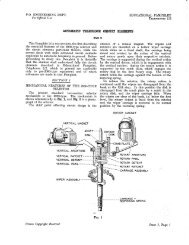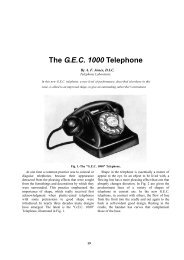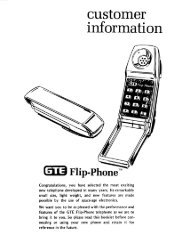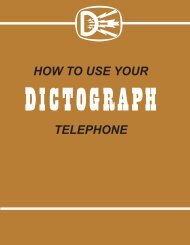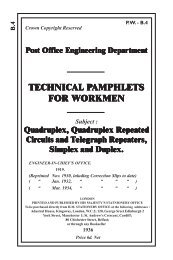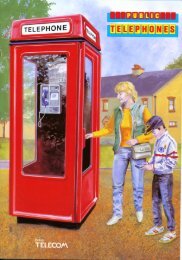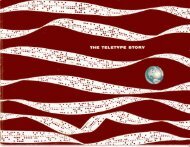TRAFFIC CONTROL TELEPHONE SYSTEMS Circuit - Sam Hallas
TRAFFIC CONTROL TELEPHONE SYSTEMS Circuit - Sam Hallas
TRAFFIC CONTROL TELEPHONE SYSTEMS Circuit - Sam Hallas
You also want an ePaper? Increase the reach of your titles
YUMPU automatically turns print PDFs into web optimized ePapers that Google loves.
Page 38<br />
20, so that the true readings will be 2.5 milliamperes. Then restore the “low”<br />
key and throw the “release” key (KRL on diagram), after which the rheostat<br />
knob marked " release " should be adjusted till the microammeter reads 140.<br />
This is a direct reading of the release current. Finally restore both the “release”<br />
key and the "meter " key, after which the selector is ready for test.<br />
N.B. — No adjustment of the selector currents for the “high” or the “saturate”<br />
conditions of test are provided, but by throwing the “meter” key (KM on diagram)<br />
and leaving all other keys normal the saturate current can be read on the meter, and by<br />
throwing in addition to the “meter” key the "high" key (KH on diagram) the high<br />
current can be read. In both these cases the meter multiplier is 80.<br />
To Test the Selector<br />
1. For release-throw the “saturate” key. This puts the saturate current through<br />
the windings of the selector. Observe that the armature of the selector is attracted to<br />
one of the poles. Then throw the “release” key, after which the armature should<br />
return to normal. Repeat this test for the other pole of the selector by throwing both<br />
the “saturate” key and the “rev.” key (KRV on diagram) when the armature should be<br />
attracted by the saturate current to the other pole. On throwing the “release” key, the<br />
armature should return to normal.<br />
2. For high current-throw the “high” key (keeping “meter” key normal) and<br />
operate the test selector key. The selector should step to its ringing position, and the<br />
buzzer should sound for approximately 2 seconds, after which the selector should<br />
restore to normal as the selector key completes its run. Repeat this test with the<br />
“rev.” key thrown in addition to the “high” key. This circuit switching directs the<br />
impulses the opposite way through the winding, and should allow the selector to<br />
step correctly to its ringing position and release as in the first part of this test.<br />
3. For low current-throw the “low” key (keeping “meter” key normal) and<br />
operate the test selector key. The selector should step to its ringing position and the<br />
buzzer should sound for approximately 2 seconds, after which the selector should<br />
return to normal. Repeat this test with the “ rev.” key thrown in addition to the “low”<br />
key. With the impulses passing in the opposite direction through the windings the<br />
selector should step to its ringing position and release correctly as in the first part of<br />
this test.<br />
The three terminals, K1, K2 and K3 provide facilities for connection direct to a<br />
selector key case. When so used, the selector key case must be completely disconnected<br />
from its associated selector case.<br />
To Test a Selector Set<br />
Connect L1, L2 of the selector set to L1, L2 of the Test Set, and proceed as<br />
above, except that the meter key KM must be held operated.