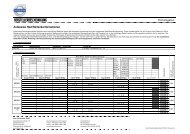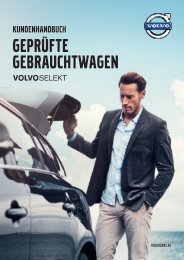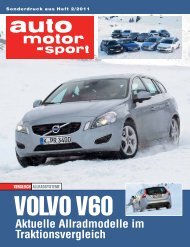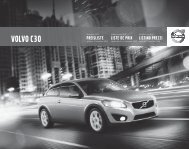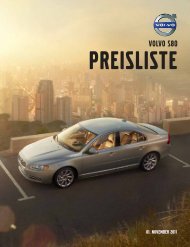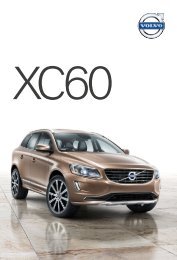VOLVO SENSUS FREQUENTLY ASKED QUESTIONS
VOLVO SENSUS FREQUENTLY ASKED QUESTIONS
VOLVO SENSUS FREQUENTLY ASKED QUESTIONS
Create successful ePaper yourself
Turn your PDF publications into a flip-book with our unique Google optimized e-Paper software.
<strong>VOLVO</strong> <strong>SENSUS</strong> FAQ<br />
NAVIGATION (optional feature)<br />
Q. How do I use the NAV button?<br />
a. Press it to start the navigation system. Press it again to toggle between full-screen mode and a view with<br />
information bars, climate, and audio. to go back to the main NaV menu, use the exit button.<br />
Q. How do I enter a destination?<br />
a. start at the NaV main menu and go to:<br />
> set destination<br />
> address (using the letter wheel on the screen, spell out the state, city, address,<br />
and number)<br />
> add to itinerary<br />
> start guidance<br />
Q. How do I cancel navigation guidance?<br />
a. Press the voice control button on the steering wheel and say “navigation cancel guidance.”<br />
Q. How do I zoom the map?<br />
a. turn the OK/MeNu dial right or left or scroll the thumb wheel up or down.<br />
Q. How do I enter a previous destination with voice control?<br />
a. Press the voice control button on the steering wheel, and then:<br />
> say “navigation”<br />
> say “go to”<br />
> say “previous destination”<br />
> the list of stored destinations appears — say the line number (e.g., “two”)<br />
> Confirm by saying “enter destination” or “cancel”<br />
TABLE OF CONTENTS, CLICK HERE<br />
Page 8 Date IssueD: 10/19/11