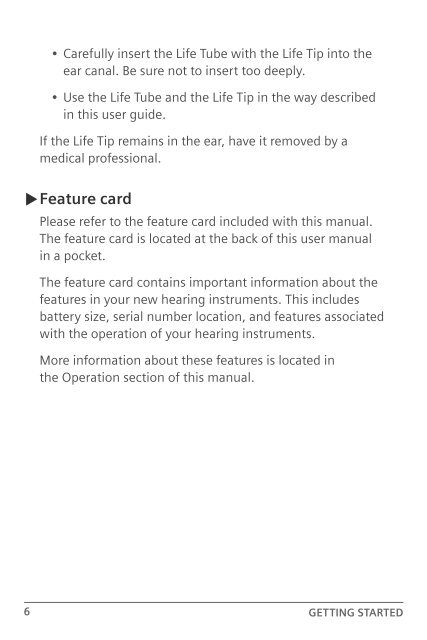BTE User Manual Bil.indd - Siemens Hearing Instruments
BTE User Manual Bil.indd - Siemens Hearing Instruments BTE User Manual Bil.indd - Siemens Hearing Instruments
t • Carefully insert the Life Tube with the Life Tip into the ear canal. Be sure not to insert too deeply. • Use the Life Tube and the Life Tip in the way described in this user guide. If the Life Tip remains in the ear, have it removed by a medical professional. Feature card Please refer to the feature card included with this manual. The feature card is located at the back of this user manual in a pocket. The feature card contains important information about the features in your new hearing instruments. This includes battery size, serial number location, and features associated with the operation of your hearing instruments. More information about these features is located in the Operation section of this manual. Identification information Your hearing instruments have a serial number engraved on them. The location of the serial number will vary according to the style of hearing instrument you have chosen. Record the serial number in the front of this manual for future reference (Fig. 1). AY12345 Serial number Fig. 1: Identification information The year of manufacture is incorporated into the serial number. Please note the warranty is based upon the date of purchase, not the date of manufacture. The serial number may look similar to this sample: AY12345. The second letter of this serial number refers to the year of manufacture of the hearing instrument. The letters Y or A indicate a 2011 year of manufacture. Your Audiologist or Hearing Care Provider can answer any questions you may have about the identifying code on your hearing instrument. Record the serial numbers of each instrument in the space provided for future reference. 6 GETTING STARTED GETTING STARTED 7
- Page 1 and 2: Behind-the-Ear Hearing Instruments
- Page 4: Table of Contents Getting Started Y
- Page 10: Identifying the left and right hear
- Page 14: Turning the hearing instrument on o
- Page 18: 16 LifeTube LifeTip Retention Stran
- Page 22: SoundLearning ® feature (if applic
- Page 26: • Magnets may interfere with the
- Page 30: 28 The EXPLORER ® 500 P is equippe
- Page 34: 32 Volume control alert tones Your
- Page 38: 36 • Do not expose your hearing i
- Page 42: Following the medical evaluation, t
- Page 46: 44 Procedure In case of malfunction
t<br />
• Carefully insert the Life Tube with the Life Tip into the<br />
ear canal. Be sure not to insert too deeply.<br />
• Use the Life Tube and the Life Tip in the way described<br />
in this user guide.<br />
If the Life Tip remains in the ear, have it removed by a<br />
medical professional.<br />
Feature card<br />
Please refer to the feature card included with this manual.<br />
The feature card is located at the back of this user manual<br />
in a pocket.<br />
The feature card contains important information about the<br />
features in your new hearing instruments. This includes<br />
battery size, serial number location, and features associated<br />
with the operation of your hearing instruments.<br />
More information about these features is located in<br />
the Operation section of this manual.<br />
Identification information<br />
Your hearing instruments have a serial number engraved on<br />
them. The location of the serial number will vary according to<br />
the style of hearing instrument you have chosen. Record the<br />
serial number in the front of this manual for future reference<br />
(Fig. 1).<br />
AY12345<br />
Serial number<br />
Fig. 1: Identification information<br />
The year of manufacture is incorporated into the serial<br />
number. Please note the warranty is based upon the date<br />
of purchase, not the date of manufacture.<br />
The serial number may look similar to this sample: AY12345.<br />
The second letter of this serial number refers to the year of<br />
manufacture of the hearing instrument. The letters Y or A<br />
indicate a 2011 year of manufacture. Your Audiologist or<br />
<strong>Hearing</strong> Care Provider can answer any questions you may<br />
have about the identifying code on your hearing instrument.<br />
Record the serial numbers of each instrument in the space<br />
provided for future reference.<br />
6 GETTING STARTED GETTING STARTED 7