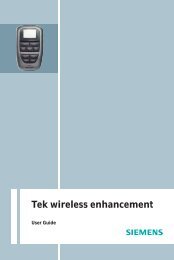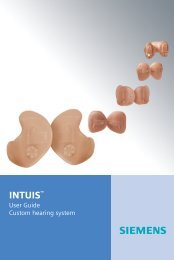BTE User Manual Bil.indd - Siemens Hearing Instruments
BTE User Manual Bil.indd - Siemens Hearing Instruments
BTE User Manual Bil.indd - Siemens Hearing Instruments
Create successful ePaper yourself
Turn your PDF publications into a flip-book with our unique Google optimized e-Paper software.
36<br />
• Do not expose your hearing instrument to extreme<br />
temperature or high humidity.<br />
• Do not leave it in direct sunlight.<br />
• Do not wear it in the shower or when you apply makeup,<br />
perfume, aftershave, hairspray or suntan lotion.<br />
• Do not wear your hearing instruments when you are<br />
exposed to short-waves, a strong magnetic field, a<br />
high frequency field or X-rays.<br />
• Do not place your hearing instruments in a<br />
microwave oven.<br />
* Aquaris <strong>Instruments</strong> Recommendations<br />
Aquaris instruments achieved International Protection Rating<br />
(IP57) per the International Electrotechnical Commission<br />
(IEC) 60529 Standard. Your instrument can be completely<br />
submerged in water up to 3 feet for 30 minutes with no<br />
damage to instrument, and dust will not interfere with the<br />
operation of the device.<br />
Special recommendations for water activities:<br />
• When you are swimming, use an earhook with a<br />
custom-made, unvented, soft ear mold.<br />
• Remove hearing instruments before diving and playing<br />
water sports that cause your hearing instruments to be<br />
constantly immersed in water.<br />
MAINTENANCE AND CARE<br />
Performance Checklist<br />
Problem Cause Possible Solution<br />
Weak or dead battery Insert new battery<br />
Sound is<br />
weak<br />
Instrument<br />
emits<br />
whistling<br />
sound<br />
Sound is<br />
distorted<br />
Instrument<br />
does not<br />
work<br />
Volume too low<br />
Earpiece or LifeTip clogged<br />
with wax or debris<br />
Microphone clogged<br />
Improper seating in ear<br />
Volume too high<br />
Clogged with wax or<br />
excessive wax in ears<br />
Volume too high<br />
Weak battery<br />
Instrument not turned on<br />
Battery compartment<br />
not completely closed<br />
Dead battery<br />
Battery polarity reversed<br />
Power-on delay is active<br />
If the solutions in this checklist do not address a particular<br />
issue you are having with your hearing instruments,<br />
consult your Audiologist or <strong>Hearing</strong> Care Provider.<br />
PERFORMANCE CHECKLIST<br />
Clean instrument, earpiece,<br />
or change LifeTip<br />
Clean instrument, earpiece<br />
or change LifeTip<br />
Wipe hearing instrument<br />
with cloth<br />
Try reinserting earpiece or<br />
LifeTip until it fits securely<br />
Lower the volume<br />
Clean earpiece or replace LifeTip<br />
OR contact your Audiologist or<br />
<strong>Hearing</strong> Care Provider<br />
Lower the volume<br />
Replace battery<br />
Turn instrument on<br />
Gently close the battery<br />
compartment completely<br />
Replace battery<br />
Make sure battery is<br />
inserted correctly<br />
Wait 15 seconds and<br />
check again<br />
37