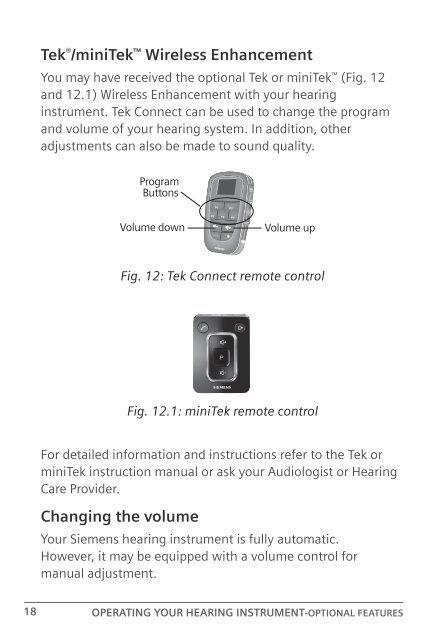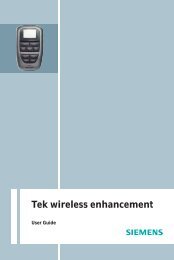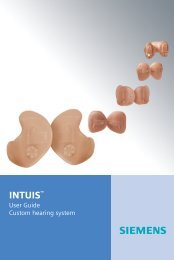BTE User Manual Bil.indd - Siemens Hearing Instruments
BTE User Manual Bil.indd - Siemens Hearing Instruments
BTE User Manual Bil.indd - Siemens Hearing Instruments
Create successful ePaper yourself
Turn your PDF publications into a flip-book with our unique Google optimized e-Paper software.
Tek ® /miniTek Wireless Enhancement<br />
You may have received the optional Tek or miniTek (Fig. 12<br />
and 12.1) Wireless Enhancement with your hearing<br />
instrument. Tek Connect can be used to change the program<br />
and volume of your hearing system. In addition, other<br />
adjustments can also be made to sound quality.<br />
Program<br />
Buttons<br />
Volume down<br />
For detailed information and instructions refer to the Tek or<br />
miniTek instruction manual or ask your Audiologist or <strong>Hearing</strong><br />
Care Provider.<br />
Changing the volume<br />
Your <strong>Siemens</strong> hearing instrument is fully automatic.<br />
However, it may be equipped with a volume control for<br />
manual adjustment.<br />
MICRORIC TEK<br />
P1 P2<br />
P3 P4 P5<br />
Volume up<br />
Fig. 12: Tek Connect remote control<br />
Fig. 12.1: miniTek remote control<br />
Volume control<br />
• Rotate the volume control up to<br />
increase the volume.<br />
• Rotate the volume control down<br />
to decrease the volume.<br />
Rocker switch<br />
• Press up to increase the volume.<br />
• Press down to decrease the volume.<br />
Fig. 13: Volume Control<br />
You may hear soft beeps each time you change the volume<br />
and a three beep warning when the volume limit has been<br />
reached. These tones can be enabled or disabled by your<br />
Audiologist or <strong>Hearing</strong> Care Provider.<br />
You may have received an optional remote control with your<br />
hearing instrument. Refer to the remote control user guide.<br />
Learning volume preference feature<br />
(if applicable)<br />
You hearing instrument may have a learning volume control.<br />
The learning volume preference feature retains information<br />
on when and how you adjust the volume on your <strong>Siemens</strong><br />
hearing instruments programmed for manual adjustment.<br />
Over time, your hearing system will automatically adjust to<br />
that preferred volume in each listening program. For more<br />
information about this feature, speak with your Audiologist<br />
or <strong>Hearing</strong> Care Provider.<br />
18 OPERATING YOUR HEARING INSTRUMENT-OPTIONAL FEATURES OPERATING YOUR HEARING INSTRUMENT-OPTIONAL FEATURES 19<br />
2