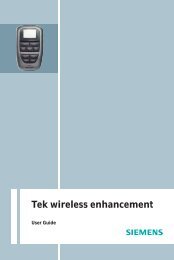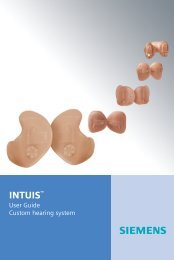BTE User Manual Bil.indd - Siemens Hearing Instruments
BTE User Manual Bil.indd - Siemens Hearing Instruments
BTE User Manual Bil.indd - Siemens Hearing Instruments
You also want an ePaper? Increase the reach of your titles
YUMPU automatically turns print PDFs into web optimized ePapers that Google loves.
16<br />
LifeTube<br />
LifeTip<br />
Retention Strand<br />
Fig. 9: Inserting the hearing instrument<br />
To remove the instrument, gently pull the LifeTip out of<br />
your ear and carefully lift the hearing instrument off your<br />
ear. Do not pull or tug on the LifeTube to remove the Tip or<br />
instrument, or the LifeTube may become damaged (Fig. 10).<br />
Fig. 10: Removing the hearing instrument<br />
GETTING STARTED<br />
Operating Your <strong>Hearing</strong><br />
Instrument–Optional Features<br />
Refer to the feature card included with this manual to<br />
determine the optional features your hearing instrument<br />
is equipped with. Optional features are listed on the left<br />
column of the feature card, see below (Fig. 11):<br />
Optional<br />
Features<br />
Use the<br />
type of<br />
battery<br />
shown<br />
below<br />
OPTIONAL FEATURES<br />
HEARING<br />
INSTRUMENT<br />
Microphones<br />
Volume control<br />
wheel<br />
Battery<br />
compartment<br />
door<br />
Volume control<br />
Learning volume control<br />
Program button<br />
Directional microphone<br />
Telecoil<br />
AutoPhone ®<br />
Audio input<br />
Battery compartment door lock<br />
ePocket ® remote control<br />
PROGRAMS<br />
Program number Listening environment<br />
1<br />
2<br />
3<br />
4<br />
Refer to the <strong>BTE</strong> <strong>User</strong> <strong>Manual</strong> for information on<br />
Optional Features and Programmable Features.<br />
Fig. 11: FEATURE CARD<br />
Optional features section circled<br />
Remote Control<br />
You may have received an optional remote control with your<br />
hearing instrument. They can be used to change the memory<br />
and volume of your hearing system.<br />
For further information refer to the remote control<br />
instruction manual.<br />
OPERATING YOUR HEARING INSTRUMENT-OPTIONAL FEATURES<br />
Earhook<br />
Audio<br />
input<br />
FEATURE<br />
CARD<br />
PROGRAMMABLE<br />
FEATURES<br />
e2e wireless ®<br />
Push button on/off<br />
Power on delay<br />
Low battery indicator<br />
Volume control<br />
alert tones<br />
Program change<br />
alert tones<br />
17