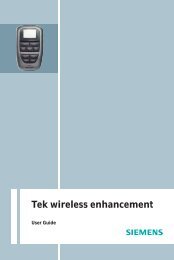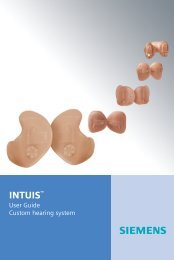BTE User Manual Bil.indd - Siemens Hearing Instruments
BTE User Manual Bil.indd - Siemens Hearing Instruments
BTE User Manual Bil.indd - Siemens Hearing Instruments
Create successful ePaper yourself
Turn your PDF publications into a flip-book with our unique Google optimized e-Paper software.
Turning the hearing instrument on or off<br />
To turn the hearing instrument on, insert a battery into<br />
the hearing instrument and completely close the door.<br />
To turn the hearing instrument off, open the battery door<br />
to the first catch.<br />
<strong>Siemens</strong> hearing instruments may also be programmed<br />
to allow you to turn them on and off using the program<br />
button. Refer to the Operation section (page 31) for further<br />
information.<br />
You can also use an optional remote control to turn the<br />
hearing instruments on and off.<br />
Some <strong>BTE</strong>’s may also have a LED light (Fig.5) near the<br />
battery door.<br />
The LED (optional) shows whether the hearing<br />
instruments are on.<br />
LED can be covered<br />
or programmed on/off<br />
Fig. 5: LED light<br />
LED light<br />
• The LED shines continuously.<br />
The hearing instruments are switched on and<br />
sufficient battery power is available.<br />
• The LED is off.<br />
The hearing instruments are switched off or the<br />
battery must be replaced.<br />
Attaching the earpiece (where provided)<br />
If your earpiece detaches, gently insert the earhook of the<br />
hearing instrument into the tubing of the earpiece supplied<br />
by your Audiologist or <strong>Hearing</strong> Care Provider (Fig. 6).<br />
12 GETTING STARTED GETTING STARTED 13