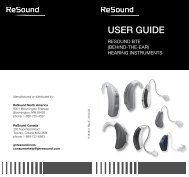ReSound Vea Behind-the-Ear (BTE) User Guide
ReSound Vea Behind-the-Ear (BTE) User Guide
ReSound Vea Behind-the-Ear (BTE) User Guide
You also want an ePaper? Increase the reach of your titles
YUMPU automatically turns print PDFs into web optimized ePapers that Google loves.
Program Description of when to use<br />
1<br />
2<br />
3<br />
4<br />
telephone use<br />
Finding <strong>the</strong> optimal position for holding a telephone may require<br />
practice for some individuals, and one or more of <strong>the</strong><br />
following suggestions may be helpful.<br />
1. Hold <strong>the</strong> telephone as you would<br />
normally.<br />
2. Hold <strong>the</strong> telephone towards <strong>the</strong> top<br />
of <strong>the</strong> ear (closer to where <strong>the</strong> microphones<br />
are).<br />
3. If whistling occurs, it may take a few<br />
seconds of holding <strong>the</strong> telephone in<br />
<strong>the</strong> same position before <strong>the</strong> hearing<br />
instrument adapts.<br />
4. Any whistling may also be decreased by holding <strong>the</strong><br />
telephone slightly away from <strong>the</strong> ear.<br />
5. Depending on your individual needs, your hearing care<br />
professional may activate a program specifically for telephone<br />
use.<br />
telecoil (optional)<br />
If needed, a telecoil can be activated by your hearing care<br />
professional and accessed through one of <strong>the</strong> additional<br />
programs. A telecoil picks up a telephone’s magnetic signal<br />
and converts it to sound. When using a telecoil program, <strong>the</strong><br />
receiver of <strong>the</strong> telephone may need to be held closer to <strong>the</strong><br />
hearing instrument. The handset of <strong>the</strong> telephone may need<br />
to be moved to slightly different positions in order to find <strong>the</strong><br />
best reception.<br />
Phonenow<br />
The PhoneNow function, available on some hearing instrument<br />
models, allows your hearing instrument to automatically<br />
switch to you telephone program when a telephone receiver<br />
is raised to <strong>the</strong> ear. When <strong>the</strong> telephone receiver is removed<br />
from <strong>the</strong> ear, <strong>the</strong> hearing instrument automatically returns to<br />
<strong>the</strong> previous listening program.<br />
Placement of PhoneNow magnets<br />
While some telephone receivers produce<br />
a magnetic field strong enough<br />
to activate <strong>the</strong> Phone Now function,<br />
o<strong>the</strong>r telephone receivers require an<br />
additional magnet to be placed on <strong>the</strong><br />
tele phone receiver. In order to place<br />
<strong>the</strong> PhoneNow magnet properly:<br />
1. Clean <strong>the</strong> telephone receiver thoroughly.<br />
2. Hold <strong>the</strong> telephone vertically, in a position similar to when<br />
making a telephone call.<br />
3. Place <strong>the</strong> magnet just below <strong>the</strong> telephone receiver. If<br />
necessary, move <strong>the</strong> magnet to ano<strong>the</strong>r position to improve<br />
ease of use and comfort while speaking.<br />
Tip: Use only recommended cleaning agent to clean <strong>the</strong> telephone<br />
prior to placing <strong>the</strong> magnet on <strong>the</strong> phone in order to<br />
obtain best possible adherence.<br />
PhoneNow usage<br />
Telephones can be used in a normal manner. A beep signal<br />
will indicate that <strong>the</strong> PhoneNow feature has automatically<br />
switched <strong>the</strong> hearing instrument to your telephone program.<br />
Initially, you may need to move <strong>the</strong> telephone receiver slightly<br />
to find <strong>the</strong> best position for reliable PhoneNow activation and<br />
good hearing on <strong>the</strong> telephone.<br />
14 15