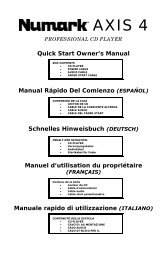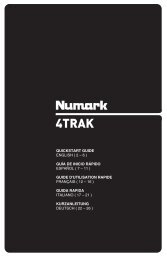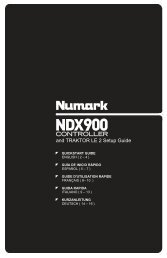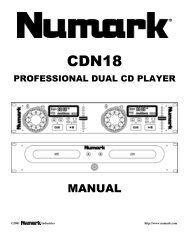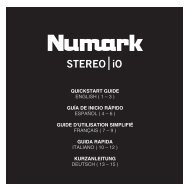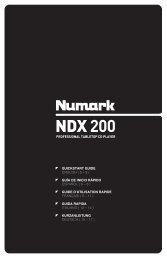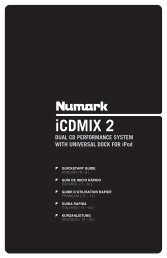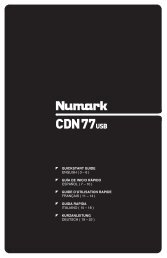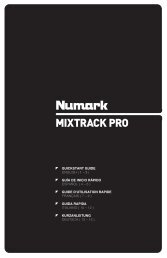NS7 Reference Manual - v1.1 - Numark
NS7 Reference Manual - v1.1 - Numark
NS7 Reference Manual - v1.1 - Numark
You also want an ePaper? Increase the reach of your titles
YUMPU automatically turns print PDFs into web optimized ePapers that Google loves.
UPDATING THE FIRMWARE<br />
Occasionally, there may be an available firmware update for the <strong>NS7</strong>. If your computer is connected to the internet, Serato ITCH will<br />
automatically detect if you need to update it. Follow these steps when you need to update your firmware:<br />
Note: Audio output will stop during a firmware update. Do not update your firmware in the middle of a performance.<br />
1. With your <strong>NS7</strong> connected to the computer, go to the Setup screen and<br />
select the Hardware tab. You will see a message if there is an available<br />
firmware update.<br />
2. Click the Update Firmware button.<br />
3. A dialog box will appear warning you that audio<br />
output will stop during the updating process. Click<br />
"No" to cancel the update or "Yes" to confirm and<br />
continue.<br />
4. A progress bar will appear as your firmware is<br />
updating. Do not disconnect the <strong>NS7</strong> during this<br />
process.<br />
5. When the update is complete, you will see a window<br />
confirming this. Wait while ITCH reacknowledges its<br />
connection with the <strong>NS7</strong>. You can resume<br />
performing when this is complete.<br />
26